NEWS
Doorbird in VIS
-
@oberfragger sagte in Doorbird in VIS:
SIP-Klingeln auf dem C5
Kann ich dich dazu etwas off Topic fragen?
Ich habe die 7580 und möchte auch das Klingeln am C5 sehen.
Allerdings besitzen wir keine Festnetznummer.
Um SIP zu nutzen, muss ein Telefonieanbieter in der Fritz eingetragen werden.
Oder geht das auch anders?@Negalein said in Doorbird in VIS:
@oberfragger sagte in Doorbird in VIS:
Um SIP zu nutzen, muss ein Telefonieanbieter in der Fritz eingetragen werden.Sicher? Geht den "Neues Telefoniegerät"/ "Gegensprechanlage" nicht ohne Telefonnummer...? Das war mir garnicht bekannt.
Intern weist Du ja sowieso nur alles mit den internen Nummern ("**610") zu. In der Doorbird-App ähnlich. -
@Negalein
@oberfragger
Schaut mal hier. Mit dieser Anleitung konnte ich mein C4 zum laufen bekommen. -
@Negalein
@oberfragger
Schaut mal hier. Mit dieser Anleitung konnte ich mein C4 zum laufen bekommen. -
Hallo
Ich habe auch eine Doorbird.
Habe ein Live Bild in der VIS laufen....
aber die bleibt immer wieder hängen....
und das mit der Ton Übertragung kann ich auch nicht.
Kann mir da wer helfen?
Beim Doorbid Adapter bekomme ich ein ERRORdoorbird.0 2019-12-21 18:48:58.058 error (17393) null 400 doorbird.0 2019-12-21 18:48:58.058 error (17393) There was an Error while creating the schedule.. doorbird.0 2019-12-21 18:48:58.030 error (17393) null (Statuscode: 400) doorbird.0 2019-12-21 18:48:58.030 error (17393) There was an Error while setting the Motion schedule..weiß nicht was das Heist.
ich lass mir das bild über den Link anzeigen:http://IP.Doorbird/bha-api/video.cgi?http-user=xxxxxxxxxx&http-password=xxxxxxxwie bekomme ich den Ton? und kann auch sprechen?
Danke -
Hallo
Ich habe auch eine Doorbird.
Habe ein Live Bild in der VIS laufen....
aber die bleibt immer wieder hängen....
und das mit der Ton Übertragung kann ich auch nicht.
Kann mir da wer helfen?
Beim Doorbid Adapter bekomme ich ein ERRORdoorbird.0 2019-12-21 18:48:58.058 error (17393) null 400 doorbird.0 2019-12-21 18:48:58.058 error (17393) There was an Error while creating the schedule.. doorbird.0 2019-12-21 18:48:58.030 error (17393) null (Statuscode: 400) doorbird.0 2019-12-21 18:48:58.030 error (17393) There was an Error while setting the Motion schedule..weiß nicht was das Heist.
ich lass mir das bild über den Link anzeigen:http://IP.Doorbird/bha-api/video.cgi?http-user=xxxxxxxxxx&http-password=xxxxxxxwie bekomme ich den Ton? und kann auch sprechen?
Danke@SmarthomeMF sagte in Doorbird in VIS:
wie bekomme ich den Ton? und kann auch sprechen?
Ton geht nicht. Weder Hören noch Sprechen.
Beim Doorbid Adapter bekomme ich ein ERROR
Einstellungen im Adapter sind richtig?
In der Doorbird-App auch alle Einstellungen wie im How-To gemacht?Stell den Adapter auf Debug und poste den Log nochmal.
-
doorbird.0 2019-12-21 20:01:39.929 error (10386) null 400 doorbird.0 2019-12-21 20:01:39.928 error (10386) There was an Error while creating the schedule.. doorbird.0 2019-12-21 20:01:39.877 debug (10386) We need to create a Schedule for Doorbell ID: 1 doorbird.0 2019-12-21 20:01:39.877 debug (10386) Checking if we need to create Schedules on DoorBird Device.. doorbird.0 2019-12-21 20:01:39.876 debug (10386) Favorites checked successfully. No actions needed! doorbird.0 2019-12-21 20:01:39.876 debug (10386) Checking if we need to create any favorites.. doorbird.0 2019-12-21 20:01:39.876 debug (10386) Favorite for Doorbell ID 1 exists! doorbird.0 2019-12-21 20:01:39.876 debug (10386) Cheking if Favorite for Doorbell ID 1 exists. doorbird.0 2019-12-21 20:01:39.876 debug (10386) Checking if we need to create any favorites.. doorbird.0 2019-12-21 20:01:39.876 debug (10386) Entry "1" is: {"event":"http","param":"1","enabled":"1","schedule":{"weekdays":[{"from":"79200","to":"79199"}]}} doorbird.0 2019-12-21 20:01:39.875 debug (10386) Entry "0" is: {"enabled":"1","event":"notify","param":"","schedule":{"weekdays":[{"from":"0","to":"604799"}]}} doorbird.0 2019-12-21 20:01:39.875 debug (10386) The Output contains 2 entries! doorbird.0 2019-12-21 20:01:39.875 debug (10386) Detected Motion Schedule! doorbird.0 2019-12-21 20:01:39.875 debug (10386) Counted 1 Doorbells. doorbird.0 2019-12-21 20:01:39.875 debug (10386) Entry "1" is: {"enabled":"1","event":"http","param":"1000","schedule":{"weekdays":[{"from":"0","to":"604799"}]}} doorbird.0 2019-12-21 20:01:39.875 debug (10386) Entry "0" is: {"enabled":"1","event":"notify","param":"","schedule":{"weekdays":[{"from":"0","to":"604799"}]}} doorbird.0 2019-12-21 20:01:39.874 debug (10386) The Output contains 2 entries! doorbird.0 2019-12-21 20:01:39.874 debug (10386) The Param of the actual Schedule is: 1 doorbird.0 2019-12-21 20:01:39.874 debug (10386) Detected a Doorbell Schedule! doorbird.0 2019-12-21 20:01:39.874 debug (10386) Looping trough the Schedules.. doorbird.0 2019-12-21 20:01:39.846 debug (10386) Result of Favorites: {"1":{"ID":"0","URL":"http://192.168.188.40:8100/ring?1"},"Motion":{"ID":"1","URL":"http://192.168.188.40:8100/motion"}} doorbird.0 2019-12-21 20:01:39.846 debug (10386) (ID: 1) (ioBroker doorbird.0 Motion: http://192.168.188.40:8100/motion) doorbird.0 2019-12-21 20:01:39.846 debug (10386) Found a Favorite that belongs to me.. doorbird.0 2019-12-21 20:01:39.845 debug (10386) (ID: 0) (ioBroker doorbird.0 1 Ring: http://192.168.188.40:8100/ring?1) doorbird.0 2019-12-21 20:01:39.845 debug (10386) Found a Favorite that belongs to me.. doorbird.0 2019-12-21 20:01:39.814 debug (10386) Checking favorites on DoorBird Device.. doorbird.0 2019-12-21 20:01:39.791 debug (10386) Authorization with User ghbopk0001 successfull! doorbird.0 2019-12-21 20:01:39.708 info (10386) starting. Version 0.1.5 in /opt/iobroker/node_modules/iobroker.doorbird, node: v10.17.0 doorbird.0 2019-12-21 19:01:35.146 info (10164) Terminated (START_IMMEDIATELY_AFTER_STOP): Without reason doorbird.0 2019-12-21 19:01:35.146 info (10164) terminating doorbird.0 2019-12-21 19:01:35.145 info (10164) Got terminate signal TERMINATE_YOURSELF -
@SmarthomeMF
Sorry, da muss jetzt @BuZZy weiterhelfen. Er ist der Entwickler vom Adapter. -
Da wird bei mir nichts aktualisiert!!
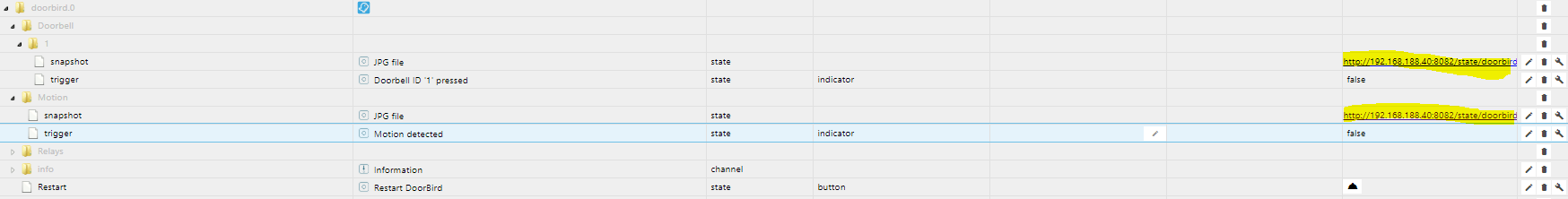
Die Bewegung wurde einmal geschrieben und dann nicht mehr!!
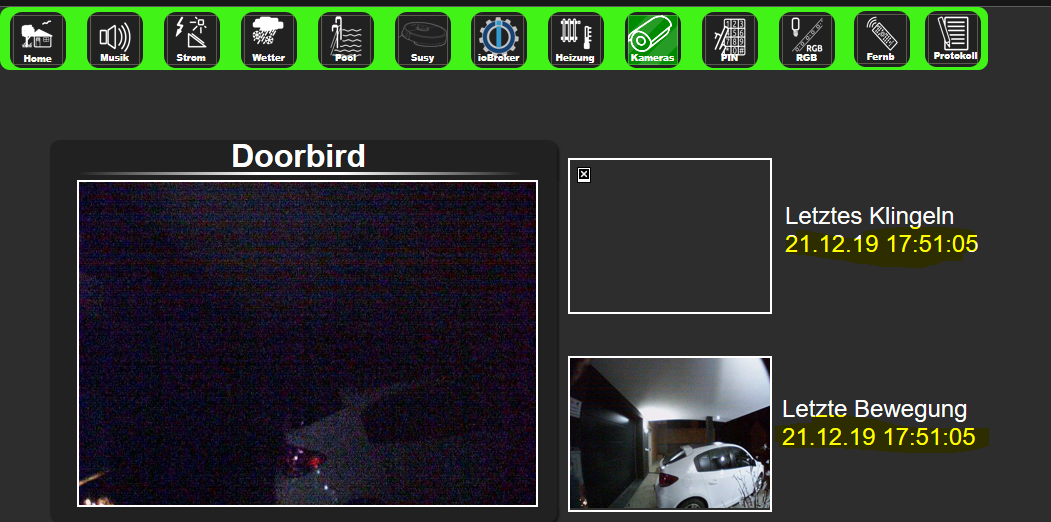
da passt doch was nicht -
Da wird bei mir nichts aktualisiert!!
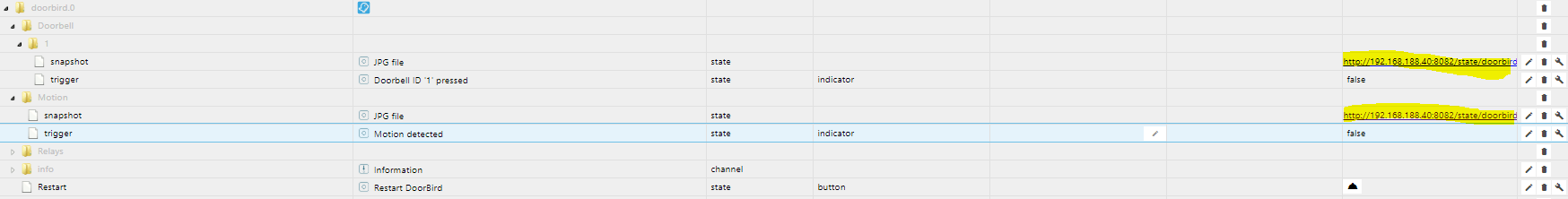
Die Bewegung wurde einmal geschrieben und dann nicht mehr!!
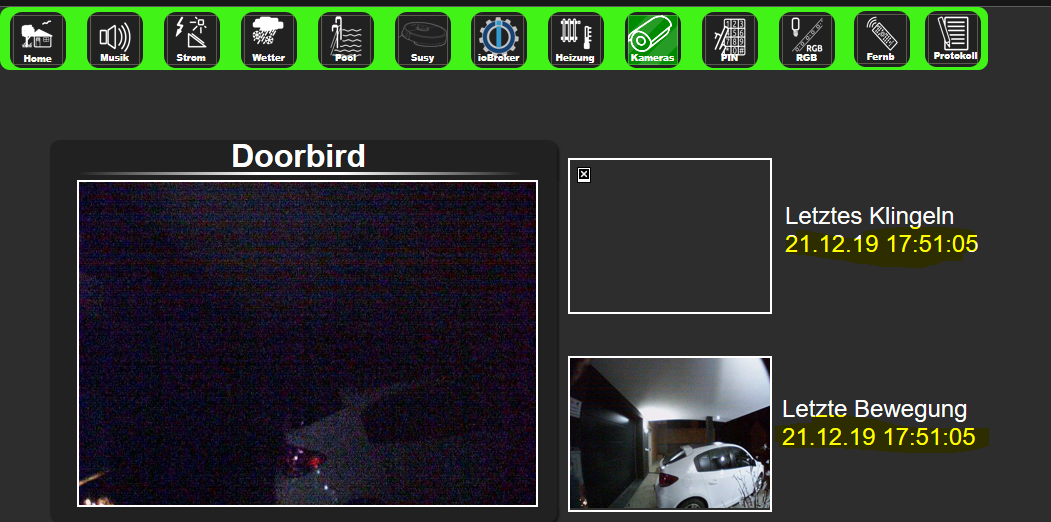
da passt doch was nicht@SmarthomeMF sagte in Doorbird in VIS:
da passt doch was nicht
Bist du den Thread vom Doorbird mal durchgegangen?
Und in dem Thread auf Seite 2 könntest du das mal probieren.
-
Da wird bei mir nichts aktualisiert!!
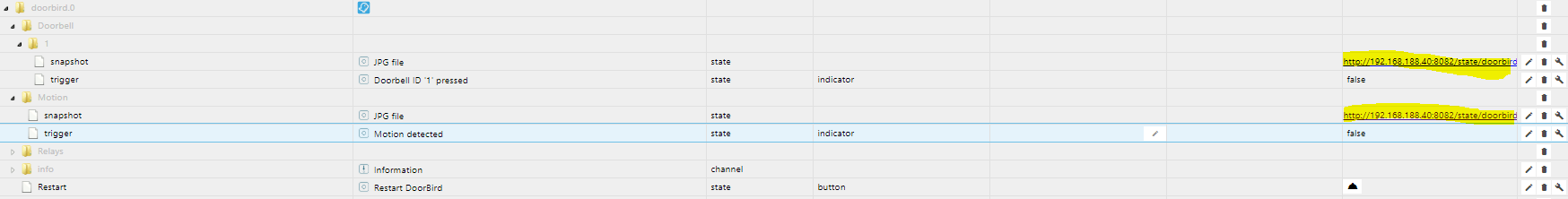
Die Bewegung wurde einmal geschrieben und dann nicht mehr!!
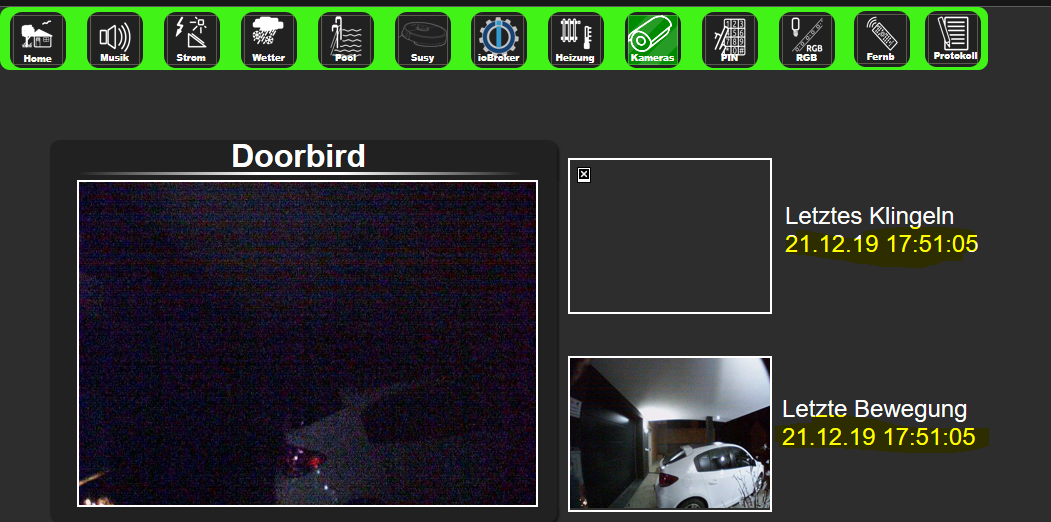
da passt doch was nicht@SmarthomeMF
Livebild geht nicht direkt in VIS.
Ich habe das so gelöst, dass bei Klingeln oder Motion der fully Browser die Doorbird App für 30 Sek. in den Vordergrund holt und dann wieder auf die VIS zurückschaltet.
In der App geht dann auch Ton....
Dauernder Livestream geht z.B. über Surveillance Station, aber wofür soll das gut sein? -
@SmarthomeMF
Livebild geht nicht direkt in VIS.
Ich habe das so gelöst, dass bei Klingeln oder Motion der fully Browser die Doorbird App für 30 Sek. in den Vordergrund holt und dann wieder auf die VIS zurückschaltet.
In der App geht dann auch Ton....
Dauernder Livestream geht z.B. über Surveillance Station, aber wofür soll das gut sein?Livestream geht in der VIS. Nur bleibt das Bild von Zeit zu Zeit mal wieder hängen. Dann muss ich den Browser aktualisieren und dann habe ich wieder Livestream.
Ich lass mir die VIS auf einem 21 Zoll touch Bildschirm anzeigen. Dahinter steckt ein Lenovo Mimi PC mit Windows 10. Dadurch geht das mit der App nicht. -
@SmarthomeMF
Livebild geht nicht direkt in VIS.
Ich habe das so gelöst, dass bei Klingeln oder Motion der fully Browser die Doorbird App für 30 Sek. in den Vordergrund holt und dann wieder auf die VIS zurückschaltet.
In der App geht dann auch Ton....
Dauernder Livestream geht z.B. über Surveillance Station, aber wofür soll das gut sein?@zahnheinrich sagte in Doorbird in VIS:
Ich habe das so gelöst, dass bei Klingeln oder Motion der fully Browser die Doorbird App für 30 Sek. in den Vordergrund holt und dann wieder auf die VIS zurückschaltet.
In der App geht dann auch Ton....Das würde mich noch interessieren wie das geht
-
@SmarthomeMF sagte in Doorbird in VIS:
da passt doch was nicht
Bist du den Thread vom Doorbird mal durchgegangen?
Und in dem Thread auf Seite 2 könntest du das mal probieren.
@Negalein sagte in Doorbird in VIS:
Und in dem Thread auf Seite 2 könntest du das mal probieren.
Da war der Hund begraben!
Die HTTP Aufrufe wahren in der App falsch...
gelöscht und schon lief es!!Danke
-
@zahnheinrich sagte in Doorbird in VIS:
Ich habe das so gelöst, dass bei Klingeln oder Motion der fully Browser die Doorbird App für 30 Sek. in den Vordergrund holt und dann wieder auf die VIS zurückschaltet.
In der App geht dann auch Ton....Das würde mich noch interessieren wie das geht
@SmarthomeMF
Das findest du hier: Doorbird - Ideensammlung
https://forum.iobroker.net/post/328839 -
Hallo Beisammen,
da ich nun immer öfters hier im Forum oder auf Facebook mitlese, dass jemand Probleme beim Einbinden des Doorbirds hat, möchte ich mal meine Lösung vorstellen.
Folgende Probleme habe ich so jetzt öfters gelesen: Video Widget funktioniert nicht immer, bzw muss man sich immer wieder anmelden, obwohl man den String mit Passwort und Benutzername übergibt oder sprechen und hören gleichzeitig ist nicht möglich.
Da ich genau die gleichen Probleme hatte, hab ich das ganze wie folgt gelöst:
Ich nutze den FullyBrowser am Tablet was in an der Wand hängt. Bei Nicht-Benutzung läuft der Screensaver mit Bildern durch, wird eine Bewegung des Doorbirds erkannt, wechselt der Fully auf die Doorbird app für 60 sek erhöht die Helligkeit auf 100% und wechselt dann wieder zurück. Bei Betätigung der Klingel natürlich das gleiche. In der VIS habe ich auch einen Button integriert, der für 60 sek auf die Doorbird App umschaltet.
Benötigt hiefür braucht man den Doorbird Adapter und Fully Kiosk Adapter. Da ich ein Fire HD10 nutze, kann man leider den Bildschirm nicht ausschalten ohne ihn nach dem Einschalten wieder zu entsperren. Aus diesem Grund nutze ich eine App namens "Blackscreen" welche sozusagen einfach nur ein schwarzer Bildschirm ist.
Hier mal das Blockly:
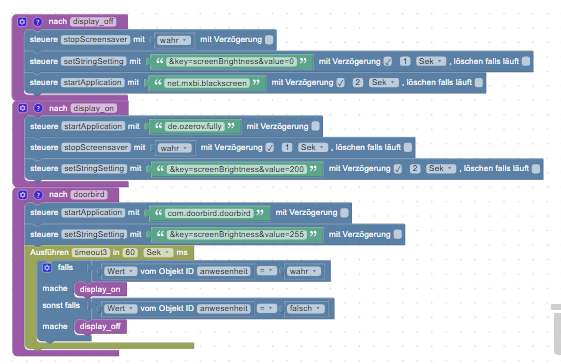
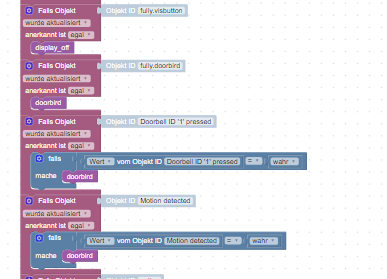
Bei mir gibt es dann im Script weiter unten noch die Einstellung, dass das Tablet angehen soll, wenn ich nach Hause komme, bzw sich ausschaltet wenn ich das Haus verlasse, sowie jeden Tag um 11 Uhr wenn ich ins Bett gehe.
Hier mal meine Vis:
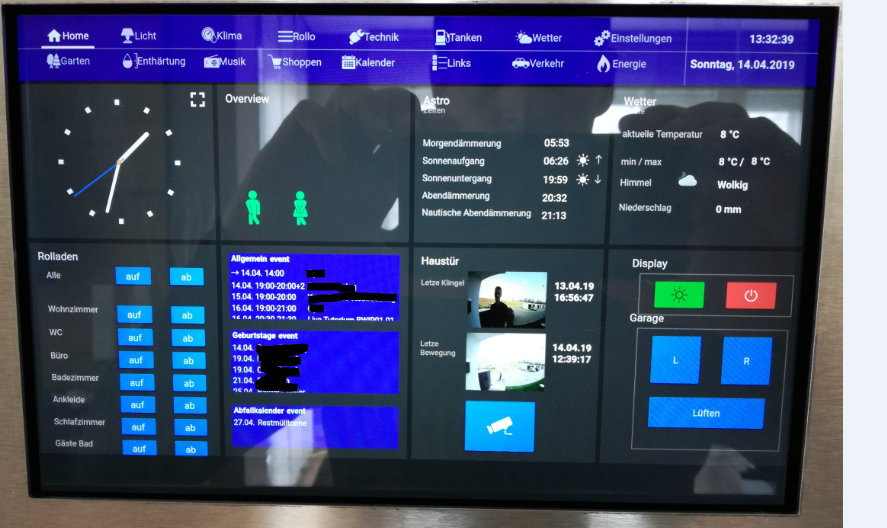
Doorbird App:

Zudem kann ich mir die letzten Motion und Klingel Ereignisse in der VIS selbst anzeigen: (diese Bilder kommen aus dem Doorbird Adapter)

Vielleicht kann es ja jemand brauchen ;)
@radiorichter Moin Moin, eine super Doku und genau das, was ich gesucht habe.
Ich habe das gleiche Settging wie du, habe eber mit dem Fire HD10 so meine Probleme. Ich denke der haken liegt irgendwo in der Energieverwaltung des HD10.
Bei mir scheint entweder die VIS nach einiger Zeit stehen zu bleiben oder die Energieeinstellung des Tablets ist nicht korrekt.
Folgende Auswirkung:
Wenn ich abends ins Bett gehe, dann stimmt die Uhrzeit in der VIS noch. Wenn ich morgens so gegen 05:30 Uhr aufstehe, steht die Zeit auf kurz nach 23:00 Uhr. Und das jeden Tag.Ich setze in der VIS das FlipClock Widget ein.
Hast du eine Idee, wo das Problem liegen kann?
Gruß
Thomas -
Hallo zusammen,
habe das auch so nachgebaut hat super geklappt. Eine Frage hätte ich dazu ist es möglich die App zu öffnen und eine bestimmte Kammera anzuzeigen. Ich habe zwei Doorbird im einsatzt. In der Api vom hersteller habe ich das gefunden.
- Opens the DoorBird App, and shows the specific DoorBird device based on it's
device ID in the live view. If the passed DoorBird device doesn't exists, only the App
starts.
doorbird://live/%id
Habe aber kein richtigen ansatzt wie ich das zum laufen bringen soll.
Gruss Julian
- Opens the DoorBird App, and shows the specific DoorBird device based on it's


