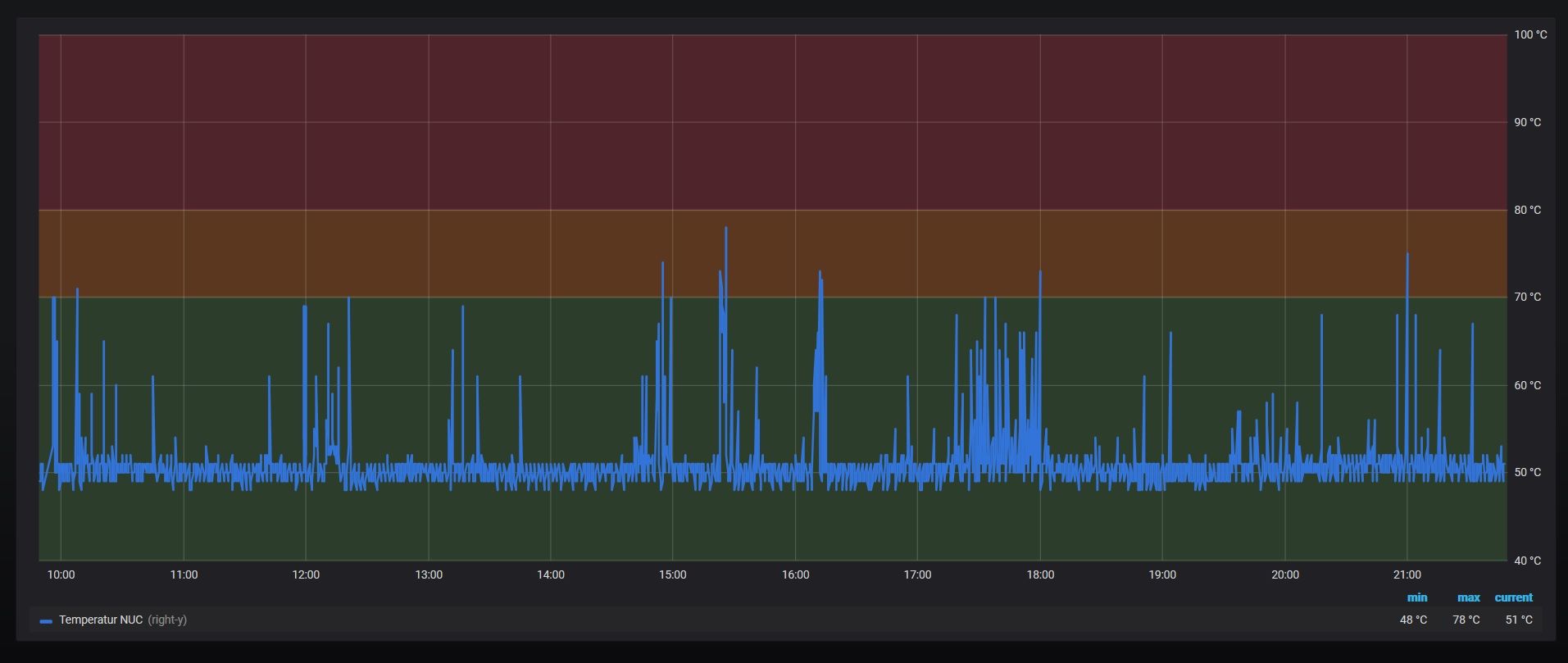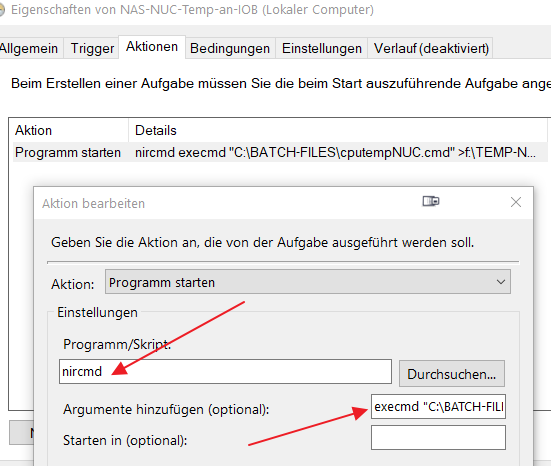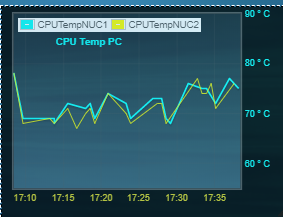NEWS
CPU-Temperatur Win-PC in iobroker darstellen
-
1 - sorry schreibe rem davor - ist ein überbleibsel von mir - ich wollte zuerst das file auf den iobroker umleiten und dort unter linux bearbeiten, doch dann habe ich es doch unter windows gemacht - habe es oben auch geändert
2- habe das tool nochmal auf einem anderen rechner installiert - die logfiles sind im verzeichnis - weiß nicht, wieso das bei dir anders ist - wenn du das nicht in das verzeichnis bekommst, mußt die pfade auf den desktop umleiten
3 -
fenster 1- wenn der server sich automatisch einloggt ist das ok - sonst unabhängig ... nehmen
fenster 2 - nicht nach zeitplan starten sondern siehe bild
fenster 3 - das nircmd in der 2ten zeile gehört da nicht hin - die geht mit execmd an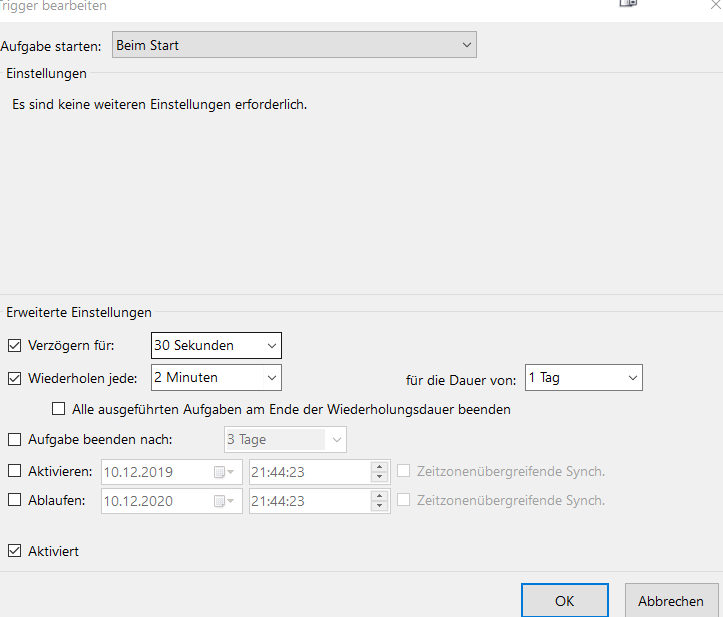
Was jetzt hoffentlich passen sollte:
- Aufgabenplanung habe ich so abgeändert wie du gesagt hast
- batchfile habe ich die ip vom iobroker server angepasst. Ich denke der Rest kann so bleiben?!
- die logs von core temp werden jetzt auch unter c:\program files\core temp gespeichert
- der User hat jetzt Vollzugriff auf den Ordner core temp
Es sind aber noch weitere Fragen aufgetaucht:
- Spielt Groß und Kleinschreibung in der batchfile eine Rolle? Ist c:\program files\core temp gleich C:\Program Files\Core Temp ?
- Die drei Programme awk.exe, nircmd.exe und curl.exe liegen bei mir im Moment noch in Dokumente. Ich gehe im Moment davon aus das es egal ist wo nircmd.exe liegt solange der Pfad in der Aufgabenplanung passt, richtig? Muss ich jetzt noch awk.exe und curl.exe in c:\windows\system32 verschieben? Weil so wie es aussieht werden die von der batchdatei ausgeführt. In dieser steht aber kein Pfad sondern nur "awk.exe"
z.B. type "c:\program files\core temp\renamed.txt" | awk.exe -F "," "{print $2}" | for /f "tokens=*" %%f in ('more') do (
-
Was jetzt hoffentlich passen sollte:
- Aufgabenplanung habe ich so abgeändert wie du gesagt hast
- batchfile habe ich die ip vom iobroker server angepasst. Ich denke der Rest kann so bleiben?!
- die logs von core temp werden jetzt auch unter c:\program files\core temp gespeichert
- der User hat jetzt Vollzugriff auf den Ordner core temp
Es sind aber noch weitere Fragen aufgetaucht:
- Spielt Groß und Kleinschreibung in der batchfile eine Rolle? Ist c:\program files\core temp gleich C:\Program Files\Core Temp ?
- Die drei Programme awk.exe, nircmd.exe und curl.exe liegen bei mir im Moment noch in Dokumente. Ich gehe im Moment davon aus das es egal ist wo nircmd.exe liegt solange der Pfad in der Aufgabenplanung passt, richtig? Muss ich jetzt noch awk.exe und curl.exe in c:\windows\system32 verschieben? Weil so wie es aussieht werden die von der batchdatei ausgeführt. In dieser steht aber kein Pfad sondern nur "awk.exe"
z.B. type "c:\program files\core temp\renamed.txt" | awk.exe -F "," "{print $2}" | for /f "tokens=*" %%f in ('more') do (
zu 2 bei mir sind alle ausser curl im system32
zu 1 - bei windows ist die großschreibung unwichtig - im gegensatz zu linux - daher muss im curl befehl der datenpunkt stimmen (groß-klein)- den du übrigens auch anlegen mußt - unter user_data.0 soll man das ja machenzum testen des ganzen kannst du erstmal einfach einen doppelklick auf den batch machen - und auch im curlbefehl anpassen- um fehler darin zu entdecken füge ein "pause" vor dem exit ein - dann siehst du in der console, wo es hakt
-
zu 2 bei mir sind alle ausser curl im system32
zu 1 - bei windows ist die großschreibung unwichtig - im gegensatz zu linux - daher muss im curl befehl der datenpunkt stimmen (groß-klein)- den du übrigens auch anlegen mußt - unter user_data.0 soll man das ja machenzum testen des ganzen kannst du erstmal einfach einen doppelklick auf den batch machen - und auch im curlbefehl anpassen- um fehler darin zu entdecken füge ein "pause" vor dem exit ein - dann siehst du in der console, wo es hakt
ok werde ich morgen testen. Ist es egal wo curl liegt?
-
ok werde ich morgen testen. Ist es egal wo curl liegt?
@saeft_2003 weiß ich ehrlich gesagt nicht- ist so lange her - habe es installiert und dann könnte ich es ausführen - ohne pfad - einfach testen - mit doppelklick auf den batch - dann kommen die fehler von allein ans licht :-)
-
@saeft_2003 weiß ich ehrlich gesagt nicht- ist so lange her - habe es installiert und dann könnte ich es ausführen - ohne pfad - einfach testen - mit doppelklick auf den batch - dann kommen die fehler von allein ans licht :-)
Alles klar. Noch eine Frage zum Datenpunkt anlegen. Ich habe alle selbstangelegten bei mir unter admin. Das sollte so auch gehen, oder? z.B. admin.0.cputempnuc
Sorry für die vielen Fragen :sweat:
-
Alles klar. Noch eine Frage zum Datenpunkt anlegen. Ich habe alle selbstangelegten bei mir unter admin. Das sollte so auch gehen, oder? z.B. admin.0.cputempnuc
Sorry für die vielen Fragen :sweat:
natürlich -sollt kein thema sein
-
natürlich -sollt kein thema sein
Wenn ich pause vor exit schreibe bzw selbst wenn ich exit ganz lösche, bleibt kein Fenster offen. An was könnte das liegen?
-
Wenn ich pause vor exit schreibe bzw selbst wenn ich exit ganz lösche, bleibt kein Fenster offen. An was könnte das liegen?
@saeft_2003 schau mal im chat
-
Wenn ich pause vor exit schreibe bzw selbst wenn ich exit ganz lösche, bleibt kein Fenster offen. An was könnte das liegen?
@saeft_2003 weiß ich eigentlich nicht - aber du kannst einen command öffnen und dann in dein verzeichnis mit dem batch mit dir .. gehen - und dort den namen des batch eingeben
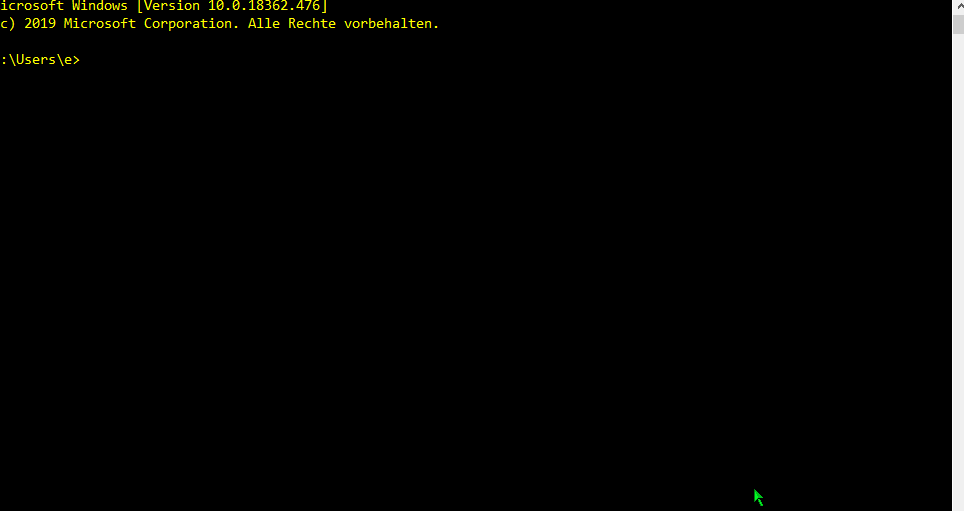
wenn er die erste schleife durch hat kannst du mit control-taste und "c-taste " den batch unterbrechen und ansehen was er gemacht hat
-
@saeft_2003 weiß ich eigentlich nicht - aber du kannst einen command öffnen und dann in dein verzeichnis mit dem batch mit dir .. gehen - und dort den namen des batch eingeben
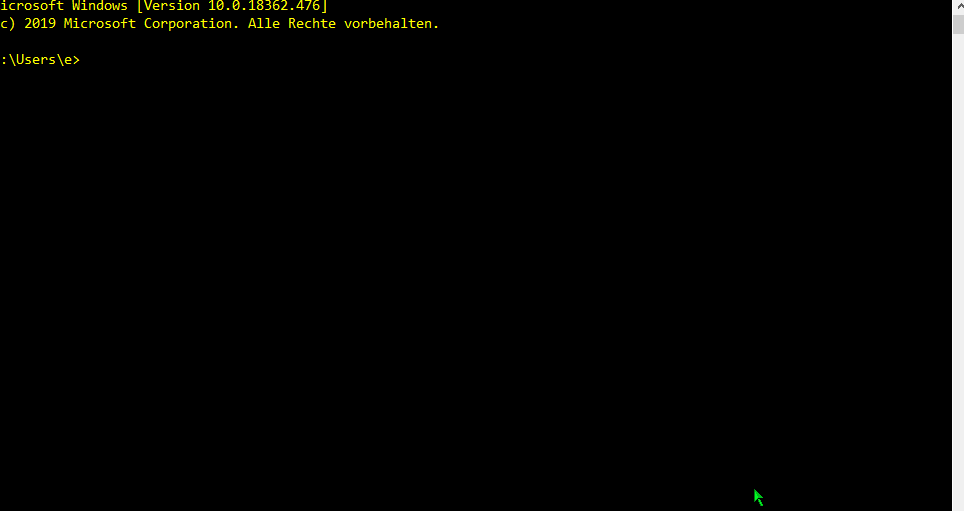
wenn er die erste schleife durch hat kannst du mit control-taste und "c-taste " den batch unterbrechen und ansehen was er gemacht hat
Ok danke probiere ich nachher aus...
-
@saeft_2003 weiß ich eigentlich nicht - aber du kannst einen command öffnen und dann in dein verzeichnis mit dem batch mit dir .. gehen - und dort den namen des batch eingeben
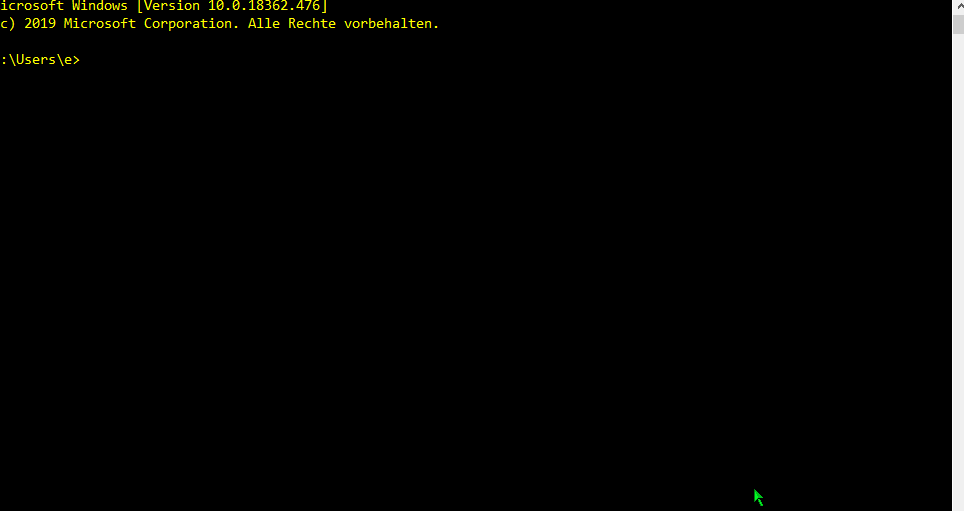
wenn er die erste schleife durch hat kannst du mit control-taste und "c-taste " den batch unterbrechen und ansehen was er gemacht hat
Das ganze funktioniert jetzt bei mir und ich kann es nur jedem NUC Besitzer empfehlen. :+1:
Möglich war das aber nur durch die wirklich erstklassige Unterstützung von liv-in-sky. Alleine hätte ich das nicht hinbekommen. In diesem Sinne vielen vielen Dank!!!
-
Mit grafana läst sich das ganze jetzt sehr schön in einem chart darstellen...