NEWS
Alexa-Adapter wird nicht als Installiert angezeigt
-
Hallo zusammen,
nach der kompletten neuinstallation von iobroker läuft an sich alles wieder normal.
Lediglich der Alexa-Adapter wird, obwohl er installiert ist und einwandfrei funktioniert, nicht als installiert im Adapter-Tab angezeigt.Habt ihr da irgendeine Idee zu?
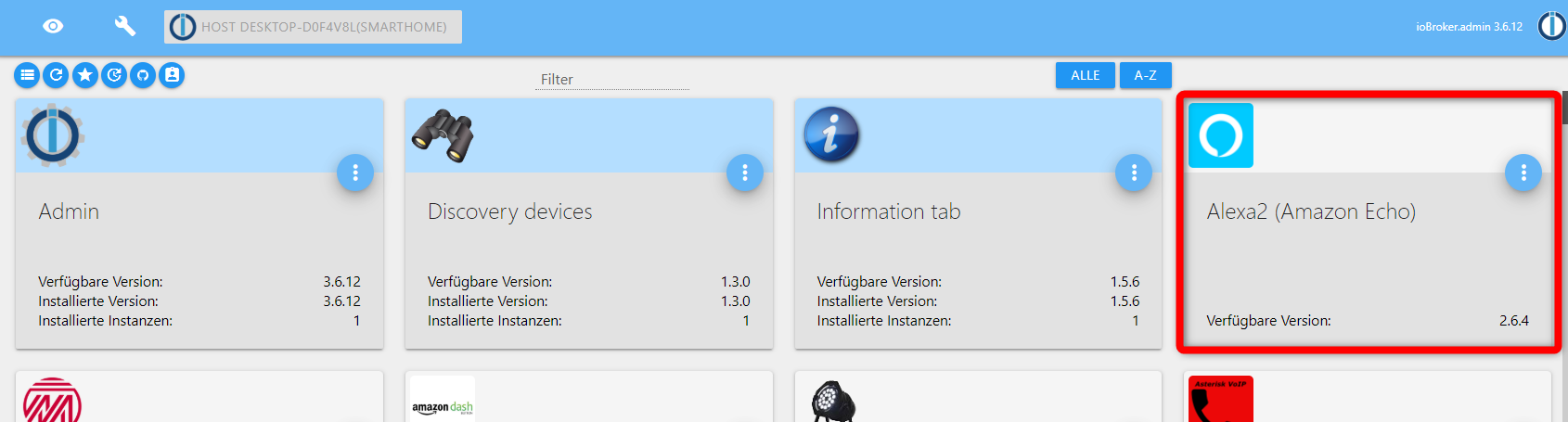
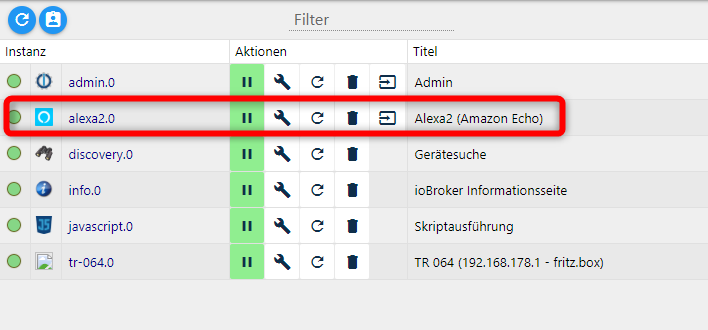
-
Hallo zusammen,
nach der kompletten neuinstallation von iobroker läuft an sich alles wieder normal.
Lediglich der Alexa-Adapter wird, obwohl er installiert ist und einwandfrei funktioniert, nicht als installiert im Adapter-Tab angezeigt.Habt ihr da irgendeine Idee zu?
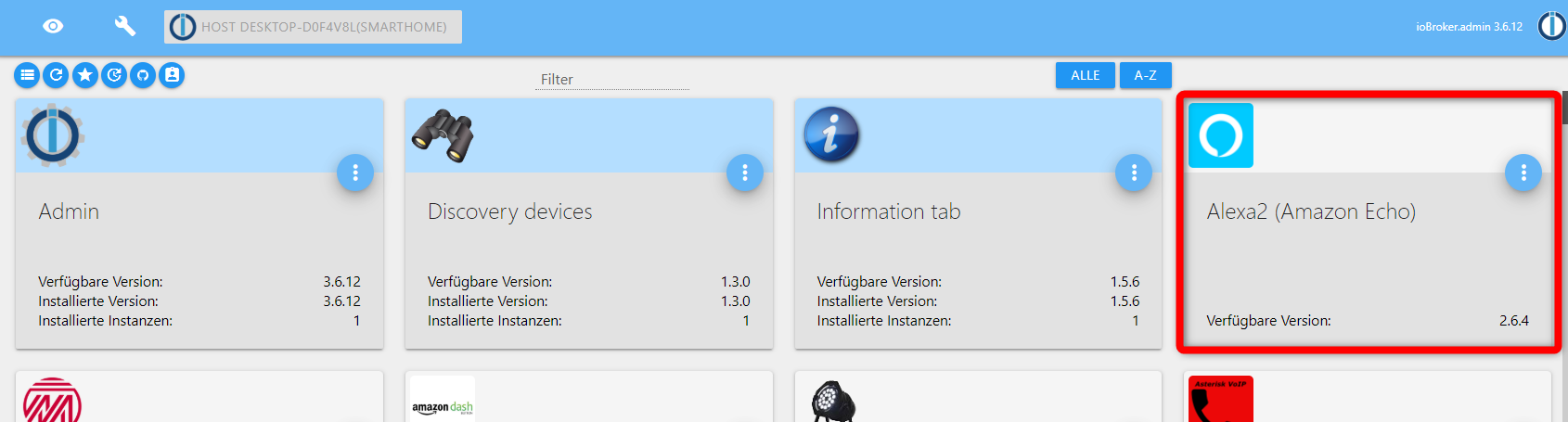
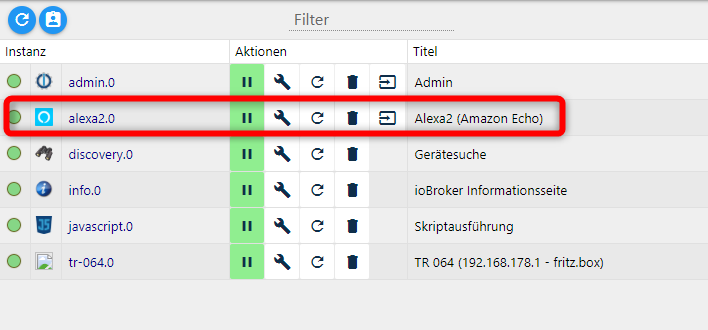
Browser Cache geleert?
F5 gedrückt nachdem Du die Iobroker Seite aufgerufen hast? -
Browser Cache geleert?
F5 gedrückt nachdem Du die Iobroker Seite aufgerufen hast?@haselchen sagte in Alexa-Adapter wird nicht als Installiert angezeigt:
Browser Cache geleert?
F5 gedrückt nachdem Du die Iobroker Seite aufgerufen hast?Ja. Das ändert nichts an der Anzeige.
-
@haselchen sagte in Alexa-Adapter wird nicht als Installiert angezeigt:
Browser Cache geleert?
F5 gedrückt nachdem Du die Iobroker Seite aufgerufen hast?Ja. Das ändert nichts an der Anzeige.
@ioBroker_Yasmin
Hier mal drauf gedrückt?
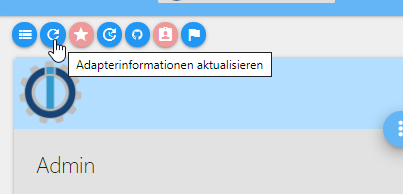
-
@ioBroker_Yasmin
Hier mal drauf gedrückt?
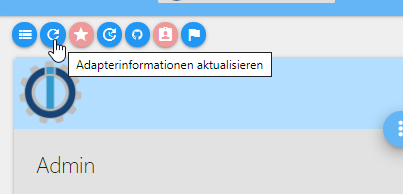
@FredF sagte in Alexa-Adapter wird nicht als Installiert angezeigt:
@ioBroker_Yasmin
Hier mal drauf gedrückt?
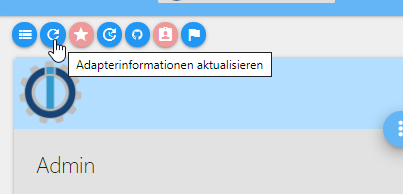
Ja, ändert auch nichts.
Ich hab den Adapter auch mal gelöscht und neu hinzugefügt...bringt auch nichts.
Naja, solang er funktioniert...ok. Nur bekommt man so leider nicht mit, wenn es Updates dafür gibt.Über die Kommandozeile sieht es so aus:
C:\iobroker\SmartHome>iobroker update Used repository: default hash not changed, use actual sources update done Adapter "admin" : 3.6.12 , installed 3.6.12 Adapter "alexa2" : 2.6.4 Adapter "alpha2" : 1.0.0 Adapter "amazon-dash" : 0.3.1 Adapter "artnet" : 1.0.0 Adapter "asterisk" : 1.0.6 Adapter "asuswrt" : 1.0.1 Adapter "b-control-em" : 0.2.1 Adapter "backitup" : 1.3.0 Adapter "beckhoff" : 1.1.0 Adapter "benq" : 0.2.0


