NEWS
Test Adapter ioBroker.backitup v3.1.x
-
@JB_Sullivan
Schaue mal Zeile 466 und 465.
Deine Hostname und IP werden nicht übernommen. Bist du sicher, dass du auf dem alten System auf alle IP Adressen hören drin hast?Zeig mal ein Screenshot der Admin Einstellungen auf deinem alten System
@simatec
admin.0 meinst du?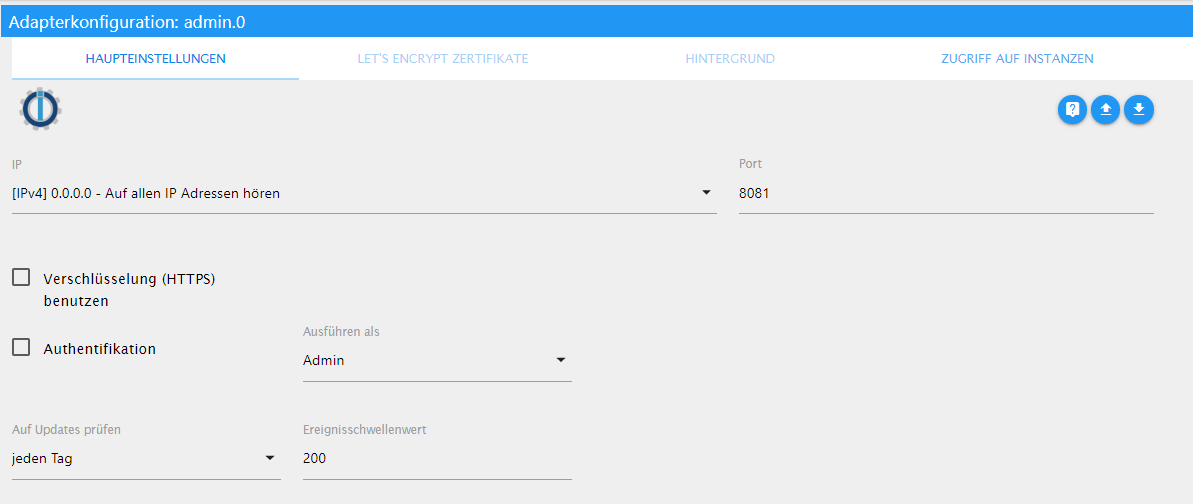
-
@simatec
admin.0 meinst du?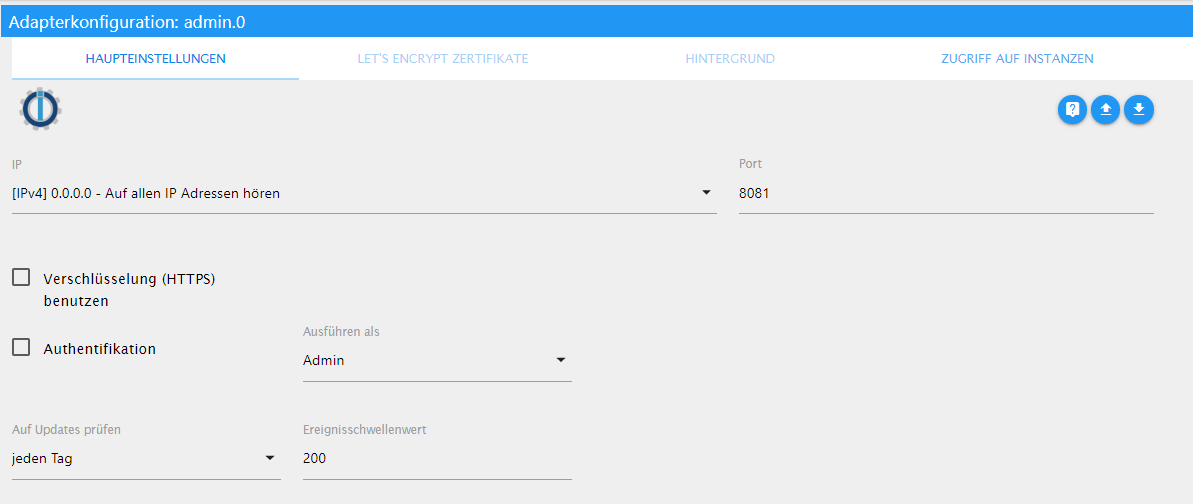
@JB_Sullivan
Zeig mal auf dem neuen System „iobroker list instances“ -
@JB_Sullivan
Zeig mal auf dem neuen System „iobroker list instances“@simatec
was meinst du mit "iobroker list instances"? Die hier?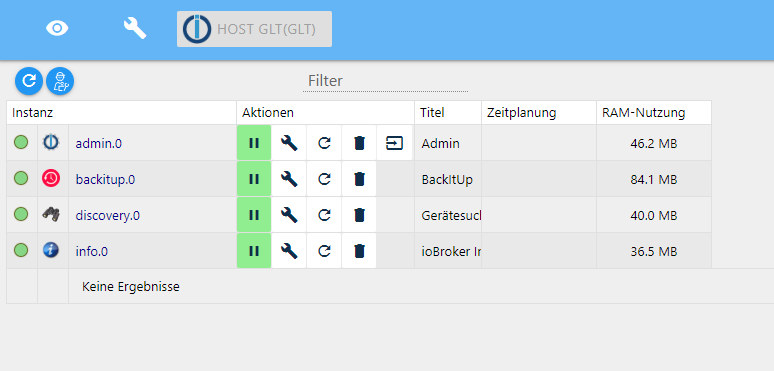
-
@simatec
was meinst du mit "iobroker list instances"? Die hier?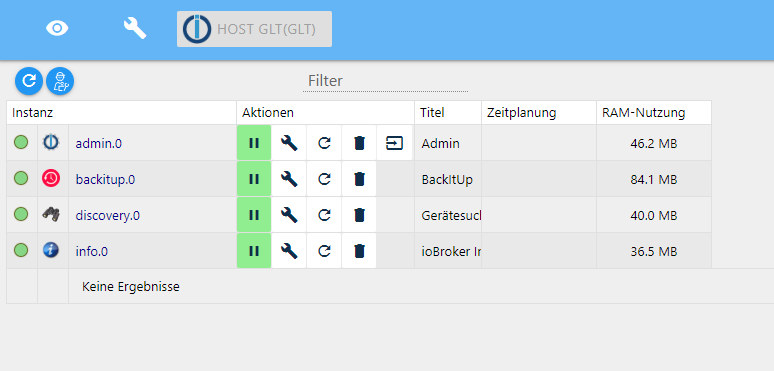
@JB_Sullivan
Nein per Konsole nach dem Restore -
@simatec
was meinst du mit "iobroker list instances"? Die hier?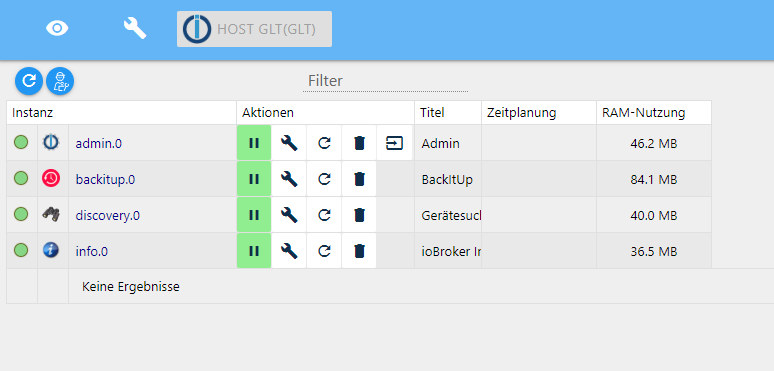
@JB_Sullivan
Mache mal bitte folgendes:
Restore ausführen und dann iobroker stoppen (falls iobroker läuft) und dann über die Konsole „iobroker host this“ danach wieder starten und du solltest über localhost drauf kommen -
@JB_Sullivan
Nein per Konsole nach dem RestoreC:\iobroker\GLT>iobroker list instances system.adapter.admin.0 : admin - enabled, port: 8081, bind: 0.0.0.0, run as: admin system.adapter.alexa2.0 : alexa2 - disabled system.adapter.backitup.0 : backitup - enabled system.adapter.bring.0 : bring - disabled system.adapter.cloud.0 : cloud - disabled system.adapter.daswetter.0 : daswetter - disabled system.adapter.deconz.0 : deconz - disabled system.adapter.discovergy.0 : discovergy - disabled system.adapter.discovery.0 : discovery - disabled system.adapter.dwd.0 : dwd - disabled system.adapter.email.0 : email - disabled system.adapter.flot.0 : flot - disabled system.adapter.fritzbox.0 : fritzbox - disabled system.adapter.fritzdect.0 : fritzdect - disabled system.adapter.fullybrowser.0 : fullybrowser - disabled system.adapter.history.0 : history - disabled system.adapter.ical.0 : ical - disabled system.adapter.ical.1 : ical - disabled system.adapter.icons-material-png.0 : icons-material-png - disabled system.adapter.icons-material-svg.0 : icons-material-svg - disabled system.adapter.info.0 : info - disabled system.adapter.innogy-smarthome.0 : innogy-smarthome - disabled system.adapter.iot.0 : iot - disabled system.adapter.javascript.0 : javascript - disabled system.adapter.mihome-vacuum.0 : mihome-vacuum - disabled, port: 54321 system.adapter.octoprint.0 : octoprint - disabled system.adapter.ping.0 : ping - disabled system.adapter.proxy.0 : proxy - disabled system.adapter.rflink.0 : rflink - disabled system.adapter.roomba.0 : roomba - disabled system.adapter.socketio.0 : socketio - disabled, port: 8084, bind: 0.0.0.0, run as: admin system.adapter.sonoff.0 : sonoff - disabled, port: 1883, bind: 0.0.0.0 system.adapter.sourceanalytix.0 : sourceanalytix - disabled system.adapter.spotify-premium.0 : spotify-premium - disabled system.adapter.tankerkoenig.0 : tankerkoenig - disabled system.adapter.telegram.0 : telegram - disabled, port: 8443, bind: 0.0.0.0 system.adapter.tr-064.0 : tr-064 - disabled system.adapter.trashschedule.0 : trashschedule - disabled system.adapter.vis-canvas-gauges.0 : vis-canvas-gauges - disabled system.adapter.vis-colorpicker.0 : vis-colorpicker - disabled system.adapter.vis-history.0 : vis-history - disabled system.adapter.vis-hqwidgets.0 : vis-hqwidgets - disabled system.adapter.vis-jqui-mfd.0 : vis-jqui-mfd - disabled system.adapter.vis-justgage.0 : vis-justgage - disabled system.adapter.vis-materialdesign.0 : vis-materialdesign - disabled system.adapter.vis-plumb.0 : vis-plumb - disabled system.adapter.vis-timeandweather.0 : vis-timeandweather - disabled system.adapter.vis-weather.0 : vis-weather - disabled system.adapter.vis.0 : vis - disabled system.adapter.web.0 : web - disabled, port: 8082, bind: 0.0.0.0, run as: admin + instance is alive -
@JB_Sullivan
Mache mal bitte folgendes:
Restore ausführen und dann iobroker stoppen (falls iobroker läuft) und dann über die Konsole „iobroker host this“ danach wieder starten und du solltest über localhost drauf kommen@simatec sagte in Test Adapter Backitup v1.3.x:
iobroker host this
BINGO !!!!!! Ich komme wieder drauf !!!!!
C:\iobroker\GLT>iobroker stop 2019-12-06 22:37:02,462 INFO - Stopping the service with id 'iobroker(GLT)' C:\iobroker\GLT>iobroker host this Host "iobroker(ioBroker)" successfully renamed to "GLT". The host for instance "system.adapter.admin.0" was changed from "GLT(GLT)" to "GLT". The host for instance "system.adapter.alexa2.0" was changed from "GLT(GLT)" to "GLT". The host for instance "system.adapter.backitup.0" was changed from "GLT(GLT)" to "GLT". The host for instance "system.adapter.bring.0" was changed from "GLT(GLT)" to "GLT". The host for instance "system.adapter.cloud.0" was changed from "GLT(GLT)" to "GLT". The host for instance "system.adapter.daswetter.0" was changed from "GLT(GLT)" to "GLT". The host for instance "system.adapter.deconz.0" was changed from "GLT(GLT)" to "GLT". The host for instance "system.adapter.discovergy.0" was changed from "GLT(GLT)" to "GLT". The host for instance "system.adapter.discovery.0" was changed from "GLT(GLT)" to "GLT". The host for instance "system.adapter.dwd.0" was changed from "GLT(GLT)" to "GLT". The host for instance "system.adapter.email.0" was changed from "GLT(GLT)" to "GLT". The host for instance "system.adapter.flot.0" was changed from "GLT(GLT)" to "GLT". The host for instance "system.adapter.fritzbox.0" was changed from "GLT(GLT)" to "GLT". The host for instance "system.adapter.fritzdect.0" was changed from "GLT(GLT)" to "GLT". The host for instance "system.adapter.fullybrowser.0" was changed from "GLT(GLT)" to "GLT". The host for instance "system.adapter.history.0" was changed from "GLT(GLT)" to "GLT". The host for instance "system.adapter.ical.0" was changed from "GLT(GLT)" to "GLT". The host for instance "system.adapter.ical.1" was changed from "GLT(GLT)" to "GLT". The host for instance "system.adapter.icons-material-png.0" was changed from "GLT(GLT)" to "GLT". The host for instance "system.adapter.icons-material-svg.0" was changed from "GLT(GLT)" to "GLT". The host for instance "system.adapter.info.0" was changed from "GLT(GLT)" to "GLT". The host for instance "system.adapter.innogy-smarthome.0" was changed from "GLT(GLT)" to "GLT". The host for instance "system.adapter.iot.0" was changed from "GLT(GLT)" to "GLT". The host for instance "system.adapter.javascript.0" was changed from "GLT(GLT)" to "GLT". The host for instance "system.adapter.mihome-vacuum.0" was changed from "GLT(GLT)" to "GLT". The host for instance "system.adapter.octoprint.0" was changed from "GLT(GLT)" to "GLT". The host for instance "system.adapter.ping.0" was changed from "GLT(GLT)" to "GLT". The host for instance "system.adapter.proxy.0" was changed from "GLT(GLT)" to "GLT". The host for instance "system.adapter.rflink.0" was changed from "GLT(GLT)" to "GLT". The host for instance "system.adapter.roomba.0" was changed from "GLT(GLT)" to "GLT". The host for instance "system.adapter.socketio.0" was changed from "GLT(GLT)" to "GLT". The host for instance "system.adapter.sonoff.0" was changed from "GLT(GLT)" to "GLT". The host for instance "system.adapter.sourceanalytix.0" was changed from "GLT(GLT)" to "GLT". The host for instance "system.adapter.spotify-premium.0" was changed from "GLT(GLT)" to "GLT". The host for instance "system.adapter.tankerkoenig.0" was changed from "GLT(GLT)" to "GLT". The host for instance "system.adapter.telegram.0" was changed from "GLT(GLT)" to "GLT". The host for instance "system.adapter.tr-064.0" was changed from "GLT(GLT)" to "GLT". The host for instance "system.adapter.trashschedule.0" was changed from "GLT(GLT)" to "GLT". The host for instance "system.adapter.vis-canvas-gauges.0" was changed from "GLT(GLT)" to "GLT". The host for instance "system.adapter.vis-colorpicker.0" was changed from "GLT(GLT)" to "GLT". The host for instance "system.adapter.vis-history.0" was changed from "GLT(GLT)" to "GLT". The host for instance "system.adapter.vis-hqwidgets.0" was changed from "GLT(GLT)" to "GLT". The host for instance "system.adapter.vis-jqui-mfd.0" was changed from "GLT(GLT)" to "GLT". The host for instance "system.adapter.vis-justgage.0" was changed from "GLT(GLT)" to "GLT". The host for instance "system.adapter.vis-materialdesign.0" was changed from "GLT(GLT)" to "GLT". The host for instance "system.adapter.vis-plumb.0" was changed from "GLT(GLT)" to "GLT". The host for instance "system.adapter.vis-timeandweather.0" was changed from "GLT(GLT)" to "GLT". The host for instance "system.adapter.vis-weather.0" was changed from "GLT(GLT)" to "GLT". The host for instance "system.adapter.vis.0" was changed from "GLT(GLT)" to "GLT". The host for instance "system.adapter.web.0" was changed from "GLT(GLT)" to "GLT". C:\iobroker\GLT>iobroker start 2019-12-06 22:37:22,326 INFO - Starting the service with id 'iobroker(GLT)' -
@simatec sagte in Test Adapter Backitup v1.3.x:
iobroker host this
BINGO !!!!!! Ich komme wieder drauf !!!!!
C:\iobroker\GLT>iobroker stop 2019-12-06 22:37:02,462 INFO - Stopping the service with id 'iobroker(GLT)' C:\iobroker\GLT>iobroker host this Host "iobroker(ioBroker)" successfully renamed to "GLT". The host for instance "system.adapter.admin.0" was changed from "GLT(GLT)" to "GLT". The host for instance "system.adapter.alexa2.0" was changed from "GLT(GLT)" to "GLT". The host for instance "system.adapter.backitup.0" was changed from "GLT(GLT)" to "GLT". The host for instance "system.adapter.bring.0" was changed from "GLT(GLT)" to "GLT". The host for instance "system.adapter.cloud.0" was changed from "GLT(GLT)" to "GLT". The host for instance "system.adapter.daswetter.0" was changed from "GLT(GLT)" to "GLT". The host for instance "system.adapter.deconz.0" was changed from "GLT(GLT)" to "GLT". The host for instance "system.adapter.discovergy.0" was changed from "GLT(GLT)" to "GLT". The host for instance "system.adapter.discovery.0" was changed from "GLT(GLT)" to "GLT". The host for instance "system.adapter.dwd.0" was changed from "GLT(GLT)" to "GLT". The host for instance "system.adapter.email.0" was changed from "GLT(GLT)" to "GLT". The host for instance "system.adapter.flot.0" was changed from "GLT(GLT)" to "GLT". The host for instance "system.adapter.fritzbox.0" was changed from "GLT(GLT)" to "GLT". The host for instance "system.adapter.fritzdect.0" was changed from "GLT(GLT)" to "GLT". The host for instance "system.adapter.fullybrowser.0" was changed from "GLT(GLT)" to "GLT". The host for instance "system.adapter.history.0" was changed from "GLT(GLT)" to "GLT". The host for instance "system.adapter.ical.0" was changed from "GLT(GLT)" to "GLT". The host for instance "system.adapter.ical.1" was changed from "GLT(GLT)" to "GLT". The host for instance "system.adapter.icons-material-png.0" was changed from "GLT(GLT)" to "GLT". The host for instance "system.adapter.icons-material-svg.0" was changed from "GLT(GLT)" to "GLT". The host for instance "system.adapter.info.0" was changed from "GLT(GLT)" to "GLT". The host for instance "system.adapter.innogy-smarthome.0" was changed from "GLT(GLT)" to "GLT". The host for instance "system.adapter.iot.0" was changed from "GLT(GLT)" to "GLT". The host for instance "system.adapter.javascript.0" was changed from "GLT(GLT)" to "GLT". The host for instance "system.adapter.mihome-vacuum.0" was changed from "GLT(GLT)" to "GLT". The host for instance "system.adapter.octoprint.0" was changed from "GLT(GLT)" to "GLT". The host for instance "system.adapter.ping.0" was changed from "GLT(GLT)" to "GLT". The host for instance "system.adapter.proxy.0" was changed from "GLT(GLT)" to "GLT". The host for instance "system.adapter.rflink.0" was changed from "GLT(GLT)" to "GLT". The host for instance "system.adapter.roomba.0" was changed from "GLT(GLT)" to "GLT". The host for instance "system.adapter.socketio.0" was changed from "GLT(GLT)" to "GLT". The host for instance "system.adapter.sonoff.0" was changed from "GLT(GLT)" to "GLT". The host for instance "system.adapter.sourceanalytix.0" was changed from "GLT(GLT)" to "GLT". The host for instance "system.adapter.spotify-premium.0" was changed from "GLT(GLT)" to "GLT". The host for instance "system.adapter.tankerkoenig.0" was changed from "GLT(GLT)" to "GLT". The host for instance "system.adapter.telegram.0" was changed from "GLT(GLT)" to "GLT". The host for instance "system.adapter.tr-064.0" was changed from "GLT(GLT)" to "GLT". The host for instance "system.adapter.trashschedule.0" was changed from "GLT(GLT)" to "GLT". The host for instance "system.adapter.vis-canvas-gauges.0" was changed from "GLT(GLT)" to "GLT". The host for instance "system.adapter.vis-colorpicker.0" was changed from "GLT(GLT)" to "GLT". The host for instance "system.adapter.vis-history.0" was changed from "GLT(GLT)" to "GLT". The host for instance "system.adapter.vis-hqwidgets.0" was changed from "GLT(GLT)" to "GLT". The host for instance "system.adapter.vis-jqui-mfd.0" was changed from "GLT(GLT)" to "GLT". The host for instance "system.adapter.vis-justgage.0" was changed from "GLT(GLT)" to "GLT". The host for instance "system.adapter.vis-materialdesign.0" was changed from "GLT(GLT)" to "GLT". The host for instance "system.adapter.vis-plumb.0" was changed from "GLT(GLT)" to "GLT". The host for instance "system.adapter.vis-timeandweather.0" was changed from "GLT(GLT)" to "GLT". The host for instance "system.adapter.vis-weather.0" was changed from "GLT(GLT)" to "GLT". The host for instance "system.adapter.vis.0" was changed from "GLT(GLT)" to "GLT". The host for instance "system.adapter.web.0" was changed from "GLT(GLT)" to "GLT". C:\iobroker\GLT>iobroker start 2019-12-06 22:37:22,326 INFO - Starting the service with id 'iobroker(GLT)'@JB_Sullivan :+1:
-
@JB_Sullivan :+1:
Jetzt sieht man im LOG, das er mächtig am nachladen ist - was war des Rätsels Lösung, bzw. warum dieses "Fehlverhalten"?
-
Jetzt sieht man im LOG, das er mächtig am nachladen ist - was war des Rätsels Lösung, bzw. warum dieses "Fehlverhalten"?
@JB_Sullivan
Lag nicht am restore oder backitup.
Es wurde der Hostname von deinem alten System gesetzt -
@JB_Sullivan
Lag nicht am restore oder backitup.
Es wurde der Hostname von deinem alten System gesetztWenn man die Wiederherstellung des gesicherten iobroker-data-Ordners mit dem Windows Installer macht, wird dabei u.a. auch der Hostname automatisch auf den aktuellen Stand gebracht.
-
Wenn man die Wiederherstellung des gesicherten iobroker-data-Ordners mit dem Windows Installer macht, wird dabei u.a. auch der Hostname automatisch auf den aktuellen Stand gebracht.
@Stabilostick
Das sollte dann bei backitup auch mit rein.
Aber für sollten uns beide noch einmal kurzschließen ... -
@Stabilostick
Das sollte dann bei backitup auch mit rein.
Aber für sollten uns beide noch einmal kurzschließen ...Also vielen Dank für deine Geduld und deine Unterstützung. Alleine hätte ich das NIE lösen können - Also nochmals vielen vielen Dank !!! :+1: :+1: :+1: :+1:
-
Das ist ja interessant - also bei mir auf dem Produktiven System ist BackItUp mit 1.3.1 vorhanden und legt Backup Dateien an, welche iobroker am Anfang heißen.
Auf der neuen Installation - ebenfalls mit BackItUp 1.3.1 - werden diese Backups nicht gefunden. Benenne ich sie in minimal um, werden sie gefunden, darum habe ich die Datei von iobroker _xxxxxx in minimal_xxxxxxx umbenannt.
Wo wird die Konsole mit dem Fortschritt angezeigt? Bei mir läuft nur der Balken endlos durch. Habe auch mal versucht http://IP:PORT/backitup-restore selbst aufzurufen. Da war keine Seite erreichbar.
-
Hallo, @Dr-Bakterius ,
hast Du im Browser einen Popupblocker? Bei mir wurde das erst angezeigt, als ich den Popupblocker ausgeschaltet hatte.
@opossum Kann schon sein (Chrome). Müsste ich beim nächsten Mal testen und alles was blocken könnte abschalten.
Edit: Habe es jetzt auch mal mit Edge und v1.3.2 probiert, da ging das Statusfenster auf. :+1:
Habe meinen Post von oben angepasst da ich wohl doch nicht v1.3.2 sondern die stable installiert hatte. Habe zuvor vergessen auf 'latest' umzustellen. :face_with_rolling_eyes:
Passt also alles! Mein Test in einem Proxmox-Container hat reibungslos funktioniert. Super Tool! :clap:
-
Wo wird die Konsole mit dem Fortschritt angezeigt? Bei mir läuft nur der Balken endlos durch. Habe auch mal versucht http://IP:PORT/backitup-restore selbst aufzurufen. Da war keine Seite erreichbar.
-
Hi, hab mal den Adapter 1.3.2 getestet. Klappt soweit alles (mysql, redis, ccu - alles enthalten - keine Fehlermeldungen). Allerdings habe ich folgendes Problem:
Nach dem eigentlichen Backup-Ende kommen die folgenden Log-Einträge dauerhaft:
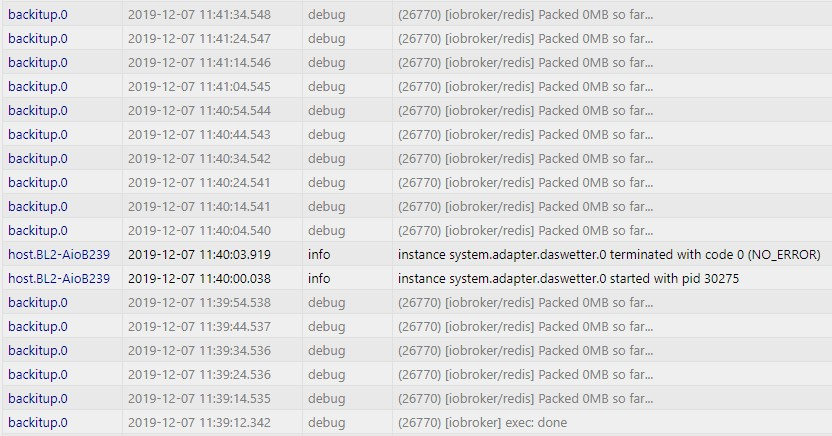
Alle paar Sekunden ein neuer Eintrag- die Redis-Sicherung ist auch nur 1kb groß und lässt sich nicht entpacken. Habe ich so auch noch nicht gehabt. Ist das schon mal woanders aufgetreten?
VG Sven
-
@Dr-Bakterius
Welche Version hast du installiert?
Das Feature gibt es erst ab Version 1.3.2@simatec sagte in Test Adapter Backitup v1.3.x:
@Dr-Bakterius
Welche Version hast du installiert?
Das Feature gibt es erst ab Version 1.3.2Sieh mal mein Post direkt ober deinem. ;-) Hab' meinen Fehler schon gefunden gehabt.
-
So, da bin ich wieder : )
Ich habe heute erst festgestellt, das meine ganzen Einstellungen für sourceanalytix und history nach dem Backup beim Sonoff Adapter komplett nicht mehr vorhanden sind.
Da das ein Haufen Zeug war was ich neu einstellen müsste, kann man das irgendwie einzeln restoren? Wo werden diese Einstellungen üblicherweise gespeichert? Vielleicht ist es ja auch möglich aus der alten ioB Installation die Datei mit diesen Infos einzeln rüber zu kopieren?


