NEWS
URL Request in Blocky funktioniert nicht
-
Hallo,
habe leider noch ein kleines Problem. Ich versuche beim fully browser die Tabs über eine URL Befehl umzuschalten.
Wenn ich die URL im Bowser eingebe geht es ohne Probleme:
Beispiel:
"http://192.168.0.96:2323/?cmd=focusTabByIndex&index=0"
"http://192.168.0.96:2323/?cmd=focusTabByIndex&index=1"
"http://192.168.0.96:2323/?cmd=focusTabByIndex&index=2"Gebe ich die gleiche URL in blocky geht es nicht (keine Reaktion)
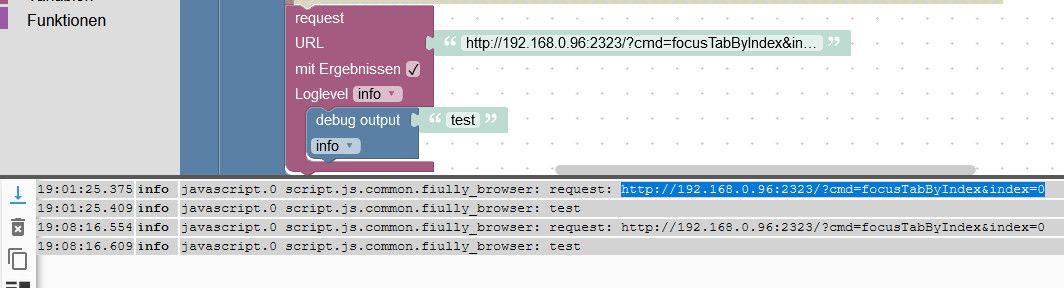
Jemand eine Idee
-
Hallo,
habe leider noch ein kleines Problem. Ich versuche beim fully browser die Tabs über eine URL Befehl umzuschalten.
Wenn ich die URL im Bowser eingebe geht es ohne Probleme:
Beispiel:
"http://192.168.0.96:2323/?cmd=focusTabByIndex&index=0"
"http://192.168.0.96:2323/?cmd=focusTabByIndex&index=1"
"http://192.168.0.96:2323/?cmd=focusTabByIndex&index=2"Gebe ich die gleiche URL in blocky geht es nicht (keine Reaktion)
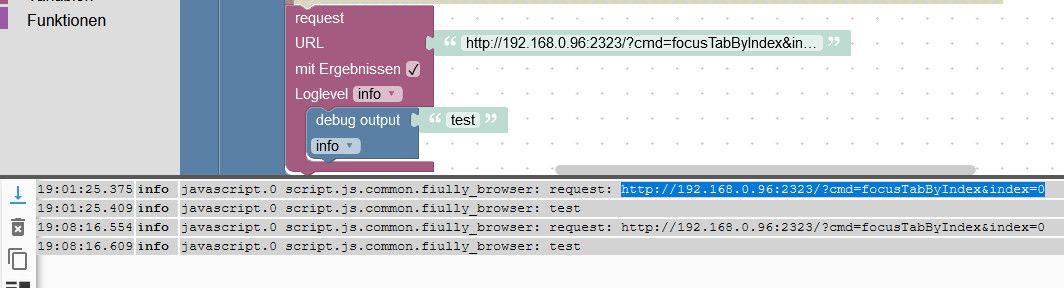
Jemand eine Idee
-
@Glasfaser sagte:
Im Javascript Adapter , Request eingetragen !?
Das ist nicht nötig !
Der Javascript-Adapter enthält bereits das NPM-Modul "request" und neuere Versionen stellen eine Variable request bereit, so dass auch ein require('request') nicht erforderlich ist. -
@Glasfaser sagte in URL Request in Blocky funktioniert nicht:
Im Javascript Adapter , Request eingetragen !?
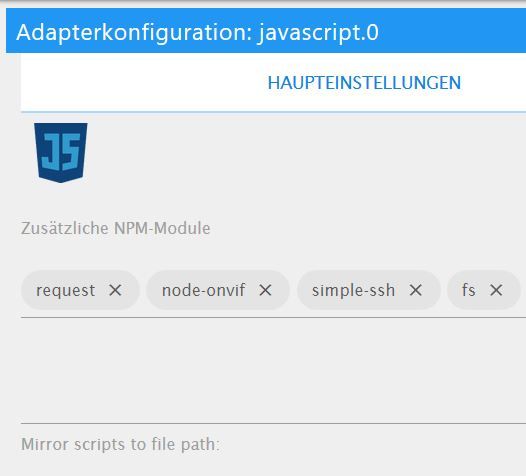
war nicht eingetragen, habe es jetzt nachgetragen, geht aber leider immer noch nicht
-
Hallo,
habe leider noch ein kleines Problem. Ich versuche beim fully browser die Tabs über eine URL Befehl umzuschalten.
Wenn ich die URL im Bowser eingebe geht es ohne Probleme:
Beispiel:
"http://192.168.0.96:2323/?cmd=focusTabByIndex&index=0"
"http://192.168.0.96:2323/?cmd=focusTabByIndex&index=1"
"http://192.168.0.96:2323/?cmd=focusTabByIndex&index=2"Gebe ich die gleiche URL in blocky geht es nicht (keine Reaktion)
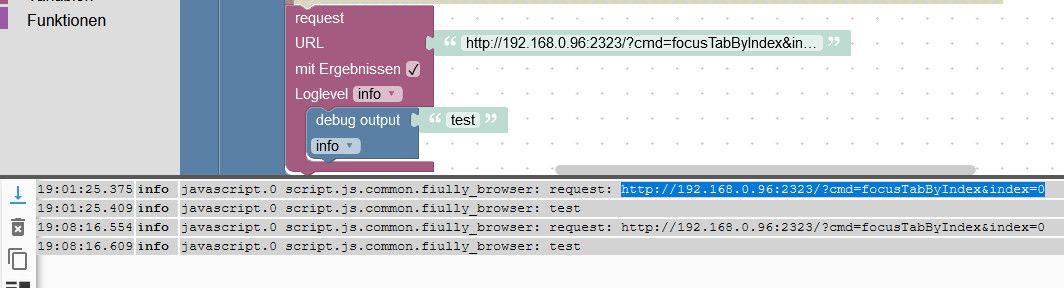
Jemand eine Idee
@heinzie sagte:
Gebe ich die gleiche URL in blocky geht es nicht (keine Reaktion)
Wenn der Text "test" an den Debug-Block übergeben wird, sieht man im Log auch nur diesen. Erstelle eine Variable mit dem Bezeichner result und übergebe diese Variable dem Debug-Block.
-
@heinzie sagte:
Gebe ich die gleiche URL in blocky geht es nicht (keine Reaktion)
Wenn der Text "test" an den Debug-Block übergeben wird, sieht man im Log auch nur diesen. Erstelle eine Variable mit dem Bezeichner result und übergebe diese Variable dem Debug-Block.
Ich hoffe ich habe es richtig verstanden:
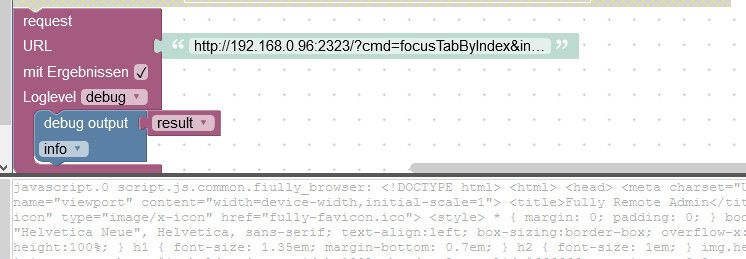
Mit dem Ergebnis bin ich jetzt leider abgehängt.
BlocklyJavascriptTypeScript 19:34:47.383 info javascript.0 script.js.common.fiully_browser: <!DOCTYPE html> <html> <head> <meta charset="UTF-8"> <meta name="viewport" content="width=device-width,initial-scale=1"> <title>Fully Remote Admin</title> <link rel="shortcut icon" type="image/x-icon" href="fully-favicon.ico"> <style> * { margin: 0; padding: 0; } body { font-family: Arial, "Helvetica Neue", Helvetica, sans-serif; text-align:left; box-sizing:border-box; overflow-x:hidden; min-height:100%; } h1 { font-size: 1.35em; margin-bottom: 0.7em; } h2 { font-size: 1em; } img.header { max-width:100%; } img.screenshot, #imgholder { max-width:100%; border:2px solid #666666; margin-top:0.2em; margin-bottom:0.4em; text-align:center; } #imgholder { display:none; min-width:100%; min-height:195px;} form, input, textarea, p, div { font-size: 1.0em; } p {margin-bottom: 1em;} p.buttonline {margin-bottom: 0em; line-height: 1.5em;} .small, .key { font-size: 0.7em; } .key { display: none; } a, a:visited {color: #304ffe; text-decoration:none;} .disabled { color: #808080; } p.error, p.success, p.saving { line-height:1.5em; margin-top:0.5em; } p.error, p.success { margin-left:-1.8em; margin-right:-1.8em; padding-left:1.8em; padding-right:1.8em; } .table-cell p.error, .table-cell p.success, .table-value p.error, .table-value p.success { margin-left: -0.5em; margin-right: -0.5em; padding-left:1.2em; padding-right:1.2em; } p.error { color: #FFFFFF; background:#FF0000; border-top:2px solid #880000;border-bottom:2px solid #880000;} p.success { color: #FFFFFF; background:#00CC00; border-top:2px solid #007700;border-bottom:2px solid #007700;} table.table { width:100%; background-color:#eee; border:1px solid #666666; border-spacing:0.2em; margin-bottom:0.5em; } table.smaller { font-size: 0.9em; } table.spaceafter { margin-bottom:1.5em;} tr.table-row { } td.table-cell { background-color:#ddd; padding:0.3em; margin:0.1em; vertical-align:top; } td.table-head { background-color:#bbb; padding:0.3em; vertical-align:top; font-weight: bold;} td.table-value { background-color:#ccc; padding:0.3em; vertical-align:top; text-align:right;} .editArea { margin-top: 0.4em; margin-bottom: 0.4em; display: none; } .smallicon { height: 0.8em; width: 0.8em; } .button, .smallbutton { color: #ffffff; background: #37474f; font-size: 1.00em; font-weight: bold; border: 1px solid #808080; height: 2em; padding-left: 1em; padding-right: 1em; cursor: pointer; white-space: nowrap; } .button:hover, .smallbutton:hover { color: #ffffff; background: #6a6a6a; } a.button, .smallbutton { color: #ffffff; font-size: 0.9em; height: 1.5em; padding-left: 0.5em; padding-right: 0.5em; text-decoration:none; cursor: pointer; white-space: nowrap; } a.disabled { opacity: 0.4; pointer-events: none; cursor: default; } .formline, .formlinesmall, textarea { border: 1px solid #37474f; min-height: 2em; padding-left: 0.2em; font-size: 0.9em; } .formlinesmall { height: 1.7em; font-size: 0.8em; } .content { width: 90%; min-height:100%; max-width:40em; margin: 0 auto; transition: 0.5s; padding: 5.5em 1.8em 1.8em; background: #ffffff; box-shadow: 0 0 1.2em rgba(0,0,0,0.5); position:absolute; top: 0; left: 0; } @media (min-width:55em) { .banner { margin: 0 auto; /*transition: 0.5s;*/ padding: 5.5em 1.8em 1.8em; background: #ffffff; position:absolute; top: 0; left: 43em; } } @media (max-width:55em) { .banner { display:none; } } .overlay { position: fixed; top: 0; left: 0; width: 100%; background: rgba(0,0,0,0.5); z-index: 1; } #hamburger-checkbox { display: none; } label.hamburger { position: fixed; width: 3.8em; height: 3.8em; cursor: pointer; text-transform: uppercase; font-weight: 700; z-index: 999; } label.hamburger span { display: block; top: 8px; width: 1.5em; height: 0.3em; background-color: #ffffff; position: relative; /*position: absolute;*/ top: 1.6em; left: 1.1em; -webkit-transition-duration: 0; -moz-transition-duration: 0; -ms-transition-duration: 0; -o-transition-duration: 0; transition-duration: 0; -webkit-transition-delay: 0.2s; -moz-transition-delay: 0.2s; -ms-transition-delay: 0.2s; -o-transition-delay: 0.2s; transition-delay: 0.2s; } label.hamburger span::after, label.hamburger span::before { display: block; content: ''; position: absolute; width: 1.5em; height: 0.3em; background-color: #ffffff; -webkit-transition-property: margin, -webkit-transform; -webkit-transition-duration: 0.2s; -moz-transition-duration: 0.2s; -ms-transition-duration: 0.2s; -o-transition-duration: 0.2s; transition-duration: 0.2s; -webkit-transition-delay: 0.2s, 0; -moz-transition-delay: 0.2s, 0; -ms-transition-delay: 0.2s, 0; -o-transition-delay: 0.2s, 0; transition-delay: 0.2s, 0; } label.hamburger span::before { margin-top: -0.5em; } label.hamburger span::after { margin-top: 0.5em; } #hamburger-checkbox:checked ~ label.hamburger span { background-color: transparent; } #hamburger-checkbox:checked ~ label.hamburger span::before, #hamburger-checkbox:checked ~ label.hamburger span::after { margin-top: 0px; -webkit-transition-delay: 0, 0.2s; -moz-transition-delay: 0, 0.2s; -ms-transition-delay: 0, 0.2s; -o-transition-delay: 0, 0.2s; transition-delay: 0, 0.2s; } #hamburger-checkbox:checked ~ label.hamburger span::before { -webkit-transform: rotate(45deg); -moz-transform: rotate(45deg); -ms-transform: rotate(45deg); -o-transform: rotate(45deg); transform: rotate(45deg); } #hamburger-checkbox:checked ~ label.hamburger span::after { -webkit-transform: rotate(-45deg); -moz-transform: rotate(-45deg); -ms-transform: rotate(-45deg); -o-transform: rotate(-45deg); transform: rotate(-45deg); } #hamburger-checkbox:checked ~ nav.off-canvas-menu { -ms-transform: translateX(0); -webkit-transform: translateX(0); transform: translateX(0); transition: 0.5s; } #hamburger-checkbox:checked ~ .content { -ms-transform: translateX(11em); -webkit-transform: translateX(11em); transform: translateX(11em); transition: 0.5s; } #hamburger-checkbox:checked ~ .overlay { height: 100%; opacity: 1; } nav li, label.hamburger { transition: 0.2s; } nav li:hover, label.hamburger:hover, #hamburger-checkbox:checked ~ label.hamburger { background: #207ce5 !important; } .hidden { display: none; } .main-menu { position: fixed; top: 0; left: 0; width: 100%; height: 3.8em; background: #37474f; box-shadow: 0 0 10px rgba(0,0,0,0.9); z-index: 3; } .main-menu header { font-size: 1.35em; font-weight: bold; margin-left: 4em; margin-top: 0.7em; white-space: nowrap; } .main-menu header a { text-decoration:none; color: #ffffff; } .main-menu header a:visited { color: #ffffff; } .main-menu ul.nav-icons { float: right; } .main-menu li { float: left; line-height: 3.8em; list-style: none; transition: 0.3s; } .main-menu li a { display: inline-block; } .main-menu li i { width: 3.8em; font-size: 1em; color: #ffffff; text-align: center; text-decoration: none; vertical-align: middle; } .off-canvas-menu { position: fixed; top: 0; left: 0; width: 11em; height: 100%; background: #37474f; font-size: 1em; -ms-transform: translateX(-11em); -webkit-transform: translateX(-11em); transform: translateX(-100%); box-shadow: 0 0 10px rgba(0,0,0,0.9); transition: 0.5s; z-index: 2; } .off-canvas-menu input[type=checkbox] { position: absolute; top: 0; left: 0; width: 100%; height: 100%; opacity: 0; display: block; cursor: pointer; } .off-canvas-menu ul { margin: 0; padding: 0; } .off-canvas-menu > ul { margin-top: 3.8em; } .off-canvas-menu a { display: block; padding: 1.0em 1.2em; color: #fff; text-decoration: none; } .off-canvas-menu li { position: relative; float: left; width: 100%; list-style: none; color: #ffffff; transition: 0.5s; border-top: 1px solid #555; } .off-canvas-menu > ul > li:last-child { border-bottom: 1px solid #555; } .off-canvas-menu ul li:first-child { border-top: none; } .off-canvas-menu ul > li.sub > a:after { position: relative; float: right; content: '+'; font-size: 1.5em; font-weight: 700; color: #ffffff; vertical-align: middle; transition: 0.5s; } .off-canvas-menu .submenu { max-height: 0; overflow: hidden; transition: max-height 0.5s ease-in-out; border-top: none; } .off-canvas-menu input[type=checkbox]:checked ~ .submenu { border-top: 1px solid #555; max-height: 999px; } .off-canvas-menu input[type=checkbox]:checked ~ a:after { transform: rotate(45deg); } .off-canvas-menu .submenu li { background: #333; } .off-canvas-menu .submenu li a { padding-left: 30px; } .off-canvas-menu .submenu li li a { padding-left: 35px; } .off-canvas-menu .submenu li li li a { padding-left: 40px; } .off-canvas-menu .submenu li.sub { list-style: none; } </style> <link rel="stylesheet" href="jquery.toast.min.css" /> <link rel="stylesheet" href="switch-input.css" /> <script src="jquery.min.js"></script> <script src="jquery.toast.min.js"></script> <script> function htmlEncode(value){ return $('<div/>').text(value).html().replace(/\n/g,"<br>"); } function htmlDecode(value){ return $('<div/>').html(value).text(); } function askAndLoadUrl() { var url=prompt("Enter URL to show in Fully",""); if (url!=null) window.location = "?cmd=loadUrl&url="+encodeURIComponent(url); } function askAndSetMessage() { var text=prompt("Enter overlay message to show in Fully",""); if (text!=null) window.location = "?cmd=setOverlayMessage&text="+encodeURIComponent(text); } function askAndLoadZip() { var url=prompt("Enter ZIP file URL to load and unpack to /sdcard. Be careful, existing files will be overwritten!",""); if (url!=null) window.location = "?cmd=loadZipFile&url="+encodeURIComponent(url); } function askAndLoadApk() { var url=prompt("Enter APK file URL to load and install. Upgrade from APK can fail if the app was installed from Google Play. No downgrade is possible on this way. ATTENTION: Fully WILL STOP and user input is required ON THE DEVICE in order to install the APK file!!!",""); if (url!=null) window.location = "?cmd=loadApkFile&url="+encodeURIComponent(url); } function askAndUnlockKiosk() { if (confirm("Sure want to unlock the remote kiosk?")) window.location = "?cmd=unlockKiosk"; } function toggleImage(url) { var image = document.getElementById("imgholder"); if (image.style.display == "none" || image.style.display == "" || image.src.indexOf(url)<0) { image.style.display = "block"; $("#refreshbutton").show(); var img = new Image(); // Preload img.src = url + "&time="+new Date().getTime(); img.addEventListener('load', function () { var image = document.getElementById("imgholder"); image.src = this.src; }, false); } else { image.style.display = "none"; $("#refreshbutton").hide(); } } function refreshImage(url) { $("#refreshbutton").hide(); if (!document.images) return; var img = new Image(); img.src = url + "&time="+new Date().getTime(); img.addEventListener('load', function () { var image = document.getElementById("imgholder"); image.src = this.src; setTimeout('refreshImage(\''+url+'\')', 100); // refresh after the next 100ms }, false); } function savePref(key) { if (!window.jQuery) { setTimeout(function() { submitForm(key); }, 200); return; } var form = $("#form-"+key); var editArea = $("#edit-"+key); var editButton = $("#edit-button-"+key); var value = $("#value-"+key); var newValue = "", oldValue = ""; if (form.find('input[name="value"]').attr('type')=='radio') { newValue = form.find('input[name="value"]:checked').attr('customValue'); oldValue = htmlDecode(value.html()); } else if (form.find('textarea[name="value"]').length) { if (form.find('textarea[name="value"]').attr('type')=='json') oldValue = newValue = "(JSON)"; else { newValue = form.find('textarea[name="value"]').val(); oldValue = htmlDecode(value.html()); } } else if (form.find('input[name="value"]').attr('type')=='password') oldValue = newValue = "*****"; else { newValue = form.find('input[name="value"]').val(); oldValue = htmlDecode(value.html()); } console.log(" Form data: "+form.serialize()); console.log(" New value: "+newValue); editArea.hide(); value.html(htmlEncode(newValue)); editButton.addClass("disabled"); $.ajax({ dataType: "json", url: "?type=json", method: "POST", data: form.serialize()}) .done(function( json ) { console.log( "JSON Status: " + json.status+", "+json.statustext ); if (json.status == "OK") { editButton.removeClass("disabled"); $.toast({ heading: 'Success', text: json.statustext, showHideTransition: 'slide', icon: 'success' }) } else if (json.status == "Error") { value.html(htmlEncode(oldValue)); editButton.removeClass("disabled"); $.toast({ heading: 'Error', text: json.statustext, showHideTransition: 'slide', icon: 'error' }) } else { value.html(htmlEncode(oldValue)); editButton.removeClass("disabled"); $.toast({ heading: 'Error', text: 'Device communication error', showHideTransition: 'slide', icon: 'error' }) } }) .fail(function( jqxhr, textStatus, error ) { console.log(" Request Failed: " + textStatus + ", " + error); console.log(" Response: "+ jqxhr.responseText); value.html(htmlEncode(oldValue)); editButton.removeClass("disabled"); $.toast({ heading: 'Error', text: 'Device communication error', showHideTransition: 'slide', icon: 'error' }) }); } function saveSwitchPref(input) { var newValue = ($(input).is(':checked')) ? 'true' : 'false'; var oldValue = !($(input).is(':checked')); var sid = $(input).attr('id'); console.log('Attr ' + sid + ' changed to ' + newValue + " from " + oldValue ); $(input).prop("disabled",true); var formData = { 'cmd' : "setBooleanSetting", 'key' : sid, 'value' : newValue }; $.ajax({ dataType: "json", url: "?type=json", method: "POST", data: formData}) .done(function( json ) { console.log( "JSON Status: " + json.status+", "+json.statustext ); if (json.status == "OK") { $.toast({ heading: 'Success', text: json.statustext, showHideTransition: 'slide', icon: 'success' }) $(input).prop("disabled",false); } else if (json.status == "Error") { $.toast({ heading: 'Error', text: json.statustext, showHideTransition: 'slide', icon: 'error' }) $(input).prop("checked",oldValue); $(input).prop("disabled",false); } else { $.toast({ heading: 'Error', text: 'Device communication error', showHideTransition: 'slide', icon: 'error' }) $(input).prop("checked",oldValue); $(input).prop("disabled",false); } }) .fail(function( jqxhr, textStatus, error ) { console.log(" Request Failed: " + textStatus + ", " + error); console.log(" Response: "+ jqxhr.responseText); $.toast({ heading: 'Error', text: 'Device communication error', showHideTransition: 'slide', icon: 'error' }) $(input).prop("checked",oldValue); $(input).prop("disabled",false); }); } </script> </head> <body> <input type="checkbox" id="hamburger-checkbox"> <label for="hamburger-checkbox" class="hamburger"><span></span></label> <div class="overlay"></div> <div class="banner"> <a href="?cmd=home"><img class="header" src="fully-header-web-90.png" /></a> </div><nav class='main-menu'><header><a href='?cmd=home'>Fully Remote Admin </a></header></nav><nav class='off-canvas-menu'><ul> <li><a href='?cmd=home' title='Login'>Login</a></li> </ul></nav> <div class='content'> <h1>Please login</h1> <form action='?' method='post'> <p>Password: <input type='password' name='password' class='formline'> <input type='submit' name='submit' value='OK' class="button"> <input type='hidden' name='cmd' value='login'></p></form> </div></body></html> -
Ich hoffe ich habe es richtig verstanden:
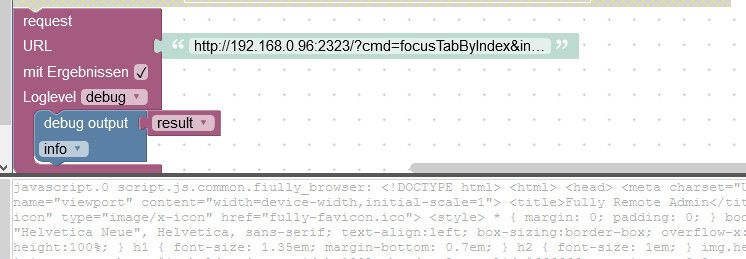
Mit dem Ergebnis bin ich jetzt leider abgehängt.
BlocklyJavascriptTypeScript 19:34:47.383 info javascript.0 script.js.common.fiully_browser: <!DOCTYPE html> <html> <head> <meta charset="UTF-8"> <meta name="viewport" content="width=device-width,initial-scale=1"> <title>Fully Remote Admin</title> <link rel="shortcut icon" type="image/x-icon" href="fully-favicon.ico"> <style> * { margin: 0; padding: 0; } body { font-family: Arial, "Helvetica Neue", Helvetica, sans-serif; text-align:left; box-sizing:border-box; overflow-x:hidden; min-height:100%; } h1 { font-size: 1.35em; margin-bottom: 0.7em; } h2 { font-size: 1em; } img.header { max-width:100%; } img.screenshot, #imgholder { max-width:100%; border:2px solid #666666; margin-top:0.2em; margin-bottom:0.4em; text-align:center; } #imgholder { display:none; min-width:100%; min-height:195px;} form, input, textarea, p, div { font-size: 1.0em; } p {margin-bottom: 1em;} p.buttonline {margin-bottom: 0em; line-height: 1.5em;} .small, .key { font-size: 0.7em; } .key { display: none; } a, a:visited {color: #304ffe; text-decoration:none;} .disabled { color: #808080; } p.error, p.success, p.saving { line-height:1.5em; margin-top:0.5em; } p.error, p.success { margin-left:-1.8em; margin-right:-1.8em; padding-left:1.8em; padding-right:1.8em; } .table-cell p.error, .table-cell p.success, .table-value p.error, .table-value p.success { margin-left: -0.5em; margin-right: -0.5em; padding-left:1.2em; padding-right:1.2em; } p.error { color: #FFFFFF; background:#FF0000; border-top:2px solid #880000;border-bottom:2px solid #880000;} p.success { color: #FFFFFF; background:#00CC00; border-top:2px solid #007700;border-bottom:2px solid #007700;} table.table { width:100%; background-color:#eee; border:1px solid #666666; border-spacing:0.2em; margin-bottom:0.5em; } table.smaller { font-size: 0.9em; } table.spaceafter { margin-bottom:1.5em;} tr.table-row { } td.table-cell { background-color:#ddd; padding:0.3em; margin:0.1em; vertical-align:top; } td.table-head { background-color:#bbb; padding:0.3em; vertical-align:top; font-weight: bold;} td.table-value { background-color:#ccc; padding:0.3em; vertical-align:top; text-align:right;} .editArea { margin-top: 0.4em; margin-bottom: 0.4em; display: none; } .smallicon { height: 0.8em; width: 0.8em; } .button, .smallbutton { color: #ffffff; background: #37474f; font-size: 1.00em; font-weight: bold; border: 1px solid #808080; height: 2em; padding-left: 1em; padding-right: 1em; cursor: pointer; white-space: nowrap; } .button:hover, .smallbutton:hover { color: #ffffff; background: #6a6a6a; } a.button, .smallbutton { color: #ffffff; font-size: 0.9em; height: 1.5em; padding-left: 0.5em; padding-right: 0.5em; text-decoration:none; cursor: pointer; white-space: nowrap; } a.disabled { opacity: 0.4; pointer-events: none; cursor: default; } .formline, .formlinesmall, textarea { border: 1px solid #37474f; min-height: 2em; padding-left: 0.2em; font-size: 0.9em; } .formlinesmall { height: 1.7em; font-size: 0.8em; } .content { width: 90%; min-height:100%; max-width:40em; margin: 0 auto; transition: 0.5s; padding: 5.5em 1.8em 1.8em; background: #ffffff; box-shadow: 0 0 1.2em rgba(0,0,0,0.5); position:absolute; top: 0; left: 0; } @media (min-width:55em) { .banner { margin: 0 auto; /*transition: 0.5s;*/ padding: 5.5em 1.8em 1.8em; background: #ffffff; position:absolute; top: 0; left: 43em; } } @media (max-width:55em) { .banner { display:none; } } .overlay { position: fixed; top: 0; left: 0; width: 100%; background: rgba(0,0,0,0.5); z-index: 1; } #hamburger-checkbox { display: none; } label.hamburger { position: fixed; width: 3.8em; height: 3.8em; cursor: pointer; text-transform: uppercase; font-weight: 700; z-index: 999; } label.hamburger span { display: block; top: 8px; width: 1.5em; height: 0.3em; background-color: #ffffff; position: relative; /*position: absolute;*/ top: 1.6em; left: 1.1em; -webkit-transition-duration: 0; -moz-transition-duration: 0; -ms-transition-duration: 0; -o-transition-duration: 0; transition-duration: 0; -webkit-transition-delay: 0.2s; -moz-transition-delay: 0.2s; -ms-transition-delay: 0.2s; -o-transition-delay: 0.2s; transition-delay: 0.2s; } label.hamburger span::after, label.hamburger span::before { display: block; content: ''; position: absolute; width: 1.5em; height: 0.3em; background-color: #ffffff; -webkit-transition-property: margin, -webkit-transform; -webkit-transition-duration: 0.2s; -moz-transition-duration: 0.2s; -ms-transition-duration: 0.2s; -o-transition-duration: 0.2s; transition-duration: 0.2s; -webkit-transition-delay: 0.2s, 0; -moz-transition-delay: 0.2s, 0; -ms-transition-delay: 0.2s, 0; -o-transition-delay: 0.2s, 0; transition-delay: 0.2s, 0; } label.hamburger span::before { margin-top: -0.5em; } label.hamburger span::after { margin-top: 0.5em; } #hamburger-checkbox:checked ~ label.hamburger span { background-color: transparent; } #hamburger-checkbox:checked ~ label.hamburger span::before, #hamburger-checkbox:checked ~ label.hamburger span::after { margin-top: 0px; -webkit-transition-delay: 0, 0.2s; -moz-transition-delay: 0, 0.2s; -ms-transition-delay: 0, 0.2s; -o-transition-delay: 0, 0.2s; transition-delay: 0, 0.2s; } #hamburger-checkbox:checked ~ label.hamburger span::before { -webkit-transform: rotate(45deg); -moz-transform: rotate(45deg); -ms-transform: rotate(45deg); -o-transform: rotate(45deg); transform: rotate(45deg); } #hamburger-checkbox:checked ~ label.hamburger span::after { -webkit-transform: rotate(-45deg); -moz-transform: rotate(-45deg); -ms-transform: rotate(-45deg); -o-transform: rotate(-45deg); transform: rotate(-45deg); } #hamburger-checkbox:checked ~ nav.off-canvas-menu { -ms-transform: translateX(0); -webkit-transform: translateX(0); transform: translateX(0); transition: 0.5s; } #hamburger-checkbox:checked ~ .content { -ms-transform: translateX(11em); -webkit-transform: translateX(11em); transform: translateX(11em); transition: 0.5s; } #hamburger-checkbox:checked ~ .overlay { height: 100%; opacity: 1; } nav li, label.hamburger { transition: 0.2s; } nav li:hover, label.hamburger:hover, #hamburger-checkbox:checked ~ label.hamburger { background: #207ce5 !important; } .hidden { display: none; } .main-menu { position: fixed; top: 0; left: 0; width: 100%; height: 3.8em; background: #37474f; box-shadow: 0 0 10px rgba(0,0,0,0.9); z-index: 3; } .main-menu header { font-size: 1.35em; font-weight: bold; margin-left: 4em; margin-top: 0.7em; white-space: nowrap; } .main-menu header a { text-decoration:none; color: #ffffff; } .main-menu header a:visited { color: #ffffff; } .main-menu ul.nav-icons { float: right; } .main-menu li { float: left; line-height: 3.8em; list-style: none; transition: 0.3s; } .main-menu li a { display: inline-block; } .main-menu li i { width: 3.8em; font-size: 1em; color: #ffffff; text-align: center; text-decoration: none; vertical-align: middle; } .off-canvas-menu { position: fixed; top: 0; left: 0; width: 11em; height: 100%; background: #37474f; font-size: 1em; -ms-transform: translateX(-11em); -webkit-transform: translateX(-11em); transform: translateX(-100%); box-shadow: 0 0 10px rgba(0,0,0,0.9); transition: 0.5s; z-index: 2; } .off-canvas-menu input[type=checkbox] { position: absolute; top: 0; left: 0; width: 100%; height: 100%; opacity: 0; display: block; cursor: pointer; } .off-canvas-menu ul { margin: 0; padding: 0; } .off-canvas-menu > ul { margin-top: 3.8em; } .off-canvas-menu a { display: block; padding: 1.0em 1.2em; color: #fff; text-decoration: none; } .off-canvas-menu li { position: relative; float: left; width: 100%; list-style: none; color: #ffffff; transition: 0.5s; border-top: 1px solid #555; } .off-canvas-menu > ul > li:last-child { border-bottom: 1px solid #555; } .off-canvas-menu ul li:first-child { border-top: none; } .off-canvas-menu ul > li.sub > a:after { position: relative; float: right; content: '+'; font-size: 1.5em; font-weight: 700; color: #ffffff; vertical-align: middle; transition: 0.5s; } .off-canvas-menu .submenu { max-height: 0; overflow: hidden; transition: max-height 0.5s ease-in-out; border-top: none; } .off-canvas-menu input[type=checkbox]:checked ~ .submenu { border-top: 1px solid #555; max-height: 999px; } .off-canvas-menu input[type=checkbox]:checked ~ a:after { transform: rotate(45deg); } .off-canvas-menu .submenu li { background: #333; } .off-canvas-menu .submenu li a { padding-left: 30px; } .off-canvas-menu .submenu li li a { padding-left: 35px; } .off-canvas-menu .submenu li li li a { padding-left: 40px; } .off-canvas-menu .submenu li.sub { list-style: none; } </style> <link rel="stylesheet" href="jquery.toast.min.css" /> <link rel="stylesheet" href="switch-input.css" /> <script src="jquery.min.js"></script> <script src="jquery.toast.min.js"></script> <script> function htmlEncode(value){ return $('<div/>').text(value).html().replace(/\n/g,"<br>"); } function htmlDecode(value){ return $('<div/>').html(value).text(); } function askAndLoadUrl() { var url=prompt("Enter URL to show in Fully",""); if (url!=null) window.location = "?cmd=loadUrl&url="+encodeURIComponent(url); } function askAndSetMessage() { var text=prompt("Enter overlay message to show in Fully",""); if (text!=null) window.location = "?cmd=setOverlayMessage&text="+encodeURIComponent(text); } function askAndLoadZip() { var url=prompt("Enter ZIP file URL to load and unpack to /sdcard. Be careful, existing files will be overwritten!",""); if (url!=null) window.location = "?cmd=loadZipFile&url="+encodeURIComponent(url); } function askAndLoadApk() { var url=prompt("Enter APK file URL to load and install. Upgrade from APK can fail if the app was installed from Google Play. No downgrade is possible on this way. ATTENTION: Fully WILL STOP and user input is required ON THE DEVICE in order to install the APK file!!!",""); if (url!=null) window.location = "?cmd=loadApkFile&url="+encodeURIComponent(url); } function askAndUnlockKiosk() { if (confirm("Sure want to unlock the remote kiosk?")) window.location = "?cmd=unlockKiosk"; } function toggleImage(url) { var image = document.getElementById("imgholder"); if (image.style.display == "none" || image.style.display == "" || image.src.indexOf(url)<0) { image.style.display = "block"; $("#refreshbutton").show(); var img = new Image(); // Preload img.src = url + "&time="+new Date().getTime(); img.addEventListener('load', function () { var image = document.getElementById("imgholder"); image.src = this.src; }, false); } else { image.style.display = "none"; $("#refreshbutton").hide(); } } function refreshImage(url) { $("#refreshbutton").hide(); if (!document.images) return; var img = new Image(); img.src = url + "&time="+new Date().getTime(); img.addEventListener('load', function () { var image = document.getElementById("imgholder"); image.src = this.src; setTimeout('refreshImage(\''+url+'\')', 100); // refresh after the next 100ms }, false); } function savePref(key) { if (!window.jQuery) { setTimeout(function() { submitForm(key); }, 200); return; } var form = $("#form-"+key); var editArea = $("#edit-"+key); var editButton = $("#edit-button-"+key); var value = $("#value-"+key); var newValue = "", oldValue = ""; if (form.find('input[name="value"]').attr('type')=='radio') { newValue = form.find('input[name="value"]:checked').attr('customValue'); oldValue = htmlDecode(value.html()); } else if (form.find('textarea[name="value"]').length) { if (form.find('textarea[name="value"]').attr('type')=='json') oldValue = newValue = "(JSON)"; else { newValue = form.find('textarea[name="value"]').val(); oldValue = htmlDecode(value.html()); } } else if (form.find('input[name="value"]').attr('type')=='password') oldValue = newValue = "*****"; else { newValue = form.find('input[name="value"]').val(); oldValue = htmlDecode(value.html()); } console.log(" Form data: "+form.serialize()); console.log(" New value: "+newValue); editArea.hide(); value.html(htmlEncode(newValue)); editButton.addClass("disabled"); $.ajax({ dataType: "json", url: "?type=json", method: "POST", data: form.serialize()}) .done(function( json ) { console.log( "JSON Status: " + json.status+", "+json.statustext ); if (json.status == "OK") { editButton.removeClass("disabled"); $.toast({ heading: 'Success', text: json.statustext, showHideTransition: 'slide', icon: 'success' }) } else if (json.status == "Error") { value.html(htmlEncode(oldValue)); editButton.removeClass("disabled"); $.toast({ heading: 'Error', text: json.statustext, showHideTransition: 'slide', icon: 'error' }) } else { value.html(htmlEncode(oldValue)); editButton.removeClass("disabled"); $.toast({ heading: 'Error', text: 'Device communication error', showHideTransition: 'slide', icon: 'error' }) } }) .fail(function( jqxhr, textStatus, error ) { console.log(" Request Failed: " + textStatus + ", " + error); console.log(" Response: "+ jqxhr.responseText); value.html(htmlEncode(oldValue)); editButton.removeClass("disabled"); $.toast({ heading: 'Error', text: 'Device communication error', showHideTransition: 'slide', icon: 'error' }) }); } function saveSwitchPref(input) { var newValue = ($(input).is(':checked')) ? 'true' : 'false'; var oldValue = !($(input).is(':checked')); var sid = $(input).attr('id'); console.log('Attr ' + sid + ' changed to ' + newValue + " from " + oldValue ); $(input).prop("disabled",true); var formData = { 'cmd' : "setBooleanSetting", 'key' : sid, 'value' : newValue }; $.ajax({ dataType: "json", url: "?type=json", method: "POST", data: formData}) .done(function( json ) { console.log( "JSON Status: " + json.status+", "+json.statustext ); if (json.status == "OK") { $.toast({ heading: 'Success', text: json.statustext, showHideTransition: 'slide', icon: 'success' }) $(input).prop("disabled",false); } else if (json.status == "Error") { $.toast({ heading: 'Error', text: json.statustext, showHideTransition: 'slide', icon: 'error' }) $(input).prop("checked",oldValue); $(input).prop("disabled",false); } else { $.toast({ heading: 'Error', text: 'Device communication error', showHideTransition: 'slide', icon: 'error' }) $(input).prop("checked",oldValue); $(input).prop("disabled",false); } }) .fail(function( jqxhr, textStatus, error ) { console.log(" Request Failed: " + textStatus + ", " + error); console.log(" Response: "+ jqxhr.responseText); $.toast({ heading: 'Error', text: 'Device communication error', showHideTransition: 'slide', icon: 'error' }) $(input).prop("checked",oldValue); $(input).prop("disabled",false); }); } </script> </head> <body> <input type="checkbox" id="hamburger-checkbox"> <label for="hamburger-checkbox" class="hamburger"><span></span></label> <div class="overlay"></div> <div class="banner"> <a href="?cmd=home"><img class="header" src="fully-header-web-90.png" /></a> </div><nav class='main-menu'><header><a href='?cmd=home'>Fully Remote Admin </a></header></nav><nav class='off-canvas-menu'><ul> <li><a href='?cmd=home' title='Login'>Login</a></li> </ul></nav> <div class='content'> <h1>Please login</h1> <form action='?' method='post'> <p>Password: <input type='password' name='password' class='formline'> <input type='submit' name='submit' value='OK' class="button"> <input type='hidden' name='cmd' value='login'></p></form> </div></body></html>


