NEWS
Wir helfen Altersrentner
-
@Jan1 said in Zigbee Stick funktioniert nicht mehr:
Verstehe ich nicht, TR und Zigbee sind doch aus den Instanzen gelöscht.
Ist doch zu sehen, odersollen die auch auf der Adapterseite gelöscht werden? -
@Altersrentner
Wir machen eins nach dem anderen und wenn Du zwischendurch was machst von dem ich nichts weiß ist das einfach so doof.@Jan1 said in Zigbee Stick funktioniert nicht mehr:
@Altersrentner
Wir machen eins nach dem anderen und wenn Du zwischendurch was machst von dem ich nichts weiß ist das einfach so doof.Ich habe nichts ohne Aufforderung gemacht
-
@Jan1 said in Zigbee Stick funktioniert nicht mehr:
Verstehe ich nicht, TR und Zigbee sind doch aus den Instanzen gelöscht.
Ist doch zu sehen, odersollen die auch auf der Adapterseite gelöscht werden?@Altersrentner
Da haben wir das Problem, Du sollst die Adapter deinstallieren, nicht die Instanzen. Wenn ich Adapter schreibe, dann meine ich die auch. Instanzen deinstallieren ist möglich, aber nicht das was ich wollte.Es sieht dann eben nicht so aus wie ich es erwarte und das verwirrt mich.
-
@Jan1 said in Zigbee Stick funktioniert nicht mehr:
@Altersrentner
Wir machen eins nach dem anderen und wenn Du zwischendurch was machst von dem ich nichts weiß ist das einfach so doof.Ich habe nichts ohne Aufforderung gemacht
@Altersrentner
Also die Adapter runter und danach mal auf der Adpter Seite oben auf alle Adapter updaten klicken, das Fähnchen. -
@Jan1 said in Zigbee Stick funktioniert nicht mehr:
@Altersrentner
Wir machen eins nach dem anderen und wenn Du zwischendurch was machst von dem ich nichts weiß ist das einfach so doof.Ich habe nichts ohne Aufforderung gemacht
@Altersrentner
Wenn das gemacht ist, sollten keine Updates mehr angeboten werden und im Log immer noch alles gut aussehen.
Weiter machen wir dann mit dem TR064-community Adapter. Da bekommst ne Anleitung was zu tun ist, sag Bescheid wenn Du so weit bist. -
ist geschehen.
Alle Adapter zeigen unter installiert und verfügbar die selbe Vesions Nr. an. -
ist geschehen.
Alle Adapter zeigen unter installiert und verfügbar die selbe Vesions Nr. an.@Altersrentner
Gut, jetzt klickst bei der Adapter Ansicht oben auf die Katze (das komische Ding links neben der Experten Ansicht) und fügst folgenden Link bei URL ein:
https://github.com/iobroker-community-adapters/ioBroker.tr-064-community
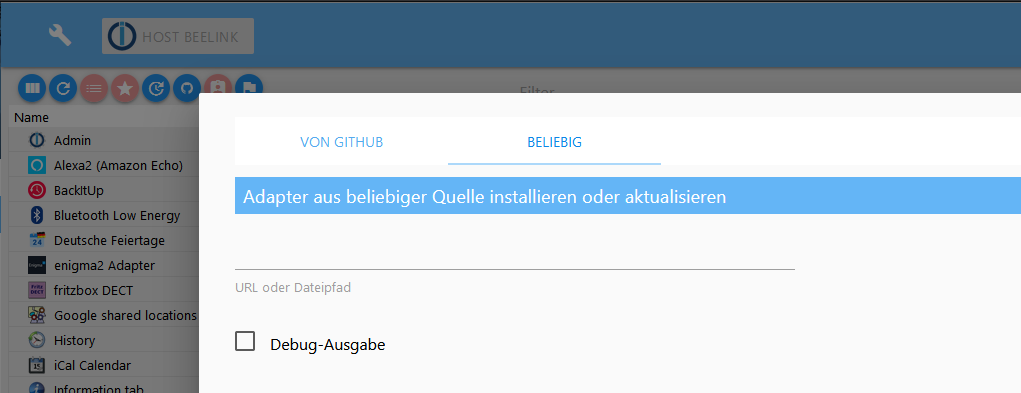
-
ist geschehen.
Alle Adapter zeigen unter installiert und verfügbar die selbe Vesions Nr. an.@Altersrentner
Danach beim installierten Adapter hinten auf das + für Instanz hinzufügen. Ein Upload sollte nicht mehr nötig sein, kann aber auch nicht schaden. -
So das Log hat sich eben beruhigt. Fhem hat so lange aktualisiert
-
So das Log hat sich eben beruhigt. Fhem hat so lange aktualisiert
@Altersrentner
Kein Problem, bitte den TR064 wie beschrieben installieren. -
@Jan1 said in Zigbee Stick funktioniert nicht mehr:
https://github.com/iobroker-community-adapters/ioBroker.tr-064-community
Der Adapter lässt sich nicht installieren:
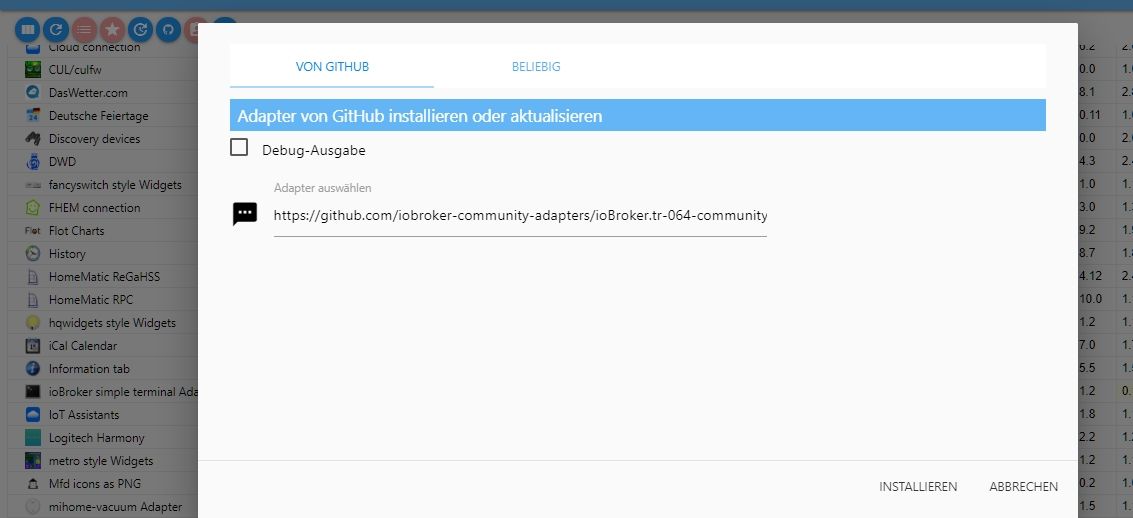
Wenn ich auf installieren klicke geht das Pop zu und wenn ich die Katze
wieder drücke, ist es so wie auf dem Bild -
@Jan1 said in Zigbee Stick funktioniert nicht mehr:
https://github.com/iobroker-community-adapters/ioBroker.tr-064-community
Der Adapter lässt sich nicht installieren:
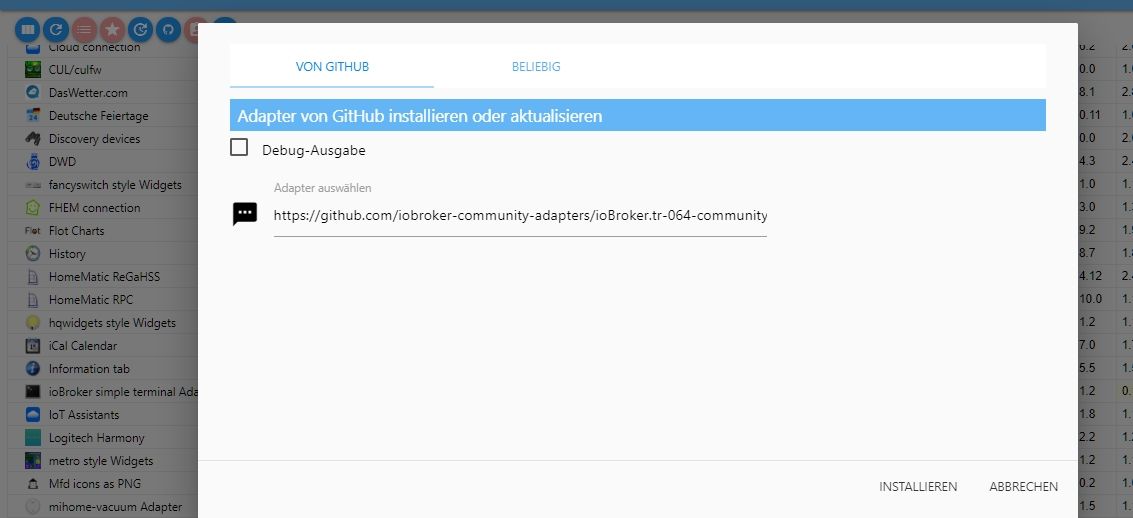
Wenn ich auf installieren klicke geht das Pop zu und wenn ich die Katze
wieder drücke, ist es so wie auf dem Bild@Altersrentner
OK, ist Deinem Alter geschuldet, Du bist im falschen Reiter, musst auf beliebig wie auf dem Screenshot von mir zu sehen. -
Ist jetzt ok.
Auf Deinem Bild ist doch aber auch der erste Reiter Git gewählt. Oder -
Ist jetzt ok.
Auf Deinem Bild ist doch aber auch der erste Reiter Git gewählt. Oder@Altersrentner
nein ist auf beliebig
Hast die Instanz auch schon installiert? Wenn ja, kannst gleich die Zugangsdaten eintragen. Der Adapter sollte danach gleich grün werden. -
Ist jetzt ok.
Auf Deinem Bild ist doch aber auch der erste Reiter Git gewählt. Oder@Altersrentner
Dann sind wir schon auf der Zielgeraden und der Zigbee kommt dran, wobei ich nicht glaube, dass wir da bis 15:30 Uhr fertig werden.Wenn TR064 läuft, gleich melden.
-
Er läuft!
-
Er läuft!
@Altersrentner
geil, dann ab zum Zigbee.
Also den erst mal installieren, ganz normal :grimacing: -
Aber jetzt sind Error Meldungen im Log.
tr-064-community.0 2019-10-19 15:10:29.735 error (11124) updateAll:exists tr-064-community.0 2019-10-19 15:10:17.153 error (11124) updateAll:exists tr-064-community.0 2019-10-19 14:10:04.534 error (11124) updateAll:exists host.raspberrypi 2019-10-19 14:10:03.779 info instance system.adapter.dwd.0 terminated with code 0 (NO_ERROR) dwd.0 2019-10-19 14:10:03.767 info (11360) Terminated (NO_ERROR): Without reason dwd.0 2019-10-19 14:10:02.535 info (11360) starting. Version 2.4.3 in /opt/iobroker/node_modules/iobroker.dwd, node: v10.16.3 host.raspberrypi 2019-10-19 14:10:00.034 info instance system.adapter.dwd.0 started with pid 11360 tr-064-community.0 2019-10-19 14:09:52.188 error (11124) updateAll:exists tr-064-community.0 2019-10-19 14:09:40.123 error (11124) updateAll:exists tr-064-community.0 2019-10-19 14:09:27.804 error (11124) updateAll:exists tr-064-community.0 2019-10-19 14:09:15.007 error (11124) updateAll:exists tr-064-community.0 2019-10-19 14:09:02.759 error (11124) updateAll:exists tr-064-community.0 2019-10-19 14:08:50.216 error (11124) updateAll:exists tr-064-community.0 2019-10-19 14:08:37.635 error (11124) updateAll:exists tr-064-community.0 2019-10-19 14:08:25.160 error (11124) updateAll:exists fhem.0 2019-10-19 14:08:22.350 info (6298) event ioBroker "fhem.0.info.Commands.sendFHEM set fhem.0.alive on-for-timer 360" > set fhem.0.alive on-for-timer 360 tr-064-community.0 2019-10-19 14:08:12.738 error (11124) updateAll:exists tr-064-community.0 2019-10-19 14:08:00.214 error (11124) updateAll:exists tr-064-community.0 2019-10-19 14:07:56.303 error (11124) Cannot start callmonitor: Error: connect ECONNREFUSED 192.168.178.1:1012 tr-064-community.0 2019-10-19 14:07:56.301 error (11124) --- To use the callmonitor, enable connects to port 1012 on FritsBox by dialing #96*5* and restart this adapter tr-064-community.0 2019-10-19 14:07:53.994 info (11124) starting. Version 1.0.0 in /opt/iobroker/node_modules/iobroker.tr-064-community, node: v10.16.3 host.raspberrypi 2019-10-19 14:07:51.902 info instance system.adapter.tr-064-community.0 started with pid 11124 javascript.0 2019-10-19 14:07:36.064 warn (726) script.js.Heizungssteuerung_Neu.Steuerung_Heizkreise_EG_Wohnzimmer.Wandheizkreis_2_Wohnzimmer_Ansteuerung_Ventil: Wenn Temp Wand Wohnzimmer2 >25 dann Ventil zu javascript.0 2019-10-19 14:07:36.063 warn (726) script.js.Heizungssteuerung_Neu.Steuerung_Heizkreise_EG_Wohnzimmer.Wandheizkreis_2_Wohnzimmer_Ansteuerung_Ventil: Temp Wohnzimmer2 <24 Ventil auf host.raspberrypi 2019-10-19 14:07:28.481 info Restart adapter system.adapter.tr-064-community.0 because enabled host.raspberrypi 2019-10-19 14:07:28.480 error instance system.adapter.tr-064-community.0 terminated with code 1 (JS_CONTROLLER_STOPPED) tr-064-community.0 2019-10-19 14:07:23.335 error (11074) ~ tr-064-community.0 2019-10-19 14:07:23.334 error (11074) ~~ If configuration, networt, IP address, etc. ok, try to restart your FritzBox tr-064-community.0 2019-10-19 14:07:23.334 error (11074) ~~ Fatal error. Can not connect to your FritzBox. tr-064-community.0 2019-10-19 14:07:23.333 error (11074) ~ tr-064-community.0 2019-10-19 14:07:23.331 error (11074) Error: getaddrinfo ENOTFOUND fritz fritz:80 - {"errno":"ENOTFOUND","code":"ENOTFOUND","syscall":"getaddrinfo","hostname":"fritz","host":"fritz","port":80} tr-064-community.0 2019-10-19 14:07:23.109 info (11074) starting. Version 1.0.0 in /opt/iobroker/node_modules/iobroker.tr-064-community, node: v10.16.3 host.raspberrypi 2019-10-19 14:07:21.119 info instance system.adapter.tr-064-community.0 started with pid 11074 host.raspberrypi 2019-10-19 14:06:51.078 info Restart adapter system.adapter.tr-064-community.0 because enabled host.raspberrypi 2019-10-19 14:06:51.078 error instance system.adapter.tr-064-community.0 terminated with code 1 (JS_CONTROLLER_STOPPED) tr-064-community.0 2019-10-19 14:06:46.050 error (10977) ~ tr-064-community.0 2019-10-19 14:06:46.050 error (10977) ~~ If configuration, networt, IP address, etc. ok, try to restart your FritzBox tr-064-community.0 2019-10-19 14:06:46.049 error (10977) ~~ Fatal error. Can not connect to your FritzBox. tr-064-community.0 2019-10-19 14:06:46.049 error (10977) ~ tr-064-community.0 2019-10-19 14:06:46.048 error (10977) Error: getaddrinfo ENOTFOUND fritz fritz:80 - {"errno":"ENOTFOUND","code":"ENOTFOUND","syscall":"getaddrinfo","hostname":"fritz","host":"fritz","port":80} tr-064-community.0 2019-10-19 14:06:45.887 info (10977) starting. Version 1.0.0 in /opt/iobroker/node_modules/iobroker.tr-064-community, node: v10.16.3 host.raspberrypi 2019-10-19 14:06:43.870 info instance system.adapter.tr-064-community.0 started with pid 10977 host.raspberrypi 2019-10-19 14:06:37.162 info Restart adapter system.adapter.tr-064-community.0 because enabled host.raspberrypi 2019-10-19 14:06:37.161 error instance system.adapter.tr-064-community.0 terminated with code 1 (JS_CONTROLLER_STOPPED) tr-064-community.0 2019-10-19 14:06:32.065 error (10948) ~ tr-064-community.0 2019-10-19 14:06:32.064 error (10948) ~~ If configuration, networt, IP address, etc. ok, try to restart your FritzBox tr-064-community.0 2019-10-19 14:06:32.063 error (10948) ~~ Fatal error. Can not connect to your FritzBox. tr-064-community.0 2019-10-19 14:06:32.062 error (10948) ~ tr-064-community.0 2019-10-19 14:06:32.061 error (10948) Error: getaddrinfo ENOTFOUND fritz fritz:80 - {"errno":"ENOTFOUND","code":"ENOTFOUND","syscall":"getaddrinfo","hostname":"fritz","host":"fritz","port":80} tr-064-community.0 2019-10-19 14:06:31.878 info (10948) starting. Version 1.0.0 in /opt/iobroker/node_modules/iobroker.tr-064-community, node: v10.16.3 host.raspberrypi 2019-10-19 14:06:29.846 info instance system.adapter.tr-064-community.0 started with pid 10948 host.raspberrypi 2019-10-19 14:06:14.569 info Restart adapter system.adapter.tr-064-community.0 because enabled host.raspberrypi 2019-10-19 14:06:14.566 error instance system.adapter.tr-064-community.0 terminated with code 1 (JS_CONTROLLER_STOPPED) tr-064-community.0 2019-10-19 14:06:09.528 error (10911) ~ tr-064-community.0 2019-10-19 14:06:09.528 error (10911) ~~ If configuration, networt, IP address, etc. ok, try to restart your FritzBox tr-064-community.0 2019-10-19 14:06:09.528 error (10911) ~~ Fatal error. Can not connect to your FritzBox. tr-064-community.0 2019-10-19 14:06:09.527 error (10911) ~ tr-064-community.0 2019-10-19 14:06:09.527 error (10911) Error: getaddrinfo ENOTFOUND fritz fritz:80 - {"errno":"ENOTFOUND","code":"ENOTFOUND","syscall":"getaddrinfo","hostname":"fritz","host":"fritz","port":80} tr-064-community.0 2019-10-19 14:06:09.308 info (10911) starting. Version 1.0.0 in /opt/iobroker/node_modules/iobroker.tr-064-community, node: v10.16.3 host.raspberrypi 2019-10-19 14:06:08.917 info instance system.adapter.yr.0 terminated with code 0 (NO_ERROR) host.raspberrypi 2019-10-19 14:06:07.175 info instance system.adapter.tr-064-community.0 started with pid 10911 yr.0 2019-10-19 14:06:03.797 info (10846) got weather data from yr.no yr.0 2019-10-19 14:06:03.607 info (10846) starting. Version 2.0.3 in /opt/iobroker/node_modules/iobroker.yr, node: v10.16.3 host.raspberrypi 2019-10-19 14:06:00.064 info instance system.adapter.yr.0 started with pid 10846 host.raspberrypi 2019-10-19 14:05:36.798 info Restart adapter system.adapter.tr-064-community.0 because enabled host.raspberrypi 2019-10-19 14:05:36.797 error instance system.adapter.tr-064-community.0 terminated with code 1 (JS_CONTROLLER_STOPPED) tr-064-community.0 2019-10-19 14:05:31.720 error (10785) ~ tr-064-community.0 2019-10-19 14:05:31.719 error (10785) ~~ If configuration, networt, IP address, etc. ok, try to restart your FritzBox tr-064-community.0 2019-10-19 14:05:31.719 error (10785) ~~ Fatal error. Can not connect to your FritzBox. tr-064-community.0 2019-10-19 14:05:31.719 error (10785) ~ tr-064-community.0 2019-10-19 14:05:31.718 error (10785) Error: getaddrinfo ENOTFOUND fritz fritz:80 - {"errno":"ENOTFOUND","code":"ENOTFOUND","syscall":"getaddrinfo","hostname":"fritz","host":"fritz","port":80} tr-064-community.0 2019-10-19 14:05:31.528 info (10785) starting. Version 1.0.0 in /opt/iobroker/node_modules/iobroker.tr-064-community, node: v10.16.3 host.raspberrypi 2019-10-19 14:05:29.448 info instance system.adapter.tr-064-community.0 started with pid 10785 host.raspberrypi 2019-10-19 14:05:03.681 info instance system.adapter.dwd.0 terminated with code 0 (NO_ERROR) dwd.0 2019-10-19 14:05:03.657 info (10699) Terminated (NO_ERROR): Without reason dwd.0 2019-10-19 14:05:02.443 info (10699) starting. Version 2.4.3 in /opt/iobroker/node_modules/iobroker.dwd, node: v10.16.3 host.raspberrypi 2019-10-19 14:05:00.064 info instance system.adapter.dwd.0 started with pid 10699 host.raspberrypi 2019-10-19 14:04:59.434 info Restart adapter system.adapter.tr-064-community.0 because enabled host.raspberrypi 2019-10-19 14:04:59.433 error instance system.adapter.tr-064-community.0 terminated with code 1 (JS_CONTROLLER_STOPPED) tr-064-community.0 2019-10-19 14:04:54.407 error (10676) ~ tr-064-community.0 2019-10-19 14:04:54.406 error (10676) ~~ If configuration, networt, IP address, etc. ok, try to restart your FritzBox tr-064-community.0 2019-10-19 14:04:54.405 error (10676) ~~ Fatal error. Can not connect to your FritzBox. tr-064-community.0 2019-10-19 14:04:54.405 error (10676) ~ tr-064-community.0 2019-10-19 14:04:54.404 error (10676) Error: getaddrinfo ENOTFOUND fritz fritz:80 - {"errno":"ENOTFOUND","code":"ENOTFOUND","syscall":"getaddrinfo","hostname":"fritz","host":"fritz -
tr-064-community.0 2019-10-19 15:11:43.994 error (11124) updateAll:exists tr-064-community.0 2019-10-19 15:11:31.749 error (11124) updateAll:exists tr-064-community.0 2019-10-19 15:11:19.183 error (11124) updateAll:exists tr-064-community.0 2019-10-19 15:11:06.824 error (11124) updateAll:exists tr-064-community.0 2019-10-19 15:10:54.282 error (11124) updateAll:exists tr-064-community.0 2019-10-19 15:10:41.721 error (11124) updateAll:exists tr-064-community.0 2019-10-19 15:10:29.735 error (11124) updateAll:exists tr-064-community.0 2019-10-19 15:10:17.153 error (11124) updateAll:exists -
tr-064-community.0 2019-10-19 15:11:43.994 error (11124) updateAll:exists tr-064-community.0 2019-10-19 15:11:31.749 error (11124) updateAll:exists tr-064-community.0 2019-10-19 15:11:19.183 error (11124) updateAll:exists tr-064-community.0 2019-10-19 15:11:06.824 error (11124) updateAll:exists tr-064-community.0 2019-10-19 15:10:54.282 error (11124) updateAll:exists tr-064-community.0 2019-10-19 15:10:41.721 error (11124) updateAll:exists tr-064-community.0 2019-10-19 15:10:29.735 error (11124) updateAll:exists tr-064-community.0 2019-10-19 15:10:17.153 error (11124) updateAll:exists@Altersrentner
Die Lösung steht schon im Log, Du musst den Callmonitor an der Fritz aktivieren.(11124) --- To use the callmonitor, enable connects to port 1012 on FritsBox by dialing #96*5* and restart this adapterNimm ein angeschlossenes Telefon und gib #965 ein und den grünen Hörer


