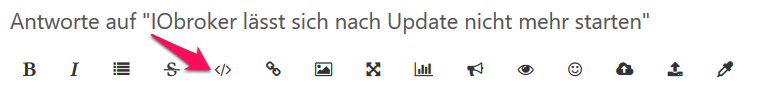NEWS
IObroker lässt sich nach Update nicht mehr starten
-
Ich konnte die Installation mit folgendem Befehl retten:
sudo npm install iobroker.js-controller --productionAllerdings bekomme ich noch immer haufenweise Fehlermeldungen bei dem Versuch den js-controller auf 2.0.25 zu heben:
root@iobroker:/opt/iobroker# sudo iobroker upgrade self Update js-controller from @1.5.14 to @2.0.25 NPM version: 3.10.10 npm install iobroker.js-controller@2.0.25 --unsafe-perm --production --save --prefix "/opt/iobroker" (System call) In file included from ../node_modules/nan/nan.h:82:0, from ../src/bufferutil.cc:16: ../node_modules/nan/nan_new.h: In function ‘v8::Local<T> NanIntern::To(v8::Handle<v8::Integer>) [with T = v8::Int32; v8::Handle<v8::Integer> = v8::Local<v8::Integer>]’: ../node_modules/nan/nan_new.h:34:64: warning: ‘v8::Local<v8::Int32> v8::Value::ToInt32() const’ is deprecated: Use maybe version [-Wdeprecated-declarations] To<v8::Int32>(v8::Handle<v8::Integer> i) { return i->ToInt32(); } ^ In file included from ../src/bufferutil.cc:7:0: /root/.node-gyp/6.17.1/include/node/v8.h:8214:14: note: declared here Local<Int32> Value::ToInt32() const { ^~~~~ In file included from ../node_modules/nan/nan.h:82:0, from ../src/bufferutil.cc:16: ../node_modules/nan/nan_new.h: In function ‘v8::Local<T> NanIntern::To(v8::Handle<v8::Integer>) [with T = v8::Uint32; v8::Handle<v8::Integer> = v8::Local<v8::Integer>]’: ../node_modules/nan/nan_new.h:39:65: warning: ‘v8::Local<v8::Uint32> v8::Value::ToUint32() const’ is deprecated: Use maybe version [-Wdeprecated-declarations] To<v8::Uint32>(v8::Handle<v8::Integer> i) { return i->ToUint32(); } ^ In file included from ../src/bufferutil.cc:7:0: /root/.node-gyp/6.17.1/include/node/v8.h:8208:15: note: declared here Local<Uint32> Value::ToUint32() const { ^~~~~ In file included from ../node_modules/nan/nan_new.h:189:0, from ../node_modules/nan/nan.h:82, from ../src/bufferutil.cc:16: ../node_modules/nan/nan_implementation_12_inl.h: In static member function ‘static NanIntern::FactoryBase<v8::BooleanObject>::return_t NanIntern::Factory<v8::BooleanObject>::New(bool)’: ../node_modules/nan/nan_implementation_12_inl.h:49:38: warning: ‘static v8::Local<v8::Value> v8::BooleanObject::New(bool)’ is deprecated: Pass an isolate [-Wdeprecated-declarations] return v8::BooleanObject::New(value).As<v8::BooleanObject>(); ^ In file included from /root/.node-gyp/6.17.1/include/node/v8.h:25:0, from ../src/bufferutil.cc:7: /root/.node-gyp/6.17.1/include/node/v8.h:4009:56: note: declared here V8_DEPRECATED("Pass an isolate", static Local<Value> New(bool value)); ^ /root/.node-gyp/6.17.1/include/node/v8config.h:333:3: note: in definition of macro ‘V8_DEPRECATED’ declarator __attribute__((deprecated(message))) ^~~~~~~~~~ In file included from ../node_modules/nan/nan_new.h:189:0, from ../node_modules/nan/nan.h:82, from ../src/bufferutil.cc:16: ../node_modules/nan/nan_implementation_12_inl.h: In static member function ‘static NanIntern::FactoryBase<v8::Script>::return_t NanIntern::Factory<v8::Script>::New(v8::Local<v8::String>)’: ../node_modules/nan/nan_implementation_12_inl.h:166:69: warning: ‘static v8::Local<v8::Script> v8::ScriptCompiler::Compile(v8::Isolate*, v8::ScriptCompiler::Source*, v8::ScriptCompiler::CompileOptions)’ is deprecated: Use maybe version [-Wdeprecated-declarations] return v8::ScriptCompiler::Compile(v8::Isolate::GetCurrent(), &src); ^ In file included from /root/.node-gyp/6.17.1/include/node/v8.h:25:0, from ../src/bufferutil.cc:7: /root/.node-gyp/6.17.1/include/node/v8.h:1354:21: note: declared here Local<Script> Compile(Isolate* isolate, Source* source, ^ /root/.node-gyp/6.17.1/include/node/v8config.h:333:3: note: in definition of macro ‘V8_DEPRECATED’ declarator __attribute__((deprecated(message))) ^~~~~~~~~~ In file included from ../node_modules/nan/nan_new.h:189:0, from ../node_modules/nan/nan.h:82, from ../src/bufferutil.cc:16: ../node_modules/nan/nan_implementation_12_inl.h: In static member function ‘static NanIntern::FactoryBase<v8::Script>::return_t NanIntern::Factory<v8::Script>::New(v8::Local<v8::String>, const v8::ScriptOrigin&)’: ../node_modules/nan/nan_implementation_12_inl.h:173:69: warning: ‘static v8::Local<v8::Script> v8::ScriptCompiler::Compile(v8::Isolate*, v8::ScriptCompiler::Source*, v8::ScriptCompiler::CompileOptions)’ is deprecated: Use maybe version [-Wdeprecated-declarations] return v8::ScriptCompiler::Compile(v8::Isolate::GetCurrent(), &src); ^ In file included from /root/.node-gyp/6.17.1/include/node/v8.h:25:0, from ../src/bufferutil.cc:7: /root/.node-gyp/6.17.1/include/node/v8.h:1354:21: note: declared here Local<Script> Compile(Isolate* isolate, Source* source, ^ /root/.node-gyp/6.17.1/include/node/v8config.h:333:3: note: in definition of macro ‘V8_DEPRECATED’ declarator __attribute__((deprecated(message))) ^~~~~~~~~~ In file included from ../node_modules/nan/nan_new.h:189:0, from ../node_modules/nan/nan.h:82, from ../src/bufferutil.cc:16: ../node_modules/nan/nan_implementation_12_inl.h: In static member function ‘static NanIntern::FactoryBase<v8::String>::return_t NanIntern::Factory<v8::String>::New(const uint8_t*, int)’: ../node_modules/nan/nan_implementation_12_inl.h:206:42: warning: ‘static v8::Local<v8::String> v8::String::NewFromOneByte(v8::Isolate*, const uint8_t*, v8::String::NewStringType, int)’ is deprecated: Use maybe version [-Wdeprecated-declarations] v8::String::kNormalString, length); ^ In file included from /root/.node-gyp/6.17.1/include/node/v8.h:25:0, from ../src/bufferutil.cc:7: /root/.node-gyp/6.17.1/include/node/v8.h:2334:21: note: declared here Local<String> NewFromOneByte(Isolate* isolate, const uint8_t* data, ^ /root/.node-gyp/6.17.1/include/node/v8config.h:333:3: note: in definition of macro ‘V8_DEPRECATED’ declarator __attribute__((deprecated(message))) ^~~~~~~~~~ In file included from ../node_modules/nan/nan_new.h:189:0, from ../node_modules/nan/nan.h:82, from ../src/bufferutil.cc:16: ../node_modules/nan/nan_implementation_12_inl.h: In static member function ‘static NanIntern::FactoryBase<v8::String>::return_t NanIntern::Factory<v8::String>::New(v8::String::ExternalStringResource*)’: ../node_modules/nan/nan_implementation_12_inl.h:217:66: warning: ‘static v8::Local<v8::String> v8::String::NewExternal(v8::Isolate*, v8::String::ExternalStringResource*)’ is deprecated: Use maybe version [-Wdeprecated-declarations] return v8::String::NewExternal(v8::Isolate::GetCurrent(), value); ^ In file included from /root/.node-gyp/6.17.1/include/node/v8.h:25:0, from ../src/bufferutil.cc:7: /root/.node-gyp/6.17.1/include/node/v8.h:2372:38: note: declared here Local<String> NewExternal( ^ /root/.node-gyp/6.17.1/include/node/v8config.h:333:3: note: in definition of macro ‘V8_DEPRECATED’ declarator __attribute__((deprecated(message))) ^~~~~~~~~~ In file included from ../node_modules/nan/nan_new.h:189:0, from ../node_modules/nan/nan.h:82, from ../src/bufferutil.cc:16: ../node_modules/nan/nan_implementation_12_inl.h: In static member function ‘static NanIntern::FactoryBase<v8::UnboundScript>::return_t NanIntern::Factory<v8::UnboundScript>::New(v8::Local<v8::String>)’: ../node_modules/nan/nan_implementation_12_inl.h:237:30: warning: ‘static v8::Local<v8::UnboundScript> v8::ScriptCompiler::CompileUnbound(v8::Isolate*, v8::ScriptCompiler::Source*, v8::ScriptCompiler::CompileOptions)’ is deprecated: Use maybe version [-Wdeprecated-declarations] return v8::ScriptCompiler::CompileUnbound(v8::Isolate::GetCurrent(), &src); ^~~~~~~~~~~~~~ In file included from /root/.node-gyp/6.17.1/include/node/v8.h:25:0, from ../src/bufferutil.cc:7: /root/.node-gyp/6.17.1/include/node/v8.h:1334:45: note: declared here Local<UnboundScript> CompileUnbound( ^ /root/.node-gyp/6.17.1/include/node/v8config.h:333:3: note: in definition of macro ‘V8_DEPRECATED’ declarator __attribute__((deprecated(message))) ^~~~~~~~~~ In file included from ../node_modules/nan/nan_new.h:189:0, from ../node_modules/nan/nan.h:82, from ../src/bufferutil.cc:16: ../node_modules/nan/nan_implementation_12_inl.h:237:76: warning: ‘static v8::Local<v8::UnboundScript> v8::ScriptCompiler::CompileUnbound(v8::Isolate*, v8::ScriptCompiler::Source*, v8::ScriptCompiler::CompileOptions)’ is deprecated: Use maybe version [-Wdeprecated-declarations] return v8::ScriptCompiler::CompileUnbound(v8::Isolate::GetCurrent(), &src); ^ In file included from /root/.node-gyp/6.17.1/include/node/v8.h:25:0, from ../src/bufferutil.cc:7: /root/.node-gyp/6.17.1/include/node/v8.h:1334:45: note: declared here Local<UnboundScript> CompileUnbound( ^ /root/.node-gyp/6.17.1/include/node/v8config.h:333:3: note: in definition of macro ‘V8_DEPRECATED’ declarator __attribute__((deprecated(message))) ^~~~~~~~~~ In file included from ../node_modules/nan/nan_new.h:189:0, from ../node_modules/nan/nan.h:82, from ../src/bufferutil.cc:16: ../node_modules/nan/nan_implementation_12_inl.h: In static member function ‘static NanIntern::FactoryBase<v8::UnboundScript>::return_t NanIntern::Factory<v8::UnboundScript>::New(v8::Local<v8::String>, const v8::ScriptOrigin&)’: ../node_modules/nan/nan_implementation_12_inl.h:244:30: warning: ‘static v8::Local<v8::UnboundScript> v8::ScriptCompiler::CompileUnbound(v8::Isolate*, v8::ScriptCompiler::Source*, v8::ScriptCompiler::CompileOptions)’ is deprecated: Use maybe version [-Wdeprecated-declarations] return v8::ScriptCompiler::CompileUnbound(v8::Isolate::GetCurrent(), &src); ^~~~~~~~~~~~~~ In file included from /root/.node-gyp/6.17.1/include/node/v8.h:25:0, from ../src/bufferutil.cc:7: /root/.node-gyp/6.17.1/include/node/v8.h:1334:45: note: declared here Local<UnboundScript> CompileUnbound( ^ /root/.node-gyp/6.17.1/include/node/v8config.h:333:3: note: in definition of macro ‘V8_DEPRECATED’ declarator __attribute__((deprecated(message))) ^~~~~~~~~~ In file included from ../node_modules/nan/nan_new.h:189:0, from ../node_modules/nan/nan.h:82, from ../src/bufferutil.cc:16: ../node_modules/nan/nan_implementation_12_inl.h:244:76: warning: ‘static v8::Local<v8::UnboundScript> v8::ScriptCompiler::CompileUnbound(v8::Isolate*, v8::ScriptCompiler::Source*, v8::ScriptCompiler::CompileOptions)’ is deprecated: Use maybe version [-Wdeprecated-declarations] return v8::ScriptCompiler::CompileUnbound(v8::Isolate::GetCurrent(), &src); ^ In file included from /root/.node-gyp/6.17.1/include/node/v8.h:25:0, from ../src/bufferutil.cc:7: /root/.node-gyp/6.17.1/include/node/v8.h:1334:45: note: declared here Local<UnboundScript> CompileUnbound( ^ /root/.node-gyp/6.17.1/include/node/v8config.h:333:3: note: in definition of macro ‘V8_DEPRECATED’ declarator __attribute__((deprecated(message))) ^~~~~~~~~~ In file included from ../src/bufferutil.cc:16:0: ../node_modules/nan/nan.h: At global scope: ../node_modules/nan/nan.h:261:25: error: redefinition of ‘template<class T> v8::Local<T> _NanEnsureLocal(v8::Local<T>)’ NAN_INLINE v8::Local<T> _NanEnsureLocal(v8::Local<T> val) { ^~~~~~~~~~~~~~~ ../node_modules/nan/nan.h:256:25: note: ‘template<class T> v8::Local<T> _NanEnsureLocal(v8::Handle<T>)’ previously declared here NAN_INLINE v8::Local<T> _NanEnsureLocal(v8::Handle<T> val) { ^~~~~~~~~~~~~~~ ../node_modules/nan/nan.h: In function ‘bool NanIdleNotification(int)’: ../node_modules/nan/nan.h:289:71: warning: ‘bool v8::Isolate::IdleNotification(int)’ is deprecated: use IdleNotificationDeadline() [-Wdeprecated-declarations] return v8::Isolate::GetCurrent()->IdleNotification(idle_time_in_ms); ^ In file included from /root/.node-gyp/6.17.1/include/node/v8.h:25:0, from ../src/bufferutil.cc:7: /root/.node-gyp/6.17.1/include/node/v8.h:6116:22: note: declared here bool IdleNotification(int idle_time_in_ms)); ^ /root/.node-gyp/6.17.1/include/node/v8config.h:333:3: note: in definition of macro ‘V8_DEPRECATED’ declarator __attribute__((deprecated(message))) ^~~~~~~~~~ In file included from ../src/bufferutil.cc:16:0: ../node_modules/nan/nan.h: At global scope: ../node_modules/nan/nan.h:473:20: error: variable or field ‘NanAddGCEpilogueCallback’ declared void v8::Isolate::GCEpilogueCallback callback ^~~~~~~~~~~~~~~~~~ ../node_modules/nan/nan.h:473:7: error: ‘GCEpilogueCallback’ is not a member of ‘v8::Isolate’ v8::Isolate::GCEpilogueCallback callback ^~ ../node_modules/nan/nan.h:474:18: error: expected primary-expression before ‘gc_type_filter’ , v8::GCType gc_type_filter = v8::kGCTypeAll) { ^~~~~~~~~~~~~~ ../node_modules/nan/nan.h:479:20: error: variable or field ‘NanRemoveGCEpilogueCallback’ declared void v8::Isolate::GCEpilogueCallback callback) { ^~~~~~~~~~~~~~~~~~ ../node_modules/nan/nan.h:479:7: error: ‘GCEpilogueCallback’ is not a member of ‘v8::Isolate’ v8::Isolate::GCEpilogueCallback callback) { ^~ ../node_modules/nan/nan.h:484:20: error: variable or field ‘NanAddGCPrologueCallback’ declared void v8::Isolate::GCPrologueCallback callback ^~~~~~~~~~~~~~~~~~ ../node_modules/nan/nan.h:484:7: error: ‘GCPrologueCallback’ is not a member of ‘v8::Isolate’ v8::Isolate::GCPrologueCallback callback ^~ ../node_modules/nan/nan.h:485:18: error: expected primary-expression before ‘gc_type_filter’ , v8::GCType gc_type_filter = v8::kGCTypeAll) { ^~~~~~~~~~~~~~ ../node_modules/nan/nan.h:490:20: error: variable or field ‘NanRemoveGCPrologueCallback’ declared void v8::Isolate::GCPrologueCallback callback) { ^~~~~~~~~~~~~~~~~~ ../node_modules/nan/nan.h:490:7: error: ‘GCPrologueCallback’ is not a member of ‘v8::Isolate’ v8::Isolate::GCPrologueCallback callback) { ^~ ../node_modules/nan/nan.h:661:13: error: ‘node::smalloc’ has not been declared , node::smalloc::FreeCallback callback ^~~~~~~ ../node_modules/nan/nan.h:661:35: error: expected ‘,’ or ‘...’ before ‘callback’ , node::smalloc::FreeCallback callback ^~~~~~~~ ../node_modules/nan/nan.h: In function ‘v8::Local<v8::Object> NanNewBufferHandle(char*, size_t, int)’: ../node_modules/nan/nan.h:665:50: error: ‘callback’ was not declared in this scope v8::Isolate::GetCurrent(), data, length, callback, hint); ^~~~~~~~ ../node_modules/nan/nan.h:665:60: error: ‘hint’ was not declared in this scope v8::Isolate::GetCurrent(), data, length, callback, hint); ^~~~ ../node_modules/nan/nan.h: In function ‘v8::Local<v8::Object> NanNewBufferHandle(const char*, uint32_t)’: ../node_modules/nan/nan.h:672:67: error: invalid conversion from ‘const char*’ to ‘char*’ [-fpermissive] return node::Buffer::New(v8::Isolate::GetCurrent(), data, size); ^ In file included from ../src/bufferutil.cc:10:0: /root/.node-gyp/6.17.1/include/node/node_buffer.h:46:40: note: initializing argument 2 of ‘v8::MaybeLocal<v8::Object> node::Buffer::New(v8::Isolate*, char*, size_t)’ NODE_EXTERN v8::MaybeLocal<v8::Object> New(v8::Isolate* isolate, ^~~ In file included from ../src/bufferutil.cc:16:0: ../node_modules/nan/nan.h:672:29: error: could not convert ‘node::Buffer::New(v8::Isolate::GetCurrent(), ((char*)data), ((size_t)size))’ from ‘v8::MaybeLocal<v8::Object>’ to ‘v8::Local<v8::Object>’ return node::Buffer::New(v8::Isolate::GetCurrent(), data, size); ~~~~~~~~~~~~~~~~~^~~~~~~~~~~~~~~~~~~~~~~~~~~~~~~~~~~~~~~ ../node_modules/nan/nan.h: In function ‘v8::Local<v8::Object> NanNewBufferHandle(uint32_t)’: ../node_modules/nan/nan.h:676:29: error: could not convert ‘node::Buffer::New(v8::Isolate::GetCurrent(), ((size_t)size))’ from ‘v8::MaybeLocal<v8::Object>’ to ‘v8::Local<v8::Object>’ return node::Buffer::New(v8::Isolate::GetCurrent(), size); ~~~~~~~~~~~~~~~~~^~~~~~~~~~~~~~~~~~~~~~~~~~~~~~~~~ ../node_modules/nan/nan.h: In function ‘v8::Local<v8::Object> NanBufferUse(char*, uint32_t)’: ../node_modules/nan/nan.h:683:12: error: ‘Use’ is not a member of ‘node::Buffer’ return node::Buffer::Use(v8::Isolate::GetCurrent(), data, size); ^~~~ ../node_modules/nan/nan.h: In function ‘v8::Local<v8::Script> NanCompileScript(v8::Local<v8::String>, const v8::ScriptOrigin&)’: ../node_modules/nan/nan.h:710:74: warning: ‘static v8::Local<v8::Script> v8::ScriptCompiler::Compile(v8::Isolate*, v8::ScriptCompiler::Source*, v8::ScriptCompiler::CompileOptions)’ is deprecated: Use maybe version [-Wdeprecated-declarations] return v8::ScriptCompiler::Compile(v8::Isolate::GetCurrent(), &source); ^ In file included from /root/.node-gyp/6.17.1/include/node/v8.h:25:0, from ../src/bufferutil.cc:7: /root/.node-gyp/6.17.1/include/node/v8.h:1354:21: note: declared here Local<Script> Compile(Isolate* isolate, Source* source, ^ /root/.node-gyp/6.17.1/include/node/v8config.h:333:3: note: in definition of macro ‘V8_DEPRECATED’ declarator __attribute__((deprecated(message))) ^~~~~~~~~~ In file included from ../src/bufferutil.cc:16:0: ../node_modules/nan/nan.h: In function ‘v8::Local<v8::Script> NanCompileScript(v8::Local<v8::String>)’: ../node_modules/nan/nan.h:717:74: warning: ‘static v8::Local<v8::Script> v8::ScriptCompiler::Compile(v8::Isolate*, v8::ScriptCompiler::Source*, v8::ScriptCompiler::CompileOptions)’ is deprecated: Use maybe version [-Wdeprecated-declarations] return v8::ScriptCompiler::Compile(v8::Isolate::GetCurrent(), &source); ^ In file included from /root/.node-gyp/6.17.1/include/node/v8.h:25:0, from ../src/bufferutil.cc:7: /root/.node-gyp/6.17.1/include/node/v8.h:1354:21: note: declared here Local<Script> Compile(Isolate* isolate, Source* source, ^ /root/.node-gyp/6.17.1/include/node/v8config.h:333:3: note: in definition of macro ‘V8_DEPRECATED’ declarator __attribute__((deprecated(message))) ^~~~~~~~~~ ../src/bufferutil.cc: In static member function ‘static void BufferUtil::Initialize(v8::Handle<v8::Object>)’: ../src/bufferutil.cc:30:52: error: call of overloaded ‘NODE_SET_METHOD(v8::Local<v8::FunctionTemplate>&, const char [7], void (&)(const v8::FunctionCallbackInfo<v8::Value>&))’ is ambiguous NODE_SET_METHOD(t, "unmask", BufferUtil::Unmask); ^ In file included from ../src/bufferutil.cc:8:0: /root/.node-gyp/6.17.1/include/node/node.h:246:13: note: candidate: void node::NODE_SET_METHOD(v8::Local<v8::Template>, const char*, v8::FunctionCallback) inline void NODE_SET_METHOD(v8::Local<v8::Template> recv, ^~~~~~~~~~~~~~~ /root/.node-gyp/6.17.1/include/node/node.h:259:13: note: candidate: void node::NODE_SET_METHOD(v8::Local<v8::Object>, const char*, v8::FunctionCallback) inline void NODE_SET_METHOD(v8::Local<v8::Object> recv, ^~~~~~~~~~~~~~~ ../src/bufferutil.cc:31:48: error: call of overloaded ‘NODE_SET_METHOD(v8::Local<v8::FunctionTemplate>&, const char [5], void (&)(const v8::FunctionCallbackInfo<v8::Value>&))’ is ambiguous NODE_SET_METHOD(t, "mask", BufferUtil::Mask); ^ In file included from ../src/bufferutil.cc:8:0: /root/.node-gyp/6.17.1/include/node/node.h:246:13: note: candidate: void node::NODE_SET_METHOD(v8::Local<v8::Template>, const char*, v8::FunctionCallback) inline void NODE_SET_METHOD(v8::Local<v8::Template> recv, ^~~~~~~~~~~~~~~ /root/.node-gyp/6.17.1/include/node/node.h:259:13: note: candidate: void node::NODE_SET_METHOD(v8::Local<v8::Object>, const char*, v8::FunctionCallback) inline void NODE_SET_METHOD(v8::Local<v8::Object> recv, ^~~~~~~~~~~~~~~ ../src/bufferutil.cc:32:50: error: call of overloaded ‘NODE_SET_METHOD(v8::Local<v8::FunctionTemplate>&, const char [6], void (&)(const v8::FunctionCallbackInfo<v8::Value>&))’ is ambiguous NODE_SET_METHOD(t, "merge", BufferUtil::Merge); ^ In file included from ../src/bufferutil.cc:8:0: /root/.node-gyp/6.17.1/include/node/node.h:246:13: note: candidate: void node::NODE_SET_METHOD(v8::Local<v8::Template>, const char*, v8::FunctionCallback) inline void NODE_SET_METHOD(v8::Local<v8::Template> recv, ^~~~~~~~~~~~~~~ /root/.node-gyp/6.17.1/include/node/node.h:259:13: note: candidate: void node::NODE_SET_METHOD(v8::Local<v8::Object>, const char*, v8::FunctionCallback) inline void NODE_SET_METHOD(v8::Local<v8::Object> recv, ^~~~~~~~~~~~~~~ make: *** [Release/obj.target/bufferutil/src/bufferutil.o] Error 1 gyp ERR! build error gyp ERR! stack Error: `make` failed with exit code: 2 gyp ERR! stack at ChildProcess.onExit (/usr/lib/node_modules/npm/node_modules/node-gyp/lib/build.js:276:23) gyp ERR! stack at emitTwo (events.js:106:13) gyp ERR! stack at ChildProcess.emit (events.js:191:7) gyp ERR! stack at Process.ChildProcess._handle.onexit (internal/child_process.js:219:12) gyp ERR! System Linux 4.9.0-11-amd64 gyp ERR! command "/usr/bin/node" "/usr/lib/node_modules/npm/node_modules/node-gyp/bin/node-gyp.js" "rebuild" gyp ERR! cwd /opt/iobroker/node_modules/bufferutil gyp ERR! node -v v6.17.1 gyp ERR! node-gyp -v v3.4.0 gyp ERR! not ok In file included from ../node_modules/nan/nan.h:82:0, from ../src/validation.cc:15: ../node_modules/nan/nan_new.h: In function ‘v8::Local<T> NanIntern::To(v8::Handle<v8::Integer>) [with T = v8::Int32; v8::Handle<v8::Integer> = v8::Local<v8::Integer>]’: ../node_modules/nan/nan_new.h:34:64: warning: ‘v8::Local<v8::Int32> v8::Value::ToInt32() const’ is deprecated: Use maybe version [-Wdeprecated-declarations] To<v8::Int32>(v8::Handle<v8::Integer> i) { return i->ToInt32(); } ^ In file included from ../src/validation.cc:7:0: /root/.node-gyp/6.17.1/include/node/v8.h:8214:14: note: declared here Local<Int32> Value::ToInt32() const { ^~~~~ In file included from ../node_modules/nan/nan.h:82:0, from ../src/validation.cc:15: ../node_modules/nan/nan_new.h: In function ‘v8::Local<T> NanIntern::To(v8::Handle<v8::Integer>) [with T = v8::Uint32; v8::Handle<v8::Integer> = v8::Local<v8::Integer>]’: ../node_modules/nan/nan_new.h:39:65: warning: ‘v8::Local<v8::Uint32> v8::Value::ToUint32() const’ is deprecated: Use maybe version [-Wdeprecated-declarations] To<v8::Uint32>(v8::Handle<v8::Integer> i) { return i->ToUint32(); } ^ In file included from ../src/validation.cc:7:0: /root/.node-gyp/6.17.1/include/node/v8.h:8208:15: note: declared here Local<Uint32> Value::ToUint32() const { ^~~~~ In file included from ../node_modules/nan/nan_new.h:189:0, from ../node_modules/nan/nan.h:82, from ../src/validation.cc:15: ../node_modules/nan/nan_implementation_12_inl.h: In static member function ‘static NanIntern::FactoryBase<v8::BooleanObject>::return_t NanIntern::Factory<v8::BooleanObject>::New(bool)’: ../node_modules/nan/nan_implementation_12_inl.h:49:38: warning: ‘static v8::Local<v8::Value> v8::BooleanObject::New(bool)’ is deprecated: Pass an isolate [-Wdeprecated-declarations] return v8::BooleanObject::New(value).As<v8::BooleanObject>(); ^ In file included from /root/.node-gyp/6.17.1/include/node/v8.h:25:0, from ../src/validation.cc:7: /root/.node-gyp/6.17.1/include/node/v8.h:4009:56: note: declared here V8_DEPRECATED("Pass an isolate", static Local<Value> New(bool value)); ^ /root/.node-gyp/6.17.1/include/node/v8config.h:333:3: note: in definition of macro ‘V8_DEPRECATED’ declarator __attribute__((deprecated(message))) ^~~~~~~~~~ In file included from ../node_modules/nan/nan_new.h:189:0, from ../node_modules/nan/nan.h:82, from ../src/validation.cc:15: ../node_modules/nan/nan_implementation_12_inl.h: In static member function ‘static NanIntern::FactoryBase<v8::Script>::return_t NanIntern::Factory<v8::Script>::New(v8::Local<v8::String>)’: ../node_modules/nan/nan_implementation_12_inl.h:166:69: warning: ‘static v8::Local<v8::Script> v8::ScriptCompiler::Compile(v8::Isolate*, v8::ScriptCompiler::Source*, v8::ScriptCompiler::CompileOptions)’ is deprecated: Use maybe version [-Wdeprecated-declarations] return v8::ScriptCompiler::Compile(v8::Isolate::GetCurrent(), &src); ^ In file included from /root/.node-gyp/6.17.1/include/node/v8.h:25:0, from ../src/validation.cc:7: /root/.node-gyp/6.17.1/include/node/v8.h:1354:21: note: declared here Local<Script> Compile(Isolate* isolate, Source* source, ^ /root/.node-gyp/6.17.1/include/node/v8config.h:333:3: note: in definition of macro ‘V8_DEPRECATED’ declarator __attribute__((deprecated(message))) ^~~~~~~~~~ In file included from ../node_modules/nan/nan_new.h:189:0, from ../node_modules/nan/nan.h:82, from ../src/validation.cc:15: ../node_modules/nan/nan_implementation_12_inl.h: In static member function ‘static NanIntern::FactoryBase<v8::Script>::return_t NanIntern::Factory<v8::Script>::New(v8::Local<v8::String>, const v8::ScriptOrigin&)’: ../node_modules/nan/nan_implementation_12_inl.h:173:69: warning: ‘static v8::Local<v8::Script> v8::ScriptCompiler::Compile(v8::Isolate*, v8::ScriptCompiler::Source*, v8::ScriptCompiler::CompileOptions)’ is deprecated: Use maybe version [-Wdeprecated-declarations] return v8::ScriptCompiler::Compile(v8::Isolate::GetCurrent(), &src); ^ In file included from /root/.node-gyp/6.17.1/include/node/v8.h:25:0, from ../src/validation.cc:7: /root/.node-gyp/6.17.1/include/node/v8.h:1354:21: note: declared here Local<Script> Compile(Isolate* isolate, Source* source, ^ /root/.node-gyp/6.17.1/include/node/v8config.h:333:3: note: in definition of macro ‘V8_DEPRECATED’ declarator __attribute__((deprecated(message))) ^~~~~~~~~~ In file included from ../node_modules/nan/nan_new.h:189:0, from ../node_modules/nan/nan.h:82, from ../src/validation.cc:15: ../node_modules/nan/nan_implementation_12_inl.h: In static member function ‘static NanIntern::FactoryBase<v8::String>::return_t NanIntern::Factory<v8::String>::New(const uint8_t*, int)’: ../node_modules/nan/nan_implementation_12_inl.h:206:42: warning: ‘static v8::Local<v8::String> v8::String::NewFromOneByte(v8::Isolate*, const uint8_t*, v8::String::NewStringType, int)’ is deprecated: Use maybe version [-Wdeprecated-declarations] v8::String::kNormalString, length); ^ In file included from /root/.node-gyp/6.17.1/include/node/v8.h:25:0, from ../src/validation.cc:7: /root/.node-gyp/6.17.1/include/node/v8.h:2334:21: note: declared here Local<String> NewFromOneByte(Isolate* isolate, const uint8_t* data, ^ /root/.node-gyp/6.17.1/include/node/v8config.h:333:3: note: in definition of macro ‘V8_DEPRECATED’ declarator __attribute__((deprecated(message))) ^~~~~~~~~~ In file included from ../node_modules/nan/nan_new.h:189:0, from ../node_modules/nan/nan.h:82, from ../src/validation.cc:15: ../node_modules/nan/nan_implementation_12_inl.h: In static member function ‘static NanIntern::FactoryBase<v8::String>::return_t NanIntern::Factory<v8::String>::New(v8::String::ExternalStringResource*)’: ../node_modules/nan/nan_implementation_12_inl.h:217:66: warning: ‘static v8::Local<v8::String> v8::String::NewExternal(v8::Isolate*, v8::String::ExternalStringResource*)’ is deprecated: Use maybe version [-Wdeprecated-declarations] return v8::String::NewExternal(v8::Isolate::GetCurrent(), value); ^ In file included from /root/.node-gyp/6.17.1/include/node/v8.h:25:0, from ../src/validation.cc:7: /root/.node-gyp/6.17.1/include/node/v8.h:2372:38: note: declared here Local<String> NewExternal( ^ /root/.node-gyp/6.17.1/include/node/v8config.h:333:3: note: in definition of macro ‘V8_DEPRECATED’ declarator __attribute__((deprecated(message))) ^~~~~~~~~~ In file included from ../node_modules/nan/nan_new.h:189:0, from ../node_modules/nan/nan.h:82, from ../src/validation.cc:15: ../node_modules/nan/nan_implementation_12_inl.h: In static member function ‘static NanIntern::FactoryBase<v8::UnboundScript>::return_t NanIntern::Factory<v8::UnboundScript>::New(v8::Local<v8::String>)’: ../node_modules/nan/nan_implementation_12_inl.h:237:30: warning: ‘static v8::Local<v8::UnboundScript> v8::ScriptCompiler::CompileUnbound(v8::Isolate*, v8::ScriptCompiler::Source*, v8::ScriptCompiler::CompileOptions)’ is deprecated: Use maybe version [-Wdeprecated-declarations] return v8::ScriptCompiler::CompileUnbound(v8::Isolate::GetCurrent(), &src); ^~~~~~~~~~~~~~ In file included from /root/.node-gyp/6.17.1/include/node/v8.h:25:0, from ../src/validation.cc:7: /root/.node-gyp/6.17.1/include/node/v8.h:1334:45: note: declared here Local<UnboundScript> CompileUnbound( ^ /root/.node-gyp/6.17.1/include/node/v8config.h:333:3: note: in definition of macro ‘V8_DEPRECATED’ declarator __attribute__((deprecated(message))) ^~~~~~~~~~ In file included from ../node_modules/nan/nan_new.h:189:0, from ../node_modules/nan/nan.h:82, from ../src/validation.cc:15: ../node_modules/nan/nan_implementation_12_inl.h:237:76: warning: ‘static v8::Local<v8::UnboundScript> v8::ScriptCompiler::CompileUnbound(v8::Isolate*, v8::ScriptCompiler::Source*, v8::ScriptCompiler::CompileOptions)’ is deprecated: Use maybe version [-Wdeprecated-declarations] return v8::ScriptCompiler::CompileUnbound(v8::Isolate::GetCurrent(), &src); ^ In file included from /root/.node-gyp/6.17.1/include/node/v8.h:25:0, from ../src/validation.cc:7: /root/.node-gyp/6.17.1/include/node/v8.h:1334:45: note: declared here Local<UnboundScript> CompileUnbound( ^ /root/.node-gyp/6.17.1/include/node/v8config.h:333:3: note: in definition of macro ‘V8_DEPRECATED’ declarator __attribute__((deprecated(message))) ^~~~~~~~~~ In file included from ../node_modules/nan/nan_new.h:189:0, from ../node_modules/nan/nan.h:82, from ../src/validation.cc:15: ../node_modules/nan/nan_implementation_12_inl.h: In static member function ‘static NanIntern::FactoryBase<v8::UnboundScript>::return_t NanIntern::Factory<v8::UnboundScript>::New(v8::Local<v8::String>, const v8::ScriptOrigin&)’: ../node_modules/nan/nan_implementation_12_inl.h:244:30: warning: ‘static v8::Local<v8::UnboundScript> v8::ScriptCompiler::CompileUnbound(v8::Isolate*, v8::ScriptCompiler::Source*, v8::ScriptCompiler::CompileOptions)’ is deprecated: Use maybe version [-Wdeprecated-declarations] return v8::ScriptCompiler::CompileUnbound(v8::Isolate::GetCurrent(), &src); ^~~~~~~~~~~~~~ In file included from /root/.node-gyp/6.17.1/include/node/v8.h:25:0, from ../src/validation.cc:7: /root/.node-gyp/6.17.1/include/node/v8.h:1334:45: note: declared here Local<UnboundScript> CompileUnbound( ^ /root/.node-gyp/6.17.1/include/node/v8config.h:333:3: note: in definition of macro ‘V8_DEPRECATED’ declarator __attribute__((deprecated(message))) ^~~~~~~~~~ In file included from ../node_modules/nan/nan_new.h:189:0, from ../node_modules/nan/nan.h:82, from ../src/validation.cc:15: ../node_modules/nan/nan_implementation_12_inl.h:244:76: warning: ‘static v8::Local<v8::UnboundScript> v8::ScriptCompiler::CompileUnbound(v8::Isolate*, v8::ScriptCompiler::Source*, v8::ScriptCompiler::CompileOptions)’ is deprecated: Use maybe version [-Wdeprecated-declarations] return v8::ScriptCompiler::CompileUnbound(v8::Isolate::GetCurrent(), &src); ^ In file included from /root/.node-gyp/6.17.1/include/node/v8.h:25:0, from ../src/validation.cc:7: /root/.node-gyp/6.17.1/include/node/v8.h:1334:45: note: declared here Local<UnboundScript> CompileUnbound( ^ /root/.node-gyp/6.17.1/include/node/v8config.h:333:3: note: in definition of macro ‘V8_DEPRECATED’ declarator __attribute__((deprecated(message))) ^~~~~~~~~~ In file included from ../src/validation.cc:15:0: ../node_modules/nan/nan.h: At global scope: ../node_modules/nan/nan.h:261:25: error: redefinition of ‘template<class T> v8::Local<T> _NanEnsureLocal(v8::Local<T>)’ NAN_INLINE v8::Local<T> _NanEnsureLocal(v8::Local<T> val) { ^~~~~~~~~~~~~~~ ../node_modules/nan/nan.h:256:25: note: ‘template<class T> v8::Local<T> _NanEnsureLocal(v8::Handle<T>)’ previously declared here NAN_INLINE v8::Local<T> _NanEnsureLocal(v8::Handle<T> val) { ^~~~~~~~~~~~~~~ ../node_modules/nan/nan.h: In function ‘bool NanIdleNotification(int)’: ../node_modules/nan/nan.h:289:71: warning: ‘bool v8::Isolate::IdleNotification(int)’ is deprecated: use IdleNotificationDeadline() [-Wdeprecated-declarations] return v8::Isolate::GetCurrent()->IdleNotification(idle_time_in_ms); ^ In file included from /root/.node-gyp/6.17.1/include/node/v8.h:25:0, from ../src/validation.cc:7: /root/.node-gyp/6.17.1/include/node/v8.h:6116:22: note: declared here bool IdleNotification(int idle_time_in_ms)); ^ /root/.node-gyp/6.17.1/include/node/v8config.h:333:3: note: in definition of macro ‘V8_DEPRECATED’ declarator __attribute__((deprecated(message))) ^~~~~~~~~~ In file included from ../src/validation.cc:15:0: ../node_modules/nan/nan.h: At global scope: ../node_modules/nan/nan.h:473:20: error: variable or field ‘NanAddGCEpilogueCallback’ declared void v8::Isolate::GCEpilogueCallback callback ^~~~~~~~~~~~~~~~~~ ../node_modules/nan/nan.h:473:7: error: ‘GCEpilogueCallback’ is not a member of ‘v8::Isolate’ v8::Isolate::GCEpilogueCallback callback ^~ ../node_modules/nan/nan.h:474:18: error: expected primary-expression before ‘gc_type_filter’ , v8::GCType gc_type_filter = v8::kGCTypeAll) { ^~~~~~~~~~~~~~ ../node_modules/nan/nan.h:479:20: error: variable or field ‘NanRemoveGCEpilogueCallback’ declared void v8::Isolate::GCEpilogueCallback callback) { ^~~~~~~~~~~~~~~~~~ ../node_modules/nan/nan.h:479:7: error: ‘GCEpilogueCallback’ is not a member of ‘v8::Isolate’ v8::Isolate::GCEpilogueCallback callback) { ^~ ../node_modules/nan/nan.h:484:20: error: variable or field ‘NanAddGCPrologueCallback’ declared void v8::Isolate::GCPrologueCallback callback ^~~~~~~~~~~~~~~~~~ ../node_modules/nan/nan.h:484:7: error: ‘GCPrologueCallback’ is not a member of ‘v8::Isolate’ v8::Isolate::GCPrologueCallback callback ^~ ../node_modules/nan/nan.h:485:18: error: expected primary-expression before ‘gc_type_filter’ , v8::GCType gc_type_filter = v8::kGCTypeAll) { ^~~~~~~~~~~~~~ ../node_modules/nan/nan.h:490:20: error: variable or field ‘NanRemoveGCPrologueCallback’ declared void v8::Isolate::GCPrologueCallback callback) { ^~~~~~~~~~~~~~~~~~ ../node_modules/nan/nan.h:490:7: error: ‘GCPrologueCallback’ is not a member of ‘v8::Isolate’ v8::Isolate::GCPrologueCallback callback) { ^~ ../node_modules/nan/nan.h:661:13: error: ‘node::smalloc’ has not been declared , node::smalloc::FreeCallback callback ^~~~~~~ ../node_modules/nan/nan.h:661:35: error: expected ‘,’ or ‘...’ before ‘callback’ , node::smalloc::FreeCallback callback ^~~~~~~~ ../node_modules/nan/nan.h: In function ‘v8::Local<v8::Object> NanNewBufferHandle(char*, size_t, int)’: ../node_modules/nan/nan.h:665:50: error: ‘callback’ was not declared in this scope v8::Isolate::GetCurrent(), data, length, callback, hint); ^~~~~~~~ ../node_modules/nan/nan.h:665:60: error: ‘hint’ was not declared in this scope v8::Isolate::GetCurrent(), data, length, callback, hint); ^~~~ ../node_modules/nan/nan.h: In function ‘v8::Local<v8::Object> NanNewBufferHandle(const char*, uint32_t)’: ../node_modules/nan/nan.h:672:67: error: invalid conversion from ‘const char*’ to ‘char*’ [-fpermissive] return node::Buffer::New(v8::Isolate::GetCurrent(), data, size); ^ In file included from ../src/validation.cc:10:0: /root/.node-gyp/6.17.1/include/node/node_buffer.h:46:40: note: initializing argument 2 of ‘v8::MaybeLocal<v8::Object> node::Buffer::New(v8::Isolate*, char*, size_t)’ NODE_EXTERN v8::MaybeLocal<v8::Object> New(v8::Isolate* isolate, ^~~ In file included from ../src/validation.cc:15:0: ../node_modules/nan/nan.h:672:29: error: could not convert ‘node::Buffer::New(v8::Isolate::GetCurrent(), ((char*)data), ((size_t)size))’ from ‘v8::MaybeLocal<v8::Object>’ to ‘v8::Local<v8::Object>’ return node::Buffer::New(v8::Isolate::GetCurrent(), data, size); ~~~~~~~~~~~~~~~~~^~~~~~~~~~~~~~~~~~~~~~~~~~~~~~~~~~~~~~~ ../node_modules/nan/nan.h: In function ‘v8::Local<v8::Object> NanNewBufferHandle(uint32_t)’: ../node_modules/nan/nan.h:676:29: error: could not convert ‘node::Buffer::New(v8::Isolate::GetCurrent(), ((size_t)size))’ from ‘v8::MaybeLocal<v8::Object>’ to ‘v8::Local<v8::Object>’ return node::Buffer::New(v8::Isolate::GetCurrent(), size); ~~~~~~~~~~~~~~~~~^~~~~~~~~~~~~~~~~~~~~~~~~~~~~~~~~ ../node_modules/nan/nan.h: In function ‘v8::Local<v8::Object> NanBufferUse(char*, uint32_t)’: ../node_modules/nan/nan.h:683:12: error: ‘Use’ is not a member of ‘node::Buffer’ return node::Buffer::Use(v8::Isolate::GetCurrent(), data, size); ^~~~ ../node_modules/nan/nan.h: In function ‘v8::Local<v8::Script> NanCompileScript(v8::Local<v8::String>, const v8::ScriptOrigin&)’: ../node_modules/nan/nan.h:710:74: warning: ‘static v8::Local<v8::Script> v8::ScriptCompiler::Compile(v8::Isolate*, v8::ScriptCompiler::Source*, v8::ScriptCompiler::CompileOptions)’ is deprecated: Use maybe version [-Wdeprecated-declarations] return v8::ScriptCompiler::Compile(v8::Isolate::GetCurrent(), &source); ^ In file included from /root/.node-gyp/6.17.1/include/node/v8.h:25:0, from ../src/validation.cc:7: /root/.node-gyp/6.17.1/include/node/v8.h:1354:21: note: declared here Local<Script> Compile(Isolate* isolate, Source* source, ^ /root/.node-gyp/6.17.1/include/node/v8config.h:333:3: note: in definition of macro ‘V8_DEPRECATED’ declarator __attribute__((deprecated(message))) ^~~~~~~~~~ In file included from ../src/validation.cc:15:0: ../node_modules/nan/nan.h: In function ‘v8::Local<v8::Script> NanCompileScript(v8::Local<v8::String>)’: ../node_modules/nan/nan.h:717:74: warning: ‘static v8::Local<v8::Script> v8::ScriptCompiler::Compile(v8::Isolate*, v8::ScriptCompiler::Source*, v8::ScriptCompiler::CompileOptions)’ is deprecated: Use maybe version [-Wdeprecated-declarations] return v8::ScriptCompiler::Compile(v8::Isolate::GetCurrent(), &source); ^ In file included from /root/.node-gyp/6.17.1/include/node/v8.h:25:0, from ../src/validation.cc:7: /root/.node-gyp/6.17.1/include/node/v8.h:1354:21: note: declared here Local<Script> Compile(Isolate* isolate, Source* source, ^ /root/.node-gyp/6.17.1/include/node/v8config.h:333:3: note: in definition of macro ‘V8_DEPRECATED’ declarator __attribute__((deprecated(message))) ^~~~~~~~~~ ../src/validation.cc: In static member function ‘static void Validation::Initialize(v8::Handle<v8::Object>)’: ../src/validation.cc:112:62: error: call of overloaded ‘NODE_SET_METHOD(v8::Local<v8::FunctionTemplate>&, const char [12], void (&)(const v8::FunctionCallbackInfo<v8::Value>&))’ is ambiguous NODE_SET_METHOD(t, "isValidUTF8", Validation::IsValidUTF8); ^ In file included from ../src/validation.cc:8:0: /root/.node-gyp/6.17.1/include/node/node.h:246:13: note: candidate: void node::NODE_SET_METHOD(v8::Local<v8::Template>, const char*, v8::FunctionCallback) inline void NODE_SET_METHOD(v8::Local<v8::Template> recv, ^~~~~~~~~~~~~~~ /root/.node-gyp/6.17.1/include/node/node.h:259:13: note: candidate: void node::NODE_SET_METHOD(v8::Local<v8::Object>, const char*, v8::FunctionCallback) inline void NODE_SET_METHOD(v8::Local<v8::Object> recv, ^~~~~~~~~~~~~~~ make: *** [Release/obj.target/validation/src/validation.o] Error 1 gyp ERR! build error gyp ERR! stack Error: `make` failed with exit code: 2 gyp ERR! stack at ChildProcess.onExit (/usr/lib/node_modules/npm/node_modules/node-gyp/lib/build.js:276:23) gyp ERR! stack at emitTwo (events.js:106:13) gyp ERR! stack at ChildProcess.emit (events.js:191:7) gyp ERR! stack at Process.ChildProcess._handle.onexit (internal/child_process.js:219:12) gyp ERR! System Linux 4.9.0-11-amd64 gyp ERR! command "/usr/bin/node" "/usr/lib/node_modules/npm/node_modules/node-gyp/bin/node-gyp.js" "rebuild" gyp ERR! cwd /opt/iobroker/node_modules/utf-8-validate gyp ERR! node -v v6.17.1 gyp ERR! node-gyp -v v3.4.0 gyp ERR! not ok /opt/iobroker/node_modules/chokidar/index.js:141 async remove(item) { ^^^^^^ SyntaxError: Unexpected identifier at createScript (vm.js:56:10) at Object.runInThisContext (vm.js:97:10) at Module._compile (module.js:549:28) at Object.Module._extensions..js (module.js:586:10) at Module.load (module.js:494:32) at tryModuleLoad (module.js:453:12) at Function.Module._load (module.js:445:3) at Module.require (module.js:504:17) at require (internal/module.js:20:19) at Object.<anonymous> (/opt/iobroker/node_modules/iobroker.js-controller/lib/cli/cliLogs.js:5:18) npm WARN optional SKIPPING OPTIONAL DEPENDENCY: fsevents@~2.1.0 (node_modules/chokidar/node_modules/fsevents): npm WARN notsup SKIPPING OPTIONAL DEPENDENCY: Unsupported platform for fsevents@2.1.0: wanted {"os":"darwin","arch":"any"} (current: {"os":"linux","arch":"x64"}) npm WARN optional SKIPPING OPTIONAL DEPENDENCY: osx-temperature-sensor@^1.0.4 (node_modules/iobroker.info/node_modules/osx-temperature-sensor): npm WARN notsup SKIPPING OPTIONAL DEPENDENCY: Unsupported platform for osx-temperature-sensor@1.0.4: wanted {"os":"darwin","arch":"any"} (current: {"os":"linux","arch":"x64"}) npm WARN babel-eslint@5.0.4 requires a peer of eslint@<2.3.0 but none was installed. npm WARN optional SKIPPING OPTIONAL DEPENDENCY: bufferutil@1.1.0 (node_modules/bufferutil): npm WARN optional SKIPPING OPTIONAL DEPENDENCY: bufferutil@1.1.0 install: `node-gyp rebuild` npm WARN optional SKIPPING OPTIONAL DEPENDENCY: Exit status 1 npm WARN optional SKIPPING OPTIONAL DEPENDENCY: utf-8-validate@1.1.0 (node_modules/utf-8-validate): npm WARN optional SKIPPING OPTIONAL DEPENDENCY: utf-8-validate@1.1.0 install: `node-gyp rebuild` npm WARN optional SKIPPING OPTIONAL DEPENDENCY: Exit status 1 npm ERR! Linux 4.9.0-11-amd64 npm ERR! argv "/usr/bin/node" "/usr/bin/npm" "install" "iobroker.js-controller@2.0.25" "--unsafe-perm" "--production" "--save" "--prefix" "/opt/iobroker" npm ERR! node v6.17.1 npm ERR! npm v3.10.10 npm ERR! code ELIFECYCLE npm ERR! iobroker.js-controller@2.0.25 install: `node iobroker.js setup first` npm ERR! Exit status 1 npm ERR! npm ERR! Failed at the iobroker.js-controller@2.0.25 install script 'node iobroker.js setup first'. npm ERR! Make sure you have the latest version of node.js and npm installed. npm ERR! If you do, this is most likely a problem with the iobroker.js-controller package, npm ERR! not with npm itself. npm ERR! Tell the author that this fails on your system: npm ERR! node iobroker.js setup first npm ERR! You can get information on how to open an issue for this project with: npm ERR! npm bugs iobroker.js-controller npm ERR! Or if that isn't available, you can get their info via: npm ERR! npm owner ls iobroker.js-controller npm ERR! There is likely additional logging output above. npm ERR! Please include the following file with any support request: npm ERR! /opt/iobroker/npm-debug.log Host "iobroker" (linux) updated Execute: chmod -R 777 /opt/iobroker Chmod finished. Restart controller Starting node restart.js@dfz sagte in IObroker lässt sich nach Update nicht mehr starten:
npm ERR! Make sure you have the latest version of node.js and npm installed.
Könnte es daran liegen?
Zeig mal was in der Konsole kommt wenn du eingibst:
node -v
nodejs -v
npm -v -
Und da hast du dein Problem gefunden. Node/NPM aktualisieren. Mindestens auf Node v8.
-
@dfz sagte in IObroker lässt sich nach Update nicht mehr starten:
v6.17.1 root@iobroker:/home/io# nodejs -v v6.17.1 root@iobroker:/home/io# npm -v 3.10.10Dann mach erst mal da die Updates:
Update nodejs -
@dfz am einfachsten so:
cd /opt/iobroker sudo iobroker stopDie existierenden node & node.js Versionen deinstallieren
sudo apt-get --purge remove node sudo apt-get --purge remove nodejs sudo apt-get autoremove sudo rebootNode.js neu installieren für Linux und Raspberry 2/3 (hier ist es entsprechend v.10.x)
curl -sL https://deb.nodesource.com/setup_10.x | sudo -E bash - sudo apt install -y nodejs sudo rebootanschließend wie zuvor prüfen:
node -v nodejs -v npm -vStand heute sollte folgendes dabei rauskommen:
node = v10.16.3 nodejs = v10.16.3 npm = v6.9.0Merke:
- node und nodejs müssen identische Versionen sein
- ausschließlich gerade node Versionnummern verwenden (v.8.x, v10.x (empfohlen), v12.x, usw)
- ergo = alle ungeraden Versionen (v.7, v9,.x, v11.x usw) sind bei Höchststrafe verboten :sunglasses:
-
@dfz am einfachsten so:
cd /opt/iobroker sudo iobroker stopDie existierenden node & node.js Versionen deinstallieren
sudo apt-get --purge remove node sudo apt-get --purge remove nodejs sudo apt-get autoremove sudo rebootNode.js neu installieren für Linux und Raspberry 2/3 (hier ist es entsprechend v.10.x)
curl -sL https://deb.nodesource.com/setup_10.x | sudo -E bash - sudo apt install -y nodejs sudo rebootanschließend wie zuvor prüfen:
node -v nodejs -v npm -vStand heute sollte folgendes dabei rauskommen:
node = v10.16.3 nodejs = v10.16.3 npm = v6.9.0Merke:
- node und nodejs müssen identische Versionen sein
- ausschließlich gerade node Versionnummern verwenden (v.8.x, v10.x (empfohlen), v12.x, usw)
- ergo = alle ungeraden Versionen (v.7, v9,.x, v11.x usw) sind bei Höchststrafe verboten :sunglasses:
@BBTown Danke!
Das habe ich zuvor bereits gemacht und im Nachgang dann noch:node reinstall.jsausgeführt...
Die gute Nachricht ist -> der IObroker lebt wieder!
root@iobroker:/opt/iobroker# node -v v10.16.3 root@iobroker:/opt/iobroker# nodejs -v v10.16.3 root@iobroker:/opt/iobroker# npm -v 6.9.0Semi gut sind aus meiner Sicht allerdings nachfolgende Fehlermeldungen, die mich bei Updates von Adaptern gefühlt schon eine Ewigkeit begleiten:
make: *** [Release/obj.target/validation/src/validation.o] Error 1 gyp ERR! build error gyp ERR! stack Error: `make` failed with exit code: 2gyp ERR! stack at ChildProcess.onExit (/usr/lib/node_modules/npm/node_modules/node-gyp/lib/build.js:262:23) gyp ERR! stack at ChildProcess.emit (events.js:198:13) gyp ERR! stack at Process.ChildProcess._handle.onexit (internal/child_process.js:248:12) gyp ERR! System Linux 4.9.0-11-amd64 gyp ERR! command "/usr/bin/node" "/usr/lib/node_modules/npm/node_modules/node-gyp/bin/node-gyp.js" "rebuild"gyp ERR! cwd /opt/iobroker/node_modules/utf-8-validate gyp ERR! node -v v10.16.3 gyp ERR! node-gyp -v v3.8.0 gyp ERR! not okDu hast dies betreffend nicht zufällig auch noch ne Idee ?! :v:
-
@dfz am einfachsten so:
cd /opt/iobroker sudo iobroker stopDie existierenden node & node.js Versionen deinstallieren
sudo apt-get --purge remove node sudo apt-get --purge remove nodejs sudo apt-get autoremove sudo rebootNode.js neu installieren für Linux und Raspberry 2/3 (hier ist es entsprechend v.10.x)
curl -sL https://deb.nodesource.com/setup_10.x | sudo -E bash - sudo apt install -y nodejs sudo rebootanschließend wie zuvor prüfen:
node -v nodejs -v npm -vStand heute sollte folgendes dabei rauskommen:
node = v10.16.3 nodejs = v10.16.3 npm = v6.9.0Merke:
- node und nodejs müssen identische Versionen sein
- ausschließlich gerade node Versionnummern verwenden (v.8.x, v10.x (empfohlen), v12.x, usw)
- ergo = alle ungeraden Versionen (v.7, v9,.x, v11.x usw) sind bei Höchststrafe verboten :sunglasses:
@BBTown ergänzend noch:
Update auf 2.0.25 hat nun geklappt aber auch wieder mit Fehlermeldungen:validation.target.mk:103: recipe for target 'Release/obj.target/validation/src/validation.o' failed make: *** [Release/obj.target/validation/src/validation.o] Error 1 make: Leaving directory '/opt/iobroker/node_modules/utf-8-validate/build' gyp ERR! build error gyp ERR! stack Error: `make` failed with exit code: 2 gyp ERR! stack at ChildProcess.onExit (/usr/lib/node_modules/npm/node_modules/node-gyp/lib/build.js:262:23) gyp ERR! stack at ChildProcess.emit (events.js:198:13) gyp ERR! stack at Process.ChildProcess._handle.onexit (internal/child_process.js:248:12) gyp ERR! System Linux 4.9.0-11-amd64 gyp ERR! command "/usr/bin/node" "/usr/lib/node_modules/npm/node_modules/node-gyp/bin/node-gyp.js" "rebuild" gyp ERR! cwd /opt/iobroker/node_modules/utf-8-validate gyp ERR! node -v v10.16.3 gyp ERR! node-gyp -v v3.8.0 gyp ERR! not ok -
@BBTown ergänzend noch:
Update auf 2.0.25 hat nun geklappt aber auch wieder mit Fehlermeldungen:validation.target.mk:103: recipe for target 'Release/obj.target/validation/src/validation.o' failed make: *** [Release/obj.target/validation/src/validation.o] Error 1 make: Leaving directory '/opt/iobroker/node_modules/utf-8-validate/build' gyp ERR! build error gyp ERR! stack Error: `make` failed with exit code: 2 gyp ERR! stack at ChildProcess.onExit (/usr/lib/node_modules/npm/node_modules/node-gyp/lib/build.js:262:23) gyp ERR! stack at ChildProcess.emit (events.js:198:13) gyp ERR! stack at Process.ChildProcess._handle.onexit (internal/child_process.js:248:12) gyp ERR! System Linux 4.9.0-11-amd64 gyp ERR! command "/usr/bin/node" "/usr/lib/node_modules/npm/node_modules/node-gyp/bin/node-gyp.js" "rebuild" gyp ERR! cwd /opt/iobroker/node_modules/utf-8-validate gyp ERR! node -v v10.16.3 gyp ERR! node-gyp -v v3.8.0 gyp ERR! not ok -
@dfz hast Du mal den fixer drüber laufen lassen?
cd /opt/iobroker sudo iobroker stop curl -sL https://iobroker.net/fix.sh | bash - sudo iobroker start -
@BBTown soeben gestartet aber wurde nichts gefunden.
Wie kann ich prüfen ob das Problem behoben wurde? -
Ich habe mal zum Test den BMW Adapter installiert und erhalte leider weiterhin Fehlermeldungen:
make: *** [Release/obj.target/validation/src/validation.o] Error 1 gyp ERR! build error gyp ERR! stack Error: `make` failed with exit code: 2gyp ERR! stack at ChildProcess.onExit (/usr/lib/node_modules/npm/node_modules/node-gyp/lib/build.js:262:23)gyp ERR! stack at ChildProcess.emit (events.js:198:13)gyp ERR! stack at Process.ChildProcess._handle.onexit (internal/child_process.js:248:12)gyp ERR! System Linux 4.9.0-11-amd64gyp ERR! command "/usr/bin/node" "/usr/lib/node_modules/npm/node_modules/node-gyp/bin/node-gyp.js" "rebuild"gyp ERR! cwd /opt/iobroker/node_modules/utf-8-validategyp ERR! node -v v10.16.3gyp ERR! node-gyp -v v3.8.0gyp ERR! not ok host.iobroker install adapter bmwHat sonst noch jmd. einen Tipp?
Euch ein schönes WE!