NEWS
ASTRO function. Does not work again
-
Please see my script attachedLight Script.txt
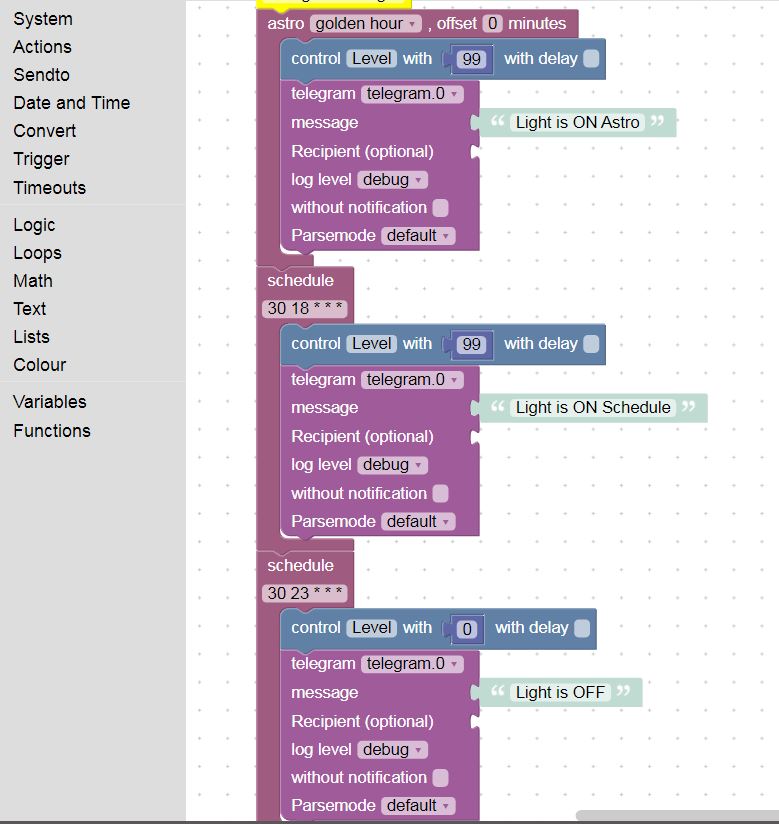
-
What does not work, set the control level to 99 or 0, or the telegram message, or both?
You can use debug-blocks to control the trigger-blocks.Enrico
-
What does not work, set the control level to 99 or 0, or the telegram message, or both?
You can use debug-blocks to control the trigger-blocks.Enrico
@RappiRN As you see, I use telegram for debugging, so schedule block works all the time (the light goes on, then off and I am getting notification from telegram), while astro works only once in a while, it works for sure once after restarting RPI by interrupting the power
-
What does not work, set the control level to 99 or 0, or the telegram message, or both?
You can use debug-blocks to control the trigger-blocks.Enrico
-
Ok, in the settings from the javascript-Adapter you must set your location, or check to use the ioBroker location.
Enrico
-
Ok, in the settings from the javascript-Adapter you must set your location, or check to use the ioBroker location.
Enrico
-
The right once working, is it also at the right time?
Which location settings you are using, from the adapter or from ioBroker? Sometimes it was a problem to use the ioBroker settings instead the adapter settings.
Sorry i have not really an idea what the matter with your astro-function.Enrico
-
The right once working, is it also at the right time?
Which location settings you are using, from the adapter or from ioBroker? Sometimes it was a problem to use the ioBroker settings instead the adapter settings.
Sorry i have not really an idea what the matter with your astro-function.Enrico
-
@ap2017 for debuging use debug, not telegram.
substitute telegram whith debug to see what's going on.
Look at the LOG.
mine works:
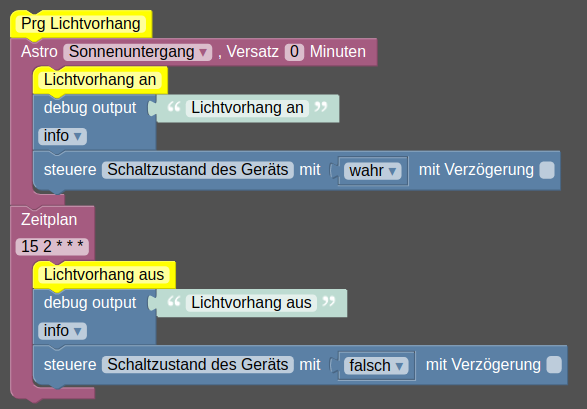 ,
,
Do you wanna Post an export of your Blockly? -
@ap2017 for debuging use debug, not telegram.
substitute telegram whith debug to see what's going on.
Look at the LOG.
mine works:
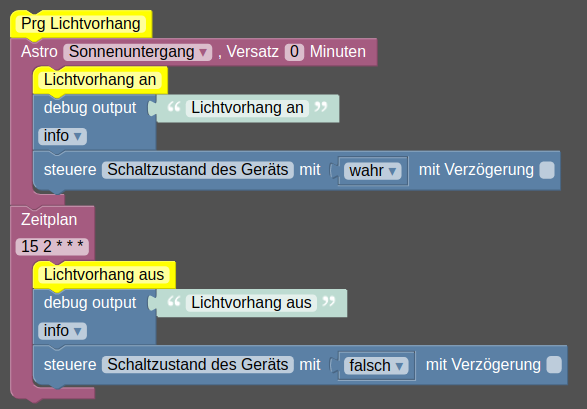 ,
,
Do you wanna Post an export of your Blockly?@iomountain Thank you for your response. I changed my script as you suggested, where do I find debugging log?
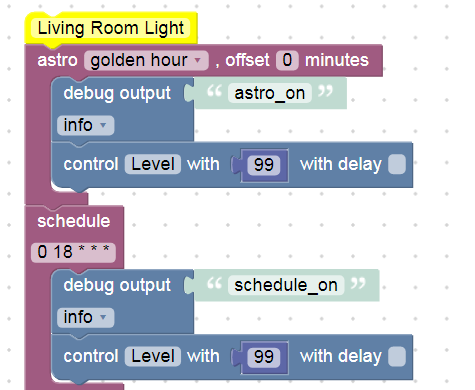
-
Try Log at main screen Admin
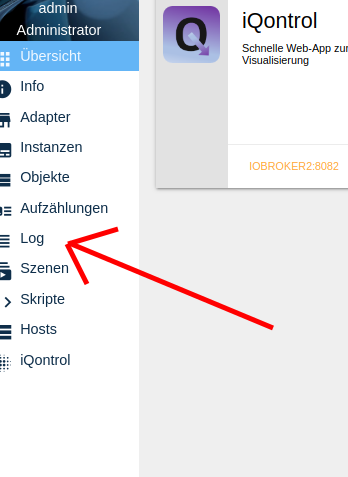
There you will find your "debug output" Messages -
Try Log at main screen Admin
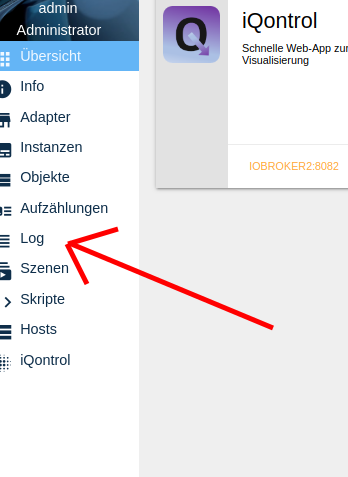
There you will find your "debug output" Messages@iomountain I think that after long time of straggling I am getting close to resolving the issue with ASTRO function that I am experiencing. It looks like ASTRO algorithm does not like GEO coordinates in North America since it started to work fine after I set ASTRO for Berlin, Germany. Maybe negative value of Longitude confuses the algorithm?
Could you do me a favor and try your script with GEO set to Hartford CT in USA? Thank you.
-
It works, United States Hartford 41.76 -72.68
If you wanna see all astro times try the Script@ap2017
Do you wanna Post an export of your Blockly? -
It works, United States Hartford 41.76 -72.68
If you wanna see all astro times try the Script@ap2017
Do you wanna Post an export of your Blockly?@iomountain I will try to set ASTRO back to US, thanks
-
@ap2017 don't forget to restart iobroker. Like "iobroker stop" and "iobroker start"
-
@ap2017 don't forget to restart iobroker. Like "iobroker stop" and "iobroker start"
@iomountain Day I switched to US the ASTRO stopped working (no ASTRO string in LOG file). I restarted computer after I made a change. I will try your ASTRO script
Here is my script:
-
@ap2017 don't forget to restart iobroker. Like "iobroker stop" and "iobroker start"
@iomountain Here is the log from running your script Astro Time for Today, if it helps. So, script runs but shows error code at the end of each run.
-
@iomountain Here is the log from running your script Astro Time for Today, if it helps. So, script runs but shows error code at the end of each run.
@ap2017 sagte in ASTRO function:
@iomountain Here is the log from running your script Astro Time for Today, if it helps.
shows that the AstroFunktion works
What about the log of your script?
-
@ap2017 sagte in ASTRO function:
@iomountain Here is the log from running your script Astro Time for Today, if it helps.
shows that the AstroFunktion works
What about the log of your script?
@iomountain Here is my complete log from yesterday. Notice that in 18:58 I added your script with ASTRO Time for Day. Thank you for your help!
10-20-19 Log.txt


