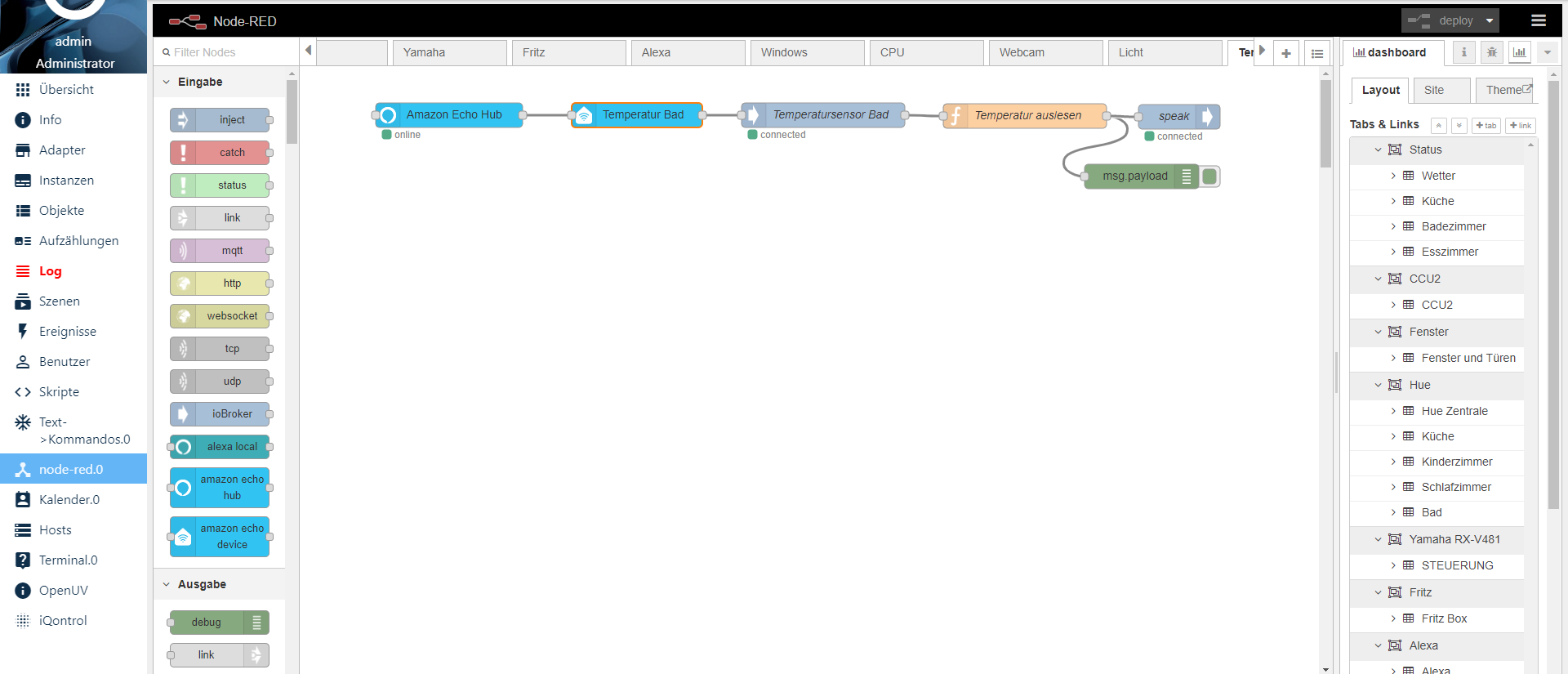NEWS
Temperatur mit Alexa abfragen
-
Im Datenpunkt Wert steht nichts.
Verknüpft sind beide ! cloud sowie iotNaja ich kann auch +10 und +35 nehmen aber da hast du wohl recht!
Nur wenn wir draußen 80 Grad haben sollten dann denke ich ist auch unsere Welt schon dem UNtergang geweiht!:relaxed:
Routine ist, Sprach befehl: Alexa wie ist meine Aquarium Temperatur.
Dazu soll sie dann das Gerät Datenpunkt Aqua-Controller.Aquarium.TEMPERATURE auf true steuern ich hatte jetzt noch nicht den alten datenpunkt gelöscht und neu gesucht. -
Im Datenpunkt Wert steht nichts.
Verknüpft sind beide ! cloud sowie iotNaja ich kann auch +10 und +35 nehmen aber da hast du wohl recht!
Nur wenn wir draußen 80 Grad haben sollten dann denke ich ist auch unsere Welt schon dem UNtergang geweiht!:relaxed:
Routine ist, Sprach befehl: Alexa wie ist meine Aquarium Temperatur.
Dazu soll sie dann das Gerät Datenpunkt Aqua-Controller.Aquarium.TEMPERATURE auf true steuern ich hatte jetzt noch nicht den alten datenpunkt gelöscht und neu gesucht.komischerweise, ist jetzt der Datenpunkt in iot und cloud verschwunden wenn ich ein smart Gerät erstellen will.
In Iobroker Objekte ist der Datenpunkt noch vorhanden.Mein RAW:
{ "from": "system.adapter.admin.0", "user": "system.user.admin", "ts": 1560685577673, "common": { "name": "Aqua-Controller.Aquarium.TEMPERATURE", "type": "number", "unit": "°C", "role": "value.temperature", "def": 0, "min": 10, "max": 35, "read": true, "write": true, "smartName": { "de": "Aquarium", "smartType": "THERMOSTAT" } }, "native": {}, "acl": { "object": 1636, "owner": "system.user.admin", "ownerGroup": "system.group.administrator" }, "_id": "Eigene_Datenpunkte.Alexa_Sprachsteuerung.Aquarium_Temperatur_", "type": "number" } -
Im Datenpunkt Wert steht nichts.
Verknüpft sind beide ! cloud sowie iotNaja ich kann auch +10 und +35 nehmen aber da hast du wohl recht!
Nur wenn wir draußen 80 Grad haben sollten dann denke ich ist auch unsere Welt schon dem UNtergang geweiht!:relaxed:
Routine ist, Sprach befehl: Alexa wie ist meine Aquarium Temperatur.
Dazu soll sie dann das Gerät Datenpunkt Aqua-Controller.Aquarium.TEMPERATURE auf true steuern ich hatte jetzt noch nicht den alten datenpunkt gelöscht und neu gesucht.@Aphofis sagte in Temperatur mit Alexa abfragen:
Im Datenpunkt Wert steht nichts.
Dann kann Alexa auch keine Temperatur ansagen.
@Aphofis sagte in Temperatur mit Alexa abfragen:
Dazu soll sie dann das Gerät Datenpunkt Aqua-Controller.Aquarium.TEMPERATURE auf true steuern ich hatte jetzt noch nicht den alten datenpunkt gelöscht und neu gesucht.
Nein, der Datenpunkt soll nicht auf TRUE gesteuert werden.
In diesen Datenpunkt gehört die aktuell gemessene Temperatur rein.
Wo sonst steht denn die aktuelle Temperatur, die angesagt werden soll? -
@Aphofis sagte in Temperatur mit Alexa abfragen:
Im Datenpunkt Wert steht nichts.
Dann kann Alexa auch keine Temperatur ansagen.
@Aphofis sagte in Temperatur mit Alexa abfragen:
Dazu soll sie dann das Gerät Datenpunkt Aqua-Controller.Aquarium.TEMPERATURE auf true steuern ich hatte jetzt noch nicht den alten datenpunkt gelöscht und neu gesucht.
Nein, der Datenpunkt soll nicht auf TRUE gesteuert werden.
In diesen Datenpunkt gehört die aktuell gemessene Temperatur rein.
Wo sonst steht denn die aktuelle Temperatur, die angesagt werden soll? -
Ne das mir auch klar hab den Type in RAW schon geändert! Da type eine nummern ausgabe ist
Die Temp kommt von einem DS18B20-1_Tepmerature über ESP8266 mit Tasmota Sonoff.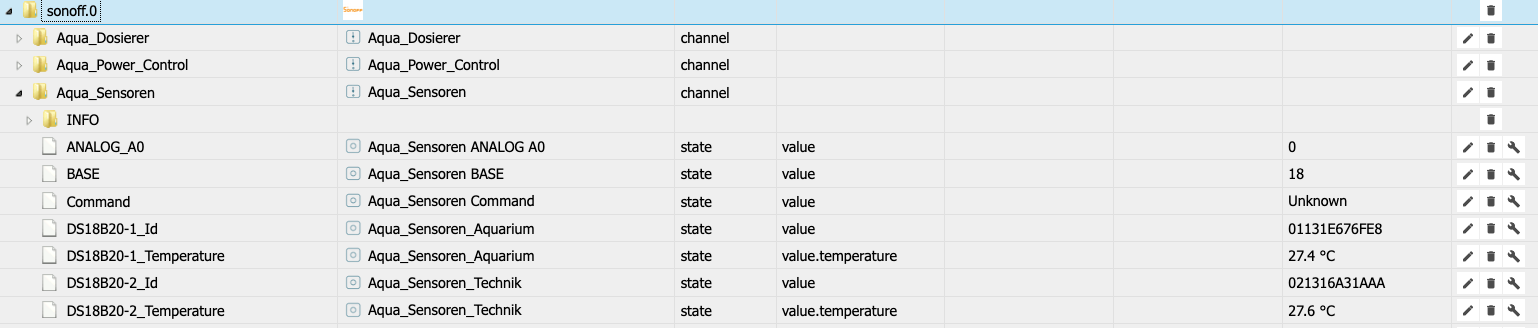
-
@Aphofis ja und weshalb fragst Du dann nicht genau den Datenpunkt ab, wenn der Wert da schon vorhanden ist?
Was soll denn das ganze drumherumgebastel? -
@BBTown
Weil ich das direkte einbinden dieses Datenpunktes schon versucht hatte, doch Alexa erzählt mir nicht welche Temperatur das eingerichtete Smart Gerät hat. -
{ "from": "system.adapter.admin.0", "user": "system.user.admin", "ts": 1560685577673, "common": { "name": "Aqua-Controller.Aquarium.TEMPERATURE", "type": "number", "unit": "°C", "role": "value.temperature", "def": 0, "min": 10, "max": 35, "read": true, "write": true, "smartName": { "de": "Aquarium", "smartType": "THERMOSTAT" } }, "native": {}, "acl": { "object": 1636, "owner": "system.user.admin", "ownerGroup": "system.group.administrator" }, "_id": "Eigene_Datenpunkte.Alexa_Sprachsteuerung.Aquarium_Temperatur_", "type": "number" }Das ist die momentane RAW
und der Datenpunkt vom Temp Sensor sieht so aus.{ "_id": "sonoff.0.Aqua_Sensoren.DS18B20-1_Temperature", "common": { "type": "number", "role": "value.temperature", "read": true, "write": false, "unit": "°C", "name": "Aqua_Sensoren_Aquarium", "smartName": { "de": "Aquarium Temperatur", "smartType": "THERMOSTAT" } }, "native": {}, "type": "state", "from": "system.adapter.sonoff.0", "user": "system.user.admin", "ts": 1560631090272, "acl": { "object": 1636, "state": 1636, "owner": "system.user.admin", "ownerGroup": "system.group.administrator" } } -
{ "from": "system.adapter.admin.0", "user": "system.user.admin", "ts": 1560685577673, "common": { "name": "Aqua-Controller.Aquarium.TEMPERATURE", "type": "number", "unit": "°C", "role": "value.temperature", "def": 0, "min": 10, "max": 35, "read": true, "write": true, "smartName": { "de": "Aquarium", "smartType": "THERMOSTAT" } }, "native": {}, "acl": { "object": 1636, "owner": "system.user.admin", "ownerGroup": "system.group.administrator" }, "_id": "Eigene_Datenpunkte.Alexa_Sprachsteuerung.Aquarium_Temperatur_", "type": "number" }Das ist die momentane RAW
und der Datenpunkt vom Temp Sensor sieht so aus.{ "_id": "sonoff.0.Aqua_Sensoren.DS18B20-1_Temperature", "common": { "type": "number", "role": "value.temperature", "read": true, "write": false, "unit": "°C", "name": "Aqua_Sensoren_Aquarium", "smartName": { "de": "Aquarium Temperatur", "smartType": "THERMOSTAT" } }, "native": {}, "type": "state", "from": "system.adapter.sonoff.0", "user": "system.user.admin", "ts": 1560631090272, "acl": { "object": 1636, "state": 1636, "owner": "system.user.admin", "ownerGroup": "system.group.administrator" } } -
@Aphofis benenne den Smartnamen "Aquarium mal in etwas völlig anderes um
dann benennst Du den Temp-Sensor auf "Aquarium" umIm Bereich "native" steht als "type": "state", ändere diesen mal auf "FLOAT" (so stehe es bei mir) oder "number"
@BBTown
Habe ich geändert!
nur wenn ich den wert im Sonoff Sensor von State auf number oder float ändere ist in der übersicht die Temperatur verschwunden. Setzte ich es zurück auf State ist die Temperatur wieder da.
Alles weitere teste ich Morgen. -
Hallo zusammen, ich wollte euch auch mal meine Umsetzung zeigen.
Ich habe vor einer Woche etwa angefangen den ioBroker zu installieren, in Verbindung mit Alexa und ich komme sehr gut mit Node Red zurecht.
Darin habe ich auch das Zusammenspiel von Alexa und dem Auslesen der aktuellen Temperatur umgesetzt:
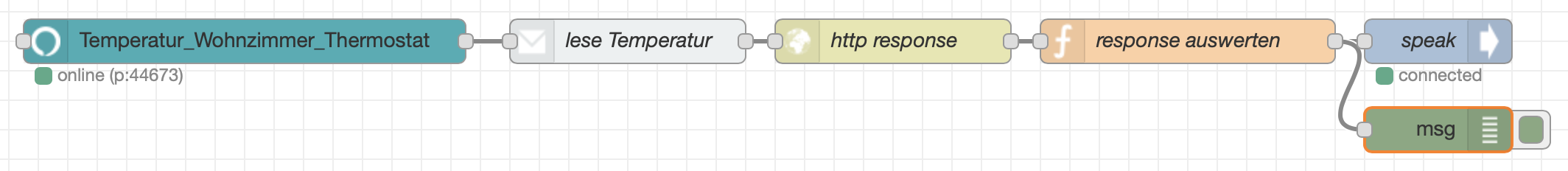
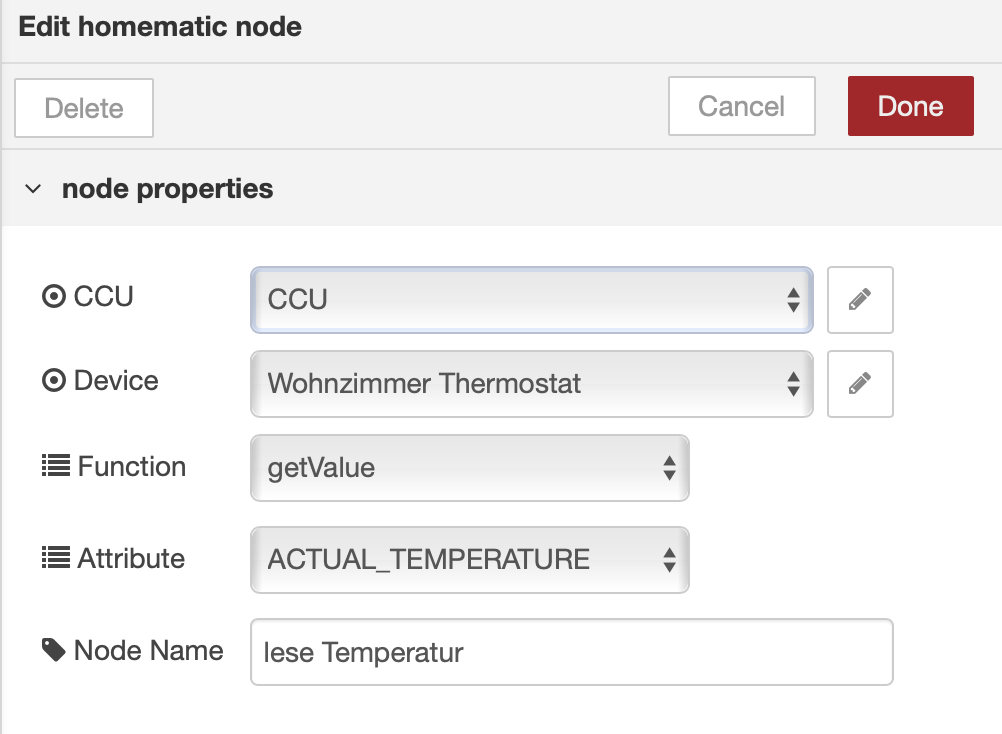
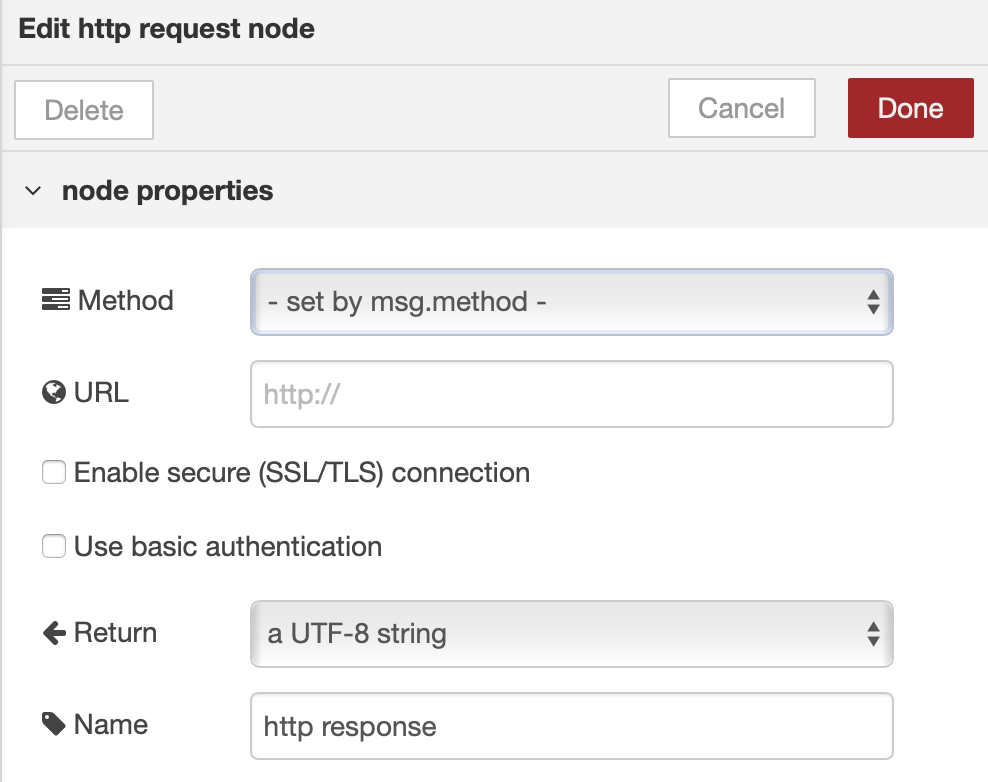
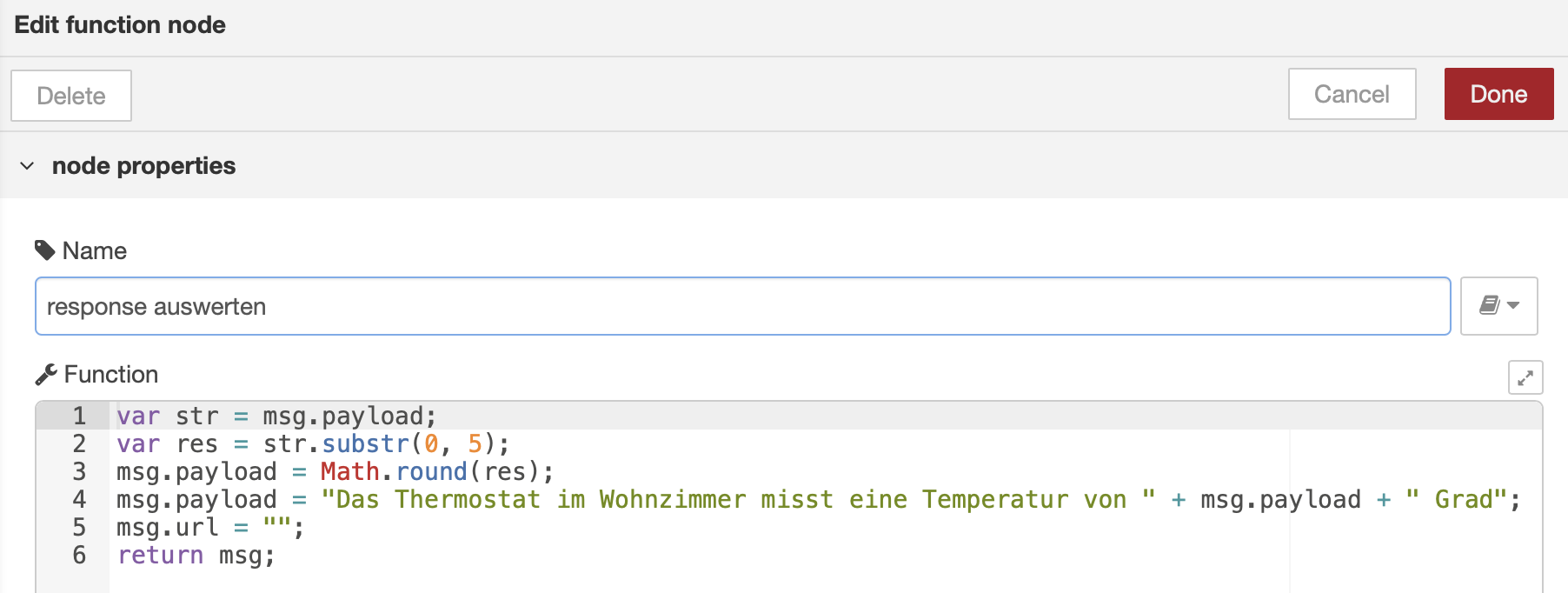
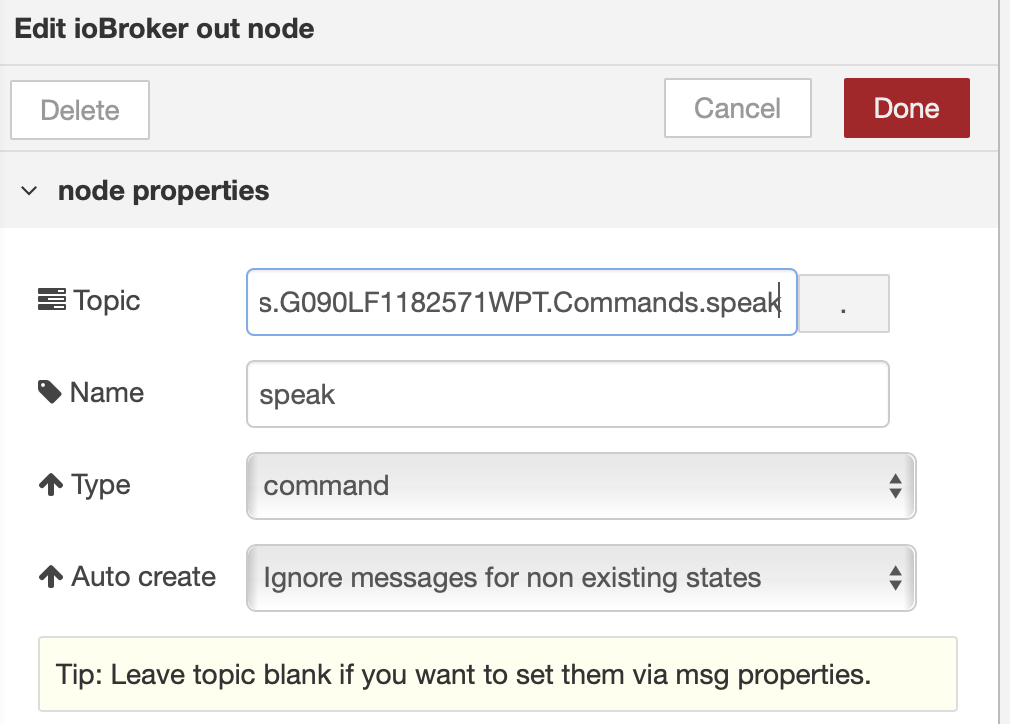
Das Ganze habe ich dann als Routine in der Alexa App erstellt:
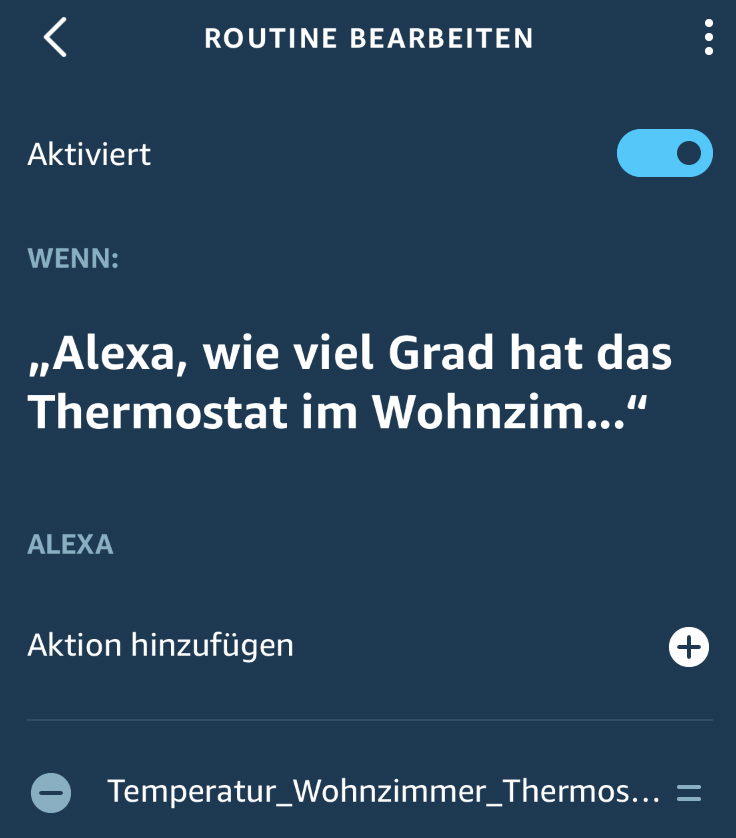
VG
Dennis
@apocalypse said in Temperatur mit Alexa abfragen:
Hallo zusammen, ich wollte euch auch mal meine Umsetzung zeigen.
Ich habe vor einer Woche etwa angefangen den ioBroker zu installieren, in Verbindung mit Alexa und ich komme sehr gut mit Node Red zurecht.
Darin habe ich auch das Zusammenspiel von Alexa und dem Auslesen der aktuellen Temperatur umgesetzt:
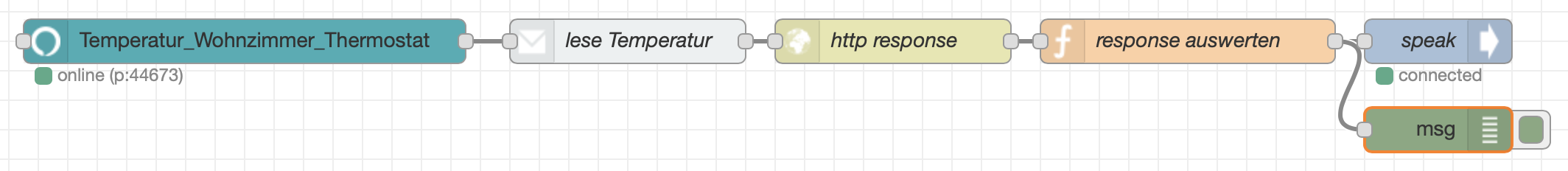
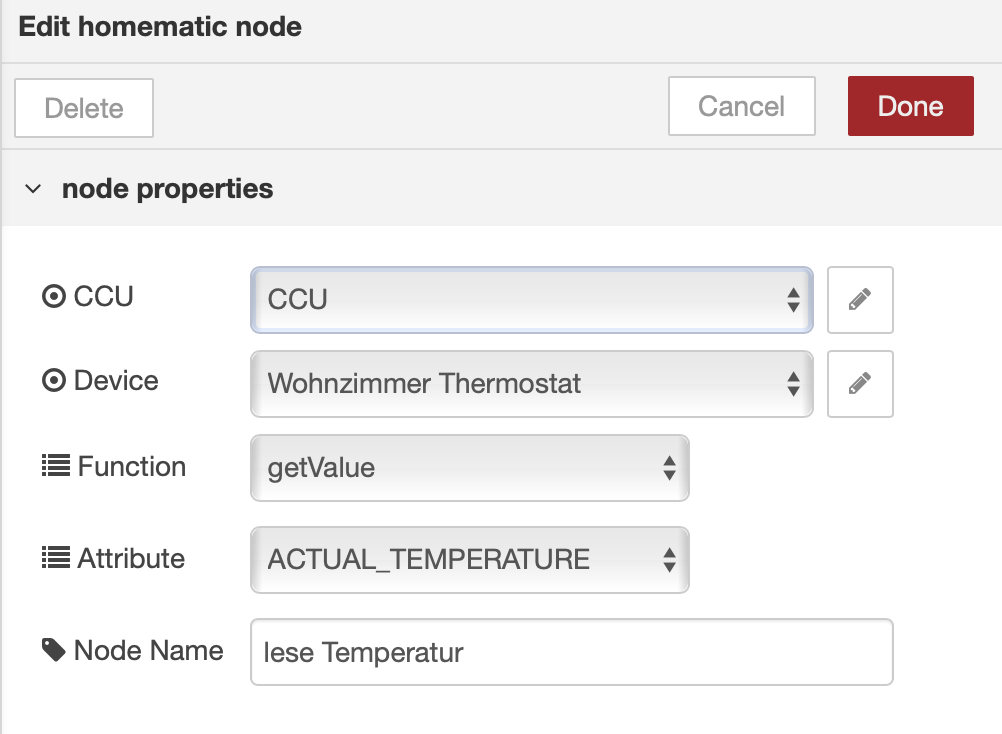
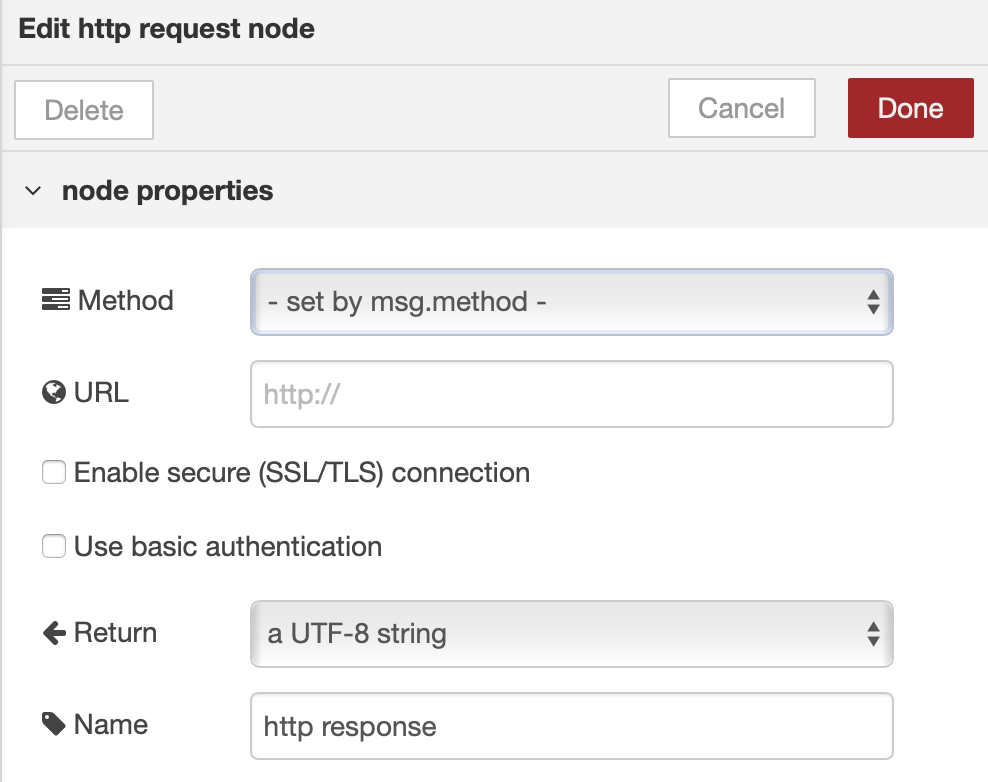
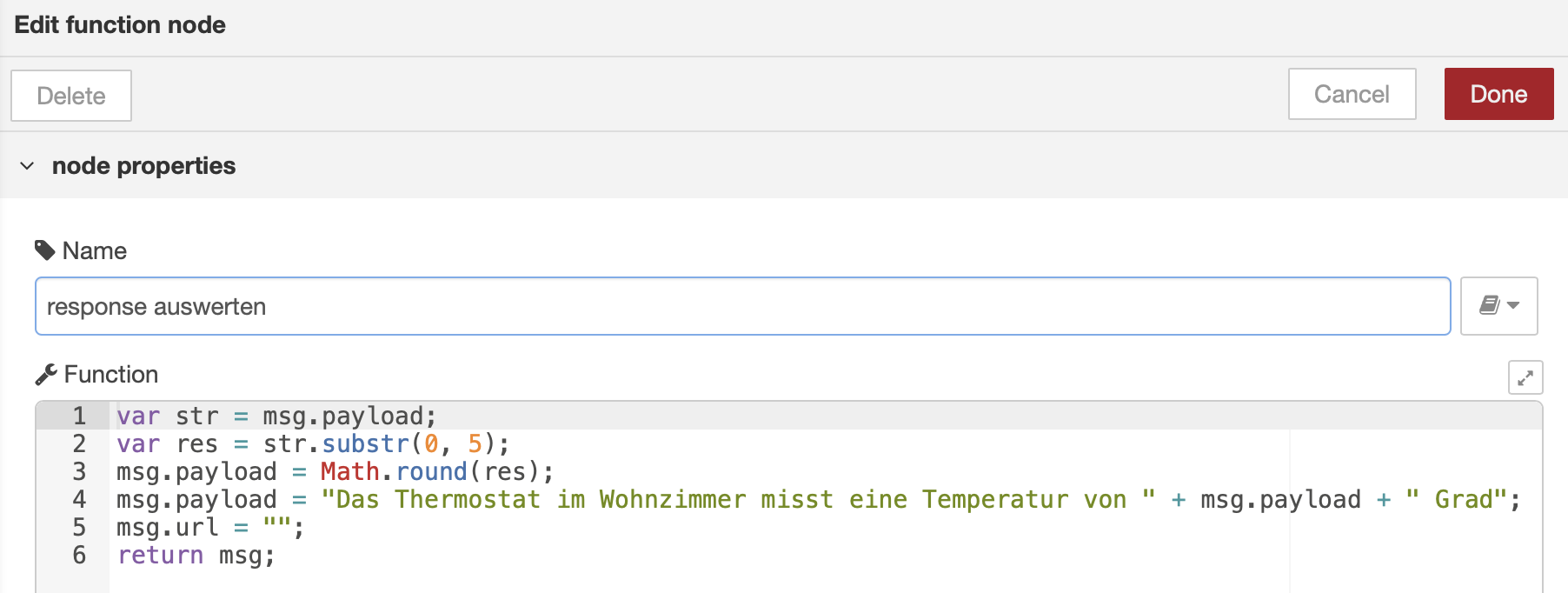
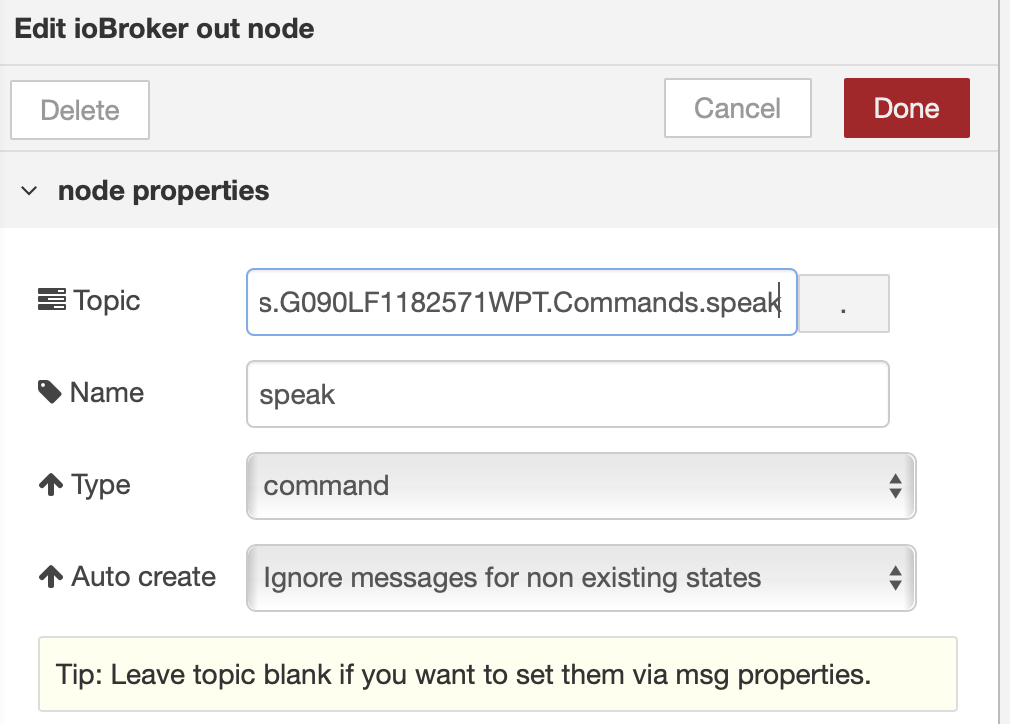
Das Ganze habe ich dann als Routine in der Alexa App erstellt:
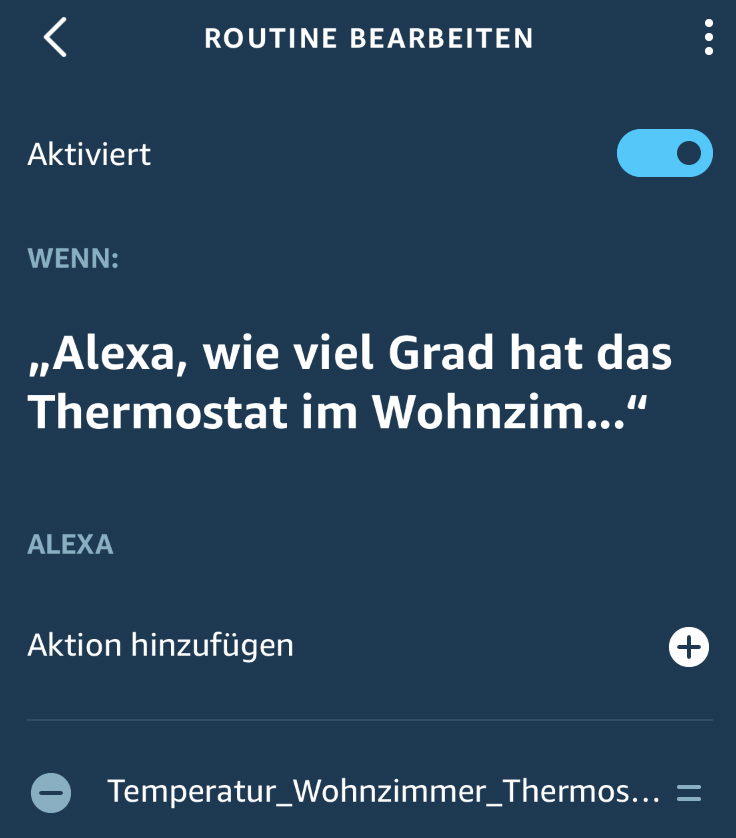
VG
Dennis
Danke - mit dem iobroker input sogar noch ohne das lesen/respone möglich.
Sehr simple Geschichte - super! -
@apocalypse said in Temperatur mit Alexa abfragen:
Hallo zusammen, ich wollte euch auch mal meine Umsetzung zeigen.
Ich habe vor einer Woche etwa angefangen den ioBroker zu installieren, in Verbindung mit Alexa und ich komme sehr gut mit Node Red zurecht.
Darin habe ich auch das Zusammenspiel von Alexa und dem Auslesen der aktuellen Temperatur umgesetzt:
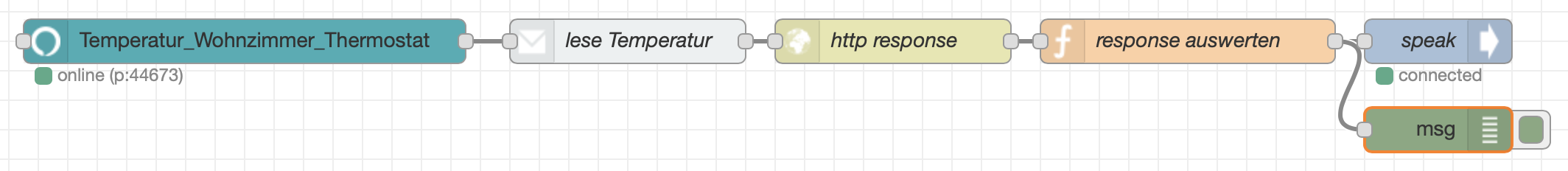
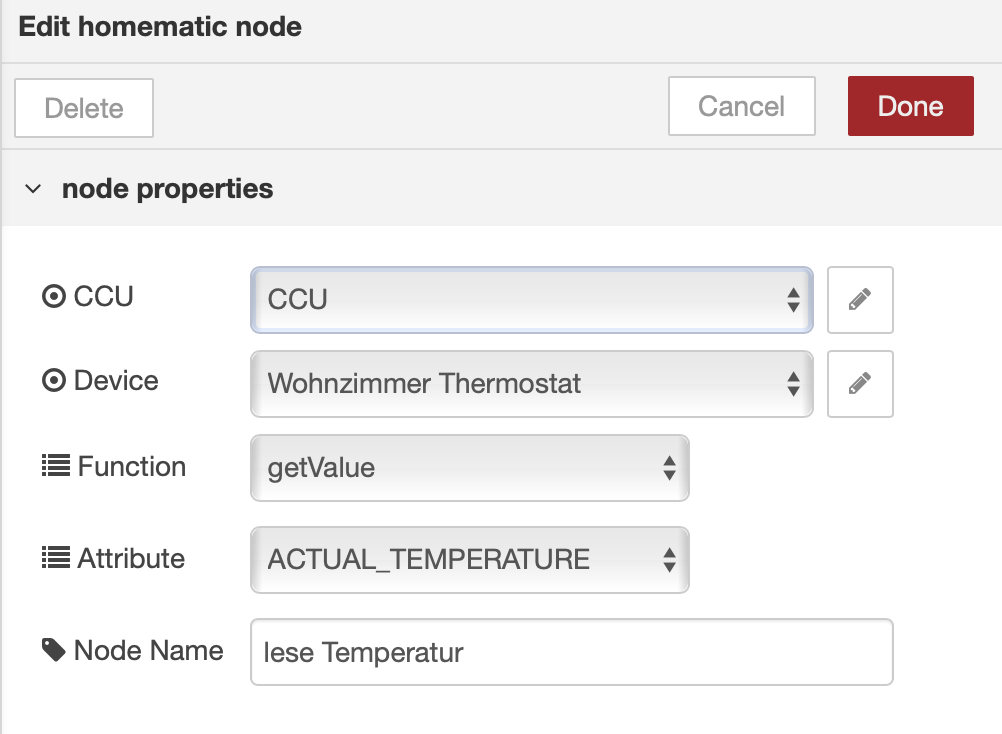
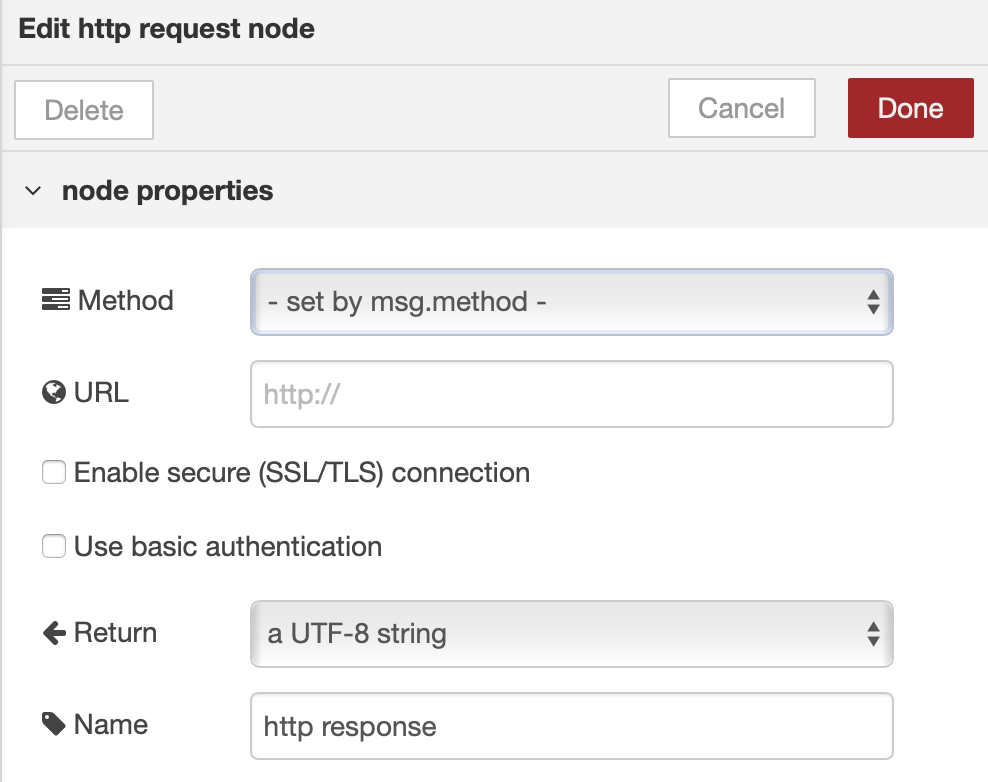
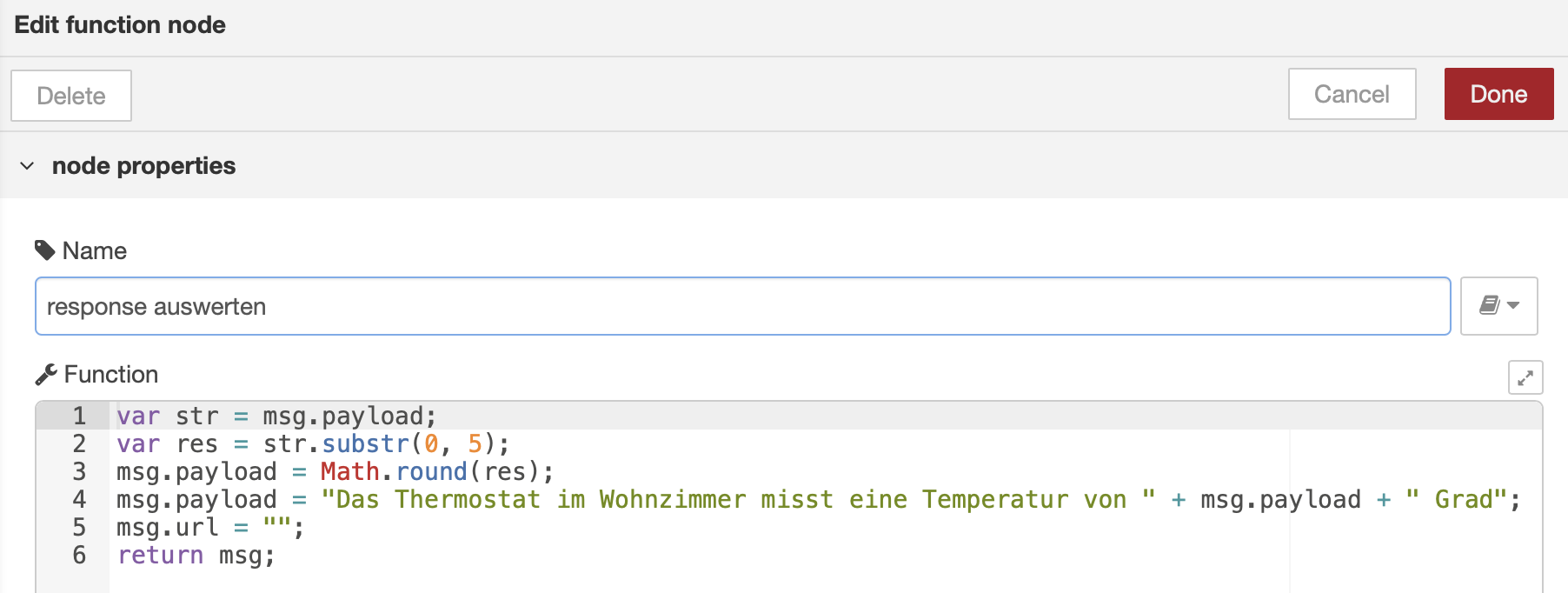
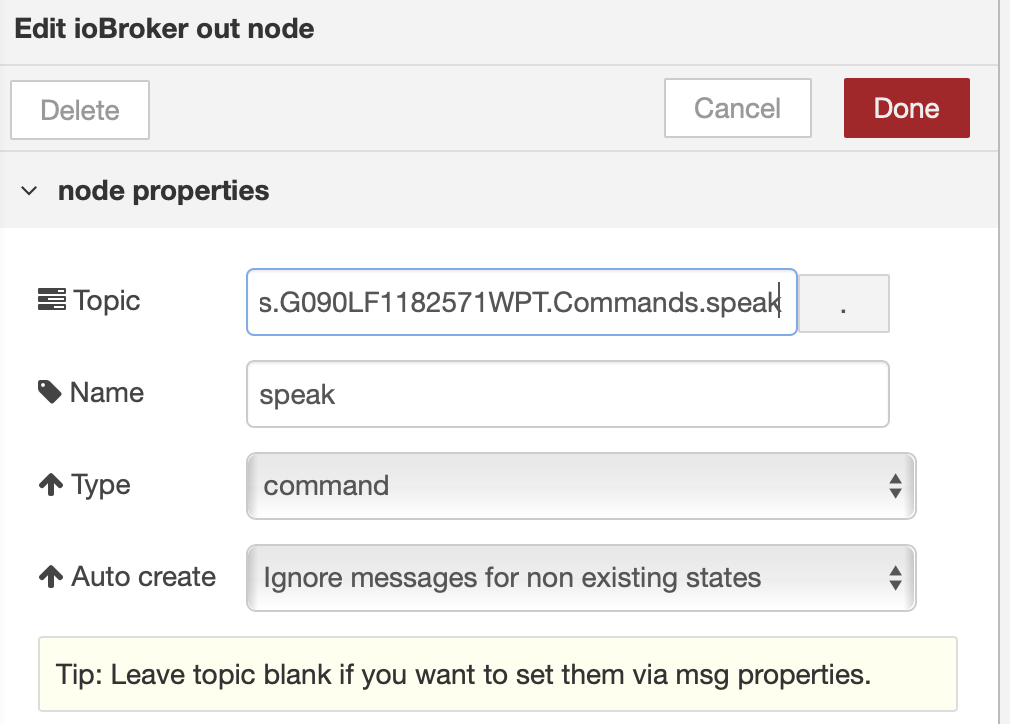
Das Ganze habe ich dann als Routine in der Alexa App erstellt:
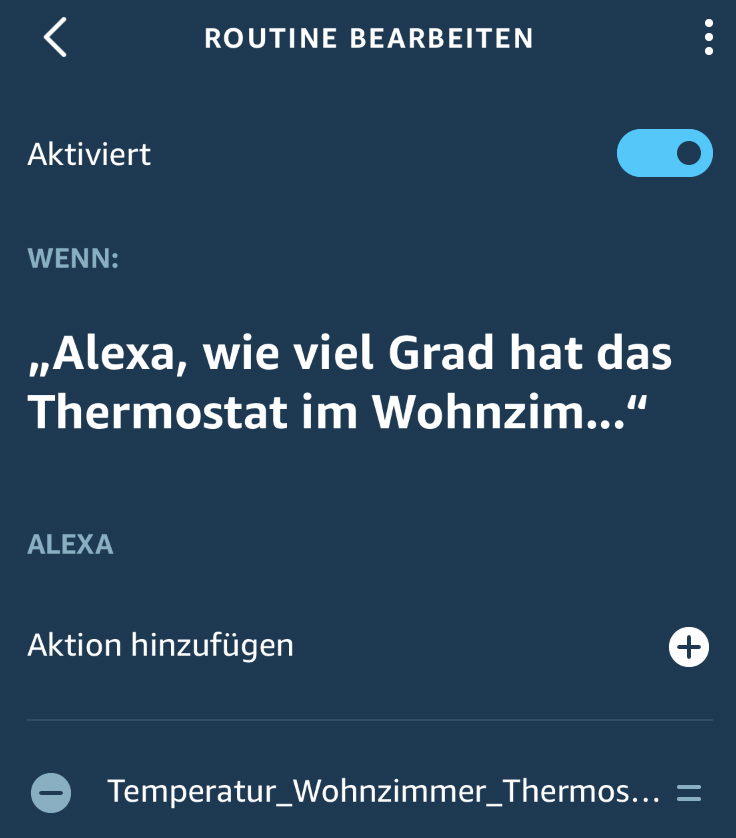
VG
Dennis
Danke - mit dem iobroker input sogar noch ohne das lesen/respone möglich.
Sehr simple Geschichte - super!Kannst du den Flow hochladen?
-
[ { "id": "6910cfca.38536", "type": "tab", "label": "Temperaturansagen", "disabled": false, "info": "" }, { "id": "ccf94307.cb036", "type": "amazon-echo-hub", "z": "6910cfca.38536", "port": "80", "enableinput": false, "x": 100, "y": 60, "wires": [ [ "213bb398.a065cc" ] ] }, { "id": "213bb398.a065cc", "type": "amazon-echo-device", "z": "6910cfca.38536", "name": "Temperatur Schlafzimmer", "topic": "", "x": 330, "y": 60, "wires": [ [ "f927e866.ddff48" ] ] }, { "id": "f927e866.ddff48", "type": "ioBroker get", "z": "6910cfca.38536", "name": "Lese Temperatur Schlafzimmer", "topic": "zigbee.0.00158d000323059c.temperature", "attrname": "payload", "payloadType": "value", "x": 590, "y": 60, "wires": [ [ "946af687.5b5738" ] ] }, { "id": "946af687.5b5738", "type": "function", "z": "6910cfca.38536", "name": "Temperatur auslesen", "func": "var str = msg.payload;\nvar res = str.substr(0, 5);\nmsg.payload = Math.round(res);\nmsg.payload = \"Es sind \" + msg.payload + \" Grad im Schlafzimmer\";\nmsg.url = \"\";\nreturn msg;", "outputs": 1, "noerr": 0, "x": 840, "y": 60, "wires": [ [ "d111d86b.a19228", "2815dbba.74d3a4" ] ] }, { "id": "2815dbba.74d3a4", "type": "ioBroker out", "z": "6910cfca.38536", "name": "speak", "topic": "alexa2.0.Echo-Devices.G090U6109186088H.Commands.speak", "ack": "false", "autoCreate": "false", "x": 1030, "y": 60, "wires": [] }, { "id": "d111d86b.a19228", "type": "debug", "z": "6910cfca.38536", "name": "", "active": true, "tosidebar": true, "console": false, "tostatus": false, "complete": "false", "x": 1040, "y": 140, "wires": [] } ]Nutze das ganze mit dem "node-red-contrib-amazon-echo" Node
-
[ { "id": "6910cfca.38536", "type": "tab", "label": "Temperaturansagen", "disabled": false, "info": "" }, { "id": "ccf94307.cb036", "type": "amazon-echo-hub", "z": "6910cfca.38536", "port": "80", "enableinput": false, "x": 100, "y": 60, "wires": [ [ "213bb398.a065cc" ] ] }, { "id": "213bb398.a065cc", "type": "amazon-echo-device", "z": "6910cfca.38536", "name": "Temperatur Schlafzimmer", "topic": "", "x": 330, "y": 60, "wires": [ [ "f927e866.ddff48" ] ] }, { "id": "f927e866.ddff48", "type": "ioBroker get", "z": "6910cfca.38536", "name": "Lese Temperatur Schlafzimmer", "topic": "zigbee.0.00158d000323059c.temperature", "attrname": "payload", "payloadType": "value", "x": 590, "y": 60, "wires": [ [ "946af687.5b5738" ] ] }, { "id": "946af687.5b5738", "type": "function", "z": "6910cfca.38536", "name": "Temperatur auslesen", "func": "var str = msg.payload;\nvar res = str.substr(0, 5);\nmsg.payload = Math.round(res);\nmsg.payload = \"Es sind \" + msg.payload + \" Grad im Schlafzimmer\";\nmsg.url = \"\";\nreturn msg;", "outputs": 1, "noerr": 0, "x": 840, "y": 60, "wires": [ [ "d111d86b.a19228", "2815dbba.74d3a4" ] ] }, { "id": "2815dbba.74d3a4", "type": "ioBroker out", "z": "6910cfca.38536", "name": "speak", "topic": "alexa2.0.Echo-Devices.G090U6109186088H.Commands.speak", "ack": "false", "autoCreate": "false", "x": 1030, "y": 60, "wires": [] }, { "id": "d111d86b.a19228", "type": "debug", "z": "6910cfca.38536", "name": "", "active": true, "tosidebar": true, "console": false, "tostatus": false, "complete": "false", "x": 1040, "y": 140, "wires": [] } ]Nutze das ganze mit dem "node-red-contrib-amazon-echo" Node
-
@sigi234
Hast du die entsprechenden Datenpunkte geändert?
Was steht rechts im Debug-Fenster?@TorbenNW sagte in Temperatur mit Alexa abfragen:
@sigi234
Hast du die entsprechenden Datenpunkte geändert?
Was steht rechts im Debug-Fenster?-
Ja
-
Nichts
-
-
@TorbenNW sagte in Temperatur mit Alexa abfragen:
@sigi234
Hast du die entsprechenden Datenpunkte geändert?
Was steht rechts im Debug-Fenster?-
Ja
-
Nichts
-
-
@sigi234
Temperatur Bad findet Alexa aber als neues Gerät?
Und eine Routine zu dem Gerät hast du auch erstellt?@TorbenNW sagte in Temperatur mit Alexa abfragen:
@sigi234
Temperatur Bad findet Alexa aber als neues Gerät?
Und eine Routine zu dem Gerät hast du auch erstellt?Ja, Ja, aber in der App ist es als Licht drinnen?
-
@TorbenNW sagte in Temperatur mit Alexa abfragen:
@sigi234
Temperatur Bad findet Alexa aber als neues Gerät?
Und eine Routine zu dem Gerät hast du auch erstellt?Ja, Ja, aber in der App ist es als Licht drinnen?