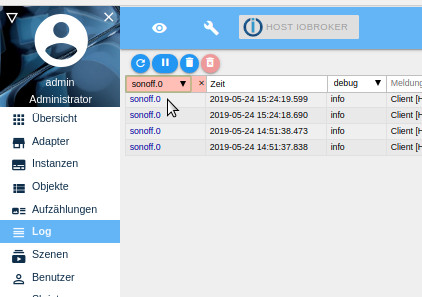NEWS
Alexa2 Adapter bleibt gelb
-
Hallo,
ich habe 4 Echos (2Echo, 2 dot) im Haus und will die gerne sprechen lassen und so weiter.
Ich habe den Adapter installiert und auch die Logindaten eingegeben, aber der bleibt einfach gelb. Wo finde ich denn das Log, wo ich nachschauen kann, warum der Login nicht funktioniert?
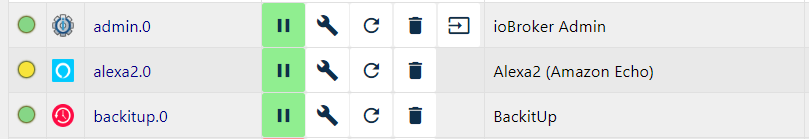
ciao
frank -
Hallo,
ich habe 4 Echos (2Echo, 2 dot) im Haus und will die gerne sprechen lassen und so weiter.
Ich habe den Adapter installiert und auch die Logindaten eingegeben, aber der bleibt einfach gelb. Wo finde ich denn das Log, wo ich nachschauen kann, warum der Login nicht funktioniert?
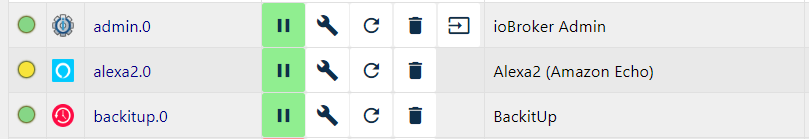
ciao
frank@lost-in-translation
schau auch mal dort in die Einstellungen rein. (PROXY Einstellungen)
dann solltest Du auch im Log, wie von @Wildbill beschrieben einen Link mit IP-Adresse finden, die Du öffnen kannst. Dann dort mit Deinen Amazon Login Daten anmelden, dann sollte der Cookie neu geholt werden.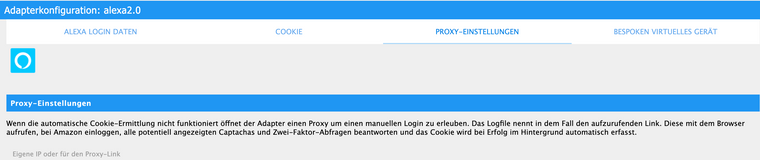
-
@lost-in-translation
schau auch mal dort in die Einstellungen rein. (PROXY Einstellungen)
dann solltest Du auch im Log, wie von @Wildbill beschrieben einen Link mit IP-Adresse finden, die Du öffnen kannst. Dann dort mit Deinen Amazon Login Daten anmelden, dann sollte der Cookie neu geholt werden.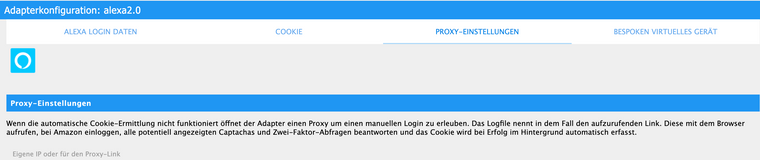
@dslraser ```
2019-05-25 08:02:47.142 - debug: backitup.0 system.adapter.admin.0: logging true
2019-05-25 08:06:14.536 - warn: alexa2.0 Alexa-Cookie: Email entered on Login Page via Proxy differs from set email! You should use the same email to allow automatic cookie retrieval.
2019-05-25 08:06:14.538 - warn: alexa2.0 Alexa-Cookie: Password entered on Login Page via Proxy differs from set email! You should use the same password to allow automatic cookie retrieval.
2019-05-25 08:06:32.924 - warn: alexa2.0 Alexa-Cookie: Email entered on Login Page via Proxy differs from set email! You should use the same email to allow automatic cookie retrieval.
2019-05-25 08:06:32.925 - warn: alexa2.0 Alexa-Cookie: Password entered on Login Page via Proxy differs from set email! You should use the same password to allow automatic cookie retrieval.Ich bin mir sehr sicher, dass beides gleich ist.