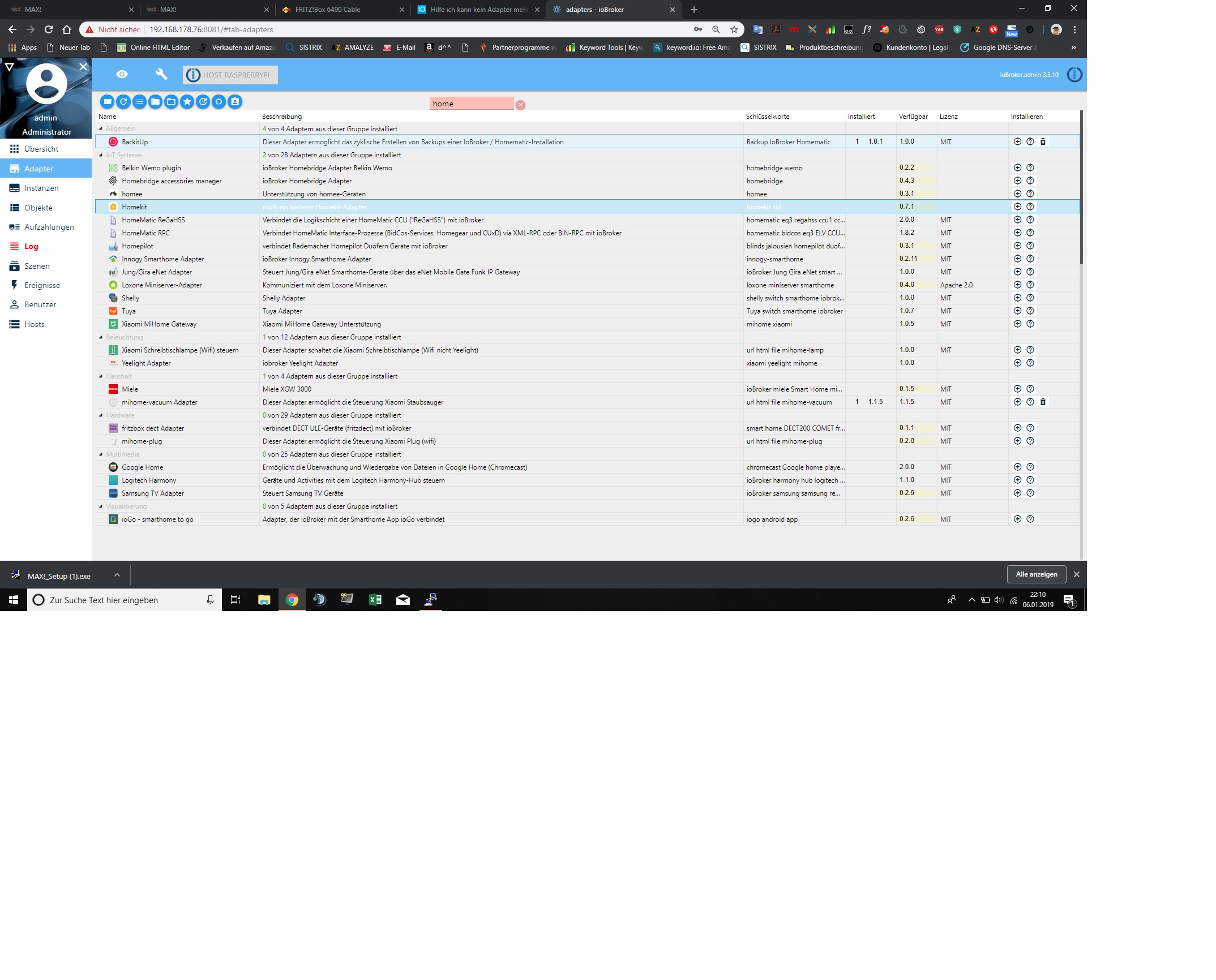NEWS
Hilfe ich kann kein Adapter mehr installieren
-
würde sagen ja
Javascript / Blockly
! $ ./iobroker add javascript –host raspberrypi
! NPM version: 6.4.1
! npm install iobroker.javascript --production --save --prefix "/opt/iobroker" (System call)
! npm
! WARN deprecated coffee-script@1.12.7: CoffeeScript on NPM has moved to "coffeescript" (no hyphen)
! sh: 1: node-pre-gyp: Permission denied
! module.js:550 throw err;
! ^
! Error: Cannot find module '/opt/iobroker/node_modules/iobroker.javascript/install/installTypings.js'
! at Function.Module._resolveFilename (module.js:548:15)
! at Function.Module._load (module.js:475:25)
! at Function.Module.runMain (module.js:694:10)
! at startup (bootstrap_node.js:204:16)
! at bootstrap_node.js:625:3
! npm
! WARN optional SKIPPING OPTIONAL DEPENDENCY: fsevents@1.2.4 (node_modules/fsevents):npm WARN notsup SKIPPING OPTIONAL DEPENDENCY: Unsupported platform for fsevents@1.2.4: wanted {"os":"darwin","arch":"any"} (current: {"os":"linux","arch":"arm"})
! npm WARN optional SKIPPING OPTIONAL DEPENDENCY: bcrypt@2.0.1 (node_modules/bcrypt):npm WARN optional SKIPPING OPTIONAL DEPENDENCY: bcrypt@2.0.1 install:node-pre-gyp install --fallback-to-build
! npm WARN optional
! SKIPPING OPTIONAL DEPENDENCY: spawn ENOENT
! npm
! ERR! code ELIFECYCLEnpm
! ERR! errno 1npm ERR! iobroker.javascript@4.0.7 postinstall:node ./install/installTypings.js
! npm ERR! Exit status 1
! npm ERR! npm ERR! Failed at the iobroker.javascript@4.0.7 postinstall script.
! npm ERR! This is probably not a problem with npm. There is likely additional logging output above.
! npm ERR! A complete log of this run can be found in:npm ERR! /root/.npm/_logs/2019-01-06T21_21_51_202Z-debug.log
! host.raspberrypi install adapter javascript
! NPM version: 6.4.1
! npm install iobroker.javascript --production --save --prefix "/opt/iobroker" (System call)
! npm
! WARN
! deprecated coffee-script@1.12.7: CoffeeScript on NPM has moved to "coffeescript" (no hyphen)
! sh: 1: node-pre-gyp: Permission denied
! module.js:550 throw err;
! ^
! Error: Cannot find module '/opt/iobroker/node_modules/iobroker.javascript/install/installTypings.js'
! at Function.Module._resolveFilename (module.js:548:15)
! at Function.Module._load (module.js:475:25)
! at Function.Module.runMain (module.js:694:10)
! at startup (bootstrap_node.js:204:16)
! at bootstrap_node.js:625:3
! npm
! WARN optional SKIPPING OPTIONAL DEPENDENCY: fsevents@1.2.4 (node_modules/fsevents):npm WARN notsup SKIPPING OPTIONAL DEPENDENCY: Unsupported platform for fsevents@1.2.4: wanted {"os":"darwin","arch":"any"} (current: {"os":"linux","arch":"arm"})
! npm WARN optional SKIPPING OPTIONAL DEPENDENCY: bcrypt@2.0.1 (node_modules/bcrypt):
! npm WARN optional SKIPPING OPTIONAL DEPENDENCY: bcrypt@2.0.1 install:node-pre-gyp install --fallback-to-build
! npm WARN optional SKIPPING OPTIONAL DEPENDENCY: spawn ENOENT
! npm ERR! code ELIFECYCLEnpm ERR! errno 1
! npm ERR! iobroker.javascript@4.0.7 postinstall:node ./install/installTypings.js
! npm ERR! Exit status 1
! npm
! ERR! npm ERR! Failed at the iobroker.javascript@4.0.7 postinstall script.
! npm ERR! This is probably not a problem with npm. There is likely additional logging output above.
! npm ERR! A complete log of this run can be found in:npm ERR! /root/.npm/_logs/2019-01-06T21_23_21_287Z-debug.log
! host.raspberrypi install adapter javascript
! NPM version: 6.4.1
! npm install iobroker.javascript --production --save --prefix "/opt/iobroker" (System call)
! npm
! WARN deprecated coffee-script@1.12.7: CoffeeScript on NPM has moved to "coffeescript" (no hyphen)
! sh: 1: node-pre-gyp: Permission denied
! module.js:550 throw err;
! ^
! Error: Cannot find module '/opt/iobroker/node_modules/iobroker.javascript/install/installTypings.js'
! at Function.Module._resolveFilename (module.js:548:15)
! at Function.Module._load (module.js:475:25)
! at Function.Module.runMain (module.js:694:10)
! at startup (bootstrap_node.js:204:16)
! at bootstrap_node.js:625:3
! npm WARN optional SKIPPING OPTIONAL DEPENDENCY: fsevents@1.2.4 (node_modules/fsevents):npm WARN notsup SKIPPING OPTIONAL DEPENDENCY: Unsupported platform for fsevents@1.2.4: wanted {"os":"darwin","arch":"any"} (current: {"os":"linux","arch":"arm"})
! npm WARN optional SKIPPING OPTIONAL DEPENDENCY: bcrypt@2.0.1 (node_modules/bcrypt):npm WARN optional SKIPPING OPTIONAL DEPENDENCY: bcrypt@2.0.1 install:node-pre-gyp install --fallback-to-build
! npm WARN optional SKIPPING OPTIONAL DEPENDENCY: spawn ENOENT
! npm
! ERR! code ELIFECYCLE
! npm ERR! errno 1npm
! ERR! iobroker.javascript@4.0.7 postinstall:node ./install/installTypings.jsnpm ERR! Exit status 1
! npm
! ERR! npm ERR! Failed at the iobroker.javascript@4.0.7 postinstall script.
! npm ERR! This is probably not a problem with npm. There is likely additional logging output above.
! npm ERR! A complete log of this run can be found in:
! npm ERR! /root/.npm/_logs/2019-01-06T21_24_51_674Z-debug.log
! host.raspberrypi install adapter javascript
! ERROR: host.raspberrypi Cannot install javascript
! ERROR: process exited with code 13 -
Vor knapp 1 Woche
Nach dieser Anleitung
http://www.iobroker.net/docu/?page_id=8323&lang=de
Was meinst du mit dem User ?
-
Warst du als root user oder als PI user eingeloggt? `
Das wäre wichtig zu wissen, um an der richtigen Stelle anzusetzen.Außerdem: Hast du nach der Installation irgendeinen Adapter manuell per <u>sudo npm …</u> installiert?
-
Ich habe dich gefragt, ob du als root installiert hast, nicht ob du das kannst :)
Ich schubse dich daher schon mal vorsichtig in die Richtung => viewtopic.php?f=8&t=19209
Lesen, verstehen und anwenden.
Hab natürlich per terminal die Adapter zu installieren `
Die bevorzugte Variante, Adapter zu installieren, ist über den Admin!Bitte auch unbedingt lesen => http://www.iobroker.net/docu/?page_id=8 … n_Adapters
Insbesondere, das was fett und rot ist ;)
> Achtung! Auf neueren Installationen verursacht die direkte Verwendung von npm install Rechteprobleme nach der Installation oder schlägt fehl. Es wird empfohlen, auf die iobroker-Kommandos zurückzugreifen.!!