NEWS
Installation ioBroker auf Cubietruck
-
Hallo zusammen,
leider habe ich mit meinem testen wohl die Installation nachhaltig zerschossen. Es kommt jetzt Immer ein Code 1 beim Start der Adapter. Eine einfache Neuinstallation hat das Problem nicht behoben.
` > 2014-08-26 21:00:29.274 - error: controller instance system.adapter.admin.0 terminated with code 12014-08-26 21:00:58.098 - info: controller instance system.adapter.hm-rpc.0 started with pid 6524
2014-08-26 21:00:59.301 - info: controller instance system.adapter.admin.0 started with pid 6528
2014-08-26 21:01:04.256 - error: controller instance system.adapter.hm-rpc.0 terminated with code 1
2014-08-26 21:01:07.238 - error: controller instance system.adapter.admin.0 terminated with code 1
2014-08-26 21:01:34.275 - info: controller instance system.adapter.hm-rpc.0 started with pid 6547
2014-08-26 21:01:37.254 - info: controller instance system.adapter.admin.0 started with pid 6549
2014-08-26 21:01:37.598 - error: controller instance system.adapter.hm-rpc.0 terminated with code 1
2014-08-26 21:01:43.317 - error: controller instance system.adapter.admin.0 terminated with code 1
2014-08-26 21:01:48.506 - info: controller object change system.adapter.admin.0 `
Ich werde die Tage in Ruhe nochmal ganz von vorne anfangen ;)
Viele Grüße
Trident
-
Kurze Ergänzung: Bei der Neuinstallation und dem Command "npm install –production" kam der folgende Auszug (Teil mit der Warnung):
npm http 304 https://registry.npmjs.org/oauth-sign npm WARN engine hawk@0.10.2: wanted: {"node":"0.8.x"} (current: {"node":"v0.10.22","npm":"1.3.14"}) npm http GET https://registry.npmjs.org/combined-stream npm http 304 https://registry.npmjs.org/combined-stream npm http GET https://registry.npmjs.org/delayed-stream/0.0.5 npm http 304 https://registry.npmjs.org/delayed-stream/0.0.5 npm WARN engine hoek@0.7.6: wanted: {"node":"0.8.x"} (current: {"node":"v0.10.22","npm":"1.3.14"}) npm WARN engine boom@0.3.8: wanted: {"node":"0.8.x"} (current: {"node":"v0.10.22","npm":"1.3.14"}) npm WARN engine sntp@0.1.4: wanted: {"node":"0.8.x"} (current: {"node":"v0.10.22","npm":"1.3.14"}) npm WARN engine cryptiles@0.1.3: wanted: {"node":"0.8.x"} (current: {"node":"v0.10.22","npm":"1.3.14"})Der Rest lief (zumindest was die Anzeigen angeht) gut durch. Vielleicht ist es ja interessant…
Viele Grüße
Trident
Edit: Nach der Installation wieder das "Code 8" Problem...
Edit 2: Scheinbar habe ich noch "Reste" der alten Installation ... Er gibt nun folgende Meldung im Log:
2014-08-26 21:52:32.704 - warn: controller stopInstance system.adapter.hm-rpc.0 not running 2014-08-26 21:52:42.716 - info: controller force terminated after 10s 2014-08-26 21:52:49.019 - info: ioBroker.nodejs version 0.0.16 io.controller starting 2014-08-26 21:52:49.036 - info: Copyright (c) 2014 hobbyquaker, bluefox 2014-08-26 21:52:49.038 - info: controller hostname: cubie 2014-08-26 21:52:49.038 - info: controller ip addresses: xxx.xxx.xxx.xx yyy 2014-08-26 21:52:51.743 - info: controller 3 instances found 2014-08-26 21:52:51.747 - info: controller starting 3 instances 2014-08-26 21:52:51.783 - info: controller instance system.adapter.admin.0 started with pid 3005 2014-08-26 21:52:52.449 - error: controller instance system.adapter.admin.0 terminated with code 8 2014-08-26 21:52:55.778 - info: controller instance system.adapter.admin.1 started with pid 3008 2014-08-26 21:52:56.282 - error: controller instance system.adapter.admin.1 terminated with code 8 2014-08-26 21:52:59.773 - info: controller instance system.adapter.hm-rpc.0 started with pid 3010 2014-08-26 21:53:00.199 - error: controller instance system.adapter.hm-rpc.0 terminated with code 8 2014-08-26 21:53:22.474 - info: controller instance system.adapter.admin.0 started with pid 3013 2014-08-26 21:53:22.985 - error: controller instance system.adapter.admin.0 terminated with code 8 2014-08-26 21:53:26.308 - info: controller instance system.adapter.admin.1 started with pid 3015 2014-08-26 21:53:26.798 - error: controller instance system.adapter.admin.1 terminated with code 8 2014-08-26 21:53:30.229 - info: controller instance system.adapter.hm-rpc.0 started with pid 3017Und das nachdem ich das Verzeichnis gelöscht und genau nach Anleitung neuinstalliert habe (bis inklusive des Punkts "Install admin Adapter" –> Aber nicht weiter). Trotzdem kennt Er scheinbar noch den "alten" HM-RPC Adapter. Wahrscheinlich reicht es nicht das Verzeichnis zu löschen... Da werde noch "Reste" in der CouchDB hängen...:)
Das soweit von mir.
Schönen Abend noch!
-
Hallo Trident,
ich denke die Warnungen sind nicht so wild.
Es wird hier aufgrund des Sortieralgorithmus die Version v0.1xxxxx einfach fälschlicherweise als kleiner v0.8xxxx angesehen.
Die korrekte Versionierung für diese Sortierung hätte sein müssen v0.08.xxxx damit diese als kleiner als 0.10.22 erkannt wird.
Gruß
Rainer
-
N'Abend,
nachdem ich die couchDB geleert habe und neuinstalliert habe nun der folgende Stand:
- Das Aktivieren der Instanzen ist (zumindest in Firefox und Safari) etwas "buggy". Habe noch kein Muster erkannt, aber ich muss immer mehrfach in die Einstellungen (Bleistift links unten) und mit save bestätigen. Irgendwann startet die Instanz dann… Ausserdem bekomme ich im Firefox folgenden Fehler in der Konsole angezeigt:
`Error: Syntax error, unrecognized expression: [id="object_hm-rpc.meta.VALUES.HM-CC-RT-DN.CLIMATECONTROL_RECEIVER.19"[/code]` 2) Nach der Installation des HM-RPC Adapters läuft dieser stabil und gut durch. Aktiviere ich nun auch den HM-REGA Adapter sieht es zunächst gut aus. Das Log zeigt folgende Warnungen: `~~[code]~~-08-27 21:38:56.589 - info: hm-rega.0 got 0 variables 2014-08-27 21:38:56.684 - warn: hm-rega.0 setObject 40 (type=state) property common.role missing! 2014-08-27 21:38:56.695 - warn: hm-rega.0 setObject 41 (type=state) property common.role missing! 2014-08-27 21:38:56.702 - warn: hm-rega.0 setObject 950 (type=state) property common.role missing! 2014-08-27 21:38:56.708 - warn: hm-rega.0 setObject 1233 (type=state) property common.role missing! 2014-08-27 21:38:56.714 - warn: hm-rega.0 setObject 1580 (type=state) property common.role missing! 2014-08-27 21:38:56.720 - warn: hm-rega.0 setObject 1581 (type=state) property common.role missing! 2014-08-27 21:38:56.729 - warn: hm-rega.0 setObject 1582 (type=state) property common.role missing! 2014-08-27 21:38:56.735 - warn: hm-rega.0 setObject 1914 (type=state) property common.role missing! 2014-08-27 21:38:56.741 - warn: hm-rega.0 setObject 2383 (type=state) property common.role missing! 2014-08-27 21:38:56.746 - warn: hm-rega.0 setObject 2384 (type=state) property common.role missing! 2014-08-27 21:38:56.752 - warn: hm-rega.0 setObject 2385 (type=state) property common.role missing! 2014-08-27 21:38:56.758 - warn: hm-rega.0 setObject 2434 (type=state) property common.role missing! 2014-08-27 21:38:56.763 - warn: hm-rega.0 setObject 2435 (type=state) property common.role missing! 2014-08-27 21:38:56.769 - warn: hm-rega.0 setObject 2436 (type=state) property common.role missing! 2014-08-27 21:38:56.774 - warn: hm-rega.0 setObject 2437 (type=state) property common.role missing! 2014-08-27 21:38:56.780 - warn: hm-rega.0 setObject 2438 (type=state) property common.role missing! 2014-08-27 21:38:56.785 - warn: hm-rega.0 setObject 2439 (type=state) property common.role missing! 2014-08-27 21:38:56.791 - warn: hm-rega.0 setObject 2516 (type=state) property common.role missing! 2014-08-27 21:38:56.796 - warn: hm-rega.0 setObject 2517 (type=state) property common.role missing! 2014-08-27 21:38:56.803 - warn: hm-rega.0 setObject 2594 (type=state) property common.role missing! 2014-08-27 21:38:56.810 - warn: hm-rega.0 setObject 2753 (type=state) property common.role missing! 2014-08-27 21:38:56.818 - info: hm-rega.0 added/updated 21 variables 2014-08-27 21:38:56.819 - info: hm-rega.0 deleted 0 variables[/code]` Danach dann folgendes: `~~[code]~~2014-08-27 21:40:00.044 - info: controller instance system.adapter.hm-rpc.0 started with pid 6717 2014-08-27 21:40:03.384 - error: controller instance system.adapter.hm-rpc.0 terminated with code 1 2014-08-27 21:40:33.410 - info: controller instance system.adapter.hm-rpc.0 started with pid 6724 2014-08-27 21:40:36.869 - error: controller instance system.adapter.hm-rpc.0 terminated with code 1 2014-08-27 21:41:06.898 - info: controller instance system.adapter.hm-rpc.0 started with pid 6730 2014-08-27 21:41:10.242 - error: controller instance system.adapter.hm-rpc.0 terminated with code 1 2014-08-27 21:41:40.268 - info: controller instance system.adapter.hm-rpc.0 started with pid 6737 2014-08-27 21:41:43.716 - error: controller instance system.adapter.hm-rpc.0 terminated with code 1 [/code]` Der HM-RPC Adapter "verabschiedet" sich nun periodisch! Vielleicht helfen euch die Infos ja! Schönen Abend noch! Trident -
Hast du denn den rpc-adapter richtig konfiguriert?
IP deiner ccu eingetragen?
Gruß
Rainer
-
Hallo zusammen,
ich habe bei der rpc Instance mal den "debug" log-modus aktiviert. Hier die Ausgabe des Logs:
2014-08-28 21:15:31.939 - info: controller instance system.adapter.hm-rpc.0 started with pid 10076 2014-08-28 21:15:35.020 - debug: 4m7le3 [{"method":"GET","headers":{"content-type":"application/json","accept":"application/json"},"uri":"http://127.0.0.1:5984/iobroker"}] 2014-08-28 21:15:35.402 - debug: redis get system.adapter.hm-rpc.0.alive {"val":true,"ack":true,"ts":1409253335,"lc":1409253305} 2014-08-28 21:15:35.424 - error: controller instance system.adapter.hm-rpc.0 terminated with code 1Obwohl auf der Admin-Website alles richtig konfiguriert ist, scheint sich hier eine falsche IP eingeschlichen zu haben… Ich habe zumindest nirgendwo die 127.0.0.1 eingegeben.
Keine Ahnung, ob das so sein muss ....
Viele Grüße
Trident
-
Inzwischen hat sich wieder etwas auf der UI getan.
Die Update-Funktion wird angezeigt:
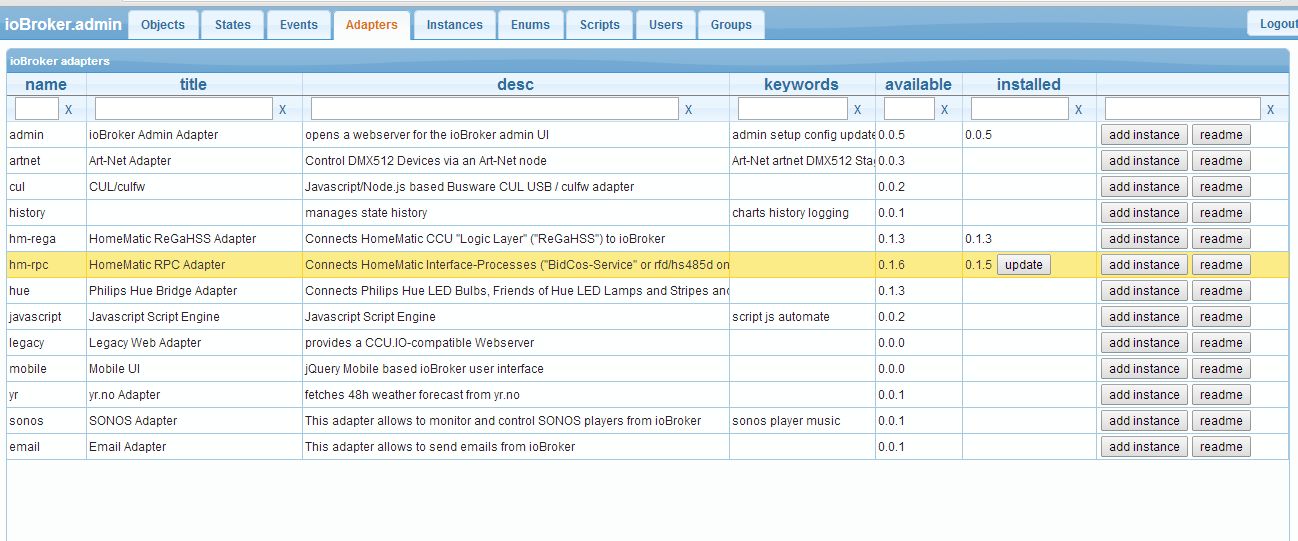
beim anklicken geht kurz ein "Terminal-Fenster" auf.
Wenn ich es recht gesehen habe steht da immer etwas drin was jetzt passieren soll und dann "todo" ;-)
apropos "todo";
gibt es irgendetwas, wo wir euch helfen können?
z.B. so wie bei ccu.io: Übersetzen von Menüstrukturen; Hilfetexten (Readme=Todo)
Gruß
Rainer
-
Hallo zusammen,
kleines Update von meiner Seite: Ist echt toll zuzusehen wie immer mehr Funktionen in die Web-Oberfläche einfließen. Ich habe heute eine komplette Neuinstallation gemacht (inkl. Löschung der alten CouchDB-Daten).
Das Admin Interface funktioniert nun unter Chrome echt gut. Ich bekomme nur leider von meinem HM-RPC Adapter immer noch diese Meldungen:
` > 2014-08-31 15:37:39.725 - info: admin.0 requesting all objects
2014-08-31 15:37:39.767 - info: admin.0 http server listening on port 8081
2014-08-31 15:37:40.197 - info: admin.0 received all objects
2014-08-31 15:37:40.241 - info: admin.0 received all states
2014-08-31 15:38:43.679 - info: controller object change system.adapter.hm-rpc.0
2014-08-31 15:39:28.636 - info: controller object change system.adapter.hm-rpc.0
2014-08-31 15:39:28.661 - info: controller instance system.adapter.hm-rpc.0 started with pid 21720
2014-08-31 15:39:31.876 - debug: a36cn5 [{"method":"GET","headers":{"content-type":"application/json","accept":"application/json"},"uri":"http://127.0.0.1:5984/iobroker"}]
2014-08-31 15:39:32.264 - debug: redis get system.adapter.hm-rpc.0.alive {"val":true,"ack":true,"ts":1409492369,"lc":1409490793}
2014-08-31 15:39:32.292 - error: controller instance system.adapter.hm-rpc.0 terminated with code 1
2014-08-31 15:40:02.328 - info: controller instance system.adapter.hm-rpc.0 started with pid 21728
2014-08-31 15:40:05.674 - debug: gb0eca [{"method":"GET","headers":{"content-type":"application/json","accept":"application/json"},"uri":"http://127.0.0.1:5984/iobroker"}]
2014-08-31 15:40:06.050 - debug: redis get system.adapter.hm-rpc.0.alive {"val":true,"ack":true,"ts":1409492399,"lc":1409492384}
2014-08-31 15:40:06.073 - error: controller instance system.adapter.hm-rpc.0 terminated with code 1
2014-08-31 15:40:36.104 - info: controller instance system.adapter.hm-rpc.0 started with pid 21734
2014-08-31 15:40:39.205 - debug: 13e4my [{"method":"GET","headers":{"content-type":"application/json","accept":"application/json"},"uri":"http://127.0.0.1:5984/iobroker"}]
2014-08-31 15:40:39.493 - debug: 13e4my [{"err":null,"body":{"db_name":"iobroker","doc_count":91,"doc_del_count":0,"update_seq":162,"purge_seq":0,"compact_running":false,"disk_size":417896,"data_size":61147,"instance_start_time":"1409492099019712","disk_format_version":6,"committed_update_seq":162},"headers":{"date":"Sun, 31 Aug 2014 13:40:39 GMT","content-type":"application/json","cache-control":"must-revalidate","status-code":200,"uri":"http://127.0.0.1:5984/iobroker"}}]
2014-08-31 15:40:39.504 - debug: couchdb using db iobroker
2014-08-31 15:40:39.512 - debug: hm-rpc.0 couchdb connected
2014-08-31 15:40:39.537 - debug: hm-rpc.0 redis connected
2014-08-31 15:40:39.613 - error: controller instance system.adapter.hm-rpc.0 terminated with code 1 `
Vielleicht liegt es doch noch ein meiner Installation …
Das nur zur Info für euch!
Viele Grüße
Trident
-
Hallo,
Habe gerade mal wieder etwas mit ioBroker gespielt.
Updates liefen gut durch und jetzt funktionieren auch die Updatebuttons im webUI.
Im parallel laufenden log habe ich folgende Meldung:
2014-09-03 20:54:55.132 - info: admin.0 iobroker delete /opt/iobroker/tmp/hm-rega.zip 2014-09-03 20:54:55.136 - info: admin.0 iobroker delete /opt/iobroker/tmp/ioBroker.hm-rega-master 2014-09-03 20:54:55.152 - info: admin.0 iobroker copying /opt/iobroker/tmp/ioBroker.hm-rega-master to /opt/iobroker/adapter/hm-rega 2014-09-03 20:54:55.240 - info: admin.0 iobroker delete /opt/iobroker/tmp/hm-rega.zip 2014-09-03 20:54:55.246 - error: admin.0 iobroker 2014-09-03 20:54:55.251 - error: admin.0 iobroker fs.js:760 2014-09-03 20:54:55.256 - error: admin.0 iobroker return binding.unlink(pathModule._makeLong(path)); ^ 2014-09-03 20:54:55.278 - error: admin.0 iobroker Error: ENOENT, no such file or directory '/opt/iobroker/tmp/hm-rega.zip' at Object.fs.unlinkSync (fs.js:760:18) at /opt/iobroker/setup.js:617:16 at WriteStream.cb (/opt/iobroker/node_modules/ncp/lib/ncp.js:233:37) at WriteStream.g (events.js:175:14) at WriteStream.EventEmitter.emit (events.js:117:20) at finishMaybe (_stream_writable.js:354:12) at afterWrite (_stream_writable.js:274:5) at onwrite (_stream_writable.js:264:7) at WritableState.onwrite (_stream_writable.js:97:5) at fs.js:1681:5 2014-09-03 20:54:55.297 - info: admin.0 iobroker exit 8 2014-09-03 20:54:57.707 - info: admin.0 iobroker got /opt/iobroker/adapter/hm-rega/admin 2014-09-03 20:54:57.751 - info: admin.0 iobroker upload hm-rega.admin /opt/iobroker/adapter/hm-rega/admin/index.html index.html text/html 2014-09-03 20:54:57.933 - info: admin.0 iobroker Adapter "hm-rega" updatedGruß
Rainer
PS vielleicht war da noch mehr, aber mit juicessh sehe ich nicht alles
Gesendet von meinem LIFETAB_E10320 mit Tapatalk
-
Habe heute festgestellt, dass ich gestern iobroker gar nicht mehr gestartet habe.
Nachdem ich dies heute gemacht habe, scheint er sich aufzuhängen:
root@cubie:/opt/iobroker# ./iobroker start Starting ioBroker controller daemon... ioBroker controller daemon started. PID: 2430 root@cubie:/opt/iobroker# tail -f log/iobroker.log 2014-09-04 14:48:50.612 - info: hm-rpc.1 xmlrpc server listening on undefined:2001 2014-09-04 14:48:50.615 - info: hm-rpc.1 xmlrpc -> undefined:undefined init ["http://undefined:2001","hm-rpc.1"] 2014-09-04 14:52:20.301 - info: ioBroker.nodejs version 0.0.16 io.controller starting 2014-09-04 14:52:20.317 - info: Copyright (c) 2014 hobbyquaker, bluefox 2014-09-04 14:52:20.319 - info: controller hostname: cubie 2014-09-04 14:52:20.319 - info: controller ip addresses: 192.168.xxx.yyy fe12::f:3ff:fe45:67b8 2014-09-04 14:52:22.961 - info: controller couchdb connected 2014-09-04 14:52:23.286 - info: controller 5 instances found 2014-09-04 14:52:23.291 - info: controller starting 5 instances 2014-09-04 14:52:23.336 - info: controller instance system.adapter.admin.0 started with pid 2436 2014-09-04 14:52:27.328 - info: controller instance system.adapter.hm-rega.0 started with pid 2439 2014-09-04 14:52:31.319 - info: controller instance system.adapter.hm-rega.1 started with pid 2445 2014-09-04 14:52:31.522 - info: admin.0 starting 2014-09-04 14:52:31.962 - info: admin.0 requesting all states 2014-09-04 14:52:31.991 - info: admin.0 requesting all objects 2014-09-04 14:52:32.078 - info: admin.0 http server listening on port 8081 2014-09-04 14:52:31.006 - info: hm-rega.0 starting 2014-09-04 14:52:31.025 - info: hm-rega.0 subscribe hm-rpc.0.BidCoS-RF:50.PRESS_SHORT 2014-09-04 14:52:35.323 - info: controller instance system.adapter.hm-rpc.0 started with pid 2453 2014-09-04 14:52:38.251 - info: admin.0 received all states 2014-09-04 14:52:39.323 - info: controller instance system.adapter.hm-rpc.1 started with pid 2459 2014-09-04 14:52:38.714 - info: hm-rega.1 starting 2014-09-04 14:52:38.764 - info: hm-rega.1 subscribe hm-rpc.0.BidCoS-RF:50.PRESS_SHORT 2014-09-04 14:52:43.652 - info: admin.0 received all objects 2014-09-04 14:52:44.033 - info: hm-rpc.0 starting 2014-09-04 14:52:44.872 - info: hm-rpc.0 xmlrpc server listening on undefined:2000 2014-09-04 14:52:44.877 - info: hm-rpc.0 xmlrpc -> undefined:undefined init ["http://undefined:2000","hm-rpc.0"] 2014-09-04 14:52:46.106 - info: hm-rpc.1 starting 2014-09-04 14:52:46.683 - info: hm-rpc.1 xmlrpc server listening on undefined:2001 2014-09-04 14:52:46.688 - info: hm-rpc.1 xmlrpc -> undefined:undefined init ["http://undefined:2001","hm-rpc.1"]Die Einstellungen in der Couchdb für die IPs der beiden lxccu sind korrekt.
undefined sollte da nichts sein und beim rpc.0 sollte der port eigentlich auch 2001 sein, oder?
Gruß
Rainer
709_zwischenablage01.jpg -
Hallo zusammen,
bei einer erneuten Installation kommt es nun zu einem Code8-Fehler.
download https://github.com/ioBroker/ioBroker.hm-rpc/archive/master.zip unzip /opt/iobroker/tmp/hm-rpc.zip copying /opt/iobroker/tmp/ioBroker.hm-rpc-master to /opt/iobroker/adapter/hm-rpc delete /opt/iobroker/tmp/hm-rpc.zip delete /opt/iobroker/tmp/ioBroker.hm-rpc-master install adapter hm-rpc npm install "/opt/iobroker/adapter/hm-rpc" --production --prefix "/opt/iobroker/adapter/hm-rpc" npm ERR! install Couldn't read dependencies npm ERR! Failed to parse json npm ERR! Unexpected token } npm ERR! File: /opt/iobroker/adapter/hm-rpc/package.json npm ERR! Failed to parse package.json data. npm ERR! package.json must be actual JSON, not just JavaScript. npm ERR! npm ERR! This is not a bug in npm. npm ERR! Tell the package author to fix their package.json file. JSON.parse npm ERR! System Linux 3.4.101-sun7i+ npm ERR! command "/usr/local/bin/node" "/usr/local/bin/npm" "install" "/opt/iobroker/adapter/hm-rpc" "--production" "--prefix" "/opt/iobroker/adapter/hm-rpc" npm ERR! cwd /opt/iobroker npm ERR! node -v v0.10.22 npm ERR! npm -v 1.3.14 npm ERR! file /opt/iobroker/adapter/hm-rpc/package.json npm ERR! code EJSONPARSE npm ERR! npm ERR! Additional logging details can be found in: npm ERR! /opt/iobroker/npm-debug.log npm ERR! not ok code 0 got /opt/iobroker/adapter/hm-rpc/admin upload hm-rpc.admin /opt/iobroker/adapter/hm-rpc/admin/index.html index.html text/html object system.adapter.hm-rpc createdIch tippe es liegt an den Errors im Rahmen der Installation.
Vielleicht hilft es ja :)
Viele Grüße
Trident
-
npm ERR! File: /opt/iobroker/adapter/hm-rpc/package.json
npm ERR! Failed to parse package.json data. `
Danke für den Hinweis - ist gefixt.
-
Habe seit einigen Tagen Probleme (s.o.)
Hatte auch nach einem update npm-install gemacht und bekomme folgende Fehlermeldung:
root@cubie:/opt/iobroker# npm install --production npm WARN package.json daemonize2@0.4.2 No repository field. npm http GET https://registry.npmjs.org/node-windows npm http GET https://registry.npmjs.org/hiredis npm http GET https://github.com/hobbyquaker/node-schedule/tarball/masternpm http 304 https://registry.npmjs.org/hiredis npm http 200 https://github.com/hobbyquaker/node-schedule/tarball/masternpm http 304 https://registry.npmjs.org/node-windows npm WARN optional dep failed, continuing node-windows@0.1.5 npm http GET https://registry.npmjs.org/bindings npm http GET https://registry.npmjs.org/nan npm http 304 https://registry.npmjs.org/nan npm http 304 https://registry.npmjs.org/bindings > hiredis@0.1.17 install /opt/iobroker/node_modules/hiredis > node-gyp rebuild make: Entering directory `/opt/iobroker/node_modules/hiredis/build' CC(target) Release/obj.target/hiredis/deps/hiredis/hiredis.o CC(target) Release/obj.target/hiredis/deps/hiredis/net.o CC(target) Release/obj.target/hiredis/deps/hiredis/sds.o CC(target) Release/obj.target/hiredis/deps/hiredis/async.o AR(target) Release/obj.target/deps/hiredis.a COPY Release/hiredis.a CXX(target) Release/obj.target/hiredis/src/hiredis.o make: g++: Command not found make: *** [Release/obj.target/hiredis/src/hiredis.o] Error 127 make: Leaving directory `/opt/iobroker/node_modules/hiredis/build' gyp ERR! build error gyp ERR! stack Error: `make` failed with exit code: 2 gyp ERR! stack at ChildProcess.onExit (/usr/local/lib/node_modules/npm/node_modules/node-gyp/lib/build.js:267:23) gyp ERR! stack at ChildProcess.EventEmitter.emit (events.js:98:17) gyp ERR! stack at Process.ChildProcess._handle.onexit (child_process.js:789:12) gyp ERR! System Linux 3.4.101-sun7i+ gyp ERR! command "node" "/usr/local/lib/node_modules/npm/node_modules/node-gyp/bin/node-gyp.js" "rebuild" gyp ERR! cwd /opt/iobroker/node_modules/hiredis gyp ERR! node -v v0.10.22 gyp ERR! node-gyp -v v0.11.0 gyp ERR! not ok npm WARN optional dep failed, continuing hiredis@0.1.17 root@cubie:/opt/iobroker#Notfalls bau ich es auch nochmal komplett neu auf [emoji4]
Gruß
Rainer
Gesendet von meinem Cynus T7 mit Tapatalk
-
wenn das Bauen von hiredis und/oder node-windows fehlschlägt sollte das kein Problem sein, die Pakete sind optional.
Node-Windows wird (logischerweise) auf einem Linux-System immer zu einer Fehlermeldung führen, die Hiredis Fehler kannst Du vermutlich loswerden indem Du mal````
sudo apt-get install gcc g++ make -
Make war installiert, entsprechend hat mir das apt-get auch jetzt mitgeteilt, dass es die neueste Version sei.
Leider bleibt es nach einem neustart bei dem Fehler vor n post #55
Gruß
Rainer, der sich freut mal wieder was von dir zu hören
Gesendet von meinem Cynus T7 mit Tapatalk
-
Hi zusammen,
jetzt klappt die Installation auch wieder! Klasse! Macht wirklich Spaß die Fortschritte zu beobachten!
Ich habe mal die Installation der Adapter aus dem Admin-Interface getestet. Bei der Installation des HM-Rega Adapters kommt folgende Fehlermeldung:
2014-09-07 14:56:49.973 - info: admin.0 iobroker npm 2014-09-07 14:56:49.978 - info: admin.0 iobroker http 304 https://registry.npmjs.org/boom 2014-09-07 14:56:50.013 - info: admin.0 iobroker npm 2014-09-07 14:56:50.018 - info: admin.0 iobroker http 304 https://registry.npmjs.org/cryptiles 2014-09-07 14:56:50.728 - info: admin.0 iobroker npm 2014-09-07 14:56:50.733 - info: admin.0 iobroker http 2014-09-07 14:56:50.738 - info: admin.0 iobroker 304 https://registry.npmjs.org/punycode 2014-09-07 14:56:57.522 - info: admin.0 iobroker got /opt/iobroker/adapter/hm-rega/admin 2014-09-07 14:56:57.559 - info: admin.0 iobroker upload hm-rega.admin /opt/iobroker/adapter/hm-rega/admin/index.html index.html text/html 2014-09-07 14:56:58.191 - info: admin.0 iobroker object system.adapter.hm-rega created 2014-09-07 14:56:58.343 - error: admin.0 iobroker 2014-09-07 14:56:58.366 - error: admin.0 iobroker TypeError: Cannot read property 'name' of undefined at /opt/iobroker/setup.js:660:48 at /opt/iobroker/lib/couch.js:91:13 at Request._callback (/opt/iobroker/node_modules/nano/nano.js:303:11) at Request.self.callback (/opt/iobroker/node_modules/nano/node_modules/request/request.js:122:22) at Request.EventEmitter.emit (events.js:98:17) at Request. <anonymous>(/opt/iobroker/node_modules/nano/node_modules/request/request.js:888:14) at Request.EventEmitter.emit (events.js:117:20) at IncomingMessage. <anonymous>(/opt/iobroker/node_modules/nano/node_modules/request/request.js:839:12) at IncomingMessage.EventEmitter.emit (events.js:117:20) at _stream_readable.js:920:16 2014-09-07 14:56:58.392 - info: admin.0 iobroker exit 8</anonymous></anonymous>Ich freu mich auf die weitere Entwicklung! Es sieht jetzt schon richtig gut aus!
Viele Grüße
Trident
-
Ja, ich glaube wir haben bald einen Stand erreicht der die Versionsnummer 0.1.x verdient ;)
Dann kommt ein großer Brocken Arbeit: die Portierung von DashUI (das in Zukunft "ioBroker.vis" heissen wird).
-
Ich bin ja so bescheuert….. :evil:
ich hatte wegen des hängenden logs das WebUI gar nicht mehr aufgemacht - bis eben!
Da hat sich ja ne ganze menge getan:
Die Updates der Adapter (admin, hm-rega und hm-rpc) über das WebUI laufen jetzt einwandfrei.
Unter Instances sind die von mir installierten adapter auch drin - lediglich bei den Konfigurationsdaten, die ich über die couchDB eingegeben haben (IP-Adresse und Port) fehlen hier IP und port
Daher rührt dann wahrscheinlich auch der Error aus post #55
Ist diese Info nicht "bidirektional"?
Übernimmt ioBroker sie nicht, wenn ich sie in couchDB eintrage.
Was passiert, wenn ich sie im WebUI auch nochmal eintrage - und dann womöglich hm-rega.0 und hm-rega.1 vertausche?
Gruß
Rainer
-
Hallo HQ,
@hobbyquaker:Ja, ich glaube wir haben bald einen Stand erreicht der die Versionsnummer 0.1.x verdient ;)
Dann kommt ein großer Brocken Arbeit: die Portierung von DashUI (das in Zukunft "ioBroker.vis" heissen wird). `
Glückwunsch zur 0.1.0!!! :P
Und viel Erfolg mit dem nächsten Schritt
Ich hatte gehofft mit dem legacy-Adapter so etwas hinzubekommen. Leider stürzt mir dann dieser dauernd ab.
Gruß
Rainer


