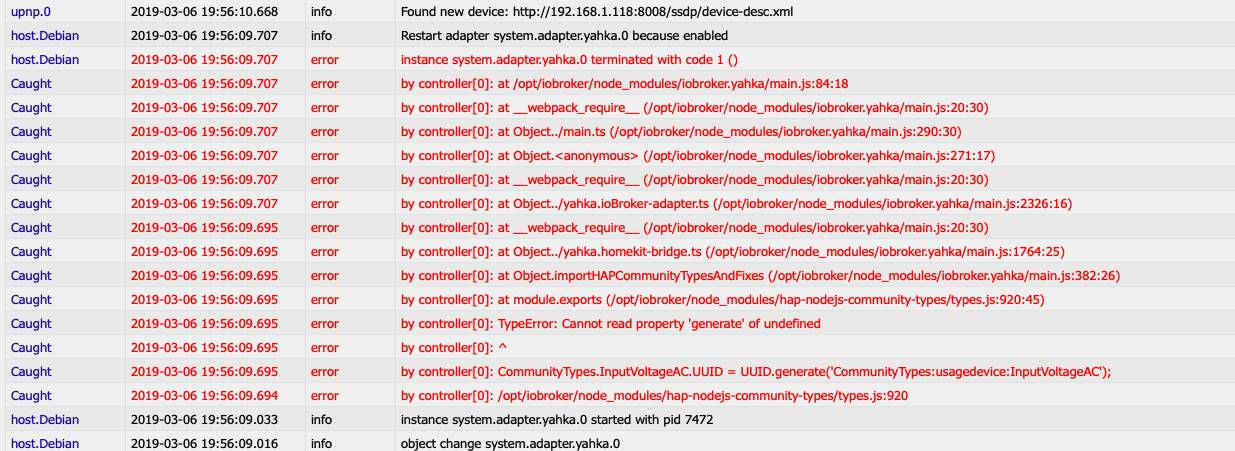NEWS
Yahka startet nicht
-
Hallo!
Nach einer erfolgreichen Installation von ioBriker auf einem Raspi, hab ich heute eine weitere Installation auf einem MacMini mit MacOS gewagt – hat eigentlich alles prima geklapt, dr ioBroker läuft.
Zusätzlich habe ich den Yahka-Adapter installiert, der aber nicht startet.
Das Log wirft folgende Fehler aus:
host.Miniserv.local 2018-11-21 19:23:40.389 error instance system.adapter.yahka.0 terminated with code 1 () Caught 2018-11-21 19:23:40.389 error by controller[0]: at Object. <anonymous>(/Applications/ioB/node_modules/hap-nodejs/lib/HAPServer.js:8:15) Caught 2018-11-21 19:23:40.389 error by controller[0]: at require (internal/modules/cjs/helpers.js:20:18) Caught 2018-11-21 19:23:40.389 error by controller[0]: at Module.require (internal/modules/cjs/loader.js:636:17) Caught 2018-11-21 19:23:40.389 error by controller[0]: at Function.Module._load (internal/modules/cjs/loader.js:529:3) Caught 2018-11-21 19:23:40.389 error by controller[0]: at tryModuleLoad (internal/modules/cjs/loader.js:537:12) Caught 2018-11-21 19:23:40.389 error by controller[0]: at Module.load (internal/modules/cjs/loader.js:598:32) Caught 2018-11-21 19:23:40.389 error by controller[0]: at Object.Module._extensions..js (internal/modules/cjs/loader.js:699:10) Caught 2018-11-21 19:23:40.389 error by controller[0]: at Module._compile (internal/modules/cjs/loader.js:688:30) Caught 2018-11-21 19:23:40.389 error by controller[0]: at Object. <anonymous>(/Applications/ioB/node_modules/ed25519-hap/index.js:1:99) Caught 2018-11-21 19:23:40.389 error by controller[0]: at bindings (/Applications/ioB/node_modules/bindings/bindings.js:93:9) Caught 2018-11-21 19:23:40.389 error by controller[0]: → /Applications/ioB/node_modules/ed25519-hap/compiled/10.13.0/darwin/x64/ed25519.node Caught 2018-11-21 19:23:40.389 error by controller[0]: → /Applications/ioB/node_modules/ed25519-hap/build/default/ed25519.node Caught 2018-11-21 19:23:40.389 error by controller[0]: → /Applications/ioB/node_modules/ed25519-hap/Release/ed25519.node Caught 2018-11-21 19:23:40.389 error by controller[0]: → /Applications/ioB/node_modules/ed25519-hap/out/Release/ed25519.node Caught 2018-11-21 19:23:40.389 error by controller[0]: → /Applications/ioB/node_modules/ed25519-hap/Debug/ed25519.node Caught 2018-11-21 19:23:40.389 error by controller[0]: → /Applications/ioB/node_modules/ed25519-hap/out/Debug/ed25519.node Caught 2018-11-21 19:23:40.389 error by controller[0]: → /Applications/ioB/node_modules/ed25519-hap/build/Release/ed25519.node Caught 2018-11-21 19:23:40.389 error by controller[0]: → /Applications/ioB/node_modules/ed25519-hap/build/Debug/ed25519.node Caught 2018-11-21 19:23:40.389 error by controller[0]: → /Applications/ioB/node_modules/ed25519-hap/build/ed25519.node Caught 2018-11-21 19:23:40.389 error by controller[0]: Error: Could not locate the bindings file. Tried: Caught 2018-11-21 19:23:40.389 error by controller[0]: ^ Caught 2018-11-21 19:23:40.389 error by controller[0]: throw err Caught 2018-11-21 19:23:40.389 error by controller[0]: /Applications/ioB/node_modules/bindings/bindings.js:96 host.Miniserv.local 2018-11-21 19:23:40.130 info instance system.adapter.yahka.0 started with pid 31998 host.Miniserv.local 2018-11-21 19:23:10.125 info Restart adapter system.adapter.yahka.0 because enabled</anonymous></anonymous>Jetzt bin ich mit meinem Latein am Ende.
Habt ihr eine Idee, wie ich den Adapter zum Laufen bringe?
Liebe Grüße
Andi
-
Hallo,
ich wollte mich gerade dranhängen, weil ich das Problem auch hatte. Beim zusammentragen der Infos ist mir aufgefallen dass bei mir von yahka die Version 0.9.1 installiert war. Als Verfügbar wurde Version 0.7.1 angezeigt. Ich habe das Repository zwar auf "default" stehen, aber scheinbar ist da eine zu hohe Version reingerutscht. Ich habe über den Expertenmodus dann Version 0.7.1 von yahka installliert und danach wurde der Adapter "grün" und das Log Fehlerfrei.
Geräte habe ich jetzt noch nicht getestet, aber ich denke so sollte es klappen..
Grüße,
Balu -
hallo,
ich habe den Yahka-Adapter installiert und bekomme folgendes in dem Log geschrieben:host.raspberrypi 2019-03-05 18:06:02.274 info Restart adapter system.adapter.yahka.0 because enabled
host.raspberrypi 2019-03-05 18:06:02.274 error instance system.adapter.yahka.0 terminated with code 1 ()
host.raspberrypi 2019-03-05 18:06:02.274 error Caught by controller[0]: at /opt/iobroker/node_modules/iobroker.yahka/main.js:84:18
host.raspberrypi 2019-03-05 18:06:02.274 error Caught by controller[0]: at webpack_require (/opt/iobroker/node_modules/iobroker.yahka/main.js:20:30)
host.raspberrypi 2019-03-05 18:06:02.274 error Caught by controller[0]: at Object../main.ts (/opt/iobroker/node_modules/iobroker.yahka/main.js:290:30)
host.raspberrypi 2019-03-05 18:06:02.273 error Caught by controller[0]: at Object.<anonymous> (/opt/iobroker/node_modules/iobroker.yahka/main.js:271:17)
host.raspberrypi 2019-03-05 18:06:02.273 error Caught by controller[0]: at webpack_require (/opt/iobroker/node_modules/iobroker.yahka/main.js:20:30)
host.raspberrypi 2019-03-05 18:06:02.273 error Caught by controller[0]: at Object../yahka.ioBroker-adapter.ts (/opt/iobroker/node_modules/iobroker.yahka/main.js:2326:16)
host.raspberrypi 2019-03-05 18:06:02.273 error Caught by controller[0]: at webpack_require (/opt/iobroker/node_modules/iobroker.yahka/main.js:20:30)
host.raspberrypi 2019-03-05 18:06:02.273 error Caught by controller[0]: at Object../yahka.homekit-bridge.ts (/opt/iobroker/node_modules/iobroker.yahka/main.js:1764:25)
host.raspberrypi 2019-03-05 18:06:02.273 error Caught by controller[0]: at Object.importHAPCommunityTypesAndFixes (/opt/iobroker/node_modules/iobroker.yahka/main.js:382:26)
host.raspberrypi 2019-03-05 18:06:02.273 error Caught by controller[0]: at module.exports (/opt/iobroker/node_modules/hap-nodejs-community-types/types.js:856:45)
host.raspberrypi 2019-03-05 18:06:02.273 error Caught by controller[0]: TypeError: Cannot read property 'generate' of undefined
host.raspberrypi 2019-03-05 18:06:02.273 error Caught by controller[0]: ^
host.raspberrypi 2019-03-05 18:06:02.272 error Caught by controller[0]: CommunityTypes.InputVoltageAC.UUID = UUID.generate('CommunityTypes:usagedevice:InputVoltageAC');
host.raspberrypi 2019-03-05 18:06:02.270 error Caught by controller[0]: /opt/iobroker/node_modules/hap-nodejs-community-types/types.js:856
host.raspberrypi 2019-03-05 18:06:01.453 info instance system.adapter.yahka.0 started with pid 19699
host.raspberrypi 2019-03-05 18:05:31.426 info Restart adapter system.adapter.yahka.0 because enabledder Adapter bleibt auf rot stehen. Dann habe ich noch eine Frage:
Was muß ich in den Einstellungen unter User eintragen.
Der io-Broker ist auf einem Raspberry Pi installiert. Ich habe unter User die Mac-Adresse vom Pi eingetragen.Gruß
Chris -
Hallo,
ich wollte mich gerade dranhängen, weil ich das Problem auch hatte. Beim zusammentragen der Infos ist mir aufgefallen dass bei mir von yahka die Version 0.9.1 installiert war. Als Verfügbar wurde Version 0.7.1 angezeigt. Ich habe das Repository zwar auf "default" stehen, aber scheinbar ist da eine zu hohe Version reingerutscht. Ich habe über den Expertenmodus dann Version 0.7.1 von yahka installliert und danach wurde der Adapter "grün" und das Log Fehlerfrei.
Geräte habe ich jetzt noch nicht getestet, aber ich denke so sollte es klappen..
Grüße,
Balu -
Hallo,
ich wollte mich gerade dranhängen, weil ich das Problem auch hatte. Beim zusammentragen der Infos ist mir aufgefallen dass bei mir von yahka die Version 0.9.1 installiert war. Als Verfügbar wurde Version 0.7.1 angezeigt. Ich habe das Repository zwar auf "default" stehen, aber scheinbar ist da eine zu hohe Version reingerutscht. Ich habe über den Expertenmodus dann Version 0.7.1 von yahka installliert und danach wurde der Adapter "grün" und das Log Fehlerfrei.
Geräte habe ich jetzt noch nicht getestet, aber ich denke so sollte es klappen..
Grüße,
Balu -
Guten Nabend,
Das Problem mit der neuen Version und der UUID Fehler hat der Herr Schmidt gefixt.
Meine Frage, wie kann ich diesen Branch direkt installieren?
https://github.com/schmdt/ioBroker.yahka/tree/fix-uuid-generate