NEWS
[Neuer Adapter] ioBroker.places
-
vom Cloud Adapter, den App Key meine ich, der muss hinten an die Adresse.
Also Cloud Adapter(Deine Instanz)
Einstellungen
APP-KEY
Ich habe es auch erst nicht hinbekommen, aber hier steht dann was ich meine(der Link ist auch einige Beiträge weiter oben)
also ich habe es schon einmal soweit hinbekommen, dass ich im cloud Adapter unter Objekte/services eine Nachricht erhalte, in welcher auch die Positionsdaten hinterlegt sind.
Der Adapter places macht jedoch nichts. Ich habe unter Integration den Cloud Adapter ausgewählt und den entsprechenden Service, welcher identisch zum Cloud Adapter ist.
Desweiteren habe ich im places Adapter auch einen Ort angelegt mit einem 250m Radius.
Unter Objekte tut sich jedoch nichts.
Wo liegt mein Fehler?
Grüße ` Integration nutze ich nicht. Ich nutze zusätzlich den Adapter google sharedlocations. Da kannst Du dann direkt Deine places Instanz angeben.
https://github.com/t4qjXH8N/ioBroker.go … dlocations
Integration ist für OwnTracks
 ~~<link_text text="https://uploads.tapatalk-cdn.com/201809 ... 01df9d.jpg">https://uploads.tapatalk-cdn.com/20180905/db0cae08626f5142f052453ff601df9d.jpg</link_text>" />
~~<link_text text="https://uploads.tapatalk-cdn.com/201809 ... 01df9d.jpg">https://uploads.tapatalk-cdn.com/20180905/db0cae08626f5142f052453ff601df9d.jpg</link_text>" />Das ist google-sharedlocations, da kann man die places Instanz angeben.
 ~~<link_text text="https://uploads.tapatalk-cdn.com/201809 ... 0fd542.jpg">https://uploads.tapatalk-cdn.com/20180905/54fd5dff3c576ab41107bd598d0fd542.jpg</link_text>" />
~~<link_text text="https://uploads.tapatalk-cdn.com/201809 ... 0fd542.jpg">https://uploads.tapatalk-cdn.com/20180905/54fd5dff3c576ab41107bd598d0fd542.jpg</link_text>" />In places ist Dein "Home" oder Dein "zu Hause" über die Koordinaten aus dem Haupteinstellungen aus ioBroker definiert.

<link_text text="https://uploads.tapatalk-cdn.com/201809 ... 8497ad.jpg">https://uploads.tapatalk-cdn.com/20180905/1821bd2e7a8a22d9d0ffdb07e98497ad.jpg</link_text>" />~~~~ ` ~~~~~~Hi,danke für die Antwort.
Habe den Adapter einmal probiert, allerdings gibt es bei mir hier nicht die places Instanz zum auswählen.
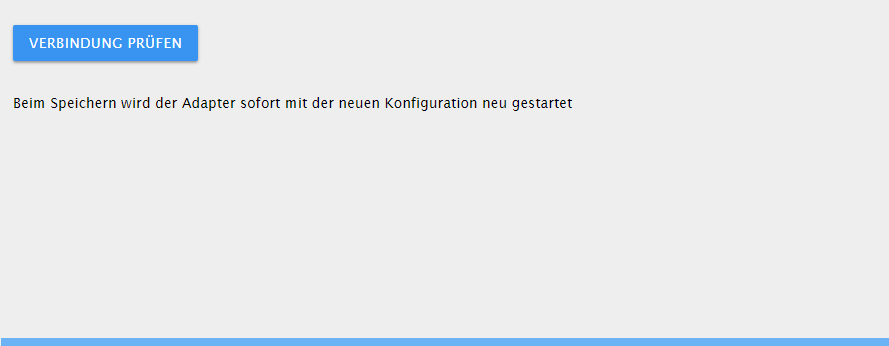 ~~~~~~
~~~~~~ -
wie hast Du installiert, über Git ?
Dann mach mal noch einen upload.
Experteneinstellung bei den Adaptern und dann den Pfeil nach oben anklicken.Danach die Instanz neu starten.
PS: auswählen kann man die Instanz nicht, die muss man in das Feld unten selbst reinschreiben.

<link_text text="https://uploads.tapatalk-cdn.com/201809 ... 6b1de9.jpg">https://uploads.tapatalk-cdn.com/20180907/b7d207d916c2ae78f7515e494d6b1de9.jpg</link_text>" /> -
wie hast Du installiert, über Git ?
Dann mach mal noch einen upload.
Experteneinstellung bei den Adaptern und dann den Pfeil nach oben anklicken.Danach die Instanz neu starten.
PS: auswählen kann man die Instanz nicht, die muss man in das Feld unten selbst reinschreiben.

<link_text text="https://uploads.tapatalk-cdn.com/201809 ... 6b1de9.jpg">https://uploads.tapatalk-cdn.com/20180907/b7d207d916c2ae78f7515e494d6b1de9.jpg</link_text>" />` ~~Hi,ja habe ich über github gemacht. Habe aber jetzt auch noch einmal einen upload gemacht und neu gestartet.
Leider keine Änderung
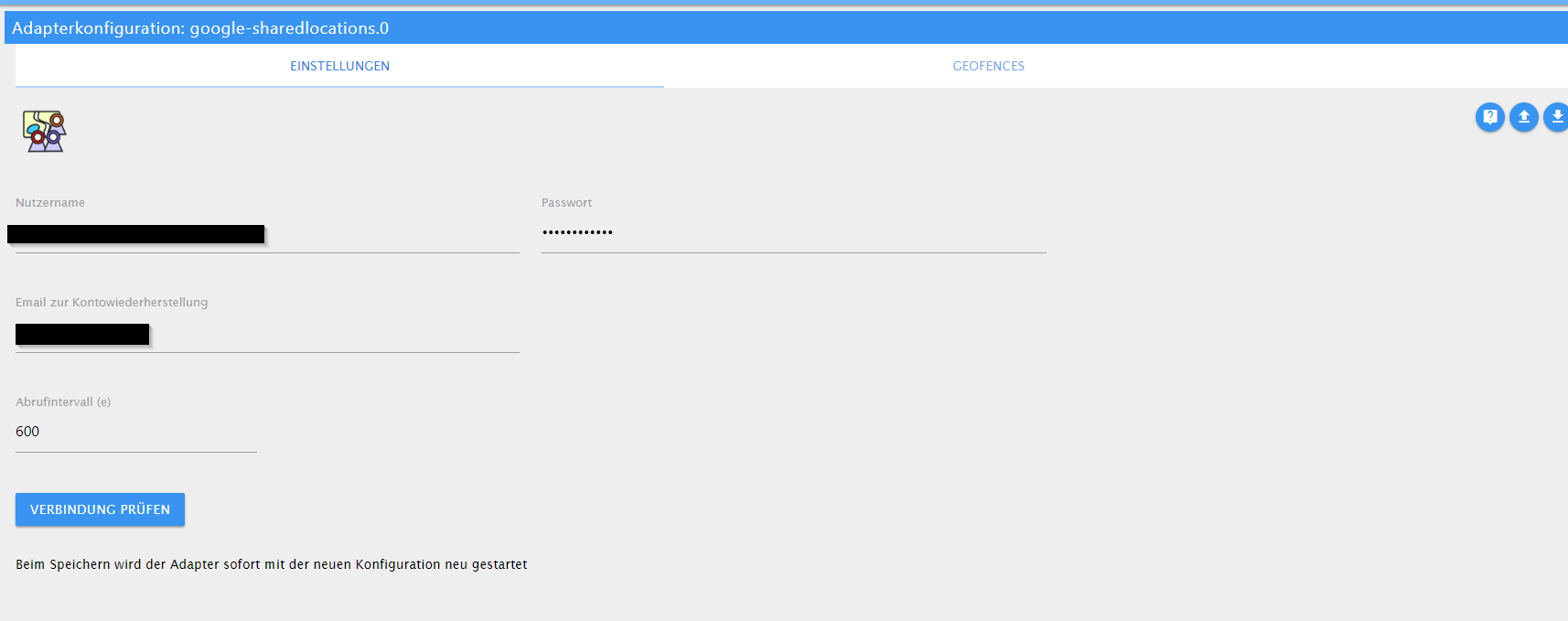 ~~
~~ -
welche Version steht bei Dir ?
-
welche Version steht bei Dir ?
1.1.3hm…ich habe 1.1.1

<link_text text="https://uploads.tapatalk-cdn.com/201809 ... 885ff8.jpg">https://uploads.tapatalk-cdn.com/20180908/09702530d80cb25d66b5171274885ff8.jpg</link_text>" /> -
hier findust Du auch den Adapterentwickler.
Oder schreibe ein Issues. Der Entwickler meldet sich recht schnell.
-
Hallo,
ich bekomme jede Minute eine Warnung des Adapters angezeigt:
Ignoring incomplete message!
Habt ihr das auch?
Wie kann ich das Problem beseitigen?
Ansonsten scheint der Adapter normal zu funktionieren.
EDIT: Das Problem scheint in Abhängigkeit zu google-schared-location adapter zu bestehen:
places.0 2018-11-03 23:09:53.697 warn Ignoring incomplete message! google-sharedlocations.0 2018-11-03 23:09:53.621 info Checking fences. google-sharedlocations.0 2018-11-03 23:09:51.458 info Starting google shared locations adapter google-sharedlocations.0 2018-11-03 23:09:51.418 info starting. Version 1.5.2 in /opt/iobroker/node_modules/iobroker.google-sharedlocations, node: v6.14.4 host.iobroker 2018-11-03 23:09:49.530 info instance system.adapter.google-sharedlocations.0 started with pid 1167 host.iobroker 2018-11-03 23:09:49.500 info object change system.adapter.google-sharedlocations.0 fritzdect.0 2018-11-03 23:07:38.028 debug system.adapter.admin.0: logging true fritzdect.0 2018-11-03 23:07:36.720 debug system.adapter.admin.0: logging false host.iobroker 2018-11-03 23:07:36.265 info instance system.adapter.google-sharedlocations.0 terminated with code 0 (OK) google-sharedlocations.0 2018-11-03 23:07:36.232 info terminating host.iobroker 2018-11-03 23:07:35.719 info stopInstance system.adapter.google-sharedlocations.0 killing pid 1114 host.iobroker 2018-11-03 23:07:35.719 info stopInstance system.adapter.google-sharedlocations.0 host.iobroker 2018-11-03 23:07:35.717 info "system.adapter.google-sharedlocations.0" disabled google-sharedlocations.0 2018-11-03 23:07:35.722 info cleaned everything up... host.iobroker 2018-11-03 23:07:35.712 info object change system.adapter.google-sharedlocations.0 places.0 2018-11-03 23:06:47.494 warn Ignoring incomplete message! google-sharedlocations.0 2018-11-03 23:06:47.473 info Checking fences. google-sharedlocations.0 2018-11-03 23:06:45.483 info Starting google shared locations adapter google-sharedlocations.0 2018-11-03 23:06:45.438 info starting. Version 1.5.2 in /opt/iobroker/node_modules/iobroker.google-sharedlocations, node: v6.14.4 host.iobroker 2018-11-03 23:06:43.605 info instance system.adapter.google-sharedlocations.0 started with pid 1114 host.iobroker 2018-11-03 23:06:41.624 info instance system.adapter.google-sharedlocations.0 terminated with code 0 (OK) google-sharedlocations.0 2018-11-03 23:06:41.590 info terminating fritzdect.0 2018-11-03 23:06:41.126 debug system.adapter.admin.0: logging true host.iobroker 2018-11-03 23:06:41.079 info stopInstance system.adapter.google-sharedlocations.0 killing pid 1082 host.iobroker 2018-11-03 23:06:41.078 info stopInstance system.adapter.google-sharedlocations.0 google-sharedlocations.0 2018-11-03 23:06:41.081 info cleaned everything up... host.iobroker 2018-11-03 23:06:41.072 info object change system.adapter.google-sharedlocations.0 places.0 2018-11-03 23:06:29.883 warn Ignoring incomplete message! google-sharedlocations.0 2018-11-03 23:06:29.806 info Checking fences. google-sharedlocations.0 2018-11-03 23:06:29.284 info Polling locations. fritzdect.0 2018-11-03 23:06:28.082 debug polling! fritzdect is alive fritzdect.0 2018-11-03 23:05:50.670 debug system.adapter.admin.0: logging false places.0 2018-11-03 23:05:29.977 warn Ignoring incomplete message! google-sharedlocations.0 2018-11-03 23:05:29.933 info Checking fences. google-sharedlocations.0 2018-11-03 23:05:27.842 info Starting google shared locations adapter google-sharedlocations.0 2018-11-03 23:05:27.804 info starting. Version 1.5.2 in /opt/iobroker/node_modules/iobroker.google-sharedlocations, node: v6.14.4 -
Moin,
der Adapter gibt diese Fehlermeldung, sofern einer der folgenden Werte in einer empfangenen Nachricht fehlt:
-
User
-
Latitude
-
Longitude
-
Timestamp
if (!obj.message.user || !obj.message.latitude || !obj.message.longitude || !obj.message.timestamp) { adapter.log.warn('Ignoring incomplete message!'); return; }Ich kann gerne die empfangene Nachricht mit ins Log aufnehmen bzw. dort ebenfalls ausgeben, würde das helfen? :)
-
-
Ich habe nun bei tasker die Einstellungen vorgenommen, dass die GPS-Koordinaten bei Services vom iot-Adapter abgelegt werden.
Dann wäre es doch schön, wenn ich beim places-Adapter unter Integration nicht nur cloud-Instanz auswählen kann, sondern auch eine iot-Instanz!? Oder wie mache es hierbei am besten?
Edit.: habe es nun über cloud eingestellt bekommen. Bin irgendwie verwirrt. Es funktioniert theoretisch mit iot- oder cloud-Adapter.
-
Ich hab da ein Problem….bei mir legt es immer einen "Dummy" an.
Ich hab schon die Objekte gelöscht, aber er legt es immer wieder an. Blöd auch, weil der immer zuhause ist.
Konfiguriert sind 2 Handy mit owntracks welche über cloud-Adapter über http schicken.
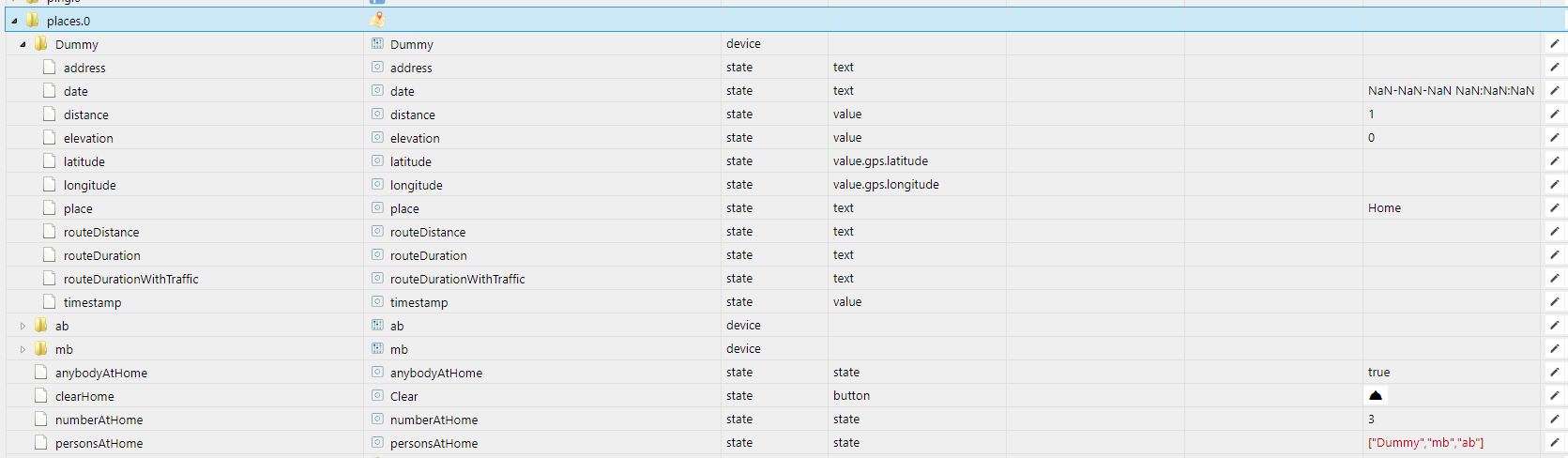
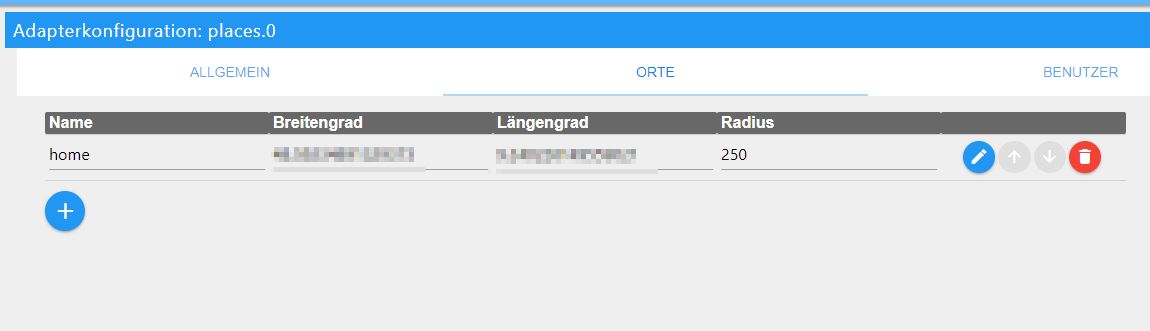
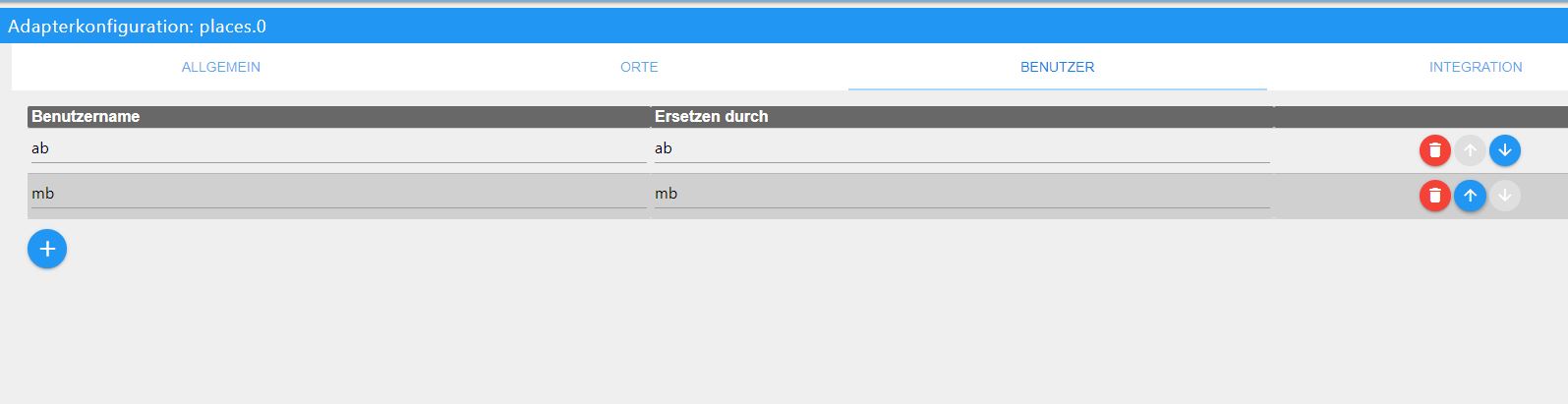

-
Ich hab auch den Dummy! :-) Hab das ganze heute erst zum Laufen bekommen mit owncloud. Vorher habe ich mit tasker rumprobiert.
Du brauchst aber Home nicht extra beschreiben. Der places-Adapter nimmt sich die Koordinaten aus den Admin-Einstellungen. Oder hast du diese nicht eingepflegt? Benutzernamen muss man auch nicht machen, wenn die sich nicht unterscheiden; ersetze "x" mit "x" ändert nichts. Jedenfalls habe ich beides nicht eingepflegt, habe nur Ort "work" und das funktioniert auch soweit mit "work" und "home".
Ich benutze auch owncloud auf dem Handy. Ich habe cloud-pro-Zugang und folgende Einstellungen in owncloud vorgenommen. Vielleicht ist hier irgendwo der Fehler:
Einstellungen:
- Verbindung
–HTTP Privat
-- Host: https://iobroker.pro/service/custom_own ... 56789/%LOC
-- Identification: Frage: das Passwort macht doch hier keinen Sinn, oder? Nur wenn ich den owncloud-Adapter verwenden würde.
- Freunde: taucht nur mein einer user auf.... kein Dummy
-
Danke, aber wenn du den Dummy User auch hast, dann läuft doch da was komisch.
Mir wäre der Dummy ja egal, aber nicht wenn er die ganze Zeit bei mir Zuhause ist :lol: und deshalb nie die places.0.anybodyAtHome auf null geht sondern immer auf 1 bleibt, weil ja Dummy zuhause ist :roll:
Dummy ist allerdings z.B. gerade 1,3km weg von zuhause, wobei mein Handy 10km weg ist und meine Frau zuhause!?
-
Kann Adapter auch aus einem Datenpunkt gefüttert werden "7.5567,49.7845356" oder "7.5567;49.7845356" ? `
Kann jemand für diesen einfachen Fall ein Script angeben? Ich teste es jetzt mit Hilfe von tasker. Es wird dann unter dem Objekt "cloud.0.services.custom_xyz" der Wert "7.5567,49.7845356" abgelegt. User kann ich ja fest vorgeben.Ich würde dann bei Bedarf für zweite Person einen zweiten Service xyz2 erstellen.
Bisher habe ich erfolgreich egigeozone Handy-App und egigeozone-Adapter benutzt gehabt. Aber ich hatte hier offene Ports und möchte sicherer werden.
Ich hatte auch owntracks als Handy-App im Einsatz. Funktioniert sehr gut mit places-Adapter. Aber leider war mein Akku zu schnell leer.
Jetzt probiere ich deswegen mit tasker.
-
Neuerdings hab ich das im Log, funktionieren tut aber eigentlich alles
! ````
places.0 2018-12-29 09:06:48.152 error Error while requesting route: "timeout"
places.0 2018-12-29 09:05:53.153 error Error while requesting route: "timeout"
places.0 2018-12-29 09:05:48.144 error Error while requesting elevation: "timeout"
places.0 2018-12-29 09:04:53.152 error Error while requesting elevation: "timeout"
places.0 2018-12-29 09:04:48.137 error Error while requesting address: "timeout"
places.0 2018-12-29 09:03:53.150 error Error while requesting address: "timeout"
places.0 2018-12-29 09:02:35.887 error Error while requesting route: "timeout"
places.0 2018-12-29 09:00:31.701 error Error while requesting route: "timeout"
places.0 2018-12-29 08:59:31.699 error Error while requesting elevation: "timeout"
places.0 2018-12-29 08:59:02.983 error Error while requesting elevation: "timeout"
places.0 2018-12-29 08:58:31.696 error Error while requesting address: "timeout"
places.0 2018-12-29 08:58:02.980 error Error while requesting address: "timeout"
places.0 2018-12-29 08:44:28.033 error Error while requesting route: "timeout"
places.0 2018-12-29 08:44:27.158 error Error while requesting route: "timeout"
places.0 2018-12-29 08:43:28.030 error Error while requesting elevation: "timeout"
places.0 2018-12-29 08:43:27.156 error Error while requesting elevation: "timeout"
places.0 2018-12-29 08:42:28.028 error Error while requesting address: "timeout"
places.0 2018-12-29 08:42:27.155 error Error while requesting address: "timeout"
places.0 2018-12-29 08:31:50.326 error Error while requesting route: "timeout"
places.0 2018-12-29 08:31:50.204 error Error while requesting route: "timeout"
places.0 2018-12-29 08:30:50.324 error Error while requesting elevation: "timeout"
places.0 2018-12-29 08:30:50.196 error Error while requesting elevation: "timeout"
places.0 2018-12-29 08:29:50.324 error Error while requesting address: "timeout"
places.0 2018-12-29 08:29:50.187 error Error while requesting address: "timeout"
places.0 2018-12-29 08:25:38.581 error Error while requesting route: "timeout"
places.0 2018-12-29 08:24:38.564 error Error while requesting elevation: "timeout"
places.0 2018-12-29 08:23:38.556 error Error while requesting address: "timeout"
places.0 2018-12-29 08:19:25.300 info starting. Version 0.6.2 in /opt/iobroker/node_modules/iobroker.places, node: v8.14.0 -
Hallo,
hier ein Beispiel-Script wie man den Places-Adapter aus einem Datenpunkt füttert.
In meinem Beispiel sende ich die Koordinaten in die Cloud und hole mir aus dem Datenpunkt diese ins Script und tausche Längen- und Breitengrad (da Tasker die scheinbar "falsch rum" sendet:
on({id: "cloud.0.services.custom_position_Basti", change: "ne"}, function (obj) { var LocationString = obj.state.val; var res = LocationString.split(","); var lat = res[0]; var lon = res[1]; sendTo('places.0', { user: "Basti", latitude: lat, longitude: lon, timestamp: obj.state.ts }, function (res) { log(JSON.stringify(res)); }); });Kann der Entwikler ggf. noch die Option für die neue iot Cloud mit aufnehmen ? `
Das wäre super!
Und eventuell noch ne Möglichkeit, mehrere Cloud Custom-Services (ich nutze eine pro Person) abzufragen.


