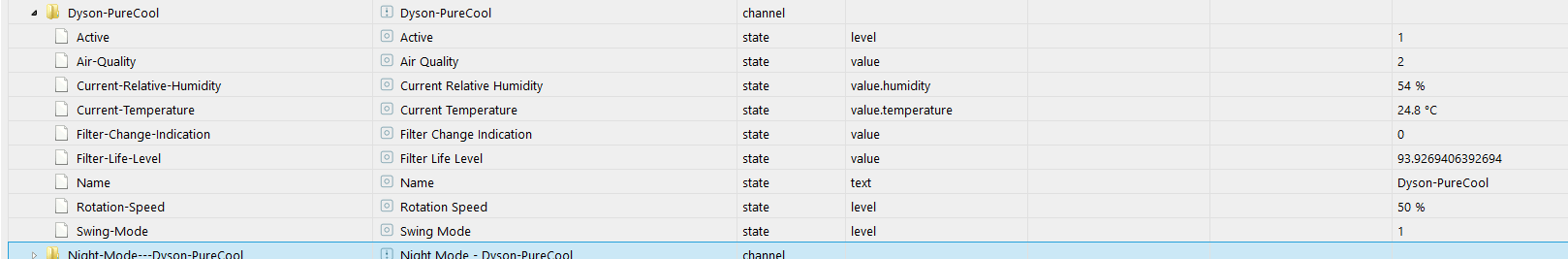NEWS
Homebridge-Adapter: Funktionierende Plugins und Beispiele
-
Habe am laufen
homebridge-camera-ffmpeg (v0.1.8)
! ````
{
"platform": "Camera-ffmpeg",
"cameras": [
{
"name": "Camera Name",
"videoConfig": {
"source": "-re -i rtsp://myfancy_rtsp_stream",
"stillImageSource": "-i http://faster_still_image_grab_url/this_is_optional.jpg",
"maxStreams": 2,
"maxWidth": 1280,
"maxHeight": 720,
"maxFPS": 15
}
}
]
}homebridge-cmdswitch2 (v0.2.10) >! ```` { "platform": "cmdSwitch2", "switches": [ { "name": "iKettle 2.0", "on_cmd": "ibrew start 192.168.2.102", "off_cmd": "ibrew stop 192.168.2.102", "state_cmd": "ibrew status 192.168.2.102 | grep 'busy'", "manufacturer": "iBrew", "model": "iBrew iKettle 2.0", "serial": "44DE2AD79BC", "polling": true, "interval": 1 } ] }homebridge-config-ui-x (v3.8.5) nur globale Homebridge
! ````
"platforms": [
{
"name": "Config",
"port": 8888,
"auth": "none",
"theme": "red",
"tempUnits": "c",
"log": {
"method": "systemd",
"path": "/opt/log/homebridge.log"
},
"platform": "config"
}homebridge-doorbird (v0.0.4) >! ```` { "platform": "DoorBird", "cameras": [ { "name": "DoorBird", "doorbird_ip": "doorbird_ip", "doorbird_username": "user0001", "doorbird_password": "pass", "cmd_doorbell": "wget -q 'http://doorbird_ip/bha-api/notification.cgi?http-user=user0001&http-password=pass&event=doorbell&subscribe=1&url=http://ham_ip:5055/doorbell.html'", "cmd_motionsensor": "wget -q 'http://doorbird_ip/bha-api/notification.cgi?http-user=user0001&http-password=pass&event=motionsensor&subscribe=1&url=http://ham_ip:5055/motion.html'", "videoConfig": { "source": "-re -i rtsp://user0001:pass@doorbird_ip:8557/mpeg/media.amp", "stillImageSource": "-i http://doorbird_ip:80/bha-api/image.cgi?http-user=user0001&http-password=pass", "maxStreams": 2, "maxWidth": 1280, "maxHeight": 720, "maxFPS": 15, "port": 5055 } } ] }homebridge-ikea-tradfri-gateway (v1.0.26)
! ````
{
"platform": "Ikea Trådfri Gateway",
"name": "Ikea Trådfri Gateway",
"host": "gateway_ip",
"securityCode": "key_vom_Gateway"
} -
Bei mir läuft..
homebridge-Fibaro-HC2 (2.1.5) @ ham (0.2.6)
nodejs v6.14.3
! {
! "description": "This is an example configuration file with one fake accessory and one fake platform. You can use this as a template for creating your own configuration file containing devices you actually own.",
! "accessories": [],
! "platforms": [
! {
! "platform": "FibaroHC2",
! "name": "FibaroHC2",
! "host": "192.168.0.99",
! "username": "xxxxx",
! "password": "xxxxx",
! "pollerperiod": "2",
! "securitysystem": "enabled"
! }
! ]
! } -
Bei mir läuft mit nodejs v6.13.1:
homebridge-platform-wemo v1.0.1 - Belkin WeMo Platform plugin
"platforms": [ { "platform": "BelkinWeMo", "name": "WeMo Platform" } ]homebridge-seasons v1.0.1 - A plugin to display the current season of the year
"platforms": [ { "platform": "Seasons", "name": "Seasons", "calendar": "meteorologic", "hemisphere": "north", "display": " both" } ]homebridge-edomoticz v2.1.11 - A fully-fledged up-to-date Plugin for Domoticz
"platforms": [ { "platform": "eDomoticz", "name": "eDomoticz", "server": "hier Server eintragen", "port": "8080", "ssl": 0, "roomid": 0, "mqtt": 1, "excludedDevices": [] } ] -
Bin happy :-)
Hiermit: https://www.npmjs.com/package/homebridge-dyson-link
und der Config von unten, kann ich meinen Dyson auslesen und (wohl) auch steuern.
War zwar ein gefrickel mir der Konfig, aber so wie unten geht es jetzt.
Gruß
Holger
{ "platforms": [ { "platform": "DysonPlatform", "name": "DysonPlatform", "email": "email@email.de", "password": "PW", "country": "DE", "accessories": [ { "ip": "192.168.xxx.xxx", "displayName": "Dyson-PureCool", "serialNumber": "DYSON-NN2-EU-XXXXXXX-XXX", "password": "xxxxxxx" } ] } ] } -
Hi,
Habe am laufen
homebridge-doorbird (v0.0.4)
!
{ "platform": "DoorBird", "cameras": [ { "name": "DoorBird", "doorbird_ip": "doorbird_ip", "doorbird_username": "user0001", "doorbird_password": "pass", "cmd_doorbell": "wget -q 'http://doorbird_ip/bha-api/notification.cgi?http-user=user0001&http-password=pass&event=doorbell&subscribe=1&url=http://ham_ip:5055/doorbell.html'", "cmd_motionsensor": "wget -q 'http://doorbird_ip/bha-api/notification.cgi?http-user=user0001&http-password=pass&event=motionsensor&subscribe=1&url=http://ham_ip:5055/motion.html'", "videoConfig": { "source": "-re -i rtsp://user0001:pass@doorbird_ip:8557/mpeg/media.amp", "stillImageSource": "-i http://doorbird_ip:80/bha-api/image.cgi?http-user=user0001&http-password=pass", "maxStreams": 2, "maxWidth": 1280, "maxHeight": 720, "maxFPS": 15, "port": 5055 } } ] }`
irgendwie wird bei mir kein Datenpunkt, usw. angelegt.Was ist ein bei Dir die "ham_ip", die Du in "cmd_doorbell" und "cmd_motionsensor" verwendest?
Gruß,
Eric
-
irgendwie wird bei mir kein Datenpunkt, usw. angelegt.
Was ist ein bei Dir die "ham_ip", die Du in "cmd_doorbell" und "cmd_motionsensor" verwendest?
Gruß,
Eric `
Das ist auch richtig so, im ioBroker bekommst du nichts zusehen.
Bild von der DorbBird Kamera und Tür-Steuerung werden im Home app hinzugefügt.
Beim Hinzufügen wird 3x Subscribe bestätigt und es kann loss gehen.
!

> Was ist ein bei Dir die "ham_ip", die Du in "cmd_doorbell" und "cmd_motionsensor" verwendest?
IP vom ioBroker -
homebridge-http-switch Plugin (v0.4.9)
https://www.npmjs.com/package/homebridge-http-switch
Beispiel mit simple-api Adapter
! ````
"accessories": [
{
"accessory": "HTTP-SWITCH",
"name": "Knopka-1",
"switchType": "stateful",
"httpMethod": "GET",
"onUrl": "http://192.168.2.88:8087/set/javascript.0.Test.Schalter-1?value=true",
"offUrl": "http://192.168.2.88:8087/set/javascript.0.Test.Schalter-1?value=false",
"statusUrl": "http://192.168.2.88:8087/getPlainValue/javascript.0.Test.Schalter-1"
},
{
"accessory": "HTTP-SWITCH",
"name": "Knopka-2",
"switchType": "stateless-reverse",
"timeout": 1000,
"offUrl": "http://192.168.2.88:8087/set/javascript.0.Test.Schalter-2?value=false"
}
] -
homebridge-iobroker v0.0.1
https://www.npmjs.com/package/homebridge-iobroker
Ist jetzt auch über NPM installierbar (Danke Haba!)
socketio adapter muss installiert sein!
Installation
npm i -g homebridge-iobroker
Beispiel
! ````
{
"platform": "homebridge-iobroker.iobroker",
"name": "iobroker",
"host": "http://iobroker_IP:8084",
"filter": "*",
"switches": [
"javascript.0.Test.Taste-1",
"javascript.0.Test.Taste-2"
]
} -
Hallo Alex1808
ich wollte nun auch doorbird unter homebridge verwenden, soweit ist alles klar nur was meinst du mit "ham-ip" ???
vielen Dank im Voraus gruß Jörg
{
"platform": "DoorBird",
"cameras": [
{
"name": "DoorBird",
"doorbird_ip": "doorbird_ip",
"doorbird_username": "user0001",
"doorbird_password": "pass",
"cmd_doorbell": "wget -q 'http://doorbird_ip/bha-api/notification.cgi?http-user=user0001&http-password=pass&event=doorbell&subscribe=1&url=http://ham_ip:5055/doorbell.html'",
"cmd_motionsensor": "wget -q 'http://doorbird_ip/bha-api/notification.cgi?http-user=user0001&http-password=pass&event=motionsensor&subscribe=1&url=http://ham_ip:5055/motion.html'",
"videoConfig": {
"source": "-re -i rtsp://user0001:pass@doorbird_ip:8557/mpeg/media.amp",
"stillImageSource": "-i http://doorbird_ip:80/bha-api/image.cgi?http-user=user0001&http-password=pass",
"maxStreams": 2,
"maxWidth": 1280,
"maxHeight": 720,
"maxFPS": 15,
"port": 5055
}
}
]
-
so jetzt habe ich zwar die Antwort gefunden die du schon jemand anderem geschrieben hast das die ham-ip die vom ioBrocker ist.
Grübel, Home hat doch keine eigene IP, oder vertsehe ich da etwas falsch?
sorry bin noch recht neu und versuche das zu verstehen.
Gruß Jörg
-
Hallo,
ich habe Probleme mit der Config, es lässt sich nicht speichern und sagt immer JSON Fehlerhaft.
Könnt ihr mir sagen wo der Fehler ist?
und muss ich denn eigentlich die Config für den Camera-ffmpeg Adapter auch mit dem Stream von der Doorbird füllen oder kann ich den unbearbeitet lassen?
Viele Grüße
Martin
!
{ "bridge": { "name": "Homebridge", "username": "CC:22:0D:E0:CE:30", "port": 51826, "pin": "031-45-154" }, "description": "Home Smart Home", "platforms": [ { "platform": "HomeMatic", "name": "HomeMatic CCU3", "ccu_ip": "ccu3-webui", "enable_hmip": "true", "filter_device": [], "filter_channel": [], "outlets": [ "BidCos-RF.NEQ029:1", "BidCos-RF.IEQ030:1", "BidCos-RF.LTK007:1" ], "doors": [ "HmIP-RF.0000D7:1.FREQUENCY" ], "windows": [], "programs": [ "Kamin Ambiente", "Good Bye!" ], "ios10": "true", "variables": [ "Alarm Garage", "Dauerlicht Außentreppe", "Dauerlicht Treppenhaus", "Haustuer Info" ], "subsection": "Homekit" }, { "platform": "config", "name": "Config", "port": 8083, "auth": "form", "theme": "red", "restart": "sudo -n systemctl restart homebridge", "temp": "/sys/class/thermal/thermal_zone0/temp", "sudo": true, "log": { "method": "systemd", "service": "homebridge" } }, { "platform": "Camera-ffmpeg", "cameras": [ { "name": "Camera Name", "videoConfig": { "source": "-re -i rtsp://myfancy_rtsp_stream", "stillImageSource": "-i http://faster_still_image_grab_url/this_is_optional.jpg", "maxStreams": 2, "maxWidth": 1280, "maxHeight": 720, "maxFPS": 15 } }, { "platform": "DoorBird", "cameras": [ { "name": "DoorBird", "doorbird_ip": "doorbird_ip", "doorbird_username": "user0001", "doorbird_password": "pass", "cmd_doorbell": "wget -q 'http://doorbird_ip/bha-api/notification.cgi?http-user=user0001&http-password=pass&event=doorbell&subscribe=1&url=http://ham_ip:5055/doorbell.html'", "cmd_motionsensor": "wget -q 'http://doorbird_ip/bha-api/notification.cgi?http-user=user0001&http-password=pass&event=motionsensor&subscribe=1&url=http://ham_ip:5055/motion.html'", "videoConfig": { "source": "-re -i rtsp://user0001:pass@doorbird_ip:8557/mpeg/media.amp", "stillImageSource": "-i http://doorbird_ip:80/bha-api/image.cgi?http-user=user0001&http-password=pass", "maxStreams": 2, "maxWidth": 1280, "maxHeight": 720, "maxFPS": 15, "port": 5055 } }, { "platform": "Hue", "name": "Hue", "host": "192.168.178.90", "users": { "0021": "13C" }, "sensors": true, "excludeSensorTypes": [ "CLIPPresence", "Geofence" ], "lights": true, "philipsLights": true, "heartrate": 2 } ], "accessories": [] } ! -
Dder JSON editor hat garantiert gessgt wo was falsch ist, da fehlten DInge.
Versuch
{ "bridge": { "name": "Homebridge", "username": "CC:22:0D:E0:CE:30", "port": 51826, "pin": "031-45-154" }, "description": "Home Smart Home", "platforms": [ { "platform": "HomeMatic", "name": "HomeMatic CCU3", "ccu_ip": "ccu3-webui", "enable_hmip": "true", "filter_device": [], "filter_channel": [], "outlets": [ "BidCos-RF.NEQ029:1", "BidCos-RF.IEQ030:1", "BidCos-RF.LTK007:1" ], "doors": [ "HmIP-RF.0000D7:1.FREQUENCY" ], "windows": [], "programs": [ "Kamin Ambiente", "Good Bye!" ], "ios10": "true", "variables": [ "Alarm Garage", "Dauerlicht Außentreppe", "Dauerlicht Treppenhaus", "Haustuer Info" ], "subsection": "Homekit" }, { "platform": "config", "name": "Config", "port": 8083, "auth": "form", "theme": "red", "restart": "sudo -n systemctl restart homebridge", "temp": "/sys/class/thermal/thermal_zone0/temp", "sudo": true, "log": { "method": "systemd", "service": "homebridge" } }, { "platform": "Camera-ffmpeg", "cameras": [ { "name": "Camera Name", "videoConfig": { "source": "-re -i rtsp://myfancy_rtsp_stream", "stillImageSource": "-i http://faster_still_image_grab_url/this_is_optional.jpg", "maxStreams": 2, "maxWidth": 1280, "maxHeight": 720, "maxFPS": 15 } } ] }, { "platform": "DoorBird", "cameras": [ { "name": "DoorBird", "doorbird_ip": "doorbird_ip", "doorbird_username": "user0001", "doorbird_password": "pass", "cmd_doorbell": "wget -q 'http://doorbird_ip/bha-api/notification.cgi?http-user=user0001&http-password=pass&event=doorbell&subscribe=1&url=http://ham_ip:5055/doorbell.html'", "cmd_motionsensor": "wget -q 'http://doorbird_ip/bha-api/notification.cgi?http-user=user0001&http-password=pass&event=motionsensor&subscribe=1&url=http://ham_ip:5055/motion.html'", "videoConfig": { "source": "-re -i rtsp://user0001:pass@doorbird_ip:8557/mpeg/media.amp", "stillImageSource": "-i http://doorbird_ip:80/bha-api/image.cgi?http-user=user0001&http-password=pass", "maxStreams": 2, "maxWidth": 1280, "maxHeight": 720, "maxFPS": 15, "port": 5055 } } ] }, { "platform": "Hue", "name": "Hue", "host": "192.168.178.90", "users": { "0021": "13C" }, "sensors": true, "excludeSensorTypes": [ "CLIPPresence", "Geofence" ], "lights": true, "philipsLights": true, "heartrate": 2 } ], "accessories": [] } -
homebridge-livolo-switches (v0.0.1-alpha.3)
https://www.npmjs.com/package/homebridg … o-switches
! {
! "platform": "livolo-switches",
! "login": "%YOUR_LIVOLO_ACCOUNT_EMAIL_OR_USERNAME%",
! "password": "%YOUR_LIVOLO_ACCOUNT_PASSWORD%"
! } -
Bin happy :-)
Hiermit: https://www.npmjs.com/package/homebridge-dyson-link
und der Config von unten, kann ich meinen Dyson auslesen und (wohl) auch steuern.
War zwar ein gefrickel mir der Konfig, aber so wie unten geht es jetzt.
Gruß
Holger
{ "platforms": [ { "platform": "DysonPlatform", "name": "DysonPlatform", "email": "email@email.de", "password": "PW", "country": "DE", "accessories": [ { "ip": "192.168.xxx.xxx", "displayName": "Dyson-PureCool", "serialNumber": "DYSON-NN2-EU-XXXXXXX-XXX", "password": "xxxxxxx" } ] } ] }@holgerwolf
Hallo Holger,we hast du denn die Einstellungen "gefrickelt"?
Hab meinenen Dyson jetzt zwar im ioBroker aber ich bekomme es nicht hin, dass die Stärke und die Rotation zu steuern sind.Danke
Georg -
@holgerwolf
Hallo Holger,we hast du denn die Einstellungen "gefrickelt"?
Hab meinenen Dyson jetzt zwar im ioBroker aber ich bekomme es nicht hin, dass die Stärke und die Rotation zu steuern sind.Danke
GeorgSo sehen meine DP aus. Wenn ich dann bei Rotation Speed bzw Swing Mode einen anderen Wert eintrage, reagiert der Dyson.
Gruß
Holger -
So sehen meine DP aus. Wenn ich dann bei Rotation Speed bzw Swing Mode einen anderen Wert eintrage, reagiert der Dyson.
Gruß
HolgerHallo Holger,
Vielen Dank dafür.
Nachdem ich die Instanz ein 2.mal installiert habe siieht es bei mir auch so aus und läßt sich wunderbar schalten.Perfekt!
Danke
Georg -
@holgerwolf
Hallo,
Wie sieht es eigentlich aus mit der Unterstützung von Dyson Hot + Cool (Modelljahr 2018) ?
Ich kann Messwerte zwar sehen, aber ich kann den Dyson nicht ein/ausschalten. Geht das bei dir ?Mfg Sven
-
@holgerwolf
Hallo,
Wie sieht es eigentlich aus mit der Unterstützung von Dyson Hot + Cool (Modelljahr 2018) ?
Ich kann Messwerte zwar sehen, aber ich kann den Dyson nicht ein/ausschalten. Geht das bei dir ?Mfg Sven
@do1osc
Ich denke, wir haben noch den "Älteren". Also ohne diese "genaueren" lokalen Messwerten in dem bunten grafischen Display. Kann zu dem Neuen also nix sagen.Gruß
Holger