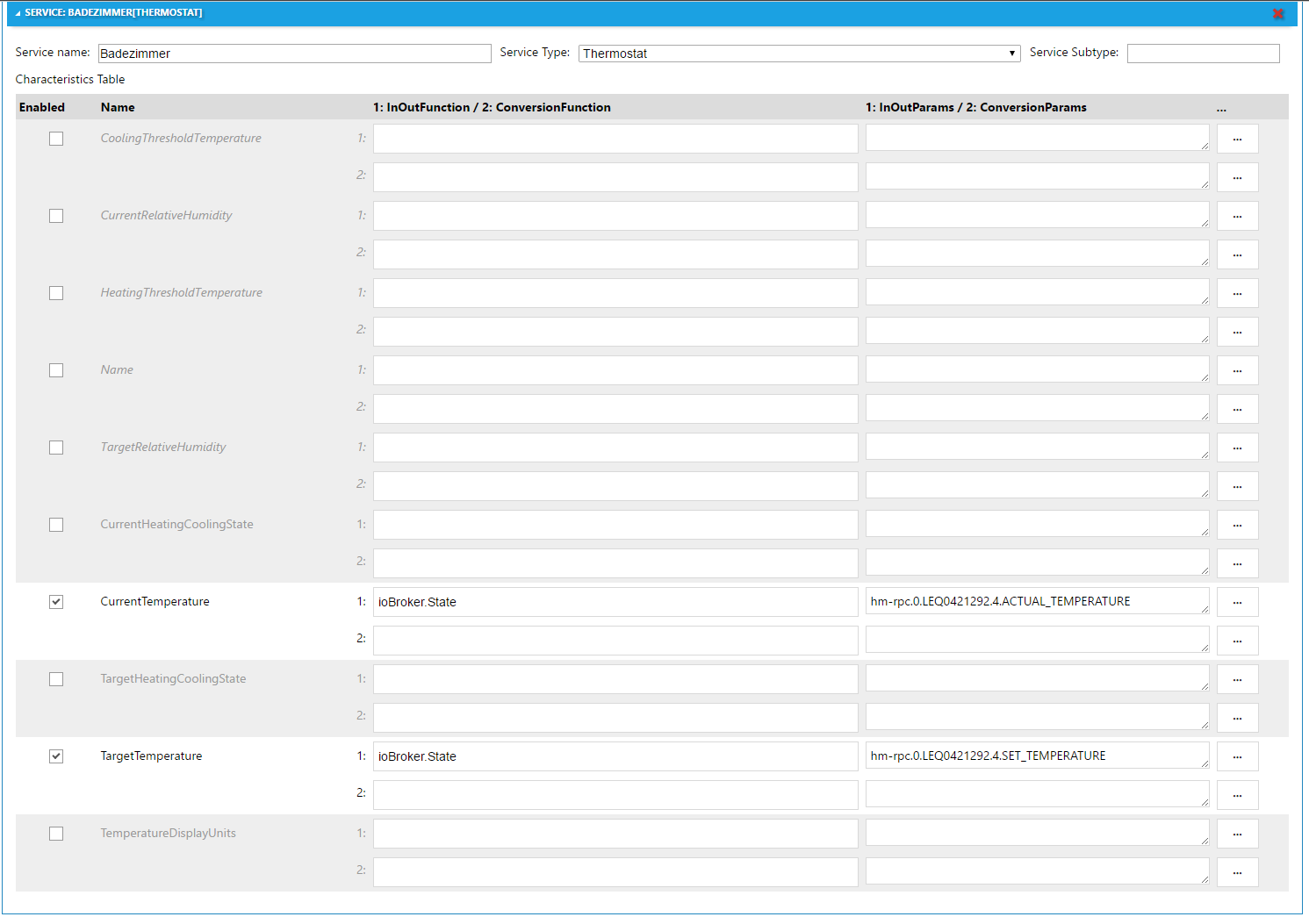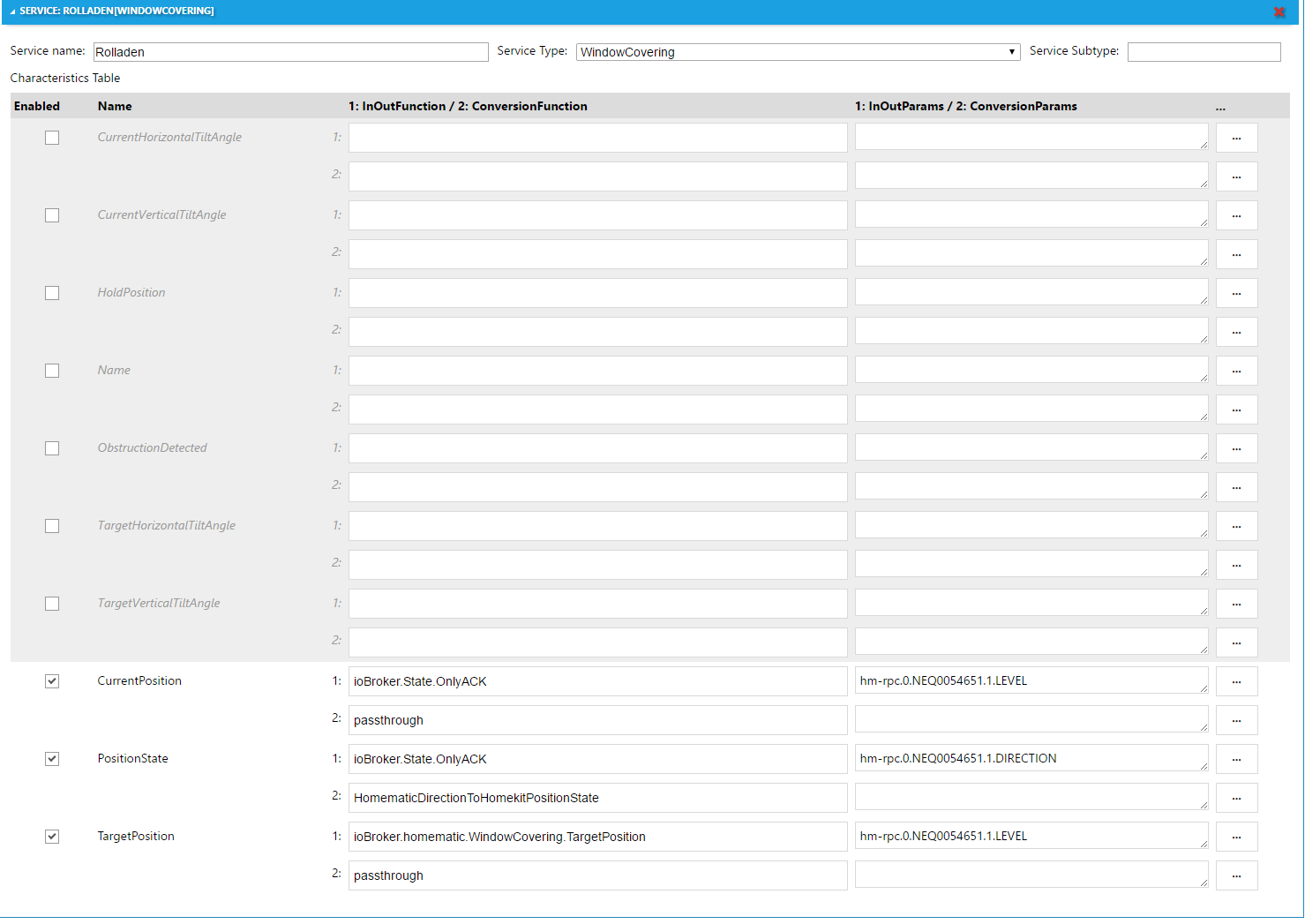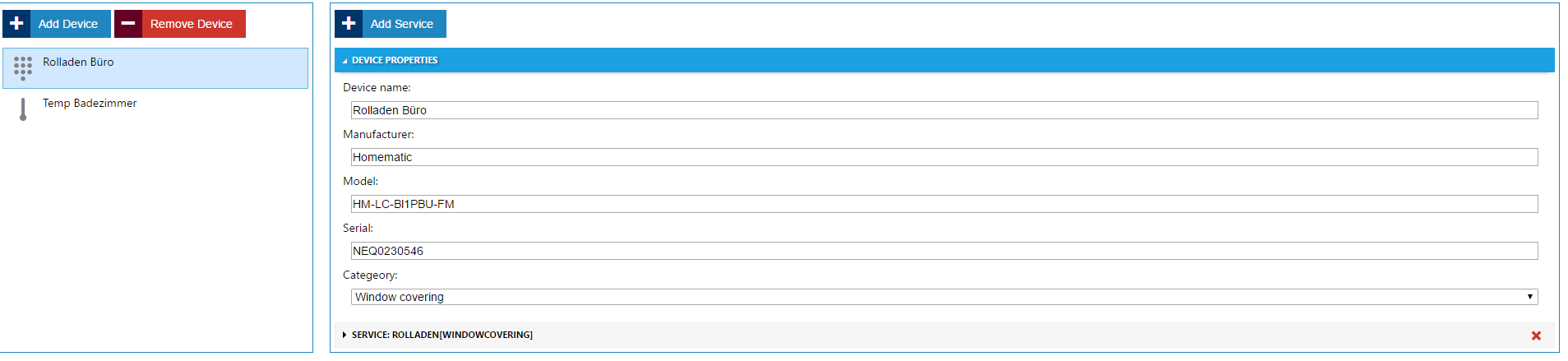NEWS
Yet another HomeKit adapter
-
Hallo zusammen,
ich habe iobroker auf windows10 64bit installiert.
den yahka.adapter habe ich per Eingabeaufforderung installiert.
wenn yahka installiert habe und konfiguriere, bekomme ich im Log folgendes angezeigt:
host.ServerWWZZ 2018-10-07 12:26:43.175 info Restart adapter system.adapter.yahka.0 because enabled host.ServerWWZZ 2018-10-07 12:26:43.175 error instance system.adapter.yahka.0 terminated with code 1 () host.ServerWWZZ 2018-10-07 12:26:43.175 error Caught by controller[0]: at Object. <anonymous>(C:\ioBroker\node_modules\hap-nodejs\lib\HAPServer.js:8:15) host.ServerWWZZ 2018-10-07 12:26:43.175 error Caught by controller[0]: at require (internal/module.js:11:18) host.ServerWWZZ 2018-10-07 12:26:43.175 error Caught by controller[0]: at Module.require (module.js:597:17) host.ServerWWZZ 2018-10-07 12:26:43.175 error Caught by controller[0]: at Function.Module._load (module.js:498:3) host.ServerWWZZ 2018-10-07 12:26:43.175 error Caught by controller[0]: at tryModuleLoad (module.js:506:12) host.ServerWWZZ 2018-10-07 12:26:43.175 error Caught by controller[0]: at Module.load (module.js:566:32) host.ServerWWZZ 2018-10-07 12:26:43.175 error Caught by controller[0]: at Object.Module._extensions..js (module.js:664:10) host.ServerWWZZ 2018-10-07 12:26:43.175 error Caught by controller[0]: at Module._compile (module.js:653:30) host.ServerWWZZ 2018-10-07 12:26:43.175 error Caught by controller[0]: at Object. <anonymous>(C:\ioBroker\node_modules\ed25519-hap\index.js:1:99) host.ServerWWZZ 2018-10-07 12:26:43.175 error Caught by controller[0]: at bindings (C:\ioBroker\node_modules\bindings\bindings.js:93:9) host.ServerWWZZ 2018-10-07 12:26:43.175 error Caught by controller[0]: → C:\ioBroker\node_modules\ed25519-hap\compiled\8.12.0\win32\x64\ed25519.node host.ServerWWZZ 2018-10-07 12:26:43.175 error Caught by controller[0]: → C:\ioBroker\node_modules\ed25519-hap\build\default\ed25519.node host.ServerWWZZ 2018-10-07 12:26:43.175 error Caught by controller[0]: → C:\ioBroker\node_modules\ed25519-hap\Release\ed25519.node host.ServerWWZZ 2018-10-07 12:26:43.175 error Caught by controller[0]: → C:\ioBroker\node_modules\ed25519-hap\out\Release\ed25519.node host.ServerWWZZ 2018-10-07 12:26:43.175 error Caught by controller[0]: → C:\ioBroker\node_modules\ed25519-hap\Debug\ed25519.node host.ServerWWZZ 2018-10-07 12:26:43.175 error Caught by controller[0]: → C:\ioBroker\node_modules\ed25519-hap\out\Debug\ed25519.node host.ServerWWZZ 2018-10-07 12:26:43.175 error Caught by controller[0]: → C:\ioBroker\node_modules\ed25519-hap\build\Release\ed25519.node host.ServerWWZZ 2018-10-07 12:26:43.175 error Caught by controller[0]: → C:\ioBroker\node_modules\ed25519-hap\build\Debug\ed25519.node host.ServerWWZZ 2018-10-07 12:26:43.175 error Caught by controller[0]: → C:\ioBroker\node_modules\ed25519-hap\build\ed25519.node host.ServerWWZZ 2018-10-07 12:26:43.175 error Caught by controller[0]: Error: Could not locate the bindings file. Tried: host.ServerWWZZ 2018-10-07 12:26:43.175 error Caught by controller[0]: host.ServerWWZZ 2018-10-07 12:26:43.175 error Caught by controller[0]: ^ host.ServerWWZZ 2018-10-07 12:26:43.174 error Caught by controller[0]: throw err host.ServerWWZZ 2018-10-07 12:26:43.174 error Caught by controller[0]: C:\ioBroker\node_modules\bindings\bindings.js:96 host.ServerWWZZ 2018-10-07 12:26:42.934 info instance system.adapter.yahka.0 started with pid 10168 host.ServerWWZZ 2018-10-07 12:26:12.920 info Restart adapter system.adapter.yahka.0 because enabled</anonymous></anonymous>muss ich da noch etwas installieren?
Denn der Yahka bleibt immer Rot.
Vielen Dank Klaus
-
Jetzt ist er konfiguriert und grün.
in der HomeApp bei Hinzufügen dreht sich das rädchen ewig und nicht passiert.
HomeApp auch schon neu gestartet.
Was kann das jetzt sein?
Gruß Klaus
-
Hi
ich bin noch am lesen der 40 seiten… der yahka läuft aber schon bei mir.
Meine Fage bezieht sich auf die Kameras: gibt es da irgendwo Beispielskonfigurationen?
Ist ein Raspberry 3 schnell genug für live-streaming (läuft ja alles über FFMPEG).
Und: hat schon jemand eine Türklingel mit Kamera zum laufen gekriegt (mit rich notifcations wenn jemand klingelt)?
Gruß
Thorsten
-
Hi
ich bin noch am lesen der 40 seiten… der yahka läuft aber schon bei mir.
Meine Fage bezieht sich auf die Kameras: gibt es da irgendwo Beispielskonfigurationen?
Ist ein Raspberry 3 schnell genug für live-streaming (läuft ja alles über FFMPEG).
Und: hat schon jemand eine Türklingel mit Kamera zum laufen gekriegt (mit rich notifcations wenn jemand klingelt)?
Gruß
Thorsten `
Hi Thorsten,ich kann dir von mir aus sagen, dass ich auf einem Raspberry Pi3
-
Homberidge mit FFMPEG livestreaming ausführe
-
ioBroker läuft zusätzlich auf dem Pi.
Bis jetzt keine Probleme
-
-
Hi
ich bin noch am lesen der 40 seiten… der yahka läuft aber schon bei mir.
Meine Fage bezieht sich auf die Kameras: gibt es da irgendwo Beispielskonfigurationen?
Ist ein Raspberry 3 schnell genug für live-streaming (läuft ja alles über FFMPEG).
Und: hat schon jemand eine Türklingel mit Kamera zum laufen gekriegt (mit rich notifcations wenn jemand klingelt)?
Gruß
Thorsten `
Für die Kamera-Geschichte gab es einen eigenen Thread. Da ist auch eine Bsp Konfiguration drin…
Der Raspi ist mit ffmpeg am Limit. 100% CPU Auslastung und das Bild ruckelt. Zumindest bei mir. Aber der SnapShot wird alle 10sec aktualisiert. Mir reicht das...
-
Hallo Zusammen,
der Adapter ist bei mir grün allerdings finde ich den yahka nicht in der Home App.
Ich habe nur ein Test Gerät als Switch angelegt. (es wird auch das Switch Symbol angezeigt)
Was könnte ich falsch machen?
Admin: 3.4.7
Nodejs: 8.12.0
NPM: 6.2.0 (habe ich schon mal Test weise auf diese Version runtergesetzt)
Yahka: 0.7.1
vielen Dank schon mal für die Hilfe.
Gruß Nils
-
In der Konfiguration den Namen der Bridge ander auf HomeBridge oder ähnliches. Dann sollte es funktionieren.
Gesendet von iPhone mit Tapatalk
-
Hallo zusammen,
ich möchte mit einem switch einen befehl für ON und einen anderen für OFF senden.
Mit welcher Konstellation kann ich das erreichen?
Ich finde keine OFF befehl zeile im Service.
Danke Klaus
-
Was hat denn der Status für einen Wert? True/False oder 0/1,… mit on/off ist mir nichts bekannt. Im Zweifel würde ich das über ein Script lösen.
Hast einen Screenshot von dem zu schaltenden Datenpunkt?
Gesendet von iPad mit Tapatalk
-
Ich habe es glaub ich nicht richtig erklärt was ich machen will, sorry.
Ich habe keinen datenpunkt den ich schalten will, sondern jeweils ein script für ON und eines für den OFF befehl.
das sind beides scripte, die eine exec befehl senden.
-
Aber du kannst ja mit Yahka nur einen Datenpunkt schalten (soweit ich weiß). Ich würde also einen datenpunkt erstellen der in yahka eingebunden wird (z. B. Als Switch). Diesen gefüllt yahka dann mit true oder false. Das Script muss nun diesen Datenpunkt als Trigger haben und auf false bzw. true reagieren.
Gesendet von iPhone mit Tapatalk
-
Hi
zuerstmal zu Camera´s: mit FFMPEG geht es - je nach auflösung . gerade ganz knap auf dem PI… nach ein paar Sekunden gehts dann nicht mehr run (z.B. Liove Video ist völlig hinterher).
Muss wohl auf einen Leistungsfähigen Computer umziehen...
Danke an agent2408@icloud.com und eumats.
Nächste Frage: ich habe den KNX an den iobroker angebunden.
Wie kann ich die Rückmeldungen von anderen obkekten konfigurieren?
Konkret ich habe eine Adresse für an/aus und eine für Rückmeldung an/aus.
Gleiches für Helligkeit etc. (also unterschiedliche adressen für SET und LISTEN).
Für SET nimmt man ja "iobroker.state". Nimmt man für LISTEN PASSTHROUGH?
Gruß
Thorsten
-
Hallo,
hat schon mal jemand einen Radio in Yahka eingebunden?
Ich habe hier ein paar Squeezeboxen für die es ja einen Adapter gibt, leider bekomme ich das nicht so ganz hin.
Bei einer "Boom" habe ich es geschafft das ich sie per Siri ein und aus schalten kann. Einen "Radio" der genau gleich eingerichtet ist, kann ich einschalten aber beim ausschalten sagt Siri sie kann den Radio nicht finden. Beim zweiten "Radio" sagt sie beim ein oder aus schalten das sie den Radio nicht finden kann. :cry:
Gruss Oli
-
Hallo zusammen,
ich möchte den HMIP Access Point mit einem Echo Dot und IOBroker auf einem Raspi verbinden, um schlussendlich das ganze über Homekit steuern zu können.
Die ganzen Parts stehen, ich kann die Geräte von Alexa auch in HomeKit anzeigen lassen, nur scheitere ich etwas an den richtigen Einstellungen im Yahka Adapter, um den Rollladen richtig fahren zu lassen.
Hat jemand den HmIP-BRoll in IOBroker und Yahka richtig zum laufen bekommen?
Ich habe hier irgendwas von Custom JS Skripte gesehen - die Beispielanleitung auf Github für andere Rollladen sah deutlich übersichtlicher aus - hat einer einen Tipp?
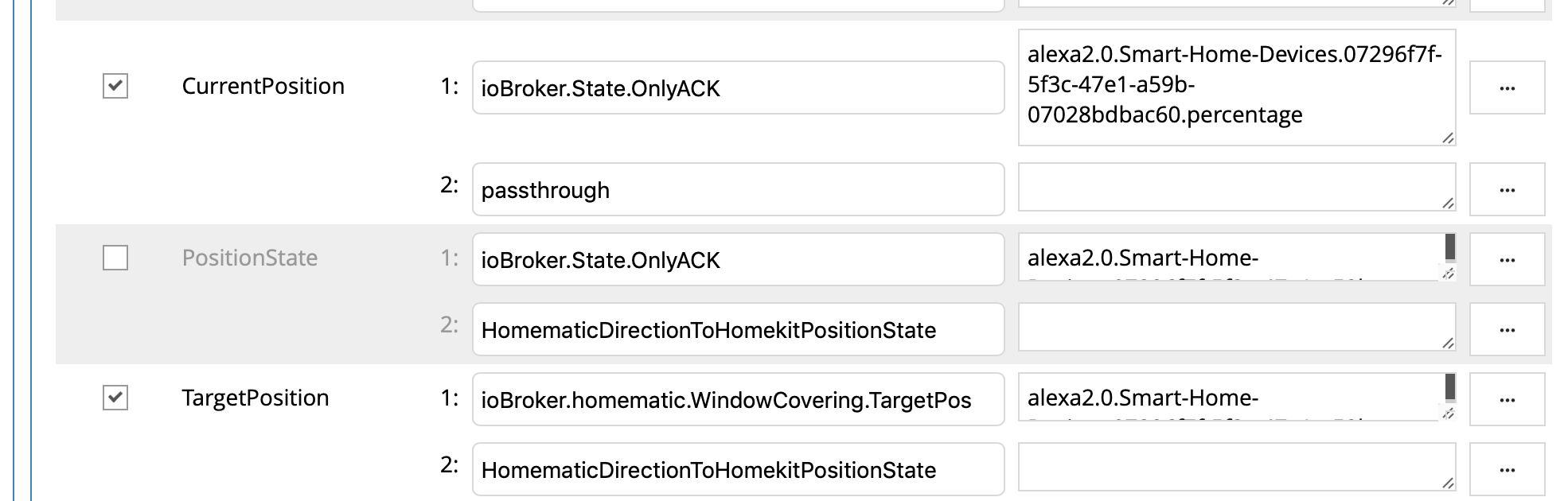
Danke!
-
Warum lässt du HomeKit auf Alex verweisen und nicht direkt auf das Homematic Rollo? Das ist doch nur umnötige Weiterleitungen die sich noch Zeit brauchen und dann auch nur noch funktionieren wenn du Internet hast.
Grüße Monox `
Weil Homekit nicht direkt auf den HMIP Access Point zugreifen kann, oder?
Ich möchte ungern die HMIP App aufgeben (andere im Haus kommen damit super klar), deshalb der Umweg über Alexa…
Funktioniert prinzipiell schon, nur stimmt die Integration noch nicht ganz.
-
Hi, ich gehe jetzt mal davon aus das du, dass du dein Homematic mit ioBroker verbunden hast und somit kannst du YAHKA auch direkt drauf Zugreifen lassen. `
Eben nicht. Der HMIP Access Point kann nicht direkt in ioBroker eingebunden werden, nur die CCU2/CCU3.
Oder?
-
Hallo,
ich würde gerne Yahaka und Apple HomeKit nutzen.
Leider bekomme ich keine Verbindung vom iPhone zu ioBroker.
Habe schon alle Foreneinträge zum Thema gelesen und nichts gefunden, was mir hilft.
Ich habe ioBroker im Docker meiner Synology Diskstation laufen.
Irgendwo habe ich gelesen, dass in der DiskStation Bonjour abgeschaltet werden muss.
Habe ich getan und trotzdem läuft es nicht. Die DiskStation und der ioBroker Container wurden auch schon mehrfach neu gestartet.
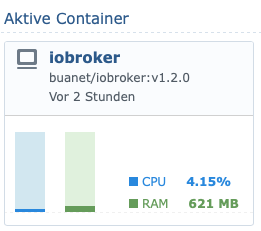
Yahka in der Version 0.7.1. in ioBroker installiert.
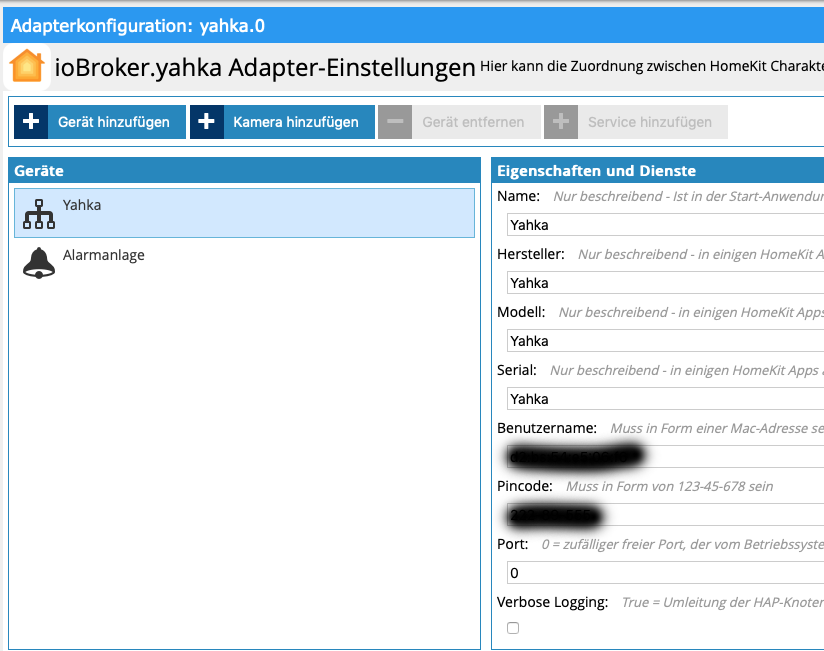
im iPhone X mit iOS 12.1.1 wird Yahka auch gesehen
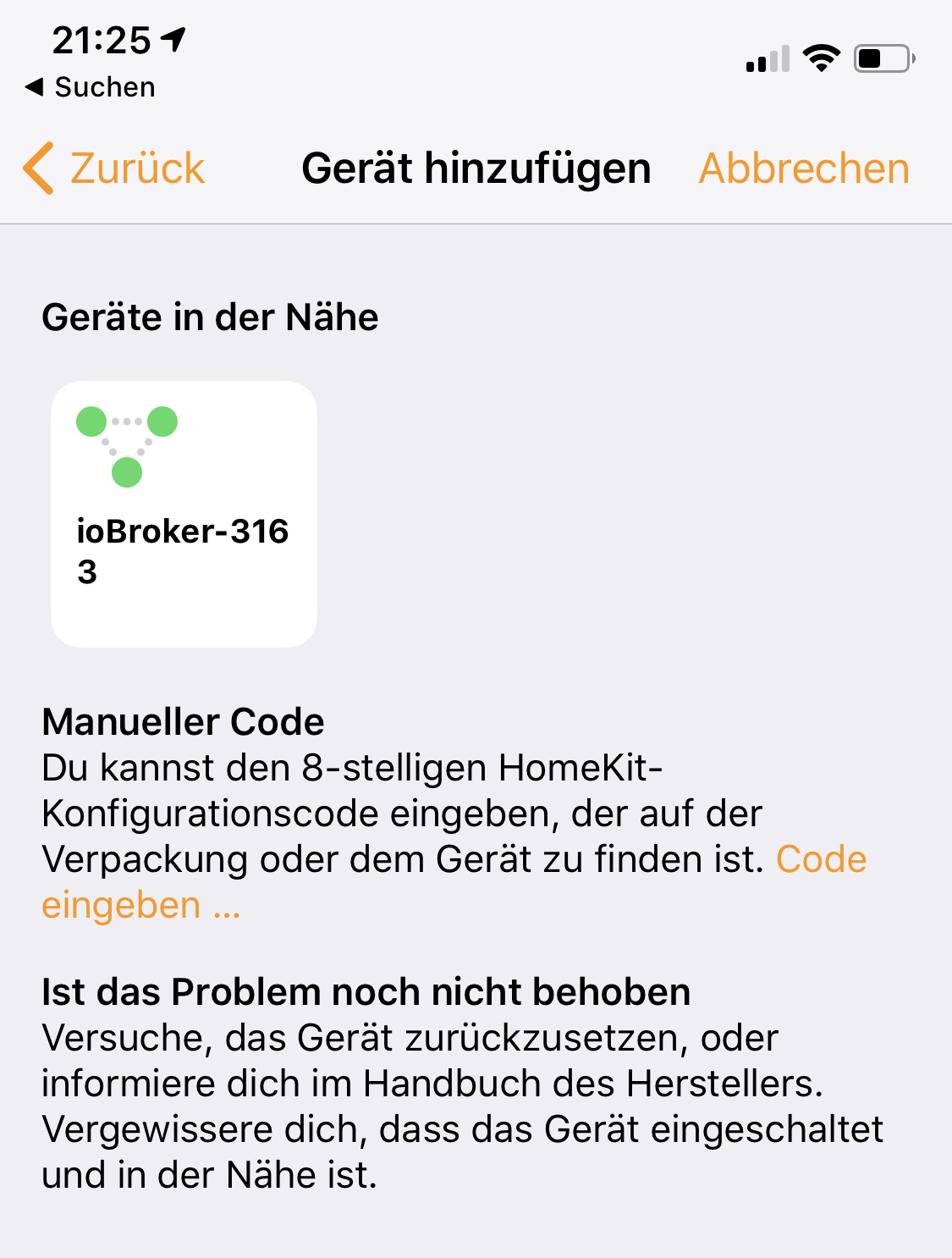
Nachdem ich den Code eingegeben haben, wird auch versucht zu verbinden, aber leider ohne Erfolg.
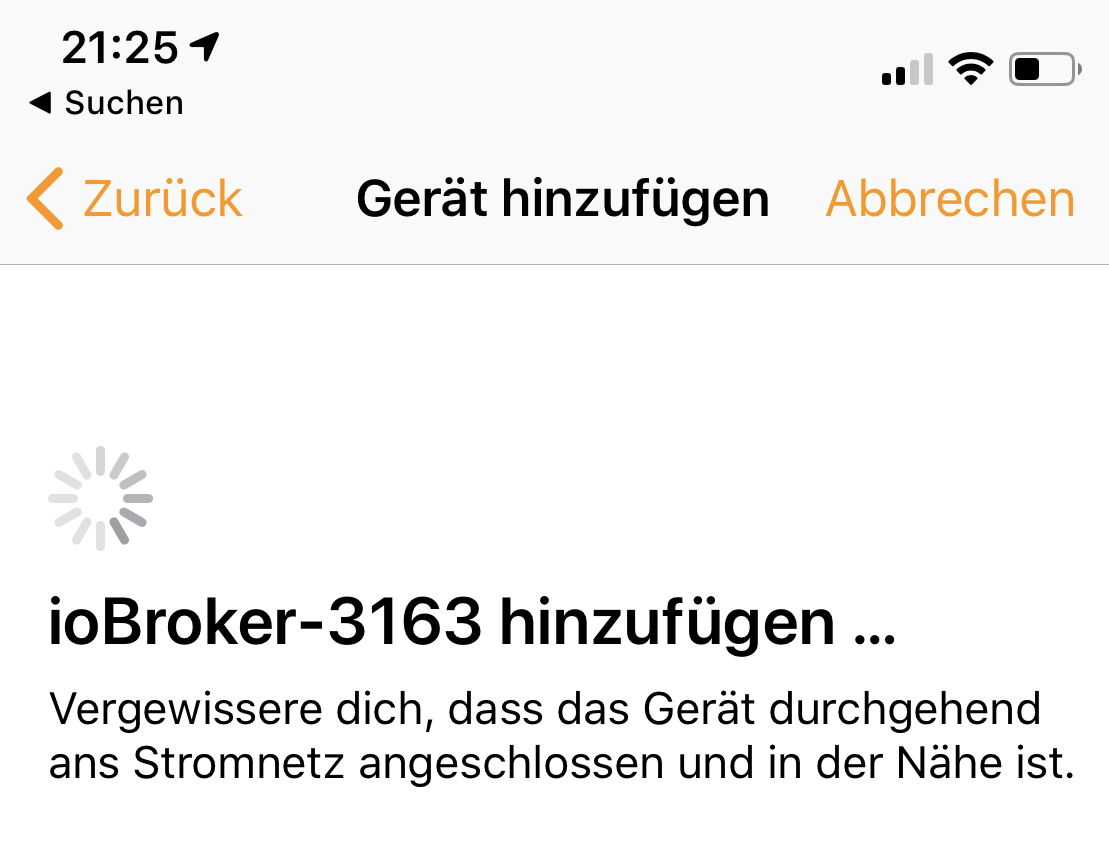
und dann bekomme ich die Fehlermeldung:
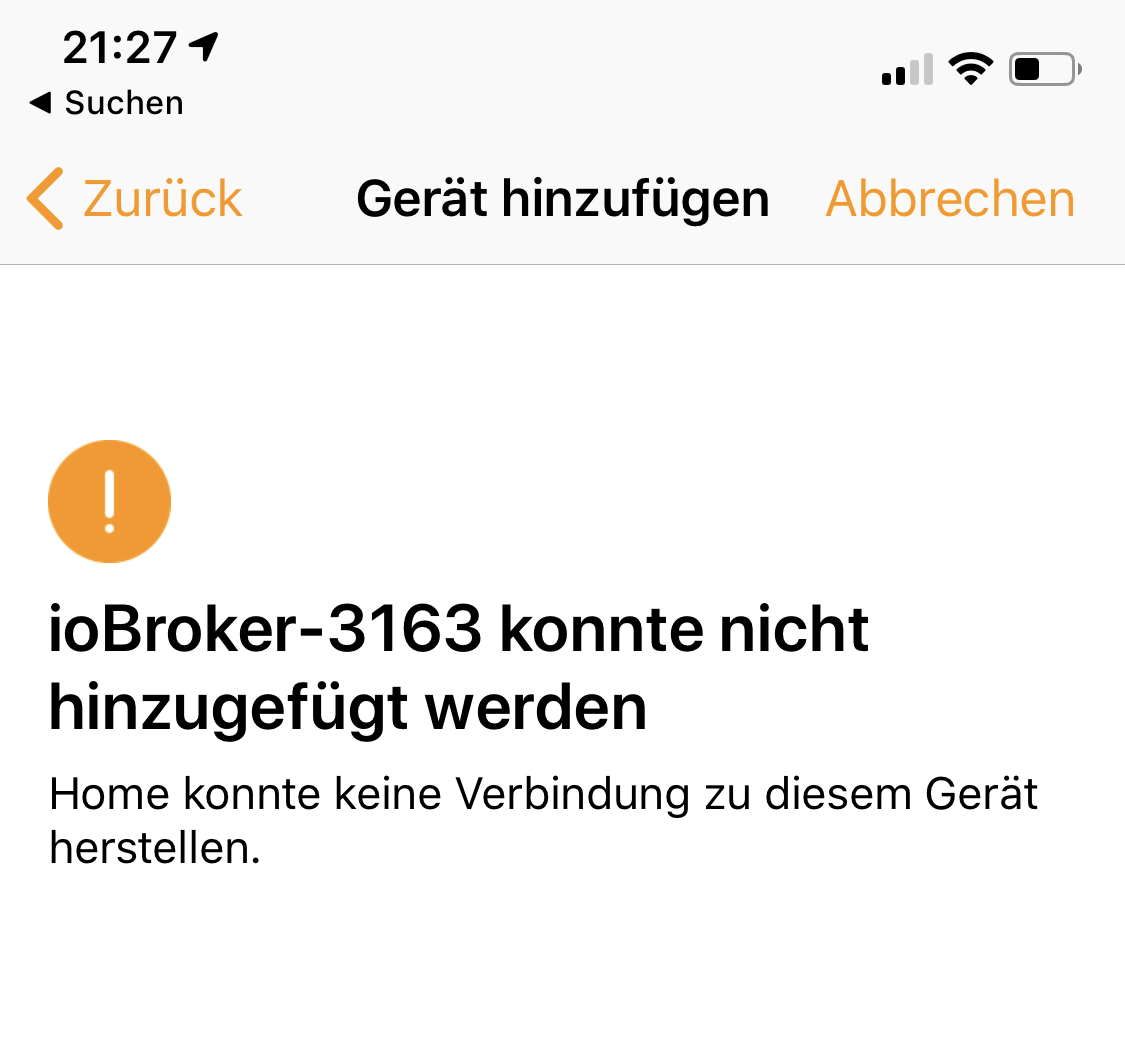
Auch mit dem iPod meiner Tochter, welcher noch auf iOS 11 läuft, habe ich das gleiche Problem.
Ich weiß nicht mehr weiter und bitte um Hilfe!
Hier mal eine Kopie der Fehlermeldungen:
! Caught 2018-11-16 20:22:11.735 error by controller[49]: 2018-11-16T19:22:11.712Z engine.io-client:socket flushing 1 packets in socket
! Caught 2018-11-16 20:22:11.735 error by controller[48]: 2018-11-16T19:22:11.711Z socket.io-parser encoded {"type":2,"data":["setState","system.adapter.yahka.0.alive",{"val":false,"ack":true,"from":"system.adapter.yahka.0"}],"options":{"
! Caught 2018-11-16 20:22:11.735 error by controller[48]: 2018-11-16T19:22:11.711Z socket.io-parser encoding packet {"type":2,"data":["setState","system.adapter.yahka.0.alive",{"val":false,"ack":true,"from":"system.adapter.yahka.0"}],"opt
! Caught 2018-11-16 20:22:11.735 error by controller[48]: 2018-11-16T19:22:11.711Z socket.io-client:manager writing packet {"type":2,"data":["setState","system.adapter.yahka.0.alive",{"val":false,"ack":true,"from":"system.adapter.yahka.0"
! Caught 2018-11-16 20:22:11.735 error by controller[47]: 2018-11-16T19:22:11.711Z socket.io-client:socket emitting packet with ack id 4
! Caught 2018-11-16 20:22:11.735 error by controller[46]: 2018-11-16T19:22:11.708Z socket.io-client:socket calling ack 3 with [null,"system.adapter.yahka.0.alive"]
! Caught 2018-11-16 20:22:11.735 error by controller[45]: 2018-11-16T19:22:11.708Z socket.io-parser decoded 33[null,"system.adapter.yahka.0.alive"] as {"type":3,"nsp":"/","id":3,"data":[null,"system.adapter.yahka.0.alive"]}
! Caught 2018-11-16 20:22:11.734 error by controller[44]: 2018-11-16T19:22:11.707Z engine.io-client:socket socket receive: type "message", data "33[null,"system.adapter.yahka.0.alive"]"
! Caught 2018-11-16 20:22:11.734 error by controller[43]: 2018-11-16T19:22:11.695Z engine.io-client:socket flushing 1 packets in socket
! Caught 2018-11-16 20:22:11.734 error by controller[42]: 2018-11-16T19:22:11.694Z socket.io-parser encoded {"type":2,"data":["setState","system.adapter.yahka.0.alive",{"val":false,"ack":true,"from":"system.adapter.yahka.0"}],"options":{"
! Caught 2018-11-16 20:22:11.734 error by controller[42]: 2018-11-16T19:22:11.694Z socket.io-parser encoding packet {"type":2,"data":["setState","system.adapter.yahka.0.alive",{"val":false,"ack":true,"from":"system.adapter.yahka.0"}],"opt
! Caught 2018-11-16 20:22:11.734 error by controller[41]: 2018-11-16T19:22:11.694Z socket.io-client:manager writing packet {"type":2,"data":["setState","system.adapter.yahka.0.alive",{"val":false,"ack":true,"from":"system.adapter.yahka.0"
! Caught 2018-11-16 20:22:11.734 error by controller[40]: 2018-11-16T19:22:11.694Z socket.io-client:socket emitting packet with ack id 3
! Caught 2018-11-16 20:22:11.734 error by controller[39]: 2018-11-16T19:22:04.044Z socket.io-client:socket emitting event ["message",".logging","system.adapter.admin.0.logging",{"val":false,"ack":true,"ts":1542396124036,"q":0,"from":"sys
! Caught 2018-11-16 20:22:11.734 error by controller[38]: 2018-11-16T19:22:04.043Z socket.io-parser decoded 2["message",".logging","system.adapter.admin.0.logging",{"val":false,"ack":true,"ts":1542396124036,"q":0,"from":"system.adapter.a
! Caught 2018-11-16 20:22:11.733 error by controller[37]: 2018-11-16T19:22:04.041Z engine.io-client:socket socket receive: type "message", data "2["message","*.logging","system.adapter.admin.0.logging",{"val":false,"ack":true,"ts":1542396
! Caught 2018-11-16 20:22:11.733 error by controller[36]: 2018-11-16T19:21:59.396Z engine.io-client:socket flushing 7 packets in socket
! Caught 2018-11-16 20:22:11.733 error by controller[35]: 2018-11-16T19:21:59.395Z socket.io-parser encoded {"type":2,"data":["setState","system.adapter.yahka.0.outputCount",{"val":8,"ack":true,"from":"system.adapter.yahka.0"},null],"opti
! Caught 2018-11-16 20:22:11.733 error by controller[35]: 2018-11-16T19:21:59.395Z socket.io-parser encoding packet {"type":2,"data":["setState","system.adapter.yahka.0.outputCount",{"val":8,"ack":true,"from":"system.adapter.yahka.0"},nul
! Caught 2018-11-16 20:22:11.733 error by controller[34]: 2018-11-16T19:21:59.395Z socket.io-client:manager writing packet {"type":2,"data":["setState","system.adapter.yahka.0.outputCount",{"val":8,"ack":true,"from":"system.adapter.yahka.
! Caught 2018-11-16 20:22:11.733 error by controller[33]: 2018-11-16T19:21:59.395Z socket.io-parser encoded {"type":2,"data":["setState","system.adapter.yahka.0.inputCount",{"val":0,"ack":true,"from":"system.adapter.yahka.0"},null],"optio
! Caught 2018-11-16 20:22:11.733 error by controller[32]: 2018-11-16T19:21:59.395Z socket.io-parser encoding packet {"type":2,"data":["setState","system.adapter.yahka.0.inputCount",{"val":0,"ack":true,"from":"system.adapter.yahka.0"},null
! Caught 2018-11-16 20:22:11.733 error by controller[31]: 2018-11-16T19:21:59.395Z socket.io-client:manager writing packet {"type":2,"data":["setState","system.adapter.yahka.0.inputCount",{"val":0,"ack":true,"from":"system.adapter.yahka.0
! Caught 2018-11-16 20:22:11.733 error by controller[30]: 2018-11-16T19:21:59.395Z socket.io-parser encoded {"type":2,"data":["setState","system.adapter.yahka.0.uptime",{"val":61,"ack":true,"from":"system.adapter.yahka.0"},null],"options"
! Caught 2018-11-16 20:22:11.733 error by controller[29]: 2018-11-16T19:21:59.395Z socket.io-parser encoding packet {"type":2,"data":["setState","system.adapter.yahka.0.uptime",{"val":61,"ack":true,"from":"system.adapter.yahka.0"},null],"
! Caught 2018-11-16 20:22:11.732 error by controller[28]: 2018-11-16T19:21:59.394Z socket.io-client:manager writing packet {"type":2,"data":["setState","system.adapter.yahka.0.uptime",{"val":61,"ack":true,"from":"system.adapter.yahka.0"},
! Caught 2018-11-16 20:22:11.732 error by controller[27]: 2018-11-16T19:21:59.394Z socket.io-parser encoded {"type":2,"data":["setState","system.adapter.yahka.0.memHeapUsed",{"val":10.74,"ack":true,"from":"system.adapter.yahka.0"},null],"
! Caught 2018-11-16 20:22:11.732 error by controller[26]: 2018-11-16T19:21:59.394Z socket.io-parser encoding packet {"type":2,"data":["setState","system.adapter.yahka.0.memHeapUsed",{"val":10.74,"ack":true,"from":"system.adapter.yahka.0"}
! Caught 2018-11-16 20:22:11.731 error by controller[26]: 2018-11-16T19:21:59.394Z socket.io-client:manager writing packet {"type":2,"data":["setState","system.adapter.yahka.0.memHeapUsed",{"val":10.74,"ack":true,"from":"system.adapter.ya
! Caught 2018-11-16 20:22:11.731 error by controller[25]: 2018-11-16T19:21:59.394Z socket.io-parser encoded {"type":2,"data":["setState","system.adapter.yahka.0.memHeapTotal",{"val":19.03,"ack":true,"from":"system.adapter.yahka.0"},null],
! Caught 2018-11-16 20:22:11.731 error by controller[25]: 2018-11-16T19:21:59.394Z socket.io-parser encoding packet {"type":2,"data":["setState","system.adapter.yahka.0.memHeapTotal",{"val":19.03,"ack":true,"from":"system.adapter.yahka.0"
! Caught 2018-11-16 20:22:11.731 error by controller[24]: 2018-11-16T19:21:59.393Z socket.io-client:manager writing packet {"type":2,"data":["setState","system.adapter.yahka.0.memHeapTotal",{"val":19.03,"ack":true,"from":"system.adapter.y
! Caught 2018-11-16 20:22:11.731 error by controller[24]: 2018-11-16T19:21:59.393Z socket.io-parser encoded {"type":2,"data":["setState","system.adapter.yahka.0.memRss",{"val":29.3,"ack":true,"from":"system.adapter.yahka.0"},null],"option
! Caught 2018-11-16 20:22:11.731 error by controller[24]: 2018-11-16T19:21:59.393Z socket.io-parser encoding packet {"type":2,"data":["setState","system.adapter.yahka.0.memRss",{"val":29.3,"ack":true,"from":"system.adapter.yahka.0"},null]
! Caught 2018-11-16 20:22:11.731 error by controller[24]: 2018-11-16T19:21:59.393Z socket.io-client:manager writing packet {"type":2,"data":["setState","system.adapter.yahka.0.memRss",{"val":29.3,"ack":true,"from":"system.adapter.yahka.0"
! Caught 2018-11-16 20:22:11.731 error by controller[24]: 2018-11-16T19:21:59.393Z socket.io-parser encoded {"type":2,"data":["setState","system.adapter.yahka.0.connected",{"val":true,"ack":true,"expire":30,"from":"system.adapter.yahka.0"
! Caught 2018-11-16 20:22:11.731 error by controller[24]: 2018-11-16T19:21:59.392Z socket.io-parser encoding packet {"type":2,"data":["setState","system.adapter.yahka.0.connected",{"val":true,"ack":true,"expire":30,"from":"system.adapter.
! Caught 2018-11-16 20:22:11.730 error by controller[24]: 2018-11-16T19:21:59.392Z socket.io-client:manager writing packet {"type":2,"data":["setState","system.adapter.yahka.0.connected",{"val":true,"ack":true,"expire":30,"from":"system.a
! Caught 2018-11-16 20:22:11.730 error by controller[23]: 2018-11-16T19:21:59.391Z engine.io-client:socket flushing 1 packets in socket
! Caught 2018-11-16 20:22:11.730 error by controller[22]: 2018-11-16T19:21:59.390Z socket.io-parser encoded {"type":2,"data":["setState","system.adapter.yahka.0.alive",{"val":true,"ack":true,"expire":25,"from":"system.adapter.yahka.0"},nu
! Caught 2018-11-16 20:22:11.730 error by controller[21]: 2018-11-16T19:21:59.390Z socket.io-parser encoding packet {"type":2,"data":["setState","system.adapter.yahka.0.alive",{"val":true,"ack":true,"expire":25,"from":"system.adapter.yahk
! Caught 2018-11-16 20:22:11.730 error by controller[20]: 2018-11-16T19:21:59.388Z socket.io-client:manager writing packet {"type":2,"data":["setState","system.adapter.yahka.0.alive",{"val":true,"ack":true,"expire":25,"from":"system.adapt
! Caught 2018-11-16 20:22:11.730 error by controller[19]: 2018-11-16T19:21:49.249Z engine.io-client:socket socket receive: type "pong", data "undefined"
! Caught 2018-11-16 20:22:11.730 error by controller[18]: 2018-11-16T19:21:49.248Z engine.io-client:socket flushing 1 packets in socket
! Caught 2018-11-16 20:22:11.730 error by controller[17]: 2018-11-16T19:21:49.247Z engine.io-client:socket writing ping packet - expecting pong within 5000ms
! Caught 2018-11-16 20:22:11.730 error by controller[16]: 2018-11-16T19:21:49.181Z engine.io-client:socket socket receive: type "pong", data "undefined"
! Caught 2018-11-16 20:22:11.729 error by controller[15]: 2018-11-16T19:21:49.179Z engine.io-client:socket flushing 1 packets in socket
! Caught 2018-11-16 20:22:11.729 error by controller[14]: 2018-11-16T19:21:49.179Z engine.io-client:socket writing ping packet - expecting pong within 5000ms
! Caught 2018-11-16 20:22:11.729 error by controller[13]: 2018-11-16T19:21:44.389Z engine.io-client:socket flushing 7 packets in socket
! Caught 2018-11-16 20:22:11.729 error by controller[12]: 2018-11-16T19:21:44.386Z socket.io-parser encoded {"type":2,"data":["setState","system.adapter.yahka.0.outputCount",{"val":8,"ack":true,"from":"system.adapter.yahka.0"},null],"opti
! Caught 2018-11-16 20:22:11.729 error by controller[12]: 2018-11-16T19:21:44.386Z socket.io-parser encoding packet {"type":2,"data":["setState","system.adapter.yahka.0.outputCount",{"val":8,"ack":true,"from":"system.adapter.yahka.0"},nul
! Caught 2018-11-16 20:22:11.729 error by controller[11]: 2018-11-16T19:21:44.386Z socket.io-client:manager writing packet {"type":2,"data":["setState","system.adapter.yahka.0.outputCount",{"val":8,"ack":true,"from":"system.adapter.yahka.
! Caught 2018-11-16 20:22:11.729 error by controller[11]: 2018-11-16T19:21:44.386Z socket.io-parser encoded {"type":2,"data":["setState","system.adapter.yahka.0.inputCount",{"val":0,"ack":true,"from":"system.adapter.yahka.0"},null],"optio
! Caught 2018-11-16 20:22:11.729 error by controller[11]: 2018-11-16T19:21:44.386Z socket.io-parser encoding packet {"type":2,"data":["setState","system.adapter.yahka.0.inputCount",{"val":0,"ack":true,"from":"system.adapter.yahka.0"},null
! Caught 2018-11-16 20:22:11.729 error by controller[11]: 2018-11-16T19:21:44.385Z socket.io-client:manager writing packet {"type":2,"data":["setState","system.adapter.yahka.0.inputCount",{"val":0,"ack":true,"from":"system.adapter.yahka.0
! Caught 2018-11-16 20:22:11.729 error by controller[11]: 2018-11-16T19:21:44.385Z socket.io-parser encoded {"type":2,"data":["setState","system.adapter.yahka.0.uptime",{"val":46,"ack":true,"from":"system.adapter.yahka.0"},null],"options"
! Caught 2018-11-16 20:22:11.728 error by controller[11]: 2018-11-16T19:21:44.385Z socket.io-parser encoding packet {"type":2,"data":["setState","system.adapter.yahka.0.uptime",{"val":46,"ack":true,"from":"system.adapter.yahka.0"},null],"
! Caught 2018-11-16 20:22:11.728 error by controller[10]: 2018-11-16T19:21:44.384Z socket.io-client:manager writing packet {"type":2,"data":["setState","system.adapter.yahka.0.uptime",{"val":46,"ack":true,"from":"system.adapter.yahka.0"},
! Caught 2018-11-16 20:22:11.728 error by controller[9]: 2018-11-16T19:21:44.384Z socket.io-parser encoded {"type":2,"data":["setState","system.adapter.yahka.0.memHeapUsed",{"val":10.38,"ack":true,"from":"system.adapter.yahka.0"},null],"o
! Caught 2018-11-16 20:22:11.728 error by controller[8]: 2018-11-16T19:21:44.384Z socket.io-parser encoding packet {"type":2,"data":["setState","system.adapter.yahka.0.memHeapUsed",{"val":10.38,"ack":true,"from":"system.adapter.yahka.0"},
! Caught 2018-11-16 20:22:11.728 error by controller[7]: 2018-11-16T19:21:44.384Z socket.io-client:manager writing packet {"type":2,"data":["setState","system.adapter.yahka.0.memHeapUsed",{"val":10.38,"ack":true,"from":"system.adapter.yah
! Caught 2018-11-16 20:22:11.728 error by controller[6]: 2018-11-16T19:21:44.383Z socket.io-parser encoded {"type":2,"data":["setState","system.adapter.yahka.0.memHeapTotal",{"val":19.03,"ack":true,"from":"system.adapter.yahka.0"},null],"
! Caught 2018-11-16 20:22:11.728 error by controller[5]: 2018-11-16T19:21:44.383Z socket.io-parser encoding packet {"type":2,"data":["setState","system.adapter.yahka.0.memHeapTotal",{"val":19.03,"ack":true,"from":"system.adapter.yahka.0"}
! Caught 2018-11-16 20:22:11.728 error by controller[4]: 2018-11-16T19:21:44.383Z socket.io-client:manager writing packet {"type":2,"data":["setState","system.adapter.yahka.0.memHeapTotal",{"val":19.03,"ack":true,"from":"system.adapter.ya
! Caught 2018-11-16 20:22:11.728 error by controller[3]: 2018-11-16T19:21:44.383Z socket.io-parser encoded {"type":2,"data":["setState","system.adapter.yahka.0.memRss",{"val":28.79,"ack":true,"from":"system.adapter.yahka.0"},null],"option
! Caught 2018-11-16 20:22:11.727 error by controller[3]: 2018-11-16T19:21:44.383Z socket.io-parser encoding packet {"type":2,"data":["setState","system.adapter.yahka.0.memRss",{"val":28.79,"ack":true,"from":"system.adapter.yahka.0"},null]
! Caught 2018-11-16 20:22:11.727 error by controller[2]: 2018-11-16T19:21:44.382Z socket.io-client:manager writing packet {"type":2,"data":["setState","system.adapter.yahka.0.memRss",{"val":28.79,"ack":true,"from":"system.adapter.yahka.0"
! Caught 2018-11-16 20:22:11.727 error by controller[2]: 2018-11-16T19:21:44.382Z socket.io-parser encoded {"type":2,"data":["setState","system.adapter.yahka.0.connected",{"val":true,"ack":true,"expire":30,"from":"system.adapter.yahka.0"}
! Caught 2018-11-16 20:22:11.727 error by controller[2]: 2018-11-16T19:21:44.382Z socket.io-parser encoding packet {"type":2,"data":["setState","system.adapter.yahka.0.connected",{"val":true,"ack":true,"expire":30,"from":"system.adapter.y
! Caught 2018-11-16 20:22:11.727 error by controller[2]: 2018-11-16T19:21:44.382Z socket.io-client:manager writing packet {"type":2,"data":["setState","system.adapter.yahka.0.connected",{"val":true,"ack":true,"expire":30,"from":"system.ad
! Caught 2018-11-16 20:22:11.727 error by controller[1]: 2018-11-16T19:21:44.381Z engine.io-client:socket flushing 1 packets in socket
! Caught 2018-11-16 20:22:11.727 error by controller[1]: 2018-11-16T19:21:44.381Z socket.io-parser encoded {"type":2,"data":["setState","system.adapter.yahka.0.alive",{"val":true,"ack":true,"expire":25,"from":"system.adapter.yahka.0"},nul
! Caught 2018-11-16 20:22:11.727 error by controller[1]: 2018-11-16T19:21:44.380Z socket.io-parser encoding packet {"type":2,"data":["setState","system.adapter.yahka.0.alive",{"val":true,"ack":true,"expire":25,"from":"system.adapter.yahka
! Caught 2018-11-16 20:22:11.726 error by controller[1]: 2018-11-16T19:21:44.380Z socket.io-client:manager writing packet {"type":2,"data":["setState","system.adapter.yahka.0.alive",{"val":true,"ack":true,"expire":25,"from":"system.adapte
! yahka.0 2018-11-16 20:22:11.709 info terminating
! yahka.0 2018-11-16 20:22:11.687 info cleaned everything up…
! host.iobroker 2018-11-16 20:22:11.680 info stopInstance system.adapter.yahka.0 killing pid 4701
! host.iobroker 2018-11-16 20:22:11.680 info stopInstance system.adapter.yahka.0
! host.iobroker 2018-11-16 20:22:11.679 info object change system.adapter.yahka.0
! javascript.0 2018-11-16 20:21:02.205 info script.js.Scripte.Anwesenheit.Mike: registered 1 subscription and 0 schedules
! javascript.0 2018-11-16 20:21:02.203 info Start javascript script.js.Scripte.Anwesenheit.Mike
! javascript.0 2018-11-16 20:21:02.196 info Stop script script.js.Scripte.Anwesenheit.Mike
! yahka.0 2018-11-16 20:20:59.396 info adding Alarmanlage with UUID: 85f29310-269a-4dfb-85f4-b1df7e5bfba3
! yahka.0 2018-11-16 20:20:59.381 info adapter ready, checking config
! yahka.0 2018-11-16 20:20:59.355 info starting. Version 0.7.1 in /opt/iobroker/node_modules/iobroker.yahka, node: v6.14.4