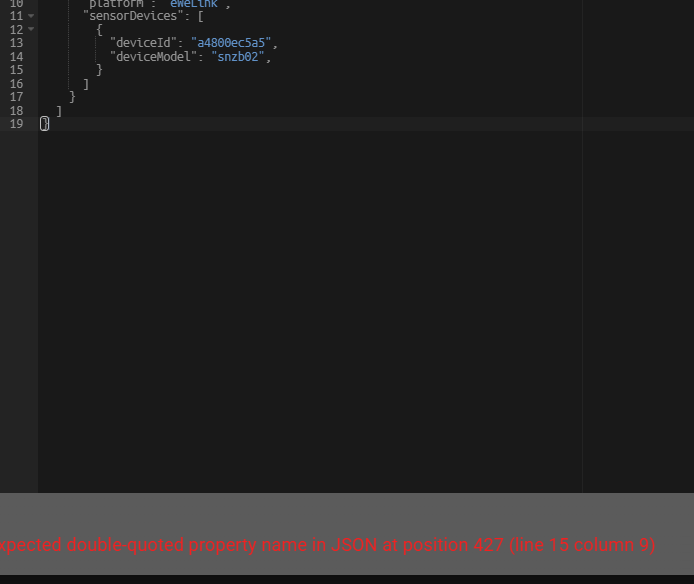NEWS
IoBroker eWeLink über homebridge
-
:relieved: den button hab ich noch gar nicht gefunden ...
und ich denke die ganze zeit "irgendwas mus der adapter doch machen" :yum:
{ "description": "Add configuration for your accessories or platforms according to the docs of the plugins.", "accessories": [], "platforms": [ { "name": "eWeLink", "mode": "auto", "username": "XXXXXXX", "password": "XXXXXXX", "platform": "eWeLink", "sensorDevices": [ { "deviceId": "a4800ec5a5", "deviceModel": "snzb02", } ] } ] }Diese YAML kopierst Du, vervollständigt mit Deinen Anmeldedaten in die Instanz.
HAM als Adapter muss installiert sein, ansonsten brauchst Du keinen Extra Container.Hier ist die Konfigseite Deines Gerätes:
https://github.com/homebridge-plugins/homebridge-ewelink/wiki/Sensor-Devices
Ein Beispiel, wenn Du Offset oder Humidity haben möchtest
Examples An example to add a temperature offset of 6.5 and a humidity offset of -3 for a Sonoff SNZB-02 Temp/Humidity sensor: "sensorDevices": [ { "deviceId": "a0009553c8", "deviceModel": "snzb02", "offset": 6.5, "humidityOffset": -3 } ] -
{ "description": "Add configuration for your accessories or platforms according to the docs of the plugins.", "accessories": [], "platforms": [ { "name": "eWeLink", "mode": "auto", "username": "XXXXXXX", "password": "XXXXXXX", "platform": "eWeLink", "sensorDevices": [ { "deviceId": "a4800ec5a5", "deviceModel": "snzb02", } ] } ] }Diese YAML kopierst Du, vervollständigt mit Deinen Anmeldedaten in die Instanz.
HAM als Adapter muss installiert sein, ansonsten brauchst Du keinen Extra Container.Hier ist die Konfigseite Deines Gerätes:
https://github.com/homebridge-plugins/homebridge-ewelink/wiki/Sensor-Devices
Ein Beispiel, wenn Du Offset oder Humidity haben möchtest
Examples An example to add a temperature offset of 6.5 and a humidity offset of -3 for a Sonoff SNZB-02 Temp/Humidity sensor: "sensorDevices": [ { "deviceId": "a0009553c8", "deviceModel": "snzb02", "offset": 6.5, "humidityOffset": -3 } ] -
-
{ "description": "Add configuration for your accessories or platforms according to the docs of the plugins.", "accessories": [], "platforms": [ { "name": "eWeLink", "mode": "auto", "username": "XXXXXXX", "password": "XXXXXXX", "platform": "eWeLink", "sensorDevices": [ { "deviceId": "a4800ec5a5", "deviceModel": "snzb02" } ] } ] } -
Liegt an den Klammern.
Da bin ich nicht firm drin, welche da weg oder hin muss.
Hoffe, dass kannst Du irgendwie korrigieren :)Edit: nimm das Komma hinter "snzb02" weg
@haselchen sagte in IoBroker eWeLink über homebridge:
Edit: nimm das Komma hinter "snzb02" weg
Das hatte ich auch schon gefunden, jetzt hat er was anderes zu meckern:
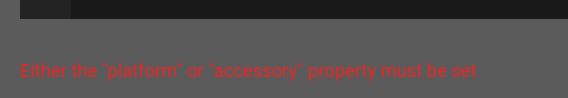
-
@haselchen sagte in IoBroker eWeLink über homebridge:
Edit: nimm das Komma hinter "snzb02" weg
Das hatte ich auch schon gefunden, jetzt hat er was anderes zu meckern:
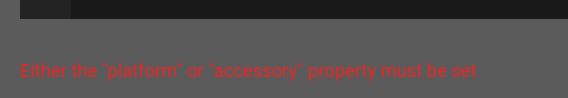
-
Das YAML ist so jetzt richtig.
Weiter mit dem Plug in.
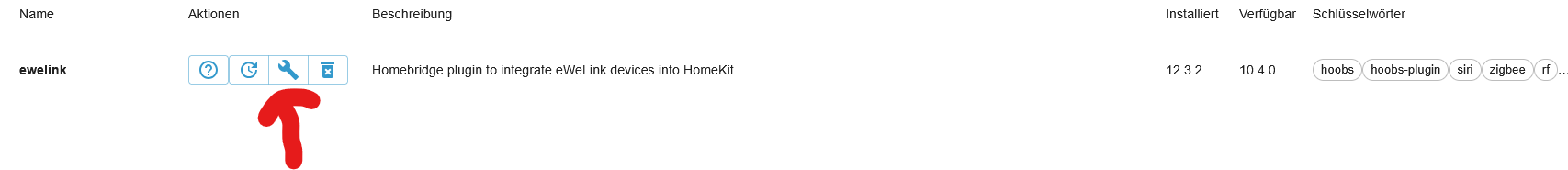
Hier in den Einstellungen, alles was zum Account und Gerät gehört eintragen.
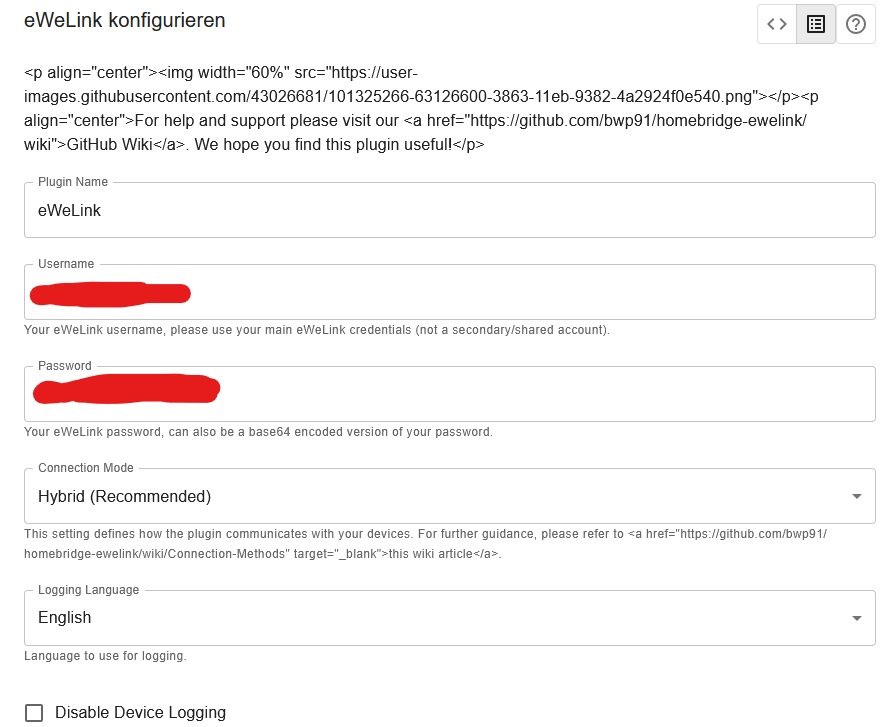
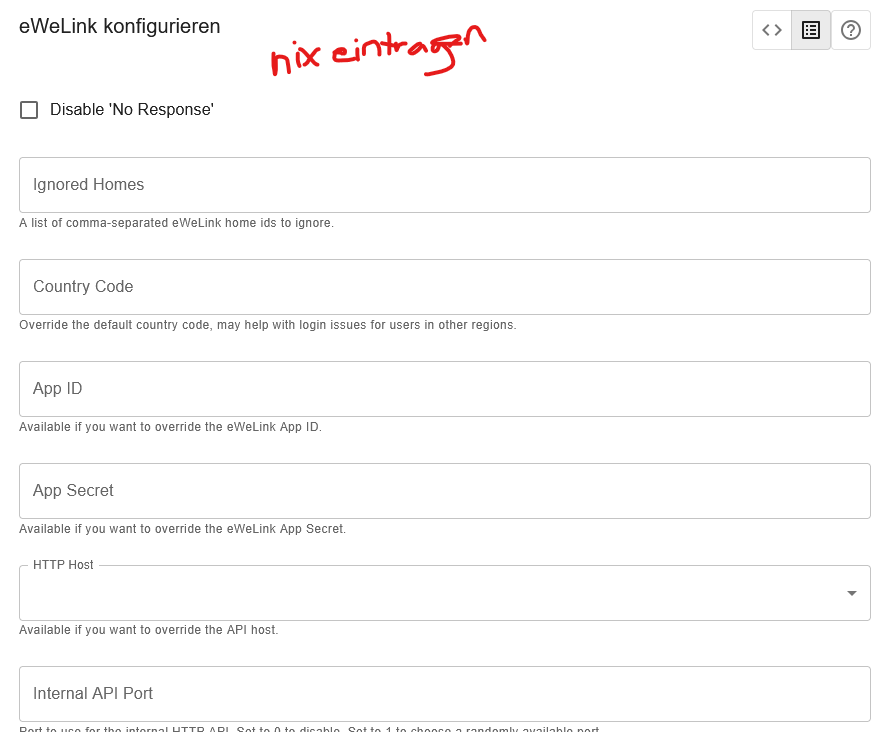
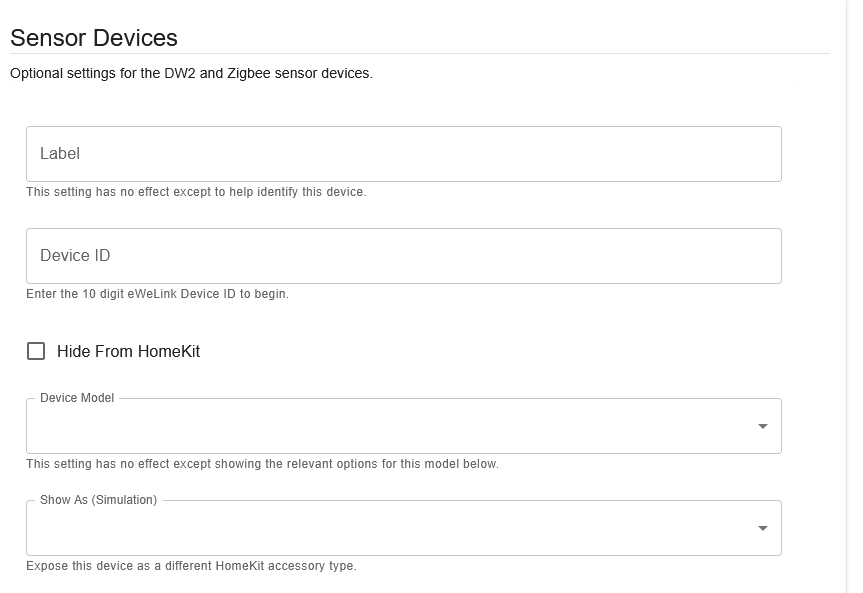
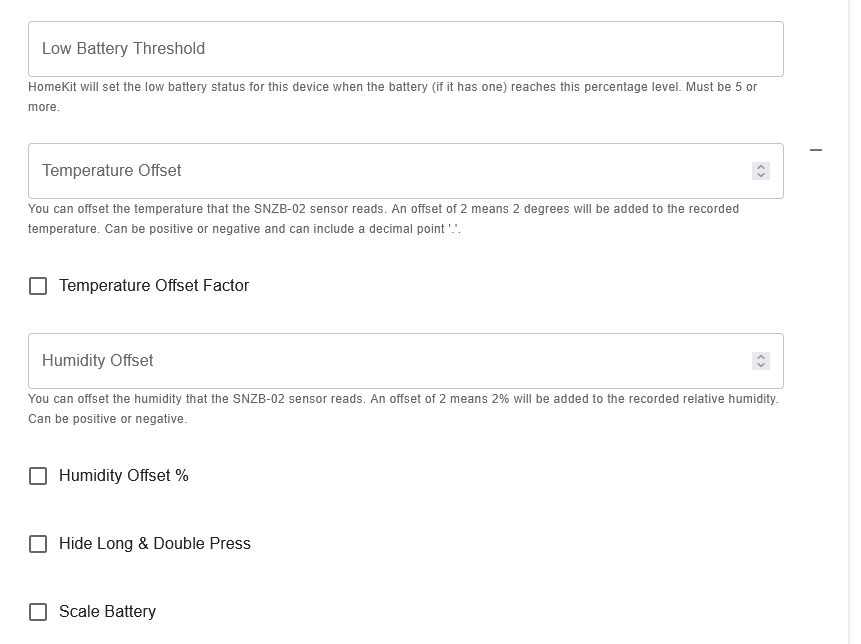
Hier trägst Du Deine Daten ein für den Sensor.
ich kann die Änderungen aber so nicht abspeichern, da muss noch was falsch sein
-
Das YAML ist so jetzt richtig.
Weiter mit dem Plug in.
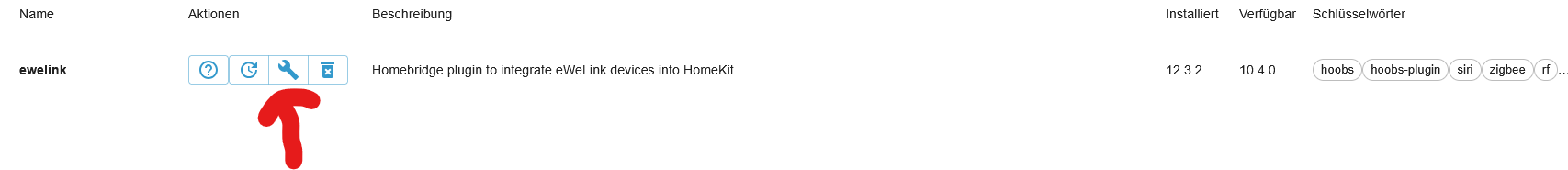
Hier in den Einstellungen, alles was zum Account und Gerät gehört eintragen.
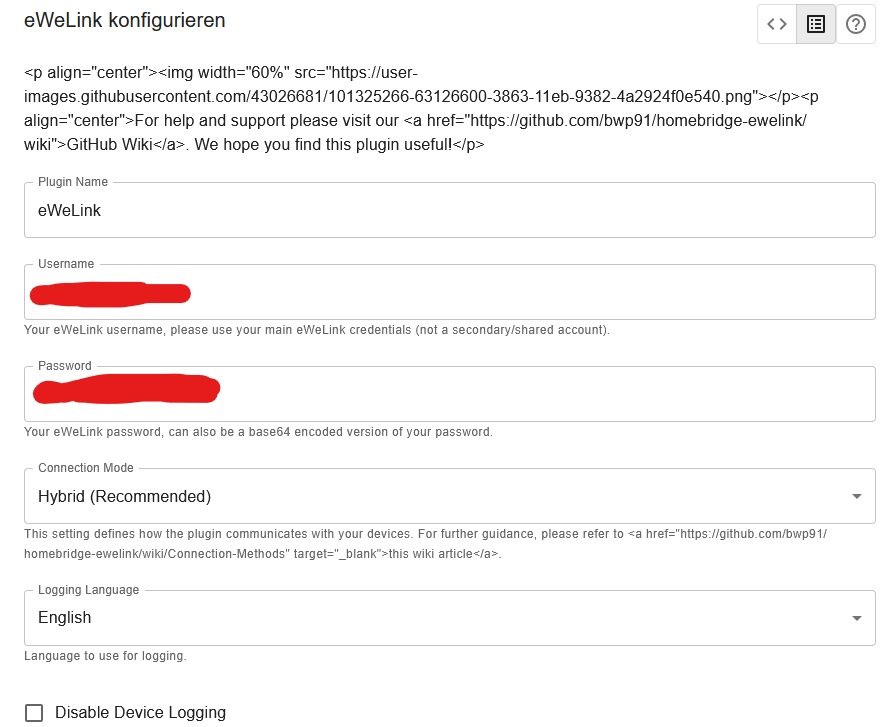
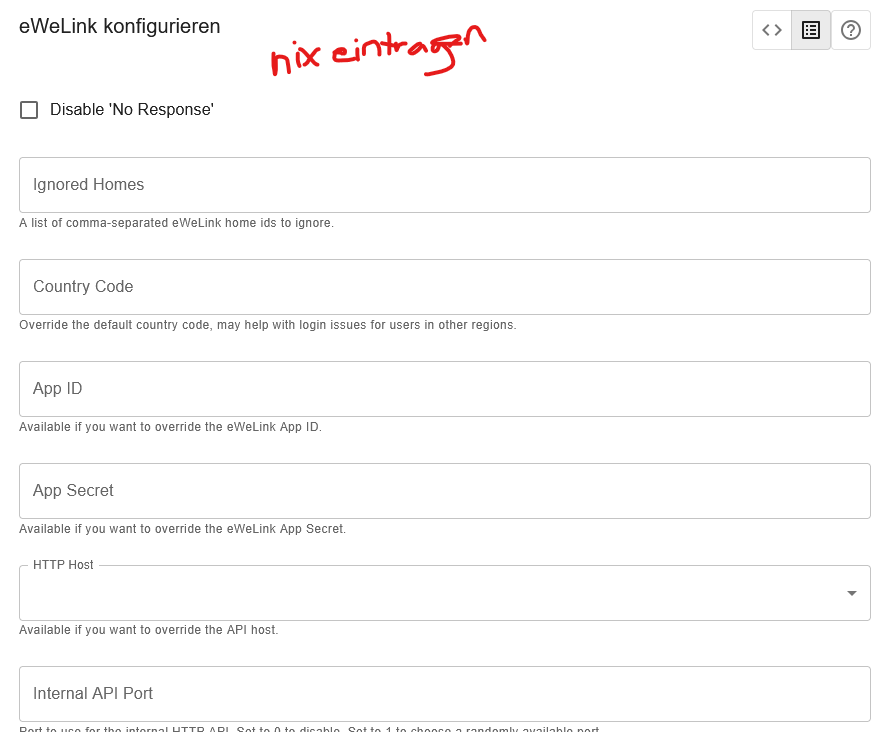
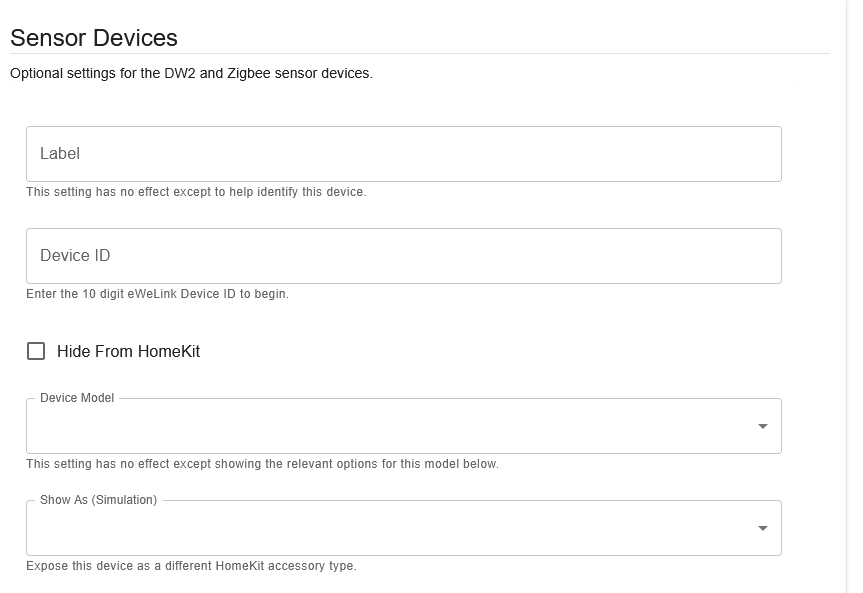
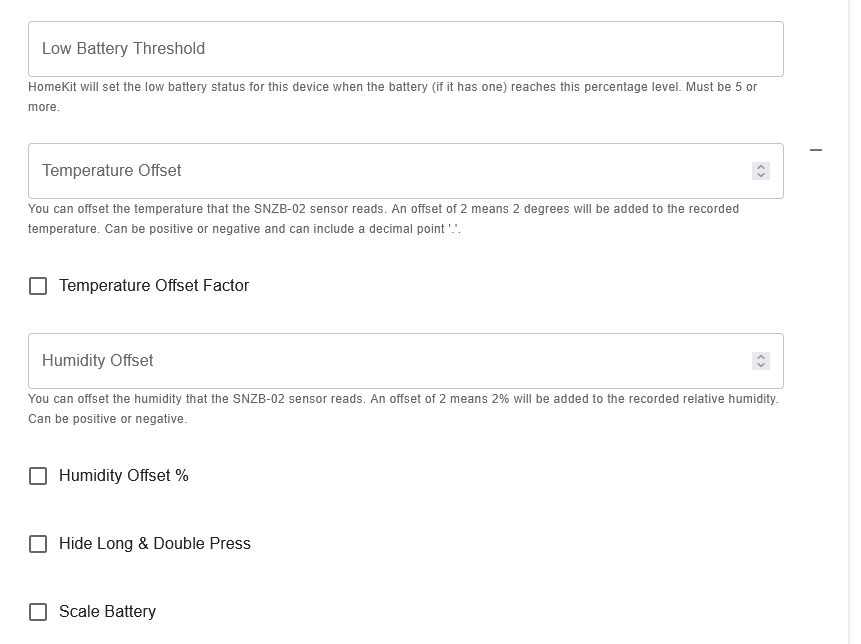
Hier trägst Du Deine Daten ein für den Sensor.
Sag mir noch mal kurz wo die konfigurations yaml finde ? vielleicht hab ich es an der falschen stelle versucht zu editieren
-
ich kann die Änderungen aber so nicht abspeichern, da muss noch was falsch sein
-
was für eine meldung gibt es?
Log?In der Instanz vom HAM Adapter rechts oben, Konfigurationsdatei.
Im vorherigen Post von Dir schreibe ich die Einstellungsanleitung.
-
-
Hab auf Seite 1 unten dir die Einstellungen im Plug In geschrieben.
Die YAML aus den Code Tags kommt in die Konfig Datei im Adapter.@haselchen sagte in IoBroker eWeLink über homebridge:
Hab auf Seite 1 unten dir die Einstellungen im Plug In geschrieben.
Die YAML aus den Code Tags kommt in die Konfig Datei im Adapter.Sorry ... hab es jetzt so !
-
Hab auf Seite 1 unten dir die Einstellungen im Plug In geschrieben.
Die YAML aus den Code Tags kommt in die Konfig Datei im Adapter.Hab alles so übernommen ... hier der Log
ham.0 2025-08-23 14:42:27.015 info Adapter uses Wrapper mode ham.0 2025-08-23 14:42:27.014 info All Libraries installed/updated ham.0 2025-08-23 14:42:27.012 info Install/Update homebridge-ewelink@12.3.2 ham.0 2025-08-23 14:42:27.010 info Install/Update the following Libraries: homebridge-ewelink@12.3.2 ham.0 2025-08-23 14:42:26.961 info starting. Version 5.3.1 in /opt/iobroker/node_modules/iobroker.ham, node: v22.18.0, js-controller: 7.0.6 -
Hab alles so übernommen ... hier der Log
ham.0 2025-08-23 14:42:27.015 info Adapter uses Wrapper mode ham.0 2025-08-23 14:42:27.014 info All Libraries installed/updated ham.0 2025-08-23 14:42:27.012 info Install/Update homebridge-ewelink@12.3.2 ham.0 2025-08-23 14:42:27.010 info Install/Update the following Libraries: homebridge-ewelink@12.3.2 ham.0 2025-08-23 14:42:26.961 info starting. Version 5.3.1 in /opt/iobroker/node_modules/iobroker.ham, node: v22.18.0, js-controller: 7.0.6 -
Auch alles im Plug In so eingegeben?
Da muss mehr Log kommen.
Ansonsten den Adapter nochmal neu starten.
Nix zu machen, das ist seit tagen schon alles was ich im Log finde davon
-
Nix zu machen, das ist seit tagen schon alles was ich im Log finde davon
-
-
-
Hast Du die Yaml so geändert?
Kopier bitte genau das rein, was ich dir geschickt habe.
Und zwar genau SO.LABEL im Plugin leer lassen.
hab es noch mal rein kopiert, label ist jetzt leer, immernoch das selbe Ergebnis.
ham.0 2025-08-23 15:08:56.401 info Adapter uses Wrapper mode ham.0 2025-08-23 15:08:56.398 info All Libraries installed/updated ham.0 2025-08-23 15:08:56.396 info Install/Update homebridge-ewelink@12.3.2 ham.0 2025-08-23 15:08:56.394 info Install/Update the following Libraries: homebridge-ewelink@12.3.2 ham.0 2025-08-23 15:08:56.354 info starting. Version 5.3.1 in /opt/iobroker/node_modules/iobroker.ham, node: v22.18.0, js-controller: 7.0.6mehr kommt da nicht!
welche node Version hast du drauf ? ich habe 22 installiert, vielleicht mag er das nicht .. ..
ich weiß auch nicht weiter ... will einfach nicht klappen
-
hab es noch mal rein kopiert, label ist jetzt leer, immernoch das selbe Ergebnis.
ham.0 2025-08-23 15:08:56.401 info Adapter uses Wrapper mode ham.0 2025-08-23 15:08:56.398 info All Libraries installed/updated ham.0 2025-08-23 15:08:56.396 info Install/Update homebridge-ewelink@12.3.2 ham.0 2025-08-23 15:08:56.394 info Install/Update the following Libraries: homebridge-ewelink@12.3.2 ham.0 2025-08-23 15:08:56.354 info starting. Version 5.3.1 in /opt/iobroker/node_modules/iobroker.ham, node: v22.18.0, js-controller: 7.0.6mehr kommt da nicht!
welche node Version hast du drauf ? ich habe 22 installiert, vielleicht mag er das nicht .. ..
ich weiß auch nicht weiter ... will einfach nicht klappen
Mit dem Zusatz "showAs"
Ich hab auch Node 22.{ "description": "Add configuration for your accessories or platforms according to the docs of the plugins.", "accessories": [], "platforms": [ { "name": "eWeLink", "mode": "auto", "username": "XXXXXXX", "password": "XXXXXXX", "platform": "eWeLink", "sensorDevices": [ { "deviceId": "a4800ec5a5", "deviceModel": "snzb02", "showAs": "default" } ] } ] }In der App vielleicht ne Einstellung das Gerät freizugeben?