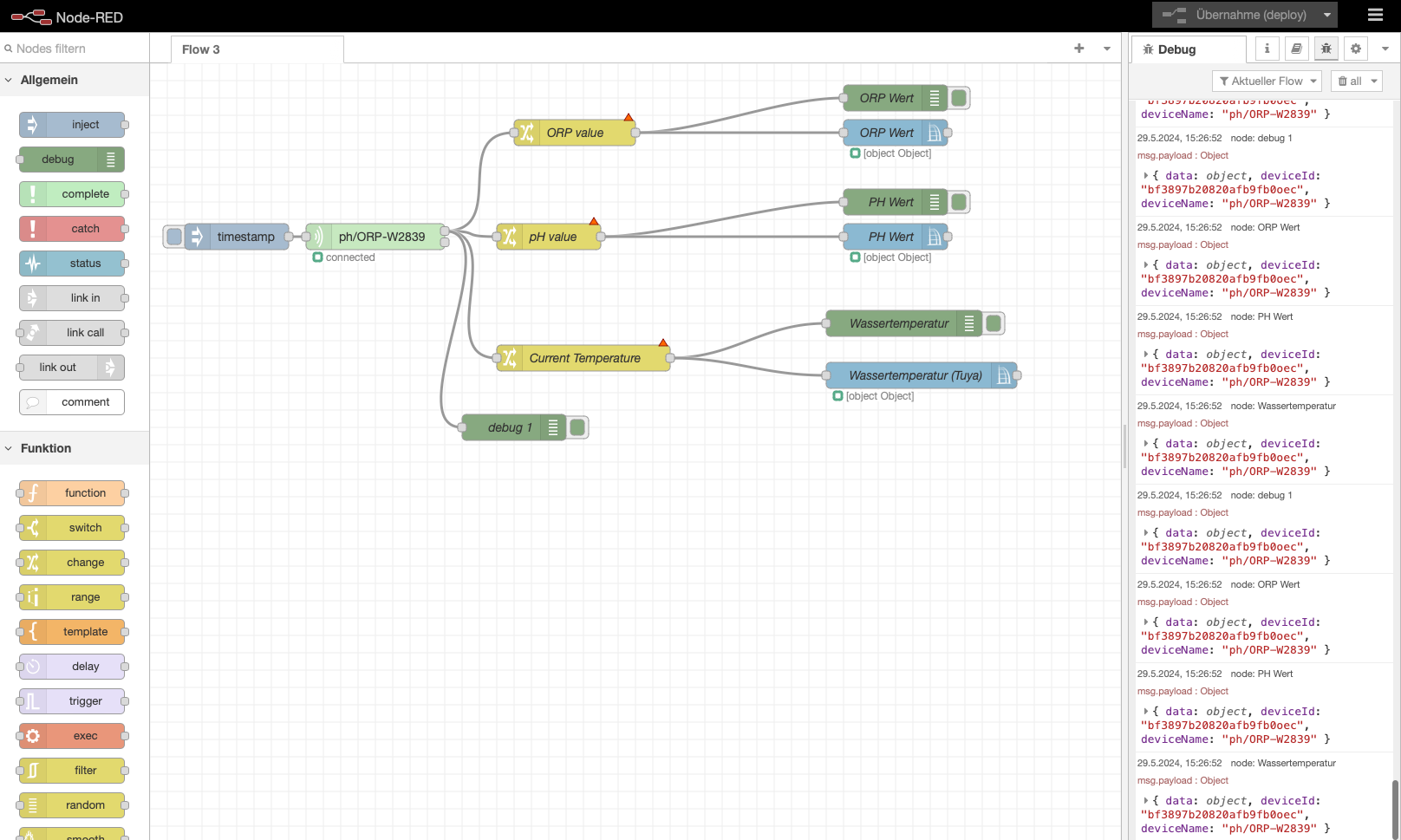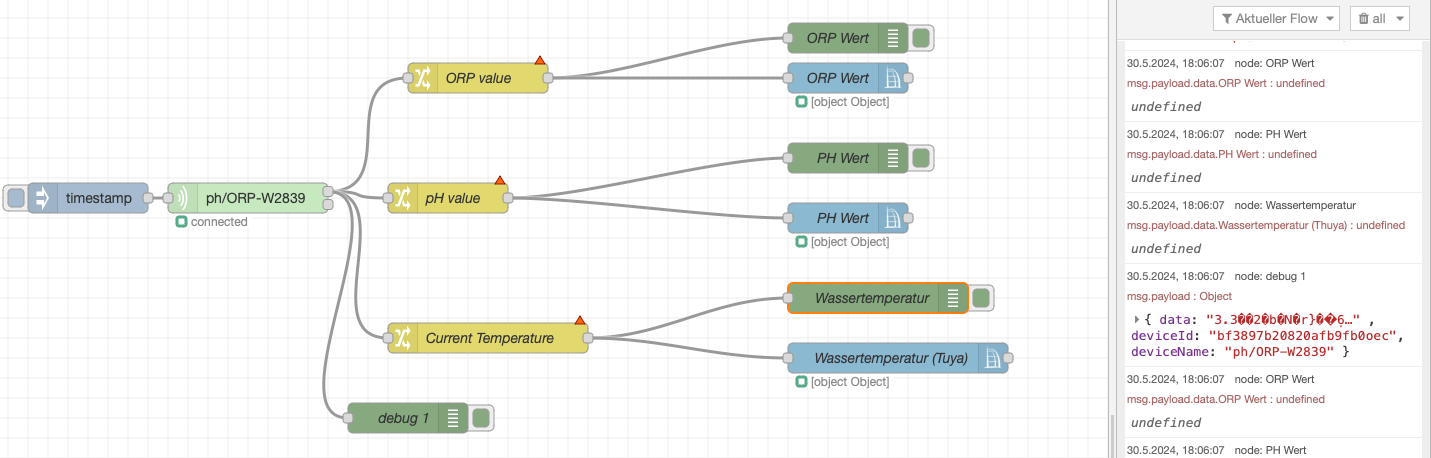NEWS
W2839 Messwerte (Tuya) über Node Red in CCU3 einlesen
-
@frieder Ja solange aus debug1 nichts Gscheites rauskommt, kann bei den anderen erst recht nichts rauskommen.
Nochmal,- Was für Nodes sind das?
- Was kommt am 2. Ausgang raus (weitere debug Node dran machen und anders benennen)
Wenn das diese Nodes sind: https://flows.nodered.org/node/node-red-contrib-tuya-smart-device
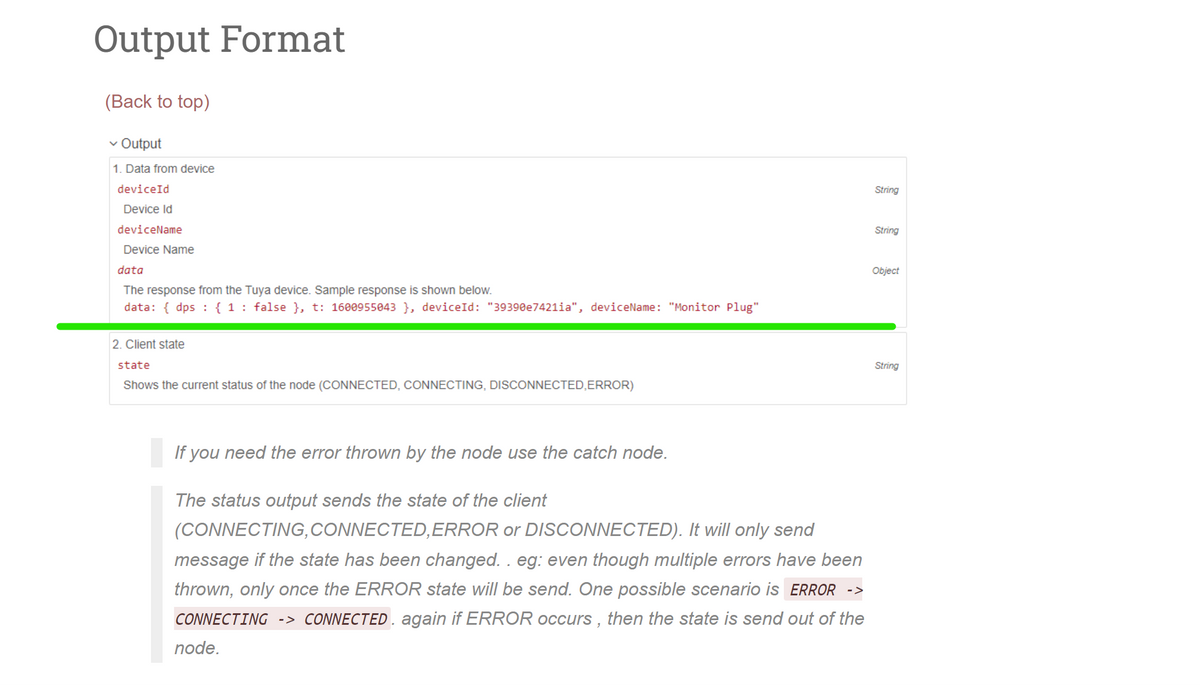
Du siehst ja was als data rauskommen muss.
Hast du den Input entsprechend gesetzt? Du haust ja nur einen timestamp in die tuya Node - das ist sicher nicht richtig. Lies halt mal die Hilfe.
Hast Du mal den Beispielflow importiert?
-
@frieder Diese Nodes sind ausserdem schon uralt, meinst Du nicht, dass diese besser sind:
https://flows.nodered.org/node/node-red-contrib-tuya-devices
na so alt sind sie doch nicht. ich schau mir die mal an - aber ich hab im Moment kein tuya device.
Die anderen Nodes triggern vielleicht selbst. Also schau erst mal, dass Du vernünftige Daten aus deinen Geräten bekommst, bevor Du sie in Homematic schickst. Das ist erst der 2. Schritt.
-
So kein Wunder dass bei Dir nur Schmarn rauskommt. Hier importiere mal den mitgelieferten Beispielflow:
Da siehst Du doch, welche Kommandos Du in die Node schicken musst um was zu erreichen:
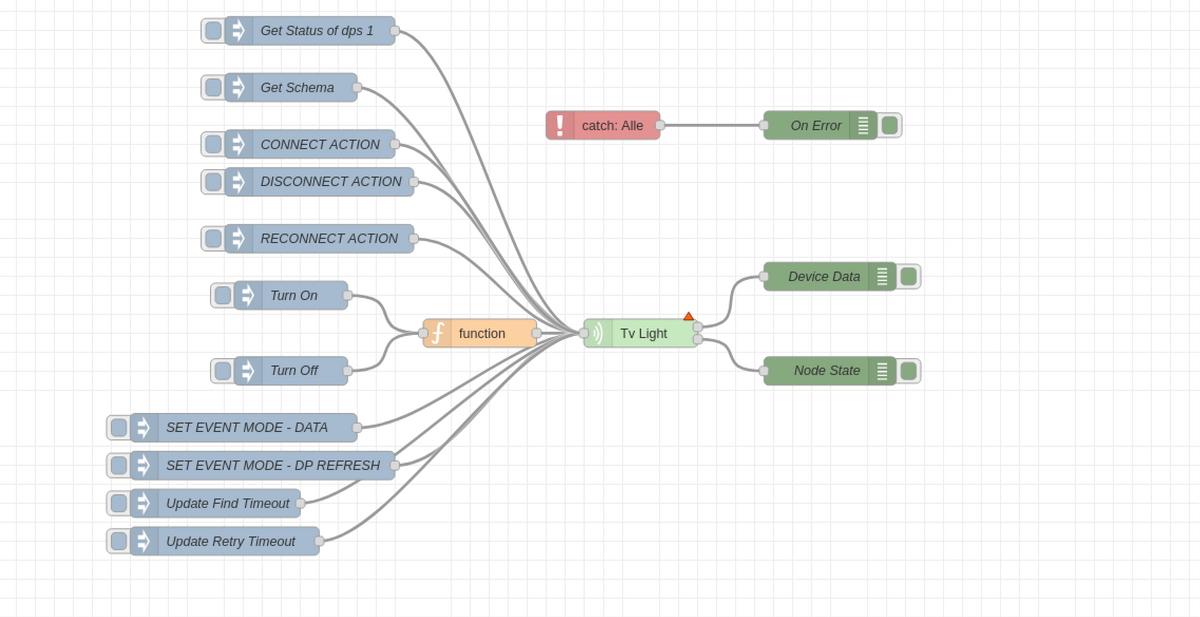
Jedenfalls wenn man da nur einen timestamp reinschickt, dann kommt auch nichts Richtiges raus.
Schau mal, um den Status des dps auszulesen, musst Du folgende payload in die tuya Node speisen:
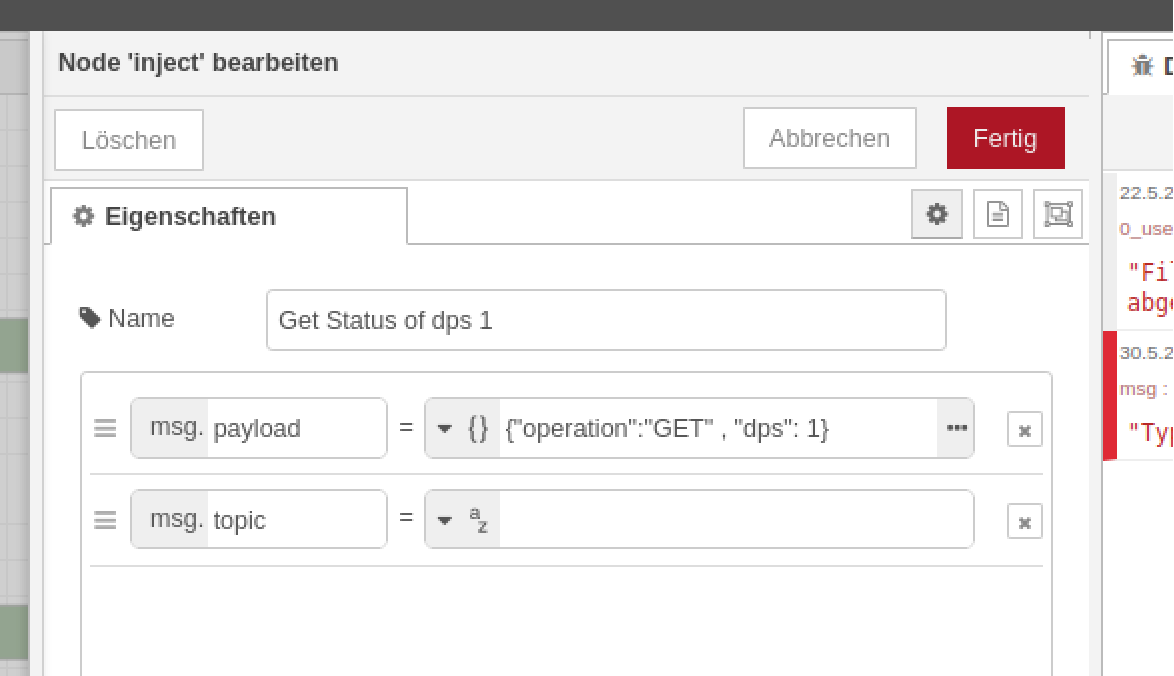
Welches dps oder keine Ahnung Du auslesen willst, weiß ich nicht.
Also die payload muss ein Objekt mit folgendem Inhalt sein:
{"operation":"GET" , "dps": 1} -
So kein Wunder dass bei Dir nur Schmarn rauskommt. Hier importiere mal den mitgelieferten Beispielflow:
Da siehst Du doch, welche Kommandos Du in die Node schicken musst um was zu erreichen:
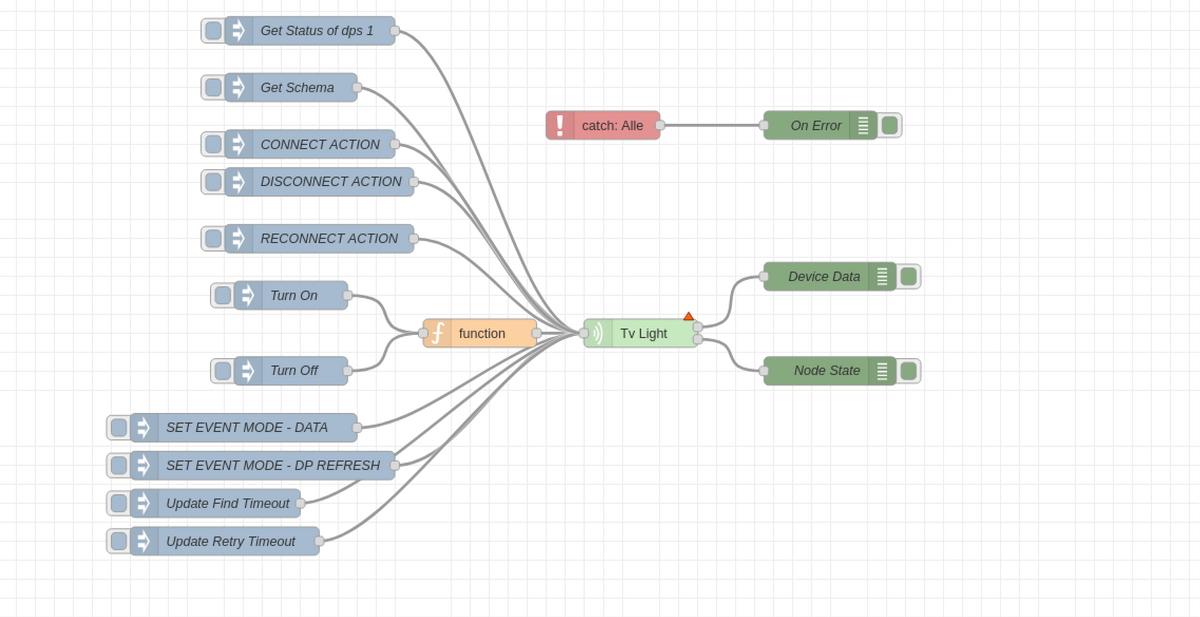
Jedenfalls wenn man da nur einen timestamp reinschickt, dann kommt auch nichts Richtiges raus.
Schau mal, um den Status des dps auszulesen, musst Du folgende payload in die tuya Node speisen:
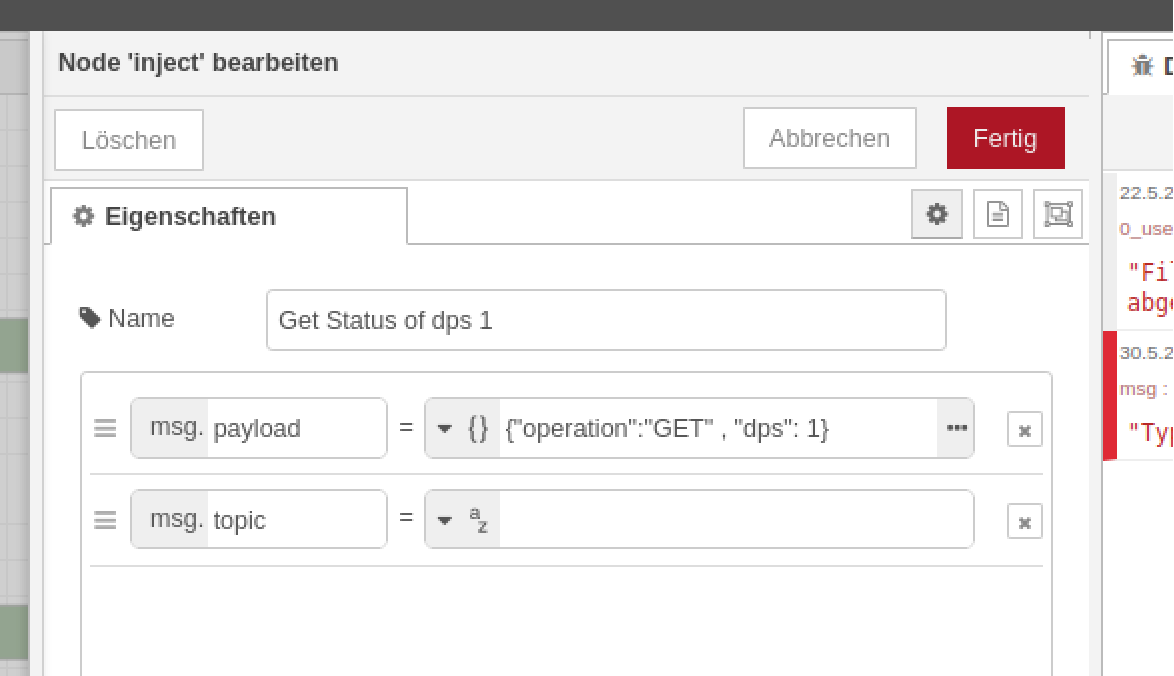
Welches dps oder keine Ahnung Du auslesen willst, weiß ich nicht.
Also die payload muss ein Objekt mit folgendem Inhalt sein:
{"operation":"GET" , "dps": 1} -
@mickym Ich wollte nur rückmelden, dass ich es geschafft habe. Alles funktioniert wie gewünscht. Ursache war wirklich dieses veraltete Nodes.
Vielen Dank für die Hilfe.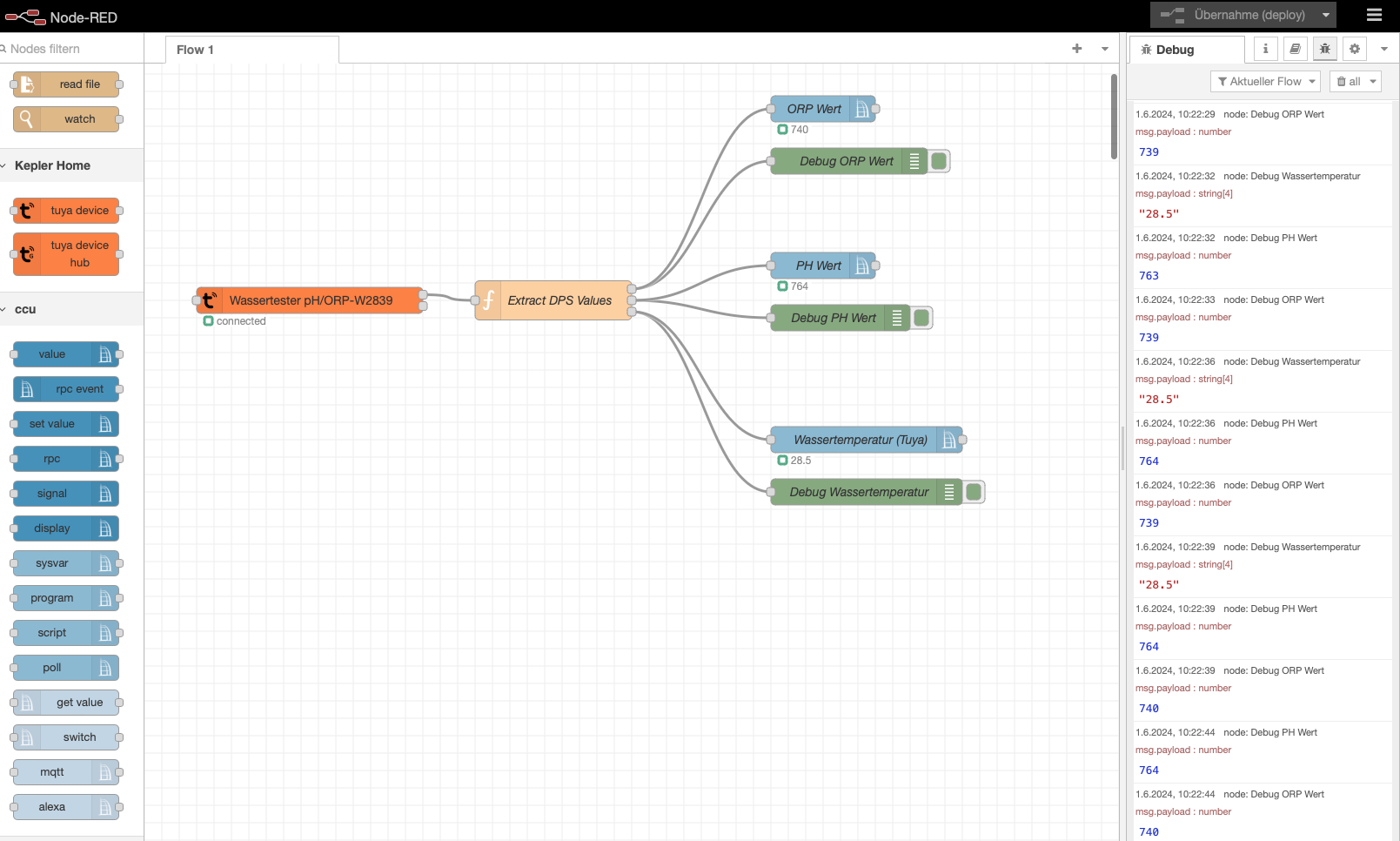
-
@mickym Ich wollte nur rückmelden, dass ich es geschafft habe. Alles funktioniert wie gewünscht. Ursache war wirklich dieses veraltete Nodes.
Vielen Dank für die Hilfe.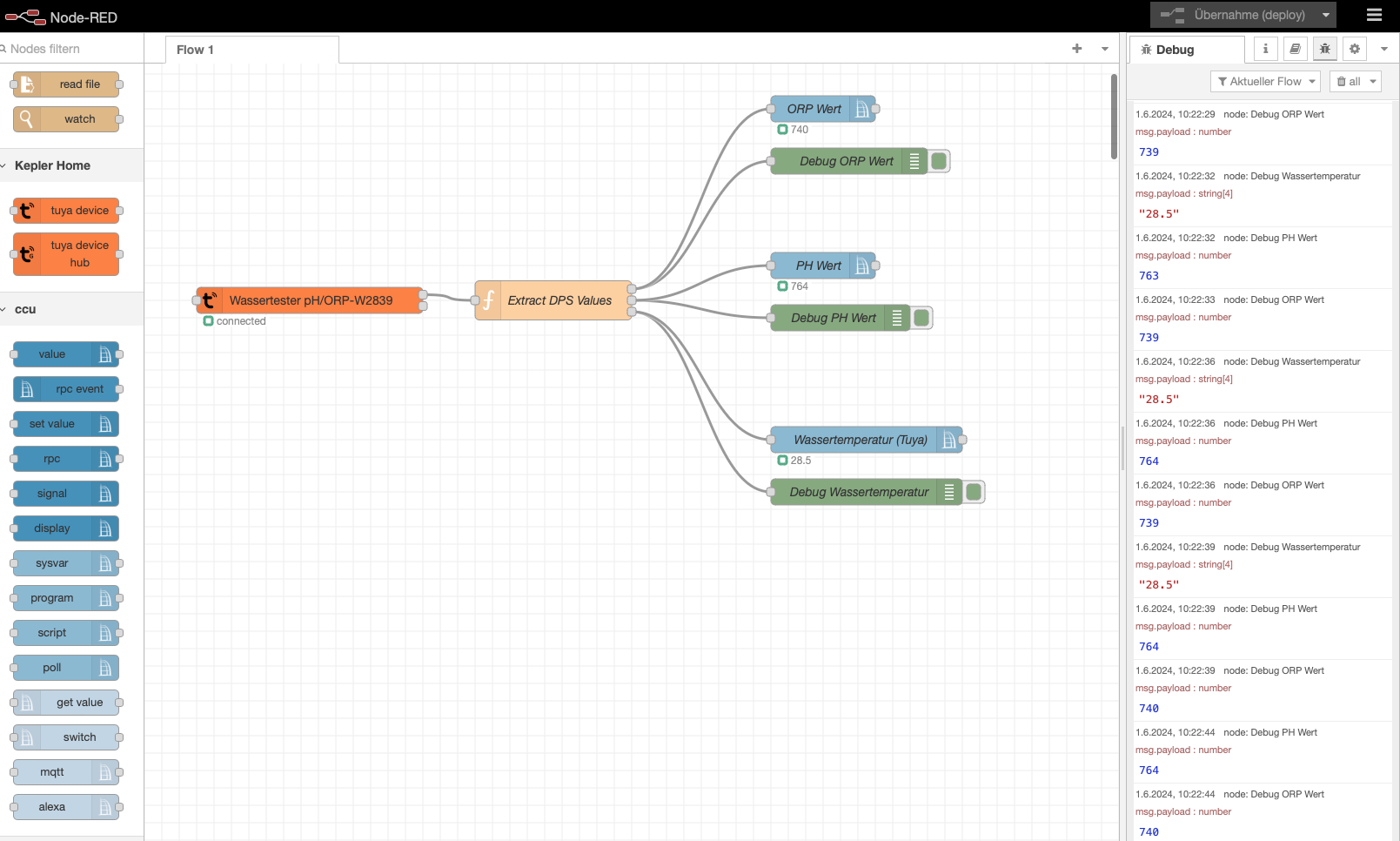
Hallo,
ich habe auch gerade den W2839 erhalten und checke gerade mal aus, wie ich die Werte auch als Historie in Node Red bekomme. Am Anfang des Thread wurde über die Auswertung der gelieferten Daten diskutiert, aber soweit komme ich gar nicht.
Ich hab node-red-contrib-tuya-devices in node red installiert und habe jetzt die Node Types Tuya Manager und Tuya Device.
Ebenso hab ich den W2839 an und über die Tuya APP ins lokale Wifi eingebunden.
Und ab da bin ich aufgeschmissen. Ich hätte erwartet, dass man in dem Node Red Node auf den Tuya Account, mit dem die APP und damit der Device registriert ist, referenziert, aber das scheint nicht so zu sein.
Leider wurde in dem Thread nicht auf die allgemeine Konfiguration eingegangen.
Ich hab in der Tuya APP, in der das Gerät eingebunden ist, eine virtuelle ID, eine IP (die ich aber komisch finde, da sie nicht im lokalenNetzwerk steht), und eine MAC Adresse gefunden.
In dem Tuya Device Node wird zwar nach der ID gefragt und der MAC Adresse gefragt, aber noch nach einem Local Key, den ich nicht habe.
Wenn ich den Node mal einbinde, kommt "Cloud devcie for PH/ORP Detector, id:XXXXXXXXXXXXXXXXXXXX not found"
Auch die Anleitung von node-red-contrib-tuya-devices kapier ich irgendwie nicht.
Da steht wie selbstverständlich: set the AccessID, AccessKey and Any deviceId (woher soll ich die herbekommen).Vielleicht kann mir jemand auf die Sprünge helfen ?
viele Grüße
ThommyTheKid -
@mickym: ich sprech dich einfach mal direkt an, denn ich sehe dich gerade online und hoffe, dass du durch die gezielte Ansprache auf mich und diesen alten Thread aufmerksam wirst. Vielleicht kannst du mir helfen ...
Also ich hab durch stundenlanges rumprobieren gestern geschafft, meinen w2839 mit der Tuya developer Platform zu verbinden. Mein device taucht unter Devices auf und wenn ich es an den Strom stecke ändert sich der Zustand auch
von offline zu online. Auch hab ich es geschafft, die Device ID und den local key zu ermittleln sowie die lokale IP zu ermitteln.Wenn ich den Tuya Manager in node red einbinde, und das cloud projekt, das mit meinem Device verbunden ist referenziere, findet er mein Device als "WiFi Online Control Monitor"
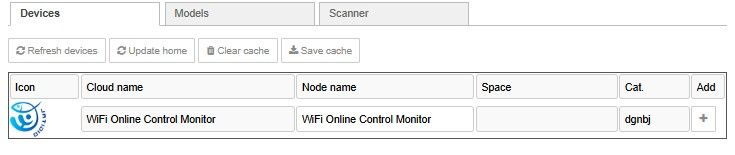
Aber wenn ich dann wie von dir oben beschrieben, als payload das Get für den Datenpunkt reingebe, kommt nichts zurück.
Der Tuya Device Knoten sieht aber eigentlich gut aus:
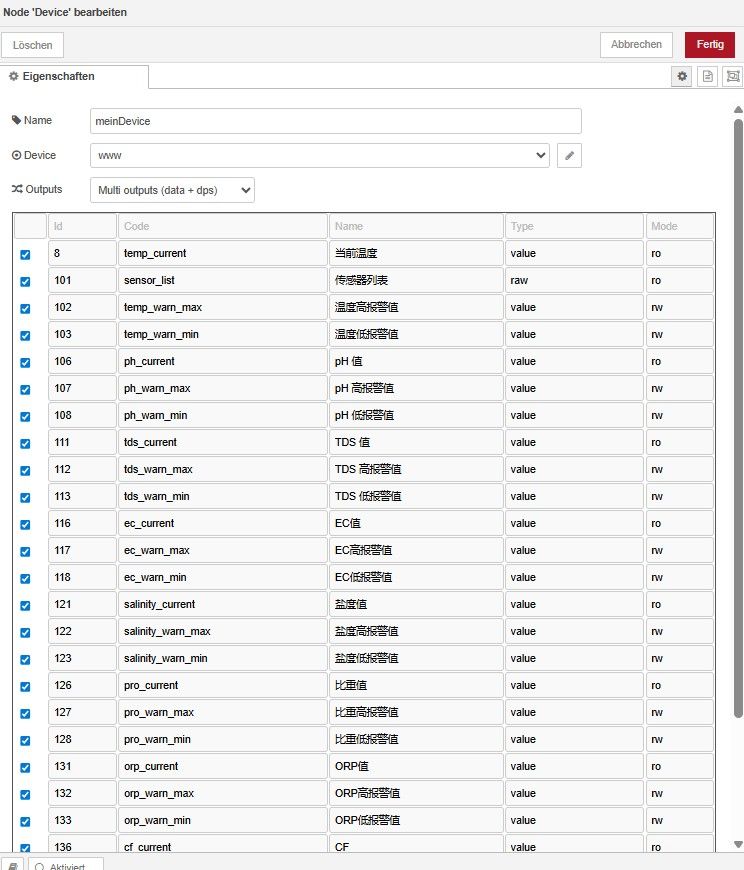
Wenn ich hier Datenpunkte abwähle, bekommt der Node weniger Ausgänge und wenn ich über einen Ausgang im Editor hovere, steht eine Beschreibung da. Aber es kommen einfach keine Werte...
Eine Idee ??
Gruß
ThommyTheKid -
@mickym: ich sprech dich einfach mal direkt an, denn ich sehe dich gerade online und hoffe, dass du durch die gezielte Ansprache auf mich und diesen alten Thread aufmerksam wirst. Vielleicht kannst du mir helfen ...
Also ich hab durch stundenlanges rumprobieren gestern geschafft, meinen w2839 mit der Tuya developer Platform zu verbinden. Mein device taucht unter Devices auf und wenn ich es an den Strom stecke ändert sich der Zustand auch
von offline zu online. Auch hab ich es geschafft, die Device ID und den local key zu ermittleln sowie die lokale IP zu ermitteln.Wenn ich den Tuya Manager in node red einbinde, und das cloud projekt, das mit meinem Device verbunden ist referenziere, findet er mein Device als "WiFi Online Control Monitor"
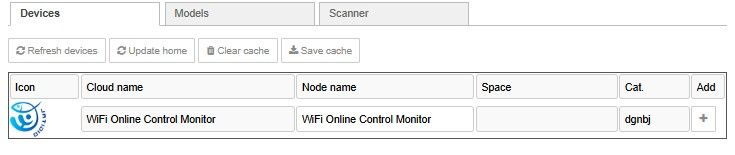
Aber wenn ich dann wie von dir oben beschrieben, als payload das Get für den Datenpunkt reingebe, kommt nichts zurück.
Der Tuya Device Knoten sieht aber eigentlich gut aus:
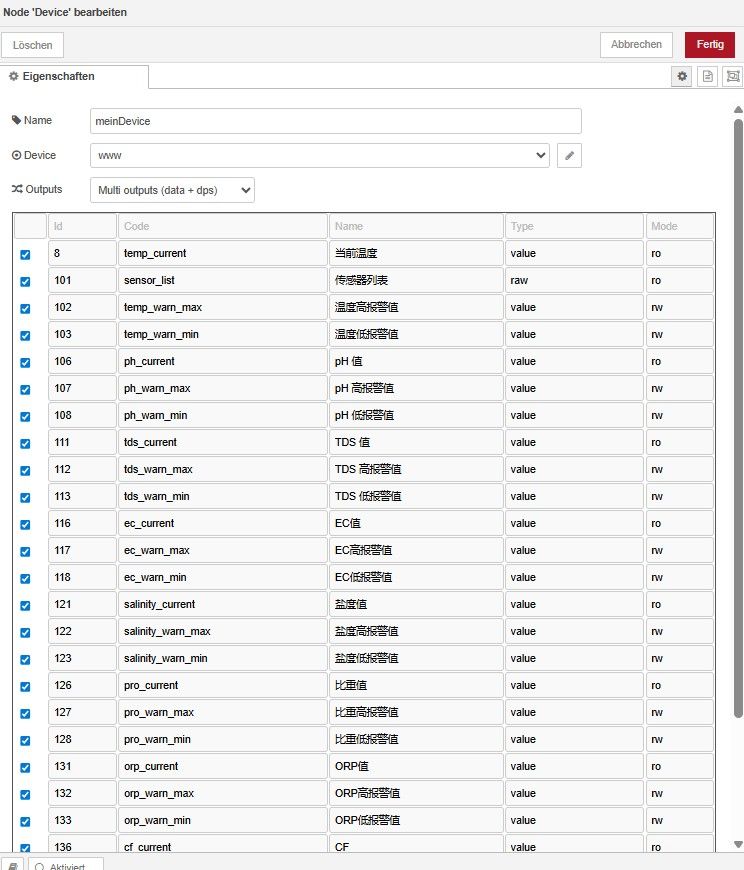
Wenn ich hier Datenpunkte abwähle, bekommt der Node weniger Ausgänge und wenn ich über einen Ausgang im Editor hovere, steht eine Beschreibung da. Aber es kommen einfach keine Werte...
Eine Idee ??
Gruß
ThommyTheKidhallo,
ich hab jetzt noch etwas weiter gewurschtelt und bekomme nun sowas, wenn ich an den
general node vom Typ node-red-contrib-tuya-local eine Debug node dranhänge.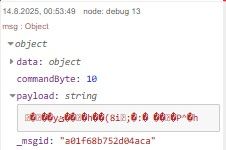
Es kommt also wieder Datenmüll an, Copilot sagt, man soll es mit tuya-local-decoder machen,
aber der ist bei mit in node-red-contrib-tuya-local nicht dabei.Ich steig nicht durch ...
Gruß
ThommyTheKid -
hallo,
ich hab jetzt noch etwas weiter gewurschtelt und bekomme nun sowas, wenn ich an den
general node vom Typ node-red-contrib-tuya-local eine Debug node dranhänge.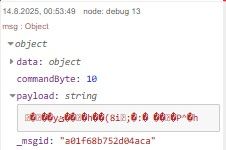
Es kommt also wieder Datenmüll an, Copilot sagt, man soll es mit tuya-local-decoder machen,
aber der ist bei mit in node-red-contrib-tuya-local nicht dabei.Ich steig nicht durch ...
Gruß
ThommyTheKidZu diesen Nodes gibt es eine ausführliche Dokumentation mit Step-by-Step Anleitung
https://github.com/simeonovp/node-red-contrib-tuya-devices/blob/main/doc/step_by_step.md
Funktioniert diese Anleitung nicht?
-
Zu diesen Nodes gibt es eine ausführliche Dokumentation mit Step-by-Step Anleitung
https://github.com/simeonovp/node-red-contrib-tuya-devices/blob/main/doc/step_by_step.md
Funktioniert diese Anleitung nicht?
@marc-berg Nein, leider nicht.
Ich hatte ja geschrieben, dass im Prinzip das Gerät gefunden wird.
Man kann sogar die Liste der Sensorwerte aufrufen. (Screenshot hatte ich oben gepostet). Das ist soweit auch alles plausibel.Im Vergleich zu der Anleitung ist bei mir der Manager vom Status her Offline,
allerdings wird das Gerät ja discovered (Screenshot oben).
Allerdings ist der Device Node im Status Connected.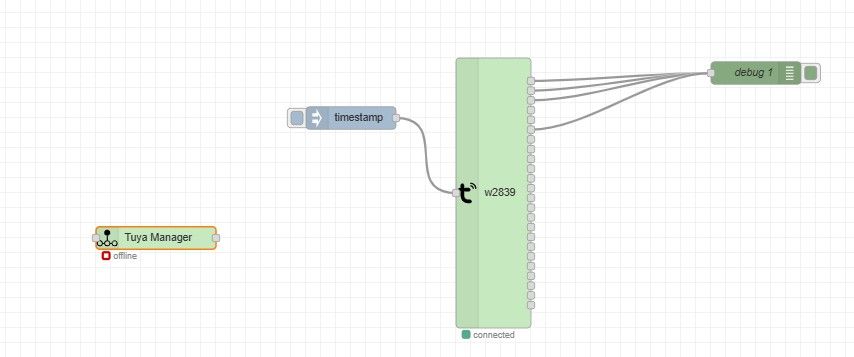
Nun geht die Anleitung ja nicht über das Einrichten des Managers hinaus.
Die Frage ist aber bei mir, was ich genau in den Device Node reingeben muss,
damit was rauskommt. Bei mir kommt nichts raus, egal, was ich reingebe.Ich kann den Device Node auf die Ausgabe des Status einstellen, das ist das einzige was funktioniert und plausible Werte liefert.
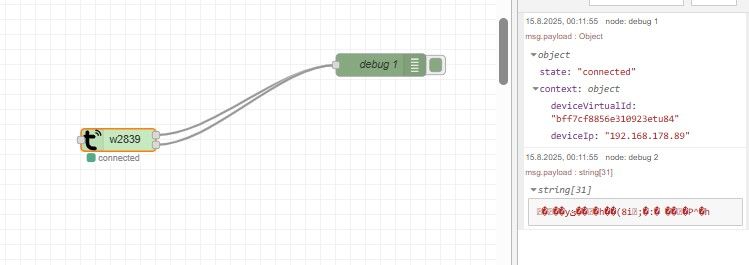
Das Ergebnis kommt allerdings nicht beim Antriggern durch einen Eject Node sondern schon bei Deploy.
Gruß
ThommyTheKid