NEWS
Test Adapter Philips-TV v0.2.x
-
Also bei mir (/5) bleibt die Instanz auch noch bei gelb hängen - hier das Log:
philips-tv.0 2018-01-30 16:19:54.050 debug Could not initialize connection. Reason: No connection to host 192.168.11.118 philips-tv.0 2018-01-30 16:19:54.048 debug connection is DEAD. Reason: [undefined] Error: ESOCKETTIMEDOUT philips-tv.0 2018-01-30 16:19:49.011 debug checking if connection is alive philips-tv.0 2018-01-30 16:19:49.008 debug testing APIv5 philips-tv.0 2018-01-30 16:18:48.992 debug connection is ALIVE philips-tv.0 2018-01-30 16:18:46.770 debug checking if connection is alive philips-tv.0 2018-01-30 16:18:46.769 debug testing APIv1 philips-tv.0 2018-01-30 16:18:46.769 debug detecting API version philips-tv.0 2018-01-30 16:18:46.768 debug initializing connection to 192.168.11.118 philips-tv.0 2018-01-30 16:18:36.712 debug Could not initialize connection. Reason: No connection to host 192.168.11.118 philips-tv.0 2018-01-30 16:18:36.709 debug connection is DEAD. Reason: [undefined] Error: ESOCKETTIMEDOUT philips-tv.0 2018-01-30 16:18:31.689 debug state with id philips-tv.0.info.connection updated: ack=true; val=false philips-tv.0 2018-01-30 16:18:31.682 debug redis pmessage io.philips-tv.0.* io.philips-tv.0.info.connection {"val":false,"ack":true,"ts":1517325511663,"q":0,"from":"system.adapter.philips-tv.0","lc":1516915053497} philips-tv.0 2018-01-30 16:18:31.639 debug checking if connection is alive philips-tv.0 2018-01-30 16:18:31.635 debug testing APIv1 philips-tv.0 2018-01-30 16:18:31.634 debug detecting API version philips-tv.0 2018-01-30 16:18:31.626 debug initializing connection to 192.168.11.118 philips-tv.0 2018-01-30 16:18:31.507 info starting. Version 0.3.0-alpha3 in /opt/iobroker/node_modules/iobroker.philips-tv, node: v6.11.4 philips-tv.0 2018-01-30 16:18:30.318 info States connected to redis: 192.168.11.33:6379 philips-tv.0 2018-01-30 16:18:30.306 debug statesDB connected philips-tv.0 2018-01-30 16:18:30.252 debug objectDB connected -
Ein Tester, der die Lösung gleich mitliefert. So lobe ich mir das! Darfst gleich nochmal probieren :D `
leider immer noch…
philips-tv.0 2018-01-30 16:28:15.886 debug Could not initialize connection. Reason: No connection to host 192.168.5.109 philips-tv.0 2018-01-30 16:28:15.886 debug connection is DEAD. Reason: [undefined] Error: self signed certificate in certificate chain philips-tv.0 2018-01-30 16:28:15.800 debug checking if connection is alive philips-tv.0 2018-01-30 16:28:15.797 debug testing APIv6 philips-tv.0 2018-01-30 16:28:15.785 debug connection is ALIVE philips-tv.0 2018-01-30 16:28:15.776 debug checking if connection is alive philips-tv.0 2018-01-30 16:28:15.775 debug testing APIv5 philips-tv.0 2018-01-30 16:28:15.761 debug connection is ALIVE philips-tv.0 2018-01-30 16:28:15.755 debug checking if connection is alive philips-tv.0 2018-01-30 16:28:15.755 debug testing APIv1 philips-tv.0 2018-01-30 16:28:15.755 debug detecting API version philips-tv.0 2018-01-30 16:28:15.753 debug initializing connection to 192.168.5.109 -
Evtl. klappt es wenn du die TV certificate als cabundle mit aufnimmst:
$ openssl s_client -connect 192.168.5.109:1926 -showcerts CONNECTED(00000003) depth=2 C = IN, ST = Karnataka, L = Bengaluru, O = TP VISION India Pvt. Ltd., OU = TP VISION, CN = www.tpvision.com verify error:num=19:self signed certificate in certificate chain --- Certificate chain 0 s:/C=IN/ST=Karnataka/L=Bengaluru/O=TP VISION India Pvt. Ltd./OU=Smart TV/CN=restfultv.tpvision.com i:/C=IN/ST=Karnataka/L=Bengaluru/O=TP VISION India Pvt. Ltd./OU=Smart TV/CN=ca.tpvision.com -----BEGIN CERTIFICATE----- MIIEMjCCAxqgAwIBAgIJAJKPYEwkSq5tMA0GCSqGSIb3DQEBBQUAMIGGMQswCQYD VQQGEwJJTjESMBAGA1UECBMJS2FybmF0YWthMRIwEAYDVQQHEwlCZW5nYWx1cnUx IjAgBgNVBAoTGVRQIFZJU0lPTiBJbmRpYSBQdnQuIEx0ZC4xETAPBgNVBAsTCFNt YXJ0IFRWMRgwFgYDVQQDEw9jYS50cHZpc2lvbi5jb20wHhcNMTUwNTE5MTA1MTUz WhcNNDIxMDA0MTA1MTUzWjCBjTELMAkGA1UEBhMCSU4xEjAQBgNVBAgTCUthcm5h dGFrYTESMBAGA1UEBxMJQmVuZ2FsdXJ1MSIwIAYDVQQKExlUUCBWSVNJT04gSW5k aWEgUHZ0LiBMdGQuMREwDwYDVQQLEwhTbWFydCBUVjEfMB0GA1UEAxMWcmVzdGZ1 bHR2LnRwdmlzaW9uLmNvbTCCASIwDQYJKoZIhvcNAQEBBQADggEPADCCAQoCggEB AMNtE5UcxOk3h3LpsIwNmuIs7pvG3XDDymH8qPf+PutUcxY5L2way++KnxaakN8k tqggw4lIbjuITfj9unrUJvnH32dvtAExWSz9+JV1SLllQhy28034F90SA4Bj39az bmKlJZirtfsAmztks8PY7avtO0L+hUv324/5RcTXq77bg2Uw+UYn9uegj2qL6oxp PWkuT4jFpvbOKax8YB3NZotHlsuk4+BJ/sxlKLOGC5buWzQt8N8jmvsAYx95P+lk kTx+VJoixVoAf9ZPadvZXdWI9W/iMh/2FLjHbhZcadEpeDNQRCbxPxIhgNWiti4M y3D37xV9tarQKKcx2Ql99QsCAwEAAaOBmTCBljAfBgNVHSMEGDAWgBRm9HKG4Yd9 YfbWbFry15vzoQm7sjAJBgNVHRMEAjAAMB0GA1UdDgQWBBSMBkCu30VU72xEjXeg vIhOniiVnjBJBgNVHREEQjBAghZyZXN0ZnVsdHYudHB2aXNpb24uY29tghB4dHYu dHB2aXNpb24uY29tghRkcm9pZHR2LnRwdmlzaW9uLmNvbTANBgkqhkiG9w0BAQUF AAOCAQEAemrEIsY6w7C5xzG5+hqNQDdA0xuz/oTBXMoPB/JDh0fFpfM1UfHu3w3q GwLGnnzS2cpQqVlwS1OIsgoEXDQDkdsaeZnn3aaMxsFAFl7FrSAn+CWAtgKijNHv yoSSTLz8oAbz1R+N6HXxa7EO7uPFavMv6Zg3rbP0aIFBWUJk0xpdM4LWRaZ/Dyoh af07S6UteuAZL+cAQbwk8ufqOnIm0KEuXTHud9ksNVgirvDGgUz3Zeu/7f3LDjqN nh0RixJ0DhHLjU9+QKMtdsG6BqetRl+HwBuOkvSHxuQ98PEFc2ilrTLCxDgG9Fy9 fYxpdXpTvk7TLHrG1fSS/0c2ke0h5g== -----END CERTIFICATE----- 1 s:/C=IN/ST=Karnataka/L=Bengaluru/O=TP VISION India Pvt. Ltd./OU=Smart TV/CN=ca.tpvision.com i:/C=IN/ST=Karnataka/L=Bengaluru/O=TP VISION India Pvt. Ltd./OU=TP VISION/CN=www.tpvision.com -----BEGIN CERTIFICATE----- MIID6TCCAtGgAwIBAgIJALuxCxdWoriMMA0GCSqGSIb3DQEBBQUAMIGIMQswCQYD VQQGEwJJTjESMBAGA1UECBMJS2FybmF0YWthMRIwEAYDVQQHEwlCZW5nYWx1cnUx IjAgBgNVBAoTGVRQIFZJU0lPTiBJbmRpYSBQdnQuIEx0ZC4xEjAQBgNVBAsTCVRQ IFZJU0lPTjEZMBcGA1UEAxMQd3d3LnRwdmlzaW9uLmNvbTAeFw0xNTA1MTkxMDQ0 NTdaFw00MjEwMDQxMDQ0NTdaMIGGMQswCQYDVQQGEwJJTjESMBAGA1UECBMJS2Fy bmF0YWthMRIwEAYDVQQHEwlCZW5nYWx1cnUxIjAgBgNVBAoTGVRQIFZJU0lPTiBJ bmRpYSBQdnQuIEx0ZC4xETAPBgNVBAsTCFNtYXJ0IFRWMRgwFgYDVQQDEw9jYS50 cHZpc2lvbi5jb20wggEiMA0GCSqGSIb3DQEBAQUAA4IBDwAwggEKAoIBAQDEsHQM +wsKhypGz+7TB9vhTIQOyUoUZqi64tL22I6r5GA9PF0lgYiV5JBksqBGr7FLI0rg XNVhlb5J0XXZ+97JKgYJySJrZ49EJXQlPVR89wPbN1XB6EnbNQn9Q9xEfkUR0Btc NnA3PHJUgGXSgJfLGVlDhSnf+2JEpY+9d5nKRyvTLj06Dwow4PsHhaj/xRkWtznb RaKnpGG/XXrcvlMnGHTUERQSjWwlij4R7ZtktL+xah9B8qnkYOxu22fttVBhzEHJ N67Ylwfphl+FxcWQig7KH/c9fntcMNvhUOpFnvRHKfb7RbO739gftTaaWtMK5RWX FJiFaK4c18k7rDwlAgMBAAGjVjBUMB8GA1UdIwQYMBaAFJWDH8OSdYJhVqYcddUI rFR+0EkxMB0GA1UdDgQWBBRm9HKG4Yd9YfbWbFry15vzoQm7sjASBgNVHRMBAf8E CDAGAQH/AgEAMA0GCSqGSIb3DQEBBQUAA4IBAQCw4YWeHWQgps35qymTKi4kXJ2g U0oEEjUbm3ZeDC/ZHUlzQxdgKf97wYbQKE+oA0N3N9sTmpaP0r4XpKSnVSdiI+T2 KjZCz5+AoiYLUBeTRiddUYJFAGCYtmMvwATSSa/ZWtDIZS/Dz86ogwMnvITAOyQD LV69SPnZdJwPie3u/kB3TaLLd/qtCbkGv0ZftFi3t7MdCcyo3Bf2xdYO65LarbHp 62IyjmqXFE2l1WzwKm0MwlWb0BrW5spvRjd/MW0lC0MWoCbbiTwGj/jVzy+Czy2I mJ90uz0h0g0wrUqgRxSNWW4utPJeghJqcmUJJPQHFvcXK/523n9hTF9JS0tj -----END CERTIFICATE----- 2 s:/C=IN/ST=Karnataka/L=Bengaluru/O=TP VISION India Pvt. Ltd./OU=TP VISION/CN=www.tpvision.com i:/C=IN/ST=Karnataka/L=Bengaluru/O=TP VISION India Pvt. Ltd./OU=TP VISION/CN=www.tpvision.com -----BEGIN CERTIFICATE----- MIIEhjCCA26gAwIBAgIJAOWvBIoQYKDWMA0GCSqGSIb3DQEBBQUAMIGIMQswCQYD VQQGEwJJTjESMBAGA1UECBMJS2FybmF0YWthMRIwEAYDVQQHEwlCZW5nYWx1cnUx IjAgBgNVBAoTGVRQIFZJU0lPTiBJbmRpYSBQdnQuIEx0ZC4xEjAQBgNVBAsTCVRQ IFZJU0lPTjEZMBcGA1UEAxMQd3d3LnRwdmlzaW9uLmNvbTAeFw0xNTA1MTkxMDIz NDZaFw00MjEwMDQxMDIzNDZaMIGIMQswCQYDVQQGEwJJTjESMBAGA1UECBMJS2Fy bmF0YWthMRIwEAYDVQQHEwlCZW5nYWx1cnUxIjAgBgNVBAoTGVRQIFZJU0lPTiBJ bmRpYSBQdnQuIEx0ZC4xEjAQBgNVBAsTCVRQIFZJU0lPTjEZMBcGA1UEAxMQd3d3 LnRwdmlzaW9uLmNvbTCCASIwDQYJKoZIhvcNAQEBBQADggEPADCCAQoCggEBAN1K RSih+/TTPcfWSoCgZnNd9pSCeYGVeCo0eYazxRWcWr32KPOhzmBrBVJFG9jL0/sQ XgFMvCoFoh2uQhjiL5fiBzk4tYzrFV15a2+x+PsTu7j0C6zpuxo8JQ3+47wwNqZi SOWg9cViSSboTKVx+UGtWiuj17ucYspeuHNEvz/WKwhOmx53tONnkhlbgk+3CKKe 1yrBZhx1itqLTM+7f2n++TQyym51OHFQPAYfuBsxjcF2EZrlUs9ptSc6lobm3yGw PV7TD4fY63a72+rr6Kkp0UcNNywWEcmxs3IWXbFK1NWzY3n7UiP8ZLBAl2Uke4YV xkGSyVz+H2NAUwLPP7UCAwEAAaOB8DCB7TAdBgNVHQ4EFgQUlYMfw5J1gmFWphx1 1QisVH7QSTEwgb0GA1UdIwSBtTCBsoAUlYMfw5J1gmFWphx11QisVH7QSTGhgY6k gYswgYgxCzAJBgNVBAYTAklOMRIwEAYDVQQIEwlLYXJuYXRha2ExEjAQBgNVBAcT CUJlbmdhbHVydTEiMCAGA1UEChMZVFAgVklTSU9OIEluZGlhIFB2dC4gTHRkLjES MBAGA1UECxMJVFAgVklTSU9OMRkwFwYDVQQDExB3d3cudHB2aXNpb24uY29tggkA 5a8EihBgoNYwDAYDVR0TBAUwAwEB/zANBgkqhkiG9w0BAQUFAAOCAQEAvK4VcTLu 8xaSCC5+LAvl8VkFIA3cEDOiZrAh1acpQA+prGnawDjP74dJeFPgxvbL3rsnOoDz w0OumnQGZDD/vWFTBF3Yua8o/Aq8klvAWHzd3NH9ECydtyP1PreT2i49ulmc2LCO gvpqZt88RItS67+P7Or9FtYL3X0CwjyjBF67oRXLoW0l4i6Ig3txkvMWd1KkHIqr VMR/CW1XcmVFE0BUp8y70zI/UFLMTPbBtkMBuSGGt4WJVGyqud9VX7VJ2O8QcVmF ynRq1DdD57esAUCv4h9ARawnfmBrPffytglpNxn2ca7+JVL0k/X71wpr6NAXwVZZ nCj6DjKWcKBAwg== -----END CERTIFICATE----- --- Server certificate subject=/C=IN/ST=Karnataka/L=Bengaluru/O=TP VISION India Pvt. Ltd./OU=Smart TV/CN=restfultv.tpvision.com issuer=/C=IN/ST=Karnataka/L=Bengaluru/O=TP VISION India Pvt. Ltd./OU=Smart TV/CN=ca.tpvision.com --- No client certificate CA names sent Peer signing digest: SHA512 Server Temp Key: ECDH, P-256, 256 bits --- SSL handshake has read 3756 bytes and written 434 bytes --- New, TLSv1/SSLv3, Cipher is ECDHE-RSA-AES256-GCM-SHA384 Server public key is 2048 bit Secure Renegotiation IS supported Compression: NONE Expansion: NONE No ALPN negotiated SSL-Session: Protocol : TLSv1.2 Cipher : ECDHE-RSA-AES256-GCM-SHA384 Session-ID: AC638C487B764881D53A5FCAE795C2ED4B7FFAFE801643B355573C29A865A8E1 Session-ID-ctx: Master-Key: 94CF9091085C539CA03BEC64CD7D6E57A8575440CA5D11EFE070CCF36A07C6DD58B40354A62AB3C04E4B1DD2145B9FEE Key-Arg : None PSK identity: None PSK identity hint: None SRP username: None Start Time: 1517327925 Timeout : 300 (sec) Verify return code: 19 (self signed certificate in certificate chain) --- -
Na, das sieht doch schon mal ganz vielversprechend aus :D
Es dauert zwar recht lange, aber die Instanz wird grün (ups, jetzt auch mit dem richtigen Screenshot):

Und in den Objekten ist auch was zu sehen:
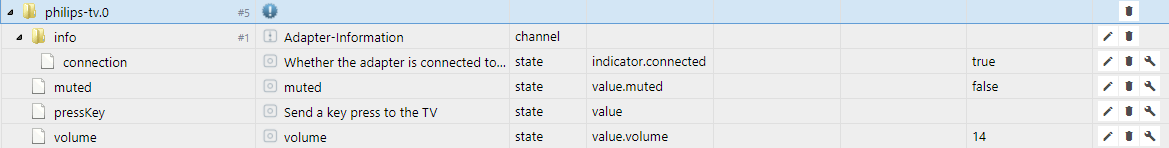
Und hier noch das Log:philips-tv.0 2018-01-30 18:44:51.394 debug connection is ALIVE philips-tv.0 2018-01-30 18:44:51.362 debug checking if connection is alive philips-tv.0 2018-01-30 18:43:41.284 debug connection is ALIVE philips-tv.0 2018-01-30 18:43:41.246 debug checking if connection is alive philips-tv.0 2018-01-30 18:42:31.196 debug connection is ALIVE philips-tv.0 2018-01-30 18:42:31.151 debug checking if connection is alive philips-tv.0 2018-01-30 18:41:21.074 debug connection is ALIVE philips-tv.0 2018-01-30 18:41:20.980 debug checking if connection is alive philips-tv.0 2018-01-30 18:41:10.975 debug state with id philips-tv.0.volume updated: ack=true; val=14 philips-tv.0 2018-01-30 18:41:10.974 debug redis pmessage io.philips-tv.0.* io.philips-tv.0.volume {"val":14,"ack":true,"ts":1517334070967,"q":0,"from":"system.adapter.philips-tv.0","lc":1517334070967} philips-tv.0 2018-01-30 18:41:10.963 debug object with id philips-tv.0.volume updated philips-tv.0 2018-01-30 18:41:10.949 debug state with id philips-tv.0.muted updated: ack=true; val=false philips-tv.0 2018-01-30 18:41:10.948 debug redis pmessage io.philips-tv.0.* io.philips-tv.0.muted {"val":false,"ack":true,"ts":1517334070944,"q":0,"from":"system.adapter.philips-tv.0","lc":1517334070944} philips-tv.0 2018-01-30 18:41:10.938 debug object with id philips-tv.0.muted updated philips-tv.0 2018-01-30 18:41:10.874 debug state with id philips-tv.0.info.connection updated: ack=true; val=true philips-tv.0 2018-01-30 18:41:10.873 debug redis pmessage io.philips-tv.0.* io.philips-tv.0.info.connection {"val":true,"ack":true,"ts":1517334070840,"q":0,"from":"system.adapter.philips-tv.0","lc":1517334070840} philips-tv.0 2018-01-30 18:41:10.843 info The TV at 192.168.11.118 is now reachable. philips-tv.0 2018-01-30 18:41:10.833 debug TV has APIv5 philips-tv.0 2018-01-30 18:40:10.258 debug testing APIv5 philips-tv.0 2018-01-30 18:39:10.146 debug testing APIv1 philips-tv.0 2018-01-30 18:39:10.146 debug detecting API version philips-tv.0 2018-01-30 18:39:10.144 debug connection is ALIVE philips-tv.0 2018-01-30 18:39:10.084 debug state with id philips-tv.0.info.connection updated: ack=true; val=false philips-tv.0 2018-01-30 18:39:10.077 debug redis pmessage io.philips-tv.0.* io.philips-tv.0.info.connection {"val":false,"ack":true,"ts":1517333950075,"q":0,"from":"system.adapter.philips-tv.0","lc":1516915053497} philips-tv.0 2018-01-30 18:39:10.051 debug checking if connection is alive philips-tv.0 2018-01-30 18:39:10.042 debug initializing connection to 192.168.11.118 philips-tv.0 2018-01-30 18:39:09.965 info starting. Version 0.3.0-alpha4 in /opt/iobroker/node_modules/iobroker.philips-tv, node: v6.11.4 philips-tv.0 2018-01-30 18:39:09.907 info States connected to redis: 192.168.11.33:6379 philips-tv.0 2018-01-30 18:39:09.896 debug statesDB connected philips-tv.0 2018-01-30 18:39:09.842 debug objectDB connectedDanke für die viele Mühe!
-
philips-tv.02018-01-30 19:41:30.623debugCould not initialize connection. Reason: No supported device/API version found at "192.168.5.109"philips-tv.02018-01-30 19:41:30.519debugtesting APIv6philips-tv.02018-01-30 19:41:30.399debugtesting APIv5philips-tv.02018-01-30 19:41:30.287debugtesting APIv1philips-tv.02018-01-30 19:41:30.287debugdetecting API versionphilips-tv.02018-01-30 19:41:30.285debugconnection is ALIVEphilips-tv.02018-01-30 19:41:30.274debugchecking if connection is alivephilips-tv.02018-01-30 19:41:30.272debuginitializing connection to 192.168.5.109philips-tv.02018-01-30 19:41:20.220debugCould not initialize connection. Reason: No supported device/API version found at "192.168.5.109"philips-tv.02018-01-30 19:41:20.117debugtesting APIv6philips-tv.02018-01-30 19:41:19.997debugtesting APIv5Gesendet von meinem SM-G935F mit Tapatalk
-
Es dauert zwar recht lange, aber die Instanz wird grün (ups, jetzt auch mit dem richtigen Screenshot): `
Yay! Die Pause von ca. 1 Minute heißt dass da was mit dem Timeout noch nicht stimmt. Ich versuch das zu ändern.No supported device/API version found ```` `Sind wir schon mal nen Schritt weiter :) Aber der API-Check passt noch nicht.
–-
Edit: Ihr dürft beide nochmal updaten!
-
Hmm, ein kleiner Rückschritt …
philips-tv.0 2018-01-30 20:24:52.272 debug Could not initialize connection. Reason: No connection to host 192.168.11.118 philips-tv.0 2018-01-30 20:24:52.270 debug connection is DEAD. Reason: [undefined] Error: ESOCKETTIMEDOUT philips-tv.0 2018-01-30 20:24:47.210 debug checking if connection is alive philips-tv.0 2018-01-30 20:24:47.209 debug initializing connection to 192.168.11.118 philips-tv.0 2018-01-30 20:24:37.197 debug Could not initialize connection. Reason: No supported device/API version found at "192.168.11.118" philips-tv.0 2018-01-30 20:24:37.070 debug testing APIv6 philips-tv.0 2018-01-30 20:24:31.958 debug testing APIv5 philips-tv.0 2018-01-30 20:24:26.839 debug testing APIv1 philips-tv.0 2018-01-30 20:24:26.835 debug detecting API version philips-tv.0 2018-01-30 20:24:26.833 debug connection is ALIVE philips-tv.0 2018-01-30 20:24:26.753 debug checking if connection is alive philips-tv.0 2018-01-30 20:24:26.750 debug initializing connection to 192.168.11.118 philips-tv.0 2018-01-30 20:24:16.685 debug Could not initialize connection. Reason: No connection to host 192.168.11.118 philips-tv.0 2018-01-30 20:24:16.684 debug connection is DEAD. Reason: [undefined] Error: ESOCKETTIMEDOUT philips-tv.0 2018-01-30 20:24:11.645 debug checking if connection is alive philips-tv.0 2018-01-30 20:24:11.643 debug initializing connection to 192.168.11.118 philips-tv.0 2018-01-30 20:24:01.577 debug Could not initialize connection. Reason: No connection to host 192.168.11.118 philips-tv.0 2018-01-30 20:24:01.575 debug connection is DEAD. Reason: [undefined] Error: ESOCKETTIMEDOUT philips-tv.0 2018-01-30 20:23:56.502 debug checking if connection is alive philips-tv.0 2018-01-30 20:23:56.501 debug initializing connection to 192.168.11.118 philips-tv.0 2018-01-30 20:23:46.495 debug Could not initialize connection. Reason: No connection to host 192.168.11.118 philips-tv.0 2018-01-30 20:23:46.493 debug connection is DEAD. Reason: [undefined] Error: ESOCKETTIMEDOUT philips-tv.0 2018-01-30 20:23:41.406 debug checking if connection is alive philips-tv.0 2018-01-30 20:23:41.405 debug initializing connection to 192.168.11.118 philips-tv.0 2018-01-30 20:23:31.393 debug Could not initialize connection. Reason: No supported device/API version found at "192.168.11.118" philips-tv.0 2018-01-30 20:23:31.151 debug testing APIv6 philips-tv.0 2018-01-30 20:23:26.020 debug testing APIv5 philips-tv.0 2018-01-30 20:23:20.884 debug testing APIv1 philips-tv.0 2018-01-30 20:23:20.883 debug detecting API version philips-tv.0 2018-01-30 20:23:20.882 debug connection is ALIVE philips-tv.0 2018-01-30 20:23:20.854 debug state with id philips-tv.0.info.connection updated: ack=true; val=false philips-tv.0 2018-01-30 20:23:20.847 debug redis pmessage io.philips-tv.0.* io.philips-tv.0.info.connection {"val":false,"ack":true,"ts":1517340200829,"q":0,"from":"system.adapter.philips-tv.0","lc":1517340176850} philips-tv.0 2018-01-30 20:23:20.803 debug checking if connection is alive philips-tv.0 2018-01-30 20:23:20.794 debug initializing connection to 192.168.11.118 philips-tv.0 2018-01-30 20:23:20.717 info starting. Version 0.3.0-alpha4 in /opt/iobroker/node_modules/iobroker.philips-tv, node: v6.11.4 philips-tv.0 2018-01-30 20:23:20.659 info States connected to redis: 192.168.11.33:6379 philips-tv.0 2018-01-30 20:23:20.648 debug statesDB connected philips-tv.0 2018-01-30 20:23:20.594 debug objectDB connected -
… aber da müssen wir mal experimentieren... `
nur zu :D -
philips-tv.0 2018-01-30 21:09:55.226 debug Could not initialize connection. Reason: No supported device/API version found at "192.168.0.87" philips-tv.0 2018-01-30 21:09:50.034 debug testing APIv6 philips-tv.0 2018-01-30 21:09:49.888 debug testing APIv5 philips-tv.0 2018-01-30 21:09:49.695 debug testing APIv1 philips-tv.0 2018-01-30 21:09:49.695 debug detecting API version philips-tv.0 2018-01-30 21:09:49.693 debug connection is ALIVE philips-tv.0 2018-01-30 21:09:49.616 debug checking if connection is alive philips-tv.0 2018-01-30 21:09:49.614 debug initializing connection to 192.168.0.87Philips PUS8700
-
Philips PUS8700 `
Sieht mir nach nem Timeout aus. Bitte neueste Version probieren, da gibts mehr Logs. Kannst du zum Vergleich auch mal die Links durchprobieren?http://192.168.0.87:1925/1/audio/volume
-
Wow, ging sehr schnell auf grün:
philips-tv.0 2018-01-30 21:16:50.936 debug connection is ALIVE philips-tv.0 2018-01-30 21:16:50.846 debug checking if connection is alive philips-tv.0 2018-01-30 21:16:40.753 debug connection is ALIVE philips-tv.0 2018-01-30 21:16:40.712 debug checking if connection is alive philips-tv.0 2018-01-30 21:16:30.654 debug connection is ALIVE philips-tv.0 2018-01-30 21:16:30.577 debug checking if connection is alive philips-tv.0 2018-01-30 21:16:20.516 debug connection is ALIVE philips-tv.0 2018-01-30 21:16:20.418 debug checking if connection is alive philips-tv.0 2018-01-30 21:16:10.373 debug state with id philips-tv.0.info.connection updated: ack=true; val=true philips-tv.0 2018-01-30 21:16:10.372 debug redis pmessage io.philips-tv.0.* io.philips-tv.0.info.connection {"val":true,"ack":true,"ts":1517343370356,"q":0,"from":"system.adapter.philips-tv.0","lc":1517343370356} philips-tv.0 2018-01-30 21:16:10.358 info The TV at 192.168.11.118 is now reachable. philips-tv.0 2018-01-30 21:16:10.350 debug TV has APIv5 philips-tv.0 2018-01-30 21:16:10.294 debug testing APIv5 philips-tv.0 2018-01-30 21:16:10.157 debug testing APIv1 philips-tv.0 2018-01-30 21:16:10.156 debug detecting API version philips-tv.0 2018-01-30 21:16:10.155 debug connection is ALIVE philips-tv.0 2018-01-30 21:16:10.129 debug state with id philips-tv.0.info.connection updated: ack=true; val=false philips-tv.0 2018-01-30 21:16:10.122 debug redis pmessage io.philips-tv.0.* io.philips-tv.0.info.connection {"val":false,"ack":true,"ts":1517343370104,"q":0,"from":"system.adapter.philips-tv.0","lc":1517340176850} philips-tv.0 2018-01-30 21:16:10.078 debug checking if connection is alive philips-tv.0 2018-01-30 21:16:10.068 debug initializing connection to 192.168.11.118 philips-tv.0 2018-01-30 21:16:09.992 info starting. Version 0.3.0-alpha4 in /opt/iobroker/node_modules/iobroker.philips-tv, node: v6.11.4 philips-tv.0 2018-01-30 21:16:09.935 info States connected to redis: 192.168.11.33:6379 philips-tv.0 2018-01-30 21:16:09.923 debug statesDB connected philips-tv.0 2018-01-30 21:16:09.870 debug objectDB connected -
http://192.168.0.87:1925/6/system
Not Found The server has not found anything matching the request URI You can get technical details here. Please continue your visit at our home page.http://192.168.0.87:1925/system
{"menulanguage":"German","name":"65PUS8700\/12","country":"Switzerland","serialnumber_encrypted":"cXxPJYO2Jd7cDIA2EVdcnlAJ7u3hHME1wGMcClXPKAw=\n","softwareversion_encrypted":"XYlnb20zZkKE3LL\/Vj3vwh+viBBi72vdK9ead64bFVE=\n","model_encrypted":"MaZqqUUf53LzdAflDuBMRtZDVgoCF0795oOzz3aR8EI=\n","deviceid_encrypted":"I1iDm1ydAOVzZ+Q8tqPbkZPy\/t9pDSwRgVKcKN2EHvk=\n","nettvversion":"5.2.0","epgsource":"ip","api_version":{"Major":5,"Minor":2,"Patch":0},"featuring":{"jsonfeatures":{"ambilight":["LoungeLight","Ambilight"],"textentry":["context_based","initial_string_available"],"inputkey":["key"],"applications":["TV_Apps","TV_Games","TV_Settings"],"pointer":["not_available"],"activities":["intent"]},"systemfeatures":{"tvtype":"consumer","content":["dmr","dms_tad"],"tvsearch":"intent","pairing_type":"digest_auth_pairing","secured_transport":"true"}}}http://192.168.0.87:1925/5/system
{"menulanguage":"German","name":"65PUS8700\/12","country":"Switzerland","serialnumber_encrypted":"r6JNErTrk01mgMdYKDrcZhO2h8wxGWbU3\/oCU1YabU4=\n","softwareversion_encrypted":"64nDPvAaqHDiAVZbDPMDvBovcPmyT\/USuWhpBxNi1vE=\n","model_encrypted":"gHBfHO0\/ZcUFiP\/AhZXqohTJArRKu74yN9NoyUSqlEk=\n","deviceid_encrypted":"q6Tjl9HOpRMEqHn37o9fmjiqWOfzhcbVBqw6E4R8Bz0=\n","nettvversion":"5.2.0","epgsource":"ip","api_version":{"Major":5,"Minor":2,"Patch":0},"featuring":{"jsonfeatures":{"ambilight":["LoungeLight","Ambilight"],"textentry":["context_based","initial_string_available"],"inputkey":["key"],"applications":["TV_Apps","TV_Games","TV_Settings"],"pointer":["not_available"],"activities":["intent"]},"systemfeatures":{"tvtype":"consumer","content":["dmr","dms_tad"],"tvsearch":"intent","pairing_type":"digest_auth_pairing","secured_transport":"true"}}}http://192.168.0.87:1925/1/audio/volume
http://192.168.0.87:1925/5/audio/volume
https://192.168.0.87:1926/6/audio/volume
Not Found The server has not found anything matching the request URI You can get technical details here. Please continue your visit at our home page.Habe aktuell die alpha4? (https://github.com/AlCalzone/ioBroker.p … /api-v5+v6 ?)
-
philips-tv.0 2018-01-30 21:37:45.671 warn The TV at 192.168.5.109 needs to be paired before you can use the adapter. Go to the adapter config to continue! philips-tv.0 2018-01-30 21:37:45.670 debug TV has APIv6 philips-tv.0 2018-01-30 21:37:45.493 debug testing APIv6 philips-tv.0 2018-01-30 21:37:45.392 debug API test for v5 failed. Reason: [undefined] 404 - "\n\n \n\n\n philips-tv.0 2018-01-30 21:37:45.365 debug testing APIv5 philips-tv.0 2018-01-30 21:37:45.262 debug API test for v1 failed. Reason: [undefined] 404 - "\n\n \n\n\n philips-tv.0 2018-01-30 21:37:45.245 debug testing APIv1 philips-tv.0 2018-01-30 21:37:45.245 debug detecting API version philips-tv.0 2018-01-30 21:37:45.245 debug connection is ALIVE philips-tv.0 2018-01-30 21:37:45.224 debug checking if connection is alive philips-tv.0 2018-01-30 21:37:45.222 debug initializing connection to 192.168.5.109er erkennt das noch nicht gepairt wurde. super :)
-
Habe aktuell die alpha4? (https://github.com/AlCalzone/ioBroker.p … /api-v5+v6 ?) `
Ja das passt, habe die Version bei den letzten Änderungen nicht mehr angepasst. Bist du etwa einer der Leute mit der 4. (anderen) API?Kommt da was?


