NEWS
Valetudo auf Xiaomi Vacuum V1 installieren [hilfe]
-
@AlCalzone Hat dein Roboter Zugang zur Außenwelt oder hast du ihm das untersagt?
-
@AlCalzone Hat dein Roboter Zugang zur Außenwelt oder hast du ihm das untersagt?
-
@jensus11 wenn du meinst den China Kontakt.. dann ist der nicht mehr wenn du valetudo druff hast
-
Ich hatte das Problem, dass sich der Robo 2x selber resetet hatte, dann habe ich die Verbindung nach außen geblockt und seit dem hatte ich das nicht nochmal. Die Karte wird ja im mihome Adapter auch nicht übernommen. Muss der Robo den online sein um die Karte zu ioBroker zu übertragen? Reicht doch wenn die Geräte im Netzwerk verbunden sind oder? Welche Valetudo Version ist den für den Robo V1 ratsam? Ich nutze die aktuelle 0.4.0
-
Schon klar. Dieser Beitrag ist schon etwas älter.
Wenn ich versuche Valetudo auf meinem V1 zu laden, bekomme ich immer diese Meldung.
E:\roborock\re>valetudo-helper-miioota.exe install-firmware v11_004028.pkg Starting installer. If you experience issues, make sure to disable your firewall and/or VPN. Also, make sure that the robot is docked during the firmware update procedure. If the install still fails, try turning the robot off and back on again and/or moving the laptop closer to it. Robot discovery started... Scan done. Successfully discovered robot at 192.168.8.1 Reading firmware image.. Successfully read firmware image. Size: 116.09 MiB MD5Sum: d0e045aed1889165ead77d349fa981de Listing for firmware download requests on http://192.168.8.216:53568/firmware [2024-05-29T15:58:12.596Z] [ERROR] Error decrypting/parsing: SyntaxError: Unexpected end of JSON input at JSON.parse (<anonymous>) at Codec.decodeIncomingMiioPacket (C:\snapshot\valetudo-helper-miioota\miio\Codec.js:76:32) at Socket.<anonymous> (C:\snapshot\valetudo-helper-miioota\miio\MiioSocket.js:53:54) at Socket.emit (node:events:526:28) at UDP.onMessage [as onmessage] (node:dgram:922:8) null <Buffer > ERROR: Error while sending update command to robot Error: MiioTimeoutError: request timed out:{"method":"miIO.ota","params":{"mode":"normal","install":"1","app_url":"http://192.168.8.216:53568/firmware","file_md5":"d0e045aed1889165ead77d349fa981de","proc":"dnld install"},"id":2055533146} at Object.onTimeoutCallback (C:\snapshot\valetudo-helper-miioota\miio\MiioSocket.js:201:32) at Timeout._onTimeout (C:\snapshot\valetudo-helper-miioota\miio\MiioSocket.js:207:53) at listOnTimeout (node:internal/timers:559:17) at processTimers (node:internal/timers:502:7) Exiting.. E:\roborock\re>Hat da jemand eine Idee was da nicht funktioniert?
Grüße
-
Schon klar. Dieser Beitrag ist schon etwas älter.
Wenn ich versuche Valetudo auf meinem V1 zu laden, bekomme ich immer diese Meldung.
E:\roborock\re>valetudo-helper-miioota.exe install-firmware v11_004028.pkg Starting installer. If you experience issues, make sure to disable your firewall and/or VPN. Also, make sure that the robot is docked during the firmware update procedure. If the install still fails, try turning the robot off and back on again and/or moving the laptop closer to it. Robot discovery started... Scan done. Successfully discovered robot at 192.168.8.1 Reading firmware image.. Successfully read firmware image. Size: 116.09 MiB MD5Sum: d0e045aed1889165ead77d349fa981de Listing for firmware download requests on http://192.168.8.216:53568/firmware [2024-05-29T15:58:12.596Z] [ERROR] Error decrypting/parsing: SyntaxError: Unexpected end of JSON input at JSON.parse (<anonymous>) at Codec.decodeIncomingMiioPacket (C:\snapshot\valetudo-helper-miioota\miio\Codec.js:76:32) at Socket.<anonymous> (C:\snapshot\valetudo-helper-miioota\miio\MiioSocket.js:53:54) at Socket.emit (node:events:526:28) at UDP.onMessage [as onmessage] (node:dgram:922:8) null <Buffer > ERROR: Error while sending update command to robot Error: MiioTimeoutError: request timed out:{"method":"miIO.ota","params":{"mode":"normal","install":"1","app_url":"http://192.168.8.216:53568/firmware","file_md5":"d0e045aed1889165ead77d349fa981de","proc":"dnld install"},"id":2055533146} at Object.onTimeoutCallback (C:\snapshot\valetudo-helper-miioota\miio\MiioSocket.js:201:32) at Timeout._onTimeout (C:\snapshot\valetudo-helper-miioota\miio\MiioSocket.js:207:53) at listOnTimeout (node:internal/timers:559:17) at processTimers (node:internal/timers:502:7) Exiting.. E:\roborock\re>Hat da jemand eine Idee was da nicht funktioniert?
Grüße
-
Vermutlich gehst Du nach dieser Anleitung?
https://valetudo.cloud/pages/installation/roborock.html#ota
Welche Methode trifft für Dich zu?
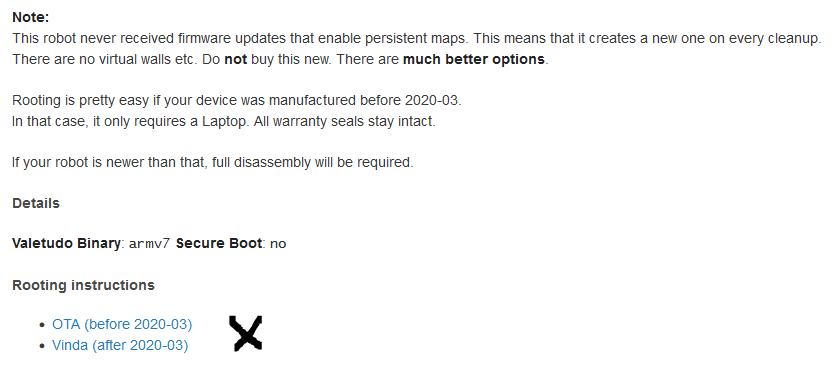
Bist Du mit dem Laptop direkt neben dem Roboter? (wegen Verbindungsabbrüche)
-
Danke für die Antworten. Ich habe es jetzt mit
.\valetudo-helper-miioota.exe install-firmware .\vacuum_2034_valetudo_re_0_10_10.pkg
geschafft. Der Werksreset hat beim ersten Versuch wohl nicht geklappt.
Jetzt habe ich "valetudo re" drauf.
Grüße
Manfred -
Danke für die Antworten. Ich habe es jetzt mit
.\valetudo-helper-miioota.exe install-firmware .\vacuum_2034_valetudo_re_0_10_10.pkg
geschafft. Der Werksreset hat beim ersten Versuch wohl nicht geklappt.
Jetzt habe ich "valetudo re" drauf.
Grüße
ManfredHallo, mir ist klar das die letzte Nachricht schon etwas her ist.
Jedoch habe ich bei der Firmware installation das Problem dass sie sich nicht instaliiert obwohl der valetudo helper meint es hat funktioniert.
Robot discovery started... Scan done. Successfully discovered robot at 192.168.8.1 Reading firmware image.. Successfully read firmware image. Size: 83.16 MiB MD5Sum: d85d97ed204d37de143b8368d69016c6 Listing for firmware download requests on http://192.168.8.5:55065/firmware Response from robot: [ 'ok' ] Received firmware download request from ::ffff:192.168.8.1.. Received firmware download request from ::ffff:192.168.8.1.. Download seems to have finished. The robot should now install the firmware. It will take 5-10 minutes. If you like this application, you may want to consider donating: hub.com/sponsors/Hypfer Exiting..Danach geht der xiaomi v1 in den Update modus und danach passiert nichts mehr.
Hat jemand eine Idee?? Vielen Dank
-
Hallo, mir ist klar das die letzte Nachricht schon etwas her ist.
Jedoch habe ich bei der Firmware installation das Problem dass sie sich nicht instaliiert obwohl der valetudo helper meint es hat funktioniert.
Robot discovery started... Scan done. Successfully discovered robot at 192.168.8.1 Reading firmware image.. Successfully read firmware image. Size: 83.16 MiB MD5Sum: d85d97ed204d37de143b8368d69016c6 Listing for firmware download requests on http://192.168.8.5:55065/firmware Response from robot: [ 'ok' ] Received firmware download request from ::ffff:192.168.8.1.. Received firmware download request from ::ffff:192.168.8.1.. Download seems to have finished. The robot should now install the firmware. It will take 5-10 minutes. If you like this application, you may want to consider donating: hub.com/sponsors/Hypfer Exiting..Danach geht der xiaomi v1 in den Update modus und danach passiert nichts mehr.
Hat jemand eine Idee?? Vielen Dank
Die 5-10 Minuten hast Du abgewartet?
Das hast Du alles gelesen?
https://valetudo.cloud/pages/general/supported-robots.html#xiaomi_v1


