NEWS
jarvis v3.2.x - just another remarkable vis
-
@hotspot_2 Bitte die Einstellungen zur jsonTable
Der Geräte-DP für die Tabelle wurde nicht angelegt?@mcu sagte in jarvis v3.2.x - just another remarkable vis:
@hotspot_2 Bitte die Einstellungen zur jsonTable
Der Geräte-DP für die Tabelle wurde nicht angelegt?Hallo,
ich bin nach Anleitung vorgegangen und konnte da nichts von einem Geräte-DP finden.
Dies sind die Einstellungen der JSON Table:
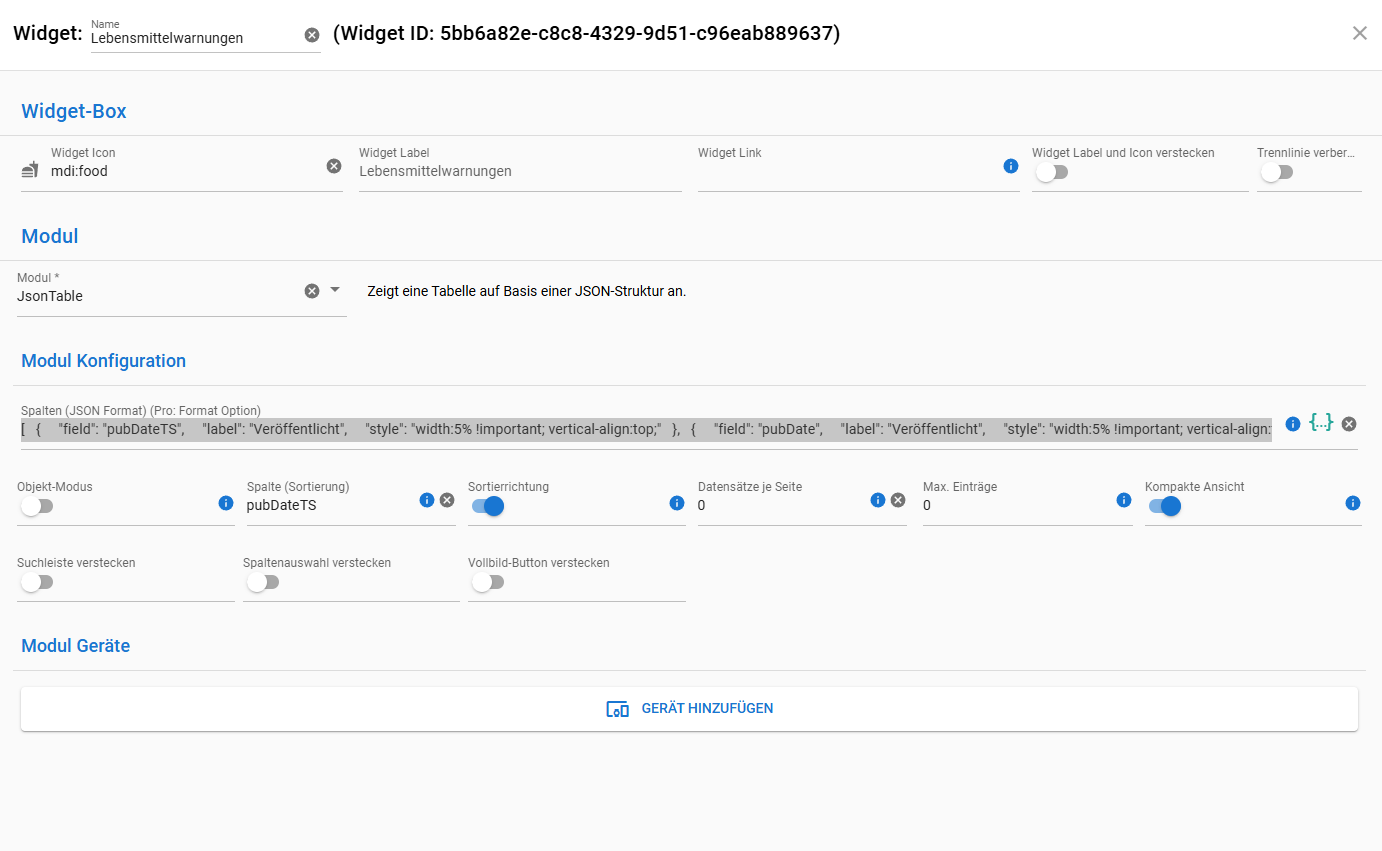
Und das was ich bei den Spalten eingetragen habe:[ { "field": "pubDateTS", "label": "Veröffentlicht", "style": "width:5% !important; vertical-align:top;" }, { "field": "pubDate", "label": "Veröffentlicht", "style": "width:5% !important; vertical-align:top;", "format": "val => val = jDate(new Date(Date.parse(val)),'dd.MM.yyy HH:mm');" }, { "field": "reason", "label": "Grund", "style": "min-width:5% !important; max-height: 100px; text-wrap: wrap;vertical-align:top;" }, { "field": "picture", "label": "Bild", "style": "min-width:10% !important; max-height: 100px; text-wrap: wrap;vertical-align:top;" }, { "field": "description", "label": "Beschreibung", "style": "min-width:20% !important; max-height: 100px; text-wrap: wrap;vertical-align:top;" }, { "field": "productDate", "label": "Herstell-Datum", "style": "min-width:20% !important; max-height: 100px; text-wrap: wrap;vertical-align:top;" }, { "field": "productDurability", "label": "Haltbarkeit", "style": "min-width:20% !important; max-height: 100px; text-wrap: wrap;vertical-align:top;" }, { "field": "packingUnit", "label": "Packungsgröße", "style": "min-width:20% !important; max-height: 100px; text-wrap: wrap;vertical-align:top;" }, { "field": "chargeNumber", "label": "Charge", "style": "min-width:20% !important; max-height: 100px; text-wrap: wrap;vertical-align:top;" }, { "field": "extDescription", "label": "Zusatz", "style": "min-width:20% !important; max-height: 100px; text-wrap: wrap;vertical-align:top;" }, { "field": "manufacturer", "label": "Hersteller", "style": "min-width:20% !important; max-height: 100px; text-wrap: wrap;vertical-align:top;" }, { "field": "information", "label": "Infos", "style": "min-width:20% !important; max-height: 100px; text-wrap: wrap;vertical-align:top;" }, { "field": "listCountries", "label": "Betroffene Länder", "style": "min-width:20% !important; max-height: 100px; text-wrap: wrap;vertical-align:top;" }, { "field": "title", "label": "Titel", "style": "width:10% !important; vertical-align:top;" } ] -
@hotspot_2
Zeit auf dem System passt?
Bitte Einstellungen zum HistoryGraph@mcu sagte in jarvis v3.2.x - just another remarkable vis:
@hotspot_2
Zeit auf dem System passt?
Bitte Einstellungen zum HistoryGraphJa, die Systemzeit passt.
Hier die Einstellungen des Historygraph:
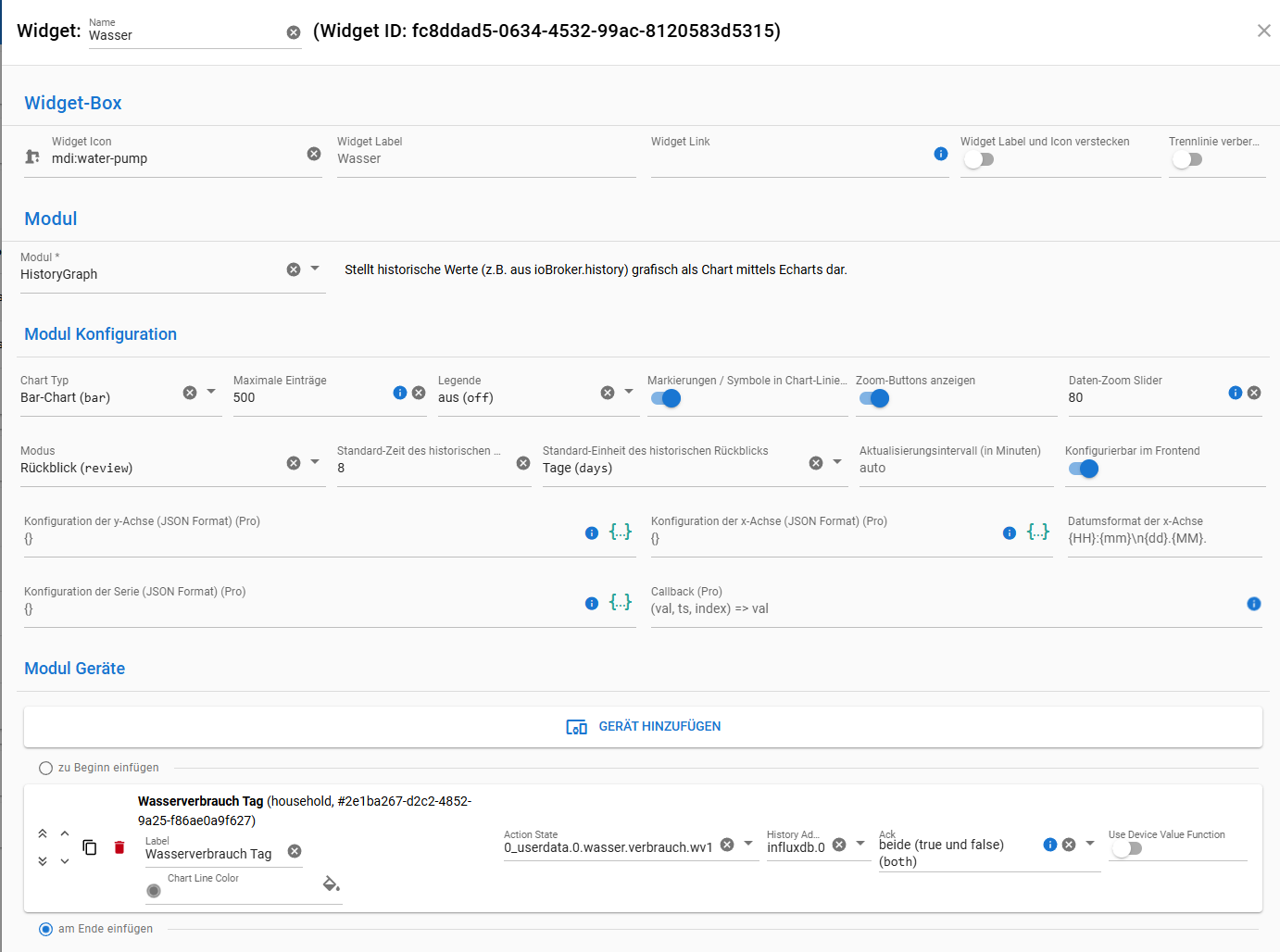
-
@mcu sagte in jarvis v3.2.x - just another remarkable vis:
@hotspot_2 Bitte die Einstellungen zur jsonTable
Der Geräte-DP für die Tabelle wurde nicht angelegt?Hallo,
ich bin nach Anleitung vorgegangen und konnte da nichts von einem Geräte-DP finden.
Dies sind die Einstellungen der JSON Table:
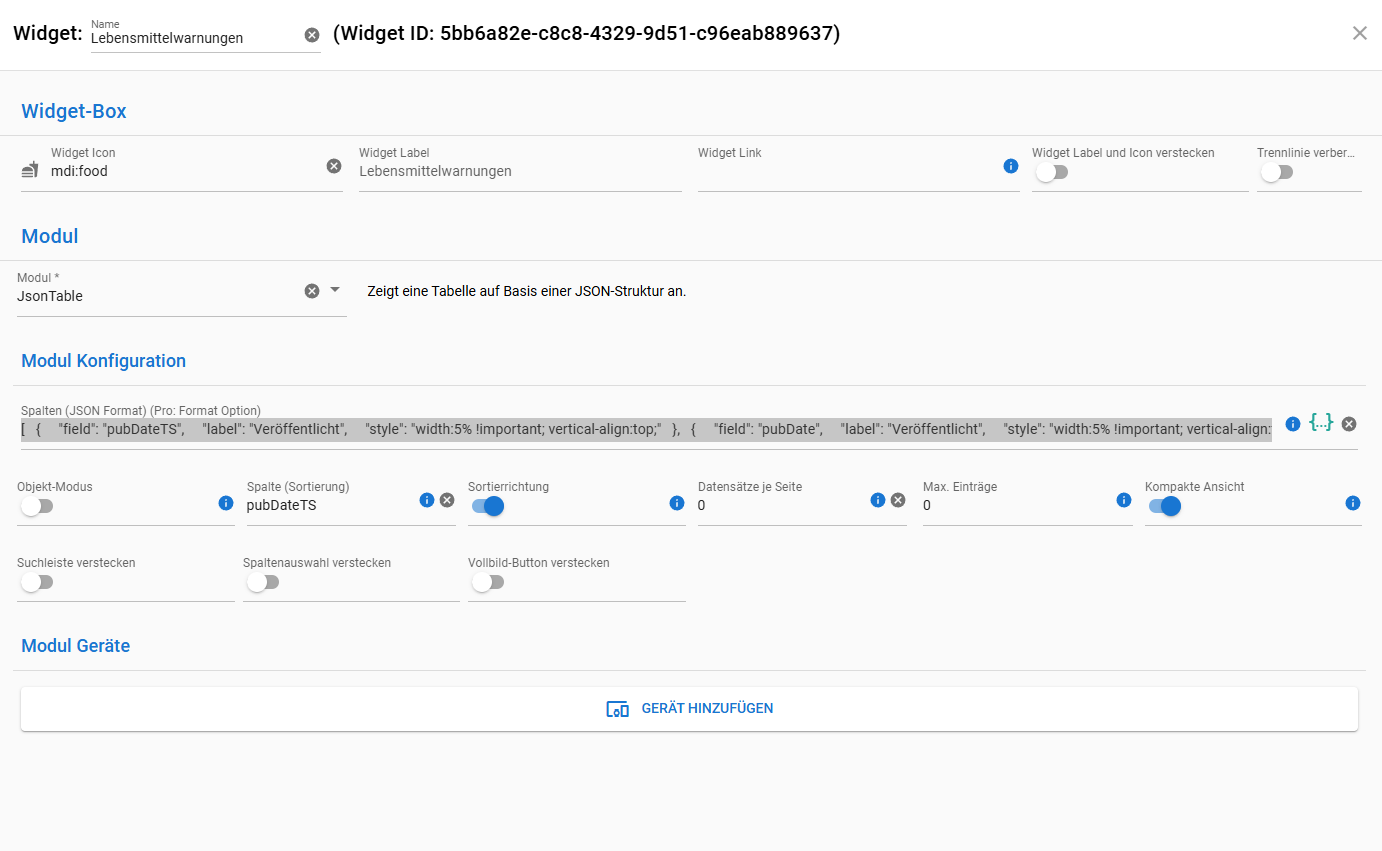
Und das was ich bei den Spalten eingetragen habe:[ { "field": "pubDateTS", "label": "Veröffentlicht", "style": "width:5% !important; vertical-align:top;" }, { "field": "pubDate", "label": "Veröffentlicht", "style": "width:5% !important; vertical-align:top;", "format": "val => val = jDate(new Date(Date.parse(val)),'dd.MM.yyy HH:mm');" }, { "field": "reason", "label": "Grund", "style": "min-width:5% !important; max-height: 100px; text-wrap: wrap;vertical-align:top;" }, { "field": "picture", "label": "Bild", "style": "min-width:10% !important; max-height: 100px; text-wrap: wrap;vertical-align:top;" }, { "field": "description", "label": "Beschreibung", "style": "min-width:20% !important; max-height: 100px; text-wrap: wrap;vertical-align:top;" }, { "field": "productDate", "label": "Herstell-Datum", "style": "min-width:20% !important; max-height: 100px; text-wrap: wrap;vertical-align:top;" }, { "field": "productDurability", "label": "Haltbarkeit", "style": "min-width:20% !important; max-height: 100px; text-wrap: wrap;vertical-align:top;" }, { "field": "packingUnit", "label": "Packungsgröße", "style": "min-width:20% !important; max-height: 100px; text-wrap: wrap;vertical-align:top;" }, { "field": "chargeNumber", "label": "Charge", "style": "min-width:20% !important; max-height: 100px; text-wrap: wrap;vertical-align:top;" }, { "field": "extDescription", "label": "Zusatz", "style": "min-width:20% !important; max-height: 100px; text-wrap: wrap;vertical-align:top;" }, { "field": "manufacturer", "label": "Hersteller", "style": "min-width:20% !important; max-height: 100px; text-wrap: wrap;vertical-align:top;" }, { "field": "information", "label": "Infos", "style": "min-width:20% !important; max-height: 100px; text-wrap: wrap;vertical-align:top;" }, { "field": "listCountries", "label": "Betroffene Länder", "style": "min-width:20% !important; max-height: 100px; text-wrap: wrap;vertical-align:top;" }, { "field": "title", "label": "Titel", "style": "width:10% !important; vertical-align:top;" } ]@hotspot_2 Ich habe das auch schon so oft woanders erklärt, dass ich mal davon ausgegangen bin, es nicht erklären zu müssen.
Du musst für den jsonTable-DP ein Gerät anlegen und diesen Geräte-DP dann dort bei "Gerät hinzufügen" auswählen.Hab es in der Beschreibung ergänzt.
-
Guten Abend,
ich würde in der Sidebar die Icons der Menüpunkte unter Icon Stil durch bindings beeinflussen.
dies hab ich dort eingetragen.{ "({alias.0.Zigbee.Pflanzensensoren.Pflanzensensor_02.MOISTURE}<={alias.0.Zigbee.Pflanzensensoren.Pflanzensensor_02.MIN_MOISTURE}) && ({alias.0.Zigbee.Pflanzensensoren.Pflanzensensor_03.MOISTURE}<={alias.0.Zigbee.Pflanzensensoren.Pflanzensensor_03.MIN_MOISTURE})": { "color": "red" }, "default": { "color": "green" } }aber es ändert sich die Farbe nicht. Er zeigt nicht mal default "green" an. Ist das hier nicht vorgesehen? Oder mache ich irgendwas verkehrt? nur
color: "green"funktioniert
-
Guten Abend,
ich würde in der Sidebar die Icons der Menüpunkte unter Icon Stil durch bindings beeinflussen.
dies hab ich dort eingetragen.{ "({alias.0.Zigbee.Pflanzensensoren.Pflanzensensor_02.MOISTURE}<={alias.0.Zigbee.Pflanzensensoren.Pflanzensensor_02.MIN_MOISTURE}) && ({alias.0.Zigbee.Pflanzensensoren.Pflanzensensor_03.MOISTURE}<={alias.0.Zigbee.Pflanzensensoren.Pflanzensensor_03.MIN_MOISTURE})": { "color": "red" }, "default": { "color": "green" } }aber es ändert sich die Farbe nicht. Er zeigt nicht mal default "green" an. Ist das hier nicht vorgesehen? Oder mache ich irgendwas verkehrt? nur
color: "green"funktioniert
@intruder7 Versuch es mal mit den originalen DPs, nicht alias.
Es geht um diese einstellung?
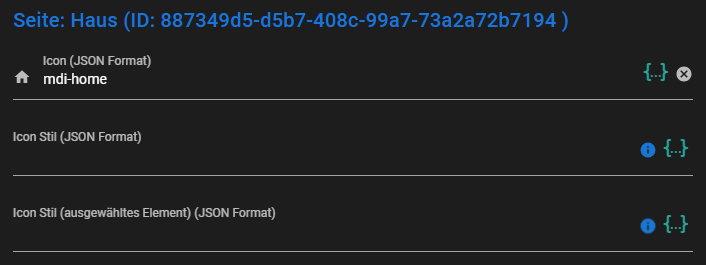
-
@intruder7 Versuch es mal mit den originalen DPs, nicht alias.
Es geht um diese einstellung?
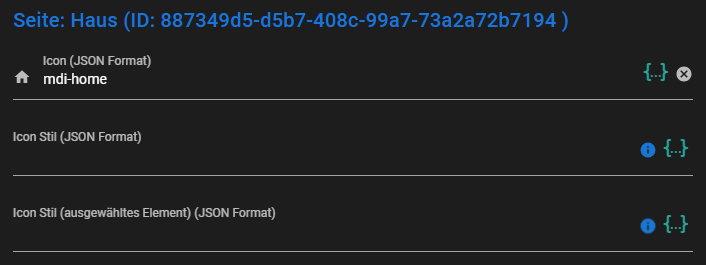
@mcu
naja alias funktioniert ja. Hab dies an anderer Stelle und da geht es.{ "{0_userdata.0.vis.Jarvis.Pflanzensensoren_Offline}=false && ({alias.0.Zigbee.Pflanzensensoren.Pflanzensensor_02.NAME}.search('Offline')>-1)": { "display": "none !important" } }ja genau. diese Einstellung
Aber ich teste es gleich mal mit den normalen Punkten
-
@intruder7 Versuch es mal mit den originalen DPs, nicht alias.
Es geht um diese einstellung?
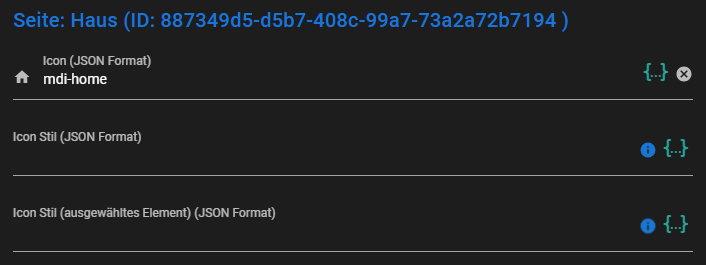
-
@intruder7 Dann hängt es hiermit zusammen.
https://github.com/Zefau/ioBroker.jarvis/issues/2819
Kannst Deinen Fall mit dranhängen. -
@intruder7 Dann hängt es hiermit zusammen.
https://github.com/Zefau/ioBroker.jarvis/issues/2819
Kannst Deinen Fall mit dranhängen. -
@mcu sagte in jarvis v3.2.x - just another remarkable vis:
@hotspot_2
Zeit auf dem System passt?
Bitte Einstellungen zum HistoryGraphJa, die Systemzeit passt.
Hier die Einstellungen des Historygraph:
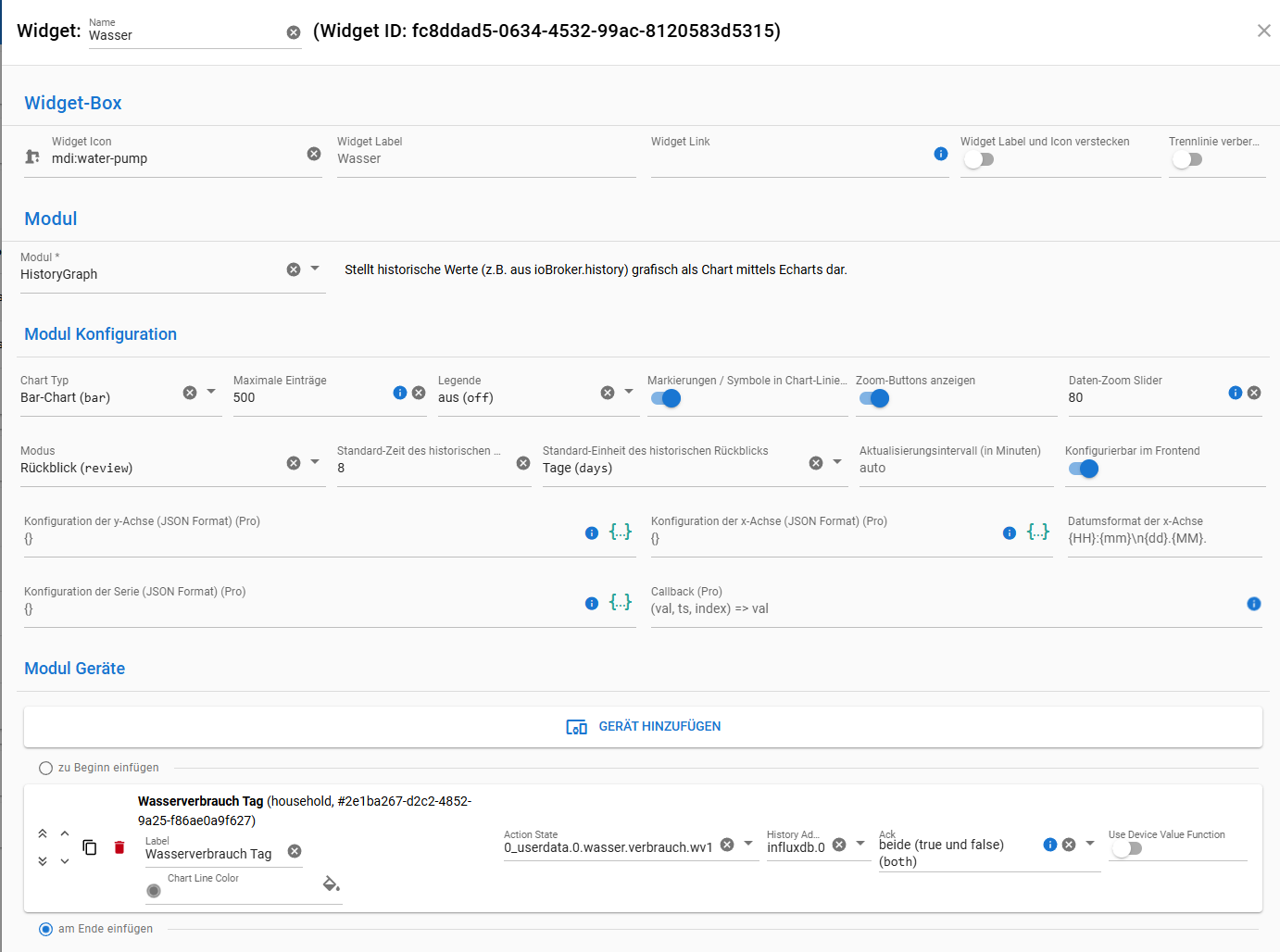
@hotspot_2 Kannst du mal 100 Datensätze aus der History exportieren.
-
@hotspot_2 Ich habe das auch schon so oft woanders erklärt, dass ich mal davon ausgegangen bin, es nicht erklären zu müssen.
Du musst für den jsonTable-DP ein Gerät anlegen und diesen Geräte-DP dann dort bei "Gerät hinzufügen" auswählen.Hab es in der Beschreibung ergänzt.
@mcu Vielen Dank!
Was mir noch nicht ganz klar wird ist wohin verweist dann das Gerät FoodWarning? Auf ein Objekt das ich in iobroker angelegt habe? Also z.B. FoodWarningDP?
Wenn ja, wie kommen dann die Infos in diesen Datenpunkt? Muss ich im Skript dann irgendwo angeben?
-
@mcu Vielen Dank!
Was mir noch nicht ganz klar wird ist wohin verweist dann das Gerät FoodWarning? Auf ein Objekt das ich in iobroker angelegt habe? Also z.B. FoodWarningDP?
Wenn ja, wie kommen dann die Infos in diesen Datenpunkt? Muss ich im Skript dann irgendwo angeben?
@hotspot_2 Die DPs werden doch durch das Script erstellt
-
@hotspot_2 Kannst du mal 100 Datensätze aus der History exportieren.
@mcu Ich habe noch nicht so viele. Aber hier mal die, die ich habe.
timestamp;value;acknowledged;from; 11.1.2025 09:43:58.726;0.1489;true;influxdb.0 11.1.2025 23:59:00.014;0.5094;true;javascript.0 12.1.2025 23:59:00.005;0.079;true;javascript.0 13.1.2025 23:59:00.017;0.9735;true;javascript.0 14.1.2025 23:59:00.009;0.3989;true;javascript.0 15.1.2025 23:59:00.011;0.4798;true;javascript.0 16.1.2025 23:59:00.008;0.2285;true;javascript.0 17.1.2025 23:59:00.004;0.2148;true;javascript.0 18.1.2025 23:59:00.003;0.3871;true;javascript.0 19.1.2025 23:59:00.017;0.7035;true;javascript.0 -
@mcu Ich habe noch nicht so viele. Aber hier mal die, die ich habe.
timestamp;value;acknowledged;from; 11.1.2025 09:43:58.726;0.1489;true;influxdb.0 11.1.2025 23:59:00.014;0.5094;true;javascript.0 12.1.2025 23:59:00.005;0.079;true;javascript.0 13.1.2025 23:59:00.017;0.9735;true;javascript.0 14.1.2025 23:59:00.009;0.3989;true;javascript.0 15.1.2025 23:59:00.011;0.4798;true;javascript.0 16.1.2025 23:59:00.008;0.2285;true;javascript.0 17.1.2025 23:59:00.004;0.2148;true;javascript.0 18.1.2025 23:59:00.003;0.3871;true;javascript.0 19.1.2025 23:59:00.017;0.7035;true;javascript.0@hotspot_2 schau ich mir morgen an
-
@hotspot_2 Die DPs werden doch durch das Script erstellt
@mcu sagte in jarvis v3.2.x - just another remarkable vis:
@hotspot_2 Die DPs werden doch durch das Script erstellt
Alles klar. dann verweise ich auf das JSON das in den Objekten drin ist welches das Skript erstellt. Danke!
-
@mcu sagte in jarvis v3.2.x - just another remarkable vis:
@hotspot_2 Die DPs werden doch durch das Script erstellt
Alles klar. dann verweise ich auf das JSON das in den Objekten drin ist welches das Skript erstellt. Danke!
@hotspot_2 sagte in jarvis v3.2.x - just another remarkable vis:
@mcu sagte in jarvis v3.2.x - just another remarkable vis:
@hotspot_2 Die DPs werden doch durch das Script erstellt
Alles klar. dann verweise ich auf das JSON das in den Objekten drin ist welches das Skript erstellt. Danke!
Und kaum macht man es richtig, geht es schon! Vielen Dank für die Unterstützung.
-
@hotspot_2 sagte in jarvis v3.2.x - just another remarkable vis:
@mcu sagte in jarvis v3.2.x - just another remarkable vis:
@hotspot_2 Die DPs werden doch durch das Script erstellt
Alles klar. dann verweise ich auf das JSON das in den Objekten drin ist welches das Skript erstellt. Danke!
Und kaum macht man es richtig, geht es schon! Vielen Dank für die Unterstützung.
@hotspot_2 vermute das Problem liegt in der Art vom Zeitpunkt. Es ist keine UTC Zeit und auch kein timestamp. Dies sollteman aber nutzen. Der Historygraph macht aus dem Zeitstring eine zeit 1 Stunde weiter, da er den string als UTC wahrnimmt.
-
@hotspot_2 vermute das Problem liegt in der Art vom Zeitpunkt. Es ist keine UTC Zeit und auch kein timestamp. Dies sollteman aber nutzen. Der Historygraph macht aus dem Zeitstring eine zeit 1 Stunde weiter, da er den string als UTC wahrnimmt.
@mcu sagte in jarvis v3.2.x - just another remarkable vis:
@hotspot_2 vermute das Problem liegt in der Art vom Zeitpunkt. Es ist keine UTC Zeit und auch kein timestamp. Dies sollteman aber nutzen. Der Historygraph macht aus dem Zeitstring eine zeit 1 Stunde weiter, da er den string als UTC wahrnimmt.
Ok. Wo kann ich das einstellen?
-
@mcu sagte in jarvis v3.2.x - just another remarkable vis:
@hotspot_2 vermute das Problem liegt in der Art vom Zeitpunkt. Es ist keine UTC Zeit und auch kein timestamp. Dies sollteman aber nutzen. Der Historygraph macht aus dem Zeitstring eine zeit 1 Stunde weiter, da er den string als UTC wahrnimmt.
Ok. Wo kann ich das einstellen?
@hotspot_2 Lass es mal laufen. Id stimmt?
let id = '0_userdata.0.wasser.verbrauch.wv1' sendTo('influxdb.0', 'getHistory', { id: id, options: { end: Date.now(), count: 100, aggregate: 'onchange', addId: true } }, function (result) { for (var i = 0; i < result.result.length; i++) { // console.log( new Date(result.result[i].ts).toISOString() + ' ' +result.result[i].val); console.log(result.result[i].ts + ' ' + result.result[i].val ) } }); -
@hotspot_2 Lass es mal laufen. Id stimmt?
let id = '0_userdata.0.wasser.verbrauch.wv1' sendTo('influxdb.0', 'getHistory', { id: id, options: { end: Date.now(), count: 100, aggregate: 'onchange', addId: true } }, function (result) { for (var i = 0; i < result.result.length; i++) { // console.log( new Date(result.result[i].ts).toISOString() + ' ' +result.result[i].val); console.log(result.result[i].ts + ' ' + result.result[i].val ) } });@mcu sagte in jarvis v3.2.x - just another remarkable vis:
@hotspot_2 Lass es mal laufen. Id stimmt?
let id = '0_userdata.0.wasser.verbrauch.wv1' sendTo('influxdb.0', 'getHistory', { id: id, options: { end: Date.now(), count: 100, aggregate: 'onchange', addId: true } }, function (result) { for (var i = 0; i < result.result.length; i++) { // console.log( new Date(result.result[i].ts).toISOString() + ' ' +result.result[i].val); console.log(result.result[i].ts + ' ' + result.result[i].val ) } });Ich habe das am Ende des CSS-Styles Tab eingefügt und es ändert sich aber am HistoryGraph nichts. Die ID passt.


