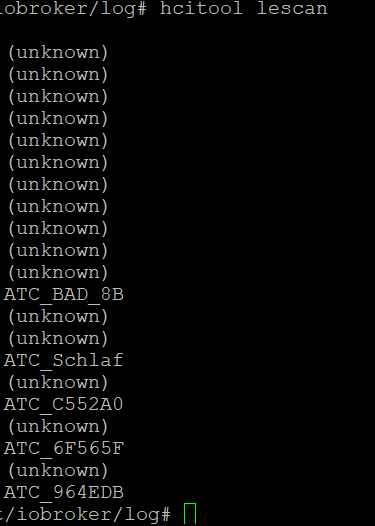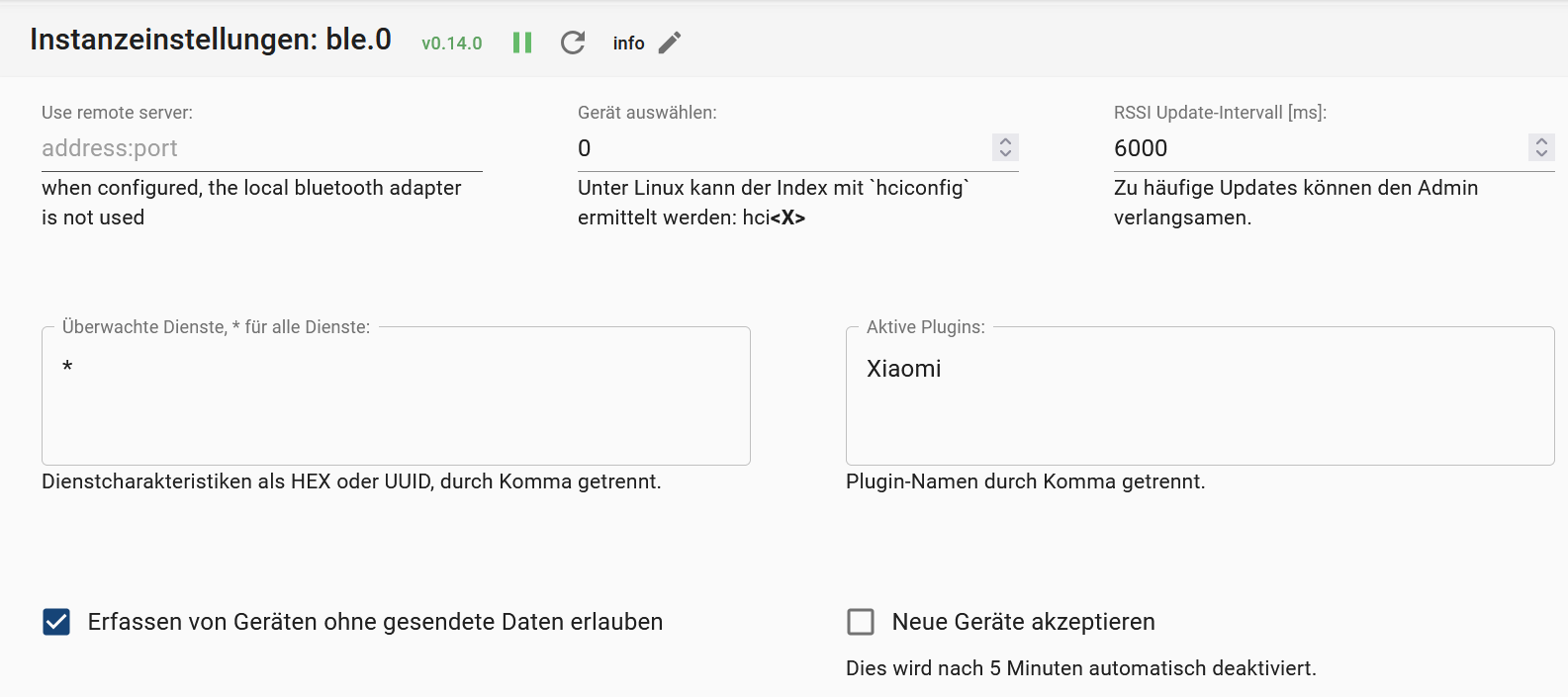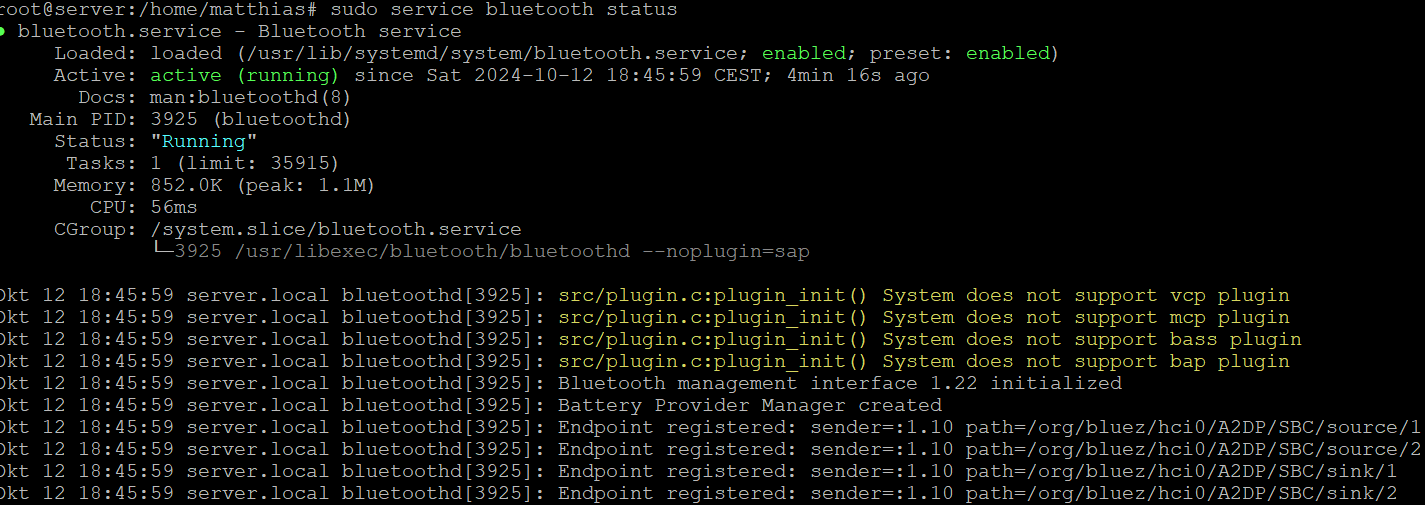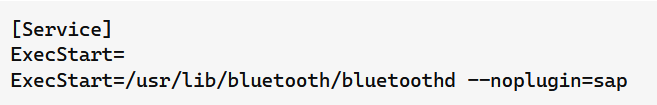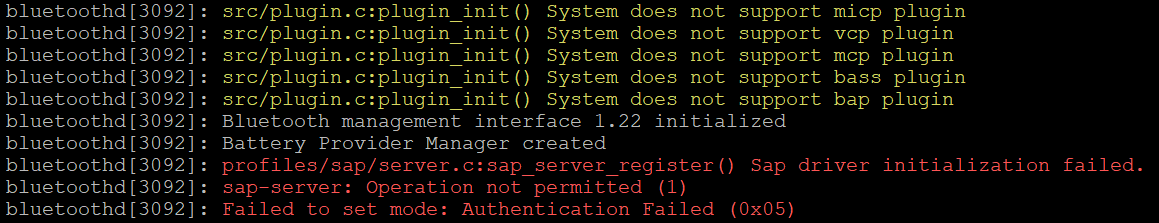NEWS
Mal wieder BLE Probleme
-
# /usr/lib/systemd/system/bluetooth.service [Unit] Description=Bluetooth service Documentation=man:bluetoothd(8) ConditionPathIsDirectory=/sys/class/bluetooth [Service] Type=dbus BusName=org.bluez ExecStart=/usr/libexec/bluetooth/bluetoothd --noplugin=sap NotifyAccess=main #WatchdogSec=10 Restart=on-failure CapabilityBoundingSet=CAP_NET_ADMIN CAP_NET_BIND_SERVICE LimitNPROC=1 # Filesystem lockdown ProtectHome=true ProtectSystem=strict PrivateTmp=true ProtectKernelTunables=true ProtectControlGroups=true StateDirectory=bluetooth StateDirectoryMode=0700 ConfigurationDirectory=bluetooth ConfigurationDirectoryMode=0555 # Execute Mappings MemoryDenyWriteExecute=true # Privilege escalation NoNewPrivileges=true # Real-time RestrictRealtime=true [Install] WantedBy=bluetooth.target Alias=dbus-org.bluez.service -
# /usr/lib/systemd/system/bluetooth.service [Unit] Description=Bluetooth service Documentation=man:bluetoothd(8) ConditionPathIsDirectory=/sys/class/bluetooth [Service] Type=dbus BusName=org.bluez ExecStart=/usr/libexec/bluetooth/bluetoothd --noplugin=sap NotifyAccess=main #WatchdogSec=10 Restart=on-failure CapabilityBoundingSet=CAP_NET_ADMIN CAP_NET_BIND_SERVICE LimitNPROC=1 # Filesystem lockdown ProtectHome=true ProtectSystem=strict PrivateTmp=true ProtectKernelTunables=true ProtectControlGroups=true StateDirectory=bluetooth StateDirectoryMode=0700 ConfigurationDirectory=bluetooth ConfigurationDirectoryMode=0555 # Execute Mappings MemoryDenyWriteExecute=true # Privilege escalation NoNewPrivileges=true # Real-time RestrictRealtime=true [Install] WantedBy=bluetooth.target Alias=dbus-org.bluez.service@tenor-0 sagte in Mal wieder BLE Probleme:
ExecStart=/usr/libexec/bluetooth/bluetoothd --noplugin=sap
Die Zeile dürfte falsch sein. Das dürfte
ExecStart=/usr/lib/bluetooth/bluetoothd --noplugin=sapheißen müssen.
-
CAPs gesetzt?
Jag deniobroker fixüber das System, ich glaube der setzt die auch. Aber NICHT als root!
@thomas-braun
Was meinst du mit CAPs gesetzt?
Den Fix habe ich erneut ausgeführt, aber kein Unterschied, der Adapter ist gelb.
Der Scan ging nach einem Neustart wieder. -
@thomas-braun
Was meinst du mit CAPs gesetzt?
Den Fix habe ich erneut ausgeführt, aber kein Unterschied, der Adapter ist gelb.
Der Scan ging nach einem Neustart wieder.sudo apt update sudo apt install libcap2-bin sudo setcap cap_net_raw+eip $(eval readlink -f `which node`) -
@tenor-0 sagte in Mal wieder BLE Probleme:
ExecStart=/usr/libexec/bluetooth/bluetoothd --noplugin=sap
Die Zeile dürfte falsch sein. Das dürfte
ExecStart=/usr/lib/bluetooth/bluetoothd --noplugin=sapheißen müssen.
-
@thomas-braun
Das musste ich extra rein machen, da ich sonst beim starten eine Fehlermeldung bekomme.
Habe die noch als Bild gespeichert:
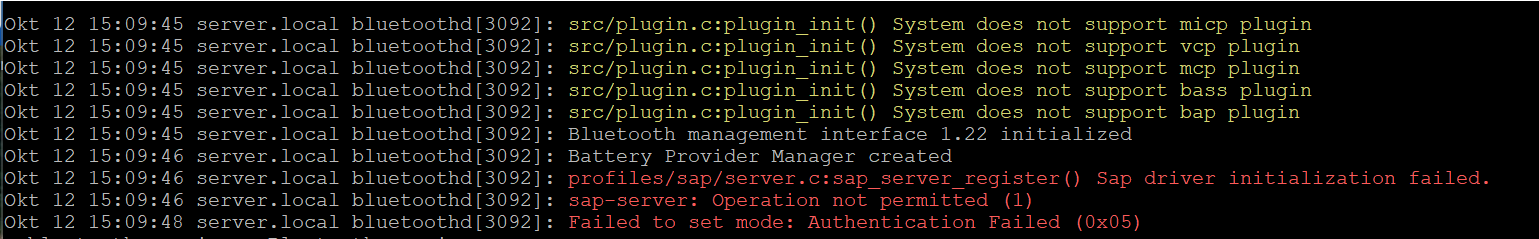
Keine Bildchens...
Der Pfad
/usr/libexec/bluetooth/bluetoothddürfte falsch sein.
Auf meinem Debian gibt es kein /usr/libexec
Das sieht mir nach einem Kopierfehler aus.€dit: Okay, bei ubuntu und Debian trixie gibt es den Pfad wohl. Also so lassen.
-
Keine Bildchens...
Der Pfad
/usr/libexec/bluetooth/bluetoothddürfte falsch sein.
Auf meinem Debian gibt es kein /usr/libexec
Das sieht mir nach einem Kopierfehler aus.€dit: Okay, bei ubuntu und Debian trixie gibt es den Pfad wohl. Also so lassen.
@thomas-braun said in Mal wieder BLE Probleme:
/usr/libexec/bluetooth/bluetoothd
matthias@server:~$ cd /usr/libexec/bluetooth/ matthias@server:/usr/libexec/bluetooth$ ls bluetoothd obexd matthias@server:/usr/libexec/bluetooth$Das existiert so und war vorher auch so drin. Ich habe nur den Parameter angehangen wie in der Quelle beschrieben.
Ich befürchte das der onboard adapter dazwischen funkt.
Der Server hat einen onboard WiFi/BT Adapter, der jedoch kein BLE kann:02:00.0 Network controller: MEDIATEK Corp. MT7921K (RZ608) Wi-Fi 6E 80MHzDeswegen hatte ich den deaktiviert wie aus dem ursprünglichem Thread beschrieben, dieser war immer hci0 und der USB Adapter dann HCI1
Seit dem ich den deaktiviert hatte, war dann der USB Adapter HCI0.
Bei der Fehlersuch habe ich schon 2 mal gesehen das der HCIconfig den USB Adapter als HCI1 bezeichnet hat..
Nach einem Reboot ist das Thema dann wieder erledigt. -
@thomas-braun said in Mal wieder BLE Probleme:
/usr/libexec/bluetooth/bluetoothd
matthias@server:~$ cd /usr/libexec/bluetooth/ matthias@server:/usr/libexec/bluetooth$ ls bluetoothd obexd matthias@server:/usr/libexec/bluetooth$Das existiert so und war vorher auch so drin. Ich habe nur den Parameter angehangen wie in der Quelle beschrieben.
Ich befürchte das der onboard adapter dazwischen funkt.
Der Server hat einen onboard WiFi/BT Adapter, der jedoch kein BLE kann:02:00.0 Network controller: MEDIATEK Corp. MT7921K (RZ608) Wi-Fi 6E 80MHzDeswegen hatte ich den deaktiviert wie aus dem ursprünglichem Thread beschrieben, dieser war immer hci0 und der USB Adapter dann HCI1
Seit dem ich den deaktiviert hatte, war dann der USB Adapter HCI0.
Bei der Fehlersuch habe ich schon 2 mal gesehen das der HCIconfig den USB Adapter als HCI1 bezeichnet hat..
Nach einem Reboot ist das Thema dann wieder erledigt.libcap2 installiert?
Kommando dazu ausgeführt?
Siehe oben. -
libcap2 installiert?
Kommando dazu ausgeführt?
Siehe oben.@thomas-braun
ging wahrscheinlich wegen doppelpost unter, ja ich hatte das schon gemacht. leider kein Unterschied.
lescan geht, unter iobroker, kommen keinen neuen Geräte mehr dazu. (Haken in den Einstellungen ist gesetzt) -
@thomas-braun
ging wahrscheinlich wegen doppelpost unter, ja ich hatte das schon gemacht. leider kein Unterschied.
lescan geht, unter iobroker, kommen keinen neuen Geräte mehr dazu. (Haken in den Einstellungen ist gesetzt)@tenor-0 sagte in Mal wieder BLE Probleme:
ja ich hatte das schon gemacht. l
Die Ausgaben dazu würde ich gerne sehen.
-
@tenor-0 sagte in Mal wieder BLE Probleme:
ja ich hatte das schon gemacht. l
Die Ausgaben dazu würde ich gerne sehen.
matthias@server:/usr/libexec/bluetooth$ sudo apt update OK:1 http://de.archive.ubuntu.com/ubuntu noble InRelease OK:2 http://security.ubuntu.com/ubuntu noble-security InRelease OK:3 http://de.archive.ubuntu.com/ubuntu noble-updates InRelease OK:4 http://de.archive.ubuntu.com/ubuntu noble-backports InRelease Paketlisten werden gelesen… Fertig Abhängigkeitsbaum wird aufgebaut… Fertig Statusinformationen werden eingelesen… Fertig Alle Pakete sind aktuell. matthias@server:/usr/libexec/bluetooth$ sudo apt install libcap2-bin Paketlisten werden gelesen… Fertig Abhängigkeitsbaum wird aufgebaut… Fertig Statusinformationen werden eingelesen… Fertig libcap2-bin ist schon die neueste Version (1:2.66-5ubuntu2). Die folgenden Pakete wurden automatisch installiert und werden nicht mehr benötigt: mailcap wmdocker Verwenden Sie »sudo apt autoremove«, um sie zu entfernen. 0 aktualisiert, 0 neu installiert, 0 zu entfernen und 0 nicht aktualisiert. matthias@server:/usr/libexec/bluetooth$ sudo setcap cap_net_raw+eip $(eval readlink -f `which node`) matthias@server:/usr/libexec/bluetooth$ matthias@server:/usr/libexec/bluetooth$ -
matthias@server:/usr/libexec/bluetooth$ sudo apt update OK:1 http://de.archive.ubuntu.com/ubuntu noble InRelease OK:2 http://security.ubuntu.com/ubuntu noble-security InRelease OK:3 http://de.archive.ubuntu.com/ubuntu noble-updates InRelease OK:4 http://de.archive.ubuntu.com/ubuntu noble-backports InRelease Paketlisten werden gelesen… Fertig Abhängigkeitsbaum wird aufgebaut… Fertig Statusinformationen werden eingelesen… Fertig Alle Pakete sind aktuell. matthias@server:/usr/libexec/bluetooth$ sudo apt install libcap2-bin Paketlisten werden gelesen… Fertig Abhängigkeitsbaum wird aufgebaut… Fertig Statusinformationen werden eingelesen… Fertig libcap2-bin ist schon die neueste Version (1:2.66-5ubuntu2). Die folgenden Pakete wurden automatisch installiert und werden nicht mehr benötigt: mailcap wmdocker Verwenden Sie »sudo apt autoremove«, um sie zu entfernen. 0 aktualisiert, 0 neu installiert, 0 zu entfernen und 0 nicht aktualisiert. matthias@server:/usr/libexec/bluetooth$ sudo setcap cap_net_raw+eip $(eval readlink -f `which node`) matthias@server:/usr/libexec/bluetooth$ matthias@server:/usr/libexec/bluetooth$ich stosse immer wieder auf die Meldung:
bluetoothd[3674]: Failed to set privacy: Rejected (0x0b)2024-10-12T20:41:52.551245+02:00 server systemd[1]: bluetooth.service: Deactivated successfully. 2024-10-12T20:41:52.551384+02:00 server systemd[1]: Stopped bluetooth.service - Bluetooth service. 2024-10-12T20:41:54.589079+02:00 server systemd[1]: Configuration file /run/systemd/system/netplan-ovs-cleanup.service is marked world-inaccessible. This has no effect as configuration data is accessible via APIs without restrictions. Proceeding anyway. 2024-10-12T20:41:54.814941+02:00 server systemd[1]: Configuration file /run/systemd/system/systemd-networkd-wait-online.service.d/10-netplan.conf is marked world-inaccessible. This has no effect as configuration data is accessible via APIs without restrictions. Proceeding anyway. 2024-10-12T20:41:55.201508+02:00 server (uetoothd)[3674]: bluetooth.service: ConfigurationDirectory 'bluetooth' already exists but the mode is different. (File system: 755 ConfigurationDirectoryMode: 555) 2024-10-12T20:41:55.201632+02:00 server systemd[1]: Starting bluetooth.service - Bluetooth service... 2024-10-12T20:41:55.250612+02:00 server bluetoothd[3674]: Bluetooth daemon 5.72 2024-10-12T20:41:55.251545+02:00 server systemd[1]: Started bluetooth.service - Bluetooth service. 2024-10-12T20:41:55.251591+02:00 server bluetoothd[3674]: Starting SDP server 2024-10-12T20:41:55.251620+02:00 server bluetoothd[3674]: Excluding (cli) sap 2024-10-12T20:41:55.251891+02:00 server bluetoothd[3674]: src/plugin.c:plugin_init() System does not support csip plugin 2024-10-12T20:41:55.251945+02:00 server bluetoothd[3674]: profiles/audio/micp.c:micp_init() D-Bus experimental not enabled 2024-10-12T20:41:55.251988+02:00 server bluetoothd[3674]: src/plugin.c:plugin_init() System does not support micp plugin 2024-10-12T20:41:55.252020+02:00 server bluetoothd[3674]: src/plugin.c:plugin_init() System does not support vcp plugin 2024-10-12T20:41:55.252045+02:00 server bluetoothd[3674]: src/plugin.c:plugin_init() System does not support mcp plugin 2024-10-12T20:41:55.252070+02:00 server bluetoothd[3674]: src/plugin.c:plugin_init() System does not support bass plugin 2024-10-12T20:41:55.252095+02:00 server bluetoothd[3674]: src/plugin.c:plugin_init() System does not support bap plugin 2024-10-12T20:41:55.252554+02:00 server bluealsa: bluez.c:1199: Signal: org.freedesktop.DBus.ObjectManager.InterfacesAdded() 2024-10-12T20:41:55.252690+02:00 server dbus-daemon[971]: [system] Activating via systemd: service name='org.freedesktop.hostname1' unit='dbus-org.freedesktop.hostname1.service' requested by ':1.45' (uid=0 pid=3674 comm="/usr/libexec/bluetooth/bluetoothd --noplugin=sap" label="unconfined") 2024-10-12T20:41:55.252765+02:00 server bluetoothd[3674]: Bluetooth management interface 1.22 initialized 2024-10-12T20:41:55.252793+02:00 server bluetoothd[3674]: Battery Provider Manager created 2024-10-12T20:41:55.252889+02:00 server bluetoothd[3674]: Failed to set privacy: Rejected (0x0b) 2024-10-12T20:41:55.253179+02:00 server bluealsa: bluez.c:1199: Signal: org.freedesktop.DBus.ObjectManager.InterfacesAdded() 2024-10-12T20:41:55.271225+02:00 server systemd[1]: Starting systemd-hostnamed.service - Hostname Service... 2024-10-12T20:41:55.347612+02:00 server dbus-daemon[971]: [system] Successfully activated service 'org.freedesktop.hostname1' 2024-10-12T20:41:55.347704+02:00 server systemd[1]: Started systemd-hostnamed.service - Hostname Service. 2024-10-12T20:41:55.356604+02:00 server bluealsa: bluez.c:783: Registering battery provider: /org/bluez/hci0/battery 2024-10-12T20:41:55.357266+02:00 server bluealsa: bluez.c:598: Creating media endpoint object: /org/bluez/hci0/A2DP/SBC/source/1 2024-10-12T20:41:55.357317+02:00 server bluealsa: bluez.c:509: Registering media endpoint: /org/bluez/hci0/A2DP/SBC/source/1 2024-10-12T20:41:55.357504+02:00 server bluetoothd[3674]: Endpoint registered: sender=:1.11 path=/org/bluez/hci0/A2DP/SBC/source/1 2024-10-12T20:41:55.357618+02:00 server bluealsa: bluez.c:598: Creating media endpoint object: /org/bluez/hci0/A2DP/SBC/source/2 2024-10-12T20:41:55.357670+02:00 server bluealsa: bluez.c:509: Registering media endpoint: /org/bluez/hci0/A2DP/SBC/source/2 2024-10-12T20:41:55.357785+02:00 server bluetoothd[3674]: Endpoint registered: sender=:1.11 path=/org/bluez/hci0/A2DP/SBC/source/2 2024-10-12T20:41:55.357890+02:00 server bluealsa: bluez.c:598: Creating media endpoint object: /org/bluez/hci0/A2DP/SBC/sink/1 2024-10-12T20:41:55.357930+02:00 server bluealsa: bluez.c:509: Registering media endpoint: /org/bluez/hci0/A2DP/SBC/sink/1 2024-10-12T20:41:55.358065+02:00 server bluetoothd[3674]: Endpoint registered: sender=:1.11 path=/org/bluez/hci0/A2DP/SBC/sink/1 2024-10-12T20:41:55.358135+02:00 server bluealsa: bluez.c:598: Creating media endpoint object: /org/bluez/hci0/A2DP/SBC/sink/2 2024-10-12T20:41:55.358155+02:00 server bluealsa: bluez.c:509: Registering media endpoint: /org/bluez/hci0/A2DP/SBC/sink/2 2024-10-12T20:41:55.358215+02:00 server bluetoothd[3674]: Endpoint registered: sender=:1.11 path=/org/bluez/hci0/A2DP/SBC/sink/2 2024-10-12T20:41:55.358275+02:00 server bluealsa: bluez.c:1199: Signal: org.freedesktop.DBus.ObjectManager.InterfacesAdded() 2024-10-12T20:42:25.372785+02:00 server systemd[1]: systemd-hostnamed.service: Deactivated successfully.meistens verschwindet sie nach dem Neustart des Adapters, weiß aber nicht wie relevant sie ist.
-
ich stosse immer wieder auf die Meldung:
bluetoothd[3674]: Failed to set privacy: Rejected (0x0b)2024-10-12T20:41:52.551245+02:00 server systemd[1]: bluetooth.service: Deactivated successfully. 2024-10-12T20:41:52.551384+02:00 server systemd[1]: Stopped bluetooth.service - Bluetooth service. 2024-10-12T20:41:54.589079+02:00 server systemd[1]: Configuration file /run/systemd/system/netplan-ovs-cleanup.service is marked world-inaccessible. This has no effect as configuration data is accessible via APIs without restrictions. Proceeding anyway. 2024-10-12T20:41:54.814941+02:00 server systemd[1]: Configuration file /run/systemd/system/systemd-networkd-wait-online.service.d/10-netplan.conf is marked world-inaccessible. This has no effect as configuration data is accessible via APIs without restrictions. Proceeding anyway. 2024-10-12T20:41:55.201508+02:00 server (uetoothd)[3674]: bluetooth.service: ConfigurationDirectory 'bluetooth' already exists but the mode is different. (File system: 755 ConfigurationDirectoryMode: 555) 2024-10-12T20:41:55.201632+02:00 server systemd[1]: Starting bluetooth.service - Bluetooth service... 2024-10-12T20:41:55.250612+02:00 server bluetoothd[3674]: Bluetooth daemon 5.72 2024-10-12T20:41:55.251545+02:00 server systemd[1]: Started bluetooth.service - Bluetooth service. 2024-10-12T20:41:55.251591+02:00 server bluetoothd[3674]: Starting SDP server 2024-10-12T20:41:55.251620+02:00 server bluetoothd[3674]: Excluding (cli) sap 2024-10-12T20:41:55.251891+02:00 server bluetoothd[3674]: src/plugin.c:plugin_init() System does not support csip plugin 2024-10-12T20:41:55.251945+02:00 server bluetoothd[3674]: profiles/audio/micp.c:micp_init() D-Bus experimental not enabled 2024-10-12T20:41:55.251988+02:00 server bluetoothd[3674]: src/plugin.c:plugin_init() System does not support micp plugin 2024-10-12T20:41:55.252020+02:00 server bluetoothd[3674]: src/plugin.c:plugin_init() System does not support vcp plugin 2024-10-12T20:41:55.252045+02:00 server bluetoothd[3674]: src/plugin.c:plugin_init() System does not support mcp plugin 2024-10-12T20:41:55.252070+02:00 server bluetoothd[3674]: src/plugin.c:plugin_init() System does not support bass plugin 2024-10-12T20:41:55.252095+02:00 server bluetoothd[3674]: src/plugin.c:plugin_init() System does not support bap plugin 2024-10-12T20:41:55.252554+02:00 server bluealsa: bluez.c:1199: Signal: org.freedesktop.DBus.ObjectManager.InterfacesAdded() 2024-10-12T20:41:55.252690+02:00 server dbus-daemon[971]: [system] Activating via systemd: service name='org.freedesktop.hostname1' unit='dbus-org.freedesktop.hostname1.service' requested by ':1.45' (uid=0 pid=3674 comm="/usr/libexec/bluetooth/bluetoothd --noplugin=sap" label="unconfined") 2024-10-12T20:41:55.252765+02:00 server bluetoothd[3674]: Bluetooth management interface 1.22 initialized 2024-10-12T20:41:55.252793+02:00 server bluetoothd[3674]: Battery Provider Manager created 2024-10-12T20:41:55.252889+02:00 server bluetoothd[3674]: Failed to set privacy: Rejected (0x0b) 2024-10-12T20:41:55.253179+02:00 server bluealsa: bluez.c:1199: Signal: org.freedesktop.DBus.ObjectManager.InterfacesAdded() 2024-10-12T20:41:55.271225+02:00 server systemd[1]: Starting systemd-hostnamed.service - Hostname Service... 2024-10-12T20:41:55.347612+02:00 server dbus-daemon[971]: [system] Successfully activated service 'org.freedesktop.hostname1' 2024-10-12T20:41:55.347704+02:00 server systemd[1]: Started systemd-hostnamed.service - Hostname Service. 2024-10-12T20:41:55.356604+02:00 server bluealsa: bluez.c:783: Registering battery provider: /org/bluez/hci0/battery 2024-10-12T20:41:55.357266+02:00 server bluealsa: bluez.c:598: Creating media endpoint object: /org/bluez/hci0/A2DP/SBC/source/1 2024-10-12T20:41:55.357317+02:00 server bluealsa: bluez.c:509: Registering media endpoint: /org/bluez/hci0/A2DP/SBC/source/1 2024-10-12T20:41:55.357504+02:00 server bluetoothd[3674]: Endpoint registered: sender=:1.11 path=/org/bluez/hci0/A2DP/SBC/source/1 2024-10-12T20:41:55.357618+02:00 server bluealsa: bluez.c:598: Creating media endpoint object: /org/bluez/hci0/A2DP/SBC/source/2 2024-10-12T20:41:55.357670+02:00 server bluealsa: bluez.c:509: Registering media endpoint: /org/bluez/hci0/A2DP/SBC/source/2 2024-10-12T20:41:55.357785+02:00 server bluetoothd[3674]: Endpoint registered: sender=:1.11 path=/org/bluez/hci0/A2DP/SBC/source/2 2024-10-12T20:41:55.357890+02:00 server bluealsa: bluez.c:598: Creating media endpoint object: /org/bluez/hci0/A2DP/SBC/sink/1 2024-10-12T20:41:55.357930+02:00 server bluealsa: bluez.c:509: Registering media endpoint: /org/bluez/hci0/A2DP/SBC/sink/1 2024-10-12T20:41:55.358065+02:00 server bluetoothd[3674]: Endpoint registered: sender=:1.11 path=/org/bluez/hci0/A2DP/SBC/sink/1 2024-10-12T20:41:55.358135+02:00 server bluealsa: bluez.c:598: Creating media endpoint object: /org/bluez/hci0/A2DP/SBC/sink/2 2024-10-12T20:41:55.358155+02:00 server bluealsa: bluez.c:509: Registering media endpoint: /org/bluez/hci0/A2DP/SBC/sink/2 2024-10-12T20:41:55.358215+02:00 server bluetoothd[3674]: Endpoint registered: sender=:1.11 path=/org/bluez/hci0/A2DP/SBC/sink/2 2024-10-12T20:41:55.358275+02:00 server bluealsa: bluez.c:1199: Signal: org.freedesktop.DBus.ObjectManager.InterfacesAdded() 2024-10-12T20:42:25.372785+02:00 server systemd[1]: systemd-hostnamed.service: Deactivated successfully.meistens verschwindet sie nach dem Neustart des Adapters, weiß aber nicht wie relevant sie ist.
-
@thomas-braun said in Mal wieder BLE Probleme:
rfkill
alles tuti
matthias@server:~$ rfkill ID TYPE DEVICE SOFT HARD 0 bluetooth hci0 unblocked unblocked 1 wlan phy0 unblocked unblocked matthias@server:~$ rfkill list 0: hci0: Bluetooth Soft blocked: no Hard blocked: no 1: phy0: Wireless LAN Soft blocked: no Hard blocked: no -
@thomas-braun said in Mal wieder BLE Probleme:
rfkill
alles tuti
matthias@server:~$ rfkill ID TYPE DEVICE SOFT HARD 0 bluetooth hci0 unblocked unblocked 1 wlan phy0 unblocked unblocked matthias@server:~$ rfkill list 0: hci0: Bluetooth Soft blocked: no Hard blocked: no 1: phy0: Wireless LAN Soft blocked: no Hard blocked: noDen Haken bei 'Neue Gerät akzeptieren' im Adapter hattest du schon mal gesetzt?
-
Den Haken bei 'Neue Gerät akzeptieren' im Adapter hattest du schon mal gesetzt?
@thomas-braun
ja diverse male -
@thomas-braun
ja diverse maleDann weiß ich nix mehr dazu.
-
Dann weiß ich nix mehr dazu.
@thomas-braun
Schade, aber Danke für deine Hilfe! -
matthias@server:~$ sudo hciconfig --all [sudo] password for matthias: hci0: Type: Primary Bus: USB BD Address: 8C:88:4B:05:62:63 ACL MTU: 1021:6 SCO MTU: 255:12 UP RUNNING RX bytes:4613 acl:0 sco:0 events:349 errors:0 TX bytes:38399 acl:0 sco:0 commands:353 errors:0 Features: 0xff 0xff 0xff 0xfe 0xdb 0xfd 0x7b 0x87 Packet type: DM1 DM3 DM5 DH1 DH3 DH5 HV1 HV2 HV3 Link policy: RSWITCH HOLD SNIFF PARK Link mode: PERIPHERAL ACCEPT Name: 'RTK_BT_5.0' Class: 0x000000 Service Classes: Unspecified Device Class: Miscellaneous, HCI Version: 5.1 (0xa) Revision: 0xdfc6 LMP Version: 5.1 (0xa) Subversion: 0xd922 Manufacturer: Realtek Semiconductor Corporation (93) matthias@server:~$ matthias@server:~$ matthias@server:~$ sudo hciconfig hci0 down matthias@server:~$ sudo hciconfig --all hci0: Type: Primary Bus: USB BD Address: 8C:88:4B:05:62:63 ACL MTU: 1021:6 SCO MTU: 255:12 DOWN RX bytes:4896 acl:0 sco:0 events:353 errors:0 TX bytes:38411 acl:0 sco:0 commands:357 errors:0 Features: 0xff 0xff 0xff 0xfe 0xdb 0xfd 0x7b 0x87 Packet type: DM1 DM3 DM5 DH1 DH3 DH5 HV1 HV2 HV3 Link policy: RSWITCH HOLD SNIFF PARK Link mode: PERIPHERAL ACCEPT matthias@server:~$ sudo hciconfig hci0 up Can't init device hci0: Connection timed out (110) matthias@server:~$ matthias@server:~$ sudo hciconfig --all hci0: Type: Primary Bus: USB BD Address: 8C:88:4B:05:62:63 ACL MTU: 1021:6 SCO MTU: 255:12 DOWN RX bytes:4896 acl:0 sco:0 events:353 errors:0 TX bytes:38414 acl:0 sco:0 commands:358 errors:0 Features: 0xff 0xff 0xff 0xfe 0xdb 0xfd 0x7b 0x87 Packet type: DM1 DM3 DM5 DH1 DH3 DH5 HV1 HV2 HV3 Link policy: RSWITCH HOLD SNIFF PARK Link mode: PERIPHERAL ACCEPTNach einem Reboot und anschließendem Neustart des BT Dienstes (das musste wohl wegen dem intern deaktivierten BT Adapter immer gemacht werden) ist auf Linux ebene scheinbar alles ok.
Sobald ich den hci0 down nehme kommt er nicht mehr hoch. Das deutet wohl darauf hin, das es doch noch treiber Probleme o.ä, gibt.