NEWS
Alexa2 3.26.x
-
Hallo,
kann mir kurz einer erklären wie ich regelmäßig aktuelle Temperaturen aus meinem Echo bekomme ?
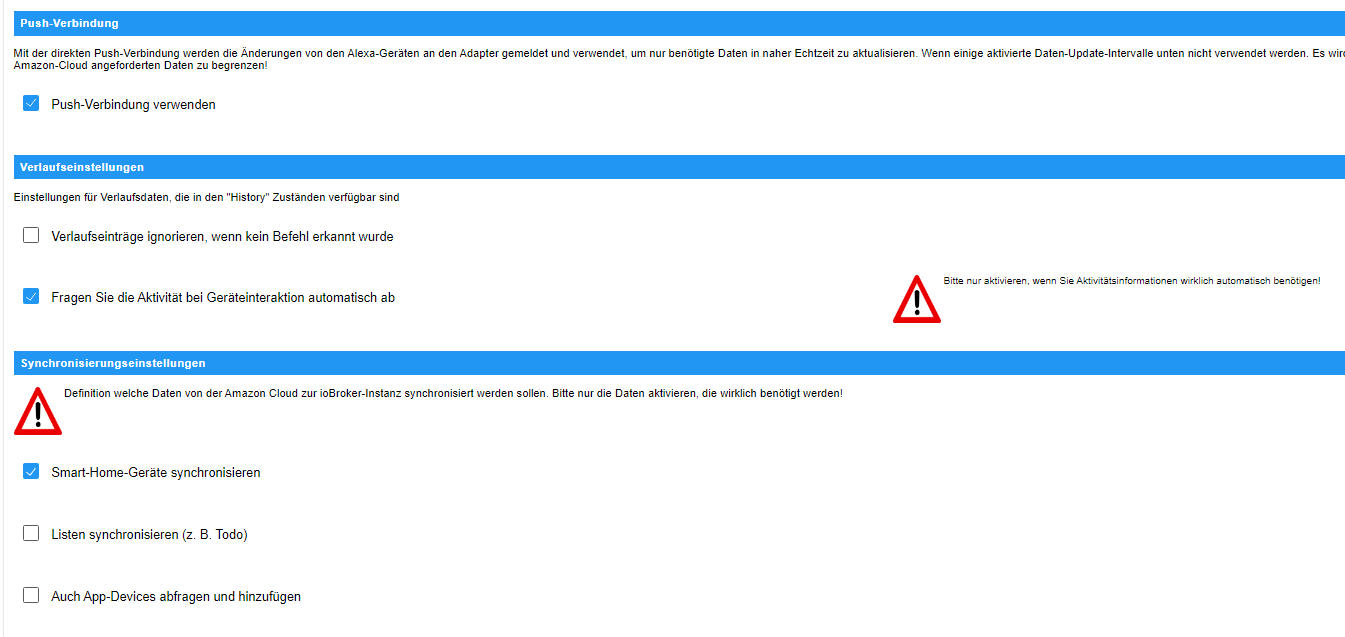
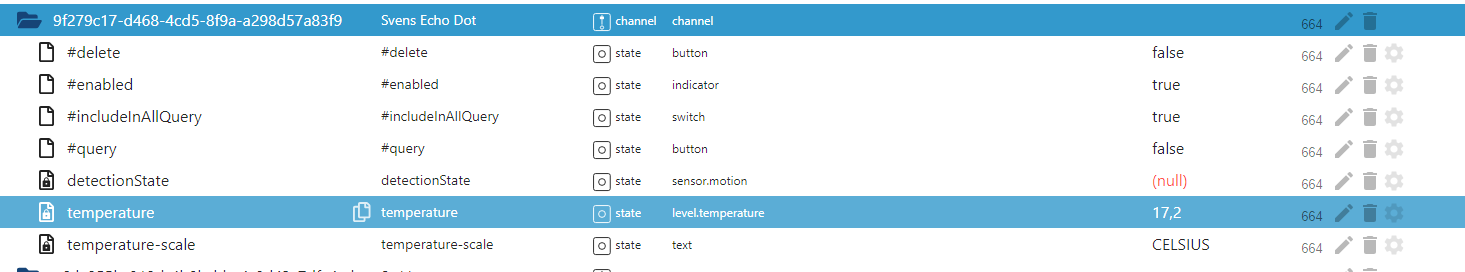
Irgendwie aktualisiert sich die Temperatur nicht. Ich hätte erwartet das es regelmäßig geupdated wird wenn sich eine Änderung ergibt. Bei einem Neustart vom Adapter wird es aktualisiert.
-
Hallo,
kann mir kurz einer erklären wie ich regelmäßig aktuelle Temperaturen aus meinem Echo bekomme ?
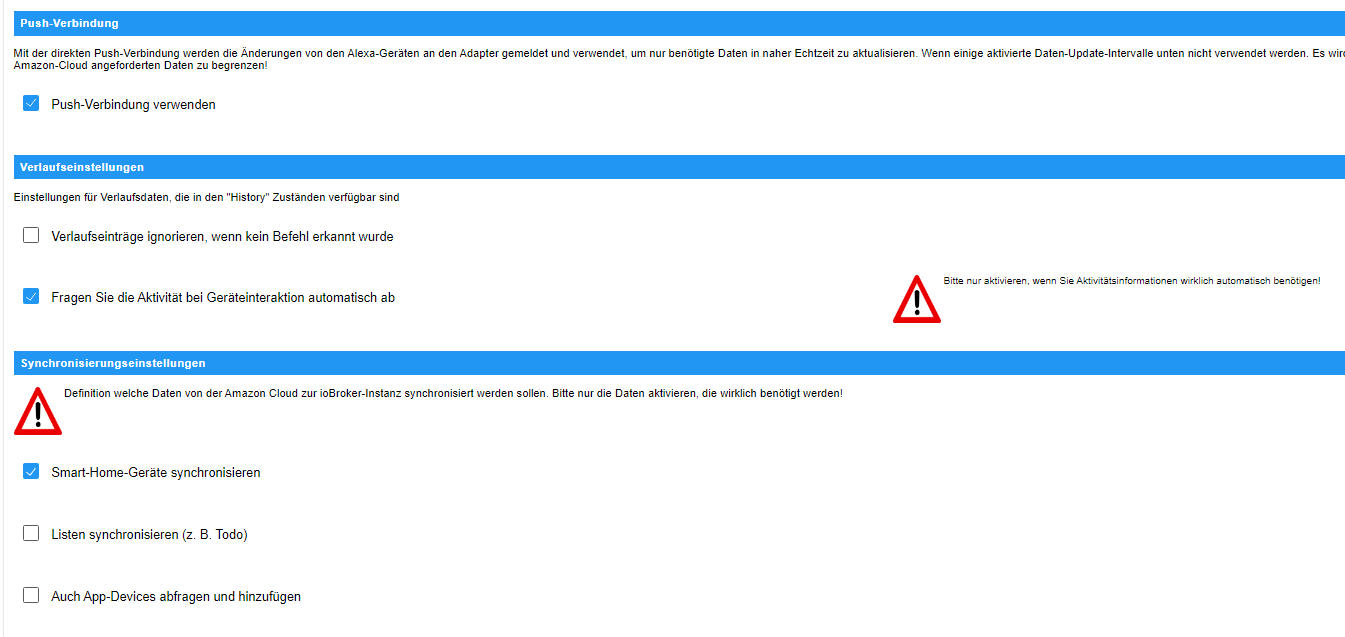
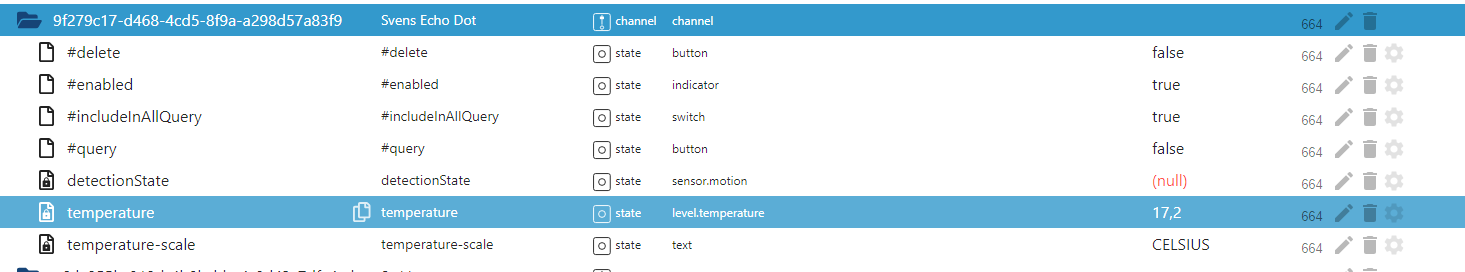
Irgendwie aktualisiert sich die Temperatur nicht. Ich hätte erwartet das es regelmäßig geupdated wird wenn sich eine Änderung ergibt. Bei einem Neustart vom Adapter wird es aktualisiert.
@romestylez in deinem Screenshot zu sehen. Setze
#querymal auftrueund schau was passiert.
Müsstest du dann halt regelmäßig antriggern. Übertreibe es nicht, so oft wie nötig, so selten wie möglich. -
@romestylez in deinem Screenshot zu sehen. Setze
#querymal auftrueund schau was passiert.
Müsstest du dann halt regelmäßig antriggern. Übertreibe es nicht, so oft wie nötig, so selten wie möglich.@bananajoe In den Settings gibts ein SmartDevices abfrage interval, das sollte genutzt werden so wie es hier gesetz ist wenn da was angegeben ist
-
@bananajoe In den Settings gibts ein SmartDevices abfrage interval, das sollte genutzt werden so wie es hier gesetz ist wenn da was angegeben ist
@apollon77 du meinst Datenaktualisierungsintervall ? Das steht auf 120 Sekunden. Trotzdem ist der Wert seit Stunden unverändert obwohl ich in der App sehe das die Temperatur eine andere ist.
Query auf true setzen habe ich schon probiert ändert auch nix
-
@apollon77 du meinst Datenaktualisierungsintervall ? Das steht auf 120 Sekunden. Trotzdem ist der Wert seit Stunden unverändert obwohl ich in der App sehe das die Temperatur eine andere ist.
Query auf true setzen habe ich schon probiert ändert auch nix
@romestylez Dann mal Debug log aktivieren und dann auf so eine Datenaktualisierung warten und schauen was er so loggt und ggf hier posten
-
mal so eine frage in die Runde. Habe iobroker neu aufgesetzt und bin im Beta-Channel. habe alex2 adapter installiert und im amazon Konto die 2FA aktiviert. Im Adapter habe ich einen festen Port vergeben und bei "Externe Container-IP (Docker)" die entsprechende IP eingegeben. aber immer nachdem ich mich einlogge springt der Adapter dann auf Rot:
Adapter seems to have issues and crashed three times in a row. Disabling!! Please start again and check logs.
gibts da irgendwelche tricks die man beachten muss?
-
mal so eine frage in die Runde. Habe iobroker neu aufgesetzt und bin im Beta-Channel. habe alex2 adapter installiert und im amazon Konto die 2FA aktiviert. Im Adapter habe ich einen festen Port vergeben und bei "Externe Container-IP (Docker)" die entsprechende IP eingegeben. aber immer nachdem ich mich einlogge springt der Adapter dann auf Rot:
Adapter seems to have issues and crashed three times in a row. Disabling!! Please start again and check logs.
gibts da irgendwelche tricks die man beachten muss?
-
@thomas-braun kann man damit was anfangen?
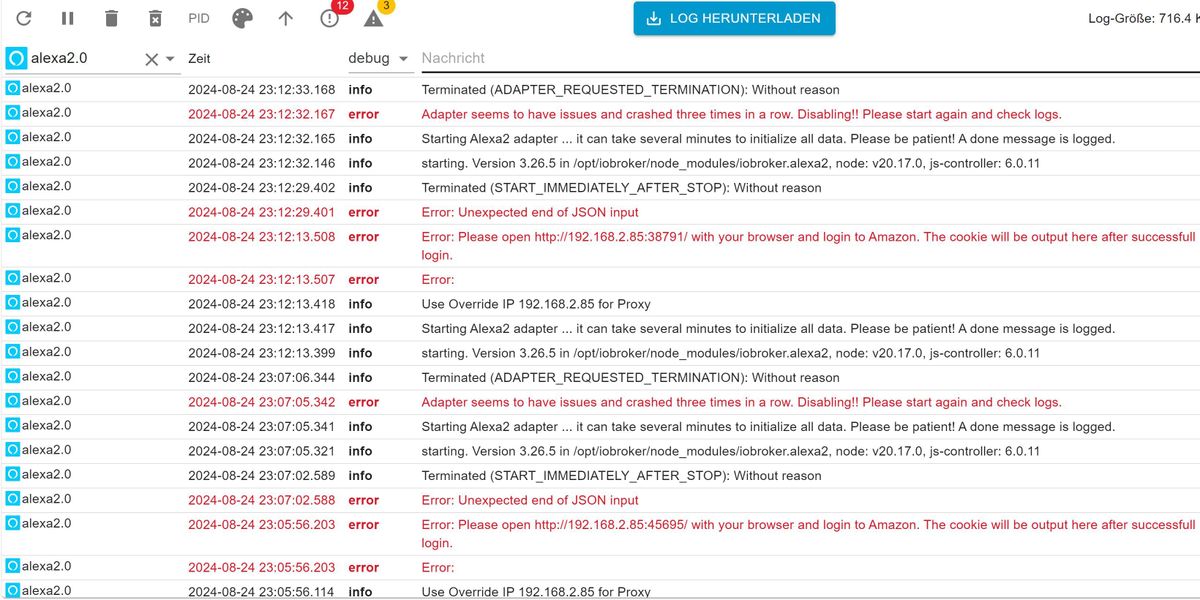
-
@thomas-braun kann man damit was anfangen?
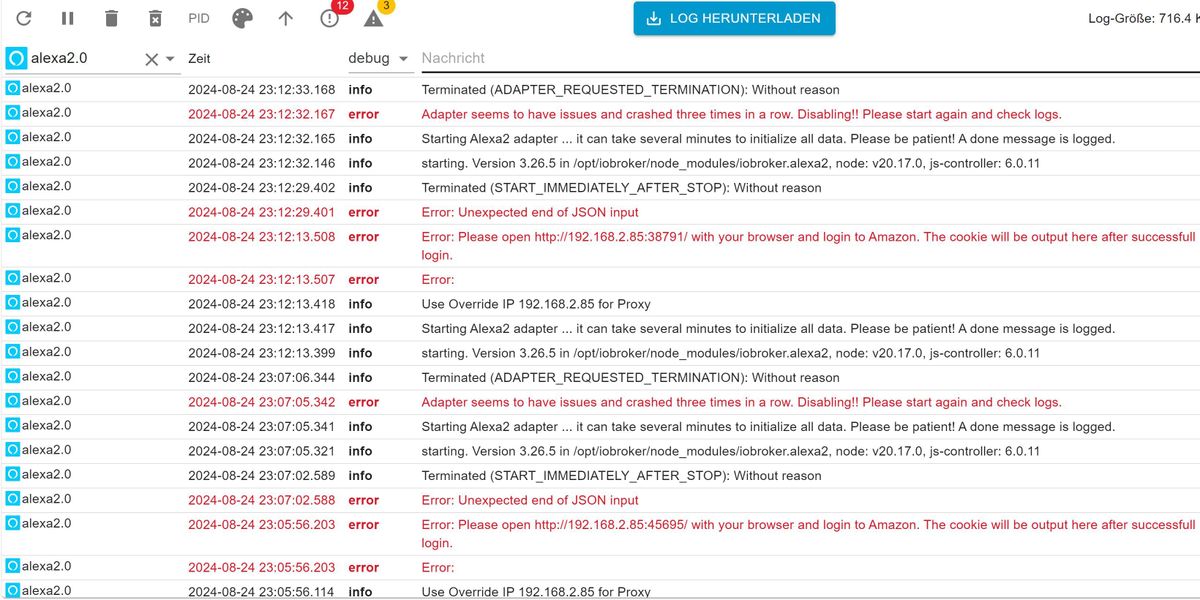
Nein. Mit Bildchen kann ich nix anfangen.
Text als Text in CodeTags hier einfügen. -
@thomas-braun kann man damit was anfangen?
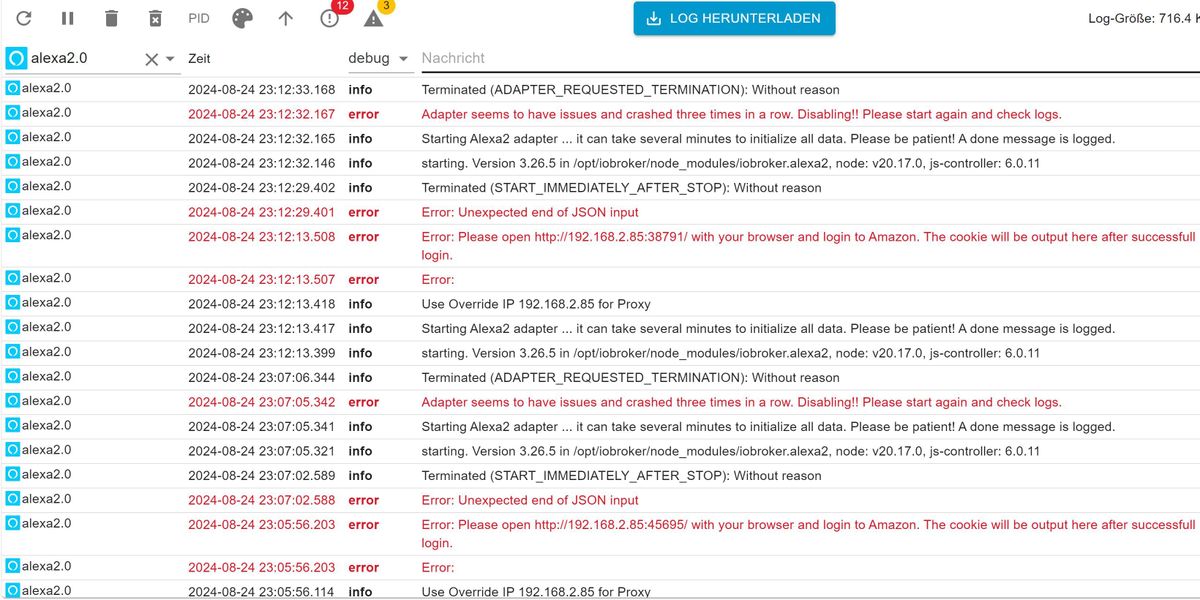
-
@ofbeqnpolkkl6mby5e13 hab unter Proxy-Einstellungen jetzt mal den Port fest auf 38790 eingestellt. Adapter neu gestartet und dann nochmal über diesen Login Link bei amazon eingeloggt aber nix.
Welches Log braucht ihr denn? Also wo muss ich drauf drücken?
-
@ofbeqnpolkkl6mby5e13 hab unter Proxy-Einstellungen jetzt mal den Port fest auf 38790 eingestellt. Adapter neu gestartet und dann nochmal über diesen Login Link bei amazon eingeloggt aber nix.
Welches Log braucht ihr denn? Also wo muss ich drauf drücken?
-
@thomas-braun habs mal versucht:
2024-08-24 23:46:36.892 - info: alexa2.0 (310) starting. Version 3.26.5 in /opt/iobroker/node_modules/iobroker.alexa2, node: v20.17.0, js-controller: 6.0.11 2024-08-24 23:46:36.916 - info: alexa2.0 (310) Starting Alexa2 adapter ... it can take several minutes to initialize all data. Please be patient! A done message is logged. 2024-08-24 23:46:36.917 - info: alexa2.0 (310) Use Override IP 192.168.2.85 for Proxy 2024-08-24 23:46:37.015 - error: alexa2.0 (310) Error: 2024-08-24 23:46:37.016 - error: alexa2.0 (310) Error: Please open http://192.168.2.85:38790/ with your browser and login to Amazon. The cookie will be output here after successfull login. 2024-08-24 23:46:37.771 - info: hmip.0 (295) hmip adapter connected and ready 2024-08-24 23:46:37.777 - error: weatherunderground.0 (280) no observations in response from https://api.weather.com/v3/wx/observations/current?apiKey=e1f10a1e78da46f5b10a1e78da96f525&geocode=0%2C0&units=m&language=de&format=json 2024-08-24 23:46:37.806 - error: weatherunderground.0 (280) WUnderground reported an error: --/{"code":"ERR_INVALID_URL","input":""} 2024-08-24 23:46:37.808 - error: weatherunderground.0 (280) No current observation data found in response 2024-08-24 23:46:38.022 - error: weatherunderground.0 (280) No forecast data found in response 2024-08-24 23:46:40.031 - info: weatherunderground.0 (280) Terminated (NO_ERROR): Without reason 2024-08-24 23:46:40.051 - info: host.raspberrypi4 instance system.adapter.discovery.0 in version "5.0.0" started with pid 325 2024-08-24 23:46:40.578 - info: host.raspberrypi4 instance system.adapter.weatherunderground.0 terminated with code 0 (NO_ERROR) 2024-08-24 23:46:40.787 - info: discovery.0 (325) starting. Version 5.0.0 in /opt/iobroker/node_modules/iobroker.discovery, node: v20.17.0, js-controller: 6.0.11 2024-08-24 23:46:44.019 - info: host.raspberrypi4 instance system.adapter.web.0 in version "6.3.0" started with pid 352 2024-08-24 23:46:44.850 - info: web.0 (352) starting. Version 6.3.0 in /opt/iobroker/node_modules/iobroker.web, node: v20.17.0, js-controller: 6.0.11 2024-08-24 23:46:44.915 - info: web.0 (352) socket.io server listening on port 8082 2024-08-24 23:46:44.917 - info: web.0 (352) http server listening on port 8082 2024-08-24 23:46:48.006 - info: host.raspberrypi4 instance system.adapter.vis-2.0 in version "2.9.64" started with pid 367 2024-08-24 23:46:48.812 - info: vis-2.0 (367) starting. Version 2.9.64 in /opt/iobroker/node_modules/iobroker.vis-2, node: v20.17.0, js-controller: 6.0.11 2024-08-24 23:46:48.836 - error: vis-2.0 (367) No license found for vis-2. Please get one on https://iobroker.net ! 2024-08-24 23:46:52.051 - info: host.raspberrypi4 instance system.adapter.socketio.0 in version "6.7.1" started with pid 382 2024-08-24 23:46:52.832 - info: socketio.0 (382) starting. Version 6.7.1 in /opt/iobroker/node_modules/iobroker.socketio, node: v20.17.0, js-controller: 6.0.11 2024-08-24 23:46:52.857 - info: socketio.0 (382) socket.io server listening on port 8084 2024-08-24 23:46:56.054 - info: host.raspberrypi4 instance system.adapter.ws.0 in version "2.6.2" started with pid 403 2024-08-24 23:46:56.870 - info: ws.0 (403) starting. Version 2.6.2 in /opt/iobroker/node_modules/iobroker.ws, node: v20.17.0, js-controller: 6.0.11 2024-08-24 23:46:56.981 - error: ws.0 (403) port 8084 already in use 2024-08-24 23:46:56.982 - info: ws.0 (403) Terminated (ADAPTER_REQUESTED_TERMINATION): Without reason 2024-08-24 23:46:57.490 - info: ws.0 (403) terminating http server on port 8084 2024-08-24 23:46:57.502 - info: host.raspberrypi4 instance system.adapter.ws.0 terminated by request of the instance itself and will not be restarted, before user restarts it. 2024-08-24 23:46:57.502 - info: host.raspberrypi4 Do not restart adapter system.adapter.ws.0 because desired by instance 2024-08-24 23:47:00.013 - info: host.raspberrypi4 instance system.adapter.tradfri.0 in version "3.1.3" started with pid 430 2024-08-24 23:47:00.775 - info: tradfri.0 (430) starting. Version 3.1.3 in /opt/iobroker/node_modules/iobroker.tradfri, node: v20.17.0, js-controller: 6.0.11 2024-08-24 23:47:00.870 - info: tradfri.0 (430) Discovering the gateway automatically... 2024-08-24 23:47:00.944 - info: tradfri.0 (430) Found gateway gw-b072bf27b5f5 at 192.168.2.136 2024-08-24 23:47:01.141 - info: tradfri.0 (430) got all devices: [65548,65551,65553,65546,65556,65554,65558,65559,65549,65541,65540,65537,65550,65557] 2024-08-24 23:47:01.192 - warn: tradfri.0 (430) found unknown property with key 15019 2024-08-24 23:47:01.192 - warn: tradfri.0 (430) object was: {"3":{"0":"IKEA of Sweden","1":"TRADFRI SHORTCUT Button","2":"","3":"24.4.6","6":3,"7":4550,"8":0,"9":90},"5750":0,"9001":"TRADFRI SHORTCUT Button","9002":1625985939,"9003":65551,"9019":1,"9020":1724496436,"9054":0,"15009":[{"9003":0}],"15019":{"9039":224728,"9250":[{"9251":1,"9252":[{"9253":1,"9254":1,"9255":224728},{"9253":2,"9254":1,"9255":224730},{"9253":3,"9254":1,"9255":224729}]}]}} 2024-08-24 23:47:01.197 - warn: tradfri.0 (430) found unknown property with key 15019 2024-08-24 23:47:01.197 - warn: tradfri.0 (430) object was: {"3":{"0":"IKEA of Sweden","1":"TRADFRI SHORTCUT Button","2":"","3":"24.4.6","6":3,"7":4550,"8":0,"9":90},"5750":0,"9001":"Shortcut-Taste 2","9002":1666879445,"9003":65553,"9019":1,"9020":1724508036,"9054":0,"15009":[{"9003":0}],"15019":{"9039":224731,"9250":[{"9251":1,"9252":[{"9253":1,"9254":1,"9255":224731},{"9253":2,"9254":0,"9255":0},{"9253":3,"9254":1,"9255":224732}]}]}} 2024-08-24 23:47:01.221 - info: tradfri.0 (430) received all devices 2024-08-24 23:47:01.225 - info: tradfri.0 (430) got all groups: [165545,165538,165541,165537,165539,165544,165542] 2024-08-24 23:47:01.386 - info: tradfri.0 (430) got all scenes in group 165537: [224706,224707,224708,224709] 2024-08-24 23:47:01.397 - info: tradfri.0 (430) got all scenes in group 165538: [224714,224715,224716,224717] 2024-08-24 23:47:01.417 - info: tradfri.0 (430) got all scenes in group 165539: [224718,224728,224729,224730,224731,224732,224733] 2024-08-24 23:47:01.437 - info: tradfri.0 (430) got all scenes in group 165541: [] 2024-08-24 23:47:01.459 - info: tradfri.0 (430) got all scenes in group 165542: [] 2024-08-24 23:47:01.481 - info: tradfri.0 (430) got all scenes in group 165544: [] 2024-08-24 23:47:01.491 - info: tradfri.0 (430) got all scenes in group 165545: [] 2024-08-24 23:47:01.508 - info: tradfri.0 (430) updating possible scenes for group 165537: ["224706"] 2024-08-24 23:47:01.525 - info: tradfri.0 (430) updating possible scenes for group 165537: ["224706","224707"] 2024-08-24 23:47:01.542 - info: tradfri.0 (430) updating possible scenes for group 165537: ["224706","224707","224708"] 2024-08-24 23:47:01.574 - info: tradfri.0 (430) updating possible scenes for group 165537: ["224706","224707","224708","224709"] 2024-08-24 23:47:01.589 - info: tradfri.0 (430) updating possible scenes for group 165538: ["224714"] 2024-08-24 23:47:01.604 - info: tradfri.0 (430) updating possible scenes for group 165538: ["224714","224715"] 2024-08-24 23:47:01.620 - info: tradfri.0 (430) updating possible scenes for group 165538: ["224714","224715","224716"] 2024-08-24 23:47:01.633 - info: tradfri.0 (430) updating possible scenes for group 165538: ["224714","224715","224716","224717"] 2024-08-24 23:47:01.651 - info: tradfri.0 (430) updating possible scenes for group 165539: ["224718"] 2024-08-24 23:47:01.681 - info: tradfri.0 (430) updating possible scenes for group 165539: ["224718","224728"] 2024-08-24 23:47:01.688 - info: tradfri.0 (430) updating possible scenes for group 165539: ["224718","224728","224729"] 2024-08-24 23:47:01.696 - info: tradfri.0 (430) updating possible scenes for group 165539: ["224718","224728","224729","224730"] 2024-08-24 23:47:01.716 - info: tradfri.0 (430) updating possible scenes for group 165539: ["224718","224728","224729","224730","224731"] 2024-08-24 23:47:01.728 - info: tradfri.0 (430) updating possible scenes for group 165539: ["224718","224728","224729","224730","224731","224732"] 2024-08-24 23:47:01.741 - info: tradfri.0 (430) received all groups and scenes 2024-08-24 23:47:01.742 - info: tradfri.0 (430) updating possible scenes for group 165539: ["224718","224728","224729","224730","224731","224732","224733"] 2024-08-24 23:48:20.309 - info: admin.0 (158) failed connection to socket.io from ::ffff:192.168.2.75: Passport was not initialized 2024-08-24 23:48:25.085 - info: admin.0 (158) ==> Connected system.user.admin from ::ffff:192.168.2.75 2024-08-24 23:48:33.632 - info: admin.0 (158) ==> Connected system.user.admin from ::ffff:192.168.2.75 2024-08-24 23:48:47.914 - error: alexa2.0 (310) Error: Unexpected end of JSON input 2024-08-24 23:48:47.915 - info: alexa2.0 (310) Terminated (START_IMMEDIATELY_AFTER_STOP): Without reason 2024-08-24 23:48:48.448 - info: host.raspberrypi4 instance system.adapter.alexa2.0 terminated with code 156 (START_IMMEDIATELY_AFTER_STOP) 2024-08-24 23:48:48.449 - info: host.raspberrypi4 Restart adapter system.adapter.alexa2.0 because enabled 2024-08-24 23:48:49.814 - info: host.raspberrypi4 instance system.adapter.alexa2.0 in version "3.26.5" started with pid 547 2024-08-24 23:48:50.618 - info: alexa2.0 (547) starting. Version 3.26.5 in /opt/iobroker/node_modules/iobroker.alexa2, node: v20.17.0, js-controller: 6.0.11 2024-08-24 23:48:50.637 - info: alexa2.0 (547) Starting Alexa2 adapter ... it can take several minutes to initialize all data. Please be patient! A done message is logged. 2024-08-24 23:48:50.643 - error: alexa2.0 (547) Adapter seems to have issues and crashed three times in a row. Disabling!! Please start again and check logs. 2024-08-24 23:48:51.644 - info: alexa2.0 (547) Terminated (ADAPTER_REQUESTED_TERMINATION): Without reason 2024-08-24 23:48:52.164 - info: host.raspberrypi4 instance system.adapter.alexa2.0 terminated by request of the instance itself and will not be restarted, before user restarts it. 2024-08-24 23:48:52.164 - info: host.raspberrypi4 Do not restart adapter system.adapter.alexa2.0 because desired by instance 2024-08-24 23:49:25.150 - info: admin.0 (158) <== Disconnect system.user.admin from ::ffff:192.168.2.75 -
@thomas-braun habs mal versucht:
2024-08-24 23:46:36.892 - info: alexa2.0 (310) starting. Version 3.26.5 in /opt/iobroker/node_modules/iobroker.alexa2, node: v20.17.0, js-controller: 6.0.11 2024-08-24 23:46:36.916 - info: alexa2.0 (310) Starting Alexa2 adapter ... it can take several minutes to initialize all data. Please be patient! A done message is logged. 2024-08-24 23:46:36.917 - info: alexa2.0 (310) Use Override IP 192.168.2.85 for Proxy 2024-08-24 23:46:37.015 - error: alexa2.0 (310) Error: 2024-08-24 23:46:37.016 - error: alexa2.0 (310) Error: Please open http://192.168.2.85:38790/ with your browser and login to Amazon. The cookie will be output here after successfull login. 2024-08-24 23:46:37.771 - info: hmip.0 (295) hmip adapter connected and ready 2024-08-24 23:46:37.777 - error: weatherunderground.0 (280) no observations in response from https://api.weather.com/v3/wx/observations/current?apiKey=e1f10a1e78da46f5b10a1e78da96f525&geocode=0%2C0&units=m&language=de&format=json 2024-08-24 23:46:37.806 - error: weatherunderground.0 (280) WUnderground reported an error: --/{"code":"ERR_INVALID_URL","input":""} 2024-08-24 23:46:37.808 - error: weatherunderground.0 (280) No current observation data found in response 2024-08-24 23:46:38.022 - error: weatherunderground.0 (280) No forecast data found in response 2024-08-24 23:46:40.031 - info: weatherunderground.0 (280) Terminated (NO_ERROR): Without reason 2024-08-24 23:46:40.051 - info: host.raspberrypi4 instance system.adapter.discovery.0 in version "5.0.0" started with pid 325 2024-08-24 23:46:40.578 - info: host.raspberrypi4 instance system.adapter.weatherunderground.0 terminated with code 0 (NO_ERROR) 2024-08-24 23:46:40.787 - info: discovery.0 (325) starting. Version 5.0.0 in /opt/iobroker/node_modules/iobroker.discovery, node: v20.17.0, js-controller: 6.0.11 2024-08-24 23:46:44.019 - info: host.raspberrypi4 instance system.adapter.web.0 in version "6.3.0" started with pid 352 2024-08-24 23:46:44.850 - info: web.0 (352) starting. Version 6.3.0 in /opt/iobroker/node_modules/iobroker.web, node: v20.17.0, js-controller: 6.0.11 2024-08-24 23:46:44.915 - info: web.0 (352) socket.io server listening on port 8082 2024-08-24 23:46:44.917 - info: web.0 (352) http server listening on port 8082 2024-08-24 23:46:48.006 - info: host.raspberrypi4 instance system.adapter.vis-2.0 in version "2.9.64" started with pid 367 2024-08-24 23:46:48.812 - info: vis-2.0 (367) starting. Version 2.9.64 in /opt/iobroker/node_modules/iobroker.vis-2, node: v20.17.0, js-controller: 6.0.11 2024-08-24 23:46:48.836 - error: vis-2.0 (367) No license found for vis-2. Please get one on https://iobroker.net ! 2024-08-24 23:46:52.051 - info: host.raspberrypi4 instance system.adapter.socketio.0 in version "6.7.1" started with pid 382 2024-08-24 23:46:52.832 - info: socketio.0 (382) starting. Version 6.7.1 in /opt/iobroker/node_modules/iobroker.socketio, node: v20.17.0, js-controller: 6.0.11 2024-08-24 23:46:52.857 - info: socketio.0 (382) socket.io server listening on port 8084 2024-08-24 23:46:56.054 - info: host.raspberrypi4 instance system.adapter.ws.0 in version "2.6.2" started with pid 403 2024-08-24 23:46:56.870 - info: ws.0 (403) starting. Version 2.6.2 in /opt/iobroker/node_modules/iobroker.ws, node: v20.17.0, js-controller: 6.0.11 2024-08-24 23:46:56.981 - error: ws.0 (403) port 8084 already in use 2024-08-24 23:46:56.982 - info: ws.0 (403) Terminated (ADAPTER_REQUESTED_TERMINATION): Without reason 2024-08-24 23:46:57.490 - info: ws.0 (403) terminating http server on port 8084 2024-08-24 23:46:57.502 - info: host.raspberrypi4 instance system.adapter.ws.0 terminated by request of the instance itself and will not be restarted, before user restarts it. 2024-08-24 23:46:57.502 - info: host.raspberrypi4 Do not restart adapter system.adapter.ws.0 because desired by instance 2024-08-24 23:47:00.013 - info: host.raspberrypi4 instance system.adapter.tradfri.0 in version "3.1.3" started with pid 430 2024-08-24 23:47:00.775 - info: tradfri.0 (430) starting. Version 3.1.3 in /opt/iobroker/node_modules/iobroker.tradfri, node: v20.17.0, js-controller: 6.0.11 2024-08-24 23:47:00.870 - info: tradfri.0 (430) Discovering the gateway automatically... 2024-08-24 23:47:00.944 - info: tradfri.0 (430) Found gateway gw-b072bf27b5f5 at 192.168.2.136 2024-08-24 23:47:01.141 - info: tradfri.0 (430) got all devices: [65548,65551,65553,65546,65556,65554,65558,65559,65549,65541,65540,65537,65550,65557] 2024-08-24 23:47:01.192 - warn: tradfri.0 (430) found unknown property with key 15019 2024-08-24 23:47:01.192 - warn: tradfri.0 (430) object was: {"3":{"0":"IKEA of Sweden","1":"TRADFRI SHORTCUT Button","2":"","3":"24.4.6","6":3,"7":4550,"8":0,"9":90},"5750":0,"9001":"TRADFRI SHORTCUT Button","9002":1625985939,"9003":65551,"9019":1,"9020":1724496436,"9054":0,"15009":[{"9003":0}],"15019":{"9039":224728,"9250":[{"9251":1,"9252":[{"9253":1,"9254":1,"9255":224728},{"9253":2,"9254":1,"9255":224730},{"9253":3,"9254":1,"9255":224729}]}]}} 2024-08-24 23:47:01.197 - warn: tradfri.0 (430) found unknown property with key 15019 2024-08-24 23:47:01.197 - warn: tradfri.0 (430) object was: {"3":{"0":"IKEA of Sweden","1":"TRADFRI SHORTCUT Button","2":"","3":"24.4.6","6":3,"7":4550,"8":0,"9":90},"5750":0,"9001":"Shortcut-Taste 2","9002":1666879445,"9003":65553,"9019":1,"9020":1724508036,"9054":0,"15009":[{"9003":0}],"15019":{"9039":224731,"9250":[{"9251":1,"9252":[{"9253":1,"9254":1,"9255":224731},{"9253":2,"9254":0,"9255":0},{"9253":3,"9254":1,"9255":224732}]}]}} 2024-08-24 23:47:01.221 - info: tradfri.0 (430) received all devices 2024-08-24 23:47:01.225 - info: tradfri.0 (430) got all groups: [165545,165538,165541,165537,165539,165544,165542] 2024-08-24 23:47:01.386 - info: tradfri.0 (430) got all scenes in group 165537: [224706,224707,224708,224709] 2024-08-24 23:47:01.397 - info: tradfri.0 (430) got all scenes in group 165538: [224714,224715,224716,224717] 2024-08-24 23:47:01.417 - info: tradfri.0 (430) got all scenes in group 165539: [224718,224728,224729,224730,224731,224732,224733] 2024-08-24 23:47:01.437 - info: tradfri.0 (430) got all scenes in group 165541: [] 2024-08-24 23:47:01.459 - info: tradfri.0 (430) got all scenes in group 165542: [] 2024-08-24 23:47:01.481 - info: tradfri.0 (430) got all scenes in group 165544: [] 2024-08-24 23:47:01.491 - info: tradfri.0 (430) got all scenes in group 165545: [] 2024-08-24 23:47:01.508 - info: tradfri.0 (430) updating possible scenes for group 165537: ["224706"] 2024-08-24 23:47:01.525 - info: tradfri.0 (430) updating possible scenes for group 165537: ["224706","224707"] 2024-08-24 23:47:01.542 - info: tradfri.0 (430) updating possible scenes for group 165537: ["224706","224707","224708"] 2024-08-24 23:47:01.574 - info: tradfri.0 (430) updating possible scenes for group 165537: ["224706","224707","224708","224709"] 2024-08-24 23:47:01.589 - info: tradfri.0 (430) updating possible scenes for group 165538: ["224714"] 2024-08-24 23:47:01.604 - info: tradfri.0 (430) updating possible scenes for group 165538: ["224714","224715"] 2024-08-24 23:47:01.620 - info: tradfri.0 (430) updating possible scenes for group 165538: ["224714","224715","224716"] 2024-08-24 23:47:01.633 - info: tradfri.0 (430) updating possible scenes for group 165538: ["224714","224715","224716","224717"] 2024-08-24 23:47:01.651 - info: tradfri.0 (430) updating possible scenes for group 165539: ["224718"] 2024-08-24 23:47:01.681 - info: tradfri.0 (430) updating possible scenes for group 165539: ["224718","224728"] 2024-08-24 23:47:01.688 - info: tradfri.0 (430) updating possible scenes for group 165539: ["224718","224728","224729"] 2024-08-24 23:47:01.696 - info: tradfri.0 (430) updating possible scenes for group 165539: ["224718","224728","224729","224730"] 2024-08-24 23:47:01.716 - info: tradfri.0 (430) updating possible scenes for group 165539: ["224718","224728","224729","224730","224731"] 2024-08-24 23:47:01.728 - info: tradfri.0 (430) updating possible scenes for group 165539: ["224718","224728","224729","224730","224731","224732"] 2024-08-24 23:47:01.741 - info: tradfri.0 (430) received all groups and scenes 2024-08-24 23:47:01.742 - info: tradfri.0 (430) updating possible scenes for group 165539: ["224718","224728","224729","224730","224731","224732","224733"] 2024-08-24 23:48:20.309 - info: admin.0 (158) failed connection to socket.io from ::ffff:192.168.2.75: Passport was not initialized 2024-08-24 23:48:25.085 - info: admin.0 (158) ==> Connected system.user.admin from ::ffff:192.168.2.75 2024-08-24 23:48:33.632 - info: admin.0 (158) ==> Connected system.user.admin from ::ffff:192.168.2.75 2024-08-24 23:48:47.914 - error: alexa2.0 (310) Error: Unexpected end of JSON input 2024-08-24 23:48:47.915 - info: alexa2.0 (310) Terminated (START_IMMEDIATELY_AFTER_STOP): Without reason 2024-08-24 23:48:48.448 - info: host.raspberrypi4 instance system.adapter.alexa2.0 terminated with code 156 (START_IMMEDIATELY_AFTER_STOP) 2024-08-24 23:48:48.449 - info: host.raspberrypi4 Restart adapter system.adapter.alexa2.0 because enabled 2024-08-24 23:48:49.814 - info: host.raspberrypi4 instance system.adapter.alexa2.0 in version "3.26.5" started with pid 547 2024-08-24 23:48:50.618 - info: alexa2.0 (547) starting. Version 3.26.5 in /opt/iobroker/node_modules/iobroker.alexa2, node: v20.17.0, js-controller: 6.0.11 2024-08-24 23:48:50.637 - info: alexa2.0 (547) Starting Alexa2 adapter ... it can take several minutes to initialize all data. Please be patient! A done message is logged. 2024-08-24 23:48:50.643 - error: alexa2.0 (547) Adapter seems to have issues and crashed three times in a row. Disabling!! Please start again and check logs. 2024-08-24 23:48:51.644 - info: alexa2.0 (547) Terminated (ADAPTER_REQUESTED_TERMINATION): Without reason 2024-08-24 23:48:52.164 - info: host.raspberrypi4 instance system.adapter.alexa2.0 terminated by request of the instance itself and will not be restarted, before user restarts it. 2024-08-24 23:48:52.164 - info: host.raspberrypi4 Do not restart adapter system.adapter.alexa2.0 because desired by instance 2024-08-24 23:49:25.150 - info: admin.0 (158) <== Disconnect system.user.admin from ::ffff:192.168.2.75@automatist2 sagte in Alexa2 3.26.x:
Was ist denn mit den anderen Adaptern los?
Lass da erstmal Ruhe einkehren. -
@automatist2 sagte in Alexa2 3.26.x:
Was ist denn mit den anderen Adaptern los?
Lass da erstmal Ruhe einkehren.@thomas-braun hab mal 2 Adapter die ich aktuell nicht nutze deinstalliert und nochmal bei Amazon eingeloggt:
2024-08-25 00:57:01.604 - warn: web.0 (352) setTimeout called, but adapter is shutting down 2024-08-25 00:57:01.611 - info: host.raspberrypi4 iobroker Adapter "system.adapter.web.0" restarted. 2024-08-25 00:57:01.613 - info: host.raspberrypi4 stopInstance system.adapter.web.0 send kill signal 2024-08-25 00:57:01.616 - info: web.0 (352) Got terminate signal TERMINATE_YOURSELF 2024-08-25 00:57:01.658 - info: host.raspberrypi4 stopInstance system.adapter.web.0 send kill signal 2024-08-25 00:57:02.105 - info: web.0 (352) terminating 2024-08-25 00:57:02.106 - info: web.0 (352) Terminated (ADAPTER_REQUESTED_TERMINATION): Without reason 2024-08-25 00:57:02.614 - info: host.raspberrypi4 stopInstance timeout system.adapter.web.0 killing pid 352 2024-08-25 00:57:02.624 - info: host.raspberrypi4 instance system.adapter.web.0 terminated with code 11 (ADAPTER_REQUESTED_TERMINATION) 2024-08-25 00:57:02.626 - info: host.raspberrypi4 iobroker exit 0 2024-08-25 00:57:05.987 - info: host.raspberrypi4 instance system.adapter.web.0 in version "6.3.0" started with pid 3910 2024-08-25 00:57:06.810 - info: web.0 (3910) starting. Version 6.3.0 in /opt/iobroker/node_modules/iobroker.web, node: v20.17.0, js-controller: 6.0.11 2024-08-25 00:57:06.874 - info: web.0 (3910) socket.io server listening on port 8082 2024-08-25 00:57:06.877 - info: web.0 (3910) http server listening on port 8082 2024-08-25 00:57:22.162 - info: host.raspberrypi4 iobroker del telegram 2024-08-25 00:57:22.918 - info: host.raspberrypi4 iobroker Delete adapter "telegram" 2024-08-25 00:57:22.923 - info: host.raspberrypi4 iobroker host.raspberrypi4 Counted 1 instances of telegram 2024-08-25 00:57:22.935 - info: host.raspberrypi4 iobroker host.raspberrypi4 Counted 2 meta of telegram 2024-08-25 00:57:22.936 - info: host.raspberrypi4 iobroker host.raspberrypi4 Counted 1 adapter for telegram 2024-08-25 00:57:22.942 - info: host.raspberrypi4 iobroker host.raspberrypi4 Counted 1 channels of telegram 2024-08-25 00:57:22.946 - info: host.raspberrypi4 iobroker host.raspberrypi4 Counted 18 states of telegram 2024-08-25 00:57:22.950 - info: host.raspberrypi4 iobroker host.raspberrypi4 Counted 14 states of system.adapter.telegram 2024-08-25 00:57:22.952 - info: host.raspberrypi4 iobroker host.raspberrypi4 Counted 2 states (io.telegram.*) from states 2024-08-25 00:57:22.959 - info: host.raspberrypi4 iobroker host.raspberrypi4 Counted 1 states (system.adapter.telegram.*) from states 2024-08-25 00:57:23.561 - info: host.raspberrypi4 iobroker host.raspberrypi4 file telegram.admin deleted 2024-08-25 00:57:23.565 - info: host.raspberrypi4 iobroker host.raspberrypi4 object telegram deleted 2024-08-25 00:57:23.568 - info: host.raspberrypi4 iobroker host.raspberrypi4 object telegram.admin deleted 2024-08-25 00:57:23.569 - info: host.raspberrypi4 iobroker host.raspberrypi4 Deleting 38 object(s). 2024-08-25 00:57:23.614 - info: host.raspberrypi4 iobroker host.raspberrypi4 Deleting 3 state(s). 2024-08-25 00:57:23.659 - info: host.raspberrypi4 object deleted system.adapter.telegram.0 2024-08-25 00:57:25.515 - info: host.raspberrypi4 iobroker removed 77 packages in 2s 2024-08-25 00:57:25.516 - info: host.raspberrypi4 iobroker 119 packages are looking for funding run `npm fund` for details 2024-08-25 00:57:26.533 - info: host.raspberrypi4 iobroker exit 0 2024-08-25 00:58:48.235 - info: admin.0 (158) ==> Connected system.user.admin from ::ffff:192.168.2.170 2024-08-25 00:58:53.263 - info: admin.0 (158) <== Disconnect system.user.admin from ::ffff:192.168.2.170 2024-08-25 00:58:57.955 - info: host.raspberrypi4 instance system.adapter.alexa2.0 in version "3.26.5" started with pid 4055 2024-08-25 00:58:58.750 - info: alexa2.0 (4055) starting. Version 3.26.5 in /opt/iobroker/node_modules/iobroker.alexa2, node: v20.17.0, js-controller: 6.0.11 2024-08-25 00:58:58.769 - info: alexa2.0 (4055) Starting Alexa2 adapter ... it can take several minutes to initialize all data. Please be patient! A done message is logged. 2024-08-25 00:58:58.770 - info: alexa2.0 (4055) Use Override IP 192.168.2.85 for Proxy 2024-08-25 00:58:58.860 - error: alexa2.0 (4055) Error: 2024-08-25 00:58:58.860 - error: alexa2.0 (4055) Error: Please open http://192.168.2.85:38790/ with your browser and login to Amazon. The cookie will be output here after successfull login. 2024-08-25 00:59:05.384 - info: admin.0 (158) ==> Connected system.user.admin from ::ffff:192.168.2.170 2024-08-25 01:00:13.243 - error: alexa2.0 (4055) Error: Unexpected end of JSON input 2024-08-25 01:00:13.245 - info: alexa2.0 (4055) Terminated (START_IMMEDIATELY_AFTER_STOP): Without reason 2024-08-25 01:00:13.771 - info: host.raspberrypi4 instance system.adapter.alexa2.0 terminated with code 156 (START_IMMEDIATELY_AFTER_STOP) 2024-08-25 01:00:13.772 - info: host.raspberrypi4 Restart adapter system.adapter.alexa2.0 because enabled 2024-08-25 01:00:15.177 - info: host.raspberrypi4 instance system.adapter.alexa2.0 in version "3.26.5" started with pid 4130 2024-08-25 01:00:15.964 - info: alexa2.0 (4130) starting. Version 3.26.5 in /opt/iobroker/node_modules/iobroker.alexa2, node: v20.17.0, js-controller: 6.0.11 2024-08-25 01:00:15.983 - info: alexa2.0 (4130) Starting Alexa2 adapter ... it can take several minutes to initialize all data. Please be patient! A done message is logged. 2024-08-25 01:00:15.986 - error: alexa2.0 (4130) Adapter seems to have issues and crashed three times in a row. Disabling!! Please start again and check logs. 2024-08-25 01:00:16.987 - info: alexa2.0 (4130) Terminated (ADAPTER_REQUESTED_TERMINATION): Without reason 2024-08-25 01:00:17.505 - info: host.raspberrypi4 instance system.adapter.alexa2.0 terminated by request of the instance itself and will not be restarted, before user restarts it. 2024-08-25 01:00:17.505 - info: host.raspberrypi4 Do not restart adapter system.adapter.alexa2.0 because desired by instance 2024-08-25 01:00:28.314 - info: admin.0 (158) <== Disconnect system.user.admin from ::ffff:192.168.2.170 -
@thomas-braun hab mal 2 Adapter die ich aktuell nicht nutze deinstalliert und nochmal bei Amazon eingeloggt:
2024-08-25 00:57:01.604 - warn: web.0 (352) setTimeout called, but adapter is shutting down 2024-08-25 00:57:01.611 - info: host.raspberrypi4 iobroker Adapter "system.adapter.web.0" restarted. 2024-08-25 00:57:01.613 - info: host.raspberrypi4 stopInstance system.adapter.web.0 send kill signal 2024-08-25 00:57:01.616 - info: web.0 (352) Got terminate signal TERMINATE_YOURSELF 2024-08-25 00:57:01.658 - info: host.raspberrypi4 stopInstance system.adapter.web.0 send kill signal 2024-08-25 00:57:02.105 - info: web.0 (352) terminating 2024-08-25 00:57:02.106 - info: web.0 (352) Terminated (ADAPTER_REQUESTED_TERMINATION): Without reason 2024-08-25 00:57:02.614 - info: host.raspberrypi4 stopInstance timeout system.adapter.web.0 killing pid 352 2024-08-25 00:57:02.624 - info: host.raspberrypi4 instance system.adapter.web.0 terminated with code 11 (ADAPTER_REQUESTED_TERMINATION) 2024-08-25 00:57:02.626 - info: host.raspberrypi4 iobroker exit 0 2024-08-25 00:57:05.987 - info: host.raspberrypi4 instance system.adapter.web.0 in version "6.3.0" started with pid 3910 2024-08-25 00:57:06.810 - info: web.0 (3910) starting. Version 6.3.0 in /opt/iobroker/node_modules/iobroker.web, node: v20.17.0, js-controller: 6.0.11 2024-08-25 00:57:06.874 - info: web.0 (3910) socket.io server listening on port 8082 2024-08-25 00:57:06.877 - info: web.0 (3910) http server listening on port 8082 2024-08-25 00:57:22.162 - info: host.raspberrypi4 iobroker del telegram 2024-08-25 00:57:22.918 - info: host.raspberrypi4 iobroker Delete adapter "telegram" 2024-08-25 00:57:22.923 - info: host.raspberrypi4 iobroker host.raspberrypi4 Counted 1 instances of telegram 2024-08-25 00:57:22.935 - info: host.raspberrypi4 iobroker host.raspberrypi4 Counted 2 meta of telegram 2024-08-25 00:57:22.936 - info: host.raspberrypi4 iobroker host.raspberrypi4 Counted 1 adapter for telegram 2024-08-25 00:57:22.942 - info: host.raspberrypi4 iobroker host.raspberrypi4 Counted 1 channels of telegram 2024-08-25 00:57:22.946 - info: host.raspberrypi4 iobroker host.raspberrypi4 Counted 18 states of telegram 2024-08-25 00:57:22.950 - info: host.raspberrypi4 iobroker host.raspberrypi4 Counted 14 states of system.adapter.telegram 2024-08-25 00:57:22.952 - info: host.raspberrypi4 iobroker host.raspberrypi4 Counted 2 states (io.telegram.*) from states 2024-08-25 00:57:22.959 - info: host.raspberrypi4 iobroker host.raspberrypi4 Counted 1 states (system.adapter.telegram.*) from states 2024-08-25 00:57:23.561 - info: host.raspberrypi4 iobroker host.raspberrypi4 file telegram.admin deleted 2024-08-25 00:57:23.565 - info: host.raspberrypi4 iobroker host.raspberrypi4 object telegram deleted 2024-08-25 00:57:23.568 - info: host.raspberrypi4 iobroker host.raspberrypi4 object telegram.admin deleted 2024-08-25 00:57:23.569 - info: host.raspberrypi4 iobroker host.raspberrypi4 Deleting 38 object(s). 2024-08-25 00:57:23.614 - info: host.raspberrypi4 iobroker host.raspberrypi4 Deleting 3 state(s). 2024-08-25 00:57:23.659 - info: host.raspberrypi4 object deleted system.adapter.telegram.0 2024-08-25 00:57:25.515 - info: host.raspberrypi4 iobroker removed 77 packages in 2s 2024-08-25 00:57:25.516 - info: host.raspberrypi4 iobroker 119 packages are looking for funding run `npm fund` for details 2024-08-25 00:57:26.533 - info: host.raspberrypi4 iobroker exit 0 2024-08-25 00:58:48.235 - info: admin.0 (158) ==> Connected system.user.admin from ::ffff:192.168.2.170 2024-08-25 00:58:53.263 - info: admin.0 (158) <== Disconnect system.user.admin from ::ffff:192.168.2.170 2024-08-25 00:58:57.955 - info: host.raspberrypi4 instance system.adapter.alexa2.0 in version "3.26.5" started with pid 4055 2024-08-25 00:58:58.750 - info: alexa2.0 (4055) starting. Version 3.26.5 in /opt/iobroker/node_modules/iobroker.alexa2, node: v20.17.0, js-controller: 6.0.11 2024-08-25 00:58:58.769 - info: alexa2.0 (4055) Starting Alexa2 adapter ... it can take several minutes to initialize all data. Please be patient! A done message is logged. 2024-08-25 00:58:58.770 - info: alexa2.0 (4055) Use Override IP 192.168.2.85 for Proxy 2024-08-25 00:58:58.860 - error: alexa2.0 (4055) Error: 2024-08-25 00:58:58.860 - error: alexa2.0 (4055) Error: Please open http://192.168.2.85:38790/ with your browser and login to Amazon. The cookie will be output here after successfull login. 2024-08-25 00:59:05.384 - info: admin.0 (158) ==> Connected system.user.admin from ::ffff:192.168.2.170 2024-08-25 01:00:13.243 - error: alexa2.0 (4055) Error: Unexpected end of JSON input 2024-08-25 01:00:13.245 - info: alexa2.0 (4055) Terminated (START_IMMEDIATELY_AFTER_STOP): Without reason 2024-08-25 01:00:13.771 - info: host.raspberrypi4 instance system.adapter.alexa2.0 terminated with code 156 (START_IMMEDIATELY_AFTER_STOP) 2024-08-25 01:00:13.772 - info: host.raspberrypi4 Restart adapter system.adapter.alexa2.0 because enabled 2024-08-25 01:00:15.177 - info: host.raspberrypi4 instance system.adapter.alexa2.0 in version "3.26.5" started with pid 4130 2024-08-25 01:00:15.964 - info: alexa2.0 (4130) starting. Version 3.26.5 in /opt/iobroker/node_modules/iobroker.alexa2, node: v20.17.0, js-controller: 6.0.11 2024-08-25 01:00:15.983 - info: alexa2.0 (4130) Starting Alexa2 adapter ... it can take several minutes to initialize all data. Please be patient! A done message is logged. 2024-08-25 01:00:15.986 - error: alexa2.0 (4130) Adapter seems to have issues and crashed three times in a row. Disabling!! Please start again and check logs. 2024-08-25 01:00:16.987 - info: alexa2.0 (4130) Terminated (ADAPTER_REQUESTED_TERMINATION): Without reason 2024-08-25 01:00:17.505 - info: host.raspberrypi4 instance system.adapter.alexa2.0 terminated by request of the instance itself and will not be restarted, before user restarts it. 2024-08-25 01:00:17.505 - info: host.raspberrypi4 Do not restart adapter system.adapter.alexa2.0 because desired by instance 2024-08-25 01:00:28.314 - info: admin.0 (158) <== Disconnect system.user.admin from ::ffff:192.168.2.170Warum machst Du nicht das, was im Log zum x.Mal steht?
Please open http://192.168.2.85:38790/ with your browser and login to Amazon. The cookie will be output here after successfull login -
Gibt es einen Datenpunkt der den Status vom Mikrofon anzeigt?
Man kann ja per Hardwaretaste am Gerät aktivieren oder deaktivieren.@spike2
Nein gibt es nicht.
Von Amazon ist ja keinerlei Zugriff aufs Micro per Software gewollt.
Für uns Smart Home bastler sicher doof, aber im Bezug auf Sicherheit (zumindest was eine Steuerung abgeht) aber schon verständlich. :relieved:


