NEWS
[gelöst] "node-gyp rebuild" wird ausgeführt - Warum?
-
Hi,
Achtung: Windows-System. Ich denke aber nicht, dass das Problem Windows spezifisch ist.
Plötzlich wird bei jedem Adapter Update "node-gyp rebuild" ausgeführt. So genau weiß ich nicht seit wann.
Das rebuild geht schief, weil ich node-gyp gar nicht eingerichtet habe (hab gar kein Python auf dem Server) und es eigentlich auch nicht brauche.$ iobroker upgrade backitup@3.0.16 --debug Update backitup from @3.0.15 to @3.0.16 NPM version: 10.8.1 Installing iobroker.backitup@3.0.16... (System call) > node-gyp rebuild gyp info it worked if it ends with ok gyp info using node-gyp@8.4.1 gyp info using node@20.16.0 | win32 | x64 gyp ERR! find Python gyp ERR! find Python Python is not set from command line or npm configuration gyp ERR! find Python Python is not set from environment variable PYTHON gyp ERR! find Python checking if "python3" can be used gyp ERR! find Python - "python3" is not in PATH or produced an error gyp ERR! find Python checking if "python" can be used gyp ERR! find Python - "python" is not in PATH or produced an error gyp ERR! find Python checking if Python is C:\WINDOWS\system32\config\systemprofile\AppData\Local\Programs\Python\Python39\python.exe gyp ERR! find Python - "C:\WINDOWS\system32\config\systemprofile\AppData\Local\Programs\Python\Python39\python.exe" could not be run gyp ERR! find Python checking if Python is C:\Program Files\Python39\python.exe gyp ERR! find Python - "C:\Program Files\Python39\python.exe" could not be run gyp ERR! find Python checking if Python is C:\WINDOWS\system32\config\systemprofile\AppData\Local\Programs\Python\Python39-32\python.exe gyp ERR! find Python - "C:\WINDOWS\system32\config\systemprofile\AppData\Local\Programs\Python\Python39-32\python.exe" could not be run gyp ERR! find Python checking if Python is C:\Program Files\Python39-32\python.exe gyp ERR! find Python - "C:\Program Files\Python39-32\python.exe" could not be run gyp ERR! find Python - Set the environment variable PYTHON gyp ERR! find Python - Set the npm configuration variable python: gyp ERR! find Python npm config set python "C:\Path\To\python.exe" gyp ERR! find Python For more information consult the documentation at: gyp ERR! stack Error: Could not find any Python installation to use gyp ERR! stack at PythonFinder.fail (C:\ioBroker\XXXXXXX\node_modules\node-gyp\lib\find-python.js:330:47) gyp ERR! stack at PythonFinder.runChecks (C:\ioBroker\XXXXXXX\node_modules\node-gyp\lib\find-python.js:159:21) gyp ERR! stack at PythonFinder.<anonymous> (C:\ioBroker\XXXXXXX\node_modules\node-gyp\lib\find-python.js:228:18) gyp ERR! stack at PythonFinder.execFileCallback (C:\ioBroker\XXXXXXX\node_modules\node-gyp\lib\find-python.js:294:16) gyp ERR! stack at exithandler (node:child_process:430:5) gyp ERR! stack at ChildProcess.errorhandler (node:child_process:442:5) gyp ERR! System Windows_NT 10.0.19045 gyp ERR! command "C:\\Program Files\\nodejs\\node.exe" "C:\\ioBroker\\XXXXXXX\\node_modules\\node-gyp\\bin\\node-gyp.js" "rebuild" gyp ERR! cwd C:\ioBroker\XXXXXXX\node_modules\diskusage gyp ERR! node -v v20.16.0 gyp ERR! node-gyp -v v8.4.1 gyp ERR! not ok > unix-dgram@2.0.6 install > node-gyp rebuild gyp info using node-gyp@8.4.1 gyp info using node@20.16.0 | win32 | x64 gyp ERR! find Python checking if "python" can be used gyp ERR! find Python - "python" is not in PATH or produced an error gyp ERR! find Python checking if Python is C:\WINDOWS\system32\config\systemprofile\AppData\Local\Programs\Python\Python39\python.exe gyp ERR! find Python - "C:\Program Files\Python39\python.exe" could not be run gyp ERR! find Python checking if Python is C:\WINDOWS\system32\config\systemprofile\AppData\Local\Programs\Python\Python39-32\python.exe gyp ERR! find Python - "C:\WINDOWS\system32\config\systemprofile\AppData\Local\Programs\Python\Python39-32\python.exe" could not be run gyp ERR! find Python - "C:\Program Files\Python39-32\python.exe" could not be run gyp ERR! find Python checking if Python is C:\Program Files (x86)\Python39-32\python.exe gyp ERR! find Python - "C:\WINDOWS\system32\config\systemprofile\AppData\Local\Programs\Python\Python38\python.exe" could not be run gyp ERR! find Python checking if Python is C:\Program Files\Python38\python.exe gyp ERR! find Python - "C:\Program Files\Python38\python.exe" could not be run gyp ERR! find Python checking if Python is C:\WINDOWS\system32\config\systemprofile\AppData\Local\Programs\Python\Python38-32\python.exe gyp ERR! find Python - "C:\WINDOWS\system32\config\systemprofile\AppData\Local\Programs\Python\Python38-32\python.exe" could not be run gyp ERR! find Python checking if Python is C:\Program Files\Python38-32\python.exe gyp ERR! find Python - "C:\Program Files\Python38-32\python.exe" could not be run gyp ERR! find Python checking if Python is C:\Program Files (x86)\Python38-32\python.exe gyp ERR! find Python - "C:\Program Files (x86)\Python38-32\python.exe" could not be run gyp ERR! find Python checking if Python is C:\WINDOWS\system32\config\systemprofile\AppData\Local\Programs\Python\Python37\python.exe gyp ERR! find Python - "C:\Program Files\Python36\python.exe" could not be run gyp ERR! find Python checking if Python is C:\WINDOWS\system32\config\systemprofile\AppData\Local\Programs\Python\Python36-32\python.exe gyp ERR! find Python - "C:\WINDOWS\system32\config\systemprofile\AppData\Local\Programs\Python\Python36-32\python.exe" could not be run gyp ERR! find Python checking if Python is C:\Program Files\Python36-32\python.exe gyp ERR! find Python - "C:\Program Files\Python36-32\python.exe" could not be run gyp ERR! find Python gyp ERR! find Python ********************************************************** gyp ERR! find Python you can try one of the following options: gyp ERR! find Python - Use the switch --python="C:\Path\To\python.exe" gyp ERR! find Python (accepted by both node-gyp and npm) gyp ERR! stack at exithandler (node:child_process:430:5) gyp ERR! stack at ChildProcess.errorhandler (node:child_process:442:5) gyp ERR! stack at ChildProcess.emit (node:events:519:28) gyp ERR! stack at ChildProcess._handle.onexit (node:internal/child_process:292:12) gyp ERR! stack at onErrorNT (node:internal/child_process:484:16) gyp ERR! stack at process.processTicksAndRejections (node:internal/process/task_queues:82:21) gyp ERR! node -v v20.16.0 gyp ERR! not ok added 1 package, changed 4 packages, and audited 1261 packages in 25s 147 packages are looking for funding run `npm fund` for details 66 vulnerabilities (6 low, 37 moderate, 22 high, 1 critical) To address issues that do not require attention, run: npm audit fix To address all issues possible (including breaking changes), run: npm audit fix --force Some issues need review, and may require choosing a different dependency. Run `npm audit` for details. Update "system.adapter.backitup.0" upload [95] backitup.admin C:/ioBroker/XXXXXXX/node_modules/iobroker.backitup/admin/adapter-settings.js adapter-settings.js application/javascript upload [90] backitup.admin C:/ioBroker/XXXXXXX/node_modules/iobroker.backitup/admin/cifs.jsonConfig.json5 cifs.jsonConfig.json5 application/json5 upload [80] backitup.admin C:/ioBroker/XXXXXXX/node_modules/iobroker.backitup/admin/custom/i18n/pt.json custom/i18n/pt.json application/json upload [70] backitup.admin C:/ioBroker/XXXXXXX/node_modules/iobroker.backitup/admin/custom/static/js/src_AdapterExist_jsx-src_BackupNow_jsx-src_CheckConfigInvisible_jsx-src_DetectConfig_jsx-src_-1b9e72.11bed00e.chunk.js custom/static/js/src_AdapterExist_jsx-src_BackupNow_jsx-src_CheckConfigInvisible_jsx-src_DetectConfig_jsx-src_-1b9e72.11bed00e.chunk.js application/javascript upload [60] backitup.admin C:/ioBroker/XXXXXXX/node_modules/iobroker.backitup/admin/custom/static/js/vendors-node_modules_mui_material_Button_Button_js-node_modules_mui_material_Chip_Chip_js-nod-6ae257.a0771a5e.chunk.js custom/static/js/vendors-node_modules_mui_material_Button_Button_js-node_modules_mui_material_Chip_Chip_js-nod-6ae257.a0771a5e.chunk.js application/javascript upload [50] backitup.admin C:/ioBroker/XXXXXXX/node_modules/iobroker.backitup/admin/custom/static/js/vendors-node_modules_react-dropzone_dist_es_index_js.8635b033.chunk.js custom/static/js/vendors-node_modules_react-dropzone_dist_es_index_js.8635b033.chunk.js application/javascript upload [40] backitup.admin C:/ioBroker/XXXXXXX/node_modules/iobroker.backitup/admin/grafana.jsonConfig.json5 grafana.jsonConfig.json5 application/json5 upload [30] backitup.admin C:/ioBroker/XXXXXXX/node_modules/iobroker.backitup/admin/i18n/ru/translations.json i18n/ru/translations.json application/json upload [20] backitup.admin C:/ioBroker/XXXXXXX/node_modules/iobroker.backitup/admin/manifest.json manifest.json application/json upload [19] backitup.admin C:/ioBroker/XXXXXXX/node_modules/iobroker.backitup/admin/mysql.jsonConfig.json5 mysql.jsonConfig.json5 application/json5 upload [18] backitup.admin C:/ioBroker/XXXXXXX/node_modules/iobroker.backitup/admin/notifications.jsonConfig.json5 notifications.jsonConfig.json5 application/json5 upload [17] backitup.admin C:/ioBroker/XXXXXXX/node_modules/iobroker.backitup/admin/onedrive.jsonConfig.json5 onedrive.jsonConfig.json5 application/json5 upload [16] backitup.admin C:/ioBroker/XXXXXXX/node_modules/iobroker.backitup/admin/pgsql.jsonConfig.json5 pgsql.jsonConfig.json5 application/json5 upload [15] backitup.admin C:/ioBroker/XXXXXXX/node_modules/iobroker.backitup/admin/redis.jsonConfig.json5 redis.jsonConfig.json5 application/json5 upload [14] backitup.admin C:/ioBroker/XXXXXXX/node_modules/iobroker.backitup/admin/restore.jsonConfig.json5 restore.jsonConfig.json5 application/json5 upload [13] backitup.admin C:/ioBroker/XXXXXXX/node_modules/iobroker.backitup/admin/sqlite.jsonConfig.json5 sqlite.jsonConfig.json5 application/json5 upload [12] backitup.admin C:/ioBroker/XXXXXXX/node_modules/iobroker.backitup/admin/static/css/main.bd1167d4.css static/css/main.bd1167d4.css text/css upload [11] backitup.admin C:/ioBroker/XXXXXXX/node_modules/iobroker.backitup/admin/static/css/main.bd1167d4.css.map static/css/main.bd1167d4.css.map application/json upload [10] backitup.admin C:/ioBroker/XXXXXXX/node_modules/iobroker.backitup/admin/static/js/main.ce422ec2.js static/js/main.ce422ec2.js application/javascript upload [9] backitup.admin C:/ioBroker/XXXXXXX/node_modules/iobroker.backitup/admin/static/js/main.ce422ec2.js.LICENSE.txt static/js/main.ce422ec2.js.LICENSE.txt text/plain upload [8] backitup.admin C:/ioBroker/XXXXXXX/node_modules/iobroker.backitup/admin/static/js/main.ce422ec2.js.map static/js/main.ce422ec2.js.map application/json upload [7] backitup.admin C:/ioBroker/XXXXXXX/node_modules/iobroker.backitup/admin/static/media/history.d21dcfa508bd8a624c85.png static/media/history.d21dcfa508bd8a624c85.png image/png upload [6] backitup.admin C:/ioBroker/XXXXXXX/node_modules/iobroker.backitup/admin/style.css style.css text/css upload [5] backitup.admin C:/ioBroker/XXXXXXX/node_modules/iobroker.backitup/admin/tab_m.css tab_m.css text/css upload [4] backitup.admin C:/ioBroker/XXXXXXX/node_modules/iobroker.backitup/admin/tab_m.html tab_m.html text/html upload [3] backitup.admin C:/ioBroker/XXXXXXX/node_modules/iobroker.backitup/admin/tab_m.js tab_m.js application/javascript upload [2] backitup.admin C:/ioBroker/XXXXXXX/node_modules/iobroker.backitup/admin/webdav.jsonConfig.json5 webdav.jsonConfig.json5 application/json5 upload [1] backitup.admin C:/ioBroker/XXXXXXX/node_modules/iobroker.backitup/admin/words.js words.js application/javascript upload [0] backitup.admin C:/ioBroker/XXXXXXX/node_modules/iobroker.backitup/admin/zigbee2mqtt.jsonConfig.json5 zigbee2mqtt.jsonConfig.json5 application/json5 Process exited with code 0$ iobroker upgrade backitup@3.0.16 --debugWie werde ich das wieder los? Hat jemand eine Idee?
Edit:
Ach ja, das passiert nur bei Adapter Update über den Admin. Per npm über CLI passiert das nicht.Nochmal Edit:
Soweit ich herausfinden konnte, liegt es an der optionalen dependency diskusage in JS-Controller, dafür wird node-gyp gebraucht. Das Modul ist (zumindest unter Windows) wohl nicht zwingend erforderlich, daher können die nervigen Meldungen ignoriert werden, falls sie auftauchen.
Eine andere Option ist es, node-gyp zu instrallieren. auf einem frischen Windows 11 System war ich auf diese Weise erfolgreich:
winget install --id=Python.Python.3.12 winget install Microsoft.VisualStudio.2019.BuildToolsJetzt muss ein neues iob Cmd Fenster geöffnet werden (wegen Path-Änderungen), dann
npm i node-gyp -g npm i diskusageUnd nochmal Edit:
Wie sich herausgestellt hat, verhält es sich auf anderen Rechnern anders.
Dort hat @sigi234 es schließlich hinbekommen, indem er vorgagangen ist, wie weiter hinten in diesem Thread von ihm beschrieben.@gaspode und das hast du über ioBroker cli nicht wenn du
--debugnutzt wie Admin es tut? Wir haben mit Controller 6 in mehreren fällen das debug Flag erweitert deshalb ist es jetzt sichtbar. Vermutlich schon immer da gewesen wenn du npm mit debug loglevel nutzt . -
@gaspode und das hast du über ioBroker cli nicht wenn du
--debugnutzt wie Admin es tut? Wir haben mit Controller 6 in mehreren fällen das debug Flag erweitert deshalb ist es jetzt sichtbar. Vermutlich schon immer da gewesen wenn du npm mit debug loglevel nutzt .@foxriver76 Frage ist warum es "immer wieder" passiert? backitup hier ist jetzt unstalliert ... warum sollte er es nochma versuchen
-
@foxriver76 Frage ist warum es "immer wieder" passiert? backitup hier ist jetzt unstalliert ... warum sollte er es nochma versuchen
@apollon77 denke eher dass es irgendwas im npm tree ist und bei jeder Aktion gemacht wird nicht zwingend backitup außerdem warum ist es nicht mehr installiert? Bitte mal auf npm runterbrechen probieren denke nicht dass es was mit Controller 6 zu tun hat wegen Erwähnung Controller 6 thread und auch mit npm direkt passiert wenn debug aktiv - sorry nur Handy ;-)
-
@gaspode und das hast du über ioBroker cli nicht wenn du
--debugnutzt wie Admin es tut? Wir haben mit Controller 6 in mehreren fällen das debug Flag erweitert deshalb ist es jetzt sichtbar. Vermutlich schon immer da gewesen wenn du npm mit debug loglevel nutzt .@foxriver76 said in "node-gyp rebuild" wird ausgeführt - Warum?:
@gaspode und das hast du über ioBroker cli nicht wenn du --debug nutzt wie Admin es tut? Wir haben mit Controller 6 in mehreren fällen das debug Flag erweitert deshalb ist es jetzt sichtbar. Vermutlich schon immer da gewesen wenn du npm mit debug loglevel nutzt .
Ja, da liegst du richtig. Mit --debug passiert es auch in der CLI. Die Frage ist, warum er es überhaupt und - wie @apollon77 sagt - immer wieder macht. Wi gesagt, node-gyp ist bei mir gar nicht konfiguriert und geht deshalb immer schief.
Was mich auch wundert: In meinen Testsystemen hab ich das bisher nicht beobachtet, in der CLI mit --debug tritt es aber auch da auf (gerade probiert).
Edit:
backitup ist nur ein Beispiel, passiert bei jedem Adapter. Ich versuch mal weiter zu forschen und schreibe ggfs. ein Issue. -
@apollon77 denke eher dass es irgendwas im npm tree ist und bei jeder Aktion gemacht wird nicht zwingend backitup außerdem warum ist es nicht mehr installiert? Bitte mal auf npm runterbrechen probieren denke nicht dass es was mit Controller 6 zu tun hat wegen Erwähnung Controller 6 thread und auch mit npm direkt passiert wenn debug aktiv - sorry nur Handy ;-)
Es lag an einer Dependency zu diskusage (vom JS-Controller, wenn ich das richtig sehe), die wollte er immer installieren und fiel dabei auf die Nase, weil ich irgendwann mal Python aktualisiert hatte und im aktuellen Python3 das von diskusage benötigte Modul distutils aus den aktuellen Python3 Releases raus geflogen ist.
Lange Rede kurzer Sinn: Als Lösung gibt es das Python Paket setuptools, das man mitpip install setuptoolsinstallieren kann.
Ich habe dann diskusage manuell installiertnpm i diskusageund seitdem ist der Effekt weg. Keine Ahnung, ob das manuelle Installieren erforderlich war, evtl. wäre es auch so gegangen.
Danke für eure Hilfe.
-
Es lag an einer Dependency zu diskusage (vom JS-Controller, wenn ich das richtig sehe), die wollte er immer installieren und fiel dabei auf die Nase, weil ich irgendwann mal Python aktualisiert hatte und im aktuellen Python3 das von diskusage benötigte Modul distutils aus den aktuellen Python3 Releases raus geflogen ist.
Lange Rede kurzer Sinn: Als Lösung gibt es das Python Paket setuptools, das man mitpip install setuptoolsinstallieren kann.
Ich habe dann diskusage manuell installiertnpm i diskusageund seitdem ist der Effekt weg. Keine Ahnung, ob das manuelle Installieren erforderlich war, evtl. wäre es auch so gegangen.
Danke für eure Hilfe.
Alle beide in der CMD installieren?
-
@sigi234 said in [gelöst] "node-gyp rebuild" wird ausgeführt - Warum?:
Alle beide in der CMD installieren?
Ja, beides im ioBroker Cmd Fenster.
@gaspode sagte in [gelöst] "node-gyp rebuild" wird ausgeführt - Warum?:
@sigi234 said in [gelöst] "node-gyp rebuild" wird ausgeführt - Warum?:
Alle beide in der CMD installieren?
Ja, beides im ioBroker Cmd Fenster.
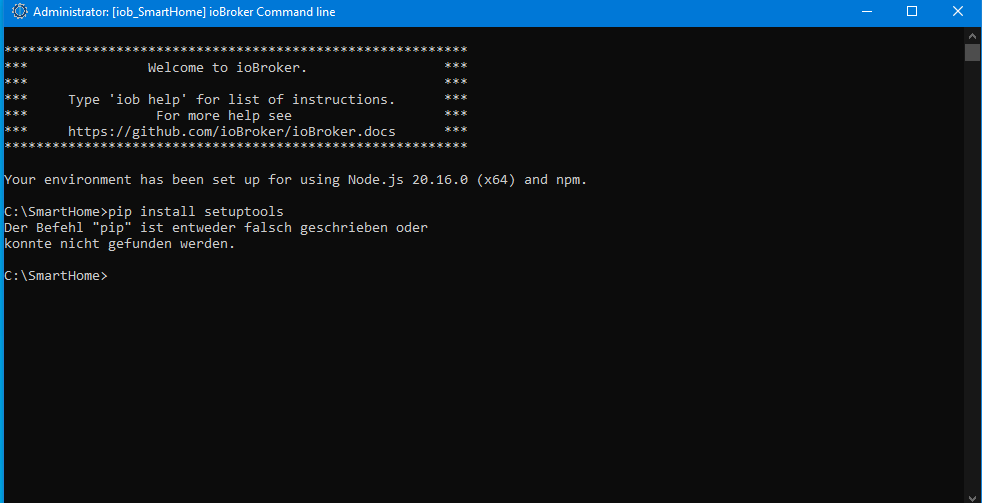 ?
? -
@gaspode sagte in [gelöst] "node-gyp rebuild" wird ausgeführt - Warum?:
@sigi234 said in [gelöst] "node-gyp rebuild" wird ausgeführt - Warum?:
Alle beide in der CMD installieren?
Ja, beides im ioBroker Cmd Fenster.
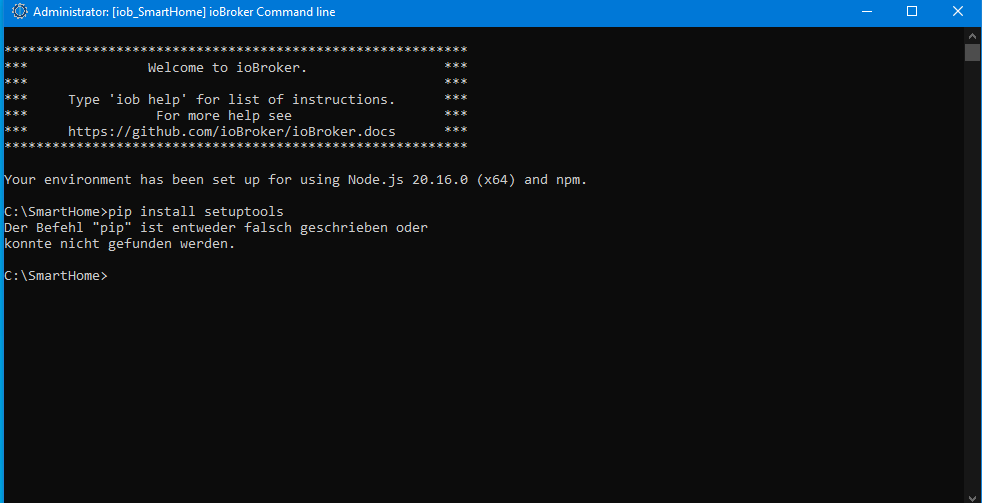 ?
?@sigi234
Dann hast du wohl noch gar kein Python installiert.
Das kannst du mitwinget install --id=Python.Python.2erledigen. Dann hast du auch gleich die empfohlene Python Version 2 und brauchst die setuptools wahrscheinlich gar nicht.
Evtl. fehlen aber auch noch die MS Build Tools.winget install Microsoft.VisualStudio.2019.BuildToolsUnd evtl. noch node-gyp selbst:
npm i node-gyp -gIst jetzt alles aus dem Gedächtnis, ggfs. nochmal Google fragen.
-
@sigi234
Dann hast du wohl noch gar kein Python installiert.
Das kannst du mitwinget install --id=Python.Python.2erledigen. Dann hast du auch gleich die empfohlene Python Version 2 und brauchst die setuptools wahrscheinlich gar nicht.
Evtl. fehlen aber auch noch die MS Build Tools.winget install Microsoft.VisualStudio.2019.BuildToolsUnd evtl. noch node-gyp selbst:
npm i node-gyp -gIst jetzt alles aus dem Gedächtnis, ggfs. nochmal Google fragen.
@gaspode
@gaspode said in [gelöst] "node-gyp rebuild" wird ausgeführt - Warum?:Es lag an einer Dependency zu diskusage (vom JS-Controller, wenn ich das richtig sehe), die wollte er immer installieren und fiel dabei auf die Nase, weil ich irgendwann mal Python aktualisiert hatte und im aktuellen Python3 das von diskusage benötigte Modul distutils aus den aktuellen Python3 Releases raus geflogen ist.
Blöde Frage:
Der js-controller verlangt jetzt aber nicht gyp / Python auf windows?
Oder? -
@gaspode
@gaspode said in [gelöst] "node-gyp rebuild" wird ausgeführt - Warum?:Es lag an einer Dependency zu diskusage (vom JS-Controller, wenn ich das richtig sehe), die wollte er immer installieren und fiel dabei auf die Nase, weil ich irgendwann mal Python aktualisiert hatte und im aktuellen Python3 das von diskusage benötigte Modul distutils aus den aktuellen Python3 Releases raus geflogen ist.
Blöde Frage:
Der js-controller verlangt jetzt aber nicht gyp / Python auf windows?
Oder?@mcm1957 said in [gelöst] "node-gyp rebuild" wird ausgeführt - Warum?:
Der js-controller verlangt jetzt aber nicht gyp / Python auf windows?
Der JS-Controller direkt wohl nicht, aber evtl. die Abhängigkeit diskusage, wobei mir nicht ganz klar ist, wo die her kommt.
Bei mir lief auch ohne sauber konfiguriertem node-gyp alles, es gab halt nur die Fehlermeldungen beim Update von Adaptern.
Ich würde das ja irgendwie in den Installationsprozess einbauen wollen, allerdings hängt das Vorgehen anscheinend stark von Software-Komponenten ab, die bereits auf dem PC vorhanden sind.
Evtl. hat @foxriver76 noch eine Idee, wo die Abhängigkeit her kommt? -
@mcm1957 said in [gelöst] "node-gyp rebuild" wird ausgeführt - Warum?:
Der js-controller verlangt jetzt aber nicht gyp / Python auf windows?
Der JS-Controller direkt wohl nicht, aber evtl. die Abhängigkeit diskusage, wobei mir nicht ganz klar ist, wo die her kommt.
Bei mir lief auch ohne sauber konfiguriertem node-gyp alles, es gab halt nur die Fehlermeldungen beim Update von Adaptern.
Ich würde das ja irgendwie in den Installationsprozess einbauen wollen, allerdings hängt das Vorgehen anscheinend stark von Software-Komponenten ab, die bereits auf dem PC vorhanden sind.
Evtl. hat @foxriver76 noch eine Idee, wo die Abhängigkeit her kommt?Man sollte dem m.E. unbedingt nachgehen. Ich sehe eigentlich keinen Grund Phyton auf meinem Windows Sysetm zu installieren nur damit keine Fehlermeldungen bei Adapterinstallationen auftreten. Abgesehen davon wie viele Probleme es im Forum im Zusammenhang mit Python schon gab. OK; wenn ein gewünschte Adapter Pyton braucht dann uss man da ggF durch.
Aber der js-controller sollte Python nicht erfordern. Da explodiert mittelfristig der Supportaufwand. Brauchs wahrscheinlich nicht zu erklären sonst wärs pythión schon um ioBroker installer drinnen...
-
Man sollte dem m.E. unbedingt nachgehen. Ich sehe eigentlich keinen Grund Phyton auf meinem Windows Sysetm zu installieren nur damit keine Fehlermeldungen bei Adapterinstallationen auftreten. Abgesehen davon wie viele Probleme es im Forum im Zusammenhang mit Python schon gab. OK; wenn ein gewünschte Adapter Pyton braucht dann uss man da ggF durch.
Aber der js-controller sollte Python nicht erfordern. Da explodiert mittelfristig der Supportaufwand. Brauchs wahrscheinlich nicht zu erklären sonst wärs pythión schon um ioBroker installer drinnen...
@mcm1957 said in [gelöst] "node-gyp rebuild" wird ausgeführt - Warum?:
Man sollte dem m.E. unbedingt nachgehen.
+1
@mcm1957 said in [gelöst] "node-gyp rebuild" wird ausgeführt - Warum?:
Ich sehe eigentlich keinen Grund Phyton auf meinem Windows Sysetm zu installieren nur damit keine Fehlermeldungen bei Adapterinstallationen auftreten.
Was mich wundert ist, dass ich die Fehlermeldungen auf keinem meiner Testsysteme gesehen habe (bevor ich die debug Ausgabe erzwungen habe). Auf meinem Produktivsystem kam der Fehler dagegen recht schnell von alleine.
-
Hi,
Achtung: Windows-System. Ich denke aber nicht, dass das Problem Windows spezifisch ist.
Plötzlich wird bei jedem Adapter Update "node-gyp rebuild" ausgeführt. So genau weiß ich nicht seit wann.
Das rebuild geht schief, weil ich node-gyp gar nicht eingerichtet habe (hab gar kein Python auf dem Server) und es eigentlich auch nicht brauche.$ iobroker upgrade backitup@3.0.16 --debug Update backitup from @3.0.15 to @3.0.16 NPM version: 10.8.1 Installing iobroker.backitup@3.0.16... (System call) > node-gyp rebuild gyp info it worked if it ends with ok gyp info using node-gyp@8.4.1 gyp info using node@20.16.0 | win32 | x64 gyp ERR! find Python gyp ERR! find Python Python is not set from command line or npm configuration gyp ERR! find Python Python is not set from environment variable PYTHON gyp ERR! find Python checking if "python3" can be used gyp ERR! find Python - "python3" is not in PATH or produced an error gyp ERR! find Python checking if "python" can be used gyp ERR! find Python - "python" is not in PATH or produced an error gyp ERR! find Python checking if Python is C:\WINDOWS\system32\config\systemprofile\AppData\Local\Programs\Python\Python39\python.exe gyp ERR! find Python - "C:\WINDOWS\system32\config\systemprofile\AppData\Local\Programs\Python\Python39\python.exe" could not be run gyp ERR! find Python checking if Python is C:\Program Files\Python39\python.exe gyp ERR! find Python - "C:\Program Files\Python39\python.exe" could not be run gyp ERR! find Python checking if Python is C:\WINDOWS\system32\config\systemprofile\AppData\Local\Programs\Python\Python39-32\python.exe gyp ERR! find Python - "C:\WINDOWS\system32\config\systemprofile\AppData\Local\Programs\Python\Python39-32\python.exe" could not be run gyp ERR! find Python checking if Python is C:\Program Files\Python39-32\python.exe gyp ERR! find Python - "C:\Program Files\Python39-32\python.exe" could not be run gyp ERR! find Python - Set the environment variable PYTHON gyp ERR! find Python - Set the npm configuration variable python: gyp ERR! find Python npm config set python "C:\Path\To\python.exe" gyp ERR! find Python For more information consult the documentation at: gyp ERR! stack Error: Could not find any Python installation to use gyp ERR! stack at PythonFinder.fail (C:\ioBroker\XXXXXXX\node_modules\node-gyp\lib\find-python.js:330:47) gyp ERR! stack at PythonFinder.runChecks (C:\ioBroker\XXXXXXX\node_modules\node-gyp\lib\find-python.js:159:21) gyp ERR! stack at PythonFinder.<anonymous> (C:\ioBroker\XXXXXXX\node_modules\node-gyp\lib\find-python.js:228:18) gyp ERR! stack at PythonFinder.execFileCallback (C:\ioBroker\XXXXXXX\node_modules\node-gyp\lib\find-python.js:294:16) gyp ERR! stack at exithandler (node:child_process:430:5) gyp ERR! stack at ChildProcess.errorhandler (node:child_process:442:5) gyp ERR! System Windows_NT 10.0.19045 gyp ERR! command "C:\\Program Files\\nodejs\\node.exe" "C:\\ioBroker\\XXXXXXX\\node_modules\\node-gyp\\bin\\node-gyp.js" "rebuild" gyp ERR! cwd C:\ioBroker\XXXXXXX\node_modules\diskusage gyp ERR! node -v v20.16.0 gyp ERR! node-gyp -v v8.4.1 gyp ERR! not ok > unix-dgram@2.0.6 install > node-gyp rebuild gyp info using node-gyp@8.4.1 gyp info using node@20.16.0 | win32 | x64 gyp ERR! find Python checking if "python" can be used gyp ERR! find Python - "python" is not in PATH or produced an error gyp ERR! find Python checking if Python is C:\WINDOWS\system32\config\systemprofile\AppData\Local\Programs\Python\Python39\python.exe gyp ERR! find Python - "C:\Program Files\Python39\python.exe" could not be run gyp ERR! find Python checking if Python is C:\WINDOWS\system32\config\systemprofile\AppData\Local\Programs\Python\Python39-32\python.exe gyp ERR! find Python - "C:\WINDOWS\system32\config\systemprofile\AppData\Local\Programs\Python\Python39-32\python.exe" could not be run gyp ERR! find Python - "C:\Program Files\Python39-32\python.exe" could not be run gyp ERR! find Python checking if Python is C:\Program Files (x86)\Python39-32\python.exe gyp ERR! find Python - "C:\WINDOWS\system32\config\systemprofile\AppData\Local\Programs\Python\Python38\python.exe" could not be run gyp ERR! find Python checking if Python is C:\Program Files\Python38\python.exe gyp ERR! find Python - "C:\Program Files\Python38\python.exe" could not be run gyp ERR! find Python checking if Python is C:\WINDOWS\system32\config\systemprofile\AppData\Local\Programs\Python\Python38-32\python.exe gyp ERR! find Python - "C:\WINDOWS\system32\config\systemprofile\AppData\Local\Programs\Python\Python38-32\python.exe" could not be run gyp ERR! find Python checking if Python is C:\Program Files\Python38-32\python.exe gyp ERR! find Python - "C:\Program Files\Python38-32\python.exe" could not be run gyp ERR! find Python checking if Python is C:\Program Files (x86)\Python38-32\python.exe gyp ERR! find Python - "C:\Program Files (x86)\Python38-32\python.exe" could not be run gyp ERR! find Python checking if Python is C:\WINDOWS\system32\config\systemprofile\AppData\Local\Programs\Python\Python37\python.exe gyp ERR! find Python - "C:\Program Files\Python36\python.exe" could not be run gyp ERR! find Python checking if Python is C:\WINDOWS\system32\config\systemprofile\AppData\Local\Programs\Python\Python36-32\python.exe gyp ERR! find Python - "C:\WINDOWS\system32\config\systemprofile\AppData\Local\Programs\Python\Python36-32\python.exe" could not be run gyp ERR! find Python checking if Python is C:\Program Files\Python36-32\python.exe gyp ERR! find Python - "C:\Program Files\Python36-32\python.exe" could not be run gyp ERR! find Python gyp ERR! find Python ********************************************************** gyp ERR! find Python you can try one of the following options: gyp ERR! find Python - Use the switch --python="C:\Path\To\python.exe" gyp ERR! find Python (accepted by both node-gyp and npm) gyp ERR! stack at exithandler (node:child_process:430:5) gyp ERR! stack at ChildProcess.errorhandler (node:child_process:442:5) gyp ERR! stack at ChildProcess.emit (node:events:519:28) gyp ERR! stack at ChildProcess._handle.onexit (node:internal/child_process:292:12) gyp ERR! stack at onErrorNT (node:internal/child_process:484:16) gyp ERR! stack at process.processTicksAndRejections (node:internal/process/task_queues:82:21) gyp ERR! node -v v20.16.0 gyp ERR! not ok added 1 package, changed 4 packages, and audited 1261 packages in 25s 147 packages are looking for funding run `npm fund` for details 66 vulnerabilities (6 low, 37 moderate, 22 high, 1 critical) To address issues that do not require attention, run: npm audit fix To address all issues possible (including breaking changes), run: npm audit fix --force Some issues need review, and may require choosing a different dependency. Run `npm audit` for details. Update "system.adapter.backitup.0" upload [95] backitup.admin C:/ioBroker/XXXXXXX/node_modules/iobroker.backitup/admin/adapter-settings.js adapter-settings.js application/javascript upload [90] backitup.admin C:/ioBroker/XXXXXXX/node_modules/iobroker.backitup/admin/cifs.jsonConfig.json5 cifs.jsonConfig.json5 application/json5 upload [80] backitup.admin C:/ioBroker/XXXXXXX/node_modules/iobroker.backitup/admin/custom/i18n/pt.json custom/i18n/pt.json application/json upload [70] backitup.admin C:/ioBroker/XXXXXXX/node_modules/iobroker.backitup/admin/custom/static/js/src_AdapterExist_jsx-src_BackupNow_jsx-src_CheckConfigInvisible_jsx-src_DetectConfig_jsx-src_-1b9e72.11bed00e.chunk.js custom/static/js/src_AdapterExist_jsx-src_BackupNow_jsx-src_CheckConfigInvisible_jsx-src_DetectConfig_jsx-src_-1b9e72.11bed00e.chunk.js application/javascript upload [60] backitup.admin C:/ioBroker/XXXXXXX/node_modules/iobroker.backitup/admin/custom/static/js/vendors-node_modules_mui_material_Button_Button_js-node_modules_mui_material_Chip_Chip_js-nod-6ae257.a0771a5e.chunk.js custom/static/js/vendors-node_modules_mui_material_Button_Button_js-node_modules_mui_material_Chip_Chip_js-nod-6ae257.a0771a5e.chunk.js application/javascript upload [50] backitup.admin C:/ioBroker/XXXXXXX/node_modules/iobroker.backitup/admin/custom/static/js/vendors-node_modules_react-dropzone_dist_es_index_js.8635b033.chunk.js custom/static/js/vendors-node_modules_react-dropzone_dist_es_index_js.8635b033.chunk.js application/javascript upload [40] backitup.admin C:/ioBroker/XXXXXXX/node_modules/iobroker.backitup/admin/grafana.jsonConfig.json5 grafana.jsonConfig.json5 application/json5 upload [30] backitup.admin C:/ioBroker/XXXXXXX/node_modules/iobroker.backitup/admin/i18n/ru/translations.json i18n/ru/translations.json application/json upload [20] backitup.admin C:/ioBroker/XXXXXXX/node_modules/iobroker.backitup/admin/manifest.json manifest.json application/json upload [19] backitup.admin C:/ioBroker/XXXXXXX/node_modules/iobroker.backitup/admin/mysql.jsonConfig.json5 mysql.jsonConfig.json5 application/json5 upload [18] backitup.admin C:/ioBroker/XXXXXXX/node_modules/iobroker.backitup/admin/notifications.jsonConfig.json5 notifications.jsonConfig.json5 application/json5 upload [17] backitup.admin C:/ioBroker/XXXXXXX/node_modules/iobroker.backitup/admin/onedrive.jsonConfig.json5 onedrive.jsonConfig.json5 application/json5 upload [16] backitup.admin C:/ioBroker/XXXXXXX/node_modules/iobroker.backitup/admin/pgsql.jsonConfig.json5 pgsql.jsonConfig.json5 application/json5 upload [15] backitup.admin C:/ioBroker/XXXXXXX/node_modules/iobroker.backitup/admin/redis.jsonConfig.json5 redis.jsonConfig.json5 application/json5 upload [14] backitup.admin C:/ioBroker/XXXXXXX/node_modules/iobroker.backitup/admin/restore.jsonConfig.json5 restore.jsonConfig.json5 application/json5 upload [13] backitup.admin C:/ioBroker/XXXXXXX/node_modules/iobroker.backitup/admin/sqlite.jsonConfig.json5 sqlite.jsonConfig.json5 application/json5 upload [12] backitup.admin C:/ioBroker/XXXXXXX/node_modules/iobroker.backitup/admin/static/css/main.bd1167d4.css static/css/main.bd1167d4.css text/css upload [11] backitup.admin C:/ioBroker/XXXXXXX/node_modules/iobroker.backitup/admin/static/css/main.bd1167d4.css.map static/css/main.bd1167d4.css.map application/json upload [10] backitup.admin C:/ioBroker/XXXXXXX/node_modules/iobroker.backitup/admin/static/js/main.ce422ec2.js static/js/main.ce422ec2.js application/javascript upload [9] backitup.admin C:/ioBroker/XXXXXXX/node_modules/iobroker.backitup/admin/static/js/main.ce422ec2.js.LICENSE.txt static/js/main.ce422ec2.js.LICENSE.txt text/plain upload [8] backitup.admin C:/ioBroker/XXXXXXX/node_modules/iobroker.backitup/admin/static/js/main.ce422ec2.js.map static/js/main.ce422ec2.js.map application/json upload [7] backitup.admin C:/ioBroker/XXXXXXX/node_modules/iobroker.backitup/admin/static/media/history.d21dcfa508bd8a624c85.png static/media/history.d21dcfa508bd8a624c85.png image/png upload [6] backitup.admin C:/ioBroker/XXXXXXX/node_modules/iobroker.backitup/admin/style.css style.css text/css upload [5] backitup.admin C:/ioBroker/XXXXXXX/node_modules/iobroker.backitup/admin/tab_m.css tab_m.css text/css upload [4] backitup.admin C:/ioBroker/XXXXXXX/node_modules/iobroker.backitup/admin/tab_m.html tab_m.html text/html upload [3] backitup.admin C:/ioBroker/XXXXXXX/node_modules/iobroker.backitup/admin/tab_m.js tab_m.js application/javascript upload [2] backitup.admin C:/ioBroker/XXXXXXX/node_modules/iobroker.backitup/admin/webdav.jsonConfig.json5 webdav.jsonConfig.json5 application/json5 upload [1] backitup.admin C:/ioBroker/XXXXXXX/node_modules/iobroker.backitup/admin/words.js words.js application/javascript upload [0] backitup.admin C:/ioBroker/XXXXXXX/node_modules/iobroker.backitup/admin/zigbee2mqtt.jsonConfig.json5 zigbee2mqtt.jsonConfig.json5 application/json5 Process exited with code 0$ iobroker upgrade backitup@3.0.16 --debugWie werde ich das wieder los? Hat jemand eine Idee?
Edit:
Ach ja, das passiert nur bei Adapter Update über den Admin. Per npm über CLI passiert das nicht.Nochmal Edit:
Soweit ich herausfinden konnte, liegt es an der optionalen dependency diskusage in JS-Controller, dafür wird node-gyp gebraucht. Das Modul ist (zumindest unter Windows) wohl nicht zwingend erforderlich, daher können die nervigen Meldungen ignoriert werden, falls sie auftauchen.
Eine andere Option ist es, node-gyp zu instrallieren. auf einem frischen Windows 11 System war ich auf diese Weise erfolgreich:
winget install --id=Python.Python.3.12 winget install Microsoft.VisualStudio.2019.BuildToolsJetzt muss ein neues iob Cmd Fenster geöffnet werden (wegen Path-Änderungen), dann
npm i node-gyp -g npm i diskusageUnd nochmal Edit:
Wie sich herausgestellt hat, verhält es sich auf anderen Rechnern anders.
Dort hat @sigi234 es schließlich hinbekommen, indem er vorgagangen ist, wie weiter hinten in diesem Thread von ihm beschrieben.@gaspode
Alles gemacht wie du geschrieben hast. Fehler kommt noch.
Mit js-controller 5.0.19 kommt er nicht.
Seltsam. -
@gaspode
Alles gemacht wie du geschrieben hast. Fehler kommt noch.
Mit js-controller 5.0.19 kommt er nicht.
Seltsam.@sigi234 said in [gelöst] "node-gyp rebuild" wird ausgeführt - Warum?:
Alles gemacht wie du geschrieben hast. Fehler kommt noch.
Hast du auch Diskusage manuell installiert?
Im ioBroker Root Verzeichnis:npm i diskusageGing das fehlerfrei?
-
@sigi234 said in [gelöst] "node-gyp rebuild" wird ausgeführt - Warum?:
Alles gemacht wie du geschrieben hast. Fehler kommt noch.
Hast du auch Diskusage manuell installiert?
Im ioBroker Root Verzeichnis:npm i diskusageGing das fehlerfrei?
@gaspode sagte in [gelöst] "node-gyp rebuild" wird ausgeführt - Warum?:
@sigi234 said in [gelöst] "node-gyp rebuild" wird ausgeführt - Warum?:
Alles gemacht wie du geschrieben hast. Fehler kommt noch.
Hast du auch Diskusage manuell installiert?
Im ioBroker Root Verzeichnis:npm i diskusageGing das fehlerfrei?
********************************************************** *** Welcome to ioBroker. *** *** *** *** Type 'iob help' for list of instructions. *** *** For more help see *** *** https://github.com/ioBroker/ioBroker.docs *** ********************************************************** Your environment has been set up for using Node.js 20.16.0 (x64) and npm. C:\SmartHome>npm i diskusage npm error code 1 npm error path C:\SmartHome\node_modules\diskusage npm error command failed npm error command C:\WINDOWS\system32\cmd.exe /d /s /c node-gyp rebuild npm error gyp info it worked if it ends with ok npm error gyp info using node-gyp@10.1.0 npm error gyp info using node@20.16.0 | win32 | x64 npm error gyp info find Python using Python version 3.12.4 found at "C:\Users\Sigi\AppData\Local\Programs\Python\Python312\python.exe" npm error gyp ERR! find VS npm error gyp ERR! find VS msvs_version not set from command line or npm config npm error gyp ERR! find VS VCINSTALLDIR not set, not running in VS Command Prompt npm error gyp ERR! find VS could not use PowerShell to find Visual Studio 2017 or newer, try re-running with '--loglevel silly' for more details. npm error gyp ERR! find VS npm error gyp ERR! find VS Failure details: undefined npm error gyp ERR! find VS checking VS2022 (17.11.35208.52) found at: npm error gyp ERR! find VS "C:\Program Files (x86)\Microsoft Visual Studio\2022\BuildTools" npm error gyp ERR! find VS - found "Visual Studio C++ core features" npm error gyp ERR! find VS - missing any VC++ toolset npm error gyp ERR! find VS could not find a version of Visual Studio 2017 or newer to use npm error gyp ERR! find VS could not use PowerShell to find Visual Studio 2017 or newer, try re-running with '--loglevel silly' for more details. npm error gyp ERR! find VS npm error gyp ERR! find VS Failure details: undefined npm error gyp ERR! find VS unsupported version "17.11.35208.52" found at "C:\Program Files (x86)\Microsoft Visual Studio\2022\BuildTools" npm error gyp ERR! find VS could not find a version of Visual Studio 2017 or newer to use npm error gyp ERR! find VS not looking for VS2015 as it is only supported up to Node.js 18 npm error gyp ERR! find VS not looking for VS2013 as it is only supported up to Node.js 8 npm error gyp ERR! find VS npm error gyp ERR! find VS ************************************************************** npm error gyp ERR! find VS You need to install the latest version of Visual Studio npm error gyp ERR! find VS including the "Desktop development with C++" workload. npm error gyp ERR! find VS For more information consult the documentation at: npm error gyp ERR! find VS https://github.com/nodejs/node-gyp#on-windows npm error gyp ERR! find VS ************************************************************** npm error gyp ERR! find VS npm error gyp ERR! configure error npm error gyp ERR! stack Error: Could not find any Visual Studio installation to use npm error gyp ERR! stack at VisualStudioFinder.fail (C:\Program Files\nodejs\node_modules\npm\node_modules\node-gyp\lib\find-visualstudio.js:116:11) npm error gyp ERR! stack at VisualStudioFinder.findVisualStudio (C:\Program Files\nodejs\node_modules\npm\node_modules\node-gyp\lib\find-visualstudio.js:72:17) npm error gyp ERR! stack at process.processTicksAndRejections (node:internal/process/task_queues:95:5) npm error gyp ERR! stack at async createBuildDir (C:\Program Files\nodejs\node_modules\npm\node_modules\node-gyp\lib\configure.js:95:26) npm error gyp ERR! stack at async run (C:\Program Files\nodejs\node_modules\npm\node_modules\node-gyp\bin\node-gyp.js:81:18) npm error gyp ERR! System Windows_NT 10.0.19045 npm error gyp ERR! command "C:\\Program Files\\nodejs\\node.exe" "C:\\Program Files\\nodejs\\node_modules\\npm\\node_modules\\node-gyp\\bin\\node-gyp.js" "rebuild" npm error gyp ERR! cwd C:\SmartHome\node_modules\diskusage npm error gyp ERR! node -v v20.16.0 npm error gyp ERR! node-gyp -v v10.1.0 npm error gyp ERR! not ok npm error A complete log of this run can be found in: C:\Users\Sigi\AppData\Local\npm-cache\_logs\2024-08-20T06_57_48_846Z-debug-0.log C:\SmartHome>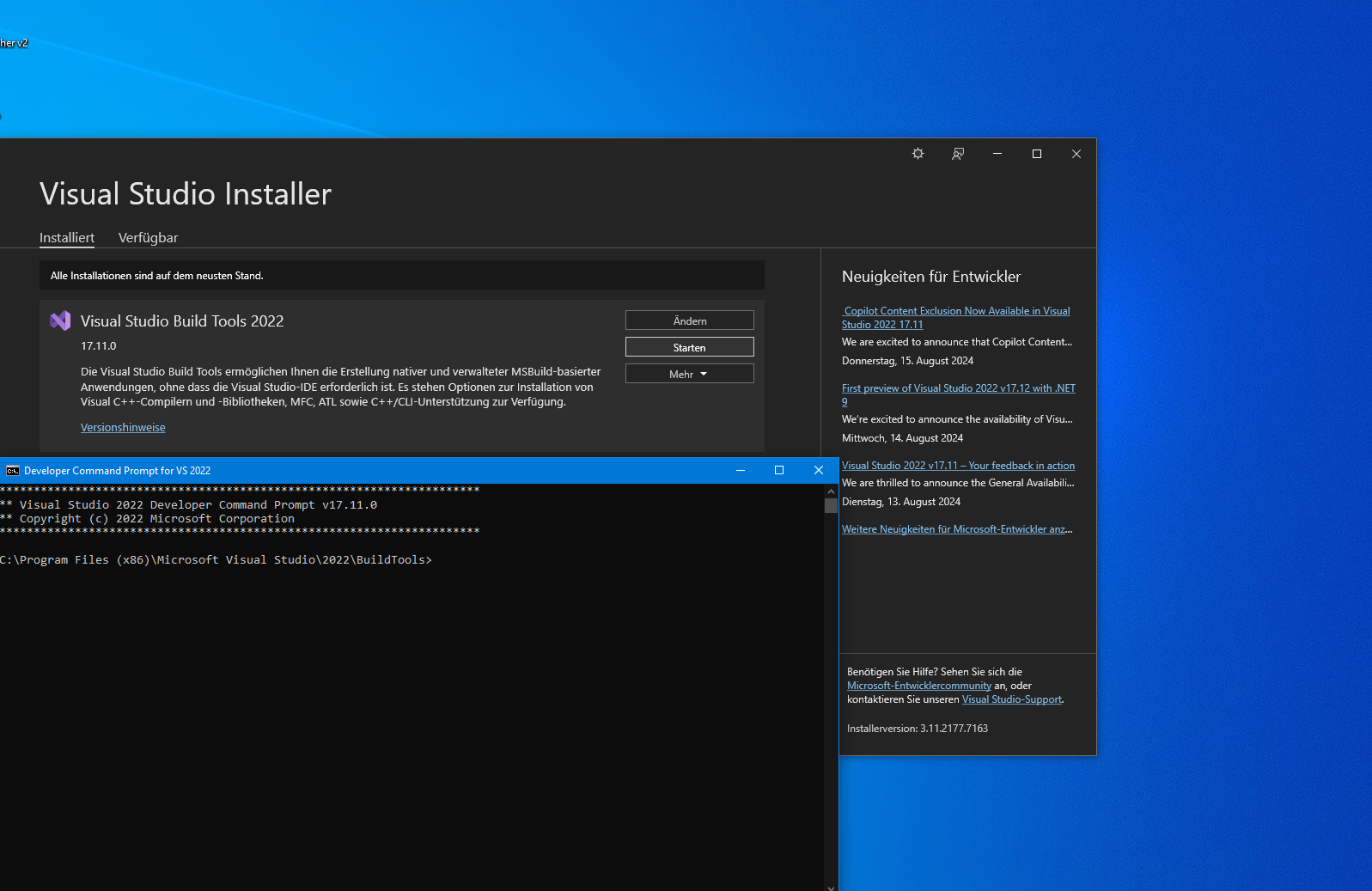
-
@gaspode sagte in [gelöst] "node-gyp rebuild" wird ausgeführt - Warum?:
@sigi234 said in [gelöst] "node-gyp rebuild" wird ausgeführt - Warum?:
Alles gemacht wie du geschrieben hast. Fehler kommt noch.
Hast du auch Diskusage manuell installiert?
Im ioBroker Root Verzeichnis:npm i diskusageGing das fehlerfrei?
********************************************************** *** Welcome to ioBroker. *** *** *** *** Type 'iob help' for list of instructions. *** *** For more help see *** *** https://github.com/ioBroker/ioBroker.docs *** ********************************************************** Your environment has been set up for using Node.js 20.16.0 (x64) and npm. C:\SmartHome>npm i diskusage npm error code 1 npm error path C:\SmartHome\node_modules\diskusage npm error command failed npm error command C:\WINDOWS\system32\cmd.exe /d /s /c node-gyp rebuild npm error gyp info it worked if it ends with ok npm error gyp info using node-gyp@10.1.0 npm error gyp info using node@20.16.0 | win32 | x64 npm error gyp info find Python using Python version 3.12.4 found at "C:\Users\Sigi\AppData\Local\Programs\Python\Python312\python.exe" npm error gyp ERR! find VS npm error gyp ERR! find VS msvs_version not set from command line or npm config npm error gyp ERR! find VS VCINSTALLDIR not set, not running in VS Command Prompt npm error gyp ERR! find VS could not use PowerShell to find Visual Studio 2017 or newer, try re-running with '--loglevel silly' for more details. npm error gyp ERR! find VS npm error gyp ERR! find VS Failure details: undefined npm error gyp ERR! find VS checking VS2022 (17.11.35208.52) found at: npm error gyp ERR! find VS "C:\Program Files (x86)\Microsoft Visual Studio\2022\BuildTools" npm error gyp ERR! find VS - found "Visual Studio C++ core features" npm error gyp ERR! find VS - missing any VC++ toolset npm error gyp ERR! find VS could not find a version of Visual Studio 2017 or newer to use npm error gyp ERR! find VS could not use PowerShell to find Visual Studio 2017 or newer, try re-running with '--loglevel silly' for more details. npm error gyp ERR! find VS npm error gyp ERR! find VS Failure details: undefined npm error gyp ERR! find VS unsupported version "17.11.35208.52" found at "C:\Program Files (x86)\Microsoft Visual Studio\2022\BuildTools" npm error gyp ERR! find VS could not find a version of Visual Studio 2017 or newer to use npm error gyp ERR! find VS not looking for VS2015 as it is only supported up to Node.js 18 npm error gyp ERR! find VS not looking for VS2013 as it is only supported up to Node.js 8 npm error gyp ERR! find VS npm error gyp ERR! find VS ************************************************************** npm error gyp ERR! find VS You need to install the latest version of Visual Studio npm error gyp ERR! find VS including the "Desktop development with C++" workload. npm error gyp ERR! find VS For more information consult the documentation at: npm error gyp ERR! find VS https://github.com/nodejs/node-gyp#on-windows npm error gyp ERR! find VS ************************************************************** npm error gyp ERR! find VS npm error gyp ERR! configure error npm error gyp ERR! stack Error: Could not find any Visual Studio installation to use npm error gyp ERR! stack at VisualStudioFinder.fail (C:\Program Files\nodejs\node_modules\npm\node_modules\node-gyp\lib\find-visualstudio.js:116:11) npm error gyp ERR! stack at VisualStudioFinder.findVisualStudio (C:\Program Files\nodejs\node_modules\npm\node_modules\node-gyp\lib\find-visualstudio.js:72:17) npm error gyp ERR! stack at process.processTicksAndRejections (node:internal/process/task_queues:95:5) npm error gyp ERR! stack at async createBuildDir (C:\Program Files\nodejs\node_modules\npm\node_modules\node-gyp\lib\configure.js:95:26) npm error gyp ERR! stack at async run (C:\Program Files\nodejs\node_modules\npm\node_modules\node-gyp\bin\node-gyp.js:81:18) npm error gyp ERR! System Windows_NT 10.0.19045 npm error gyp ERR! command "C:\\Program Files\\nodejs\\node.exe" "C:\\Program Files\\nodejs\\node_modules\\npm\\node_modules\\node-gyp\\bin\\node-gyp.js" "rebuild" npm error gyp ERR! cwd C:\SmartHome\node_modules\diskusage npm error gyp ERR! node -v v20.16.0 npm error gyp ERR! node-gyp -v v10.1.0 npm error gyp ERR! not ok npm error A complete log of this run can be found in: C:\Users\Sigi\AppData\Local\npm-cache\_logs\2024-08-20T06_57_48_846Z-debug-0.log C:\SmartHome>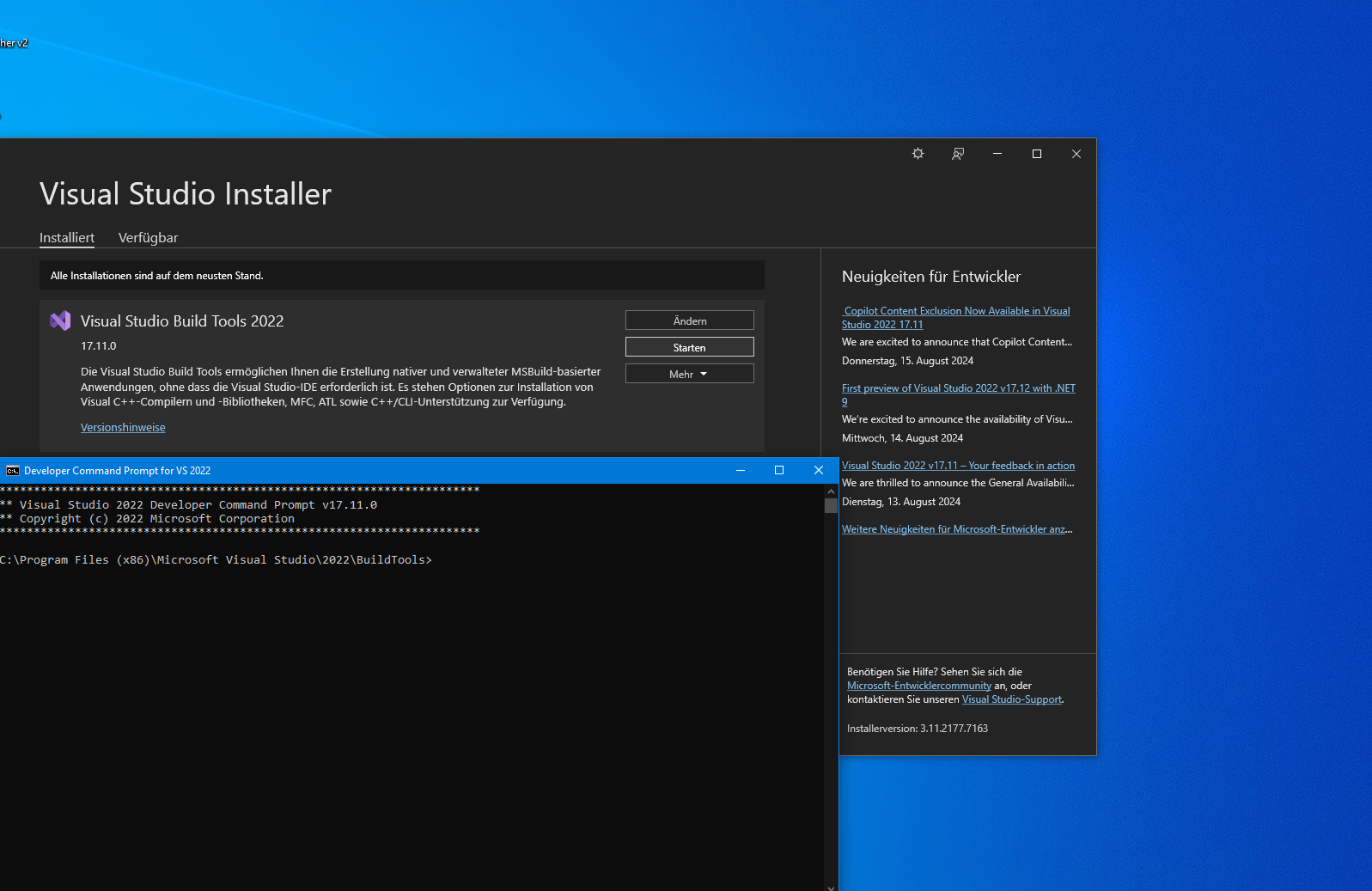
@sigi234 said in [gelöst] "node-gyp rebuild" wird ausgeführt - Warum?:
npm error gyp ERR! find VS unsupported version "17.11.35208.52" found at "C:\Program Files (x86)\Microsoft Visual Studio\2022\BuildTools"
Ich schätze mal, das liegt daran:
npm error gyp ERR! find VS unsupported version "17.11.35208.52" found at "C:\Program Files (x86)\Microsoft Visual Studio\2022\BuildTools"Sorry, da hab ich dich weiter oben wohl auf die falsche Fährte geschickt. Bei mir laufen die Build Tools 2019 auf dem Testrechner und 2017 auf dem Produktivrechner, also evtl. mal damit versuchen (ich hab es im Beitrag oben mal auf 2019 angepasst).
-
@sigi234 said in [gelöst] "node-gyp rebuild" wird ausgeführt - Warum?:
npm error gyp ERR! find VS unsupported version "17.11.35208.52" found at "C:\Program Files (x86)\Microsoft Visual Studio\2022\BuildTools"
Ich schätze mal, das liegt daran:
npm error gyp ERR! find VS unsupported version "17.11.35208.52" found at "C:\Program Files (x86)\Microsoft Visual Studio\2022\BuildTools"Sorry, da hab ich dich weiter oben wohl auf die falsche Fährte geschickt. Bei mir laufen die Build Tools 2019 auf dem Testrechner und 2017 auf dem Produktivrechner, also evtl. mal damit versuchen (ich hab es im Beitrag oben mal auf 2019 angepasst).
********************************************************** *** Welcome to ioBroker. *** *** *** *** Type 'iob help' for list of instructions. *** *** For more help see *** *** https://github.com/ioBroker/ioBroker.docs *** ********************************************************** Your environment has been set up for using Node.js 20.16.0 (x64) and npm. C:\SmartHome>npm i diskusage npm error code 1 npm error path C:\SmartHome\node_modules\diskusage npm error command failed npm error command C:\WINDOWS\system32\cmd.exe /d /s /c node-gyp rebuild npm error gyp info it worked if it ends with ok npm error gyp info using node-gyp@10.1.0 npm error gyp info using node@20.16.0 | win32 | x64 npm error gyp ERR! find Python npm error gyp ERR! find Python Python is not set from command line or npm configuration npm error gyp ERR! find Python Python is not set from environment variable PYTHON npm error gyp ERR! find Python checking if the py launcher can be used to find Python 3 npm error gyp ERR! find Python - executable path is "" npm error gyp ERR! find Python - "" could not be run npm error gyp ERR! find Python checking if "python3" can be used npm error gyp ERR! find Python - executable path is "" npm error gyp ERR! find Python - "" could not be run npm error gyp ERR! find Python checking if "python" can be used npm error gyp ERR! find Python - executable path is "" npm error gyp ERR! find Python - "" could not be run npm error gyp ERR! find Python checking if Python is C:\Users\Sigi\AppData\Local\Programs\Python\Python311\python.exe npm error gyp ERR! find Python - version is "" npm error gyp ERR! find Python - version is - should be >=3.6.0 npm error gyp ERR! find Python - THIS VERSION OF PYTHON IS NOT SUPPORTED npm error gyp ERR! find Python - "C:\Users\Sigi\AppData\Local\Programs\Python\Python311\python.exe" could not be run npm error gyp ERR! find Python checking if Python is C:\Program Files\Python311\python.exe npm error gyp ERR! find Python - version is "" npm error gyp ERR! find Python - version is - should be >=3.6.0 npm error gyp ERR! find Python - THIS VERSION OF PYTHON IS NOT SUPPORTED npm error gyp ERR! find Python - "C:\Program Files\Python311\python.exe" could not be run npm error gyp ERR! find Python checking if Python is C:\Users\Sigi\AppData\Local\Programs\Python\Python311-32\python.exe npm error gyp ERR! find Python - version is "" npm error gyp ERR! find Python - version is - should be >=3.6.0 npm error gyp ERR! find Python - THIS VERSION OF PYTHON IS NOT SUPPORTED npm error gyp ERR! find Python - "C:\Users\Sigi\AppData\Local\Programs\Python\Python311-32\python.exe" could not be run npm error gyp ERR! find Python checking if Python is C:\Program Files\Python311-32\python.exe npm error gyp ERR! find Python - version is "" npm error gyp ERR! find Python - version is - should be >=3.6.0 npm error gyp ERR! find Python - THIS VERSION OF PYTHON IS NOT SUPPORTED npm error gyp ERR! find Python - "C:\Program Files\Python311-32\python.exe" could not be run npm error gyp ERR! find Python checking if Python is C:\Program Files (x86)\Python311-32\python.exe npm error gyp ERR! find Python - version is "" npm error gyp ERR! find Python - version is - should be >=3.6.0 npm error gyp ERR! find Python - THIS VERSION OF PYTHON IS NOT SUPPORTED npm error gyp ERR! find Python - "C:\Program Files (x86)\Python311-32\python.exe" could not be run npm error gyp ERR! find Python checking if Python is C:\Users\Sigi\AppData\Local\Programs\Python\Python310\python.exe npm error gyp ERR! find Python - version is "" npm error gyp ERR! find Python - version is - should be >=3.6.0 npm error gyp ERR! find Python - THIS VERSION OF PYTHON IS NOT SUPPORTED npm error gyp ERR! find Python - "C:\Users\Sigi\AppData\Local\Programs\Python\Python310\python.exe" could not be run npm error gyp ERR! find Python checking if Python is C:\Program Files\Python310\python.exe npm error gyp ERR! find Python - version is "" npm error gyp ERR! find Python - version is - should be >=3.6.0 npm error gyp ERR! find Python - THIS VERSION OF PYTHON IS NOT SUPPORTED npm error gyp ERR! find Python - "C:\Program Files\Python310\python.exe" could not be run npm error gyp ERR! find Python checking if Python is C:\Users\Sigi\AppData\Local\Programs\Python\Python310-32\python.exe npm error gyp ERR! find Python - version is "" npm error gyp ERR! find Python - version is - should be >=3.6.0 npm error gyp ERR! find Python - THIS VERSION OF PYTHON IS NOT SUPPORTED npm error gyp ERR! find Python - "C:\Users\Sigi\AppData\Local\Programs\Python\Python310-32\python.exe" could not be run npm error gyp ERR! find Python checking if Python is C:\Program Files\Python310-32\python.exe npm error gyp ERR! find Python - version is "" npm error gyp ERR! find Python - version is - should be >=3.6.0 npm error gyp ERR! find Python - THIS VERSION OF PYTHON IS NOT SUPPORTED npm error gyp ERR! find Python - "C:\Program Files\Python310-32\python.exe" could not be run npm error gyp ERR! find Python checking if Python is C:\Program Files (x86)\Python310-32\python.exe npm error gyp ERR! find Python - version is "" npm error gyp ERR! find Python - version is - should be >=3.6.0 npm error gyp ERR! find Python - THIS VERSION OF PYTHON IS NOT SUPPORTED npm error gyp ERR! find Python - "C:\Program Files (x86)\Python310-32\python.exe" could not be run npm error gyp ERR! find Python checking if Python is C:\Users\Sigi\AppData\Local\Programs\Python\Python39\python.exe npm error gyp ERR! find Python - version is "" npm error gyp ERR! find Python - version is - should be >=3.6.0 npm error gyp ERR! find Python - THIS VERSION OF PYTHON IS NOT SUPPORTED npm error gyp ERR! find Python - "C:\Users\Sigi\AppData\Local\Programs\Python\Python39\python.exe" could not be run npm error gyp ERR! find Python checking if Python is C:\Program Files\Python39\python.exe npm error gyp ERR! find Python - version is "" npm error gyp ERR! find Python - version is - should be >=3.6.0 npm error gyp ERR! find Python - THIS VERSION OF PYTHON IS NOT SUPPORTED npm error gyp ERR! find Python - "C:\Program Files\Python39\python.exe" could not be run npm error gyp ERR! find Python checking if Python is C:\Users\Sigi\AppData\Local\Programs\Python\Python39-32\python.exe npm error gyp ERR! find Python - version is "" npm error gyp ERR! find Python - version is - should be >=3.6.0 npm error gyp ERR! find Python - THIS VERSION OF PYTHON IS NOT SUPPORTED npm error gyp ERR! find Python - "C:\Users\Sigi\AppData\Local\Programs\Python\Python39-32\python.exe" could not be run npm error gyp ERR! find Python checking if Python is C:\Program Files\Python39-32\python.exe npm error gyp ERR! find Python - version is "" npm error gyp ERR! find Python - version is - should be >=3.6.0 npm error gyp ERR! find Python - THIS VERSION OF PYTHON IS NOT SUPPORTED npm error gyp ERR! find Python - "C:\Program Files\Python39-32\python.exe" could not be run npm error gyp ERR! find Python checking if Python is C:\Program Files (x86)\Python39-32\python.exe npm error gyp ERR! find Python - version is "" npm error gyp ERR! find Python - version is - should be >=3.6.0 npm error gyp ERR! find Python - THIS VERSION OF PYTHON IS NOT SUPPORTED npm error gyp ERR! find Python - "C:\Program Files (x86)\Python39-32\python.exe" could not be run npm error gyp ERR! find Python checking if Python is C:\Users\Sigi\AppData\Local\Programs\Python\Python38\python.exe npm error gyp ERR! find Python - version is "" npm error gyp ERR! find Python - version is - should be >=3.6.0 npm error gyp ERR! find Python - THIS VERSION OF PYTHON IS NOT SUPPORTED npm error gyp ERR! find Python - "C:\Users\Sigi\AppData\Local\Programs\Python\Python38\python.exe" could not be run npm error gyp ERR! find Python checking if Python is C:\Program Files\Python38\python.exe npm error gyp ERR! find Python - version is "" npm error gyp ERR! find Python - version is - should be >=3.6.0 npm error gyp ERR! find Python - THIS VERSION OF PYTHON IS NOT SUPPORTED npm error gyp ERR! find Python - "C:\Program Files\Python38\python.exe" could not be run npm error gyp ERR! find Python checking if Python is C:\Users\Sigi\AppData\Local\Programs\Python\Python38-32\python.exe npm error gyp ERR! find Python - version is "" npm error gyp ERR! find Python - version is - should be >=3.6.0 npm error gyp ERR! find Python - THIS VERSION OF PYTHON IS NOT SUPPORTED npm error gyp ERR! find Python - "C:\Users\Sigi\AppData\Local\Programs\Python\Python38-32\python.exe" could not be run npm error gyp ERR! find Python checking if Python is C:\Program Files\Python38-32\python.exe npm error gyp ERR! find Python - version is "" npm error gyp ERR! find Python - version is - should be >=3.6.0 npm error gyp ERR! find Python - THIS VERSION OF PYTHON IS NOT SUPPORTED npm error gyp ERR! find Python - "C:\Program Files\Python38-32\python.exe" could not be run npm error gyp ERR! find Python checking if Python is C:\Program Files (x86)\Python38-32\python.exe npm error gyp ERR! find Python - version is "" npm error gyp ERR! find Python - version is - should be >=3.6.0 npm error gyp ERR! find Python - THIS VERSION OF PYTHON IS NOT SUPPORTED npm error gyp ERR! find Python - "C:\Program Files (x86)\Python38-32\python.exe" could not be run npm error gyp ERR! find Python npm error gyp ERR! find Python ********************************************************** npm error gyp ERR! find Python You need to install the latest version of Python. npm error gyp ERR! find Python Node-gyp should be able to find and use Python. If not, npm error gyp ERR! find Python you can try one of the following options: npm error gyp ERR! find Python - Use the switch --python="C:\Path\To\python.exe" npm error gyp ERR! find Python (accepted by both node-gyp and npm) npm error gyp ERR! find Python - Set the environment variable PYTHON npm error gyp ERR! find Python - Set the npm configuration variable python: npm error gyp ERR! find Python npm config set python "C:\Path\To\python.exe" npm error gyp ERR! find Python For more information consult the documentation at: npm error gyp ERR! find Python https://github.com/nodejs/node-gyp#installation npm error gyp ERR! find Python ********************************************************** npm error gyp ERR! find Python npm error gyp ERR! configure error npm error gyp ERR! stack Error: Could not find any Python installation to use npm error gyp ERR! stack at PythonFinder.fail (C:\Program Files\nodejs\node_modules\npm\node_modules\node-gyp\lib\find-python.js:306:11) npm error gyp ERR! stack at PythonFinder.findPython (C:\Program Files\nodejs\node_modules\npm\node_modules\node-gyp\lib\find-python.js:164:17) npm error gyp ERR! stack at process.processTicksAndRejections (node:internal/process/task_queues:95:5) npm error gyp ERR! stack at async configure (C:\Program Files\nodejs\node_modules\npm\node_modules\node-gyp\lib\configure.js:27:18) npm error gyp ERR! stack at async run (C:\Program Files\nodejs\node_modules\npm\node_modules\node-gyp\bin\node-gyp.js:81:18) npm error gyp ERR! System Windows_NT 10.0.19045 npm error gyp ERR! command "C:\\Program Files\\nodejs\\node.exe" "C:\\Program Files\\nodejs\\node_modules\\npm\\node_modules\\node-gyp\\bin\\node-gyp.js" "rebuild" npm error gyp ERR! cwd C:\SmartHome\node_modules\diskusage npm error gyp ERR! node -v v20.16.0 npm error gyp ERR! node-gyp -v v10.1.0 npm error gyp ERR! not ok npm error A complete log of this run can be found in: C:\Users\Sigi\AppData\Local\npm-cache\_logs\2024-08-20T07_42_55_666Z-debug-0.log C:\SmartHome>python3 ???
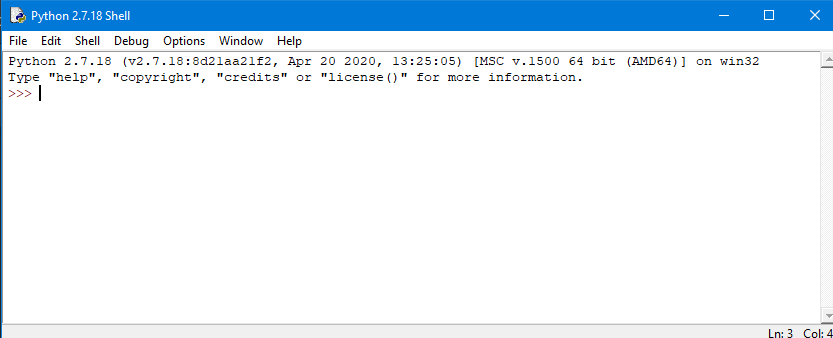
-
Hi,
Achtung: Windows-System. Ich denke aber nicht, dass das Problem Windows spezifisch ist.
Plötzlich wird bei jedem Adapter Update "node-gyp rebuild" ausgeführt. So genau weiß ich nicht seit wann.
Das rebuild geht schief, weil ich node-gyp gar nicht eingerichtet habe (hab gar kein Python auf dem Server) und es eigentlich auch nicht brauche.$ iobroker upgrade backitup@3.0.16 --debug Update backitup from @3.0.15 to @3.0.16 NPM version: 10.8.1 Installing iobroker.backitup@3.0.16... (System call) > node-gyp rebuild gyp info it worked if it ends with ok gyp info using node-gyp@8.4.1 gyp info using node@20.16.0 | win32 | x64 gyp ERR! find Python gyp ERR! find Python Python is not set from command line or npm configuration gyp ERR! find Python Python is not set from environment variable PYTHON gyp ERR! find Python checking if "python3" can be used gyp ERR! find Python - "python3" is not in PATH or produced an error gyp ERR! find Python checking if "python" can be used gyp ERR! find Python - "python" is not in PATH or produced an error gyp ERR! find Python checking if Python is C:\WINDOWS\system32\config\systemprofile\AppData\Local\Programs\Python\Python39\python.exe gyp ERR! find Python - "C:\WINDOWS\system32\config\systemprofile\AppData\Local\Programs\Python\Python39\python.exe" could not be run gyp ERR! find Python checking if Python is C:\Program Files\Python39\python.exe gyp ERR! find Python - "C:\Program Files\Python39\python.exe" could not be run gyp ERR! find Python checking if Python is C:\WINDOWS\system32\config\systemprofile\AppData\Local\Programs\Python\Python39-32\python.exe gyp ERR! find Python - "C:\WINDOWS\system32\config\systemprofile\AppData\Local\Programs\Python\Python39-32\python.exe" could not be run gyp ERR! find Python checking if Python is C:\Program Files\Python39-32\python.exe gyp ERR! find Python - "C:\Program Files\Python39-32\python.exe" could not be run gyp ERR! find Python - Set the environment variable PYTHON gyp ERR! find Python - Set the npm configuration variable python: gyp ERR! find Python npm config set python "C:\Path\To\python.exe" gyp ERR! find Python For more information consult the documentation at: gyp ERR! stack Error: Could not find any Python installation to use gyp ERR! stack at PythonFinder.fail (C:\ioBroker\XXXXXXX\node_modules\node-gyp\lib\find-python.js:330:47) gyp ERR! stack at PythonFinder.runChecks (C:\ioBroker\XXXXXXX\node_modules\node-gyp\lib\find-python.js:159:21) gyp ERR! stack at PythonFinder.<anonymous> (C:\ioBroker\XXXXXXX\node_modules\node-gyp\lib\find-python.js:228:18) gyp ERR! stack at PythonFinder.execFileCallback (C:\ioBroker\XXXXXXX\node_modules\node-gyp\lib\find-python.js:294:16) gyp ERR! stack at exithandler (node:child_process:430:5) gyp ERR! stack at ChildProcess.errorhandler (node:child_process:442:5) gyp ERR! System Windows_NT 10.0.19045 gyp ERR! command "C:\\Program Files\\nodejs\\node.exe" "C:\\ioBroker\\XXXXXXX\\node_modules\\node-gyp\\bin\\node-gyp.js" "rebuild" gyp ERR! cwd C:\ioBroker\XXXXXXX\node_modules\diskusage gyp ERR! node -v v20.16.0 gyp ERR! node-gyp -v v8.4.1 gyp ERR! not ok > unix-dgram@2.0.6 install > node-gyp rebuild gyp info using node-gyp@8.4.1 gyp info using node@20.16.0 | win32 | x64 gyp ERR! find Python checking if "python" can be used gyp ERR! find Python - "python" is not in PATH or produced an error gyp ERR! find Python checking if Python is C:\WINDOWS\system32\config\systemprofile\AppData\Local\Programs\Python\Python39\python.exe gyp ERR! find Python - "C:\Program Files\Python39\python.exe" could not be run gyp ERR! find Python checking if Python is C:\WINDOWS\system32\config\systemprofile\AppData\Local\Programs\Python\Python39-32\python.exe gyp ERR! find Python - "C:\WINDOWS\system32\config\systemprofile\AppData\Local\Programs\Python\Python39-32\python.exe" could not be run gyp ERR! find Python - "C:\Program Files\Python39-32\python.exe" could not be run gyp ERR! find Python checking if Python is C:\Program Files (x86)\Python39-32\python.exe gyp ERR! find Python - "C:\WINDOWS\system32\config\systemprofile\AppData\Local\Programs\Python\Python38\python.exe" could not be run gyp ERR! find Python checking if Python is C:\Program Files\Python38\python.exe gyp ERR! find Python - "C:\Program Files\Python38\python.exe" could not be run gyp ERR! find Python checking if Python is C:\WINDOWS\system32\config\systemprofile\AppData\Local\Programs\Python\Python38-32\python.exe gyp ERR! find Python - "C:\WINDOWS\system32\config\systemprofile\AppData\Local\Programs\Python\Python38-32\python.exe" could not be run gyp ERR! find Python checking if Python is C:\Program Files\Python38-32\python.exe gyp ERR! find Python - "C:\Program Files\Python38-32\python.exe" could not be run gyp ERR! find Python checking if Python is C:\Program Files (x86)\Python38-32\python.exe gyp ERR! find Python - "C:\Program Files (x86)\Python38-32\python.exe" could not be run gyp ERR! find Python checking if Python is C:\WINDOWS\system32\config\systemprofile\AppData\Local\Programs\Python\Python37\python.exe gyp ERR! find Python - "C:\Program Files\Python36\python.exe" could not be run gyp ERR! find Python checking if Python is C:\WINDOWS\system32\config\systemprofile\AppData\Local\Programs\Python\Python36-32\python.exe gyp ERR! find Python - "C:\WINDOWS\system32\config\systemprofile\AppData\Local\Programs\Python\Python36-32\python.exe" could not be run gyp ERR! find Python checking if Python is C:\Program Files\Python36-32\python.exe gyp ERR! find Python - "C:\Program Files\Python36-32\python.exe" could not be run gyp ERR! find Python gyp ERR! find Python ********************************************************** gyp ERR! find Python you can try one of the following options: gyp ERR! find Python - Use the switch --python="C:\Path\To\python.exe" gyp ERR! find Python (accepted by both node-gyp and npm) gyp ERR! stack at exithandler (node:child_process:430:5) gyp ERR! stack at ChildProcess.errorhandler (node:child_process:442:5) gyp ERR! stack at ChildProcess.emit (node:events:519:28) gyp ERR! stack at ChildProcess._handle.onexit (node:internal/child_process:292:12) gyp ERR! stack at onErrorNT (node:internal/child_process:484:16) gyp ERR! stack at process.processTicksAndRejections (node:internal/process/task_queues:82:21) gyp ERR! node -v v20.16.0 gyp ERR! not ok added 1 package, changed 4 packages, and audited 1261 packages in 25s 147 packages are looking for funding run `npm fund` for details 66 vulnerabilities (6 low, 37 moderate, 22 high, 1 critical) To address issues that do not require attention, run: npm audit fix To address all issues possible (including breaking changes), run: npm audit fix --force Some issues need review, and may require choosing a different dependency. Run `npm audit` for details. Update "system.adapter.backitup.0" upload [95] backitup.admin C:/ioBroker/XXXXXXX/node_modules/iobroker.backitup/admin/adapter-settings.js adapter-settings.js application/javascript upload [90] backitup.admin C:/ioBroker/XXXXXXX/node_modules/iobroker.backitup/admin/cifs.jsonConfig.json5 cifs.jsonConfig.json5 application/json5 upload [80] backitup.admin C:/ioBroker/XXXXXXX/node_modules/iobroker.backitup/admin/custom/i18n/pt.json custom/i18n/pt.json application/json upload [70] backitup.admin C:/ioBroker/XXXXXXX/node_modules/iobroker.backitup/admin/custom/static/js/src_AdapterExist_jsx-src_BackupNow_jsx-src_CheckConfigInvisible_jsx-src_DetectConfig_jsx-src_-1b9e72.11bed00e.chunk.js custom/static/js/src_AdapterExist_jsx-src_BackupNow_jsx-src_CheckConfigInvisible_jsx-src_DetectConfig_jsx-src_-1b9e72.11bed00e.chunk.js application/javascript upload [60] backitup.admin C:/ioBroker/XXXXXXX/node_modules/iobroker.backitup/admin/custom/static/js/vendors-node_modules_mui_material_Button_Button_js-node_modules_mui_material_Chip_Chip_js-nod-6ae257.a0771a5e.chunk.js custom/static/js/vendors-node_modules_mui_material_Button_Button_js-node_modules_mui_material_Chip_Chip_js-nod-6ae257.a0771a5e.chunk.js application/javascript upload [50] backitup.admin C:/ioBroker/XXXXXXX/node_modules/iobroker.backitup/admin/custom/static/js/vendors-node_modules_react-dropzone_dist_es_index_js.8635b033.chunk.js custom/static/js/vendors-node_modules_react-dropzone_dist_es_index_js.8635b033.chunk.js application/javascript upload [40] backitup.admin C:/ioBroker/XXXXXXX/node_modules/iobroker.backitup/admin/grafana.jsonConfig.json5 grafana.jsonConfig.json5 application/json5 upload [30] backitup.admin C:/ioBroker/XXXXXXX/node_modules/iobroker.backitup/admin/i18n/ru/translations.json i18n/ru/translations.json application/json upload [20] backitup.admin C:/ioBroker/XXXXXXX/node_modules/iobroker.backitup/admin/manifest.json manifest.json application/json upload [19] backitup.admin C:/ioBroker/XXXXXXX/node_modules/iobroker.backitup/admin/mysql.jsonConfig.json5 mysql.jsonConfig.json5 application/json5 upload [18] backitup.admin C:/ioBroker/XXXXXXX/node_modules/iobroker.backitup/admin/notifications.jsonConfig.json5 notifications.jsonConfig.json5 application/json5 upload [17] backitup.admin C:/ioBroker/XXXXXXX/node_modules/iobroker.backitup/admin/onedrive.jsonConfig.json5 onedrive.jsonConfig.json5 application/json5 upload [16] backitup.admin C:/ioBroker/XXXXXXX/node_modules/iobroker.backitup/admin/pgsql.jsonConfig.json5 pgsql.jsonConfig.json5 application/json5 upload [15] backitup.admin C:/ioBroker/XXXXXXX/node_modules/iobroker.backitup/admin/redis.jsonConfig.json5 redis.jsonConfig.json5 application/json5 upload [14] backitup.admin C:/ioBroker/XXXXXXX/node_modules/iobroker.backitup/admin/restore.jsonConfig.json5 restore.jsonConfig.json5 application/json5 upload [13] backitup.admin C:/ioBroker/XXXXXXX/node_modules/iobroker.backitup/admin/sqlite.jsonConfig.json5 sqlite.jsonConfig.json5 application/json5 upload [12] backitup.admin C:/ioBroker/XXXXXXX/node_modules/iobroker.backitup/admin/static/css/main.bd1167d4.css static/css/main.bd1167d4.css text/css upload [11] backitup.admin C:/ioBroker/XXXXXXX/node_modules/iobroker.backitup/admin/static/css/main.bd1167d4.css.map static/css/main.bd1167d4.css.map application/json upload [10] backitup.admin C:/ioBroker/XXXXXXX/node_modules/iobroker.backitup/admin/static/js/main.ce422ec2.js static/js/main.ce422ec2.js application/javascript upload [9] backitup.admin C:/ioBroker/XXXXXXX/node_modules/iobroker.backitup/admin/static/js/main.ce422ec2.js.LICENSE.txt static/js/main.ce422ec2.js.LICENSE.txt text/plain upload [8] backitup.admin C:/ioBroker/XXXXXXX/node_modules/iobroker.backitup/admin/static/js/main.ce422ec2.js.map static/js/main.ce422ec2.js.map application/json upload [7] backitup.admin C:/ioBroker/XXXXXXX/node_modules/iobroker.backitup/admin/static/media/history.d21dcfa508bd8a624c85.png static/media/history.d21dcfa508bd8a624c85.png image/png upload [6] backitup.admin C:/ioBroker/XXXXXXX/node_modules/iobroker.backitup/admin/style.css style.css text/css upload [5] backitup.admin C:/ioBroker/XXXXXXX/node_modules/iobroker.backitup/admin/tab_m.css tab_m.css text/css upload [4] backitup.admin C:/ioBroker/XXXXXXX/node_modules/iobroker.backitup/admin/tab_m.html tab_m.html text/html upload [3] backitup.admin C:/ioBroker/XXXXXXX/node_modules/iobroker.backitup/admin/tab_m.js tab_m.js application/javascript upload [2] backitup.admin C:/ioBroker/XXXXXXX/node_modules/iobroker.backitup/admin/webdav.jsonConfig.json5 webdav.jsonConfig.json5 application/json5 upload [1] backitup.admin C:/ioBroker/XXXXXXX/node_modules/iobroker.backitup/admin/words.js words.js application/javascript upload [0] backitup.admin C:/ioBroker/XXXXXXX/node_modules/iobroker.backitup/admin/zigbee2mqtt.jsonConfig.json5 zigbee2mqtt.jsonConfig.json5 application/json5 Process exited with code 0$ iobroker upgrade backitup@3.0.16 --debugWie werde ich das wieder los? Hat jemand eine Idee?
Edit:
Ach ja, das passiert nur bei Adapter Update über den Admin. Per npm über CLI passiert das nicht.Nochmal Edit:
Soweit ich herausfinden konnte, liegt es an der optionalen dependency diskusage in JS-Controller, dafür wird node-gyp gebraucht. Das Modul ist (zumindest unter Windows) wohl nicht zwingend erforderlich, daher können die nervigen Meldungen ignoriert werden, falls sie auftauchen.
Eine andere Option ist es, node-gyp zu instrallieren. auf einem frischen Windows 11 System war ich auf diese Weise erfolgreich:
winget install --id=Python.Python.3.12 winget install Microsoft.VisualStudio.2019.BuildToolsJetzt muss ein neues iob Cmd Fenster geöffnet werden (wegen Path-Änderungen), dann
npm i node-gyp -g npm i diskusageUnd nochmal Edit:
Wie sich herausgestellt hat, verhält es sich auf anderen Rechnern anders.
Dort hat @sigi234 es schließlich hinbekommen, indem er vorgagangen ist, wie weiter hinten in diesem Thread von ihm beschrieben.@gaspode
Da frage ich mich welcher Adapter braucht das Ganze eigentlich? -
@sigi234 said in [gelöst] "node-gyp rebuild" wird ausgeführt - Warum?:
Da frage ich mich welcher Adapter braucht das Ganze eigentlich?
Gute Frage, ich finde nur eine optionale Dependency in node_modules@iobroker\js-controller-common-db\package.json
@foxriver76 , eine Idee?


