NEWS
Pool Thermometer und Chlormesser
-
@diamand2k22 Leider nein ... bin da bisher noch nicht weitergekommen. Theoretisch klappt es, praktisch ist es aber noch extrem unzuverlässig.
Aber ja, wenn es klappt, dann braucht man weder Abo noch App.
@oxident said in Pool Thermometer und Chlormesser:
@diamand2k22 Leider nein ... bin da bisher noch nicht weitergekommen. Theoretisch klappt es, praktisch ist es aber noch extrem unzuverlässig.
Aber ja, wenn es klappt, dann braucht man weder Abo noch App.
Generell bin ich kein Freund von diesem Cloud Mist, bin da eher der Verfechter von lokaler Anbindung. Was klappt denn noch nicht so richtig im Detail mit dem Skript?
-
@diamand2k22 Es ist ein konzeptionelles Problem.
Das Skript basiert auf ESPHome und erfordert daher einen ESP32. Die haben aber leider eine enorm schlechte BT-Reichweite und außerdem noch Stress bei gleichzeitiger BT/WiFi-Nutzung.
Außerdem neigt ESPHome dazu, ständig mit den Clients verbunden zu bleiben. Da ich zwei Blueconnects verwende ist das super instabil.
Daher suche ich nach einer anderen Plattform. Vielleicht auch irgendwas, was ganz stumpf vom iobroker direkt (BT-Stick) oder indirekt (BT-WiFi-Bridge) gesteuert werden kann.
Es ist ja kein Hexenwerk den richtigen Befehl zu senden und dann die Rückgabe zu dekodieren. Bei Bluetooth-LE ist das aber alles zu hoch für mich.
-
@diamand2k22 Es ist ein konzeptionelles Problem.
Das Skript basiert auf ESPHome und erfordert daher einen ESP32. Die haben aber leider eine enorm schlechte BT-Reichweite und außerdem noch Stress bei gleichzeitiger BT/WiFi-Nutzung.
Außerdem neigt ESPHome dazu, ständig mit den Clients verbunden zu bleiben. Da ich zwei Blueconnects verwende ist das super instabil.
Daher suche ich nach einer anderen Plattform. Vielleicht auch irgendwas, was ganz stumpf vom iobroker direkt (BT-Stick) oder indirekt (BT-WiFi-Bridge) gesteuert werden kann.
Es ist ja kein Hexenwerk den richtigen Befehl zu senden und dann die Rückgabe zu dekodieren. Bei Bluetooth-LE ist das aber alles zu hoch für mich.
hab's jetzt erstmal soweit hinbekommen die Daten über die Cloud auszulesen.
Ich denke damit kann man gut arbeiten!
Danke für den tollen Adapter! -
@diamand2k22 Es ist ein konzeptionelles Problem.
Das Skript basiert auf ESPHome und erfordert daher einen ESP32. Die haben aber leider eine enorm schlechte BT-Reichweite und außerdem noch Stress bei gleichzeitiger BT/WiFi-Nutzung.
Außerdem neigt ESPHome dazu, ständig mit den Clients verbunden zu bleiben. Da ich zwei Blueconnects verwende ist das super instabil.
Daher suche ich nach einer anderen Plattform. Vielleicht auch irgendwas, was ganz stumpf vom iobroker direkt (BT-Stick) oder indirekt (BT-WiFi-Bridge) gesteuert werden kann.
Es ist ja kein Hexenwerk den richtigen Befehl zu senden und dann die Rückgabe zu dekodieren. Bei Bluetooth-LE ist das aber alles zu hoch für mich.
Hallo Oxident, hast du es mittlerweile hinbekommen die BlueConnect stabil auszulesen über esp32 oder ble Stick?
Hättest du da paar neue Infos?
Danke dir! -
Hi an alle. Vielleicht ist der Threat auch was für euch.
https://forum.iobroker.net/topic/76039/automatsche-dosieranlage-low-budget/8
-
Hallo Oxident, hast du es mittlerweile hinbekommen die BlueConnect stabil auszulesen über esp32 oder ble Stick?
Hättest du da paar neue Infos?
Danke dir!@diamand2k22 Jepp, eigentlich läuft es jetzt gut. Aber ich musste wirklich einen ESP32 mit ext. Antenne finden. Den esphome-Code kann ich gerne nachliefern!
-
Was hast du denn genau an Hardware, dann würde ich mir das so auch zusammenbauen.
Ja und der Code wäre natürlich auch sehr interessant. Wenn du den zur Verfügung stellen könntest wäre natürlich super! -
Was hast du denn genau an Hardware, dann würde ich mir das so auch zusammenbauen.
Ja und der Code wäre natürlich auch sehr interessant. Wenn du den zur Verfügung stellen könntest wäre natürlich super!@diamand2k22 Letzten Endes habe ich diesen ESP32 hier benutzt: https://www.ebay.de/itm/373835160946?mkcid=16&mkevt=1&mkrid=707-127634-2357-0&ssspo=VPl0vy4uQMu&sssrc=4429486&ssuid=l3eyvw_dRxm&var=&widget_ver=artemis&media=COPY
Wichtig war die Antenne halt bei mir wegen WLAN und Bluetooth. Die regulären ESP32 konnten halt kaum eine Verbindung zum Blueconnect herstellen und hatten erst Recht Stress, wenn gleichzeitig Daten ins WLAN gesendet wurden.
Der neue ESP ist deutlich leistungsfähiger und bekommt zuverlässig die Daten vom Sensor.
Wie gesagt, YAML liefere ich nach, sobald ich zu Hause bin.
-
@diamand2k22 Letzten Endes habe ich diesen ESP32 hier benutzt: https://www.ebay.de/itm/373835160946?mkcid=16&mkevt=1&mkrid=707-127634-2357-0&ssspo=VPl0vy4uQMu&sssrc=4429486&ssuid=l3eyvw_dRxm&var=&widget_ver=artemis&media=COPY
Wichtig war die Antenne halt bei mir wegen WLAN und Bluetooth. Die regulären ESP32 konnten halt kaum eine Verbindung zum Blueconnect herstellen und hatten erst Recht Stress, wenn gleichzeitig Daten ins WLAN gesendet wurden.
Der neue ESP ist deutlich leistungsfähiger und bekommt zuverlässig die Daten vom Sensor.
Wie gesagt, YAML liefere ich nach, sobald ich zu Hause bin.
@oxident
Super danke dir, ich hab mir gleich den esp + Gehäuse bestellt!
Wegen dem Code mach dir keinen Stress, ich brauch eh erstmal die Hardware. 😀 -
@oxident
Super danke dir, ich hab mir gleich den esp + Gehäuse bestellt!
Wegen dem Code mach dir keinen Stress, ich brauch eh erstmal die Hardware. 😀Hallo oxident, könntest du mir bitte die yaml zur Verfügung stellen?
Eine Frage noch, ist es dann möglich, die Messung unabhängig anzutriggern? Bei mir wird aktuell alle 75 Minuten über Sigfox gemessen natürlich mit Abo 😀 -
Hallo oxident, könntest du mir bitte die yaml zur Verfügung stellen?
Eine Frage noch, ist es dann möglich, die Messung unabhängig anzutriggern? Bei mir wird aktuell alle 75 Minuten über Sigfox gemessen natürlich mit Abo 😀@diamand2k22 Hoppla, sorry. Völlig vergessen:
substitutions: # Blueconnect blueriiot2_mac: '00:A0:50:24:79:67' # ANPASSEN blueriiot2_name_prefix: 'spa' blueriiot2_id_prefix: 'sp' # send true 0x01 to this service ID blueriiot_send_service_uuid: 'F3300001-F0A2-9B06-0C59-1BC4763B5C00' blueriiot_send_characteristic_uuid: 'F3300002-F0A2-9B06-0C59-1BC4763B5C00' # notification is recieved on this Service ID blueriiot_recieve_service_uuid: 'F3300001-F0A2-9B06-0C59-1BC4763B5C00' blueriiot_recieve_characteristic_uuid: 'F3300003-F0A2-9B06-0C59-1BC4763B5C00' esphome: name: "poolsensors" friendly_name: Pool on_boot: priority: 600 then: - delay: 20s esp32: board: m5stack-atom # ANPASSEN framework: type: esp-idf version: recommended # Enable logging logger: #level: VERY_VERBOSE level: INFO # Enable Home Assistant API api: password: "1234" ota: password: "1234" wifi: ssid: !secret wifi_ssid password: !secret wifi_password web_server: port: 80 output: # Countermeasure to the problem that CH552 applies 4v to GPIO0, thus reducing WiFi sensitivity. # Setting output_high adds a bias of 3.3v and suppresses overvoltage. # From: https://github.com/m5stack/M5Unified/blob/d26d2415f409b664631ff066ceeaffd6a753a4ff/src/M5Unified.cpp#L506 - platform: gpio id: wifi_fix_output pin: GPIO0 esp32_ble_tracker: scan_parameters: active: false interval: 1000ms window: 700ms on_ble_advertise: - mac_address: ${blueriiot2_mac} then: - logger.log: format: "Found Spa sensor with RSSI %d" args: [ "x.get_rssi()"] level: "INFO" ble_client: - mac_address: ${blueriiot2_mac} id: ble_client_${blueriiot2_id_prefix} on_connect: then: - logger.log: format: "Connected to 2nd sensor" level: "INFO" - lambda: "id(binary_sensor_${blueriiot2_id_prefix}_connected).publish_state(true);" - delay: 2s - button.press: button_${blueriiot2_id_prefix}_doreading on_disconnect: [lambda: "id(binary_sensor_${blueriiot2_id_prefix}_connected).publish_state(false);"] binary_sensor: - platform: template id: binary_sensor_${blueriiot2_id_prefix}_connected name: ${blueriiot2_name_prefix} Status device_class: connectivity entity_category: diagnostic # OPTIONAL und SPEZIFISCH für M5Atom # derzeit: Led bei Knopfdruck an-/ausschalten # - platform: gpio # btn # id: pushbutton # pin: # number: 39 # inverted: true # on_click: # then: # - if: # condition: # - light.is_on: matrix_light # then: # - light.turn_off: matrix_light # else: # - light.turn_on: # id: matrix_light # effect: rainbow #light: # - platform: fastled_clockless # 5x5 RGB Matrix (WS2812C) # name: "5x5 Matrix" # id: matrix_light # pin: 27 # chipset: WS2812 # num_leds: 25 # color_correct: [50%, 50%, 50%] # The LED's on the Atom Matrix should not be run at full power # effects: # - addressable_rainbow: # name: rainbow # ENDE spezifischer Teil M5Atom sensor: - platform: ble_rssi mac_address: ${blueriiot2_mac} name: "RSSI value Spa sensor" - platform: template id: sensor_${blueriiot2_id_prefix}_temperature name: ${blueriiot2_name_prefix} Temperature # Optional variables: unit_of_measurement: "°C" icon: "mdi:water-percent" device_class: "temperature" state_class: "measurement" accuracy_decimals: 1 - platform: template id: sensor_${blueriiot2_id_prefix}_ph name: ${blueriiot2_name_prefix} PH # Optional variables: #unit_of_measurement: "°C" #icon: "mdi:water-percent" #device_class: "temperature" state_class: "measurement" accuracy_decimals: 1 - platform: template id: sensor_${blueriiot2_id_prefix}_orp name: ${blueriiot2_name_prefix} Chloor # Optional variables: #unit_of_measurement: "°C" #icon: "mdi:water-percent" device_class: "voltage" state_class: "measurement" accuracy_decimals: 1 - platform: template id: sensor_${blueriiot2_id_prefix}_bat name: ${blueriiot2_name_prefix} Battery # Optional variables: unit_of_measurement: "%" #icon: "mdi:water-percent" device_class: "battery" state_class: "measurement" accuracy_decimals: 1 - platform: template id: sensor_${blueriiot2_id_prefix}_salt name: ${blueriiot2_name_prefix} Salt # Optional variables: unit_of_measurement: "g/L" icon: "mdi:water-percent" state_class: "measurement" accuracy_decimals: 1 - platform: template id: sensor_${blueriiot2_id_prefix}_cond name: ${blueriiot2_name_prefix} Conductivity # Optional variables: unit_of_measurement: "mS/cm" #icon: "mdi:water-percent" state_class: "measurement" accuracy_decimals: 1 switch: - platform: ble_client ble_client_id: ble_client_${blueriiot2_id_prefix} name: "${blueriiot2_name_prefix} Enable" id: switch_${blueriiot2_id_prefix}_enable - platform: restart name: "${blueriiot2_name_prefix} Restart" id: switch_${blueriiot2_id_prefix}_restart button: - platform: template id: button_${blueriiot2_id_prefix}_doreading name: ${blueriiot2_name_prefix} do reading internal: true on_press: then: - logger.log: format: "Writing to 2nd sensor..." level: "INFO" - ble_client.ble_write: id: ble_client_${blueriiot2_id_prefix} service_uuid: ${blueriiot_send_service_uuid} characteristic_uuid: ${blueriiot_send_characteristic_uuid} # A lambda returning an std::vector<uint8_t>. value: !lambda |- return {0x01}; text_sensor: - platform: ble_client id: ${blueriiot2_id_prefix}_reading_data name: ${blueriiot2_name_prefix} reading data internal: true ble_client_id: ble_client_${blueriiot2_id_prefix} service_uuid: ${blueriiot_recieve_service_uuid} characteristic_uuid: ${blueriiot_recieve_characteristic_uuid} notify: true update_interval: never on_notify: then: lambda: |- std::string rawhex = format_hex_pretty((uint8_t *) x.c_str(), x.size()).c_str(); ESP_LOGD("raw_hex", "%s", rawhex.c_str()); float temperature = (float)((int16_t)(x[2]<< 8) + x[1])/100; ESP_LOGD("temp", "%f", temperature); id(sensor_${blueriiot2_id_prefix}_temperature).publish_state(temperature); float raw_ph = (float)( (int16_t) (x[4]<< 8) + x[3]) ; float ph = (float)( (int16_t) (2048 - raw_ph)) / 232 + 7 ; ESP_LOGD("ph", "%f", ph); id(sensor_${blueriiot2_id_prefix}_ph).publish_state(ph); float orp = (float)( (int16_t) (x[6]<< 8) + x[5]) / 3.86 - 21.57826; ESP_LOGD("orp", "%f", orp); id(sensor_${blueriiot2_id_prefix}_orp).publish_state(orp); float salt = (float)( (int16_t) (x[8]<< 8) + x[7]) / 25.0; ESP_LOGD("salt", "%f", salt); id(sensor_${blueriiot2_id_prefix}_salt).publish_state(salt); float cond = (float)( (int16_t) (x[10]<< 8) + x[9]) / 0.4134; ESP_LOGD("cond", "%f", cond); id(sensor_${blueriiot2_id_prefix}_cond).publish_state(cond); float bat = (float)( (int16_t) x[11]); ESP_LOGD("bat", "%f", bat); id(sensor_${blueriiot2_id_prefix}_bat).publish_state(bat); id(switch_${blueriiot2_id_prefix}_enable).turn_off();Du müsstest eigentlich nur die MAC-Adresse ganz oben eintragen und den Rest nach belieben anpassen. Ich habe es auf einem m5stack-Atom laufen ... bei anderen solltest Du eventuell noch die "platform" ändern.
Ja, dann kannst Du so oft Du willst die Messung anstoßen. Einfach den "... enable" switch setzen und abwarten.
-
@diamand2k22 Hoppla, sorry. Völlig vergessen:
substitutions: # Blueconnect blueriiot2_mac: '00:A0:50:24:79:67' # ANPASSEN blueriiot2_name_prefix: 'spa' blueriiot2_id_prefix: 'sp' # send true 0x01 to this service ID blueriiot_send_service_uuid: 'F3300001-F0A2-9B06-0C59-1BC4763B5C00' blueriiot_send_characteristic_uuid: 'F3300002-F0A2-9B06-0C59-1BC4763B5C00' # notification is recieved on this Service ID blueriiot_recieve_service_uuid: 'F3300001-F0A2-9B06-0C59-1BC4763B5C00' blueriiot_recieve_characteristic_uuid: 'F3300003-F0A2-9B06-0C59-1BC4763B5C00' esphome: name: "poolsensors" friendly_name: Pool on_boot: priority: 600 then: - delay: 20s esp32: board: m5stack-atom # ANPASSEN framework: type: esp-idf version: recommended # Enable logging logger: #level: VERY_VERBOSE level: INFO # Enable Home Assistant API api: password: "1234" ota: password: "1234" wifi: ssid: !secret wifi_ssid password: !secret wifi_password web_server: port: 80 output: # Countermeasure to the problem that CH552 applies 4v to GPIO0, thus reducing WiFi sensitivity. # Setting output_high adds a bias of 3.3v and suppresses overvoltage. # From: https://github.com/m5stack/M5Unified/blob/d26d2415f409b664631ff066ceeaffd6a753a4ff/src/M5Unified.cpp#L506 - platform: gpio id: wifi_fix_output pin: GPIO0 esp32_ble_tracker: scan_parameters: active: false interval: 1000ms window: 700ms on_ble_advertise: - mac_address: ${blueriiot2_mac} then: - logger.log: format: "Found Spa sensor with RSSI %d" args: [ "x.get_rssi()"] level: "INFO" ble_client: - mac_address: ${blueriiot2_mac} id: ble_client_${blueriiot2_id_prefix} on_connect: then: - logger.log: format: "Connected to 2nd sensor" level: "INFO" - lambda: "id(binary_sensor_${blueriiot2_id_prefix}_connected).publish_state(true);" - delay: 2s - button.press: button_${blueriiot2_id_prefix}_doreading on_disconnect: [lambda: "id(binary_sensor_${blueriiot2_id_prefix}_connected).publish_state(false);"] binary_sensor: - platform: template id: binary_sensor_${blueriiot2_id_prefix}_connected name: ${blueriiot2_name_prefix} Status device_class: connectivity entity_category: diagnostic # OPTIONAL und SPEZIFISCH für M5Atom # derzeit: Led bei Knopfdruck an-/ausschalten # - platform: gpio # btn # id: pushbutton # pin: # number: 39 # inverted: true # on_click: # then: # - if: # condition: # - light.is_on: matrix_light # then: # - light.turn_off: matrix_light # else: # - light.turn_on: # id: matrix_light # effect: rainbow #light: # - platform: fastled_clockless # 5x5 RGB Matrix (WS2812C) # name: "5x5 Matrix" # id: matrix_light # pin: 27 # chipset: WS2812 # num_leds: 25 # color_correct: [50%, 50%, 50%] # The LED's on the Atom Matrix should not be run at full power # effects: # - addressable_rainbow: # name: rainbow # ENDE spezifischer Teil M5Atom sensor: - platform: ble_rssi mac_address: ${blueriiot2_mac} name: "RSSI value Spa sensor" - platform: template id: sensor_${blueriiot2_id_prefix}_temperature name: ${blueriiot2_name_prefix} Temperature # Optional variables: unit_of_measurement: "°C" icon: "mdi:water-percent" device_class: "temperature" state_class: "measurement" accuracy_decimals: 1 - platform: template id: sensor_${blueriiot2_id_prefix}_ph name: ${blueriiot2_name_prefix} PH # Optional variables: #unit_of_measurement: "°C" #icon: "mdi:water-percent" #device_class: "temperature" state_class: "measurement" accuracy_decimals: 1 - platform: template id: sensor_${blueriiot2_id_prefix}_orp name: ${blueriiot2_name_prefix} Chloor # Optional variables: #unit_of_measurement: "°C" #icon: "mdi:water-percent" device_class: "voltage" state_class: "measurement" accuracy_decimals: 1 - platform: template id: sensor_${blueriiot2_id_prefix}_bat name: ${blueriiot2_name_prefix} Battery # Optional variables: unit_of_measurement: "%" #icon: "mdi:water-percent" device_class: "battery" state_class: "measurement" accuracy_decimals: 1 - platform: template id: sensor_${blueriiot2_id_prefix}_salt name: ${blueriiot2_name_prefix} Salt # Optional variables: unit_of_measurement: "g/L" icon: "mdi:water-percent" state_class: "measurement" accuracy_decimals: 1 - platform: template id: sensor_${blueriiot2_id_prefix}_cond name: ${blueriiot2_name_prefix} Conductivity # Optional variables: unit_of_measurement: "mS/cm" #icon: "mdi:water-percent" state_class: "measurement" accuracy_decimals: 1 switch: - platform: ble_client ble_client_id: ble_client_${blueriiot2_id_prefix} name: "${blueriiot2_name_prefix} Enable" id: switch_${blueriiot2_id_prefix}_enable - platform: restart name: "${blueriiot2_name_prefix} Restart" id: switch_${blueriiot2_id_prefix}_restart button: - platform: template id: button_${blueriiot2_id_prefix}_doreading name: ${blueriiot2_name_prefix} do reading internal: true on_press: then: - logger.log: format: "Writing to 2nd sensor..." level: "INFO" - ble_client.ble_write: id: ble_client_${blueriiot2_id_prefix} service_uuid: ${blueriiot_send_service_uuid} characteristic_uuid: ${blueriiot_send_characteristic_uuid} # A lambda returning an std::vector<uint8_t>. value: !lambda |- return {0x01}; text_sensor: - platform: ble_client id: ${blueriiot2_id_prefix}_reading_data name: ${blueriiot2_name_prefix} reading data internal: true ble_client_id: ble_client_${blueriiot2_id_prefix} service_uuid: ${blueriiot_recieve_service_uuid} characteristic_uuid: ${blueriiot_recieve_characteristic_uuid} notify: true update_interval: never on_notify: then: lambda: |- std::string rawhex = format_hex_pretty((uint8_t *) x.c_str(), x.size()).c_str(); ESP_LOGD("raw_hex", "%s", rawhex.c_str()); float temperature = (float)((int16_t)(x[2]<< 8) + x[1])/100; ESP_LOGD("temp", "%f", temperature); id(sensor_${blueriiot2_id_prefix}_temperature).publish_state(temperature); float raw_ph = (float)( (int16_t) (x[4]<< 8) + x[3]) ; float ph = (float)( (int16_t) (2048 - raw_ph)) / 232 + 7 ; ESP_LOGD("ph", "%f", ph); id(sensor_${blueriiot2_id_prefix}_ph).publish_state(ph); float orp = (float)( (int16_t) (x[6]<< 8) + x[5]) / 3.86 - 21.57826; ESP_LOGD("orp", "%f", orp); id(sensor_${blueriiot2_id_prefix}_orp).publish_state(orp); float salt = (float)( (int16_t) (x[8]<< 8) + x[7]) / 25.0; ESP_LOGD("salt", "%f", salt); id(sensor_${blueriiot2_id_prefix}_salt).publish_state(salt); float cond = (float)( (int16_t) (x[10]<< 8) + x[9]) / 0.4134; ESP_LOGD("cond", "%f", cond); id(sensor_${blueriiot2_id_prefix}_cond).publish_state(cond); float bat = (float)( (int16_t) x[11]); ESP_LOGD("bat", "%f", bat); id(sensor_${blueriiot2_id_prefix}_bat).publish_state(bat); id(switch_${blueriiot2_id_prefix}_enable).turn_off();Du müsstest eigentlich nur die MAC-Adresse ganz oben eintragen und den Rest nach belieben anpassen. Ich habe es auf einem m5stack-Atom laufen ... bei anderen solltest Du eventuell noch die "platform" ändern.
Ja, dann kannst Du so oft Du willst die Messung anstoßen. Einfach den "... enable" switch setzen und abwarten.
Super danke dir 👍🏻 hattest du nicht ein ESP32 WROOM 32 DevKitC V4 38 Pin Board?
-
Super danke dir 👍🏻 hattest du nicht ein ESP32 WROOM 32 DevKitC V4 38 Pin Board?
@diamand2k22 Ja, in der Tat. Das nutze ich aber zusätzlich noch für ein paar andere Sachen (Poolabdeckung und ein paar Taster). Da war mir die YAML zu kompliziert zum Auseinanderpflücken ;-)
Habe daher die "alte" Version gepostet. Im Blueconnect-Teil hat sich aber nix verändert.
-
@diamand2k22 Ja, in der Tat. Das nutze ich aber zusätzlich noch für ein paar andere Sachen (Poolabdeckung und ein paar Taster). Da war mir die YAML zu kompliziert zum Auseinanderpflücken ;-)
Habe daher die "alte" Version gepostet. Im Blueconnect-Teil hat sich aber nix verändert.
Danke dir, ich probiere es mal aus. Ist mein erster esp32 😀
-
Danke dir, ich probiere es mal aus. Ist mein erster esp32 😀
@diamand2k22 Steile Lernkurve ... aber letzten Endes lohnt es sich und macht Spaß :-)
-
@sithys-mahony Da liegst du richtig ...
Username und Passwort, aus der App....
Danke an @mameier1234 für den Blueconnect-Adapter - funktioniert einwandfrei!
Ein Hinweis für alle, die sich - wie ich zunächst - über den Zeitversatz bei der letzten Messung wundern: Der über den Adapter in xx.timestamp gelieferte Zeitstempel ist im GMT-Format. Für Deutschland müssen da also 1 (Winterzeit) bzw. 2 (Sommerzeit) Stunden hinzuaddiert werden. Oder man nutzt in einem Skript die Funktion:// Umwandlung Zeitstempel von GMT nach ME(S)Z
timestamp_in_ME_S_Z = formatDate(getDateObject(getState('blueconnect.0.xxxx.ph.timestamp').val), 'TT.MM.JJJJ SS:mm:ss');bzw. als Blockly:
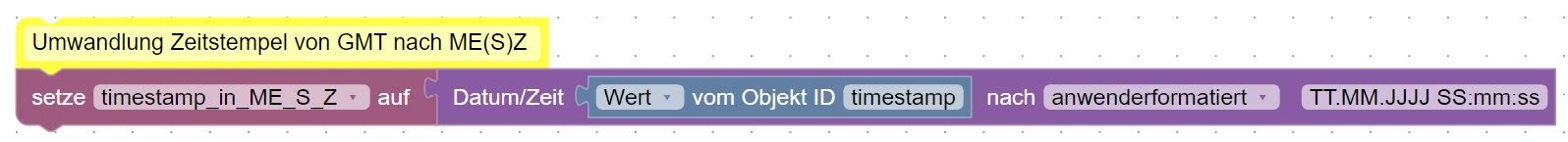
-
@diamand2k22 Steile Lernkurve ... aber letzten Endes lohnt es sich und macht Spaß :-)
-
@diamand2k22 Die Adresse wird vom Adapter automatisch eingetragen, wenn man sich mit Name und Passwort (aus der App) anmeldet. Voraussetzung ist, wie weiter oben geschrieben, dass man entweder einen Blueconnect Go Plus hat oder für den 'normalen' Blueconnect ein Abo bucht.
-
@diamand2k22 Ehrlich gesagt habe ich auf irgendeinem Gerät, ich glaube, es war ein Shelly, mal mitgeloggt, welche BLE-Geräte sich immer so melden ;-)
Vielleicht kannst Du es auch auf dem Handy mit der App herausfinden.
-
@diamand2k22 Ehrlich gesagt habe ich auf irgendeinem Gerät, ich glaube, es war ein Shelly, mal mitgeloggt, welche BLE-Geräte sich immer so melden ;-)
Vielleicht kannst Du es auch auf dem Handy mit der App herausfinden.
In der App stehts leider nicht drin,
das war meine erste Idee 😀
Nagut dann muss ich mal schauen wie ich das mache, notfalls über Shelly.Ich hab mir jetzt übrigens auch einen M5Stack Atom besorgt, da sollte ich ja deine komplette yaml 1:1 bis auf die Mac Adresse übernehmen können oder ?


