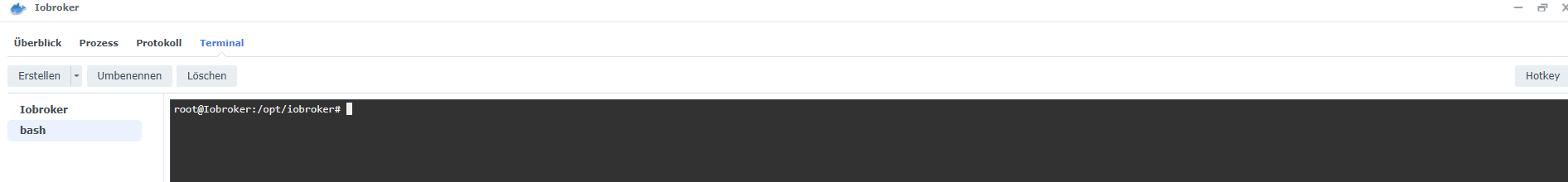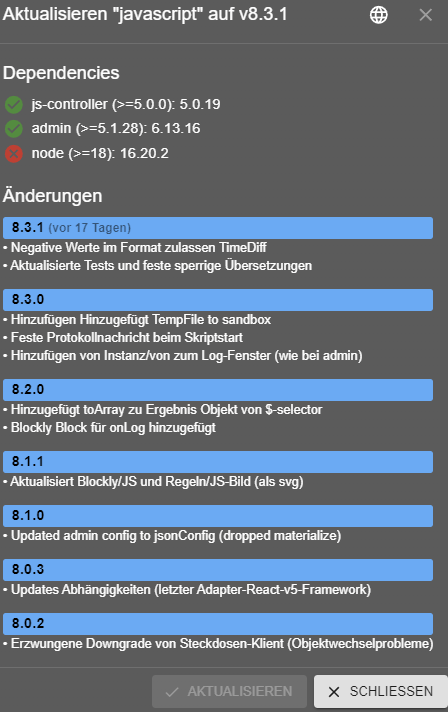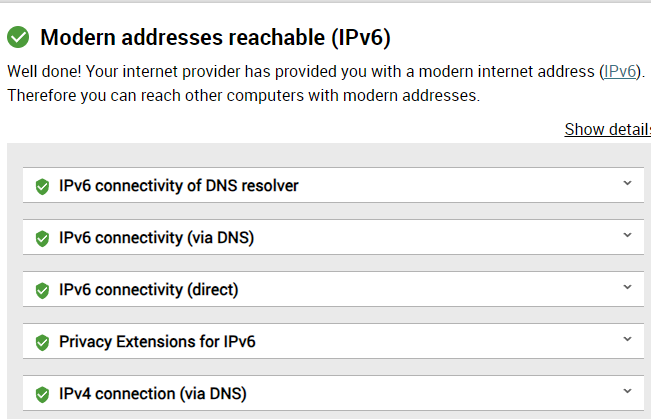NEWS
Aktualisieren "javascript" auf v8.3.1
-
Ausgaben davon hier rein, damit man sieht wo und wie du da nun unterwegs bist.
@thomas-braun
Copy text starting here:======================= SUMMARY ======================= v.2024-05-22 model name : Intel(R) Celeron(R) CPU J3355 @ 2.00GHz Kernel : x86_64 Userland : amd64 Docker : v9.1.2 Installation: Docker Kernel: x86_64 Userland: 64 bit Timezone: CEST +0200 User-ID: 0 Display-Server: false Pending OS-Updates: 0 Pending iob updates: 0 Nodejs-Installation: /usr/bin/nodejs v18.20.3 /usr/bin/node v18.20.3 /usr/bin/npm 10.8.0 /usr/bin/npx 10.8.0 /usr/bin/corepack 0.28.0 Recommended versions are nodejs and npm Your nodejs installation is correct MEMORY: total used free shared buff/cache available Mem: 16G 1.8G 8.2G 216M 7.1G 14G Swap: 12G 0B 12G Total: 28G 1.8G 20G Active iob-Instances: 1 Active repo(s): stable ioBroker Core: js-controller 5.0.19 admin "admin" not found ioBroker Status: iobroker is running on this host. Objects type: jsonl States type: jsonl Status admin and web instance: system.adapter.admin.0 : admin : buanet-iobroker1 - enabled, port: 8081, bind: 0.0.0.0, run as: admin system.adapter.web.0 : web : buanet-iobroker1 - disabled, port: 8082, bind: 0.0.0.0, run as: admin Objects: 9874 States: 7157 Size of iob-Database: 25M /opt/iobroker/iobroker-data/objects.jsonl 3.1M /opt/iobroker/iobroker-data/states.jsonl =================== END OF SUMMARY ==================== -
@thomas-braun
Copy text starting here:======================= SUMMARY ======================= v.2024-05-22 model name : Intel(R) Celeron(R) CPU J3355 @ 2.00GHz Kernel : x86_64 Userland : amd64 Docker : v9.1.2 Installation: Docker Kernel: x86_64 Userland: 64 bit Timezone: CEST +0200 User-ID: 0 Display-Server: false Pending OS-Updates: 0 Pending iob updates: 0 Nodejs-Installation: /usr/bin/nodejs v18.20.3 /usr/bin/node v18.20.3 /usr/bin/npm 10.8.0 /usr/bin/npx 10.8.0 /usr/bin/corepack 0.28.0 Recommended versions are nodejs and npm Your nodejs installation is correct MEMORY: total used free shared buff/cache available Mem: 16G 1.8G 8.2G 216M 7.1G 14G Swap: 12G 0B 12G Total: 28G 1.8G 20G Active iob-Instances: 1 Active repo(s): stable ioBroker Core: js-controller 5.0.19 admin "admin" not found ioBroker Status: iobroker is running on this host. Objects type: jsonl States type: jsonl Status admin and web instance: system.adapter.admin.0 : admin : buanet-iobroker1 - enabled, port: 8081, bind: 0.0.0.0, run as: admin system.adapter.web.0 : web : buanet-iobroker1 - disabled, port: 8082, bind: 0.0.0.0, run as: admin Objects: 9874 States: 7157 Size of iob-Database: 25M /opt/iobroker/iobroker-data/objects.jsonl 3.1M /opt/iobroker/iobroker-data/states.jsonl =================== END OF SUMMARY ====================@op sagte in Aktualisieren "javascript" auf v8.3.1:
admin "admin" not foundOhne admin wird es schwer mit der Weboberfläche.
iob start web iob start adminUnd dann bitte die Langfassung von
iob diag -
@op sagte in Aktualisieren "javascript" auf v8.3.1:
admin "admin" not foundOhne admin wird es schwer mit der Weboberfläche.
iob start web iob start adminUnd dann bitte die Langfassung von
iob diagSkript v.2024-05-22 *** BASE SYSTEM *** Hardware Vendor : Synology Kernel : x86_64 Userland : 64 bit Docker : v9.1.2 Virtualization : Docker Kernel : x86_64 Userland : 64 bit Systemuptime and Load: 10:29:14 up 12:21, 0 user, load average: 0.16, 0.29, 0.33 CPU threads: 2 *** Time and Time Zones *** Sat Jun 1 08:29:14 UTC 2024 Sat Jun 1 10:29:14 CEST 2024 CEST +0200 Etc/UTC *** Users and Groups *** User that called 'iob diag': root HOME=/root GROUPS=root User that is running 'js-controller': iobroker sudo: unable to resolve host buanet-iobroker1: Name or service not known HOME=/opt/iobroker sudo: unable to resolve host buanet-iobroker1: Name or service not known GROUPS=iobroker tty dialout audio video plugdev *** Display-Server-Setup *** Display-Server: false Desktop: Terminal: *** MEMORY *** total used free shared buff/cache available Mem: 16G 1.8G 8.2G 216M 7.1G 14G Swap: 12G 0B 12G Total: 28G 1.8G 20G Active iob-Instances: 1 15854 M total memory 1756 M used memory 3683 M active memory 3691 M inactive memory 7823 M free memory 39 M buffer memory 6767 M swap cache 11561 M total swap 0 M used swap 11561 M free swap *** top - Table Of Processes *** top - 10:29:15 up 12:21, 0 user, load average: 0.16, 0.29, 0.33 Tasks: 10 total, 1 running, 9 sleeping, 0 stopped, 0 zombie %Cpu(s): 0.0 us, 0.0 sy, 0.0 ni, 0.0 id,100.0 wa, 0.0 hi, 0.0 si, 0.0 st MiB Mem : 15854.2 total, 7822.6 free, 1758.3 used, 6807.5 buff/cache MiB Swap: 11561.9 total, 11561.9 free, 0.0 used. 14095.9 avail Mem *** FILESYSTEM *** Filesystem Type Size Used Avail Use% Mounted on /dev/vg1000/lv btrfs 890G 421G 470G 48% / tmpfs tmpfs 64M 0 64M 0% /dev tmpfs tmpfs 7.8G 0 7.8G 0% /sys/fs/cgroup shm tmpfs 64M 0 64M 0% /dev/shm /dev/vg1000/lv btrfs 890G 421G 470G 48% /opt/iobroker /dev/vg1000/lv btrfs 890G 421G 470G 48% /etc/hosts tmpfs tmpfs 7.8G 0 7.8G 0% /proc/acpi tmpfs tmpfs 7.8G 0 7.8G 0% /proc/scsi tmpfs tmpfs 7.8G 0 7.8G 0% /sys/firmware Messages concerning ext4 filesystem in dmesg: sudo: unable to resolve host buanet-iobroker1: Name or service not known [Fri May 31 22:07:50 2024] EXT4-fs (md0): couldn't mount as ext3 due to feature incompatibilities [Fri May 31 22:07:50 2024] EXT4-fs (md0): mounted filesystem with ordered data mode. Opts: (null) [Fri May 31 22:07:52 2024] EXT4-fs (md0): couldn't mount as ext3 due to feature incompatibilities [Fri May 31 22:07:52 2024] EXT4-fs (md0): mounted filesystem with ordered data mode. Opts: (null) [Fri May 31 22:07:52 2024] EXT4-fs (loop0): couldn't mount as ext3 due to feature incompatibilities [Fri May 31 22:07:52 2024] EXT4-fs (loop0): mounted filesystem with ordered data mode. Opts: (null) [Fri May 31 22:07:57 2024] EXT4-fs (md0): couldn't mount as ext3 due to feature incompatibilities [Fri May 31 22:07:57 2024] EXT4-fs (md0): mounted filesystem with ordered data mode. Opts: (null) [Fri May 31 22:07:57 2024] EXT4-fs (md0): couldn't mount as ext3 due to feature incompatibilities [Fri May 31 22:07:57 2024] EXT4-fs (md0): mounted filesystem with ordered data mode. Opts: barrier=1 [Fri May 31 22:08:53 2024] EXT4-fs (loop0): mounted filesystem with ordered data mode. Opts: (null) Show mounted filesystems: Show mounted filesystems: TARGET SOURCE FSTYPE OPTIONS / /dev/vg1000/lv[/@syno/@docker/btrfs/subvolumes/f48cb06166fa6c28da81f514558cfa47f079c7fb2a6e573a7943e9fc52969acf] btrfs rw,nodev,relatime,ssd,synoacl,space_cache=v2,auto_reclaim_space,metadata _ratio=50,syno_allocator,subvolid=904,subvol=/@syno/@docker/btrfs/subvolumes/f48cb06166fa6c28da81f514558cfa47f079c7fb2a6e573a7943e9fc52969acf |-/proc proc proc rw,nosuid,nodev,noexec,relatime | |-/proc/bus proc[/bus] proc ro,relatime | |-/proc/fs proc[/fs] proc ro,relatime | |-/proc/irq proc[/irq] proc ro,relatime | |-/proc/sys proc[/sys] proc ro,relatime | |-/proc/sysrq-trigger proc[/sysrq-trigger] proc ro,relatime | |-/proc/acpi tmpfs tmpfs ro,relatime | |-/proc/kcore tmpfs[/null] tmpfs rw,nosuid,size=65536k,mode=755 | |-/proc/keys tmpfs[/null] tmpfs rw,nosuid,size=65536k,mode=755 | |-/proc/timer_list tmpfs[/null] tmpfs rw,nosuid,size=65536k,mode=755 | |-/proc/sched_debug tmpfs[/null] tmpfs rw,nosuid,size=65536k,mode=755 | `-/proc/scsi tmpfs tmpfs ro,relatime |-/dev tmpfs tmpfs rw,nosuid,size=65536k,mode=755 | |-/dev/console devpts[/0] devpts rw,nosuid,noexec,relatime,gid=5,mode=620,ptmxmode=666 | |-/dev/pts devpts devpts rw,nosuid,noexec,relatime,gid=5,mode=620,ptmxmode=666 | |-/dev/mqueue mqueue mqueue rw,nosuid,nodev,noexec,relatime | `-/dev/shm shm tmpfs rw,nosuid,nodev,noexec,relatime,size=65536k |-/sys sysfs sysfs ro,nosuid,nodev,noexec,relatime | |-/sys/firmware tmpfs tmpfs ro,relatime | `-/sys/fs/cgroup tmpfs tmpfs rw,nosuid,nodev,noexec,relatime,mode=755 | |-/sys/fs/cgroup/systemd cgroup[/docker/88557c91023656e60e25afcc881ee4e24c3b065af12890e92540adf545f8b808] cgroup ro,nosuid,nodev,noexec,relatime,xattr,release_agent=/usr/lib/systemd/sys temd-cgroups-agent,name=systemd | |-/sys/fs/cgroup/synomonitor cgroup[/system.slice/pkg-Docker-dockerd.service] cgroup ro,nosuid,nodev,noexec,relatime,name=synomonitor | |-/sys/fs/cgroup/cpuacct cgroup[/docker/88557c91023656e60e25afcc881ee4e24c3b065af12890e92540adf545f8b808] cgroup ro,nosuid,nodev,noexec,relatime,cpuacct | |-/sys/fs/cgroup/devices cgroup[/docker/88557c91023656e60e25afcc881ee4e24c3b065af12890e92540adf545f8b808] cgroup ro,nosuid,nodev,noexec,relatime,devices | |-/sys/fs/cgroup/cpu cgroup[/docker/88557c91023656e60e25afcc881ee4e24c3b065af12890e92540adf545f8b808] cgroup ro,nosuid,nodev,noexec,relatime,cpu | |-/sys/fs/cgroup/memory cgroup[/docker/88557c91023656e60e25afcc881ee4e24c3b065af12890e92540adf545f8b808] cgroup ro,nosuid,nodev,noexec,relatime,memory | |-/sys/fs/cgroup/blkio cgroup[/docker/88557c91023656e60e25afcc881ee4e24c3b065af12890e92540adf545f8b808] cgroup ro,nosuid,nodev,noexec,relatime,blkio | |-/sys/fs/cgroup/freezer cgroup[/docker/88557c91023656e60e25afcc881ee4e24c3b065af12890e92540adf545f8b808] cgroup ro,nosuid,nodev,noexec,relatime,freezer | `-/sys/fs/cgroup/cpuset cgroup[/docker/88557c91023656e60e25afcc881ee4e24c3b065af12890e92540adf545f8b808] cgroup ro,nosuid,nodev,noexec,relatime,cpuset |-/opt/iobroker /dev/vg1000/lv[/@syno/docker/iobrokerNeu] btrfs rw,nodev,relatime,ssd,synoacl,space_cache=v2,auto_reclaim_space,metadata _ratio=50,syno_allocator,subvolid=855,subvol=/@syno/docker/iobrokerNeu |-/etc/resolv.conf /dev/vg1000/lv[/@syno/@docker/containers/88557c91023656e60e25afcc881ee4e24c3b065af12890e92540adf545f8b808/resolv.conf] btrfs rw,nodev,relatime,ssd,synoacl,space_cache=v2,auto_reclaim_space,metadata _ratio=50,syno_allocator,subvolid=257,subvol=/@syno/@docker/containers/88557c91023656e60e25afcc881ee4e24c3b065af12890e92540adf545f8b808/resolv.conf |-/etc/hostname /dev/vg1000/lv[/@syno/@docker/containers/88557c91023656e60e25afcc881ee4e24c3b065af12890e92540adf545f8b808/hostname] btrfs rw,nodev,relatime,ssd,synoacl,space_cache=v2,auto_reclaim_space,metadata _ratio=50,syno_allocator,subvolid=257,subvol=/@syno/@docker/containers/88557c91023656e60e25afcc881ee4e24c3b065af12890e92540adf545f8b808/hostname `-/etc/hosts /dev/vg1000/lv[/@syno/@docker/containers/88557c91023656e60e25afcc881ee4e24c3b065af12890e92540adf545f8b808/hosts] btrfs rw,nodev,relatime,ssd,synoacl,space_cache=v2,auto_reclaim_space,metadata _ratio=50,syno_allocator,subvolid=257,subvol=/@syno/@docker/containers/88557c91023656e60e25afcc881ee4e24c3b065af12890e92540adf545f8b808/hosts Files in neuralgic directories: /var: sudo: unable to resolve host buanet-iobroker1: Name or service not known 34M /var/ 32M /var/lib 19M /var/lib/apt/lists 19M /var/lib/apt 13M /var/lib/dpkg /opt/iobroker/backups: 7.8M /opt/iobroker/backups/ /opt/iobroker/iobroker-data: 63M /opt/iobroker/iobroker-data/ 25M /opt/iobroker/iobroker-data/files 13M /opt/iobroker/iobroker-data/files/admin.admin/custom/static/js 13M /opt/iobroker/iobroker-data/files/admin.admin/custom/static 13M /opt/iobroker/iobroker-data/files/admin.admin/custom The five largest files in iobroker-data are: 25M /opt/iobroker/iobroker-data/objects.jsonl 6.3M /opt/iobroker/iobroker-data/files/admin.admin/custom/static/js/vendors-node_modules_iobroker_adapter-react-v5_assets_devices_parseNames_js-node_modules_iobr-99c23e.847b8ad9.chunk.js.map 3.2M /opt/iobroker/iobroker-data/states.jsonl 2.8M /opt/iobroker/iobroker-data/files/admin.admin/custom/static/js/vendors-node_modules_iobroker_adapter-react-v5_assets_devices_parseNames_js-node_modules_iobr-99c23e.847b8ad9.chunk.js 2.5M /opt/iobroker/iobroker-data/backup-objects/2024-06-01_08-22_objects.jsonl.gz USB-Devices by-id: USB-Sticks - Avoid direct links to /dev/tty* in your adapter setups, please always prefer the links 'by-id': No Devices found 'by-id' *** NodeJS-Installation *** /usr/bin/nodejs v18.20.3 /usr/bin/node v18.20.3 /usr/bin/npm 10.8.0 /usr/bin/npx 10.8.0 /usr/bin/corepack 0.28.0 nodejs: Installed: 18.20.3-1nodesource1 Candidate: 18.20.3-1nodesource1 Version table: *** 18.20.3-1nodesource1 1001 1001 https://deb.nodesource.com/node_18.x nodistro/main amd64 Packages 100 /var/lib/dpkg/status 18.20.2-1nodesource1 1001 1001 https://deb.nodesource.com/node_18.x nodistro/main amd64 Packages 18.20.1-1nodesource1 1001 1001 https://deb.nodesource.com/node_18.x nodistro/main amd64 Packages 18.20.0-1nodesource1 1001 1001 https://deb.nodesource.com/node_18.x nodistro/main amd64 Packages 18.19.1-1nodesource1 1001 1001 https://deb.nodesource.com/node_18.x nodistro/main amd64 Packages 18.19.0+dfsg-6~deb12u1 500 500 http://deb.debian.org/debian-security bookworm-security/main amd64 Packages 18.19.0-1nodesource1 1001 1001 https://deb.nodesource.com/node_18.x nodistro/main amd64 Packages 18.18.2-1nodesource1 1001 1001 https://deb.nodesource.com/node_18.x nodistro/main amd64 Packages 18.18.1-1nodesource1 1001 1001 https://deb.nodesource.com/node_18.x nodistro/main amd64 Packages 18.18.0-1nodesource1 1001 1001 https://deb.nodesource.com/node_18.x nodistro/main amd64 Packages 18.17.1-1nodesource1 1001 1001 https://deb.nodesource.com/node_18.x nodistro/main amd64 Packages 18.17.0-1nodesource1 1001 1001 https://deb.nodesource.com/node_18.x nodistro/main amd64 Packages 18.16.1-1nodesource1 1001 1001 https://deb.nodesource.com/node_18.x nodistro/main amd64 Packages 18.16.0-1nodesource1 1001 1001 https://deb.nodesource.com/node_18.x nodistro/main amd64 Packages 18.15.0-1nodesource1 1001 1001 https://deb.nodesource.com/node_18.x nodistro/main amd64 Packages 18.14.2-1nodesource1 1001 1001 https://deb.nodesource.com/node_18.x nodistro/main amd64 Packages 18.14.1-1nodesource1 1001 1001 https://deb.nodesource.com/node_18.x nodistro/main amd64 Packages 18.14.0-1nodesource1 1001 1001 https://deb.nodesource.com/node_18.x nodistro/main amd64 Packages 18.13.0+dfsg1-1 500 500 http://deb.debian.org/debian bookworm/main amd64 Packages 18.13.0-1nodesource1 1001 1001 https://deb.nodesource.com/node_18.x nodistro/main amd64 Packages 18.12.0-1nodesource1 1001 1001 https://deb.nodesource.com/node_18.x nodistro/main amd64 Packages 18.11.0-1nodesource1 1001 1001 https://deb.nodesource.com/node_18.x nodistro/main amd64 Packages 18.10.0-1nodesource1 1001 1001 https://deb.nodesource.com/node_18.x nodistro/main amd64 Packages 18.9.1-1nodesource1 1001 1001 https://deb.nodesource.com/node_18.x nodistro/main amd64 Packages 18.9.0-1nodesource1 1001 1001 https://deb.nodesource.com/node_18.x nodistro/main amd64 Packages 18.8.0-1nodesource1 1001 1001 https://deb.nodesource.com/node_18.x nodistro/main amd64 Packages 18.7.0-1nodesource1 1001 1001 https://deb.nodesource.com/node_18.x nodistro/main amd64 Packages 18.6.0-1nodesource1 1001 1001 https://deb.nodesource.com/node_18.x nodistro/main amd64 Packages 18.5.0-1nodesource1 1001 1001 https://deb.nodesource.com/node_18.x nodistro/main amd64 Packages 18.4.0-1nodesource1 1001 1001 https://deb.nodesource.com/node_18.x nodistro/main amd64 Packages 18.3.0-1nodesource1 1001 1001 https://deb.nodesource.com/node_18.x nodistro/main amd64 Packages 18.2.0-1nodesource1 1001 1001 https://deb.nodesource.com/node_18.x nodistro/main amd64 Packages 18.1.0-1nodesource1 1001 1001 https://deb.nodesource.com/node_18.x nodistro/main amd64 Packages 18.0.0-1nodesource1 1001 1001 https://deb.nodesource.com/node_18.x nodistro/main amd64 Packages Temp directories causing npm8 problem: 0 No problems detected Errors in npm tree: *** ioBroker-Installation *** ioBroker Status iobroker is running on this host. Objects type: jsonl States type: jsonl Core adapters versions js-controller: 5.0.19 admin: "admin" not found javascript: "javascript" not found nodejs modules from github: 0 Adapter State system.adapter.admin.0 : admin : buanet-iobroker1 - enabled, port: 8081, bind: 0.0.0.0, run as: admin system.adapter.alexa2.0 : alexa2 : buanet-iobroker1 - disabled system.adapter.backitup.0 : backitup : buanet-iobroker1 - disabled system.adapter.cloud.0 : cloud : buanet-iobroker1 - disabled system.adapter.discovery.0 : discovery : buanet-iobroker1 - disabled system.adapter.ham.0 : ham : buanet-iobroker1 - disabled system.adapter.history.0 : history : buanet-iobroker1 - disabled system.adapter.jarvis.0 : jarvis : buanet-iobroker1 - disabled system.adapter.javascript.0 : javascript : buanet-iobroker1 - disabled system.adapter.openweathermap.0 : openweathermap : buanet-iobroker1 - disabled system.adapter.ping.0 : ping : buanet-iobroker1 - disabled system.adapter.shelly.0 : shelly : buanet-iobroker1 - disabled, port: 1882, bind: 0.0.0.0 system.adapter.shelly.1 : shelly : buanet-iobroker1 - disabled, port: 1882, bind: 0.0.0.0 system.adapter.smartthings.0 : smartthings : buanet-iobroker1 - disabled system.adapter.vis.0 : vis : buanet-iobroker1 - disabled system.adapter.web.0 : web : buanet-iobroker1 - enabled, port: 8082, bind: 0.0.0.0, run as: admin + instance is alive Enabled adapters with bindings system.adapter.admin.0 : admin : buanet-iobroker1 - enabled, port: 8081, bind: 0.0.0.0, run as: admin system.adapter.web.0 : web : buanet-iobroker1 - enabled, port: 8082, bind: 0.0.0.0, run as: admin ioBroker-Repositories stable : http://download.iobroker.net/sources-dist.json beta : http://download.iobroker.net/sources-dist-latest.json Active repo(s): stable Installed ioBroker-Instances Used repository: stable Controller "js-controller": 5.0.19 , installed 5.0.19 Objects and States Please stand by - This may take a while Objects: 9874 States: 7157 *** OS-Repositories and Updates *** sudo: unable to resolve host buanet-iobroker1: Name or service not known sudo: unable to resolve host buanet-iobroker1: Name or service not known Hit:1 http://deb.debian.org/debian bookworm InRelease Hit:2 http://deb.debian.org/debian bookworm-updates InRelease Hit:3 http://deb.debian.org/debian-security bookworm-security InRelease Hit:4 https://deb.nodesource.com/node_18.x nodistro InRelease Reading package lists... Pending Updates: 0 *** Log File - Last 25 Lines *** 2024-06-01 10:08:29.539 - info: host.buanet-iobroker1 hostname: buanet-iobroker1, node: v18.20.3 2024-06-01 10:08:29.540 - info: host.buanet-iobroker1 ip addresses: 192.168.1.116 2003:d5:a71d:f101:211:32ff:fe9c:f4aa fe80::211:32ff:fe9c:f4aa 2024-06-01 10:08:30.869 - info: host.buanet-iobroker1 connected to Objects and States 2024-06-01 10:08:30.908 - info: host.buanet-iobroker1 added notifications configuration of host 2024-06-01 10:08:31.619 - info: host.buanet-iobroker1 16 instances found 2024-06-01 10:08:31.652 - info: host.buanet-iobroker1 starting 1 instance 2024-06-01 10:08:31.658 - warn: host.buanet-iobroker1 startInstance cannot find adapter "history@3.0.1". Try to install it... 1 attempt 2024-06-01 10:08:31.659 - info: host.buanet-iobroker1 iobroker install history@3.0.1 using installedFrom 2024-06-01 10:08:34.185 - info: host.buanet-iobroker1 iobroker npm-install: NPM version: 10.8.0 2024-06-01 10:08:34.187 - info: host.buanet-iobroker1 iobroker npm-install: Installing iobroker.history@3.0.1... (System call) 2024-06-01 10:16:08.035 - error: host.buanet-iobroker1 iobroker npm-install: npm error code ETIMEDOUTnpm error syscall connectnpm error errno ETIMEDOUTnpm error network request to https://registry.npmjs.org/iobroker.history failed , reason: connect ETIMEDOUT 2606:4700::6810:1c22:443npm error network This is a problem related to network connectivity.npm error network In most cases you are behind a proxy or have bad network settings.npm error networknpm error network If you are behind a proxy, please make sure that thenpm error network 'proxy' config is set properly. See: 'npm help config'npm error A complete log of this run can be found in: /opt/iobroker/.npm/_logs/2024-06-01T08_08_34 _410Z-debug-0.log 2024-06-01 10:16:08.039 - error: host.buanet-iobroker1 iobroker npm-install: host.buanet-iobroker1 Cannot install iobroker.history@3.0.1: 1 2024-06-01 10:16:09.059 - info: host.buanet-iobroker1 iobroker npm-install: exit 25 2024-06-01 10:16:10.061 - warn: host.buanet-iobroker1 startInstance cannot find adapter "javascript@7.8.0". Try to install it... 1 attempt 2024-06-01 10:16:10.062 - info: host.buanet-iobroker1 iobroker install javascript@7.8.0 using installedFrom 2024-06-01 10:16:12.583 - info: host.buanet-iobroker1 iobroker npm-install: NPM version: 10.8.0 2024-06-01 10:16:12.585 - info: host.buanet-iobroker1 iobroker npm-install: Installing iobroker.javascript@7.8.0... (System call) 2024-06-01 10:23:46.273 - error: host.buanet-iobroker1 iobroker npm-install: npm error code ETIMEDOUTnpm error syscall connectnpm error errno ETIMEDOUTnpm error network request to https://registry.npmjs.org/iobroker.javascript fai led, reason: connect ETIMEDOUT 2606:4700::6810:23:443npm error network This is a problem related to network connectivity.npm error network In most cases you are behind a proxy or have bad network settings.npm error networknpm error network If you are behind a proxy, please make sure that thenpm error network 'proxy' config is set properly. See: 'npm help config'npm error A complete log of this run can be found in: /opt/iobroker/.npm/_logs/2024-06-01T08_16_1 2_817Z-debug-0.log 2024-06-01 10:23:46.276 - error: host.buanet-iobroker1 iobroker npm-install: host.buanet-iobroker1 Cannot install iobroker.javascript@7.8.0: 1 2024-06-01 10:23:47.303 - info: host.buanet-iobroker1 iobroker npm-install: exit 25 2024-06-01 10:23:48.305 - warn: host.buanet-iobroker1 startInstance cannot find adapter "backitup@2.11.0". Try to install it... 1 attempt 2024-06-01 10:23:48.306 - info: host.buanet-iobroker1 iobroker install backitup@2.11.0 using installedFrom 2024-06-01 10:23:50.827 - info: host.buanet-iobroker1 iobroker npm-install: NPM version: 10.8.0 2024-06-01 10:23:50.828 - info: host.buanet-iobroker1 iobroker npm-install: Installing iobroker.backitup@2.11.0... (System call) 2024-06-01 10:24:07.110 - info: host.buanet-iobroker1 "system.adapter.web.0" enabledMOD-EDIT: Code in code-tags gesetzt!
-
Skript v.2024-05-22 *** BASE SYSTEM *** Hardware Vendor : Synology Kernel : x86_64 Userland : 64 bit Docker : v9.1.2 Virtualization : Docker Kernel : x86_64 Userland : 64 bit Systemuptime and Load: 10:29:14 up 12:21, 0 user, load average: 0.16, 0.29, 0.33 CPU threads: 2 *** Time and Time Zones *** Sat Jun 1 08:29:14 UTC 2024 Sat Jun 1 10:29:14 CEST 2024 CEST +0200 Etc/UTC *** Users and Groups *** User that called 'iob diag': root HOME=/root GROUPS=root User that is running 'js-controller': iobroker sudo: unable to resolve host buanet-iobroker1: Name or service not known HOME=/opt/iobroker sudo: unable to resolve host buanet-iobroker1: Name or service not known GROUPS=iobroker tty dialout audio video plugdev *** Display-Server-Setup *** Display-Server: false Desktop: Terminal: *** MEMORY *** total used free shared buff/cache available Mem: 16G 1.8G 8.2G 216M 7.1G 14G Swap: 12G 0B 12G Total: 28G 1.8G 20G Active iob-Instances: 1 15854 M total memory 1756 M used memory 3683 M active memory 3691 M inactive memory 7823 M free memory 39 M buffer memory 6767 M swap cache 11561 M total swap 0 M used swap 11561 M free swap *** top - Table Of Processes *** top - 10:29:15 up 12:21, 0 user, load average: 0.16, 0.29, 0.33 Tasks: 10 total, 1 running, 9 sleeping, 0 stopped, 0 zombie %Cpu(s): 0.0 us, 0.0 sy, 0.0 ni, 0.0 id,100.0 wa, 0.0 hi, 0.0 si, 0.0 st MiB Mem : 15854.2 total, 7822.6 free, 1758.3 used, 6807.5 buff/cache MiB Swap: 11561.9 total, 11561.9 free, 0.0 used. 14095.9 avail Mem *** FILESYSTEM *** Filesystem Type Size Used Avail Use% Mounted on /dev/vg1000/lv btrfs 890G 421G 470G 48% / tmpfs tmpfs 64M 0 64M 0% /dev tmpfs tmpfs 7.8G 0 7.8G 0% /sys/fs/cgroup shm tmpfs 64M 0 64M 0% /dev/shm /dev/vg1000/lv btrfs 890G 421G 470G 48% /opt/iobroker /dev/vg1000/lv btrfs 890G 421G 470G 48% /etc/hosts tmpfs tmpfs 7.8G 0 7.8G 0% /proc/acpi tmpfs tmpfs 7.8G 0 7.8G 0% /proc/scsi tmpfs tmpfs 7.8G 0 7.8G 0% /sys/firmware Messages concerning ext4 filesystem in dmesg: sudo: unable to resolve host buanet-iobroker1: Name or service not known [Fri May 31 22:07:50 2024] EXT4-fs (md0): couldn't mount as ext3 due to feature incompatibilities [Fri May 31 22:07:50 2024] EXT4-fs (md0): mounted filesystem with ordered data mode. Opts: (null) [Fri May 31 22:07:52 2024] EXT4-fs (md0): couldn't mount as ext3 due to feature incompatibilities [Fri May 31 22:07:52 2024] EXT4-fs (md0): mounted filesystem with ordered data mode. Opts: (null) [Fri May 31 22:07:52 2024] EXT4-fs (loop0): couldn't mount as ext3 due to feature incompatibilities [Fri May 31 22:07:52 2024] EXT4-fs (loop0): mounted filesystem with ordered data mode. Opts: (null) [Fri May 31 22:07:57 2024] EXT4-fs (md0): couldn't mount as ext3 due to feature incompatibilities [Fri May 31 22:07:57 2024] EXT4-fs (md0): mounted filesystem with ordered data mode. Opts: (null) [Fri May 31 22:07:57 2024] EXT4-fs (md0): couldn't mount as ext3 due to feature incompatibilities [Fri May 31 22:07:57 2024] EXT4-fs (md0): mounted filesystem with ordered data mode. Opts: barrier=1 [Fri May 31 22:08:53 2024] EXT4-fs (loop0): mounted filesystem with ordered data mode. Opts: (null) Show mounted filesystems: Show mounted filesystems: TARGET SOURCE FSTYPE OPTIONS / /dev/vg1000/lv[/@syno/@docker/btrfs/subvolumes/f48cb06166fa6c28da81f514558cfa47f079c7fb2a6e573a7943e9fc52969acf] btrfs rw,nodev,relatime,ssd,synoacl,space_cache=v2,auto_reclaim_space,metadata _ratio=50,syno_allocator,subvolid=904,subvol=/@syno/@docker/btrfs/subvolumes/f48cb06166fa6c28da81f514558cfa47f079c7fb2a6e573a7943e9fc52969acf |-/proc proc proc rw,nosuid,nodev,noexec,relatime | |-/proc/bus proc[/bus] proc ro,relatime | |-/proc/fs proc[/fs] proc ro,relatime | |-/proc/irq proc[/irq] proc ro,relatime | |-/proc/sys proc[/sys] proc ro,relatime | |-/proc/sysrq-trigger proc[/sysrq-trigger] proc ro,relatime | |-/proc/acpi tmpfs tmpfs ro,relatime | |-/proc/kcore tmpfs[/null] tmpfs rw,nosuid,size=65536k,mode=755 | |-/proc/keys tmpfs[/null] tmpfs rw,nosuid,size=65536k,mode=755 | |-/proc/timer_list tmpfs[/null] tmpfs rw,nosuid,size=65536k,mode=755 | |-/proc/sched_debug tmpfs[/null] tmpfs rw,nosuid,size=65536k,mode=755 | `-/proc/scsi tmpfs tmpfs ro,relatime |-/dev tmpfs tmpfs rw,nosuid,size=65536k,mode=755 | |-/dev/console devpts[/0] devpts rw,nosuid,noexec,relatime,gid=5,mode=620,ptmxmode=666 | |-/dev/pts devpts devpts rw,nosuid,noexec,relatime,gid=5,mode=620,ptmxmode=666 | |-/dev/mqueue mqueue mqueue rw,nosuid,nodev,noexec,relatime | `-/dev/shm shm tmpfs rw,nosuid,nodev,noexec,relatime,size=65536k |-/sys sysfs sysfs ro,nosuid,nodev,noexec,relatime | |-/sys/firmware tmpfs tmpfs ro,relatime | `-/sys/fs/cgroup tmpfs tmpfs rw,nosuid,nodev,noexec,relatime,mode=755 | |-/sys/fs/cgroup/systemd cgroup[/docker/88557c91023656e60e25afcc881ee4e24c3b065af12890e92540adf545f8b808] cgroup ro,nosuid,nodev,noexec,relatime,xattr,release_agent=/usr/lib/systemd/sys temd-cgroups-agent,name=systemd | |-/sys/fs/cgroup/synomonitor cgroup[/system.slice/pkg-Docker-dockerd.service] cgroup ro,nosuid,nodev,noexec,relatime,name=synomonitor | |-/sys/fs/cgroup/cpuacct cgroup[/docker/88557c91023656e60e25afcc881ee4e24c3b065af12890e92540adf545f8b808] cgroup ro,nosuid,nodev,noexec,relatime,cpuacct | |-/sys/fs/cgroup/devices cgroup[/docker/88557c91023656e60e25afcc881ee4e24c3b065af12890e92540adf545f8b808] cgroup ro,nosuid,nodev,noexec,relatime,devices | |-/sys/fs/cgroup/cpu cgroup[/docker/88557c91023656e60e25afcc881ee4e24c3b065af12890e92540adf545f8b808] cgroup ro,nosuid,nodev,noexec,relatime,cpu | |-/sys/fs/cgroup/memory cgroup[/docker/88557c91023656e60e25afcc881ee4e24c3b065af12890e92540adf545f8b808] cgroup ro,nosuid,nodev,noexec,relatime,memory | |-/sys/fs/cgroup/blkio cgroup[/docker/88557c91023656e60e25afcc881ee4e24c3b065af12890e92540adf545f8b808] cgroup ro,nosuid,nodev,noexec,relatime,blkio | |-/sys/fs/cgroup/freezer cgroup[/docker/88557c91023656e60e25afcc881ee4e24c3b065af12890e92540adf545f8b808] cgroup ro,nosuid,nodev,noexec,relatime,freezer | `-/sys/fs/cgroup/cpuset cgroup[/docker/88557c91023656e60e25afcc881ee4e24c3b065af12890e92540adf545f8b808] cgroup ro,nosuid,nodev,noexec,relatime,cpuset |-/opt/iobroker /dev/vg1000/lv[/@syno/docker/iobrokerNeu] btrfs rw,nodev,relatime,ssd,synoacl,space_cache=v2,auto_reclaim_space,metadata _ratio=50,syno_allocator,subvolid=855,subvol=/@syno/docker/iobrokerNeu |-/etc/resolv.conf /dev/vg1000/lv[/@syno/@docker/containers/88557c91023656e60e25afcc881ee4e24c3b065af12890e92540adf545f8b808/resolv.conf] btrfs rw,nodev,relatime,ssd,synoacl,space_cache=v2,auto_reclaim_space,metadata _ratio=50,syno_allocator,subvolid=257,subvol=/@syno/@docker/containers/88557c91023656e60e25afcc881ee4e24c3b065af12890e92540adf545f8b808/resolv.conf |-/etc/hostname /dev/vg1000/lv[/@syno/@docker/containers/88557c91023656e60e25afcc881ee4e24c3b065af12890e92540adf545f8b808/hostname] btrfs rw,nodev,relatime,ssd,synoacl,space_cache=v2,auto_reclaim_space,metadata _ratio=50,syno_allocator,subvolid=257,subvol=/@syno/@docker/containers/88557c91023656e60e25afcc881ee4e24c3b065af12890e92540adf545f8b808/hostname `-/etc/hosts /dev/vg1000/lv[/@syno/@docker/containers/88557c91023656e60e25afcc881ee4e24c3b065af12890e92540adf545f8b808/hosts] btrfs rw,nodev,relatime,ssd,synoacl,space_cache=v2,auto_reclaim_space,metadata _ratio=50,syno_allocator,subvolid=257,subvol=/@syno/@docker/containers/88557c91023656e60e25afcc881ee4e24c3b065af12890e92540adf545f8b808/hosts Files in neuralgic directories: /var: sudo: unable to resolve host buanet-iobroker1: Name or service not known 34M /var/ 32M /var/lib 19M /var/lib/apt/lists 19M /var/lib/apt 13M /var/lib/dpkg /opt/iobroker/backups: 7.8M /opt/iobroker/backups/ /opt/iobroker/iobroker-data: 63M /opt/iobroker/iobroker-data/ 25M /opt/iobroker/iobroker-data/files 13M /opt/iobroker/iobroker-data/files/admin.admin/custom/static/js 13M /opt/iobroker/iobroker-data/files/admin.admin/custom/static 13M /opt/iobroker/iobroker-data/files/admin.admin/custom The five largest files in iobroker-data are: 25M /opt/iobroker/iobroker-data/objects.jsonl 6.3M /opt/iobroker/iobroker-data/files/admin.admin/custom/static/js/vendors-node_modules_iobroker_adapter-react-v5_assets_devices_parseNames_js-node_modules_iobr-99c23e.847b8ad9.chunk.js.map 3.2M /opt/iobroker/iobroker-data/states.jsonl 2.8M /opt/iobroker/iobroker-data/files/admin.admin/custom/static/js/vendors-node_modules_iobroker_adapter-react-v5_assets_devices_parseNames_js-node_modules_iobr-99c23e.847b8ad9.chunk.js 2.5M /opt/iobroker/iobroker-data/backup-objects/2024-06-01_08-22_objects.jsonl.gz USB-Devices by-id: USB-Sticks - Avoid direct links to /dev/tty* in your adapter setups, please always prefer the links 'by-id': No Devices found 'by-id' *** NodeJS-Installation *** /usr/bin/nodejs v18.20.3 /usr/bin/node v18.20.3 /usr/bin/npm 10.8.0 /usr/bin/npx 10.8.0 /usr/bin/corepack 0.28.0 nodejs: Installed: 18.20.3-1nodesource1 Candidate: 18.20.3-1nodesource1 Version table: *** 18.20.3-1nodesource1 1001 1001 https://deb.nodesource.com/node_18.x nodistro/main amd64 Packages 100 /var/lib/dpkg/status 18.20.2-1nodesource1 1001 1001 https://deb.nodesource.com/node_18.x nodistro/main amd64 Packages 18.20.1-1nodesource1 1001 1001 https://deb.nodesource.com/node_18.x nodistro/main amd64 Packages 18.20.0-1nodesource1 1001 1001 https://deb.nodesource.com/node_18.x nodistro/main amd64 Packages 18.19.1-1nodesource1 1001 1001 https://deb.nodesource.com/node_18.x nodistro/main amd64 Packages 18.19.0+dfsg-6~deb12u1 500 500 http://deb.debian.org/debian-security bookworm-security/main amd64 Packages 18.19.0-1nodesource1 1001 1001 https://deb.nodesource.com/node_18.x nodistro/main amd64 Packages 18.18.2-1nodesource1 1001 1001 https://deb.nodesource.com/node_18.x nodistro/main amd64 Packages 18.18.1-1nodesource1 1001 1001 https://deb.nodesource.com/node_18.x nodistro/main amd64 Packages 18.18.0-1nodesource1 1001 1001 https://deb.nodesource.com/node_18.x nodistro/main amd64 Packages 18.17.1-1nodesource1 1001 1001 https://deb.nodesource.com/node_18.x nodistro/main amd64 Packages 18.17.0-1nodesource1 1001 1001 https://deb.nodesource.com/node_18.x nodistro/main amd64 Packages 18.16.1-1nodesource1 1001 1001 https://deb.nodesource.com/node_18.x nodistro/main amd64 Packages 18.16.0-1nodesource1 1001 1001 https://deb.nodesource.com/node_18.x nodistro/main amd64 Packages 18.15.0-1nodesource1 1001 1001 https://deb.nodesource.com/node_18.x nodistro/main amd64 Packages 18.14.2-1nodesource1 1001 1001 https://deb.nodesource.com/node_18.x nodistro/main amd64 Packages 18.14.1-1nodesource1 1001 1001 https://deb.nodesource.com/node_18.x nodistro/main amd64 Packages 18.14.0-1nodesource1 1001 1001 https://deb.nodesource.com/node_18.x nodistro/main amd64 Packages 18.13.0+dfsg1-1 500 500 http://deb.debian.org/debian bookworm/main amd64 Packages 18.13.0-1nodesource1 1001 1001 https://deb.nodesource.com/node_18.x nodistro/main amd64 Packages 18.12.0-1nodesource1 1001 1001 https://deb.nodesource.com/node_18.x nodistro/main amd64 Packages 18.11.0-1nodesource1 1001 1001 https://deb.nodesource.com/node_18.x nodistro/main amd64 Packages 18.10.0-1nodesource1 1001 1001 https://deb.nodesource.com/node_18.x nodistro/main amd64 Packages 18.9.1-1nodesource1 1001 1001 https://deb.nodesource.com/node_18.x nodistro/main amd64 Packages 18.9.0-1nodesource1 1001 1001 https://deb.nodesource.com/node_18.x nodistro/main amd64 Packages 18.8.0-1nodesource1 1001 1001 https://deb.nodesource.com/node_18.x nodistro/main amd64 Packages 18.7.0-1nodesource1 1001 1001 https://deb.nodesource.com/node_18.x nodistro/main amd64 Packages 18.6.0-1nodesource1 1001 1001 https://deb.nodesource.com/node_18.x nodistro/main amd64 Packages 18.5.0-1nodesource1 1001 1001 https://deb.nodesource.com/node_18.x nodistro/main amd64 Packages 18.4.0-1nodesource1 1001 1001 https://deb.nodesource.com/node_18.x nodistro/main amd64 Packages 18.3.0-1nodesource1 1001 1001 https://deb.nodesource.com/node_18.x nodistro/main amd64 Packages 18.2.0-1nodesource1 1001 1001 https://deb.nodesource.com/node_18.x nodistro/main amd64 Packages 18.1.0-1nodesource1 1001 1001 https://deb.nodesource.com/node_18.x nodistro/main amd64 Packages 18.0.0-1nodesource1 1001 1001 https://deb.nodesource.com/node_18.x nodistro/main amd64 Packages Temp directories causing npm8 problem: 0 No problems detected Errors in npm tree: *** ioBroker-Installation *** ioBroker Status iobroker is running on this host. Objects type: jsonl States type: jsonl Core adapters versions js-controller: 5.0.19 admin: "admin" not found javascript: "javascript" not found nodejs modules from github: 0 Adapter State system.adapter.admin.0 : admin : buanet-iobroker1 - enabled, port: 8081, bind: 0.0.0.0, run as: admin system.adapter.alexa2.0 : alexa2 : buanet-iobroker1 - disabled system.adapter.backitup.0 : backitup : buanet-iobroker1 - disabled system.adapter.cloud.0 : cloud : buanet-iobroker1 - disabled system.adapter.discovery.0 : discovery : buanet-iobroker1 - disabled system.adapter.ham.0 : ham : buanet-iobroker1 - disabled system.adapter.history.0 : history : buanet-iobroker1 - disabled system.adapter.jarvis.0 : jarvis : buanet-iobroker1 - disabled system.adapter.javascript.0 : javascript : buanet-iobroker1 - disabled system.adapter.openweathermap.0 : openweathermap : buanet-iobroker1 - disabled system.adapter.ping.0 : ping : buanet-iobroker1 - disabled system.adapter.shelly.0 : shelly : buanet-iobroker1 - disabled, port: 1882, bind: 0.0.0.0 system.adapter.shelly.1 : shelly : buanet-iobroker1 - disabled, port: 1882, bind: 0.0.0.0 system.adapter.smartthings.0 : smartthings : buanet-iobroker1 - disabled system.adapter.vis.0 : vis : buanet-iobroker1 - disabled system.adapter.web.0 : web : buanet-iobroker1 - enabled, port: 8082, bind: 0.0.0.0, run as: admin + instance is alive Enabled adapters with bindings system.adapter.admin.0 : admin : buanet-iobroker1 - enabled, port: 8081, bind: 0.0.0.0, run as: admin system.adapter.web.0 : web : buanet-iobroker1 - enabled, port: 8082, bind: 0.0.0.0, run as: admin ioBroker-Repositories stable : http://download.iobroker.net/sources-dist.json beta : http://download.iobroker.net/sources-dist-latest.json Active repo(s): stable Installed ioBroker-Instances Used repository: stable Controller "js-controller": 5.0.19 , installed 5.0.19 Objects and States Please stand by - This may take a while Objects: 9874 States: 7157 *** OS-Repositories and Updates *** sudo: unable to resolve host buanet-iobroker1: Name or service not known sudo: unable to resolve host buanet-iobroker1: Name or service not known Hit:1 http://deb.debian.org/debian bookworm InRelease Hit:2 http://deb.debian.org/debian bookworm-updates InRelease Hit:3 http://deb.debian.org/debian-security bookworm-security InRelease Hit:4 https://deb.nodesource.com/node_18.x nodistro InRelease Reading package lists... Pending Updates: 0 *** Log File - Last 25 Lines *** 2024-06-01 10:08:29.539 - info: host.buanet-iobroker1 hostname: buanet-iobroker1, node: v18.20.3 2024-06-01 10:08:29.540 - info: host.buanet-iobroker1 ip addresses: 192.168.1.116 2003:d5:a71d:f101:211:32ff:fe9c:f4aa fe80::211:32ff:fe9c:f4aa 2024-06-01 10:08:30.869 - info: host.buanet-iobroker1 connected to Objects and States 2024-06-01 10:08:30.908 - info: host.buanet-iobroker1 added notifications configuration of host 2024-06-01 10:08:31.619 - info: host.buanet-iobroker1 16 instances found 2024-06-01 10:08:31.652 - info: host.buanet-iobroker1 starting 1 instance 2024-06-01 10:08:31.658 - warn: host.buanet-iobroker1 startInstance cannot find adapter "history@3.0.1". Try to install it... 1 attempt 2024-06-01 10:08:31.659 - info: host.buanet-iobroker1 iobroker install history@3.0.1 using installedFrom 2024-06-01 10:08:34.185 - info: host.buanet-iobroker1 iobroker npm-install: NPM version: 10.8.0 2024-06-01 10:08:34.187 - info: host.buanet-iobroker1 iobroker npm-install: Installing iobroker.history@3.0.1... (System call) 2024-06-01 10:16:08.035 - error: host.buanet-iobroker1 iobroker npm-install: npm error code ETIMEDOUTnpm error syscall connectnpm error errno ETIMEDOUTnpm error network request to https://registry.npmjs.org/iobroker.history failed , reason: connect ETIMEDOUT 2606:4700::6810:1c22:443npm error network This is a problem related to network connectivity.npm error network In most cases you are behind a proxy or have bad network settings.npm error networknpm error network If you are behind a proxy, please make sure that thenpm error network 'proxy' config is set properly. See: 'npm help config'npm error A complete log of this run can be found in: /opt/iobroker/.npm/_logs/2024-06-01T08_08_34 _410Z-debug-0.log 2024-06-01 10:16:08.039 - error: host.buanet-iobroker1 iobroker npm-install: host.buanet-iobroker1 Cannot install iobroker.history@3.0.1: 1 2024-06-01 10:16:09.059 - info: host.buanet-iobroker1 iobroker npm-install: exit 25 2024-06-01 10:16:10.061 - warn: host.buanet-iobroker1 startInstance cannot find adapter "javascript@7.8.0". Try to install it... 1 attempt 2024-06-01 10:16:10.062 - info: host.buanet-iobroker1 iobroker install javascript@7.8.0 using installedFrom 2024-06-01 10:16:12.583 - info: host.buanet-iobroker1 iobroker npm-install: NPM version: 10.8.0 2024-06-01 10:16:12.585 - info: host.buanet-iobroker1 iobroker npm-install: Installing iobroker.javascript@7.8.0... (System call) 2024-06-01 10:23:46.273 - error: host.buanet-iobroker1 iobroker npm-install: npm error code ETIMEDOUTnpm error syscall connectnpm error errno ETIMEDOUTnpm error network request to https://registry.npmjs.org/iobroker.javascript fai led, reason: connect ETIMEDOUT 2606:4700::6810:23:443npm error network This is a problem related to network connectivity.npm error network In most cases you are behind a proxy or have bad network settings.npm error networknpm error network If you are behind a proxy, please make sure that thenpm error network 'proxy' config is set properly. See: 'npm help config'npm error A complete log of this run can be found in: /opt/iobroker/.npm/_logs/2024-06-01T08_16_1 2_817Z-debug-0.log 2024-06-01 10:23:46.276 - error: host.buanet-iobroker1 iobroker npm-install: host.buanet-iobroker1 Cannot install iobroker.javascript@7.8.0: 1 2024-06-01 10:23:47.303 - info: host.buanet-iobroker1 iobroker npm-install: exit 25 2024-06-01 10:23:48.305 - warn: host.buanet-iobroker1 startInstance cannot find adapter "backitup@2.11.0". Try to install it... 1 attempt 2024-06-01 10:23:48.306 - info: host.buanet-iobroker1 iobroker install backitup@2.11.0 using installedFrom 2024-06-01 10:23:50.827 - info: host.buanet-iobroker1 iobroker npm-install: NPM version: 10.8.0 2024-06-01 10:23:50.828 - info: host.buanet-iobroker1 iobroker npm-install: Installing iobroker.backitup@2.11.0... (System call) 2024-06-01 10:24:07.110 - info: host.buanet-iobroker1 "system.adapter.web.0" enabledMOD-EDIT: Code in code-tags gesetzt!
Da scheint mir beim Dateisystem vielleicht was zu klemmen.
Das Ding läuft auf btrfs, es wird aber auch irgendwas mit ext versucht.*** FILESYSTEM *** Filesystem Type Size Used Avail Use% Mounted on /dev/vg1000/lv btrfs 890G 421G 470G 48% / tmpfs tmpfs 64M 0 64M 0% /dev tmpfs tmpfs 7.8G 0 7.8G 0% /sys/fs/cgroup shm tmpfs 64M 0 64M 0% /dev/shm /dev/vg1000/lv btrfs 890G 421G 470G 48% /opt/iobroker /dev/vg1000/lv btrfs 890G 421G 470G 48% /etc/hosts tmpfs tmpfs 7.8G 0 7.8G 0% /proc/acpi tmpfs tmpfs 7.8G 0 7.8G 0% /proc/scsi tmpfs tmpfs 7.8G 0 7.8G 0% /sys/firmware Messages concerning ext4 filesystem in dmesg: sudo: unable to resolve host buanet-iobroker1: Name or service not known [Fri May 31 22:07:50 2024] EXT4-fs (md0): couldn't mount as ext3 due to feature incompatibilities [Fri May 31 22:07:50 2024] EXT4-fs (md0): mounted filesystem with ordered data mode. Opts: (null) [Fri May 31 22:07:52 2024] EXT4-fs (md0): couldn't mount as ext3 due to feature incompatibilities [Fri May 31 22:07:52 2024] EXT4-fs (md0): mounted filesystem with ordered data mode. Opts: (null) [Fri May 31 22:07:52 2024] EXT4-fs (loop0): couldn't mount as ext3 due to feature incompatibilities [Fri May 31 22:07:52 2024] EXT4-fs (loop0): mounted filesystem with ordered data mode. Opts: (null) [Fri May 31 22:07:57 2024] EXT4-fs (md0): couldn't mount as ext3 due to feature incompatibilities [Fri May 31 22:07:57 2024] EXT4-fs (md0): mounted filesystem with ordered data mode. Opts: (null) [Fri May 31 22:07:57 2024] EXT4-fs (md0): couldn't mount as ext3 due to feature incompatibilities [Fri May 31 22:07:57 2024] EXT4-fs (md0): mounted filesystem with ordered data mode. Opts: barrier=1 [Fri May 31 22:08:53 2024] EXT4-fs (loop0): mounted filesystem with ordered data mode. Opts: (null)Und dann scheint mit dem Netzwerk auch was zu klemmen:
2024-06-01 10:16:08.035 - error: host.buanet-iobroker1 iobroker npm-install: npm error code ETIMEDOUT npm error syscall connect npm error errno ETIMEDOUT npm error network request to https://registry.npmjs.org/iobroker.history failed, reason: connect ETIMEDOUT 2606:4700::6810:1c22:443 npm error network This is a problem related to network connectivity. npm error network In most cases you are behind a proxy or have bad network settings. npm error network npm error network If you are behind a proxy, please make sure that the npm error network 'proxy' config is set properly. See: 'npm help config' npm error A complete log of this run can be found in: /opt/iobroker/.npm/_logs/2024-06-01T08_08_34_410Z-debug-0.logHab ich aber weiter keine Ahnung von, muss sich einer der Dockeristen anschauen.
Vielleicht kein iPv6 in deinem Netzwerk aktiv?Was kommet bei dem Test hier raus:
-
Da scheint mir beim Dateisystem vielleicht was zu klemmen.
Das Ding läuft auf btrfs, es wird aber auch irgendwas mit ext versucht.*** FILESYSTEM *** Filesystem Type Size Used Avail Use% Mounted on /dev/vg1000/lv btrfs 890G 421G 470G 48% / tmpfs tmpfs 64M 0 64M 0% /dev tmpfs tmpfs 7.8G 0 7.8G 0% /sys/fs/cgroup shm tmpfs 64M 0 64M 0% /dev/shm /dev/vg1000/lv btrfs 890G 421G 470G 48% /opt/iobroker /dev/vg1000/lv btrfs 890G 421G 470G 48% /etc/hosts tmpfs tmpfs 7.8G 0 7.8G 0% /proc/acpi tmpfs tmpfs 7.8G 0 7.8G 0% /proc/scsi tmpfs tmpfs 7.8G 0 7.8G 0% /sys/firmware Messages concerning ext4 filesystem in dmesg: sudo: unable to resolve host buanet-iobroker1: Name or service not known [Fri May 31 22:07:50 2024] EXT4-fs (md0): couldn't mount as ext3 due to feature incompatibilities [Fri May 31 22:07:50 2024] EXT4-fs (md0): mounted filesystem with ordered data mode. Opts: (null) [Fri May 31 22:07:52 2024] EXT4-fs (md0): couldn't mount as ext3 due to feature incompatibilities [Fri May 31 22:07:52 2024] EXT4-fs (md0): mounted filesystem with ordered data mode. Opts: (null) [Fri May 31 22:07:52 2024] EXT4-fs (loop0): couldn't mount as ext3 due to feature incompatibilities [Fri May 31 22:07:52 2024] EXT4-fs (loop0): mounted filesystem with ordered data mode. Opts: (null) [Fri May 31 22:07:57 2024] EXT4-fs (md0): couldn't mount as ext3 due to feature incompatibilities [Fri May 31 22:07:57 2024] EXT4-fs (md0): mounted filesystem with ordered data mode. Opts: (null) [Fri May 31 22:07:57 2024] EXT4-fs (md0): couldn't mount as ext3 due to feature incompatibilities [Fri May 31 22:07:57 2024] EXT4-fs (md0): mounted filesystem with ordered data mode. Opts: barrier=1 [Fri May 31 22:08:53 2024] EXT4-fs (loop0): mounted filesystem with ordered data mode. Opts: (null)Und dann scheint mit dem Netzwerk auch was zu klemmen:
2024-06-01 10:16:08.035 - error: host.buanet-iobroker1 iobroker npm-install: npm error code ETIMEDOUT npm error syscall connect npm error errno ETIMEDOUT npm error network request to https://registry.npmjs.org/iobroker.history failed, reason: connect ETIMEDOUT 2606:4700::6810:1c22:443 npm error network This is a problem related to network connectivity. npm error network In most cases you are behind a proxy or have bad network settings. npm error network npm error network If you are behind a proxy, please make sure that the npm error network 'proxy' config is set properly. See: 'npm help config' npm error A complete log of this run can be found in: /opt/iobroker/.npm/_logs/2024-06-01T08_08_34_410Z-debug-0.logHab ich aber weiter keine Ahnung von, muss sich einer der Dockeristen anschauen.
Vielleicht kein iPv6 in deinem Netzwerk aktiv?Was kommet bei dem Test hier raus:
@thomas-braun
danke für deine Mühe.
Ich werde den Iobroker wieder löschen und neu installieren.
Die Wiederherstellung lass ich dann weg. -
@thomas-braun
danke für deine Mühe.
Ich werde den Iobroker wieder löschen und neu installieren.
Die Wiederherstellung lass ich dann weg.@op sagte in Aktualisieren "javascript" auf v8.3.1:
Ich werde den Iobroker wieder löschen
das schrieb @Thomas-Braun allerdings nicht, sondrrn
@thomas-braun sagte in Aktualisieren "javascript" auf v8.3.1:
Vielleicht kein iPv6 in deinem Netzwerk aktiv?
Was kommet bei dem Test hier raus:
https://internet.nl/connection -
@op sagte in Aktualisieren "javascript" auf v8.3.1:
Ich werde den Iobroker wieder löschen
das schrieb @Thomas-Braun allerdings nicht, sondrrn
@thomas-braun sagte in Aktualisieren "javascript" auf v8.3.1:
Vielleicht kein iPv6 in deinem Netzwerk aktiv?
Was kommet bei dem Test hier raus:
https://internet.nl/connection -
@op ok, dann liegt es nicht daran.
@op sagte in Aktualisieren "javascript" auf v8.3.1:
Super das hat funktioniert
Das war das neu Aufsetzen?
@op sagte in Aktualisieren "javascript" auf v8.3.1:
Jetzt wollte ich den Javascript Adapter aktualisieren.
und sonst hast du nix aktualisiert?
-
@op ok, dann liegt es nicht daran.
@op sagte in Aktualisieren "javascript" auf v8.3.1:
Super das hat funktioniert
Das war das neu Aufsetzen?
@op sagte in Aktualisieren "javascript" auf v8.3.1:
Jetzt wollte ich den Javascript Adapter aktualisieren.
und sonst hast du nix aktualisiert?
@homoran
Das neue Aufsetzen hat funktioniert und ich konnte mit dem IoBroker arbeiten. Ich hatte noch ein Backup vom vorherigen IoBroker und habe dann eine Wiederherstellung gestartet. Danach ging gar nichts mehr. Ich habe jetzt den IoBroker wieder gelöscht und werde ihn nachher neu installieren. Wie oben schon beschrieben, werde ich von einer Wiederherstellung des Backups absehen. -
@homoran
Das neue Aufsetzen hat funktioniert und ich konnte mit dem IoBroker arbeiten. Ich hatte noch ein Backup vom vorherigen IoBroker und habe dann eine Wiederherstellung gestartet. Danach ging gar nichts mehr. Ich habe jetzt den IoBroker wieder gelöscht und werde ihn nachher neu installieren. Wie oben schon beschrieben, werde ich von einer Wiederherstellung des Backups absehen.@op sagte in Aktualisieren "javascript" auf v8.3.1:
Ich hatte noch ein Backup vom vorherigen IoBroker und habe dann eine Wiederherstellung gestartet
wie?
Das läuft unter Docker meines Wissens ganz anders -
@homoran
Das neue Aufsetzen hat funktioniert und ich konnte mit dem IoBroker arbeiten. Ich hatte noch ein Backup vom vorherigen IoBroker und habe dann eine Wiederherstellung gestartet. Danach ging gar nichts mehr. Ich habe jetzt den IoBroker wieder gelöscht und werde ihn nachher neu installieren. Wie oben schon beschrieben, werde ich von einer Wiederherstellung des Backups absehen.Normal mountet = spiegelt man den opt/iobroker Ordner auf einen in der Syno angelegten Ordner.
Dann stoppt man den Container. Benennt ihn um, z.B. auf iobroker2.
Dann startet man ein neues Image (ich denke mal ein Neueres) und nennt dieses Image/den Container wie den alten (z.B. iobroker , wenn er so hieß)
Und gibt in den Einstellungen den Mountordner an.
Dann nimmt er sich die Daten von dort und du kannst mit einem neuen Image weiterarbeiten.
Natürlich kannst du auch einen frischen Container aufsetzen und dann mit Backitup ein Backup zurückspielen.