NEWS
Hilfe bei Skripte von request auf httpGet umbauen
-
die datei curl-format.txt hast du ins verzeichnis kopiert ?
@liv-in-sky sagte in Hilfe bei Skripte von request auf httpGet umbauen:
die datei curl-format.txt hast du ins verzeichnis kopiert ?
yes
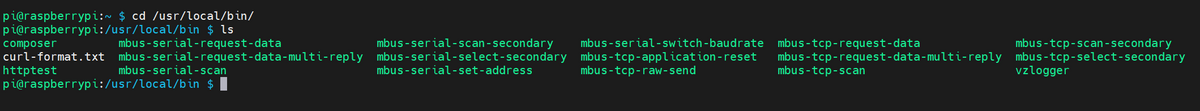
-
@liv-in-sky sagte in Hilfe bei Skripte von request auf httpGet umbauen:
die datei curl-format.txt hast du ins verzeichnis kopiert ?
yes
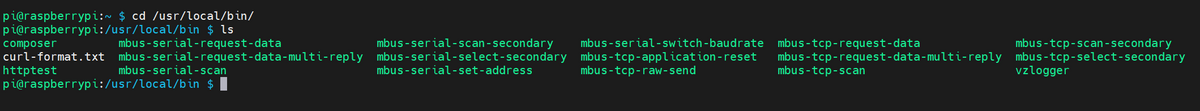
in der ersten zeile dauer=......
ist da ein zeilenumbruch vor | awk '{print $2}' | sed -e 's/s/ - das muss in einer zeile stehen
-
@liv-in-sky sagte in Hilfe bei Skripte von request auf httpGet umbauen:
die datei curl-format.txt hast du ins verzeichnis kopiert ?
yes
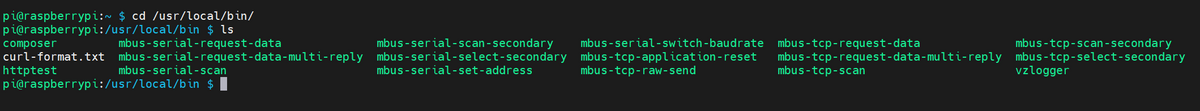
kopiere das in die datei
#!/bin/bash dauer=`curl -w "@curl-format.txt" -s 'http://10.0.1.93/middleware.php/data.json?from=now&uuid[]=bc3edcd0-24c4-11ea-b257-bdbd9553c516&uuid[]=deda8550-24c4-11ea-b402-275ee0956365' | grep time_total -m 1 | awk '{print $2}' | sed -e 's/s//'` iobroker state set 0_userdata.0.Tests.htttpget-test $dauer sleep 15 tempi=`curl -w "@curl-format.txt" -s 'http://10.0.1.93/middleware.php/data.json?from=now&uuid[]=bc3edcd0-24c4-11ea-b257-bdbd9553c516&uuid[]=deda8550-24c4-11ea-b402-275ee0956365' | grep time_total -m 1 | awk '{print $2}' | sed -e 's/s//'` iobroker state set 0_userdata.0.Tests.htttpget-test $tempi sleep 15 tempi=`curl -w "@curl-format.txt" -s 'http://10.0.1.93/middleware.php/data.json?from=now&uuid[]=bc3edcd0-24c4-11ea-b257-bdbd9553c516&uuid[]=deda8550-24c4-11ea-b402-275ee0956365' | grep time_total -m 1 | awk '{print $2}' | sed -e 's/s//'` iobroker state set 0_userdata.0.Tests.htttpget-test $tempi sleep 15 tempi=`curl -w "@curl-format.txt" -s 'http://10.0.1.93/middleware.php/data.json?from=now&uuid[]=bc3edcd0-24c4-11ea-b257-bdbd9553c516&uuid[]=deda8550-24c4-11ea-b402-275ee0956365' | grep time_total -m 1 | awk '{print $2}' | sed -e 's/s//'` iobroker state set 0_userdata.0.Tests.htttpget-test $tempies dürfen keine zeilenumbrüche in den befehlen drin sein
-
in der ersten zeile dauer=......
ist da ein zeilenumbruch vor | awk '{print $2}' | sed -e 's/s/ - das muss in einer zeile stehen
@liv-in-sky sagte in Hilfe bei Skripte von request auf httpGet umbauen:
ist da ein zeilenumbruch vor | awk '{print $2}' | sed -e 's/s/ - das muss in einer zeile stehen
stimmt, da hats einen Zeilenumbruch reingehaun.
Aber auch ohne kommt nur:
pi@raspberrypi:/usr/local/bin $ httptest Warning: Failed to read curl-format.txtWarning: Failed to read curl-format.txtcurl: no URL specified! curl: try 'curl --help' or 'curl --manual' for more information /usr/local/bin/httptest: Zeile 5: http://10.0.1.93/middleware.php/data.json?from=now&uuid[]=bc3edcd0-24c4-11ea-b257-bdbd9553c516&uuid[]=deda8550-24c4-11ea-b402-275ee0956365: Datei oder Verzeichnis nicht gefunden /usr/local/bin/httptest: Zeile 4: iobroker: Kommando nicht gefunden. Warning: Failed to read curl-format.txtcurl: no URL specified! curl: try 'curl --help' or 'curl --manual' for more information /usr/local/bin/httptest: Zeile 7: http://10.0.1.93/middleware.php/data.json?from=now&uuid[]=bc3edcd0-24c4-11ea-b257-bdbd9553c516&uuid[]=deda8550-24c4-11ea-b402-275ee0956365: Datei oder Verzeichnis nicht gefunden /usr/local/bin/httptest: Zeile 6: iobroker: Kommando nicht gefunden. Warning: Failed to read curl-format.txtcurl: no URL specified! curl: try 'curl --help' or 'curl --manual' for more information /usr/local/bin/httptest: Zeile 9: http://10.0.1.93/middleware.php/data.json?from=now&uuid[]=bc3edcd0-24c4-11ea-b257-bdbd9553c516&uuid[]=deda8550-24c4-11ea-b402-275ee0956365: Datei oder Verzeichnis nicht gefunden /usr/local/bin/httptest: Zeile 8: iobroker: Kommando nicht gefunden. /usr/local/bin/httptest: Zeile 10: iobroker: Kommando nicht gefunden. -
@liv-in-sky sagte in Hilfe bei Skripte von request auf httpGet umbauen:
ist da ein zeilenumbruch vor | awk '{print $2}' | sed -e 's/s/ - das muss in einer zeile stehen
stimmt, da hats einen Zeilenumbruch reingehaun.
Aber auch ohne kommt nur:
pi@raspberrypi:/usr/local/bin $ httptest Warning: Failed to read curl-format.txtWarning: Failed to read curl-format.txtcurl: no URL specified! curl: try 'curl --help' or 'curl --manual' for more information /usr/local/bin/httptest: Zeile 5: http://10.0.1.93/middleware.php/data.json?from=now&uuid[]=bc3edcd0-24c4-11ea-b257-bdbd9553c516&uuid[]=deda8550-24c4-11ea-b402-275ee0956365: Datei oder Verzeichnis nicht gefunden /usr/local/bin/httptest: Zeile 4: iobroker: Kommando nicht gefunden. Warning: Failed to read curl-format.txtcurl: no URL specified! curl: try 'curl --help' or 'curl --manual' for more information /usr/local/bin/httptest: Zeile 7: http://10.0.1.93/middleware.php/data.json?from=now&uuid[]=bc3edcd0-24c4-11ea-b257-bdbd9553c516&uuid[]=deda8550-24c4-11ea-b402-275ee0956365: Datei oder Verzeichnis nicht gefunden /usr/local/bin/httptest: Zeile 6: iobroker: Kommando nicht gefunden. Warning: Failed to read curl-format.txtcurl: no URL specified! curl: try 'curl --help' or 'curl --manual' for more information /usr/local/bin/httptest: Zeile 9: http://10.0.1.93/middleware.php/data.json?from=now&uuid[]=bc3edcd0-24c4-11ea-b257-bdbd9553c516&uuid[]=deda8550-24c4-11ea-b402-275ee0956365: Datei oder Verzeichnis nicht gefunden /usr/local/bin/httptest: Zeile 8: iobroker: Kommando nicht gefunden. /usr/local/bin/httptest: Zeile 10: iobroker: Kommando nicht gefunden.funktioniert der befehl in der console allein
curl -w "@curl-format.txt" -s 'http://10.0.1.93/middleware.php/data.json?from=now&uuid[]=bc3edcd0-24c4-11ea-b257-bdbd9553c516&uuid[]=deda8550-24c4-11ea-b402-275ee0956365' | grep time_total -m 1 | awk '{print $2}' | sed -e 's/s//' -
kopiere das in die datei
#!/bin/bash dauer=`curl -w "@curl-format.txt" -s 'http://10.0.1.93/middleware.php/data.json?from=now&uuid[]=bc3edcd0-24c4-11ea-b257-bdbd9553c516&uuid[]=deda8550-24c4-11ea-b402-275ee0956365' | grep time_total -m 1 | awk '{print $2}' | sed -e 's/s//'` iobroker state set 0_userdata.0.Tests.htttpget-test $dauer sleep 15 tempi=`curl -w "@curl-format.txt" -s 'http://10.0.1.93/middleware.php/data.json?from=now&uuid[]=bc3edcd0-24c4-11ea-b257-bdbd9553c516&uuid[]=deda8550-24c4-11ea-b402-275ee0956365' | grep time_total -m 1 | awk '{print $2}' | sed -e 's/s//'` iobroker state set 0_userdata.0.Tests.htttpget-test $tempi sleep 15 tempi=`curl -w "@curl-format.txt" -s 'http://10.0.1.93/middleware.php/data.json?from=now&uuid[]=bc3edcd0-24c4-11ea-b257-bdbd9553c516&uuid[]=deda8550-24c4-11ea-b402-275ee0956365' | grep time_total -m 1 | awk '{print $2}' | sed -e 's/s//'` iobroker state set 0_userdata.0.Tests.htttpget-test $tempi sleep 15 tempi=`curl -w "@curl-format.txt" -s 'http://10.0.1.93/middleware.php/data.json?from=now&uuid[]=bc3edcd0-24c4-11ea-b257-bdbd9553c516&uuid[]=deda8550-24c4-11ea-b402-275ee0956365' | grep time_total -m 1 | awk '{print $2}' | sed -e 's/s//'` iobroker state set 0_userdata.0.Tests.htttpget-test $tempies dürfen keine zeilenumbrüche in den befehlen drin sein
@liv-in-sky sagte in Hilfe bei Skripte von request auf httpGet umbauen:
kopiere das in die datei
pi@raspberrypi:/usr/local/bin $ httptest Warning: Failed to read curl-format.txtWarning: Failed to read curl-format.txtcurl: no URL specified! curl: try 'curl --help' or 'curl --manual' for more information /usr/local/bin/httptest: Zeile 5: http://10.0.1.93/middleware.php/data.json?from=now&uuid[]=bc3edcd0-24c4-11ea-b257-bdbd9553c516&uuid[]=deda8550-24c4-11ea-b402-275ee0956365: Datei oder Verzeichnis nicht gefunden /usr/local/bin/httptest: Zeile 4: iobroker: Kommando nicht gefunden. Warning: Failed to read curl-format.txtcurl: no URL specified! curl: try 'curl --help' or 'curl --manual' for more information /usr/local/bin/httptest: Zeile 7: http://10.0.1.93/middleware.php/data.json?from=now&uuid[]=bc3edcd0-24c4-11ea-b257-bdbd9553c516&uuid[]=deda8550-24c4-11ea-b402-275ee0956365: Datei oder Verzeichnis nicht gefunden /usr/local/bin/httptest: Zeile 6: iobroker: Kommando nicht gefunden. Warning: Failed to read curl-format.txtcurl: no URL specified! curl: try 'curl --help' or 'curl --manual' for more information /usr/local/bin/httptest: Zeile 9: http://10.0.1.93/middleware.php/data.json?from=now&uuid[]=bc3edcd0-24c4-11ea-b257-bdbd9553c516&uuid[]=deda8550-24c4-11ea-b402-275ee0956365: Datei oder Verzeichnis nicht gefunden /usr/local/bin/httptest: Zeile 8: iobroker: Kommando nicht gefunden. /usr/local/bin/httptest: Zeile 10: iobroker: Kommando nicht gefunden. pi@raspberrypi:/usr/local/bin $ sudo nano httptest pi@raspberrypi:/usr/local/bin $ httptest Warning: Failed to read curl-format.txt/usr/local/bin/httptest: Zeile 3: iobroker: Kommando nicht gefunden. Warning: Failed to read curl-format.txt/usr/local/bin/httptest: Zeile 6: iobroker: Kommando nicht gefunden. Warning: Failed to read curl-format.txt/usr/local/bin/httptest: Zeile 9: iobroker: Kommando nicht gefunden. Warning: Failed to read curl-format.txt/usr/local/bin/httptest: Zeile 12: iobroker: Kommando nicht gefunden. pi@raspberrypi:/usr/local/bin $ -
funktioniert der befehl in der console allein
curl -w "@curl-format.txt" -s 'http://10.0.1.93/middleware.php/data.json?from=now&uuid[]=bc3edcd0-24c4-11ea-b257-bdbd9553c516&uuid[]=deda8550-24c4-11ea-b402-275ee0956365' | grep time_total -m 1 | awk '{print $2}' | sed -e 's/s//'@liv-in-sky sagte in Hilfe bei Skripte von request auf httpGet umbauen:
funktioniert der befehl in der console allein
leider nein
pi@raspberrypi:/usr/local/bin $ curl -w "@curl-format.txt" -s 'http://10.0.1.93/middleware.php/data.json?from=now&uuid[]=bc3edcd0-24c4-11ea-b257-bdbd9553c516&uuid[]=deda8550-24c4-11ea-b402-275ee0956365' | grep time_total -m 1 | awk '{print $2}' | sed -e 's/s//' Warning: Failed to read curl-format.txtpi@raspberrypi:/usr/local/bin $ -
@liv-in-sky sagte in Hilfe bei Skripte von request auf httpGet umbauen:
funktioniert der befehl in der console allein
leider nein
pi@raspberrypi:/usr/local/bin $ curl -w "@curl-format.txt" -s 'http://10.0.1.93/middleware.php/data.json?from=now&uuid[]=bc3edcd0-24c4-11ea-b257-bdbd9553c516&uuid[]=deda8550-24c4-11ea-b402-275ee0956365' | grep time_total -m 1 | awk '{print $2}' | sed -e 's/s//' Warning: Failed to read curl-format.txtpi@raspberrypi:/usr/local/bin $@negalein zeig mal ls -la im verzeichnis -
-
@negalein zeig mal ls -la im verzeichnis -
@liv-in-sky sagte in Hilfe bei Skripte von request auf httpGet umbauen:
ls -la
pi@raspberrypi:/usr/local/bin $ ls -la insgesamt 11072 drwxrwsr-x 2 root staff 4096 Mai 28 09:21 . drwxrwsr-x 11 root staff 4096 Jul 7 2019 .. -rwxr-xr-x 1 pi pi 1909682 Apr 9 2019 composer -rw-r--r-- 1 root staff 0 Mai 27 22:58 curl-format.txt -rwxr-xr-x 1 root staff 1232 Mai 28 09:21 httptest -rwxr-xr-x 1 root staff 23084 Apr 9 2019 mbus-serial-request-data -rwxr-xr-x 1 root staff 21632 Apr 9 2019 mbus-serial-request-data-multi-reply -rwxr-xr-x 1 root staff 23428 Apr 9 2019 mbus-serial-scan -rwxr-xr-x 1 root staff 21840 Apr 9 2019 mbus-serial-scan-secondary -rwxr-xr-x 1 root staff 20132 Apr 9 2019 mbus-serial-select-secondary -rwxr-xr-x 1 root staff 22400 Apr 9 2019 mbus-serial-set-address -rwxr-xr-x 1 root staff 15448 Apr 9 2019 mbus-serial-switch-baudrate -rwxr-xr-x 1 root staff 21256 Apr 9 2019 mbus-tcp-application-reset -rwxr-xr-x 1 root staff 23460 Apr 9 2019 mbus-tcp-raw-send -rwxr-xr-x 1 root staff 22248 Apr 9 2019 mbus-tcp-request-data -rwxr-xr-x 1 root staff 21420 Apr 9 2019 mbus-tcp-request-data-multi-reply -rwxr-xr-x 1 root staff 22272 Apr 9 2019 mbus-tcp-scan -rwxr-xr-x 1 root staff 14864 Apr 9 2019 mbus-tcp-scan-secondary -rwxr-xr-x 1 root staff 15676 Apr 9 2019 mbus-tcp-select-secondary -rwxr-xr-x 1 root staff 9094204 Jul 7 2019 vzlogger pi@raspberrypi:/usr/local/bin $ -
@liv-in-sky sagte in Hilfe bei Skripte von request auf httpGet umbauen:
funktioniert der befehl in der console allein
leider nein
pi@raspberrypi:/usr/local/bin $ curl -w "@curl-format.txt" -s 'http://10.0.1.93/middleware.php/data.json?from=now&uuid[]=bc3edcd0-24c4-11ea-b257-bdbd9553c516&uuid[]=deda8550-24c4-11ea-b402-275ee0956365' | grep time_total -m 1 | awk '{print $2}' | sed -e 's/s//' Warning: Failed to read curl-format.txtpi@raspberrypi:/usr/local/bin $@negalein
evtl ein rechte themaim verzeichnis sudo chmod 777 curl-format.txt
-
@liv-in-sky sagte in Hilfe bei Skripte von request auf httpGet umbauen:
ls -la
pi@raspberrypi:/usr/local/bin $ ls -la insgesamt 11072 drwxrwsr-x 2 root staff 4096 Mai 28 09:21 . drwxrwsr-x 11 root staff 4096 Jul 7 2019 .. -rwxr-xr-x 1 pi pi 1909682 Apr 9 2019 composer -rw-r--r-- 1 root staff 0 Mai 27 22:58 curl-format.txt -rwxr-xr-x 1 root staff 1232 Mai 28 09:21 httptest -rwxr-xr-x 1 root staff 23084 Apr 9 2019 mbus-serial-request-data -rwxr-xr-x 1 root staff 21632 Apr 9 2019 mbus-serial-request-data-multi-reply -rwxr-xr-x 1 root staff 23428 Apr 9 2019 mbus-serial-scan -rwxr-xr-x 1 root staff 21840 Apr 9 2019 mbus-serial-scan-secondary -rwxr-xr-x 1 root staff 20132 Apr 9 2019 mbus-serial-select-secondary -rwxr-xr-x 1 root staff 22400 Apr 9 2019 mbus-serial-set-address -rwxr-xr-x 1 root staff 15448 Apr 9 2019 mbus-serial-switch-baudrate -rwxr-xr-x 1 root staff 21256 Apr 9 2019 mbus-tcp-application-reset -rwxr-xr-x 1 root staff 23460 Apr 9 2019 mbus-tcp-raw-send -rwxr-xr-x 1 root staff 22248 Apr 9 2019 mbus-tcp-request-data -rwxr-xr-x 1 root staff 21420 Apr 9 2019 mbus-tcp-request-data-multi-reply -rwxr-xr-x 1 root staff 22272 Apr 9 2019 mbus-tcp-scan -rwxr-xr-x 1 root staff 14864 Apr 9 2019 mbus-tcp-scan-secondary -rwxr-xr-x 1 root staff 15676 Apr 9 2019 mbus-tcp-select-secondary -rwxr-xr-x 1 root staff 9094204 Jul 7 2019 vzlogger pi@raspberrypi:/usr/local/bin $dann nochmal
curl -w "@curl-format.txt" -s 'http://10.0.1.93/middleware.php/data.json?from=now&uuid[]=bc3edcd0-24c4-11ea-b257-bdbd9553c516&uuid[]=deda8550-24c4-11ea-b402-275ee0956365' | grep time_total -m 1 | awk '{print $2}' | sed -e 's/s//' -
dann nochmal
curl -w "@curl-format.txt" -s 'http://10.0.1.93/middleware.php/data.json?from=now&uuid[]=bc3edcd0-24c4-11ea-b257-bdbd9553c516&uuid[]=deda8550-24c4-11ea-b402-275ee0956365' | grep time_total -m 1 | awk '{print $2}' | sed -e 's/s//'@liv-in-sky sagte in Hilfe bei Skripte von request auf httpGet umbauen:
dann nochmal
pi@raspberrypi:/usr/local/bin $ curl -w "@curl-format.txt" -s 'http://10.0.1.93/middleware.php/data.json?from=now&uuid[]=bc3edcd0-24c4-11ea-b257-bdbd9553c516&uuid[]=deda8550-24c4-11ea-b402-275ee0956365' | grep time_total -m 1 | awk '{print $2}' | sed -e 's/s//' Warning: Failed to read curl-format.txtpi@raspberrypi:/usr/local/bin $ -
@liv-in-sky sagte in Hilfe bei Skripte von request auf httpGet umbauen:
dann nochmal
pi@raspberrypi:/usr/local/bin $ curl -w "@curl-format.txt" -s 'http://10.0.1.93/middleware.php/data.json?from=now&uuid[]=bc3edcd0-24c4-11ea-b257-bdbd9553c516&uuid[]=deda8550-24c4-11ea-b402-275ee0956365' | grep time_total -m 1 | awk '{print $2}' | sed -e 's/s//' Warning: Failed to read curl-format.txtpi@raspberrypi:/usr/local/bin $@negalein aaarghh
mach mal sudo httptest
-
@negalein aaarghh
mach mal sudo httptest
@liv-in-sky sagte in Hilfe bei Skripte von request auf httpGet umbauen:
mach mal sudo httptest
das ist eine Zicke
pi@raspberrypi:/usr/local/bin $ sudo httptest Warning: Failed to read curl-format.txt/usr/local/bin/httptest: Zeile 3: iobroker: Kommando nicht gefunden. Warning: Failed to read curl-format.txt/usr/local/bin/httptest: Zeile 6: iobroker: Kommando nicht gefunden. Warning: Failed to read curl-format.txt/usr/local/bin/httptest: Zeile 9: iobroker: Kommando nicht gefunden. Warning: Failed to read curl-format.txt/usr/local/bin/httptest: Zeile 12: iobroker: Kommando nicht gefunden. pi@raspberrypi:/usr/local/bin $ -
@liv-in-sky sagte in Hilfe bei Skripte von request auf httpGet umbauen:
mach mal sudo httptest
das ist eine Zicke
pi@raspberrypi:/usr/local/bin $ sudo httptest Warning: Failed to read curl-format.txt/usr/local/bin/httptest: Zeile 3: iobroker: Kommando nicht gefunden. Warning: Failed to read curl-format.txt/usr/local/bin/httptest: Zeile 6: iobroker: Kommando nicht gefunden. Warning: Failed to read curl-format.txt/usr/local/bin/httptest: Zeile 9: iobroker: Kommando nicht gefunden. Warning: Failed to read curl-format.txt/usr/local/bin/httptest: Zeile 12: iobroker: Kommando nicht gefunden. pi@raspberrypi:/usr/local/bin $siehe chat
-
damit scheine ich erfolg zu haben - wie gefällt dir diese lösung
//ab hier nix verändern const axios = require('axios'); const cheerio = require("cheerio"); const tough = require('tough-cookie'); const { wrapper } = require('axios-cookiejar-support'); const cookieJar = new tough.CookieJar(); const client = wrapper(axios.create({ jar: cookieJar, withCredentials: true, })); let $; async function main() { const optionsLogin = { method: 'POST', url: 'https://netservice.iqcard.at/de/login', data: `BENUID=${user}&PASSWT=${pass}&login-form-submit=login`, headers: { 'Accept': 'text/html,application/xhtml+xml,application/xml;q=0.9,image/avif,image/webp,image/apng,*/*;q=0.8,application/signed-exchange;v=b3;q=0.9', 'Accept-Encoding': 'gzip, deflate, br', 'Accept-Language': 'de-DE,de;q=0.9,en-US;q=0.8,en;q=0.7', 'Cache-Control': 'no-cache', 'Content-Type': 'application/x-www-form-urlencoded', 'DNT': '1', 'Origin': 'https://netservice.iqcard.at', 'Pragma': 'no-cache', 'Sec-CH-UA': '"Not?A_Brand";v="8", "Chromium";v="108", "Google Chrome";v="108"', 'Sec-CH-UA-Mobile': '?0', 'Sec-CH-UA-Platform': '"Windows"', 'Sec-Fetch-Dest': 'empty', 'Sec-Fetch-Mode': 'cors', 'Sec-Fetch-Site': 'same-origin', 'Upgrade-Insecure-Requests': '1', 'User-Agent': 'Mozilla/5.0 (Windows NT 10.0; Win64; x64) AppleWebKit/537.36 (KHTML, like Gecko) Chrome/108.0.0.0 Safari/537.36', 'Cookie': 'cAccept=true; NETSERVICE=true; IQCARDPASSWT=; IQCARDBENUID= ', 'Referer': 'https://netservice.iqcard.at/de/kunden' }, maxRedirects: 5, // Anzahl der zu folgenden Redirects withCredentials: true // für das Cookie-Handling }; const optionsPriceinfo = { method: 'GET', url: 'https://netservice.iqcard.at/de/netservice_preisinfo', headers: { 'Accept': 'text/html,application/xhtml+xml,application/xml;q=0.9,image/avif,image/webp,image/apng,*/*;q=0.8,application/signed-exchange;v=b3;q=0.9', 'Accept-Encoding': 'gzip, deflate, br', 'Accept-Language': 'de-DE,de;q=0.9,en-US;q=0.8,en;q=0.7', 'Cache-Control': 'no-cache', 'DNT': '1', 'Origin': 'https://netservice.iqcard.at', 'Pragma': 'no-cache', 'Sec-CH-UA': '"Not?A_Brand";v="8", "Chromium";v="108", "Google Chrome";v="108"', 'Sec-CH-UA-Mobile': '?0', 'Sec-CH-UA-Platform': '"Windows"', 'Sec-Fetch-Dest': 'empty', 'Sec-Fetch-Mode': 'cors', 'Sec-Fetch-Site': 'same-origin', 'Sec-Fetch-User': '?1', 'Upgrade-Insecure-Requests': '1', 'User-Agent': 'Mozilla/5.0 (Windows NT 10.0; Win64; x64) AppleWebKit/537.36 (KHTML, like Gecko) Chrome/108.0.0.0 Safari/537.36', 'Referer': 'https://netservice.iqcard.at/de/netservice' }, maxRedirects: 5, // Anzahl der zu folgenden Redirects withCredentials: true // für das Cookie-Handling }; // Anmeldung mit POST-Request client(optionsLogin) .then(() => { // Erfolgreiche Anmeldung, jetzt GET-Request für Preisinfo return client(optionsPriceinfo); }) .then(response => { // Verarbeitung der Antwort const data = analyze(response.data); log(data); writeDatapoint(data); }) .catch(error => { console.error('Error making the request:', error); });output
sehr gut. das wäre die bibliothek gewesen, die ich auch verwendet hätte.
bei den headers könnte man ein paar noch entfernen, aber die stören so ja nicht. -
siehe chat
warum probiert ihr jetzt noch mit einer curlversion?
-
@oliverio sagte in Hilfe bei Skripte von request auf httpGet umbauen:
warum probiert ihr jetzt noch mit einer curlversion?
der curl ist ein Test für ein anderes Script, dass alle 10 Minuten einen Timeout hat.
-
warum probiert ihr jetzt noch mit einer curlversion?
wir haben noch ein andres thema.
wir machen mit dem curtl rum, damit wir die zugriffszeiten mal checken können. das script hatte wohl mit "request" keine probleme, mit hhtpget schon
ich hwollte dieses script nunmal mit axios testen, habe aber das problem, dass ich unterschiedliche antworten-daten bekomme
vorher:
var request = require("request"); function readJson(url, callback) { request(url, function(err, state, body) { if (body) { var json = {}; if (body !== "") { try { json = JSON.parse(body); } catch (ex) { json = {}; } if (!json) { json = {}; } } callback(null, json); } else { var error = "(" + err + ") ERROR bei Abfrage von: " + url; log(error, "warn"); callback(error, null); } }); }mit axios:
async function readJson(url, callback) {log("readjson") await axios.get(url,{headers:{"Content-Type": "application/json"}}).then(response => { const contentType = response.headers["application/json"]; const body=response.data; log(response) log(response.data); log(JSON.stringify(response.data)); log(JSON.stringify(response)); log( response.data.join('\n') ); if (!response.err) { var json = {}; if (body !== "") { try { json = JSON.parse(body); } catch (ex) { json = {}; } if (!json) { json = {}; } } callback(null, json); } else { var error = "(" + Error + ") ERROR bei Abfrage von: " + url; log(error, "warn"); callback(error, null); } }); }da sind die antwort.data unterschedlich - hast du da eine idee dazu
-
@oliverio sagte in Hilfe bei Skripte von request auf httpGet umbauen:
warum probiert ihr jetzt noch mit einer curlversion?
der curl ist ein Test für ein anderes Script, dass alle 10 Minuten einen Timeout hat.
lasse mal dieses script laufen und poste das log - @OliverIO kann dann den output sehen - wegen dem unterschied
var url = "http://10.0.1.93/middleware.php/data.json?from=now&uuid[]=bc3edcd0-24c4-11ea-b257-bdbd9553c516&uuid[]=deda8550-24c4-11ea-b402-275ee0956365"; //url = "http://ip.jsontest.com/?callback=showMyIP" //url="https://httpbin.org/get" //url="http://ip.jsontest.com/" var pfad = "Volkszaehler."; var idAKTUELLER_VERBRAUCH = pfad + "AKTUELLER_VERBRAUCH"; var idAKTUELLE_ERZEUGUNG = pfad + "AKTUELLE_LIEFERUNG"; // var idAKTUELLE_HEIZUNG = pfad + "AKTUELLE_HEIZUNG"; const axios=require('axios'); // Vorgegebene Funktion, die nur dazu dient, das JSON einzulesen // Angelehnt an: http://www.iobroker.net/docu/?page_id=3691 //var request = require("request"); axios.get(url,{headers:{"Content-Type": "json"}}).then(response => { const contentType = response.headers["json"]; const body=response.data; log(response) log(response.data); log(JSON.stringify(response.data)); // log( response.data.join('\n') ); } ); var request = require("request"); request(url, function(err, state, body) { log("---------------------------") log(body) });


