NEWS
Alternative für net-tools
-
Hallo zusammen,
hat jemand eine Alternative für die net-tools? Ich dümpel da auf der Version 0.20 rum und kann´s nicht aktualisieren, weil node 18 gefordert ist. Ich habe nur 16.20.2 - und bin da docker-bedingt auch irgendwie gefangen...Danke!
Matze@matze78 sagte in Alternative für net-tools:
und bin da docker-bedingt auch irgendwie gefangen...
Docker aktualisieren...
-
Hallo zusammen,
hat jemand eine Alternative für die net-tools? Ich dümpel da auf der Version 0.20 rum und kann´s nicht aktualisieren, weil node 18 gefordert ist. Ich habe nur 16.20.2 - und bin da docker-bedingt auch irgendwie gefangen...Danke!
Matze -
@matze78 sagte in Alternative für net-tools:
und bin da docker-bedingt auch irgendwie gefangen...
Docker aktualisieren...
@thomas-braun sagte in Alternative für net-tools:
Docker aktualisieren...Dazu aber das Image vorher auch aktualisieren !
-
Docker aktualisieren ist nicht trivial. Ich hab keine Ahnung davon und bin eigentlich eher froh, dass das blöde Ding unter Linux überhaupt irgendwas tut. Ich bin mir ziemlich sicher - wenn ich das anpacke, dann kann ich mir den halben Sonnabend damit versauen das wieder zu reparieren... Und das nur, weil ich hoffe, dass das Update die Erkennung etwas flotter macht. Hmmm...
-
Docker aktualisieren ist nicht trivial. Ich hab keine Ahnung davon und bin eigentlich eher froh, dass das blöde Ding unter Linux überhaupt irgendwas tut. Ich bin mir ziemlich sicher - wenn ich das anpacke, dann kann ich mir den halben Sonnabend damit versauen das wieder zu reparieren... Und das nur, weil ich hoffe, dass das Update die Erkennung etwas flotter macht. Hmmm...
@matze78 sagte in Alternative für net-tools:
Docker aktualisieren ist nicht trivial. Ich hab keine Ahnung davon und bin eigentlich eher froh, dass das blöde Ding unter Linux überhaupt irgendwas tut.
Dann verstehe ich nicht warum Du ausgerechnet Docker nutzt und keine native Installation auf nem Pi o.ä.
@matze78 sagte in Alternative für net-tools:
DIch bin mir ziemlich sicher - wenn ich das anpacke, dann kann ich mir den halben Sonnabend damit versauen das wieder zu reparieren...
Glaubst Du denn, Du kommst um Updates drum rum? Wie lange willst Du warten? Bis gar nichts mehr geht und Du im worst case bei Null anfängst weil die Installation zu alt ist um sauber upgedatet zu werden? Gerade in den letzten Wochen ist diese typische Verhaltensweise "never touch a ...." einigen so richtig auf die Füße gefallen.
-
@matze78 sagte in Alternative für net-tools:
dann kann ich mir den halben Sonnabend damit versauen das wieder zu reparieren...
eher wenn du nichts mehr dazu machst , aber dazu hat dir schon etwas @Samson71 geschrieben .
eher froh, dass das blöde Ding unter Linux überhaupt irgendwas tut.
?? ..
Zeige mal die "Full" Ausgabe von
iob diag -
@matze78 sagte in Alternative für net-tools:
dann kann ich mir den halben Sonnabend damit versauen das wieder zu reparieren...
eher wenn du nichts mehr dazu machst , aber dazu hat dir schon etwas @Samson71 geschrieben .
eher froh, dass das blöde Ding unter Linux überhaupt irgendwas tut.
?? ..
Zeige mal die "Full" Ausgabe von
iob diagSkript v.2023-10-10 *** BASE SYSTEM *** Hardware Vendor : Insyde Kernel : x86_64 Userland : amd64 Docker : v7.0.1 Virtualization : Docker Kernel : x86_64 Userland : amd64 Systemuptime and Load: 15:40:22 up 150 days, 17:48, 0 users, load average: 5.99, 4.86, 4.25 CPU threads: 4 *** Time and Time Zones *** Fri Feb 9 14:40:22 UTC 2024 Fri Feb 9 15:40:22 CET 2024 CET +0100 Etc/UTC *** User and Groups *** root /root root *** X-Server-Setup *** X-Server: false Desktop: Terminal: *** MEMORY *** total used free shared buff/cache available Mem: 16G 2.7G 947M 4.2G 12G 8.8G Swap: 11G 221M 11G Total: 27G 2.9G 12G 16040 M total memory 2688 M used memory 5451 M active memory 4407 M inactive memory 947 M free memory 34 M buffer memory 12370 M swap cache 11675 M total swap 221 M used swap 11454 M free swap *** FILESYSTEM *** Filesystem Type Size Used Avail Use% Mounted on /dev/mapper/cachedev_0 btrfs 11T 9.9T 655G 94% / tmpfs tmpfs 64M 0 64M 0% /dev tmpfs tmpfs 7.9G 0 7.9G 0% /sys/fs/cgroup shm tmpfs 64M 0 64M 0% /dev/shm /dev/mapper/cachedev_0 btrfs 11T 9.9T 655G 94% /opt/iobroker /dev/mapper/cachedev_0 btrfs 11T 9.9T 655G 94% /etc/hosts tmpfs tmpfs 7.9G 0 7.9G 0% /proc/acpi tmpfs tmpfs 7.9G 0 7.9G 0% /proc/scsi tmpfs tmpfs 7.9G 0 7.9G 0% /sys/firmware Messages concerning ext4 filesystem in dmesg: sudo: unable to resolve host ioBroker: Name or service not known Show mounted filesystems \(real ones only\): TARGET SOURCE FSTYPE OPTIONS / /dev/mapper/cachedev_0[/@docker/btrfs/subvolumes/6031d05badd12c38a04fe0b080e6f7615839ef1ac69381242044043a06242ae6] btrfs rw,nodev,relatime,ssd,synoacl,nospace_cache,auto_re claim_space,metadata_ratio=50,syno_allocator |-/opt/iobroker /dev/mapper/cachedev_0[/docker/ioBroker] btrfs rw,nodev,relatime,ssd,synoacl,nospace_cache,auto_re claim_space,metadata_ratio=50,syno_allocator |-/etc/resolv.conf /dev/mapper/cachedev_0[/@docker/containers/6541b031e2132ff40f2d9d3764a983856a22058c8504d39a306689461f8814dd/resolv.conf] btrfs rw,nodev,relatime,ssd,synoacl,nospace_cache,auto_re claim_space,metadata_ratio=50,syno_allocator |-/etc/hostname /dev/mapper/cachedev_0[/@docker/containers/6541b031e2132ff40f2d9d3764a983856a22058c8504d39a306689461f8814dd/hostname] btrfs rw,nodev,relatime,ssd,synoacl,nospace_cache,auto_re claim_space,metadata_ratio=50,syno_allocator `-/etc/hosts /dev/mapper/cachedev_0[/@docker/containers/6541b031e2132ff40f2d9d3764a983856a22058c8504d39a306689461f8814dd/hosts] btrfs rw,nodev,relatime,ssd,synoacl,nospace_cache,auto_re claim_space,metadata_ratio=50,syno_allocator Files in neuralgic directories: /var: sudo: unable to resolve host ioBroker: Name or service not known 15M /var/ 13M /var/lib/dpkg 13M /var/lib 12M /var/lib/dpkg/info 1.9M /var/cache/debconf /opt/iobroker/backups: 280M /opt/iobroker/backups/ /opt/iobroker/iobroker-data: 448M /opt/iobroker/iobroker-data/ 337M /opt/iobroker/iobroker-data/files 98M /opt/iobroker/iobroker-data/files/vis 92M /opt/iobroker/iobroker-data/files/vis-2-beta 91M /opt/iobroker/iobroker-data/files/vis/widgets The five largest files in iobroker-data are: 26M /opt/iobroker/iobroker-data/objects.jsonl 22M /opt/iobroker/iobroker-data/files/web.admin/static/js/main.c05ba1d3.js.map 9.7M /opt/iobroker/iobroker-data/files/vis-2-beta/material-icons/knx-uf.json 8.3M /opt/iobroker/iobroker-data/files/web.admin/static/js/main.c05ba1d3.js 7.9M /opt/iobroker/iobroker-data/states.jsonl USB-Devices by-id: USB-Sticks - Avoid direct links to /dev/* in your adapter setups, please always prefer the links 'by-id': find: '/dev/serial/by-id/': No such file or directory *** NodeJS-Installation *** /usr/bin/nodejs v16.20.2 /usr/bin/node v16.20.2 /usr/bin/npm 8.19.4 /usr/bin/npx 8.19.4 /usr/bin/corepack 0.17.0 nodejs: Installed: 16.20.2-deb-1nodesource1 Candidate: 16.20.2-deb-1nodesource1 Version table: *** 16.20.2-deb-1nodesource1 100 100 /var/lib/dpkg/status Temp directories causing npm8 problem: 0 No problems detected Errors in npm tree: *** ioBroker-Installation *** ioBroker Status iobroker is running on this host. Objects type: jsonl States type: jsonl Core adapters versions js-controller: 5.0.19 admin: 6.13.16 javascript: 7.8.0 Adapters from github: 2 Adapter State + system.adapter.admin.0 : admin : ioBroker - enabled, port: 8081, bind: 0.0.0.0, run as: admin + system.adapter.alexa2.0 : alexa2 : ioBroker - enabled + system.adapter.backitup.0 : backitup : ioBroker - enabled + system.adapter.discovery.0 : discovery : ioBroker - enabled system.adapter.dwd.0 : dwd : ioBroker - enabled + system.adapter.email.0 : email : ioBroker - enabled system.adapter.feiertage.0 : feiertage : ioBroker - disabled + system.adapter.hs100.0 : hs100 : ioBroker - enabled system.adapter.icons-icons8.0 : icons-icons8 : ioBroker - enabled system.adapter.icons-mfd-svg.0 : icons-mfd-svg : ioBroker - enabled + system.adapter.javascript.0 : javascript : ioBroker - enabled + system.adapter.linkeddevices.0 : linkeddevices : ioBroker - enabled + system.adapter.meross.0 : meross : ioBroker - enabled system.adapter.mobile.0 : mobile : ioBroker - disabled + system.adapter.mqtt.0 : mqtt : ioBroker - enabled, port: 1888, bind: 0.0.0.0 + system.adapter.net-tools.0 : net-tools : ioBroker - enabled + system.adapter.onvif.0 : onvif : ioBroker - enabled, port: 80, 7575, 8000, 8080, 8081, 8899 + system.adapter.shelly.1 : shelly : ioBroker - enabled, port: 1883, bind: 0.0.0.0 + system.adapter.shelly.2 : shelly : ioBroker - enabled, port: 1882, bind: 0.0.0.0 + system.adapter.simple-api.0 : simple-api : ioBroker - enabled, port: 8087, bind: 0.0.0.0, run as: admin + system.adapter.tapo.0 : tapo : ioBroker - enabled + system.adapter.telegram.0 : telegram : ioBroker - enabled, port: 8443, bind: 0.0.0.0 + system.adapter.vis-2-beta.0 : vis-2-beta : ioBroker - enabled system.adapter.vis-2-widgets-energy.0 : vis-2-widgets-energy : ioBroker - enabled system.adapter.vis-2-widgets-gauges.0 : vis-2-widgets-gauges : ioBroker - enabled system.adapter.vis-2-widgets-jaeger-design.0: vis-2-widgets-jaeger-design: ioBroker - enabled system.adapter.vis-2-widgets-material.0 : vis-2-widgets-material: ioBroker - enabled system.adapter.vis-bars.0 : vis-bars : ioBroker - enabled system.adapter.vis-canvas-gauges.0 : vis-canvas-gauges : ioBroker - enabled system.adapter.vis-fancyswitch.0 : vis-fancyswitch : ioBroker - enabled system.adapter.vis-hqwidgets.0 : vis-hqwidgets : ioBroker - enabled system.adapter.vis-jqui-mfd.0 : vis-jqui-mfd : ioBroker - enabled system.adapter.vis-material-advanced.0 : vis-material-advanced : ioBroker - enabled system.adapter.vis-metro.0 : vis-metro : ioBroker - enabled system.adapter.vis-rgraph.0 : vis-rgraph : ioBroker - enabled system.adapter.vis.0 : vis : ioBroker - enabled + system.adapter.web.0 : web : ioBroker - enabled, port: 8082, bind: 0.0.0.0, run as: admin + instance is alive Enabled adapters with bindings + system.adapter.admin.0 : admin : ioBroker - enabled, port: 8081, bind: 0.0.0.0, run as: admin + system.adapter.mqtt.0 : mqtt : ioBroker - enabled, port: 1888, bind: 0.0.0.0 + system.adapter.onvif.0 : onvif : ioBroker - enabled, port: 80, 7575, 8000, 8080, 8081, 8899 + system.adapter.shelly.1 : shelly : ioBroker - enabled, port: 1883, bind: 0.0.0.0 + system.adapter.shelly.2 : shelly : ioBroker - enabled, port: 1882, bind: 0.0.0.0 + system.adapter.simple-api.0 : simple-api : ioBroker - enabled, port: 8087, bind: 0.0.0.0, run as: admin + system.adapter.telegram.0 : telegram : ioBroker - enabled, port: 8443, bind: 0.0.0.0 + system.adapter.web.0 : web : ioBroker - enabled, port: 8082, bind: 0.0.0.0, run as: admin ioBroker-Repositories stable : http://download.iobroker.net/sources-dist.json beta : http://download.iobroker.net/sources-dist-latest.json Active repo(s): beta Installed ioBroker-Instances Used repository: beta Adapter "admin" : 6.13.16 , installed 6.13.16 Adapter "alexa2" : 3.26.4 , installed 3.26.4 Adapter "backitup" : 2.10.10 , installed 2.9.10 [Updatable] Adapter "discovery" : 4.2.0 , installed 4.2.0 Adapter "dwd" : 2.8.5 , installed 2.8.5 Adapter "email" : 1.2.2 , installed 1.2.2 Adapter "energiefluss" : 3.6.0 , installed 3.6.0 Adapter "feiertage" : 1.1.4 , installed 1.1.4 Adapter "hs100" : 2.2.0 , installed 2.2.0 Adapter "icons-icons8" : 0.0.1 , installed 0.0.1 Adapter "icons-mfd-svg": 1.2.0 , installed 1.2.0 Adapter "javascript" : 7.8.0 , installed 7.8.0 Controller "js-controller": 5.0.19 , installed 5.0.19 Adapter "linkeddevices": 1.5.5 , installed 1.5.5 Adapter "meross" : 1.17.0 , installed 1.17.0 Adapter "mobile" : 1.0.1 , installed 1.0.1 Adapter "mqtt" : 5.2.0 , installed 5.2.0 Adapter "net-tools" : 1.0.4 , installed 0.2.0 [Updatable] Adapter "onvif" : 1.1.2 , installed 1.1.2 Adapter "shelly" : 6.7.0 , installed 6.7.0 Adapter "simple-api" : 2.7.2 , installed 2.7.2 Adapter "socketio" : 6.6.0 , installed 6.6.0 Adapter "tapo" : 0.2.9 , installed 0.2.9 Adapter "telegram" : 3.0.1 , installed 3.0.1 Adapter "vis" : 1.5.4 , installed 1.5.4 Adapter "vis-2-widgets-energy": 0.3.10, installed 0.3.10 Adapter "vis-2-widgets-gauges": 1.0.2, installed 1.0.2 Adapter "vis-2-widgets-jaeger-design": 1.1.10, installed 1.1.10 Adapter "vis-2-widgets-material": 1.3.18, installed 1.3.18 Adapter "vis-bars" : 0.1.4 , installed 0.1.4 Adapter "vis-canvas-gauges": 1.0.1, installed 1.0.1 Adapter "vis-fancyswitch": 1.1.0 , installed 1.1.0 Adapter "vis-hqwidgets": 1.4.0 , installed 1.4.0 Adapter "vis-jqui-mfd" : 1.1.1 , installed 1.1.1 Adapter "vis-material-advanced": 1.7.4, installed 1.7.4 Adapter "vis-metro" : 1.2.0 , installed 1.2.0 Adapter "vis-rgraph" : 0.0.2 , installed 0.0.2 Adapter "vis-timeandweather": 1.2.2, installed 1.2.2 Adapter "web" : 6.2.3 , installed 6.2.3 Adapter "ws" : 2.5.10 , installed 2.5.10 Objects and States Please stand by - This may take a while Objects: 11054 States: 8278 *** OS-Repositories and Updates *** sudo: unable to resolve host ioBroker: Name or service not known sudo: unable to resolve host ioBroker: Name or service not known Hit:1 http://security.debian.org/debian-security bullseye-security InRelease Hit:2 http://deb.debian.org/debian bullseye InRelease Hit:3 http://deb.debian.org/debian bullseye-updates InRelease Hit:4 https://deb.nodesource.com/node_16.x bullseye InRelease Reading package lists... Pending Updates: 0 *** Listening Ports *** sudo: unable to resolve host ioBroker: Name or service not known Active Internet connections (only servers) Proto Recv-Q Send-Q Local Address Foreign Address State User Inode PID/Program name tcp 0 0 127.0.0.1:32401 0.0.0.0:* LISTEN 297536 1663934177 - tcp 0 0 127.0.0.1:2385 0.0.0.0:* LISTEN 0 111402 - tcp 0 0 127.0.0.1:39987 0.0.0.0:* LISTEN 297536 1663946774 - tcp 0 0 127.0.0.1:32600 0.0.0.0:* LISTEN 297536 1663937490 - tcp 0 0 127.0.0.1:5432 0.0.0.0:* LISTEN 55 92718 - tcp 0 0 0.0.0.0:7001 0.0.0.0:* LISTEN 0 91390 - tcp 0 0 0.0.0.0:1883 0.0.0.0:* LISTEN 1000 2002965851 - tcp 0 0 0.0.0.0:443 0.0.0.0:* LISTEN 0 45997 - tcp 0 0 127.0.0.1:30300 0.0.0.0:* LISTEN 0 118879 - tcp 0 0 192.168.99.2:3260 0.0.0.0:* LISTEN 0 50735 - tcp 0 0 192.168.101.2:3260 0.0.0.0:* LISTEN 0 51502 - tcp 0 0 0.0.0.0:445 0.0.0.0:* LISTEN 0 1664057767 - tcp 0 0 127.0.0.1:16509 0.0.0.0:* LISTEN 0 112227 - tcp 0 0 127.0.0.1:60990 0.0.0.0:* LISTEN 297536 1663943299 - tcp 0 0 0.0.0.0:1888 0.0.0.0:* LISTEN 1000 2002968851 - tcp 0 0 127.0.0.1:512 0.0.0.0:* LISTEN 0 105962 - tcp 0 0 127.0.0.1:161 0.0.0.0:* LISTEN 0 45222 - tcp 0 0 0.0.0.0:3493 0.0.0.0:* LISTEN 0 120286 - tcp 0 0 127.0.0.1:9000 0.0.0.0:* LISTEN 1000 2002963474 - tcp 0 0 127.0.0.1:47688 0.0.0.0:* LISTEN 297536 1663942882 - tcp 0 0 0.0.0.0:5000 0.0.0.0:* LISTEN 0 45991 - tcp 0 0 127.0.0.1:9001 0.0.0.0:* LISTEN 1000 2002962683 - tcp 0 0 0.0.0.0:5001 0.0.0.0:* LISTEN 0 45993 - tcp 0 0 127.0.0.1:41034 0.0.0.0:* LISTEN 297536 1663942583 - tcp 0 0 127.0.0.1:50858 0.0.0.0:* LISTEN 297536 1663937469 - tcp 0 0 0.0.0.0:139 0.0.0.0:* LISTEN 0 1664057768 - tcp 0 0 127.0.0.1:5900 0.0.0.0:* LISTEN 0 130327 - tcp 0 0 127.0.0.1:2380 0.0.0.0:* LISTEN 0 96559 - tcp 0 0 0.0.0.0:5357 0.0.0.0:* LISTEN 0 1664056622 - tcp 0 0 127.0.0.1:52174 0.0.0.0:* LISTEN 297536 1663942105 - tcp 0 0 0.0.0.0:80 0.0.0.0:* LISTEN 0 45995 - tcp6 0 0 :::8081 :::* LISTEN 1000 2002963163 - tcp6 0 0 :::8082 :::* LISTEN 1000 2002972213 - tcp6 0 0 :::8087 :::* LISTEN 1000 2002973436 - tcp6 0 0 :::7001 :::* LISTEN 0 91391 - tcp6 0 0 :::7003 :::* LISTEN 0 1664066592 - tcp6 0 0 :::443 :::* LISTEN 0 45998 - tcp6 0 0 :::7004 :::* LISTEN 0 1664066584 - tcp6 0 0 fe80::211:32ff:fe3:3260 :::* LISTEN 0 50736 - tcp6 0 0 :::445 :::* LISTEN 0 1664057765 - tcp6 0 0 :::3261 :::* LISTEN 0 50647 - tcp6 0 0 :::5566 :::* LISTEN 0 65091 - tcp6 0 0 :::3263 :::* LISTEN 0 51360 - tcp6 0 0 :::3264 :::* LISTEN 0 50648 - tcp6 0 0 :::3265 :::* LISTEN 0 51603 - tcp6 0 0 :::5000 :::* LISTEN 0 45992 - tcp6 0 0 :::5001 :::* LISTEN 0 45994 - tcp6 0 0 :::139 :::* LISTEN 0 1664057766 - tcp6 0 0 :::5357 :::* LISTEN 0 1664056623 - tcp6 0 0 :::32400 :::* LISTEN 297536 1663934175 - tcp6 0 0 :::80 :::* LISTEN 0 45996 - udp 0 0 192.168.99.2:39319 0.0.0.0:* 297536 1663937479 - udp 0 0 169.254.11.26:55754 0.0.0.0:* 297536 1663937478 - udp 0 0 169.254.50.141:55924 0.0.0.0:* 297536 1663937487 - udp 0 0 192.168.101.2:47879 0.0.0.0:* 297536 1663937486 - udp 0 0 0.0.0.0:32410 0.0.0.0:* 297536 1663939610 - udp 0 0 0.0.0.0:32412 0.0.0.0:* 297536 1663937473 - udp 0 0 0.0.0.0:32413 0.0.0.0:* 297536 1663937474 - udp 0 0 0.0.0.0:32414 0.0.0.0:* 297536 1663939609 - udp 0 0 0.0.0.0:68 0.0.0.0:* 0 30113 - udp 0 0 0.0.0.0:68 0.0.0.0:* 0 31758 - udp 0 0 192.168.101.2:123 0.0.0.0:* 87 34706 - udp 0 0 127.0.0.1:123 0.0.0.0:* 0 30371 - udp 0 0 0.0.0.0:123 0.0.0.0:* 0 30367 - udp 0 0 192.168.101.255:137 0.0.0.0:* 0 1822592253 - udp 0 0 192.168.101.2:137 0.0.0.0:* 0 1822592252 - udp 0 0 0.0.0.0:137 0.0.0.0:* 0 1822592202 - udp 0 0 192.168.101.255:138 0.0.0.0:* 0 1822592255 - udp 0 0 192.168.101.2:138 0.0.0.0:* 0 1822592254 - udp 0 0 0.0.0.0:138 0.0.0.0:* 0 1822592203 - udp 0 0 127.0.0.1:161 0.0.0.0:* 0 45221 - udp 0 0 192.168.101.2:33015 0.0.0.0:* 297536 1663937476 - udp 0 0 0.0.0.0:8472 0.0.0.0:* 0 11420 - udp 0 0 127.0.0.1:58795 0.0.0.0:* 297536 1663937475 - udp 0 0 192.168.101.2:59029 0.0.0.0:* 297536 1663937481 - udp 0 0 0.0.0.0:9997 0.0.0.0:* 0 32086 - udp 0 0 0.0.0.0:9998 0.0.0.0:* 0 32085 - udp 0 0 0.0.0.0:9999 0.0.0.0:* 0 32084 - udp 0 0 0.0.0.0:1900 0.0.0.0:* 0 119197 - udp 0 0 0.0.0.0:1901 0.0.0.0:* 297536 1663937485 - udp 0 0 169.254.11.26:42922 0.0.0.0:* 297536 1663937483 - udp 0 0 169.254.11.26:42927 0.0.0.0:* 297536 1663937488 - udp 0 0 169.254.50.141:44113 0.0.0.0:* 297536 1663937477 - udp 0 0 127.0.0.1:60610 0.0.0.0:* 297536 1663937480 - udp 0 0 0.0.0.0:3702 0.0.0.0:* 99 1664056600 - udp 0 0 169.254.50.141:36719 0.0.0.0:* 297536 1663937482 - udp 0 0 192.168.99.2:45342 0.0.0.0:* 297536 1663937489 - udp 0 0 192.168.99.2:53578 0.0.0.0:* 297536 1663937484 - udp 0 0 0.0.0.0:5353 0.0.0.0:* 0 1822591686 - udp 0 0 0.0.0.0:5683 0.0.0.0:* 1000 2002970782 - udp 0 0 0.0.0.0:55069 0.0.0.0:* 0 1822591688 - udp6 0 0 fe80::211:32ff:fe3d:123 :::* 87 34709 - udp6 0 0 ::1:123 :::* 0 30373 - udp6 0 0 :::123 :::* 0 30364 - udp6 0 0 :::51496 :::* 0 1822591689 - udp6 0 0 :::3702 :::* 99 1664056602 - udp6 0 0 :::5353 :::* 0 1822591687 - *** Log File - Last 25 Lines *** Copy text starting here: ======================= SUMMARY ======================= v.2023-10-10 model name : Intel(R) Atom(TM) CPU C2538 @ 2.40GHz Kernel : x86_64 Userland : amd64 Docker : v7.0.1 Installation: Docker Kernel: x86_64 Userland: amd64 Timezone: Etc/UTC User-ID: 0 X-Server: false Pending OS-Updates: 0 Pending iob updates: 2 Nodejs-Installation: /usr/bin/nodejs v16.20.2 /usr/bin/node v16.20.2 /usr/bin/npm 8.19.4 /usr/bin/npx 8.19.4 /usr/bin/corepack 0.17.0 Recommended versions are nodejs 18.19.0 and npm 10.2.3 Your nodejs installation is correct MEMORY: total used free shared buff/cache available Mem: 16G 2.6G 939M 4.2G 12G 8.8G Swap: 11G 221M 11G Total: 27G 2.9G 12G Active iob-Instances: 20 Active repo(s): beta ioBroker Core: js-controller 5.0.19 admin 6.13.16 ioBroker Status: iobroker is running on this host. Objects type: jsonl States type: jsonl Status admin and web instance: + system.adapter.admin.0 : admin : ioBroker - enabled, port: 8081, bind: 0.0.0.0, run as: admin + system.adapter.web.0 : web : ioBroker - enabled, port: 8082, bind: 0.0.0.0, run as: admin Objects: 11054 States: 8278 Size of iob-Database: 28M /opt/iobroker/iobroker-data/objects.jsonl 8.8M /opt/iobroker/iobroker-data/states.jsonl =================== END OF SUMMARY ==================== -
Skript v.2023-10-10 *** BASE SYSTEM *** Hardware Vendor : Insyde Kernel : x86_64 Userland : amd64 Docker : v7.0.1 Virtualization : Docker Kernel : x86_64 Userland : amd64 Systemuptime and Load: 15:40:22 up 150 days, 17:48, 0 users, load average: 5.99, 4.86, 4.25 CPU threads: 4 *** Time and Time Zones *** Fri Feb 9 14:40:22 UTC 2024 Fri Feb 9 15:40:22 CET 2024 CET +0100 Etc/UTC *** User and Groups *** root /root root *** X-Server-Setup *** X-Server: false Desktop: Terminal: *** MEMORY *** total used free shared buff/cache available Mem: 16G 2.7G 947M 4.2G 12G 8.8G Swap: 11G 221M 11G Total: 27G 2.9G 12G 16040 M total memory 2688 M used memory 5451 M active memory 4407 M inactive memory 947 M free memory 34 M buffer memory 12370 M swap cache 11675 M total swap 221 M used swap 11454 M free swap *** FILESYSTEM *** Filesystem Type Size Used Avail Use% Mounted on /dev/mapper/cachedev_0 btrfs 11T 9.9T 655G 94% / tmpfs tmpfs 64M 0 64M 0% /dev tmpfs tmpfs 7.9G 0 7.9G 0% /sys/fs/cgroup shm tmpfs 64M 0 64M 0% /dev/shm /dev/mapper/cachedev_0 btrfs 11T 9.9T 655G 94% /opt/iobroker /dev/mapper/cachedev_0 btrfs 11T 9.9T 655G 94% /etc/hosts tmpfs tmpfs 7.9G 0 7.9G 0% /proc/acpi tmpfs tmpfs 7.9G 0 7.9G 0% /proc/scsi tmpfs tmpfs 7.9G 0 7.9G 0% /sys/firmware Messages concerning ext4 filesystem in dmesg: sudo: unable to resolve host ioBroker: Name or service not known Show mounted filesystems \(real ones only\): TARGET SOURCE FSTYPE OPTIONS / /dev/mapper/cachedev_0[/@docker/btrfs/subvolumes/6031d05badd12c38a04fe0b080e6f7615839ef1ac69381242044043a06242ae6] btrfs rw,nodev,relatime,ssd,synoacl,nospace_cache,auto_re claim_space,metadata_ratio=50,syno_allocator |-/opt/iobroker /dev/mapper/cachedev_0[/docker/ioBroker] btrfs rw,nodev,relatime,ssd,synoacl,nospace_cache,auto_re claim_space,metadata_ratio=50,syno_allocator |-/etc/resolv.conf /dev/mapper/cachedev_0[/@docker/containers/6541b031e2132ff40f2d9d3764a983856a22058c8504d39a306689461f8814dd/resolv.conf] btrfs rw,nodev,relatime,ssd,synoacl,nospace_cache,auto_re claim_space,metadata_ratio=50,syno_allocator |-/etc/hostname /dev/mapper/cachedev_0[/@docker/containers/6541b031e2132ff40f2d9d3764a983856a22058c8504d39a306689461f8814dd/hostname] btrfs rw,nodev,relatime,ssd,synoacl,nospace_cache,auto_re claim_space,metadata_ratio=50,syno_allocator `-/etc/hosts /dev/mapper/cachedev_0[/@docker/containers/6541b031e2132ff40f2d9d3764a983856a22058c8504d39a306689461f8814dd/hosts] btrfs rw,nodev,relatime,ssd,synoacl,nospace_cache,auto_re claim_space,metadata_ratio=50,syno_allocator Files in neuralgic directories: /var: sudo: unable to resolve host ioBroker: Name or service not known 15M /var/ 13M /var/lib/dpkg 13M /var/lib 12M /var/lib/dpkg/info 1.9M /var/cache/debconf /opt/iobroker/backups: 280M /opt/iobroker/backups/ /opt/iobroker/iobroker-data: 448M /opt/iobroker/iobroker-data/ 337M /opt/iobroker/iobroker-data/files 98M /opt/iobroker/iobroker-data/files/vis 92M /opt/iobroker/iobroker-data/files/vis-2-beta 91M /opt/iobroker/iobroker-data/files/vis/widgets The five largest files in iobroker-data are: 26M /opt/iobroker/iobroker-data/objects.jsonl 22M /opt/iobroker/iobroker-data/files/web.admin/static/js/main.c05ba1d3.js.map 9.7M /opt/iobroker/iobroker-data/files/vis-2-beta/material-icons/knx-uf.json 8.3M /opt/iobroker/iobroker-data/files/web.admin/static/js/main.c05ba1d3.js 7.9M /opt/iobroker/iobroker-data/states.jsonl USB-Devices by-id: USB-Sticks - Avoid direct links to /dev/* in your adapter setups, please always prefer the links 'by-id': find: '/dev/serial/by-id/': No such file or directory *** NodeJS-Installation *** /usr/bin/nodejs v16.20.2 /usr/bin/node v16.20.2 /usr/bin/npm 8.19.4 /usr/bin/npx 8.19.4 /usr/bin/corepack 0.17.0 nodejs: Installed: 16.20.2-deb-1nodesource1 Candidate: 16.20.2-deb-1nodesource1 Version table: *** 16.20.2-deb-1nodesource1 100 100 /var/lib/dpkg/status Temp directories causing npm8 problem: 0 No problems detected Errors in npm tree: *** ioBroker-Installation *** ioBroker Status iobroker is running on this host. Objects type: jsonl States type: jsonl Core adapters versions js-controller: 5.0.19 admin: 6.13.16 javascript: 7.8.0 Adapters from github: 2 Adapter State + system.adapter.admin.0 : admin : ioBroker - enabled, port: 8081, bind: 0.0.0.0, run as: admin + system.adapter.alexa2.0 : alexa2 : ioBroker - enabled + system.adapter.backitup.0 : backitup : ioBroker - enabled + system.adapter.discovery.0 : discovery : ioBroker - enabled system.adapter.dwd.0 : dwd : ioBroker - enabled + system.adapter.email.0 : email : ioBroker - enabled system.adapter.feiertage.0 : feiertage : ioBroker - disabled + system.adapter.hs100.0 : hs100 : ioBroker - enabled system.adapter.icons-icons8.0 : icons-icons8 : ioBroker - enabled system.adapter.icons-mfd-svg.0 : icons-mfd-svg : ioBroker - enabled + system.adapter.javascript.0 : javascript : ioBroker - enabled + system.adapter.linkeddevices.0 : linkeddevices : ioBroker - enabled + system.adapter.meross.0 : meross : ioBroker - enabled system.adapter.mobile.0 : mobile : ioBroker - disabled + system.adapter.mqtt.0 : mqtt : ioBroker - enabled, port: 1888, bind: 0.0.0.0 + system.adapter.net-tools.0 : net-tools : ioBroker - enabled + system.adapter.onvif.0 : onvif : ioBroker - enabled, port: 80, 7575, 8000, 8080, 8081, 8899 + system.adapter.shelly.1 : shelly : ioBroker - enabled, port: 1883, bind: 0.0.0.0 + system.adapter.shelly.2 : shelly : ioBroker - enabled, port: 1882, bind: 0.0.0.0 + system.adapter.simple-api.0 : simple-api : ioBroker - enabled, port: 8087, bind: 0.0.0.0, run as: admin + system.adapter.tapo.0 : tapo : ioBroker - enabled + system.adapter.telegram.0 : telegram : ioBroker - enabled, port: 8443, bind: 0.0.0.0 + system.adapter.vis-2-beta.0 : vis-2-beta : ioBroker - enabled system.adapter.vis-2-widgets-energy.0 : vis-2-widgets-energy : ioBroker - enabled system.adapter.vis-2-widgets-gauges.0 : vis-2-widgets-gauges : ioBroker - enabled system.adapter.vis-2-widgets-jaeger-design.0: vis-2-widgets-jaeger-design: ioBroker - enabled system.adapter.vis-2-widgets-material.0 : vis-2-widgets-material: ioBroker - enabled system.adapter.vis-bars.0 : vis-bars : ioBroker - enabled system.adapter.vis-canvas-gauges.0 : vis-canvas-gauges : ioBroker - enabled system.adapter.vis-fancyswitch.0 : vis-fancyswitch : ioBroker - enabled system.adapter.vis-hqwidgets.0 : vis-hqwidgets : ioBroker - enabled system.adapter.vis-jqui-mfd.0 : vis-jqui-mfd : ioBroker - enabled system.adapter.vis-material-advanced.0 : vis-material-advanced : ioBroker - enabled system.adapter.vis-metro.0 : vis-metro : ioBroker - enabled system.adapter.vis-rgraph.0 : vis-rgraph : ioBroker - enabled system.adapter.vis.0 : vis : ioBroker - enabled + system.adapter.web.0 : web : ioBroker - enabled, port: 8082, bind: 0.0.0.0, run as: admin + instance is alive Enabled adapters with bindings + system.adapter.admin.0 : admin : ioBroker - enabled, port: 8081, bind: 0.0.0.0, run as: admin + system.adapter.mqtt.0 : mqtt : ioBroker - enabled, port: 1888, bind: 0.0.0.0 + system.adapter.onvif.0 : onvif : ioBroker - enabled, port: 80, 7575, 8000, 8080, 8081, 8899 + system.adapter.shelly.1 : shelly : ioBroker - enabled, port: 1883, bind: 0.0.0.0 + system.adapter.shelly.2 : shelly : ioBroker - enabled, port: 1882, bind: 0.0.0.0 + system.adapter.simple-api.0 : simple-api : ioBroker - enabled, port: 8087, bind: 0.0.0.0, run as: admin + system.adapter.telegram.0 : telegram : ioBroker - enabled, port: 8443, bind: 0.0.0.0 + system.adapter.web.0 : web : ioBroker - enabled, port: 8082, bind: 0.0.0.0, run as: admin ioBroker-Repositories stable : http://download.iobroker.net/sources-dist.json beta : http://download.iobroker.net/sources-dist-latest.json Active repo(s): beta Installed ioBroker-Instances Used repository: beta Adapter "admin" : 6.13.16 , installed 6.13.16 Adapter "alexa2" : 3.26.4 , installed 3.26.4 Adapter "backitup" : 2.10.10 , installed 2.9.10 [Updatable] Adapter "discovery" : 4.2.0 , installed 4.2.0 Adapter "dwd" : 2.8.5 , installed 2.8.5 Adapter "email" : 1.2.2 , installed 1.2.2 Adapter "energiefluss" : 3.6.0 , installed 3.6.0 Adapter "feiertage" : 1.1.4 , installed 1.1.4 Adapter "hs100" : 2.2.0 , installed 2.2.0 Adapter "icons-icons8" : 0.0.1 , installed 0.0.1 Adapter "icons-mfd-svg": 1.2.0 , installed 1.2.0 Adapter "javascript" : 7.8.0 , installed 7.8.0 Controller "js-controller": 5.0.19 , installed 5.0.19 Adapter "linkeddevices": 1.5.5 , installed 1.5.5 Adapter "meross" : 1.17.0 , installed 1.17.0 Adapter "mobile" : 1.0.1 , installed 1.0.1 Adapter "mqtt" : 5.2.0 , installed 5.2.0 Adapter "net-tools" : 1.0.4 , installed 0.2.0 [Updatable] Adapter "onvif" : 1.1.2 , installed 1.1.2 Adapter "shelly" : 6.7.0 , installed 6.7.0 Adapter "simple-api" : 2.7.2 , installed 2.7.2 Adapter "socketio" : 6.6.0 , installed 6.6.0 Adapter "tapo" : 0.2.9 , installed 0.2.9 Adapter "telegram" : 3.0.1 , installed 3.0.1 Adapter "vis" : 1.5.4 , installed 1.5.4 Adapter "vis-2-widgets-energy": 0.3.10, installed 0.3.10 Adapter "vis-2-widgets-gauges": 1.0.2, installed 1.0.2 Adapter "vis-2-widgets-jaeger-design": 1.1.10, installed 1.1.10 Adapter "vis-2-widgets-material": 1.3.18, installed 1.3.18 Adapter "vis-bars" : 0.1.4 , installed 0.1.4 Adapter "vis-canvas-gauges": 1.0.1, installed 1.0.1 Adapter "vis-fancyswitch": 1.1.0 , installed 1.1.0 Adapter "vis-hqwidgets": 1.4.0 , installed 1.4.0 Adapter "vis-jqui-mfd" : 1.1.1 , installed 1.1.1 Adapter "vis-material-advanced": 1.7.4, installed 1.7.4 Adapter "vis-metro" : 1.2.0 , installed 1.2.0 Adapter "vis-rgraph" : 0.0.2 , installed 0.0.2 Adapter "vis-timeandweather": 1.2.2, installed 1.2.2 Adapter "web" : 6.2.3 , installed 6.2.3 Adapter "ws" : 2.5.10 , installed 2.5.10 Objects and States Please stand by - This may take a while Objects: 11054 States: 8278 *** OS-Repositories and Updates *** sudo: unable to resolve host ioBroker: Name or service not known sudo: unable to resolve host ioBroker: Name or service not known Hit:1 http://security.debian.org/debian-security bullseye-security InRelease Hit:2 http://deb.debian.org/debian bullseye InRelease Hit:3 http://deb.debian.org/debian bullseye-updates InRelease Hit:4 https://deb.nodesource.com/node_16.x bullseye InRelease Reading package lists... Pending Updates: 0 *** Listening Ports *** sudo: unable to resolve host ioBroker: Name or service not known Active Internet connections (only servers) Proto Recv-Q Send-Q Local Address Foreign Address State User Inode PID/Program name tcp 0 0 127.0.0.1:32401 0.0.0.0:* LISTEN 297536 1663934177 - tcp 0 0 127.0.0.1:2385 0.0.0.0:* LISTEN 0 111402 - tcp 0 0 127.0.0.1:39987 0.0.0.0:* LISTEN 297536 1663946774 - tcp 0 0 127.0.0.1:32600 0.0.0.0:* LISTEN 297536 1663937490 - tcp 0 0 127.0.0.1:5432 0.0.0.0:* LISTEN 55 92718 - tcp 0 0 0.0.0.0:7001 0.0.0.0:* LISTEN 0 91390 - tcp 0 0 0.0.0.0:1883 0.0.0.0:* LISTEN 1000 2002965851 - tcp 0 0 0.0.0.0:443 0.0.0.0:* LISTEN 0 45997 - tcp 0 0 127.0.0.1:30300 0.0.0.0:* LISTEN 0 118879 - tcp 0 0 192.168.99.2:3260 0.0.0.0:* LISTEN 0 50735 - tcp 0 0 192.168.101.2:3260 0.0.0.0:* LISTEN 0 51502 - tcp 0 0 0.0.0.0:445 0.0.0.0:* LISTEN 0 1664057767 - tcp 0 0 127.0.0.1:16509 0.0.0.0:* LISTEN 0 112227 - tcp 0 0 127.0.0.1:60990 0.0.0.0:* LISTEN 297536 1663943299 - tcp 0 0 0.0.0.0:1888 0.0.0.0:* LISTEN 1000 2002968851 - tcp 0 0 127.0.0.1:512 0.0.0.0:* LISTEN 0 105962 - tcp 0 0 127.0.0.1:161 0.0.0.0:* LISTEN 0 45222 - tcp 0 0 0.0.0.0:3493 0.0.0.0:* LISTEN 0 120286 - tcp 0 0 127.0.0.1:9000 0.0.0.0:* LISTEN 1000 2002963474 - tcp 0 0 127.0.0.1:47688 0.0.0.0:* LISTEN 297536 1663942882 - tcp 0 0 0.0.0.0:5000 0.0.0.0:* LISTEN 0 45991 - tcp 0 0 127.0.0.1:9001 0.0.0.0:* LISTEN 1000 2002962683 - tcp 0 0 0.0.0.0:5001 0.0.0.0:* LISTEN 0 45993 - tcp 0 0 127.0.0.1:41034 0.0.0.0:* LISTEN 297536 1663942583 - tcp 0 0 127.0.0.1:50858 0.0.0.0:* LISTEN 297536 1663937469 - tcp 0 0 0.0.0.0:139 0.0.0.0:* LISTEN 0 1664057768 - tcp 0 0 127.0.0.1:5900 0.0.0.0:* LISTEN 0 130327 - tcp 0 0 127.0.0.1:2380 0.0.0.0:* LISTEN 0 96559 - tcp 0 0 0.0.0.0:5357 0.0.0.0:* LISTEN 0 1664056622 - tcp 0 0 127.0.0.1:52174 0.0.0.0:* LISTEN 297536 1663942105 - tcp 0 0 0.0.0.0:80 0.0.0.0:* LISTEN 0 45995 - tcp6 0 0 :::8081 :::* LISTEN 1000 2002963163 - tcp6 0 0 :::8082 :::* LISTEN 1000 2002972213 - tcp6 0 0 :::8087 :::* LISTEN 1000 2002973436 - tcp6 0 0 :::7001 :::* LISTEN 0 91391 - tcp6 0 0 :::7003 :::* LISTEN 0 1664066592 - tcp6 0 0 :::443 :::* LISTEN 0 45998 - tcp6 0 0 :::7004 :::* LISTEN 0 1664066584 - tcp6 0 0 fe80::211:32ff:fe3:3260 :::* LISTEN 0 50736 - tcp6 0 0 :::445 :::* LISTEN 0 1664057765 - tcp6 0 0 :::3261 :::* LISTEN 0 50647 - tcp6 0 0 :::5566 :::* LISTEN 0 65091 - tcp6 0 0 :::3263 :::* LISTEN 0 51360 - tcp6 0 0 :::3264 :::* LISTEN 0 50648 - tcp6 0 0 :::3265 :::* LISTEN 0 51603 - tcp6 0 0 :::5000 :::* LISTEN 0 45992 - tcp6 0 0 :::5001 :::* LISTEN 0 45994 - tcp6 0 0 :::139 :::* LISTEN 0 1664057766 - tcp6 0 0 :::5357 :::* LISTEN 0 1664056623 - tcp6 0 0 :::32400 :::* LISTEN 297536 1663934175 - tcp6 0 0 :::80 :::* LISTEN 0 45996 - udp 0 0 192.168.99.2:39319 0.0.0.0:* 297536 1663937479 - udp 0 0 169.254.11.26:55754 0.0.0.0:* 297536 1663937478 - udp 0 0 169.254.50.141:55924 0.0.0.0:* 297536 1663937487 - udp 0 0 192.168.101.2:47879 0.0.0.0:* 297536 1663937486 - udp 0 0 0.0.0.0:32410 0.0.0.0:* 297536 1663939610 - udp 0 0 0.0.0.0:32412 0.0.0.0:* 297536 1663937473 - udp 0 0 0.0.0.0:32413 0.0.0.0:* 297536 1663937474 - udp 0 0 0.0.0.0:32414 0.0.0.0:* 297536 1663939609 - udp 0 0 0.0.0.0:68 0.0.0.0:* 0 30113 - udp 0 0 0.0.0.0:68 0.0.0.0:* 0 31758 - udp 0 0 192.168.101.2:123 0.0.0.0:* 87 34706 - udp 0 0 127.0.0.1:123 0.0.0.0:* 0 30371 - udp 0 0 0.0.0.0:123 0.0.0.0:* 0 30367 - udp 0 0 192.168.101.255:137 0.0.0.0:* 0 1822592253 - udp 0 0 192.168.101.2:137 0.0.0.0:* 0 1822592252 - udp 0 0 0.0.0.0:137 0.0.0.0:* 0 1822592202 - udp 0 0 192.168.101.255:138 0.0.0.0:* 0 1822592255 - udp 0 0 192.168.101.2:138 0.0.0.0:* 0 1822592254 - udp 0 0 0.0.0.0:138 0.0.0.0:* 0 1822592203 - udp 0 0 127.0.0.1:161 0.0.0.0:* 0 45221 - udp 0 0 192.168.101.2:33015 0.0.0.0:* 297536 1663937476 - udp 0 0 0.0.0.0:8472 0.0.0.0:* 0 11420 - udp 0 0 127.0.0.1:58795 0.0.0.0:* 297536 1663937475 - udp 0 0 192.168.101.2:59029 0.0.0.0:* 297536 1663937481 - udp 0 0 0.0.0.0:9997 0.0.0.0:* 0 32086 - udp 0 0 0.0.0.0:9998 0.0.0.0:* 0 32085 - udp 0 0 0.0.0.0:9999 0.0.0.0:* 0 32084 - udp 0 0 0.0.0.0:1900 0.0.0.0:* 0 119197 - udp 0 0 0.0.0.0:1901 0.0.0.0:* 297536 1663937485 - udp 0 0 169.254.11.26:42922 0.0.0.0:* 297536 1663937483 - udp 0 0 169.254.11.26:42927 0.0.0.0:* 297536 1663937488 - udp 0 0 169.254.50.141:44113 0.0.0.0:* 297536 1663937477 - udp 0 0 127.0.0.1:60610 0.0.0.0:* 297536 1663937480 - udp 0 0 0.0.0.0:3702 0.0.0.0:* 99 1664056600 - udp 0 0 169.254.50.141:36719 0.0.0.0:* 297536 1663937482 - udp 0 0 192.168.99.2:45342 0.0.0.0:* 297536 1663937489 - udp 0 0 192.168.99.2:53578 0.0.0.0:* 297536 1663937484 - udp 0 0 0.0.0.0:5353 0.0.0.0:* 0 1822591686 - udp 0 0 0.0.0.0:5683 0.0.0.0:* 1000 2002970782 - udp 0 0 0.0.0.0:55069 0.0.0.0:* 0 1822591688 - udp6 0 0 fe80::211:32ff:fe3d:123 :::* 87 34709 - udp6 0 0 ::1:123 :::* 0 30373 - udp6 0 0 :::123 :::* 0 30364 - udp6 0 0 :::51496 :::* 0 1822591689 - udp6 0 0 :::3702 :::* 99 1664056602 - udp6 0 0 :::5353 :::* 0 1822591687 - *** Log File - Last 25 Lines *** Copy text starting here: ======================= SUMMARY ======================= v.2023-10-10 model name : Intel(R) Atom(TM) CPU C2538 @ 2.40GHz Kernel : x86_64 Userland : amd64 Docker : v7.0.1 Installation: Docker Kernel: x86_64 Userland: amd64 Timezone: Etc/UTC User-ID: 0 X-Server: false Pending OS-Updates: 0 Pending iob updates: 2 Nodejs-Installation: /usr/bin/nodejs v16.20.2 /usr/bin/node v16.20.2 /usr/bin/npm 8.19.4 /usr/bin/npx 8.19.4 /usr/bin/corepack 0.17.0 Recommended versions are nodejs 18.19.0 and npm 10.2.3 Your nodejs installation is correct MEMORY: total used free shared buff/cache available Mem: 16G 2.6G 939M 4.2G 12G 8.8G Swap: 11G 221M 11G Total: 27G 2.9G 12G Active iob-Instances: 20 Active repo(s): beta ioBroker Core: js-controller 5.0.19 admin 6.13.16 ioBroker Status: iobroker is running on this host. Objects type: jsonl States type: jsonl Status admin and web instance: + system.adapter.admin.0 : admin : ioBroker - enabled, port: 8081, bind: 0.0.0.0, run as: admin + system.adapter.web.0 : web : ioBroker - enabled, port: 8082, bind: 0.0.0.0, run as: admin Objects: 11054 States: 8278 Size of iob-Database: 28M /opt/iobroker/iobroker-data/objects.jsonl 8.8M /opt/iobroker/iobroker-data/states.jsonl =================== END OF SUMMARY ====================@matze78 sagte in Alternative für net-tools:
Systemuptime and Load:
15:40:22 up 150 days, 17:48, 0 users, load average: 5.99, 4.86, 4.25so mal am Rande ;)
dann
@matze78 sagte in Alternative für net-tools:
*** User and Groups ***
root
/root
rootdann hab ich noch selten so viele Ports gesehen :cold_sweat:
-
@matze78 sagte in Alternative für net-tools:
Systemuptime and Load:
15:40:22 up 150 days, 17:48, 0 users, load average: 5.99, 4.86, 4.25so mal am Rande ;)
dann
@matze78 sagte in Alternative für net-tools:
*** User and Groups ***
root
/root
rootdann hab ich noch selten so viele Ports gesehen :cold_sweat:
-
@djmarc75 was ist an der Laufzeit ungewöhnlich? Neustart gibt es nur, wenn ein Update ansteht. Und die offenen Ports beziehen sich ja auf den Netzwerkspeicher selbst.
-
Es geht um die Load Average.
Dein System ist komplett am Anschlag in der Auslastung.Edit: Admin und Onvif teilen sich Port 8081....auch eher suboptimal
@haselchen Ja, geht.
top - 16:22:30 up 150 days, 18:30, 0 users, load average: 2,57, 2,54, 2,70 Tasks: 23 total, 1 running, 22 sleeping, 0 stopped, 0 zombie %Cpu(s): 12,1 us, 20,6 sy, 0,0 ni, 67,3 id, 0,0 wa, 0,0 hi, 0,1 si, 0,0 st MiB Mem : 16041,0 total, 887,7 free, 2696,2 used, 12457,1 buff/cache MiB Swap: 11675,9 total, 11454,7 free, 221,2 used. 8781,7 avail Mem -
@djmarc75 was ist an der Laufzeit ungewöhnlich? Neustart gibt es nur, wenn ein Update ansteht. Und die offenen Ports beziehen sich ja auf den Netzwerkspeicher selbst.
@matze78 sagte in Alternative für net-tools:
was ist an der Laufzeit ungewöhnlich? Neustart gibt es nur, wenn ein Update ansteht.
Finde den Fehler ;)
Aber ich halte mich dann raus, da ja Docker (kenn ich mich nicht aus - will ich auch nicht) und ein Update von diesem Docker ja anscheinend "nicht einfach möglich" ist.
-
@haselchen Ja, geht.
top - 16:22:30 up 150 days, 18:30, 0 users, load average: 2,57, 2,54, 2,70 Tasks: 23 total, 1 running, 22 sleeping, 0 stopped, 0 zombie %Cpu(s): 12,1 us, 20,6 sy, 0,0 ni, 67,3 id, 0,0 wa, 0,0 hi, 0,1 si, 0,0 st MiB Mem : 16041,0 total, 887,7 free, 2696,2 used, 12457,1 buff/cache MiB Swap: 11675,9 total, 11454,7 free, 221,2 used. 8781,7 avail Mem -
Welche Updates meinst Du?
Schonmal nen update&upgrade gemacht?
Dann siehste, was 150 Tage in der Pipeline war.....
@haselchen Ne, die Laufzeit bezieht sich definitiv nicht auf den Docker Container, die bezieht sich auf die NAS selbst. Alternativ ist die Anzeige falsch, aber den Container habe ich heute erst neu gestartet.
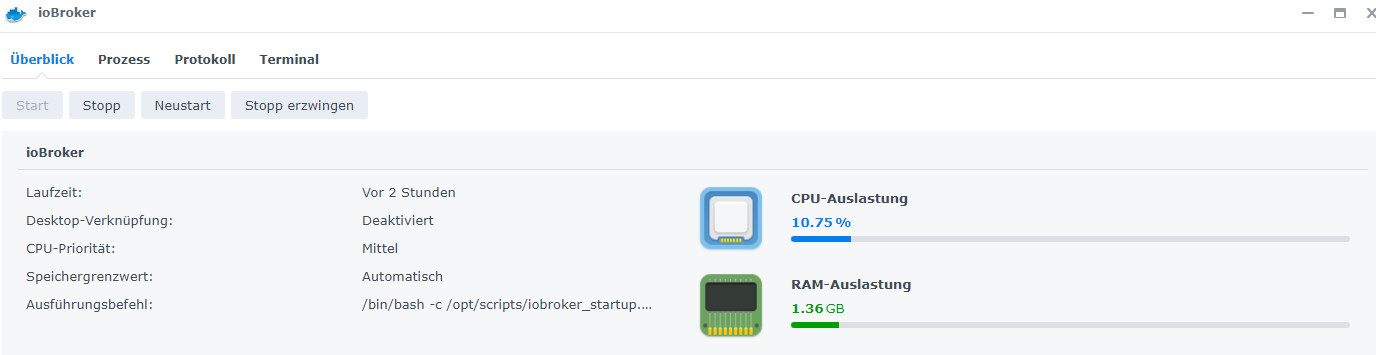
-
@haselchen Ne, die Laufzeit bezieht sich definitiv nicht auf den Docker Container, die bezieht sich auf die NAS selbst. Alternativ ist die Anzeige falsch, aber den Container habe ich heute erst neu gestartet.
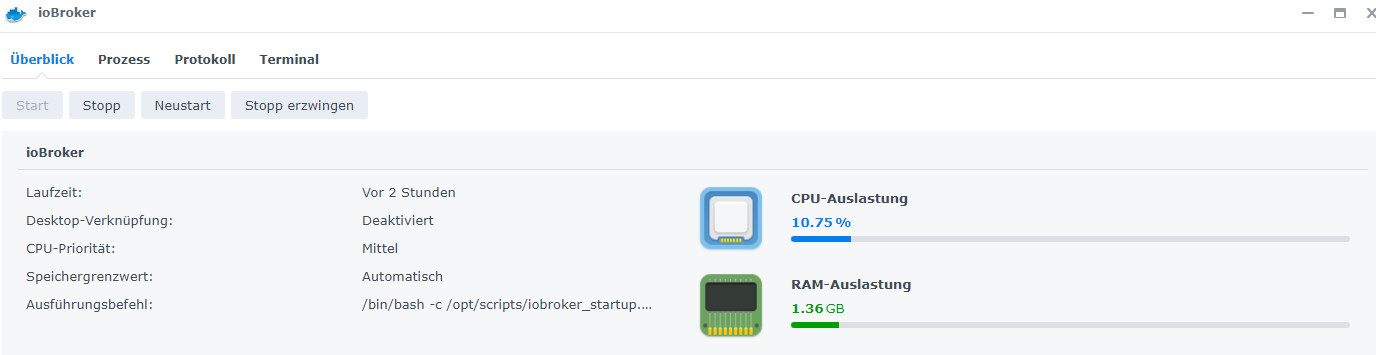
-
@haselchen DSM 7.1.1, ist eine 1515+
Ich selbst habe nichts gemountet, aber der installer hat´s wohl getan. Wenigstens sieht es so für mich aus...
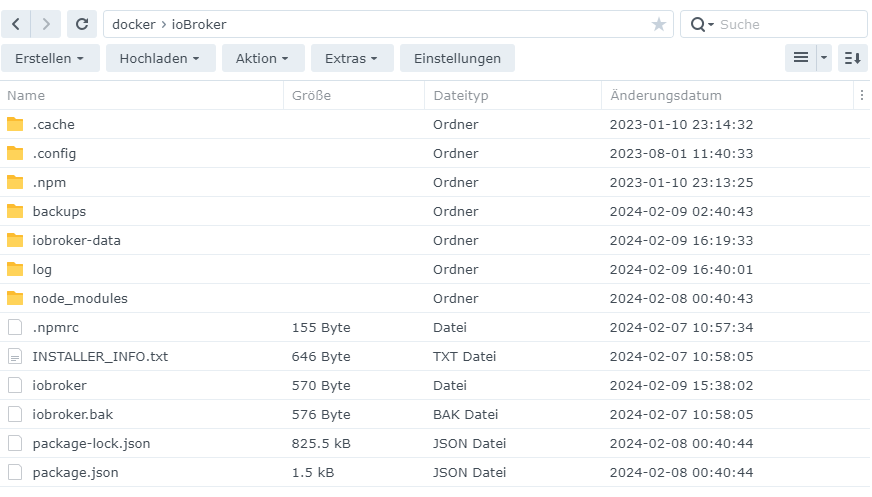
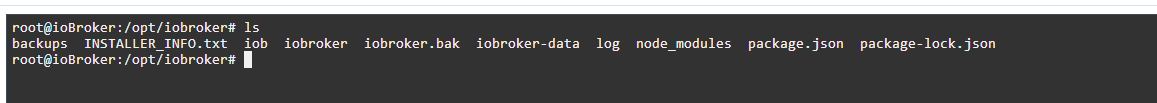
-
@haselchen DSM 7.1.1, ist eine 1515+
Ich selbst habe nichts gemountet, aber der installer hat´s wohl getan. Wenigstens sieht es so für mich aus...
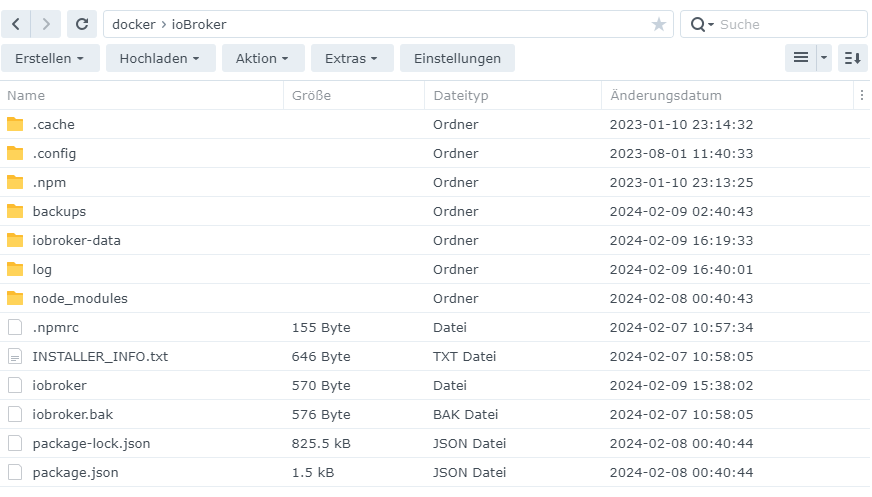
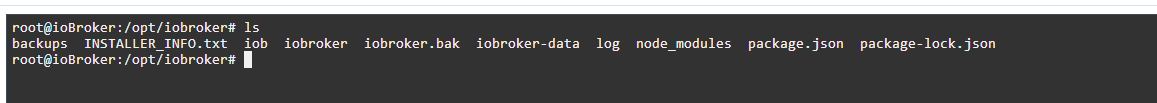
@matze78 sagte in Alternative für net-tools:
ch selbst habe nichts gemountet, aber der installer hat´s wohl getan.
Ich denke mal schon ... vor x Jahre , denn der ioBroker installer ist dafür nicht zuständig.
Docker : v7.0.1
Jipp ... sehr alt , sind schon bei 9.x
Also aktuallisiere dein Image , stoppe deinen Container ,benenne Ihn nur um ,
erstelle dann einen neuen Container und mounte das Verzeichniss/docker/iobroker : /opt/iobroker
die Einstellung siehst du auch im Screenshot .. weiter unten , leider hier abgeschnitten von dir
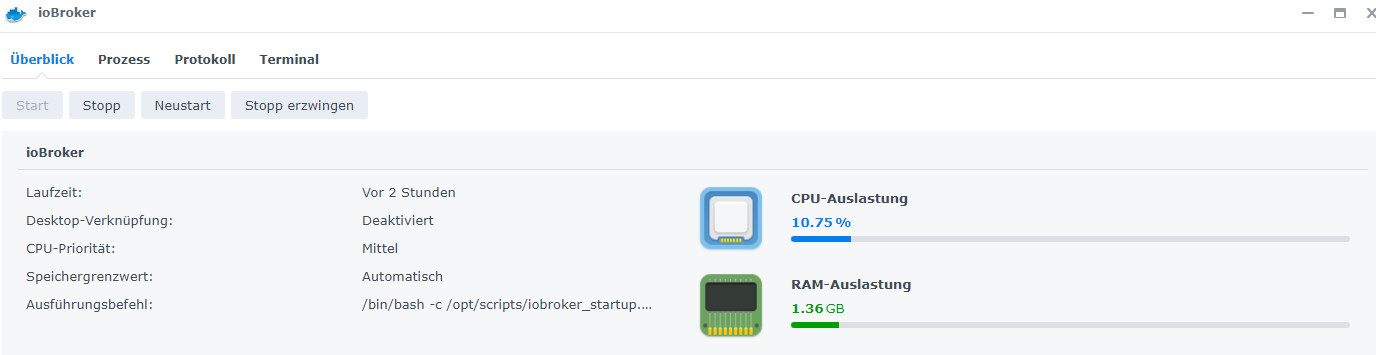
-
@matze78 sagte in Alternative für net-tools:
ch selbst habe nichts gemountet, aber der installer hat´s wohl getan.
Ich denke mal schon ... vor x Jahre , denn der ioBroker installer ist dafür nicht zuständig.
Docker : v7.0.1
Jipp ... sehr alt , sind schon bei 9.x
Also aktuallisiere dein Image , stoppe deinen Container ,benenne Ihn nur um ,
erstelle dann einen neuen Container und mounte das Verzeichniss/docker/iobroker : /opt/iobroker
die Einstellung siehst du auch im Screenshot .. weiter unten , leider hier abgeschnitten von dir
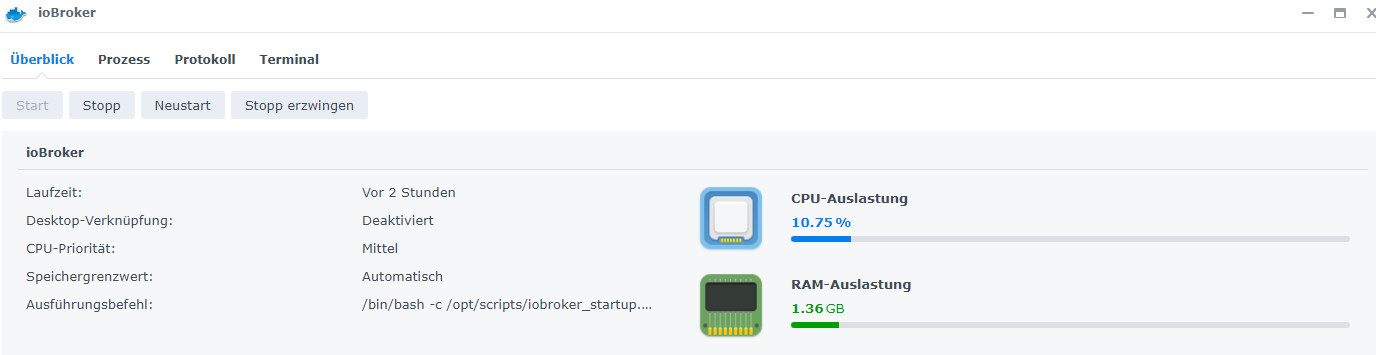
@glasfaser Alles klar. Hat natürlich nicht auf anhieb geklappt - aber davon ging ich ja fast aus. Schlussendlich ist er jetzt gerade hochgefahren und hat seine alten Daten.
Hab ich wieder Ruhe für ein paar Jahre ;)Ich danke dir!
-
@glasfaser Alles klar. Hat natürlich nicht auf anhieb geklappt - aber davon ging ich ja fast aus. Schlussendlich ist er jetzt gerade hochgefahren und hat seine alten Daten.
Hab ich wieder Ruhe für ein paar Jahre ;)Ich danke dir!
@matze78 sagte in Alternative für net-tools:
Hab ich wieder Ruhe für ein paar Jahre
Falsch. Die Installationen müssen laufend aktualisiert werden. Nix mit Ruhe für ein paar Jahre.
-
@glasfaser Alles klar. Hat natürlich nicht auf anhieb geklappt - aber davon ging ich ja fast aus. Schlussendlich ist er jetzt gerade hochgefahren und hat seine alten Daten.
Hab ich wieder Ruhe für ein paar Jahre ;)Ich danke dir!


