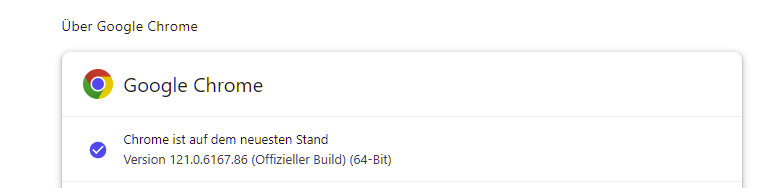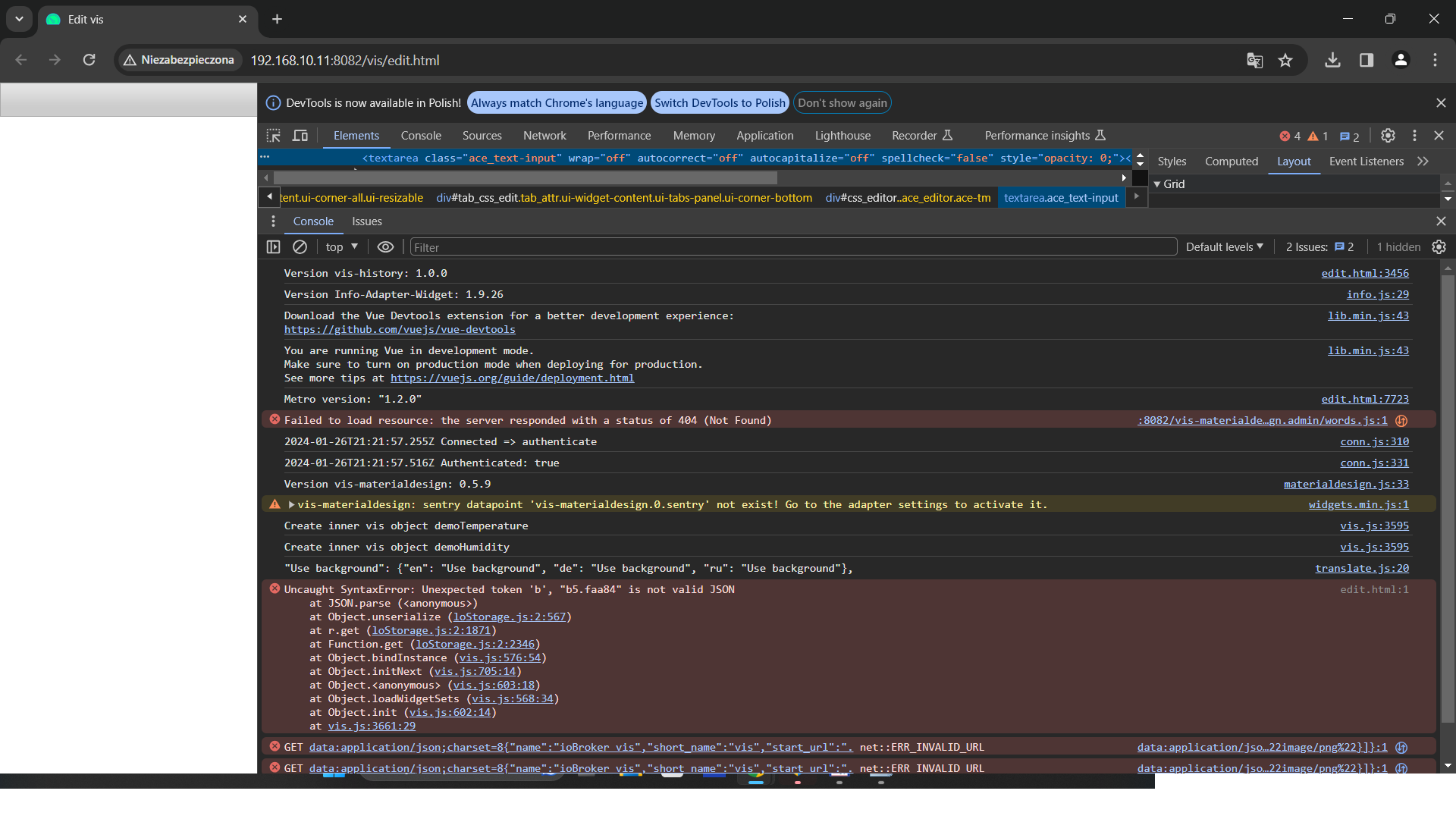NEWS
vis 1.5.4 on Google Chrome ... not work ?
-
Windows 11, Google Chrome browser.. and blank edit screen vis 1.5.4.
In the case of the Edge browser, the appearance is ok.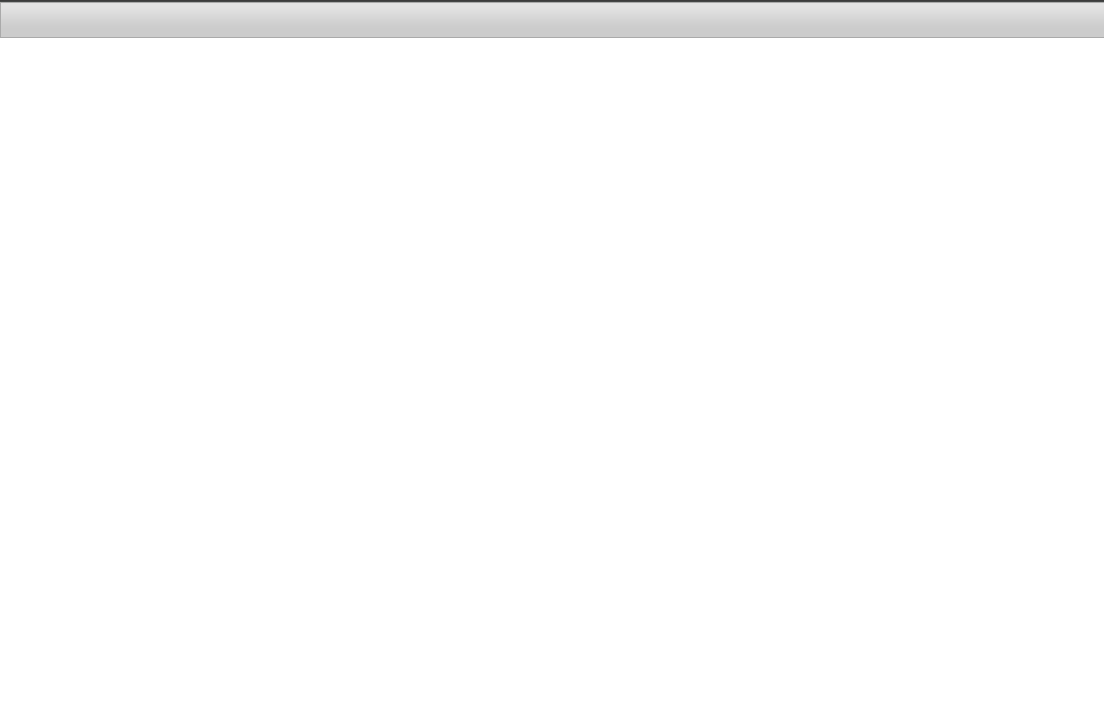
-
Windows 11, Google Chrome browser.. and blank edit screen vis 1.5.4.
In the case of the Edge browser, the appearance is ok.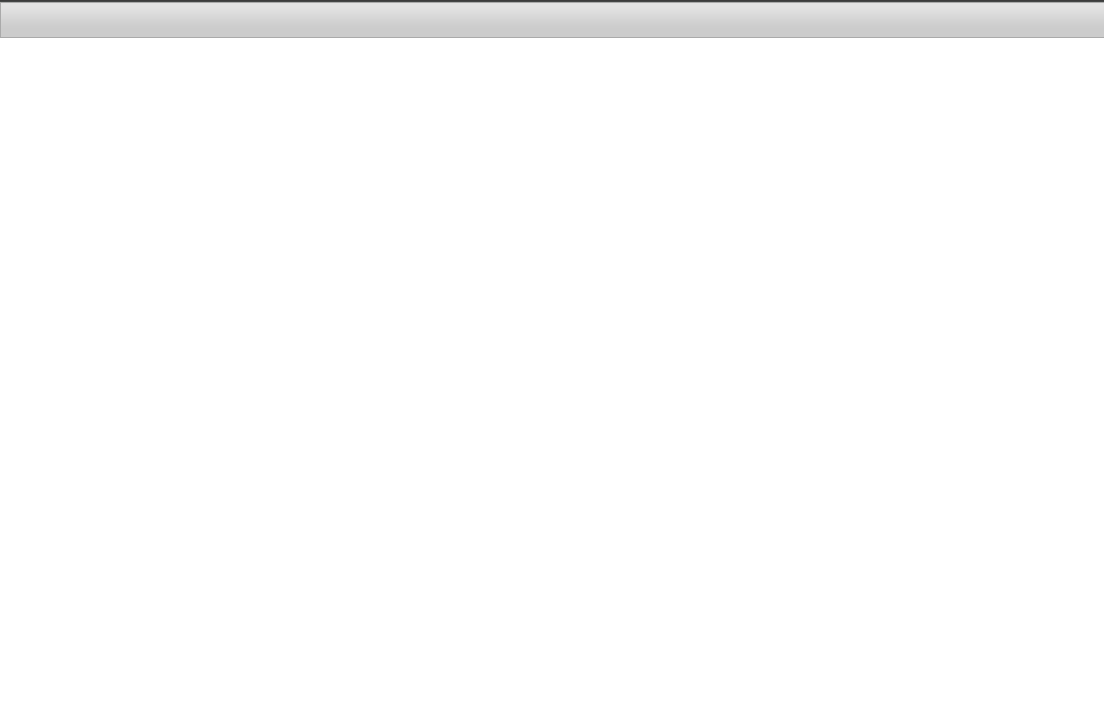
@mguc Please check the browser javascript console for errors or such. Additinally please make suere that web, socketio and ws adapters if installed are uptodate. Additionally please show your settings for web especially regarding if integrated socketio or ws is selected and such. Thank you for more details.
Ingo
-
@apollon77
[Windows 11 Home]
Work on Edge browser:
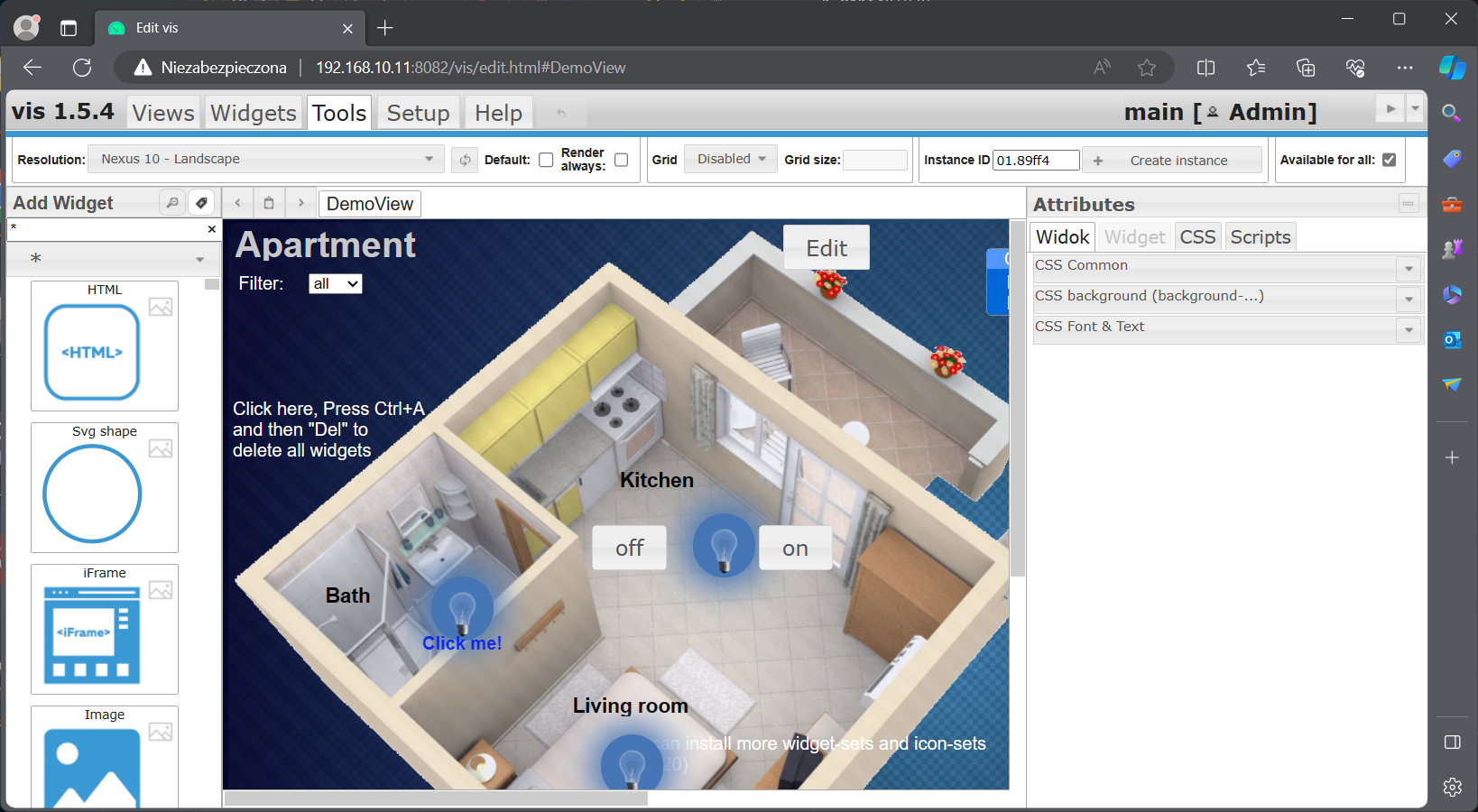
Not work on Chrome browser [Version 121.0.6167.85]
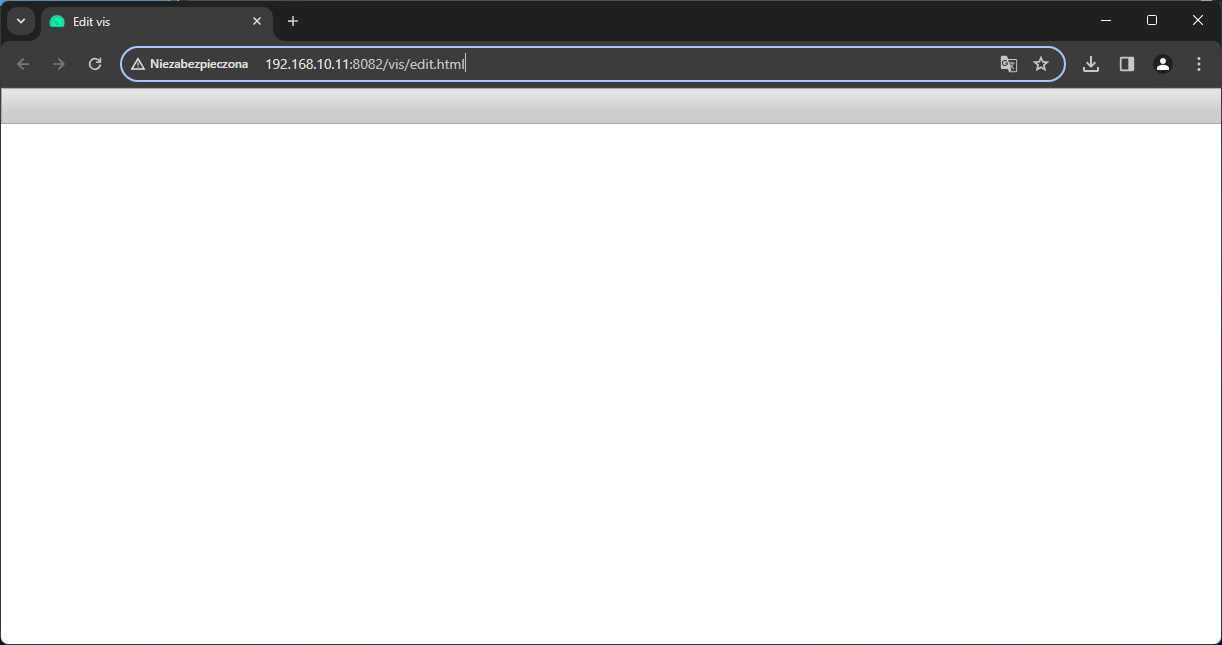
log:
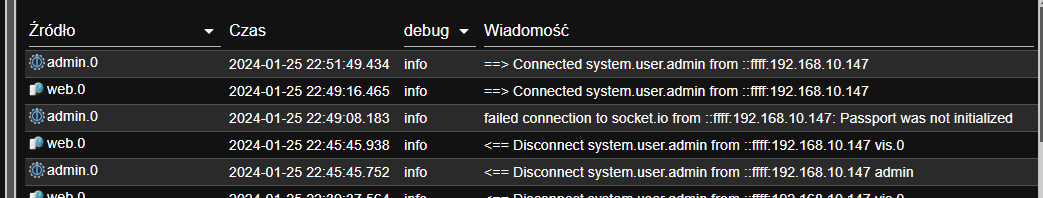
web.0 settings:
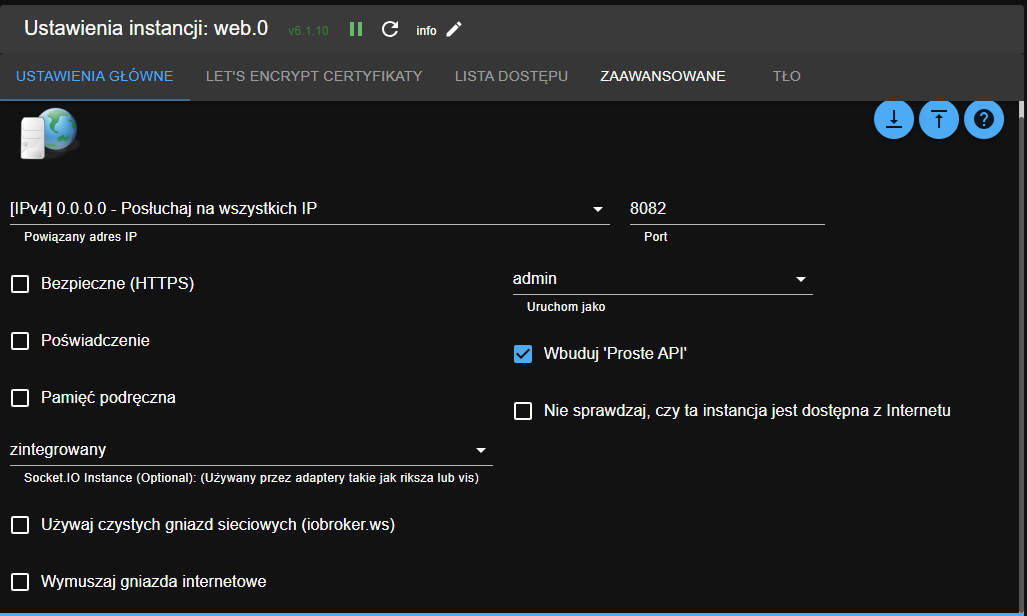
-
@apollon77
[Windows 11 Home]
Work on Edge browser:
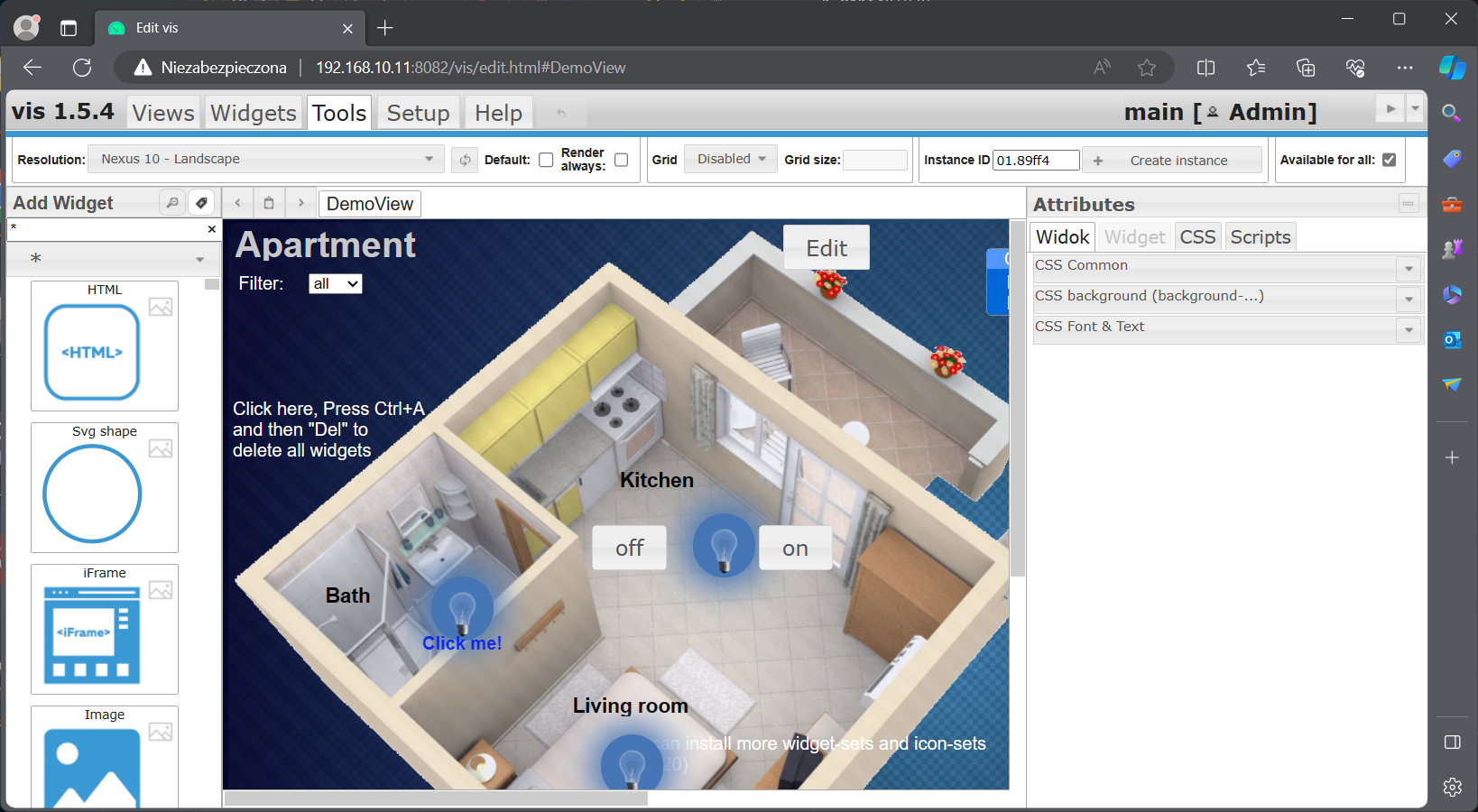
Not work on Chrome browser [Version 121.0.6167.85]
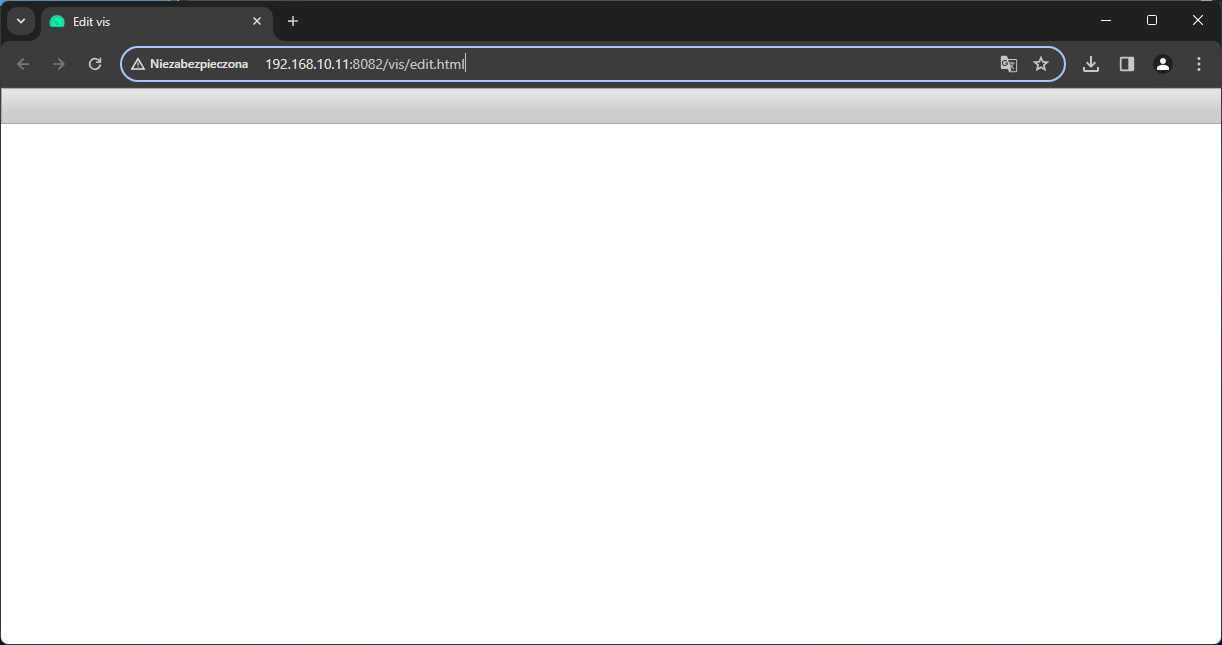
log:
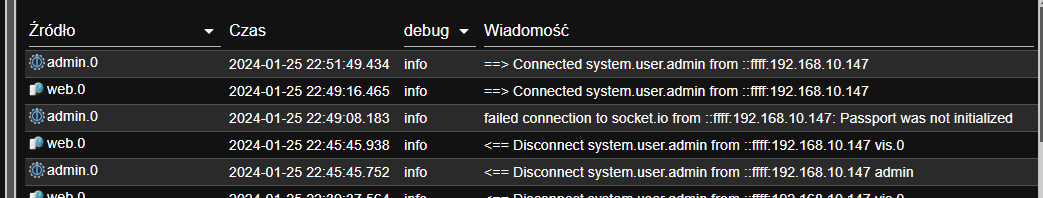
web.0 settings:
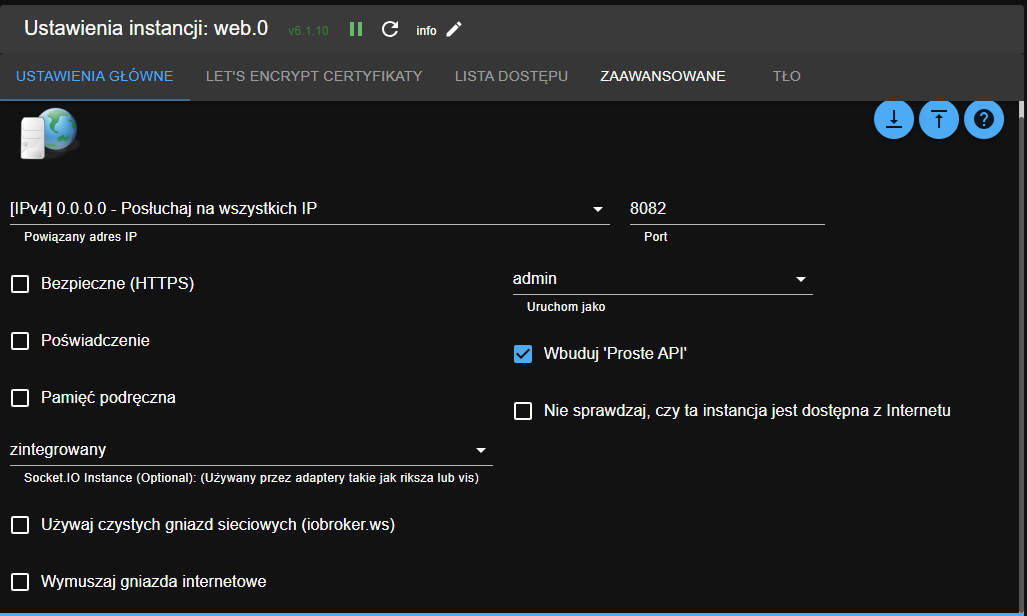
@mguc sagte in vis 1.5.4 on Google Chrome ... not work ?:
Not work on Chrome browser [Version 121.0.6167.85]
please press f12 and look in the tab console for error messages
-
@mguc sagte in vis 1.5.4 on Google Chrome ... not work ?:
Not work on Chrome browser [Version 121.0.6167.85]
please press f12 and look in the tab console for error messages
-
@mguc Ok, this looks like that there is an error in your local storage preventing it from being loaded correctly. delete local storage in your browser and try again please.
If this was the reason then it could make sense to create an issue for vis to better handle "local storage issues" and in worst case tell that there was an issue and so it was reset automatically". But seems to be a very rare issue because I see it the first time
-
@mguc Ok, this looks like that there is an error in your local storage preventing it from being loaded correctly. delete local storage in your browser and try again please.
If this was the reason then it could make sense to create an issue for vis to better handle "local storage issues" and in worst case tell that there was an issue and so it was reset automatically". But seems to be a very rare issue because I see it the first time
@apollon77 napisał w vis 1.5.4 on Google Chrome ... not work ?:
delete local storage in your browser and try again please.
Yes - that was it. Now everything is fine.
Thanks.
(What's strange is that it happened on a new computer and after installing the Chrome browser.)
Later I add info on github.