NEWS
IOBroker reagiert nicht mehr | Shelly Adapter
-
Da kann ich dir nicht weiterhelfen, kenne den Adapter und die Hardware nicht.
@thomas-braun
Ich brauch leider nochmal Hilfe.
Ich hab mir gedacht ich lösche den shelly-Adapter und fang mit den Shellys von vorne an.
Das Löschen hat recht lange gedauert.Jetzt habe ich wieder die Time-out Warnungen auf der Oberfläche und es lässt sich quasi nicht bedienen, bzw. alles sehr langsam!!
2024-01-14 01:36:10.647 - info: host.raspberrypi4 instance system.adapter.shelly.0 terminated with code 11 (ADAPTER_REQUESTED_TERMINATION) 2024-01-14 01:36:10.647 - info: host.raspberrypi4 instance system.adapter.shelly.0 terminated with code 11 (ADAPTER_REQUESTED_TERMINATION) 2024-01-14 01:37:09.511 - info: host.raspberrypi4 iobroker del shelly.0 2024-01-14 01:37:09.511 - info: host.raspberrypi4 iobroker del shelly.0 2024-01-14 01:37:40.809 - info: host.raspberrypi4 iobroker Delete instance "shelly.0" 2024-01-14 01:37:40.809 - info: host.raspberrypi4 iobroker Delete instance "shelly.0" 2024-01-14 01:37:46.555 - info: host.raspberrypi4 iobroker host.raspberrypi4 Counted 1 instances of shelly.0 2024-01-14 01:37:46.555 - info: host.raspberrypi4 iobroker host.raspberrypi4 Counted 1 instances of shelly.0 2024-01-14 01:37:51.803 - info: host.raspberrypi4 iobroker host.raspberrypi4 Counted 23 devices of shelly.0 2024-01-14 01:37:51.803 - info: host.raspberrypi4 iobroker host.raspberrypi4 Counted 23 devices of shelly.0 2024-01-14 01:37:55.733 - info: host.raspberrypi4 iobroker host.raspberrypi4 Counted 159 channels of shelly.0 2024-01-14 01:37:55.733 - info: host.raspberrypi4 iobroker host.raspberrypi4 Counted 159 channels of shelly.0 2024-01-14 01:37:59.655 - info: host.raspberrypi4 iobroker host.raspberrypi4 Counted 1360 states of shelly.0 2024-01-14 01:37:59.655 - info: host.raspberrypi4 iobroker host.raspberrypi4 Counted 1360 states of shelly.0 2024-01-14 01:38:02.245 - info: host.raspberrypi4 iobroker host.raspberrypi4 Counted 15 states of system.adapter.shelly.0 2024-01-14 01:38:02.245 - info: host.raspberrypi4 iobroker host.raspberrypi4 Counted 15 states of system.adapter.shelly.0 2024-01-14 01:38:02.906 - info: host.raspberrypi4 iobroker host.raspberrypi4 Counted 1134 states (io.shelly.0.*) from states 2024-01-14 01:38:02.906 - info: host.raspberrypi4 iobroker host.raspberrypi4 Counted 1134 states (io.shelly.0.*) from states 2024-01-14 01:38:04.894 - info: host.raspberrypi4 iobroker host.raspberrypi4 Counted 6 states (system.adapter.shelly.0.*) from states 2024-01-14 01:38:04.894 - info: host.raspberrypi4 iobroker host.raspberrypi4 Counted 6 states (system.adapter.shelly.0.*) from states 2024-01-14 01:38:11.587 - info: host.raspberrypi4 iobroker host.raspberrypi4 Counted 2 objects of shelly.0host.raspberrypi4 Deleting 1560 object(s). Be patient... 2024-01-14 01:38:11.587 - info: host.raspberrypi4 iobroker host.raspberrypi4 Counted 2 objects of shelly.0host.raspberrypi4 Deleting 1560 object(s). Be patient... 2024-01-14 01:38:49.188 - info: host.raspberrypi4 iobroker host.raspberrypi4: Only 1400 objects left to be deleted. 2024-01-14 01:38:49.188 - info: host.raspberrypi4 iobroker host.raspberrypi4: Only 1400 objects left to be deleted. 2024-01-14 01:39:59.624 - info: host.raspberrypi4 iobroker host.raspberrypi4: Only 1200 objects left to be deleted. 2024-01-14 01:39:59.624 - info: host.raspberrypi4 iobroker host.raspberrypi4: Only 1200 objects left to be deleted. 2024-01-14 01:40:21.779 - info: host.raspberrypi4 iobroker host.raspberrypi4: Only 1000 objects left to be deleted. 2024-01-14 01:40:21.779 - info: host.raspberrypi4 iobroker host.raspberrypi4: Only 1000 objects left to be deleted. 2024-01-14 01:41:30.214 - info: host.raspberrypi4 iobroker host.raspberrypi4: Only 800 objects left to be deleted. 2024-01-14 01:41:30.214 - info: host.raspberrypi4 iobroker host.raspberrypi4: Only 800 objects left to be deleted. 2024-01-14 01:41:35.629 - info: host.raspberrypi4 iobroker host.raspberrypi4: Only 600 objects left to be deleted. 2024-01-14 01:41:35.629 - info: host.raspberrypi4 iobroker host.raspberrypi4: Only 600 objects left to be deleted. 2024-01-14 01:41:50.581 - info: host.raspberrypi4 iobroker host.raspberrypi4: Only 400 objects left to be deleted. 2024-01-14 01:41:50.581 - info: host.raspberrypi4 iobroker host.raspberrypi4: Only 400 objects left to be deleted. 2024-01-14 01:44:28.905 - info: host.raspberrypi4 iobroker host.raspberrypi4: Only 200 objects left to be deleted. 2024-01-14 01:44:28.905 - info: host.raspberrypi4 iobroker host.raspberrypi4: Only 200 objects left to be deleted. 2024-01-14 01:46:34.239 - info: host.raspberrypi4 object deleted system.adapter.shelly.0 2024-01-14 01:46:34.251 - info: host.raspberrypi4 iobroker host.raspberrypi4 Deleting 1140 state(s). Be patient... 2024-01-14 01:46:34.239 - info: host.raspberrypi4 object deleted system.adapter.shelly.0 2024-01-14 01:46:34.251 - info: host.raspberrypi4 iobroker host.raspberrypi4 Deleting 1140 state(s). Be patient... 2024-01-14 01:47:44.091 - info: host.raspberrypi4 iobroker host.raspberrypi4: Only 1000 states left to be deleted. 2024-01-14 01:47:44.091 - info: host.raspberrypi4 iobroker host.raspberrypi4: Only 1000 states left to be deleted. 2024-01-14 01:48:17.714 - info: host.raspberrypi4 iobroker host.raspberrypi4: Only 800 states left to be deleted. 2024-01-14 01:48:17.714 - info: host.raspberrypi4 iobroker host.raspberrypi4: Only 800 states left to be deleted. 2024-01-14 01:49:33.382 - info: host.raspberrypi4 iobroker host.raspberrypi4: Only 600 states left to be deleted. 2024-01-14 01:49:33.382 - info: host.raspberrypi4 iobroker host.raspberrypi4: Only 600 states left to be deleted. 2024-01-14 01:49:37.528 - info: host.raspberrypi4 iobroker host.raspberrypi4: Only 400 states left to be deleted. 2024-01-14 01:49:37.528 - info: host.raspberrypi4 iobroker host.raspberrypi4: Only 400 states left to be deleted. 2024-01-14 01:52:40.727 - info: host.raspberrypi4 iobroker host.raspberrypi4: Only 200 states left to be deleted. 2024-01-14 01:52:40.727 - info: host.raspberrypi4 iobroker host.raspberrypi4: Only 200 states left to be deleted. 2024-01-14 01:53:11.244 - info: admin.0 (718) <== Disconnect system.user.admin from ::ffff:192.168.115.81 admin 2024-01-14 01:53:11.244 - info: admin.0 (718) <== Disconnect system.user.admin from ::ffff:192.168.115.81 admin 2024-01-14 01:54:05.002 - info: admin.0 (718) failed connection to socket.io from ::ffff:192.168.115.81: Passport was not initialized 2024-01-14 01:54:05.002 - info: admin.0 (718) failed connection to socket.io from ::ffff:192.168.115.81: Passport was not initialized 2024-01-14 01:54:10.253 - info: admin.0 (718) failed connection to socket.io from ::ffff:192.168.115.81: Passport was not initialized 2024-01-14 01:54:10.253 - info: admin.0 (718) failed connection to socket.io from ::ffff:192.168.115.81: Passport was not initialized 2024-01-14 01:55:26.687 - info: host.raspberrypi4 instance system.adapter.ical.0 started with pid 2971 2024-01-14 01:55:26.687 - info: host.raspberrypi4 instance system.adapter.ical.0 started with pid 2971 2024-01-14 01:55:38.919 - warn: ical.0 (2971) slow connection to objects DB. Still waiting ... 2024-01-14 01:55:38.919 - warn: ical.0 (2971) slow connection to objects DB. Still waiting ... 2024-01-14 01:56:04.379 - warn: ical.0 (2971) slow connection to states DB. Still waiting ... 2024-01-14 01:56:04.379 - warn: ical.0 (2971) slow connection to states DB. Still waiting ... 2024-01-14 01:56:48.432 - info: admin.0 (718) <== Disconnect system.user.admin from ::ffff:192.168.115.81 admin 2024-01-14 01:56:48.432 - info: admin.0 (718) <== Disconnect system.user.admin from ::ffff:192.168.115.81 admin 2024-01-14 01:57:05.853 - info: admin.0 (718) failed connection to socket.io from ::ffff:192.168.115.81: Passport was not initialized 2024-01-14 01:57:05.853 - info: admin.0 (718) failed connection to socket.io from ::ffff:192.168.115.81: Passport was not initialized 2024-01-14 01:57:41.889 - info: ical.0 (2971) starting. Version 1.13.3 in /opt/iobroker/node_modules/iobroker.ical, node: v18.19.0, js-controller: 5.0.17 2024-01-14 01:57:41.889 - info: ical.0 (2971) starting. Version 1.13.3 in /opt/iobroker/node_modules/iobroker.ical, node: v18.19.0, js-controller: 5.0.17 2024-01-14 01:57:44.516 - info: ical.0 (2971) processing URL: Müllkalender https://calendar.google.com/calendar/ical/3a2097d8a678bc40972b4f2df3a70416e549cabb23d727a3bddacc2001f63aa7%40group.calendar.google.com/private-f6d975016103767eb05b6b0c059afa62/basic.ics 2024-01-14 01:57:44.516 - info: ical.0 (2971) processing URL: Müllkalender https://calendar.google.com/calendar/ical/3a2097d8a678bc40972b4f2df3a70416e549cabb23d727a3bddacc2001f63aa7%40group.calendar.google.com/private-f6d975016103767eb05b6b0c059afa62/basic.ics 2024-01-14 01:58:13.682 - info: admin.0 (718) ==> Connected system.user.admin from ::ffff:192.168.115.81 2024-01-14 01:58:13.682 - info: admin.0 (718) ==> Connected system.user.admin from ::ffff:192.168.115.81 2024-01-14 01:58:19.894 - info: ical.0 (2971) Terminated (NO_ERROR): Without reason 2024-01-14 01:58:19.894 - info: ical.0 (2971) Terminated (NO_ERROR): Without reason 2024-01-14 01:58:21.662 - info: host.raspberrypi4 instance system.adapter.ical.0 terminated with code 0 (NO_ERROR) 2024-01-14 01:58:21.662 - info: host.raspberrypi4 instance system.adapter.ical.0 terminated with code 0 (NO_ERROR) 2024-01-14 01:59:47.928 - info: host.raspberrypi4 iobroker exit 0 2024-01-14 01:59:47.928 - info: host.raspberrypi4 iobroker exit 0 2024-01-14 02:00:00.084 - info: host.raspberrypi4 instance system.adapter.ical.0 started with pid 2990 2024-01-14 02:00:00.084 - info: host.raspberrypi4 instance system.adapter.ical.0 started with pid 2990 2024-01-14 02:00:20.340 - info: ical.0 (2990) starting. Version 1.13.3 in /opt/iobroker/node_modules/iobroker.ical, node: v18.19.0, js-controller: 5.0.17 2024-01-14 02:00:20.340 - info: ical.0 (2990) starting. Version 1.13.3 in /opt/iobroker/node_modules/iobroker.ical, node: v18.19.0, js-controller: 5.0.17 2024-01-14 02:00:33.511 - info: ical.0 (2990) processing URL: Müllkalender https://calendar.google.com/calendar/ical/3a2097d8a678bc40972b4f2df3a70416e549cabb23d727a3bddacc2001f63aa7%40group.calendar.google.com/private-f6d975016103767eb05b6b0c059afa62/basic.ics 2024-01-14 02:00:33.511 - info: ical.0 (2990) processing URL: Müllkalender https://calendar.google.com/calendar/ical/3a2097d8a678bc40972b4f2df3a70416e549cabb23d727a3bddacc2001f63aa7%40group.calendar.google.com/private-f6d975016103767eb05b6b0c059afa62/basic.ics 2024-01-14 02:01:08.408 - info: ical.0 (2990) Terminated (NO_ERROR): Without reason 2024-01-14 02:01:08.408 - info: ical.0 (2990) Terminated (NO_ERROR): Without reason 2024-01-14 02:01:09.834 - info: host.raspberrypi4 instance system.adapter.ical.0 terminated with code 0 (NO_ERROR) 2024-01-14 02:01:09.834 - info: host.raspberrypi4 instance system.adapter.ical.0 terminated with code 0 (NO_ERROR) 2024-01-14 02:02:52.339 - info: admin.0 (718) <== Disconnect system.user.admin from ::ffff:192.168.115.81 admin 2024-01-14 02:02:52.339 - info: admin.0 (718) <== Disconnect system.user.admin from ::ffff:192.168.115.81 admin 2024-01-14 02:03:06.659 - info: admin.0 (718) ==> Connected system.user.admin from ::ffff:192.168.115.81 2024-01-14 02:03:06.659 - info: admin.0 (718) ==> Connected system.user.admin from ::ffff:192.168.115.81 -
@thomas-braun
Ich brauch leider nochmal Hilfe.
Ich hab mir gedacht ich lösche den shelly-Adapter und fang mit den Shellys von vorne an.
Das Löschen hat recht lange gedauert.Jetzt habe ich wieder die Time-out Warnungen auf der Oberfläche und es lässt sich quasi nicht bedienen, bzw. alles sehr langsam!!
2024-01-14 01:36:10.647 - info: host.raspberrypi4 instance system.adapter.shelly.0 terminated with code 11 (ADAPTER_REQUESTED_TERMINATION) 2024-01-14 01:36:10.647 - info: host.raspberrypi4 instance system.adapter.shelly.0 terminated with code 11 (ADAPTER_REQUESTED_TERMINATION) 2024-01-14 01:37:09.511 - info: host.raspberrypi4 iobroker del shelly.0 2024-01-14 01:37:09.511 - info: host.raspberrypi4 iobroker del shelly.0 2024-01-14 01:37:40.809 - info: host.raspberrypi4 iobroker Delete instance "shelly.0" 2024-01-14 01:37:40.809 - info: host.raspberrypi4 iobroker Delete instance "shelly.0" 2024-01-14 01:37:46.555 - info: host.raspberrypi4 iobroker host.raspberrypi4 Counted 1 instances of shelly.0 2024-01-14 01:37:46.555 - info: host.raspberrypi4 iobroker host.raspberrypi4 Counted 1 instances of shelly.0 2024-01-14 01:37:51.803 - info: host.raspberrypi4 iobroker host.raspberrypi4 Counted 23 devices of shelly.0 2024-01-14 01:37:51.803 - info: host.raspberrypi4 iobroker host.raspberrypi4 Counted 23 devices of shelly.0 2024-01-14 01:37:55.733 - info: host.raspberrypi4 iobroker host.raspberrypi4 Counted 159 channels of shelly.0 2024-01-14 01:37:55.733 - info: host.raspberrypi4 iobroker host.raspberrypi4 Counted 159 channels of shelly.0 2024-01-14 01:37:59.655 - info: host.raspberrypi4 iobroker host.raspberrypi4 Counted 1360 states of shelly.0 2024-01-14 01:37:59.655 - info: host.raspberrypi4 iobroker host.raspberrypi4 Counted 1360 states of shelly.0 2024-01-14 01:38:02.245 - info: host.raspberrypi4 iobroker host.raspberrypi4 Counted 15 states of system.adapter.shelly.0 2024-01-14 01:38:02.245 - info: host.raspberrypi4 iobroker host.raspberrypi4 Counted 15 states of system.adapter.shelly.0 2024-01-14 01:38:02.906 - info: host.raspberrypi4 iobroker host.raspberrypi4 Counted 1134 states (io.shelly.0.*) from states 2024-01-14 01:38:02.906 - info: host.raspberrypi4 iobroker host.raspberrypi4 Counted 1134 states (io.shelly.0.*) from states 2024-01-14 01:38:04.894 - info: host.raspberrypi4 iobroker host.raspberrypi4 Counted 6 states (system.adapter.shelly.0.*) from states 2024-01-14 01:38:04.894 - info: host.raspberrypi4 iobroker host.raspberrypi4 Counted 6 states (system.adapter.shelly.0.*) from states 2024-01-14 01:38:11.587 - info: host.raspberrypi4 iobroker host.raspberrypi4 Counted 2 objects of shelly.0host.raspberrypi4 Deleting 1560 object(s). Be patient... 2024-01-14 01:38:11.587 - info: host.raspberrypi4 iobroker host.raspberrypi4 Counted 2 objects of shelly.0host.raspberrypi4 Deleting 1560 object(s). Be patient... 2024-01-14 01:38:49.188 - info: host.raspberrypi4 iobroker host.raspberrypi4: Only 1400 objects left to be deleted. 2024-01-14 01:38:49.188 - info: host.raspberrypi4 iobroker host.raspberrypi4: Only 1400 objects left to be deleted. 2024-01-14 01:39:59.624 - info: host.raspberrypi4 iobroker host.raspberrypi4: Only 1200 objects left to be deleted. 2024-01-14 01:39:59.624 - info: host.raspberrypi4 iobroker host.raspberrypi4: Only 1200 objects left to be deleted. 2024-01-14 01:40:21.779 - info: host.raspberrypi4 iobroker host.raspberrypi4: Only 1000 objects left to be deleted. 2024-01-14 01:40:21.779 - info: host.raspberrypi4 iobroker host.raspberrypi4: Only 1000 objects left to be deleted. 2024-01-14 01:41:30.214 - info: host.raspberrypi4 iobroker host.raspberrypi4: Only 800 objects left to be deleted. 2024-01-14 01:41:30.214 - info: host.raspberrypi4 iobroker host.raspberrypi4: Only 800 objects left to be deleted. 2024-01-14 01:41:35.629 - info: host.raspberrypi4 iobroker host.raspberrypi4: Only 600 objects left to be deleted. 2024-01-14 01:41:35.629 - info: host.raspberrypi4 iobroker host.raspberrypi4: Only 600 objects left to be deleted. 2024-01-14 01:41:50.581 - info: host.raspberrypi4 iobroker host.raspberrypi4: Only 400 objects left to be deleted. 2024-01-14 01:41:50.581 - info: host.raspberrypi4 iobroker host.raspberrypi4: Only 400 objects left to be deleted. 2024-01-14 01:44:28.905 - info: host.raspberrypi4 iobroker host.raspberrypi4: Only 200 objects left to be deleted. 2024-01-14 01:44:28.905 - info: host.raspberrypi4 iobroker host.raspberrypi4: Only 200 objects left to be deleted. 2024-01-14 01:46:34.239 - info: host.raspberrypi4 object deleted system.adapter.shelly.0 2024-01-14 01:46:34.251 - info: host.raspberrypi4 iobroker host.raspberrypi4 Deleting 1140 state(s). Be patient... 2024-01-14 01:46:34.239 - info: host.raspberrypi4 object deleted system.adapter.shelly.0 2024-01-14 01:46:34.251 - info: host.raspberrypi4 iobroker host.raspberrypi4 Deleting 1140 state(s). Be patient... 2024-01-14 01:47:44.091 - info: host.raspberrypi4 iobroker host.raspberrypi4: Only 1000 states left to be deleted. 2024-01-14 01:47:44.091 - info: host.raspberrypi4 iobroker host.raspberrypi4: Only 1000 states left to be deleted. 2024-01-14 01:48:17.714 - info: host.raspberrypi4 iobroker host.raspberrypi4: Only 800 states left to be deleted. 2024-01-14 01:48:17.714 - info: host.raspberrypi4 iobroker host.raspberrypi4: Only 800 states left to be deleted. 2024-01-14 01:49:33.382 - info: host.raspberrypi4 iobroker host.raspberrypi4: Only 600 states left to be deleted. 2024-01-14 01:49:33.382 - info: host.raspberrypi4 iobroker host.raspberrypi4: Only 600 states left to be deleted. 2024-01-14 01:49:37.528 - info: host.raspberrypi4 iobroker host.raspberrypi4: Only 400 states left to be deleted. 2024-01-14 01:49:37.528 - info: host.raspberrypi4 iobroker host.raspberrypi4: Only 400 states left to be deleted. 2024-01-14 01:52:40.727 - info: host.raspberrypi4 iobroker host.raspberrypi4: Only 200 states left to be deleted. 2024-01-14 01:52:40.727 - info: host.raspberrypi4 iobroker host.raspberrypi4: Only 200 states left to be deleted. 2024-01-14 01:53:11.244 - info: admin.0 (718) <== Disconnect system.user.admin from ::ffff:192.168.115.81 admin 2024-01-14 01:53:11.244 - info: admin.0 (718) <== Disconnect system.user.admin from ::ffff:192.168.115.81 admin 2024-01-14 01:54:05.002 - info: admin.0 (718) failed connection to socket.io from ::ffff:192.168.115.81: Passport was not initialized 2024-01-14 01:54:05.002 - info: admin.0 (718) failed connection to socket.io from ::ffff:192.168.115.81: Passport was not initialized 2024-01-14 01:54:10.253 - info: admin.0 (718) failed connection to socket.io from ::ffff:192.168.115.81: Passport was not initialized 2024-01-14 01:54:10.253 - info: admin.0 (718) failed connection to socket.io from ::ffff:192.168.115.81: Passport was not initialized 2024-01-14 01:55:26.687 - info: host.raspberrypi4 instance system.adapter.ical.0 started with pid 2971 2024-01-14 01:55:26.687 - info: host.raspberrypi4 instance system.adapter.ical.0 started with pid 2971 2024-01-14 01:55:38.919 - warn: ical.0 (2971) slow connection to objects DB. Still waiting ... 2024-01-14 01:55:38.919 - warn: ical.0 (2971) slow connection to objects DB. Still waiting ... 2024-01-14 01:56:04.379 - warn: ical.0 (2971) slow connection to states DB. Still waiting ... 2024-01-14 01:56:04.379 - warn: ical.0 (2971) slow connection to states DB. Still waiting ... 2024-01-14 01:56:48.432 - info: admin.0 (718) <== Disconnect system.user.admin from ::ffff:192.168.115.81 admin 2024-01-14 01:56:48.432 - info: admin.0 (718) <== Disconnect system.user.admin from ::ffff:192.168.115.81 admin 2024-01-14 01:57:05.853 - info: admin.0 (718) failed connection to socket.io from ::ffff:192.168.115.81: Passport was not initialized 2024-01-14 01:57:05.853 - info: admin.0 (718) failed connection to socket.io from ::ffff:192.168.115.81: Passport was not initialized 2024-01-14 01:57:41.889 - info: ical.0 (2971) starting. Version 1.13.3 in /opt/iobroker/node_modules/iobroker.ical, node: v18.19.0, js-controller: 5.0.17 2024-01-14 01:57:41.889 - info: ical.0 (2971) starting. Version 1.13.3 in /opt/iobroker/node_modules/iobroker.ical, node: v18.19.0, js-controller: 5.0.17 2024-01-14 01:57:44.516 - info: ical.0 (2971) processing URL: Müllkalender https://calendar.google.com/calendar/ical/3a2097d8a678bc40972b4f2df3a70416e549cabb23d727a3bddacc2001f63aa7%40group.calendar.google.com/private-f6d975016103767eb05b6b0c059afa62/basic.ics 2024-01-14 01:57:44.516 - info: ical.0 (2971) processing URL: Müllkalender https://calendar.google.com/calendar/ical/3a2097d8a678bc40972b4f2df3a70416e549cabb23d727a3bddacc2001f63aa7%40group.calendar.google.com/private-f6d975016103767eb05b6b0c059afa62/basic.ics 2024-01-14 01:58:13.682 - info: admin.0 (718) ==> Connected system.user.admin from ::ffff:192.168.115.81 2024-01-14 01:58:13.682 - info: admin.0 (718) ==> Connected system.user.admin from ::ffff:192.168.115.81 2024-01-14 01:58:19.894 - info: ical.0 (2971) Terminated (NO_ERROR): Without reason 2024-01-14 01:58:19.894 - info: ical.0 (2971) Terminated (NO_ERROR): Without reason 2024-01-14 01:58:21.662 - info: host.raspberrypi4 instance system.adapter.ical.0 terminated with code 0 (NO_ERROR) 2024-01-14 01:58:21.662 - info: host.raspberrypi4 instance system.adapter.ical.0 terminated with code 0 (NO_ERROR) 2024-01-14 01:59:47.928 - info: host.raspberrypi4 iobroker exit 0 2024-01-14 01:59:47.928 - info: host.raspberrypi4 iobroker exit 0 2024-01-14 02:00:00.084 - info: host.raspberrypi4 instance system.adapter.ical.0 started with pid 2990 2024-01-14 02:00:00.084 - info: host.raspberrypi4 instance system.adapter.ical.0 started with pid 2990 2024-01-14 02:00:20.340 - info: ical.0 (2990) starting. Version 1.13.3 in /opt/iobroker/node_modules/iobroker.ical, node: v18.19.0, js-controller: 5.0.17 2024-01-14 02:00:20.340 - info: ical.0 (2990) starting. Version 1.13.3 in /opt/iobroker/node_modules/iobroker.ical, node: v18.19.0, js-controller: 5.0.17 2024-01-14 02:00:33.511 - info: ical.0 (2990) processing URL: Müllkalender https://calendar.google.com/calendar/ical/3a2097d8a678bc40972b4f2df3a70416e549cabb23d727a3bddacc2001f63aa7%40group.calendar.google.com/private-f6d975016103767eb05b6b0c059afa62/basic.ics 2024-01-14 02:00:33.511 - info: ical.0 (2990) processing URL: Müllkalender https://calendar.google.com/calendar/ical/3a2097d8a678bc40972b4f2df3a70416e549cabb23d727a3bddacc2001f63aa7%40group.calendar.google.com/private-f6d975016103767eb05b6b0c059afa62/basic.ics 2024-01-14 02:01:08.408 - info: ical.0 (2990) Terminated (NO_ERROR): Without reason 2024-01-14 02:01:08.408 - info: ical.0 (2990) Terminated (NO_ERROR): Without reason 2024-01-14 02:01:09.834 - info: host.raspberrypi4 instance system.adapter.ical.0 terminated with code 0 (NO_ERROR) 2024-01-14 02:01:09.834 - info: host.raspberrypi4 instance system.adapter.ical.0 terminated with code 0 (NO_ERROR) 2024-01-14 02:02:52.339 - info: admin.0 (718) <== Disconnect system.user.admin from ::ffff:192.168.115.81 admin 2024-01-14 02:02:52.339 - info: admin.0 (718) <== Disconnect system.user.admin from ::ffff:192.168.115.81 admin 2024-01-14 02:03:06.659 - info: admin.0 (718) ==> Connected system.user.admin from ::ffff:192.168.115.81 2024-01-14 02:03:06.659 - info: admin.0 (718) ==> Connected system.user.admin from ::ffff:192.168.115.81 -
Hat sich erledigt.
Ich hab nochmal ein full-upgrade gemacht.Jetzt läuft alles inkl. Shelly.
@Thomas-Braun
Leider ist das Thema nicht erledigt.
Der Shellyadater legt mir immer noch das System lahm.
Ich habe deswegen ein Issue auf Github aufgemacht, der ENtwickler meinte zu mir:"deine Objekt- und State-DB macht Probleme"
Keine Ahnung was das bedeutet oder wie ich das fixe.
Würde aber dazu passen, dass ich mit einem Skript auch Probleme habe bei welchem aus einem Fensterkontakt der STATE nicht richtig ausgelesen werden kann und das Skript deswegen Fehler bringt.
Eine Idee wie ich das löse?
-
@Thomas-Braun
Leider ist das Thema nicht erledigt.
Der Shellyadater legt mir immer noch das System lahm.
Ich habe deswegen ein Issue auf Github aufgemacht, der ENtwickler meinte zu mir:"deine Objekt- und State-DB macht Probleme"
Keine Ahnung was das bedeutet oder wie ich das fixe.
Würde aber dazu passen, dass ich mit einem Skript auch Probleme habe bei welchem aus einem Fensterkontakt der STATE nicht richtig ausgelesen werden kann und das Skript deswegen Fehler bringt.
Eine Idee wie ich das löse?
@dike1982
Schuss ins Blaue... Du hast den Device-Watcher Adapter installiert. Deaktivier den Mal... Reboot tut gut... Und dann Mal weiter beobachten. Hab die Kausalkette noch nicht durchblickt, hatte es aber schon 4-5x erfolgreich als Lösung... -
@dike1982
Schuss ins Blaue... Du hast den Device-Watcher Adapter installiert. Deaktivier den Mal... Reboot tut gut... Und dann Mal weiter beobachten. Hab die Kausalkette noch nicht durchblickt, hatte es aber schon 4-5x erfolgreich als Lösung...@bommel_030
Device-Watcher ist tatsächlich installiert, aber gestoppt.
Ich hau den mal runter und mach einen reboot.Wie kann ich feststellen ob die Objekt- und State-DB sauber läuft?
-
@bommel_030
Device-Watcher ist tatsächlich installiert, aber gestoppt.
Ich hau den mal runter und mach einen reboot.Wie kann ich feststellen ob die Objekt- und State-DB sauber läuft?
@dike1982
Oben im diag hatte ich nur gesehen dass der noch aktiv war. Ich habe noch keine Zeit gehabt das genauer zu untersuchen, daher nur Vermutung:
Der Shelly Adapter gibt (nach einem mir nicht ersichtlichen Schema) diese MQTT Fehlermeldungen raus. Darauf reagiert der device-watcher, darauf reagiert Shelly und darauf wieder der device-watcher und das erzeugt eine Schleife die mein System von üblicherweise 0,3 auf > 4 katapultiert hat.
Nach deaktivieren von device-watcher wieder 0,3. Ob dir die Überlast dein Dateisystem zerstört hat und wie das zu reparieren geht kann ich dir leider nicht beantworten. -
@dike1982
Oben im diag hatte ich nur gesehen dass der noch aktiv war. Ich habe noch keine Zeit gehabt das genauer zu untersuchen, daher nur Vermutung:
Der Shelly Adapter gibt (nach einem mir nicht ersichtlichen Schema) diese MQTT Fehlermeldungen raus. Darauf reagiert der device-watcher, darauf reagiert Shelly und darauf wieder der device-watcher und das erzeugt eine Schleife die mein System von üblicherweise 0,3 auf > 4 katapultiert hat.
Nach deaktivieren von device-watcher wieder 0,3. Ob dir die Überlast dein Dateisystem zerstört hat und wie das zu reparieren geht kann ich dir leider nicht beantworten.@bommel_030
Alles klar ich schau mal wenn ich daheim bin! -
@dike1982
Oben im diag hatte ich nur gesehen dass der noch aktiv war. Ich habe noch keine Zeit gehabt das genauer zu untersuchen, daher nur Vermutung:
Der Shelly Adapter gibt (nach einem mir nicht ersichtlichen Schema) diese MQTT Fehlermeldungen raus. Darauf reagiert der device-watcher, darauf reagiert Shelly und darauf wieder der device-watcher und das erzeugt eine Schleife die mein System von üblicherweise 0,3 auf > 4 katapultiert hat.
Nach deaktivieren von device-watcher wieder 0,3. Ob dir die Überlast dein Dateisystem zerstört hat und wie das zu reparieren geht kann ich dir leider nicht beantworten.@bommel_030
was meinst du mit 0,3 und 4? -
@dike1982
Oben im diag hatte ich nur gesehen dass der noch aktiv war. Ich habe noch keine Zeit gehabt das genauer zu untersuchen, daher nur Vermutung:
Der Shelly Adapter gibt (nach einem mir nicht ersichtlichen Schema) diese MQTT Fehlermeldungen raus. Darauf reagiert der device-watcher, darauf reagiert Shelly und darauf wieder der device-watcher und das erzeugt eine Schleife die mein System von üblicherweise 0,3 auf > 4 katapultiert hat.
Nach deaktivieren von device-watcher wieder 0,3. Ob dir die Überlast dein Dateisystem zerstört hat und wie das zu reparieren geht kann ich dir leider nicht beantworten.@bommel_030
Könnte sein, dass das was gebracht hat.
Ich habe den Device-Watscher gelöscht und ein fullupgrade auf Kommandoebene gemacht.
Habe dann 7 von 24 Shellys wieder das MQTT aktiviert und den Shellyadapter gestartet.
Log ist ruhig. Lässt sich alles bedienen.
Host bei 9 % CPU.Ich warte mal noch ein paar stunden und nehme dann die restlichen Shelly auch wieder dazu!
-
@bommel_030
was meinst du mit 0,3 und 4?@dike1982
Meinte den Load average. Ganz grob, bei allem größer 1 muss irgendein Prozeß warten weil RAM, CPU etc. Ausgelastet sind. -
@dike1982
Meinte den Load average. Ganz grob, bei allem größer 1 muss irgendein Prozeß warten weil RAM, CPU etc. Ausgelastet sind.@bommel_030
Nochmal blöde Frage:
Wo sehe ich den?
Sorry bin Anfänger! -
@bommel_030
Nochmal blöde Frage:
Wo sehe ich den?
Sorry bin Anfänger!@dike1982
Viele Wege führen nach Rom...
Ich nehm die Konsole und schau in htop nach.
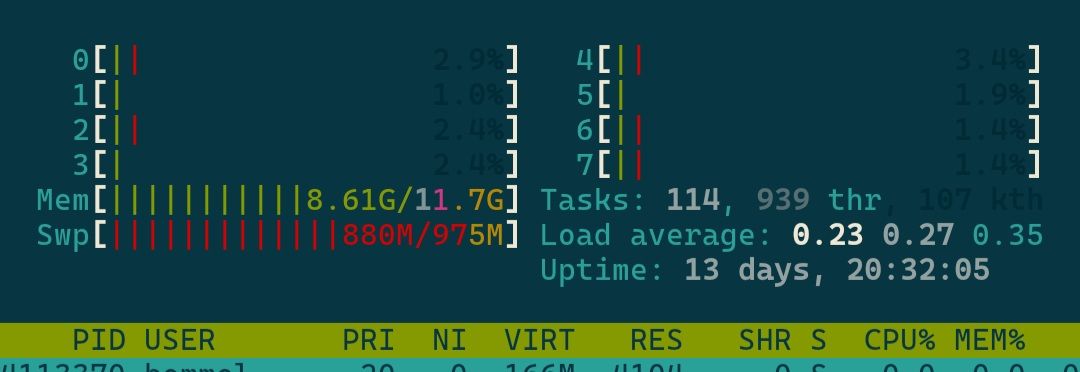
Je nach Betriebssystem ist das ggf. Nicht vorhanden, lässt sich aber einfach nachinstallieren oder in der Konsole top statt htop. Ist ne abgespeckte Version und eigentlich überall vorhanden. -
@dike1982
Viele Wege führen nach Rom...
Ich nehm die Konsole und schau in htop nach.
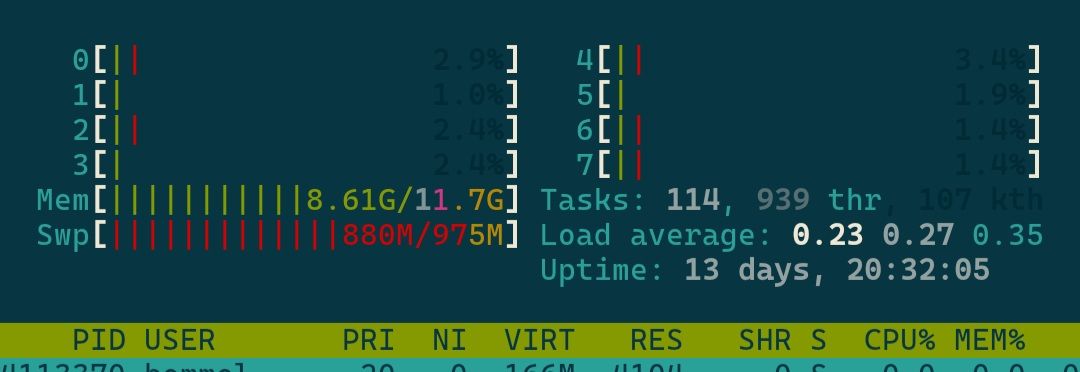
Je nach Betriebssystem ist das ggf. Nicht vorhanden, lässt sich aber einfach nachinstallieren oder in der Konsole top statt htop. Ist ne abgespeckte Version und eigentlich überall vorhanden.@bommel_030
Danke.
htop klappt.habe zischen 0,20 und 0,4
-
@bommel_030
Danke.
htop klappt.habe zischen 0,20 und 0,4
-
@dike1982
Und jetzt geht es los:2024-01-14 00:15:03.289 - error: shelly.0 (2664) [MQTT] Unable to get mqttprefix of client with id "shelly1pmmini-543204abaf8c" 2024-01-14 00:15:03.298 - error: shelly.0 (2664) [MQTT] Unable to get mqttprefix of client with id "shelly1pmmini-543204acaf70" 2024-01-14 00:15:03.300 - error: shelly.0 (2664) [MQTT] Unable to get mqttprefix of client with id "shelly1pmmini-543204aa80e8" 2024-01-14 00:15:03.301 - error: shelly.0 (2664) [MQTT] Unable to get mqttprefix of client with id "shelly1pmmini-543204addca8" 2024-01-14 00:15:03.302 - error: shelly.0 (2664) [MQTT] Unable to get mqttprefix of client with id "shelly1pmmini-543204addca8" 2024-01-14 00:15:03.303 - error: shelly.0 (2664) [MQTT] Unable to get mqttprefix of client with id "shelly1pmmini-543204aaa1f4" 2024-01-14 00:15:03.304 - error: shelly.0 (2664) [MQTT] Unable to get mqttprefix of client with id "shelly1pmmini-543204ad6264" 2024-01-14 00:15:03.306 - error: shelly.0 (2664) [MQTT] Unable to get mqttprefix of client with id "shellyplus2pm-e465b893c4d0" 2024-01-14 00:15:03.307 - error: shelly.0 (2664) [MQTT] Unable to get mqttprefix of client with id "shellyplusplugs-e465b860af58" 2024-01-14 00:15:03.308 - error: shelly.0 (2664) [MQTT] Unable to get mqttprefix of client with id "shelly1pmmini-543204aa80e8" 2024-01-14 00:15:03.309 - error: shelly.0 (2664) [MQTT] Unable to get mqttprefix of client with id "shelly1pmmini-543204adcc50" 2024-01-14 00:15:03.310 - error: shelly.0 (2664) [MQTT] Unable to get mqttprefix of client with id "shellyplus2pm-e465b8604d6c" 2024-01-14 00:15:03.312 - error: shelly.0 (2664) [MQTT] Unable to get mqttprefix of client with id "shelly1pmmini-543204ad6264" 2024-01-14 00:15:03.313 - error: shelly.0 (2664) [MQTT] Unable to get mqttprefix of client with id "shelly1pmmini-543204aa8d5c" 2024-01-14 00:15:03.316 - error: shelly.0 (2664) [MQTT] Unable to get mqttprefix of client with id "shellyplus2pm-a0a3b3684110" 2024-01-14 00:15:03.317 - error: shelly.0 (2664) [MQTT] Unable to get mqttprefix of client with id "shelly1pmmini-543204addca8" 2024-01-14 00:15:03.289 - error: shelly.0 (2664) [MQTT] Unable to get mqttprefix of client with id "shelly1pmmini-543204abaf8c" 2024-01-14 00:15:03.298 - error: shelly.0 (2664) [MQTT] Unable to get mqttprefix of client with id "shelly1pmmini-543204acaf70" 2024-01-14 00:15:03.300 - error: shelly.0 (2664) [MQTT] Unable to get mqttprefix of client with id "shelly1pmmini-543204aa80e8" 2024-01-14 00:15:03.301 - error: shelly.0 (2664) [MQTT] Unable to get mqttprefix of client with id "shelly1pmmini-543204addca8" 2024-01-14 00:15:03.302 - error: shelly.0 (2664) [MQTT] Unable to get mqttprefix of client with id "shelly1pmmini-543204addca8" 2024-01-14 00:15:03.303 - error: shelly.0 (2664) [MQTT] Unable to get mqttprefix of client with id "shelly1pmmini-543204aaa1f4" 2024-01-14 00:15:03.304 - error: shelly.0 (2664) [MQTT] Unable to get mqttprefix of client with id "shelly1pmmini-543204ad6264" 2024-01-14 00:15:03.306 - error: shelly.0 (2664) [MQTT] Unable to get mqttprefix of client with id "shellyplus2pm-e465b893c4d0" 2024-01-14 00:15:03.307 - error: shelly.0 (2664) [MQTT] Unable to get mqttprefix of client with id "shellyplusplugs-e465b860af58" 2024-01-14 00:15:03.308 - error: shelly.0 (2664) [MQTT] Unable to get mqttprefix of client with id "shelly1pmmini-543204aa80e8" 2024-01-14 00:15:03.309 - error: shelly.0 (2664) [MQTT] Unable to get mqttprefix of client with id "shelly1pmmini-543204adcc50" 2024-01-14 00:15:03.310 - error: shelly.0 (2664) [MQTT] Unable to get mqttprefix of client with id "shellyplus2pm-e465b8604d6c" 2024-01-14 00:15:03.312 - error: shelly.0 (2664) [MQTT] Unable to get mqttprefix of client with id "shelly1pmmini-543204ad6264" 2024-01-14 00:15:03.313 - error: shelly.0 (2664) [MQTT] Unable to get mqttprefix of client with id "shelly1pmmini-543204aa8d5c" 2024-01-14 00:15:03.316 - error: shelly.0 (2664) [MQTT] Unable to get mqttprefix of client with id "shellyplus2pm-a0a3b3684110" 2024-01-14 00:15:03.317 - error: shelly.0 (2664) [MQTT] Unable to get mqttprefix of client with id "shelly1pmmini-543204addca8" 2024-01-14 00:15:05.556 - info: shelly.0 (2664) [MQTT] Device with client id "shellyplusplugs-e465b860af58" connected! 2024-01-14 00:15:05.556 - info: shelly.0 (2664) [MQTT] Device with client id "shellyplusplugs-e465b860af58" connected! 2024-01-14 00:15:06.688 - error: shelly.0 (2664) [MQTT] Unable to get mqttprefix of client with id "shelly1pmmini-543204ab95d8" 2024-01-14 00:15:06.690 - error: shelly.0 (2664) [MQTT] Unable to get mqttprefix of client with id "shelly1pmmini-543204adcc50" 2024-01-14 00:15:06.692 - error: shelly.0 (2664) [MQTT] Unable to get mqttprefix of client with id "shelly1pmmini-543204abaf8c" 2024-01-14 00:15:06.694 - error: shelly.0 (2664) [MQTT] Unable to get mqttprefix of client with id "shelly1pmmini-543204aa80e8" 2024-01-14 00:15:06.696 - error: shelly.0 (2664) [MQTT] Unable to get mqttprefix of client with id "shelly1pmmini-543204addca8" 2024-01-14 00:15:06.697 - error: shelly.0 (2664) [MQTT] Unable to get mqttprefix of client with id "shellyplus2pm-e465b893c4d0" 2024-01-14 00:15:06.699 - error: shelly.0 (2664) [MQTT] Unable to get mqttprefix of client with id "shelly1pmmini-543204aa8d5c" 2024-01-14 00:15:06.700 - error: shelly.0 (2664) [MQTT] Unable to get mqttprefix of client with id "shelly1pmmini-543204abcca8" 2024-01-14 00:15:06.702 - error: shelly.0 (2664) [MQTT] Unable to get mqttprefix of client with id "shelly1pmmini-543204aa1ae0" 2024-01-14 00:15:06.703 - error: shelly.0 (2664) [MQTT] Unable to get mqttprefix of client with id "shelly1pmmini-543204acaf70" 2024-01-14 00:15:06.705 - error: shelly.0 (2664) [MQTT] Unable to get mqttprefix of client with id "shellyplus2pm-e465b8604d6c" 2024-01-14 00:15:06.707 - error: shelly.0 (2664) [MQTT] Unable to get mqttprefix of client with id "shelly1pmmini-543204adcc50" 2024-01-14 00:15:06.709 - error: shelly.0 (2664) [MQTT] Unable to get mqttprefix of client with id "shellyplus2pm-e465b893c4d0" 2024-01-14 00:15:06.710 - error: shelly.0 (2664) [MQTT] Unable to get mqttprefix of client with id "shelly1pmmini-543204aa80e8" 2024-01-14 00:15:06.712 - error: shelly.0 (2664) [MQTT] Unable to get mqttprefix of client with id "shelly1pmmini-543204abaf8c" 2024-01-14 00:15:06.713 - error: shelly.0 (2664) [MQTT] Unable to get mqttprefix of client with id "shellyplus2pm-a0a3b3684114" 2024-01-14 00:15:06.714 - error: shelly.0 (2664) [MQTT] Unable to get mqttprefix of client with id "shelly1pmmini-543204aa80e8" 2024-01-14 00:15:06.715 - error: shelly.0 (2664) [MQTT] Unable to get mqttprefix of client with id "shelly1pmmini-543204abaf8c" 2024-01-14 00:15:06.717 - error: shelly.0 (2664) [MQTT] Unable to get mqttprefix of client with id "shelly1pmmini-543204abcca8" 2024-01-14 00:15:06.719 - error: shelly.0 (2664) [MQTT] Unable to get mqttprefix of client with id "shelly1pmmini-543204acee28" 2024-01-14 00:15:06.720 - error: shelly.0 (2664) [MQTT] Unable to get mqttprefix of client with id "shellyplus2pm-e465b893c4d0" 2024-01-14 00:15:06.721 - error: shelly.0 (2664) [MQTT] Unable to get mqttprefix of client with id "shelly1pmmini-543204abaf8c" 2024-01-14 00:15:06.688 - error: shelly.0 (2664) [MQTT] Unable to get mqttprefix of client with id "shelly1pmmini-543204ab95d8" 2024-01-14 00:15:06.690 - error: shelly.0 (2664) [MQTT] Unable to get mqttprefix of client with id "shelly1pmmini-543204adcc50" 2024-01-14 00:15:06.692 - error: shelly.0 (2664) [MQTT] Unable to get mqttprefix of client with id "shelly1pmmini-543204abaf8c" 2024-01-14 00:15:06.694 - error: shelly.0 (2664) [MQTT] Unable to get mqttprefix of client with id "shelly1pmmini-543204aa80e8" 2024-01-14 00:15:06.696 - error: shelly.0 (2664) [MQTT] Unable to get mqttprefix of client with id "shelly1pmmini-543204addca8" 2024-01-14 00:15:06.697 - error: shelly.0 (2664) [MQTT] Unable to get mqttprefix of client with id "shellyplus2pm-e465b893c4d0" 2024-01-14 00:15:06.699 - error: shelly.0 (2664) [MQTT] Unable to get mqttprefix of client with id "shelly1pmmini-543204aa8d5c" 2024-01-14 00:15:06.700 - error: shelly.0 (2664) [MQTT] Unable to get mqttprefix of client with id "shelly1pmmini-543204abcca8" 2024-01-14 00:15:06.702 - error: shelly.0 (2664) [MQTT] Unable to get mqttprefix of client with id "shelly1pmmini-543204aa1ae0" 2024-01-14 00:15:06.703 - error: shelly.0 (2664) [MQTT] Unable to get mqttprefix of client with id "shelly1pmmini-543204acaf70" 2024-01-14 00:15:06.705 - error: shelly.0 (2664) [MQTT] Unable to get mqttprefix of client with id "shellyplus2pm-e465b8604d6c" 2024-01-14 00:15:06.707 - error: shelly.0 (2664) [MQTT] Unable to get mqttprefix of client with id "shelly1pmmini-543204adcc50" 2024-01-14 00:15:06.709 - error: shelly.0 (2664) [MQTT] Unable to get mqttprefix of client with id "shellyplus2pm-e465b893c4d0" 2024-01-14 00:15:06.710 - error: shelly.0 (2664) [MQTT] Unable to get mqttprefix of client with id "shelly1pmmini-543204aa80e8" 2024-01-14 00:15:06.712 - error: shelly.0 (2664) [MQTT] Unable to get mqttprefix of client with id "shelly1pmmini-543204abaf8c" 2024-01-14 00:15:06.713 - error: shelly.0 (2664) [MQTT] Unable to get mqttprefix of client with id "shellyplus2pm-a0a3b3684114" 2024-01-14 00:15:06.714 - error: shelly.0 (2664) [MQTT] Unable to get mqttprefix of client with id "shelly1pmmini-543204aa80e8" 2024-01-14 00:15:06.715 - error: shelly.0 (2664) [MQTT] Unable to get mqttprefix of client with id "shelly1pmmini-543204abaf8c" 2024-01-14 00:15:06.717 - error: shelly.0 (2664) [MQTT] Unable to get mqttprefix of client with id "shelly1pmmini-543204abcca8" 2024-01-14 00:15:06.719 - error: shelly.0 (2664) [MQTT] Unable to get mqttprefix of client with id "shelly1pmmini-543204acee28" 2024-01-14 00:15:06.720 - error: shelly.0 (2664) [MQTT] Unable to get mqttprefix of client with id "shellyplus2pm-e465b893c4d0" 2024-01-14 00:15:06.721 - error: shelly.0 (2664) [MQTT] Unable to get mqttprefix of client with id "shelly1pmmini-543204abaf8c" 2024-01-14 00:15:08.468 - info: shelly.0 (2664) [MQTT] Device with client id "shellyplus2pm-a0a3b3684114" connected! 2024-01-14 00:15:08.686 - error: shelly.0 (2664) [MQTT] Unable to get mqttprefix of client with id "shelly1pmmini-543204aa8d5c" 2024-01-14 00:15:08.689 - error: shelly.0 (2664) [MQTT] Unable to get mqttprefix of client with id "shelly1pmmini-543204ab95d8" 2024-01-14 00:15:08.693 - error: shelly.0 (2664) [MQTT] Unable to get mqttprefix of client with id "shellyplus2pm-a0a3b3684114" 2024-01-14 00:15:08.696 - error: shelly.0 (2664) [MQTT] Unable to get mqttprefix of client with id "shelly1pmmini-543204acfe10" 2024-01-14 00:15:08.700 - error: shelly.0 (2664) [MQTT] Unable to get mqttprefix of client with id "shelly1pmmini-543204acee28" 2024-01-14 00:15:08.702 - error: shelly.0 (2664) [MQTT] Unable to get mqttprefix of client with id "shellyplus2pm-a0a3b3684110" 2024-01-14 00:15:08.704 - error: shelly.0 (2664) [MQTT] Unable to get mqttprefix of client with id "shellyplusplugs-e465b860af58" 2024-01-14 00:15:08.708 - error: shelly.0 (2664) [MQTT] Unable to get mqttprefix of client with id "shelly1pmmini-543204adcc50" 2024-01-14 00:15:08.715 - error: shelly.0 (2664) [MQTT] Unable to get mqttprefix of client with id "shelly1pmmini-543204aa80e8" 2024-01-14 00:15:08.723 - error: shelly.0 (2664) [MQTT] Unable to get mqttprefix of client with id "shelly1pmmini-543204acfe10" 2024-01-14 00:15:08.725 - error: shelly.0 (2664) [MQTT] Unable to get mqttprefix of client with id "shellyplus2pm-a0a3b3684110" 2024-01-14 00:15:08.726 - error: shelly.0 (2664) [MQTT] Unable to get mqttprefix of client with id "shelly1pmmini-543204ab95d8" 2024-01-14 00:15:08.728 - error: shelly.0 (2664) [MQTT] Unable to get mqttprefix of client with id "shelly1pmmini-543204ab95d8" 2024-01-14 00:15:08.733 - error: shelly.0 (2664) [MQTT] Unable to get mqttprefix of client with id "shelly1pmmini-543204ad6264" 2024-01-14 00:15:08.734 - error: shelly.0 (2664) [MQTT] Unable to get mqttprefix of client with id "shelly1pmmini-543204aa1ae0" 2024-01-14 00:15:08.783 - error: shelly.0 (2664) [MQTT] Unable to get mqttprefix of client with id "shelly1pmmini-543204ab95d8" 2024-01-14 00:15:08.785 - error: shelly.0 (2664) [MQTT] Unable to get mqttprefix of client with id "shelly1pmmini-543204aa80e8" 2024-01-14 00:15:08.468 - info: shelly.0 (2664) [MQTT] Device with client id "shellyplus2pm-a0a3b3684114" connected! 2024-01-14 00:15:08.686 - error: shelly.0 (2664) [MQTT] Unable to get mqttprefix of client with id "shelly1pmmini-543204aa8d5c" 2024-01-14 00:15:08.689 - error: shelly.0 (2664) [MQTT] Unable to get mqttprefix of client with id "shelly1pmmini-543204ab95d8" 2024-01-14 00:15:08.693 - error: shelly.0 (2664) [MQTT] Unable to get mqttprefix of client with id "shellyplus2pm-a0a3b3684114" 2024-01-14 00:15:08.696 - error: shelly.0 (2664) [MQTT] Unable to get mqttprefix of client with id "shelly1pmmini-543204acfe10" 2024-01-14 00:15:08.700 - error: shelly.0 (2664) [MQTT] Unable to get mqttprefix of client with id "shelly1pmmini-543204acee28" 2024-01-14 00:15:08.702 - error: shelly.0 (2664) [MQTT] Unable to get mqttprefix of client with id "shellyplus2pm-a0a3b3684110" 2024-01-14 00:15:08.704 - error: shelly.0 (2664) [MQTT] Unable to get mqttprefix of client with id "shellyplusplugs-e465b860af58" 2024-01-14 00:15:08.708 - error: shelly.0 (2664) [MQTT] Unable to get mqttprefix of client with id "shelly1pmmini-543204adcc50" 2024-01-14 00:15:08.715 - error: shelly.0 (2664) [MQTT] Unable to get mqttprefix of client with id "shelly1pmmini-543204aa80e8" 2024-01-14 00:15:08.723 - error: shelly.0 (2664) [MQTT] Unable to get mqttprefix of client with id "shelly1pmmini-543204acfe10" 2024-01-14 00:15:08.725 - error: shelly.0 (2664) [MQTT] Unable to get mqttprefix of client with id "shellyplus2pm-a0a3b3684110" 2024-01-14 00:15:08.726 - error: shelly.0 (2664) [MQTT] Unable to get mqttprefix of client with id "shelly1pmmini-543204ab95d8" 2024-01-14 00:15:08.728 - error: shelly.0 (2664) [MQTT] Unable to get mqttprefix of client with id "shelly1pmmini-543204ab95d8" 2024-01-14 00:15:08.733 - error: shelly.0 (2664) [MQTT] Unable to get mqttprefix of client with id "shelly1pmmini-543204ad6264" 2024-01-14 00:15:08.734 - error: shelly.0 (2664) [MQTT] Unable to get mqttprefix of client with id "shelly1pmmini-543204aa1ae0" 2024-01-14 00:15:08.783 - error: shelly.0 (2664) [MQTT] Unable to get mqttprefix of client with id "shelly1pmmini-543204ab95d8" 2024-01-14 00:15:08.785 - error: shelly.0 (2664) [MQTT] Unable to get mqttprefix of client with id "shelly1pmmini-543204aa80e8" 2024-01-14 00:15:10.570 - info: shelly.0 (2664) [MQTT] Client Close: (shelly1pmmini / shelly1pmmini-543204acfe10 / shelly1pmmini#543204acfe10#1) (false) 2024-01-14 00:15:10.964 - info: shelly.0 (2664) [MQTT] Device with client id "shelly1pmmini-543204aa80e8" connected! 2024-01-14 00:15:11.182 - info: shelly.0 (2664) [MQTT] Device with client id "shelly1pmmini-543204abaf8c" connected! 2024-01-14 00:15:10.570 - info: shelly.0 (2664) [MQTT] Client Close: (shelly1pmmini / shelly1pmmini-543204acfe10 / shelly1pmmini#543204acfe10#1) (false) 2024-01-14 00:15:10.964 - info: shelly.0 (2664) [MQTT] Device with client id "shelly1pmmini-543204aa80e8" connected! 2024-01-14 00:15:11.182 - info: shelly.0 (2664) [MQTT] Device with client id "shelly1pmmini-543204abaf8c" connected! 2024-01-14 00:15:11.847 - error: shelly.0 (2664) [MQTT] Unable to get mqttprefix of client with id "shellyplus2pm-e465b8604d6c" 2024-01-14 00:15:11.860 - error: shelly.0 (2664) [MQTT] Unable to get mqttprefix of client with id "shelly1pmmini-543204acee28" 2024-01-14 00:15:11.861 - error: shelly.0 (2664) [MQTT] Unable to get mqttprefix of client with id "shelly1pmmini-543204addca8" 2024-01-14 00:15:11.861 - error: shelly.0 (2664) [MQTT] Unable to get mqttprefix of client with id "shelly1pmmini-543204acaf70" 2024-01-14 00:15:11.862 - error: shelly.0 (2664) [MQTT] Unable to get mqttprefix of client with id "shelly1pmmini-543204adcc50" 2024-01-14 00:15:11.863 - error: shelly.0 (2664) [MQTT] Unable to get mqttprefix of client with id "shelly1pmmini-543204abaf8c" 2024-01-14 00:15:11.864 - error: shelly.0 (2664) [MQTT] Unable to get mqttprefix of client with id "shellyplus2pm-a0a3b3684110" 2024-01-14 00:15:11.865 - error: shelly.0 (2664) [MQTT] Unable to get mqttprefix of client with id "shelly1pmmini-543204ab95d8" 2024-01-14 00:15:11.866 - error: shelly.0 (2664) [MQTT] Unable to get mqttprefix of client with id "shellyplusplugs-e465b860af58" 2024-01-14 00:15:11.867 - error: shelly.0 (2664) [MQTT] Unable to get mqttprefix of client with id "shelly1pmmini-543204adcc50" 2024-01-14 00:15:11.868 - error: shelly.0 (2664) [MQTT] Unable to get mqttprefix of client with id "shelly1pmmini-543204abcca8" 2024-01-14 00:15:11.869 - error: shelly.0 (2664) [MQTT] Unable to get mqttprefix of client with id "shellyplus2pm-a0a3b3684114" 2024-01-14 00:15:11.870 - error: shelly.0 (2664) [MQTT] Unable to get mqttprefix of client with id "shelly1pmmini-543204ab95d8" 2024-01-14 00:15:11.871 - error: shelly.0 (2664) [MQTT] Unable to get mqttprefix of client with id "shelly1pmmini-543204adcc50" 2024-01-14 00:15:11.872 - error: shelly.0 (2664) [MQTT] Unable to get mqttprefix of client with id "shelly1pmmini-543204acaf70" 2024-01-14 00:15:12.043 - info: shelly.0 (2664) [MQTT] Device with client id "shelly1pmmini-543204ab95d8" connected! 2024-01-14 00:15:11.847 - error: shelly.0 (2664) [MQTT] Unable to get mqttprefix of client with id "shellyplus2pm-e465b8604d6c" 2024-01-14 00:15:11.860 - error: shelly.0 (2664) [MQTT] Unable to get mqttprefix of client with id "shelly1pmmini-543204acee28" 2024-01-14 00:15:11.861 - error: shelly.0 (2664) [MQTT] Unable to get mqttprefix of client with id "shelly1pmmini-543204addca8" 2024-01-14 00:15:11.861 - error: shelly.0 (2664) [MQTT] Unable to get mqttprefix of client with id "shelly1pmmini-543204acaf70" 2024-01-14 00:15:11.862 - error: shelly.0 (2664) [MQTT] Unable to get mqttprefix of client with id "shelly1pmmini-543204adcc50" 2024-01-14 00:15:11.863 - error: shelly.0 (2664) [MQTT] Unable to get mqttprefix of client with id "shelly1pmmini-543204abaf8c" 2024-01-14 00:15:11.864 - error: shelly.0 (2664) [MQTT] Unable to get mqttprefix of client with id "shellyplus2pm-a0a3b3684110" 2024-01-14 00:15:11.865 - error: shelly.0 (2664) [MQTT] Unable to get mqttprefix of client with id "shelly1pmmini-543204ab95d8" 2024-01-14 00:15:11.866 - error: shelly.0 (2664) [MQTT] Unable to get mqttprefix of client with id "shellyplusplugs-e465b860af58" 2024-01-14 00:15:11.867 - error: shelly.0 (2664) [MQTT] Unable to get mqttprefix of client with id "shelly1pmmini-543204adcc50" 2024-01-14 00:15:11.868 - error: shelly.0 (2664) [MQTT] Unable to get mqttprefix of client with id "shelly1pmmini-543204abcca8" 2024-01-14 00:15:11.869 - error: shelly.0 (2664) [MQTT] Unable to get mqttprefix of client with id "shellyplus2pm-a0a3b3684114" 2024-01-14 00:15:11.870 - error: shelly.0 (2664) [MQTT] Unable to get mqttprefix of client with id "shelly1pmmini-543204ab95d8" 2024-01-14 00:15:11.871 - error: shelly.0 (2664) [MQTT] Unable to get mqttprefix of client with id "shelly1pmmini-543204adcc50" 2024-01-14 00:15:11.872 - error: shelly.0 (2664) [MQTT] Unable to get mqttprefix of client with id "shelly1pmmini-543204acaf70" 2024-01-14 00:15:12.043 - info: shelly.0 (2664) [MQTT] Device with client id "shelly1pmmini-543204ab95d8" connected! 2024-01-14 00:15:14.971 - error: shelly.0 (2664) [MQTT] Unable to get mqttprefix of client with id "shelly1pmmini-543204addca8" 2024-01-14 00:15:15.224 - error: shelly.0 (2664) [MQTT] Unable to get mqttprefix of client with id "shelly1pmmini-543204aa1ae0" 2024-01-14 00:15:15.237 - error: shelly.0 (2664) [MQTT] Unable to get mqttprefix of client with id "shelly1pmmini-543204abcca8" 2024-01-14 00:15:15.239 - error: shelly.0 (2664) [MQTT] Unable to get mqttprefix of client with id "shellyplus2pm-a0a3b3684114" 2024-01-14 00:15:15.240 - error: shelly.0 (2664) [MQTT] Unable to get mqttprefix of client with id "shelly1pmmini-543204ab95d8" 2024-01-14 00:15:15.241 - error: shelly.0 (2664) [MQTT] Unable to get mqttprefix of client with id "shelly1pmmini-543204aa1ae0" 2024-01-14 00:15:15.243 - error: shelly.0 (2664) [MQTT] Unable to get mqttprefix of client with id "shelly1pmmini-543204abaf8c" 2024-01-14 00:15:15.244 - error: shelly.0 (2664) [MQTT] Unable to get mqttprefix of client with id "shelly1pmmini-543204acee28" 2024-01-14 00:15:15.252 - error: shelly.0 (2664) [MQTT] Unable to get mqttprefix of client with id "shelly1pmmini-543204acaf70" 2024-01-14 00:15:15.254 - error: shelly.0 (2664) [MQTT] Unable to get mqttprefix of client with id "shellyplus2pm-a0a3b3684114" 2024-01-14 00:15:15.255 - error: shelly.0 (2664) [MQTT] Unable to get mqttprefix of client with id "shellyplus2pm-a0a3b3684114" 2024-01-14 00:15:15.257 - error: shelly.0 (2664) [MQTT] Unable to get mqttprefix of client with id "shelly1pmmini-543204aa1ae0" 2024-01-14 00:15:15.258 - error: shelly.0 (2664) [MQTT] Unable to get mqttprefix of client with id "shellyplusplugs-e465b860af58" 2024-01-14 00:15:15.260 - error: shelly.0 (2664) [MQTT] Unable to get mqttprefix of client with id "shelly1pmmini-543204acee28" 2024-01-14 00:15:15.261 - error: shelly.0 (2664) [MQTT] Unable to get mqttprefix of client with id "shellyplusplugs-e465b860af58" 2024-01-14 00:15:15.262 - error: shelly.0 (2664) [MQTT] Unable to get mqttprefix of client with id "shellyplus2pm-a0a3b3684110" 2024-01-14 00:15:15.264 - error: shelly.0 (2664) [MQTT] Unable to get mqttprefix of client with id "shelly1pmmini-543204aa80e8" 2024-01-14 00:15:15.265 - error: shelly.0 (2664) [MQTT] Unable to get mqttprefix of client with id "shelly1pmmini-543204abcca8" 2024-01-14 00:15:15.274 - error: shelly.0 (2664) [MQTT] Unable to get mqttprefix of client with id "shellyplus2pm-a0a3b3684110" 2024-01-14 00:15:15.281 - error: shelly.0 (2664) [MQTT] Unable to get mqttprefix of client with id "shelly1pmmini-543204addca8" 2024-01-14 00:15:15.282 - error: shelly.0 (2664) [MQTT] Unable to get mqttprefix of client with id "shelly1pmmini-543204ad6264" 2024-01-14 00:15:15.551 - info: shelly.0 (2664) [MQTT] Client Close: (shellyplusplugs / shellyplusplugs-e465b860af58 / shellyplusplugs#e465b860af58#1) (false) 2024-01-14 00:15:14.971 - error: shelly.0 (2664) [MQTT] Unable to get mqttprefix of client with id "shelly1pmmini-543204addca8" 2024-01-14 00:15:15.224 - error: shelly.0 (2664) [MQTT] Unable to get mqttprefix of client with id "shelly1pmmini-543204aa1ae0" 2024-01-14 00:15:15.237 - error: shelly.0 (2664) [MQTT] Unable to get mqttprefix of client with id "shelly1pmmini-543204abcca8" 2024-01-14 00:15:15.239 - error: shelly.0 (2664) [MQTT] Unable to get mqttprefix of client with id "shellyplus2pm-a0a3b3684114" 2024-01-14 00:15:15.240 - error: shelly.0 (2664) [MQTT] Unable to get mqttprefix of client with id "shelly1pmmini-543204ab95d8" 2024-01-14 00:15:15.241 - error: shelly.0 (2664) [MQTT] Unable to get mqttprefix of client with id "shelly1pmmini-543204aa1ae0" 2024-01-14 00:15:15.243 - error: shelly.0 (2664) [MQTT] Unable to get mqttprefix of client with id "shelly1pmmini-543204abaf8c" 2024-01-14 00:15:15.244 - error: shelly.0 (2664) [MQTT] Unable to get mqttprefix of client with id "shelly1pmmini-543204acee28" 2024-01-14 00:15:15.252 - error: shelly.0 (2664) [MQTT] Unable to get mqttprefix of client with id "shelly1pmmini-543204acaf70" 2024-01-14 00:15:15.254 - error: shelly.0 (2664) [MQTT] Unable to get mqttprefix of client with id "shellyplus2pm-a0a3b3684114" 2024-01-14 00:15:15.255 - error: shelly.0 (2664) [MQTT] Unable to get mqttprefix of client with id "shellyplus2pm-a0a3b3684114" 2024-01-14 00:15:15.257 - error: shelly.0 (2664) [MQTT] Unable to get mqttprefix of client with id "shelly1pmmini-543204aa1ae0" 2024-01-14 00:15:15.258 - error: shelly.0 (2664) [MQTT] Unable to get mqttprefix of client with id "shellyplusplugs-e465b860af58" 2024-01-14 00:15:15.260 - error: shelly.0 (2664) [MQTT] Unable to get mqttprefix of client with id "shelly1pmmini-543204acee28" 2024-01-14 00:15:15.261 - error: shelly.0 (2664) [MQTT] Unable to get mqttprefix of client with id "shellyplusplugs-e465b860af58" 2024-01-14 00:15:15.262 - error: shelly.0 (2664) [MQTT] Unable to get mqttprefix of client with id "shellyplus2pm-a0a3b3684110" 2024-01-14 00:15:15.264 - error: shelly.0 (2664) [MQTT] Unable to get mqttprefix of client with id "shelly1pmmini-543204aa80e8" 2024-01-14 00:15:15.265 - error: shelly.0 (2664) [MQTT] Unable to get mqttprefix of client with id "shelly1pmmini-543204abcca8" 2024-01-14 00:15:15.274 - error: shelly.0 (2664) [MQTT] Unable to get mqttprefix of client with id "shellyplus2pm-a0a3b3684110" 2024-01-14 00:15:15.281 - error: shelly.0 (2664) [MQTT] Unable to get mqttprefix of client with id "shelly1pmmini-543204addca8" 2024-01-14 00:15:15.282 - error: shelly.0 (2664) [MQTT] Unable to get mqttprefix of client with id "shelly1pmmini-543204ad6264" 2024-01-14 00:15:15.551 - info: shelly.0 (2664) [MQTT] Client Close: (shellyplusplugs / shellyplusplugs-e465b860af58 / shellyplusplugs#e465b860af58#1) (false) 2024-01-14 00:15:16.845 - info: shelly.0 (2664) [MQTT] Device with client id "shellyplus2pm-e465b8604d6c" connected! 2024-01-14 00:15:16.845 - info: shelly.0 (2664) [MQTT] Device with client id "shellyplus2pm-e465b8604d6c" connected! 2024-01-14 00:15:17.911 - error: shelly.0 (2664) [MQTT] Unable to get mqttprefix of client with id "shellyplus2pm-a0a3b3684114" 2024-01-14 00:15:17.955 - error: shelly.0 (2664) [MQTT] Unable to get mqttprefix of client with id "shellyplus2pm-e465b8604d6c" 2024-01-14 00:15:17.963 - error: shelly.0 (2664) [MQTT] Unable to get mqttprefix of client with id "shelly1pmmini-543204abcca8" 2024-01-14 00:15:17.965 - error: shelly.0 (2664) [MQTT] Unable to get mqttprefix of client with id "shelly1pmmini-543204aa8d5c" 2024-01-14 00:15:17.966 - error: shelly.0 (2664) [MQTT] Unable to get mqttprefix of client with id "shellyplus2pm-a0a3b3684114" 2024-01-14 00:15:17.971 - error: shelly.0 (2664) [MQTT] Unable to get mqttprefix of client with id "shelly1pmmini-543204aa1ae0" 2024-01-14 00:15:17.974 - error: shelly.0 (2664) [MQTT] Unable to get mqttprefix of client with id "shellyplus2pm-e465b8604d6c" 2024-01-14 00:15:17.975 - error: shelly.0 (2664) [MQTT] Unable to get mqttprefix of client with id "shelly1pmmini-543204aaa1f4" 2024-01-14 00:15:17.977 - error: shelly.0 (2664) [MQTT] Unable to get mqttprefix of client with id "shelly1pmmini-543204ad6264" 2024-01-14 00:15:17.980 - error: shelly.0 (2664) [MQTT] Unable to get mqttprefix of client with id "shellyplus2pm-e465b8604d6c" 2024-01-14 00:15:17.984 - error: shelly.0 (2664) [MQTT] Unable to get mqttprefix of client with id "shellyplus2pm-e465b893c4d0" 2024-01-14 00:15:17.986 - error: shelly.0 (2664) [MQTT] Unable to get mqttprefix of client with id "shellyplus2pm-a0a3b3684114" 2024-01-14 00:15:17.987 - error: shelly.0 (2664) [MQTT] Unable to get mqttprefix of client with id "shelly1pmmini-543204acaf70" 2024-01-14 00:15:17.988 - error: shelly.0 (2664) [MQTT] Unable to get mqttprefix of client with id "shelly1pmmini-543204addca8" 2024-01-14 00:15:17.989 - error: shelly.0 (2664) [MQTT] Unable to get mqttprefix of client with id "shelly1pmmini-543204aa1ae0" 2024-01-14 00:15:17.990 - error: shelly.0 (2664) [MQTT] Unable to get mqttprefix of client with id "shelly1pmmini-543204aa8d5c" 2024-01-14 00:15:17.992 - error: shelly.0 (2664) [MQTT] Unable to get mqttprefix of client with id "shelly1pmmini-543204acfe10" 2024-01-14 00:15:17.993 - error: shelly.0 (2664) [MQTT] Unable to get mqttprefix of client with id "shelly1pmmini-543204adcc50" 2024-01-14 00:15:17.995 - error: shelly.0 (2664) [MQTT] Unable to get mqttprefix of client with id "shelly1pmmini-543204abcca8" 2024-01-14 00:15:17.996 - error: shelly.0 (2664) [MQTT] Unable to get mqttprefix of client with id "shellyplus2pm-e465b8604d6c" 2024-01-14 00:15:17.997 - error: shelly.0 (2664) [MQTT] Unable to get mqttprefix of client with id "shelly1pmmini-543204aaa1f4" 2024-01-14 00:15:18.237 - error: shelly.0 (2664) [MQTT] Unable to get mqttprefix of client with id "shelly1pmmini-543204aaa1f4" 2024-01-14 00:15:18.547 - info: shelly.0 (2664) [MQTT] Client Close: (shellyplus2pm / shellyplus2pm-a0a3b3684114 / shellyplus2pm#a0a3b3684114#1) (false) 2024-01-14 00:15:17.911 - error: shelly.0 (2664) [MQTT] Unable to get mqttprefix of client with id "shellyplus2pm-a0a3b3684114" 2024-01-14 00:15:17.955 - error: shelly.0 (2664) [MQTT] Unable to get mqttprefix of client with id "shellyplus2pm-e465b8604d6c" 2024-01-14 00:15:17.963 - error: shelly.0 (2664) [MQTT] Unable to get mqttprefix of client with id "shelly1pmmini-543204abcca8" 2024-01-14 00:15:17.965 - error: shelly.0 (2664) [MQTT] Unable to get mqttprefix of client with id "shelly1pmmini-543204aa8d5c" 2024-01-14 00:15:17.966 - error: shelly.0 (2664) [MQTT] Unable to get mqttprefix of client with id "shellyplus2pm-a0a3b3684114" 2024-01-14 00:15:17.971 - error: shelly.0 (2664) [MQTT] Unable to get mqttprefix of client with id "shelly1pmmini-543204aa1ae0" 2024-01-14 00:15:17.974 - error: shelly.0 (2664) [MQTT] Unable to get mqttprefix of client with id "shellyplus2pm-e465b8604d6c" 2024-01-14 00:15:17.975 - error: shelly.0 (2664) [MQTT] Unable to get mqttprefix of client with id "shelly1pmmini-543204aaa1f4" 2024-01-14 00:15:17.977 - error: shelly.0 (2664) [MQTT] Unable to get mqttprefix of client with id "shelly1pmmini-543204ad6264" 2024-01-14 00:15:17.980 - error: shelly.0 (2664) [MQTT] Unable to get mqttprefix of client with id "shellyplus2pm-e465b8604d6c" 2024-01-14 00:15:17.984 - error: shelly.0 (2664) [MQTT] Unable to get mqttprefix of client with id "shellyplus2pm-e465b893c4d0" 2024-01-14 00:15:17.986 - error: shelly.0 (2664) [MQTT] Unable to get mqttprefix of client with id "shellyplus2pm-a0a3b3684114" 2024-01-14 00:15:17.987 - error: shelly.0 (2664) [MQTT] Unable to get mqttprefix of client with id "shelly1pmmini-543204acaf70" 2024-01-14 00:15:17.988 - error: shelly.0 (2664) [MQTT] Unable to get mqttprefix of client with id "shelly1pmmini-543204addca8" 2024-01-14 00:15:17.989 - error: shelly.0 (2664) [MQTT] Unable to get mqttprefix of client with id "shelly1pmmini-543204aa1ae0" 2024-01-14 00:15:17.990 - error: shelly.0 (2664) [MQTT] Unable to get mqttprefix of client with id "shelly1pmmini-543204aa8d5c" 2024-01-14 00:15:17.992 - error: shelly.0 (2664) [MQTT] Unable to get mqttprefix of client with id "shelly1pmmini-543204acfe10" 2024-01-14 00:15:17.993 - error: shelly.0 (2664) [MQTT] Unable to get mqttprefix of client with id "shelly1pmmini-543204adcc50" 2024-01-14 00:15:17.995 - error: shelly.0 (2664) [MQTT] Unable to get mqttprefix of client with id "shelly1pmmini-543204abcca8" 2024-01-14 00:15:17.996 - error: shelly.0 (2664) [MQTT] Unable to get mqttprefix of client with id "shellyplus2pm-e465b8604d6c" 2024-01-14 00:15:17.997 - error: shelly.0 (2664) [MQTT] Unable to get mqttprefix of client with id "shelly1pmmini-543204aaa1f4" 2024-01-14 00:15:18.237 - error: shelly.0 (2664) [MQTT] Unable to get mqttprefix of client with id "shelly1pmmini-543204aaa1f4" 2024-01-14 00:15:18.547 - info: shelly.0 (2664) [MQTT] Client Close: (shellyplus2pm / shellyplus2pm-a0a3b3684114 / shellyplus2pm#a0a3b3684114#1) (false) 2024-01-14 00:15:20.960 - info: shelly.0 (2664) [MQTT] Client Close: (shelly1pmmini / shelly1pmmini-543204aa80e8 / shelly1pmmini#543204aa80e8#1) (false) 2024-01-14 00:15:21.354 - error: shelly.0 (2664) [MQTT] Unable to get mqttprefix of client with id "shellyplus2pm-e465b893c4d0" 2024-01-14 00:15:21.360 - error: shelly.0 (2664) [MQTT] Unable to get mqttprefix of client with id "shelly1pmmini-543204acfe10" 2024-01-14 00:15:21.361 - error: shelly.0 (2664) [MQTT] Unable to get mqttprefix of client with id "shellyplus2pm-a0a3b3684110" 2024-01-14 00:15:21.362 - error: shelly.0 (2664) [MQTT] Unable to get mqttprefix of client with id "shelly1pmmini-543204aa80e8" 2024-01-14 00:15:21.363 - error: shelly.0 (2664) [MQTT] Unable to get mqttprefix of client with id "shellyplus2pm-a0a3b3684110" 2024-01-14 00:15:21.365 - error: shelly.0 (2664) [MQTT] Unable to get mqttprefix of client with id "shelly1pmmini-543204aa8d5c" 2024-01-14 00:15:21.366 - error: shelly.0 (2664) [MQTT] Unable to get mqttprefix of client with id "shelly1pmmini-543204acfe10" 2024-01-14 00:15:21.367 - error: shelly.0 (2664) [MQTT] Unable to get mqttprefix of client with id "shelly1pmmini-543204aa80e8" 2024-01-14 00:15:21.368 - error: shelly.0 (2664) [MQTT] Unable to get mqttprefix of client with id "shellyplus2pm-e465b893c4d0" 2024-01-14 00:15:21.370 - error: shelly.0 (2664) [MQTT] Unable to get mqttprefix of client with id "shelly1pmmini-543204abaf8c" 2024-01-14 00:15:21.371 - error: shelly.0 (2664) [MQTT] Unable to get mqttprefix of client with id "shelly1pmmini-543204ab95d8" 2024-01-14 00:15:21.371 - error: shelly.0 (2664) [MQTT] Unable to get mqttprefix of client with id "shelly1pmmini-543204acee28" 2024-01-14 00:15:21.372 - error: shelly.0 (2664) [MQTT] Unable to get mqttprefix of client with id "shelly1pmmini-543204acfe10" 2024-01-14 00:15:21.373 - error: shelly.0 (2664) [MQTT] Unable to get mqttprefix of client with id "shelly1pmmini-543204abcca8" 2024-01-14 00:15:21.374 - error: shelly.0 (2664) [MQTT] Unable to get mqttprefix of client with id "shelly1pmmini-543204aa1ae0" 2024-01-14 00:15:21.376 - error: shelly.0 (2664) [MQTT] Unable to get mqttprefix of client with id "shelly1pmmini-543204acee28" 2024-01-14 00:15:21.377 - error: shelly.0 (2664) [MQTT] Unable to get mqttprefix of client with id "shelly1pmmini-543204aa8d5c" 2024-01-14 00:15:21.543 - info: shelly.0 (2664) [MQTT] Client Close: (shelly1pmmini / shelly1pmmini-543204abaf8c / shelly1pmmini#543204abaf8c#1) (false) 2024-01-14 00:15:22.041 - info: shelly.0 (2664) [MQTT] Client Close: (shelly1pmmini / shelly1pmmini-543204ab95d8 / shelly1pmmini#543204ab95d8#1) (false) 2024-01-14 00:15:20.960 - info: shelly.0 (2664) [MQTT] Client Close: (shelly1pmmini / shelly1pmmini-543204aa80e8 / shelly1pmmini#543204aa80e8#1) (false) 2024-01-14 00:15:21.354 - error: shelly.0 (2664) [MQTT] Unable to get mqttprefix of client with id "shellyplus2pm-e465b893c4d0" 2024-01-14 00:15:21.360 - error: shelly.0 (2664) [MQTT] Unable to get mqttprefix of client with id "shelly1pmmini-543204acfe10" 2024-01-14 00:15:21.361 - error: shelly.0 (2664) [MQTT] Unable to get mqttprefix of client with id "shellyplus2pm-a0a3b3684110" 2024-01-14 00:15:21.362 - error: shelly.0 (2664) [MQTT] Unable to get mqttprefix of client with id "shelly1pmmini-543204aa80e8" 2024-01-14 00:15:21.363 - error: shelly.0 (2664) [MQTT] Unable to get mqttprefix of client with id "shellyplus2pm-a0a3b3684110" 2024-01-14 00:15:21.365 - error: shelly.0 (2664) [MQTT] Unable to get mqttprefix of client with id "shelly1pmmini-543204aa8d5c" 2024-01-14 00:15:21.366 - error: shelly.0 (2664) [MQTT] Unable to get mqttprefix of client with id "shelly1pmmini-543204acfe10" 2024-01-14 00:15:21.367 - error: shelly.0 (2664) [MQTT] Unable to get mqttprefix of client with id "shelly1pmmini-543204aa80e8" 2024-01-14 00:15:21.368 - error: shelly.0 (2664) [MQTT] Unable to get mqttprefix of client with id "shellyplus2pm-e465b893c4d0" 2024-01-14 00:15:21.370 - error: shelly.0 (2664) [MQTT] Unable to get mqttprefix of client with id "shelly1pmmini-543204abaf8c" 2024-01-14 00:15:21.371 - error: shelly.0 (2664) [MQTT] Unable to get mqttprefix of client with id "shelly1pmmini-543204ab95d8" 2024-01-14 00:15:21.371 - error: shelly.0 (2664) [MQTT] Unable to get mqttprefix of client with id "shelly1pmmini-543204acee28" 2024-01-14 00:15:21.372 - error: shelly.0 (2664) [MQTT] Unable to get mqttprefix of client with id "shelly1pmmini-543204acfe10" 2024-01-14 00:15:21.373 - error: shelly.0 (2664) [MQTT] Unable to get mqttprefix of client with id "shelly1pmmini-543204abcca8" 2024-01-14 00:15:21.374 - error: shelly.0 (2664) [MQTT] Unable to get mqttprefix of client with id "shelly1pmmini-543204aa1ae0" 2024-01-14 00:15:21.376 - error: shelly.0 (2664) [MQTT] Unable to get mqttprefix of client with id "shelly1pmmini-543204acee28" 2024-01-14 00:15:21.377 - error: shelly.0 (2664) [MQTT] Unable to get mqttprefix of client with id "shelly1pmmini-543204aa8d5c" 2024-01-14 00:15:21.543 - info: shelly.0 (2664) [MQTT] Client Close: (shelly1pmmini / shelly1pmmini-543204abaf8c / shelly1pmmini#543204abaf8c#1) (false) 2024-01-14 00:15:22.041 - info: shelly.0 (2664) [MQTT] Client Close: (shelly1pmmini / shelly1pmmini-543204ab95d8 / shelly1pmmini#543204ab95d8#1) (false) 2024-01-14 00:15:22.649 - info: shelly.0 (2664) [MQTT] Device with client id "shelly1pmmini-543204aaa1f4" connected! 2024-01-14 00:15:22.649 - info: shelly.0 (2664) [MQTT] Device with client id "shelly1pmmini-543204aaa1f4" connected! 2024-01-14 00:15:23.721 - info: shelly.0 (2664) [MQTT] Device with client id "shellyplus2pm-e465b893c4d0" connected! 2024-01-14 00:15:24.063 - error: shelly.0 (2664) [MQTT] Unable to get mqttprefix of client with id "shelly1pmmini-543204aaa1f4" 2024-01-14 00:15:24.070 - error: shelly.0 (2664) [MQTT] Unable to get mqttprefix of client with id "shelly1pmmini-543204acfe10" 2024-01-14 00:15:24.070 - error: shelly.0 (2664) [MQTT] Unable to get mqttprefix of client with id "shelly1pmmini-543204abaf8c" 2024-01-14 00:15:24.071 - error: shelly.0 (2664) [MQTT] Unable to get mqttprefix of client with id "shelly1pmmini-543204acee28" 2024-01-14 00:15:24.072 - error: shelly.0 (2664) [MQTT] Unable to get mqttprefix of client with id "shelly1pmmini-543204ad6264" 2024-01-14 00:15:24.073 - error: shelly.0 (2664) [MQTT] Unable to get mqttprefix of client with id "shelly1pmmini-543204aa8d5c" 2024-01-14 00:15:24.074 - error: shelly.0 (2664) [MQTT] Unable to get mqttprefix of client with id "shellyplus2pm-e465b893c4d0" 2024-01-14 00:15:24.075 - error: shelly.0 (2664) [MQTT] Unable to get mqttprefix of client with id "shelly1pmmini-543204ab95d8" 2024-01-14 00:15:24.076 - error: shelly.0 (2664) [MQTT] Unable to get mqttprefix of client with id "shellyplus2pm-e465b8604d6c" 2024-01-14 00:15:24.078 - error: shelly.0 (2664) [MQTT] Unable to get mqttprefix of client with id "shelly1pmmini-543204abaf8c" 2024-01-14 00:15:24.080 - error: shelly.0 (2664) [MQTT] Unable to get mqttprefix of client with id "shelly1pmmini-543204acee28" 2024-01-14 00:15:24.081 - error: shelly.0 (2664) [MQTT] Unable to get mqttprefix of client with id "shelly1pmmini-543204aa8d5c" 2024-01-14 00:15:24.083 - error: shelly.0 (2664) [MQTT] Unable to get mqttprefix of client with id "shelly1pmmini-543204aaa1f4" 2024-01-14 00:15:24.084 - error: shelly.0 (2664) [MQTT] Unable to get mqttprefix of client with id "shelly1pmmini-543204addca8" 2024-01-14 00:15:24.085 - error: shelly.0 (2664) [MQTT] Unable to get mqttprefix of client with id "shelly1pmmini-543204addca8" 2024-01-14 00:15:24.086 - error: shelly.0 (2664) [MQTT] Unable to get mqttprefix of client with id "shelly1pmmini-543204acaf70" 2024-01-14 00:15:24.087 - error: shelly.0 (2664) [MQTT] Unable to get mqttprefix of client with id "shellyplus2pm-e465b8604d6c" 2024-01-14 00:15:24.088 - error: shelly.0 (2664) [MQTT] Unable to get mqttprefix of client with id "shelly1pmmini-543204abaf8c" 2024-01-14 00:15:24.089 - error: shelly.0 (2664) [MQTT] Unable to get mqttprefix of client with id "shelly1pmmini-543204aa1ae0" 2024-01-14 00:15:24.090 - error: shelly.0 (2664) [MQTT] Unable to get mqttprefix of client with id "shelly1pmmini-543204aa80e8" 2024-01-14 00:15:24.091 - error: shelly.0 (2664) [MQTT] Unable to get mqttprefix of client with id "shelly1pmmini-543204aaa1f4" 2024-01-14 00:15:24.092 - error: shelly.0 (2664) [MQTT] Unable to get mqttprefix of client with id "shelly1pmmini-543204aa8d5c" 2024-01-14 00:15:24.093 - error: shelly.0 (2664) [MQTT] Unable to get mqttprefix of client with id "shelly1pmmini-543204acaf70" 2024-01-14 00:15:24.098 - error: shelly.0 (2664) [MQTT] Error in function setMqttPrefixHttp (Gen 1) for (undefined / undefined / undefined): TypeError: Cannot read properties of undefined (reading 'replace') 2024-01-14 00:15:24.099 - error: shelly.0 (2664) [MQTT] Unable to get mqttprefix of client with id "shellyplus2pm-e465b893c4d0" 2024-01-14 00:15:24.100 - error: shelly.0 (2664) [MQTT] Unable to get mqttprefix of client with id "shelly1pmmini-543204aa1ae0" 2024-01-14 00:15:24.521 - info: shelly.0 (2664) [MQTT] Device with client id "shelly1pmmini-543204aa1ae0" connected! 2024-01-14 00:15:23.721 - info: shelly.0 (2664) [MQTT] Device with client id "shellyplus2pm-e465b893c4d0" connected! 2024-01-14 00:15:24.063 - error: shelly.0 (2664) [MQTT] Unable to get mqttprefix of client with id "shelly1pmmini-543204aaa1f4" 2024-01-14 00:15:24.070 - error: shelly.0 (2664) [MQTT] Unable to get mqttprefix of client with id "shelly1pmmini-543204acfe10" 2024-01-14 00:15:24.070 - error: shelly.0 (2664) [MQTT] Unable to get mqttprefix of client with id "shelly1pmmini-543204abaf8c" 2024-01-14 00:15:24.071 - error: shelly.0 (2664) [MQTT] Unable to get mqttprefix of client with id "shelly1pmmini-543204acee28" 2024-01-14 00:15:24.072 - error: shelly.0 (2664) [MQTT] Unable to get mqttprefix of client with id "shelly1pmmini-543204ad6264" 2024-01-14 00:15:24.073 - error: shelly.0 (2664) [MQTT] Unable to get mqttprefix of client with id "shelly1pmmini-543204aa8d5c" 2024-01-14 00:15:24.074 - error: shelly.0 (2664) [MQTT] Unable to get mqttprefix of client with id "shellyplus2pm-e465b893c4d0" 2024-01-14 00:15:24.075 - error: shelly.0 (2664) [MQTT] Unable to get mqttprefix of client with id "shelly1pmmini-543204ab95d8" 2024-01-14 00:15:24.076 - error: shelly.0 (2664) [MQTT] Unable to get mqttprefix of client with id "shellyplus2pm-e465b8604d6c" 2024-01-14 00:15:24.078 - error: shelly.0 (2664) [MQTT] Unable to get mqttprefix of client with id "shelly1pmmini-543204abaf8c" 2024-01-14 00:15:24.080 - error: shelly.0 (2664) [MQTT] Unable to get mqttprefix of client with id "shelly1pmmini-543204acee28" 2024-01-14 00:15:24.081 - error: shelly.0 (2664) [MQTT] Unable to get mqttprefix of client with id "shelly1pmmini-543204aa8d5c" 2024-01-14 00:15:24.083 - error: shelly.0 (2664) [MQTT] Unable to get mqttprefix of client with id "shelly1pmmini-543204aaa1f4" 2024-01-14 00:15:24.084 - error: shelly.0 (2664) [MQTT] Unable to get mqttprefix of client with id "shelly1pmmini-543204addca8" 2024-01-14 00:15:24.085 - error: shelly.0 (2664) [MQTT] Unable to get mqttprefix of client with id "shelly1pmmini-543204addca8" 2024-01-14 00:15:24.086 - error: shelly.0 (2664) [MQTT] Unable to get mqttprefix of client with id "shelly1pmmini-543204acaf70" 2024-01-14 00:15:24.087 - error: shelly.0 (2664) [MQTT] Unable to get mqttprefix of client with id "shellyplus2pm-e465b8604d6c" 2024-01-14 00:15:24.088 - error: shelly.0 (2664) [MQTT] Unable to get mqttprefix of client with id "shelly1pmmini-543204abaf8c" 2024-01-14 00:15:24.089 - error: shelly.0 (2664) [MQTT] Unable to get mqttprefix of client with id "shelly1pmmini-543204aa1ae0" 2024-01-14 00:15:24.090 - error: shelly.0 (2664) [MQTT] Unable to get mqttprefix of client with id "shelly1pmmini-543204aa80e8" 2024-01-14 00:15:24.091 - error: shelly.0 (2664) [MQTT] Unable to get mqttprefix of client with id "shelly1pmmini-543204aaa1f4" 2024-01-14 00:15:24.092 - error: shelly.0 (2664) [MQTT] Unable to get mqttprefix of client with id "shelly1pmmini-543204aa8d5c" 2024-01-14 00:15:24.093 - error: shelly.0 (2664) [MQTT] Unable to get mqttprefix of client with id "shelly1pmmini-543204acaf70" 2024-01-14 00:15:24.098 - error: shelly.0 (2664) [MQTT] Error in function setMqttPrefixHttp (Gen 1) for (undefined / undefined / undefined): TypeError: Cannot read properties of undefined (reading 'replace') 2024-01-14 00:15:24.099 - error: shelly.0 (2664) [MQTT] Unable to get mqttprefix of client with id "shellyplus2pm-e465b893c4d0" 2024-01-14 00:15:24.100 - error: shelly.0 (2664) [MQTT] Unable to get mqttprefix of client with id "shelly1pmmini-543204aa1ae0" 2024-01-14 00:15:24.521 - info: shelly.0 (2664) [MQTT] Device with client id "shelly1pmmini-543204aa1ae0" connected! 2024-01-14 00:15:25.886 - info: shelly.0 (2664) [MQTT] Device with client id "shelly1pmmini-543204aa8d5c" connected! 2024-01-14 00:15:25.886 - info: shelly.0 (2664) [MQTT] Device with client id "shelly1pmmini-543204aa8d5c" connected! 2024-01-14 00:15:26.836 - info: shelly.0 (2664) [MQTT] Client Close: (shellyplus2pm / shellyplus2pm-e465b8604d6c / shellyplus2pm#e465b8604d6c#1) (false) 2024-01-14 00:15:26.901 - error: shelly.0 (2664) [MQTT] Unable to get mqttprefix of client with id "shellyplus2pm-a0a3b3684114" 2024-01-14 00:15:26.911 - error: shelly.0 (2664) [MQTT] Unable to get mqttprefix of client with id "shellyplus2pm-e465b8604d6c" 2024-01-14 00:15:26.914 - error: shelly.0 (2664) [MQTT] Unable to get mqttprefix of client with id "shellyplus2pm-a0a3b3684110" 2024-01-14 00:15:26.917 - error: shelly.0 (2664) [MQTT] Unable to get mqttprefix of client with id "shelly1pmmini-543204aa8d5c" 2024-01-14 00:15:26.918 - error: shelly.0 (2664) [MQTT] Unable to get mqttprefix of client with id "shellyplusplugs-e465b860af58" 2024-01-14 00:15:26.924 - error: shelly.0 (2664) [MQTT] Unable to get mqttprefix of client with id "shellyplusplugs-e465b860af58" 2024-01-14 00:15:26.925 - error: shelly.0 (2664) [MQTT] Unable to get mqttprefix of client with id "shelly1pmmini-543204ad6264" 2024-01-14 00:15:26.928 - error: shelly.0 (2664) [MQTT] Unable to get mqttprefix of client with id "shelly1pmmini-543204acfe10" 2024-01-14 00:15:26.929 - error: shelly.0 (2664) [MQTT] Unable to get mqttprefix of client with id "shelly1pmmini-543204abaf8c" 2024-01-14 00:15:26.932 - error: shelly.0 (2664) [MQTT] Unable to get mqttprefix of client with id "shelly1pmmini-543204abcca8" 2024-01-14 00:15:26.933 - error: shelly.0 (2664) [MQTT] Unable to get mqttprefix of client with id "shelly1pmmini-543204ad6264" 2024-01-14 00:15:26.935 - error: shelly.0 (2664) [MQTT] Unable to get mqttprefix of client with id "shelly1pmmini-543204adcc50" 2024-01-14 00:15:26.937 - error: shelly.0 (2664) [MQTT] Unable to get mqttprefix of client with id "shelly1pmmini-543204ad6264" 2024-01-14 00:15:26.938 - error: shelly.0 (2664) [MQTT] Unable to get mqttprefix of client with id "shelly1pmmini-543204aa80e8" 2024-01-14 00:15:26.941 - error: shelly.0 (2664) [MQTT] Unable to get mqttprefix of client with id "shelly1pmmini-543204ad6264" 2024-01-14 00:15:26.942 - error: shelly.0 (2664) [MQTT] Unable to get mqttprefix of client with id "shellyplusplugs-e465b860af58" 2024-01-14 00:15:26.943 - error: shelly.0 (2664) [MQTT] Unable to get mqttprefix of client with id "shellyplus2pm-e465b893c4d0" 2024-01-14 00:15:26.948 - error: shelly.0 (2664) [MQTT] Unable to get mqttprefix of client with id "shellyplus2pm-a0a3b3684110" 2024-01-14 00:15:26.951 - error: shelly.0 (2664) [MQTT] Unable to get mqttprefix of client with id "shelly1pmmini-543204addca8" 2024-01-14 00:15:26.954 - error: shelly.0 (2664) [MQTT] Unable to get mqttprefix of client with id "shelly1pmmini-543204adcc50" 2024-01-14 00:15:26.956 - error: shelly.0 (2664) [MQTT] Unable to get mqttprefix of client with id "shelly1pmmini-543204ad6264" 2024-01-14 00:15:26.958 - error: shelly.0 (2664) [MQTT] Unable to get mqttprefix of client with id "shelly1pmmini-543204ab95d8" 2024-01-14 00:15:26.961 - error: shelly.0 (2664) [MQTT] Unable to get mqttprefix of client with id "shelly1pmmini-543204acfe10" 2024-01-14 00:15:26.965 - error: shelly.0 (2664) [MQTT] Unable to get mqttprefix of client with id "shelly1pmmini-543204adcc50" 2024-01-14 00:15:26.967 - error: shelly.0 (2664) [MQTT] Unable to get mqttprefix of client with id "shelly1pmmini-543204abcca8" 2024-01-14 00:15:26.836 - info: shelly.0 (2664) [MQTT] Client Close: (shellyplus2pm / shellyplus2pm-e465b8604d6c / shellyplus2pm#e465b8604d6c#1) (false) 2024-01-14 00:15:26.901 - error: shelly.0 (2664) [MQTT] Unable to get mqttprefix of client with id "shellyplus2pm-a0a3b3684114" 2024-01-14 00:15:26.911 - error: shelly.0 (2664) [MQTT] Unable to get mqttprefix of client with id "shellyplus2pm-e465b8604d6c" 2024-01-14 00:15:26.914 - error: shelly.0 (2664) [MQTT] Unable to get mqttprefix of client with id "shellyplus2pm-a0a3b3684110" 2024-01-14 00:15:26.917 - error: shelly.0 (2664) [MQTT] Unable to get mqttprefix of client with id "shelly1pmmini-543204aa8d5c" 2024-01-14 00:15:26.918 - error: shelly.0 (2664) [MQTT] Unable to get mqttprefix of client with id "shellyplusplugs-e465b860af58" 2024-01-14 00:15:26.924 - error: shelly.0 (2664) [MQTT] Unable to get mqttprefix of client with id "shellyplusplugs-e465b860af58" 2024-01-14 00:15:26.925 - error: shelly.0 (2664) [MQTT] Unable to get mqttprefix of client with id "shelly1pmmini-543204ad6264" 2024-01-14 00:15:26.928 - error: shelly.0 (2664) [MQTT] Unable to get mqttprefix of client with id "shelly1pmmini-543204acfe10" 2024-01-14 00:15:26.929 - error: shelly.0 (2664) [MQTT] Unable to get mqttprefix of client with id "shelly1pmmini-543204abaf8c" 2024-01-14 00:15:26.932 - error: shelly.0 (2664) [MQTT] Unable to get mqttprefix of client with id "shelly1pmmini-543204abcca8" 2024-01-14 00:15:26.933 - error: shelly.0 (2664) [MQTT] Unable to get mqttprefix of client with id "shelly1pmmini-543204ad6264" 2024-01-14 00:15:26.935 - error: shelly.0 (2664) [MQTT] Unable to get mqttprefix of client with id "shelly1pmmini-543204adcc50" 2024-01-14 00:15:26.937 - error: shelly.0 (2664) [MQTT] Unable to get mqttprefix of client with id "shelly1pmmini-543204ad6264" 2024-01-14 00:15:26.938 - error: shelly.0 (2664) [MQTT] Unable to get mqttprefix of client with id "shelly1pmmini-543204aa80e8" 2024-01-14 00:15:26.941 - error: shelly.0 (2664) [MQTT] Unable to get mqttprefix of client with id "shelly1pmmini-543204ad6264" 2024-01-14 00:15:26.942 - error: shelly.0 (2664) [MQTT] Unable to get mqttprefix of client with id "shellyplusplugs-e465b860af58" 2024-01-14 00:15:26.943 - error: shelly.0 (2664) [MQTT] Unable to get mqttprefix of client with id "shellyplus2pm-e465b893c4d0" 2024-01-14 00:15:26.948 - error: shelly.0 (2664) [MQTT] Unable to get mqttprefix of client with id "shellyplus2pm-a0a3b3684110" 2024-01-14 00:15:26.951 - error: shelly.0 (2664) [MQTT] Unable to get mqttprefix of client with id "shelly1pmmini-543204addca8" 2024-01-14 00:15:26.954 - error: shelly.0 (2664) [MQTT] Unable to get mqttprefix of client with id "shelly1pmmini-543204adcc50" 2024-01-14 00:15:26.956 - error: shelly.0 (2664) [MQTT] Unable to get mqttprefix of client with id "shelly1pmmini-543204ad6264" 2024-01-14 00:15:26.958 - error: shelly.0 (2664) [MQTT] Unable to get mqttprefix of client with id "shelly1pmmini-543204ab95d8" 2024-01-14 00:15:26.961 - error: shelly.0 (2664) [MQTT] Unable to get mqttprefix of client with id "shelly1pmmini-543204acfe10" 2024-01-14 00:15:26.965 - error: shelly.0 (2664) [MQTT] Unable to get mqttprefix of client with id "shelly1pmmini-543204adcc50" 2024-01-14 00:15:26.967 - error: shelly.0 (2664) [MQTT] Unable to get mqttprefix of client with id "shelly1pmmini-543204abcca8" 2024-01-14 00:15:28.173 - info: shelly.0 (2664) [MQTT] Device with client id "shelly1pmmini-543204adcc50" connected! 2024-01-14 00:15:28.173 - info: shelly.0 (2664) [MQTT] Device with client id "shelly1pmmini-543204adcc50" connected! 2024-01-14 00:15:29.835 - error: shelly.0 (2664) [MQTT] Unable to get mqttprefix of client with id "shelly1pmmini-543204aaa1f4"@dike1982 sagte in IOBroker reagiert nicht mehr | Shelly Adapter:
[MQTT] Unable to get mqttprefix of client with id "shelly1pmmini-543204aaa1f4"
Das ist leider ein Problem mit der aktuellsten Firmware auf den Shellies. Ich konnte das bisher nur leider nicht reproduzieren.
Ein paar deiner Shellies haben aber die falschen Zugangsdaten hinterlegt:
[MQTT] Wrong MQTT authentification of client "shelly1pmmini-543204abcca8"
-
@dike1982 sagte in IOBroker reagiert nicht mehr | Shelly Adapter:
[MQTT] Unable to get mqttprefix of client with id "shelly1pmmini-543204aaa1f4"
Das ist leider ein Problem mit der aktuellsten Firmware auf den Shellies. Ich konnte das bisher nur leider nicht reproduzieren.
Ein paar deiner Shellies haben aber die falschen Zugangsdaten hinterlegt:
[MQTT] Wrong MQTT authentification of client "shelly1pmmini-543204abcca8"
@haus-automatisierung
Danke für die Info.
Die falschen Zugangsdaten habe ich behoben. Ich bekomme jetzt keine Fehler mehr im Log, habe aber den Device-Wacher nach wie vor aus! Was etwas blöd ist!


