NEWS
Blockly Schreibrechte Debian
-
@thomas-braun
Ich hab einfach kein Glück :-X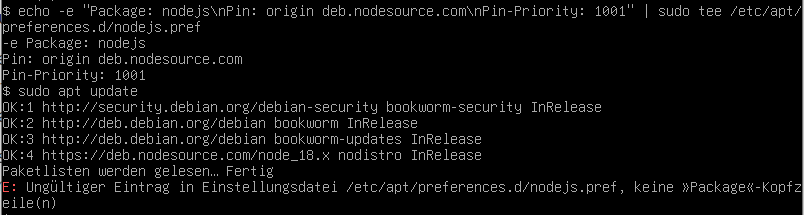
Bitte keine Bilder von Texten. Und was ist das bitte für ein Terminal? Das sieht 'kaputt' aus.
-
Wie bereits erwähnt, funktioniert das Copy & Paste noch nicht in meiner Debian VM obwohl ich die Guest Additions installiert habe. Daran arbeite ich als nächstes.
Die Konsole ist die direkte Eingabe in der Debian VM. Das ist headless und hat keine GUI.
-
Wie bereits erwähnt, funktioniert das Copy & Paste noch nicht in meiner Debian VM obwohl ich die Guest Additions installiert habe. Daran arbeite ich als nächstes.
Die Konsole ist die direkte Eingabe in der Debian VM. Das ist headless und hat keine GUI.
Ich würde ja mit einem Terminal via ssh auf die Kiste gehen.
-
Würde ich auch gerne aber das funktioniert ebenfalls nicht.
Beim login über putty kommt "Access denied"@aleks-83 sagte in Blockly Schreibrechte Debian:
Beim login über putty kommt "Access denied"
Wie versuchst du das? Als root evtl.?
-
Nein mit meinem neuen User.
Aber jetzt geht ssh …Allerdings geht der fix für die npm nicht.
Last login: Mon Jan 8 21:50:54 2024 from 10.0.0.60 $ echo -e "Package: nodejs\nPin: origin deb.nodesource.com\nPin-Priority: 1001" | sudo tee /etc/apt/preferences.d/nodejs.pref [sudo] Passwort für alex: -e Package: nodejs Pin: origin deb.nodesource.com Pin-Priority: 1001 $ sudo apt update OK:1 http://security.debian.org/debian-security bookworm-security InRelease OK:2 http://deb.debian.org/debian bookworm InRelease Holen:3 http://deb.debian.org/debian bookworm-updates InRelease [52,1 kB] OK:4 https://deb.nodesource.com/node_18.x nodistro InRelease Es wurden 52,1 kB in 1 s geholt (42,1 kB/s). Paketlisten werden gelesen… Fertig E: Ungültiger Eintrag in Einstellungsdatei /etc/apt/preferences.d/nodejs.pref, keine »Package«-Kopfzeile(n) $ -
Nein mit meinem neuen User.
Aber jetzt geht ssh …Allerdings geht der fix für die npm nicht.
Last login: Mon Jan 8 21:50:54 2024 from 10.0.0.60 $ echo -e "Package: nodejs\nPin: origin deb.nodesource.com\nPin-Priority: 1001" | sudo tee /etc/apt/preferences.d/nodejs.pref [sudo] Passwort für alex: -e Package: nodejs Pin: origin deb.nodesource.com Pin-Priority: 1001 $ sudo apt update OK:1 http://security.debian.org/debian-security bookworm-security InRelease OK:2 http://deb.debian.org/debian bookworm InRelease Holen:3 http://deb.debian.org/debian bookworm-updates InRelease [52,1 kB] OK:4 https://deb.nodesource.com/node_18.x nodistro InRelease Es wurden 52,1 kB in 1 s geholt (42,1 kB/s). Paketlisten werden gelesen… Fertig E: Ungültiger Eintrag in Einstellungsdatei /etc/apt/preferences.d/nodejs.pref, keine »Package«-Kopfzeile(n) $@aleks-83 sagte in Blockly Schreibrechte Debian:
sudo rm /etc/apt/preferences.d/nodejs.pref echo -e "Package: nodejs\nPin: origin deb.nodesource.com\nPin-Priority: 1001" | sudo tee /etc/apt/preferences.d/nodejs.pref sudo apt update sudo apt install nodejs=18.19.0-1nodesource1 -
Nein mit meinem neuen User.
Aber jetzt geht ssh …Allerdings geht der fix für die npm nicht.
Last login: Mon Jan 8 21:50:54 2024 from 10.0.0.60 $ echo -e "Package: nodejs\nPin: origin deb.nodesource.com\nPin-Priority: 1001" | sudo tee /etc/apt/preferences.d/nodejs.pref [sudo] Passwort für alex: -e Package: nodejs Pin: origin deb.nodesource.com Pin-Priority: 1001 $ sudo apt update OK:1 http://security.debian.org/debian-security bookworm-security InRelease OK:2 http://deb.debian.org/debian bookworm InRelease Holen:3 http://deb.debian.org/debian bookworm-updates InRelease [52,1 kB] OK:4 https://deb.nodesource.com/node_18.x nodistro InRelease Es wurden 52,1 kB in 1 s geholt (42,1 kB/s). Paketlisten werden gelesen… Fertig E: Ungültiger Eintrag in Einstellungsdatei /etc/apt/preferences.d/nodejs.pref, keine »Package«-Kopfzeile(n) $Falls deine shell mit echo -e nix anfangen kann...
Trag mit einem Editor das in die nodejs.pref rein:Package: nodejs Pin: origin deb.nodesource.com Pin-Priority: 1001 -
Zeig mal den Inhalt der Datei 1:1.
-
Zeig mal den Inhalt der Datei 1:1.
-
Das
-eist bei dir zu viel. -
@thomas-braun Läuft! Danke



