NEWS
Redis in ioBroker - Überblick
-
Hallo,
ich betreibe schon länger ein redis/redis System.
Wie komm ich in diesem Fall eine die vis.0 Files?
Diese liegen ja sonst unter: /opt/iobroker/iobroker-data/files/vis.0/.. -
@ro75
Ich würde gerne einige Ordner hin und her kopieren.
Es scheint, als wenn ich über diesen Weg, der am Anfang eine sehr lange Ladezeit hat, nur Sachen löschen, hochladen oder Dateien runterladen könnte - ganze Ordner sind nicht möglich.
Kommen ich über SFTP auch zu den Dateien ? -
@e-i-k-e sagte in Redis in ioBroker - Überblick:
Kommen ich über SFTP auch zu den Dateien ?
Nein. Ich "synchronisiere" etwas ein bis zweimal im Jahr die Redis-DB mit dem Filesystem. Dazu schalte ich von Redis auf JSONL um (custom setup). Danach habe ich auf der Festplatte dann wieder alles aktuell. Wenn das erledigt, wieder zurück auf Redis.
Ja, das ist keine elegante Lösung - aber was anderes ist mir bisher nicht bekannt.
Ro75.
-
@ro75
Ich würde gerne einige Ordner hin und her kopieren.
Es scheint, als wenn ich über diesen Weg, der am Anfang eine sehr lange Ladezeit hat, nur Sachen löschen, hochladen oder Dateien runterladen könnte - ganze Ordner sind nicht möglich.
Kommen ich über SFTP auch zu den Dateien ? -
@e-i-k-e Du kannst mal schauen was ggf per iob cli geht ... aber bisher gabs solche Usecases nicht so wirklich :-)
@apollon77 sagte in Redis in ioBroker - Überblick:
Redis FAQ
1. Brauche ich Redis für meinen ioBroker oder nicht?
Für alle üblichen Installationen reichen normalerweise die ioBroker-eigenen Datenbanken vollkommen aus! Erst wenn der js-controller dauerhaft 50-70% oder mehr CPU braucht und sich das System gleichzeitig träge anfühlt kann es Sinn machen sich mit dem Thema Redis zu beschäftigen. Alternativ wird es nötig wenn man ein hochverfügbares ioBroker System anstrebt, aber dazu sich noch einige Dinge mehr nötig.2. Wie finde ich heraus ob ich Redis nutze oder nicht?
Ein Aufruf voniobroker statuszeigt an welcher Datenbanktyp für die States- und Objects-Datenbanken verwendet werden. "file" bedeutet das die ioBroker eigenen Datenbanken genutzt werden. "redis" bedeutet das ein Redis im Einsatz ist.Hallo,
ich habe heute in meiner Info Instanz / Übersicht den Hinweis bekommen:
Empfehlung: Migration auf Redis DB Ihre Datenbank speichert mehr als 15.000 Objekte. Die Migration auf Redis wird für größere Installationen performanter sein.Aktuell sieht mein System (kein Master/Slave - nur eine VM auf Proxmox) so aus:
pi@iobroker:~$ iobroker status iobroker is running on this host. Objects type: jsonl States type: redisIch würde mich nach wie vor als geübten Anfänger bezeichnen und bekomme ein ziemlich mulmiges Gefühl vor einer Umstellung, da ich viel zu wenig in diesem Thread verstehe. Muss ich ich was tun?
-
@apollon77 sagte in Redis in ioBroker - Überblick:
Redis FAQ
1. Brauche ich Redis für meinen ioBroker oder nicht?
Für alle üblichen Installationen reichen normalerweise die ioBroker-eigenen Datenbanken vollkommen aus! Erst wenn der js-controller dauerhaft 50-70% oder mehr CPU braucht und sich das System gleichzeitig träge anfühlt kann es Sinn machen sich mit dem Thema Redis zu beschäftigen. Alternativ wird es nötig wenn man ein hochverfügbares ioBroker System anstrebt, aber dazu sich noch einige Dinge mehr nötig.2. Wie finde ich heraus ob ich Redis nutze oder nicht?
Ein Aufruf voniobroker statuszeigt an welcher Datenbanktyp für die States- und Objects-Datenbanken verwendet werden. "file" bedeutet das die ioBroker eigenen Datenbanken genutzt werden. "redis" bedeutet das ein Redis im Einsatz ist.Hallo,
ich habe heute in meiner Info Instanz / Übersicht den Hinweis bekommen:
Empfehlung: Migration auf Redis DB Ihre Datenbank speichert mehr als 15.000 Objekte. Die Migration auf Redis wird für größere Installationen performanter sein.Aktuell sieht mein System (kein Master/Slave - nur eine VM auf Proxmox) so aus:
pi@iobroker:~$ iobroker status iobroker is running on this host. Objects type: jsonl States type: redisIch würde mich nach wie vor als geübten Anfänger bezeichnen und bekomme ein ziemlich mulmiges Gefühl vor einer Umstellung, da ich viel zu wenig in diesem Thread verstehe. Muss ich ich was tun?
Schieb mal ein
iob diag(komplett) in code tags verpackt nach.
verpackt nach. -
@apollon77 sagte in Redis in ioBroker - Überblick:
Redis FAQ
1. Brauche ich Redis für meinen ioBroker oder nicht?
Für alle üblichen Installationen reichen normalerweise die ioBroker-eigenen Datenbanken vollkommen aus! Erst wenn der js-controller dauerhaft 50-70% oder mehr CPU braucht und sich das System gleichzeitig träge anfühlt kann es Sinn machen sich mit dem Thema Redis zu beschäftigen. Alternativ wird es nötig wenn man ein hochverfügbares ioBroker System anstrebt, aber dazu sich noch einige Dinge mehr nötig.2. Wie finde ich heraus ob ich Redis nutze oder nicht?
Ein Aufruf voniobroker statuszeigt an welcher Datenbanktyp für die States- und Objects-Datenbanken verwendet werden. "file" bedeutet das die ioBroker eigenen Datenbanken genutzt werden. "redis" bedeutet das ein Redis im Einsatz ist.Hallo,
ich habe heute in meiner Info Instanz / Übersicht den Hinweis bekommen:
Empfehlung: Migration auf Redis DB Ihre Datenbank speichert mehr als 15.000 Objekte. Die Migration auf Redis wird für größere Installationen performanter sein.Aktuell sieht mein System (kein Master/Slave - nur eine VM auf Proxmox) so aus:
pi@iobroker:~$ iobroker status iobroker is running on this host. Objects type: jsonl States type: redisIch würde mich nach wie vor als geübten Anfänger bezeichnen und bekomme ein ziemlich mulmiges Gefühl vor einer Umstellung, da ich viel zu wenig in diesem Thread verstehe. Muss ich ich was tun?
-
@kiste01 Am Ende schau mal was dir ein "top" sagt wenn du den js-controller so ein bissl beobachtest ... wieviel CPU braucht der so?
-
Schieb mal ein
iob diag(komplett) in code tags verpackt nach.
verpackt nach.@meister-mopper sagte in Redis in ioBroker - Überblick:
da isses
iob diag
Skript v.2023-10-10 *** BASE SYSTEM *** Static hostname: iobroker Icon name: computer-vm Chassis: vm Virtualization: kvm Operating System: Debian GNU/Linux 11 (bullseye) Kernel: Linux 5.10.0-26-amd64 Architecture: x86-64 model name : Common KVM processor Docker : false Virtualization : kvm Kernel : x86_64 Userland : amd64 Systemuptime and Load: 19:03:25 up 8 days, 5:44, 1 user, load average: 0.62, 0.63, 0.62 CPU threads: 8 *** Time and Time Zones *** Local time: Mon 2023-12-11 19:03:25 CET Universal time: Mon 2023-12-11 18:03:25 UTC RTC time: Mon 2023-12-11 18:03:26 Time zone: Europe/Berlin (CET, +0100) System clock synchronized: yes NTP service: active RTC in local TZ: no *** User and Groups *** pi /home/pi pi cdrom floppy sudo audio dip video plugdev netdev iobroker *** X-Server-Setup *** X-Server: false Desktop: Terminal: tty Boot Target: graphical.target *** MEMORY *** total used free shared buff/cache available Mem: 7.9G 5.5G 1.7G 0.0K 772M 2.2G Swap: 974M 207M 767M Total: 8.9G 5.7G 2.5G 7944 M total memory 5487 M used memory 784 M active memory 5176 M inactive memory 1685 M free memory 107 M buffer memory 665 M swap cache 974 M total swap 207 M used swap 767 M free swap *** FAILED SERVICES *** UNIT LOAD ACTIVE SUB DESCRIPTION 0 loaded units listed. *** FILESYSTEM *** Filesystem Type Size Used Avail Use% Mounted on udev devtmpfs 3.9G 0 3.9G 0% /dev tmpfs tmpfs 795M 524K 794M 1% /run /dev/sda1 ext4 8.9G 6.2G 2.2G 74% / tmpfs tmpfs 3.9G 0 3.9G 0% /dev/shm tmpfs tmpfs 5.0M 0 5.0M 0% /run/lock tmpfs tmpfs 795M 0 795M 0% /run/user/1000 Messages concerning ext4 filesystem in dmesg: [Sun Dec 3 13:19:11 2023] EXT4-fs (sda1): mounted filesystem with ordered data mode. Opts: (null) [Sun Dec 3 13:19:11 2023] EXT4-fs (sda1): re-mounted. Opts: errors=remount-ro Show mounted filesystems \(real ones only\): TARGET SOURCE FSTYPE OPTIONS / /dev/sda1 ext4 rw,relatime,errors=remount-ro Files in neuralgic directories: /var: 1.3G /var/ 694M /var/log 673M /var/log/journal/57f27019fc434c12b80e1a85b8486719 673M /var/log/journal 419M /var/cache Hint: You are currently not seeing messages from other users and the system. Users in groups 'adm', 'systemd-journal' can see all messages. Pass -q to turn off this notice. Archived and active journals take up 136.0M in the file system. /opt/iobroker/backups: 134M /opt/iobroker/backups/ 4.0K /opt/iobroker/backups/jarvis_DEVICES /opt/iobroker/iobroker-data: 828M /opt/iobroker/iobroker-data/ 507M /opt/iobroker/iobroker-data/files 168M /opt/iobroker/iobroker-data/backup-objects 67M /opt/iobroker/iobroker-data/files/javascript.admin 58M /opt/iobroker/iobroker-data/files/echarts The five largest files in iobroker-data are: 115M /opt/iobroker/iobroker-data/objects.jsonl 35M /opt/iobroker/iobroker-data/files/devices.admin/static/js/main.24f2bb56.js.map 24M /opt/iobroker/iobroker-data/files/echarts/static/js/main.5f66c5d9.js.map 21M /opt/iobroker/iobroker-data/files/web.admin/static/js/main.aaea95f8.js.map 18M /opt/iobroker/iobroker-data/files/text2command.admin/static/js/main.274a4d8d.js.map USB-Devices by-id: USB-Sticks - Avoid direct links to /dev/* in your adapter setups, please always prefer the links 'by-id': /dev/serial/by-id/usb-SHA_CUL868-if00 *** NodeJS-Installation *** /usr/bin/nodejs v18.19.0 /usr/bin/node v18.19.0 /usr/bin/npm 10.2.3 /usr/bin/npx 10.2.3 /usr/bin/corepack 0.22.0 nodejs: Installed: 18.19.0-1nodesource1 Candidate: 18.19.0-1nodesource1 Version table: *** 18.19.0-1nodesource1 1001 500 https://deb.nodesource.com/node_18.x nodistro/main amd64 Packages 100 /var/lib/dpkg/status 18.18.2-1nodesource1 1001 500 https://deb.nodesource.com/node_18.x nodistro/main amd64 Packages 18.18.1-1nodesource1 1001 500 https://deb.nodesource.com/node_18.x nodistro/main amd64 Packages 18.18.0-1nodesource1 1001 500 https://deb.nodesource.com/node_18.x nodistro/main amd64 Packages 18.17.1-1nodesource1 1001 500 https://deb.nodesource.com/node_18.x nodistro/main amd64 Packages 18.17.0-1nodesource1 1001 500 https://deb.nodesource.com/node_18.x nodistro/main amd64 Packages 18.16.1-1nodesource1 1001 500 https://deb.nodesource.com/node_18.x nodistro/main amd64 Packages 18.16.0-1nodesource1 1001 500 https://deb.nodesource.com/node_18.x nodistro/main amd64 Packages 18.15.0-1nodesource1 1001 500 https://deb.nodesource.com/node_18.x nodistro/main amd64 Packages 18.14.2-1nodesource1 1001 500 https://deb.nodesource.com/node_18.x nodistro/main amd64 Packages 18.14.1-1nodesource1 1001 500 https://deb.nodesource.com/node_18.x nodistro/main amd64 Packages 18.14.0-1nodesource1 1001 500 https://deb.nodesource.com/node_18.x nodistro/main amd64 Packages 18.13.0-1nodesource1 1001 500 https://deb.nodesource.com/node_18.x nodistro/main amd64 Packages 18.12.0-1nodesource1 1001 500 https://deb.nodesource.com/node_18.x nodistro/main amd64 Packages 18.11.0-1nodesource1 1001 500 https://deb.nodesource.com/node_18.x nodistro/main amd64 Packages 18.10.0-1nodesource1 1001 500 https://deb.nodesource.com/node_18.x nodistro/main amd64 Packages 18.9.1-1nodesource1 1001 500 https://deb.nodesource.com/node_18.x nodistro/main amd64 Packages 18.9.0-1nodesource1 1001 500 https://deb.nodesource.com/node_18.x nodistro/main amd64 Packages 18.8.0-1nodesource1 1001 500 https://deb.nodesource.com/node_18.x nodistro/main amd64 Packages 18.7.0-1nodesource1 1001 500 https://deb.nodesource.com/node_18.x nodistro/main amd64 Packages 18.6.0-1nodesource1 1001 500 https://deb.nodesource.com/node_18.x nodistro/main amd64 Packages 18.5.0-1nodesource1 1001 500 https://deb.nodesource.com/node_18.x nodistro/main amd64 Packages 18.4.0-1nodesource1 1001 500 https://deb.nodesource.com/node_18.x nodistro/main amd64 Packages 18.3.0-1nodesource1 1001 500 https://deb.nodesource.com/node_18.x nodistro/main amd64 Packages 18.2.0-1nodesource1 1001 500 https://deb.nodesource.com/node_18.x nodistro/main amd64 Packages 18.1.0-1nodesource1 1001 500 https://deb.nodesource.com/node_18.x nodistro/main amd64 Packages 18.0.0-1nodesource1 1001 500 https://deb.nodesource.com/node_18.x nodistro/main amd64 Packages 12.22.12~dfsg-1~deb11u4 500 500 http://deb.debian.org/debian bullseye/main amd64 Packages 500 http://security.debian.org/debian-security bullseye-security/main amd64 Packages Temp directories causing npm8 problem: 0 No problems detected Errors in npm tree: npm ERR! code ELSPROBLEMS npm ERR! missing: chroma-js@^2.4.2, required by iobroker.javascript@7.1.6 npm ERR! A complete log of this run can be found in: /home/pi/.npm/_logs/2023-12-11T18_03_35_833Z-debug-0.log *** ioBroker-Installation *** ioBroker Status iobroker is running on this host. Objects type: jsonl States type: redis Core adapters versions js-controller: 5.0.16 admin: 6.12.0 javascript: 7.1.6 Adapters from github: 4 Adapter State + system.adapter.admin.0 : admin : iobroker - enabled, compact disabled, port: 8081, bind: 0.0.0.0, run as: admin system.adapter.airconwithme.0 : airconwithme : iobroker - disabled, compact disabled + system.adapter.alexa2.0 : alexa2 : iobroker - enabled, compact disabled system.adapter.alias-manager.0 : alias-manager : iobroker - enabled, compact disabled system.adapter.awtrix-light.0 : awtrix-light : iobroker - disabled, compact disabled + system.adapter.awtrix-light.1 : awtrix-light : iobroker - enabled, compact disabled + system.adapter.backitup.0 : backitup : iobroker - enabled, compact disabled system.adapter.cloud.0 : cloud : iobroker - disabled, compact disabled system.adapter.daswetter.0 : daswetter : iobroker - enabled, compact disabled + system.adapter.device-reminder.0 : device-reminder : iobroker - enabled, compact disabled + system.adapter.device-watcher.0 : device-watcher : iobroker - enabled, compact disabled + system.adapter.deyeidc.1 : deyeidc : iobroker - enabled, compact disabled, port: 8899 + system.adapter.discovery.0 : discovery : iobroker - enabled, compact disabled system.adapter.dwd.0 : dwd : iobroker - enabled, compact disabled + system.adapter.echarts.0 : echarts : iobroker - enabled, compact disabled + system.adapter.email.0 : email : iobroker - enabled, compact disabled + system.adapter.energiefluss-erweitert.0 : energiefluss-erweitert: iobroker - enabled, compact disabled + system.adapter.fb-checkpresence.0 : fb-checkpresence : iobroker - enabled, compact disabled system.adapter.feiertage.0 : feiertage : iobroker - enabled, compact disabled system.adapter.flot.0 : flot : iobroker - disabled system.adapter.fronius-solarweb.0 : fronius-solarweb : iobroker - disabled, compact disabled system.adapter.fullybrowser.0 : fullybrowser : iobroker - disabled, compact disabled + system.adapter.go-e.0 : go-e : iobroker - enabled, compact disabled system.adapter.history.0 : history : iobroker - disabled, compact disabled + system.adapter.hm-rega.0 : hm-rega : iobroker - enabled, compact disabled + system.adapter.hm-rpc.0 : hm-rpc : iobroker - enabled, compact disabled, port: 0 + system.adapter.homeconnect.0 : homeconnect : iobroker - enabled, compact disabled system.adapter.ical.0 : ical : iobroker - enabled, compact disabled system.adapter.icons-icons8.0 : icons-icons8 : iobroker - disabled system.adapter.icons-mfd-png.0 : icons-mfd-png : iobroker - enabled system.adapter.icons-mfd-svg.0 : icons-mfd-svg : iobroker - disabled system.adapter.icons-ultimate-png.0 : icons-ultimate-png : iobroker - enabled + system.adapter.influxdb.0 : influxdb : iobroker - enabled, compact disabled, port: 8086 + system.adapter.info.0 : info : iobroker - enabled, compact disabled + system.adapter.iot.0 : iot : iobroker - enabled, compact disabled system.adapter.iqontrol.0 : iqontrol : iobroker - disabled, compact disabled + system.adapter.jarvis.0 : jarvis : iobroker - enabled, compact disabled + system.adapter.javascript.0 : javascript : iobroker - enabled, compact disabled system.adapter.maxcube.0 : maxcube : iobroker - disabled, port: 62910, bind: 0.0.0.0 + system.adapter.mercedesme.0 : mercedesme : iobroker - enabled, compact disabled + system.adapter.meross.0 : meross : iobroker - enabled, compact disabled system.adapter.mihome-vacuum.0 : mihome-vacuum : iobroker - disabled, compact disabled, port: 54321 system.adapter.mobile.0 : mobile : iobroker - disabled + system.adapter.modbus.2 : modbus : iobroker - enabled, compact disabled + system.adapter.mqtt.0 : mqtt : iobroker - enabled, compact disabled, port: 1891, bind: 192.168.178.45 system.adapter.netatmo-crawler.0 : netatmo-crawler : iobroker - disabled, compact disabled + system.adapter.netatmo.0 : netatmo : iobroker - enabled, compact disabled system.adapter.node-red.0 : node-red : iobroker - disabled, compact disabled, port: 1880, bind: 0.0.0.0 + system.adapter.parcel.0 : parcel : iobroker - enabled, compact disabled + system.adapter.pollenflug.0 : pollenflug : iobroker - enabled, compact disabled + system.adapter.proxmox.0 : proxmox : iobroker - enabled, compact disabled, port: 8006 + system.adapter.pvforecast.0 : pvforecast : iobroker - enabled, compact disabled system.adapter.schoolfree.0 : schoolfree : iobroker - enabled, compact disabled system.adapter.schoolfree.1 : schoolfree : iobroker - enabled, compact disabled + system.adapter.shelly.0 : shelly : iobroker - enabled, compact disabled, port: 1882, bind: 0.0.0.0 + system.adapter.shelly.1 : shelly : iobroker - enabled, compact disabled, port: 1882, bind: 0.0.0.0 system.adapter.shuttercontrol.0 : shuttercontrol : iobroker - disabled, compact disabled system.adapter.smartcontrol.0 : smartcontrol : iobroker - disabled, compact disabled + system.adapter.smartthings.0 : smartthings : iobroker - enabled, compact disabled system.adapter.socketio.0 : socketio : iobroker - disabled, compact disabled, port: 8084, bind: 0.0.0.0, run as: admin system.adapter.solaredge-modbus.0 : solaredge-modbus : iobroker - disabled, compact disabled, port: 1502 system.adapter.solaredge.0 : solaredge : iobroker - enabled, compact disabled + system.adapter.sonoff.0 : sonoff : iobroker - enabled, compact disabled, port: 1887, bind: 0.0.0.0 + system.adapter.sourceanalytix.0 : sourceanalytix : iobroker - enabled, compact disabled system.adapter.sprinklecontrol.0 : sprinklecontrol : iobroker - disabled, compact disabled system.adapter.telegram-menu.0 : telegram-menu : iobroker - disabled, compact disabled + system.adapter.telegram.0 : telegram : iobroker - enabled, compact disabled, port: 8443, bind: 0.0.0.0 + system.adapter.tesla-motors.0 : tesla-motors : iobroker - enabled, compact disabled system.adapter.text2command.0 : text2command : iobroker - disabled, compact disabled + system.adapter.tibberlink.0 : tibberlink : iobroker - enabled, compact disabled + system.adapter.trashschedule.0 : trashschedule : iobroker - enabled, compact disabled + system.adapter.tuya.0 : tuya : iobroker - enabled, compact disabled + system.adapter.unifi.0 : unifi : iobroker - enabled, compact disabled system.adapter.vis-bars.0 : vis-bars : iobroker - disabled system.adapter.vis-fancyswitch.0 : vis-fancyswitch : iobroker - disabled system.adapter.vis-history.0 : vis-history : iobroker - disabled system.adapter.vis-hqwidgets.0 : vis-hqwidgets : iobroker - disabled system.adapter.vis-icontwo.0 : vis-icontwo : iobroker - disabled, compact disabled + system.adapter.vis-inventwo.0 : vis-inventwo : iobroker - enabled, compact disabled system.adapter.vis-jqui-mfd.0 : vis-jqui-mfd : iobroker - disabled system.adapter.vis-justgage.0 : vis-justgage : iobroker - disabled system.adapter.vis-map.0 : vis-map : iobroker - enabled system.adapter.vis-metro.0 : vis-metro : iobroker - disabled system.adapter.vis-plumb.0 : vis-plumb : iobroker - disabled system.adapter.vis-rgraph.0 : vis-rgraph : iobroker - disabled system.adapter.vis-timeandweather.0 : vis-timeandweather : iobroker - disabled system.adapter.vis-weather.0 : vis-weather : iobroker - disabled system.adapter.vis.0 : vis : iobroker - enabled, compact disabled system.adapter.weatherunderground.0 : weatherunderground : iobroker - enabled, compact disabled + system.adapter.web.0 : web : iobroker - enabled, compact disabled, port: 8082, bind: 0.0.0.0, run as: admin system.adapter.webuntis.0 : webuntis : iobroker - disabled, compact disabled system.adapter.whatsapp-cmb.0 : whatsapp-cmb : iobroker - disabled, compact disabled + system.adapter.wireless-mbus.0 : wireless-mbus : iobroker - enabled, compact disabled system.adapter.yr.0 : yr : iobroker - enabled, compact disabled + system.adapter.zigbee.0 : zigbee : iobroker - enabled, compact disabled, port: tcp://192.168.178.188:6638 + instance is alive Enabled adapters with bindings + system.adapter.admin.0 : admin : iobroker - enabled, compact disabled, port: 8081, bind: 0.0.0.0, run as: admin + system.adapter.deyeidc.1 : deyeidc : iobroker - enabled, compact disabled, port: 8899 + system.adapter.hm-rpc.0 : hm-rpc : iobroker - enabled, compact disabled, port: 0 + system.adapter.influxdb.0 : influxdb : iobroker - enabled, compact disabled, port: 8086 + system.adapter.mqtt.0 : mqtt : iobroker - enabled, compact disabled, port: 1891, bind: 192.168.178.45 + system.adapter.proxmox.0 : proxmox : iobroker - enabled, compact disabled, port: 8006 + system.adapter.shelly.0 : shelly : iobroker - enabled, compact disabled, port: 1882, bind: 0.0.0.0 + system.adapter.shelly.1 : shelly : iobroker - enabled, compact disabled, port: 1882, bind: 0.0.0.0 + system.adapter.sonoff.0 : sonoff : iobroker - enabled, compact disabled, port: 1887, bind: 0.0.0.0 + system.adapter.telegram.0 : telegram : iobroker - enabled, compact disabled, port: 8443, bind: 0.0.0.0 + system.adapter.web.0 : web : iobroker - enabled, compact disabled, port: 8082, bind: 0.0.0.0, run as: admin + system.adapter.zigbee.0 : zigbee : iobroker - enabled, compact disabled, port: tcp://192.168.178.188:6638 ioBroker-Repositories Beta (latest) : http://iobroker.live/repo/sources-dist-latest.json Stable (default): http://iobroker.live/repo/sources-dist.json default.ursprünglich: http://download.iobroker.net/sources-dist.json latest.ursprünglich: http://download.iobroker.net/sources-dist-latest.json Active repo(s): Stable (default) Installed ioBroker-Instances Used repository: Stable (default) Adapter "admin" : 6.12.0 , installed 6.12.0 Adapter "airconwithme" : 0.0.4 , installed 0.0.4 Adapter "alexa2" : 3.26.3 , installed 3.26.3 Adapter "alias-manager": 1.2.6 , installed 1.2.6 Adapter "awtrix-light" : 0.10.0 , installed 0.10.0 Adapter "backitup" : 2.8.7 , installed 2.8.7 Adapter "cloud" : 4.4.1 , installed 4.4.1 Adapter "daswetter" : 3.1.11 , installed 3.1.11 Adapter "device-reminder": 3.0.0 , installed 3.0.0 Adapter "device-watcher": 2.9.6 , installed 2.9.6 Adapter "devices" : 1.1.5 , installed 1.1.5 Adapter "deyeidc" : 0.0.14 , installed 0.0.14 Adapter "discovery" : 4.2.0 , installed 4.2.0 Adapter "dwd" : 2.8.5 , installed 2.8.5 Adapter "echarts" : 1.5.4 , installed 1.5.4 Adapter "email" : 1.2.0 , installed 1.2.0 Adapter "fb-checkpresence": 1.2.2 , installed 1.2.2 Adapter "feiertage" : 1.1.4 , installed 1.1.4 Adapter "flot" : 1.12.0 , installed 1.12.0 Adapter "fronius-solarweb": 0.0.3 , installed 0.0.3 Adapter "fullybrowser" : 3.0.6 , installed 3.0.6 Adapter "go-e" : 1.0.29 , installed 1.0.29 Adapter "ham" : 5.3.1 , installed 5.3.1 Adapter "heatingcontrol": 2.11.1 , installed 2.11.1 Adapter "history" : 3.0.1 , installed 3.0.1 Adapter "hm-rega" : 4.0.0 , installed 4.0.0 Adapter "hm-rpc" : 1.15.19 , installed 1.15.19 Adapter "homeconnect" : 1.1.1 , installed 1.1.1 Adapter "ical" : 1.13.3 , installed 1.13.3 Adapter "icons-icons8" : 0.0.1 , installed 0.0.1 Adapter "icons-mfd-png": 1.1.0 , installed 1.1.0 Adapter "icons-mfd-svg": 1.1.0 , installed 1.1.0 Adapter "icons-ultimate-png": 1.0.1, installed 1.0.1 Adapter "influxdb" : 3.2.0 , installed 3.2.0 Adapter "info" : 2.0.0 , installed 2.0.0 Adapter "iot" : 2.0.11 , installed 2.0.11 Adapter "iqontrol" : 2.3.0 , installed 2.3.0 Adapter "jarvis" : 3.1.8 , installed 3.1.8 Adapter "javascript" : 7.1.6 , installed 7.1.6 Controller "js-controller": 5.0.16 , installed 5.0.16 Adapter "maxcube" : 1.0.4 , installed 1.0.4 Adapter "mercedesme" : 0.1.1 , installed 0.1.3 Adapter "meross" : 1.15.1 , installed 1.15.1 Adapter "mihome-vacuum": 4.1.0 , installed 4.1.0 Adapter "mobile" : 1.0.1 , installed 1.0.1 Adapter "modbus" : 5.0.11 , installed 5.0.11 Adapter "mqtt" : 5.1.0 , installed 5.1.0 Adapter "netatmo" : 3.1.0 , installed 3.1.0 Adapter "netatmo-crawler": 0.8.1 , installed 0.8.1 Adapter "node-red" : 4.0.3 , installed 4.0.3 Adapter "parcel" : 0.0.27 , installed 0.1.1 Adapter "pollenflug" : 1.0.6 , installed 1.0.6 Adapter "proxmox" : 2.2.2 , installed 2.2.2 Adapter "pvforecast" : 2.9.0 , installed 2.9.0 Adapter "schoolfree" : 1.1.3 , installed 1.1.3 Adapter "shelly" : 6.6.1 , installed 6.6.1 Adapter "shuttercontrol": 1.6.3 , installed 1.6.3 Adapter "simple-api" : 2.7.2 , installed 2.7.2 Adapter "smartcontrol" : 2.0.1 , installed 2.0.1 Adapter "smartmeter" : 3.3.4 , installed 3.3.4 Adapter "smartthings" : 0.0.4 , installed 0.0.4 Adapter "socketio" : 6.6.0 , installed 6.6.0 Adapter "solarmanpv" : 0.5.1 , installed 0.5.1 Adapter "sonoff" : 3.0.3 , installed 3.0.3 Adapter "sprinklecontrol": 0.2.13 , installed 0.2.13 Adapter "telegram" : 3.0.0 , installed 3.0.0 Adapter "telegram-menu": 0.8.5 , installed 0.8.5 Adapter "tesla-motors" : 1.3.2 , installed 1.4.0 Adapter "text2command" : 3.0.2 , installed 3.0.2 Adapter "tibberlink" : 1.6.1 , installed 1.6.1 Adapter "trashschedule": 2.3.0 , installed 2.3.0 Adapter "tuya" : 3.14.2 , installed 3.14.2 Adapter "unifi" : 0.6.6 , installed 0.6.6 Adapter "vis" : 1.4.16 , installed 1.4.16 Adapter "vis-bars" : 0.1.4 , installed 0.1.4 Adapter "vis-fancyswitch": 1.1.0 , installed 1.1.0 Adapter "vis-history" : 1.0.0 , installed 1.0.0 Adapter "vis-hqwidgets": 1.4.0 , installed 1.4.0 Adapter "vis-icontwo" : 0.98.0 , installed 0.98.0 Adapter "vis-inventwo" : 3.3.3 , installed 3.3.3 Adapter "vis-jqui-mfd" : 1.0.12 , installed 1.0.12 Adapter "vis-justgage" : 2.0.2 , installed 2.0.2 Adapter "vis-map" : 1.0.4 , installed 1.0.4 Adapter "vis-metro" : 1.2.0 , installed 1.2.0 Adapter "vis-plumb" : 1.0.2 , installed 1.0.2 Adapter "vis-rgraph" : 0.0.2 , installed 0.0.2 Adapter "vis-timeandweather": 1.2.2, installed 1.2.2 Adapter "vis-weather" : 2.5.6 , installed 2.5.6 Adapter "weatherunderground": 3.6.0, installed 3.6.0 Adapter "web" : 6.1.10 , installed 6.1.10 Adapter "webuntis" : 0.3.4 , installed 0.3.4 Adapter "whatsapp-cmb" : 0.2.3 , installed 0.2.3 Adapter "wireless-mbus": 0.9.1 , installed 0.9.1 Adapter "ws" : 2.5.8 , installed 2.5.8 Adapter "yr" : 5.3.0 , installed 5.3.0 Adapter "zigbee" : 1.8.24 , installed 1.8.24 Objects and States Please stand by - This may take a while Objects: 76024 States: 53380 *** OS-Repositories and Updates *** W: An error occurred during the signature verification. The repository is not updated and the previous index files will be used. GPG error: https://dl.yarnpkg.com/debian stable InRelease: The following signatures were invalid: EXPKEYSIG 23E7166788B63E1E Yarn Packaging <yarn@dan.cx> W: Failed to fetch https://dl.yarnpkg.com/debian/dists/stable/InRelease The following signatures were invalid: EXPKEYSIG 23E7166788B63E1E Yarn Packaging <yarn@dan.cx> W: Some index files failed to download. They have been ignored, or old ones used instead. Hit:1 http://deb.debian.org/debian bullseye InRelease Hit:2 http://deb.debian.org/debian bullseye-updates InRelease Hit:3 http://security.debian.org/debian-security bullseye-security InRelease Get:4 https://dl.yarnpkg.com/debian stable InRelease [17.1 kB] Hit:5 https://deb.nodesource.com/node_18.x nodistro InRelease Err:4 https://dl.yarnpkg.com/debian stable InRelease The following signatures were invalid: EXPKEYSIG 23E7166788B63E1E Yarn Packaging <yarn@dan.cx> Fetched 17.1 kB in 1s (23.4 kB/s) Reading package lists... W: An error occurred during the signature verification. The repository is not updated and the previous index files will be used. GPG error: https://dl.yarnpkg.com/debian stable InRelease: The following signatures were invalid: EXPKEYSIG 23E7166788B63E1E Yarn Packaging <yarn@dan.cx> W: Failed to fetch https://dl.yarnpkg.com/debian/dists/stable/InRelease The following signatures were invalid: EXPKEYSIG 23E7166788B63E1E Yarn Packaging <yarn@dan.cx> W: Some index files failed to download. They have been ignored, or old ones used instead. Pending Updates: 0 *** Listening Ports *** Active Internet connections (only servers) Proto Recv-Q Send-Q Local Address Foreign Address State User Inode PID/Program name tcp 0 0 0.0.0.0:1887 0.0.0.0:* LISTEN 1001 21206440 2434765/io.sonoff.0 tcp 0 0 192.168.178.45:1891 0.0.0.0:* LISTEN 1001 6115434 1903378/io.mqtt.0 tcp 0 0 192.168.178.45:1892 0.0.0.0:* LISTEN 1001 6115435 1903378/io.mqtt.0 tcp 0 0 0.0.0.0:9001 0.0.0.0:* LISTEN 1001 6113685 1903182/iobroker.js tcp 0 0 127.0.0.1:6379 0.0.0.0:* LISTEN 108 12678 414/redis-server 12 tcp 0 0 0.0.0.0:111 0.0.0.0:* LISTEN 0 1220 1/init tcp 0 0 0.0.0.0:8400 0.0.0.0:* LISTEN 1001 6114922 1903717/io.jarvis.0 tcp 0 0 0.0.0.0:2001 0.0.0.0:* LISTEN 1001 6113022 1903314/io.hm-rpc.0 tcp 0 0 0.0.0.0:22 0.0.0.0:* LISTEN 0 719 431/sshd: /usr/sbin tcp 0 0 0.0.0.0:1882 0.0.0.0:* LISTEN 1001 6115571 1903536/io.shelly.1 tcp6 0 0 ::1:6379 :::* LISTEN 108 12679 414/redis-server 12 tcp6 0 0 :::111 :::* LISTEN 0 1224 1/init tcp6 0 0 :::8081 :::* LISTEN 1001 6112923 1903200/io.admin.0 tcp6 0 0 :::8082 :::* LISTEN 1001 6119709 1904662/io.web.0 tcp6 0 0 :::22 :::* LISTEN 0 721 431/sshd: /usr/sbin udp 0 0 0.0.0.0:38132 0.0.0.0:* 1001 6381360 1903551/io.backitup udp 0 0 0.0.0.0:5683 0.0.0.0:* 1001 13604939 55971/io.shelly.0 udp 0 0 0.0.0.0:6666 0.0.0.0:* 1001 6114617 1903501/io.tuya.0 udp 0 0 0.0.0.0:6667 0.0.0.0:* 1001 6114618 1903501/io.tuya.0 udp 0 0 0.0.0.0:68 0.0.0.0:* 0 14471 342/dhclient udp 0 0 0.0.0.0:111 0.0.0.0:* 0 1221 1/init udp6 0 0 :::111 :::* 0 1227 1/init *** Log File - Last 25 Lines *** 2023-12-11 19:03:22.323 - info: sonoff.0 (2434765) Client [Gosund03-Tiefkühler-Küche] connection closed: timeout 2023-12-11 19:03:22.672 - info: smartthings.0 (1904306) State value to set for "smartthings.0.e3135ff0-60a2-43d8-85fb-5400bee8fad1.status.tvChannel.tvChannel.value" has to be type "number" but received type "string" 2023-12-11 19:03:32.118 - info: sonoff.0 (2434765) Client [Gosund06-Geschirrspüler] connected with secret 1702317812117_7589 2023-12-11 19:03:32.678 - info: smartthings.0 (1904306) State value to set for "smartthings.0.e3135ff0-60a2-43d8-85fb-5400bee8fad1.status.tvChannel.tvChannel.value" has to be type "number" but received type "string" 2023-12-11 19:03:33.865 - info: sonoff.0 (2434765) Client [Gosund26-Lüfter] connected with secret 1702317813865_1176 2023-12-11 19:03:35.820 - info: sonoff.0 (2434765) Client [Gosund05-Wäschetrockner] connection closed: timeout 2023-12-11 19:03:36.383 - info: sonoff.0 (2434765) Client [Gosund10-Handstaubsauger] connected with secret 1702317816383_8915 2023-12-11 19:03:38.007 - info: sonoff.0 (2434765) Client [Gosund07-Waschmaschine] connection closed: timeout 2023-12-11 19:03:42.728 - info: smartthings.0 (1904306) State value to set for "smartthings.0.e3135ff0-60a2-43d8-85fb-5400bee8fad1.status.tvChannel.tvChannel.value" has to be type "number" but received type "string" 2023-12-11 19:03:47.551 - info: sonoff.0 (2434765) Client [Gosund20-Kühlschrank] connected with secret 1702317827551_3540 2023-12-11 19:03:48.334 - info: sonoff.0 (2434765) Client [Gosund01-Zahnbürste 1OG] connection closed: timeout 2023-12-11 19:03:51.442 - info: sonoff.0 (2434765) Client [Gosund04-Paul] connected with secret 1702317831442_4791 2023-12-11 19:03:52.735 - info: smartthings.0 (1904306) State value to set for "smartthings.0.e3135ff0-60a2-43d8-85fb-5400bee8fad1.status.tvChannel.tvChannel.value" has to be type "number" but received type "string" 2023-12-11 19:03:59.481 - info: sonoff.0 (2434765) Client [Gosund25-Keller-IT] connected with secret 1702317839481_2883 2023-12-11 19:04:00.587 - info: sonoff.0 (2434765) Client [Gosund09-Wasserpumpe] connected with secret 1702317840586_361 2023-12-11 19:04:04.341 - info: sonoff.0 (2434765) Client [Gosund03-Tiefkühler-Küche] connected with secret 1702317844341_5828 2023-12-11 19:04:04.365 - info: smartthings.0 (1904306) State value to set for "smartthings.0.e3135ff0-60a2-43d8-85fb-5400bee8fad1.status.tvChannel.tvChannel.value" has to be type "number" but received type "string" 2023-12-11 19:04:08.777 - info: sonoff.0 (2434765) Client [Gosund07-Waschmaschine] connected with secret 1702317848777_572 2023-12-11 19:04:14.461 - info: smartthings.0 (1904306) State value to set for "smartthings.0.e3135ff0-60a2-43d8-85fb-5400bee8fad1.status.tvChannel.tvChannel.value" has to be type "number" but received type "string" 2023-12-11 19:04:17.547 - info: sonoff.0 (2434765) Client [Gosund05-Wäschetrockner] connected with secret 1702317857546_7877 2023-12-11 19:04:17.872 - info: sonoff.0 (2434765) Client [Gosund15-Zahnbürste DG] connection closed: timeout 2023-12-11 19:04:18.424 - info: sonoff.0 (2434765) Client [Gosund01-Zahnbürste 1OG] connected with secret 1702317858423_1599 2023-12-11 19:04:19.999 - info: sonoff.0 (2434765) Client [Gosund11- UlanziKüche] connected with secret 1702317859999_6523 2023-12-11 19:04:21.747 - info: sonoff.0 (2434765) Client [Gosund14-Heizung] connection closed: timeout 2023-12-11 19:04:22.948 - info: smartthings.0 (1904306) State value to set for "smartthings.0.e3135ff0-60a2-43d8-85fb-5400bee8fad1.status.tvChannel.tvChannel.value" has to be type "number" but received type "string"============ Mark until here for C&P =============
iob diag has finished.
======================= SUMMARY =======================
v.2023-10-10Static hostname: iobroker
Icon name: computer-vm
Chassis: vm
Virtualization: kvm
Operating System: Debian GNU/Linux 11 (bullseye)
Kernel: Linux 5.10.0-26-amd64
Architecture: x86-64Installation: kvm
Kernel: x86_64
Userland: amd64
Timezone: Europe/Berlin (CET, +0100)
User-ID: 1000
X-Server: false
Boot Target: graphical.targetPending OS-Updates: 0
Pending iob updates: 0Nodejs-Installation: /usr/bin/nodejs v18.19.0
/usr/bin/node v18.19.0
/usr/bin/npm 10.2.3
/usr/bin/npx 10.2.3
/usr/bin/corepack 0.22.0Recommended versions are nodejs 18.19.0 and npm 10.2.3
Your nodejs installation is correctMEMORY:
total used free shared buff/cache available
Mem: 7.9G 5.7G 1.2G 0.0K 1.0G 2.0G
Swap: 974M 207M 767M
Total: 8.9G 5.9G 2.0GActive iob-Instances: 46
Active repo(s): Stable (default)ioBroker Core: js-controller 5.0.16
admin 6.12.0ioBroker Status: iobroker is running on this host.
Objects type: jsonl
States type: redisStatus admin and web instance:
- system.adapter.admin.0 : admin : iobroker - enabled, compact disabled, port: 8081, bind: 0.0.0.0, run as: admin
- system.adapter.web.0 : web : iobroker - enabled, compact disabled, port: 8082, bind: 0.0.0.0, run as: admin
system.adapter.webuntis.0 : webuntis : iobroker - disabled, compact disabled
Objects: 76024
States: 53380Size of iob-Database:
125M /opt/iobroker/iobroker-data/objects.jsonl
11M /opt/iobroker/iobroker-data/states.jsonl=================== END OF SUMMARY ===================
-
@kiste01 Am Ende schau mal was dir ein "top" sagt wenn du den js-controller so ein bissl beobachtest ... wieviel CPU braucht der so?
bin bei 4% - 7%, auch mal kurz bei 75%
-
Hallo, ich habe seit heute auch die Meldung dass mir wegen der Anzahl der Objekte Redis empfohlen wird.
Meine Systemperfomance ist nicht super aber mindestens ok. Toll finde ich dass mindestens seit einem Jahr kein Abrturz zum Totalausfall geführt hat, vermutlich hat das etwas mit der .jsonl Einführung zu tun.
Beim Lesen dieses Freds bekomme ich den Eindruck mit dem Umstieg auf Redis Performance gegen Stabilität zu tauschen.
Hinweise wie:-
DB liegt im RAM
-
ein gutes Backupkonzept muss her
lassen mich das vermuten. Ist das korrekt so?
Hier ist meine diag Ausgabe:
Skript v.2023-10-10 *** BASE SYSTEM *** Static hostname: Smartazamba Icon name: computer Operating System: Debian GNU/Linux 12 (bookworm) Kernel: Linux 6.1.0-rpi7-rpi-v8 Architecture: arm64 Model : Raspberry Pi 4 Model B Rev 1.4 Docker : false Virtualization : none Kernel : aarch64 Userland : arm64 Systemuptime and Load: 20:00:30 up 2 days, 22:31, 2 users, load average: 1.30, 1.02, 1.74 CPU threads: 4 *** RASPBERRY THROTTLING *** Current issues: No throttling issues detected. Previously detected issues: No throttling issues detected. *** Time and Time Zones *** Local time: Mon 2023-12-11 20:00:30 CET Universal time: Mon 2023-12-11 19:00:30 UTC RTC time: n/a Time zone: Europe/Berlin (CET, +0100) System clock synchronized: yes NTP service: active RTC in local TZ: no *** User and Groups *** pi /home/pi pi adm dialout cdrom sudo audio video plugdev games users input render netdev gpio i2c spi iobroker *** X-Server-Setup *** X-Server: false Desktop: Terminal: tty Boot Target: multi-user.target *** MEMORY *** total used free shared buff/cache available Mem: 8.2G 4.1G 337M 10M 3.9G 4.1G Swap: 0B 0B 0B Total: 8.2G 4.1G 337M 7810 M total memory 3865 M used memory 6407 M active memory 559 M inactive memory 321 M free memory 219 M buffer memory 3535 M swap cache 0 M total swap 0 M used swap 0 M free swap Raspberry only: oom events: 0 lifetime oom required: 0 Mbytes total time in oom handler: 0 ms max time spent in oom handler: 0 ms *** FAILED SERVICES *** UNIT LOAD ACTIVE SUB DESCRIPTION * nut-monitor.service loaded failed failed Network UPS Tools - power device monitor and shutdown controller LOAD = Reflects whether the unit definition was properly loaded. ACTIVE = The high-level unit activation state, i.e. generalization of SUB. SUB = The low-level unit activation state, values depend on unit type. 1 loaded units listed. *** FILESYSTEM *** Filesystem Type Size Used Avail Use% Mounted on /dev/root ext4 110G 18G 90G 17% / devtmpfs devtmpfs 3.6G 0 3.6G 0% /dev tmpfs tmpfs 3.9G 0 3.9G 0% /dev/shm tmpfs tmpfs 1.6G 11M 1.6G 1% /run tmpfs tmpfs 5.0M 16K 5.0M 1% /run/lock /dev/sdb1 ext4 4.6T 3.4T 939G 79% /media/HDD1 /dev/sdc ext4 5.5T 3.4T 1.8T 66% /media/HDD2 /dev/sda1 vfat 253M 42M 211M 17% /boot/firmware tmpfs tmpfs 782M 0 782M 0% /run/user/1000 Messages concerning ext4 filesystem in dmesg: [Fri Dec 8 21:28:50 2023] Kernel command line: coherent_pool=1M 8250.nr_uarts=1 snd_bcm2835.enable_headphones=0 snd_bcm2835.enable_headphones=1 snd_bcm2835.enable_hdmi=1 snd_bcm2835.enable_hdmi=0 smsc95xx.macaddr=DC:A6:32:E2:C4:A5 vc_mem.mem_base=0x3eb00000 vc_mem.mem_size=0x3ff00000 console=ttyAMA0,115200 console=tty1 root=PARTUUID=5bc7cbe7-02 rootfstype=ext4 fsck.repair=yes rootwait [Fri Dec 8 21:28:53 2023] EXT4-fs (sda2): mounted filesystem with ordered data mode. Quota mode: none. [Fri Dec 8 21:28:53 2023] VFS: Mounted root (ext4 filesystem) readonly on device 8:2. [Fri Dec 8 21:29:08 2023] EXT4-fs (sda2): re-mounted. Quota mode: none. [Fri Dec 8 21:29:11 2023] EXT4-fs (sdb1): mounted filesystem with ordered data mode. Quota mode: none. [Fri Dec 8 21:29:11 2023] EXT4-fs (sdc): mounted filesystem with ordered data mode. Quota mode: none. [Mon Dec 11 03:33:57 2023] EXT4-fs (loop0): 1 orphan inode deleted [Mon Dec 11 03:33:57 2023] EXT4-fs (loop0): recovery complete [Mon Dec 11 03:33:57 2023] EXT4-fs (loop0): mounted filesystem with ordered data mode. Quota mode: none. [Mon Dec 11 03:33:58 2023] EXT4-fs (loop0): unmounting filesystem. Show mounted filesystems \(real ones only\): TARGET SOURCE FSTYPE OPTIONS / /dev/sda2 ext4 rw,noatime |-/media/HDD1 /dev/sdb1 ext4 rw,nosuid,nodev,noexec,relatime |-/media/HDD2 /dev/sdc ext4 rw,nosuid,nodev,noexec,relatime `-/boot/firmware /dev/sda1 vfat rw,relatime,fmask=0022,dmask=0022,codepage=437,iocharset=ascii,shortname=mixed,flush,errors=remount-ro Files in neuralgic directories: /var: 7.6G /var/ 2.9G /var/log 2.3G /var/log/journal/3dd7c02f298247188f8650087c821e8c 2.3G /var/log/journal 2.1G /var/lib Archived and active journals take up 2.2G in the file system. /opt/iobroker/backups: 2.3G /opt/iobroker/backups/ /opt/iobroker/iobroker-data: du: cannot read directory '/opt/iobroker/iobroker-data/esphome.0/.esphome/build/athom-presence-sensor-f9a64f/.piolibdeps/athom-presence-sensor-f9a64f/ESPAsyncTCP-esphome': Permission denied du: cannot read directory '/opt/iobroker/iobroker-data/esphome.0/.esphome/build/athom-presence-sensor-f9a64f/.piolibdeps/athom-presence-sensor-f9a64f/noise-c': Permission denied du: cannot read directory '/opt/iobroker/iobroker-data/esphome.0/.esphome/build/athom-presence-sensor-f9a64f/.piolibdeps/athom-presence-sensor-f9a64f/libsodium': Permission denied du: cannot read directory '/opt/iobroker/iobroker-data/esphome.0/.esphome/build/athom-presence-sensor-f9a64f/.piolibdeps/athom-presence-sensor-f9a64f/ESPAsyncWebServer-esphome': Permission denied du: cannot read directory '/opt/iobroker/iobroker-data/esphome.0/.esphome/build/athom-presence-sensor-f9a64f/.piolibdeps/athom-presence-sensor-f9a64f/ArduinoJson': Permission denied du: cannot read directory '/opt/iobroker/iobroker-data/esphome.0/.esphome/build/athom-presence-sensor-f9a64f/.piolibdeps/athom-presence-sensor-f9a64f/ESPAsyncTCP-esphome@1.2.3': Permission denied du: cannot read directory '/opt/iobroker/iobroker-data/esphome.0/.esphome/build/athom-presence-sensor/.piolibdeps/athom-presence-sensor/ESPAsyncTCP-esphome': Permission denied du: cannot read directory '/opt/iobroker/iobroker-data/esphome.0/.esphome/build/athom-presence-sensor/.piolibdeps/athom-presence-sensor/ESPAsyncWebServer-esphome': Permission denied du: cannot read directory '/opt/iobroker/iobroker-data/esphome.0/.esphome/build/athom-presence-sensor/.piolibdeps/athom-presence-sensor/ArduinoJson': Permission denied du: cannot read directory '/opt/iobroker/iobroker-data/esphome.0/.esphome/build/athom-presence-sensor/.piolibdeps/athom-presence-sensor/ESPAsyncTCP-esphome@1.2.3': Permission denied 535M /opt/iobroker/iobroker-data/ 221M /opt/iobroker/iobroker-data/files 151M /opt/iobroker/iobroker-data/backup-objects 99M /opt/iobroker/iobroker-data/esphome.0/.esphome 99M /opt/iobroker/iobroker-data/esphome.0 The five largest files in iobroker-data are: find: '/opt/iobroker/iobroker-data/esphome.0/.esphome/build/athom-presence-sensor-f9a64f/.piolibdeps/athom-presence-sensor-f9a64f/ESPAsyncTCP-esphome': Permission denied find: '/opt/iobroker/iobroker-data/esphome.0/.esphome/build/athom-presence-sensor-f9a64f/.piolibdeps/athom-presence-sensor-f9a64f/noise-c': Permission denied find: '/opt/iobroker/iobroker-data/esphome.0/.esphome/build/athom-presence-sensor-f9a64f/.piolibdeps/athom-presence-sensor-f9a64f/libsodium': Permission denied find: '/opt/iobroker/iobroker-data/esphome.0/.esphome/build/athom-presence-sensor-f9a64f/.piolibdeps/athom-presence-sensor-f9a64f/ESPAsyncWebServer-esphome': Permission denied find: '/opt/iobroker/iobroker-data/esphome.0/.esphome/build/athom-presence-sensor-f9a64f/.piolibdeps/athom-presence-sensor-f9a64f/ArduinoJson': Permission denied find: '/opt/iobroker/iobroker-data/esphome.0/.esphome/build/athom-presence-sensor-f9a64f/.piolibdeps/athom-presence-sensor-f9a64f/ESPAsyncTCP-esphome@1.2.3': Permission denied find: '/opt/iobroker/iobroker-data/esphome.0/.esphome/build/athom-presence-sensor/.piolibdeps/athom-presence-sensor/ESPAsyncTCP-esphome': Permission denied find: '/opt/iobroker/iobroker-data/esphome.0/.esphome/build/athom-presence-sensor/.piolibdeps/athom-presence-sensor/ESPAsyncWebServer-esphome': Permission denied find: '/opt/iobroker/iobroker-data/esphome.0/.esphome/build/athom-presence-sensor/.piolibdeps/athom-presence-sensor/ArduinoJson': Permission denied find: '/opt/iobroker/iobroker-data/esphome.0/.esphome/build/athom-presence-sensor/.piolibdeps/athom-presence-sensor/ESPAsyncTCP-esphome@1.2.3': Permission denied 37M /opt/iobroker/iobroker-data/objects.jsonl 33M /opt/iobroker/iobroker-data/files/iot.admin/static/js/main.1797d034.js.map 27M /opt/iobroker/iobroker-data/states.jsonl 21M /opt/iobroker/iobroker-data/files/web.admin/static/js/main.aaea95f8.js.map 16M /opt/iobroker/iobroker-data/esphome.0/.esphome/build/ibeacon-mondeo/.pioenvs/ibeacon-mondeo/firmware.elf USB-Devices by-id: USB-Sticks - Avoid direct links to /dev/* in your adapter setups, please always prefer the links 'by-id': /dev/serial/by-id/usb-ITead_Sonoff_Zigbee_3.0_USB_Dongle_Plus_b875aef9f419ec118e7074e5f01c6278-if00-port0 /dev/serial/by-id/usb-Silicon_Labs_CP2102_USB_to_UART_Bridge_Controller_0052-if00-port0 /dev/serial/by-id/usb-Silicon_Labs_CP2102_USB_to_UART_Bridge_Controller_0063-if00-port0 *** NodeJS-Installation *** /usr/bin/nodejs v18.19.0 /usr/bin/node v18.19.0 /usr/bin/npm 10.2.3 /usr/bin/npx 10.2.3 /usr/bin/corepack 0.22.0 nodejs: Installed: 18.19.0-1nodesource1 Candidate: 18.19.0-1nodesource1 Version table: *** 18.19.0-1nodesource1 1001 500 https://deb.nodesource.com/node_18.x nodistro/main arm64 Packages 100 /var/lib/dpkg/status 18.18.2-1nodesource1 1001 500 https://deb.nodesource.com/node_18.x nodistro/main arm64 Packages 18.18.1-1nodesource1 1001 500 https://deb.nodesource.com/node_18.x nodistro/main arm64 Packages 18.18.0-1nodesource1 1001 500 https://deb.nodesource.com/node_18.x nodistro/main arm64 Packages 18.17.1-1nodesource1 1001 500 https://deb.nodesource.com/node_18.x nodistro/main arm64 Packages 18.17.0-1nodesource1 1001 500 https://deb.nodesource.com/node_18.x nodistro/main arm64 Packages 18.16.1-1nodesource1 1001 500 https://deb.nodesource.com/node_18.x nodistro/main arm64 Packages 18.16.0-1nodesource1 1001 500 https://deb.nodesource.com/node_18.x nodistro/main arm64 Packages 18.15.0-1nodesource1 1001 500 https://deb.nodesource.com/node_18.x nodistro/main arm64 Packages 18.14.2-1nodesource1 1001 500 https://deb.nodesource.com/node_18.x nodistro/main arm64 Packages 18.14.1-1nodesource1 1001 500 https://deb.nodesource.com/node_18.x nodistro/main arm64 Packages 18.14.0-1nodesource1 1001 500 https://deb.nodesource.com/node_18.x nodistro/main arm64 Packages 18.13.0+dfsg1-1 500 500 http://deb.debian.org/debian bookworm/main arm64 Packages 18.13.0-1nodesource1 1001 500 https://deb.nodesource.com/node_18.x nodistro/main arm64 Packages 18.12.0-1nodesource1 1001 500 https://deb.nodesource.com/node_18.x nodistro/main arm64 Packages 18.11.0-1nodesource1 1001 500 https://deb.nodesource.com/node_18.x nodistro/main arm64 Packages 18.10.0-1nodesource1 1001 500 https://deb.nodesource.com/node_18.x nodistro/main arm64 Packages 18.9.1-1nodesource1 1001 500 https://deb.nodesource.com/node_18.x nodistro/main arm64 Packages 18.9.0-1nodesource1 1001 500 https://deb.nodesource.com/node_18.x nodistro/main arm64 Packages 18.8.0-1nodesource1 1001 500 https://deb.nodesource.com/node_18.x nodistro/main arm64 Packages 18.7.0-1nodesource1 1001 500 https://deb.nodesource.com/node_18.x nodistro/main arm64 Packages 18.6.0-1nodesource1 1001 500 https://deb.nodesource.com/node_18.x nodistro/main arm64 Packages 18.5.0-1nodesource1 1001 500 https://deb.nodesource.com/node_18.x nodistro/main arm64 Packages 18.4.0-1nodesource1 1001 500 https://deb.nodesource.com/node_18.x nodistro/main arm64 Packages 18.3.0-1nodesource1 1001 500 https://deb.nodesource.com/node_18.x nodistro/main arm64 Packages 18.2.0-1nodesource1 1001 500 https://deb.nodesource.com/node_18.x nodistro/main arm64 Packages 18.1.0-1nodesource1 1001 500 https://deb.nodesource.com/node_18.x nodistro/main arm64 Packages 18.0.0-1nodesource1 1001 500 https://deb.nodesource.com/node_18.x nodistro/main arm64 Packages Temp directories causing npm8 problem: 0 No problems detected Errors in npm tree: *** ioBroker-Installation *** ioBroker Status iobroker is running on this host. Objects type: jsonl States type: jsonl Core adapters versions js-controller: 5.0.16 admin: 6.12.0 javascript: 7.1.6 Adapters from github: 1 Adapter State + system.adapter.admin.0 : admin : Smartazamba - enabled, port: 8081, bind: 0.0.0.0, run as: admin + system.adapter.alexa2.0 : alexa2 : Smartazamba - enabled + system.adapter.awtrix-light.0 : awtrix-light : Smartazamba - enabled system.adapter.awtrix-light.1 : awtrix-light : Smartazamba - disabled + system.adapter.backitup.0 : backitup : Smartazamba - enabled + system.adapter.denon.0 : denon : Smartazamba - enabled + system.adapter.device-watcher.0 : device-watcher : Smartazamba - enabled + system.adapter.deyeidc.0 : deyeidc : Smartazamba - enabled, port: 8899 + system.adapter.ecovacs-deebot.0 : ecovacs-deebot : Smartazamba - enabled + system.adapter.esphome.0 : esphome : Smartazamba - enabled system.adapter.feiertage.0 : feiertage : Smartazamba - enabled system.adapter.habpanel.0 : habpanel : Smartazamba - disabled + system.adapter.hue.0 : hue : Smartazamba - enabled, port: 443 + system.adapter.ical.0 : ical : Smartazamba - enabled + system.adapter.influxdb.0 : influxdb : Smartazamba - enabled, port: 8086 + system.adapter.info.0 : info : Smartazamba - enabled + system.adapter.iot.0 : iot : Smartazamba - enabled + system.adapter.iqontrol.0 : iqontrol : Smartazamba - enabled + system.adapter.javascript.0 : javascript : Smartazamba - enabled + system.adapter.kodi.0 : kodi : Smartazamba - enabled, port: 9090 + system.adapter.life360.0 : life360 : Smartazamba - enabled + system.adapter.linux-control.0 : linux-control : Smartazamba - enabled + system.adapter.logparser.0 : logparser : Smartazamba - enabled + system.adapter.mihome-vacuum.0 : mihome-vacuum : Smartazamba - enabled, port: 54321 + system.adapter.mqtt.0 : mqtt : Smartazamba - enabled, port: 1883, bind: 0.0.0.0 + system.adapter.philips-tv.0 : philips-tv : Smartazamba - enabled + system.adapter.ping.0 : ping : Smartazamba - enabled + system.adapter.pixelit.0 : pixelit : Smartazamba - enabled + system.adapter.pixelit.1 : pixelit : Smartazamba - enabled system.adapter.pixelit.2 : pixelit : Smartazamba - disabled + system.adapter.shelly.0 : shelly : Smartazamba - enabled, port: 1882, bind: 0.0.0.0 + system.adapter.shuttercontrol.0 : shuttercontrol : Smartazamba - enabled + system.adapter.simple-api.0 : simple-api : Smartazamba - enabled, port: 8087, bind: 0.0.0.0, run as: admin + system.adapter.smartmeter.0 : smartmeter : Smartazamba - enabled + system.adapter.smartmeter.1 : smartmeter : Smartazamba - enabled + system.adapter.sonoff.0 : sonoff : Smartazamba - enabled, port: 1884, bind: 0.0.0.0 + system.adapter.sourceanalytix.0 : sourceanalytix : Smartazamba - enabled + system.adapter.telegram.0 : telegram : Smartazamba - enabled, port: 8443, bind: 0.0.0.0 + system.adapter.telegram.1 : telegram : Smartazamba - enabled, port: 8443, bind: 0.0.0.0 + system.adapter.unifi.0 : unifi : Smartazamba - enabled system.adapter.weatherunderground.0 : weatherunderground : Smartazamba - enabled + system.adapter.web.0 : web : Smartazamba - enabled, port: 8082, bind: 0.0.0.0, run as: admin + system.adapter.windows-control.0 : windows-control : Smartazamba - enabled system.adapter.wiobrowser.0 : wiobrowser : Smartazamba - disabled, port: 5000 + system.adapter.wled.0 : wled : Smartazamba - enabled + system.adapter.ws.0 : ws : Smartazamba - enabled, port: 8084, bind: 0.0.0.0, run as: admin + system.adapter.yeelight-2.0 : yeelight-2 : Smartazamba - enabled + system.adapter.zigbee.0 : zigbee : Smartazamba - enabled, port: /dev/serial/by-id/usb-ITead_Sonoff_Zigbee_3.0_USB_Dongle_Plus_b875aef9f419ec118e7074e5f01c6278-if00-port0 + system.adapter.zigbee.1 : zigbee : Smartazamba - enabled, port: tcp://192.168.178.4:6638 + instance is alive Enabled adapters with bindings + system.adapter.admin.0 : admin : Smartazamba - enabled, port: 8081, bind: 0.0.0.0, run as: admin + system.adapter.deyeidc.0 : deyeidc : Smartazamba - enabled, port: 8899 + system.adapter.hue.0 : hue : Smartazamba - enabled, port: 443 + system.adapter.influxdb.0 : influxdb : Smartazamba - enabled, port: 8086 + system.adapter.kodi.0 : kodi : Smartazamba - enabled, port: 9090 + system.adapter.mihome-vacuum.0 : mihome-vacuum : Smartazamba - enabled, port: 54321 + system.adapter.mqtt.0 : mqtt : Smartazamba - enabled, port: 1883, bind: 0.0.0.0 + system.adapter.shelly.0 : shelly : Smartazamba - enabled, port: 1882, bind: 0.0.0.0 + system.adapter.simple-api.0 : simple-api : Smartazamba - enabled, port: 8087, bind: 0.0.0.0, run as: admin + system.adapter.sonoff.0 : sonoff : Smartazamba - enabled, port: 1884, bind: 0.0.0.0 + system.adapter.telegram.0 : telegram : Smartazamba - enabled, port: 8443, bind: 0.0.0.0 + system.adapter.telegram.1 : telegram : Smartazamba - enabled, port: 8443, bind: 0.0.0.0 + system.adapter.web.0 : web : Smartazamba - enabled, port: 8082, bind: 0.0.0.0, run as: admin + system.adapter.ws.0 : ws : Smartazamba - enabled, port: 8084, bind: 0.0.0.0, run as: admin + system.adapter.zigbee.0 : zigbee : Smartazamba - enabled, port: /dev/serial/by-id/usb-ITead_Sonoff_Zigbee_3.0_USB_Dongle_Plus_b875aef9f419ec118e7074e5f01c6278-if00-port0 + system.adapter.zigbee.1 : zigbee : Smartazamba - enabled, port: tcp://192.168.178.4:6638 ioBroker-Repositories Stable (default): http://download.iobroker.net/sources-dist.json Beta (latest) : http://download.iobroker.net/sources-dist-latest.json latest live : http://iobroker.live/repo/sources-dist-latest.json Active repo(s): Stable (default) Installed ioBroker-Instances Used repository: Stable (default) Adapter "admin" : 6.12.0 , installed 6.12.0 Adapter "alexa2" : 3.26.3 , installed 3.26.3 Adapter "awtrix-light" : 0.10.0 , installed 0.10.1 Adapter "backitup" : 2.8.7 , installed 2.8.7 Adapter "denon" : 1.15.4 , installed 1.15.4 Adapter "device-watcher": 2.9.6 , installed 2.9.9 Adapter "deyeidc" : 0.0.14 , installed 0.0.14 Adapter "ecovacs-deebot": 1.4.13 , installed 1.4.13 Adapter "feiertage" : 1.1.4 , installed 1.1.4 Adapter "habpanel" : 0.5.0 , installed 0.5.0 Adapter "hue" : 3.10.1 , installed 3.10.1 Adapter "ical" : 1.13.3 , installed 1.13.3 Adapter "influxdb" : 3.2.0 , installed 3.2.0 Adapter "info" : 2.0.0 , installed 2.0.0 Adapter "iot" : 2.0.11 , installed 2.0.11 Adapter "iqontrol" : 2.3.0 , installed 2.3.0 Adapter "javascript" : 7.1.6 , installed 7.1.6 Controller "js-controller": 5.0.16 , installed 5.0.16 Adapter "kodi" : 3.0.0 , installed 3.0.0 Adapter "linux-control": 1.1.5 , installed 1.1.5 Adapter "logparser" : 2.2.0 , installed 2.2.0 Adapter "mihome-vacuum": 4.1.0 , installed 4.1.0 Adapter "mqtt" : 5.1.0 , installed 5.1.0 Adapter "philips-tv" : 0.5.3 , installed 0.5.3 Adapter "ping" : 1.6.2 , installed 1.6.2 Adapter "pixelit" : 1.1.3 , installed 1.1.3 Adapter "shelly" : 6.6.1 , installed 6.6.1 Adapter "shuttercontrol": 1.6.3 , installed 1.6.3 Adapter "simple-api" : 2.7.2 , installed 2.7.2 Adapter "smartmeter" : 3.3.4 , installed 3.3.4 Adapter "socketio" : 6.6.0 , installed 6.6.0 Adapter "sonoff" : 3.0.3 , installed 3.0.3 Adapter "telegram" : 3.0.0 , installed 3.0.0 Adapter "unifi" : 0.6.6 , installed 0.6.6 Adapter "weatherunderground": 3.6.0, installed 3.6.0 Adapter "web" : 6.1.10 , installed 6.1.10 Adapter "windows-control": 0.1.5 , installed 0.1.5 Adapter "wiobrowser" : 2.0.2 , installed 2.0.2 Adapter "wled" : 0.7.1 , installed 0.7.1 Adapter "ws" : 2.5.8 , installed 2.5.8 Adapter "yeelight-2" : 1.2.1 , installed 1.2.1 Adapter "zigbee" : 1.8.24 , installed 1.8.24 Objects and States Please stand by - This may take a while Objects: 14593 States: 13373 *** OS-Repositories and Updates *** Hit:1 http://deb.debian.org/debian bookworm InRelease Hit:2 http://deb.debian.org/debian bookworm-updates InRelease Hit:3 http://security.debian.org/debian-security bookworm-security InRelease Hit:4 https://apt.grafana.com stable InRelease Hit:5 https://repos.influxdata.com/debian stable InRelease Hit:6 http://archive.raspberrypi.org/debian bookworm InRelease Hit:7 https://deb.nodesource.com/node_18.x nodistro InRelease Reading package lists... Pending Updates: 21 *** Listening Ports *** Active Internet connections (only servers) Proto Recv-Q Send-Q Local Address Foreign Address State User Inode PID/Program name tcp 0 0 0.0.0.0:445 0.0.0.0:* LISTEN 0 844 812/smbd tcp 0 0 0.0.0.0:22 0.0.0.0:* LISTEN 0 3986 652/sshd: /usr/sbin tcp 0 0 0.0.0.0:139 0.0.0.0:* LISTEN 0 845 812/smbd tcp 0 0 127.0.0.1:9001 0.0.0.0:* LISTEN 1002 11232449 2890204/iobroker.js tcp 0 0 127.0.0.1:9000 0.0.0.0:* LISTEN 1002 11231912 2890204/iobroker.js tcp 0 0 0.0.0.0:1882 0.0.0.0:* LISTEN 1002 11236409 2890951/io.shelly.0 tcp 0 0 0.0.0.0:1883 0.0.0.0:* LISTEN 1002 11235712 2890921/io.mqtt.0 tcp 0 0 0.0.0.0:1884 0.0.0.0:* LISTEN 1002 11235953 2891003/io.sonoff.0 tcp 0 0 0.0.0.0:9999 0.0.0.0:* LISTEN 1000 14687182 3794093/nc tcp 0 0 0.0.0.0:6052 0.0.0.0:* LISTEN 1002 11239324 2893036/python3 tcp6 0 0 :::445 :::* LISTEN 0 842 812/smbd tcp6 0 0 :::22 :::* LISTEN 0 3988 652/sshd: /usr/sbin tcp6 0 0 :::139 :::* LISTEN 0 843 812/smbd tcp6 0 0 :::3000 :::* LISTEN 109 13712 833/grafana tcp6 0 0 :::8081 :::* LISTEN 1002 11233538 2890513/io.admin.0 tcp6 0 0 :::8082 :::* LISTEN 1002 11238061 2892129/io.web.0 tcp6 0 0 :::8084 :::* LISTEN 1002 11239261 2892644/io.ws.0 tcp6 0 0 :::8086 :::* LISTEN 999 11233293 2890156/influxd tcp6 0 0 :::8087 :::* LISTEN 1002 11236903 2892073/io.simple-a udp 0 0 192.168.178.255:137 0.0.0.0:* 0 14810 794/nmbd udp 0 0 192.168.178.20:137 0.0.0.0:* 0 14809 794/nmbd udp 0 0 0.0.0.0:137 0.0.0.0:* 0 14797 794/nmbd udp 0 0 192.168.178.255:138 0.0.0.0:* 0 14812 794/nmbd udp 0 0 192.168.178.20:138 0.0.0.0:* 0 14811 794/nmbd udp 0 0 0.0.0.0:138 0.0.0.0:* 0 14798 794/nmbd udp 0 0 0.0.0.0:53421 0.0.0.0:* 1002 11234006 2890906/io.mihome-v udp 0 0 0.0.0.0:49504 0.0.0.0:* 108 13456 447/avahi-daemon: r udp 0 0 127.0.0.1:5353 0.0.0.0:* 1002 11239332 2893036/python3 udp 0 0 192.168.178.20:5353 0.0.0.0:* 1002 11239331 2893036/python3 udp 0 0 0.0.0.0:5353 0.0.0.0:* 1002 11239327 2893036/python3 udp 0 0 0.0.0.0:5353 0.0.0.0:* 1002 11240458 2892508/io.esphome. udp 0 0 0.0.0.0:5353 0.0.0.0:* 1002 11238802 2892166/io.wled.0 udp 0 0 0.0.0.0:5353 0.0.0.0:* 108 13454 447/avahi-daemon: r udp6 0 0 :::33004 :::* 108 13457 447/avahi-daemon: r udp6 0 0 :::5353 :::* 108 13455 447/avahi-daemon: r *** Log File - Last 25 Lines *** 2023-12-11 19:55:06.593 - info: weatherunderground.0 (3786469) starting. Version 3.6.0 in /opt/iobroker/node_modules/iobroker.weatherunderground, node: v18.19.0, js-controller: 5.0.16 2023-12-11 19:55:13.631 - info: weatherunderground.0 (3786469) Terminated (NO_ERROR): Without reason 2023-12-11 19:55:14.299 - info: host.Smartazamba instance system.adapter.weatherunderground.0 terminated with code 0 (NO_ERROR) 2023-12-11 19:55:46.394 - info: javascript.0 (2890554) script.js.Lampen._Switch_Status_Synch_: alias.0.Lampe_Ankleide_switch_State = wahr 2023-12-11 19:56:53.489 - info: linux-control.0 (2891770) getting data from UDM_Pro (192.168.178.1:22) 2023-12-11 19:56:53.655 - info: linux-control.0 (2891770) successful received data from UDM_Pro (192.168.178.1:22) 2023-12-11 19:59:15.376 - info: sonoff.0 (2891003) Client [WiFi-Plug8] connection closed: timeout 2023-12-11 19:59:30.626 - info: sonoff.0 (2891003) Client [Zisterne_ESP] connection closed: timeout 2023-12-11 19:59:34.641 - info: sonoff.0 (2891003) Client [Zisterne_ESP] connected with secret 1702321174640_2847 2023-12-11 20:00:00.049 - info: host.Smartazamba instance system.adapter.weatherunderground.0 started with pid 3790661 2023-12-11 20:00:04.891 - info: weatherunderground.0 (3790661) starting. Version 3.6.0 in /opt/iobroker/node_modules/iobroker.weatherunderground, node: v18.19.0, js-controller: 5.0.16 2023-12-11 20:00:15.540 - info: weatherunderground.0 (3790661) Terminated (NO_ERROR): Without reason 2023-12-11 20:00:16.060 - warn: weatherunderground.0 (3790661) get state error: Connection is closed. 2023-12-11 20:00:16.318 - info: host.Smartazamba instance system.adapter.weatherunderground.0 terminated with code 0 (NO_ERROR) 2023-12-11 20:01:00.048 - info: host.Smartazamba instance system.adapter.ical.0 started with pid 3792249 2023-12-11 20:01:03.319 - info: ical.0 (3792249) Plugin sentry Sentry Plugin disabled for this process because data reporting is disabled on instance 2023-12-11 20:01:05.681 - info: ical.0 (3792249) starting. Version 1.13.3 in /opt/iobroker/node_modules/iobroker.ical, node: v18.19.0, js-controller: 5.0.16 2023-12-11 20:01:06.956 - info: ical.0 (3792249) processing URL: Urlaub Achmed https://calendar.google.com/calendar/ical/721d7n9uc93fj922qvcnbdmee0%40group.calendar.google.com/private-dd25a2cd91e0eea78d819e34fe353287/basic.ics 2023-12-11 20:01:07.218 - info: ical.0 (3792249) processing URL: Feiertage https://calendar.google.com/calendar/ical/l3laeal84343un7jfnk086jd60%40group.calendar.google.com/private-01550163684717e766e329dea9b918ed/basic.ics 2023-12-11 20:01:07.421 - info: ical.0 (3792249) processing URL: Müll MRS-Dorf https://calendar.google.com/calendar/ical/7a23l64891ng2gl3tepk30oogk%40group.calendar.google.com/private-1e69185ba61e0b490f41b74fa49d70b0/basic.ics 2023-12-11 20:01:08.045 - info: ical.0 (3792249) processing URL: Gemeinsamer Kalender https://calendar.google.com/calendar/ical/7dv9sbegrrlhr2r14s4n0ecc0c%40group.calendar.google.com/private-17d9d3bf2114e6129dba509fd13d00d9/basic.ics 2023-12-11 20:01:09.275 - info: ical.0 (3792249) processing URL: Achmed's Termine https://calendar.google.com/calendar/ical/acboua%40gmail.com/private-caed1e53a21b74d139fce60f6c675e76/basic.ics 2023-12-11 20:01:13.188 - info: ical.0 (3792249) processing URL: Jenoptik https://calendar.google.com/calendar/ical/u1n33vfg1dv30uivkev82ukfo8%40group.calendar.google.com/private-bf26811c53d517b6ebe6d136462009ac/basic.ics 2023-12-11 20:01:20.157 - info: ical.0 (3792249) Terminated (NO_ERROR): Without reason 2023-12-11 20:01:20.749 - info: host.Smartazamba instance system.adapter.ical.0 terminated with code 0 (NO_ERROR) -
-
bin bei 4% - 7%, auch mal kurz bei 75%
-
Hallo, ich habe seit heute auch die Meldung dass mir wegen der Anzahl der Objekte Redis empfohlen wird.
Meine Systemperfomance ist nicht super aber mindestens ok. Toll finde ich dass mindestens seit einem Jahr kein Abrturz zum Totalausfall geführt hat, vermutlich hat das etwas mit der .jsonl Einführung zu tun.
Beim Lesen dieses Freds bekomme ich den Eindruck mit dem Umstieg auf Redis Performance gegen Stabilität zu tauschen.
Hinweise wie:-
DB liegt im RAM
-
ein gutes Backupkonzept muss her
lassen mich das vermuten. Ist das korrekt so?
Hier ist meine diag Ausgabe:
Skript v.2023-10-10 *** BASE SYSTEM *** Static hostname: Smartazamba Icon name: computer Operating System: Debian GNU/Linux 12 (bookworm) Kernel: Linux 6.1.0-rpi7-rpi-v8 Architecture: arm64 Model : Raspberry Pi 4 Model B Rev 1.4 Docker : false Virtualization : none Kernel : aarch64 Userland : arm64 Systemuptime and Load: 20:00:30 up 2 days, 22:31, 2 users, load average: 1.30, 1.02, 1.74 CPU threads: 4 *** RASPBERRY THROTTLING *** Current issues: No throttling issues detected. Previously detected issues: No throttling issues detected. *** Time and Time Zones *** Local time: Mon 2023-12-11 20:00:30 CET Universal time: Mon 2023-12-11 19:00:30 UTC RTC time: n/a Time zone: Europe/Berlin (CET, +0100) System clock synchronized: yes NTP service: active RTC in local TZ: no *** User and Groups *** pi /home/pi pi adm dialout cdrom sudo audio video plugdev games users input render netdev gpio i2c spi iobroker *** X-Server-Setup *** X-Server: false Desktop: Terminal: tty Boot Target: multi-user.target *** MEMORY *** total used free shared buff/cache available Mem: 8.2G 4.1G 337M 10M 3.9G 4.1G Swap: 0B 0B 0B Total: 8.2G 4.1G 337M 7810 M total memory 3865 M used memory 6407 M active memory 559 M inactive memory 321 M free memory 219 M buffer memory 3535 M swap cache 0 M total swap 0 M used swap 0 M free swap Raspberry only: oom events: 0 lifetime oom required: 0 Mbytes total time in oom handler: 0 ms max time spent in oom handler: 0 ms *** FAILED SERVICES *** UNIT LOAD ACTIVE SUB DESCRIPTION * nut-monitor.service loaded failed failed Network UPS Tools - power device monitor and shutdown controller LOAD = Reflects whether the unit definition was properly loaded. ACTIVE = The high-level unit activation state, i.e. generalization of SUB. SUB = The low-level unit activation state, values depend on unit type. 1 loaded units listed. *** FILESYSTEM *** Filesystem Type Size Used Avail Use% Mounted on /dev/root ext4 110G 18G 90G 17% / devtmpfs devtmpfs 3.6G 0 3.6G 0% /dev tmpfs tmpfs 3.9G 0 3.9G 0% /dev/shm tmpfs tmpfs 1.6G 11M 1.6G 1% /run tmpfs tmpfs 5.0M 16K 5.0M 1% /run/lock /dev/sdb1 ext4 4.6T 3.4T 939G 79% /media/HDD1 /dev/sdc ext4 5.5T 3.4T 1.8T 66% /media/HDD2 /dev/sda1 vfat 253M 42M 211M 17% /boot/firmware tmpfs tmpfs 782M 0 782M 0% /run/user/1000 Messages concerning ext4 filesystem in dmesg: [Fri Dec 8 21:28:50 2023] Kernel command line: coherent_pool=1M 8250.nr_uarts=1 snd_bcm2835.enable_headphones=0 snd_bcm2835.enable_headphones=1 snd_bcm2835.enable_hdmi=1 snd_bcm2835.enable_hdmi=0 smsc95xx.macaddr=DC:A6:32:E2:C4:A5 vc_mem.mem_base=0x3eb00000 vc_mem.mem_size=0x3ff00000 console=ttyAMA0,115200 console=tty1 root=PARTUUID=5bc7cbe7-02 rootfstype=ext4 fsck.repair=yes rootwait [Fri Dec 8 21:28:53 2023] EXT4-fs (sda2): mounted filesystem with ordered data mode. Quota mode: none. [Fri Dec 8 21:28:53 2023] VFS: Mounted root (ext4 filesystem) readonly on device 8:2. [Fri Dec 8 21:29:08 2023] EXT4-fs (sda2): re-mounted. Quota mode: none. [Fri Dec 8 21:29:11 2023] EXT4-fs (sdb1): mounted filesystem with ordered data mode. Quota mode: none. [Fri Dec 8 21:29:11 2023] EXT4-fs (sdc): mounted filesystem with ordered data mode. Quota mode: none. [Mon Dec 11 03:33:57 2023] EXT4-fs (loop0): 1 orphan inode deleted [Mon Dec 11 03:33:57 2023] EXT4-fs (loop0): recovery complete [Mon Dec 11 03:33:57 2023] EXT4-fs (loop0): mounted filesystem with ordered data mode. Quota mode: none. [Mon Dec 11 03:33:58 2023] EXT4-fs (loop0): unmounting filesystem. Show mounted filesystems \(real ones only\): TARGET SOURCE FSTYPE OPTIONS / /dev/sda2 ext4 rw,noatime |-/media/HDD1 /dev/sdb1 ext4 rw,nosuid,nodev,noexec,relatime |-/media/HDD2 /dev/sdc ext4 rw,nosuid,nodev,noexec,relatime `-/boot/firmware /dev/sda1 vfat rw,relatime,fmask=0022,dmask=0022,codepage=437,iocharset=ascii,shortname=mixed,flush,errors=remount-ro Files in neuralgic directories: /var: 7.6G /var/ 2.9G /var/log 2.3G /var/log/journal/3dd7c02f298247188f8650087c821e8c 2.3G /var/log/journal 2.1G /var/lib Archived and active journals take up 2.2G in the file system. /opt/iobroker/backups: 2.3G /opt/iobroker/backups/ /opt/iobroker/iobroker-data: du: cannot read directory '/opt/iobroker/iobroker-data/esphome.0/.esphome/build/athom-presence-sensor-f9a64f/.piolibdeps/athom-presence-sensor-f9a64f/ESPAsyncTCP-esphome': Permission denied du: cannot read directory '/opt/iobroker/iobroker-data/esphome.0/.esphome/build/athom-presence-sensor-f9a64f/.piolibdeps/athom-presence-sensor-f9a64f/noise-c': Permission denied du: cannot read directory '/opt/iobroker/iobroker-data/esphome.0/.esphome/build/athom-presence-sensor-f9a64f/.piolibdeps/athom-presence-sensor-f9a64f/libsodium': Permission denied du: cannot read directory '/opt/iobroker/iobroker-data/esphome.0/.esphome/build/athom-presence-sensor-f9a64f/.piolibdeps/athom-presence-sensor-f9a64f/ESPAsyncWebServer-esphome': Permission denied du: cannot read directory '/opt/iobroker/iobroker-data/esphome.0/.esphome/build/athom-presence-sensor-f9a64f/.piolibdeps/athom-presence-sensor-f9a64f/ArduinoJson': Permission denied du: cannot read directory '/opt/iobroker/iobroker-data/esphome.0/.esphome/build/athom-presence-sensor-f9a64f/.piolibdeps/athom-presence-sensor-f9a64f/ESPAsyncTCP-esphome@1.2.3': Permission denied du: cannot read directory '/opt/iobroker/iobroker-data/esphome.0/.esphome/build/athom-presence-sensor/.piolibdeps/athom-presence-sensor/ESPAsyncTCP-esphome': Permission denied du: cannot read directory '/opt/iobroker/iobroker-data/esphome.0/.esphome/build/athom-presence-sensor/.piolibdeps/athom-presence-sensor/ESPAsyncWebServer-esphome': Permission denied du: cannot read directory '/opt/iobroker/iobroker-data/esphome.0/.esphome/build/athom-presence-sensor/.piolibdeps/athom-presence-sensor/ArduinoJson': Permission denied du: cannot read directory '/opt/iobroker/iobroker-data/esphome.0/.esphome/build/athom-presence-sensor/.piolibdeps/athom-presence-sensor/ESPAsyncTCP-esphome@1.2.3': Permission denied 535M /opt/iobroker/iobroker-data/ 221M /opt/iobroker/iobroker-data/files 151M /opt/iobroker/iobroker-data/backup-objects 99M /opt/iobroker/iobroker-data/esphome.0/.esphome 99M /opt/iobroker/iobroker-data/esphome.0 The five largest files in iobroker-data are: find: '/opt/iobroker/iobroker-data/esphome.0/.esphome/build/athom-presence-sensor-f9a64f/.piolibdeps/athom-presence-sensor-f9a64f/ESPAsyncTCP-esphome': Permission denied find: '/opt/iobroker/iobroker-data/esphome.0/.esphome/build/athom-presence-sensor-f9a64f/.piolibdeps/athom-presence-sensor-f9a64f/noise-c': Permission denied find: '/opt/iobroker/iobroker-data/esphome.0/.esphome/build/athom-presence-sensor-f9a64f/.piolibdeps/athom-presence-sensor-f9a64f/libsodium': Permission denied find: '/opt/iobroker/iobroker-data/esphome.0/.esphome/build/athom-presence-sensor-f9a64f/.piolibdeps/athom-presence-sensor-f9a64f/ESPAsyncWebServer-esphome': Permission denied find: '/opt/iobroker/iobroker-data/esphome.0/.esphome/build/athom-presence-sensor-f9a64f/.piolibdeps/athom-presence-sensor-f9a64f/ArduinoJson': Permission denied find: '/opt/iobroker/iobroker-data/esphome.0/.esphome/build/athom-presence-sensor-f9a64f/.piolibdeps/athom-presence-sensor-f9a64f/ESPAsyncTCP-esphome@1.2.3': Permission denied find: '/opt/iobroker/iobroker-data/esphome.0/.esphome/build/athom-presence-sensor/.piolibdeps/athom-presence-sensor/ESPAsyncTCP-esphome': Permission denied find: '/opt/iobroker/iobroker-data/esphome.0/.esphome/build/athom-presence-sensor/.piolibdeps/athom-presence-sensor/ESPAsyncWebServer-esphome': Permission denied find: '/opt/iobroker/iobroker-data/esphome.0/.esphome/build/athom-presence-sensor/.piolibdeps/athom-presence-sensor/ArduinoJson': Permission denied find: '/opt/iobroker/iobroker-data/esphome.0/.esphome/build/athom-presence-sensor/.piolibdeps/athom-presence-sensor/ESPAsyncTCP-esphome@1.2.3': Permission denied 37M /opt/iobroker/iobroker-data/objects.jsonl 33M /opt/iobroker/iobroker-data/files/iot.admin/static/js/main.1797d034.js.map 27M /opt/iobroker/iobroker-data/states.jsonl 21M /opt/iobroker/iobroker-data/files/web.admin/static/js/main.aaea95f8.js.map 16M /opt/iobroker/iobroker-data/esphome.0/.esphome/build/ibeacon-mondeo/.pioenvs/ibeacon-mondeo/firmware.elf USB-Devices by-id: USB-Sticks - Avoid direct links to /dev/* in your adapter setups, please always prefer the links 'by-id': /dev/serial/by-id/usb-ITead_Sonoff_Zigbee_3.0_USB_Dongle_Plus_b875aef9f419ec118e7074e5f01c6278-if00-port0 /dev/serial/by-id/usb-Silicon_Labs_CP2102_USB_to_UART_Bridge_Controller_0052-if00-port0 /dev/serial/by-id/usb-Silicon_Labs_CP2102_USB_to_UART_Bridge_Controller_0063-if00-port0 *** NodeJS-Installation *** /usr/bin/nodejs v18.19.0 /usr/bin/node v18.19.0 /usr/bin/npm 10.2.3 /usr/bin/npx 10.2.3 /usr/bin/corepack 0.22.0 nodejs: Installed: 18.19.0-1nodesource1 Candidate: 18.19.0-1nodesource1 Version table: *** 18.19.0-1nodesource1 1001 500 https://deb.nodesource.com/node_18.x nodistro/main arm64 Packages 100 /var/lib/dpkg/status 18.18.2-1nodesource1 1001 500 https://deb.nodesource.com/node_18.x nodistro/main arm64 Packages 18.18.1-1nodesource1 1001 500 https://deb.nodesource.com/node_18.x nodistro/main arm64 Packages 18.18.0-1nodesource1 1001 500 https://deb.nodesource.com/node_18.x nodistro/main arm64 Packages 18.17.1-1nodesource1 1001 500 https://deb.nodesource.com/node_18.x nodistro/main arm64 Packages 18.17.0-1nodesource1 1001 500 https://deb.nodesource.com/node_18.x nodistro/main arm64 Packages 18.16.1-1nodesource1 1001 500 https://deb.nodesource.com/node_18.x nodistro/main arm64 Packages 18.16.0-1nodesource1 1001 500 https://deb.nodesource.com/node_18.x nodistro/main arm64 Packages 18.15.0-1nodesource1 1001 500 https://deb.nodesource.com/node_18.x nodistro/main arm64 Packages 18.14.2-1nodesource1 1001 500 https://deb.nodesource.com/node_18.x nodistro/main arm64 Packages 18.14.1-1nodesource1 1001 500 https://deb.nodesource.com/node_18.x nodistro/main arm64 Packages 18.14.0-1nodesource1 1001 500 https://deb.nodesource.com/node_18.x nodistro/main arm64 Packages 18.13.0+dfsg1-1 500 500 http://deb.debian.org/debian bookworm/main arm64 Packages 18.13.0-1nodesource1 1001 500 https://deb.nodesource.com/node_18.x nodistro/main arm64 Packages 18.12.0-1nodesource1 1001 500 https://deb.nodesource.com/node_18.x nodistro/main arm64 Packages 18.11.0-1nodesource1 1001 500 https://deb.nodesource.com/node_18.x nodistro/main arm64 Packages 18.10.0-1nodesource1 1001 500 https://deb.nodesource.com/node_18.x nodistro/main arm64 Packages 18.9.1-1nodesource1 1001 500 https://deb.nodesource.com/node_18.x nodistro/main arm64 Packages 18.9.0-1nodesource1 1001 500 https://deb.nodesource.com/node_18.x nodistro/main arm64 Packages 18.8.0-1nodesource1 1001 500 https://deb.nodesource.com/node_18.x nodistro/main arm64 Packages 18.7.0-1nodesource1 1001 500 https://deb.nodesource.com/node_18.x nodistro/main arm64 Packages 18.6.0-1nodesource1 1001 500 https://deb.nodesource.com/node_18.x nodistro/main arm64 Packages 18.5.0-1nodesource1 1001 500 https://deb.nodesource.com/node_18.x nodistro/main arm64 Packages 18.4.0-1nodesource1 1001 500 https://deb.nodesource.com/node_18.x nodistro/main arm64 Packages 18.3.0-1nodesource1 1001 500 https://deb.nodesource.com/node_18.x nodistro/main arm64 Packages 18.2.0-1nodesource1 1001 500 https://deb.nodesource.com/node_18.x nodistro/main arm64 Packages 18.1.0-1nodesource1 1001 500 https://deb.nodesource.com/node_18.x nodistro/main arm64 Packages 18.0.0-1nodesource1 1001 500 https://deb.nodesource.com/node_18.x nodistro/main arm64 Packages Temp directories causing npm8 problem: 0 No problems detected Errors in npm tree: *** ioBroker-Installation *** ioBroker Status iobroker is running on this host. Objects type: jsonl States type: jsonl Core adapters versions js-controller: 5.0.16 admin: 6.12.0 javascript: 7.1.6 Adapters from github: 1 Adapter State + system.adapter.admin.0 : admin : Smartazamba - enabled, port: 8081, bind: 0.0.0.0, run as: admin + system.adapter.alexa2.0 : alexa2 : Smartazamba - enabled + system.adapter.awtrix-light.0 : awtrix-light : Smartazamba - enabled system.adapter.awtrix-light.1 : awtrix-light : Smartazamba - disabled + system.adapter.backitup.0 : backitup : Smartazamba - enabled + system.adapter.denon.0 : denon : Smartazamba - enabled + system.adapter.device-watcher.0 : device-watcher : Smartazamba - enabled + system.adapter.deyeidc.0 : deyeidc : Smartazamba - enabled, port: 8899 + system.adapter.ecovacs-deebot.0 : ecovacs-deebot : Smartazamba - enabled + system.adapter.esphome.0 : esphome : Smartazamba - enabled system.adapter.feiertage.0 : feiertage : Smartazamba - enabled system.adapter.habpanel.0 : habpanel : Smartazamba - disabled + system.adapter.hue.0 : hue : Smartazamba - enabled, port: 443 + system.adapter.ical.0 : ical : Smartazamba - enabled + system.adapter.influxdb.0 : influxdb : Smartazamba - enabled, port: 8086 + system.adapter.info.0 : info : Smartazamba - enabled + system.adapter.iot.0 : iot : Smartazamba - enabled + system.adapter.iqontrol.0 : iqontrol : Smartazamba - enabled + system.adapter.javascript.0 : javascript : Smartazamba - enabled + system.adapter.kodi.0 : kodi : Smartazamba - enabled, port: 9090 + system.adapter.life360.0 : life360 : Smartazamba - enabled + system.adapter.linux-control.0 : linux-control : Smartazamba - enabled + system.adapter.logparser.0 : logparser : Smartazamba - enabled + system.adapter.mihome-vacuum.0 : mihome-vacuum : Smartazamba - enabled, port: 54321 + system.adapter.mqtt.0 : mqtt : Smartazamba - enabled, port: 1883, bind: 0.0.0.0 + system.adapter.philips-tv.0 : philips-tv : Smartazamba - enabled + system.adapter.ping.0 : ping : Smartazamba - enabled + system.adapter.pixelit.0 : pixelit : Smartazamba - enabled + system.adapter.pixelit.1 : pixelit : Smartazamba - enabled system.adapter.pixelit.2 : pixelit : Smartazamba - disabled + system.adapter.shelly.0 : shelly : Smartazamba - enabled, port: 1882, bind: 0.0.0.0 + system.adapter.shuttercontrol.0 : shuttercontrol : Smartazamba - enabled + system.adapter.simple-api.0 : simple-api : Smartazamba - enabled, port: 8087, bind: 0.0.0.0, run as: admin + system.adapter.smartmeter.0 : smartmeter : Smartazamba - enabled + system.adapter.smartmeter.1 : smartmeter : Smartazamba - enabled + system.adapter.sonoff.0 : sonoff : Smartazamba - enabled, port: 1884, bind: 0.0.0.0 + system.adapter.sourceanalytix.0 : sourceanalytix : Smartazamba - enabled + system.adapter.telegram.0 : telegram : Smartazamba - enabled, port: 8443, bind: 0.0.0.0 + system.adapter.telegram.1 : telegram : Smartazamba - enabled, port: 8443, bind: 0.0.0.0 + system.adapter.unifi.0 : unifi : Smartazamba - enabled system.adapter.weatherunderground.0 : weatherunderground : Smartazamba - enabled + system.adapter.web.0 : web : Smartazamba - enabled, port: 8082, bind: 0.0.0.0, run as: admin + system.adapter.windows-control.0 : windows-control : Smartazamba - enabled system.adapter.wiobrowser.0 : wiobrowser : Smartazamba - disabled, port: 5000 + system.adapter.wled.0 : wled : Smartazamba - enabled + system.adapter.ws.0 : ws : Smartazamba - enabled, port: 8084, bind: 0.0.0.0, run as: admin + system.adapter.yeelight-2.0 : yeelight-2 : Smartazamba - enabled + system.adapter.zigbee.0 : zigbee : Smartazamba - enabled, port: /dev/serial/by-id/usb-ITead_Sonoff_Zigbee_3.0_USB_Dongle_Plus_b875aef9f419ec118e7074e5f01c6278-if00-port0 + system.adapter.zigbee.1 : zigbee : Smartazamba - enabled, port: tcp://192.168.178.4:6638 + instance is alive Enabled adapters with bindings + system.adapter.admin.0 : admin : Smartazamba - enabled, port: 8081, bind: 0.0.0.0, run as: admin + system.adapter.deyeidc.0 : deyeidc : Smartazamba - enabled, port: 8899 + system.adapter.hue.0 : hue : Smartazamba - enabled, port: 443 + system.adapter.influxdb.0 : influxdb : Smartazamba - enabled, port: 8086 + system.adapter.kodi.0 : kodi : Smartazamba - enabled, port: 9090 + system.adapter.mihome-vacuum.0 : mihome-vacuum : Smartazamba - enabled, port: 54321 + system.adapter.mqtt.0 : mqtt : Smartazamba - enabled, port: 1883, bind: 0.0.0.0 + system.adapter.shelly.0 : shelly : Smartazamba - enabled, port: 1882, bind: 0.0.0.0 + system.adapter.simple-api.0 : simple-api : Smartazamba - enabled, port: 8087, bind: 0.0.0.0, run as: admin + system.adapter.sonoff.0 : sonoff : Smartazamba - enabled, port: 1884, bind: 0.0.0.0 + system.adapter.telegram.0 : telegram : Smartazamba - enabled, port: 8443, bind: 0.0.0.0 + system.adapter.telegram.1 : telegram : Smartazamba - enabled, port: 8443, bind: 0.0.0.0 + system.adapter.web.0 : web : Smartazamba - enabled, port: 8082, bind: 0.0.0.0, run as: admin + system.adapter.ws.0 : ws : Smartazamba - enabled, port: 8084, bind: 0.0.0.0, run as: admin + system.adapter.zigbee.0 : zigbee : Smartazamba - enabled, port: /dev/serial/by-id/usb-ITead_Sonoff_Zigbee_3.0_USB_Dongle_Plus_b875aef9f419ec118e7074e5f01c6278-if00-port0 + system.adapter.zigbee.1 : zigbee : Smartazamba - enabled, port: tcp://192.168.178.4:6638 ioBroker-Repositories Stable (default): http://download.iobroker.net/sources-dist.json Beta (latest) : http://download.iobroker.net/sources-dist-latest.json latest live : http://iobroker.live/repo/sources-dist-latest.json Active repo(s): Stable (default) Installed ioBroker-Instances Used repository: Stable (default) Adapter "admin" : 6.12.0 , installed 6.12.0 Adapter "alexa2" : 3.26.3 , installed 3.26.3 Adapter "awtrix-light" : 0.10.0 , installed 0.10.1 Adapter "backitup" : 2.8.7 , installed 2.8.7 Adapter "denon" : 1.15.4 , installed 1.15.4 Adapter "device-watcher": 2.9.6 , installed 2.9.9 Adapter "deyeidc" : 0.0.14 , installed 0.0.14 Adapter "ecovacs-deebot": 1.4.13 , installed 1.4.13 Adapter "feiertage" : 1.1.4 , installed 1.1.4 Adapter "habpanel" : 0.5.0 , installed 0.5.0 Adapter "hue" : 3.10.1 , installed 3.10.1 Adapter "ical" : 1.13.3 , installed 1.13.3 Adapter "influxdb" : 3.2.0 , installed 3.2.0 Adapter "info" : 2.0.0 , installed 2.0.0 Adapter "iot" : 2.0.11 , installed 2.0.11 Adapter "iqontrol" : 2.3.0 , installed 2.3.0 Adapter "javascript" : 7.1.6 , installed 7.1.6 Controller "js-controller": 5.0.16 , installed 5.0.16 Adapter "kodi" : 3.0.0 , installed 3.0.0 Adapter "linux-control": 1.1.5 , installed 1.1.5 Adapter "logparser" : 2.2.0 , installed 2.2.0 Adapter "mihome-vacuum": 4.1.0 , installed 4.1.0 Adapter "mqtt" : 5.1.0 , installed 5.1.0 Adapter "philips-tv" : 0.5.3 , installed 0.5.3 Adapter "ping" : 1.6.2 , installed 1.6.2 Adapter "pixelit" : 1.1.3 , installed 1.1.3 Adapter "shelly" : 6.6.1 , installed 6.6.1 Adapter "shuttercontrol": 1.6.3 , installed 1.6.3 Adapter "simple-api" : 2.7.2 , installed 2.7.2 Adapter "smartmeter" : 3.3.4 , installed 3.3.4 Adapter "socketio" : 6.6.0 , installed 6.6.0 Adapter "sonoff" : 3.0.3 , installed 3.0.3 Adapter "telegram" : 3.0.0 , installed 3.0.0 Adapter "unifi" : 0.6.6 , installed 0.6.6 Adapter "weatherunderground": 3.6.0, installed 3.6.0 Adapter "web" : 6.1.10 , installed 6.1.10 Adapter "windows-control": 0.1.5 , installed 0.1.5 Adapter "wiobrowser" : 2.0.2 , installed 2.0.2 Adapter "wled" : 0.7.1 , installed 0.7.1 Adapter "ws" : 2.5.8 , installed 2.5.8 Adapter "yeelight-2" : 1.2.1 , installed 1.2.1 Adapter "zigbee" : 1.8.24 , installed 1.8.24 Objects and States Please stand by - This may take a while Objects: 14593 States: 13373 *** OS-Repositories and Updates *** Hit:1 http://deb.debian.org/debian bookworm InRelease Hit:2 http://deb.debian.org/debian bookworm-updates InRelease Hit:3 http://security.debian.org/debian-security bookworm-security InRelease Hit:4 https://apt.grafana.com stable InRelease Hit:5 https://repos.influxdata.com/debian stable InRelease Hit:6 http://archive.raspberrypi.org/debian bookworm InRelease Hit:7 https://deb.nodesource.com/node_18.x nodistro InRelease Reading package lists... Pending Updates: 21 *** Listening Ports *** Active Internet connections (only servers) Proto Recv-Q Send-Q Local Address Foreign Address State User Inode PID/Program name tcp 0 0 0.0.0.0:445 0.0.0.0:* LISTEN 0 844 812/smbd tcp 0 0 0.0.0.0:22 0.0.0.0:* LISTEN 0 3986 652/sshd: /usr/sbin tcp 0 0 0.0.0.0:139 0.0.0.0:* LISTEN 0 845 812/smbd tcp 0 0 127.0.0.1:9001 0.0.0.0:* LISTEN 1002 11232449 2890204/iobroker.js tcp 0 0 127.0.0.1:9000 0.0.0.0:* LISTEN 1002 11231912 2890204/iobroker.js tcp 0 0 0.0.0.0:1882 0.0.0.0:* LISTEN 1002 11236409 2890951/io.shelly.0 tcp 0 0 0.0.0.0:1883 0.0.0.0:* LISTEN 1002 11235712 2890921/io.mqtt.0 tcp 0 0 0.0.0.0:1884 0.0.0.0:* LISTEN 1002 11235953 2891003/io.sonoff.0 tcp 0 0 0.0.0.0:9999 0.0.0.0:* LISTEN 1000 14687182 3794093/nc tcp 0 0 0.0.0.0:6052 0.0.0.0:* LISTEN 1002 11239324 2893036/python3 tcp6 0 0 :::445 :::* LISTEN 0 842 812/smbd tcp6 0 0 :::22 :::* LISTEN 0 3988 652/sshd: /usr/sbin tcp6 0 0 :::139 :::* LISTEN 0 843 812/smbd tcp6 0 0 :::3000 :::* LISTEN 109 13712 833/grafana tcp6 0 0 :::8081 :::* LISTEN 1002 11233538 2890513/io.admin.0 tcp6 0 0 :::8082 :::* LISTEN 1002 11238061 2892129/io.web.0 tcp6 0 0 :::8084 :::* LISTEN 1002 11239261 2892644/io.ws.0 tcp6 0 0 :::8086 :::* LISTEN 999 11233293 2890156/influxd tcp6 0 0 :::8087 :::* LISTEN 1002 11236903 2892073/io.simple-a udp 0 0 192.168.178.255:137 0.0.0.0:* 0 14810 794/nmbd udp 0 0 192.168.178.20:137 0.0.0.0:* 0 14809 794/nmbd udp 0 0 0.0.0.0:137 0.0.0.0:* 0 14797 794/nmbd udp 0 0 192.168.178.255:138 0.0.0.0:* 0 14812 794/nmbd udp 0 0 192.168.178.20:138 0.0.0.0:* 0 14811 794/nmbd udp 0 0 0.0.0.0:138 0.0.0.0:* 0 14798 794/nmbd udp 0 0 0.0.0.0:53421 0.0.0.0:* 1002 11234006 2890906/io.mihome-v udp 0 0 0.0.0.0:49504 0.0.0.0:* 108 13456 447/avahi-daemon: r udp 0 0 127.0.0.1:5353 0.0.0.0:* 1002 11239332 2893036/python3 udp 0 0 192.168.178.20:5353 0.0.0.0:* 1002 11239331 2893036/python3 udp 0 0 0.0.0.0:5353 0.0.0.0:* 1002 11239327 2893036/python3 udp 0 0 0.0.0.0:5353 0.0.0.0:* 1002 11240458 2892508/io.esphome. udp 0 0 0.0.0.0:5353 0.0.0.0:* 1002 11238802 2892166/io.wled.0 udp 0 0 0.0.0.0:5353 0.0.0.0:* 108 13454 447/avahi-daemon: r udp6 0 0 :::33004 :::* 108 13457 447/avahi-daemon: r udp6 0 0 :::5353 :::* 108 13455 447/avahi-daemon: r *** Log File - Last 25 Lines *** 2023-12-11 19:55:06.593 - info: weatherunderground.0 (3786469) starting. Version 3.6.0 in /opt/iobroker/node_modules/iobroker.weatherunderground, node: v18.19.0, js-controller: 5.0.16 2023-12-11 19:55:13.631 - info: weatherunderground.0 (3786469) Terminated (NO_ERROR): Without reason 2023-12-11 19:55:14.299 - info: host.Smartazamba instance system.adapter.weatherunderground.0 terminated with code 0 (NO_ERROR) 2023-12-11 19:55:46.394 - info: javascript.0 (2890554) script.js.Lampen._Switch_Status_Synch_: alias.0.Lampe_Ankleide_switch_State = wahr 2023-12-11 19:56:53.489 - info: linux-control.0 (2891770) getting data from UDM_Pro (192.168.178.1:22) 2023-12-11 19:56:53.655 - info: linux-control.0 (2891770) successful received data from UDM_Pro (192.168.178.1:22) 2023-12-11 19:59:15.376 - info: sonoff.0 (2891003) Client [WiFi-Plug8] connection closed: timeout 2023-12-11 19:59:30.626 - info: sonoff.0 (2891003) Client [Zisterne_ESP] connection closed: timeout 2023-12-11 19:59:34.641 - info: sonoff.0 (2891003) Client [Zisterne_ESP] connected with secret 1702321174640_2847 2023-12-11 20:00:00.049 - info: host.Smartazamba instance system.adapter.weatherunderground.0 started with pid 3790661 2023-12-11 20:00:04.891 - info: weatherunderground.0 (3790661) starting. Version 3.6.0 in /opt/iobroker/node_modules/iobroker.weatherunderground, node: v18.19.0, js-controller: 5.0.16 2023-12-11 20:00:15.540 - info: weatherunderground.0 (3790661) Terminated (NO_ERROR): Without reason 2023-12-11 20:00:16.060 - warn: weatherunderground.0 (3790661) get state error: Connection is closed. 2023-12-11 20:00:16.318 - info: host.Smartazamba instance system.adapter.weatherunderground.0 terminated with code 0 (NO_ERROR) 2023-12-11 20:01:00.048 - info: host.Smartazamba instance system.adapter.ical.0 started with pid 3792249 2023-12-11 20:01:03.319 - info: ical.0 (3792249) Plugin sentry Sentry Plugin disabled for this process because data reporting is disabled on instance 2023-12-11 20:01:05.681 - info: ical.0 (3792249) starting. Version 1.13.3 in /opt/iobroker/node_modules/iobroker.ical, node: v18.19.0, js-controller: 5.0.16 2023-12-11 20:01:06.956 - info: ical.0 (3792249) processing URL: Urlaub Achmed https://calendar.google.com/calendar/ical/721d7n9uc93fj922qvcnbdmee0%40group.calendar.google.com/private-dd25a2cd91e0eea78d819e34fe353287/basic.ics 2023-12-11 20:01:07.218 - info: ical.0 (3792249) processing URL: Feiertage https://calendar.google.com/calendar/ical/l3laeal84343un7jfnk086jd60%40group.calendar.google.com/private-01550163684717e766e329dea9b918ed/basic.ics 2023-12-11 20:01:07.421 - info: ical.0 (3792249) processing URL: Müll MRS-Dorf https://calendar.google.com/calendar/ical/7a23l64891ng2gl3tepk30oogk%40group.calendar.google.com/private-1e69185ba61e0b490f41b74fa49d70b0/basic.ics 2023-12-11 20:01:08.045 - info: ical.0 (3792249) processing URL: Gemeinsamer Kalender https://calendar.google.com/calendar/ical/7dv9sbegrrlhr2r14s4n0ecc0c%40group.calendar.google.com/private-17d9d3bf2114e6129dba509fd13d00d9/basic.ics 2023-12-11 20:01:09.275 - info: ical.0 (3792249) processing URL: Achmed's Termine https://calendar.google.com/calendar/ical/acboua%40gmail.com/private-caed1e53a21b74d139fce60f6c675e76/basic.ics 2023-12-11 20:01:13.188 - info: ical.0 (3792249) processing URL: Jenoptik https://calendar.google.com/calendar/ical/u1n33vfg1dv30uivkev82ukfo8%40group.calendar.google.com/private-bf26811c53d517b6ebe6d136462009ac/basic.ics 2023-12-11 20:01:20.157 - info: ical.0 (3792249) Terminated (NO_ERROR): Without reason 2023-12-11 20:01:20.749 - info: host.Smartazamba instance system.adapter.ical.0 terminated with code 0 (NO_ERROR) -
-
Nur mal so.
Mein iobroker läuft unter Windows.
Der Info Adapter hat mich heute verwirrt mit der Meldung.

Vermutlich ist es für mich das Beste die Meldung zu ignorieren?
Oder gibt es auf Windows in Bezug Redis was neues?Das System läuft gut und zügig auf einem
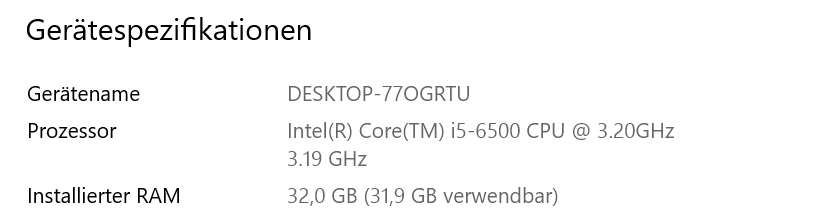
-
Nur mal so.
Mein iobroker läuft unter Windows.
Der Info Adapter hat mich heute verwirrt mit der Meldung.

Vermutlich ist es für mich das Beste die Meldung zu ignorieren?
Oder gibt es auf Windows in Bezug Redis was neues?Das System läuft gut und zügig auf einem
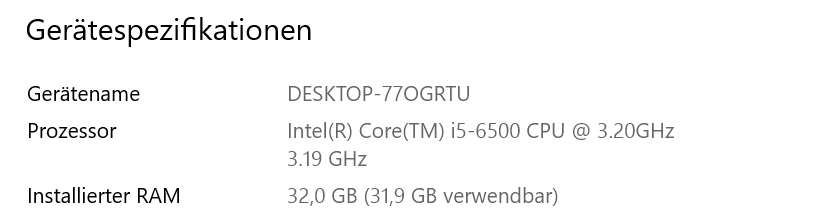
noe, kannst auch Redis auf dem Windows-Server installieren:
https://redis.io/docs/install/install-redis/install-redis-on-windows/ -
noe, kannst auch Redis auf dem Windows-Server installieren:
https://redis.io/docs/install/install-redis/install-redis-on-windows/@ilovegym Macht es auch Sinn?
Der Aufwand solch einer Installation zu betreiben und zu pflegen auch wenn das System schnell genug ist?
Es gibt Nachteile wenn ich es so belasse wie es ist?
Wenn ich es richtig verstanden habe muß ich dann in Zukunft die Redis DB extra sichern. Aktuell langt mir der BackupIt Adapter und regelmässiges kopieren des iobroker Verzeichnisses für ein Komplettbackup vom iobroker.
Mich stört es schon, dass ich die MariaDB extra sicher muß, aber wenn diese Daten verloren gehen ist es kein Drama bei der Redis DB denke ich schon. -
@ilovegym Macht es auch Sinn?
Der Aufwand solch einer Installation zu betreiben und zu pflegen auch wenn das System schnell genug ist?
Es gibt Nachteile wenn ich es so belasse wie es ist?
Wenn ich es richtig verstanden habe muß ich dann in Zukunft die Redis DB extra sichern. Aktuell langt mir der BackupIt Adapter und regelmässiges kopieren des iobroker Verzeichnisses für ein Komplettbackup vom iobroker.
Mich stört es schon, dass ich die MariaDB extra sicher muß, aber wenn diese Daten verloren gehen ist es kein Drama bei der Redis DB denke ich schon.Naja, ich sag mal so:
wenn du mit dem System und allem zufrieden bist, du weiterhin iobroker unter Windows betreiben willst, dann lass es, wie es ist.
Es sei denn, du weisst, es kommen noch ein paar tausend Objects und States bald hinzu, wegen neuer Devices, die eingebunden werden sollen..Redis ist schneller, und klar, auch die Redis.db muss gesichert werden, das kann auch der Backitup-Adapter (hab jetzt aber keine Erfahrung damit ob er das auch aus dem WSL rausholt.., mit Redis im Docker funktionierts, sollte da auch gehen).
Backuppen musste bei Redis nur die /var/lib/redis/redis.db und die /etc/redis/redis.conf, ist einfach umzuziehen.Meine persoenliche Meinung ist, ein Linux System ist einfacher zu pflegen als Windows mit Linux-Implantationen.. :)
(das ist so, wenn man ein Sportwagen auf der Ladeflaeche eines LKW parkt und dann immer nur mit dem LKW rumfaehrt.., muss trotzdem beides regelmaessig in die Werkstatt und zum TUEV.. )Und die Windows-Version, die du hier nutzt, ist eine Desktop-Version, und kein Server Betriebssystem...
Ich finde, das beste, was man mit Windows als Server machen kann, ist loeschen.. :-) und dann n Vernuenftiges Linux installieren, also Debian, RedHat, Suse.. -
Naja, ich sag mal so:
wenn du mit dem System und allem zufrieden bist, du weiterhin iobroker unter Windows betreiben willst, dann lass es, wie es ist.
Es sei denn, du weisst, es kommen noch ein paar tausend Objects und States bald hinzu, wegen neuer Devices, die eingebunden werden sollen..Redis ist schneller, und klar, auch die Redis.db muss gesichert werden, das kann auch der Backitup-Adapter (hab jetzt aber keine Erfahrung damit ob er das auch aus dem WSL rausholt.., mit Redis im Docker funktionierts, sollte da auch gehen).
Backuppen musste bei Redis nur die /var/lib/redis/redis.db und die /etc/redis/redis.conf, ist einfach umzuziehen.Meine persoenliche Meinung ist, ein Linux System ist einfacher zu pflegen als Windows mit Linux-Implantationen.. :)
(das ist so, wenn man ein Sportwagen auf der Ladeflaeche eines LKW parkt und dann immer nur mit dem LKW rumfaehrt.., muss trotzdem beides regelmaessig in die Werkstatt und zum TUEV.. )Und die Windows-Version, die du hier nutzt, ist eine Desktop-Version, und kein Server Betriebssystem...
Ich finde, das beste, was man mit Windows als Server machen kann, ist loeschen.. :-) und dann n Vernuenftiges Linux installieren, also Debian, RedHat, Suse..@ilovegym Erstmal danke für deine Meinung/Ausführung.
Ich habe auch schon mehmals mit dem Gedanken gespielt das alles unter Proxmox zum laufen zu bringen. Hatte auch schon mal in der Vergangeheit eine Teilinstallation. Allerding wird man da von neuen Informationen erschlagen. Es gilt bei meiner Installation nicht nur iobroker umzuziehen sonder auch noch CCU-Historian, Conbee II dann noch die MariaDB... alle lösbar ich weis :blush:
Läuft aktuell alles unter dem Windows Desktop System
Dann später alles aktuell zu halten, geht ja unter Linux deutlich anderst als unter Windows.
Dann die Backups, ist ja doch schon eine Umfangreiche Installation.
Unter Windows beende ich die Software und mach mit TotalCommander eine Kopie des Installationsverzeichnisses. Das Blicke ich, unter Linux verlasse ich mich auf Backupsoftware wo ich nicht sicher weis was die treibt und ob das Backup später nutzbar ist.
Proxmaox wäre dann so ein Kompromiss weil die VM's recht einfach zu sichern sind.
Ich glaub ich schweife ab... sorry -
@ilovegym Erstmal danke für deine Meinung/Ausführung.
Ich habe auch schon mehmals mit dem Gedanken gespielt das alles unter Proxmox zum laufen zu bringen. Hatte auch schon mal in der Vergangeheit eine Teilinstallation. Allerding wird man da von neuen Informationen erschlagen. Es gilt bei meiner Installation nicht nur iobroker umzuziehen sonder auch noch CCU-Historian, Conbee II dann noch die MariaDB... alle lösbar ich weis :blush:
Läuft aktuell alles unter dem Windows Desktop System
Dann später alles aktuell zu halten, geht ja unter Linux deutlich anderst als unter Windows.
Dann die Backups, ist ja doch schon eine Umfangreiche Installation.
Unter Windows beende ich die Software und mach mit TotalCommander eine Kopie des Installationsverzeichnisses. Das Blicke ich, unter Linux verlasse ich mich auf Backupsoftware wo ich nicht sicher weis was die treibt und ob das Backup später nutzbar ist.
Proxmaox wäre dann so ein Kompromiss weil die VM's recht einfach zu sichern sind.
Ich glaub ich schweife ab... sorryHi, ja, wenn du zufrieden bist mit deinem System, dann lass es so, mach da schoen die Updates mit, und alles ist gut.
Redis kann man, muss man aber nicht. Mit JsonL ist ja schon eine bessere und schnellere Verwaltung vorhanden, als mit files/files, wie es frueher war.



