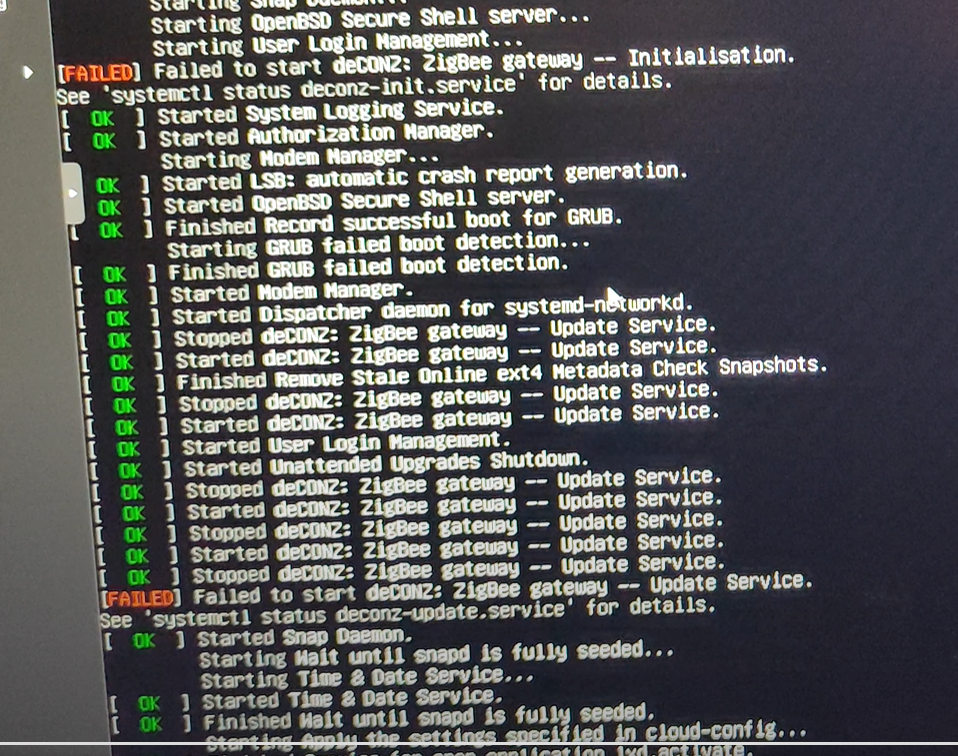NEWS
deconz App unter Ubuntu wird nicht angezeigt
-
Nicht als root durch die VM hampeln...
User anlegen, den verwenden.und vor allem eine Übersicht hatte, was alles worüber verbunden ist.
Die Übersicht ist oftmals Mumpitz.
Ich hab den Stick an einem Proxmox Server und an der VM hinzugefügt:
Richtig durchgereicht?
Was sagt nun
iob diagdazu?
======== Start marking the full check here ========= Skript v.2023-10-25 *** BASE SYSTEM *** Static hostname: deconz Icon name: computer-vm Chassis: vm Virtualization: kvm Operating System: Ubuntu 22.04.3 LTS Kernel: Linux 5.15.0-89-generic Architecture: x86-64 Hardware Vendor: QEMU Hardware Model: Standard PC _i440FX + PIIX, 1996_ model name : QEMU Virtual CPU version 2.5+ Docker : false Virtualization : kvm Kernel : x86_64 Userland : amd64 Systemuptime and Load: 14:11:59 up 4:16, 2 users, load average: 0.00, 0.00, 0.00 CPU threads: 4 *** Time and Time Zones *** Local time: Mon 2023-11-27 14:11:59 CET Universal time: Mon 2023-11-27 13:11:59 UTC RTC time: Mon 2023-11-27 13:11:58 Time zone: Europe/Berlin (CET, +0100) System clock synchronized: yes NTP service: active RTC in local TZ: no *** User and Groups *** root /root root dialout *** X-Server-Setup *** X-Server: false Desktop: Terminal: Boot Target: graphical.target *** MEMORY *** total used free shared buff/cache available Mem: 3.9G 227M 3.3G 1.0M 380M 3.5G Swap: 3.1G 0B 3.1G Total: 7.0G 227M 6.4G 3911 M total memory 227 M used memory 151 M active memory 293 M inactive memory 3303 M free memory 21 M buffer memory 358 M swap cache 3061 M total swap 0 M used swap 3061 M free swap *** FAILED SERVICES *** UNIT LOAD ACTIVE SUB DESCRIPTION * deconz-init.service loaded failed failed deCONZ: ZigBee gateway -- Initialisation * deconz-update.service loaded failed failed deCONZ: ZigBee gateway -- Update Service LOAD = Reflects whether the unit definition was properly loaded. ACTIVE = The high-level unit activation state, i.e. generalization of SUB. SUB = The low-level unit activation state, values depend on unit type. 2 loaded units listed. *** FILESYSTEM *** Filesystem Type Size Used Avail Use% Mounted on tmpfs tmpfs 392M 1.1M 391M 1% /run /dev/mapper/ubuntu--vg-ubuntu--lv ext4 15G 6.4G 7.6G 46% / tmpfs tmpfs 2.0G 0 2.0G 0% /dev/shm tmpfs tmpfs 5.0M 0 5.0M 0% /run/lock /dev/sda2 ext4 2.0G 129M 1.7G 8% /boot tmpfs tmpfs 392M 4.0K 392M 1% /run/user/1000 Messages concerning ext4 filesystem in dmesg: [Mon Nov 27 09:55:09 2023] EXT4-fs (dm-0): mounted filesystem with ordered data mode. Opts: (null). Quota mode: none. [Mon Nov 27 09:55:09 2023] EXT4-fs (dm-0): re-mounted. Opts: (null). Quota mode: none. [Mon Nov 27 09:55:10 2023] EXT4-fs (sda2): mounted filesystem with ordered data mode. Opts: (null). Quota mode: none. Show mounted filesystems: TARGET SOURCE FSTYPE OPTIONS / /dev/mapper/ubuntu--vg-ubuntu--lv ext4 rw,relatime |-/sys sysfs sysfs rw,nosuid,nodev,noexec,relatime | |-/sys/kernel/security securityfs securityfs rw,nosuid,nodev,noexec,relatime | |-/sys/fs/cgroup cgroup2 cgroup2 rw,nosuid,nodev,noexec,relatime,nsdelegate,memory_recursiveprot | |-/sys/fs/pstore pstore pstore rw,nosuid,nodev,noexec,relatime | |-/sys/fs/bpf bpf bpf rw,nosuid,nodev,noexec,relatime,mode=700 | |-/sys/kernel/debug debugfs debugfs rw,nosuid,nodev,noexec,relatime | |-/sys/kernel/tracing tracefs tracefs rw,nosuid,nodev,noexec,relatime | |-/sys/fs/fuse/connections fusectl fusectl rw,nosuid,nodev,noexec,relatime | `-/sys/kernel/config configfs configfs rw,nosuid,nodev,noexec,relatime |-/proc proc proc rw,nosuid,nodev,noexec,relatime | `-/proc/sys/fs/binfmt_misc systemd-1 autofs rw,relatime,fd=29,pgrp=1,timeout=0,minproto=5,maxproto=5,direct,pipe_ino=15212 | `-/proc/sys/fs/binfmt_misc binfmt_misc binfmt_misc rw,nosuid,nodev,noexec,relatime |-/dev udev devtmpfs rw,nosuid,relatime,size=1944712k,nr_inodes=486178,mode=755,inode64 | |-/dev/pts devpts devpts rw,nosuid,noexec,relatime,gid=5,mode=620,ptmxmode=000 | |-/dev/shm tmpfs tmpfs rw,nosuid,nodev,inode64 | |-/dev/hugepages hugetlbfs hugetlbfs rw,relatime,pagesize=2M | `-/dev/mqueue mqueue mqueue rw,nosuid,nodev,noexec,relatime |-/run tmpfs tmpfs rw,nosuid,nodev,noexec,relatime,size=400540k,mode=755,inode64 | |-/run/lock tmpfs tmpfs rw,nosuid,nodev,noexec,relatime,size=5120k,inode64 | |-/run/credentials/systemd-sysusers.service none ramfs ro,nosuid,nodev,noexec,relatime,mode=700 | |-/run/snapd/ns tmpfs[/snapd/ns] tmpfs rw,nosuid,nodev,noexec,relatime,size=400540k,mode=755,inode64 | | `-/run/snapd/ns/lxd.mnt nsfs[mnt:[4026532309]] nsfs rw | `-/run/user/1000 tmpfs tmpfs rw,nosuid,nodev,relatime,size=400536k,nr_inodes=100134,mode=700,uid=1000,gid=1000,inode64 |-/snap/snapd/20290 /dev/loop0 squashfs ro,nodev,relatime,errors=continue |-/snap/core20/2015 /dev/loop2 squashfs ro,nodev,relatime,errors=continue |-/snap/lxd/24322 /dev/loop1 squashfs ro,nodev,relatime,errors=continue |-/snap/snapd/19457 /dev/loop3 squashfs ro,nodev,relatime,errors=continue |-/snap/core20/1974 /dev/loop4 squashfs ro,nodev,relatime,errors=continue `-/boot /dev/sda2 ext4 rw,relatime Files in neuralgic directories: /var: 684M /var/ 551M /var/lib 335M /var/lib/snapd 229M /var/lib/snapd/seed/snaps 229M /var/lib/snapd/seed Archived and active journals take up 24.0M in the file system. /opt/iobroker/backups: du: cannot access '/opt/iobroker/backups/': No such file or directory /opt/iobroker/iobroker-data: du: cannot access '/opt/iobroker/iobroker-data/': No such file or directory The five largest files in iobroker-data are: find: '/opt/iobroker/iobroker-data': No such file or directory USB-Devices by-id: USB-Sticks - Avoid direct links to /dev/* in your adapter setups, please always prefer the links 'by-id': /dev/serial/by-id/usb-dresden_elektronik_ConBee_III_DE03110757-if00-port0 *** NodeJS-Installation *** ./iob_diag: line 283: nodejs: command not found ./iob_diag: line 284: node: command not found ./iob_diag: line 285: npm: command not found ./iob_diag: line 286: npx: command not found ./iob_diag: line 287: corepack: command not found ./iob_diag: line 294: nodejs: command not found ./iob_diag: line 295: node: command not found ./iob_diag: line 296: npm: command not found ./iob_diag: line 297: npx: command not found *** nodejs is NOT correctly installed *** Run ob nodejs-update to fix it. nodejs: Installed: (none) Candidate: 12.22.9~dfsg-1ubuntu3.2 Version table: 12.22.9~dfsg-1ubuntu3.2 500 500 http://de.archive.ubuntu.com/ubuntu jammy-updates/universe amd64 Packages 500 http://security.ubuntu.com/ubuntu jammy-security/universe amd64 Packages 12.22.9~dfsg-1ubuntu3 500 500 http://de.archive.ubuntu.com/ubuntu jammy/universe amd64 Packages find: '/opt/iobroker/node_modules': No such file or directory Temp directories causing npm8 problem: 0 No problems detected Errors in npm tree: ./iob_diag: line 368: cd: /opt/iobroker: No such file or directory *** ioBroker-Installation *** ioBroker Status ./iob_diag: line 373: iobroker: command not found Core adapters versions ./iob_diag: line 379: iob: command not found js-controller: ./iob_diag: line 380: iob: command not found admin: ./iob_diag: line 381: iob: command not found javascript: ./iob_diag: line 383: cd: /opt/iobroker: No such file or directory Adapters from github: Adapter State ./iob_diag: line 386: iob: command not found Enabled adapters with bindings ./iob_diag: line 389: iob: command not found ioBroker-Repositories ./iob_diag: line 392: iob: command not found Installed ioBroker-Instances ./iob_diag: line 395: iob: command not found Objects and States Please stand by - This may take a while Objects: 0 States: 0 *** OS-Repositories and Updates *** W: http://phoscon.de/apt/deconz/dists/jammy-beta/InRelease: Key is stored in legacy trusted.gpg keyring (/etc/apt/trusted.gpg), see the DEPRECATION section in apt-key(8) for details. Hit:1 http://phoscon.de/apt/deconz jammy-beta InRelease Hit:2 http://de.archive.ubuntu.com/ubuntu jammy InRelease Hit:3 http://de.archive.ubuntu.com/ubuntu jammy-updates InRelease Hit:4 http://de.archive.ubuntu.com/ubuntu jammy-backports InRelease Hit:5 http://security.ubuntu.com/ubuntu jammy-security InRelease Reading package lists... Done W: http://phoscon.de/apt/deconz/dists/jammy-beta/InRelease: Key is stored in legacy trusted.gpg keyring (/etc/apt/trusted.gpg), see the DEPRECATION section in apt-key(8) for details. Pending Updates: 0 *** Listening Ports *** Netid State Recv-Q Send-Q Local Address:Port Peer Address:Port Process udp UNCONN 0 0 0.0.0.0:1900 0.0.0.0:* users:(("deCONZ",pid=680,fd=11)) udp UNCONN 0 0 127.0.0.53%lo:53 0.0.0.0:* users:(("systemd-resolve",pid=663,fd=13)) tcp LISTEN 0 50 0.0.0.0:443 0.0.0.0:* users:(("deCONZ",pid=680,fd=9)) tcp LISTEN 0 50 0.0.0.0:80 0.0.0.0:* users:(("deCONZ",pid=680,fd=4)) tcp LISTEN 0 4096 127.0.0.53%lo:53 0.0.0.0:* users:(("systemd-resolve",pid=663,fd=14)) tcp LISTEN 0 128 0.0.0.0:22 0.0.0.0:* users:(("sshd",pid=719,fd=3)) tcp LISTEN 0 128 [::]:22 [::]:* users:(("sshd",pid=719,fd=4)) *** Log File - Last 25 Lines *** tail: cannot open '/opt/iobroker/log/iobroker.current.log' for reading: No such file or directory ============ Mark until here for C&P ============= iob diag has finished. -
======== Start marking the full check here ========= Skript v.2023-10-25 *** BASE SYSTEM *** Static hostname: deconz Icon name: computer-vm Chassis: vm Virtualization: kvm Operating System: Ubuntu 22.04.3 LTS Kernel: Linux 5.15.0-89-generic Architecture: x86-64 Hardware Vendor: QEMU Hardware Model: Standard PC _i440FX + PIIX, 1996_ model name : QEMU Virtual CPU version 2.5+ Docker : false Virtualization : kvm Kernel : x86_64 Userland : amd64 Systemuptime and Load: 14:11:59 up 4:16, 2 users, load average: 0.00, 0.00, 0.00 CPU threads: 4 *** Time and Time Zones *** Local time: Mon 2023-11-27 14:11:59 CET Universal time: Mon 2023-11-27 13:11:59 UTC RTC time: Mon 2023-11-27 13:11:58 Time zone: Europe/Berlin (CET, +0100) System clock synchronized: yes NTP service: active RTC in local TZ: no *** User and Groups *** root /root root dialout *** X-Server-Setup *** X-Server: false Desktop: Terminal: Boot Target: graphical.target *** MEMORY *** total used free shared buff/cache available Mem: 3.9G 227M 3.3G 1.0M 380M 3.5G Swap: 3.1G 0B 3.1G Total: 7.0G 227M 6.4G 3911 M total memory 227 M used memory 151 M active memory 293 M inactive memory 3303 M free memory 21 M buffer memory 358 M swap cache 3061 M total swap 0 M used swap 3061 M free swap *** FAILED SERVICES *** UNIT LOAD ACTIVE SUB DESCRIPTION * deconz-init.service loaded failed failed deCONZ: ZigBee gateway -- Initialisation * deconz-update.service loaded failed failed deCONZ: ZigBee gateway -- Update Service LOAD = Reflects whether the unit definition was properly loaded. ACTIVE = The high-level unit activation state, i.e. generalization of SUB. SUB = The low-level unit activation state, values depend on unit type. 2 loaded units listed. *** FILESYSTEM *** Filesystem Type Size Used Avail Use% Mounted on tmpfs tmpfs 392M 1.1M 391M 1% /run /dev/mapper/ubuntu--vg-ubuntu--lv ext4 15G 6.4G 7.6G 46% / tmpfs tmpfs 2.0G 0 2.0G 0% /dev/shm tmpfs tmpfs 5.0M 0 5.0M 0% /run/lock /dev/sda2 ext4 2.0G 129M 1.7G 8% /boot tmpfs tmpfs 392M 4.0K 392M 1% /run/user/1000 Messages concerning ext4 filesystem in dmesg: [Mon Nov 27 09:55:09 2023] EXT4-fs (dm-0): mounted filesystem with ordered data mode. Opts: (null). Quota mode: none. [Mon Nov 27 09:55:09 2023] EXT4-fs (dm-0): re-mounted. Opts: (null). Quota mode: none. [Mon Nov 27 09:55:10 2023] EXT4-fs (sda2): mounted filesystem with ordered data mode. Opts: (null). Quota mode: none. Show mounted filesystems: TARGET SOURCE FSTYPE OPTIONS / /dev/mapper/ubuntu--vg-ubuntu--lv ext4 rw,relatime |-/sys sysfs sysfs rw,nosuid,nodev,noexec,relatime | |-/sys/kernel/security securityfs securityfs rw,nosuid,nodev,noexec,relatime | |-/sys/fs/cgroup cgroup2 cgroup2 rw,nosuid,nodev,noexec,relatime,nsdelegate,memory_recursiveprot | |-/sys/fs/pstore pstore pstore rw,nosuid,nodev,noexec,relatime | |-/sys/fs/bpf bpf bpf rw,nosuid,nodev,noexec,relatime,mode=700 | |-/sys/kernel/debug debugfs debugfs rw,nosuid,nodev,noexec,relatime | |-/sys/kernel/tracing tracefs tracefs rw,nosuid,nodev,noexec,relatime | |-/sys/fs/fuse/connections fusectl fusectl rw,nosuid,nodev,noexec,relatime | `-/sys/kernel/config configfs configfs rw,nosuid,nodev,noexec,relatime |-/proc proc proc rw,nosuid,nodev,noexec,relatime | `-/proc/sys/fs/binfmt_misc systemd-1 autofs rw,relatime,fd=29,pgrp=1,timeout=0,minproto=5,maxproto=5,direct,pipe_ino=15212 | `-/proc/sys/fs/binfmt_misc binfmt_misc binfmt_misc rw,nosuid,nodev,noexec,relatime |-/dev udev devtmpfs rw,nosuid,relatime,size=1944712k,nr_inodes=486178,mode=755,inode64 | |-/dev/pts devpts devpts rw,nosuid,noexec,relatime,gid=5,mode=620,ptmxmode=000 | |-/dev/shm tmpfs tmpfs rw,nosuid,nodev,inode64 | |-/dev/hugepages hugetlbfs hugetlbfs rw,relatime,pagesize=2M | `-/dev/mqueue mqueue mqueue rw,nosuid,nodev,noexec,relatime |-/run tmpfs tmpfs rw,nosuid,nodev,noexec,relatime,size=400540k,mode=755,inode64 | |-/run/lock tmpfs tmpfs rw,nosuid,nodev,noexec,relatime,size=5120k,inode64 | |-/run/credentials/systemd-sysusers.service none ramfs ro,nosuid,nodev,noexec,relatime,mode=700 | |-/run/snapd/ns tmpfs[/snapd/ns] tmpfs rw,nosuid,nodev,noexec,relatime,size=400540k,mode=755,inode64 | | `-/run/snapd/ns/lxd.mnt nsfs[mnt:[4026532309]] nsfs rw | `-/run/user/1000 tmpfs tmpfs rw,nosuid,nodev,relatime,size=400536k,nr_inodes=100134,mode=700,uid=1000,gid=1000,inode64 |-/snap/snapd/20290 /dev/loop0 squashfs ro,nodev,relatime,errors=continue |-/snap/core20/2015 /dev/loop2 squashfs ro,nodev,relatime,errors=continue |-/snap/lxd/24322 /dev/loop1 squashfs ro,nodev,relatime,errors=continue |-/snap/snapd/19457 /dev/loop3 squashfs ro,nodev,relatime,errors=continue |-/snap/core20/1974 /dev/loop4 squashfs ro,nodev,relatime,errors=continue `-/boot /dev/sda2 ext4 rw,relatime Files in neuralgic directories: /var: 684M /var/ 551M /var/lib 335M /var/lib/snapd 229M /var/lib/snapd/seed/snaps 229M /var/lib/snapd/seed Archived and active journals take up 24.0M in the file system. /opt/iobroker/backups: du: cannot access '/opt/iobroker/backups/': No such file or directory /opt/iobroker/iobroker-data: du: cannot access '/opt/iobroker/iobroker-data/': No such file or directory The five largest files in iobroker-data are: find: '/opt/iobroker/iobroker-data': No such file or directory USB-Devices by-id: USB-Sticks - Avoid direct links to /dev/* in your adapter setups, please always prefer the links 'by-id': /dev/serial/by-id/usb-dresden_elektronik_ConBee_III_DE03110757-if00-port0 *** NodeJS-Installation *** ./iob_diag: line 283: nodejs: command not found ./iob_diag: line 284: node: command not found ./iob_diag: line 285: npm: command not found ./iob_diag: line 286: npx: command not found ./iob_diag: line 287: corepack: command not found ./iob_diag: line 294: nodejs: command not found ./iob_diag: line 295: node: command not found ./iob_diag: line 296: npm: command not found ./iob_diag: line 297: npx: command not found *** nodejs is NOT correctly installed *** Run ob nodejs-update to fix it. nodejs: Installed: (none) Candidate: 12.22.9~dfsg-1ubuntu3.2 Version table: 12.22.9~dfsg-1ubuntu3.2 500 500 http://de.archive.ubuntu.com/ubuntu jammy-updates/universe amd64 Packages 500 http://security.ubuntu.com/ubuntu jammy-security/universe amd64 Packages 12.22.9~dfsg-1ubuntu3 500 500 http://de.archive.ubuntu.com/ubuntu jammy/universe amd64 Packages find: '/opt/iobroker/node_modules': No such file or directory Temp directories causing npm8 problem: 0 No problems detected Errors in npm tree: ./iob_diag: line 368: cd: /opt/iobroker: No such file or directory *** ioBroker-Installation *** ioBroker Status ./iob_diag: line 373: iobroker: command not found Core adapters versions ./iob_diag: line 379: iob: command not found js-controller: ./iob_diag: line 380: iob: command not found admin: ./iob_diag: line 381: iob: command not found javascript: ./iob_diag: line 383: cd: /opt/iobroker: No such file or directory Adapters from github: Adapter State ./iob_diag: line 386: iob: command not found Enabled adapters with bindings ./iob_diag: line 389: iob: command not found ioBroker-Repositories ./iob_diag: line 392: iob: command not found Installed ioBroker-Instances ./iob_diag: line 395: iob: command not found Objects and States Please stand by - This may take a while Objects: 0 States: 0 *** OS-Repositories and Updates *** W: http://phoscon.de/apt/deconz/dists/jammy-beta/InRelease: Key is stored in legacy trusted.gpg keyring (/etc/apt/trusted.gpg), see the DEPRECATION section in apt-key(8) for details. Hit:1 http://phoscon.de/apt/deconz jammy-beta InRelease Hit:2 http://de.archive.ubuntu.com/ubuntu jammy InRelease Hit:3 http://de.archive.ubuntu.com/ubuntu jammy-updates InRelease Hit:4 http://de.archive.ubuntu.com/ubuntu jammy-backports InRelease Hit:5 http://security.ubuntu.com/ubuntu jammy-security InRelease Reading package lists... Done W: http://phoscon.de/apt/deconz/dists/jammy-beta/InRelease: Key is stored in legacy trusted.gpg keyring (/etc/apt/trusted.gpg), see the DEPRECATION section in apt-key(8) for details. Pending Updates: 0 *** Listening Ports *** Netid State Recv-Q Send-Q Local Address:Port Peer Address:Port Process udp UNCONN 0 0 0.0.0.0:1900 0.0.0.0:* users:(("deCONZ",pid=680,fd=11)) udp UNCONN 0 0 127.0.0.53%lo:53 0.0.0.0:* users:(("systemd-resolve",pid=663,fd=13)) tcp LISTEN 0 50 0.0.0.0:443 0.0.0.0:* users:(("deCONZ",pid=680,fd=9)) tcp LISTEN 0 50 0.0.0.0:80 0.0.0.0:* users:(("deCONZ",pid=680,fd=4)) tcp LISTEN 0 4096 127.0.0.53%lo:53 0.0.0.0:* users:(("systemd-resolve",pid=663,fd=14)) tcp LISTEN 0 128 0.0.0.0:22 0.0.0.0:* users:(("sshd",pid=719,fd=3)) tcp LISTEN 0 128 [::]:22 [::]:* users:(("sshd",pid=719,fd=4)) *** Log File - Last 25 Lines *** tail: cannot open '/opt/iobroker/log/iobroker.current.log' for reading: No such file or directory ============ Mark until here for C&P ============= iob diag has finished.@smarti2015 sagte in deconz App unter Ubuntu wird nicht angezeigt:
*** User and Groups ***
root
/root
root dialoutLeg dir einen user an und verwende den.
*** FAILED SERVICES ***
UNIT LOAD ACTIVE SUB DESCRIPTION-
deconz-init.service loaded failed failed deCONZ: ZigBee gateway -- Initialisation
-
deconz-update.service loaded failed failed deCONZ: ZigBee gateway -- Update Service
Schau warum die Services nicht gestartet werden.
systemctl status deconz*sagt vielleicht mehr dazu.
Boot Target: graphical.target
Setz das auf multi-user
sudo systemctl default-set multi-user.target -
-
@smarti2015 sagte in deconz App unter Ubuntu wird nicht angezeigt:
*** User and Groups ***
root
/root
root dialoutLeg dir einen user an und verwende den.
*** FAILED SERVICES ***
UNIT LOAD ACTIVE SUB DESCRIPTION-
deconz-init.service loaded failed failed deCONZ: ZigBee gateway -- Initialisation
-
deconz-update.service loaded failed failed deCONZ: ZigBee gateway -- Update Service
Schau warum die Services nicht gestartet werden.
systemctl status deconz*sagt vielleicht mehr dazu.
Boot Target: graphical.target
Setz das auf multi-user
sudo systemctl default-set multi-user.target@thomas-braun Danke für deine Hilfe und Tipps. Lege mir einen User an und dann versuche ich die Installation nochmal neu.
Das hier kommt bei systemctl status deconz*:
× deconz-update.service - deCONZ: ZigBee gateway -- Update Service Loaded: loaded (/lib/systemd/system/deconz-update.service; disabled; vendor preset: enabled) Active: failed (Result: exit-code) since Mon 2023-11-27 09:55:16 CET; 6h ago Process: 773 ExecStart=/usr/bin/deCONZ-update2.sh (code=exited, status=203/EXEC) Main PID: 773 (code=exited, status=203/EXEC) CPU: 496us Nov 27 09:55:16 deconz systemd[1]: deconz-update.service: Scheduled restart job, restart counter is at 5. Nov 27 09:55:16 deconz systemd[1]: Stopped deCONZ: ZigBee gateway -- Update Service. Nov 27 09:55:16 deconz systemd[1]: deconz-update.service: Start request repeated too quickly. Nov 27 09:55:16 deconz systemd[1]: deconz-update.service: Failed with result 'exit-code'. Nov 27 09:55:16 deconz systemd[1]: Failed to start deCONZ: ZigBee gateway -- Update Service. ● deconz.service - deCONZ: ZigBee gateway -- REST API Loaded: loaded (/lib/systemd/system/deconz.service; enabled; vendor preset: enabled) Active: active (running) since Mon 2023-11-27 09:55:15 CET; 6h ago Main PID: 680 (deCONZ) Tasks: 5 (limit: 4557) Memory: 91.0M CPU: 2min 20.999s CGroup: /system.slice/deconz.service └─680 /usr/bin/deCONZ -platform minimal --http-port=80 Nov 27 09:55:15 deconz systemd[1]: Started deCONZ: ZigBee gateway -- REST API. Nov 27 09:55:15 deconz deCONZ[680]: QStandardPaths: XDG_RUNTIME_DIR not set, defaulting to '/tmp/runtime-hwadmin' Nov 27 09:55:15 deconz deCONZ[680]: libpng warning: iCCP: known incorrect sRGB profile Nov 27 09:55:16 deconz deCONZ[680]: This plugin does not support propagateSizeHints() Nov 27 09:55:16 deconz deCONZ[680]: This plugin does not support propagateSizeHints() × deconz-init.service - deCONZ: ZigBee gateway -- Initialisation Loaded: loaded (/lib/systemd/system/deconz-init.service; disabled; vendor preset: enabled) Active: failed (Result: exit-code) since Mon 2023-11-27 09:55:15 CET; 6h ago Process: 678 ExecStart=/usr/bin/deCONZ-init.sh (code=exited, status=203/EXEC) Main PID: 678 (code=exited, status=203/EXEC) CPU: 289us Nov 27 09:55:15 deconz systemd[1]: Starting deCONZ: ZigBee gateway -- Initialisation... Nov 27 09:55:15 deconz systemd[678]: deconz-init.service: Failed to locate executable /usr/bin/deCONZ-init.sh: No such file or directory Nov 27 09:55:15 deconz systemd[678]: deconz-init.service: Failed at step EXEC spawning /usr/bin/deCONZ-init.sh: No such file or directory Nov 27 09:55:15 deconz systemd[1]: deconz-init.service: Main process exited, code=exited, status=203/EXEC Nov 27 09:55:15 deconz systemd[1]: deconz-init.service: Failed with result 'exit-code'. Nov 27 09:55:15 deconz systemd[1]: Failed to start deCONZ: ZigBee gateway -- Initialisation.Wenn ich versuche Multi-User einzurichten mit dem Befehl kommt das hier:
Unknown command verb default-set. -
-
@thomas-braun Danke für deine Hilfe und Tipps. Lege mir einen User an und dann versuche ich die Installation nochmal neu.
Das hier kommt bei systemctl status deconz*:
× deconz-update.service - deCONZ: ZigBee gateway -- Update Service Loaded: loaded (/lib/systemd/system/deconz-update.service; disabled; vendor preset: enabled) Active: failed (Result: exit-code) since Mon 2023-11-27 09:55:16 CET; 6h ago Process: 773 ExecStart=/usr/bin/deCONZ-update2.sh (code=exited, status=203/EXEC) Main PID: 773 (code=exited, status=203/EXEC) CPU: 496us Nov 27 09:55:16 deconz systemd[1]: deconz-update.service: Scheduled restart job, restart counter is at 5. Nov 27 09:55:16 deconz systemd[1]: Stopped deCONZ: ZigBee gateway -- Update Service. Nov 27 09:55:16 deconz systemd[1]: deconz-update.service: Start request repeated too quickly. Nov 27 09:55:16 deconz systemd[1]: deconz-update.service: Failed with result 'exit-code'. Nov 27 09:55:16 deconz systemd[1]: Failed to start deCONZ: ZigBee gateway -- Update Service. ● deconz.service - deCONZ: ZigBee gateway -- REST API Loaded: loaded (/lib/systemd/system/deconz.service; enabled; vendor preset: enabled) Active: active (running) since Mon 2023-11-27 09:55:15 CET; 6h ago Main PID: 680 (deCONZ) Tasks: 5 (limit: 4557) Memory: 91.0M CPU: 2min 20.999s CGroup: /system.slice/deconz.service └─680 /usr/bin/deCONZ -platform minimal --http-port=80 Nov 27 09:55:15 deconz systemd[1]: Started deCONZ: ZigBee gateway -- REST API. Nov 27 09:55:15 deconz deCONZ[680]: QStandardPaths: XDG_RUNTIME_DIR not set, defaulting to '/tmp/runtime-hwadmin' Nov 27 09:55:15 deconz deCONZ[680]: libpng warning: iCCP: known incorrect sRGB profile Nov 27 09:55:16 deconz deCONZ[680]: This plugin does not support propagateSizeHints() Nov 27 09:55:16 deconz deCONZ[680]: This plugin does not support propagateSizeHints() × deconz-init.service - deCONZ: ZigBee gateway -- Initialisation Loaded: loaded (/lib/systemd/system/deconz-init.service; disabled; vendor preset: enabled) Active: failed (Result: exit-code) since Mon 2023-11-27 09:55:15 CET; 6h ago Process: 678 ExecStart=/usr/bin/deCONZ-init.sh (code=exited, status=203/EXEC) Main PID: 678 (code=exited, status=203/EXEC) CPU: 289us Nov 27 09:55:15 deconz systemd[1]: Starting deCONZ: ZigBee gateway -- Initialisation... Nov 27 09:55:15 deconz systemd[678]: deconz-init.service: Failed to locate executable /usr/bin/deCONZ-init.sh: No such file or directory Nov 27 09:55:15 deconz systemd[678]: deconz-init.service: Failed at step EXEC spawning /usr/bin/deCONZ-init.sh: No such file or directory Nov 27 09:55:15 deconz systemd[1]: deconz-init.service: Main process exited, code=exited, status=203/EXEC Nov 27 09:55:15 deconz systemd[1]: deconz-init.service: Failed with result 'exit-code'. Nov 27 09:55:15 deconz systemd[1]: Failed to start deCONZ: ZigBee gateway -- Initialisation.Wenn ich versuche Multi-User einzurichten mit dem Befehl kommt das hier:
Unknown command verb default-set. -
So, also nochmal alles frisch installiert und mit Benutzer eingerichtet. Jetzt sieht es ganz gut aus:
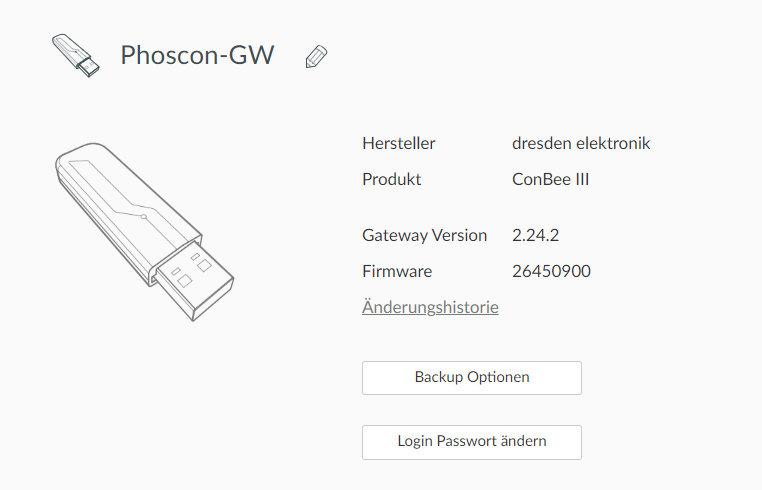
Es gibt beim booten immer noch eine Fehlermeldung, das rattert aber so schnell vorbei, seh nicht was es ist.
Am Linux-Rechner direkt konnte man ja immer über die F-Tasten nochmal in das Bootlog direkt wechseln, das geht unter Proxmox irgendwie nicht und im /var/log/syslog finde ich die Meldung nicht.Ich würde mal schauen, ob ich Geräte anlernen kann, vielleicht haut es hin. Ich danke dir erstmal !!!! :)
-
-
Da steht aber auch dabei wie/wo man genaueres sehen kann.
-
Da steht aber auch dabei wie/wo man genaueres sehen kann.
Kannst du mir dabei bitte helfen? Ich glaub er meldet, das eine Datei oder Verzeichnis fehltr?
hwadmin@deconz:/$ systemctl status deconz-init.service × deconz-init.service - deCONZ: ZigBee gateway -- Initialisation Loaded: loaded (/lib/systemd/system/deconz-init.service; disabled; vendor preset: enabled) Active: failed (Result: exit-code) since Mon 2023-11-27 16:59:54 CET; 17h ago Process: 677 ExecStart=/usr/bin/deCONZ-init.sh (code=exited, status=203/EXEC) Main PID: 677 (code=exited, status=203/EXEC) CPU: 268us Nov 27 16:59:54 deconz systemd[1]: Starting deCONZ: ZigBee gateway -- Initialisation... Nov 27 16:59:54 deconz systemd[677]: deconz-init.service: Failed to locate executable /usr/bin/deCONZ-init.sh: No such file or directory Nov 27 16:59:54 deconz systemd[677]: deconz-init.service: Failed at step EXEC spawning /usr/bin/deCONZ-init.sh: No such file or directory Nov 27 16:59:54 deconz systemd[1]: deconz-init.service: Main process exited, code=exited, status=203/EXEC Nov 27 16:59:54 deconz systemd[1]: deconz-init.service: Failed with result 'exit-code'. Nov 27 16:59:54 deconz systemd[1]: Failed to start deCONZ: ZigBee gateway -- Initialisation.hwadmin@deconz:/$ systemctl status deconz-update.service × deconz-update.service - deCONZ: ZigBee gateway -- Update Service Loaded: loaded (/lib/systemd/system/deconz-update.service; disabled; vendor preset: enabled) Active: failed (Result: exit-code) since Mon 2023-11-27 16:59:55 CET; 17h ago Process: 766 ExecStart=/usr/bin/deCONZ-update2.sh (code=exited, status=203/EXEC) Main PID: 766 (code=exited, status=203/EXEC) CPU: 495us Nov 27 16:59:55 deconz systemd[1]: deconz-update.service: Scheduled restart job, restart counter is at 5. Nov 27 16:59:55 deconz systemd[1]: Stopped deCONZ: ZigBee gateway -- Update Service. Nov 27 16:59:55 deconz systemd[1]: deconz-update.service: Start request repeated too quickly. Nov 27 16:59:55 deconz systemd[1]: deconz-update.service: Failed with result 'exit-code'. Nov 27 16:59:55 deconz systemd[1]: Failed to start deCONZ: ZigBee gateway -- Update Service.Ich habe aber gestern erfolgreich eine Lampe und einen Schalter verbinden können.
-
Kannst du mir dabei bitte helfen? Ich glaub er meldet, das eine Datei oder Verzeichnis fehltr?
hwadmin@deconz:/$ systemctl status deconz-init.service × deconz-init.service - deCONZ: ZigBee gateway -- Initialisation Loaded: loaded (/lib/systemd/system/deconz-init.service; disabled; vendor preset: enabled) Active: failed (Result: exit-code) since Mon 2023-11-27 16:59:54 CET; 17h ago Process: 677 ExecStart=/usr/bin/deCONZ-init.sh (code=exited, status=203/EXEC) Main PID: 677 (code=exited, status=203/EXEC) CPU: 268us Nov 27 16:59:54 deconz systemd[1]: Starting deCONZ: ZigBee gateway -- Initialisation... Nov 27 16:59:54 deconz systemd[677]: deconz-init.service: Failed to locate executable /usr/bin/deCONZ-init.sh: No such file or directory Nov 27 16:59:54 deconz systemd[677]: deconz-init.service: Failed at step EXEC spawning /usr/bin/deCONZ-init.sh: No such file or directory Nov 27 16:59:54 deconz systemd[1]: deconz-init.service: Main process exited, code=exited, status=203/EXEC Nov 27 16:59:54 deconz systemd[1]: deconz-init.service: Failed with result 'exit-code'. Nov 27 16:59:54 deconz systemd[1]: Failed to start deCONZ: ZigBee gateway -- Initialisation.hwadmin@deconz:/$ systemctl status deconz-update.service × deconz-update.service - deCONZ: ZigBee gateway -- Update Service Loaded: loaded (/lib/systemd/system/deconz-update.service; disabled; vendor preset: enabled) Active: failed (Result: exit-code) since Mon 2023-11-27 16:59:55 CET; 17h ago Process: 766 ExecStart=/usr/bin/deCONZ-update2.sh (code=exited, status=203/EXEC) Main PID: 766 (code=exited, status=203/EXEC) CPU: 495us Nov 27 16:59:55 deconz systemd[1]: deconz-update.service: Scheduled restart job, restart counter is at 5. Nov 27 16:59:55 deconz systemd[1]: Stopped deCONZ: ZigBee gateway -- Update Service. Nov 27 16:59:55 deconz systemd[1]: deconz-update.service: Start request repeated too quickly. Nov 27 16:59:55 deconz systemd[1]: deconz-update.service: Failed with result 'exit-code'. Nov 27 16:59:55 deconz systemd[1]: Failed to start deCONZ: ZigBee gateway -- Update Service.Ich habe aber gestern erfolgreich eine Lampe und einen Schalter verbinden können.
-
hwadmin@deconz:~$ sudo apt update OK:1 http://phoscon.de/apt/deconz jammy InRelease OK:2 http://de.archive.ubuntu.com/ubuntu jammy InRelease OK:3 http://de.archive.ubuntu.com/ubuntu jammy-updates InRelease OK:4 http://de.archive.ubuntu.com/ubuntu jammy-backports InRelease OK:5 http://security.ubuntu.com/ubuntu jammy-security InRelease Paketlisten werden gelesen… Fertig Abhängigkeitsbaum wird aufgebaut… Fertig Statusinformationen werden eingelesen… Fertig Aktualisierung für 1 Paket verfügbar. Führen Sie »apt list --upgradable« aus, um es anzuzeigen. W: http://phoscon.de/apt/deconz/dists/jammy/InRelease: Schlüssel ist im veralteten Schlüsselbund trusted.gpg gespeichert (/etc/apt/trusted.gpg), siehe den Abschnitt MISSBILLIGUNG in apt-key(8) für Details.hwadmin@deconz:~$ apt policy deconz deconz: Installiert: 2.24.2 Installationskandidat: 2.24.2 Versionstabelle: *** 2.24.2 500 500 http://phoscon.de/apt/deconz jammy/main amd64 Packages 100 /var/lib/dpkg/status