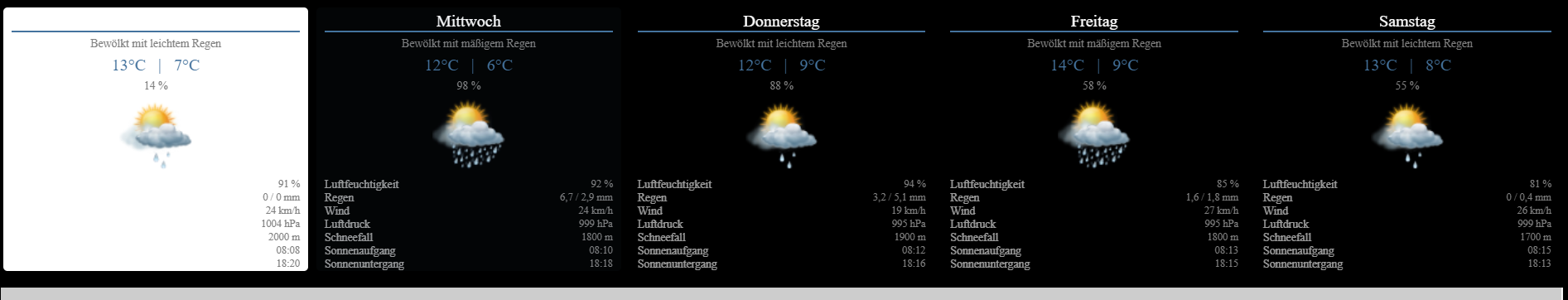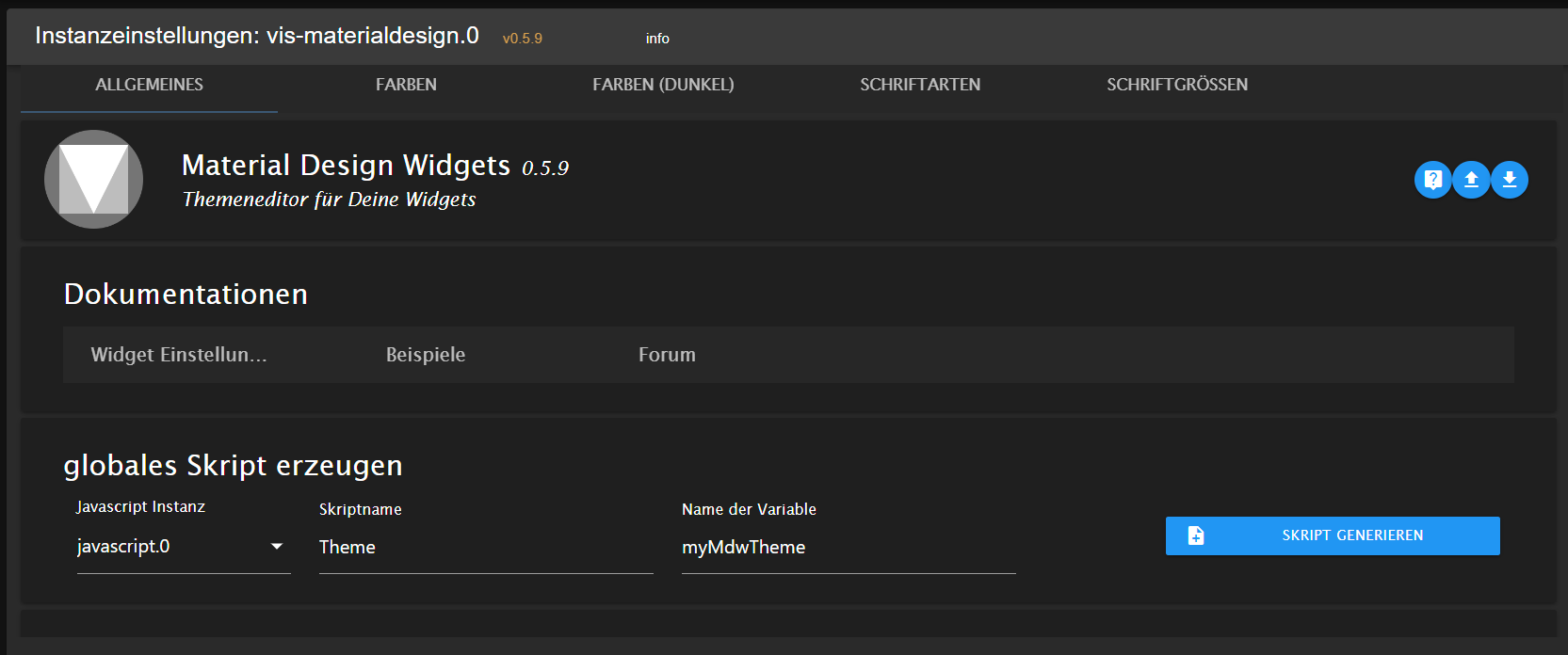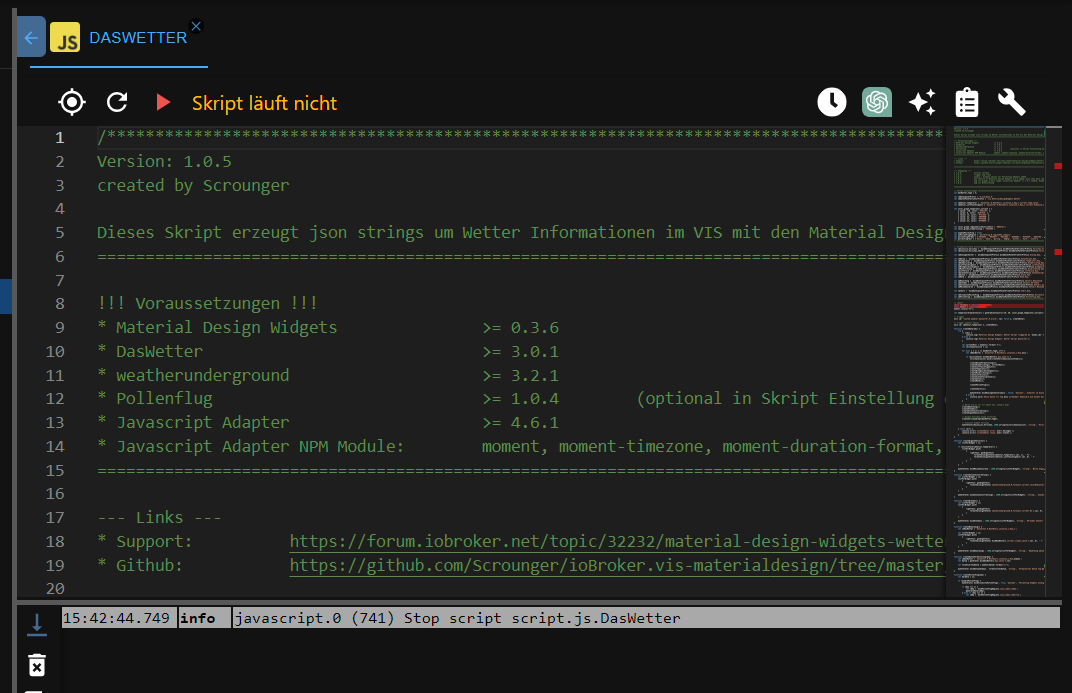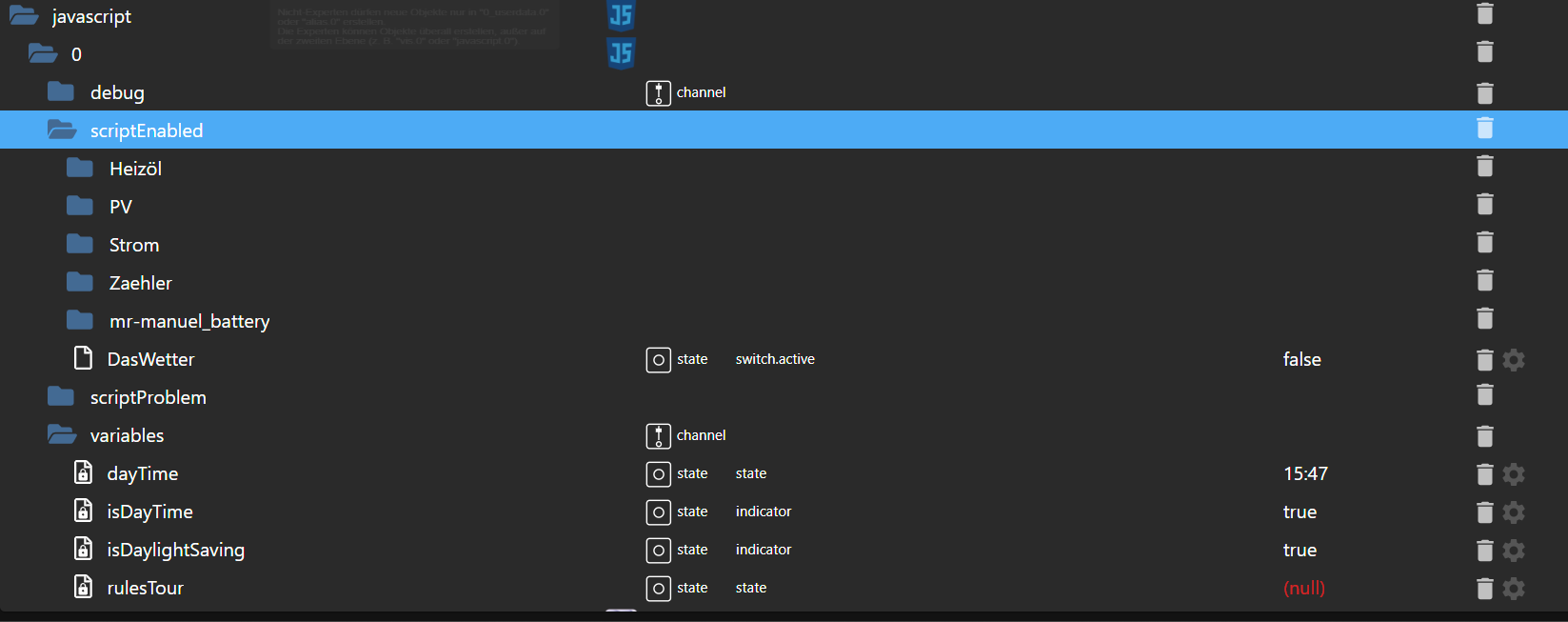NEWS
Material-Design-Widgets / Weather View / Wetter_Vorschau
-
Stoppe das Skript mal
-
Nein
-
-
-
@harald07 sagte in Material-Design-Widgets / Weather View / Wetter_Vorschau:
@sigi234
Wo wird das globale skript gespeichert?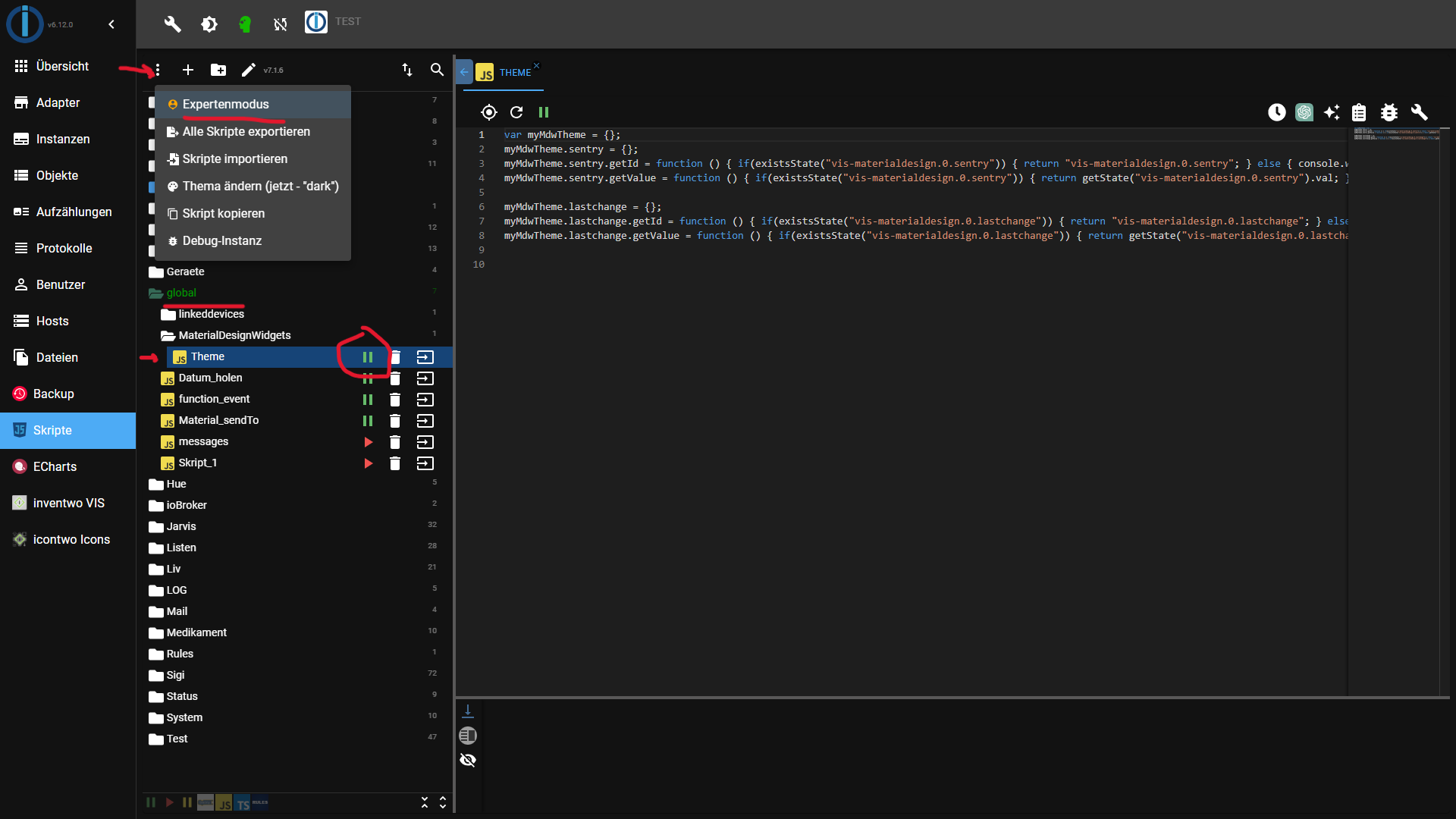
-
@harald07 sagte in Material-Design-Widgets / Weather View / Wetter_Vorschau:
@sigi234
Wo wird das globale skript gespeichert?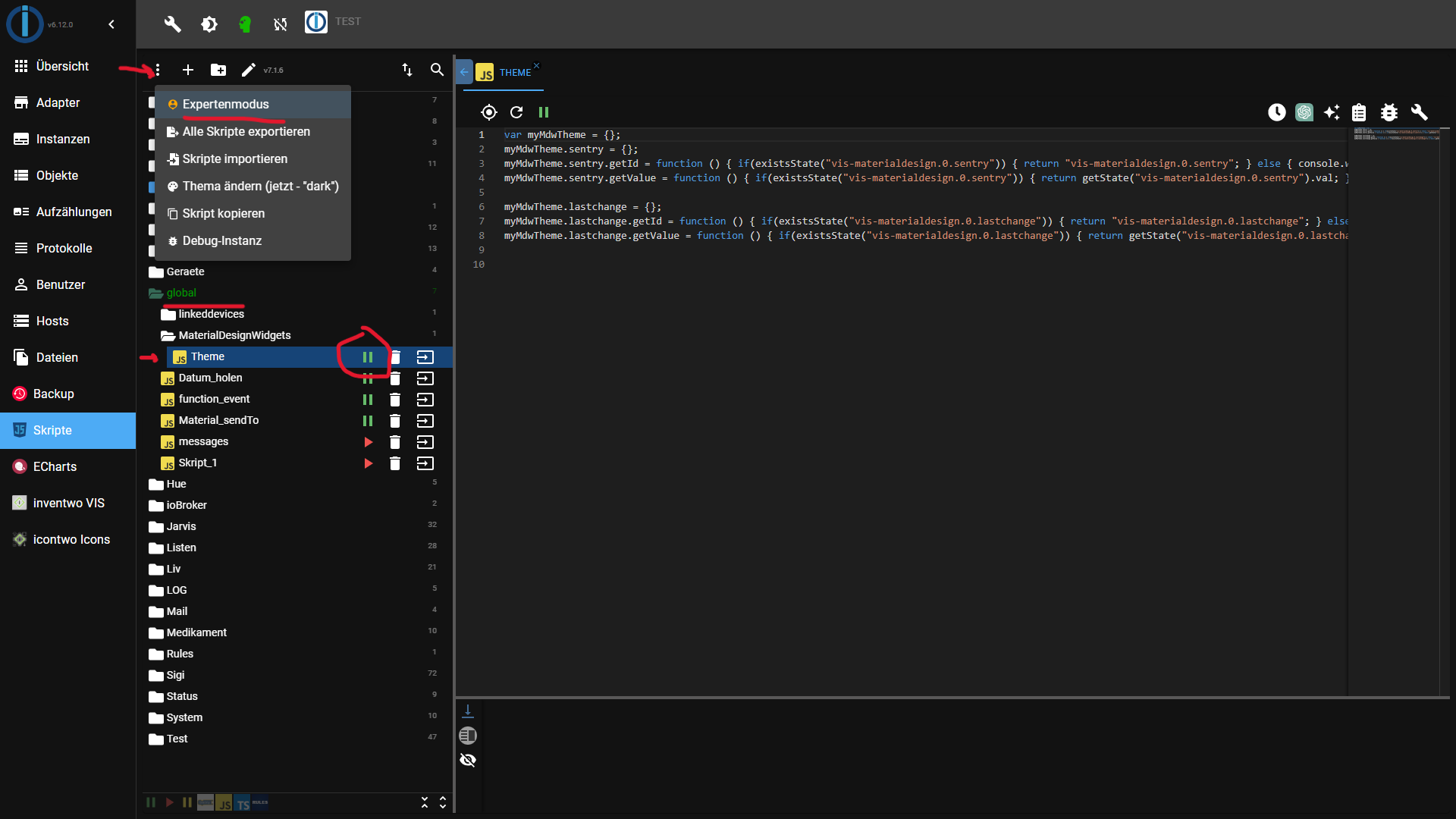
-
@harald07 sagte in Material-Design-Widgets / Weather View / Wetter_Vorschau:
@sigi234
Das stoppen des Skripts hat keine Veränderung gebracht.Da kann dir nur mehr @Scrounger helfen.
Oder als Alternative:
-
@harald07 sagte in Material-Design-Widgets / Weather View / Wetter_Vorschau:
@sigi234
Das stoppen des Skripts hat keine Veränderung gebracht.Da kann dir nur mehr @Scrounger helfen.
Oder als Alternative:
-
@sigi234 @Glasfaser
Vielen Dank für eure Hilfe.@sigi234
Wenn ich dein VIEW_Wetter_sigi234.txt verwenden möchte, was muss ich mit der Datei machen?@harald07 sagte in Material-Design-Widgets / Weather View / Wetter_Vorschau:
Wenn ich dein VIEW_Wetter_sigi234.txt verwenden möchte, was muss ich mit der Datei machen?
Als VIEW importieren
Runterladen:
Rechtsklick auf Link --> speichern unter --> mit vernünftigem Editor öffnen (zB Notepad++)
Text dann alles markieren , kopieren und im Editor einfügen.
-
@harald07 sagte in Material-Design-Widgets / Weather View / Wetter_Vorschau:
Wenn ich dein VIEW_Wetter_sigi234.txt verwenden möchte, was muss ich mit der Datei machen?
Als VIEW importieren
Runterladen:
Rechtsklick auf Link --> speichern unter --> mit vernünftigem Editor öffnen (zB Notepad++)
Text dann alles markieren , kopieren und im Editor einfügen.