NEWS
jarvis v3.1.x - just another remarkable vis
-
@marc_el_k Ah, ok.
Dann bitte ein Issue als Feature Request in github erstellen.
https://github.com/Zefau/ioBroker.jarvis/issues -
@MCU Kannst du mir sagen, an welcher Stelle ich diese beiden JSON Formatieren muss, damit diese korrekt in Jarvis angezeigt werden?
Wie kann man dieses Datum mit Ihrzeit korrekt formatieren:
[{"Time":"2023-10-21T05:51:52+00:00","Power":"0"},{"Time":"2023-10-21T06:00:00+00:00","Power":"7"},......]Weches Widget muss man benutzen um dieses JSON als Graph anzeigen lassen zu können?
{"graphs":[{"data":[0,102,185,233,175,116,179,143,107,70,10,6,0],"type":"bar","legendText":"PV","displayOrder":1,"color":"#000000","tooltip_AppendText":"W","datalabel_show":true,"datalabel_rotation":270,"datalabel_color":"#000000","datalabel_fontSize":12,"barIsStacked":true,"barStackId":1,"yAxis_id":0,"yAxis_position":"left","yAxis_show":true,"yAxis_appendix":"W","yAxis_step":1,"yAxis_max":600,"yAxis_maximumDigits":0}],"axisLabels":["22.10. 07:53","22.10. 08:00","22.10. 09:00","22.10. 10:00","22.10. 11:00","22.10. 12:00","22.10. 13:00","22.10. 14:00","22.10. 15:00","22.10. 16:00","22.10. 17:00","22.10. 18:00","22.10. 18:11"]} -
@marc_el_k
zu 1) Man kann es als JSONTable nutzen und anzeigen lassen?zu2) So nicht, man muss die Daten umprogrammieren damit sie in Jarvis angezeigt werden können.
evtl passt aber schon das folgende Programm?
https://mcuiobroker.gitbook.io/jarvis-infos/tipps/scripte-blockly-javascript/javascript/history-adapter/pvforecast-futurehistory -
@marc_el_k
zu 1) Man kann es als JSONTable nutzen und anzeigen lassen?zu2) So nicht, man muss die Daten umprogrammieren damit sie in Jarvis angezeigt werden können.
evtl passt aber schon das folgende Programm?
https://mcuiobroker.gitbook.io/jarvis-infos/tipps/scripte-blockly-javascript/javascript/history-adapter/pvforecast-futurehistory -
@mcu sagte in jarvis v3.1.x - just another remarkable vis:
Zu 1: Ja, sieht wie folgt aus:
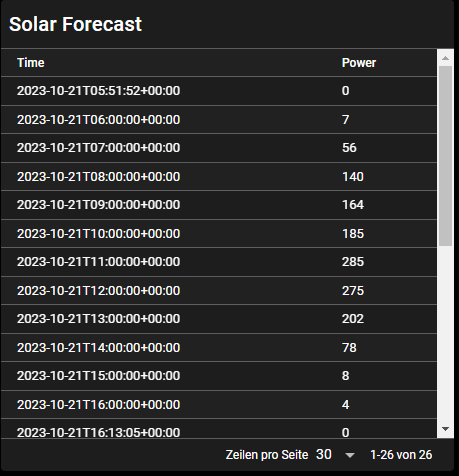
zu 2: Schau ich mir an, vielen Dank!
-
-
- hat wunderbar geklappt, vielen Dank.
- Eine Verständnisfrage: Muss ich den Adapter eCharts installiert haben, wenn ich das Javascript nutzen möchte?
@marc_el_k
zu 2) Ja, Historygraph unterstützt keine Zukunftswerte. -
@marc_el_k
zu 2) Ja, Historygraph unterstützt keine Zukunftswerte.@mcu sagte in jarvis v3.1.x - just another remarkable vis:
istorygraph unterstützt keine Zukunfts
Okay, die Datenpunkte wurden angelegt und eChart installiert, sowie als Preset eingerichtet. Wie bekomme ich es nun in Jarvis angezeigt?
-
@mcu sagte in jarvis v3.1.x - just another remarkable vis:
istorygraph unterstützt keine Zukunfts
Okay, die Datenpunkte wurden angelegt und eChart installiert, sowie als Preset eingerichtet. Wie bekomme ich es nun in Jarvis angezeigt?
-
Ich habe seit einiger Zeit ein Phänomen mit meiner Darstellung eines Regenradars in Jarvis. Das Radarbild sieht anders aus, obwohl der Link nicht verändert wurde und auch wenn ich den Link direkt in Chrome oder Edge aufrufe, kommt die von mir gewünschte Darstellung.
So sieht jetzt die Darstellung in Jarvis aus:

Das ist der Link in Jarvis:
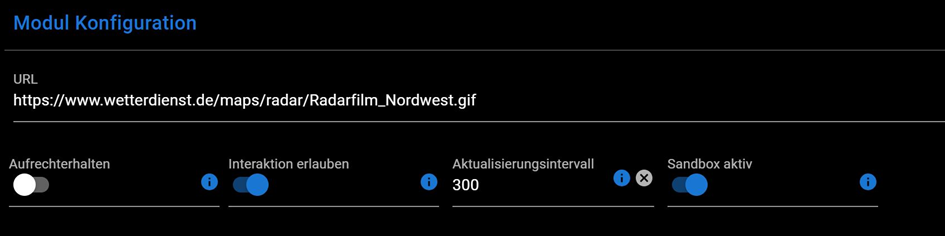
https://www.wetterdienst.de/maps/radar/Radarfilm_Nordwest.gifSo sieht die Darstellung aus, wenn ich den Link aufrufe und so war bisher auch meiner Darstellung in Jarvis:
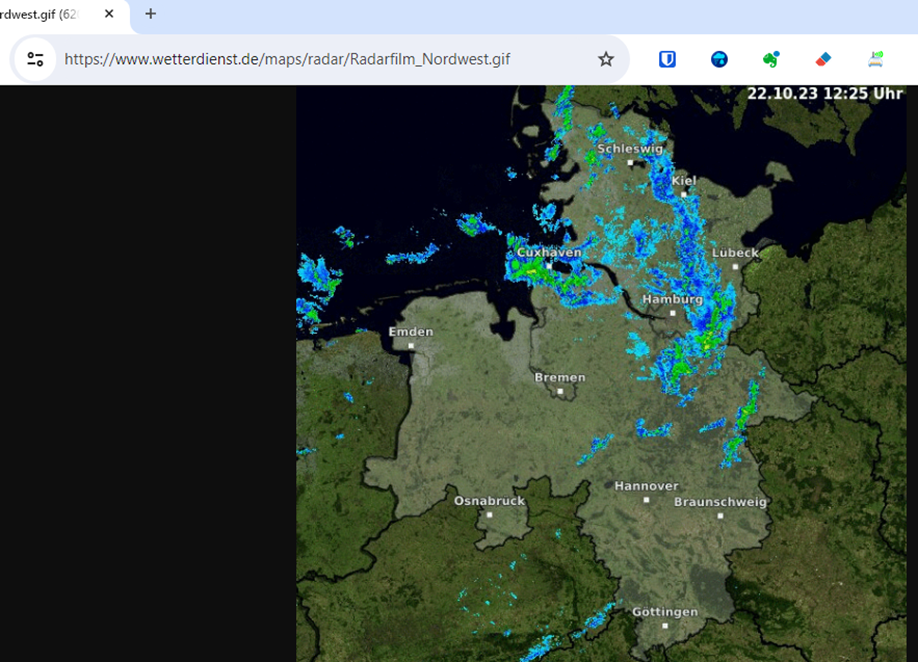
Hat jemand eine Idee, woran das liegen könnte?
-
@zolpetol sagte in jarvis v3.1.x - just another remarkable vis:
Das ist der Link in Jarvis:
https://www.wetterdienst.de/maps/radar/Radarfilm_Nordwest.gif
Muss der Link nicht so lauten:
https://www.wetterdienst.de/Deutschlandwetter/Niederschlagsradar/Radarfilm/Niedersachsen/Edit: Zur Gif: https://www.wetterdienst.de/maps/radar/Radarfilm_Nordwest.gif ist richtig
-
@zolpetol sagte in jarvis v3.1.x - just another remarkable vis:
Das ist der Link in Jarvis:
https://www.wetterdienst.de/maps/radar/Radarfilm_Nordwest.gif
Muss der Link nicht so lauten:
https://www.wetterdienst.de/Deutschlandwetter/Niederschlagsradar/Radarfilm/Niedersachsen/Edit: Zur Gif: https://www.wetterdienst.de/maps/radar/Radarfilm_Nordwest.gif ist richtig
@marc_el_k
Der Link für das GIF soll es sein, damit eben nur das reine Radar angezeigt wird und keine sonstigen Seiteninhalte. -
@marc_el_k
Der Link für das GIF soll es sein, damit eben nur das reine Radar angezeigt wird und keine sonstigen Seiteninhalte. -
@marc_el_k
danke für den Test. ich habe den link aus jarvis entfernt und etwas anderes eingetragen, dann zurück auf den obigen Link und immer noch das gleiche Problem. -
@zolpetol Welche Version im Einsatz?
Mögliche Optionen- displayImage Modul nutzen
- iFrame ohne Sandbox nutzen
- Upload von jarvis (console ->Befehl eingeben)
iob upload jarvis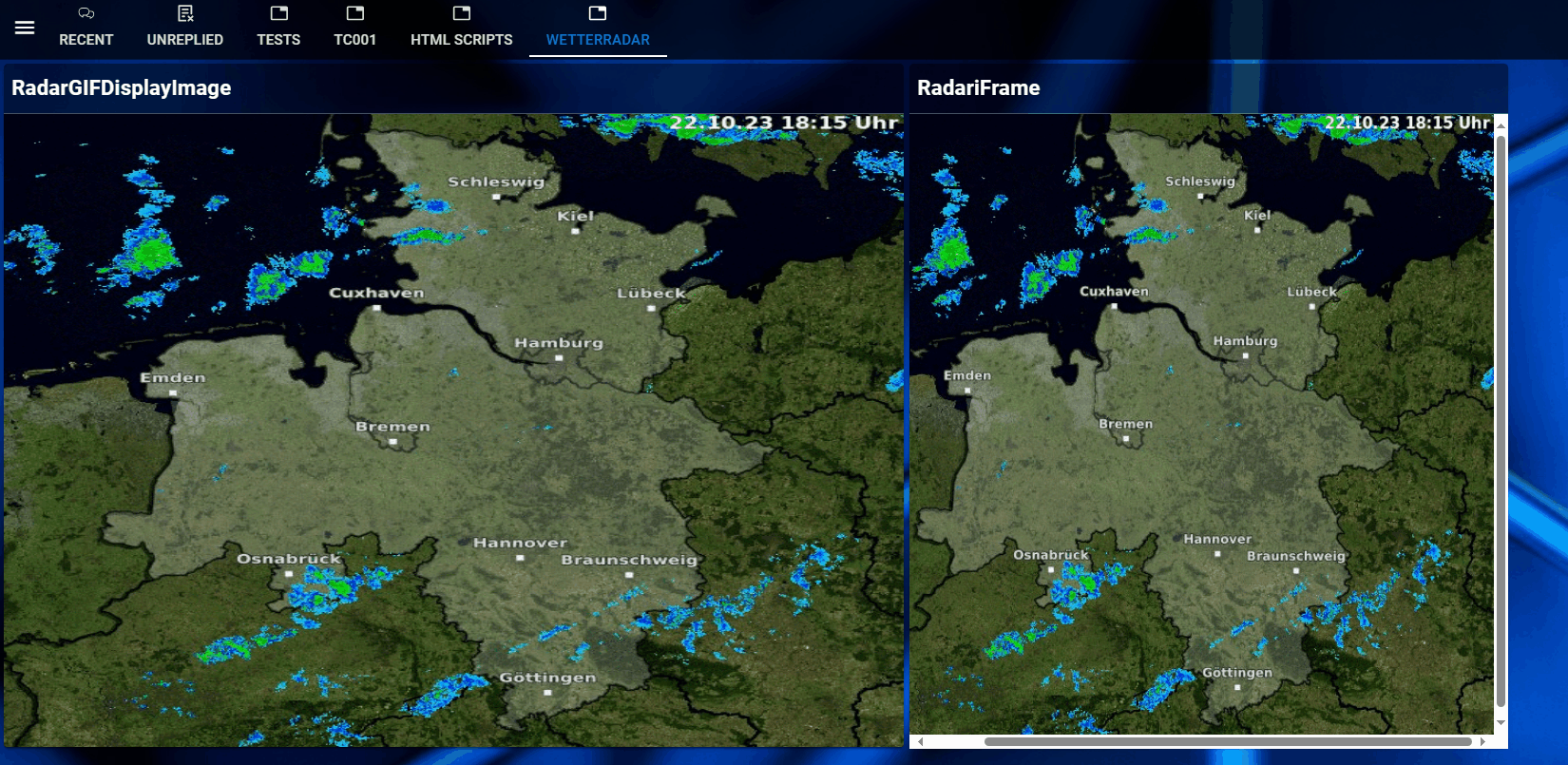
-
@zolpetol Welche Version im Einsatz?
Mögliche Optionen- displayImage Modul nutzen
- iFrame ohne Sandbox nutzen
- Upload von jarvis (console ->Befehl eingeben)
iob upload jarvis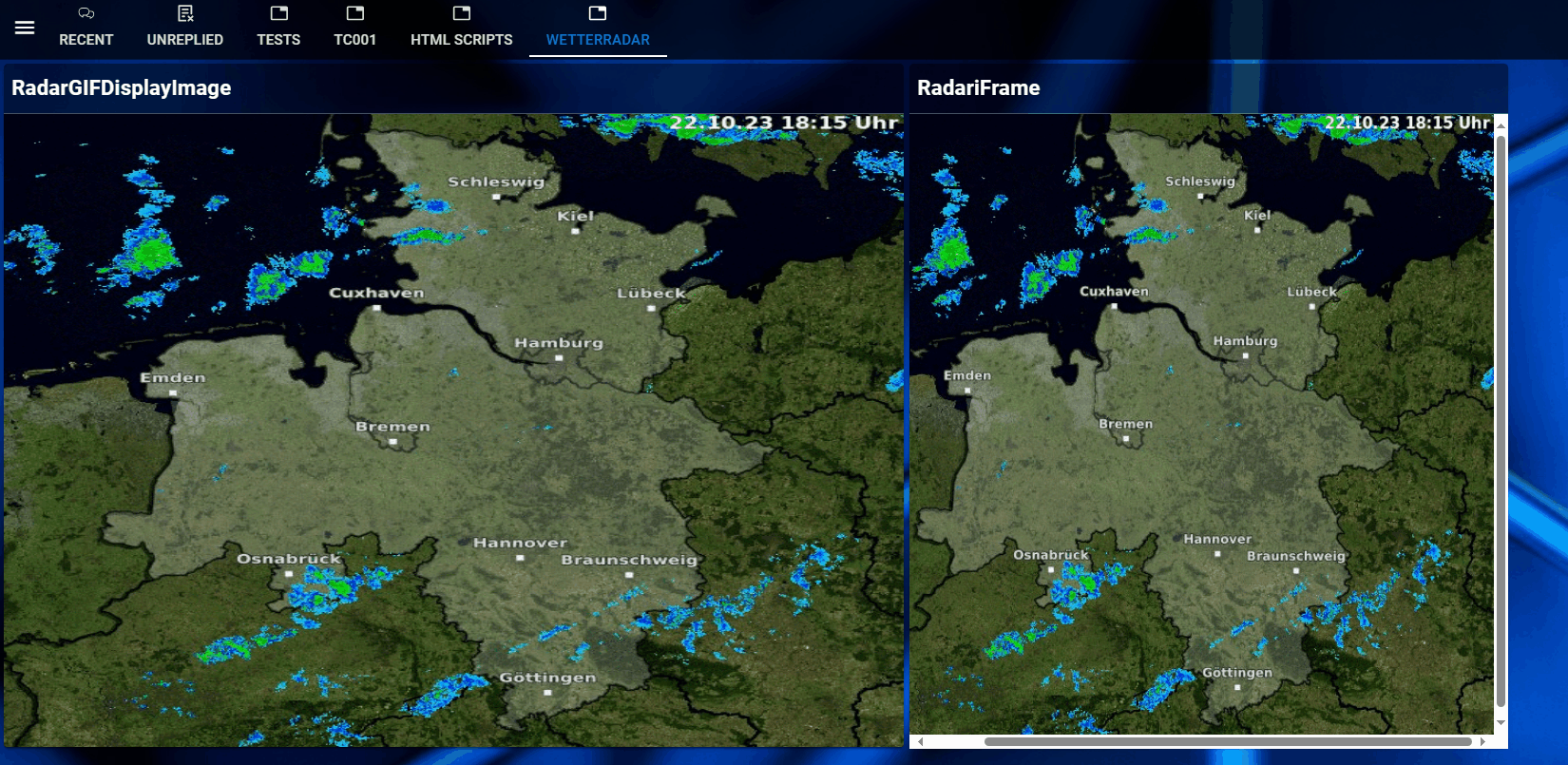
Hallo, ist Jarvis eigentlich unabhängig vom neuen VIS-2 ?
-
@sigi234 Ja. Nur abhängig von der iobroker Id. Beliebig viele Instnzen möglich, läuft zurzeit aber nicht 100prozentig.
@mcu said in jarvis v3.1.x - just another remarkable vis:
@sigi234 Ja. Nur abhängig von der iobroker Id. Beliebig viele Instnzen möglich, läuft zurzeit aber nicht 100prozentig.
Man kann gerade den Eindruck gewinnen, dass es kaum eine Vis gibt, die keine Baustelle ist? :cry:
-
@mcu said in jarvis v3.1.x - just another remarkable vis:
@sigi234 Ja. Nur abhängig von der iobroker Id. Beliebig viele Instnzen möglich, läuft zurzeit aber nicht 100prozentig.
Man kann gerade den Eindruck gewinnen, dass es kaum eine Vis gibt, die keine Baustelle ist? :cry:
@blockmove ich hatte früher lange VIS im Einsatz und bin dann zu Jarvis gewechselt. Für mich, um schnell und einfach saubere Layouts zu visualisieren mit Abstand die beste Lösung und in meinen Augen auch keine Baustelle. Sicherlich klar ist doch, dass bei der Implementierung neuer Features auch Anpassungen notwendig werden.
Zu VIS 2 kann ich nicht sagen.



