NEWS
Upgrade von Debian 11/Bullseye auf 12/Bookworm
-
@thomas-braun ,
Gern:======================= SUMMARY ======================= v.2023-04-16 Operatingsystem: Raspbian GNU/Linux 12 (bookworm) Kernel: 6.1.21-v8+ Installation: Native Timezone: Europe/Berlin (CEST, +0200) User-ID: 1000 X-Server: false Boot Target: multi-user.target Pending OS-Updates: 0 Pending iob updates: 1 Nodejs-Installation: /usr/bin/nodejs v18.17.1 /usr/bin/node v18.17.1 /usr/bin/npm 9.6.7 /usr/bin/npx 9.6.7 Recommended versions are nodejs 18.x.y and npm 9.x.y Your nodejs installation is correct MEMORY: total used free shared buff/cache available Mem: 4.0G 1.2G 2.3G 503K 648M 2.8G Swap: 104M 0B 104M Total: 4.1G 1.2G 2.4G Active iob-Instances: 19 Active repo(s): Stable (default) ioBroker Core: js-controller 4.0.24 admin 6.8.0 ioBroker Status: iobroker is running on this host. Objects type: jsonl States type: jsonl Status admin and web instance: + system.adapter.admin.0 : admin : raspberrypi - enabled, port: 8081, bind: 0.0.0.0, run as: admin + system.adapter.web.0 : web : raspberrypi - enabled, port: 8082, bind: 0.0.0.0, run as: admin Objects: 4721 States: 3990 Size of iob-Database: 20M /opt/iobroker/iobroker-data/objects.jsonl 4.2M /opt/iobroker/iobroker-data/objects.json.migrated 4.2M /opt/iobroker/iobroker-data/objects.json.bak.migrated 2.6M /opt/iobroker/iobroker-data/states.jsonl 500K /opt/iobroker/iobroker-data/states.json.migrated 500K /opt/iobroker/iobroker-data/states.json.bak.migrated =================== END OF SUMMARY ==================== -
@pi-ter
Gib mal die Langfassung zum Besten.
Moin,
da ich betreffs multi-user.taget gestern nur einen Schnipsel aus diag gepostet hatte, nahm ich an, dass Du die komplette Zusammenfassung wolltest.Aber bevor ich die tatsächliche Langfassung bringe, noch eine Frage:
Was triggert, ob bei neofetch die Beere oder der Bookworm als Logo ausgegeben wird. Ist zwar nicht wirklich wichtig, interessiert mich nur halt. Auf dem Raspi 3 mit pihole mit bookworm wird der Wurm angezeigt, auf dem Raspi 4 mit iobroker die Beere. Beide laufen auf 64bit...
Skript v.2023-04-16 *** BASE SYSTEM *** Model : Raspberry Pi 4 Model B Rev 1.1 Architecture : aarch64 Docker : false Virtualization : none Distributor ID: Raspbian Description: Raspbian GNU/Linux 12 (bookworm) Release: 12 Codename: bookworm PRETTY_NAME="Raspbian GNU/Linux 12 (bookworm)" NAME="Raspbian GNU/Linux" VERSION_ID="12" VERSION="12 (bookworm)" VERSION_CODENAME=bookworm ID=raspbian ID_LIKE=debian HOME_URL="http://www.raspbian.org/" SUPPORT_URL="http://www.raspbian.org/RaspbianForums" BUG_REPORT_URL="http://www.raspbian.org/RaspbianBugs" Systemuptime and Load: 08:39:38 up 15 min, 2 users, load average: 1.77, 1.53, 0.87 CPU threads: 4 Raspberry only: throttled=0x0 Other values than 0x0 hint to temperature/voltage problems temp=55.5'C volt=0.8688V *** Time and Time Zones *** Local time: Sun 2023-09-03 08:39:38 CEST Universal time: Sun 2023-09-03 06:39:38 UTC RTC time: n/a Time zone: Europe/Berlin (CEST, +0200) System clock synchronized: yes NTP service: active RTC in local TZ: no *** User and Groups *** pi /home/pi pi adm dialout cdrom sudo audio video plugdev games users input netdev gpio i2c spi iobroker *** X-Server-Setup *** X-Server: false Desktop: Terminal: tty Boot Target: multi-user.target *** MEMORY *** total used free shared buff/cache available Mem: 4.0G 938M 2.6G 499K 546M 3.0G Swap: 104M 0B 104M Total: 4.1G 938M 2.7G 3794 M total memory 894 M used memory 858 M active memory 339 M inactive memory 2454 M free memory 83 M buffer memory 437 M swap cache 99 M total swap 0 M used swap 99 M free swap Raspberry only: oom events: 0 lifetime oom required: 0 Mbytes total time in oom handler: 0 ms max time spent in oom handler: 0 ms *** FILESYSTEM *** Filesystem Type Size Used Avail Use% Mounted on /dev/root ext4 29G 7.2G 21G 26% / devtmpfs devtmpfs 1.7G 0 1.7G 0% /dev tmpfs tmpfs 1.9G 0 1.9G 0% /dev/shm tmpfs tmpfs 759M 484K 759M 1% /run tmpfs tmpfs 5.0M 8.0K 5.0M 1% /run/lock /dev/mmcblk0p1 vfat 253M 51M 202M 20% /boot /dev/sda1 ext4 14G 1.3G 12G 10% /media/USBintern tmpfs tmpfs 380M 0 380M 0% /run/user/1000 Messages concerning ext4 filesystem in dmesg: [Sun Sep 3 08:24:29 2023] Kernel command line: coherent_pool=1M 8250.nr_uarts=0 snd_bcm2835.enable_headphones=0 snd_bcm2835.enable_headphones=1 snd_bcm2835.enable_hdmi=1 smsc95xx.macaddr=DC:A6:32:2D:5B:0D vc_mem.mem_base=0x3ec00000 vc_mem.mem_size=0x40000000 console=ttyS0,115200 console=tty1 root=PARTUUID=83dc1cec-02 rootfstype=ext4 elevator=deadline fsck.repair=yes rootwait [Sun Sep 3 08:24:30 2023] EXT4-fs (mmcblk0p2): mounted filesystem with ordered data mode. Quota mode: none. [Sun Sep 3 08:24:30 2023] VFS: Mounted root (ext4 filesystem) readonly on device 179:2. [Sun Sep 3 08:24:33 2023] EXT4-fs (mmcblk0p2): re-mounted. Quota mode: none. [Sun Sep 3 08:24:36 2023] EXT4-fs (sda1): mounted filesystem with ordered data mode. Quota mode: none. Show mounted filesystems (real ones only): TARGET SOURCE FSTYPE OPTIONS / /dev/mmcblk0p2 ext4 rw,noatime |-/boot /dev/mmcblk0p1 vfat rw,relatime,fmask=0022,dmask=0022,codepage=437,iocharset=ascii,shortname=mixed,flush,errors=remount-ro `-/media/USBintern /dev/sda1 ext4 rw,relatime Files in neuralgic directories: /var: 1.9G /var/ 1.2G /var/cache/apt 1.2G /var/cache 1.1G /var/cache/apt/archives 528M /var/log Archived and active journals take up 524.2M in the file system. /opt/iobroker/backups: 4.0K /opt/iobroker/backups/ /opt/iobroker/iobroker-data: 437M /opt/iobroker/iobroker-data/ 300M /opt/iobroker/iobroker-data/files 88M /opt/iobroker/iobroker-data/files/echarts.admin 88M /opt/iobroker/iobroker-data/backup-objects 57M /opt/iobroker/iobroker-data/files/echarts The five largest files in iobroker-data are: 31M /opt/iobroker/iobroker-data/objects.jsonl 23M /opt/iobroker/iobroker-data/files/echarts/static/js/main.eb0afecd.js.map 23M /opt/iobroker/iobroker-data/files/echarts.admin/static/js/main.7952f0f7.js.map 23M /opt/iobroker/iobroker-data/files/echarts.admin/chart/static/js/main.eb0afecd.js.map 21M /opt/iobroker/iobroker-data/files/web.admin/static/js/main.e564fb87.js.map *** NodeJS-Installation *** /usr/bin/nodejs v18.17.1 /usr/bin/node v18.17.1 /usr/bin/npm 9.6.7 /usr/bin/npx 9.6.7 nodejs: Installed: 18.17.1-1nodesource1 Candidate: 18.17.1-1nodesource1 Version table: *** 18.17.1-1nodesource1 500 500 https://deb.nodesource.com/node_18.x nodistro/main armhf Packages 100 /var/lib/dpkg/status 18.17.0-1nodesource1 500 500 https://deb.nodesource.com/node_18.x nodistro/main armhf Packages 18.16.1-1nodesource1 500 500 https://deb.nodesource.com/node_18.x nodistro/main armhf Packages 18.16.0-1nodesource1 500 500 https://deb.nodesource.com/node_18.x nodistro/main armhf Packages 18.15.0-1nodesource1 500 500 https://deb.nodesource.com/node_18.x nodistro/main armhf Packages 18.14.2-1nodesource1 500 500 https://deb.nodesource.com/node_18.x nodistro/main armhf Packages 18.14.1-1nodesource1 500 500 https://deb.nodesource.com/node_18.x nodistro/main armhf Packages 18.14.0-1nodesource1 500 500 https://deb.nodesource.com/node_18.x nodistro/main armhf Packages 18.13.0+dfsg1-1+rpi1 500 500 http://raspbian.raspberrypi.org/raspbian bookworm/main armhf Packages 18.13.0-1nodesource1 500 500 https://deb.nodesource.com/node_18.x nodistro/main armhf Packages 18.12.0-1nodesource1 500 500 https://deb.nodesource.com/node_18.x nodistro/main armhf Packages 18.11.0-1nodesource1 500 500 https://deb.nodesource.com/node_18.x nodistro/main armhf Packages 18.10.0-1nodesource1 500 500 https://deb.nodesource.com/node_18.x nodistro/main armhf Packages 18.9.1-1nodesource1 500 500 https://deb.nodesource.com/node_18.x nodistro/main armhf Packages 18.9.0-1nodesource1 500 500 https://deb.nodesource.com/node_18.x nodistro/main armhf Packages 18.8.0-1nodesource1 500 500 https://deb.nodesource.com/node_18.x nodistro/main armhf Packages 18.7.0-1nodesource1 500 500 https://deb.nodesource.com/node_18.x nodistro/main armhf Packages 18.6.0-1nodesource1 500 500 https://deb.nodesource.com/node_18.x nodistro/main armhf Packages 18.5.0-1nodesource1 500 500 https://deb.nodesource.com/node_18.x nodistro/main armhf Packages 18.4.0-1nodesource1 500 500 https://deb.nodesource.com/node_18.x nodistro/main armhf Packages 18.3.0-1nodesource1 500 500 https://deb.nodesource.com/node_18.x nodistro/main armhf Packages 18.2.0-1nodesource1 500 500 https://deb.nodesource.com/node_18.x nodistro/main armhf Packages 18.1.0-1nodesource1 500 500 https://deb.nodesource.com/node_18.x nodistro/main armhf Packages 18.0.0-1nodesource1 500 500 https://deb.nodesource.com/node_18.x nodistro/main armhf Packages Temp directories causing npm8 problem: 0 No problems detected *** ioBroker-Installation *** ioBroker Status iobroker is running on this host. Objects type: jsonl States type: jsonl MULTIHOSTSERVICE/enabled: false Core adapters versions js-controller: 4.0.24 admin: 6.8.0 javascript: 7.0.3 Adapters from github: 0 Adapter State + system.adapter.admin.0 : admin : raspberrypi - enabled, port: 8081, bind: 0.0.0.0, run as: admin + system.adapter.alexa2.0 : alexa2 : raspberrypi - enabled + system.adapter.backitup.0 : backitup : raspberrypi - enabled + system.adapter.deyeidc.0 : deyeidc : raspberrypi - enabled, port: 8899 system.adapter.discovery.0 : discovery : raspberrypi - disabled system.adapter.echarts.0 : echarts : raspberrypi - disabled + system.adapter.email.0 : email : raspberrypi - enabled + system.adapter.fritzdect.0 : fritzdect : raspberrypi - enabled system.adapter.ham.0 : ham : raspberrypi - disabled + system.adapter.history.0 : history : raspberrypi - enabled + system.adapter.hs100.0 : hs100 : raspberrypi - enabled + system.adapter.info.0 : info : raspberrypi - enabled + system.adapter.iot.0 : iot : raspberrypi - enabled + system.adapter.jarvis.0 : jarvis : raspberrypi - enabled + system.adapter.javascript.0 : javascript : raspberrypi - enabled + system.adapter.lovelace.0 : lovelace : raspberrypi - enabled, port: 8091, bind: 0.0.0.0, run as: admin system.adapter.net-tools.0 : net-tools : raspberrypi - disabled system.adapter.ping.0 : ping : raspberrypi - disabled + system.adapter.rpi2.0 : rpi2 : raspberrypi - enabled + system.adapter.shelly.0 : shelly : raspberrypi - enabled, port: 1882, bind: 0.0.0.0 + system.adapter.sonoff.0 : sonoff : raspberrypi - enabled, port: 1883, bind: 0.0.0.0 + system.adapter.statistics.0 : statistics : raspberrypi - enabled + system.adapter.web.0 : web : raspberrypi - enabled, port: 8082, bind: 0.0.0.0, run as: admin + instance is alive Enabled adapters with bindings + system.adapter.admin.0 : admin : raspberrypi - enabled, port: 8081, bind: 0.0.0.0, run as: admin + system.adapter.deyeidc.0 : deyeidc : raspberrypi - enabled, port: 8899 + system.adapter.lovelace.0 : lovelace : raspberrypi - enabled, port: 8091, bind: 0.0.0.0, run as: admin + system.adapter.shelly.0 : shelly : raspberrypi - enabled, port: 1882, bind: 0.0.0.0 + system.adapter.sonoff.0 : sonoff : raspberrypi - enabled, port: 1883, bind: 0.0.0.0 + system.adapter.web.0 : web : raspberrypi - enabled, port: 8082, bind: 0.0.0.0, run as: admin ioBroker-Repositories Stable (default): http://download.iobroker.net/sources-dist.json Beta (latest) : http://download.iobroker.net/sources-dist-latest.json Active repo(s): Stable (default) Installed ioBroker-Instances Used repository: Stable (default) Adapter "admin" : 6.8.0 , installed 6.8.0 Adapter "alexa2" : 3.24.1 , installed 3.24.1 Adapter "backitup" : 2.6.23 , installed 2.6.23 Adapter "deyeidc" : 0.0.11 , installed 0.0.11 Adapter "discovery" : 3.1.0 , installed 3.1.0 Adapter "echarts" : 1.5.1 , installed 1.5.1 Adapter "email" : 1.2.0 , installed 1.2.0 Adapter "fritzdect" : 2.3.1 , installed 2.3.1 Adapter "ham" : 5.3.1 , installed 4.0.2 [Updatable] Adapter "history" : 2.2.6 , installed 2.2.6 Adapter "hs100" : 2.1.2 , installed 2.1.2 Adapter "info" : 1.9.26 , installed 1.9.26 Adapter "iot" : 1.14.5 , installed 1.14.5 Adapter "jarvis" : 3.1.2 , installed 3.1.2 Adapter "javascript" : 7.0.3 , installed 7.0.3 Controller "js-controller": 4.0.24 , installed 4.0.24 Adapter "lovelace" : 3.0.1 , installed 3.0.1 Adapter "net-tools" : 0.2.0 , installed 0.2.0 Adapter "ping" : 1.6.2 , installed 1.6.2 Adapter "rpi2" : 1.3.2 , installed 1.3.2 Adapter "shelly" : 6.4.1 , installed 6.4.1 Adapter "simple-api" : 2.7.2 , installed 2.7.2 Adapter "socketio" : 6.5.2 , installed 6.5.2 Adapter "sonoff" : 2.5.3 , installed 2.5.3 Adapter "statistics" : 2.3.0 , installed 2.3.0 Adapter "web" : 6.1.0 , installed 6.1.0 Adapter "ws" : 2.5.3 , installed 2.5.3 Objects and States Please stand by - This may take a while Objects: 4721 States: 4005 *** OS-Repositories and Updates *** Hit:1 http://archive.raspberrypi.org/debian bookworm InRelease Hit:2 http://raspbian.raspberrypi.org/raspbian bookworm InRelease Hit:3 https://deb.nodesource.com/node_18.x nodistro InRelease Reading package lists... Pending Updates: 0 *** Listening Ports *** Active Internet connections (only servers) Proto Recv-Q Send-Q Local Address Foreign Address State User Inode PID/Program name tcp 0 0 0.0.0.0:1883 0.0.0.0:* LISTEN 1001 14093 733/io.sonoff.0 tcp 0 0 127.0.0.1:9001 0.0.0.0:* LISTEN 1001 15571 518/iobroker.js-con tcp 0 0 127.0.0.1:9000 0.0.0.0:* LISTEN 1001 12781 518/iobroker.js-con tcp 0 0 0.0.0.0:8400 0.0.0.0:* LISTEN 1001 16353 1341/io.jarvis.0 tcp 0 0 0.0.0.0:22 0.0.0.0:* LISTEN 0 15517 581/sshd: /usr/sbin tcp6 0 0 :::8091 :::* LISTEN 1001 18051 1561/io.lovelace.0 tcp6 0 0 :::8081 :::* LISTEN 1001 12863 634/io.admin.0 tcp6 0 0 :::8082 :::* LISTEN 1001 15931 969/io.web.0 tcp6 0 0 :::22 :::* LISTEN 0 15519 581/sshd: /usr/sbin udp 0 0 0.0.0.0:5683 0.0.0.0:* 1001 14173 787/io.shelly.0 udp 0 0 0.0.0.0:42766 0.0.0.0:* 108 13606 369/avahi-daemon: r udp 0 0 0.0.0.0:68 0.0.0.0:* 0 12172 650/dhcpcd udp 0 0 0.0.0.0:5353 0.0.0.0:* 108 13604 369/avahi-daemon: r udp6 0 0 :::51524 :::* 108 13607 369/avahi-daemon: r udp6 0 0 :::5353 :::* 108 13605 369/avahi-daemon: r *** Log File - Last 25 Lines *** 2023-09-03 08:40:38.898 - debug: fritzdect.0 (1520) onStateChange => state fritzdect.0.DECT_130960001449.name changed: FRITZ!DECT 400 #3 (ack = true) 2023-09-03 08:40:38.902 - debug: fritzdect.0 (1520) onStateChange => state fritzdect.0.DECT_130960001449.battery changed: 50 (ack = true) 2023-09-03 08:40:38.905 - debug: fritzdect.0 (1520) onStateChange => state fritzdect.0.DECT_130960001449.batterylow changed: false (ack = true) 2023-09-03 08:40:38.909 - debug: fritzdect.0 (1520) onStateChange => state fritzdect.0.DECT_130960001449.button.130960001449-0.id changed: 5000 (ack = true) 2023-09-03 08:40:38.913 - debug: fritzdect.0 (1520) onStateChange => state fritzdect.0.DECT_130960001449.button.130960001449-0.name changed: FRITZ!DECT 400 #3: kurz (ack = true) 2023-09-03 08:40:38.916 - debug: fritzdect.0 (1520) onStateChange => state fritzdect.0.DECT_130960001449.button.130960001449-0.lastpressedtimestamp changed: Sat Aug 26 2023 12:51:16 GMT+0200 (Central European Summer Time) (ack = true) 2023-09-03 08:40:38.920 - debug: fritzdect.0 (1520) onStateChange => state fritzdect.0.DECT_130960001449.button.130960001449-9.id changed: 5001 (ack = true) 2023-09-03 08:40:38.923 - debug: fritzdect.0 (1520) onStateChange => state fritzdect.0.DECT_130960001449.button.130960001449-9.name changed: FRITZ!DECT 400 #3: lang (ack = true) 2023-09-03 08:40:38.928 - debug: fritzdect.0 (1520) onStateChange => state fritzdect.0.DECT_grp6A507B-3D1EBDFC6.synchronized changed: false (ack = true) 2023-09-03 08:40:38.939 - debug: fritzdect.0 (1520) onStateChange => state fritzdect.0.DECT_grp6A507B-3D1EBDFC6.id changed: 900 (ack = true) 2023-09-03 08:40:38.943 - debug: fritzdect.0 (1520) onStateChange => state fritzdect.0.DECT_grp6A507B-3D1EBDFC6.fwversion changed: 1.0 (ack = true) 2023-09-03 08:40:38.946 - debug: fritzdect.0 (1520) onStateChange => state fritzdect.0.DECT_grp6A507B-3D1EBDFC6.manufacturer changed: AVM (ack = true) 2023-09-03 08:40:38.949 - debug: fritzdect.0 (1520) onStateChange => state fritzdect.0.DECT_grp6A507B-3D1EBDFC6.present changed: true (ack = true) 2023-09-03 08:40:38.952 - debug: fritzdect.0 (1520) onStateChange => state fritzdect.0.DECT_grp6A507B-3D1EBDFC6.txbusy changed: false (ack = true) 2023-09-03 08:40:38.955 - debug: fritzdect.0 (1520) onStateChange => state fritzdect.0.DECT_grp6A507B-3D1EBDFC6.name changed: Außenbereich (ack = true) 2023-09-03 08:40:38.958 - debug: fritzdect.0 (1520) onStateChange => state fritzdect.0.DECT_grp6A507B-3D1EBDFC6.state changed: false (ack = true) 2023-09-03 08:40:38.962 - debug: fritzdect.0 (1520) onStateChange => state fritzdect.0.DECT_grp6A507B-3D1EBDFC6.mode changed: auto (ack = true) 2023-09-03 08:40:38.964 - debug: fritzdect.0 (1520) onStateChange => state fritzdect.0.DECT_grp6A507B-3D1EBDFC6.lock changed: false (ack = true) 2023-09-03 08:40:38.967 - debug: fritzdect.0 (1520) onStateChange => state fritzdect.0.DECT_grp6A507B-3D1EBDFC6.devicelock changed: false (ack = true) 2023-09-03 08:40:38.970 - debug: fritzdect.0 (1520) onStateChange => state fritzdect.0.DECT_grp6A507B-3D1EBDFC6.state changed: false (ack = true) 2023-09-03 08:40:38.974 - debug: fritzdect.0 (1520) onStateChange => state fritzdect.0.DECT_grp6A507B-3D1EBDFC6.voltage changed: 234.211 (ack = true) 2023-09-03 08:40:38.977 - debug: fritzdect.0 (1520) onStateChange => state fritzdect.0.DECT_grp6A507B-3D1EBDFC6.power changed: 0 (ack = true) 2023-09-03 08:40:38.980 - debug: fritzdect.0 (1520) onStateChange => state fritzdect.0.DECT_grp6A507B-3D1EBDFC6.energy changed: 38558 (ack = true) 2023-09-03 08:40:38.984 - debug: fritzdect.0 (1520) onStateChange => state fritzdect.0.DECT_grp6A507B-3D1EBDFC6.masterdeviceid changed: 0 (ack = true) 2023-09-03 08:40:38.987 - debug: fritzdect.0 (1520) onStateChange => state fritzdect.0.DECT_grp6A507B-3D1EBDFC6.members changed: 17 (ack = true)Schönen Sonntag zunächst...
-
Moin,
da ich betreffs multi-user.taget gestern nur einen Schnipsel aus diag gepostet hatte, nahm ich an, dass Du die komplette Zusammenfassung wolltest.Aber bevor ich die tatsächliche Langfassung bringe, noch eine Frage:
Was triggert, ob bei neofetch die Beere oder der Bookworm als Logo ausgegeben wird. Ist zwar nicht wirklich wichtig, interessiert mich nur halt. Auf dem Raspi 3 mit pihole mit bookworm wird der Wurm angezeigt, auf dem Raspi 4 mit iobroker die Beere. Beide laufen auf 64bit...
Skript v.2023-04-16 *** BASE SYSTEM *** Model : Raspberry Pi 4 Model B Rev 1.1 Architecture : aarch64 Docker : false Virtualization : none Distributor ID: Raspbian Description: Raspbian GNU/Linux 12 (bookworm) Release: 12 Codename: bookworm PRETTY_NAME="Raspbian GNU/Linux 12 (bookworm)" NAME="Raspbian GNU/Linux" VERSION_ID="12" VERSION="12 (bookworm)" VERSION_CODENAME=bookworm ID=raspbian ID_LIKE=debian HOME_URL="http://www.raspbian.org/" SUPPORT_URL="http://www.raspbian.org/RaspbianForums" BUG_REPORT_URL="http://www.raspbian.org/RaspbianBugs" Systemuptime and Load: 08:39:38 up 15 min, 2 users, load average: 1.77, 1.53, 0.87 CPU threads: 4 Raspberry only: throttled=0x0 Other values than 0x0 hint to temperature/voltage problems temp=55.5'C volt=0.8688V *** Time and Time Zones *** Local time: Sun 2023-09-03 08:39:38 CEST Universal time: Sun 2023-09-03 06:39:38 UTC RTC time: n/a Time zone: Europe/Berlin (CEST, +0200) System clock synchronized: yes NTP service: active RTC in local TZ: no *** User and Groups *** pi /home/pi pi adm dialout cdrom sudo audio video plugdev games users input netdev gpio i2c spi iobroker *** X-Server-Setup *** X-Server: false Desktop: Terminal: tty Boot Target: multi-user.target *** MEMORY *** total used free shared buff/cache available Mem: 4.0G 938M 2.6G 499K 546M 3.0G Swap: 104M 0B 104M Total: 4.1G 938M 2.7G 3794 M total memory 894 M used memory 858 M active memory 339 M inactive memory 2454 M free memory 83 M buffer memory 437 M swap cache 99 M total swap 0 M used swap 99 M free swap Raspberry only: oom events: 0 lifetime oom required: 0 Mbytes total time in oom handler: 0 ms max time spent in oom handler: 0 ms *** FILESYSTEM *** Filesystem Type Size Used Avail Use% Mounted on /dev/root ext4 29G 7.2G 21G 26% / devtmpfs devtmpfs 1.7G 0 1.7G 0% /dev tmpfs tmpfs 1.9G 0 1.9G 0% /dev/shm tmpfs tmpfs 759M 484K 759M 1% /run tmpfs tmpfs 5.0M 8.0K 5.0M 1% /run/lock /dev/mmcblk0p1 vfat 253M 51M 202M 20% /boot /dev/sda1 ext4 14G 1.3G 12G 10% /media/USBintern tmpfs tmpfs 380M 0 380M 0% /run/user/1000 Messages concerning ext4 filesystem in dmesg: [Sun Sep 3 08:24:29 2023] Kernel command line: coherent_pool=1M 8250.nr_uarts=0 snd_bcm2835.enable_headphones=0 snd_bcm2835.enable_headphones=1 snd_bcm2835.enable_hdmi=1 smsc95xx.macaddr=DC:A6:32:2D:5B:0D vc_mem.mem_base=0x3ec00000 vc_mem.mem_size=0x40000000 console=ttyS0,115200 console=tty1 root=PARTUUID=83dc1cec-02 rootfstype=ext4 elevator=deadline fsck.repair=yes rootwait [Sun Sep 3 08:24:30 2023] EXT4-fs (mmcblk0p2): mounted filesystem with ordered data mode. Quota mode: none. [Sun Sep 3 08:24:30 2023] VFS: Mounted root (ext4 filesystem) readonly on device 179:2. [Sun Sep 3 08:24:33 2023] EXT4-fs (mmcblk0p2): re-mounted. Quota mode: none. [Sun Sep 3 08:24:36 2023] EXT4-fs (sda1): mounted filesystem with ordered data mode. Quota mode: none. Show mounted filesystems (real ones only): TARGET SOURCE FSTYPE OPTIONS / /dev/mmcblk0p2 ext4 rw,noatime |-/boot /dev/mmcblk0p1 vfat rw,relatime,fmask=0022,dmask=0022,codepage=437,iocharset=ascii,shortname=mixed,flush,errors=remount-ro `-/media/USBintern /dev/sda1 ext4 rw,relatime Files in neuralgic directories: /var: 1.9G /var/ 1.2G /var/cache/apt 1.2G /var/cache 1.1G /var/cache/apt/archives 528M /var/log Archived and active journals take up 524.2M in the file system. /opt/iobroker/backups: 4.0K /opt/iobroker/backups/ /opt/iobroker/iobroker-data: 437M /opt/iobroker/iobroker-data/ 300M /opt/iobroker/iobroker-data/files 88M /opt/iobroker/iobroker-data/files/echarts.admin 88M /opt/iobroker/iobroker-data/backup-objects 57M /opt/iobroker/iobroker-data/files/echarts The five largest files in iobroker-data are: 31M /opt/iobroker/iobroker-data/objects.jsonl 23M /opt/iobroker/iobroker-data/files/echarts/static/js/main.eb0afecd.js.map 23M /opt/iobroker/iobroker-data/files/echarts.admin/static/js/main.7952f0f7.js.map 23M /opt/iobroker/iobroker-data/files/echarts.admin/chart/static/js/main.eb0afecd.js.map 21M /opt/iobroker/iobroker-data/files/web.admin/static/js/main.e564fb87.js.map *** NodeJS-Installation *** /usr/bin/nodejs v18.17.1 /usr/bin/node v18.17.1 /usr/bin/npm 9.6.7 /usr/bin/npx 9.6.7 nodejs: Installed: 18.17.1-1nodesource1 Candidate: 18.17.1-1nodesource1 Version table: *** 18.17.1-1nodesource1 500 500 https://deb.nodesource.com/node_18.x nodistro/main armhf Packages 100 /var/lib/dpkg/status 18.17.0-1nodesource1 500 500 https://deb.nodesource.com/node_18.x nodistro/main armhf Packages 18.16.1-1nodesource1 500 500 https://deb.nodesource.com/node_18.x nodistro/main armhf Packages 18.16.0-1nodesource1 500 500 https://deb.nodesource.com/node_18.x nodistro/main armhf Packages 18.15.0-1nodesource1 500 500 https://deb.nodesource.com/node_18.x nodistro/main armhf Packages 18.14.2-1nodesource1 500 500 https://deb.nodesource.com/node_18.x nodistro/main armhf Packages 18.14.1-1nodesource1 500 500 https://deb.nodesource.com/node_18.x nodistro/main armhf Packages 18.14.0-1nodesource1 500 500 https://deb.nodesource.com/node_18.x nodistro/main armhf Packages 18.13.0+dfsg1-1+rpi1 500 500 http://raspbian.raspberrypi.org/raspbian bookworm/main armhf Packages 18.13.0-1nodesource1 500 500 https://deb.nodesource.com/node_18.x nodistro/main armhf Packages 18.12.0-1nodesource1 500 500 https://deb.nodesource.com/node_18.x nodistro/main armhf Packages 18.11.0-1nodesource1 500 500 https://deb.nodesource.com/node_18.x nodistro/main armhf Packages 18.10.0-1nodesource1 500 500 https://deb.nodesource.com/node_18.x nodistro/main armhf Packages 18.9.1-1nodesource1 500 500 https://deb.nodesource.com/node_18.x nodistro/main armhf Packages 18.9.0-1nodesource1 500 500 https://deb.nodesource.com/node_18.x nodistro/main armhf Packages 18.8.0-1nodesource1 500 500 https://deb.nodesource.com/node_18.x nodistro/main armhf Packages 18.7.0-1nodesource1 500 500 https://deb.nodesource.com/node_18.x nodistro/main armhf Packages 18.6.0-1nodesource1 500 500 https://deb.nodesource.com/node_18.x nodistro/main armhf Packages 18.5.0-1nodesource1 500 500 https://deb.nodesource.com/node_18.x nodistro/main armhf Packages 18.4.0-1nodesource1 500 500 https://deb.nodesource.com/node_18.x nodistro/main armhf Packages 18.3.0-1nodesource1 500 500 https://deb.nodesource.com/node_18.x nodistro/main armhf Packages 18.2.0-1nodesource1 500 500 https://deb.nodesource.com/node_18.x nodistro/main armhf Packages 18.1.0-1nodesource1 500 500 https://deb.nodesource.com/node_18.x nodistro/main armhf Packages 18.0.0-1nodesource1 500 500 https://deb.nodesource.com/node_18.x nodistro/main armhf Packages Temp directories causing npm8 problem: 0 No problems detected *** ioBroker-Installation *** ioBroker Status iobroker is running on this host. Objects type: jsonl States type: jsonl MULTIHOSTSERVICE/enabled: false Core adapters versions js-controller: 4.0.24 admin: 6.8.0 javascript: 7.0.3 Adapters from github: 0 Adapter State + system.adapter.admin.0 : admin : raspberrypi - enabled, port: 8081, bind: 0.0.0.0, run as: admin + system.adapter.alexa2.0 : alexa2 : raspberrypi - enabled + system.adapter.backitup.0 : backitup : raspberrypi - enabled + system.adapter.deyeidc.0 : deyeidc : raspberrypi - enabled, port: 8899 system.adapter.discovery.0 : discovery : raspberrypi - disabled system.adapter.echarts.0 : echarts : raspberrypi - disabled + system.adapter.email.0 : email : raspberrypi - enabled + system.adapter.fritzdect.0 : fritzdect : raspberrypi - enabled system.adapter.ham.0 : ham : raspberrypi - disabled + system.adapter.history.0 : history : raspberrypi - enabled + system.adapter.hs100.0 : hs100 : raspberrypi - enabled + system.adapter.info.0 : info : raspberrypi - enabled + system.adapter.iot.0 : iot : raspberrypi - enabled + system.adapter.jarvis.0 : jarvis : raspberrypi - enabled + system.adapter.javascript.0 : javascript : raspberrypi - enabled + system.adapter.lovelace.0 : lovelace : raspberrypi - enabled, port: 8091, bind: 0.0.0.0, run as: admin system.adapter.net-tools.0 : net-tools : raspberrypi - disabled system.adapter.ping.0 : ping : raspberrypi - disabled + system.adapter.rpi2.0 : rpi2 : raspberrypi - enabled + system.adapter.shelly.0 : shelly : raspberrypi - enabled, port: 1882, bind: 0.0.0.0 + system.adapter.sonoff.0 : sonoff : raspberrypi - enabled, port: 1883, bind: 0.0.0.0 + system.adapter.statistics.0 : statistics : raspberrypi - enabled + system.adapter.web.0 : web : raspberrypi - enabled, port: 8082, bind: 0.0.0.0, run as: admin + instance is alive Enabled adapters with bindings + system.adapter.admin.0 : admin : raspberrypi - enabled, port: 8081, bind: 0.0.0.0, run as: admin + system.adapter.deyeidc.0 : deyeidc : raspberrypi - enabled, port: 8899 + system.adapter.lovelace.0 : lovelace : raspberrypi - enabled, port: 8091, bind: 0.0.0.0, run as: admin + system.adapter.shelly.0 : shelly : raspberrypi - enabled, port: 1882, bind: 0.0.0.0 + system.adapter.sonoff.0 : sonoff : raspberrypi - enabled, port: 1883, bind: 0.0.0.0 + system.adapter.web.0 : web : raspberrypi - enabled, port: 8082, bind: 0.0.0.0, run as: admin ioBroker-Repositories Stable (default): http://download.iobroker.net/sources-dist.json Beta (latest) : http://download.iobroker.net/sources-dist-latest.json Active repo(s): Stable (default) Installed ioBroker-Instances Used repository: Stable (default) Adapter "admin" : 6.8.0 , installed 6.8.0 Adapter "alexa2" : 3.24.1 , installed 3.24.1 Adapter "backitup" : 2.6.23 , installed 2.6.23 Adapter "deyeidc" : 0.0.11 , installed 0.0.11 Adapter "discovery" : 3.1.0 , installed 3.1.0 Adapter "echarts" : 1.5.1 , installed 1.5.1 Adapter "email" : 1.2.0 , installed 1.2.0 Adapter "fritzdect" : 2.3.1 , installed 2.3.1 Adapter "ham" : 5.3.1 , installed 4.0.2 [Updatable] Adapter "history" : 2.2.6 , installed 2.2.6 Adapter "hs100" : 2.1.2 , installed 2.1.2 Adapter "info" : 1.9.26 , installed 1.9.26 Adapter "iot" : 1.14.5 , installed 1.14.5 Adapter "jarvis" : 3.1.2 , installed 3.1.2 Adapter "javascript" : 7.0.3 , installed 7.0.3 Controller "js-controller": 4.0.24 , installed 4.0.24 Adapter "lovelace" : 3.0.1 , installed 3.0.1 Adapter "net-tools" : 0.2.0 , installed 0.2.0 Adapter "ping" : 1.6.2 , installed 1.6.2 Adapter "rpi2" : 1.3.2 , installed 1.3.2 Adapter "shelly" : 6.4.1 , installed 6.4.1 Adapter "simple-api" : 2.7.2 , installed 2.7.2 Adapter "socketio" : 6.5.2 , installed 6.5.2 Adapter "sonoff" : 2.5.3 , installed 2.5.3 Adapter "statistics" : 2.3.0 , installed 2.3.0 Adapter "web" : 6.1.0 , installed 6.1.0 Adapter "ws" : 2.5.3 , installed 2.5.3 Objects and States Please stand by - This may take a while Objects: 4721 States: 4005 *** OS-Repositories and Updates *** Hit:1 http://archive.raspberrypi.org/debian bookworm InRelease Hit:2 http://raspbian.raspberrypi.org/raspbian bookworm InRelease Hit:3 https://deb.nodesource.com/node_18.x nodistro InRelease Reading package lists... Pending Updates: 0 *** Listening Ports *** Active Internet connections (only servers) Proto Recv-Q Send-Q Local Address Foreign Address State User Inode PID/Program name tcp 0 0 0.0.0.0:1883 0.0.0.0:* LISTEN 1001 14093 733/io.sonoff.0 tcp 0 0 127.0.0.1:9001 0.0.0.0:* LISTEN 1001 15571 518/iobroker.js-con tcp 0 0 127.0.0.1:9000 0.0.0.0:* LISTEN 1001 12781 518/iobroker.js-con tcp 0 0 0.0.0.0:8400 0.0.0.0:* LISTEN 1001 16353 1341/io.jarvis.0 tcp 0 0 0.0.0.0:22 0.0.0.0:* LISTEN 0 15517 581/sshd: /usr/sbin tcp6 0 0 :::8091 :::* LISTEN 1001 18051 1561/io.lovelace.0 tcp6 0 0 :::8081 :::* LISTEN 1001 12863 634/io.admin.0 tcp6 0 0 :::8082 :::* LISTEN 1001 15931 969/io.web.0 tcp6 0 0 :::22 :::* LISTEN 0 15519 581/sshd: /usr/sbin udp 0 0 0.0.0.0:5683 0.0.0.0:* 1001 14173 787/io.shelly.0 udp 0 0 0.0.0.0:42766 0.0.0.0:* 108 13606 369/avahi-daemon: r udp 0 0 0.0.0.0:68 0.0.0.0:* 0 12172 650/dhcpcd udp 0 0 0.0.0.0:5353 0.0.0.0:* 108 13604 369/avahi-daemon: r udp6 0 0 :::51524 :::* 108 13607 369/avahi-daemon: r udp6 0 0 :::5353 :::* 108 13605 369/avahi-daemon: r *** Log File - Last 25 Lines *** 2023-09-03 08:40:38.898 - debug: fritzdect.0 (1520) onStateChange => state fritzdect.0.DECT_130960001449.name changed: FRITZ!DECT 400 #3 (ack = true) 2023-09-03 08:40:38.902 - debug: fritzdect.0 (1520) onStateChange => state fritzdect.0.DECT_130960001449.battery changed: 50 (ack = true) 2023-09-03 08:40:38.905 - debug: fritzdect.0 (1520) onStateChange => state fritzdect.0.DECT_130960001449.batterylow changed: false (ack = true) 2023-09-03 08:40:38.909 - debug: fritzdect.0 (1520) onStateChange => state fritzdect.0.DECT_130960001449.button.130960001449-0.id changed: 5000 (ack = true) 2023-09-03 08:40:38.913 - debug: fritzdect.0 (1520) onStateChange => state fritzdect.0.DECT_130960001449.button.130960001449-0.name changed: FRITZ!DECT 400 #3: kurz (ack = true) 2023-09-03 08:40:38.916 - debug: fritzdect.0 (1520) onStateChange => state fritzdect.0.DECT_130960001449.button.130960001449-0.lastpressedtimestamp changed: Sat Aug 26 2023 12:51:16 GMT+0200 (Central European Summer Time) (ack = true) 2023-09-03 08:40:38.920 - debug: fritzdect.0 (1520) onStateChange => state fritzdect.0.DECT_130960001449.button.130960001449-9.id changed: 5001 (ack = true) 2023-09-03 08:40:38.923 - debug: fritzdect.0 (1520) onStateChange => state fritzdect.0.DECT_130960001449.button.130960001449-9.name changed: FRITZ!DECT 400 #3: lang (ack = true) 2023-09-03 08:40:38.928 - debug: fritzdect.0 (1520) onStateChange => state fritzdect.0.DECT_grp6A507B-3D1EBDFC6.synchronized changed: false (ack = true) 2023-09-03 08:40:38.939 - debug: fritzdect.0 (1520) onStateChange => state fritzdect.0.DECT_grp6A507B-3D1EBDFC6.id changed: 900 (ack = true) 2023-09-03 08:40:38.943 - debug: fritzdect.0 (1520) onStateChange => state fritzdect.0.DECT_grp6A507B-3D1EBDFC6.fwversion changed: 1.0 (ack = true) 2023-09-03 08:40:38.946 - debug: fritzdect.0 (1520) onStateChange => state fritzdect.0.DECT_grp6A507B-3D1EBDFC6.manufacturer changed: AVM (ack = true) 2023-09-03 08:40:38.949 - debug: fritzdect.0 (1520) onStateChange => state fritzdect.0.DECT_grp6A507B-3D1EBDFC6.present changed: true (ack = true) 2023-09-03 08:40:38.952 - debug: fritzdect.0 (1520) onStateChange => state fritzdect.0.DECT_grp6A507B-3D1EBDFC6.txbusy changed: false (ack = true) 2023-09-03 08:40:38.955 - debug: fritzdect.0 (1520) onStateChange => state fritzdect.0.DECT_grp6A507B-3D1EBDFC6.name changed: Außenbereich (ack = true) 2023-09-03 08:40:38.958 - debug: fritzdect.0 (1520) onStateChange => state fritzdect.0.DECT_grp6A507B-3D1EBDFC6.state changed: false (ack = true) 2023-09-03 08:40:38.962 - debug: fritzdect.0 (1520) onStateChange => state fritzdect.0.DECT_grp6A507B-3D1EBDFC6.mode changed: auto (ack = true) 2023-09-03 08:40:38.964 - debug: fritzdect.0 (1520) onStateChange => state fritzdect.0.DECT_grp6A507B-3D1EBDFC6.lock changed: false (ack = true) 2023-09-03 08:40:38.967 - debug: fritzdect.0 (1520) onStateChange => state fritzdect.0.DECT_grp6A507B-3D1EBDFC6.devicelock changed: false (ack = true) 2023-09-03 08:40:38.970 - debug: fritzdect.0 (1520) onStateChange => state fritzdect.0.DECT_grp6A507B-3D1EBDFC6.state changed: false (ack = true) 2023-09-03 08:40:38.974 - debug: fritzdect.0 (1520) onStateChange => state fritzdect.0.DECT_grp6A507B-3D1EBDFC6.voltage changed: 234.211 (ack = true) 2023-09-03 08:40:38.977 - debug: fritzdect.0 (1520) onStateChange => state fritzdect.0.DECT_grp6A507B-3D1EBDFC6.power changed: 0 (ack = true) 2023-09-03 08:40:38.980 - debug: fritzdect.0 (1520) onStateChange => state fritzdect.0.DECT_grp6A507B-3D1EBDFC6.energy changed: 38558 (ack = true) 2023-09-03 08:40:38.984 - debug: fritzdect.0 (1520) onStateChange => state fritzdect.0.DECT_grp6A507B-3D1EBDFC6.masterdeviceid changed: 0 (ack = true) 2023-09-03 08:40:38.987 - debug: fritzdect.0 (1520) onStateChange => state fritzdect.0.DECT_grp6A507B-3D1EBDFC6.members changed: 17 (ack = true)Schönen Sonntag zunächst...
@pi-ter sagte in Upgrade von Debian 11/Bullseye auf 12/Bookworm:
debug: fritzdect.0
dein loglevel steht auf debug, stell das mal zurück auf z.b. info
-
Moin,
da ich betreffs multi-user.taget gestern nur einen Schnipsel aus diag gepostet hatte, nahm ich an, dass Du die komplette Zusammenfassung wolltest.Aber bevor ich die tatsächliche Langfassung bringe, noch eine Frage:
Was triggert, ob bei neofetch die Beere oder der Bookworm als Logo ausgegeben wird. Ist zwar nicht wirklich wichtig, interessiert mich nur halt. Auf dem Raspi 3 mit pihole mit bookworm wird der Wurm angezeigt, auf dem Raspi 4 mit iobroker die Beere. Beide laufen auf 64bit...
Skript v.2023-04-16 *** BASE SYSTEM *** Model : Raspberry Pi 4 Model B Rev 1.1 Architecture : aarch64 Docker : false Virtualization : none Distributor ID: Raspbian Description: Raspbian GNU/Linux 12 (bookworm) Release: 12 Codename: bookworm PRETTY_NAME="Raspbian GNU/Linux 12 (bookworm)" NAME="Raspbian GNU/Linux" VERSION_ID="12" VERSION="12 (bookworm)" VERSION_CODENAME=bookworm ID=raspbian ID_LIKE=debian HOME_URL="http://www.raspbian.org/" SUPPORT_URL="http://www.raspbian.org/RaspbianForums" BUG_REPORT_URL="http://www.raspbian.org/RaspbianBugs" Systemuptime and Load: 08:39:38 up 15 min, 2 users, load average: 1.77, 1.53, 0.87 CPU threads: 4 Raspberry only: throttled=0x0 Other values than 0x0 hint to temperature/voltage problems temp=55.5'C volt=0.8688V *** Time and Time Zones *** Local time: Sun 2023-09-03 08:39:38 CEST Universal time: Sun 2023-09-03 06:39:38 UTC RTC time: n/a Time zone: Europe/Berlin (CEST, +0200) System clock synchronized: yes NTP service: active RTC in local TZ: no *** User and Groups *** pi /home/pi pi adm dialout cdrom sudo audio video plugdev games users input netdev gpio i2c spi iobroker *** X-Server-Setup *** X-Server: false Desktop: Terminal: tty Boot Target: multi-user.target *** MEMORY *** total used free shared buff/cache available Mem: 4.0G 938M 2.6G 499K 546M 3.0G Swap: 104M 0B 104M Total: 4.1G 938M 2.7G 3794 M total memory 894 M used memory 858 M active memory 339 M inactive memory 2454 M free memory 83 M buffer memory 437 M swap cache 99 M total swap 0 M used swap 99 M free swap Raspberry only: oom events: 0 lifetime oom required: 0 Mbytes total time in oom handler: 0 ms max time spent in oom handler: 0 ms *** FILESYSTEM *** Filesystem Type Size Used Avail Use% Mounted on /dev/root ext4 29G 7.2G 21G 26% / devtmpfs devtmpfs 1.7G 0 1.7G 0% /dev tmpfs tmpfs 1.9G 0 1.9G 0% /dev/shm tmpfs tmpfs 759M 484K 759M 1% /run tmpfs tmpfs 5.0M 8.0K 5.0M 1% /run/lock /dev/mmcblk0p1 vfat 253M 51M 202M 20% /boot /dev/sda1 ext4 14G 1.3G 12G 10% /media/USBintern tmpfs tmpfs 380M 0 380M 0% /run/user/1000 Messages concerning ext4 filesystem in dmesg: [Sun Sep 3 08:24:29 2023] Kernel command line: coherent_pool=1M 8250.nr_uarts=0 snd_bcm2835.enable_headphones=0 snd_bcm2835.enable_headphones=1 snd_bcm2835.enable_hdmi=1 smsc95xx.macaddr=DC:A6:32:2D:5B:0D vc_mem.mem_base=0x3ec00000 vc_mem.mem_size=0x40000000 console=ttyS0,115200 console=tty1 root=PARTUUID=83dc1cec-02 rootfstype=ext4 elevator=deadline fsck.repair=yes rootwait [Sun Sep 3 08:24:30 2023] EXT4-fs (mmcblk0p2): mounted filesystem with ordered data mode. Quota mode: none. [Sun Sep 3 08:24:30 2023] VFS: Mounted root (ext4 filesystem) readonly on device 179:2. [Sun Sep 3 08:24:33 2023] EXT4-fs (mmcblk0p2): re-mounted. Quota mode: none. [Sun Sep 3 08:24:36 2023] EXT4-fs (sda1): mounted filesystem with ordered data mode. Quota mode: none. Show mounted filesystems (real ones only): TARGET SOURCE FSTYPE OPTIONS / /dev/mmcblk0p2 ext4 rw,noatime |-/boot /dev/mmcblk0p1 vfat rw,relatime,fmask=0022,dmask=0022,codepage=437,iocharset=ascii,shortname=mixed,flush,errors=remount-ro `-/media/USBintern /dev/sda1 ext4 rw,relatime Files in neuralgic directories: /var: 1.9G /var/ 1.2G /var/cache/apt 1.2G /var/cache 1.1G /var/cache/apt/archives 528M /var/log Archived and active journals take up 524.2M in the file system. /opt/iobroker/backups: 4.0K /opt/iobroker/backups/ /opt/iobroker/iobroker-data: 437M /opt/iobroker/iobroker-data/ 300M /opt/iobroker/iobroker-data/files 88M /opt/iobroker/iobroker-data/files/echarts.admin 88M /opt/iobroker/iobroker-data/backup-objects 57M /opt/iobroker/iobroker-data/files/echarts The five largest files in iobroker-data are: 31M /opt/iobroker/iobroker-data/objects.jsonl 23M /opt/iobroker/iobroker-data/files/echarts/static/js/main.eb0afecd.js.map 23M /opt/iobroker/iobroker-data/files/echarts.admin/static/js/main.7952f0f7.js.map 23M /opt/iobroker/iobroker-data/files/echarts.admin/chart/static/js/main.eb0afecd.js.map 21M /opt/iobroker/iobroker-data/files/web.admin/static/js/main.e564fb87.js.map *** NodeJS-Installation *** /usr/bin/nodejs v18.17.1 /usr/bin/node v18.17.1 /usr/bin/npm 9.6.7 /usr/bin/npx 9.6.7 nodejs: Installed: 18.17.1-1nodesource1 Candidate: 18.17.1-1nodesource1 Version table: *** 18.17.1-1nodesource1 500 500 https://deb.nodesource.com/node_18.x nodistro/main armhf Packages 100 /var/lib/dpkg/status 18.17.0-1nodesource1 500 500 https://deb.nodesource.com/node_18.x nodistro/main armhf Packages 18.16.1-1nodesource1 500 500 https://deb.nodesource.com/node_18.x nodistro/main armhf Packages 18.16.0-1nodesource1 500 500 https://deb.nodesource.com/node_18.x nodistro/main armhf Packages 18.15.0-1nodesource1 500 500 https://deb.nodesource.com/node_18.x nodistro/main armhf Packages 18.14.2-1nodesource1 500 500 https://deb.nodesource.com/node_18.x nodistro/main armhf Packages 18.14.1-1nodesource1 500 500 https://deb.nodesource.com/node_18.x nodistro/main armhf Packages 18.14.0-1nodesource1 500 500 https://deb.nodesource.com/node_18.x nodistro/main armhf Packages 18.13.0+dfsg1-1+rpi1 500 500 http://raspbian.raspberrypi.org/raspbian bookworm/main armhf Packages 18.13.0-1nodesource1 500 500 https://deb.nodesource.com/node_18.x nodistro/main armhf Packages 18.12.0-1nodesource1 500 500 https://deb.nodesource.com/node_18.x nodistro/main armhf Packages 18.11.0-1nodesource1 500 500 https://deb.nodesource.com/node_18.x nodistro/main armhf Packages 18.10.0-1nodesource1 500 500 https://deb.nodesource.com/node_18.x nodistro/main armhf Packages 18.9.1-1nodesource1 500 500 https://deb.nodesource.com/node_18.x nodistro/main armhf Packages 18.9.0-1nodesource1 500 500 https://deb.nodesource.com/node_18.x nodistro/main armhf Packages 18.8.0-1nodesource1 500 500 https://deb.nodesource.com/node_18.x nodistro/main armhf Packages 18.7.0-1nodesource1 500 500 https://deb.nodesource.com/node_18.x nodistro/main armhf Packages 18.6.0-1nodesource1 500 500 https://deb.nodesource.com/node_18.x nodistro/main armhf Packages 18.5.0-1nodesource1 500 500 https://deb.nodesource.com/node_18.x nodistro/main armhf Packages 18.4.0-1nodesource1 500 500 https://deb.nodesource.com/node_18.x nodistro/main armhf Packages 18.3.0-1nodesource1 500 500 https://deb.nodesource.com/node_18.x nodistro/main armhf Packages 18.2.0-1nodesource1 500 500 https://deb.nodesource.com/node_18.x nodistro/main armhf Packages 18.1.0-1nodesource1 500 500 https://deb.nodesource.com/node_18.x nodistro/main armhf Packages 18.0.0-1nodesource1 500 500 https://deb.nodesource.com/node_18.x nodistro/main armhf Packages Temp directories causing npm8 problem: 0 No problems detected *** ioBroker-Installation *** ioBroker Status iobroker is running on this host. Objects type: jsonl States type: jsonl MULTIHOSTSERVICE/enabled: false Core adapters versions js-controller: 4.0.24 admin: 6.8.0 javascript: 7.0.3 Adapters from github: 0 Adapter State + system.adapter.admin.0 : admin : raspberrypi - enabled, port: 8081, bind: 0.0.0.0, run as: admin + system.adapter.alexa2.0 : alexa2 : raspberrypi - enabled + system.adapter.backitup.0 : backitup : raspberrypi - enabled + system.adapter.deyeidc.0 : deyeidc : raspberrypi - enabled, port: 8899 system.adapter.discovery.0 : discovery : raspberrypi - disabled system.adapter.echarts.0 : echarts : raspberrypi - disabled + system.adapter.email.0 : email : raspberrypi - enabled + system.adapter.fritzdect.0 : fritzdect : raspberrypi - enabled system.adapter.ham.0 : ham : raspberrypi - disabled + system.adapter.history.0 : history : raspberrypi - enabled + system.adapter.hs100.0 : hs100 : raspberrypi - enabled + system.adapter.info.0 : info : raspberrypi - enabled + system.adapter.iot.0 : iot : raspberrypi - enabled + system.adapter.jarvis.0 : jarvis : raspberrypi - enabled + system.adapter.javascript.0 : javascript : raspberrypi - enabled + system.adapter.lovelace.0 : lovelace : raspberrypi - enabled, port: 8091, bind: 0.0.0.0, run as: admin system.adapter.net-tools.0 : net-tools : raspberrypi - disabled system.adapter.ping.0 : ping : raspberrypi - disabled + system.adapter.rpi2.0 : rpi2 : raspberrypi - enabled + system.adapter.shelly.0 : shelly : raspberrypi - enabled, port: 1882, bind: 0.0.0.0 + system.adapter.sonoff.0 : sonoff : raspberrypi - enabled, port: 1883, bind: 0.0.0.0 + system.adapter.statistics.0 : statistics : raspberrypi - enabled + system.adapter.web.0 : web : raspberrypi - enabled, port: 8082, bind: 0.0.0.0, run as: admin + instance is alive Enabled adapters with bindings + system.adapter.admin.0 : admin : raspberrypi - enabled, port: 8081, bind: 0.0.0.0, run as: admin + system.adapter.deyeidc.0 : deyeidc : raspberrypi - enabled, port: 8899 + system.adapter.lovelace.0 : lovelace : raspberrypi - enabled, port: 8091, bind: 0.0.0.0, run as: admin + system.adapter.shelly.0 : shelly : raspberrypi - enabled, port: 1882, bind: 0.0.0.0 + system.adapter.sonoff.0 : sonoff : raspberrypi - enabled, port: 1883, bind: 0.0.0.0 + system.adapter.web.0 : web : raspberrypi - enabled, port: 8082, bind: 0.0.0.0, run as: admin ioBroker-Repositories Stable (default): http://download.iobroker.net/sources-dist.json Beta (latest) : http://download.iobroker.net/sources-dist-latest.json Active repo(s): Stable (default) Installed ioBroker-Instances Used repository: Stable (default) Adapter "admin" : 6.8.0 , installed 6.8.0 Adapter "alexa2" : 3.24.1 , installed 3.24.1 Adapter "backitup" : 2.6.23 , installed 2.6.23 Adapter "deyeidc" : 0.0.11 , installed 0.0.11 Adapter "discovery" : 3.1.0 , installed 3.1.0 Adapter "echarts" : 1.5.1 , installed 1.5.1 Adapter "email" : 1.2.0 , installed 1.2.0 Adapter "fritzdect" : 2.3.1 , installed 2.3.1 Adapter "ham" : 5.3.1 , installed 4.0.2 [Updatable] Adapter "history" : 2.2.6 , installed 2.2.6 Adapter "hs100" : 2.1.2 , installed 2.1.2 Adapter "info" : 1.9.26 , installed 1.9.26 Adapter "iot" : 1.14.5 , installed 1.14.5 Adapter "jarvis" : 3.1.2 , installed 3.1.2 Adapter "javascript" : 7.0.3 , installed 7.0.3 Controller "js-controller": 4.0.24 , installed 4.0.24 Adapter "lovelace" : 3.0.1 , installed 3.0.1 Adapter "net-tools" : 0.2.0 , installed 0.2.0 Adapter "ping" : 1.6.2 , installed 1.6.2 Adapter "rpi2" : 1.3.2 , installed 1.3.2 Adapter "shelly" : 6.4.1 , installed 6.4.1 Adapter "simple-api" : 2.7.2 , installed 2.7.2 Adapter "socketio" : 6.5.2 , installed 6.5.2 Adapter "sonoff" : 2.5.3 , installed 2.5.3 Adapter "statistics" : 2.3.0 , installed 2.3.0 Adapter "web" : 6.1.0 , installed 6.1.0 Adapter "ws" : 2.5.3 , installed 2.5.3 Objects and States Please stand by - This may take a while Objects: 4721 States: 4005 *** OS-Repositories and Updates *** Hit:1 http://archive.raspberrypi.org/debian bookworm InRelease Hit:2 http://raspbian.raspberrypi.org/raspbian bookworm InRelease Hit:3 https://deb.nodesource.com/node_18.x nodistro InRelease Reading package lists... Pending Updates: 0 *** Listening Ports *** Active Internet connections (only servers) Proto Recv-Q Send-Q Local Address Foreign Address State User Inode PID/Program name tcp 0 0 0.0.0.0:1883 0.0.0.0:* LISTEN 1001 14093 733/io.sonoff.0 tcp 0 0 127.0.0.1:9001 0.0.0.0:* LISTEN 1001 15571 518/iobroker.js-con tcp 0 0 127.0.0.1:9000 0.0.0.0:* LISTEN 1001 12781 518/iobroker.js-con tcp 0 0 0.0.0.0:8400 0.0.0.0:* LISTEN 1001 16353 1341/io.jarvis.0 tcp 0 0 0.0.0.0:22 0.0.0.0:* LISTEN 0 15517 581/sshd: /usr/sbin tcp6 0 0 :::8091 :::* LISTEN 1001 18051 1561/io.lovelace.0 tcp6 0 0 :::8081 :::* LISTEN 1001 12863 634/io.admin.0 tcp6 0 0 :::8082 :::* LISTEN 1001 15931 969/io.web.0 tcp6 0 0 :::22 :::* LISTEN 0 15519 581/sshd: /usr/sbin udp 0 0 0.0.0.0:5683 0.0.0.0:* 1001 14173 787/io.shelly.0 udp 0 0 0.0.0.0:42766 0.0.0.0:* 108 13606 369/avahi-daemon: r udp 0 0 0.0.0.0:68 0.0.0.0:* 0 12172 650/dhcpcd udp 0 0 0.0.0.0:5353 0.0.0.0:* 108 13604 369/avahi-daemon: r udp6 0 0 :::51524 :::* 108 13607 369/avahi-daemon: r udp6 0 0 :::5353 :::* 108 13605 369/avahi-daemon: r *** Log File - Last 25 Lines *** 2023-09-03 08:40:38.898 - debug: fritzdect.0 (1520) onStateChange => state fritzdect.0.DECT_130960001449.name changed: FRITZ!DECT 400 #3 (ack = true) 2023-09-03 08:40:38.902 - debug: fritzdect.0 (1520) onStateChange => state fritzdect.0.DECT_130960001449.battery changed: 50 (ack = true) 2023-09-03 08:40:38.905 - debug: fritzdect.0 (1520) onStateChange => state fritzdect.0.DECT_130960001449.batterylow changed: false (ack = true) 2023-09-03 08:40:38.909 - debug: fritzdect.0 (1520) onStateChange => state fritzdect.0.DECT_130960001449.button.130960001449-0.id changed: 5000 (ack = true) 2023-09-03 08:40:38.913 - debug: fritzdect.0 (1520) onStateChange => state fritzdect.0.DECT_130960001449.button.130960001449-0.name changed: FRITZ!DECT 400 #3: kurz (ack = true) 2023-09-03 08:40:38.916 - debug: fritzdect.0 (1520) onStateChange => state fritzdect.0.DECT_130960001449.button.130960001449-0.lastpressedtimestamp changed: Sat Aug 26 2023 12:51:16 GMT+0200 (Central European Summer Time) (ack = true) 2023-09-03 08:40:38.920 - debug: fritzdect.0 (1520) onStateChange => state fritzdect.0.DECT_130960001449.button.130960001449-9.id changed: 5001 (ack = true) 2023-09-03 08:40:38.923 - debug: fritzdect.0 (1520) onStateChange => state fritzdect.0.DECT_130960001449.button.130960001449-9.name changed: FRITZ!DECT 400 #3: lang (ack = true) 2023-09-03 08:40:38.928 - debug: fritzdect.0 (1520) onStateChange => state fritzdect.0.DECT_grp6A507B-3D1EBDFC6.synchronized changed: false (ack = true) 2023-09-03 08:40:38.939 - debug: fritzdect.0 (1520) onStateChange => state fritzdect.0.DECT_grp6A507B-3D1EBDFC6.id changed: 900 (ack = true) 2023-09-03 08:40:38.943 - debug: fritzdect.0 (1520) onStateChange => state fritzdect.0.DECT_grp6A507B-3D1EBDFC6.fwversion changed: 1.0 (ack = true) 2023-09-03 08:40:38.946 - debug: fritzdect.0 (1520) onStateChange => state fritzdect.0.DECT_grp6A507B-3D1EBDFC6.manufacturer changed: AVM (ack = true) 2023-09-03 08:40:38.949 - debug: fritzdect.0 (1520) onStateChange => state fritzdect.0.DECT_grp6A507B-3D1EBDFC6.present changed: true (ack = true) 2023-09-03 08:40:38.952 - debug: fritzdect.0 (1520) onStateChange => state fritzdect.0.DECT_grp6A507B-3D1EBDFC6.txbusy changed: false (ack = true) 2023-09-03 08:40:38.955 - debug: fritzdect.0 (1520) onStateChange => state fritzdect.0.DECT_grp6A507B-3D1EBDFC6.name changed: Außenbereich (ack = true) 2023-09-03 08:40:38.958 - debug: fritzdect.0 (1520) onStateChange => state fritzdect.0.DECT_grp6A507B-3D1EBDFC6.state changed: false (ack = true) 2023-09-03 08:40:38.962 - debug: fritzdect.0 (1520) onStateChange => state fritzdect.0.DECT_grp6A507B-3D1EBDFC6.mode changed: auto (ack = true) 2023-09-03 08:40:38.964 - debug: fritzdect.0 (1520) onStateChange => state fritzdect.0.DECT_grp6A507B-3D1EBDFC6.lock changed: false (ack = true) 2023-09-03 08:40:38.967 - debug: fritzdect.0 (1520) onStateChange => state fritzdect.0.DECT_grp6A507B-3D1EBDFC6.devicelock changed: false (ack = true) 2023-09-03 08:40:38.970 - debug: fritzdect.0 (1520) onStateChange => state fritzdect.0.DECT_grp6A507B-3D1EBDFC6.state changed: false (ack = true) 2023-09-03 08:40:38.974 - debug: fritzdect.0 (1520) onStateChange => state fritzdect.0.DECT_grp6A507B-3D1EBDFC6.voltage changed: 234.211 (ack = true) 2023-09-03 08:40:38.977 - debug: fritzdect.0 (1520) onStateChange => state fritzdect.0.DECT_grp6A507B-3D1EBDFC6.power changed: 0 (ack = true) 2023-09-03 08:40:38.980 - debug: fritzdect.0 (1520) onStateChange => state fritzdect.0.DECT_grp6A507B-3D1EBDFC6.energy changed: 38558 (ack = true) 2023-09-03 08:40:38.984 - debug: fritzdect.0 (1520) onStateChange => state fritzdect.0.DECT_grp6A507B-3D1EBDFC6.masterdeviceid changed: 0 (ack = true) 2023-09-03 08:40:38.987 - debug: fritzdect.0 (1520) onStateChange => state fritzdect.0.DECT_grp6A507B-3D1EBDFC6.members changed: 17 (ack = true)Schönen Sonntag zunächst...
@pi-ter
Passt.
Zu neofetch: Keine Ahnung.
-
Moin,
da ich betreffs multi-user.taget gestern nur einen Schnipsel aus diag gepostet hatte, nahm ich an, dass Du die komplette Zusammenfassung wolltest.Aber bevor ich die tatsächliche Langfassung bringe, noch eine Frage:
Was triggert, ob bei neofetch die Beere oder der Bookworm als Logo ausgegeben wird. Ist zwar nicht wirklich wichtig, interessiert mich nur halt. Auf dem Raspi 3 mit pihole mit bookworm wird der Wurm angezeigt, auf dem Raspi 4 mit iobroker die Beere. Beide laufen auf 64bit...
Skript v.2023-04-16 *** BASE SYSTEM *** Model : Raspberry Pi 4 Model B Rev 1.1 Architecture : aarch64 Docker : false Virtualization : none Distributor ID: Raspbian Description: Raspbian GNU/Linux 12 (bookworm) Release: 12 Codename: bookworm PRETTY_NAME="Raspbian GNU/Linux 12 (bookworm)" NAME="Raspbian GNU/Linux" VERSION_ID="12" VERSION="12 (bookworm)" VERSION_CODENAME=bookworm ID=raspbian ID_LIKE=debian HOME_URL="http://www.raspbian.org/" SUPPORT_URL="http://www.raspbian.org/RaspbianForums" BUG_REPORT_URL="http://www.raspbian.org/RaspbianBugs" Systemuptime and Load: 08:39:38 up 15 min, 2 users, load average: 1.77, 1.53, 0.87 CPU threads: 4 Raspberry only: throttled=0x0 Other values than 0x0 hint to temperature/voltage problems temp=55.5'C volt=0.8688V *** Time and Time Zones *** Local time: Sun 2023-09-03 08:39:38 CEST Universal time: Sun 2023-09-03 06:39:38 UTC RTC time: n/a Time zone: Europe/Berlin (CEST, +0200) System clock synchronized: yes NTP service: active RTC in local TZ: no *** User and Groups *** pi /home/pi pi adm dialout cdrom sudo audio video plugdev games users input netdev gpio i2c spi iobroker *** X-Server-Setup *** X-Server: false Desktop: Terminal: tty Boot Target: multi-user.target *** MEMORY *** total used free shared buff/cache available Mem: 4.0G 938M 2.6G 499K 546M 3.0G Swap: 104M 0B 104M Total: 4.1G 938M 2.7G 3794 M total memory 894 M used memory 858 M active memory 339 M inactive memory 2454 M free memory 83 M buffer memory 437 M swap cache 99 M total swap 0 M used swap 99 M free swap Raspberry only: oom events: 0 lifetime oom required: 0 Mbytes total time in oom handler: 0 ms max time spent in oom handler: 0 ms *** FILESYSTEM *** Filesystem Type Size Used Avail Use% Mounted on /dev/root ext4 29G 7.2G 21G 26% / devtmpfs devtmpfs 1.7G 0 1.7G 0% /dev tmpfs tmpfs 1.9G 0 1.9G 0% /dev/shm tmpfs tmpfs 759M 484K 759M 1% /run tmpfs tmpfs 5.0M 8.0K 5.0M 1% /run/lock /dev/mmcblk0p1 vfat 253M 51M 202M 20% /boot /dev/sda1 ext4 14G 1.3G 12G 10% /media/USBintern tmpfs tmpfs 380M 0 380M 0% /run/user/1000 Messages concerning ext4 filesystem in dmesg: [Sun Sep 3 08:24:29 2023] Kernel command line: coherent_pool=1M 8250.nr_uarts=0 snd_bcm2835.enable_headphones=0 snd_bcm2835.enable_headphones=1 snd_bcm2835.enable_hdmi=1 smsc95xx.macaddr=DC:A6:32:2D:5B:0D vc_mem.mem_base=0x3ec00000 vc_mem.mem_size=0x40000000 console=ttyS0,115200 console=tty1 root=PARTUUID=83dc1cec-02 rootfstype=ext4 elevator=deadline fsck.repair=yes rootwait [Sun Sep 3 08:24:30 2023] EXT4-fs (mmcblk0p2): mounted filesystem with ordered data mode. Quota mode: none. [Sun Sep 3 08:24:30 2023] VFS: Mounted root (ext4 filesystem) readonly on device 179:2. [Sun Sep 3 08:24:33 2023] EXT4-fs (mmcblk0p2): re-mounted. Quota mode: none. [Sun Sep 3 08:24:36 2023] EXT4-fs (sda1): mounted filesystem with ordered data mode. Quota mode: none. Show mounted filesystems (real ones only): TARGET SOURCE FSTYPE OPTIONS / /dev/mmcblk0p2 ext4 rw,noatime |-/boot /dev/mmcblk0p1 vfat rw,relatime,fmask=0022,dmask=0022,codepage=437,iocharset=ascii,shortname=mixed,flush,errors=remount-ro `-/media/USBintern /dev/sda1 ext4 rw,relatime Files in neuralgic directories: /var: 1.9G /var/ 1.2G /var/cache/apt 1.2G /var/cache 1.1G /var/cache/apt/archives 528M /var/log Archived and active journals take up 524.2M in the file system. /opt/iobroker/backups: 4.0K /opt/iobroker/backups/ /opt/iobroker/iobroker-data: 437M /opt/iobroker/iobroker-data/ 300M /opt/iobroker/iobroker-data/files 88M /opt/iobroker/iobroker-data/files/echarts.admin 88M /opt/iobroker/iobroker-data/backup-objects 57M /opt/iobroker/iobroker-data/files/echarts The five largest files in iobroker-data are: 31M /opt/iobroker/iobroker-data/objects.jsonl 23M /opt/iobroker/iobroker-data/files/echarts/static/js/main.eb0afecd.js.map 23M /opt/iobroker/iobroker-data/files/echarts.admin/static/js/main.7952f0f7.js.map 23M /opt/iobroker/iobroker-data/files/echarts.admin/chart/static/js/main.eb0afecd.js.map 21M /opt/iobroker/iobroker-data/files/web.admin/static/js/main.e564fb87.js.map *** NodeJS-Installation *** /usr/bin/nodejs v18.17.1 /usr/bin/node v18.17.1 /usr/bin/npm 9.6.7 /usr/bin/npx 9.6.7 nodejs: Installed: 18.17.1-1nodesource1 Candidate: 18.17.1-1nodesource1 Version table: *** 18.17.1-1nodesource1 500 500 https://deb.nodesource.com/node_18.x nodistro/main armhf Packages 100 /var/lib/dpkg/status 18.17.0-1nodesource1 500 500 https://deb.nodesource.com/node_18.x nodistro/main armhf Packages 18.16.1-1nodesource1 500 500 https://deb.nodesource.com/node_18.x nodistro/main armhf Packages 18.16.0-1nodesource1 500 500 https://deb.nodesource.com/node_18.x nodistro/main armhf Packages 18.15.0-1nodesource1 500 500 https://deb.nodesource.com/node_18.x nodistro/main armhf Packages 18.14.2-1nodesource1 500 500 https://deb.nodesource.com/node_18.x nodistro/main armhf Packages 18.14.1-1nodesource1 500 500 https://deb.nodesource.com/node_18.x nodistro/main armhf Packages 18.14.0-1nodesource1 500 500 https://deb.nodesource.com/node_18.x nodistro/main armhf Packages 18.13.0+dfsg1-1+rpi1 500 500 http://raspbian.raspberrypi.org/raspbian bookworm/main armhf Packages 18.13.0-1nodesource1 500 500 https://deb.nodesource.com/node_18.x nodistro/main armhf Packages 18.12.0-1nodesource1 500 500 https://deb.nodesource.com/node_18.x nodistro/main armhf Packages 18.11.0-1nodesource1 500 500 https://deb.nodesource.com/node_18.x nodistro/main armhf Packages 18.10.0-1nodesource1 500 500 https://deb.nodesource.com/node_18.x nodistro/main armhf Packages 18.9.1-1nodesource1 500 500 https://deb.nodesource.com/node_18.x nodistro/main armhf Packages 18.9.0-1nodesource1 500 500 https://deb.nodesource.com/node_18.x nodistro/main armhf Packages 18.8.0-1nodesource1 500 500 https://deb.nodesource.com/node_18.x nodistro/main armhf Packages 18.7.0-1nodesource1 500 500 https://deb.nodesource.com/node_18.x nodistro/main armhf Packages 18.6.0-1nodesource1 500 500 https://deb.nodesource.com/node_18.x nodistro/main armhf Packages 18.5.0-1nodesource1 500 500 https://deb.nodesource.com/node_18.x nodistro/main armhf Packages 18.4.0-1nodesource1 500 500 https://deb.nodesource.com/node_18.x nodistro/main armhf Packages 18.3.0-1nodesource1 500 500 https://deb.nodesource.com/node_18.x nodistro/main armhf Packages 18.2.0-1nodesource1 500 500 https://deb.nodesource.com/node_18.x nodistro/main armhf Packages 18.1.0-1nodesource1 500 500 https://deb.nodesource.com/node_18.x nodistro/main armhf Packages 18.0.0-1nodesource1 500 500 https://deb.nodesource.com/node_18.x nodistro/main armhf Packages Temp directories causing npm8 problem: 0 No problems detected *** ioBroker-Installation *** ioBroker Status iobroker is running on this host. Objects type: jsonl States type: jsonl MULTIHOSTSERVICE/enabled: false Core adapters versions js-controller: 4.0.24 admin: 6.8.0 javascript: 7.0.3 Adapters from github: 0 Adapter State + system.adapter.admin.0 : admin : raspberrypi - enabled, port: 8081, bind: 0.0.0.0, run as: admin + system.adapter.alexa2.0 : alexa2 : raspberrypi - enabled + system.adapter.backitup.0 : backitup : raspberrypi - enabled + system.adapter.deyeidc.0 : deyeidc : raspberrypi - enabled, port: 8899 system.adapter.discovery.0 : discovery : raspberrypi - disabled system.adapter.echarts.0 : echarts : raspberrypi - disabled + system.adapter.email.0 : email : raspberrypi - enabled + system.adapter.fritzdect.0 : fritzdect : raspberrypi - enabled system.adapter.ham.0 : ham : raspberrypi - disabled + system.adapter.history.0 : history : raspberrypi - enabled + system.adapter.hs100.0 : hs100 : raspberrypi - enabled + system.adapter.info.0 : info : raspberrypi - enabled + system.adapter.iot.0 : iot : raspberrypi - enabled + system.adapter.jarvis.0 : jarvis : raspberrypi - enabled + system.adapter.javascript.0 : javascript : raspberrypi - enabled + system.adapter.lovelace.0 : lovelace : raspberrypi - enabled, port: 8091, bind: 0.0.0.0, run as: admin system.adapter.net-tools.0 : net-tools : raspberrypi - disabled system.adapter.ping.0 : ping : raspberrypi - disabled + system.adapter.rpi2.0 : rpi2 : raspberrypi - enabled + system.adapter.shelly.0 : shelly : raspberrypi - enabled, port: 1882, bind: 0.0.0.0 + system.adapter.sonoff.0 : sonoff : raspberrypi - enabled, port: 1883, bind: 0.0.0.0 + system.adapter.statistics.0 : statistics : raspberrypi - enabled + system.adapter.web.0 : web : raspberrypi - enabled, port: 8082, bind: 0.0.0.0, run as: admin + instance is alive Enabled adapters with bindings + system.adapter.admin.0 : admin : raspberrypi - enabled, port: 8081, bind: 0.0.0.0, run as: admin + system.adapter.deyeidc.0 : deyeidc : raspberrypi - enabled, port: 8899 + system.adapter.lovelace.0 : lovelace : raspberrypi - enabled, port: 8091, bind: 0.0.0.0, run as: admin + system.adapter.shelly.0 : shelly : raspberrypi - enabled, port: 1882, bind: 0.0.0.0 + system.adapter.sonoff.0 : sonoff : raspberrypi - enabled, port: 1883, bind: 0.0.0.0 + system.adapter.web.0 : web : raspberrypi - enabled, port: 8082, bind: 0.0.0.0, run as: admin ioBroker-Repositories Stable (default): http://download.iobroker.net/sources-dist.json Beta (latest) : http://download.iobroker.net/sources-dist-latest.json Active repo(s): Stable (default) Installed ioBroker-Instances Used repository: Stable (default) Adapter "admin" : 6.8.0 , installed 6.8.0 Adapter "alexa2" : 3.24.1 , installed 3.24.1 Adapter "backitup" : 2.6.23 , installed 2.6.23 Adapter "deyeidc" : 0.0.11 , installed 0.0.11 Adapter "discovery" : 3.1.0 , installed 3.1.0 Adapter "echarts" : 1.5.1 , installed 1.5.1 Adapter "email" : 1.2.0 , installed 1.2.0 Adapter "fritzdect" : 2.3.1 , installed 2.3.1 Adapter "ham" : 5.3.1 , installed 4.0.2 [Updatable] Adapter "history" : 2.2.6 , installed 2.2.6 Adapter "hs100" : 2.1.2 , installed 2.1.2 Adapter "info" : 1.9.26 , installed 1.9.26 Adapter "iot" : 1.14.5 , installed 1.14.5 Adapter "jarvis" : 3.1.2 , installed 3.1.2 Adapter "javascript" : 7.0.3 , installed 7.0.3 Controller "js-controller": 4.0.24 , installed 4.0.24 Adapter "lovelace" : 3.0.1 , installed 3.0.1 Adapter "net-tools" : 0.2.0 , installed 0.2.0 Adapter "ping" : 1.6.2 , installed 1.6.2 Adapter "rpi2" : 1.3.2 , installed 1.3.2 Adapter "shelly" : 6.4.1 , installed 6.4.1 Adapter "simple-api" : 2.7.2 , installed 2.7.2 Adapter "socketio" : 6.5.2 , installed 6.5.2 Adapter "sonoff" : 2.5.3 , installed 2.5.3 Adapter "statistics" : 2.3.0 , installed 2.3.0 Adapter "web" : 6.1.0 , installed 6.1.0 Adapter "ws" : 2.5.3 , installed 2.5.3 Objects and States Please stand by - This may take a while Objects: 4721 States: 4005 *** OS-Repositories and Updates *** Hit:1 http://archive.raspberrypi.org/debian bookworm InRelease Hit:2 http://raspbian.raspberrypi.org/raspbian bookworm InRelease Hit:3 https://deb.nodesource.com/node_18.x nodistro InRelease Reading package lists... Pending Updates: 0 *** Listening Ports *** Active Internet connections (only servers) Proto Recv-Q Send-Q Local Address Foreign Address State User Inode PID/Program name tcp 0 0 0.0.0.0:1883 0.0.0.0:* LISTEN 1001 14093 733/io.sonoff.0 tcp 0 0 127.0.0.1:9001 0.0.0.0:* LISTEN 1001 15571 518/iobroker.js-con tcp 0 0 127.0.0.1:9000 0.0.0.0:* LISTEN 1001 12781 518/iobroker.js-con tcp 0 0 0.0.0.0:8400 0.0.0.0:* LISTEN 1001 16353 1341/io.jarvis.0 tcp 0 0 0.0.0.0:22 0.0.0.0:* LISTEN 0 15517 581/sshd: /usr/sbin tcp6 0 0 :::8091 :::* LISTEN 1001 18051 1561/io.lovelace.0 tcp6 0 0 :::8081 :::* LISTEN 1001 12863 634/io.admin.0 tcp6 0 0 :::8082 :::* LISTEN 1001 15931 969/io.web.0 tcp6 0 0 :::22 :::* LISTEN 0 15519 581/sshd: /usr/sbin udp 0 0 0.0.0.0:5683 0.0.0.0:* 1001 14173 787/io.shelly.0 udp 0 0 0.0.0.0:42766 0.0.0.0:* 108 13606 369/avahi-daemon: r udp 0 0 0.0.0.0:68 0.0.0.0:* 0 12172 650/dhcpcd udp 0 0 0.0.0.0:5353 0.0.0.0:* 108 13604 369/avahi-daemon: r udp6 0 0 :::51524 :::* 108 13607 369/avahi-daemon: r udp6 0 0 :::5353 :::* 108 13605 369/avahi-daemon: r *** Log File - Last 25 Lines *** 2023-09-03 08:40:38.898 - debug: fritzdect.0 (1520) onStateChange => state fritzdect.0.DECT_130960001449.name changed: FRITZ!DECT 400 #3 (ack = true) 2023-09-03 08:40:38.902 - debug: fritzdect.0 (1520) onStateChange => state fritzdect.0.DECT_130960001449.battery changed: 50 (ack = true) 2023-09-03 08:40:38.905 - debug: fritzdect.0 (1520) onStateChange => state fritzdect.0.DECT_130960001449.batterylow changed: false (ack = true) 2023-09-03 08:40:38.909 - debug: fritzdect.0 (1520) onStateChange => state fritzdect.0.DECT_130960001449.button.130960001449-0.id changed: 5000 (ack = true) 2023-09-03 08:40:38.913 - debug: fritzdect.0 (1520) onStateChange => state fritzdect.0.DECT_130960001449.button.130960001449-0.name changed: FRITZ!DECT 400 #3: kurz (ack = true) 2023-09-03 08:40:38.916 - debug: fritzdect.0 (1520) onStateChange => state fritzdect.0.DECT_130960001449.button.130960001449-0.lastpressedtimestamp changed: Sat Aug 26 2023 12:51:16 GMT+0200 (Central European Summer Time) (ack = true) 2023-09-03 08:40:38.920 - debug: fritzdect.0 (1520) onStateChange => state fritzdect.0.DECT_130960001449.button.130960001449-9.id changed: 5001 (ack = true) 2023-09-03 08:40:38.923 - debug: fritzdect.0 (1520) onStateChange => state fritzdect.0.DECT_130960001449.button.130960001449-9.name changed: FRITZ!DECT 400 #3: lang (ack = true) 2023-09-03 08:40:38.928 - debug: fritzdect.0 (1520) onStateChange => state fritzdect.0.DECT_grp6A507B-3D1EBDFC6.synchronized changed: false (ack = true) 2023-09-03 08:40:38.939 - debug: fritzdect.0 (1520) onStateChange => state fritzdect.0.DECT_grp6A507B-3D1EBDFC6.id changed: 900 (ack = true) 2023-09-03 08:40:38.943 - debug: fritzdect.0 (1520) onStateChange => state fritzdect.0.DECT_grp6A507B-3D1EBDFC6.fwversion changed: 1.0 (ack = true) 2023-09-03 08:40:38.946 - debug: fritzdect.0 (1520) onStateChange => state fritzdect.0.DECT_grp6A507B-3D1EBDFC6.manufacturer changed: AVM (ack = true) 2023-09-03 08:40:38.949 - debug: fritzdect.0 (1520) onStateChange => state fritzdect.0.DECT_grp6A507B-3D1EBDFC6.present changed: true (ack = true) 2023-09-03 08:40:38.952 - debug: fritzdect.0 (1520) onStateChange => state fritzdect.0.DECT_grp6A507B-3D1EBDFC6.txbusy changed: false (ack = true) 2023-09-03 08:40:38.955 - debug: fritzdect.0 (1520) onStateChange => state fritzdect.0.DECT_grp6A507B-3D1EBDFC6.name changed: Außenbereich (ack = true) 2023-09-03 08:40:38.958 - debug: fritzdect.0 (1520) onStateChange => state fritzdect.0.DECT_grp6A507B-3D1EBDFC6.state changed: false (ack = true) 2023-09-03 08:40:38.962 - debug: fritzdect.0 (1520) onStateChange => state fritzdect.0.DECT_grp6A507B-3D1EBDFC6.mode changed: auto (ack = true) 2023-09-03 08:40:38.964 - debug: fritzdect.0 (1520) onStateChange => state fritzdect.0.DECT_grp6A507B-3D1EBDFC6.lock changed: false (ack = true) 2023-09-03 08:40:38.967 - debug: fritzdect.0 (1520) onStateChange => state fritzdect.0.DECT_grp6A507B-3D1EBDFC6.devicelock changed: false (ack = true) 2023-09-03 08:40:38.970 - debug: fritzdect.0 (1520) onStateChange => state fritzdect.0.DECT_grp6A507B-3D1EBDFC6.state changed: false (ack = true) 2023-09-03 08:40:38.974 - debug: fritzdect.0 (1520) onStateChange => state fritzdect.0.DECT_grp6A507B-3D1EBDFC6.voltage changed: 234.211 (ack = true) 2023-09-03 08:40:38.977 - debug: fritzdect.0 (1520) onStateChange => state fritzdect.0.DECT_grp6A507B-3D1EBDFC6.power changed: 0 (ack = true) 2023-09-03 08:40:38.980 - debug: fritzdect.0 (1520) onStateChange => state fritzdect.0.DECT_grp6A507B-3D1EBDFC6.energy changed: 38558 (ack = true) 2023-09-03 08:40:38.984 - debug: fritzdect.0 (1520) onStateChange => state fritzdect.0.DECT_grp6A507B-3D1EBDFC6.masterdeviceid changed: 0 (ack = true) 2023-09-03 08:40:38.987 - debug: fritzdect.0 (1520) onStateChange => state fritzdect.0.DECT_grp6A507B-3D1EBDFC6.members changed: 17 (ack = true)Schönen Sonntag zunächst...
@pi-ter sagte in Upgrade von Debian 11/Bullseye auf 12/Bookworm:
2023-09-03 08:40:38.952 - debug: fritzdect.0 (1520) onStateChange => state fritzdect.0.DECT_grp6A507B-3D1EBDFC6.txbusy changed: false (ack = true)
Moin,
Du hast bei einem oder vielleicht auch noch bei anderen Adaptern den Log Level auf Debug stehen, das schreibt Dir das
iobrokerLog voll, wenn Du aktuell kein Fehler suchst, solltest Du das aufinfoodererrorstellen.@pi-ter sagte in Upgrade von Debian 11/Bullseye auf 12/Bookworm:
Was triggert, ob bei neofetch die Beere oder der Bookworm als Logo ausgegeben wird.
Keine Ahnung, ob ich Dich richtig verstehe, aber das, was man da normalerweise beim Login sieht, steht in der Datei
/etc/motd, oder meinst Du das, was beim Booten angezeigt wird, das steuert man überGrub.VG
BerndP.S.: opps, man sollte nicht anfangen zu schreiben, dann Frühstücken und dann erst abschicken, dazu sind die User hier einfach zu schnell :)
-
@pi-ter sagte in Upgrade von Debian 11/Bullseye auf 12/Bookworm:
debug: fritzdect.0
dein loglevel steht auf debug, stell das mal zurück auf z.b. info
@crunchip
Ja, richtig. Muss ich wieder zurückstellen... Trifft auf andere Adapter auch zu.
Danke für die Erinnerung. -
@pi-ter
Passt.
Zu neofetch: Keine Ahnung.
@thomas-braun Ok, super. Danke fürs drüberschauen.
Loglevel passe ich wieder an und neofetch ist nicht wirklich wichtig. -
@pi-ter sagte in Upgrade von Debian 11/Bullseye auf 12/Bookworm:
2023-09-03 08:40:38.952 - debug: fritzdect.0 (1520) onStateChange => state fritzdect.0.DECT_grp6A507B-3D1EBDFC6.txbusy changed: false (ack = true)
Moin,
Du hast bei einem oder vielleicht auch noch bei anderen Adaptern den Log Level auf Debug stehen, das schreibt Dir das
iobrokerLog voll, wenn Du aktuell kein Fehler suchst, solltest Du das aufinfoodererrorstellen.@pi-ter sagte in Upgrade von Debian 11/Bullseye auf 12/Bookworm:
Was triggert, ob bei neofetch die Beere oder der Bookworm als Logo ausgegeben wird.
Keine Ahnung, ob ich Dich richtig verstehe, aber das, was man da normalerweise beim Login sieht, steht in der Datei
/etc/motd, oder meinst Du das, was beim Booten angezeigt wird, das steuert man überGrub.VG
BerndP.S.: opps, man sollte nicht anfangen zu schreiben, dann Frühstücken und dann erst abschicken, dazu sind die User hier einfach zu schnell :)
@dp20eic (inzwischen) Mahlzeit :-)
Ja, der Hinweis auf Loglevel kam auch schon von anderer Seite. Muss ich wieder zurückstellen. Ist mir einfach untergegangen.Zu neofetch:
Ist ja nicht wirklich wichtig, aber wissen würde ich es schon gern :-)
neofetch liefert folgendes:iobroker:

pihole:
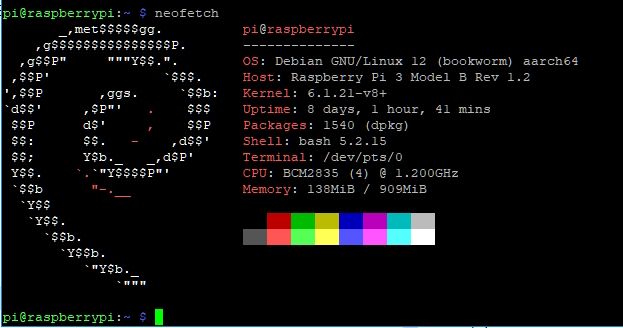
Ausserdem sehe ich gerade, dass beim Raspi4 mit iobroker neofetch auch gern mal nur ein 32bit System meldet (?)
Zumindest fehlt beim "aarch" dann die 64.Merkwürdig zudem, dass dies wohl erst nach der Einarbeitung der Änderungen (betreffs 31.08.23) auftaucht.
-
@dp20eic (inzwischen) Mahlzeit :-)
Ja, der Hinweis auf Loglevel kam auch schon von anderer Seite. Muss ich wieder zurückstellen. Ist mir einfach untergegangen.Zu neofetch:
Ist ja nicht wirklich wichtig, aber wissen würde ich es schon gern :-)
neofetch liefert folgendes:iobroker:

pihole:
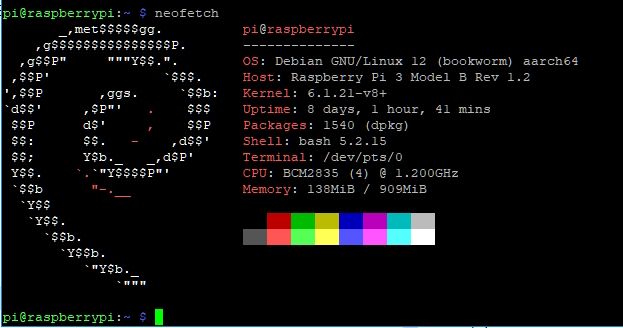
Ausserdem sehe ich gerade, dass beim Raspi4 mit iobroker neofetch auch gern mal nur ein 32bit System meldet (?)
Zumindest fehlt beim "aarch" dann die 64.Merkwürdig zudem, dass dies wohl erst nach der Einarbeitung der Änderungen (betreffs 31.08.23) auftaucht.
@pi-ter bei deinem pihole steht als OS ein debian
-
@dp20eic (inzwischen) Mahlzeit :-)
Ja, der Hinweis auf Loglevel kam auch schon von anderer Seite. Muss ich wieder zurückstellen. Ist mir einfach untergegangen.Zu neofetch:
Ist ja nicht wirklich wichtig, aber wissen würde ich es schon gern :-)
neofetch liefert folgendes:iobroker:

pihole:
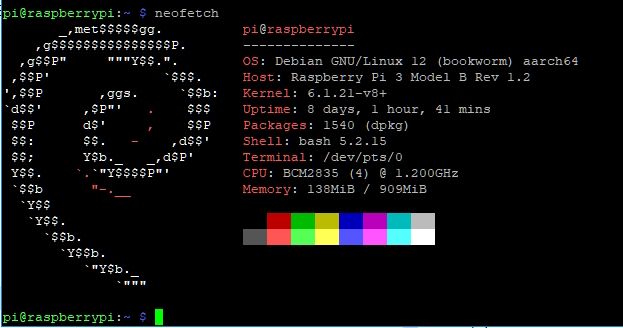
Ausserdem sehe ich gerade, dass beim Raspi4 mit iobroker neofetch auch gern mal nur ein 32bit System meldet (?)
Zumindest fehlt beim "aarch" dann die 64.Merkwürdig zudem, dass dies wohl erst nach der Einarbeitung der Änderungen (betreffs 31.08.23) auftaucht.
@pi-ter
Zweimal der gleiche hostname in einem Netzwerk ist auch schwer ungünstig. Wohin soll dann aufgelöst werden?
-
@dp20eic (inzwischen) Mahlzeit :-)
Ja, der Hinweis auf Loglevel kam auch schon von anderer Seite. Muss ich wieder zurückstellen. Ist mir einfach untergegangen.Zu neofetch:
Ist ja nicht wirklich wichtig, aber wissen würde ich es schon gern :-)
neofetch liefert folgendes:iobroker:

pihole:
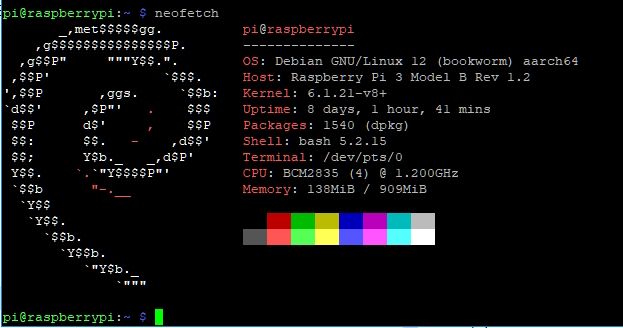
Ausserdem sehe ich gerade, dass beim Raspi4 mit iobroker neofetch auch gern mal nur ein 32bit System meldet (?)
Zumindest fehlt beim "aarch" dann die 64.Merkwürdig zudem, dass dies wohl erst nach der Einarbeitung der Änderungen (betreffs 31.08.23) auftaucht.
@pi-ter sagte in Upgrade von Debian 11/Bullseye auf 12/Bookworm:
st ja nicht wirklich wichtig, aber wissen würde ich es schon gern
Moin,
hier mal die GitHub Seite zu
neofetchhttps://github.com/dylanaraps/neofetch
Hier Getting Start with neofetchAufgerufen wird das aus der
~/.bashrc, Konfiguration liegt unter~/.config/neofetch/VG
Bernd -
@pi-ter
Zweimal der gleiche hostname in einem Netzwerk ist auch schwer ungünstig. Wohin soll dann aufgelöst werden?
@thomas-braun Eigentlich bedarf es keiner Auflösung. Alle Geräte im Netzwerk haben eine feste IP und werden darüber angesprochen. Und so funktioniert das völlig ohne Probleme seit Jahren. Liege ich da faslch?
DHCP ist sowohl in der Fritte, als auch im pihole deaktiviert. -
@thomas-braun Eigentlich bedarf es keiner Auflösung. Alle Geräte im Netzwerk haben eine feste IP und werden darüber angesprochen. Und so funktioniert das völlig ohne Probleme seit Jahren. Liege ich da faslch?
DHCP ist sowohl in der Fritte, als auch im pihole deaktiviert.@pi-ter sagte in Upgrade von Debian 11/Bullseye auf 12/Bookworm:
Liege ich da faslch?
Ja.
Zu neofetch:
Da wird vermutlich die Datei
cat /etc/os-releaseausgelesen. -
@crunchip
Danke für den A...tritt. Sehe ich jetzt auch. Aber nun bin ich ja völlig verwirrt :-)
Wieso läuft auf dem 4er plötzlich Raspian und nicht wie bisher Debian?Lässt sich das fixen ohne Neuinstallation?
-
@crunchip
Danke für den A...tritt. Sehe ich jetzt auch. Aber nun bin ich ja völlig verwirrt :-)
Wieso läuft auf dem 4er plötzlich Raspian und nicht wie bisher Debian?Lässt sich das fixen ohne Neuinstallation?
@pi-ter sagte in Upgrade von Debian 11/Bullseye auf 12/Bookworm:
Lässt sich das fixen ohne Neuinstallation?
Was willst du denn da fixen? Vollkommen wumpe was da gemeldet wird.
Raspberry OS setzt doch zu 99% auf Debian auf.Edit: Wenn die os-release angepasst wird:
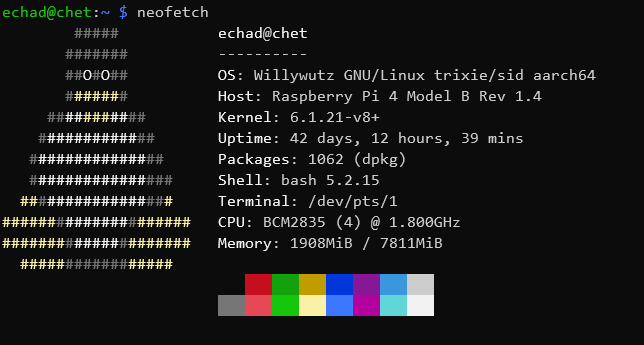
Und da es zur Zeit noch kein offizielles Raspberry OS 'Bookworm' gibt steht da halt das nächstbeste drin.
-
@thomas-braun Eigentlich bedarf es keiner Auflösung. Alle Geräte im Netzwerk haben eine feste IP und werden darüber angesprochen. Und so funktioniert das völlig ohne Probleme seit Jahren. Liege ich da faslch?
DHCP ist sowohl in der Fritte, als auch im pihole deaktiviert.@pi-ter sagte in Upgrade von Debian 11/Bullseye auf 12/Bookworm:
Eigentlich bedarf es keiner Auflösung. Alle Geräte im Netzwerk haben eine feste IP und werden darüber angesprochen.
Und das weißt du für jeglichen Code auf der Kiste?
Beim iobroker gibt es z. B. Funktionen, die über den hostname aufgerufen werden. -
@thomas-braun Eigentlich bedarf es keiner Auflösung. Alle Geräte im Netzwerk haben eine feste IP und werden darüber angesprochen. Und so funktioniert das völlig ohne Probleme seit Jahren. Liege ich da faslch?
DHCP ist sowohl in der Fritte, als auch im pihole deaktiviert.@pi-ter sagte in Upgrade von Debian 11/Bullseye auf 12/Bookworm:
Liege ich da faslch?
Moin,
misst, ich habe schon zwei Mal angefangen etwas zu schreiben, habe es dann aber nicht abgeschickt, weil ich eigentlich meine Klappe halten wollte, klappt nicht :)
Du machst Dir das Leben schwerer, wenn Du DHCP nicht nutzt. Um lokal Deine
hostszu finden, musst Du DeinDNSkorrekt einstellen, StichwortBind, Oder, Hostund auch die/etc/hostsauf den einzelnen Rechnern korrekt pflegen, denn sonst kann es zu dem Problem führen, dass@thomas-braun sagte in Upgrade von Debian 11/Bullseye auf 12/Bookworm:
Beim iobroker gibt es z. B. Funktionen, die über den hostname aufgerufen werden.
Funktionen, die eine Namensauflösung brauchen, falsch abbiegen und spätesten dann hast Du ein Problem, wenn wie bei Dir zwei RasPis den gleichen Namen haben.
Ist sicherlich zu simpel abgehandelt, aber DHCP / DNS ist kein Thema für das Forum, auch nicht
Off TopicVG
Bernd -
@pi-ter sagte in Upgrade von Debian 11/Bullseye auf 12/Bookworm:
Liege ich da faslch?
Moin,
misst, ich habe schon zwei Mal angefangen etwas zu schreiben, habe es dann aber nicht abgeschickt, weil ich eigentlich meine Klappe halten wollte, klappt nicht :)
Du machst Dir das Leben schwerer, wenn Du DHCP nicht nutzt. Um lokal Deine
hostszu finden, musst Du DeinDNSkorrekt einstellen, StichwortBind, Oder, Hostund auch die/etc/hostsauf den einzelnen Rechnern korrekt pflegen, denn sonst kann es zu dem Problem führen, dass@thomas-braun sagte in Upgrade von Debian 11/Bullseye auf 12/Bookworm:
Beim iobroker gibt es z. B. Funktionen, die über den hostname aufgerufen werden.
Funktionen, die eine Namensauflösung brauchen, falsch abbiegen und spätesten dann hast Du ein Problem, wenn wie bei Dir zwei RasPis den gleichen Namen haben.
Ist sicherlich zu simpel abgehandelt, aber DHCP / DNS ist kein Thema für das Forum, auch nicht
Off TopicVG
Bernd@dp20eic
@Thomas-Braun
@crunchip
@all otherZunächst bedanke ich mich bei allen freundlichen Helfern für die wertvollen Tips und Hinweise.
Wie schnell aus eigentlichen einfachen Dingen höchst komplexe Probleme :-) entstehen...Es tut mir leid, dass ich offenbar so gar nicht dem Ideal eines Heimnetzwerkers entspreche. Andererseits lief mein Heim(-liches)-Netzwerk auch schon vor Smart Home völlig ohne Probleme und tut dies auch jetzt.
Bei allem Respekt für die Hinweise sehe ich dennoch derzeit keinen Handlungsbedarf, werde Eure Gedanken aber im Hinterkopf behalten. Es ist wohl halt so, dass Jeder in seinem individuellen Umfeld individuelle Herangehensweise entwickelt. Was nicht heißen muss, dass die alle richtig bzw. optimal sind.Du machst Dir das Leben schwerer, wenn Du DHCP nicht nutzt.
Ich wüsste jetzt nicht, wo das passieren sollte. Ich spreche seit gefühlt ewigen Zeiten alle meine Geräte (inzwischen auch die einzelnen Aktoren) mit der IP an. Inzwischen habe ich viele der IPs einfach auch im BioRAM.
Im pihole sind in der /etc/hosts den IPs sprechende Namen zugeordnet, so dass ich im query log sofort sehe, wer wohin "telefoniert".Gleiches gilt auch für die Fritte, in der auch zu den festen IPs die sprechenden Namen zugeordnet sind.
Um lokal Deine
hostszu finden, musst Du DeinDNSkorrekt einstellen, StichwortBind, Oder, Hostund auch die/etc/hostsauf den einzelnen Rechnern korrekt pflegen, denn sonst kann es zu dem Problem führen, dassSiehe oben. All dies war bislang nicht notwendig. Meine hosts finde ich über die IP.
Beim iobroker gibt es z. B. Funktionen, die über den hostname aufgerufen werden.
Funktionen, die eine Namensauflösung brauchen, falsch abbiegen und spätesten dann hast Du ein Problem, wenn wie bei Dir zwei RasPis den gleichen Namen haben.Das mag so sein, wahrscheinlich nutze ich diese Funktionen aber gar nicht. Sonst hätte es ja sicher schon mal an der Stelle Huddeleien gegeben. Ich habe auch nicht ein solch umfangreiches Netzwerk, ein sehr, sehr einfaches Smart Home ohne einen großen Zoo an unterschiedlichen Aktoren und nur sehr wenige Steuerungs-und Regelungsaufgaben. Überwiegend geht es um Verbrauchserfassung, Temperaturüberwachung und halt ein wenig Solarübersicht.
Und wo pihole und ioBroker sich in die Quere kommen sollten, wüsste ich ad hoc nicht.
Ist sicherlich zu simpel abgehandelt, aber DHCP / DNS ist kein Thema für das Forum, auch nicht
Off TopicDamit habe ich auch nicht angefangen :-)
Was willst du denn da fixen? Vollkommen wumpe was da gemeldet wird.
Raspberry OS setzt doch zu 99% auf Debian auf.Ja sicherlich ist das wumpe. Es läuft ja auch alles. Mich hat lediglich irritiert, dass unmittelbar nach dem Upgrade auf bookworm offenbar debian im Spiel war und nun raspian. Und zwar nach den Änderungen im Zusammenhang mit den gegebenen Hinweisen. Mehr wollte ich nicht wissen und die Fragen sind ja da auch beantwortet bzw. das Problem erklärt.
Und das weißt du für jeglichen Code auf der Kiste?
Nein natürlich nicht. Und ich zweifele auch daran, dass Jeder hier im Forum für seine unzähligen Geräte jeglichen Code kennt. Entscheidend ist, dass es läuft. Und das bezieht sich dann auf das konkrete Umfeld und die konkrete Konfiguration.
Und da es zur Zeit noch kein offizielles Raspberry OS 'Bookworm' gibt steht da halt das nächstbeste drin.
Was die Frage aufkommen lässt, weshalb beim Raspi 3 die Umstellung vom Bullen auf den Wurm auch mit Debian geklappt hat. Aber das müssen wir nicht weiter diskutieren, es läuft ja alles.
Fazit:
Seid nicht sauer, dass ich nicht all die aufgezeigten Problemfelder sofort in Angriff nehme. Wie man in meinem account erkennen kann, habe ich bislang nur sehr wenige und meist eher triviale Fragen gehabt. Insofern kann ich mir an vielen Stellen selber helfen und die bislang entstanden Probleme sind sehr übersichtlich.
Das bedeute jetzt und in Zukunft nicht, dass ich Eure Hinweise nicht ernst nehme oder einfach abtue. Vielleicht ist mein System so einfach gestrickt, dass so manches Problem gar nicht auftreten kann. Und natürlich bin ich dankbar für Jede Hilfe und ich lerne auch gern dazu.Anmerkung:
Da mein Sohn und Enkel gerade zu Besuch aus BaWü (noch Ferien) eingetroffen sind, muss ich mich in den nächsten Tagen etwas zurücknehmen, was die PC-Aktivzeit angeht. Ich sags, damit keiner etwas in den falschen Hals bekommt... -
@dp20eic
@Thomas-Braun
@crunchip
@all otherZunächst bedanke ich mich bei allen freundlichen Helfern für die wertvollen Tips und Hinweise.
Wie schnell aus eigentlichen einfachen Dingen höchst komplexe Probleme :-) entstehen...Es tut mir leid, dass ich offenbar so gar nicht dem Ideal eines Heimnetzwerkers entspreche. Andererseits lief mein Heim(-liches)-Netzwerk auch schon vor Smart Home völlig ohne Probleme und tut dies auch jetzt.
Bei allem Respekt für die Hinweise sehe ich dennoch derzeit keinen Handlungsbedarf, werde Eure Gedanken aber im Hinterkopf behalten. Es ist wohl halt so, dass Jeder in seinem individuellen Umfeld individuelle Herangehensweise entwickelt. Was nicht heißen muss, dass die alle richtig bzw. optimal sind.Du machst Dir das Leben schwerer, wenn Du DHCP nicht nutzt.
Ich wüsste jetzt nicht, wo das passieren sollte. Ich spreche seit gefühlt ewigen Zeiten alle meine Geräte (inzwischen auch die einzelnen Aktoren) mit der IP an. Inzwischen habe ich viele der IPs einfach auch im BioRAM.
Im pihole sind in der /etc/hosts den IPs sprechende Namen zugeordnet, so dass ich im query log sofort sehe, wer wohin "telefoniert".Gleiches gilt auch für die Fritte, in der auch zu den festen IPs die sprechenden Namen zugeordnet sind.
Um lokal Deine
hostszu finden, musst Du DeinDNSkorrekt einstellen, StichwortBind, Oder, Hostund auch die/etc/hostsauf den einzelnen Rechnern korrekt pflegen, denn sonst kann es zu dem Problem führen, dassSiehe oben. All dies war bislang nicht notwendig. Meine hosts finde ich über die IP.
Beim iobroker gibt es z. B. Funktionen, die über den hostname aufgerufen werden.
Funktionen, die eine Namensauflösung brauchen, falsch abbiegen und spätesten dann hast Du ein Problem, wenn wie bei Dir zwei RasPis den gleichen Namen haben.Das mag so sein, wahrscheinlich nutze ich diese Funktionen aber gar nicht. Sonst hätte es ja sicher schon mal an der Stelle Huddeleien gegeben. Ich habe auch nicht ein solch umfangreiches Netzwerk, ein sehr, sehr einfaches Smart Home ohne einen großen Zoo an unterschiedlichen Aktoren und nur sehr wenige Steuerungs-und Regelungsaufgaben. Überwiegend geht es um Verbrauchserfassung, Temperaturüberwachung und halt ein wenig Solarübersicht.
Und wo pihole und ioBroker sich in die Quere kommen sollten, wüsste ich ad hoc nicht.
Ist sicherlich zu simpel abgehandelt, aber DHCP / DNS ist kein Thema für das Forum, auch nicht
Off TopicDamit habe ich auch nicht angefangen :-)
Was willst du denn da fixen? Vollkommen wumpe was da gemeldet wird.
Raspberry OS setzt doch zu 99% auf Debian auf.Ja sicherlich ist das wumpe. Es läuft ja auch alles. Mich hat lediglich irritiert, dass unmittelbar nach dem Upgrade auf bookworm offenbar debian im Spiel war und nun raspian. Und zwar nach den Änderungen im Zusammenhang mit den gegebenen Hinweisen. Mehr wollte ich nicht wissen und die Fragen sind ja da auch beantwortet bzw. das Problem erklärt.
Und das weißt du für jeglichen Code auf der Kiste?
Nein natürlich nicht. Und ich zweifele auch daran, dass Jeder hier im Forum für seine unzähligen Geräte jeglichen Code kennt. Entscheidend ist, dass es läuft. Und das bezieht sich dann auf das konkrete Umfeld und die konkrete Konfiguration.
Und da es zur Zeit noch kein offizielles Raspberry OS 'Bookworm' gibt steht da halt das nächstbeste drin.
Was die Frage aufkommen lässt, weshalb beim Raspi 3 die Umstellung vom Bullen auf den Wurm auch mit Debian geklappt hat. Aber das müssen wir nicht weiter diskutieren, es läuft ja alles.
Fazit:
Seid nicht sauer, dass ich nicht all die aufgezeigten Problemfelder sofort in Angriff nehme. Wie man in meinem account erkennen kann, habe ich bislang nur sehr wenige und meist eher triviale Fragen gehabt. Insofern kann ich mir an vielen Stellen selber helfen und die bislang entstanden Probleme sind sehr übersichtlich.
Das bedeute jetzt und in Zukunft nicht, dass ich Eure Hinweise nicht ernst nehme oder einfach abtue. Vielleicht ist mein System so einfach gestrickt, dass so manches Problem gar nicht auftreten kann. Und natürlich bin ich dankbar für Jede Hilfe und ich lerne auch gern dazu.Anmerkung:
Da mein Sohn und Enkel gerade zu Besuch aus BaWü (noch Ferien) eingetroffen sind, muss ich mich in den nächsten Tagen etwas zurücknehmen, was die PC-Aktivzeit angeht. Ich sags, damit keiner etwas in den falschen Hals bekommt...@pi-ter sagte in Upgrade von Debian 11/Bullseye auf 12/Bookworm:
Entscheidend ist, dass es läuft.
Noch läuft das vielleicht. Bis irgendwann mal irgendwas daher kommt, was auf hostnames statt IP aufsetzt.
-
@pi-ter sagte in Upgrade von Debian 11/Bullseye auf 12/Bookworm:
Entscheidend ist, dass es läuft.
Noch läuft das vielleicht. Bis irgendwann mal irgendwas daher kommt, was auf hostnames statt IP aufsetzt.
@thomas-braun
Moin, [Auf die Schnelle, bevor der Trubel beginnt]ich hatte gehofft mit meinem Statement die Diskussion um host vs. IP beenden zu können.
Nun gut:Deine pauschale Angstmache
Bis irgendwann mal irgendwas daher kommt,
mag sie auch noch so gut gemeint sein, hilft mir in der aktuellen Situation nicht weiter.
Dann werde doch mal ganz konkret und nenne mir ein, zwei konkrete Beispiele, die mich erwischen könnten.Du kennst ja inzwischen recht detailiert meinen ioBroker-Zustand.
Also: Welche Geräte bzw. welche Funktion(en) müsste ich nutzen wollen, die zwingend auf hostnames setzt?Nur dann kann ich entscheiden, ob das Thema für mich jetzt oder in Zukunft relevant ist/wird. Alles andere ist eine fruchtlose Diskussion nur um der Diskussion Willen und verärgert Diejenigen, die sich dadurch im Forum gestört fühlen - hatten wir doch schon alles.


