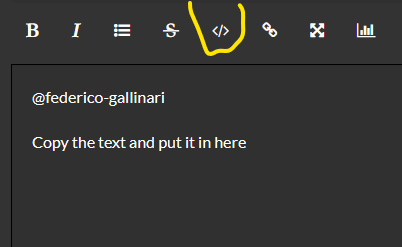NEWS
HELP - Can't login to iobroker admin page
-
HI, I've been using iobroker on docker for years, lately I noticed that an admin update had come out which however required a new node, and therefore a new instance (container) from an updated docker image.
I backed up with backupit and then installed, but strangely the instance no longer started after the reboot.I thought I'd see it later, so I turn off the instance (container) and restarted the old one...
Unfortunately, once the login screen arrived, I entered the username that is always used but it does not connect giving the wrong user or psw message.
I tried to reset the password from the console (iobroker passwd admin) but it keeps crashing.I don't know how to get into the web interface anymore (ps iobroker seems to work but clearly I can't govern it anymore).
I also tried restoring a backupit (latest) backup to a copy of the doker instance....again it crashes on reboot and nothing starts (page 8081 doesn't answer).
In any case, I would first like to recover the old one by managing to enter the homepage.
Grazie per il supporto
@federico-gallinari sagte in HELP - Can't login to iobroker admin page:
but strangely the instance no longer started after the reboot.
what message in the log?
please provide the output of
iob diagfull in code-tags -
@federico-gallinari sagte in HELP - Can't login to iobroker admin page:
but strangely the instance no longer started after the reboot.
what message in the log?
please provide the output of
iob diagfull in code-tags@homoran said in HELP - Can't login to iobroker admin page:
iob diag
I'll try running this command on container 2 where I do a backup restore, but I'm interested in the original container first.
I never changed anything in that container, I just stopped it and restarted after stopping the new copy.
Why doesn't it recognize multiple users and pw (they are present and active from the console)? -
@homoran said in HELP - Can't login to iobroker admin page:
iob diag
I'll try running this command on container 2 where I do a backup restore, but I'm interested in the original container first.
I never changed anything in that container, I just stopped it and restarted after stopping the new copy.
Why doesn't it recognize multiple users and pw (they are present and active from the console)?@federico-gallinari sagte in HELP - Can't login to iobroker admin page:
Why doesn't it recognize multiple users and pw
Cannot see into your installation! please provide the output. this may help.
-
@federico-gallinari sagte in HELP - Can't login to iobroker admin page:
Why doesn't it recognize multiple users and pw
Cannot see into your installation! please provide the output. this may help.
-
@federico-gallinari sagte in HELP - Can't login to iobroker admin page:
iob diag on original container (older) does not provide the same result, it doesn't seem to work,
Execute
iob fixfirst, it will pull in the
iob diagscript. -
@federico-gallinari sagte in HELP - Can't login to iobroker admin page:
iob diag on original container (older) does not provide the same result, it doesn't seem to work,
Execute
iob fixfirst, it will pull in the
iob diagscript.@thomas-braun said in HELP - Can't login to iobroker admin page:
iob diag
This is the script result on the container that starts but no longer recognizes the user and password to connect to the web interface.
https://e.pcloud.link/publink/show?code=XZtib2ZFNlQOtgNmwLCgsRHuFbxAb3M7hry
-
@thomas-braun said in HELP - Can't login to iobroker admin page:
iob diag
This is the script result on the container that starts but no longer recognizes the user and password to connect to the web interface.
https://e.pcloud.link/publink/show?code=XZtib2ZFNlQOtgNmwLCgsRHuFbxAb3M7hry
Please do not post the result externally. I can't open it.
Put it inside this thread. -
Please do not post the result externally. I can't open it.
Put it inside this thread. -
Sorry, I can't help here.
I don't know much about Docker or the user access restrictions in ioBroker. -
Sorry, I can't help here.
I don't know much about Docker or the user access restrictions in ioBroker.@thomas-braun I hope the developer will give me help, and I even don't know why as I use restore from backup the container never finish to start...
It's really strange that there are no way to disable authentication with some console command.
-
@federico-gallinari sagte in HELP - Can't login to iobroker admin page:
this is the result
please
@homoran sagte in HELP - Can't login to iobroker admin page:
please provide the output of iob diag full in code-tags
I cannot (and won't) open txt-files on my mobile
-
@federico-gallinari sagte in HELP - Can't login to iobroker admin page:
this is the result
please
@homoran sagte in HELP - Can't login to iobroker admin page:
please provide the output of iob diag full in code-tags
I cannot (and won't) open txt-files on my mobile
@homoran tell me in what format
-
@homoran tell me in what format
@federico-gallinari
In Code-tags means text direkt here, not a separate file as an attachment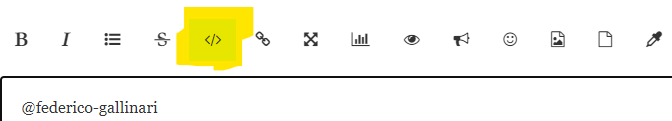
-
@homoran tell me in what format
-
@meister-mopper ```
======== Start marking the full check here =========Skript v.2023-04-16 *** BASE SYSTEM *** Architecture : x86_64 Docker : v6.0.0 Virtualization : Unknown (buanet/Synology?) Distributor ID: Debian Description: Debian GNU/Linux 11 (bullseye) Release: 11 Codename: bullseye PRETTY_NAME="Debian GNU/Linux 11 (bullseye)" NAME="Debian GNU/Linux" VERSION_ID="11" VERSION="11 (bullseye)" VERSION_CODENAME=bullseye ID=debian HOME_URL="https://www.debian.org/" SUPPORT_URL="https://www.debian.org/support" BUG_REPORT_URL="https://bugs.debian.org/" Systemuptime and Load: 16:41:21 up 53 days, 21:18, 0 users, load average: 4.88, 5.68, 4.74 CPU threads: 4 *** Time and Time Zones *** Mon Aug 28 14:41:21 UTC 2023 Mon Aug 28 16:41:21 CEST 2023 CEST +0200 Etc/UTC *** User and Groups *** root /root root *** X-Server-Setup *** X-Server: false Desktop: Terminal: *** MEMORY *** total used free shared buff/cache available Mem: 7.8G 1.2G 776M 99M 5.8G 6.2G Swap: 6.7G 956M 5.8G Total: 14G 2.2G 6.6G 7802 M total memory 1222 M used memory 2592 M active memory 2814 M inactive memory 776 M free memory 16 M buffer memory 5787 M swap cache 6731 M total swap 956 M used swap 5775 M free swap *** FILESYSTEM *** Filesystem Type Size Used Avail Use% Mounted on /dev/mapper/cachedev_3 btrfs 3.5T 1.1T 2.5T 31% / tmpfs tmpfs 64M 0 64M 0% /dev tmpfs tmpfs 3.9G 0 3.9G 0% /sys/fs/cgroup shm tmpfs 64M 0 64M 0% /dev/shm /dev/mapper/cachedev_3 btrfs 3.5T 1.1T 2.5T 31% /bksyn /dev/mapper/cachedev_3 btrfs 3.5T 1.1T 2.5T 31% /dkr /dev/mapper/cachedev_3 btrfs 3.5T 1.1T 2.5T 31% /etc/hosts tmpfs tmpfs 3.9G 0 3.9G 0% /proc/acpi tmpfs tmpfs 3.9G 0 3.9G 0% /proc/scsi tmpfs tmpfs 3.9G 0 3.9G 0% /sys/firmware Messages concerning ext4 filesystem in dmesg: sudo: unable to resolve host buanet-iobroker2: Name or service not known [Wed Jul 5 19:23:55 2023] EXT4-fs (md0): couldn't mount as ext3 due to feature incompatibilities [Wed Jul 5 19:23:56 2023] EXT4-fs (md0): recovery complete [Wed Jul 5 19:23:56 2023] EXT4-fs (md0): mounted filesystem with ordered data mode. Opts: (null) [Wed Jul 5 19:24:02 2023] EXT4-fs (md0): couldn't mount as ext3 due to feature incompatibilities [Wed Jul 5 19:24:02 2023] EXT4-fs (md0): mounted filesystem with ordered data mode. Opts: (null) [Wed Jul 5 19:24:02 2023] EXT4-fs (loop0): couldn't mount as ext3 due to feature incompatibilities [Wed Jul 5 19:24:02 2023] EXT4-fs (loop0): mounted filesystem with ordered data mode. Opts: (null) [Wed Jul 5 19:24:08 2023] EXT4-fs (md0): couldn't mount as ext3 due to feature incompatibilities [Wed Jul 5 19:24:09 2023] EXT4-fs (md0): mounted filesystem with ordered data mode. Opts: (null) [Wed Jul 5 19:24:10 2023] EXT4-fs (md0): couldn't mount as ext3 due to feature incompatibilities [Wed Jul 5 19:24:10 2023] EXT4-fs (md0): mounted filesystem with ordered data mode. Opts: barrier=1 [Wed Jul 5 19:25:03 2023] EXT4-fs (loop0): mounted filesystem with ordered data mode. Opts: (null) Show mounted filesystems (real ones only): TARGET SOURCE FSTYPE OPTIONS / /dev/mapper/cachedev_3[/@syno/@docker/btrfs/subvolumes/363f4e5c122f572e69aad35c01e382d4948df08bb3f1a71410f3cbcd5745332d] btrfs rw,nodev,relatime,ssd ,synoacl,space_cache=v2,auto_reclaim_space,metadata_ratio=50,syno_allocator,subvolid=884,subvol=/@syno/@docker/btrfs/subvolumes/363f4e5c122f572e69aad35c01e382d4948df08bb3f1a7 1410f3cbcd5745332d |-/bksyn /dev/mapper/cachedev_3[/@syno/surveillance/backupDirSyn] btrfs rw,nodev,relatime,ssd ,synoacl,space_cache=v2,auto_reclaim_space,metadata_ratio=50,syno_allocator,subvolid=282,subvol=/@syno/surveillance/backupDirSyn |-/dkr /dev/mapper/cachedev_3[/@syno/docker] btrfs rw,nodev,relatime,ssd ,synoacl,space_cache=v2,auto_reclaim_space,metadata_ratio=50,syno_allocator,subvolid=259,subvol=/@syno/docker |-/etc/resolv.conf /dev/mapper/cachedev_3[/@syno/@docker/containers/5d5939354d5e1766174c9123f015f39319073954676dbda67fe3da22b5d1c977/resolv.conf] btrfs rw,nodev,relatime,ssd ,synoacl,space_cache=v2,auto_reclaim_space,metadata_ratio=50,syno_allocator,subvolid=257,subvol=/@syno/@docker/containers/5d5939354d5e1766174c9123f015f39319073954676dbda67fe3 da22b5d1c977/resolv.conf |-/etc/hostname /dev/mapper/cachedev_3[/@syno/@docker/containers/5d5939354d5e1766174c9123f015f39319073954676dbda67fe3da22b5d1c977/hostname] btrfs rw,nodev,relatime,ssd ,synoacl,space_cache=v2,auto_reclaim_space,metadata_ratio=50,syno_allocator,subvolid=257,subvol=/@syno/@docker/containers/5d5939354d5e1766174c9123f015f39319073954676dbda67fe3 da22b5d1c977/hostname `-/etc/hosts /dev/mapper/cachedev_3[/@syno/@docker/containers/5d5939354d5e1766174c9123f015f39319073954676dbda67fe3da22b5d1c977/hosts] btrfs rw,nodev,relatime,ssd ,synoacl,space_cache=v2,auto_reclaim_space,metadata_ratio=50,syno_allocator,subvolid=257,subvol=/@syno/@docker/containers/5d5939354d5e1766174c9123f015f39319073954676dbda67fe3 da22b5d1c977/hosts Files in neuralgic directories: /var: sudo: unable to resolve host buanet-iobroker2: Name or service not known 38M /var/ 35M /var/lib 18M /var/lib/dpkg 18M /var/lib/apt/lists 18M /var/lib/apt /opt/iobroker/backups: 1.6G /opt/iobroker/backups/ /opt/iobroker/iobroker-data: 302M /opt/iobroker/iobroker-data/ 179M /opt/iobroker/iobroker-data/files 72M /opt/iobroker/iobroker-data/files/telegram.admin 72M /opt/iobroker/iobroker-data/backup-objects 52M /opt/iobroker/iobroker-data/files/javascript.admin The five largest files in iobroker-data are: 29M /opt/iobroker/iobroker-data/states.jsonl 15M /opt/iobroker/iobroker-data/files/telegram.admin/rules/static/js/vendors-node_modules_iobroker_adapter-react-v5_assets_devices_parseNames_d_ts-node_modules_io-1d9f06. 44fe4a3f.chunk.js.map 13M /opt/iobroker/iobroker-data/objects.jsonl 7.8M /opt/iobroker/iobroker-data/files/homekit-controller.admin/static/js/main.52e68e8c.js 7.2M /opt/iobroker/iobroker-data/files/telegram.admin/rules/static/js/vendors-node_modules_iobroker_adapter-react-v5_assets_devices_parseNames_d_ts-node_modules_io-1d9f06. 44fe4a3f.chunk.js *** NodeJS-Installation *** /usr/bin/nodejs v14.18.2 /usr/bin/node v14.18.2 /usr/bin/npm 9.1.2 /usr/bin/npx 9.1.2 nodejs: Installed: 14.18.2-deb-1nodesource1 Candidate: 14.21.3-deb-1nodesource1 Version table: 14.21.3-deb-1nodesource1 500 500 https://deb.nodesource.com/node_14.x bullseye/main amd64 Packages *** 14.18.2-deb-1nodesource1 100 100 /var/lib/dpkg/status 12.22.12~dfsg-1~deb11u4 500 500 http://security.debian.org/debian-security bullseye-security/main amd64 Packages 12.22.12~dfsg-1~deb11u3 500 500 http://deb.debian.org/debian bullseye/main amd64 Packages Temp directories causing npm8 problem: 0 No problems detected *** ioBroker-Installation *** ioBroker Status sudo: unable to resolve host buanet-iobroker2: Name or service not known iobroker is running on this host. Objects type: jsonl States type: jsonl sudo: unable to resolve host buanet-iobroker2: Name or service not known MULTIHOSTSERVICE/enabled: false Core adapters versions sudo: unable to resolve host buanet-iobroker2: Name or service not known js-controller: 4.0.21 sudo: unable to resolve host buanet-iobroker2: Name or service not known admin: 6.3.5 sudo: unable to resolve host buanet-iobroker2: Name or service not known javascript: 7.0.3 Adapters from github: 2 Adapter State sudo: unable to resolve host buanet-iobroker2: Name or service not known system.adapter.admin.0 : admin : buanet-iobroker2 - disabled, port: 8081, bind: 0.0.0.0, run as: admin system.adapter.alexa2.0 : alexa2 : buanet-iobroker2 - disabled system.adapter.backitup.0 : backitup : buanet-iobroker2 - disabled system.adapter.ble.0 : ble : buanet-iobroker2 - disabled system.adapter.broadlink2.0 : broadlink2 : buanet-iobroker2 - disabled system.adapter.discovery.0 : discovery : buanet-iobroker2 - disabled system.adapter.geofency.0 : geofency : buanet-iobroker2 - disabled, port: 7999, bind: 0.0.0.0 system.adapter.homeconnect.0 : homeconnect : buanet-iobroker2 - disabled system.adapter.homekit-controller.0 : homekit-controller : buanet-iobroker2 - disabled system.adapter.info.0 : info : buanet-iobroker2 - disabled system.adapter.javascript.0 : javascript : buanet-iobroker2 - disabled system.adapter.node-red.0 : node-red : buanet-iobroker2 - disabled, port: 1880, bind: 0.0.0.0 system.adapter.nuki-extended.0 : nuki-extended : buanet-iobroker2 - disabled system.adapter.shelly.0 : shelly : buanet-iobroker2 - disabled, port: 1883, bind: 0.0.0.0 system.adapter.smartthings.0 : smartthings : buanet-iobroker2 - disabled system.adapter.telegram.0 : telegram : buanet-iobroker2 - disabled, port: 8443, bind: 0.0.0.0 system.adapter.tuya.0 : tuya : buanet-iobroker2 - disabled system.adapter.vw-connect.0 : vw-connect : buanet-iobroker2 - disabled system.adapter.web.0 : web : buanet-iobroker2 - disabled, port: 8082, bind: 0.0.0.0, run as: admin system.adapter.yahka.0 : yahka : buanet-iobroker2 - disabled + instance is alive Enabled adapters with bindings sudo: unable to resolve host buanet-iobroker2: Name or service not known ioBroker-Repositories sudo: unable to resolve host buanet-iobroker2: Name or service not known stable : http://download.iobroker.net/sources-dist.json beta : http://download.iobroker.net/sources-dist-latest.json Active repo(s): stable Installed ioBroker-Instances sudo: unable to resolve host buanet-iobroker2: Name or service not known Used repository: stable Adapter "admin" : 6.8.0 , installed 6.3.5 [Updatable] Adapter "alexa2" : 3.24.1 , installed 3.24.1 Adapter "backitup" : 2.6.23 , installed 2.6.23 Adapter "ble" : 0.13.4 , installed 0.13.4 Adapter "broadlink2" : 2.1.5 , installed 2.1.5 Adapter "discovery" : 3.1.0 , installed 3.1.0 Adapter "geofency" : 1.2.4 , installed 1.2.4 Adapter "homeconnect" : 1.1.1 , installed 1.1.1 Adapter "homekit-controller": 0.5.8, installed 0.5.8 Adapter "info" : 1.9.26 , installed 1.9.26 Adapter "javascript" : 7.0.3 , installed 7.0.3 Controller "js-controller": 4.0.24 , installed 4.0.21 [Updatable] Adapter "node-red" : 4.0.3 , installed 4.0.3 Adapter "nuki-extended": 2.6.5 , installed 2.6.5 Adapter "shelly" : 6.4.1 , installed 6.4.1 Adapter "simple-api" : 2.7.2 , installed 2.7.2 Adapter "smartthings" : 0.0.4 , installed 0.0.4 Adapter "socketio" : 4.2.0 , installed 4.2.0 Adapter "telegram" : 1.16.0 , installed 1.16.0 Adapter "tuya" : 3.14.2 , installed 3.14.2 Adapter "vw-connect" : 0.0.67 , installed 0.0.72 Adapter "web" : 4.3.0 , installed 4.3.0 Adapter "ws" : 1.3.0 , installed 1.3.0 Adapter "yahka" : 1.0.3 , installed 1.0.3 Objects and States Please stand by - This may take a while Objects: 20797 States: 14286 *** OS-Repositories and Updates *** sudo: unable to resolve host buanet-iobroker2: Name or service not known sudo: unable to resolve host buanet-iobroker2: Name or service not known Hit:1 http://security.debian.org/debian-security bullseye-security InRelease Hit:2 http://deb.debian.org/debian bullseye InRelease Hit:3 http://deb.debian.org/debian bullseye-updates InRelease Hit:4 https://deb.nodesource.com/node_14.x bullseye InRelease Reading package lists... Pending Updates: 134 *** Listening Ports *** sudo: unable to resolve host buanet-iobroker2: Name or service not known Active Internet connections (only servers) Proto Recv-Q Send-Q Local Address Foreign Address State User Inode PID/Program name tcp 0 0 0.0.0.0:9007 0.0.0.0:* LISTEN 0 48655 - tcp 0 0 0.0.0.0:9008 0.0.0.0:* LISTEN 0 48657 - tcp 0 0 0.0.0.0:80 0.0.0.0:* LISTEN 0 48651 - tcp 0 0 192.168.2.8:50001 0.0.0.0:* LISTEN 0 91883 - tcp 0 0 0.0.0.0:50002 0.0.0.0:* LISTEN 0 95004 - tcp 0 0 192.168.2.8:49170 0.0.0.0:* LISTEN 254178 93680 - tcp 0 0 0.0.0.0:21 0.0.0.0:* LISTEN 0 46305 - tcp 0 0 0.0.0.0:22 0.0.0.0:* LISTEN 0 26790 - tcp 0 0 127.0.0.1:5432 0.0.0.0:* LISTEN 55 76297 - tcp 0 0 127.0.0.1:18617 0.0.0.0:* LISTEN 0 101657 - tcp 0 0 0.0.0.0:6011 0.0.0.0:* LISTEN 254178 94920 - tcp 0 0 0.0.0.0:443 0.0.0.0:* LISTEN 0 48653 - tcp 0 0 127.0.0.1:4700 0.0.0.0:* LISTEN 0 46392 - tcp 0 0 127.0.0.1:512 0.0.0.0:* LISTEN 0 101396 - tcp 0 0 127.0.0.1:161 0.0.0.0:* LISTEN 0 44512 - tcp 0 0 0.0.0.0:6690 0.0.0.0:* LISTEN 0 97180334 - tcp 0 0 127.0.0.1:9000 0.0.0.0:* LISTEN 1000 630459172 - tcp 0 0 192.168.2.8:49160 0.0.0.0:* LISTEN 0 103720 - tcp 0 0 0.0.0.0:5000 0.0.0.0:* LISTEN 0 48647 - tcp 0 0 127.0.0.1:9001 0.0.0.0:* LISTEN 1000 630464414 - tcp 0 0 0.0.0.0:5001 0.0.0.0:* LISTEN 0 48649 - tcp 0 0 0.0.0.0:873 0.0.0.0:* LISTEN 0 48317 - tcp6 0 0 :::9007 :::* LISTEN 0 48656 - tcp6 0 0 :::9008 :::* LISTEN 0 48658 - tcp6 0 0 :::80 :::* LISTEN 0 48652 - tcp6 0 0 :::21 :::* LISTEN 0 46306 - tcp6 0 0 :::22 :::* LISTEN 0 26792 - tcp6 0 0 :::443 :::* LISTEN 0 48654 - tcp6 0 0 :::3261 :::* LISTEN 0 48106 - tcp6 0 0 :::5566 :::* LISTEN 0 69508 - tcp6 0 0 :::3263 :::* LISTEN 0 51483 - tcp6 0 0 :::3264 :::* LISTEN 0 51485 - tcp6 0 0 :::3265 :::* LISTEN 0 194226300 - tcp6 0 0 :::6690 :::* LISTEN 0 97180335 - tcp6 0 0 :::548 :::* LISTEN 0 47627 - tcp6 0 0 :::8581 :::* LISTEN 0 117620 - tcp6 0 0 :::5000 :::* LISTEN 0 48648 - tcp6 0 0 :::5001 :::* LISTEN 0 48650 - tcp6 0 0 :::873 :::* LISTEN 0 48318 - udp 0 0 0.0.0.0:68 0.0.0.0:* 0 25149 - udp 0 0 192.168.2.8:123 0.0.0.0:* 87 29616 - udp 0 0 127.0.0.1:123 0.0.0.0:* 0 24112 - udp 0 0 0.0.0.0:123 0.0.0.0:* 0 24108 - udp 0 0 192.168.2.255:137 0.0.0.0:* 0 627061447 - udp 0 0 192.168.2.8:137 0.0.0.0:* 0 627061446 - udp 0 0 0.0.0.0:137 0.0.0.0:* 0 627061418 - udp 0 0 192.168.2.255:138 0.0.0.0:* 0 627061449 - udp 0 0 192.168.2.8:138 0.0.0.0:* 0 627061448 - udp 0 0 0.0.0.0:138 0.0.0.0:* 0 627061419 - udp 0 0 127.0.0.1:161 0.0.0.0:* 0 44511 - udp 0 0 127.0.0.1:41410 0.0.0.0:* 254178 93681 - udp 0 0 0.0.0.0:5353 0.0.0.0:* 0 117617 - udp 0 0 0.0.0.0:5353 0.0.0.0:* 0 28567 - udp 0 0 0.0.0.0:9997 0.0.0.0:* 0 25430 - udp 0 0 0.0.0.0:9998 0.0.0.0:* 0 25429 - udp 0 0 0.0.0.0:9999 0.0.0.0:* 0 25428 - udp 0 0 0.0.0.0:1900 0.0.0.0:* 0 103723 - udp 0 0 0.0.0.0:1900 0.0.0.0:* 0 91886 - udp 0 0 0.0.0.0:1900 0.0.0.0:* 254178 93683 - udp 0 0 0.0.0.0:1900 0.0.0.0:* 0 49500 - udp 0 0 127.0.0.1:59356 0.0.0.0:* 0 103721 - udp 0 0 192.168.2.8:55900 0.0.0.0:* 254178 93682 - udp 0 0 192.168.2.8:55901 0.0.0.0:* 0 91885 - udp 0 0 192.168.2.8:55902 0.0.0.0:* 0 103722 - udp 0 0 127.0.0.1:51984 0.0.0.0:* 0 91884 - udp 0 0 0.0.0.0:39988 0.0.0.0:* 0 470725444 - udp 0 0 0.0.0.0:60868 0.0.0.0:* 0 28569 - udp6 0 0 fd36:ad1e:b1f8:11e7:123 :::* 87 35782 - udp6 0 0 fe80::211:32ff:fe94:123 :::* 87 35033 - udp6 0 0 ::1:123 :::* 0 24114 - udp6 0 0 :::123 :::* 0 24105 - udp6 0 0 :::5353 :::* 0 28568 - udp6 0 0 :::59640 :::* 0 28570 - *** Log File - Last 25 Lines *** 2023-08-28 16:40:11.666 - warn: smartthings.0 (581) Could not perform strict object check of state smartthings.0.79c5970d-7cce-47db-b6e7-d5eaf4f8161a.status.ocf.mnmo.value: DB closed 2023-08-28 16:40:11.667 - warn: smartthings.0 (581) get state error: Connection is closed. 2023-08-28 16:40:12.089 - info: host.buanet-iobroker2 stopInstance system.adapter.telegram.0 killing pid 214 2023-08-28 16:40:12.091 - info: host.buanet-iobroker2 stopInstance system.adapter.web.0 killing pid 388 2023-08-28 16:40:12.091 - info: host.buanet-iobroker2 stopInstance system.adapter.smartthings.0 killing pid 581 2023-08-28 16:40:12.154 - info: host.buanet-iobroker2 instance system.adapter.javascript.0 terminated with code 0 (NO_ERROR) 2023-08-28 16:40:12.155 - info: host.buanet-iobroker2 instance system.adapter.alexa2.0 terminated with code 11 (ADAPTER_REQUESTED_TERMINATION) 2023-08-28 16:40:12.155 - info: host.buanet-iobroker2 instance system.adapter.nuki-extended.0 terminated with code 11 (ADAPTER_REQUESTED_TERMINATION) 2023-08-28 16:40:12.156 - info: host.buanet-iobroker2 instance system.adapter.geofency.0 terminated with code 11 (ADAPTER_REQUESTED_TERMINATION) 2023-08-28 16:40:12.156 - info: host.buanet-iobroker2 instance system.adapter.shelly.0 terminated with code 11 (ADAPTER_REQUESTED_TERMINATION) 2023-08-28 16:40:12.156 - info: host.buanet-iobroker2 instance system.adapter.backitup.0 terminated with code 11 (ADAPTER_REQUESTED_TERMINATION) 2023-08-28 16:40:12.157 - info: host.buanet-iobroker2 instance system.adapter.info.0 terminated with code 11 (ADAPTER_REQUESTED_TERMINATION) 2023-08-28 16:40:12.157 - info: host.buanet-iobroker2 instance system.adapter.homeconnect.0 terminated with code 11 (ADAPTER_REQUESTED_TERMINATION) 2023-08-28 16:40:12.179 - info: host.buanet-iobroker2 instance system.adapter.broadlink2.0 terminated with code 11 (ADAPTER_REQUESTED_TERMINATION) 2023-08-28 16:40:12.179 - info: host.buanet-iobroker2 instance system.adapter.vw-connect.0 terminated with code 11 (ADAPTER_REQUESTED_TERMINATION) 2023-08-28 16:40:12.235 - info: host.buanet-iobroker2 instance system.adapter.smartthings.0 terminated with code 11 (ADAPTER_REQUESTED_TERMINATION) 2023-08-28 16:40:12.257 - info: telegram.0 (214) terminating with timeout 2023-08-28 16:40:12.316 - info: host.buanet-iobroker2 instance system.adapter.web.0 terminated with code 11 (ADAPTER_REQUESTED_TERMINATION) 2023-08-28 16:40:12.360 - info: host.buanet-iobroker2 instance system.adapter.telegram.0 terminated with code 11 (ADAPTER_REQUESTED_TERMINATION) 2023-08-28 16:40:13.769 - info: tuya.0 (331) terminating 2023-08-28 16:40:13.770 - info: tuya.0 (331) Terminated (ADAPTER_REQUESTED_TERMINATION): Without reason 2023-08-28 16:40:14.354 - info: host.buanet-iobroker2 instance system.adapter.tuya.0 terminated with code 11 (ADAPTER_REQUESTED_TERMINATION) 2023-08-28 16:40:15.359 - info: host.buanet-iobroker2 stopInstance timeout 5000 system.adapter.node-red.0 killing pid 161 2023-08-28 16:40:15.867 - info: node-red.0 (161) Terminated (START_IMMEDIATELY_AFTER_STOP): Without reason 2023-08-28 16:40:16.438 - info: host.buanet-iobroker2 instance system.adapter.node-red.0 terminated with code 156 (START_IMMEDIATELY_AFTER_STOP)============ Mark until here for C&P =============
iob diag has finished.
Press any key for a summary
-
@meister-mopper ```
======== Start marking the full check here =========Skript v.2023-04-16 *** BASE SYSTEM *** Architecture : x86_64 Docker : v6.0.0 Virtualization : Unknown (buanet/Synology?) Distributor ID: Debian Description: Debian GNU/Linux 11 (bullseye) Release: 11 Codename: bullseye PRETTY_NAME="Debian GNU/Linux 11 (bullseye)" NAME="Debian GNU/Linux" VERSION_ID="11" VERSION="11 (bullseye)" VERSION_CODENAME=bullseye ID=debian HOME_URL="https://www.debian.org/" SUPPORT_URL="https://www.debian.org/support" BUG_REPORT_URL="https://bugs.debian.org/" Systemuptime and Load: 16:41:21 up 53 days, 21:18, 0 users, load average: 4.88, 5.68, 4.74 CPU threads: 4 *** Time and Time Zones *** Mon Aug 28 14:41:21 UTC 2023 Mon Aug 28 16:41:21 CEST 2023 CEST +0200 Etc/UTC *** User and Groups *** root /root root *** X-Server-Setup *** X-Server: false Desktop: Terminal: *** MEMORY *** total used free shared buff/cache available Mem: 7.8G 1.2G 776M 99M 5.8G 6.2G Swap: 6.7G 956M 5.8G Total: 14G 2.2G 6.6G 7802 M total memory 1222 M used memory 2592 M active memory 2814 M inactive memory 776 M free memory 16 M buffer memory 5787 M swap cache 6731 M total swap 956 M used swap 5775 M free swap *** FILESYSTEM *** Filesystem Type Size Used Avail Use% Mounted on /dev/mapper/cachedev_3 btrfs 3.5T 1.1T 2.5T 31% / tmpfs tmpfs 64M 0 64M 0% /dev tmpfs tmpfs 3.9G 0 3.9G 0% /sys/fs/cgroup shm tmpfs 64M 0 64M 0% /dev/shm /dev/mapper/cachedev_3 btrfs 3.5T 1.1T 2.5T 31% /bksyn /dev/mapper/cachedev_3 btrfs 3.5T 1.1T 2.5T 31% /dkr /dev/mapper/cachedev_3 btrfs 3.5T 1.1T 2.5T 31% /etc/hosts tmpfs tmpfs 3.9G 0 3.9G 0% /proc/acpi tmpfs tmpfs 3.9G 0 3.9G 0% /proc/scsi tmpfs tmpfs 3.9G 0 3.9G 0% /sys/firmware Messages concerning ext4 filesystem in dmesg: sudo: unable to resolve host buanet-iobroker2: Name or service not known [Wed Jul 5 19:23:55 2023] EXT4-fs (md0): couldn't mount as ext3 due to feature incompatibilities [Wed Jul 5 19:23:56 2023] EXT4-fs (md0): recovery complete [Wed Jul 5 19:23:56 2023] EXT4-fs (md0): mounted filesystem with ordered data mode. Opts: (null) [Wed Jul 5 19:24:02 2023] EXT4-fs (md0): couldn't mount as ext3 due to feature incompatibilities [Wed Jul 5 19:24:02 2023] EXT4-fs (md0): mounted filesystem with ordered data mode. Opts: (null) [Wed Jul 5 19:24:02 2023] EXT4-fs (loop0): couldn't mount as ext3 due to feature incompatibilities [Wed Jul 5 19:24:02 2023] EXT4-fs (loop0): mounted filesystem with ordered data mode. Opts: (null) [Wed Jul 5 19:24:08 2023] EXT4-fs (md0): couldn't mount as ext3 due to feature incompatibilities [Wed Jul 5 19:24:09 2023] EXT4-fs (md0): mounted filesystem with ordered data mode. Opts: (null) [Wed Jul 5 19:24:10 2023] EXT4-fs (md0): couldn't mount as ext3 due to feature incompatibilities [Wed Jul 5 19:24:10 2023] EXT4-fs (md0): mounted filesystem with ordered data mode. Opts: barrier=1 [Wed Jul 5 19:25:03 2023] EXT4-fs (loop0): mounted filesystem with ordered data mode. Opts: (null) Show mounted filesystems (real ones only): TARGET SOURCE FSTYPE OPTIONS / /dev/mapper/cachedev_3[/@syno/@docker/btrfs/subvolumes/363f4e5c122f572e69aad35c01e382d4948df08bb3f1a71410f3cbcd5745332d] btrfs rw,nodev,relatime,ssd ,synoacl,space_cache=v2,auto_reclaim_space,metadata_ratio=50,syno_allocator,subvolid=884,subvol=/@syno/@docker/btrfs/subvolumes/363f4e5c122f572e69aad35c01e382d4948df08bb3f1a7 1410f3cbcd5745332d |-/bksyn /dev/mapper/cachedev_3[/@syno/surveillance/backupDirSyn] btrfs rw,nodev,relatime,ssd ,synoacl,space_cache=v2,auto_reclaim_space,metadata_ratio=50,syno_allocator,subvolid=282,subvol=/@syno/surveillance/backupDirSyn |-/dkr /dev/mapper/cachedev_3[/@syno/docker] btrfs rw,nodev,relatime,ssd ,synoacl,space_cache=v2,auto_reclaim_space,metadata_ratio=50,syno_allocator,subvolid=259,subvol=/@syno/docker |-/etc/resolv.conf /dev/mapper/cachedev_3[/@syno/@docker/containers/5d5939354d5e1766174c9123f015f39319073954676dbda67fe3da22b5d1c977/resolv.conf] btrfs rw,nodev,relatime,ssd ,synoacl,space_cache=v2,auto_reclaim_space,metadata_ratio=50,syno_allocator,subvolid=257,subvol=/@syno/@docker/containers/5d5939354d5e1766174c9123f015f39319073954676dbda67fe3 da22b5d1c977/resolv.conf |-/etc/hostname /dev/mapper/cachedev_3[/@syno/@docker/containers/5d5939354d5e1766174c9123f015f39319073954676dbda67fe3da22b5d1c977/hostname] btrfs rw,nodev,relatime,ssd ,synoacl,space_cache=v2,auto_reclaim_space,metadata_ratio=50,syno_allocator,subvolid=257,subvol=/@syno/@docker/containers/5d5939354d5e1766174c9123f015f39319073954676dbda67fe3 da22b5d1c977/hostname `-/etc/hosts /dev/mapper/cachedev_3[/@syno/@docker/containers/5d5939354d5e1766174c9123f015f39319073954676dbda67fe3da22b5d1c977/hosts] btrfs rw,nodev,relatime,ssd ,synoacl,space_cache=v2,auto_reclaim_space,metadata_ratio=50,syno_allocator,subvolid=257,subvol=/@syno/@docker/containers/5d5939354d5e1766174c9123f015f39319073954676dbda67fe3 da22b5d1c977/hosts Files in neuralgic directories: /var: sudo: unable to resolve host buanet-iobroker2: Name or service not known 38M /var/ 35M /var/lib 18M /var/lib/dpkg 18M /var/lib/apt/lists 18M /var/lib/apt /opt/iobroker/backups: 1.6G /opt/iobroker/backups/ /opt/iobroker/iobroker-data: 302M /opt/iobroker/iobroker-data/ 179M /opt/iobroker/iobroker-data/files 72M /opt/iobroker/iobroker-data/files/telegram.admin 72M /opt/iobroker/iobroker-data/backup-objects 52M /opt/iobroker/iobroker-data/files/javascript.admin The five largest files in iobroker-data are: 29M /opt/iobroker/iobroker-data/states.jsonl 15M /opt/iobroker/iobroker-data/files/telegram.admin/rules/static/js/vendors-node_modules_iobroker_adapter-react-v5_assets_devices_parseNames_d_ts-node_modules_io-1d9f06. 44fe4a3f.chunk.js.map 13M /opt/iobroker/iobroker-data/objects.jsonl 7.8M /opt/iobroker/iobroker-data/files/homekit-controller.admin/static/js/main.52e68e8c.js 7.2M /opt/iobroker/iobroker-data/files/telegram.admin/rules/static/js/vendors-node_modules_iobroker_adapter-react-v5_assets_devices_parseNames_d_ts-node_modules_io-1d9f06. 44fe4a3f.chunk.js *** NodeJS-Installation *** /usr/bin/nodejs v14.18.2 /usr/bin/node v14.18.2 /usr/bin/npm 9.1.2 /usr/bin/npx 9.1.2 nodejs: Installed: 14.18.2-deb-1nodesource1 Candidate: 14.21.3-deb-1nodesource1 Version table: 14.21.3-deb-1nodesource1 500 500 https://deb.nodesource.com/node_14.x bullseye/main amd64 Packages *** 14.18.2-deb-1nodesource1 100 100 /var/lib/dpkg/status 12.22.12~dfsg-1~deb11u4 500 500 http://security.debian.org/debian-security bullseye-security/main amd64 Packages 12.22.12~dfsg-1~deb11u3 500 500 http://deb.debian.org/debian bullseye/main amd64 Packages Temp directories causing npm8 problem: 0 No problems detected *** ioBroker-Installation *** ioBroker Status sudo: unable to resolve host buanet-iobroker2: Name or service not known iobroker is running on this host. Objects type: jsonl States type: jsonl sudo: unable to resolve host buanet-iobroker2: Name or service not known MULTIHOSTSERVICE/enabled: false Core adapters versions sudo: unable to resolve host buanet-iobroker2: Name or service not known js-controller: 4.0.21 sudo: unable to resolve host buanet-iobroker2: Name or service not known admin: 6.3.5 sudo: unable to resolve host buanet-iobroker2: Name or service not known javascript: 7.0.3 Adapters from github: 2 Adapter State sudo: unable to resolve host buanet-iobroker2: Name or service not known system.adapter.admin.0 : admin : buanet-iobroker2 - disabled, port: 8081, bind: 0.0.0.0, run as: admin system.adapter.alexa2.0 : alexa2 : buanet-iobroker2 - disabled system.adapter.backitup.0 : backitup : buanet-iobroker2 - disabled system.adapter.ble.0 : ble : buanet-iobroker2 - disabled system.adapter.broadlink2.0 : broadlink2 : buanet-iobroker2 - disabled system.adapter.discovery.0 : discovery : buanet-iobroker2 - disabled system.adapter.geofency.0 : geofency : buanet-iobroker2 - disabled, port: 7999, bind: 0.0.0.0 system.adapter.homeconnect.0 : homeconnect : buanet-iobroker2 - disabled system.adapter.homekit-controller.0 : homekit-controller : buanet-iobroker2 - disabled system.adapter.info.0 : info : buanet-iobroker2 - disabled system.adapter.javascript.0 : javascript : buanet-iobroker2 - disabled system.adapter.node-red.0 : node-red : buanet-iobroker2 - disabled, port: 1880, bind: 0.0.0.0 system.adapter.nuki-extended.0 : nuki-extended : buanet-iobroker2 - disabled system.adapter.shelly.0 : shelly : buanet-iobroker2 - disabled, port: 1883, bind: 0.0.0.0 system.adapter.smartthings.0 : smartthings : buanet-iobroker2 - disabled system.adapter.telegram.0 : telegram : buanet-iobroker2 - disabled, port: 8443, bind: 0.0.0.0 system.adapter.tuya.0 : tuya : buanet-iobroker2 - disabled system.adapter.vw-connect.0 : vw-connect : buanet-iobroker2 - disabled system.adapter.web.0 : web : buanet-iobroker2 - disabled, port: 8082, bind: 0.0.0.0, run as: admin system.adapter.yahka.0 : yahka : buanet-iobroker2 - disabled + instance is alive Enabled adapters with bindings sudo: unable to resolve host buanet-iobroker2: Name or service not known ioBroker-Repositories sudo: unable to resolve host buanet-iobroker2: Name or service not known stable : http://download.iobroker.net/sources-dist.json beta : http://download.iobroker.net/sources-dist-latest.json Active repo(s): stable Installed ioBroker-Instances sudo: unable to resolve host buanet-iobroker2: Name or service not known Used repository: stable Adapter "admin" : 6.8.0 , installed 6.3.5 [Updatable] Adapter "alexa2" : 3.24.1 , installed 3.24.1 Adapter "backitup" : 2.6.23 , installed 2.6.23 Adapter "ble" : 0.13.4 , installed 0.13.4 Adapter "broadlink2" : 2.1.5 , installed 2.1.5 Adapter "discovery" : 3.1.0 , installed 3.1.0 Adapter "geofency" : 1.2.4 , installed 1.2.4 Adapter "homeconnect" : 1.1.1 , installed 1.1.1 Adapter "homekit-controller": 0.5.8, installed 0.5.8 Adapter "info" : 1.9.26 , installed 1.9.26 Adapter "javascript" : 7.0.3 , installed 7.0.3 Controller "js-controller": 4.0.24 , installed 4.0.21 [Updatable] Adapter "node-red" : 4.0.3 , installed 4.0.3 Adapter "nuki-extended": 2.6.5 , installed 2.6.5 Adapter "shelly" : 6.4.1 , installed 6.4.1 Adapter "simple-api" : 2.7.2 , installed 2.7.2 Adapter "smartthings" : 0.0.4 , installed 0.0.4 Adapter "socketio" : 4.2.0 , installed 4.2.0 Adapter "telegram" : 1.16.0 , installed 1.16.0 Adapter "tuya" : 3.14.2 , installed 3.14.2 Adapter "vw-connect" : 0.0.67 , installed 0.0.72 Adapter "web" : 4.3.0 , installed 4.3.0 Adapter "ws" : 1.3.0 , installed 1.3.0 Adapter "yahka" : 1.0.3 , installed 1.0.3 Objects and States Please stand by - This may take a while Objects: 20797 States: 14286 *** OS-Repositories and Updates *** sudo: unable to resolve host buanet-iobroker2: Name or service not known sudo: unable to resolve host buanet-iobroker2: Name or service not known Hit:1 http://security.debian.org/debian-security bullseye-security InRelease Hit:2 http://deb.debian.org/debian bullseye InRelease Hit:3 http://deb.debian.org/debian bullseye-updates InRelease Hit:4 https://deb.nodesource.com/node_14.x bullseye InRelease Reading package lists... Pending Updates: 134 *** Listening Ports *** sudo: unable to resolve host buanet-iobroker2: Name or service not known Active Internet connections (only servers) Proto Recv-Q Send-Q Local Address Foreign Address State User Inode PID/Program name tcp 0 0 0.0.0.0:9007 0.0.0.0:* LISTEN 0 48655 - tcp 0 0 0.0.0.0:9008 0.0.0.0:* LISTEN 0 48657 - tcp 0 0 0.0.0.0:80 0.0.0.0:* LISTEN 0 48651 - tcp 0 0 192.168.2.8:50001 0.0.0.0:* LISTEN 0 91883 - tcp 0 0 0.0.0.0:50002 0.0.0.0:* LISTEN 0 95004 - tcp 0 0 192.168.2.8:49170 0.0.0.0:* LISTEN 254178 93680 - tcp 0 0 0.0.0.0:21 0.0.0.0:* LISTEN 0 46305 - tcp 0 0 0.0.0.0:22 0.0.0.0:* LISTEN 0 26790 - tcp 0 0 127.0.0.1:5432 0.0.0.0:* LISTEN 55 76297 - tcp 0 0 127.0.0.1:18617 0.0.0.0:* LISTEN 0 101657 - tcp 0 0 0.0.0.0:6011 0.0.0.0:* LISTEN 254178 94920 - tcp 0 0 0.0.0.0:443 0.0.0.0:* LISTEN 0 48653 - tcp 0 0 127.0.0.1:4700 0.0.0.0:* LISTEN 0 46392 - tcp 0 0 127.0.0.1:512 0.0.0.0:* LISTEN 0 101396 - tcp 0 0 127.0.0.1:161 0.0.0.0:* LISTEN 0 44512 - tcp 0 0 0.0.0.0:6690 0.0.0.0:* LISTEN 0 97180334 - tcp 0 0 127.0.0.1:9000 0.0.0.0:* LISTEN 1000 630459172 - tcp 0 0 192.168.2.8:49160 0.0.0.0:* LISTEN 0 103720 - tcp 0 0 0.0.0.0:5000 0.0.0.0:* LISTEN 0 48647 - tcp 0 0 127.0.0.1:9001 0.0.0.0:* LISTEN 1000 630464414 - tcp 0 0 0.0.0.0:5001 0.0.0.0:* LISTEN 0 48649 - tcp 0 0 0.0.0.0:873 0.0.0.0:* LISTEN 0 48317 - tcp6 0 0 :::9007 :::* LISTEN 0 48656 - tcp6 0 0 :::9008 :::* LISTEN 0 48658 - tcp6 0 0 :::80 :::* LISTEN 0 48652 - tcp6 0 0 :::21 :::* LISTEN 0 46306 - tcp6 0 0 :::22 :::* LISTEN 0 26792 - tcp6 0 0 :::443 :::* LISTEN 0 48654 - tcp6 0 0 :::3261 :::* LISTEN 0 48106 - tcp6 0 0 :::5566 :::* LISTEN 0 69508 - tcp6 0 0 :::3263 :::* LISTEN 0 51483 - tcp6 0 0 :::3264 :::* LISTEN 0 51485 - tcp6 0 0 :::3265 :::* LISTEN 0 194226300 - tcp6 0 0 :::6690 :::* LISTEN 0 97180335 - tcp6 0 0 :::548 :::* LISTEN 0 47627 - tcp6 0 0 :::8581 :::* LISTEN 0 117620 - tcp6 0 0 :::5000 :::* LISTEN 0 48648 - tcp6 0 0 :::5001 :::* LISTEN 0 48650 - tcp6 0 0 :::873 :::* LISTEN 0 48318 - udp 0 0 0.0.0.0:68 0.0.0.0:* 0 25149 - udp 0 0 192.168.2.8:123 0.0.0.0:* 87 29616 - udp 0 0 127.0.0.1:123 0.0.0.0:* 0 24112 - udp 0 0 0.0.0.0:123 0.0.0.0:* 0 24108 - udp 0 0 192.168.2.255:137 0.0.0.0:* 0 627061447 - udp 0 0 192.168.2.8:137 0.0.0.0:* 0 627061446 - udp 0 0 0.0.0.0:137 0.0.0.0:* 0 627061418 - udp 0 0 192.168.2.255:138 0.0.0.0:* 0 627061449 - udp 0 0 192.168.2.8:138 0.0.0.0:* 0 627061448 - udp 0 0 0.0.0.0:138 0.0.0.0:* 0 627061419 - udp 0 0 127.0.0.1:161 0.0.0.0:* 0 44511 - udp 0 0 127.0.0.1:41410 0.0.0.0:* 254178 93681 - udp 0 0 0.0.0.0:5353 0.0.0.0:* 0 117617 - udp 0 0 0.0.0.0:5353 0.0.0.0:* 0 28567 - udp 0 0 0.0.0.0:9997 0.0.0.0:* 0 25430 - udp 0 0 0.0.0.0:9998 0.0.0.0:* 0 25429 - udp 0 0 0.0.0.0:9999 0.0.0.0:* 0 25428 - udp 0 0 0.0.0.0:1900 0.0.0.0:* 0 103723 - udp 0 0 0.0.0.0:1900 0.0.0.0:* 0 91886 - udp 0 0 0.0.0.0:1900 0.0.0.0:* 254178 93683 - udp 0 0 0.0.0.0:1900 0.0.0.0:* 0 49500 - udp 0 0 127.0.0.1:59356 0.0.0.0:* 0 103721 - udp 0 0 192.168.2.8:55900 0.0.0.0:* 254178 93682 - udp 0 0 192.168.2.8:55901 0.0.0.0:* 0 91885 - udp 0 0 192.168.2.8:55902 0.0.0.0:* 0 103722 - udp 0 0 127.0.0.1:51984 0.0.0.0:* 0 91884 - udp 0 0 0.0.0.0:39988 0.0.0.0:* 0 470725444 - udp 0 0 0.0.0.0:60868 0.0.0.0:* 0 28569 - udp6 0 0 fd36:ad1e:b1f8:11e7:123 :::* 87 35782 - udp6 0 0 fe80::211:32ff:fe94:123 :::* 87 35033 - udp6 0 0 ::1:123 :::* 0 24114 - udp6 0 0 :::123 :::* 0 24105 - udp6 0 0 :::5353 :::* 0 28568 - udp6 0 0 :::59640 :::* 0 28570 - *** Log File - Last 25 Lines *** 2023-08-28 16:40:11.666 - warn: smartthings.0 (581) Could not perform strict object check of state smartthings.0.79c5970d-7cce-47db-b6e7-d5eaf4f8161a.status.ocf.mnmo.value: DB closed 2023-08-28 16:40:11.667 - warn: smartthings.0 (581) get state error: Connection is closed. 2023-08-28 16:40:12.089 - info: host.buanet-iobroker2 stopInstance system.adapter.telegram.0 killing pid 214 2023-08-28 16:40:12.091 - info: host.buanet-iobroker2 stopInstance system.adapter.web.0 killing pid 388 2023-08-28 16:40:12.091 - info: host.buanet-iobroker2 stopInstance system.adapter.smartthings.0 killing pid 581 2023-08-28 16:40:12.154 - info: host.buanet-iobroker2 instance system.adapter.javascript.0 terminated with code 0 (NO_ERROR) 2023-08-28 16:40:12.155 - info: host.buanet-iobroker2 instance system.adapter.alexa2.0 terminated with code 11 (ADAPTER_REQUESTED_TERMINATION) 2023-08-28 16:40:12.155 - info: host.buanet-iobroker2 instance system.adapter.nuki-extended.0 terminated with code 11 (ADAPTER_REQUESTED_TERMINATION) 2023-08-28 16:40:12.156 - info: host.buanet-iobroker2 instance system.adapter.geofency.0 terminated with code 11 (ADAPTER_REQUESTED_TERMINATION) 2023-08-28 16:40:12.156 - info: host.buanet-iobroker2 instance system.adapter.shelly.0 terminated with code 11 (ADAPTER_REQUESTED_TERMINATION) 2023-08-28 16:40:12.156 - info: host.buanet-iobroker2 instance system.adapter.backitup.0 terminated with code 11 (ADAPTER_REQUESTED_TERMINATION) 2023-08-28 16:40:12.157 - info: host.buanet-iobroker2 instance system.adapter.info.0 terminated with code 11 (ADAPTER_REQUESTED_TERMINATION) 2023-08-28 16:40:12.157 - info: host.buanet-iobroker2 instance system.adapter.homeconnect.0 terminated with code 11 (ADAPTER_REQUESTED_TERMINATION) 2023-08-28 16:40:12.179 - info: host.buanet-iobroker2 instance system.adapter.broadlink2.0 terminated with code 11 (ADAPTER_REQUESTED_TERMINATION) 2023-08-28 16:40:12.179 - info: host.buanet-iobroker2 instance system.adapter.vw-connect.0 terminated with code 11 (ADAPTER_REQUESTED_TERMINATION) 2023-08-28 16:40:12.235 - info: host.buanet-iobroker2 instance system.adapter.smartthings.0 terminated with code 11 (ADAPTER_REQUESTED_TERMINATION) 2023-08-28 16:40:12.257 - info: telegram.0 (214) terminating with timeout 2023-08-28 16:40:12.316 - info: host.buanet-iobroker2 instance system.adapter.web.0 terminated with code 11 (ADAPTER_REQUESTED_TERMINATION) 2023-08-28 16:40:12.360 - info: host.buanet-iobroker2 instance system.adapter.telegram.0 terminated with code 11 (ADAPTER_REQUESTED_TERMINATION) 2023-08-28 16:40:13.769 - info: tuya.0 (331) terminating 2023-08-28 16:40:13.770 - info: tuya.0 (331) Terminated (ADAPTER_REQUESTED_TERMINATION): Without reason 2023-08-28 16:40:14.354 - info: host.buanet-iobroker2 instance system.adapter.tuya.0 terminated with code 11 (ADAPTER_REQUESTED_TERMINATION) 2023-08-28 16:40:15.359 - info: host.buanet-iobroker2 stopInstance timeout 5000 system.adapter.node-red.0 killing pid 161 2023-08-28 16:40:15.867 - info: node-red.0 (161) Terminated (START_IMMEDIATELY_AFTER_STOP): Without reason 2023-08-28 16:40:16.438 - info: host.buanet-iobroker2 instance system.adapter.node-red.0 terminated with code 156 (START_IMMEDIATELY_AFTER_STOP)============ Mark until here for C&P =============
iob diag has finished.
Press any key for a summary
@federico-gallinari sagte in HELP - Can't login to iobroker admin page:
Docker : v6.0.0
Is a old Image ! :ghost:
/usr/bin/nodejs v14.18.2
/usr/bin/node v14.18.2
is not compatible , different Version to nodejs/ node
/usr/bin/npm 9.1.2
/usr/bin/npx 9.1.2
js-controller: 4.0.21
and this is very old .....
Create a new Docker Container with Image 8.1.0 and with the Adapter BackitUp and afterward your Backup .
https://hub.docker.com/r/buanet/iobroker@Homoran warum ist er im deutschen Forum sichtbar !?
-
@federico-gallinari sagte in HELP - Can't login to iobroker admin page:
Docker : v6.0.0
Is a old Image ! :ghost:
/usr/bin/nodejs v14.18.2
/usr/bin/node v14.18.2
is not compatible , different Version to nodejs/ node
/usr/bin/npm 9.1.2
/usr/bin/npx 9.1.2
js-controller: 4.0.21
and this is very old .....
Create a new Docker Container with Image 8.1.0 and with the Adapter BackitUp and afterward your Backup .
https://hub.docker.com/r/buanet/iobroker@Homoran warum ist er im deutschen Forum sichtbar !?
@glasfaser the problem is that I need to see all preferences in the container that doesn't permit login, and the second problem is that as I restore the backup in a new image container ...(the last one), iobroker lock in start and doesn't complete the startup process....
The first problem to solve is unlock the login, is there a method to disable authentication? or reset to standard (admin/iobroker)???
Second problem is to solve the restore of the backup.
-
@glasfaser the problem is that I need to see all preferences in the container that doesn't permit login, and the second problem is that as I restore the backup in a new image container ...(the last one), iobroker lock in start and doesn't complete the startup process....
The first problem to solve is unlock the login, is there a method to disable authentication? or reset to standard (admin/iobroker)???
Second problem is to solve the restore of the backup.
@federico-gallinari sagte in HELP - Can't login to iobroker admin page:
doesn't permit login,
add a Admin Instanz.1 !?
-
@glasfaser I have another user in admin group, but doesn't work.
Maybe I make some mistake? How I have to add the other instance.1?thanks
-
@glasfaser I have another user in admin group, but doesn't work.
Maybe I make some mistake? How I have to add the other instance.1?thanks
iobroker add admin --port 8089