NEWS
Test Adapter wolf-smartset 1.0.x
-
Hi @meistertr ,
noch eine Frage: kann es sein das die Werte der Fachmannebene nicht immer aktualisiert werden?
Bei mir werden die nur regelmässig aktualisert, wenn ich auf Smartset eingeloggt bin und das Kennwort für die Fachmannebene eingegeben habe.Danke nochmals für die Hilfe...toller Adapter:+1:
@ullij said in Test Adapter wolf-smartset 1.0.x:
Fachmann
Ich habe genau das gleiche Problem, gibt es hier für schon eine Lösung? Da ich mir mehrer Werte von meiner CHA10 anzeigen lassen, neben Ventilatordrehzahl, auch die Saugtemperatur usw....
Gibt es hier eine Lösung?
Danke schon mal
-
Hi , does somebody have expericences with the following errors. Basically when I click on "get devices" nothing happens.
API GET AUTH TOKEN ERROR: Cannot read properties of undefined (reading 'authorizationUrl')
TypeError: Cannot read properties of undefined (reading 'authorizationUrl') at WolfSmartSet._getAuthToken (/opt/iobroker/node_modules/iobroker.wolf-smartset/lib/wss.js:167:38) at WolfSmartSet.adminGetDevicelist (/opt/iobroker/node_modules/iobroker.wolf-smartset/lib/wss.js:134:32) at WolfSmartset.onMessage (/opt/iobroker/node_modules/iobroker.wolf-smartset/main.js:430:34) at WolfSmartset.emit (node:events:513:28) at WolfSmartset.emit (node:domain:489:12) at change (/opt/iobroker/node_modules/@iobroker/js-controller-adapter/src/lib/adapter/adapter.js:5831:34) at Immediate._onImmediate (/opt/iobroker/node_modules/@iobroker/db-states-redis/lib/states/statesInRedisClient.js:322:37) at processImmediate (node:internal/timers:466:21)
-
Hi @meistertr
Ja ich würde mich auch wohler fühlen, wenn man die Fachmannebene abwählen kann. Da kann man als Heizungslaie ganz schön was kaputt machen.Zusätzlich habe ich noch ein anderes für mich sehr wichtiges Anliegen. Mein ISM7 scheint sich ab und zu vom WLAN zu trennen (wegen Mesh Steering, Kanalwechsel oder ähnlichem). Während des Ausfalls kommt es dann aber immer zu falschen Werten in den States. Ich habe hier bereits ein issue in GIT erstellt und probiert es so gut wie möglich zu beschreiben, da das Problem doch sehr störend ist und die Diagramme stark verfälscht werden.
https://github.com/iobroker-community-adapters/ioBroker.wolf-smartset/issues/48
Ich wäre dir daher super dankbar, wenn du dir das einmal ansehen kannst!? Ansonsten ist der Adapter echt super 👍
Liebe Grüße
Finke@finke3 Hallo
habe nun nach einem Jahr endlich das Schnittstellenmodul Wolf Link home zu meiner CHA bekommen.in der Wolf App und auch auf dem iMAC ist das Modul ISM7 einwandfrei über Benutzername und Passwort erreichbar. Die Anlage kann ausgewählt werden.
Das Einbinden in den iobroker über den Wolf Adapter funktioniert nicht. Bei gleichem Benutzer und Passwort komme ich nicht in der Geräteauswahl weiter. Der Kreis dreht sich kurze Zeit. Danach kann aber kein Gerät ausgewählt werden. Kann einer helfen?Den Log aus dem iobroker in der Anlage

-
@finke3 Hallo
habe nun nach einem Jahr endlich das Schnittstellenmodul Wolf Link home zu meiner CHA bekommen.in der Wolf App und auch auf dem iMAC ist das Modul ISM7 einwandfrei über Benutzername und Passwort erreichbar. Die Anlage kann ausgewählt werden.
Das Einbinden in den iobroker über den Wolf Adapter funktioniert nicht. Bei gleichem Benutzer und Passwort komme ich nicht in der Geräteauswahl weiter. Der Kreis dreht sich kurze Zeit. Danach kann aber kein Gerät ausgewählt werden. Kann einer helfen?Den Log aus dem iobroker in der Anlage

@opaw sagte in Test Adapter wolf-smartset 1.0.x:
Kann einer helfen?
Moin,
ein, zwei Anmerkungen vorweg,
- Log Texte bitte nicht als Bild posten, sondern als Text, in Code Tags </>, siehe
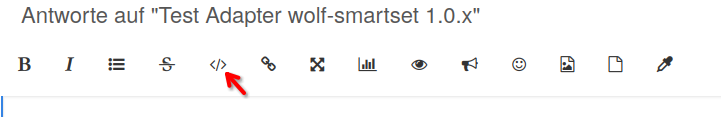
Das ist für Personen, die am Handy/Tablet schauen, besser. - Du solltest Deine Umgebung, in der der
ioBrokerläuft, beschreiben- Welche Plattform (RasPI, PC, Proxmox (LXC/VM), Docker usw.
- Welche Versionen der Adapter, nicht nur die vom
Wolf Adapter, auchjs-controler,adminusw., sind von Interesse.
Du müsstest uns auch die Einstellungen des Adapters mitteilen, da kannst Du ein Bild schicken :)
VG
BerndP.S.: Hier noch die ausführliche Anleitung -> https://forum.iobroker.net/topic/51555/hinweise-für-gute-forenbeiträge
P.P.S.: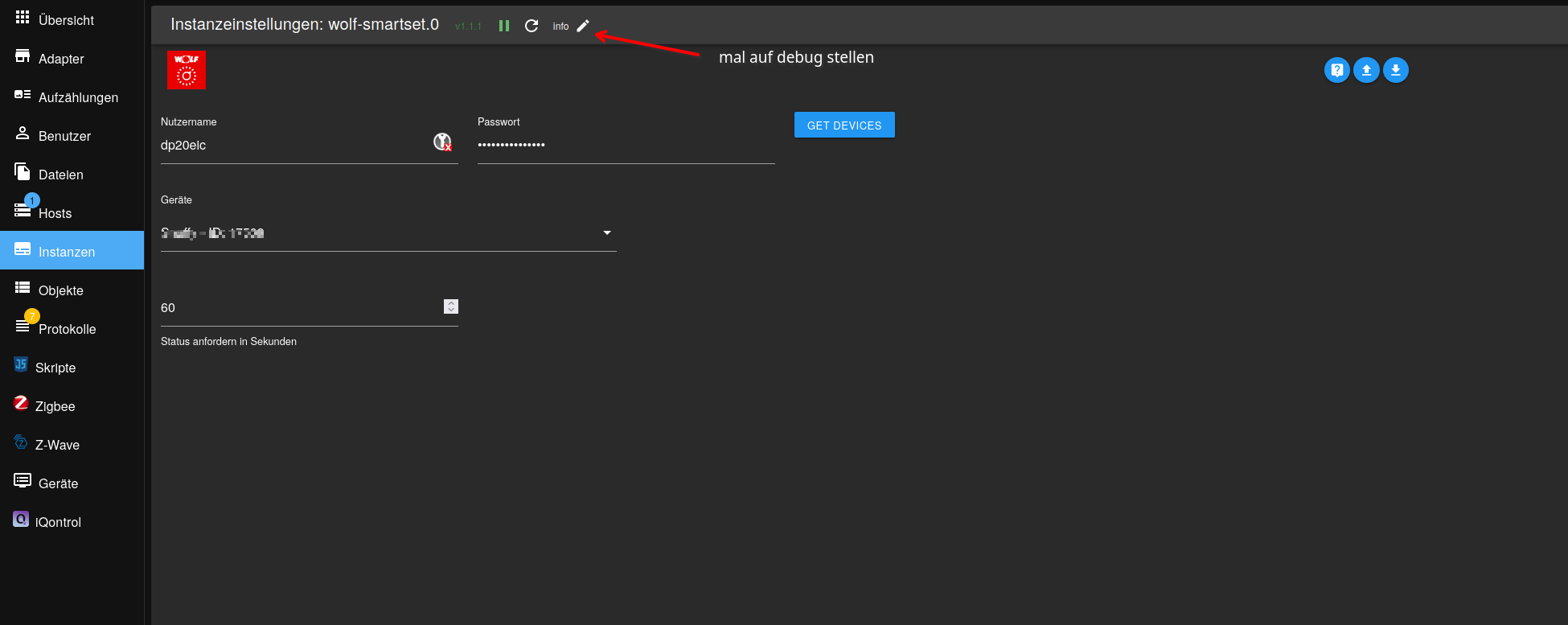
- Log Texte bitte nicht als Bild posten, sondern als Text, in Code Tags </>, siehe
-
@opaw sagte in Test Adapter wolf-smartset 1.0.x:
Kann einer helfen?
Moin,
ein, zwei Anmerkungen vorweg,
- Log Texte bitte nicht als Bild posten, sondern als Text, in Code Tags </>, siehe
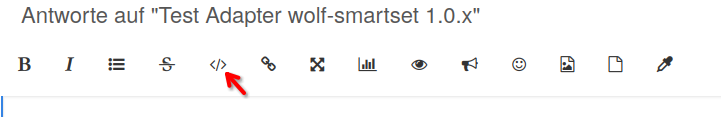
Das ist für Personen, die am Handy/Tablet schauen, besser. - Du solltest Deine Umgebung, in der der
ioBrokerläuft, beschreiben- Welche Plattform (RasPI, PC, Proxmox (LXC/VM), Docker usw.
- Welche Versionen der Adapter, nicht nur die vom
Wolf Adapter, auchjs-controler,adminusw., sind von Interesse.
Du müsstest uns auch die Einstellungen des Adapters mitteilen, da kannst Du ein Bild schicken :)
VG
BerndP.S.: Hier noch die ausführliche Anleitung -> https://forum.iobroker.net/topic/51555/hinweise-für-gute-forenbeiträge
P.P.S.: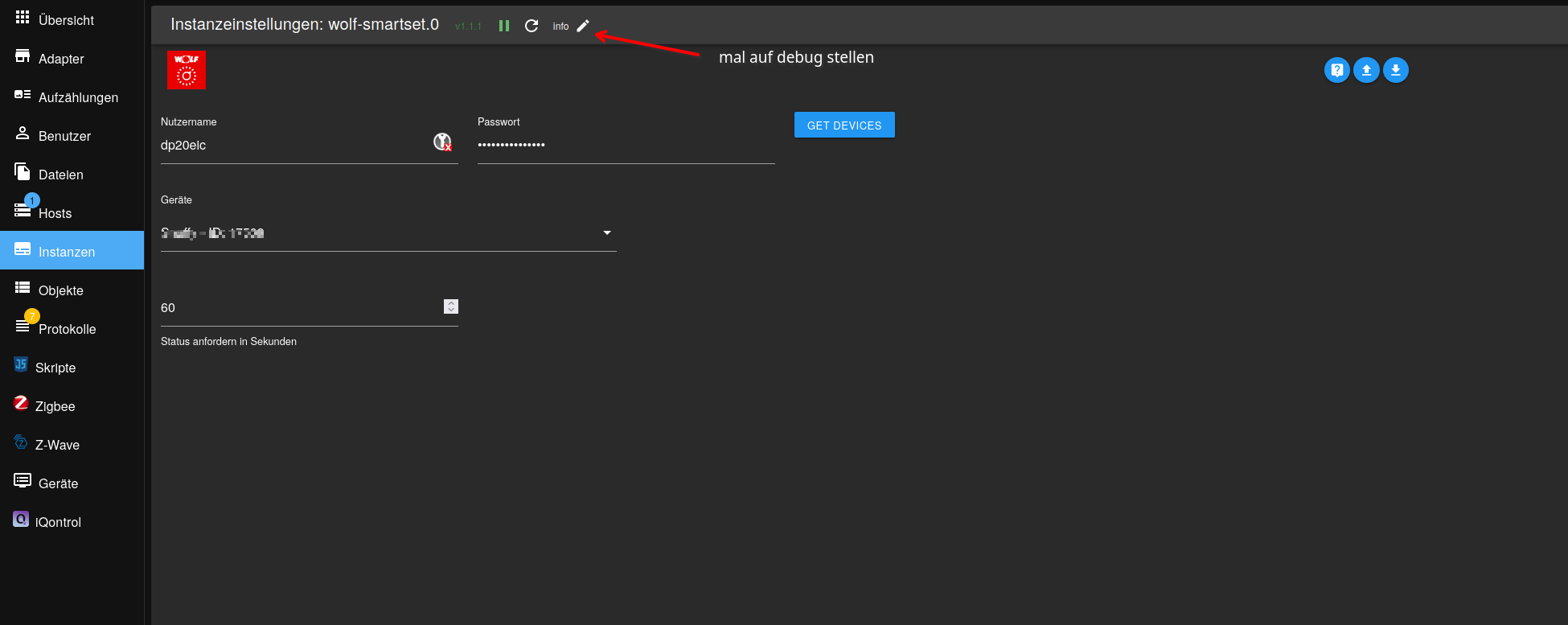
@dp20eic
Hallo mein iobroker läuft auf einem Pi4 8GB mit PiOS64 Mein iobroker hat die Version 6.8.0, der Wolf Adapter 1.1, Node js 18.17.1 Js Controller 4.
Hier das Protokoll als Text:
code_text
2023-08-19 16:29:17.543 - info: host.iobroker "system.adapter.wolf-smartset.0" enabled 2023-08-19 16:29:17.628 - info: host.iobroker instance system.adapter.wolf-smartset.0 started with pid 4790 2023-08-19 16:29:19.361 - debug: wolf-smartset.0 (4790) Redis Objects: Use Redis connection: 127.0.0.1:9001 2023-08-19 16:29:19.431 - debug: wolf-smartset.0 (4790) Objects client ready ... initialize now 2023-08-19 16:29:19.434 - debug: wolf-smartset.0 (4790) Objects create System PubSub Client 2023-08-19 16:29:19.436 - debug: wolf-smartset.0 (4790) Objects create User PubSub Client 2023-08-19 16:29:19.517 - debug: wolf-smartset.0 (4790) Objects client initialize lua scripts 2023-08-19 16:29:19.545 - debug: wolf-smartset.0 (4790) Objects connected to redis: 127.0.0.1:9001 2023-08-19 16:29:19.587 - debug: wolf-smartset.0 (4790) Redis States: Use Redis connection: 127.0.0.1:9000 2023-08-19 16:29:19.608 - debug: wolf-smartset.0 (4790) States create System PubSub Client 2023-08-19 16:29:19.610 - debug: wolf-smartset.0 (4790) States create User PubSub Client 2023-08-19 16:29:19.688 - debug: wolf-smartset.0 (4790) States connected to redis: 127.0.0.1:9000 2023-08-19 16:29:19.857 - debug: wolf-smartset.0 (4790) Plugin sentry Initialize Plugin (enabled=true) 2023-08-19 16:29:20.345 - info: wolf-smartset.0 (4790) starting. Version 1.1.1 in /opt/iobroker/node_modules/iobroker.wolf-smartset, node: v18.17.1, js-controller: 4.0.24 at WolfSmartset.onReady (/opt/iobroker/node_modules/iobroker.wolf-smartset/main.js:40:23) at WolfSmartset.emit (node:events:514:28) at WolfSmartset.emit (node:domain:489:12) at /opt/iobroker/node_modules/@iobroker/js-controller-adapter/src/lib/adapter/adapter.js:9139:26 2023-08-19 16:29:26.342 - info: admin.0 (3325) ==> Connected system.user.admin from ::ffff:192.168.100.10 2023-08-19 16:29:30.660 - info: wolf-smartset.0 (4790) getDeviceList at WolfSmartSet._getAuthToken (/opt/iobroker/node_modules/iobroker.wolf-smartset/lib/wss.js:167:38) at WolfSmartSet.adminGetDevicelist (/opt/iobroker/node_modules/iobroker.wolf-smartset/lib/wss.js:134:32) at WolfSmartset.onMessage (/opt/iobroker/node_modules/iobroker.wolf-smartset/main.js:430:34) at WolfSmartset.emit (node:events:514:28) at WolfSmartset.emit (node:domain:489:12) at change (/opt/iobroker/node_modules/@iobroker/js-controller-adapter/src/lib/adapter/adapter.js:5831:34) at Immediate._onImmediate (/opt/iobroker/node_modules/@iobroker/db-states-redis/lib/states/statesInRedisClient.js:322:37) at processImmediate (node:internal/timers:476:21) 2023-08-19 16:30:01.997 - info: admin.0 (3325) <== Disconnect system.user.admin from ::ffff:192.168.100.10 2023-08-19 16:38:36.290 - info: admin.0 (3325) ==> Connected system.user.admin from ::ffff:192.168.100.10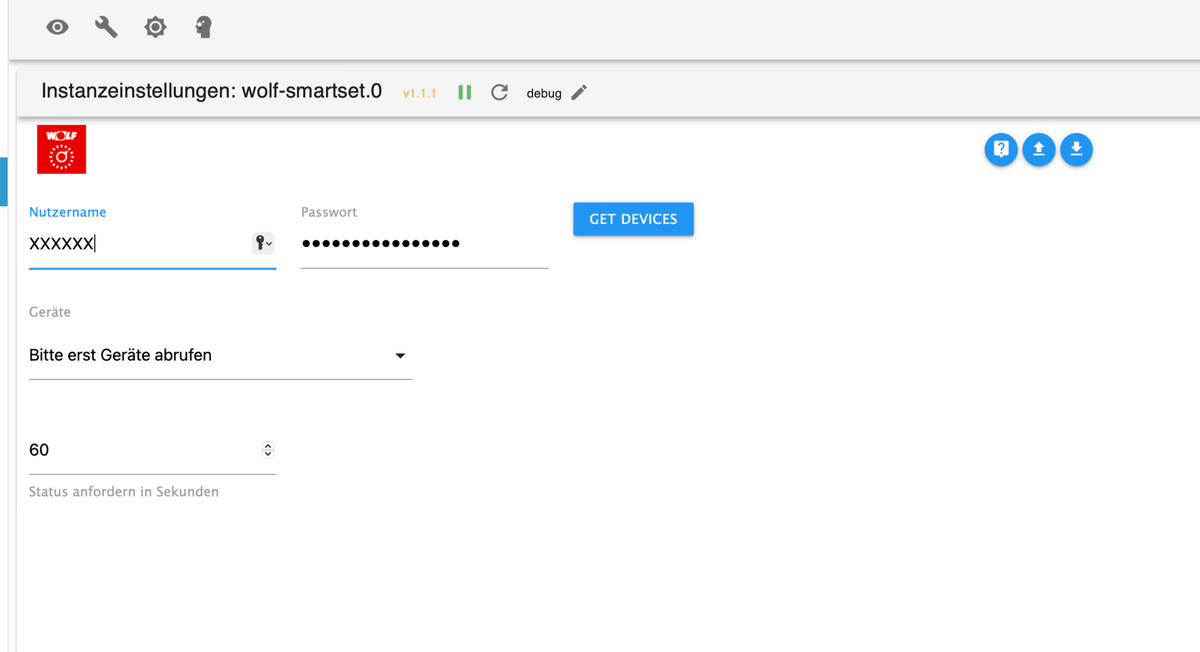
- Log Texte bitte nicht als Bild posten, sondern als Text, in Code Tags </>, siehe
-
@dp20eic
Hallo mein iobroker läuft auf einem Pi4 8GB mit PiOS64 Mein iobroker hat die Version 6.8.0, der Wolf Adapter 1.1, Node js 18.17.1 Js Controller 4.
Hier das Protokoll als Text:
code_text
2023-08-19 16:29:17.543 - info: host.iobroker "system.adapter.wolf-smartset.0" enabled 2023-08-19 16:29:17.628 - info: host.iobroker instance system.adapter.wolf-smartset.0 started with pid 4790 2023-08-19 16:29:19.361 - debug: wolf-smartset.0 (4790) Redis Objects: Use Redis connection: 127.0.0.1:9001 2023-08-19 16:29:19.431 - debug: wolf-smartset.0 (4790) Objects client ready ... initialize now 2023-08-19 16:29:19.434 - debug: wolf-smartset.0 (4790) Objects create System PubSub Client 2023-08-19 16:29:19.436 - debug: wolf-smartset.0 (4790) Objects create User PubSub Client 2023-08-19 16:29:19.517 - debug: wolf-smartset.0 (4790) Objects client initialize lua scripts 2023-08-19 16:29:19.545 - debug: wolf-smartset.0 (4790) Objects connected to redis: 127.0.0.1:9001 2023-08-19 16:29:19.587 - debug: wolf-smartset.0 (4790) Redis States: Use Redis connection: 127.0.0.1:9000 2023-08-19 16:29:19.608 - debug: wolf-smartset.0 (4790) States create System PubSub Client 2023-08-19 16:29:19.610 - debug: wolf-smartset.0 (4790) States create User PubSub Client 2023-08-19 16:29:19.688 - debug: wolf-smartset.0 (4790) States connected to redis: 127.0.0.1:9000 2023-08-19 16:29:19.857 - debug: wolf-smartset.0 (4790) Plugin sentry Initialize Plugin (enabled=true) 2023-08-19 16:29:20.345 - info: wolf-smartset.0 (4790) starting. Version 1.1.1 in /opt/iobroker/node_modules/iobroker.wolf-smartset, node: v18.17.1, js-controller: 4.0.24 at WolfSmartset.onReady (/opt/iobroker/node_modules/iobroker.wolf-smartset/main.js:40:23) at WolfSmartset.emit (node:events:514:28) at WolfSmartset.emit (node:domain:489:12) at /opt/iobroker/node_modules/@iobroker/js-controller-adapter/src/lib/adapter/adapter.js:9139:26 2023-08-19 16:29:26.342 - info: admin.0 (3325) ==> Connected system.user.admin from ::ffff:192.168.100.10 2023-08-19 16:29:30.660 - info: wolf-smartset.0 (4790) getDeviceList at WolfSmartSet._getAuthToken (/opt/iobroker/node_modules/iobroker.wolf-smartset/lib/wss.js:167:38) at WolfSmartSet.adminGetDevicelist (/opt/iobroker/node_modules/iobroker.wolf-smartset/lib/wss.js:134:32) at WolfSmartset.onMessage (/opt/iobroker/node_modules/iobroker.wolf-smartset/main.js:430:34) at WolfSmartset.emit (node:events:514:28) at WolfSmartset.emit (node:domain:489:12) at change (/opt/iobroker/node_modules/@iobroker/js-controller-adapter/src/lib/adapter/adapter.js:5831:34) at Immediate._onImmediate (/opt/iobroker/node_modules/@iobroker/db-states-redis/lib/states/statesInRedisClient.js:322:37) at processImmediate (node:internal/timers:476:21) 2023-08-19 16:30:01.997 - info: admin.0 (3325) <== Disconnect system.user.admin from ::ffff:192.168.100.10 2023-08-19 16:38:36.290 - info: admin.0 (3325) ==> Connected system.user.admin from ::ffff:192.168.100.10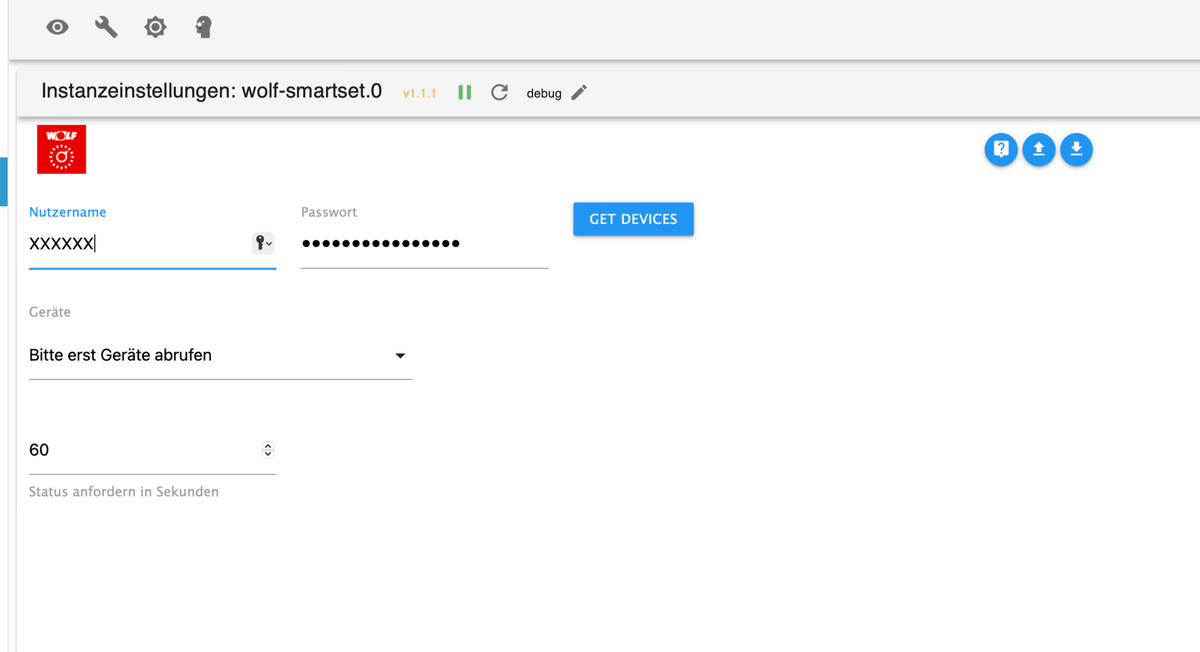
@opaw sagte in Test Adapter wolf-smartset 1.0.x:
@dp20eic
Moin,
Text in Code Tags sehen anders aus, nur mal eine Vergleich zu deinem, wenn ich das eingebe
2023-08-19 16:29:17.543 - info: host.iobroker "system.adapter.wolf-smartset.0" enabled 2023-08-19 16:29:17.628 - info: host.iobroker instance system.adapter.wolf-smartset.0 started with pid 4790 2023-08-19 16:29:19.361 - debug: wolf-smartset.0 (4790) Redis Objects: Use Redis connection: 127.0.0.1:9001 2023-08-19 16:29:19.431 - debug: wolf-smartset.0 (4790) Objects client ready ... initialize now 2023-08-19 16:29:19.434 - debug: wolf-smartset.0 (4790) Objects create System PubSub Client 2023-08-19 16:29:19.436 - debug: wolf-smartset.0 (4790) Objects create User PubSub Client 2023-08-19 16:29:19.517 - debug: wolf-smartset.0 (4790) Objects client initialize lua scripts 2023-08-19 16:29:19.545 - debug: wolf-smartset.0 (4790) Objects connected to redis: 127.0.0.1:9001 2023-08-19 16:29:19.587 - debug: wolf-smartset.0 (4790) Redis States: Use Redis connection: 127.0.0.1:9000 2023-08-19 16:29:19.608 - debug: wolf-smartset.0 (4790) States create System PubSub Client 2023-08-19 16:29:19.610 - debug: wolf-smartset.0 (4790) States create User PubSub Client 2023-08-19 16:29:19.688 - debug: wolf-smartset.0 (4790) States connected to redis: 127.0.0.1:9000 2023-08-19 16:29:19.857 - debug: wolf-smartset.0 (4790) Plugin sentry Initialize Plugin (enabled=true) 2023-08-19 16:29:20.345 - info: wolf-smartset.0 (4790) starting. Version 1.1.1 in /opt/iobroker/node_modules/iobroker.wolf-smartset, node: v18.17.1, js-controller: 4.0.24 at WolfSmartset.onReady (/opt/iobroker/node_modules/iobroker.wolf-smartset/main.js:40:23) at WolfSmartset.emit (node:events:514:28) at WolfSmartset.emit (node:domain:489:12) at /opt/iobroker/node_modules/@iobroker/js-controller-adapter/src/lib/adapter/adapter.js:9139:26 2023-08-19 16:29:26.342 - info: admin.0 (3325) ==> Connected system.user.admin from ::ffff:192.168.100.10 2023-08-19 16:29:30.660 - info: wolf-smartset.0 (4790) getDeviceList at WolfSmartSet._getAuthToken (/opt/iobroker/node_modules/iobroker.wolf-smartset/lib/wss.js:167:38) at WolfSmartSet.adminGetDevicelist (/opt/iobroker/node_modules/iobroker.wolf-smartset/lib/wss.js:134:32) at WolfSmartset.onMessage (/opt/iobroker/node_modules/iobroker.wolf-smartset/main.js:430:34) at WolfSmartset.emit (node:events:514:28) at WolfSmartset.emit (node:domain:489:12) at change (/opt/iobroker/node_modules/@iobroker/js-controller-adapter/src/lib/adapter/adapter.js:5831:34) at Immediate._onImmediate (/opt/iobroker/node_modules/@iobroker/db-states-redis/lib/states/statesInRedisClient.js:322:37) at processImmediate (node:internal/timers:476:21) 2023-08-19 16:30:01.997 - info: admin.0 (3325) <== Disconnect system.user.admin from ::ffff:192.168.100.10 2023-08-19 16:38:36.290 - info: admin.0 (3325) ==> Connected system.user.admin from ::ffff:192.168.100.10Schon mal versucht, erst die Version 1.0.0 vom Adapter zu installieren?
Du bist dir auch ganz sicher, dass du den User und das Passwort korrekt eingetragen hast?VG
BerndP.S.: Schaue jetzt erstmal Fußball.
-
@opaw sagte in Test Adapter wolf-smartset 1.0.x:
@dp20eic
Moin,
Text in Code Tags sehen anders aus, nur mal eine Vergleich zu deinem, wenn ich das eingebe
2023-08-19 16:29:17.543 - info: host.iobroker "system.adapter.wolf-smartset.0" enabled 2023-08-19 16:29:17.628 - info: host.iobroker instance system.adapter.wolf-smartset.0 started with pid 4790 2023-08-19 16:29:19.361 - debug: wolf-smartset.0 (4790) Redis Objects: Use Redis connection: 127.0.0.1:9001 2023-08-19 16:29:19.431 - debug: wolf-smartset.0 (4790) Objects client ready ... initialize now 2023-08-19 16:29:19.434 - debug: wolf-smartset.0 (4790) Objects create System PubSub Client 2023-08-19 16:29:19.436 - debug: wolf-smartset.0 (4790) Objects create User PubSub Client 2023-08-19 16:29:19.517 - debug: wolf-smartset.0 (4790) Objects client initialize lua scripts 2023-08-19 16:29:19.545 - debug: wolf-smartset.0 (4790) Objects connected to redis: 127.0.0.1:9001 2023-08-19 16:29:19.587 - debug: wolf-smartset.0 (4790) Redis States: Use Redis connection: 127.0.0.1:9000 2023-08-19 16:29:19.608 - debug: wolf-smartset.0 (4790) States create System PubSub Client 2023-08-19 16:29:19.610 - debug: wolf-smartset.0 (4790) States create User PubSub Client 2023-08-19 16:29:19.688 - debug: wolf-smartset.0 (4790) States connected to redis: 127.0.0.1:9000 2023-08-19 16:29:19.857 - debug: wolf-smartset.0 (4790) Plugin sentry Initialize Plugin (enabled=true) 2023-08-19 16:29:20.345 - info: wolf-smartset.0 (4790) starting. Version 1.1.1 in /opt/iobroker/node_modules/iobroker.wolf-smartset, node: v18.17.1, js-controller: 4.0.24 at WolfSmartset.onReady (/opt/iobroker/node_modules/iobroker.wolf-smartset/main.js:40:23) at WolfSmartset.emit (node:events:514:28) at WolfSmartset.emit (node:domain:489:12) at /opt/iobroker/node_modules/@iobroker/js-controller-adapter/src/lib/adapter/adapter.js:9139:26 2023-08-19 16:29:26.342 - info: admin.0 (3325) ==> Connected system.user.admin from ::ffff:192.168.100.10 2023-08-19 16:29:30.660 - info: wolf-smartset.0 (4790) getDeviceList at WolfSmartSet._getAuthToken (/opt/iobroker/node_modules/iobroker.wolf-smartset/lib/wss.js:167:38) at WolfSmartSet.adminGetDevicelist (/opt/iobroker/node_modules/iobroker.wolf-smartset/lib/wss.js:134:32) at WolfSmartset.onMessage (/opt/iobroker/node_modules/iobroker.wolf-smartset/main.js:430:34) at WolfSmartset.emit (node:events:514:28) at WolfSmartset.emit (node:domain:489:12) at change (/opt/iobroker/node_modules/@iobroker/js-controller-adapter/src/lib/adapter/adapter.js:5831:34) at Immediate._onImmediate (/opt/iobroker/node_modules/@iobroker/db-states-redis/lib/states/statesInRedisClient.js:322:37) at processImmediate (node:internal/timers:476:21) 2023-08-19 16:30:01.997 - info: admin.0 (3325) <== Disconnect system.user.admin from ::ffff:192.168.100.10 2023-08-19 16:38:36.290 - info: admin.0 (3325) ==> Connected system.user.admin from ::ffff:192.168.100.10Schon mal versucht, erst die Version 1.0.0 vom Adapter zu installieren?
Du bist dir auch ganz sicher, dass du den User und das Passwort korrekt eingetragen hast?VG
BerndP.S.: Schaue jetzt erstmal Fußball.
@dp20eic sagte in Test Adapter wolf-smartset 1.0.x:
Du bist dir auch ganz sicher, dass du den User und das Passwort korrekt eingetragen hast?
Nicht C&P sondern schreib es mal direkt rein, meistens ist ein Leerzeichen versteckt.
-
@dp20eic sagte in Test Adapter wolf-smartset 1.0.x:
Du bist dir auch ganz sicher, dass du den User und das Passwort korrekt eingetragen hast?
Nicht C&P sondern schreib es mal direkt rein, meistens ist ein Leerzeichen versteckt.
@sigi234
Hallo ich habe die Version 1.1.1 installiert.Der Benutzername und das Password sind richtig eingetragen. Zur Kontrolle habe ich die Konfigurationsdatei heruntergeladen und überprüft.
in der xxx 4.json stehen unter "native" die richtigen Werte für user , password und pingInterval
Bei Devisen steht null und bei Devicelist "".code_text ``wolf-smartset.0 12399 2023-08-20 09:02:10.696 warn TypeError: Cannot read properties of undefined (reading 'authorizationUrl') at WolfSmartSet._getAuthToken (/opt/iobroker/node_modules/iobroker.wolf-smartset/lib/wss.js:167:38) at WolfSmartSet.adminGetDevicelist (/opt/iobroker/node_modules/iobroker.wolf-smartset/lib/wss.js:134:32) at WolfSmartset.onMessage (/opt/iobroker/node_modules/iobroker.wolf-smartset/main.js:430:34) at WolfSmartset.emit (node:events:514:28) at WolfSmartset.emit (node:domain:489:12) at change (/opt/iobroker/node_modules/@iobroker/js-controller-adapter/src/lib/adapter/adapter.js:5831:34) at Immediate._onImmediate (/opt/iobroker/node_modules/@iobroker/db-states-redis/lib/states/statesInRedisClient.js:322:37) at processImmediate (node:internal/timers:476:21) wolf-smartset.0 12399 2023-08-20 09:02:10.675 warn API GET AUTH TOKEN ERROR: Cannot read properties of undefined (reading 'authorizationUrl') wolf-smartset.0 12399 2023-08-20 09:02:10.669 info getDeviceList wolf-smartset.0 12399 2023-08-20 09:01:17.059 error TypeError: Cannot read properties of null (reading 'Id') at WolfSmartset.onReady (/opt/iobroker/node_modules/iobroker.wolf-smartset/main.js:40:23) at WolfSmartset.emit (node:events:514:28) at WolfSmartset.emit (node:domain:489:12) at /opt/iobroker/node_modules/@iobroker/js-controller-adapter/src/lib/adapter/adapter.js:9139:26 wolf-smartset.0 12399 2023-08-20 09:01:16.803 error Please configure user, password and device in config wolf-smartset.0 12399 2023-08-20 09:01:16.746 info starting. Version 1.1.1 in /opt/iobroker/node_modules/iobroker.wolf-smartset, node: v18.17.1, js-controller: 4.0.24 wolf-smartset.0 12399 2023-08-20 09:01:16.171 debug Plugin sentry Initialize Plugin (enabled=true) wolf-smartset.0 12399 2023-08-20 09:01:15.941 debug States connected to redis: 127.0.0.1:9000 wolf-smartset.0 12399 2023-08-20 09:01:15.859 debug States create User PubSub Client wolf-smartset.0 12399 2023-08-20 09:01:15.857 debug States create System PubSub Client wolf-smartset.0 12399 2023-08-20 09:01:15.829 debug Redis States: Use Redis connection: 127.0.0.1:9000 wolf-smartset.0 12399 2023-08-20 09:01:15.775 debug Objects connected to redis: 127.0.0.1:9001 wolf-smartset.0 12399 2023-08-20 09:01:15.744 debug Objects client initialize lua scripts wolf-smartset.0 12399 2023-08-20 09:01:15.667 debug Objects create User PubSub Client wolf-smartset.0 12399 2023-08-20 09:01:15.665 debug Objects create System PubSub Client wolf-smartset.0 12399 2023-08-20 09:01:15.662 debug Objects client ready ... initialize now wolf-smartset.0 12399 2023-08-20 09:01:15.592 debug Redis Objects: Use Redis connection: 127.0.0.1:9001 -
@opaw sagte in Test Adapter wolf-smartset 1.0.x:
@dp20eic
Moin,
Text in Code Tags sehen anders aus, nur mal eine Vergleich zu deinem, wenn ich das eingebe
2023-08-19 16:29:17.543 - info: host.iobroker "system.adapter.wolf-smartset.0" enabled 2023-08-19 16:29:17.628 - info: host.iobroker instance system.adapter.wolf-smartset.0 started with pid 4790 2023-08-19 16:29:19.361 - debug: wolf-smartset.0 (4790) Redis Objects: Use Redis connection: 127.0.0.1:9001 2023-08-19 16:29:19.431 - debug: wolf-smartset.0 (4790) Objects client ready ... initialize now 2023-08-19 16:29:19.434 - debug: wolf-smartset.0 (4790) Objects create System PubSub Client 2023-08-19 16:29:19.436 - debug: wolf-smartset.0 (4790) Objects create User PubSub Client 2023-08-19 16:29:19.517 - debug: wolf-smartset.0 (4790) Objects client initialize lua scripts 2023-08-19 16:29:19.545 - debug: wolf-smartset.0 (4790) Objects connected to redis: 127.0.0.1:9001 2023-08-19 16:29:19.587 - debug: wolf-smartset.0 (4790) Redis States: Use Redis connection: 127.0.0.1:9000 2023-08-19 16:29:19.608 - debug: wolf-smartset.0 (4790) States create System PubSub Client 2023-08-19 16:29:19.610 - debug: wolf-smartset.0 (4790) States create User PubSub Client 2023-08-19 16:29:19.688 - debug: wolf-smartset.0 (4790) States connected to redis: 127.0.0.1:9000 2023-08-19 16:29:19.857 - debug: wolf-smartset.0 (4790) Plugin sentry Initialize Plugin (enabled=true) 2023-08-19 16:29:20.345 - info: wolf-smartset.0 (4790) starting. Version 1.1.1 in /opt/iobroker/node_modules/iobroker.wolf-smartset, node: v18.17.1, js-controller: 4.0.24 at WolfSmartset.onReady (/opt/iobroker/node_modules/iobroker.wolf-smartset/main.js:40:23) at WolfSmartset.emit (node:events:514:28) at WolfSmartset.emit (node:domain:489:12) at /opt/iobroker/node_modules/@iobroker/js-controller-adapter/src/lib/adapter/adapter.js:9139:26 2023-08-19 16:29:26.342 - info: admin.0 (3325) ==> Connected system.user.admin from ::ffff:192.168.100.10 2023-08-19 16:29:30.660 - info: wolf-smartset.0 (4790) getDeviceList at WolfSmartSet._getAuthToken (/opt/iobroker/node_modules/iobroker.wolf-smartset/lib/wss.js:167:38) at WolfSmartSet.adminGetDevicelist (/opt/iobroker/node_modules/iobroker.wolf-smartset/lib/wss.js:134:32) at WolfSmartset.onMessage (/opt/iobroker/node_modules/iobroker.wolf-smartset/main.js:430:34) at WolfSmartset.emit (node:events:514:28) at WolfSmartset.emit (node:domain:489:12) at change (/opt/iobroker/node_modules/@iobroker/js-controller-adapter/src/lib/adapter/adapter.js:5831:34) at Immediate._onImmediate (/opt/iobroker/node_modules/@iobroker/db-states-redis/lib/states/statesInRedisClient.js:322:37) at processImmediate (node:internal/timers:476:21) 2023-08-19 16:30:01.997 - info: admin.0 (3325) <== Disconnect system.user.admin from ::ffff:192.168.100.10 2023-08-19 16:38:36.290 - info: admin.0 (3325) ==> Connected system.user.admin from ::ffff:192.168.100.10Schon mal versucht, erst die Version 1.0.0 vom Adapter zu installieren?
Du bist dir auch ganz sicher, dass du den User und das Passwort korrekt eingetragen hast?VG
BerndP.S.: Schaue jetzt erstmal Fußball.
@dp20eic sagte in Test Adapter wolf-smartset 1.0.x:
Schon mal versucht, erst die Version 1.0.0 vom Adapter zu installieren?
Moin,
zitiere mich mal selbst, hast Du mal die 1.0.0 Version installiert?
Schau mal hier:
https://github.com/iobroker-community-adapters/ioBroker.wolf-smartset/issues/260VG
Bernd -
@dp20eic sagte in Test Adapter wolf-smartset 1.0.x:
Schon mal versucht, erst die Version 1.0.0 vom Adapter zu installieren?
Moin,
zitiere mich mal selbst, hast Du mal die 1.0.0 Version installiert?
Schau mal hier:
https://github.com/iobroker-community-adapters/ioBroker.wolf-smartset/issues/260VG
Bernd -
@opaw sagte in Test Adapter wolf-smartset 1.0.x:
vielen Dank. Mit der 1.0.0 funktionierte es sofort.
Moin,
dann kannst Du jetzt auch auf die V 1.1.1 updaten, sollte dann so weit auch alles funktionieren.
Ab und an, gibt es im Log ein Fehler, dass ein Konnekt nicht funktioniert hat, ich denke, hab es nicht weiter analysiert, dass es an den Wolf Servern liegt, dass die dann irgendwelche Wartungen durchführen.
VG
Bernd -
@opaw sagte in Test Adapter wolf-smartset 1.0.x:
vielen Dank. Mit der 1.0.0 funktionierte es sofort.
Moin,
dann kannst Du jetzt auch auf die V 1.1.1 updaten, sollte dann so weit auch alles funktionieren.
Ab und an, gibt es im Log ein Fehler, dass ein Konnekt nicht funktioniert hat, ich denke, hab es nicht weiter analysiert, dass es an den Wolf Servern liegt, dass die dann irgendwelche Wartungen durchführen.
VG
Bernd -
Die Diskussion zur Version 1.2.x findet zukünftig hier statt:
https://forum.iobroker.net/topic/78785/test-adapter-wolf-smartset-1-2-x


