NEWS
Adapter: Worx Landroid v2.x.x
-
Grundsätzlich ist der Adapter nämlich installierbar:
echad@chet:~ $ iob add worx --debug NPM version: 9.8.0 Installing iobroker.worx@2.3.2... (System call) added 113 packages in 19s 107 packages are looking for funding run `npm fund` for details host.chet install adapter worx upload [13] worx.admin /opt/iobroker/node_modules/iobroker.worx/admin/i18n/de/translations.json i18n/de/translations.json application/json upload [12] worx.admin /opt/iobroker/node_modules/iobroker.worx/admin/i18n/en/translations.json i18n/en/translations.json application/json upload [11] worx.admin /opt/iobroker/node_modules/iobroker.worx/admin/i18n/es/translations.json i18n/es/translations.json application/json upload [10] worx.admin /opt/iobroker/node_modules/iobroker.worx/admin/i18n/fr/translations.json i18n/fr/translations.json application/json upload [9] worx.admin /opt/iobroker/node_modules/iobroker.worx/admin/i18n/it/translations.json i18n/it/translations.json application/json upload [8] worx.admin /opt/iobroker/node_modules/iobroker.worx/admin/i18n/nl/translations.json i18n/nl/translations.json application/json upload [7] worx.admin /opt/iobroker/node_modules/iobroker.worx/admin/i18n/pl/translations.json i18n/pl/translations.json application/json upload [6] worx.admin /opt/iobroker/node_modules/iobroker.worx/admin/i18n/pt/translations.json i18n/pt/translations.json application/json upload [5] worx.admin /opt/iobroker/node_modules/iobroker.worx/admin/i18n/ru/translations.json i18n/ru/translations.json application/json upload [4] worx.admin /opt/iobroker/node_modules/iobroker.worx/admin/i18n/uk/translations.json i18n/uk/translations.json application/json upload [3] worx.admin /opt/iobroker/node_modules/iobroker.worx/admin/i18n/zh-cn/translations.json i18n/zh-cn/translations.json application/json upload [2] worx.admin /opt/iobroker/node_modules/iobroker.worx/admin/index_m.html index_m.html text/html upload [1] worx.admin /opt/iobroker/node_modules/iobroker.worx/admin/jsonConfig.json jsonConfig.json application/json upload [0] worx.admin /opt/iobroker/node_modules/iobroker.worx/admin/worx.png worx.png image/png host.chet object system.adapter.worx created/updated host.chet create instance worx host.chet object system.adapter.worx.0.alive created host.chet object system.adapter.worx.0.connected created host.chet object system.adapter.worx.0.compactMode created host.chet object system.adapter.worx.0.cpu created host.chet object system.adapter.worx.0.cputime created host.chet object system.adapter.worx.0.memHeapUsed created host.chet object system.adapter.worx.0.memHeapTotal created host.chet object system.adapter.worx.0.memRss created host.chet object system.adapter.worx.0.uptime created host.chet object system.adapter.worx.0.inputCount created host.chet object system.adapter.worx.0.outputCount created host.chet object system.adapter.worx.0.eventLoopLag created host.chet object system.adapter.worx.0.sigKill created host.chet object system.adapter.worx.0.logLevel created host.chet object worx.0.info created host.chet object worx.0.info.connection created host.chet Set default value of worx.0.info.connection: false host.chet object system.adapter.worx.0 created echad@chet:~ $iobroker add worx --host raspberrypi --debug NPM version: 9.4.2 Installing iobroker.worx@2.3.2... (System call) npm ERR! code 1 npm ERR! path /opt/iobroker/node_modules/aws-crt npm ERR! command failed npm ERR! command sh -c node ./scripts/install.js npm ERR! Could not find tar version 6.1.11 npm ERR! Looking for tar version 6.1.11 as a dependency... npm ERR! Could not find tar version 6.1.11 npm ERR! Could not find tar npm ERR! Downloading tar from npm for build... npm ERR! ERROR - npm could not download tar! tar is required to build the CRT npm ERR! ERROR: Could not download tar! Cannot build CRT npm ERR! This is likely due to being unable to download the package. npm ERR! Please install tar version undefined and then run the aws-crt install script again npm ERR! If that does not work, ensure that: npm ERR! * you have npm (node package manager) installed npm ERR! * tar version 6.1.11 is available in your node package registry npm ERR! Killed npm show tar version 6.1.15Bekomme den Adapter einfach nicht installiert. Für mich ist tar installiert. Allerdings aktueller. Den Pfad zu /aws-crt gibt es natürlich bei mir auch nicht. Was kann ich denn noch machen dass die Installation doch noch klappt.
Gruß
Thomas -
iobroker add worx --host raspberrypi --debug NPM version: 9.4.2 Installing iobroker.worx@2.3.2... (System call) npm ERR! code 1 npm ERR! path /opt/iobroker/node_modules/aws-crt npm ERR! command failed npm ERR! command sh -c node ./scripts/install.js npm ERR! Could not find tar version 6.1.11 npm ERR! Looking for tar version 6.1.11 as a dependency... npm ERR! Could not find tar version 6.1.11 npm ERR! Could not find tar npm ERR! Downloading tar from npm for build... npm ERR! ERROR - npm could not download tar! tar is required to build the CRT npm ERR! ERROR: Could not download tar! Cannot build CRT npm ERR! This is likely due to being unable to download the package. npm ERR! Please install tar version undefined and then run the aws-crt install script again npm ERR! If that does not work, ensure that: npm ERR! * you have npm (node package manager) installed npm ERR! * tar version 6.1.11 is available in your node package registry npm ERR! Killed npm show tar version 6.1.15Bekomme den Adapter einfach nicht installiert. Für mich ist tar installiert. Allerdings aktueller. Den Pfad zu /aws-crt gibt es natürlich bei mir auch nicht. Was kann ich denn noch machen dass die Installation doch noch klappt.
Gruß
Thomas@caesarii sagte in Adapter: Worx Landroid v2.x.x:
aws-crt
Wo kommt der denn her? Bei mir installiert der Adapter, ich hab aber gar kein aws-crt auf der Kiste drauf.
Schau per
iob diagnach dem Zustand des Systems. -
@caesarii sagte in Adapter: Worx Landroid v2.x.x:
aws-crt
Wo kommt der denn her? Bei mir installiert der Adapter, ich hab aber gar kein aws-crt auf der Kiste drauf.
Schau per
iob diagnach dem Zustand des Systems.@thomas-braun said in Adapter: Worx Landroid v2.x.x:
iob diag
======================= SUMMARY ======================= v.2023-04-16 Operatingsystem: Raspbian GNU/Linux 11 (bullseye) Kernel: 5.15.84-v7l+ Installation: Native Timezone: Europe/Berlin (CEST, +0200) User-ID: 1000 X-Server: true Boot Target: graphical.target Pending OS-Updates: 160 Pending iob updates: 0 Nodejs-Installation: /usr/bin/nodejs v16.19.0 /usr/bin/node v16.19.0 /usr/bin/npm 9.4.2 /usr/bin/npx 9.4.2 Recommended versions are nodejs 18.x.y and npm 9.x.y Your nodejs installation is correct MEMORY: total used free shared buff/cache available Mem: 1.9G 1.4G 89M 35M 333M 343M Swap: 99M 99M 0B Total: 2.0G 1.5G 89M Active iob-Instances: 26 Active repo(s): stable ioBroker Core: js-controller 4.0.24 admin 6.3.5 ioBroker Status: iobroker is running on this host. Objects type: jsonl States type: jsonl Status admin and web instance: + system.adapter.admin.0 : admin : raspberrypi - enabled, port: 8081, bind: 0.0.0.0, run as: admin + system.adapter.web.0 : web : raspberrypi - enabled, port: 8082, bind: 0.0.0.0, run as: admin Objects: 12314 States: 10360 Size of iob-Database: 21M /opt/iobroker/iobroker-data/objects.jsonl 2.9M /opt/iobroker/iobroker-data/states.jsonlDavor war noch einiges mehr. Aber keinen Fehler oder roter Text. Grafana ist noch eine Leich hab ich gesehen.
Gruß
Thomas -
@thomas-braun said in Adapter: Worx Landroid v2.x.x:
iob diag
======================= SUMMARY ======================= v.2023-04-16 Operatingsystem: Raspbian GNU/Linux 11 (bullseye) Kernel: 5.15.84-v7l+ Installation: Native Timezone: Europe/Berlin (CEST, +0200) User-ID: 1000 X-Server: true Boot Target: graphical.target Pending OS-Updates: 160 Pending iob updates: 0 Nodejs-Installation: /usr/bin/nodejs v16.19.0 /usr/bin/node v16.19.0 /usr/bin/npm 9.4.2 /usr/bin/npx 9.4.2 Recommended versions are nodejs 18.x.y and npm 9.x.y Your nodejs installation is correct MEMORY: total used free shared buff/cache available Mem: 1.9G 1.4G 89M 35M 333M 343M Swap: 99M 99M 0B Total: 2.0G 1.5G 89M Active iob-Instances: 26 Active repo(s): stable ioBroker Core: js-controller 4.0.24 admin 6.3.5 ioBroker Status: iobroker is running on this host. Objects type: jsonl States type: jsonl Status admin and web instance: + system.adapter.admin.0 : admin : raspberrypi - enabled, port: 8081, bind: 0.0.0.0, run as: admin + system.adapter.web.0 : web : raspberrypi - enabled, port: 8082, bind: 0.0.0.0, run as: admin Objects: 12314 States: 10360 Size of iob-Database: 21M /opt/iobroker/iobroker-data/objects.jsonl 2.9M /opt/iobroker/iobroker-data/states.jsonlDavor war noch einiges mehr. Aber keinen Fehler oder roter Text. Grafana ist noch eine Leich hab ich gesehen.
Gruß
Thomas -
@thomas-braun said in Adapter: Worx Landroid v2.x.x:
iob diag
======================= SUMMARY ======================= v.2023-04-16 Operatingsystem: Raspbian GNU/Linux 11 (bullseye) Kernel: 5.15.84-v7l+ Installation: Native Timezone: Europe/Berlin (CEST, +0200) User-ID: 1000 X-Server: true Boot Target: graphical.target Pending OS-Updates: 160 Pending iob updates: 0 Nodejs-Installation: /usr/bin/nodejs v16.19.0 /usr/bin/node v16.19.0 /usr/bin/npm 9.4.2 /usr/bin/npx 9.4.2 Recommended versions are nodejs 18.x.y and npm 9.x.y Your nodejs installation is correct MEMORY: total used free shared buff/cache available Mem: 1.9G 1.4G 89M 35M 333M 343M Swap: 99M 99M 0B Total: 2.0G 1.5G 89M Active iob-Instances: 26 Active repo(s): stable ioBroker Core: js-controller 4.0.24 admin 6.3.5 ioBroker Status: iobroker is running on this host. Objects type: jsonl States type: jsonl Status admin and web instance: + system.adapter.admin.0 : admin : raspberrypi - enabled, port: 8081, bind: 0.0.0.0, run as: admin + system.adapter.web.0 : web : raspberrypi - enabled, port: 8082, bind: 0.0.0.0, run as: admin Objects: 12314 States: 10360 Size of iob-Database: 21M /opt/iobroker/iobroker-data/objects.jsonl 2.9M /opt/iobroker/iobroker-data/states.jsonlDavor war noch einiges mehr. Aber keinen Fehler oder roter Text. Grafana ist noch eine Leich hab ich gesehen.
Gruß
Thomas@caesarii sagte in Adapter: Worx Landroid v2.x.x:
X-Server: true Boot Target: graphical.target Pending OS-Updates: 160Desktop ausschalten, Updates endlich mal einspielen, wurde vermutlich noch nie getan.
Recommended versions are nodejs 18.x.y and npm 9.x.y
Installier da nodejs@18.
Dein RAM ist ausgelastet, siehe Thema 'Desktop'.
Davor war noch einiges mehr.
Dann zeig das mal, wenn die bisherigen Dinge gefixt sind.
-
@caesarii Der Worx Adapter lädt das Module aws-iot-device-sdk-v2. Dieser hat in der dependencies das Modul aws-cer.
Wenn ich was auf`m GIT ändere bis du dann in der Lage vom GIT zu laden?
Gruß//Lucky
@lucky_esa
ja bekomme ich hinGruß
Thomas -
@caesarii sagte in Adapter: Worx Landroid v2.x.x:
@lucky_esa
ja bekomme ich hinGruß
ThomasAktualisiere aber bitte erst dein System. Vielleicht hat sich dann das Problem gelöst.
Was sagt den das:
cd /opt/iobroker/node_modules/
npm list tarDie Ausgabe sollte dann ungefähr so aussehen.
├─┬ aws-iot-device-sdk-v2@1.14.0 │ └─┬ aws-crt@1.15.20 │ ├─┬ cmake-js@6.3.2 │ │ └── tar@4.4.19 │ └── tar@6.1.15 deduped ├─┬ iobroker.js-controller@5.0.11 │ └── tar@6.1.15 └─┬ iobroker.zigbee@1.8.23 └── tar@6.1.15 dedupedGruß//Lucky
-
@caesarii sagte in Adapter: Worx Landroid v2.x.x:
@lucky_esa
ja bekomme ich hinGruß
ThomasAktualisiere aber bitte erst dein System. Vielleicht hat sich dann das Problem gelöst.
Was sagt den das:
cd /opt/iobroker/node_modules/
npm list tarDie Ausgabe sollte dann ungefähr so aussehen.
├─┬ aws-iot-device-sdk-v2@1.14.0 │ └─┬ aws-crt@1.15.20 │ ├─┬ cmake-js@6.3.2 │ │ └── tar@4.4.19 │ └── tar@6.1.15 deduped ├─┬ iobroker.js-controller@5.0.11 │ └── tar@6.1.15 └─┬ iobroker.zigbee@1.8.23 └── tar@6.1.15 dedupedGruß//Lucky
Verstehe ich ehrlich gesagt nicht.
Hier:echad@chet:/opt/iobroker $ npm ls aws-cer iobroker.worx tar iobroker.inst@3.0.0 /opt/iobroker ├─┬ iobroker.echarts@1.5.1 │ └─┬ canvas@2.11.2 │ └─┬ @mapbox/node-pre-gyp@1.0.10 │ └── tar@6.1.15 deduped ├─┬ iobroker.js-controller@5.0.11 │ └── tar@6.1.15 ├── iobroker.worx@2.3.2 └─┬ iobroker.zigbee@1.8.23 └── tar@6.1.15 deduped echad@chet:/opt/iobroker $ -
@caesarii sagte in Adapter: Worx Landroid v2.x.x:
X-Server: true Boot Target: graphical.target Pending OS-Updates: 160Desktop ausschalten, Updates endlich mal einspielen, wurde vermutlich noch nie getan.
Recommended versions are nodejs 18.x.y and npm 9.x.y
Installier da nodejs@18.
Dein RAM ist ausgelastet, siehe Thema 'Desktop'.
Davor war noch einiges mehr.
Dann zeig das mal, wenn die bisherigen Dinge gefixt sind.
@thomas-braun
mit dem Befehl sollte der 'Desktop' ausgeschaltet sein.sudo systemctl set-default multi-user.targetupdate gemacht, hier die Ausgabe
pi@raspberrypi:~ $ type -P nodejs node npm npx && nodejs -v && node -v && npm -v && npx -v /usr/bin/nodejs /usr/bin/node /usr/bin/npm /usr/bin/npx v18.17.1 v18.17.1 9.6.7 9.6.7Iobroker läuft nun wieder.
Gruß
Thomas -
@caesarii sagte in Adapter: Worx Landroid v2.x.x:
@lucky_esa
ja bekomme ich hinGruß
ThomasAktualisiere aber bitte erst dein System. Vielleicht hat sich dann das Problem gelöst.
Was sagt den das:
cd /opt/iobroker/node_modules/
npm list tarDie Ausgabe sollte dann ungefähr so aussehen.
├─┬ aws-iot-device-sdk-v2@1.14.0 │ └─┬ aws-crt@1.15.20 │ ├─┬ cmake-js@6.3.2 │ │ └── tar@4.4.19 │ └── tar@6.1.15 deduped ├─┬ iobroker.js-controller@5.0.11 │ └── tar@6.1.15 └─┬ iobroker.zigbee@1.8.23 └── tar@6.1.15 dedupedGruß//Lucky
@lucky_esa said in Adapter: Worx Landroid v2.x.x:
npm list tar
das ist die Ausgabe
pi@raspberrypi:/opt/iobroker/node_modules $ npm list tar iobroker.inst@3.0.0 /opt/iobroker ├─┬ iobroker.echarts@1.5.1 │ └─┬ canvas@2.11.2 │ └─┬ @mapbox/node-pre-gyp@1.0.11 │ └── tar@6.1.13 deduped ├─┬ iobroker.js-controller@4.0.24 │ └── tar@6.1.13 └─┬ npm@9.5.0 ├─┬ cacache@17.0.4 │ └── tar@6.1.13 deduped ├─┬ libnpmdiff@5.0.10 │ └── tar@6.1.13 deduped ├─┬ node-gyp@9.3.1 │ ├─┬ make-fetch-happen@10.2.1 │ │ └─┬ cacache@16.1.3 │ │ └── tar@6.1.13 deduped │ └── tar@6.1.13 deduped ├─┬ pacote@15.1.0 │ └── tar@6.1.13 deduped └── tar@6.1.13 -
Verstehe ich ehrlich gesagt nicht.
Hier:echad@chet:/opt/iobroker $ npm ls aws-cer iobroker.worx tar iobroker.inst@3.0.0 /opt/iobroker ├─┬ iobroker.echarts@1.5.1 │ └─┬ canvas@2.11.2 │ └─┬ @mapbox/node-pre-gyp@1.0.10 │ └── tar@6.1.15 deduped ├─┬ iobroker.js-controller@5.0.11 │ └── tar@6.1.15 ├── iobroker.worx@2.3.2 └─┬ iobroker.zigbee@1.8.23 └── tar@6.1.15 deduped echad@chet:/opt/iobroker $@thomas-braun Was genau verstehst du nicht? Es sollte eigentlich die 6.1.15 installiert sein aber die o. g. Fehlermeldung versucht die 6.1.11 zu installieren. Diese steht auf in der dep von crt.
Mich würde jetzt seine Ausgabe interessieren.Gruß//Lucky
-
@thomas-braun Was genau verstehst du nicht? Es sollte eigentlich die 6.1.15 installiert sein aber die o. g. Fehlermeldung versucht die 6.1.11 zu installieren. Diese steht auf in der dep von crt.
Mich würde jetzt seine Ausgabe interessieren.Gruß//Lucky
@lucky_esa sagte in Adapter: Worx Landroid v2.x.x:
Diese steht auf in der dep von crt.
Die dep hab ich nicht.
-
Hallo zusammen, ich hab jetzt nach längerer Zeit auch mal wieder die Möglichkeit mich mit meiner Zonensteuerung zu befassen.
Bis zum Frühjahr hat alles funktioniert, ich habe je nach Status meiner Sonoff Zonensteuerung die Startsequenz und die Meter bis zum Start der jeweiligen Zone gesteuert, das funktioniert aber jetzt nicht mehr weil die Daten irgendwie nicht mehr an den Mäher übertragen werden, was kann ich machen das es wieder funktioniert.
Hier meine Objekte die nicht an den Mäher übertragen werden und nach kurzer Zeit wieder ihren vorherigen Wert annehmen:

Hier der Auszug aus dem Blockly welches das bis zum Frühjahr immer gut gesteuert hat:
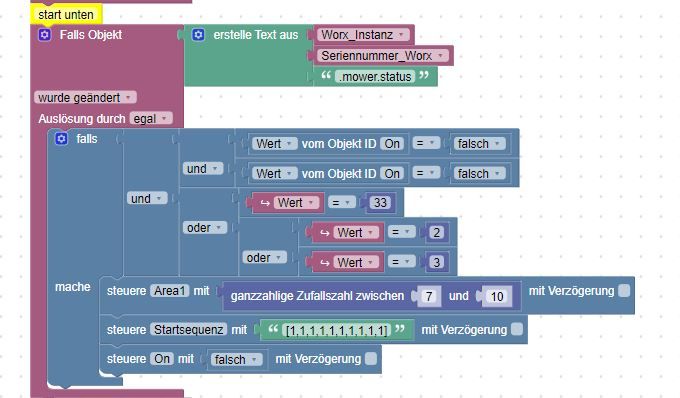
Was kann ich machen damit es wieder funktioniert?
Gruß
Bernd
-
Du musst in dein Log schauen was der Adapter ausgibt wenn dein Event startet. Du musst eine Verzögerung von 1,1 Sekunden (1100) zwischen deinen "steuern" hinzufügen.
Oder die letzten 150 Beiträge lesen :-)Gruß//Lucky
-
Du musst in dein Log schauen was der Adapter ausgibt wenn dein Event startet. Du musst eine Verzögerung von 1,1 Sekunden (1100) zwischen deinen "steuern" hinzufügen.
Oder die letzten 150 Beiträge lesen :-)Gruß//Lucky
@lucky_esa vielen Dank für deine Hilfe, ich habe die Beiträge alle durchgeschaut, aber hatte das anscheinend nicht richtig verstanden und viel anderes ausprobiert.
Gruß
Bernd
-
Für meinen Landroid M700 möchte ich ganz gerne das Aktivitäten Log anzeigen lassen, da ich Probleme mit dem Kabel habe, was irgendwo einen zu hohen Übergangswiderstand hat.
Wie ich herausgefunden habe muss man wohl den Payload noch "dekodieren".
Oben ist ja das Blockly "worx.zip" verlinkt.
Das habe ich eingebracht und die Nr. das DP eingegeben.
Doch wo kommt da der "Output" heraus? Da kommt wohl irgendwas als HTML, ich habe aber keine Ahnung wie man da herankommt. -
Für meinen Landroid M700 möchte ich ganz gerne das Aktivitäten Log anzeigen lassen, da ich Probleme mit dem Kabel habe, was irgendwo einen zu hohen Übergangswiderstand hat.
Wie ich herausgefunden habe muss man wohl den Payload noch "dekodieren".
Oben ist ja das Blockly "worx.zip" verlinkt.
Das habe ich eingebracht und die Nr. das DP eingegeben.
Doch wo kommt da der "Output" heraus? Da kommt wohl irgendwas als HTML, ich habe aber keine Ahnung wie man da herankommt.@hg6806 sagte in Adapter: Worx Landroid v2.x.x:
Für meinen Landroid M700 möchte ich ganz gerne das Aktivitäten Log anzeigen lassen, da ich Probleme mit dem Kabel habe, was irgendwo einen zu hohen Übergangswiderstand hat.
Wie ich herausgefunden habe muss man wohl den Payload noch "dekodieren".
Oben ist ja das Blockly "wory.zip" verlinkt.
Das habe ich eingebracht und die Nr. das DP eingegeben.
Doch wo kommt da der "Output" heraus? Da kommt wohl irgendwas als HTML, ich habe aber keine Ahnung wie man da herankommt.Du kannst dir dann diesen Datenpunkt in VIS anzeigen lassen. Dazu z. Bsp. ein html Widget auswählen und dort einfach den Datenpunkt so eintragen.
{dein.datenpunkt}Gruß//Lucky
-
@hg6806 sagte in Adapter: Worx Landroid v2.x.x:
Für meinen Landroid M700 möchte ich ganz gerne das Aktivitäten Log anzeigen lassen, da ich Probleme mit dem Kabel habe, was irgendwo einen zu hohen Übergangswiderstand hat.
Wie ich herausgefunden habe muss man wohl den Payload noch "dekodieren".
Oben ist ja das Blockly "wory.zip" verlinkt.
Das habe ich eingebracht und die Nr. das DP eingegeben.
Doch wo kommt da der "Output" heraus? Da kommt wohl irgendwas als HTML, ich habe aber keine Ahnung wie man da herankommt.Du kannst dir dann diesen Datenpunkt in VIS anzeigen lassen. Dazu z. Bsp. ein html Widget auswählen und dort einfach den Datenpunkt so eintragen.
{dein.datenpunkt}Gruß//Lucky
Sorry, habe ich nicht ganz verstanden.
Der Datenpunkt muss ja irgendein HTML sein. Woher bekomme ich den?
-
Sorry, habe ich nicht ganz verstanden.
Der Datenpunkt muss ja irgendein HTML sein. Woher bekomme ich den?
@hg6806 sagte in Adapter: Worx Landroid v2.x.x:
Sorry, habe ich nicht ganz verstanden.
Der Datenpunkt muss ja irgendein HTML sein. Woher bekomme ich den?
Du musst einen Datenpunkt als Zeichenkette erstellen.
Bsp.: 0_userdata.0.deindatenpunktJetzt noch den Aktualisierungs Blockly anpassen und dann sollte es gehen.
worx_neu.zip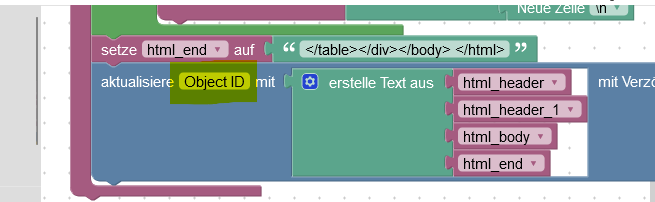
Gruß//Lucky
-
Danke, so habe ich etwas anzeigen können.
Das Ganze sieht aber bei mir recht gruselig aus wegen der Schriftgrößen und -farben.Und da ich mich mit HTML noch viel weniger auskenne als mit Blockly lasse ich es lieber ganz bleiben das Log anzuzeigen.
Es wäre nur ein kleines nice-to-have gewesen.Trotzdem danke für die Bemühungen.


