NEWS
S7 Adapter lässt sich nicht installieren - Fehler25
-
Hallo,
ich habe den S7 Adapter (1.3.14) auf einem PC installiert und dort läuft auch alles bestens.
Bei einer Installation auf einem anderen PC bekomme ich den Fehler25. Visual Studio 2015 und Python (3.7.6) ist installiert.Installations Meldung:
$ iobroker add s7 auto --host AcerTab --debug
NPM version: 9.6.7
Installing iobroker.s7@1.3.15... (System call)
npm ERR! code 1
npm ERR! A complete log of this run can be found in: C:\Windows\system32\config\systemprofile\AppData\Local\npm-cache_logs\2023-08-05T05_18_41_817Z-debug-0.log
host.AcerTab Cannot install iobroker.s7@1.3.15: 1
ERROR: Process exited with code 25Im Debuglog steht unter anderem, dass Python nicht im Ordner "C:\Program Files\Python37-32\python.exe" gefunden werden kann.
Python ist bei mir hier installiert: "C:\Program Files (x86)\Python37\python.exe".Was ist dort falsch?
-
Hier im Forum bekomme ich jedes mal den Fehler 503. Erst nach mehreren Versuchen komme ich rein. Was soll das bedeuteten...?
zum Thema -
Ich habe jetzt alles mögliche versucht und rumgefummelt. Denn das kann ich nur gefummel nennen.
Wenn Visual Studio und Python für die Installation und Funktion dieses Adapters so wichtig sind, dann wäre es vielleicht hilfreich die Installationsroutine grundsätzlich zu verbessern. So macht es einfach keinen Spass. Wenn man in den Script Dateien rumsuchen muss um ohne Dokumentation zu erahnen, was die Installationsroutine nun gern hätte, dann ist das nur Gefummel. Die Fehlerangaben im Debug Log sind so auch nicht wirklich hilfreich. Jedes Windows Programm würde bei so einer Performance sofort gelöscht werden und käme bei mir auf den Index.Sorry, aber nach 9h bin ich frustriert und mache für heute den PC aus...
-
@tomlei sagte in S7 Adapter lässt sich nicht installieren - Fehler25:
Jedes Windows Programm würde bei so einer Performance sofort gelöscht werden und käme bei mir auf den Index.
Unter Linux lässt sich der Adapter auch nicht mehr bauen. Vermutlich ist der Code nicht mehr zum aktuellen node-gyp Compiler und/oder python-Versionen kompatibel und muss angepasst werden.
Kannst ja ein github-Issue hinterlassen. Ist aber wohl eher ein Thema für das Modul node-snap7, nicht für den iobroker.s7-Adapter.
Edit:
https://github.com/mathiask88/node-snap7/issues/88
https://github.com/ioBroker/ioBroker.s7/issues/183Edith2:
Mit nodejs@18 läuft die Installation allerdings 1A und ohne Gefummel durch:iob add s7 NPM version: 9.6.7 Installing iobroker.s7@1.3.15... (System call) added 28 packages in 45s 96 packages are looking for funding run `npm fund` for details host.chet install adapter s7 upload [129] s7.admin /opt/iobroker/node_modules/iobroker.s7/admin/asset-manifest.json asset-manifest.json application/json upload [100] s7.admin /opt/iobroker/node_modules/iobroker.s7/admin/static/media/Cold Water.937aad5fa21b0c20a856.svg static/media/Cold Water.937aad5fa21b0c20a856.svg image/svg+xml upload [90] s7.admin /opt/iobroker/node_modules/iobroker.s7/admin/static/media/Doorstep.10630b759b4867a10776.svg static/media/Doorstep.10630b759b4867a10776.svg image/svg+xml upload [80] s7.admin /opt/iobroker/node_modules/iobroker.s7/admin/static/media/Garage Doors.0c2a1cfca7ad1ea59625.svg static/media/Garage Doors.0c2a1cfca7ad1ea59625.svg image/svg+xml upload [70] s7.admin /opt/iobroker/node_modules/iobroker.s7/admin/static/media/Handle.3de1d1320fc3ce2f9712.svg static/media/Handle.3de1d1320fc3ce2f9712.svg image/svg+xml upload [60] s7.admin /opt/iobroker/node_modules/iobroker.s7/admin/static/media/Laundry Room.58da550dff0173676e02.svg static/media/Laundry Room.58da550dff0173676e02.svg image/svg+xml upload [50] s7.admin /opt/iobroker/node_modules/iobroker.s7/admin/static/media/Music.67bc6063cb601642fd74.svg static/media/Music.67bc6063cb601642fd74.svg image/svg+xml upload [40] s7.admin /opt/iobroker/node_modules/iobroker.s7/admin/static/media/Pump.a6035507cddbe7db5f6a.svg static/media/Pump.a6035507cddbe7db5f6a.svg image/svg+xml upload [30] s7.admin /opt/iobroker/node_modules/iobroker.s7/admin/static/media/SmokeDetector.8222f77cb07030a409ee.svg static/media/SmokeDetector.8222f77cb07030a409ee.svg image/svg+xml upload [20] s7.admin /opt/iobroker/node_modules/iobroker.s7/admin/static/media/Temperature Sensors.75d805988a6b77b231d8.svg static/media/Temperature Sensors.75d805988a6b77b231d8.svg image/svg+xml upload [19] s7.admin /opt/iobroker/node_modules/iobroker.s7/admin/static/media/Terrace.d71d07d9290674f2ca20.svg static/media/Terrace.d71d07d9290674f2ca20.svg image/svg+xml upload [18] s7.admin /opt/iobroker/node_modules/iobroker.s7/admin/static/media/Toilet.83604dd2daafb67067dd.svg static/media/Toilet.83604dd2daafb67067dd.svg image/svg+xml upload [17] s7.admin /opt/iobroker/node_modules/iobroker.s7/admin/static/media/Tv.4e9745a548e57bfac0c7.svg static/media/Tv.4e9745a548e57bfac0c7.svg image/svg+xml upload [16] s7.admin /opt/iobroker/node_modules/iobroker.s7/admin/static/media/Upstairs.441813e54e0daca0882d.svg static/media/Upstairs.441813e54e0daca0882d.svg image/svg+xml upload [15] s7.admin /opt/iobroker/node_modules/iobroker.s7/admin/static/media/Vacuum Cleaner.9c8d50e436e6cea06dfa.svg static/media/Vacuum Cleaner.9c8d50e436e6cea06dfa.svg image/svg+xml upload [14] s7.admin /opt/iobroker/node_modules/iobroker.s7/admin/static/media/Ventilation.c31761d86d67e245ac92.svg static/media/Ventilation.c31761d86d67e245ac92.svg image/svg+xml upload [13] s7.admin /opt/iobroker/node_modules/iobroker.s7/admin/static/media/Wardrobe.e8019970a2b51412cfdc.svg static/media/Wardrobe.e8019970a2b51412cfdc.svg image/svg+xml upload [12] s7.admin /opt/iobroker/node_modules/iobroker.s7/admin/static/media/Washing Machines.577f3acdb3cef002b523.svg static/media/Washing Machines.577f3acdb3cef002b523.svg image/svg+xml upload [11] s7.admin /opt/iobroker/node_modules/iobroker.s7/admin/static/media/Washroom.bfb54196f381f36de9d6.svg static/media/Washroom.bfb54196f381f36de9d6.svg image/svg+xml upload [10] s7.admin /opt/iobroker/node_modules/iobroker.s7/admin/static/media/Water Consumption.68891649591cc2434c5b.svg static/media/Water Consumption.68891649591cc2434c5b.svg image/svg+xml upload [9] s7.admin /opt/iobroker/node_modules/iobroker.s7/admin/static/media/Water Heater.7e4bb4d99a5213f24d08.svg static/media/Water Heater.7e4bb4d99a5213f24d08.svg image/svg+xml upload [8] s7.admin /opt/iobroker/node_modules/iobroker.s7/admin/static/media/Water.f50411984c5c24fa574d.svg static/media/Water.f50411984c5c24fa574d.svg image/svg+xml upload [7] s7.admin /opt/iobroker/node_modules/iobroker.s7/admin/static/media/Wc.83604dd2daafb67067dd.svg static/media/Wc.83604dd2daafb67067dd.svg image/svg+xml upload [6] s7.admin /opt/iobroker/node_modules/iobroker.s7/admin/static/media/Weather.e91dae647698d48365e3.svg static/media/Weather.e91dae647698d48365e3.svg image/svg+xml upload [5] s7.admin /opt/iobroker/node_modules/iobroker.s7/admin/static/media/Window.421664f57c35e5109aa2.svg static/media/Window.421664f57c35e5109aa2.svg image/svg+xml upload [4] s7.admin /opt/iobroker/node_modules/iobroker.s7/admin/static/media/Windscreen.6058448bf63f72dd5036.svg static/media/Windscreen.6058448bf63f72dd5036.svg image/svg+xml upload [3] s7.admin /opt/iobroker/node_modules/iobroker.s7/admin/static/media/Workshop.7856e59fe4f164c90609.svg static/media/Workshop.7856e59fe4f164c90609.svg image/svg+xml upload [2] s7.admin /opt/iobroker/node_modules/iobroker.s7/admin/static/media/Workspace.97d73e419d966bfb6428.svg static/media/Workspace.97d73e419d966bfb6428.svg image/svg+xml upload [1] s7.admin /opt/iobroker/node_modules/iobroker.s7/admin/static/media/names.3a7dae0bd6b8b03b280f.txt static/media/names.3a7dae0bd6b8b03b280f.txt text/plain upload [0] s7.admin /opt/iobroker/node_modules/iobroker.s7/admin/static/media/names.e7efb5283d98000c74ac.txt static/media/names.e7efb5283d98000c74ac.txt text/plain host.chet object system.adapter.s7 created/updated host.chet create instance s7 host.chet object system.adapter.s7.0.alive created host.chet object system.adapter.s7.0.connected created host.chet object system.adapter.s7.0.compactMode created host.chet object system.adapter.s7.0.cpu created host.chet object system.adapter.s7.0.cputime created host.chet object system.adapter.s7.0.memHeapUsed created host.chet object system.adapter.s7.0.memHeapTotal created host.chet object system.adapter.s7.0.memRss created host.chet object system.adapter.s7.0.uptime created host.chet object system.adapter.s7.0.inputCount created host.chet object system.adapter.s7.0.outputCount created host.chet object system.adapter.s7.0.eventLoopLag created host.chet object system.adapter.s7.0.sigKill created host.chet object system.adapter.s7.0.logLevel created host.chet object system.adapter.s7.0 created echad@chet:/opt/iobroker $ -
@thomas-braun
Danke für Deine Test's. Bei mir ist Node.js in der Version v18.17.0 installiert. Wie hast du da den S7 Adapter installiert bekommen?Kannst Du mir sagen was ich in den Installationen von Visual Studio und Python vielleicht anders einstellen könnte? Welche Versionen hast du genommen.
Tom
-
@tomlei ,
477 error gyp ERR! find Python Python is not set from environment variable PYTHONda würde ich mal in denSystemvariablen "PYTHON C:\Program Files (x86)\Python37\python.exe" eintragen, neu booten und testen.
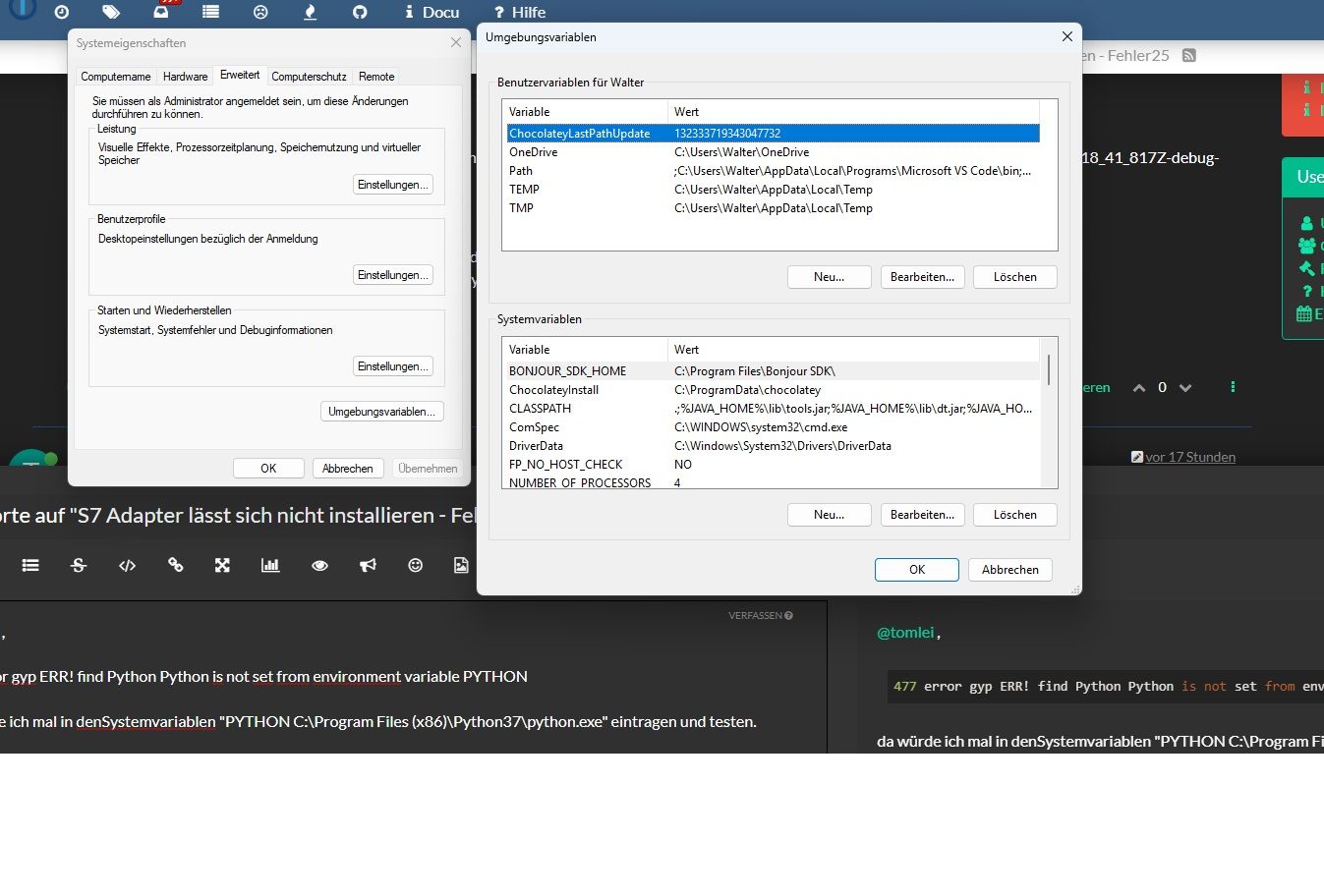
Edit: Wobei Leerzeichen im Pfad immer so eine Sache bei Windows ist, unter "c:\python" installieren wäre besser.
-
@tomlei sagte in S7 Adapter lässt sich nicht installieren - Fehler25:
Wie hast du da den S7 Adapter installiert bekommen?
Kannst Du mir sagen was ich in den Installationen von Visual Studio und Python vielleicht anders einstellen könnte? Welche Versionen hast du genommen.It's Linux, it just works. Könnte ich einfach so direkt installieren. Ohne Gefummel. Zu Windows kann ich nix sagen, verwende ich nicht.