NEWS
Test Adapter Mihome-vacuum v3.1.6 Next Generarition
-
@damrak2022
Poste doch mal deine kompletten Infos, also:- iob diag
- npm ls canvas
- welche Versionen installiert (web, mihome, javascript)
- wie angemeldet; china oder Deutschland
- läuft die xiaomi app auf dem handy
- welche handy, android oder ios
- welche hardware
- Einstellung von mihome vacuum Instanz
- etc.
Vielleicht sieht man dann wo es hakt.
@bahnuhr Ich verstehe es überhaupt nicht. Als ich nach Canvas geschaut habe, wurde mir dort "empty" angezeigt, aber ich bin mir sicher das es drauf war, was man hier weiter oben auch sieht.
Jetzt wollte ich Canvas neu installieren und bekomme erstmal diese Ausgabe:
Andy@homebridge:~ $ sudo apt-get install build-essential libcairo2-dev libpango1.0-dev libjpeg-dev libgif-dev librsvg2-dev Paketlisten werden gelesen… Fertig Abhängigkeitsbaum wird aufgebaut… Fertig Statusinformationen werden eingelesen… Fertig build-essential ist schon die neueste Version (12.9). libgif-dev ist schon die neueste Version (5.1.9-2). libjpeg-dev ist schon die neueste Version (1:2.0.6-4). librsvg2-dev ist schon die neueste Version (2.50.3+dfsg-1). libpango1.0-dev ist schon die neueste Version (1.46.2-3). libcairo2-dev ist schon die neueste Version (1.16.0-5+rpt1). 0 aktualisiert, 0 neu installiert, 0 zu entfernen und 3 nicht aktualisiert. Andy@homebridge:~ $ cd /opt/iobroker/node_modules/iobroker.mihome-vacuum Andy@homebridge:/opt/iobroker/node_modules/iobroker.mihome-vacuum $ npm install canvas --unsafe-perm=true npm WARN deprecated source-map-url@0.4.1: See https://github.com/lydell/source-map-url#deprecated npm WARN deprecated urix@0.1.0: Please see https://github.com/lydell/urix#deprecated npm WARN deprecated har-validator@5.1.5: this library is no longer supported npm WARN deprecated resolve-url@0.2.1: https://github.com/lydell/resolve-url#deprecated npm WARN deprecated source-map-resolve@0.5.3: See https://github.com/lydell/source-map-resolve#deprecated npm WARN deprecated chokidar@2.1.8: Chokidar 2 does not receive security updates since 2019. Upgrade to chokidar 3 with 15x fewer dependencies npm WARN deprecated uuid@3.4.0: Please upgrade to version 7 or higher. Older versions may use Math.random() in certain circumstances, which is known to be problematic. See https://v8.dev/blog/math-random for details. npm WARN deprecated request@2.88.2: request has been deprecated, see https://github.com/request/request/issues/3142 added 653 packages, and audited 654 packages in 3m 55 packages are looking for funding run `npm fund` for details 15 vulnerabilities (9 moderate, 6 high) To address issues that do not require attention, run: npm audit fix To address all issues possible (including breaking changes), run: npm audit fix --force Some issues need review, and may require choosing a different dependency. Run `npm audit` for details. npm notice npm notice New minor version of npm available! 9.5.1 -> 9.8.0 npm notice Changelog: https://github.com/npm/cli/releases/tag/v9.8.0 npm notice Run npm install -g npm@9.8.0 to update! npm notice Andy@homebridge:/opt/iobroker/node_modules/iobroker.mihome-vacuum $Kannst Du mir erklären, mit welchen Befehlen ich jetzt weitermache, nicht das ich alles zerschieße.
-
@bahnuhr Ich verstehe es überhaupt nicht. Als ich nach Canvas geschaut habe, wurde mir dort "empty" angezeigt, aber ich bin mir sicher das es drauf war, was man hier weiter oben auch sieht.
Jetzt wollte ich Canvas neu installieren und bekomme erstmal diese Ausgabe:
Andy@homebridge:~ $ sudo apt-get install build-essential libcairo2-dev libpango1.0-dev libjpeg-dev libgif-dev librsvg2-dev Paketlisten werden gelesen… Fertig Abhängigkeitsbaum wird aufgebaut… Fertig Statusinformationen werden eingelesen… Fertig build-essential ist schon die neueste Version (12.9). libgif-dev ist schon die neueste Version (5.1.9-2). libjpeg-dev ist schon die neueste Version (1:2.0.6-4). librsvg2-dev ist schon die neueste Version (2.50.3+dfsg-1). libpango1.0-dev ist schon die neueste Version (1.46.2-3). libcairo2-dev ist schon die neueste Version (1.16.0-5+rpt1). 0 aktualisiert, 0 neu installiert, 0 zu entfernen und 3 nicht aktualisiert. Andy@homebridge:~ $ cd /opt/iobroker/node_modules/iobroker.mihome-vacuum Andy@homebridge:/opt/iobroker/node_modules/iobroker.mihome-vacuum $ npm install canvas --unsafe-perm=true npm WARN deprecated source-map-url@0.4.1: See https://github.com/lydell/source-map-url#deprecated npm WARN deprecated urix@0.1.0: Please see https://github.com/lydell/urix#deprecated npm WARN deprecated har-validator@5.1.5: this library is no longer supported npm WARN deprecated resolve-url@0.2.1: https://github.com/lydell/resolve-url#deprecated npm WARN deprecated source-map-resolve@0.5.3: See https://github.com/lydell/source-map-resolve#deprecated npm WARN deprecated chokidar@2.1.8: Chokidar 2 does not receive security updates since 2019. Upgrade to chokidar 3 with 15x fewer dependencies npm WARN deprecated uuid@3.4.0: Please upgrade to version 7 or higher. Older versions may use Math.random() in certain circumstances, which is known to be problematic. See https://v8.dev/blog/math-random for details. npm WARN deprecated request@2.88.2: request has been deprecated, see https://github.com/request/request/issues/3142 added 653 packages, and audited 654 packages in 3m 55 packages are looking for funding run `npm fund` for details 15 vulnerabilities (9 moderate, 6 high) To address issues that do not require attention, run: npm audit fix To address all issues possible (including breaking changes), run: npm audit fix --force Some issues need review, and may require choosing a different dependency. Run `npm audit` for details. npm notice npm notice New minor version of npm available! 9.5.1 -> 9.8.0 npm notice Changelog: https://github.com/npm/cli/releases/tag/v9.8.0 npm notice Run npm install -g npm@9.8.0 to update! npm notice Andy@homebridge:/opt/iobroker/node_modules/iobroker.mihome-vacuum $Kannst Du mir erklären, mit welchen Befehlen ich jetzt weitermache, nicht das ich alles zerschieße.
Mach doch erstmal das, was hier steht, und Bahnuhr bitte:
@damrak2022
Poste doch mal deine kompletten Infos, also:iob diag
npm ls canvas
welche Versionen installiert (web, mihome, javascript)
wie angemeldet; china oder Deutschland
läuft die xiaomi app auf dem handy
welche handy, android oder ios
welche hardware
Einstellung von mihome vacuum Instanz
etc. -
Mach doch erstmal das, was hier steht, und Bahnuhr bitte:
@damrak2022
Poste doch mal deine kompletten Infos, also:iob diag
npm ls canvas
welche Versionen installiert (web, mihome, javascript)
wie angemeldet; china oder Deutschland
läuft die xiaomi app auf dem handy
welche handy, android oder ios
welche hardware
Einstellung von mihome vacuum Instanz
etc.@ilovegym Okay, Du hast ja recht.
iob diag sagt das:
======================= SUMMARY ======================= v.2023-04-16 Operatingsystem: Debian GNU/Linux 11 (bullseye) Kernel: 6.1.21-v8+ Installation: Native Timezone: Europe/Berlin (CEST, +0200) User-ID: 1000 X-Server: false Boot Target: multi-user.target Pending OS-Updates: 0 Pending iob updates: 1 Nodejs-Installation: /usr/bin/nodejs v18.16.1 /usr/bin/node v18.16.1 /usr/bin/npm 9.5.1 /usr/bin/npx 9.5.1 Recommended versions are nodejs 18.x.y and npm 9.x.y Your nodejs installation is correct MEMORY: total used free shared buff/cache available Mem: 3.8G 2.3G 469M 1.0M 994M 1.4G Swap: 99M 0B 99M Total: 3.9G 2.3G 569M Active iob-Instances: 31 Active repo(s): stable ioBroker Core: js-controller 4.0.24 admin 6.3.5 ioBroker Status: iobroker is running on this host. Objects type: jsonl States type: jsonl Status admin and web instance: + system.adapter.admin.0 : admin : homebridge - enabled, port: 8081, bind: 0.0.0.0, run as: admin + system.adapter.web.0 : web : homebridge - enabled, port: 8082, bind: 0.0.0.0, run as: admin Objects: 27433 States: 20452 Size of iob-Database: 25M /opt/iobroker/iobroker-data/objects.jsonl 13M /opt/iobroker/iobroker-data/states.jsonl =================== END OF SUMMARY ====================npm ls canvas:
Andy@homebridge:~ $ npm ls canvas /home/Andy └── (empty)Installierte web version: 4.3.0
Installiert: mihome-vacuum: 3.11.0
Installiert Javasscript: 7.0.3
Angemeldet in: Germany
Xiaomi App läuft auf dem Handy - Ja
Handy: iPhone 12 mit IOS 16.5.1
Hardware Raspberry 4, Modell B mit 4GB
Roborock S7
MiHome Einstellungen:
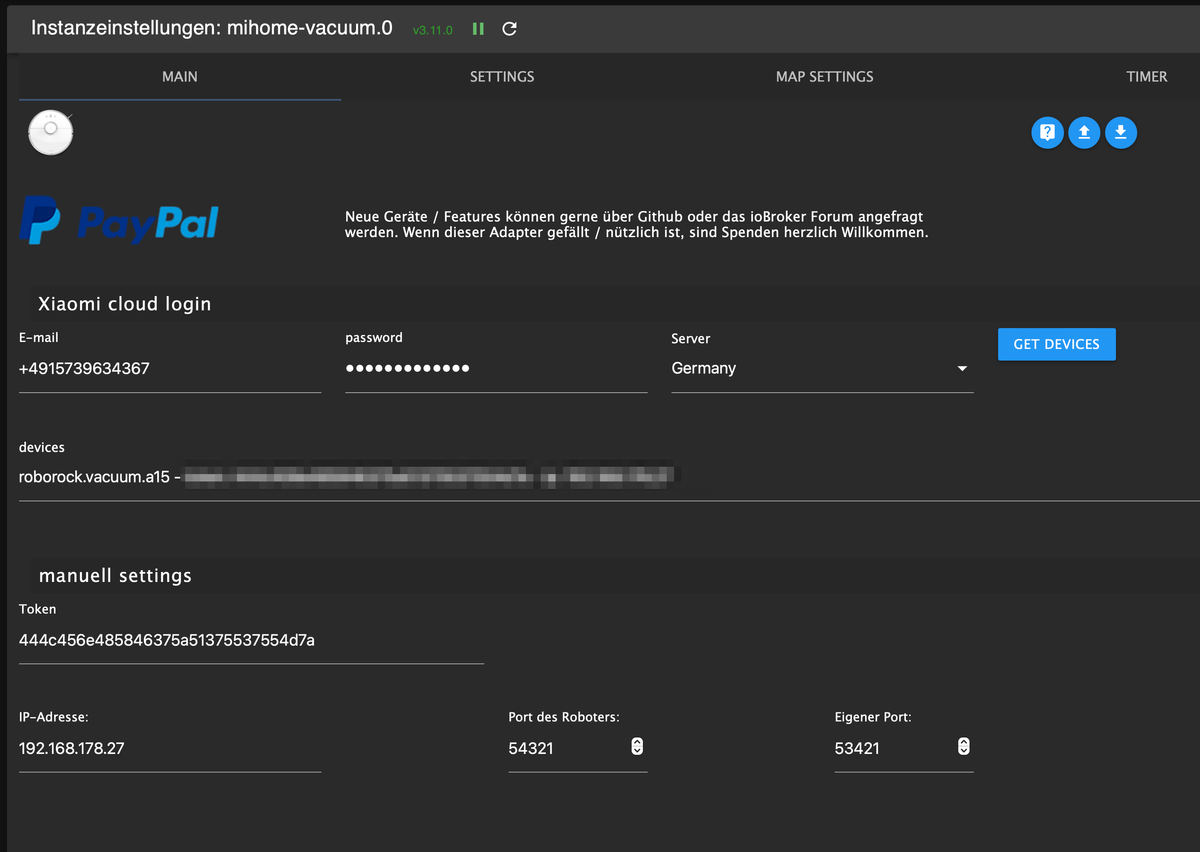
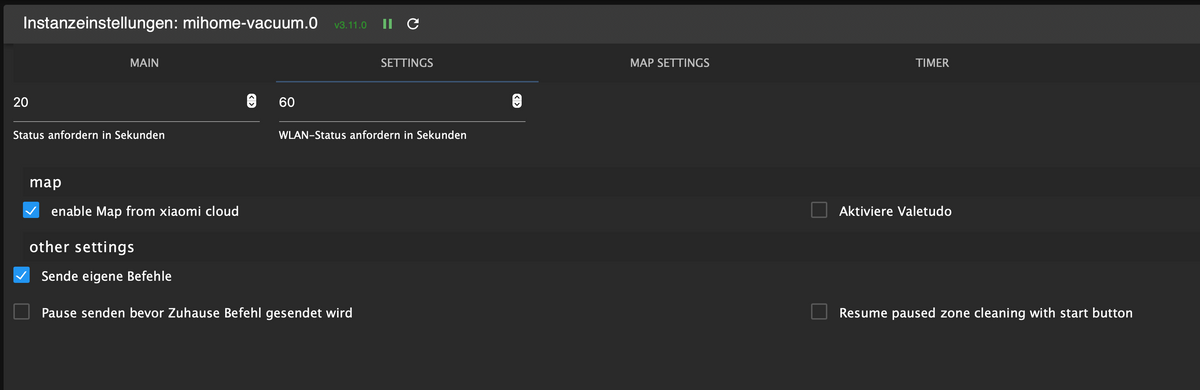
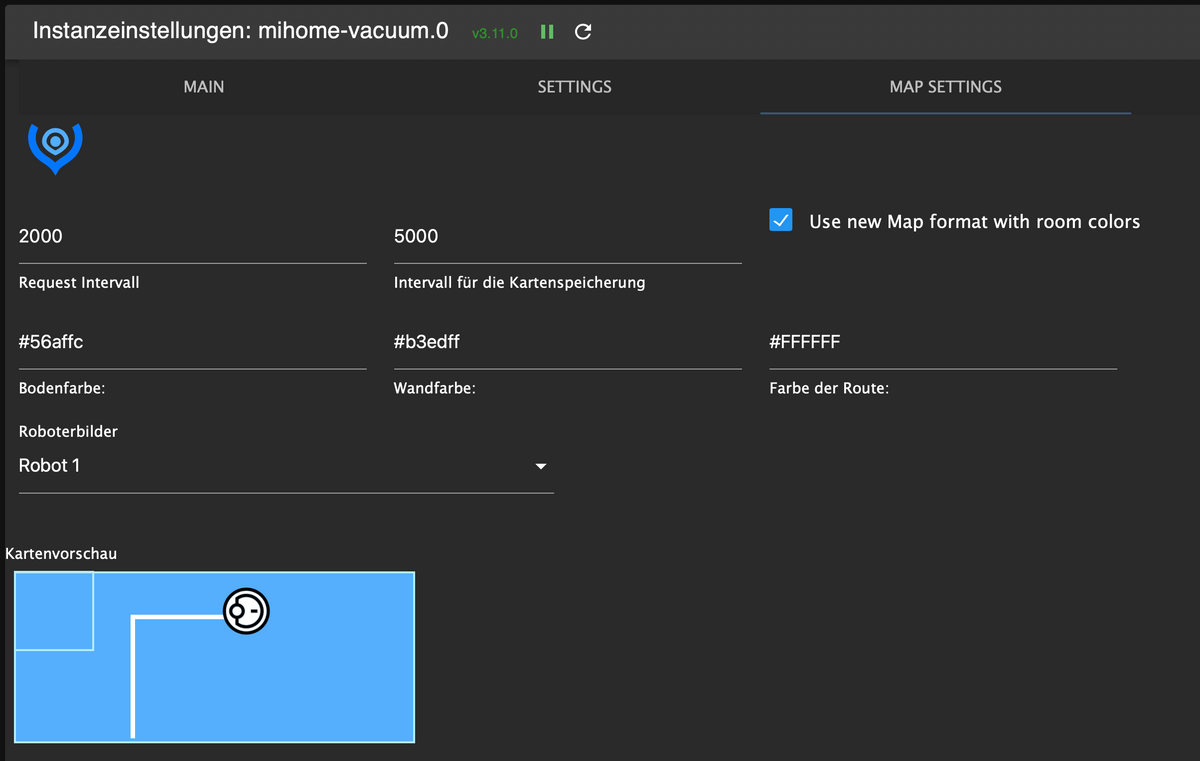
-
@ilovegym Okay, Du hast ja recht.
iob diag sagt das:
======================= SUMMARY ======================= v.2023-04-16 Operatingsystem: Debian GNU/Linux 11 (bullseye) Kernel: 6.1.21-v8+ Installation: Native Timezone: Europe/Berlin (CEST, +0200) User-ID: 1000 X-Server: false Boot Target: multi-user.target Pending OS-Updates: 0 Pending iob updates: 1 Nodejs-Installation: /usr/bin/nodejs v18.16.1 /usr/bin/node v18.16.1 /usr/bin/npm 9.5.1 /usr/bin/npx 9.5.1 Recommended versions are nodejs 18.x.y and npm 9.x.y Your nodejs installation is correct MEMORY: total used free shared buff/cache available Mem: 3.8G 2.3G 469M 1.0M 994M 1.4G Swap: 99M 0B 99M Total: 3.9G 2.3G 569M Active iob-Instances: 31 Active repo(s): stable ioBroker Core: js-controller 4.0.24 admin 6.3.5 ioBroker Status: iobroker is running on this host. Objects type: jsonl States type: jsonl Status admin and web instance: + system.adapter.admin.0 : admin : homebridge - enabled, port: 8081, bind: 0.0.0.0, run as: admin + system.adapter.web.0 : web : homebridge - enabled, port: 8082, bind: 0.0.0.0, run as: admin Objects: 27433 States: 20452 Size of iob-Database: 25M /opt/iobroker/iobroker-data/objects.jsonl 13M /opt/iobroker/iobroker-data/states.jsonl =================== END OF SUMMARY ====================npm ls canvas:
Andy@homebridge:~ $ npm ls canvas /home/Andy └── (empty)Installierte web version: 4.3.0
Installiert: mihome-vacuum: 3.11.0
Installiert Javasscript: 7.0.3
Angemeldet in: Germany
Xiaomi App läuft auf dem Handy - Ja
Handy: iPhone 12 mit IOS 16.5.1
Hardware Raspberry 4, Modell B mit 4GB
Roborock S7
MiHome Einstellungen:
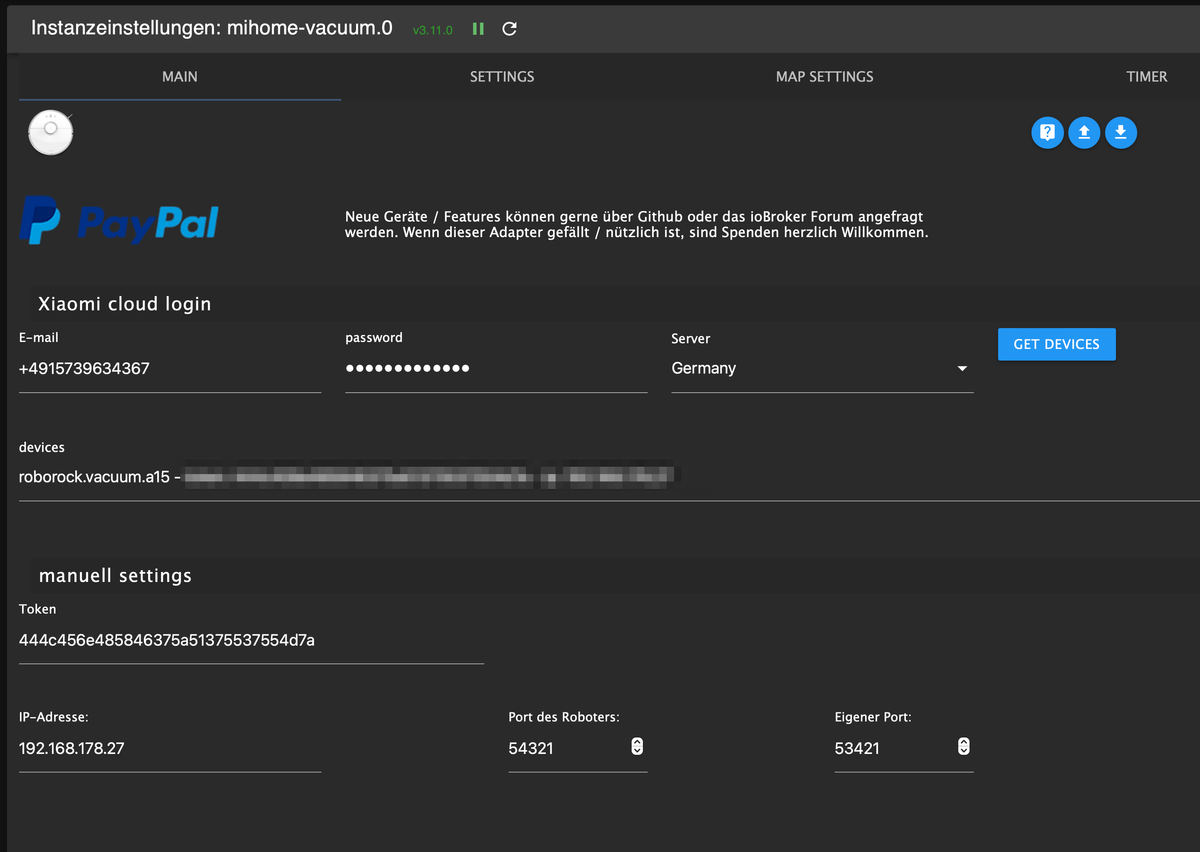
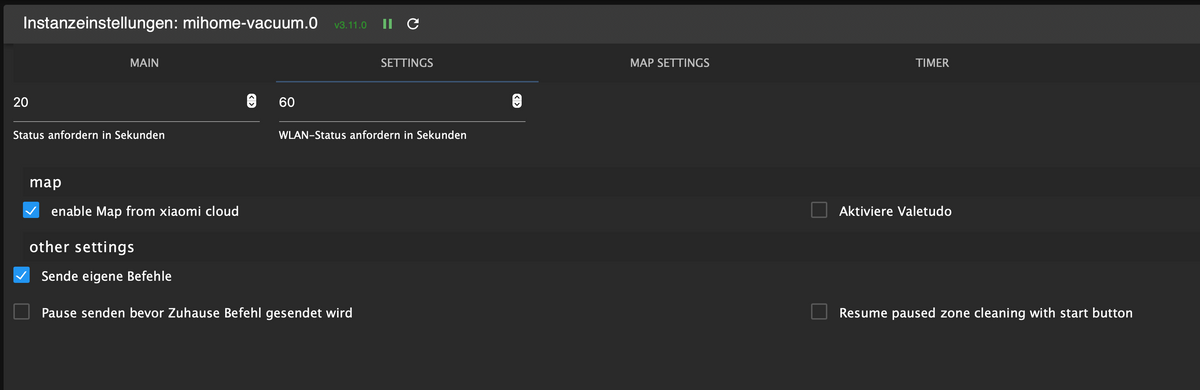
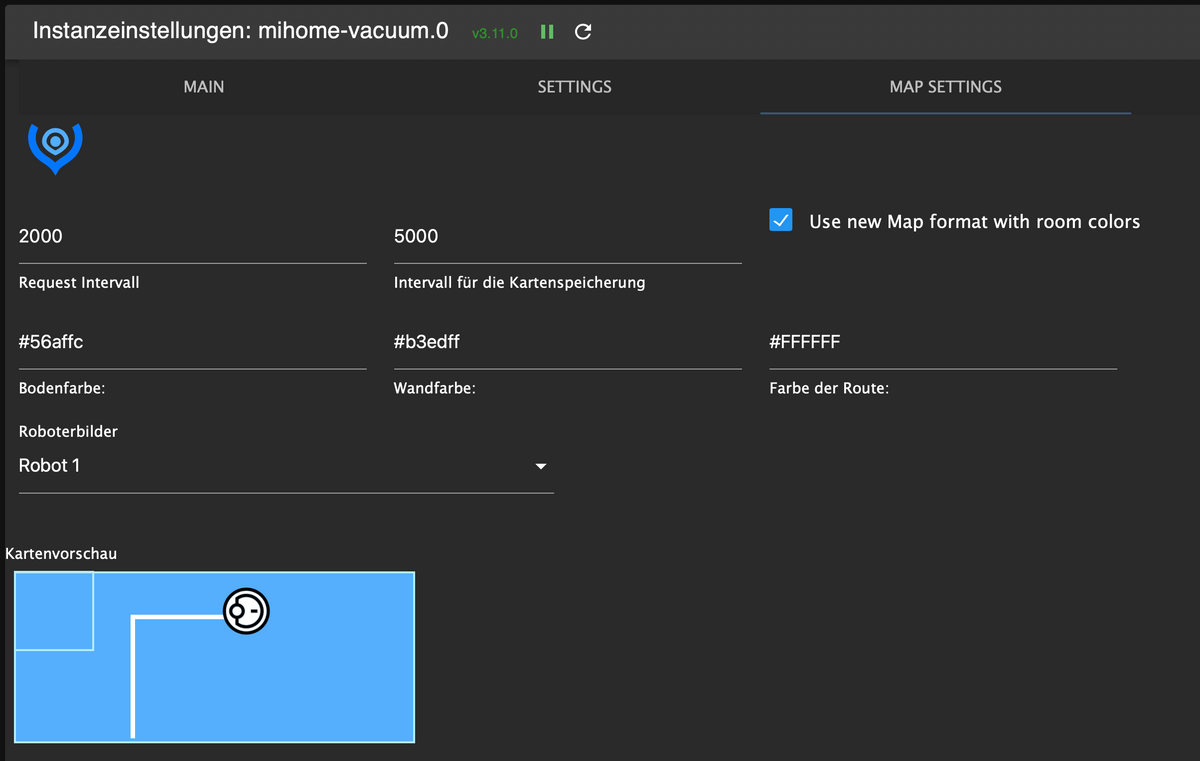
Führ den canvas nochmal im Iobroker directory aus.. anscheinend ist das nicht installiert..?
-
Führ den canvas nochmal im Iobroker directory aus.. anscheinend ist das nicht installiert..?
@ilovegym Kannst Du mir das genauer beschreiben, weil 4 Posts oben rüber habe ich ja den Versuch Canvas zu installieren schon gepostet.
in welches Verzeichnis muss ich und wie lautet der Befehl für die korrekte Installation? -
@ilovegym Kannst Du mir das genauer beschreiben, weil 4 Posts oben rüber habe ich ja den Versuch Canvas zu installieren schon gepostet.
in welches Verzeichnis muss ich und wie lautet der Befehl für die korrekte Installation?https://forum.iobroker.net/topic/44566/how-to-node-js-iobroker-richtig-updaten-2021-22-edition/413
Hatten wir das Thema letztes Jahr nicht schon einmal:
https://forum.iobroker.net/topic/52562/karte-vom-xiaomi-robrock-anzeigen-lassen/22?_=1688669399252Seit dem hat es nicht geklappt?
-
https://forum.iobroker.net/topic/44566/how-to-node-js-iobroker-richtig-updaten-2021-22-edition/413
Hatten wir das Thema letztes Jahr nicht schon einmal:
https://forum.iobroker.net/topic/52562/karte-vom-xiaomi-robrock-anzeigen-lassen/22?_=1688669399252Seit dem hat es nicht geklappt?
@bahnuhr sagte in Test Adapter Mihome-vacuum v3.1.6 Next Generarition:
https://forum.iobroker.net/topic/52562/karte-vom-xiaomi-robrock-anzeigen-lassen/22?_=1688669399252
Dann ist Canvas doch installiert. Hatte im falschen Verzeichnis gesucht.
Andy@homebridge:~ $ npm ls canvas /home/Andy └── (empty) Andy@homebridge:~ $ cd /opt/iobroker Andy@homebridge:/opt/iobroker $ npm ls canvas iobroker.inst@3.0.0 /opt/iobroker ├─┬ iobroker.iot@1.14.5 │ ├── canvas@2.11.2 │ └─┬ jsdom@21.1.2 │ └── canvas@2.11.2 deduped └─┬ iobroker.mihome-vacuum@3.11.0 └── canvas@2.11.2 Andy@homebridge:/opt/iobroker $Doch dieses Thema hatten wir leider schon und es ging auch bis ich irgendwann mein ganzes System neu aufsetzen musste.Und seitdem bekomme ich es nicht mehr hin, das mir die Fahrt des Roboter angezeigt wird. Das hatte ich hier ja bereits beschrieben:
https://forum.iobroker.net/post/1013229 -
@bahnuhr sagte in Test Adapter Mihome-vacuum v3.1.6 Next Generarition:
https://forum.iobroker.net/topic/52562/karte-vom-xiaomi-robrock-anzeigen-lassen/22?_=1688669399252
Dann ist Canvas doch installiert. Hatte im falschen Verzeichnis gesucht.
Andy@homebridge:~ $ npm ls canvas /home/Andy └── (empty) Andy@homebridge:~ $ cd /opt/iobroker Andy@homebridge:/opt/iobroker $ npm ls canvas iobroker.inst@3.0.0 /opt/iobroker ├─┬ iobroker.iot@1.14.5 │ ├── canvas@2.11.2 │ └─┬ jsdom@21.1.2 │ └── canvas@2.11.2 deduped └─┬ iobroker.mihome-vacuum@3.11.0 └── canvas@2.11.2 Andy@homebridge:/opt/iobroker $Doch dieses Thema hatten wir leider schon und es ging auch bis ich irgendwann mein ganzes System neu aufsetzen musste.Und seitdem bekomme ich es nicht mehr hin, das mir die Fahrt des Roboter angezeigt wird. Das hatte ich hier ja bereits beschrieben:
https://forum.iobroker.net/post/1013229Na, dann bin ich jetzt raus.
-
@bahnuhr sagte in Test Adapter Mihome-vacuum v3.1.6 Next Generarition:
https://forum.iobroker.net/topic/52562/karte-vom-xiaomi-robrock-anzeigen-lassen/22?_=1688669399252
Dann ist Canvas doch installiert. Hatte im falschen Verzeichnis gesucht.
Andy@homebridge:~ $ npm ls canvas /home/Andy └── (empty) Andy@homebridge:~ $ cd /opt/iobroker Andy@homebridge:/opt/iobroker $ npm ls canvas iobroker.inst@3.0.0 /opt/iobroker ├─┬ iobroker.iot@1.14.5 │ ├── canvas@2.11.2 │ └─┬ jsdom@21.1.2 │ └── canvas@2.11.2 deduped └─┬ iobroker.mihome-vacuum@3.11.0 └── canvas@2.11.2 Andy@homebridge:/opt/iobroker $Doch dieses Thema hatten wir leider schon und es ging auch bis ich irgendwann mein ganzes System neu aufsetzen musste.Und seitdem bekomme ich es nicht mehr hin, das mir die Fahrt des Roboter angezeigt wird. Das hatte ich hier ja bereits beschrieben:
https://forum.iobroker.net/post/1013229@damrak2022
Hast du versucht, dein Roborock ausschalten, dann kurz warten und wieder einschalten?
Damit er sich mit Xiaomi Cloud neu verbindet. -
@damrak2022
Hast du versucht, dein Roborock ausschalten, dann kurz warten und wieder einschalten?
Damit er sich mit Xiaomi Cloud neu verbindet.@edis77 Nein, aber das probiere ich gleich mal aus.
-
@damrak2022
Hast du versucht, dein Roborock ausschalten, dann kurz warten und wieder einschalten?
Damit er sich mit Xiaomi Cloud neu verbindet.@edis77 Ist ja unfassbar - Nachdem ich ihn aus und eingeschaltet und den Adapter nochmal neu gestartet habe geht es jetzt so wie es sein soll.
Tausend Dank für den Tipp -
@edis77 So langsam mach nicht mein Staubsauger wahnsinnig:
Nachdem ich gestern ein sudo apt update durchgeführt habe, wird mir die Fahrt des Saugers nicht mehr angezeigt.
Ich hatte das Gerät auch mehrfach schon für ca. 10 Minuten ausgeschaltet und wieder eingeschaltet. Auch den Adapter habe ich mehrfach neu gestartet.
Im Protokoll taucht diese Meldung wieder auf:CANVAS package not installed....please install Canvas package manually or disable Map in config see also https://github.com/iobroker-community-adapters/ioBroker.mihome-vacuum/blob/master/lib/canvaserror.mdWenn ich aber meine Installation überprüfe, sieht alles gut aus:
Andy@homebridge:~ $ cd /opt/iobroker Andy@homebridge:/opt/iobroker $ npm ls canvas iobroker.inst@3.0.0 /opt/iobroker ├─┬ iobroker.iot@1.14.5 │ ├── canvas@2.11.2 │ └─┬ jsdom@21.1.2 │ └── canvas@2.11.2 deduped └─┬ iobroker.mihome-vacuum@3.11.0 └── canvas@2.11.2 dedupedHat jemand einen Tipp für mich?
-
@edis77 So langsam mach nicht mein Staubsauger wahnsinnig:
Nachdem ich gestern ein sudo apt update durchgeführt habe, wird mir die Fahrt des Saugers nicht mehr angezeigt.
Ich hatte das Gerät auch mehrfach schon für ca. 10 Minuten ausgeschaltet und wieder eingeschaltet. Auch den Adapter habe ich mehrfach neu gestartet.
Im Protokoll taucht diese Meldung wieder auf:CANVAS package not installed....please install Canvas package manually or disable Map in config see also https://github.com/iobroker-community-adapters/ioBroker.mihome-vacuum/blob/master/lib/canvaserror.mdWenn ich aber meine Installation überprüfe, sieht alles gut aus:
Andy@homebridge:~ $ cd /opt/iobroker Andy@homebridge:/opt/iobroker $ npm ls canvas iobroker.inst@3.0.0 /opt/iobroker ├─┬ iobroker.iot@1.14.5 │ ├── canvas@2.11.2 │ └─┬ jsdom@21.1.2 │ └── canvas@2.11.2 deduped └─┬ iobroker.mihome-vacuum@3.11.0 └── canvas@2.11.2 dedupedHat jemand einen Tipp für mich?
@damrak2022
es gab irgendwo hier ein Tipp VIS Canvas Adapter zu installieren.
Das habe ich damals gemacht. Ich nutze ihn zwar nicht, aber es hat bei mir geholfen. -
@damrak2022
es gab irgendwo hier ein Tipp VIS Canvas Adapter zu installieren.
Das habe ich damals gemacht. Ich nutze ihn zwar nicht, aber es hat bei mir geholfen.@edis77 Du meinst diesen Adapter hier, Canvas-gauges for ioBroker.vis
Der lässt sich bei mir nicht installieren und bricht mit folgendem Fehler ab:$ iobroker add vis-canvas-gauges --host homebridge INFO: Directory "/opt/iobroker/node_modules/iobroker.vis-canvas-gauges/www" was not found! Nothing was uploaded or deleted. Adapter "system.adapter.vis.0" restarted. host.homebridge error: this adapter does not allow multiple instances ERROR: Process exited with code 19Das erscheint mir auch irgendwie logisch, da ich Canvas ja bereits via Terminal installiert habe.
Das für mich unverständliche ist ja auch das ich ein sudo apt update durchführe und danach geht die Echtzeitanzeige des Staubsaugers nicht mehr.
-
@damrak2022
es gab irgendwo hier ein Tipp VIS Canvas Adapter zu installieren.
Das habe ich damals gemacht. Ich nutze ihn zwar nicht, aber es hat bei mir geholfen.@edis77 Für alle die eventuell mit dem gleichen Problem zu tun haben, hat bei mir jetzt folgende Lösung von @Thomas-Braun funktioniert
Canvas -
Gibt es kein Objekt für den Wassertank?
Möchte abfragen ob der interne Tank des S8 leer ist.
In der App gibt er mir einen entsprechenden Hinweis.Danke!
@nu_81 nein, gibt es nicht. Wenn du genauer beschreibst, wo der robbi das sendet, könnte man das einbauen. Mache am besten ein issue auf github auf, beschreibe in welchem wert das steht und was für werte er da annehmen kann
-
Hallo zusammen, habe seit kurzem den Dreame L10s Ultra, wollte diesen nun über den Adapter einbinden.
Toke hab ichhost.iobroker 2023-12-18 20:47:26.323 warn Do not restart adapter system.adapter.mihome-vacuum.0 because restart loop detected host.iobroker 2023-12-18 20:47:26.323 error instance system.adapter.mihome-vacuum.0 terminated with code 6 (UNCAUGHT_EXCEPTION) host.iobroker 2023-12-18 20:47:26.323 error Caught by controller[0]: at DreameManager.main (/opt/iobroker/node_modules/iobroker.mihome-vacuum/lib/dreame.js:406:3) host.iobroker 2023-12-18 20:47:26.322 error Caught by controller[0]: at DreameManager.init (/opt/iobroker/node_modules/iobroker.mihome-vacuum/lib/dreame.js:372:45) host.iobroker 2023-12-18 20:47:26.322 error Caught by controller[0]: TypeError: objects.stockConsumable.map is not a function host.iobroker 2023-12-18 20:47:26.322 error Caught by controller[0]: This error originated either by throwing inside of an async function without a catch block, or by rejecting a promise which was not handled with .catch(). The promise rejected with the reason: mihome-vacuum.0 2023-12-18 20:47:26.157 info terminating mihome-vacuum.0 2023-12-18 20:47:25.656 warn Terminated (UNCAUGHT_EXCEPTION): Without reason mihome-vacuum.0 2023-12-18 20:47:25.656 debug Plugin sentry destroyed mihome-vacuum.0 2023-12-18 20:47:25.656 info terminating mihome-vacuum.0 2023-12-18 20:47:25.656 error Socket Close mihome-vacuum.0 2023-12-18 20:47:25.647 error objects.stockConsumable.map is not a function mihome-vacuum.0 2023-12-18 20:47:25.647 error TypeError: objects.stockConsumable.map is not a function at DreameManager.init (/opt/iobroker/node_modules/iobroker.mihome-vacuum/lib/dreame.js:372:45) at DreameManager.main (/opt/iobroker/node_modules/iobroker.mihome-vacuum/lib/dreame.js:406:3) mihome-vacuum.0 2023-12-18 20:47:25.645 error unhandled promise rejection: objects.stockConsumable.map is not a function mihome-vacuum.0 2023-12-18 20:47:25.645 error Unhandled promise rejection. This error originated either by throwing inside of an async function without a catch block, or by rejecting a promise which was not handled with .catch(). mihome-vacuum.0 2023-12-18 20:47:25.645 debug Create State for settings: {"id":"mihome-vacuum.0.setting.water_grade"} mihome-vacuum.0 2023-12-18 20:47:25.644 debug Create State for settings: {"id":"mihome-vacuum.0.setting.suction_grade"} mihome-vacuum.0 2023-12-18 20:47:25.641 debug Create State for stockInfo: {"id":"mihome-vacuum.0.info.state"} mihome-vacuum.0 2023-12-18 20:47:25.600 debug Create State for stockInfo: {"id":"mihome-vacuum.0.info.error"} mihome-vacuum.0 2023-12-18 20:47:25.599 debug Create State for stockInfo: {"id":"mihome-vacuum.0.info.dnd"} mihome-vacuum.0 2023-12-18 20:47:25.599 debug Create State for stockInfo: {"id":"mihome-vacuum.0.info.cleanedtime"} mihome-vacuum.0 2023-12-18 20:47:25.599 debug Create State for stockInfo: {"id":"mihome-vacuum.0.info.cleanedarea"} mihome-vacuum.0 2023-12-18 20:47:25.599 debug Create State for stockInfo: {"id":"mihome-vacuum.0.info.is_charging"} mihome-vacuum.0 2023-12-18 20:47:25.599 debug Create State for stockInfo: {"id":"mihome-vacuum.0.info.battery"} mihome-vacuum.0 2023-12-18 20:47:25.591 debug Create State for control: {"id":"mihome-vacuum.0.control.start"} mihome-vacuum.0 2023-12-18 20:47:25.590 debug Create State for control: {"id":"mihome-vacuum.0.control.pause"} mihome-vacuum.0 2023-12-18 20:47:25.590 debug Create State for control: {"id":"mihome-vacuum.0.control.home"} mihome-vacuum.0 2023-12-18 20:47:25.589 debug Create State for control: {"id":"mihome-vacuum.0.control.find"} mihome-vacuum.0 2023-12-18 20:47:25.547 debug Create State for control: {"id":"mihome-vacuum.0.control.sound_volume"} mihome-vacuum.0 2023-12-18 20:47:25.546 debug Create State for control: {"id":"mihome-vacuum.0.control"} mihome-vacuum.0 2023-12-18 20:47:25.530 debug Message= {"id":2,"method":"get_properties","params":[{"did":"","siid":4,"piid":25}]} mihome-vacuum.0 2023-12-18 20:47:25.530 debug select dreame protocol... mihome-vacuum.0 2023-12-18 20:47:25.530 debug DeviceModel selected to: dreame.vacuum.r2228o mihome-vacuum.0 2023-12-18 20:47:25.513 debug Get Device data from robot.. {"life":2733,"model":"dreame.vacuum.r2228o","token":"55587a7a46XXXXXX":[2733,0,1,2594]} mihome-vacuum.0 2023-12-18 20:47:25.513 debug Get Device data..0 mihome-vacuum.0 2023-12-18 20:47:25.513 debug GETMODELFROMAPI:Data: {"id":1,"result":{"life":2733,"model":"dreame.vacuum.r2228o","token":"55587a7a46XXXXXX":2} mihome-vacuum.0 2023-12-18 20:47:25.513 debug MIIO RECIVE: {"id":1,"result":{"life":2733,"model":"dreame.vacuum.r2228o","token":"55587a7a4631616c6c7a6a3559693353","ipflag":1,"miio_ver":"0.1.0","uid":1603549123,"uptime":59375,"mac":"70:C9:32:2C:2C:CE","fw_ver":"4.3.9_3031","hw_ver":"Linux","miio_client_ver":"4.3.9","VmPeak":371900,"VmSize":371740,"VmRSS":2712,"MemFree":97312,"ap":{"ssid":"GK IoT","bssid":"6A:D7:9A:35:D5:B2","rssi":"-59","freq":2422},"netif":{"localIp":"192.168.188.154","mask":"255.255.255.0","gw":"192.168.188.1"},"config_type":"app","miio_times":[2733,0,1,2594]},"exe_time":2} mihome-vacuum.0 2023-12-18 20:47:25.512 debug MIIO MESSAGE TESTING: {"id":1,"result":{"life":2733,"model":"dreame.vacuum.r2228o","token":"55587a7a4631616c6c7a6a3559693353","ipflag":1,"miio_ver":"0.1.0","uid":1603549123,"uptime":59375,"mac":"70:C9:32:2C:2C:CE","fw_ver":"4.3.9_3031","hw_ver":"Linux","miio_client_ver":"4.3.9","VmPeak":371900,"VmSize":371740,"VmRSS":2712,"MemFree":97312,"ap":{"ssid":"GK IoT","bssid":"6A:D7:9A:35:D5:B2","rssi":"-59","freq":2422},"netif":{"localIp":"192.168.188.154","mask":"255.255.255.0","gw":"192.168.188.1"},"config_type":"app","miio_times":[2733,0,1,2594]},"exe_time":2} mihome-vacuum.0 2023-12-18 20:47:25.500 debug Message= {"id":1,"method":"miIO.info"} mihome-vacuum.0 2023-12-18 20:47:25.500 debug GETMODELFROMAPI: objModel: {"val":"dreame.vacuum.r2228o","ack":true,"ts":1702928810500,"q":0,"from":"system.adapter.mihome-vacuum.0","user":"system.user.admin","lc":1702927897497} mihome-vacuum.0 2023-12-18 20:47:25.498 debug Time difference between Mihome Vacuum and ioBroker: -1702926112 sec mihome-vacuum.0 2023-12-18 20:47:25.497 debug MAIN: Connected to device, try to get model.. mihome-vacuum.0 2023-12-18 20:47:25.497 debug Receive <<< Helo <<< 21310020000000002b1524ea00000aadffffffffffffffffffffffffffffffff mihome-vacuum.0 2023-12-18 20:47:25.240 debug server started on 0.0.0.0:53421 mihome-vacuum.0 2023-12-18 20:47:25.236 info IOT enabled, create state mihome-vacuum.0 2023-12-18 20:47:25.234 debug MIIO: Config: ip:192.168.188.154 token: 55587a7a46XXXXXXXXX mihome-vacuum.0 2023-12-18 20:47:25.233 debug Create State for deviceInfounsupported mihome-vacuum.0 2023-12-18 20:47:25.233 debug Create State for deviceInfowifi_signal mihome-vacuum.0 2023-12-18 20:47:25.232 debug Create State for deviceInfofw_ver mihome-vacuum.0 2023-12-18 20:47:25.232 debug Create State for deviceInfomodel mihome-vacuum.0 2023-12-18 20:47:25.232 debug Create State for deviceInfomac mihome-vacuum.0 2023-12-18 20:47:25.231 debug Create State for deviceInfo mihome-vacuum.0 2023-12-18 20:47:25.193 info starting. Version 4.1.0 (non-npm: iobroker-community-adapters/ioBroker.mihome-vacuum#e53d40c77475f94269879fb67ebf4e179e0f4ca9) in /opt/iobroker/node_modules/iobroker.mihome-vacuum, node: v18.18.2, js-controller: 5.0.16 mihome-vacuum.0 2023-12-18 20:47:23.192 debug Plugin sentry Initialize Plugin (enabled=true) mihome-vacuum.0 2023-12-18 20:47:22.867 debug States connected to redis: 127.0.0.1:9000 mihome-vacuum.0 2023-12-18 20:47:22.720 debug States create User PubSub Client mihome-vacuum.0 2023-12-18 20:47:22.720 debug States create System PubSub Client mihome-vacuum.0 2023-12-18 20:47:22.639 debug Redis States: Use Redis connection: 127.0.0.1:9000 mihome-vacuum.0 2023-12-18 20:47:22.495 debug Objects connected to redis: 127.0.0.1:9001 mihome-vacuum.0 2023-12-18 20:47:22.491 debug Objects client initialize lua scripts mihome-vacuum.0 2023-12-18 20:47:22.284 debug Objects create User PubSub Client mihome-vacuum.0 2023-12-18 20:47:22.284 debug Objects create System PubSub Client mihome-vacuum.0 2023-12-18 20:47:22.283 debug Objects client ready ... initialize now mihome-vacuum.0 2023-12-18 20:47:22.180 debug Redis Objects: Use Redis connection: 127.0.0.1:9001Mein Log gibt folgendes aus, der Adapter ist seitdem rot
-
Hallo zusammen. Ich hatte die Tage festgestellt, das die Karte nicht mehr aktualisiert wird. Auch wollte ich mich mal an das Thema Räume machen, dabei hab ich festgestellt beim Adapter Start das ich Canvas installieren soll. Ka wer es deinstalliert hat. Egal, installiert und ich habe z.b. meine Räume und meine aktuelle Karte. Die ist jetzt aber verschoben und die Farben sind weg, nur ein Raum ist Orange, die anderen nur noch weiß.

Normal das A die Karte leicht verschoben ist und B die Farben weg sind ? In der App sieht alles normal aus, unterschiedliche Farben und auch einzelne Räume. Das sieht ja aus wie einer. Sonst habe ich nichts geändert an der Vis.
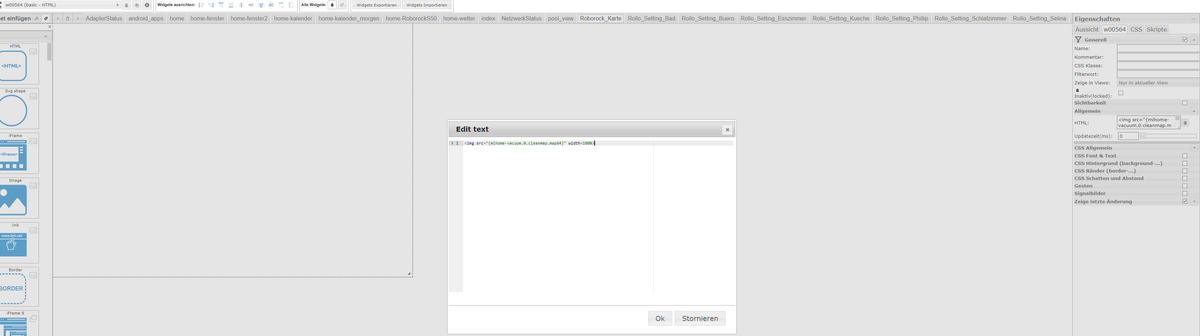
-
Ich habe meine Fragen in einem anderen Beitrag gestellt:
https://forum.iobroker.net/topic/28615/adapter-mihome-vacuum-anpassungen/482


