NEWS
Ical - Google kalender Error Reading
-
@bahnuhr said in Ical - Google kalender Error Reading:
@entraax
So nun auch mal probiert.google Kalender
url kopiert:
https://calendar.google.com/calendar/ical/d.mabcde%40googlemail.com/private-abcdef...7c/basic.icsEingetragen als neuer Kalender in der Instanz.
Instanz neu gestartet.Fazit:
keine Fehlermeldung
Einwandfrei gelesen.
alles ok.Es ist kein hexenwerk, bei mir geht einfach nicht. Ich werde wohl mal IoBroker neu auflegen in einer VM (Proxmox) und dann nochmal mit iCal testen....
Was ist dieses group.calendar.google.com?
Hat mich vorhin schon stutzig gemacht. In der URL ist die Googlemail Adresse mit drin.
Bei dir kommt das mit dem group.calendar..... -
@bahnuhr said in Ical - Google kalender Error Reading:
@entraax
was hast du für ein system.iob diag
sagt ?System: Proxmox auf einem Intel Nuc. In einer VM mit Ubuntu.
iob diag
======================= SUMMARY ======================= v.2023-04-16 Operatingsystem: Ubuntu 22.04.2 LTS Kernel: 5.15.0-75-generic Installation: kvm Timezone: Etc/UTC (UTC, +0000) User-ID: 1000 X-Server: false Boot Target: graphical.target Pending OS-Updates: 34 Pending iob updates: 0 Nodejs-Installation: /usr/bin/nodejs v16.20.0 /usr/local/bin/node v18.16.0 /usr/local/bin/npm 9.5.1 /usr/local/bin/npx 9.5.1 Recommended versions are nodejs 18.x.y and npm 9.x.y *** nodejs is NOT correctly installed *** MEMORY: total used free shared buff/cache available Mem: 2.0G 945M 271M 0.0K 746M 843M Swap: 1.8G 168M 1.7G Total: 3.8G 1.1G 1.9G Active iob-Instances: 5 Active repo(s): beta ioBroker Core: js-controller 5.0.5 admin 6.5.9 ioBroker Status: iobroker is running on this host. Objects type: jsonl States type: jsonl Status admin and web instance: + system.adapter.admin.0 : admin : iobroker - enabled, port: 8081, bind: 192.168.30.5 (SSL), run as: admin + system.adapter.web.0 : web : iobroker - enabled, port: 8082, bind: 0.0.0.0, run as: admin Objects: 5149 States: 4493 Size of iob-Database: 52M /opt/iobroker/iobroker-data/objects.jsonl 6.1M /opt/iobroker/iobroker-data/states.jsonl =================== END OF SUMMARY ==================== -
@bahnuhr said in Ical - Google kalender Error Reading:
@entraax
was hast du für ein system.iob diag
sagt ?System: Proxmox auf einem Intel Nuc. In einer VM mit Ubuntu.
iob diag
======================= SUMMARY ======================= v.2023-04-16 Operatingsystem: Ubuntu 22.04.2 LTS Kernel: 5.15.0-75-generic Installation: kvm Timezone: Etc/UTC (UTC, +0000) User-ID: 1000 X-Server: false Boot Target: graphical.target Pending OS-Updates: 34 Pending iob updates: 0 Nodejs-Installation: /usr/bin/nodejs v16.20.0 /usr/local/bin/node v18.16.0 /usr/local/bin/npm 9.5.1 /usr/local/bin/npx 9.5.1 Recommended versions are nodejs 18.x.y and npm 9.x.y *** nodejs is NOT correctly installed *** MEMORY: total used free shared buff/cache available Mem: 2.0G 945M 271M 0.0K 746M 843M Swap: 1.8G 168M 1.7G Total: 3.8G 1.1G 1.9G Active iob-Instances: 5 Active repo(s): beta ioBroker Core: js-controller 5.0.5 admin 6.5.9 ioBroker Status: iobroker is running on this host. Objects type: jsonl States type: jsonl Status admin and web instance: + system.adapter.admin.0 : admin : iobroker - enabled, port: 8081, bind: 192.168.30.5 (SSL), run as: admin + system.adapter.web.0 : web : iobroker - enabled, port: 8082, bind: 0.0.0.0, run as: admin Objects: 5149 States: 4493 Size of iob-Database: 52M /opt/iobroker/iobroker-data/objects.jsonl 6.1M /opt/iobroker/iobroker-data/states.jsonl =================== END OF SUMMARY ====================Und wo ist der 1. Teil.
Und warum bist du als beta unterwegs ? -
Was ist dieses group.calendar.google.com?
Hat mich vorhin schon stutzig gemacht. In der URL ist die Googlemail Adresse mit drin.
Bei dir kommt das mit dem group.calendar.....@haselchen said in Ical - Google kalender Error Reading:
Was ist dieses group.calendar.google.com?
Hat mich vorhin schon stutzig gemacht. In der URL ist die Googlemail Adresse mit drin.
Bei dir kommt das mit dem group.calendar.....Ja es kommt drauf an. Nimmt man den Kalender vom Account steht drin mit googlemail. Erstellt man im Account noch einen zweiten Kalender steht mit group.calendar drin.
-
@bahnuhr said in Ical - Google kalender Error Reading:
Und wo ist der 1. Teil.
Und warum bist du als beta unterwegs ?Ich hatte es mal auf Beta gestellt, damit ich den vis2 adapter benutzen kann. Ich hatte gelesen, damit man ihn über Github einbinden kann, muss man auf Beta stellen. Es ist aktuell auch noch kein Live-System, dass kommt später. Ich wollte nur nach und nach alle Adapter einbinden und die Vis übernehmen.
Skript v.2023-04-16 *** BASE SYSTEM *** Architecture : x86_64 Docker : false Virtualization : kvm Distributor ID: Ubuntu Description: Ubuntu 22.04.2 LTS Release: 22.04 Codename: jammy PRETTY_NAME="Ubuntu 22.04.2 LTS" NAME="Ubuntu" VERSION_ID="22.04" VERSION="22.04.2 LTS (Jammy Jellyfish)" VERSION_CODENAME=jammy ID=ubuntu ID_LIKE=debian HOME_URL="https://www.ubuntu.com/" SUPPORT_URL="https://help.ubuntu.com/" BUG_REPORT_URL="https://bugs.launchpad.net/ubuntu/" PRIVACY_POLICY_URL="https://www.ubuntu.com/legal/terms-and-policies/privacy-policy" UBUNTU_CODENAME=jammy Systemuptime and Load: 17:49:10 up 11 days, 4:41, 3 users, load average: 0.05, 0.23, 0.15 CPU threads: 2 *** Time and Time Zones *** Local time: Sun 2023-07-02 17:49:10 UTC Universal time: Sun 2023-07-02 17:49:10 UTC RTC time: Sun 2023-07-02 17:49:10 Time zone: Etc/UTC (UTC, +0000) System clock synchronized: yes NTP service: active RTC in local TZ: no *** User and Groups *** admin123 /home/admin123 admin123 adm cdrom sudo dip plugdev lxd iobroker *** X-Server-Setup *** X-Server: false Desktop: Terminal: tty Boot Target: graphical.target *** MEMORY *** total used free shared buff/cache available Mem: 2.0G 931M 285M 0.0K 746M 858M Swap: 1.8G 168M 1.7G Total: 3.8G 1.1G 2.0G 1963 M total memory 931 M used memory 847 M active memory 586 M inactive memory 285 M free memory 119 M buffer memory 627 M swap cache 1840 M total swap 168 M used swap 1672 M free swap *** FILESYSTEM *** Filesystem Type Size Used Avail Use% Mounted on tmpfs tmpfs 197M 1.1M 196M 1% /run /dev/mapper/ubuntu--vg-ubuntu--lv ext4 18G 8.2G 8.9G 49% / tmpfs tmpfs 982M 0 982M 0% /dev/shm tmpfs tmpfs 5.0M 0 5.0M 0% /run/lock /dev/sda2 ext4 1.8G 253M 1.4G 16% /boot tmpfs tmpfs 197M 4.0K 197M 1% /run/user/1000 Messages concerning ext4 filesystem in dmesg: [Wed Jun 21 13:07:27 2023] EXT4-fs (dm-0): mounted filesystem with ordered data mode. Opts: (null). Quota mode: none. [Wed Jun 21 13:07:27 2023] EXT4-fs (dm-0): re-mounted. Opts: (null). Quota mode: none. [Wed Jun 21 13:07:29 2023] EXT4-fs (sda2): mounted filesystem with ordered data mode. Opts: (null). Quota mode: none. Show mounted filesystems (real ones only): TARGET SOURCE FSTYPE OPTIONS / /dev/mapper/ubuntu--vg-ubuntu--lv ext4 rw,relatime |-/snap/core20/1950 /dev/loop0 squashfs ro,nodev,relatime,errors=continue |-/snap/snapd/19457 /dev/loop4 squashfs ro,nodev,relatime,errors=continue |-/snap/lxd/24322 /dev/loop2 squashfs ro,nodev,relatime,errors=continue |-/snap/snapd/19361 /dev/loop3 squashfs ro,nodev,relatime,errors=continue |-/snap/lxd/22923 /dev/loop5 squashfs ro,nodev,relatime,errors=continue |-/snap/core20/1891 /dev/loop1 squashfs ro,nodev,relatime,errors=continue `-/boot /dev/sda2 ext4 rw,relatime Files in neuralgic directories: /var: 1.1G /var/ 785M /var/lib 586M /var/lib/snapd 426M /var/lib/snapd/snaps 204M /var/log Archived and active journals take up 200.0M in the file system. /opt/iobroker/backups: 20M /opt/iobroker/backups/ /opt/iobroker/iobroker-data: 329M /opt/iobroker/iobroker-data/ 212M /opt/iobroker/iobroker-data/files 62M /opt/iobroker/iobroker-data/files/vis-2-beta 60M /opt/iobroker/iobroker-data/backup-objects 51M /opt/iobroker/iobroker-data/files/javascript.admin The five largest files in iobroker-data are: 52M /opt/iobroker/iobroker-data/objects.jsonl 20M /opt/iobroker/iobroker-data/files/web.admin/static/js/main.becd2d7c.js.map 9.7M /opt/iobroker/iobroker-data/files/vis-2-beta/material-icons/knx-uf.json 8.0M /opt/iobroker/iobroker-data/files/web.admin/static/js/main.becd2d7c.js 8.0M /opt/iobroker/iobroker-data/files/vis-2-beta/static/js/main.384b5e1a.js *** NodeJS-Installation *** /usr/bin/nodejs v16.20.0 /usr/local/bin/node v18.16.0 /usr/local/bin/npm 9.5.1 /usr/local/bin/npx 9.5.1 *** nodejs is NOT correctly installed *** nodejs: Installed: 16.20.0-deb-1nodesource1 Candidate: 16.20.1-deb-1nodesource1 Version table: 16.20.1-deb-1nodesource1 500 500 https://deb.nodesource.com/node_16.x jammy/main amd64 Packages *** 16.20.0-deb-1nodesource1 100 100 /var/lib/dpkg/status 12.22.9~dfsg-1ubuntu3 500 500 http://de.archive.ubuntu.com/ubuntu jammy/universe amd64 Packages Temp directories causing npm8 problem: 0 No problems detected *** ioBroker-Installation *** ioBroker Status iobroker is running on this host. Objects type: jsonl States type: jsonl MULTIHOSTSERVICE/enabled: false Core adapters versions js-controller: 5.0.5 admin: 6.5.9 javascript: 7.1.1 Adapters from github: 0 Adapter State + system.adapter.admin.0 : admin : iobroker - enabled, port: 8081, bind: 192.168.30.5 (SSL), run as: admin system.adapter.alexa2.0 : alexa2 : iobroker - disabled system.adapter.backitup.0 : backitup : iobroker - disabled system.adapter.daswetter.0 : daswetter : iobroker - enabled system.adapter.device-reminder.0 : device-reminder : iobroker - disabled system.adapter.discovery.0 : discovery : iobroker - disabled system.adapter.hm-rega.0 : hm-rega : iobroker - disabled system.adapter.hm-rpc.0 : hm-rpc : iobroker - disabled, port: 0 system.adapter.ical.0 : ical : iobroker - enabled system.adapter.influxdb.0 : influxdb : iobroker - disabled, port: 8086 system.adapter.javascript.0 : javascript : iobroker - disabled system.adapter.mihome-vacuum.0 : mihome-vacuum : iobroker - disabled, port: 54321 system.adapter.mqtt.0 : mqtt : iobroker - disabled, port: 1883, bind: 0.0.0.0 system.adapter.nuki.0 : nuki : iobroker - disabled system.adapter.shuttercontrol.0 : shuttercontrol : iobroker - disabled system.adapter.smartgarden.0 : smartgarden : iobroker - disabled + system.adapter.tankerkoenig.0 : tankerkoenig : iobroker - enabled system.adapter.unifi.0 : unifi : iobroker - disabled system.adapter.vis-2-beta.0 : vis-2-beta : iobroker - disabled system.adapter.vis-icontwo.0 : vis-icontwo : iobroker - enabled + system.adapter.vis-inventwo.0 : vis-inventwo : iobroker - enabled system.adapter.vis-metro.0 : vis-metro : iobroker - enabled system.adapter.vis-timeandweather.0 : vis-timeandweather : iobroker - enabled system.adapter.vis.0 : vis : iobroker - enabled + system.adapter.web.0 : web : iobroker - enabled, port: 8082, bind: 0.0.0.0, run as: admin + instance is alive Enabled adapters with bindings + system.adapter.admin.0 : admin : iobroker - enabled, port: 8081, bind: 192.168.30.5 (SSL), run as: admin + system.adapter.web.0 : web : iobroker - enabled, port: 8082, bind: 0.0.0.0, run as: admin ioBroker-Repositories stable : http://download.iobroker.net/sources-dist.json beta : http://download.iobroker.net/sources-dist-latest.json Active repo(s): beta Installed ioBroker-Instances Used repository: beta Adapter "admin" : 6.5.9 , installed 6.5.9 Adapter "alexa2" : 3.23.2 , installed 3.23.2 Adapter "backitup" : 2.6.23 , installed 2.6.23 Adapter "daswetter" : 3.1.8 , installed 3.1.8 Adapter "device-reminder": 1.2.9 , installed 1.2.9 Adapter "discovery" : 3.2.0 , installed 3.2.0 Adapter "hm-rega" : 3.0.46 , installed 3.0.46 Adapter "hm-rpc" : 1.15.18 , installed 1.15.18 Adapter "ical" : 1.13.3 , installed 1.13.3 Adapter "influxdb" : 3.2.0 , installed 3.2.0 Adapter "javascript" : 7.1.1 , installed 7.1.1 Controller "js-controller": 5.0.5 , installed 5.0.5 Adapter "mihome-vacuum": 3.11.0 , installed 3.11.0 Adapter "mqtt" : 4.1.1 , installed 4.1.1 Adapter "mqtt-client" : 1.6.3 , installed 1.6.3 Adapter "nuki" : 1.6.0 , installed 1.6.0 Adapter "shuttercontrol": 1.5.0 , installed 1.5.0 Adapter "simple-api" : 2.7.2 , installed 2.7.2 Adapter "smartgarden" : 2.0.0 , installed 2.0.0 Adapter "socketio" : 6.3.5 , installed 6.3.5 Adapter "tankerkoenig" : 3.3.7 , installed 3.3.7 Adapter "trashschedule": 2.2.0 , installed 2.2.0 Adapter "unifi" : 0.6.6 , installed 0.6.6 Adapter "vis" : 1.4.16 , installed 1.4.16 Adapter "vis-icontwo" : 0.96.0 , installed 0.96.0 Adapter "vis-inventwo" : 3.3.3 , installed 3.3.3 Adapter "vis-metro" : 1.2.0 , installed 1.2.0 Adapter "vis-timeandweather": 1.2.2, installed 1.2.2 Adapter "web" : 5.5.3 , installed 5.5.3 Adapter "ws" : 2.3.6 , installed 2.3.6 Objects and States Please stand by - This may take a while Objects: 5149 States: 4492 *** OS-Repositories and Updates *** Hit:1 http://de.archive.ubuntu.com/ubuntu jammy InRelease Hit:2 https://deb.nodesource.com/node_16.x jammy InRelease Hit:3 http://de.archive.ubuntu.com/ubuntu jammy-updates InRelease Hit:4 http://de.archive.ubuntu.com/ubuntu jammy-backports InRelease Hit:5 http://de.archive.ubuntu.com/ubuntu jammy-security InRelease Reading package lists... Pending Updates: 34 *** Listening Ports *** Active Internet connections (only servers) Proto Recv-Q Send-Q Local Address Foreign Address State User Inode PID/Program name tcp 0 0 0.0.0.0:111 0.0.0.0:* LISTEN 0 17953 1/init tcp 0 0 0.0.0.0:22 0.0.0.0:* LISTEN 0 21399 678/sshd: /usr/sbin tcp 0 0 192.168.30.5:8081 0.0.0.0:* LISTEN 1001 22184 850/io.admin.0 tcp 0 0 127.0.0.53:53 0.0.0.0:* LISTEN 102 20822 607/systemd-resolve tcp 0 0 127.0.0.1:9000 0.0.0.0:* LISTEN 1001 22042 626/iobroker.js-con tcp 0 0 127.0.0.1:9001 0.0.0.0:* LISTEN 1001 21985 626/iobroker.js-con tcp6 0 0 :::111 :::* LISTEN 0 17959 1/init tcp6 0 0 :::22 :::* LISTEN 0 21413 678/sshd: /usr/sbin tcp6 0 0 :::8082 :::* LISTEN 1001 242556 43696/io.web.0 udp 0 0 127.0.0.53:53 0.0.0.0:* 102 20821 607/systemd-resolve udp 0 0 0.0.0.0:111 0.0.0.0:* 0 17956 1/init udp6 0 0 :::111 :::* 0 17962 1/init *** Log File - Last 25 Lines *** 2023-07-02 17:42:55.903 - info: host.iobroker iobroker upload [7] ical.admin /opt/iobroker/node_modules/iobroker.ical/admin/i18n/pt/translations.json i18n/pt/translations.json application/json 2023-07-02 17:42:55.907 - info: host.iobroker iobroker upload [6] ical.admin /opt/iobroker/node_modules/iobroker.ical/admin/i18n/ru/translations.json i18n/ru/translations.json application/json 2023-07-02 17:42:55.911 - info: host.iobroker iobroker upload [5] ical.admin /opt/iobroker/node_modules/iobroker.ical/admin/i18n/uk/translations.json i18n/uk/translations.json application/json 2023-07-02 17:42:55.914 - info: host.iobroker iobroker upload [4] ical.admin /opt/iobroker/node_modules/iobroker.ical/admin/i18n/zh-cn/translations.json i18n/zh-cn/translations.json application/json 2023-07-02 17:42:55.917 - info: host.iobroker iobroker upload [3] ical.admin /opt/iobroker/node_modules/iobroker.ical/admin/ical.png ical.png image/png 2023-07-02 17:42:55.920 - info: host.iobroker iobroker upload [2] ical.admin /opt/iobroker/node_modules/iobroker.ical/admin/img/info-big.png img/info-big.png image/png 2023-07-02 17:42:55.924 - info: host.iobroker iobroker upload [1] ical.admin /opt/iobroker/node_modules/iobroker.ical/admin/jsonConfig.json jsonConfig.json application/json 2023-07-02 17:42:55.927 - info: host.iobroker iobroker upload [0] ical.admin /opt/iobroker/node_modules/iobroker.ical/admin/words.js words.js application/javascript 2023-07-02 17:42:56.979 - info: host.iobroker iobroker exit 0 2023-07-02 17:42:58.823 - info: host.iobroker instance scheduled system.adapter.ical.0 0,30 * * * * 2023-07-02 17:42:58.832 - info: host.iobroker instance system.adapter.ical.0 started with pid 50260 2023-07-02 17:43:00.385 - info: ical.0 (50260) starting. Version 1.13.3 in /opt/iobroker/node_modules/iobroker.ical, node: v18.16.0, js-controller: 5.0.5 2023-07-02 17:43:00.574 - warn: ical.0 (50260) Error reading from URL "https://calendar.google.com/calendar/ical/...%40group.calendar.google.com/private-.../basic.ics" 2023-07-02 17:43:00.575 - warn: ical.0 (50260) Error reading "https://calendar.google.com/calendar/ical/.%40group.calendar.google.com/private-.../basic.ics": Cannot read URL: "https://calendar.google.com/calendar/ical/....%40group.calendar.google.com/private-.../basic.ics" 2023-07-02 17:43:00.575 - info: ical.0 (50260) All calenders could not be processed, Do not clean up events 2023-07-02 17:43:05.578 - info: ical.0 (50260) Terminated (NO_ERROR): Without reason 2023-07-02 17:43:06.080 - warn: ical.0 (50260) get state error: Connection is closed. 2023-07-02 17:43:06.099 - info: host.iobroker instance system.adapter.ical.0 terminated with code 0 (NO_ERROR) 2023-07-02 17:43:22.971 - info: admin.0 (850) <== Disconnect system.user.admin from 192.168.1.74 admin 2023-07-02 17:43:23.837 - info: admin.0 (850) ==> Connected system.user.admin from 192.168.1.74 2023-07-02 17:45:00.014 - info: host.iobroker instance system.adapter.daswetter.0 started with pid 51738 2023-07-02 17:45:00.718 - info: daswetter.0 (51738) starting. Version 3.1.8 in /opt/iobroker/node_modules/iobroker.daswetter, node: v18.16.0, js-controller: 5.0.5 2023-07-02 17:45:03.575 - info: daswetter.0 (51738) Terminated (ADAPTER_REQUESTED_TERMINATION): All data handled, adapter stopped until next scheduled moment 2023-07-02 17:45:04.080 - info: daswetter.0 (51738) cleaned everything up... 2023-07-02 17:45:04.087 - info: host.iobroker instance system.adapter.daswetter.0 terminated with code 11 (ADAPTER_REQUESTED_TERMINATION) ============ Mark until here for C&P ============= iob diag has finished. -
@bahnuhr said in Ical - Google kalender Error Reading:
Und wo ist der 1. Teil.
Und warum bist du als beta unterwegs ?Ich hatte es mal auf Beta gestellt, damit ich den vis2 adapter benutzen kann. Ich hatte gelesen, damit man ihn über Github einbinden kann, muss man auf Beta stellen. Es ist aktuell auch noch kein Live-System, dass kommt später. Ich wollte nur nach und nach alle Adapter einbinden und die Vis übernehmen.
Skript v.2023-04-16 *** BASE SYSTEM *** Architecture : x86_64 Docker : false Virtualization : kvm Distributor ID: Ubuntu Description: Ubuntu 22.04.2 LTS Release: 22.04 Codename: jammy PRETTY_NAME="Ubuntu 22.04.2 LTS" NAME="Ubuntu" VERSION_ID="22.04" VERSION="22.04.2 LTS (Jammy Jellyfish)" VERSION_CODENAME=jammy ID=ubuntu ID_LIKE=debian HOME_URL="https://www.ubuntu.com/" SUPPORT_URL="https://help.ubuntu.com/" BUG_REPORT_URL="https://bugs.launchpad.net/ubuntu/" PRIVACY_POLICY_URL="https://www.ubuntu.com/legal/terms-and-policies/privacy-policy" UBUNTU_CODENAME=jammy Systemuptime and Load: 17:49:10 up 11 days, 4:41, 3 users, load average: 0.05, 0.23, 0.15 CPU threads: 2 *** Time and Time Zones *** Local time: Sun 2023-07-02 17:49:10 UTC Universal time: Sun 2023-07-02 17:49:10 UTC RTC time: Sun 2023-07-02 17:49:10 Time zone: Etc/UTC (UTC, +0000) System clock synchronized: yes NTP service: active RTC in local TZ: no *** User and Groups *** admin123 /home/admin123 admin123 adm cdrom sudo dip plugdev lxd iobroker *** X-Server-Setup *** X-Server: false Desktop: Terminal: tty Boot Target: graphical.target *** MEMORY *** total used free shared buff/cache available Mem: 2.0G 931M 285M 0.0K 746M 858M Swap: 1.8G 168M 1.7G Total: 3.8G 1.1G 2.0G 1963 M total memory 931 M used memory 847 M active memory 586 M inactive memory 285 M free memory 119 M buffer memory 627 M swap cache 1840 M total swap 168 M used swap 1672 M free swap *** FILESYSTEM *** Filesystem Type Size Used Avail Use% Mounted on tmpfs tmpfs 197M 1.1M 196M 1% /run /dev/mapper/ubuntu--vg-ubuntu--lv ext4 18G 8.2G 8.9G 49% / tmpfs tmpfs 982M 0 982M 0% /dev/shm tmpfs tmpfs 5.0M 0 5.0M 0% /run/lock /dev/sda2 ext4 1.8G 253M 1.4G 16% /boot tmpfs tmpfs 197M 4.0K 197M 1% /run/user/1000 Messages concerning ext4 filesystem in dmesg: [Wed Jun 21 13:07:27 2023] EXT4-fs (dm-0): mounted filesystem with ordered data mode. Opts: (null). Quota mode: none. [Wed Jun 21 13:07:27 2023] EXT4-fs (dm-0): re-mounted. Opts: (null). Quota mode: none. [Wed Jun 21 13:07:29 2023] EXT4-fs (sda2): mounted filesystem with ordered data mode. Opts: (null). Quota mode: none. Show mounted filesystems (real ones only): TARGET SOURCE FSTYPE OPTIONS / /dev/mapper/ubuntu--vg-ubuntu--lv ext4 rw,relatime |-/snap/core20/1950 /dev/loop0 squashfs ro,nodev,relatime,errors=continue |-/snap/snapd/19457 /dev/loop4 squashfs ro,nodev,relatime,errors=continue |-/snap/lxd/24322 /dev/loop2 squashfs ro,nodev,relatime,errors=continue |-/snap/snapd/19361 /dev/loop3 squashfs ro,nodev,relatime,errors=continue |-/snap/lxd/22923 /dev/loop5 squashfs ro,nodev,relatime,errors=continue |-/snap/core20/1891 /dev/loop1 squashfs ro,nodev,relatime,errors=continue `-/boot /dev/sda2 ext4 rw,relatime Files in neuralgic directories: /var: 1.1G /var/ 785M /var/lib 586M /var/lib/snapd 426M /var/lib/snapd/snaps 204M /var/log Archived and active journals take up 200.0M in the file system. /opt/iobroker/backups: 20M /opt/iobroker/backups/ /opt/iobroker/iobroker-data: 329M /opt/iobroker/iobroker-data/ 212M /opt/iobroker/iobroker-data/files 62M /opt/iobroker/iobroker-data/files/vis-2-beta 60M /opt/iobroker/iobroker-data/backup-objects 51M /opt/iobroker/iobroker-data/files/javascript.admin The five largest files in iobroker-data are: 52M /opt/iobroker/iobroker-data/objects.jsonl 20M /opt/iobroker/iobroker-data/files/web.admin/static/js/main.becd2d7c.js.map 9.7M /opt/iobroker/iobroker-data/files/vis-2-beta/material-icons/knx-uf.json 8.0M /opt/iobroker/iobroker-data/files/web.admin/static/js/main.becd2d7c.js 8.0M /opt/iobroker/iobroker-data/files/vis-2-beta/static/js/main.384b5e1a.js *** NodeJS-Installation *** /usr/bin/nodejs v16.20.0 /usr/local/bin/node v18.16.0 /usr/local/bin/npm 9.5.1 /usr/local/bin/npx 9.5.1 *** nodejs is NOT correctly installed *** nodejs: Installed: 16.20.0-deb-1nodesource1 Candidate: 16.20.1-deb-1nodesource1 Version table: 16.20.1-deb-1nodesource1 500 500 https://deb.nodesource.com/node_16.x jammy/main amd64 Packages *** 16.20.0-deb-1nodesource1 100 100 /var/lib/dpkg/status 12.22.9~dfsg-1ubuntu3 500 500 http://de.archive.ubuntu.com/ubuntu jammy/universe amd64 Packages Temp directories causing npm8 problem: 0 No problems detected *** ioBroker-Installation *** ioBroker Status iobroker is running on this host. Objects type: jsonl States type: jsonl MULTIHOSTSERVICE/enabled: false Core adapters versions js-controller: 5.0.5 admin: 6.5.9 javascript: 7.1.1 Adapters from github: 0 Adapter State + system.adapter.admin.0 : admin : iobroker - enabled, port: 8081, bind: 192.168.30.5 (SSL), run as: admin system.adapter.alexa2.0 : alexa2 : iobroker - disabled system.adapter.backitup.0 : backitup : iobroker - disabled system.adapter.daswetter.0 : daswetter : iobroker - enabled system.adapter.device-reminder.0 : device-reminder : iobroker - disabled system.adapter.discovery.0 : discovery : iobroker - disabled system.adapter.hm-rega.0 : hm-rega : iobroker - disabled system.adapter.hm-rpc.0 : hm-rpc : iobroker - disabled, port: 0 system.adapter.ical.0 : ical : iobroker - enabled system.adapter.influxdb.0 : influxdb : iobroker - disabled, port: 8086 system.adapter.javascript.0 : javascript : iobroker - disabled system.adapter.mihome-vacuum.0 : mihome-vacuum : iobroker - disabled, port: 54321 system.adapter.mqtt.0 : mqtt : iobroker - disabled, port: 1883, bind: 0.0.0.0 system.adapter.nuki.0 : nuki : iobroker - disabled system.adapter.shuttercontrol.0 : shuttercontrol : iobroker - disabled system.adapter.smartgarden.0 : smartgarden : iobroker - disabled + system.adapter.tankerkoenig.0 : tankerkoenig : iobroker - enabled system.adapter.unifi.0 : unifi : iobroker - disabled system.adapter.vis-2-beta.0 : vis-2-beta : iobroker - disabled system.adapter.vis-icontwo.0 : vis-icontwo : iobroker - enabled + system.adapter.vis-inventwo.0 : vis-inventwo : iobroker - enabled system.adapter.vis-metro.0 : vis-metro : iobroker - enabled system.adapter.vis-timeandweather.0 : vis-timeandweather : iobroker - enabled system.adapter.vis.0 : vis : iobroker - enabled + system.adapter.web.0 : web : iobroker - enabled, port: 8082, bind: 0.0.0.0, run as: admin + instance is alive Enabled adapters with bindings + system.adapter.admin.0 : admin : iobroker - enabled, port: 8081, bind: 192.168.30.5 (SSL), run as: admin + system.adapter.web.0 : web : iobroker - enabled, port: 8082, bind: 0.0.0.0, run as: admin ioBroker-Repositories stable : http://download.iobroker.net/sources-dist.json beta : http://download.iobroker.net/sources-dist-latest.json Active repo(s): beta Installed ioBroker-Instances Used repository: beta Adapter "admin" : 6.5.9 , installed 6.5.9 Adapter "alexa2" : 3.23.2 , installed 3.23.2 Adapter "backitup" : 2.6.23 , installed 2.6.23 Adapter "daswetter" : 3.1.8 , installed 3.1.8 Adapter "device-reminder": 1.2.9 , installed 1.2.9 Adapter "discovery" : 3.2.0 , installed 3.2.0 Adapter "hm-rega" : 3.0.46 , installed 3.0.46 Adapter "hm-rpc" : 1.15.18 , installed 1.15.18 Adapter "ical" : 1.13.3 , installed 1.13.3 Adapter "influxdb" : 3.2.0 , installed 3.2.0 Adapter "javascript" : 7.1.1 , installed 7.1.1 Controller "js-controller": 5.0.5 , installed 5.0.5 Adapter "mihome-vacuum": 3.11.0 , installed 3.11.0 Adapter "mqtt" : 4.1.1 , installed 4.1.1 Adapter "mqtt-client" : 1.6.3 , installed 1.6.3 Adapter "nuki" : 1.6.0 , installed 1.6.0 Adapter "shuttercontrol": 1.5.0 , installed 1.5.0 Adapter "simple-api" : 2.7.2 , installed 2.7.2 Adapter "smartgarden" : 2.0.0 , installed 2.0.0 Adapter "socketio" : 6.3.5 , installed 6.3.5 Adapter "tankerkoenig" : 3.3.7 , installed 3.3.7 Adapter "trashschedule": 2.2.0 , installed 2.2.0 Adapter "unifi" : 0.6.6 , installed 0.6.6 Adapter "vis" : 1.4.16 , installed 1.4.16 Adapter "vis-icontwo" : 0.96.0 , installed 0.96.0 Adapter "vis-inventwo" : 3.3.3 , installed 3.3.3 Adapter "vis-metro" : 1.2.0 , installed 1.2.0 Adapter "vis-timeandweather": 1.2.2, installed 1.2.2 Adapter "web" : 5.5.3 , installed 5.5.3 Adapter "ws" : 2.3.6 , installed 2.3.6 Objects and States Please stand by - This may take a while Objects: 5149 States: 4492 *** OS-Repositories and Updates *** Hit:1 http://de.archive.ubuntu.com/ubuntu jammy InRelease Hit:2 https://deb.nodesource.com/node_16.x jammy InRelease Hit:3 http://de.archive.ubuntu.com/ubuntu jammy-updates InRelease Hit:4 http://de.archive.ubuntu.com/ubuntu jammy-backports InRelease Hit:5 http://de.archive.ubuntu.com/ubuntu jammy-security InRelease Reading package lists... Pending Updates: 34 *** Listening Ports *** Active Internet connections (only servers) Proto Recv-Q Send-Q Local Address Foreign Address State User Inode PID/Program name tcp 0 0 0.0.0.0:111 0.0.0.0:* LISTEN 0 17953 1/init tcp 0 0 0.0.0.0:22 0.0.0.0:* LISTEN 0 21399 678/sshd: /usr/sbin tcp 0 0 192.168.30.5:8081 0.0.0.0:* LISTEN 1001 22184 850/io.admin.0 tcp 0 0 127.0.0.53:53 0.0.0.0:* LISTEN 102 20822 607/systemd-resolve tcp 0 0 127.0.0.1:9000 0.0.0.0:* LISTEN 1001 22042 626/iobroker.js-con tcp 0 0 127.0.0.1:9001 0.0.0.0:* LISTEN 1001 21985 626/iobroker.js-con tcp6 0 0 :::111 :::* LISTEN 0 17959 1/init tcp6 0 0 :::22 :::* LISTEN 0 21413 678/sshd: /usr/sbin tcp6 0 0 :::8082 :::* LISTEN 1001 242556 43696/io.web.0 udp 0 0 127.0.0.53:53 0.0.0.0:* 102 20821 607/systemd-resolve udp 0 0 0.0.0.0:111 0.0.0.0:* 0 17956 1/init udp6 0 0 :::111 :::* 0 17962 1/init *** Log File - Last 25 Lines *** 2023-07-02 17:42:55.903 - info: host.iobroker iobroker upload [7] ical.admin /opt/iobroker/node_modules/iobroker.ical/admin/i18n/pt/translations.json i18n/pt/translations.json application/json 2023-07-02 17:42:55.907 - info: host.iobroker iobroker upload [6] ical.admin /opt/iobroker/node_modules/iobroker.ical/admin/i18n/ru/translations.json i18n/ru/translations.json application/json 2023-07-02 17:42:55.911 - info: host.iobroker iobroker upload [5] ical.admin /opt/iobroker/node_modules/iobroker.ical/admin/i18n/uk/translations.json i18n/uk/translations.json application/json 2023-07-02 17:42:55.914 - info: host.iobroker iobroker upload [4] ical.admin /opt/iobroker/node_modules/iobroker.ical/admin/i18n/zh-cn/translations.json i18n/zh-cn/translations.json application/json 2023-07-02 17:42:55.917 - info: host.iobroker iobroker upload [3] ical.admin /opt/iobroker/node_modules/iobroker.ical/admin/ical.png ical.png image/png 2023-07-02 17:42:55.920 - info: host.iobroker iobroker upload [2] ical.admin /opt/iobroker/node_modules/iobroker.ical/admin/img/info-big.png img/info-big.png image/png 2023-07-02 17:42:55.924 - info: host.iobroker iobroker upload [1] ical.admin /opt/iobroker/node_modules/iobroker.ical/admin/jsonConfig.json jsonConfig.json application/json 2023-07-02 17:42:55.927 - info: host.iobroker iobroker upload [0] ical.admin /opt/iobroker/node_modules/iobroker.ical/admin/words.js words.js application/javascript 2023-07-02 17:42:56.979 - info: host.iobroker iobroker exit 0 2023-07-02 17:42:58.823 - info: host.iobroker instance scheduled system.adapter.ical.0 0,30 * * * * 2023-07-02 17:42:58.832 - info: host.iobroker instance system.adapter.ical.0 started with pid 50260 2023-07-02 17:43:00.385 - info: ical.0 (50260) starting. Version 1.13.3 in /opt/iobroker/node_modules/iobroker.ical, node: v18.16.0, js-controller: 5.0.5 2023-07-02 17:43:00.574 - warn: ical.0 (50260) Error reading from URL "https://calendar.google.com/calendar/ical/...%40group.calendar.google.com/private-.../basic.ics" 2023-07-02 17:43:00.575 - warn: ical.0 (50260) Error reading "https://calendar.google.com/calendar/ical/.%40group.calendar.google.com/private-.../basic.ics": Cannot read URL: "https://calendar.google.com/calendar/ical/....%40group.calendar.google.com/private-.../basic.ics" 2023-07-02 17:43:00.575 - info: ical.0 (50260) All calenders could not be processed, Do not clean up events 2023-07-02 17:43:05.578 - info: ical.0 (50260) Terminated (NO_ERROR): Without reason 2023-07-02 17:43:06.080 - warn: ical.0 (50260) get state error: Connection is closed. 2023-07-02 17:43:06.099 - info: host.iobroker instance system.adapter.ical.0 terminated with code 0 (NO_ERROR) 2023-07-02 17:43:22.971 - info: admin.0 (850) <== Disconnect system.user.admin from 192.168.1.74 admin 2023-07-02 17:43:23.837 - info: admin.0 (850) ==> Connected system.user.admin from 192.168.1.74 2023-07-02 17:45:00.014 - info: host.iobroker instance system.adapter.daswetter.0 started with pid 51738 2023-07-02 17:45:00.718 - info: daswetter.0 (51738) starting. Version 3.1.8 in /opt/iobroker/node_modules/iobroker.daswetter, node: v18.16.0, js-controller: 5.0.5 2023-07-02 17:45:03.575 - info: daswetter.0 (51738) Terminated (ADAPTER_REQUESTED_TERMINATION): All data handled, adapter stopped until next scheduled moment 2023-07-02 17:45:04.080 - info: daswetter.0 (51738) cleaned everything up... 2023-07-02 17:45:04.087 - info: host.iobroker instance system.adapter.daswetter.0 terminated with code 11 (ADAPTER_REQUESTED_TERMINATION) ============ Mark until here for C&P ============= iob diag has finished.@entraax sagte in Ical - Google kalender Error Reading:
*** NodeJS-Installation *** /usr/bin/nodejs v16.20.0 /usr/local/bin/node v18.16.0 /usr/local/bin/npm 9.5.1 /usr/local/bin/npx 9.5.1 *** nodejs is NOT correctly installed *** nodejs: Installed: 16.20.0-deb-1nodesource1 Candidate: 16.20.1-deb-1nodesource1 Version table: 16.20.1-deb-1nodesource1 500 500 https://deb.nodesource.com/node_16.x jammy/main amd64 Packages *** 16.20.0-deb-1nodesource1 100 100 /var/lib/dpkg/status 12.22.9~dfsg-1ubuntu3 500 500 http://de.archive.ubuntu.com/ubuntu jammy/universe amd64 Packages
ist falsch installiert
https://forum.iobroker.net/topic/35090/howto-nodejs-installation-und-upgrades-unter-debian/2?_=1688280686179 -
@haselchen said in Ical - Google kalender Error Reading:
Was ist dieses group.calendar.google.com?
Hat mich vorhin schon stutzig gemacht. In der URL ist die Googlemail Adresse mit drin.
Bei dir kommt das mit dem group.calendar.....Ja es kommt drauf an. Nimmt man den Kalender vom Account steht drin mit googlemail. Erstellt man im Account noch einen zweiten Kalender steht mit group.calendar drin.
@entraax sagte in Ical - Google kalender Error Reading:
Erstellt man im Account noch einen zweiten Kalender steht mit group.calendar drin.
Irgendwie machst du das anders.
Habe eben einen 2 kalender erstellt.
Da steht nix mit group.calender ! -
vllt hat er da was hinterlegt
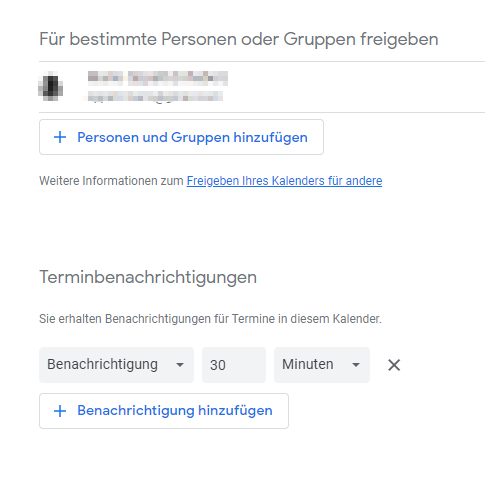
-
@entraax sagte in Ical - Google kalender Error Reading:
*** NodeJS-Installation *** /usr/bin/nodejs v16.20.0 /usr/local/bin/node v18.16.0 /usr/local/bin/npm 9.5.1 /usr/local/bin/npx 9.5.1 *** nodejs is NOT correctly installed *** nodejs: Installed: 16.20.0-deb-1nodesource1 Candidate: 16.20.1-deb-1nodesource1 Version table: 16.20.1-deb-1nodesource1 500 500 https://deb.nodesource.com/node_16.x jammy/main amd64 Packages *** 16.20.0-deb-1nodesource1 100 100 /var/lib/dpkg/status 12.22.9~dfsg-1ubuntu3 500 500 http://de.archive.ubuntu.com/ubuntu jammy/universe amd64 Packages
ist falsch installiert
https://forum.iobroker.net/topic/35090/howto-nodejs-installation-und-upgrades-unter-debian/2?_=1688280686179@crunchip said in Ical - Google kalender Error Reading:
@entraax sagte in Ical - Google kalender Error Reading:
*** NodeJS-Installation *** /usr/bin/nodejs v16.20.0 /usr/local/bin/node v18.16.0 /usr/local/bin/npm 9.5.1 /usr/local/bin/npx 9.5.1 *** nodejs is NOT correctly installed *** nodejs: Installed: 16.20.0-deb-1nodesource1 Candidate: 16.20.1-deb-1nodesource1 Version table: 16.20.1-deb-1nodesource1 500 500 https://deb.nodesource.com/node_16.x jammy/main amd64 Packages *** 16.20.0-deb-1nodesource1 100 100 /var/lib/dpkg/status 12.22.9~dfsg-1ubuntu3 500 500 http://de.archive.ubuntu.com/ubuntu jammy/universe amd64 Packages
ist falsch installiert
https://forum.iobroker.net/topic/35090/howto-nodejs-installation-und-upgrades-unter-debian/2?_=1688280686179Das werde ich erst mal bereinigen. Wenn ich das habe, werde ich mich wieder melden.
-
@crunchip said in Ical - Google kalender Error Reading:
vllt hat er da was hinterlegt
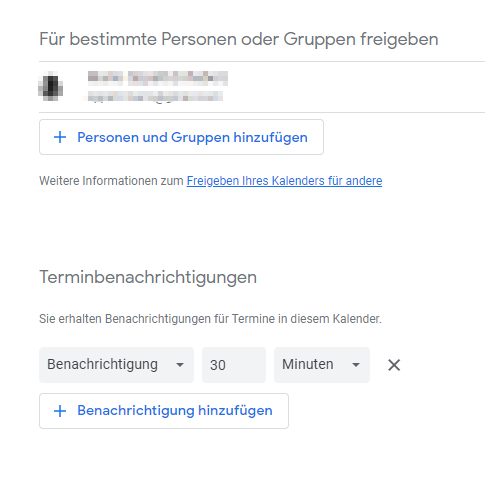
Da steht im zweiten Kalender nur die E-Mail-Adresse vom Account.
@bahnuhr said in Ical - Google kalender Error Reading:
@entraax sagte in Ical - Google kalender Error Reading:
Erstellt man im Account noch einen zweiten Kalender steht mit group.calendar drin.
Irgendwie machst du das anders.
Habe eben einen 2 kalender erstellt.
Da steht nix mit group.calender !Bei mir steht es so.
-
@crunchip said in Ical - Google kalender Error Reading:
vllt hat er da was hinterlegt
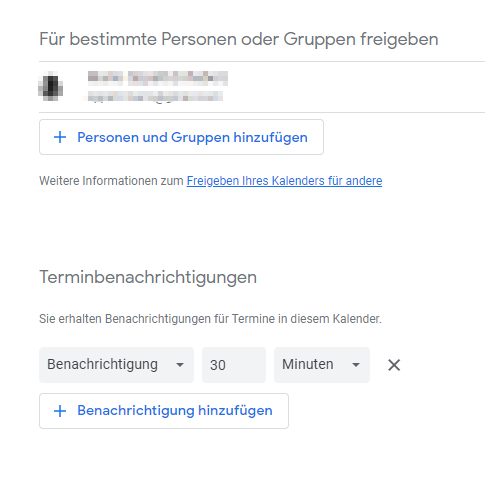
Da steht im zweiten Kalender nur die E-Mail-Adresse vom Account.
@bahnuhr said in Ical - Google kalender Error Reading:
@entraax sagte in Ical - Google kalender Error Reading:
Erstellt man im Account noch einen zweiten Kalender steht mit group.calendar drin.
Irgendwie machst du das anders.
Habe eben einen 2 kalender erstellt.
Da steht nix mit group.calender !Bei mir steht es so.
@entraax sagte in Ical - Google kalender Error Reading:
Bei mir steht es so.
Das ist nicht hilfreich.
Und so kommen wir auch nicht weiter.Ich bin jetzt raus.
-
@entraax sagte in Ical - Google kalender Error Reading:
*** NodeJS-Installation *** /usr/bin/nodejs v16.20.0 /usr/local/bin/node v18.16.0 /usr/local/bin/npm 9.5.1 /usr/local/bin/npx 9.5.1 *** nodejs is NOT correctly installed *** nodejs: Installed: 16.20.0-deb-1nodesource1 Candidate: 16.20.1-deb-1nodesource1 Version table: 16.20.1-deb-1nodesource1 500 500 https://deb.nodesource.com/node_16.x jammy/main amd64 Packages *** 16.20.0-deb-1nodesource1 100 100 /var/lib/dpkg/status 12.22.9~dfsg-1ubuntu3 500 500 http://de.archive.ubuntu.com/ubuntu jammy/universe amd64 Packages
ist falsch installiert
https://forum.iobroker.net/topic/35090/howto-nodejs-installation-und-upgrades-unter-debian/2?_=1688280686179@crunchip said in Ical - Google kalender Error Reading:
@entraax sagte in Ical - Google kalender Error Reading:
*** NodeJS-Installation *** /usr/bin/nodejs v16.20.0 /usr/local/bin/node v18.16.0 /usr/local/bin/npm 9.5.1 /usr/local/bin/npx 9.5.1 *** nodejs is NOT correctly installed *** nodejs: Installed: 16.20.0-deb-1nodesource1 Candidate: 16.20.1-deb-1nodesource1 Version table: 16.20.1-deb-1nodesource1 500 500 https://deb.nodesource.com/node_16.x jammy/main amd64 Packages *** 16.20.0-deb-1nodesource1 100 100 /var/lib/dpkg/status 12.22.9~dfsg-1ubuntu3 500 500 http://de.archive.ubuntu.com/ubuntu jammy/universe amd64 Packages
ist falsch installiert
https://forum.iobroker.net/topic/35090/howto-nodejs-installation-und-upgrades-unter-debian/2?_=1688280686179Ich habe ein Backup eingespielt.
Teil 1Skript v.2023-04-16 *** BASE SYSTEM *** Architecture : x86_64 Docker : false Virtualization : kvm Distributor ID: Ubuntu Description: Ubuntu 22.04.2 LTS Release: 22.04 Codename: jammy PRETTY_NAME="Ubuntu 22.04.2 LTS" NAME="Ubuntu" VERSION_ID="22.04" VERSION="22.04.2 LTS (Jammy Jellyfish)" VERSION_CODENAME=jammy ID=ubuntu ID_LIKE=debian HOME_URL="https://www.ubuntu.com/" SUPPORT_URL="https://help.ubuntu.com/" BUG_REPORT_URL="https://bugs.launchpad.net/ubuntu/" PRIVACY_POLICY_URL="https://www.ubuntu.com/legal/terms-and-policies/privacy-poli cy" UBUNTU_CODENAME=jammy Systemuptime and Load: 18:18:03 up 0 min, 2 users, load average: 0.30, 0.08, 0.02 CPU threads: 2 *** Time and Time Zones *** Local time: Sun 2023-07-02 18:18:03 UTC Universal time: Sun 2023-07-02 18:18:03 UTC RTC time: Sun 2023-07-02 18:18:03 Time zone: Etc/UTC (UTC, +0000) System clock synchronized: no NTP service: active RTC in local TZ: no *** User and Groups *** admin123 /home/admin123 admin123 adm cdrom sudo dip plugdev lxd iobroker *** X-Server-Setup *** X-Server: false Desktop: Terminal: tty Boot Target: graphical.target *** MEMORY *** total used free shared buff/cache available Mem: 2.0G 249M 1.3G 1.0M 366M 1.6G Swap: 1.8G 0B 1.8G Total: 3.8G 249M 3.2G 1963 M total memory 249 M used memory 102 M active memory 345 M inactive memory 1347 M free memory 27 M buffer memory 339 M swap cache 1840 M total swap 0 M used swap 1840 M free swap *** FILESYSTEM *** Filesystem Type Size Used Avail Use% Mounted on tmpfs tmpfs 197M 1.1M 196M 1% /run /dev/mapper/ubuntu--vg-ubuntu--lv ext4 18G 7.2G 9.9G 43% / tmpfs tmpfs 982M 0 982M 0% /dev/shm tmpfs tmpfs 5.0M 0 5.0M 0% /run/lock /dev/sda2 ext4 1.8G 252M 1.4G 16% /boot tmpfs tmpfs 197M 4.0K 197M 1% /run/user/1000 Messages concerning ext4 filesystem in dmesg: [Sun Jul 2 18:17:32 2023] EXT4-fs (dm-0): mounted filesystem with ordered data mode. Opts: (null). Quota mode: none. [Sun Jul 2 18:17:32 2023] EXT4-fs (dm-0): re-mounted. Opts: (null). Quota mode: none. [Sun Jul 2 18:17:34 2023] EXT4-fs (sda2): mounted filesystem with ordered data mode. Opts: (null). Quota mode: none. Show mounted filesystems (real ones only): TARGET SOURCE FSTYPE OPTIONS / /dev/mapper/ubuntu--vg-ubuntu--lv ext4 rw,relatime |-/snap/snapd/19457 /dev/loop2 squashfs ro,nodev,relatime ,errors=continue |-/snap/lxd/24322 /dev/loop0 squashfs ro,nodev,relatime ,errors=continue |-/snap/snapd/18357 /dev/loop1 squashfs ro,nodev,relatime ,errors=continue |-/snap/core20/1822 /dev/loop3 squashfs ro,nodev,relatime ,errors=continue |-/snap/core20/1950 /dev/loop4 squashfs ro,nodev,relatime ,errors=continue |-/snap/lxd/22923 /dev/loop5 squashfs ro,nodev,relatime ,errors=continue `-/boot /dev/sda2 ext4 rw,relatime Files in neuralgic directories: /var: 1.1G /var/ 731M /var/lib 532M /var/lib/snapd 422M /var/lib/snapd/snaps 225M /var/cache Archived and active journals take up 104.0M in the file system. /opt/iobroker/backups: 4.0K /opt/iobroker/backups/ /opt/iobroker/iobroker-data: 141M /opt/iobroker/iobroker-data/ 105M /opt/iobroker/iobroker-data/files 52M /opt/iobroker/iobroker-data/files/javascript.admin 34M /opt/iobroker/iobroker-data/files/javascript.admin/static 33M /opt/iobroker/iobroker-data/files/javascript.admin/static/js The five largest files in iobroker-data are: 7.1M /opt/iobroker/iobroker-data/objects.jsonl 6.9M /opt/iobroker/iobroker-data/files/javascript.admin/static/js/610.312d98a 8.chunk.js.map 6.3M /opt/iobroker/iobroker-data/files/admin.admin/custom/static/js/vendors-n ode_modules_iobroker_adapter-react-v5_assets_devices_parseNames_js-node_modules_ iobr-99c23e.847b8ad9.chunk.js.map 5.9M /opt/iobroker/iobroker-data/files/javascript.admin/static/js/44.59b48e42 .chunk.js.map 5.6M /opt/iobroker/iobroker-data/files/tankerkoenig.admin/build/index.js.map *** NodeJS-Installation *** /usr/bin/nodejs v16.20.1 /usr/bin/node v16.20.1 /usr/bin/npm 8.19.4 /usr/bin/npx 8.19.4 nodejs: Installed: 16.20.1-deb-1nodesource1 Candidate: 16.20.1-deb-1nodesource1 Version table: *** 16.20.1-deb-1nodesource1 500 500 https://deb.nodesource.com/node_16.x jammy/main amd64 Packages 100 /var/lib/dpkg/status 12.22.9~dfsg-1ubuntu3 500 500 http://de.archive.ubuntu.com/ubuntu jammy/universe amd64 Packages Temp directories causing npm8 problem: 0 No problems detected *** ioBroker-Installation *** ioBroker Status iobroker is running on this host. Objects type: jsonl States type: jsonl MULTIHOSTSERVICE/enabled: false Core adapters versions js-controller: 4.0.24 admin: 6.3.5 javascript: 7.0.3 Adapters from github: 0 Adapter State system.adapter.admin.0 : admin : iobroker - enabled, port: 8081, bind: 192.168.30.5 (SSL), run as: admin system.adapter.alexa2.0 : alexa2 : iobroker - disabled system.adapter.backitup.0 : backitup : iobroker - disabled system.adapter.daswetter.0 : daswetter : iobroker - disabled system.adapter.device-reminder.0 : device-reminder : iobroker - disabled system.adapter.discovery.0 : discovery : iobroker - disabled system.adapter.hm-rega.0 : hm-rega : iobroker - disabled system.adapter.hm-rpc.0 : hm-rpc : iobroker - disabled, port: 0 system.adapter.ical.0 : ical : iobroker - disabled system.adapter.influxdb.0 : influxdb : iobroker - disabled, port: 8086 system.adapter.javascript.0 : javascript : iobroker - disabled system.adapter.mihome-vacuum.0 : mihome-vacuum : iobroker - disabled, port: 54321 system.adapter.mqtt-client.0 : mqtt-client : iobroker - disabled, port: 1883 system.adapter.nuki.0 : nuki : iobroker - disabled system.adapter.tankerkoenig.0 : tankerkoenig : iobroker - disabled system.adapter.trashschedule.0 : trashschedule : iobroker - disabled system.adapter.vis.0 : vis : iobroker - disabled system.adapter.web.0 : web : iobroker - disabled, port: 8082, bind: 0.0.0.0, run as: admin + instance is alive Enabled adapters with bindings system.adapter.admin.0 : admin : iobroker - enabled, port: 8081, bind: 192.168.30.5 (SSL), run as: admin ioBroker-Repositories stable : http://download.iobroker.net/sources-dist.json beta : http://download.iobroker.net/sources-dist-latest.json Active repo(s): stable Installed ioBroker-Instances Used repository: stable Adapter "admin" : 6.3.5 , installed 6.3.5 Adapter "alexa2" : 3.23.2 , installed 3.23.2 Adapter "backitup" : 2.6.23 , installed 2.6.23 Adapter "daswetter" : 3.1.8 , installed 3.1.8 Adapter "device-reminder": 1.2.9 , installed 1.2.9 Adapter "discovery" : 3.1.0 , installed 3.1.0 Adapter "hm-rega" : 3.0.46 , installed 3.0.46 Adapter "hm-rpc" : 1.15.18 , installed 1.15.18 Adapter "ical" : 1.13.3 , installed 1.13.3 Adapter "influxdb" : 3.2.0 , installed 3.2.0 Adapter "javascript" : 7.0.3 , installed 7.0.3 Controller "js-controller": 4.0.24 , installed 4.0.24 Adapter "mihome-vacuum": 3.11.0 , installed 3.11.0 Adapter "mqtt-client" : 1.6.3 , installed 1.6.3 Adapter "nuki" : 1.6.0 , installed 1.6.0 Adapter "simple-api" : 2.7.2 , installed 2.7.2 Adapter "socketio" : 4.2.0 , installed 4.2.0 Adapter "tankerkoenig" : 3.3.7 , installed 3.3.7 Adapter "trashschedule": 2.2.0 , installed 2.2.0 Adapter "vis" : 1.4.16 , installed 1.4.16 Adapter "web" : 4.3.0 , installed 4.3.0 Adapter "ws" : 1.3.0 , installed 1.3.0 Objects and States Please stand by - This may take a while Objects: 846 States: 590 *** OS-Repositories and Updates *** Hit:1 http://de.archive.ubuntu.com/ubuntu jammy InRelease Hit:2 http://de.archive.ubuntu.com/ubuntu jammy-updates InRelease Hit:3 http://de.archive.ubuntu.com/ubuntu jammy-backports InRelease Hit:4 https://deb.nodesource.com/node_16.x jammy InRelease Hit:5 http://de.archive.ubuntu.com/ubuntu jammy-security InRelease Reading package lists... Pending Updates: 0 *** Listening Ports *** Active Internet connections (only servers) Proto Recv-Q Send-Q Local Address Foreign Address State User Inode PID/Program name tcp 0 0 0.0.0.0:111 0.0.0.0:* LISTEN 0 17954 1/init tcp 0 0 0.0.0.0:22 0.0.0.0:* LISTEN 0 21387 680/sshd: /usr/sbin tcp 0 0 127.0.0.1:9000 0.0.0.0:* LISTEN 1001 21950 628/iobroker.js-con tcp 0 0 127.0.0.1:9001 0.0.0.0:* LISTEN 1001 21830 628/iobroker.js-con tcp 0 0 192.168.30.5:8081 0.0.0.0:* LISTEN 1001 23647 1216/io.admin.0 tcp 0 0 127.0.0.53:53 0.0.0.0:* LISTEN 102 20811 609/systemd-resolve tcp6 0 0 :::111 :::* LISTEN 0 17960 1/init tcp6 0 0 :::22 :::* LISTEN 0 21405 680/sshd: /usr/sbin udp 0 0 127.0.0.53:53 0.0.0.0:* 102 20810 609/systemd-resolve udp 0 0 0.0.0.0:111 0.0.0.0:* 0 17957 1/init udp6 0 0 :::111 :::* 0 17963 1/init *** Log File - Last 25 Lines *** 2023-07-02 18:17:47.809 - info: host.iobroker Delete state "system.host.iobroker.versions.nodeCurrent" 2023-07-02 18:17:47.810 - info: host.iobroker 18 instances found 2023-07-02 18:17:47.832 - info: host.iobroker starting 1 instance 2023-07-02 18:17:47.886 - info: host.iobroker Delete state "system.host.iobroker.versions.nodeNewest" 2023-07-02 18:17:47.936 - info: host.iobroker instance system.adapter.admin.0 started with pid 852 2023-07-02 18:17:47.946 - info: host.iobroker Delete state "system.host.iobroker.versions.nodeNewestNext" 2023-07-02 18:17:48.011 - info: host.iobroker Delete state "system.host.iobroker.versions.npmCurrent" 2023-07-02 18:17:48.056 - info: host.iobroker Delete state "system.host.iobroker.versions.npmNewest" 2023-07-02 18:17:48.101 - info: host.iobroker Delete state "system.host.iobroker.versions.npmNewestNext" 2023-07-02 18:17:48.145 - info: host.iobroker Some obsolete host states deleted. 2023-07-02 18:17:48.666 - error: admin.0 (852) admin.0 already running 2023-07-02 18:17:48.667 - warn: admin.0 (852) Terminated (ADAPTER_ALREADY_RUNNING): Without reason 2023-07-02 18:17:49.188 - error: host.iobroker instance system.adapter.admin.0 terminated with code 7 (ADAPTER_ALREADY_RUNNING) 2023-07-02 18:17:49.188 - info: host.iobroker Restart adapter system.adapter.admin.0 because enabled 2023-07-02 18:18:20.345 - info: host.iobroker instance system.adapter.admin.0 started with pid 1216 2023-07-02 18:18:20.982 - info: admin.0 (1216) starting. Version 6.3.5 in /opt/iobroker/node_modules/iobroker.admin, node: v16.20.1, js-controller: 4.0.24 2023-07-02 18:18:21.025 - info: admin.0 (1216) requesting all states 2023-07-02 18:18:21.025 - info: admin.0 (1216) requesting all objects 2023-07-02 18:18:21.194 - info: admin.0 (1216) Request actual repository... 2023-07-02 18:18:21.353 - info: admin.0 (1216) received all objects 2023-07-02 18:18:21.526 - info: host.iobroker Updating repository "stable" under "http://download.iobroker.net/sources-dist.json" 2023-07-02 18:18:21.597 - info: admin.0 (1216) https server listening on port 8081 2023-07-02 18:18:21.598 - info: admin.0 (1216) Use link "https://localhost:8081" to configure. 2023-07-02 18:18:21.601 - info: admin.0 (1216) Secure socket.io server listening on port 8081 2023-07-02 18:18:22.517 - info: admin.0 (1216) Repository received successfully.Teil 2
======================= SUMMARY ======================= v.2023-04-16 Operatingsystem: Ubuntu 22.04.2 LTS Kernel: 5.15.0-76-generic Installation: kvm Timezone: Etc/UTC (UTC, +0000) User-ID: 1000 X-Server: false Boot Target: graphical.target Pending OS-Updates: 0 Pending iob updates: 0 Nodejs-Installation: /usr/bin/nodejs v16.20.1 /usr/bin/node v16.20.1 /usr/bin/npm 8.19.4 /usr/bin/npx 8.19.4 Recommended versions are nodejs 18.x.y and npm 9.x.y Your nodejs installation is correct MEMORY: total used free shared buff/cache available Mem: 2.0G 313M 960M 1.0M 689M 1.5G Swap: 1.8G 0B 1.8G Total: 3.8G 313M 2.8G Active iob-Instances: 2 Active repo(s): stable ioBroker Core: js-controller 4.0.24 admin 6.3.5 ioBroker Status: iobroker is running on this host. Objects type: jsonl States type: jsonl Status admin and web instance: + system.adapter.admin.0 : admin : iobroker - enabled, port: 8081, bind: 192.168.30.5 (SSL), run as: admin system.adapter.web.0 : web : iobroker - disabled, port: 8082, bind: 0.0.0.0, run as: admin Objects: 846 States: 590 Size of iob-Database: 7.1M /opt/iobroker/iobroker-data/objects.jsonl 2.7M /opt/iobroker/iobroker-data/states.jsonl =================== END OF SUMMARY ====================Es kommt immer noch die Fehlermeldung im Log.
@bahnuhr said in Ical - Google kalender Error Reading:
@entraax sagte in Ical - Google kalender Error Reading:
Bei mir steht es so.
Das ist nicht hilfreich.
Und so kommen wir auch nicht weiter.Ich bin jetzt raus.
Kannst du mir dann zeigen, wie du das machts mit einem neuen Kalender?
-
@crunchip said in Ical - Google kalender Error Reading:
@entraax sagte in Ical - Google kalender Error Reading:
*** NodeJS-Installation *** /usr/bin/nodejs v16.20.0 /usr/local/bin/node v18.16.0 /usr/local/bin/npm 9.5.1 /usr/local/bin/npx 9.5.1 *** nodejs is NOT correctly installed *** nodejs: Installed: 16.20.0-deb-1nodesource1 Candidate: 16.20.1-deb-1nodesource1 Version table: 16.20.1-deb-1nodesource1 500 500 https://deb.nodesource.com/node_16.x jammy/main amd64 Packages *** 16.20.0-deb-1nodesource1 100 100 /var/lib/dpkg/status 12.22.9~dfsg-1ubuntu3 500 500 http://de.archive.ubuntu.com/ubuntu jammy/universe amd64 Packages
ist falsch installiert
https://forum.iobroker.net/topic/35090/howto-nodejs-installation-und-upgrades-unter-debian/2?_=1688280686179Ich habe ein Backup eingespielt.
Teil 1Skript v.2023-04-16 *** BASE SYSTEM *** Architecture : x86_64 Docker : false Virtualization : kvm Distributor ID: Ubuntu Description: Ubuntu 22.04.2 LTS Release: 22.04 Codename: jammy PRETTY_NAME="Ubuntu 22.04.2 LTS" NAME="Ubuntu" VERSION_ID="22.04" VERSION="22.04.2 LTS (Jammy Jellyfish)" VERSION_CODENAME=jammy ID=ubuntu ID_LIKE=debian HOME_URL="https://www.ubuntu.com/" SUPPORT_URL="https://help.ubuntu.com/" BUG_REPORT_URL="https://bugs.launchpad.net/ubuntu/" PRIVACY_POLICY_URL="https://www.ubuntu.com/legal/terms-and-policies/privacy-poli cy" UBUNTU_CODENAME=jammy Systemuptime and Load: 18:18:03 up 0 min, 2 users, load average: 0.30, 0.08, 0.02 CPU threads: 2 *** Time and Time Zones *** Local time: Sun 2023-07-02 18:18:03 UTC Universal time: Sun 2023-07-02 18:18:03 UTC RTC time: Sun 2023-07-02 18:18:03 Time zone: Etc/UTC (UTC, +0000) System clock synchronized: no NTP service: active RTC in local TZ: no *** User and Groups *** admin123 /home/admin123 admin123 adm cdrom sudo dip plugdev lxd iobroker *** X-Server-Setup *** X-Server: false Desktop: Terminal: tty Boot Target: graphical.target *** MEMORY *** total used free shared buff/cache available Mem: 2.0G 249M 1.3G 1.0M 366M 1.6G Swap: 1.8G 0B 1.8G Total: 3.8G 249M 3.2G 1963 M total memory 249 M used memory 102 M active memory 345 M inactive memory 1347 M free memory 27 M buffer memory 339 M swap cache 1840 M total swap 0 M used swap 1840 M free swap *** FILESYSTEM *** Filesystem Type Size Used Avail Use% Mounted on tmpfs tmpfs 197M 1.1M 196M 1% /run /dev/mapper/ubuntu--vg-ubuntu--lv ext4 18G 7.2G 9.9G 43% / tmpfs tmpfs 982M 0 982M 0% /dev/shm tmpfs tmpfs 5.0M 0 5.0M 0% /run/lock /dev/sda2 ext4 1.8G 252M 1.4G 16% /boot tmpfs tmpfs 197M 4.0K 197M 1% /run/user/1000 Messages concerning ext4 filesystem in dmesg: [Sun Jul 2 18:17:32 2023] EXT4-fs (dm-0): mounted filesystem with ordered data mode. Opts: (null). Quota mode: none. [Sun Jul 2 18:17:32 2023] EXT4-fs (dm-0): re-mounted. Opts: (null). Quota mode: none. [Sun Jul 2 18:17:34 2023] EXT4-fs (sda2): mounted filesystem with ordered data mode. Opts: (null). Quota mode: none. Show mounted filesystems (real ones only): TARGET SOURCE FSTYPE OPTIONS / /dev/mapper/ubuntu--vg-ubuntu--lv ext4 rw,relatime |-/snap/snapd/19457 /dev/loop2 squashfs ro,nodev,relatime ,errors=continue |-/snap/lxd/24322 /dev/loop0 squashfs ro,nodev,relatime ,errors=continue |-/snap/snapd/18357 /dev/loop1 squashfs ro,nodev,relatime ,errors=continue |-/snap/core20/1822 /dev/loop3 squashfs ro,nodev,relatime ,errors=continue |-/snap/core20/1950 /dev/loop4 squashfs ro,nodev,relatime ,errors=continue |-/snap/lxd/22923 /dev/loop5 squashfs ro,nodev,relatime ,errors=continue `-/boot /dev/sda2 ext4 rw,relatime Files in neuralgic directories: /var: 1.1G /var/ 731M /var/lib 532M /var/lib/snapd 422M /var/lib/snapd/snaps 225M /var/cache Archived and active journals take up 104.0M in the file system. /opt/iobroker/backups: 4.0K /opt/iobroker/backups/ /opt/iobroker/iobroker-data: 141M /opt/iobroker/iobroker-data/ 105M /opt/iobroker/iobroker-data/files 52M /opt/iobroker/iobroker-data/files/javascript.admin 34M /opt/iobroker/iobroker-data/files/javascript.admin/static 33M /opt/iobroker/iobroker-data/files/javascript.admin/static/js The five largest files in iobroker-data are: 7.1M /opt/iobroker/iobroker-data/objects.jsonl 6.9M /opt/iobroker/iobroker-data/files/javascript.admin/static/js/610.312d98a 8.chunk.js.map 6.3M /opt/iobroker/iobroker-data/files/admin.admin/custom/static/js/vendors-n ode_modules_iobroker_adapter-react-v5_assets_devices_parseNames_js-node_modules_ iobr-99c23e.847b8ad9.chunk.js.map 5.9M /opt/iobroker/iobroker-data/files/javascript.admin/static/js/44.59b48e42 .chunk.js.map 5.6M /opt/iobroker/iobroker-data/files/tankerkoenig.admin/build/index.js.map *** NodeJS-Installation *** /usr/bin/nodejs v16.20.1 /usr/bin/node v16.20.1 /usr/bin/npm 8.19.4 /usr/bin/npx 8.19.4 nodejs: Installed: 16.20.1-deb-1nodesource1 Candidate: 16.20.1-deb-1nodesource1 Version table: *** 16.20.1-deb-1nodesource1 500 500 https://deb.nodesource.com/node_16.x jammy/main amd64 Packages 100 /var/lib/dpkg/status 12.22.9~dfsg-1ubuntu3 500 500 http://de.archive.ubuntu.com/ubuntu jammy/universe amd64 Packages Temp directories causing npm8 problem: 0 No problems detected *** ioBroker-Installation *** ioBroker Status iobroker is running on this host. Objects type: jsonl States type: jsonl MULTIHOSTSERVICE/enabled: false Core adapters versions js-controller: 4.0.24 admin: 6.3.5 javascript: 7.0.3 Adapters from github: 0 Adapter State system.adapter.admin.0 : admin : iobroker - enabled, port: 8081, bind: 192.168.30.5 (SSL), run as: admin system.adapter.alexa2.0 : alexa2 : iobroker - disabled system.adapter.backitup.0 : backitup : iobroker - disabled system.adapter.daswetter.0 : daswetter : iobroker - disabled system.adapter.device-reminder.0 : device-reminder : iobroker - disabled system.adapter.discovery.0 : discovery : iobroker - disabled system.adapter.hm-rega.0 : hm-rega : iobroker - disabled system.adapter.hm-rpc.0 : hm-rpc : iobroker - disabled, port: 0 system.adapter.ical.0 : ical : iobroker - disabled system.adapter.influxdb.0 : influxdb : iobroker - disabled, port: 8086 system.adapter.javascript.0 : javascript : iobroker - disabled system.adapter.mihome-vacuum.0 : mihome-vacuum : iobroker - disabled, port: 54321 system.adapter.mqtt-client.0 : mqtt-client : iobroker - disabled, port: 1883 system.adapter.nuki.0 : nuki : iobroker - disabled system.adapter.tankerkoenig.0 : tankerkoenig : iobroker - disabled system.adapter.trashschedule.0 : trashschedule : iobroker - disabled system.adapter.vis.0 : vis : iobroker - disabled system.adapter.web.0 : web : iobroker - disabled, port: 8082, bind: 0.0.0.0, run as: admin + instance is alive Enabled adapters with bindings system.adapter.admin.0 : admin : iobroker - enabled, port: 8081, bind: 192.168.30.5 (SSL), run as: admin ioBroker-Repositories stable : http://download.iobroker.net/sources-dist.json beta : http://download.iobroker.net/sources-dist-latest.json Active repo(s): stable Installed ioBroker-Instances Used repository: stable Adapter "admin" : 6.3.5 , installed 6.3.5 Adapter "alexa2" : 3.23.2 , installed 3.23.2 Adapter "backitup" : 2.6.23 , installed 2.6.23 Adapter "daswetter" : 3.1.8 , installed 3.1.8 Adapter "device-reminder": 1.2.9 , installed 1.2.9 Adapter "discovery" : 3.1.0 , installed 3.1.0 Adapter "hm-rega" : 3.0.46 , installed 3.0.46 Adapter "hm-rpc" : 1.15.18 , installed 1.15.18 Adapter "ical" : 1.13.3 , installed 1.13.3 Adapter "influxdb" : 3.2.0 , installed 3.2.0 Adapter "javascript" : 7.0.3 , installed 7.0.3 Controller "js-controller": 4.0.24 , installed 4.0.24 Adapter "mihome-vacuum": 3.11.0 , installed 3.11.0 Adapter "mqtt-client" : 1.6.3 , installed 1.6.3 Adapter "nuki" : 1.6.0 , installed 1.6.0 Adapter "simple-api" : 2.7.2 , installed 2.7.2 Adapter "socketio" : 4.2.0 , installed 4.2.0 Adapter "tankerkoenig" : 3.3.7 , installed 3.3.7 Adapter "trashschedule": 2.2.0 , installed 2.2.0 Adapter "vis" : 1.4.16 , installed 1.4.16 Adapter "web" : 4.3.0 , installed 4.3.0 Adapter "ws" : 1.3.0 , installed 1.3.0 Objects and States Please stand by - This may take a while Objects: 846 States: 590 *** OS-Repositories and Updates *** Hit:1 http://de.archive.ubuntu.com/ubuntu jammy InRelease Hit:2 http://de.archive.ubuntu.com/ubuntu jammy-updates InRelease Hit:3 http://de.archive.ubuntu.com/ubuntu jammy-backports InRelease Hit:4 https://deb.nodesource.com/node_16.x jammy InRelease Hit:5 http://de.archive.ubuntu.com/ubuntu jammy-security InRelease Reading package lists... Pending Updates: 0 *** Listening Ports *** Active Internet connections (only servers) Proto Recv-Q Send-Q Local Address Foreign Address State User Inode PID/Program name tcp 0 0 0.0.0.0:111 0.0.0.0:* LISTEN 0 17954 1/init tcp 0 0 0.0.0.0:22 0.0.0.0:* LISTEN 0 21387 680/sshd: /usr/sbin tcp 0 0 127.0.0.1:9000 0.0.0.0:* LISTEN 1001 21950 628/iobroker.js-con tcp 0 0 127.0.0.1:9001 0.0.0.0:* LISTEN 1001 21830 628/iobroker.js-con tcp 0 0 192.168.30.5:8081 0.0.0.0:* LISTEN 1001 23647 1216/io.admin.0 tcp 0 0 127.0.0.53:53 0.0.0.0:* LISTEN 102 20811 609/systemd-resolve tcp6 0 0 :::111 :::* LISTEN 0 17960 1/init tcp6 0 0 :::22 :::* LISTEN 0 21405 680/sshd: /usr/sbin udp 0 0 127.0.0.53:53 0.0.0.0:* 102 20810 609/systemd-resolve udp 0 0 0.0.0.0:111 0.0.0.0:* 0 17957 1/init udp6 0 0 :::111 :::* 0 17963 1/init *** Log File - Last 25 Lines *** 2023-07-02 18:17:47.809 - info: host.iobroker Delete state "system.host.iobroker.versions.nodeCurrent" 2023-07-02 18:17:47.810 - info: host.iobroker 18 instances found 2023-07-02 18:17:47.832 - info: host.iobroker starting 1 instance 2023-07-02 18:17:47.886 - info: host.iobroker Delete state "system.host.iobroker.versions.nodeNewest" 2023-07-02 18:17:47.936 - info: host.iobroker instance system.adapter.admin.0 started with pid 852 2023-07-02 18:17:47.946 - info: host.iobroker Delete state "system.host.iobroker.versions.nodeNewestNext" 2023-07-02 18:17:48.011 - info: host.iobroker Delete state "system.host.iobroker.versions.npmCurrent" 2023-07-02 18:17:48.056 - info: host.iobroker Delete state "system.host.iobroker.versions.npmNewest" 2023-07-02 18:17:48.101 - info: host.iobroker Delete state "system.host.iobroker.versions.npmNewestNext" 2023-07-02 18:17:48.145 - info: host.iobroker Some obsolete host states deleted. 2023-07-02 18:17:48.666 - error: admin.0 (852) admin.0 already running 2023-07-02 18:17:48.667 - warn: admin.0 (852) Terminated (ADAPTER_ALREADY_RUNNING): Without reason 2023-07-02 18:17:49.188 - error: host.iobroker instance system.adapter.admin.0 terminated with code 7 (ADAPTER_ALREADY_RUNNING) 2023-07-02 18:17:49.188 - info: host.iobroker Restart adapter system.adapter.admin.0 because enabled 2023-07-02 18:18:20.345 - info: host.iobroker instance system.adapter.admin.0 started with pid 1216 2023-07-02 18:18:20.982 - info: admin.0 (1216) starting. Version 6.3.5 in /opt/iobroker/node_modules/iobroker.admin, node: v16.20.1, js-controller: 4.0.24 2023-07-02 18:18:21.025 - info: admin.0 (1216) requesting all states 2023-07-02 18:18:21.025 - info: admin.0 (1216) requesting all objects 2023-07-02 18:18:21.194 - info: admin.0 (1216) Request actual repository... 2023-07-02 18:18:21.353 - info: admin.0 (1216) received all objects 2023-07-02 18:18:21.526 - info: host.iobroker Updating repository "stable" under "http://download.iobroker.net/sources-dist.json" 2023-07-02 18:18:21.597 - info: admin.0 (1216) https server listening on port 8081 2023-07-02 18:18:21.598 - info: admin.0 (1216) Use link "https://localhost:8081" to configure. 2023-07-02 18:18:21.601 - info: admin.0 (1216) Secure socket.io server listening on port 8081 2023-07-02 18:18:22.517 - info: admin.0 (1216) Repository received successfully.Teil 2
======================= SUMMARY ======================= v.2023-04-16 Operatingsystem: Ubuntu 22.04.2 LTS Kernel: 5.15.0-76-generic Installation: kvm Timezone: Etc/UTC (UTC, +0000) User-ID: 1000 X-Server: false Boot Target: graphical.target Pending OS-Updates: 0 Pending iob updates: 0 Nodejs-Installation: /usr/bin/nodejs v16.20.1 /usr/bin/node v16.20.1 /usr/bin/npm 8.19.4 /usr/bin/npx 8.19.4 Recommended versions are nodejs 18.x.y and npm 9.x.y Your nodejs installation is correct MEMORY: total used free shared buff/cache available Mem: 2.0G 313M 960M 1.0M 689M 1.5G Swap: 1.8G 0B 1.8G Total: 3.8G 313M 2.8G Active iob-Instances: 2 Active repo(s): stable ioBroker Core: js-controller 4.0.24 admin 6.3.5 ioBroker Status: iobroker is running on this host. Objects type: jsonl States type: jsonl Status admin and web instance: + system.adapter.admin.0 : admin : iobroker - enabled, port: 8081, bind: 192.168.30.5 (SSL), run as: admin system.adapter.web.0 : web : iobroker - disabled, port: 8082, bind: 0.0.0.0, run as: admin Objects: 846 States: 590 Size of iob-Database: 7.1M /opt/iobroker/iobroker-data/objects.jsonl 2.7M /opt/iobroker/iobroker-data/states.jsonl =================== END OF SUMMARY ====================Es kommt immer noch die Fehlermeldung im Log.
@bahnuhr said in Ical - Google kalender Error Reading:
@entraax sagte in Ical - Google kalender Error Reading:
Bei mir steht es so.
Das ist nicht hilfreich.
Und so kommen wir auch nicht weiter.Ich bin jetzt raus.
Kannst du mir dann zeigen, wie du das machts mit einem neuen Kalender?
@entraax na einfach da
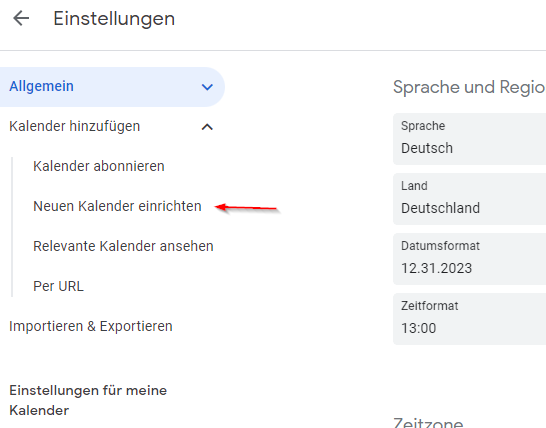
-
@crunchip said in Ical - Google kalender Error Reading:
@entraax sagte in Ical - Google kalender Error Reading:
*** NodeJS-Installation *** /usr/bin/nodejs v16.20.0 /usr/local/bin/node v18.16.0 /usr/local/bin/npm 9.5.1 /usr/local/bin/npx 9.5.1 *** nodejs is NOT correctly installed *** nodejs: Installed: 16.20.0-deb-1nodesource1 Candidate: 16.20.1-deb-1nodesource1 Version table: 16.20.1-deb-1nodesource1 500 500 https://deb.nodesource.com/node_16.x jammy/main amd64 Packages *** 16.20.0-deb-1nodesource1 100 100 /var/lib/dpkg/status 12.22.9~dfsg-1ubuntu3 500 500 http://de.archive.ubuntu.com/ubuntu jammy/universe amd64 Packages
ist falsch installiert
https://forum.iobroker.net/topic/35090/howto-nodejs-installation-und-upgrades-unter-debian/2?_=1688280686179Ich habe ein Backup eingespielt.
Teil 1Skript v.2023-04-16 *** BASE SYSTEM *** Architecture : x86_64 Docker : false Virtualization : kvm Distributor ID: Ubuntu Description: Ubuntu 22.04.2 LTS Release: 22.04 Codename: jammy PRETTY_NAME="Ubuntu 22.04.2 LTS" NAME="Ubuntu" VERSION_ID="22.04" VERSION="22.04.2 LTS (Jammy Jellyfish)" VERSION_CODENAME=jammy ID=ubuntu ID_LIKE=debian HOME_URL="https://www.ubuntu.com/" SUPPORT_URL="https://help.ubuntu.com/" BUG_REPORT_URL="https://bugs.launchpad.net/ubuntu/" PRIVACY_POLICY_URL="https://www.ubuntu.com/legal/terms-and-policies/privacy-poli cy" UBUNTU_CODENAME=jammy Systemuptime and Load: 18:18:03 up 0 min, 2 users, load average: 0.30, 0.08, 0.02 CPU threads: 2 *** Time and Time Zones *** Local time: Sun 2023-07-02 18:18:03 UTC Universal time: Sun 2023-07-02 18:18:03 UTC RTC time: Sun 2023-07-02 18:18:03 Time zone: Etc/UTC (UTC, +0000) System clock synchronized: no NTP service: active RTC in local TZ: no *** User and Groups *** admin123 /home/admin123 admin123 adm cdrom sudo dip plugdev lxd iobroker *** X-Server-Setup *** X-Server: false Desktop: Terminal: tty Boot Target: graphical.target *** MEMORY *** total used free shared buff/cache available Mem: 2.0G 249M 1.3G 1.0M 366M 1.6G Swap: 1.8G 0B 1.8G Total: 3.8G 249M 3.2G 1963 M total memory 249 M used memory 102 M active memory 345 M inactive memory 1347 M free memory 27 M buffer memory 339 M swap cache 1840 M total swap 0 M used swap 1840 M free swap *** FILESYSTEM *** Filesystem Type Size Used Avail Use% Mounted on tmpfs tmpfs 197M 1.1M 196M 1% /run /dev/mapper/ubuntu--vg-ubuntu--lv ext4 18G 7.2G 9.9G 43% / tmpfs tmpfs 982M 0 982M 0% /dev/shm tmpfs tmpfs 5.0M 0 5.0M 0% /run/lock /dev/sda2 ext4 1.8G 252M 1.4G 16% /boot tmpfs tmpfs 197M 4.0K 197M 1% /run/user/1000 Messages concerning ext4 filesystem in dmesg: [Sun Jul 2 18:17:32 2023] EXT4-fs (dm-0): mounted filesystem with ordered data mode. Opts: (null). Quota mode: none. [Sun Jul 2 18:17:32 2023] EXT4-fs (dm-0): re-mounted. Opts: (null). Quota mode: none. [Sun Jul 2 18:17:34 2023] EXT4-fs (sda2): mounted filesystem with ordered data mode. Opts: (null). Quota mode: none. Show mounted filesystems (real ones only): TARGET SOURCE FSTYPE OPTIONS / /dev/mapper/ubuntu--vg-ubuntu--lv ext4 rw,relatime |-/snap/snapd/19457 /dev/loop2 squashfs ro,nodev,relatime ,errors=continue |-/snap/lxd/24322 /dev/loop0 squashfs ro,nodev,relatime ,errors=continue |-/snap/snapd/18357 /dev/loop1 squashfs ro,nodev,relatime ,errors=continue |-/snap/core20/1822 /dev/loop3 squashfs ro,nodev,relatime ,errors=continue |-/snap/core20/1950 /dev/loop4 squashfs ro,nodev,relatime ,errors=continue |-/snap/lxd/22923 /dev/loop5 squashfs ro,nodev,relatime ,errors=continue `-/boot /dev/sda2 ext4 rw,relatime Files in neuralgic directories: /var: 1.1G /var/ 731M /var/lib 532M /var/lib/snapd 422M /var/lib/snapd/snaps 225M /var/cache Archived and active journals take up 104.0M in the file system. /opt/iobroker/backups: 4.0K /opt/iobroker/backups/ /opt/iobroker/iobroker-data: 141M /opt/iobroker/iobroker-data/ 105M /opt/iobroker/iobroker-data/files 52M /opt/iobroker/iobroker-data/files/javascript.admin 34M /opt/iobroker/iobroker-data/files/javascript.admin/static 33M /opt/iobroker/iobroker-data/files/javascript.admin/static/js The five largest files in iobroker-data are: 7.1M /opt/iobroker/iobroker-data/objects.jsonl 6.9M /opt/iobroker/iobroker-data/files/javascript.admin/static/js/610.312d98a 8.chunk.js.map 6.3M /opt/iobroker/iobroker-data/files/admin.admin/custom/static/js/vendors-n ode_modules_iobroker_adapter-react-v5_assets_devices_parseNames_js-node_modules_ iobr-99c23e.847b8ad9.chunk.js.map 5.9M /opt/iobroker/iobroker-data/files/javascript.admin/static/js/44.59b48e42 .chunk.js.map 5.6M /opt/iobroker/iobroker-data/files/tankerkoenig.admin/build/index.js.map *** NodeJS-Installation *** /usr/bin/nodejs v16.20.1 /usr/bin/node v16.20.1 /usr/bin/npm 8.19.4 /usr/bin/npx 8.19.4 nodejs: Installed: 16.20.1-deb-1nodesource1 Candidate: 16.20.1-deb-1nodesource1 Version table: *** 16.20.1-deb-1nodesource1 500 500 https://deb.nodesource.com/node_16.x jammy/main amd64 Packages 100 /var/lib/dpkg/status 12.22.9~dfsg-1ubuntu3 500 500 http://de.archive.ubuntu.com/ubuntu jammy/universe amd64 Packages Temp directories causing npm8 problem: 0 No problems detected *** ioBroker-Installation *** ioBroker Status iobroker is running on this host. Objects type: jsonl States type: jsonl MULTIHOSTSERVICE/enabled: false Core adapters versions js-controller: 4.0.24 admin: 6.3.5 javascript: 7.0.3 Adapters from github: 0 Adapter State system.adapter.admin.0 : admin : iobroker - enabled, port: 8081, bind: 192.168.30.5 (SSL), run as: admin system.adapter.alexa2.0 : alexa2 : iobroker - disabled system.adapter.backitup.0 : backitup : iobroker - disabled system.adapter.daswetter.0 : daswetter : iobroker - disabled system.adapter.device-reminder.0 : device-reminder : iobroker - disabled system.adapter.discovery.0 : discovery : iobroker - disabled system.adapter.hm-rega.0 : hm-rega : iobroker - disabled system.adapter.hm-rpc.0 : hm-rpc : iobroker - disabled, port: 0 system.adapter.ical.0 : ical : iobroker - disabled system.adapter.influxdb.0 : influxdb : iobroker - disabled, port: 8086 system.adapter.javascript.0 : javascript : iobroker - disabled system.adapter.mihome-vacuum.0 : mihome-vacuum : iobroker - disabled, port: 54321 system.adapter.mqtt-client.0 : mqtt-client : iobroker - disabled, port: 1883 system.adapter.nuki.0 : nuki : iobroker - disabled system.adapter.tankerkoenig.0 : tankerkoenig : iobroker - disabled system.adapter.trashschedule.0 : trashschedule : iobroker - disabled system.adapter.vis.0 : vis : iobroker - disabled system.adapter.web.0 : web : iobroker - disabled, port: 8082, bind: 0.0.0.0, run as: admin + instance is alive Enabled adapters with bindings system.adapter.admin.0 : admin : iobroker - enabled, port: 8081, bind: 192.168.30.5 (SSL), run as: admin ioBroker-Repositories stable : http://download.iobroker.net/sources-dist.json beta : http://download.iobroker.net/sources-dist-latest.json Active repo(s): stable Installed ioBroker-Instances Used repository: stable Adapter "admin" : 6.3.5 , installed 6.3.5 Adapter "alexa2" : 3.23.2 , installed 3.23.2 Adapter "backitup" : 2.6.23 , installed 2.6.23 Adapter "daswetter" : 3.1.8 , installed 3.1.8 Adapter "device-reminder": 1.2.9 , installed 1.2.9 Adapter "discovery" : 3.1.0 , installed 3.1.0 Adapter "hm-rega" : 3.0.46 , installed 3.0.46 Adapter "hm-rpc" : 1.15.18 , installed 1.15.18 Adapter "ical" : 1.13.3 , installed 1.13.3 Adapter "influxdb" : 3.2.0 , installed 3.2.0 Adapter "javascript" : 7.0.3 , installed 7.0.3 Controller "js-controller": 4.0.24 , installed 4.0.24 Adapter "mihome-vacuum": 3.11.0 , installed 3.11.0 Adapter "mqtt-client" : 1.6.3 , installed 1.6.3 Adapter "nuki" : 1.6.0 , installed 1.6.0 Adapter "simple-api" : 2.7.2 , installed 2.7.2 Adapter "socketio" : 4.2.0 , installed 4.2.0 Adapter "tankerkoenig" : 3.3.7 , installed 3.3.7 Adapter "trashschedule": 2.2.0 , installed 2.2.0 Adapter "vis" : 1.4.16 , installed 1.4.16 Adapter "web" : 4.3.0 , installed 4.3.0 Adapter "ws" : 1.3.0 , installed 1.3.0 Objects and States Please stand by - This may take a while Objects: 846 States: 590 *** OS-Repositories and Updates *** Hit:1 http://de.archive.ubuntu.com/ubuntu jammy InRelease Hit:2 http://de.archive.ubuntu.com/ubuntu jammy-updates InRelease Hit:3 http://de.archive.ubuntu.com/ubuntu jammy-backports InRelease Hit:4 https://deb.nodesource.com/node_16.x jammy InRelease Hit:5 http://de.archive.ubuntu.com/ubuntu jammy-security InRelease Reading package lists... Pending Updates: 0 *** Listening Ports *** Active Internet connections (only servers) Proto Recv-Q Send-Q Local Address Foreign Address State User Inode PID/Program name tcp 0 0 0.0.0.0:111 0.0.0.0:* LISTEN 0 17954 1/init tcp 0 0 0.0.0.0:22 0.0.0.0:* LISTEN 0 21387 680/sshd: /usr/sbin tcp 0 0 127.0.0.1:9000 0.0.0.0:* LISTEN 1001 21950 628/iobroker.js-con tcp 0 0 127.0.0.1:9001 0.0.0.0:* LISTEN 1001 21830 628/iobroker.js-con tcp 0 0 192.168.30.5:8081 0.0.0.0:* LISTEN 1001 23647 1216/io.admin.0 tcp 0 0 127.0.0.53:53 0.0.0.0:* LISTEN 102 20811 609/systemd-resolve tcp6 0 0 :::111 :::* LISTEN 0 17960 1/init tcp6 0 0 :::22 :::* LISTEN 0 21405 680/sshd: /usr/sbin udp 0 0 127.0.0.53:53 0.0.0.0:* 102 20810 609/systemd-resolve udp 0 0 0.0.0.0:111 0.0.0.0:* 0 17957 1/init udp6 0 0 :::111 :::* 0 17963 1/init *** Log File - Last 25 Lines *** 2023-07-02 18:17:47.809 - info: host.iobroker Delete state "system.host.iobroker.versions.nodeCurrent" 2023-07-02 18:17:47.810 - info: host.iobroker 18 instances found 2023-07-02 18:17:47.832 - info: host.iobroker starting 1 instance 2023-07-02 18:17:47.886 - info: host.iobroker Delete state "system.host.iobroker.versions.nodeNewest" 2023-07-02 18:17:47.936 - info: host.iobroker instance system.adapter.admin.0 started with pid 852 2023-07-02 18:17:47.946 - info: host.iobroker Delete state "system.host.iobroker.versions.nodeNewestNext" 2023-07-02 18:17:48.011 - info: host.iobroker Delete state "system.host.iobroker.versions.npmCurrent" 2023-07-02 18:17:48.056 - info: host.iobroker Delete state "system.host.iobroker.versions.npmNewest" 2023-07-02 18:17:48.101 - info: host.iobroker Delete state "system.host.iobroker.versions.npmNewestNext" 2023-07-02 18:17:48.145 - info: host.iobroker Some obsolete host states deleted. 2023-07-02 18:17:48.666 - error: admin.0 (852) admin.0 already running 2023-07-02 18:17:48.667 - warn: admin.0 (852) Terminated (ADAPTER_ALREADY_RUNNING): Without reason 2023-07-02 18:17:49.188 - error: host.iobroker instance system.adapter.admin.0 terminated with code 7 (ADAPTER_ALREADY_RUNNING) 2023-07-02 18:17:49.188 - info: host.iobroker Restart adapter system.adapter.admin.0 because enabled 2023-07-02 18:18:20.345 - info: host.iobroker instance system.adapter.admin.0 started with pid 1216 2023-07-02 18:18:20.982 - info: admin.0 (1216) starting. Version 6.3.5 in /opt/iobroker/node_modules/iobroker.admin, node: v16.20.1, js-controller: 4.0.24 2023-07-02 18:18:21.025 - info: admin.0 (1216) requesting all states 2023-07-02 18:18:21.025 - info: admin.0 (1216) requesting all objects 2023-07-02 18:18:21.194 - info: admin.0 (1216) Request actual repository... 2023-07-02 18:18:21.353 - info: admin.0 (1216) received all objects 2023-07-02 18:18:21.526 - info: host.iobroker Updating repository "stable" under "http://download.iobroker.net/sources-dist.json" 2023-07-02 18:18:21.597 - info: admin.0 (1216) https server listening on port 8081 2023-07-02 18:18:21.598 - info: admin.0 (1216) Use link "https://localhost:8081" to configure. 2023-07-02 18:18:21.601 - info: admin.0 (1216) Secure socket.io server listening on port 8081 2023-07-02 18:18:22.517 - info: admin.0 (1216) Repository received successfully.Teil 2
======================= SUMMARY ======================= v.2023-04-16 Operatingsystem: Ubuntu 22.04.2 LTS Kernel: 5.15.0-76-generic Installation: kvm Timezone: Etc/UTC (UTC, +0000) User-ID: 1000 X-Server: false Boot Target: graphical.target Pending OS-Updates: 0 Pending iob updates: 0 Nodejs-Installation: /usr/bin/nodejs v16.20.1 /usr/bin/node v16.20.1 /usr/bin/npm 8.19.4 /usr/bin/npx 8.19.4 Recommended versions are nodejs 18.x.y and npm 9.x.y Your nodejs installation is correct MEMORY: total used free shared buff/cache available Mem: 2.0G 313M 960M 1.0M 689M 1.5G Swap: 1.8G 0B 1.8G Total: 3.8G 313M 2.8G Active iob-Instances: 2 Active repo(s): stable ioBroker Core: js-controller 4.0.24 admin 6.3.5 ioBroker Status: iobroker is running on this host. Objects type: jsonl States type: jsonl Status admin and web instance: + system.adapter.admin.0 : admin : iobroker - enabled, port: 8081, bind: 192.168.30.5 (SSL), run as: admin system.adapter.web.0 : web : iobroker - disabled, port: 8082, bind: 0.0.0.0, run as: admin Objects: 846 States: 590 Size of iob-Database: 7.1M /opt/iobroker/iobroker-data/objects.jsonl 2.7M /opt/iobroker/iobroker-data/states.jsonl =================== END OF SUMMARY ====================Es kommt immer noch die Fehlermeldung im Log.
@bahnuhr said in Ical - Google kalender Error Reading:
@entraax sagte in Ical - Google kalender Error Reading:
Bei mir steht es so.
Das ist nicht hilfreich.
Und so kommen wir auch nicht weiter.Ich bin jetzt raus.
Kannst du mir dann zeigen, wie du das machts mit einem neuen Kalender?
@entraax sagte in Ical - Google kalender Error Reading:
Kannst du mir dann zeigen, wie du das machts mit einem neuen Kalender?
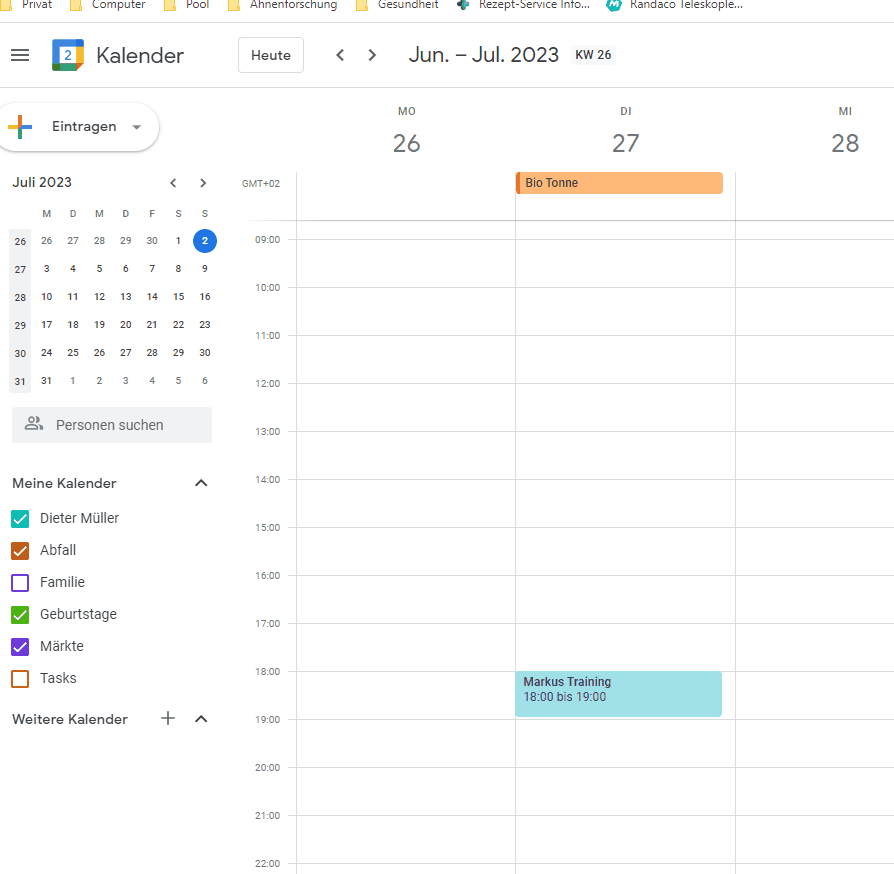
-
Was ist dieses group.calendar.google.com?
Hat mich vorhin schon stutzig gemacht. In der URL ist die Googlemail Adresse mit drin.
Bei dir kommt das mit dem group.calendar.....@haselchen sagte in Ical - Google kalender Error Reading:
Was ist dieses group.calendar.google.com?
hab grad meinen link vom Müllkalender angesehen, bei mir ist das auch im Link enthalten
.....%40group.calendar.google.com/private-...... -
@entraax sagte in Ical - Google kalender Error Reading:
Kannst du mir dann zeigen, wie du das machts mit einem neuen Kalender?
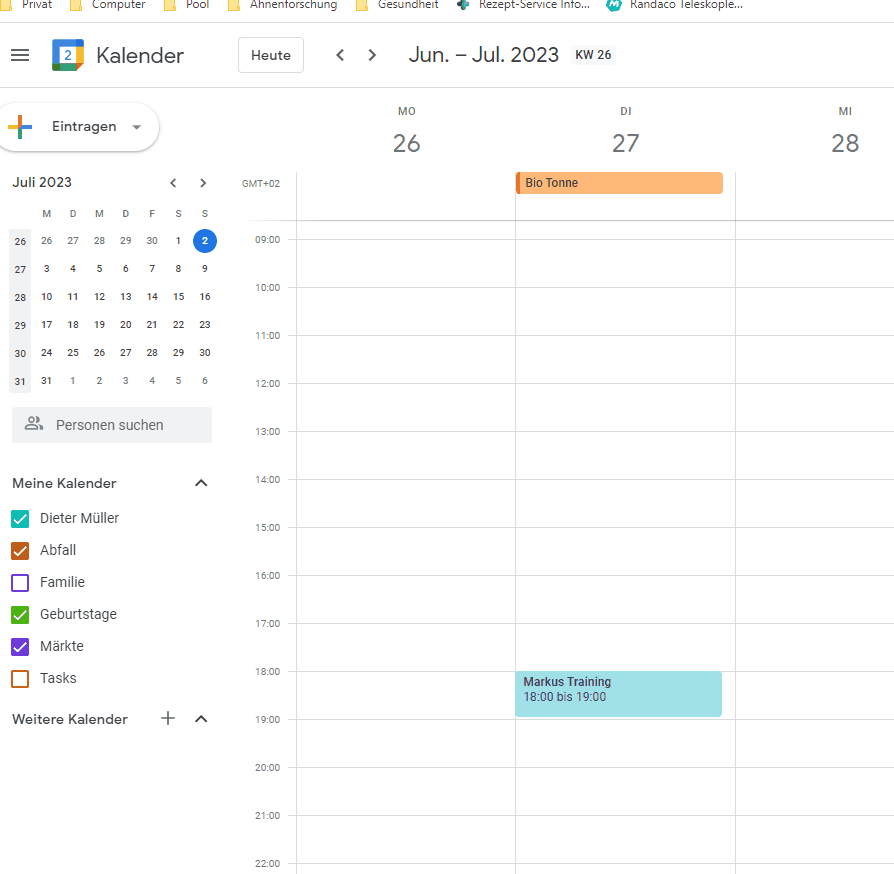
@bahnuhr said in Ical - Google kalender Error Reading:
@entraax sagte in Ical - Google kalender Error Reading:
Kannst du mir dann zeigen, wie du das machts mit einem neuen Kalender?
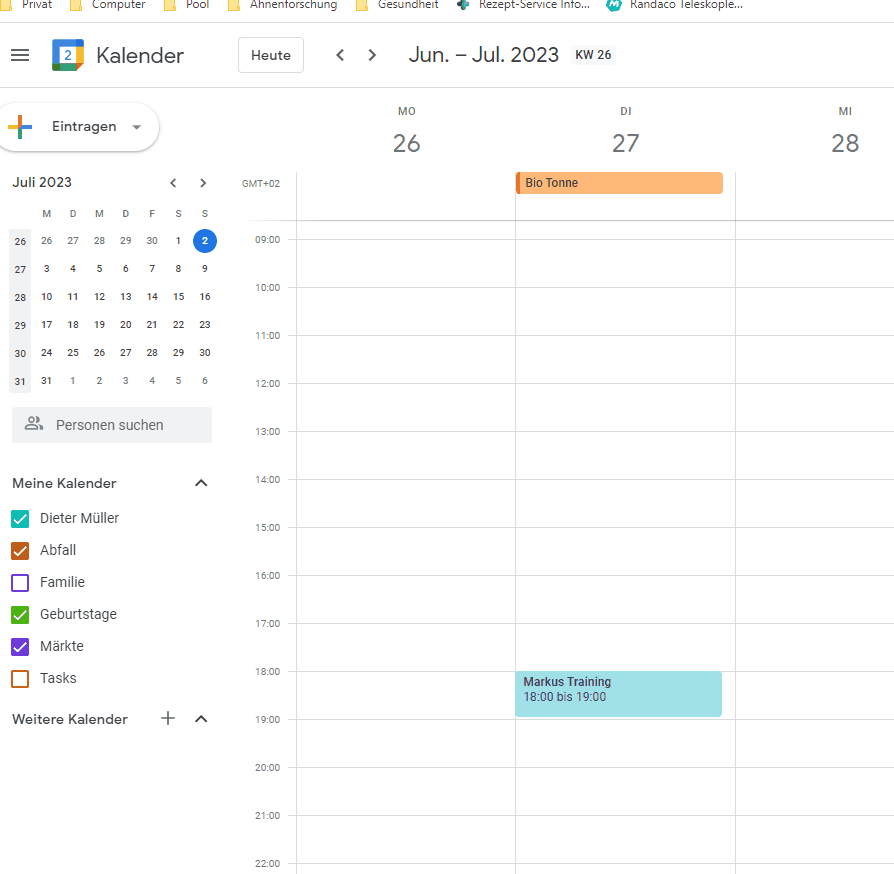
Genau so habe ich es gemacht gehabt.
@crunchip said in Ical - Google kalender Error Reading:
@haselchen sagte in Ical - Google kalender Error Reading:
Was ist dieses group.calendar.google.com?
hab grad meinen link vom Müllkalender angesehen, bei mir ist das auch im Link enthalten
.....%40group.calendar.google.com/private-......Okay, dann ist es bei mir nicht falsch mit Group.calendar
Ich habe es eben nochmal auf einen anderen IoBroker getestet, der läuft auf einen Raspberry Pi noch. Es kommt dort ebenfalls die selbe Fehlermeldung.
-
Ich habe auch noch eine separate Firewall nach meiner Fritzbox. Im Log ist eine IP-Adresse und Port zu sehen. Ist das zufällig die IP:Port für den google Kalender?
2023-07-02 06:44:02.860 debug States connected to redis: 127.0.0.1:9000Ich konnte vom IoBroker bzw. VM die IP-Adresse anpingen. Ich frage mich, ob ich noch zusätzlich den Port freigeben muss in der Firewall?
-
Ich habe auch noch eine separate Firewall nach meiner Fritzbox. Im Log ist eine IP-Adresse und Port zu sehen. Ist das zufällig die IP:Port für den google Kalender?
2023-07-02 06:44:02.860 debug States connected to redis: 127.0.0.1:9000Ich konnte vom IoBroker bzw. VM die IP-Adresse anpingen. Ich frage mich, ob ich noch zusätzlich den Port freigeben muss in der Firewall?
warum beta ?
warum redis ?
warum extra firewall hinter fritzbox (fritz hat doch eine, oder nicht ?)Port freigeben ! (macht man sowas ?)
-
@entraax das ist die interne redis Datenbank des js-controllers
@bahnuhr sagte in Ical - Google kalender Error Reading:
warum redis ?
kein redis, redis wäre Port 6379
-
@entraax das ist die interne redis Datenbank des js-controllers
@bahnuhr sagte in Ical - Google kalender Error Reading:
warum redis ?
kein redis, redis wäre Port 6379
@crunchip sagte in Ical - Google kalender Error Reading:
kein redis, redis wäre Port 6379
steht aber doch da
..... States connected to redis: .....


