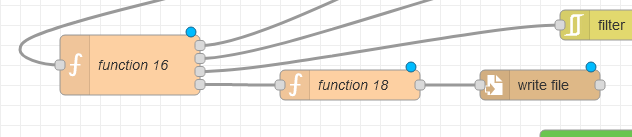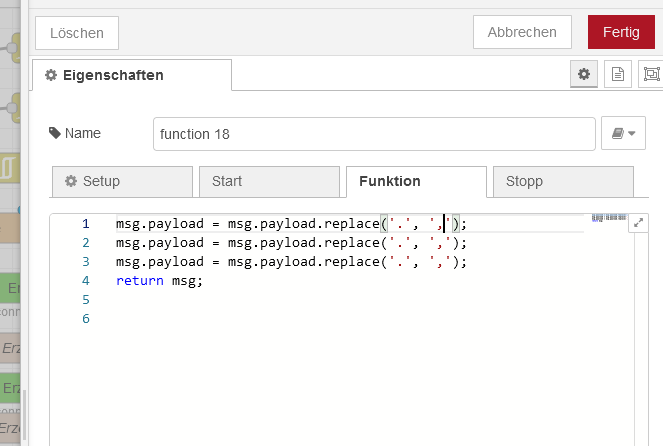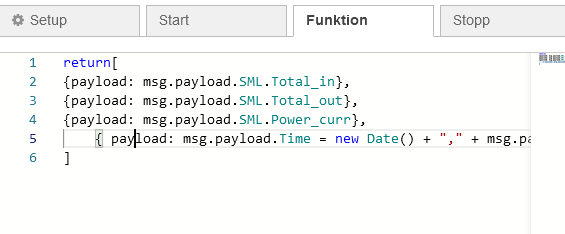@thomas-braun
jetzt hat er es gemacht
wieso aber über iobroker selbst nicht ging bei allen anderen 3 Pis die ich am laufen hab
@thomas-braun
jetzt hat er es gemacht
wieso aber über iobroker selbst nicht ging bei allen anderen 3 Pis die ich am laufen hab
@haselchen ```
========== Start marking the full check here ===========
Script v.2025-03-08
*** BASE SYSTEM ***
Static hostname: schopf
Icon name: computer
Operating System: Debian GNU/Linux 12 (bookworm)
Kernel: Linux 6.12.25+rpt-rpi-v8
Architecture: arm64
OS is similar to:
Model : Raspberry Pi 4 Model B Rev 1.5
Docker : false
Virtualization : none
Kernel : aarch64
Userland : 64 bit
Systemuptime and Load:
10:57:49 up 52 min, 4 users, load average: 0.35, 0.18, 0.22
CPU threads: 4
*** LIFE CYCLE STATUS ***
Unknown release codenamed 'bookworm'. Please check yourself if the Operating System is actively maintained.
*** RASPBERRY THROTTLING ***
Current issues:
No throttling issues detected.
Previously detected issues:
No throttling issues detected.
*** TIME AND TIMEZONES ***
Local time: Fri 2025-06-13 10:57:49 CEST
Universal time: Fri 2025-06-13 08:57:49 UTC
RTC time: n/a
Time zone: Europe/Berlin (CEST, +0200)
System clock synchronized: yes
NTP service: active
RTC in local TZ: no
*** Users and Groups ***
User that called 'iob diag':
pi
HOME=/home/pi
GROUPS=pi adm dialout cdrom sudo audio video plugdev games users input render netdev lpadmin gpio i2c spi iobroker
User that is running 'js-controller':
iobroker
HOME=/home/iobroker
GROUPS=iobroker tty dialout audio video bluetooth gpio i2c
*** DISPLAY-SERVER SETUP ***
Display-Server: true
Desktop:
Terminal: tty
System is booting into 'graphical.target'. Usually a server is running in 'multi-user.target'. Please set BootTarget to 'multi-user.target' or run 'iobroker fix'
*** MEMORY ***
total used free shared buff/cache available
Mem: 8.2G 1.1G 5.6G 20M 1.6G 7.1G
Swap: 209M 0B 209M
Total: 8.4G 1.1G 5.8G
Active iob-Instances: 6
7821 M total memory
1066 M used memory
1534 M active memory
712 M inactive memory
5369 M free memory
91 M buffer memory
1405 M swap cache
199 M total swap
0 M used swap
199 M free swap
*** top - Table Of Processes ***
top - 10:57:49 up 52 min, 4 users, load average: 0.35, 0.18, 0.22
Tasks: 228 total, 1 running, 227 sleeping, 0 stopped, 0 zombie
%Cpu(s): 16.7 us, 16.7 sy, 0.0 ni, 66.7 id, 0.0 wa, 0.0 hi, 0.0 si, 0.0 st
MiB Mem : 7821.4 total, 5369.0 free, 1067.2 used, 1496.8 buff/cache
MiB Swap: 200.0 total, 200.0 free, 0.0 used. 6754.2 avail Mem
*** FAILED SERVICES ***
UNIT LOAD ACTIVE SUB DESCRIPTION
0 loaded units listed.
*** DMESG CRITICAL ERRORS ***
No critical errors detected
*** FILESYSTEM ***
Filesystem Type Size Used Avail Use% Mounted on
udev devtmpfs 3.6G 0 3.6G 0% /dev
tmpfs tmpfs 783M 1.5M 781M 1% /run
/dev/mmcblk0p2 ext4 117G 11G 101G 10% /
tmpfs tmpfs 3.9G 284K 3.9G 1% /dev/shm
tmpfs tmpfs 5.0M 16K 5.0M 1% /run/lock
/dev/mmcblk0p1 vfat 510M 77M 434M 16% /boot/firmware
tmpfs tmpfs 783M 44K 783M 1% /run/user/1000
Messages concerning ext4 filesystem in dmesg:
[Fri Jun 13 10:04:53 2025] Kernel command line: coherent_pool=1M 8250.nr_uarts=0 snd_bcm2835.enable_headphones=0 cgroup_disable=memory numa_policy=interleave snd_bcm2835.enable_headphones=1 snd_bcm2835.enable_hdmi=1 snd_bcm2835.enable_hdmi=0 numa=fake=2 system_heap.max_order=0 smsc95xx.macaddr=D8:3A:DD:5C:1A:68 vc_mem.mem_base=0x3ec00000 vc_mem.mem_size=0x40000000 console=ttyS0,115200 console=tty1 root=PARTUUID=75db6b0d-02 rootfstype=ext4 fsck.repair=yes rootwait quiet splash plymouth.ignore-serial-consoles cfg80211.ieee80211_regdom=DE
[Fri Jun 13 10:04:56 2025] EXT4-fs (mmcblk0p2): mounted filesystem cb6f0e18-5add-4177-ab98-e9f0235e06b3 ro with ordered data mode. Quota mode: none.
[Fri Jun 13 10:04:58 2025] EXT4-fs (mmcblk0p2): re-mounted cb6f0e18-5add-4177-ab98-e9f0235e06b3 r/w. Quota mode: none.
Show mounted filesystems:
TARGET SOURCE FSTYPE OPTIONS
/ /dev/mmcblk0p2 ext4 rw,noatime
|-/run/user/1000/doc portal fuse.portal rw,nosuid,nodev,relatime,user_id=1000,group_id=1000
`-/boot/firmware /dev/mmcblk0p1 vfat rw,relatime,fmask=0022,dmask=0022,codepage=437,iocharset=ascii,shortname=mixed,errors=remount-ro
Files in neuralgic directories:
/var:
4.0G /var/
1.7G /var/log/journal/6c35909328ac4489aee7bd431363fcf8
1.7G /var/log/journal
1.7G /var/log
1.7G /var/cache/apt
Archived and active journals take up 1.6G in the file system.
/opt/iobroker/backups:
18M /opt/iobroker/backups/
/opt/iobroker/iobroker-data:
151M /opt/iobroker/iobroker-data/
97M /opt/iobroker/iobroker-data/files
47M /opt/iobroker/iobroker-data/files/admin.admin
46M /opt/iobroker/iobroker-data/files/admin.admin/custom/assets
46M /opt/iobroker/iobroker-data/files/admin.admin/custom
The five largest files in iobroker-data are:
24M /opt/iobroker/iobroker-data/files/modbus.admin/static/js/main.6a71b34c.js.map
9.3M /opt/iobroker/iobroker-data/files/modbus.admin/static/js/main.6a71b34c.js
8.1M /opt/iobroker/iobroker-data/files/backitup.admin/assets/index-BFvcOIQE.js
6.3M /opt/iobroker/iobroker-data/states.jsonl
6.0M /opt/iobroker/iobroker-data/objects.jsonl
USB-Devices by-id:
USB-Sticks - Avoid direct links to /dev/tty* in your adapter setups, please always prefer the links 'by-id':
No Devices found 'by-id'
Zigbee Network Settings on your coordinator/in nvbackup are:
zigbee.X
Extended Pan ID:
*** MASKED ***
Pan ID:
*** MASKED ***
Channel:
*** MASKED ***
Network Key:
*** MASKED ***
To unmask the settings run 'iob diag --unmask'
*** NodeJS-Installation ***
/usr/bin/nodejs v18.20.8
/usr/bin/node v18.20.8
/usr/bin/npm 10.8.2
/usr/bin/npx 10.8.2
/usr/bin/corepack 0.32.0
nodejs:
Installed: 18.20.8-1nodesource1
Candidate: 18.20.8-1nodesource1
Version table:
*** 18.20.8-1nodesource1 500
500 https://deb.nodesource.com/node_18.x nodistro/main arm64 Packages
100 /var/lib/dpkg/status
18.20.6-1nodesource1 500
500 https://deb.nodesource.com/node_18.x nodistro/main arm64 Packages
18.20.5-1nodesource1 500
500 https://deb.nodesource.com/node_18.x nodistro/main arm64 Packages
18.20.4-1nodesource1 500
500 https://deb.nodesource.com/node_18.x nodistro/main arm64 Packages
18.20.3-1nodesource1 500
500 https://deb.nodesource.com/node_18.x nodistro/main arm64 Packages
18.20.2-1nodesource1 500
500 https://deb.nodesource.com/node_18.x nodistro/main arm64 Packages
18.20.1-1nodesource1 500
500 https://deb.nodesource.com/node_18.x nodistro/main arm64 Packages
18.20.0-1nodesource1 500
500 https://deb.nodesource.com/node_18.x nodistro/main arm64 Packages
18.19.1-1nodesource1 500
500 https://deb.nodesource.com/node_18.x nodistro/main arm64 Packages
18.19.0+dfsg-6~deb12u2 500
500 http://deb.debian.org/debian bookworm/main arm64 Packages
18.19.0+dfsg-6~deb12u1 500
500 http://deb.debian.org/debian-security bookworm-security/main arm64 Packages
18.19.0-1nodesource1 500
500 https://deb.nodesource.com/node_18.x nodistro/main arm64 Packages
18.18.2-1nodesource1 500
500 https://deb.nodesource.com/node_18.x nodistro/main arm64 Packages
18.18.1-1nodesource1 500
500 https://deb.nodesource.com/node_18.x nodistro/main arm64 Packages
18.18.0-1nodesource1 500
500 https://deb.nodesource.com/node_18.x nodistro/main arm64 Packages
18.17.1-1nodesource1 500
500 https://deb.nodesource.com/node_18.x nodistro/main arm64 Packages
18.17.0-1nodesource1 500
500 https://deb.nodesource.com/node_18.x nodistro/main arm64 Packages
18.16.1-1nodesource1 500
500 https://deb.nodesource.com/node_18.x nodistro/main arm64 Packages
18.16.0-1nodesource1 500
500 https://deb.nodesource.com/node_18.x nodistro/main arm64 Packages
18.15.0-1nodesource1 500
500 https://deb.nodesource.com/node_18.x nodistro/main arm64 Packages
18.14.2-1nodesource1 500
500 https://deb.nodesource.com/node_18.x nodistro/main arm64 Packages
18.14.1-1nodesource1 500
500 https://deb.nodesource.com/node_18.x nodistro/main arm64 Packages
18.14.0-1nodesource1 500
500 https://deb.nodesource.com/node_18.x nodistro/main arm64 Packages
18.13.0-1nodesource1 500
500 https://deb.nodesource.com/node_18.x nodistro/main arm64 Packages
18.12.0-1nodesource1 500
500 https://deb.nodesource.com/node_18.x nodistro/main arm64 Packages
18.11.0-1nodesource1 500
500 https://deb.nodesource.com/node_18.x nodistro/main arm64 Packages
18.10.0-1nodesource1 500
500 https://deb.nodesource.com/node_18.x nodistro/main arm64 Packages
18.9.1-1nodesource1 500
500 https://deb.nodesource.com/node_18.x nodistro/main arm64 Packages
18.9.0-1nodesource1 500
500 https://deb.nodesource.com/node_18.x nodistro/main arm64 Packages
18.8.0-1nodesource1 500
500 https://deb.nodesource.com/node_18.x nodistro/main arm64 Packages
18.7.0-1nodesource1 500
500 https://deb.nodesource.com/node_18.x nodistro/main arm64 Packages
18.6.0-1nodesource1 500
500 https://deb.nodesource.com/node_18.x nodistro/main arm64 Packages
18.5.0-1nodesource1 500
500 https://deb.nodesource.com/node_18.x nodistro/main arm64 Packages
18.4.0-1nodesource1 500
500 https://deb.nodesource.com/node_18.x nodistro/main arm64 Packages
18.3.0-1nodesource1 500
500 https://deb.nodesource.com/node_18.x nodistro/main arm64 Packages
18.2.0-1nodesource1 500
500 https://deb.nodesource.com/node_18.x nodistro/main arm64 Packages
18.1.0-1nodesource1 500
500 https://deb.nodesource.com/node_18.x nodistro/main arm64 Packages
18.0.0-1nodesource1 500
500 https://deb.nodesource.com/node_18.x nodistro/main arm64 Packages
Temp directories causing deletion problem: 0
No problems detected
Errors in npm tree: 0
No problems detected
*** ioBroker-Installation ***
ioBroker Status
iobroker is running on this host.
Objects type: jsonl
States type: jsonl
Hosts:
schopf schopf (version: 7.0.6, hostname: schopf , alive, uptime: 1638)
Core adapters versions
js-controller: 7.0.6
admin: 7.6.17
javascript: "javascript" not found
nodejs modules from github: 0
Adapter State
+ system.adapter.admin.0 : admin : schopf - enabled, port: 8081, bind: 0.0.0.0, run as: admin
+ system.adapter.backitup.0 : backitup : schopf - enabled
+ system.adapter.discovery.0 : discovery : schopf - enabled
+ system.adapter.influxdb.0 : influxdb : schopf - enabled, port: 8086
+ system.adapter.modbus.0 : modbus : schopf - enabled
system.adapter.pvforecast.0 : pvforecast : schopf - disabled
+ instance is alive
Enabled adapters with bindings
+ system.adapter.admin.0 : admin : schopf - enabled, port: 8081, bind: 0.0.0.0, run as: admin
+ system.adapter.influxdb.0 : influxdb : schopf - enabled, port: 8086
ioBroker-Repositories
┌─────────┬──────────┬─────────────────────────────────────────────────────────┬──────────────┐
│ (index) │ name │ url │ auto upgrade │
├─────────┼──────────┼─────────────────────────────────────────────────────────┼──────────────┤
│ 0 │ 'stable' │ 'http://download.iobroker.net/sources-dist.json' │ false │
│ 1 │ 'beta' │ 'http://download.iobroker.net/sources-dist-latest.json' │ false │
└─────────┴──────────┴─────────────────────────────────────────────────────────┴──────────────┘
Active repo(s): stable
Upgrade policy: none
Installed ioBroker-Adapters
Used repository: stable
Adapter "admin" : 7.6.17 , installed 7.6.17
Adapter "backitup" : 3.2.2 , installed 3.2.2
Adapter "discovery" : 5.0.0 , installed 5.0.0
Adapter "influxdb" : 4.0.2 , installed 4.0.2
Controller "js-controller": 7.0.6 , installed 7.0.6
Adapter "modbus" : 6.3.2 , installed 6.3.2
Adapter "pvforecast" : 4.1.0 , installed 4.1.0
Objects and States
Please stand by - This may take a while
Objects: 256
States: 182
*** OS-Repositories and Updates ***
Hit:1 http://deb.debian.org/debian bookworm InRelease
Hit:2 http://archive.raspberrypi.com/debian bookworm InRelease
Hit:3 http://deb.debian.org/debian-security bookworm-security InRelease
Hit:4 https://repos.influxdata.com/debian stable InRelease
Hit:5 http://deb.debian.org/debian bookworm-updates InRelease
Hit:6 https://download.docker.com/linux/debian bookworm InRelease
Hit:7 https://apt.grafana.com stable InRelease
Hit:8 https://deb.nodesource.com/node_18.x nodistro InRelease
Reading package lists...
Pending Updates: 0
*** Listening Ports ***
Active Internet connections (only servers)
Proto Recv-Q Send-Q Local Address Foreign Address State User Inode PID/Program name
tcp 0 0 0.0.0.0:22 0.0.0.0:* LISTEN 0 7306 777/sshd: /usr/sbin
tcp 0 0 127.0.0.1:631 0.0.0.0:* LISTEN 0 4788 764/cupsd
tcp 0 0 127.0.0.1:9000 0.0.0.0:* LISTEN 1001 62269 8146/iobroker.js-co
tcp 0 0 127.0.0.1:9001 0.0.0.0:* LISTEN 1001 64546 8146/iobroker.js-co
tcp6 0 0 :::22 :::* LISTEN 0 7308 777/sshd: /usr/sbin
tcp6 0 0 ::1:631 :::* LISTEN 0 4787 764/cupsd
tcp6 0 0 :::3000 :::* LISTEN 112 13097 1182/grafana
tcp6 0 0 :::8086 :::* LISTEN 999 8687 1064/influxd
tcp6 0 0 :::8081 :::* LISTEN 1001 62336 8165/io.admin.0
udp 0 0 0.0.0.0:33514 0.0.0.0:* 104 7207 560/avahi-daemon: r
udp 0 0 0.0.0.0:5353 0.0.0.0:* 104 7205 560/avahi-daemon: r
udp6 0 0 :::41089 :::* 104 7208 560/avahi-daemon: r
udp6 0 0 :::5353 :::* 104 7206 560/avahi-daemon: r
*** Log File - Last 25 Lines ***
2025-06-13 10:30:43.414 - info: influxdb.0 (8199) enabled logging of WDC3, Alias=true, 20 points now activated
2025-06-13 10:30:43.414 - info: influxdb.0 (8199) enabled logging of ADC4, Alias=true, 21 points now activated
2025-06-13 10:30:43.415 - info: influxdb.0 (8199) enabled logging of WDC4, Alias=true, 22 points now activated
2025-06-13 10:30:43.416 - info: influxdb.0 (8199) enabled logging of VDC4, Alias=true, 23 points now activated
2025-06-13 10:30:43.416 - info: influxdb.0 (8199) enabled logging of ErtragGesamt, Alias=true, 24 points now activated
2025-06-13 10:30:43.417 - info: influxdb.0 (8199) enabled logging of ErtagTag, Alias=true, 25 points now activated
2025-06-13 10:30:43.418 - info: influxdb.0 (8199) enabled logging of ErtragJahr, Alias=true, 26 points now activated
2025-06-13 10:30:43.418 - info: influxdb.0 (8199) enabled logging of ErtragMonat, Alias=true, 27 points now activated
2025-06-13 10:30:43.419 - info: influxdb.0 (8199) enabled logging of VDC3, Alias=true, 28 points now activated
2025-06-13 10:30:43.608 - info: influxdb.0 (8199) Applying retention policy for Schopf to 31536000 seconds. Shard Group Duration (calculated): 604800 seconds
2025-06-13 10:30:43.917 - info: influxdb.0 (8199) Connected!
2025-06-13 10:30:45.468 - info: backitup.0 (8239) starting. Version 3.2.2 in /opt/iobroker/node_modules/iobroker.backitup, node: v18.20.8, js-controller: 7.0.6
2025-06-13 10:30:45.547 - info: backitup.0 (8239) [iobroker] backup will be activated at 02:40 every 1 day(s)
2025-06-13 10:30:46.758 - info: host.schopf instance system.adapter.modbus.0 in version "6.3.2" started with pid 8278
2025-06-13 10:30:49.047 - info: modbus.0 (8278) starting. Version 6.3.2 in /opt/iobroker/node_modules/iobroker.modbus, node: v18.20.8, js-controller: 7.0.6
2025-06-13 10:30:49.680 - info: modbus.0 (8278) Connected to slave 192.168.188.35
2025-06-13 10:30:50.730 - info: host.schopf instance system.adapter.discovery.0 in version "5.0.0" started with pid 8295
2025-06-13 10:30:52.855 - info: admin.0 (8165) ==> Connected system.user.admin from ::ffff:172.17.0.2
2025-06-13 10:30:52.881 - info: admin.0 (8165) <== Disconnect system.user.admin from ::ffff:172.17.0.2 admin
2025-06-13 10:30:52.937 - info: admin.0 (8165) <== Disconnect system.user.admin from ::ffff:172.17.0.2 admin
2025-06-13 10:30:53.253 - info: discovery.0 (8295) starting. Version 5.0.0 in /opt/iobroker/node_modules/iobroker.discovery, node: v18.20.8, js-controller: 7.0.6
2025-06-13 10:30:54.737 - info: admin.0 (8165) ==> Connected system.user.admin from ::ffff:172.17.0.2
2025-06-13 10:33:42.661 - info: admin.0 (8165) ==> Connected system.user.admin from ::ffff:172.17.0.2
2025-06-13 10:33:48.854 - info: admin.0 (8165) <== Disconnect system.user.admin from ::ffff:172.17.0.2 admin
2025-06-13 10:37:13.152 - info: admin.0 (8165) <== Disconnect system.user.admin from ::ffff:172.17.0.2 admin
============ Mark until here for C&P =============
iob diag has finished.
Hallo Zusammen
Habe bei einem meiner Pis ein Problem das ich das Node.js nicht Updaten kann
System ist an sich auf den Neusten stand mit apt update und apt full-upgrade
Im IoBrocker ist folgende Version siehe Bild
Wenn ich dort Aktualisiere kommt Erfolgreich JS Controller startet neu.
Jedoch ist das Node. JS immer noch auf v18.20.8
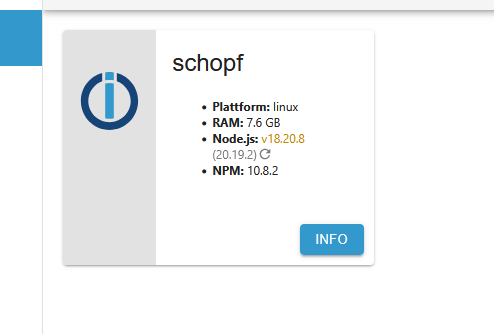
Meine TK Anlage kann nur einen Sip Proxa also muss ich en Port eingeben nach der IP
Geht das irgendwie auch ?
@mickym Muss leider nochmal Stören
komm hier echt nicht weiter bzw. versteh es warscheinlich einfach nicht.
Meine Werte Hole ich leider nicht über einen IO Brocker sondern habe die Direkt in Node Red und im Endefekt Spukt die Funktion 18 Folgendes Aus was genau so in die CSV muss ! Jedoch nur 1 Mal im Monat !
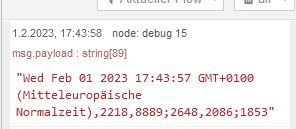
Crone-Plus soweit verstanden Würde auch Funktionieren gibt ein Payload zur eingestellten Zeit aus !
Aber wie Verknüpf ich das jetzt das ich nur wenn Crone Plus sein Ausgang bringt die SCV Mit dem Inhalt der Function 18 beschrieben wird ?
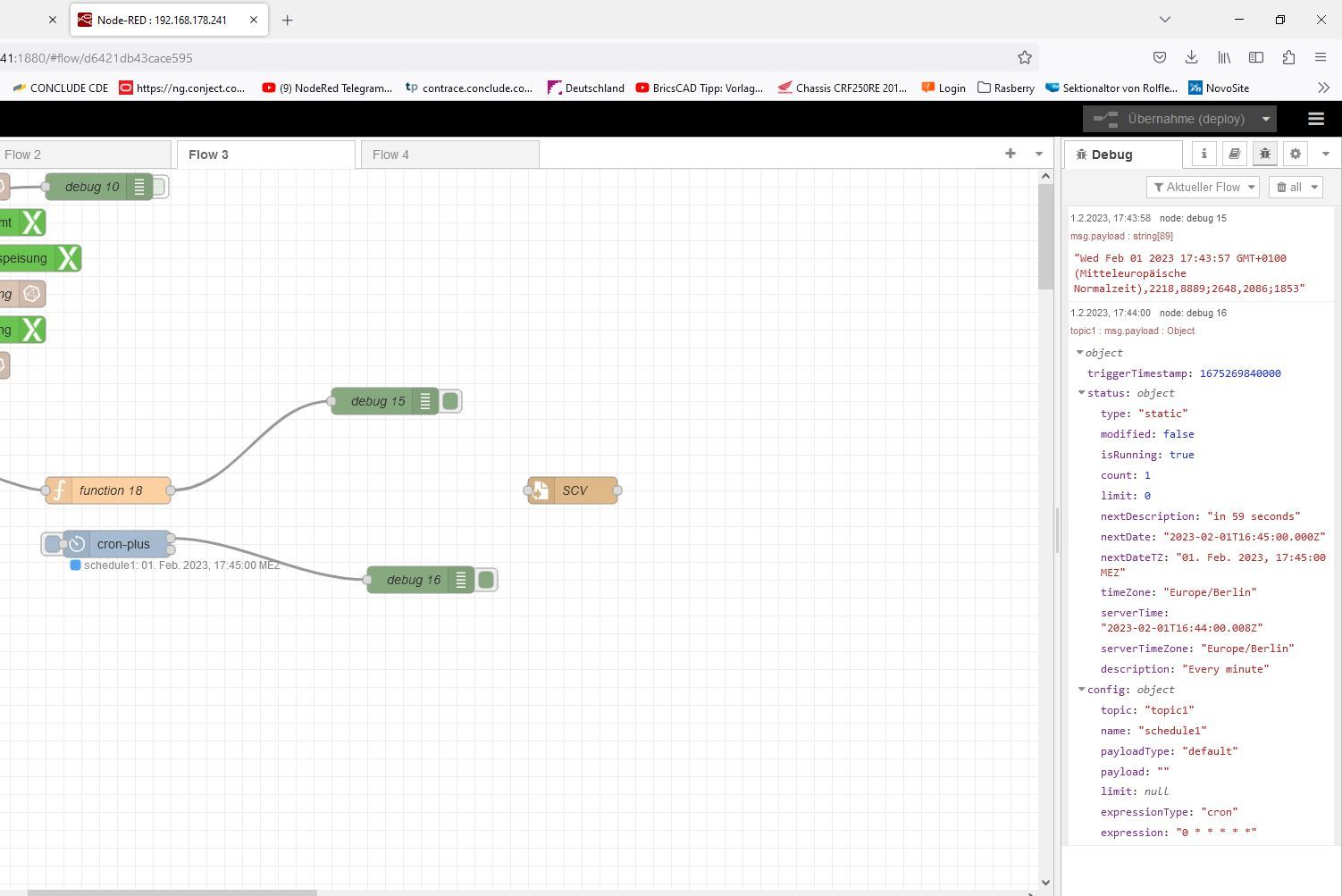
@mickym soweit verstanden und auch schon eingebaut aber wie verknüpf ich das nun? (wie ein und)
der Ausgang der Funktion 18 schreibt ja immer !
Muss da ja jetzt irgendwie dazwischen das das dann nur zur eingestellten zeit durchgeht in die write file
Hallo Zusammen
stehe gerade vor einem Kleinen Problem und vieleicht hat hier jemand eine Passende Lösung.
Ich Lese Daten von Stromzählern wasserzählern etc. ab.
Diese Daten möchte ich gerne für die Weitere Verarbeitung in eine csv schreiben.
Soweit gut und Funktioniert.
Allerdings werden die Daten ja permanente geschrieben was die csv nur ünnötig Groß macht.
Ich Benötige die Werte nur am 1sten des Monats in der csv.
Weis jemand wie ich das am einfachsten steuern kann ?