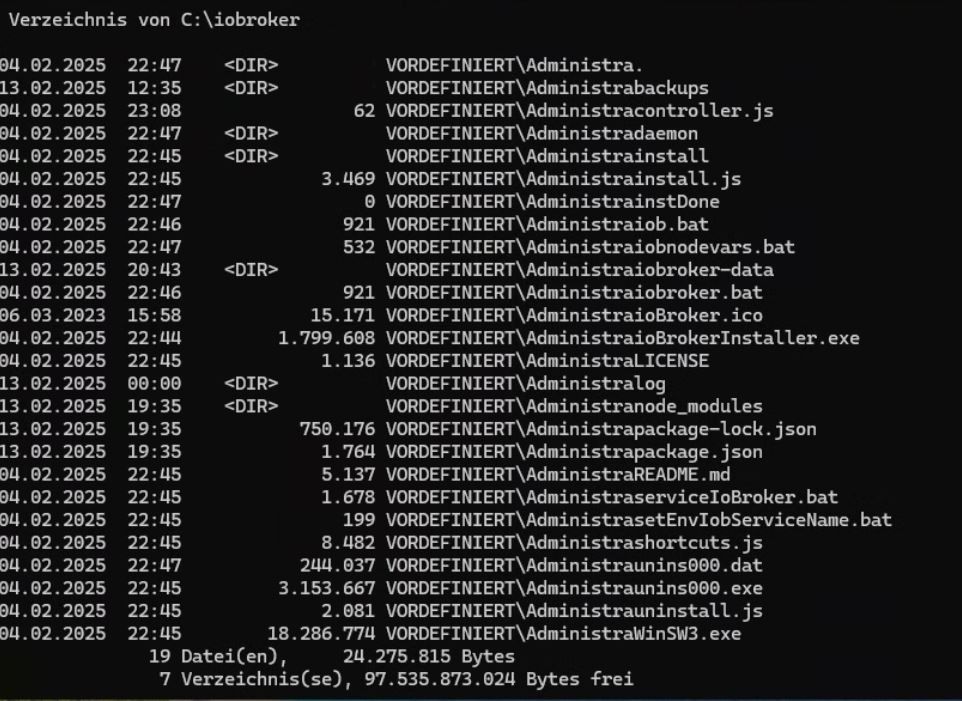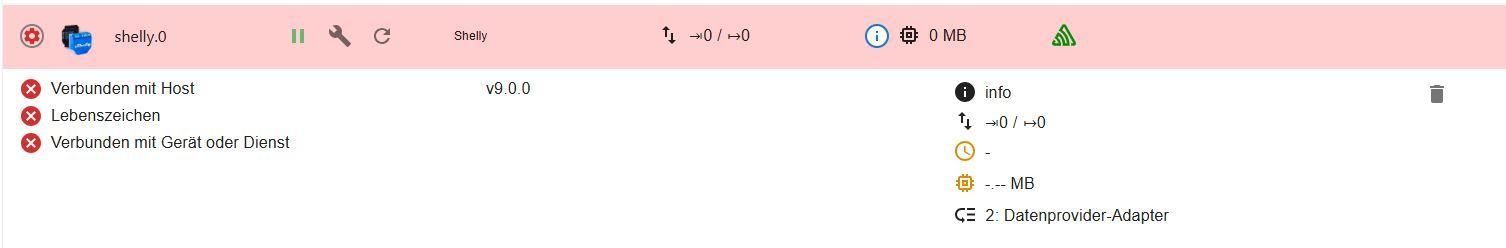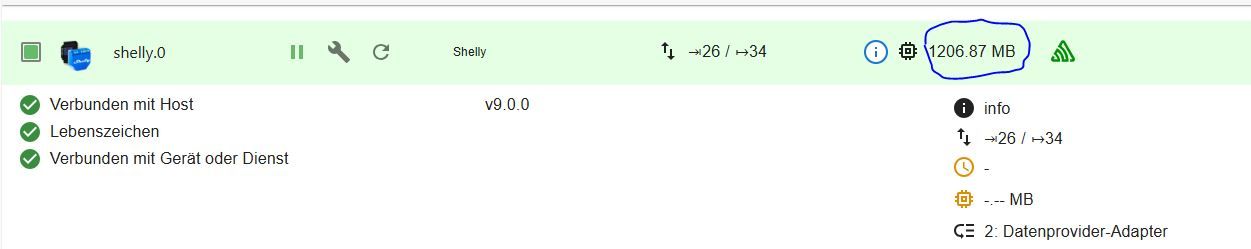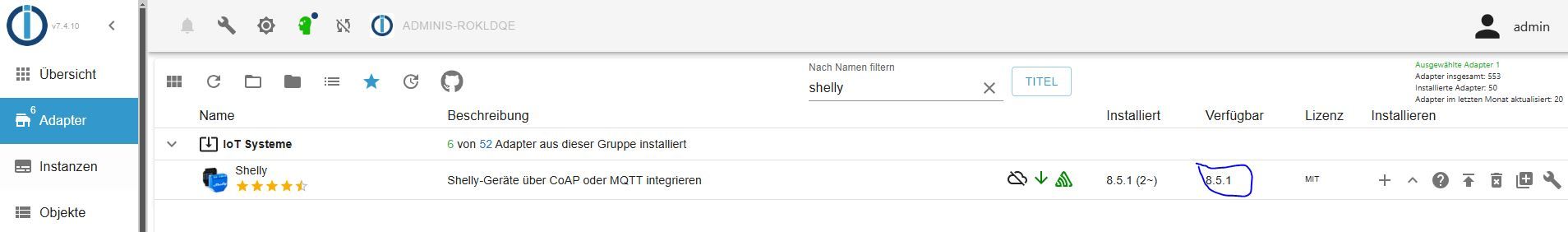Die Frage von voher, der "Schraubenschlüssel", wurde nichts angezeigt. Wenn man aber auf Version einstellen geht, dann kommen Fehlermeldungen, die Ihr vermutlich wolltet.
Aber das muss ich in Ruhe probieren, da blick ich nicht mehr durch..... komisch dass das vorher immer gegangen ist.
Bin von PI4 irgendwann auf P5, der hat dann auch gekotzt und nun auf NUC wo alles ohne dass die CPU auf 100% geht, läuft. Im Schnitt bei 20%.
Hier der Prozess:
$ iobroker upgrade shelly@8.5.1 --debug
Update shelly from @8.5.0 to @8.5.1
host.ADMINIS-ROKLDQE Adapter "system.adapter.shelly.1" is stopped.
NPM version: 10.8.2
Installing iobroker.shelly@8.5.1... (System call)
diskusage@1.2.0 install > node-gyp rebuild
gyp info it worked if it ends with ok
gyp info using node-gyp@10.1.0 gyp info using node@20.18.3 | win32 | x64
gyp info find Python using Python version 3.13.1 found at "C:\Python313\python.exe"
gyp ERR! find VS gyp ERR! find VS msvs_version not set from command line or npm config gyp ERR! find VS VCINSTALLDIR not set, not running in VS Command Prompt gyp ERR! find VS could not use PowerShell to find Visual Studio 2017 or newer, try re-running with '--loglevel silly' for more details. gyp ERR! find VS
gyp ERR! find VS Failure details: undefined gyp ERR! find VS checking VS2022 (17.12.35410.144) found at: gyp ERR! find VS "C:\Program Files\Microsoft Visual Studio\2022\Preview" gyp ERR! find VS - found "Visual Studio C++ core features" gyp ERR! find VS - missing any VC++ toolset gyp ERR! find VS checking VS2022 (17.11.35327.3) found at: gyp ERR! find VS "C:\Program Files\Microsoft Visual Studio\2022\Community" gyp ERR! find VS - found "Visual Studio C++ core features" gyp ERR! find VS - missing any VC++ toolset gyp ERR! find VS checking VS2019 (16.11.35731.53) found at: gyp ERR! find VS "C:\Program Files (x86)\Microsoft Visual Studio\2019\BuildTools" gyp ERR! find VS - found "Visual Studio C++ core features" gyp ERR! find VS - found VC++ toolset: v142 gyp ERR! find VS - missing any Windows SDK gyp ERR! find VS could not find a version of Visual Studio 2017 or newer to use gyp ERR! find VS could not use PowerShell to find Visual Studio 2017 or newer, try re-running with '--loglevel silly' for more details. gyp ERR! find VS gyp ERR! find VS Failure details: undefined gyp ERR! find VS unsupported version "16.11.35731.53" found at "C:\Program Files (x86)\Microsoft Visual Studio\2019\BuildTools" gyp ERR! find VS unsupported version "17.12.35410.144" found at "C:\Program Files\Microsoft Visual Studio\2022\Preview" gyp ERR! find VS unsupported version "17.11.35327.3" found at "C:\Program Files\Microsoft Visual Studio\2022\Community" gyp ERR! find VS could not find a version of Visual Studio 2017 or newer to use gyp ERR! find VS not looking for VS2015 as it is only supported up to Node.js 18 gyp ERR! find VS not looking for VS2013 as it is only supported up to Node.js 8 gyp ERR! find VS gyp ERR! find VS ************************************************************** gyp ERR! find VS You need to install the latest version of Visual Studio gyp ERR! find VS including the "Desktop development with C++" workload. gyp ERR! find VS For more information consult the documentation at: gyp ERR! find VS https://github.com/nodejs/node-gyp#on-windows gyp ERR! find VS ************************************************************** gyp ERR! find VS
gyp ERR! configure error gyp ERR! stack Error: Could not find any Visual Studio installation to use gyp ERR! stack at VisualStudioFinder.fail (C:\Program Files\nodejs\node_modules\npm\node_modules\node-gyp\lib\find-visualstudio.js:116:11) gyp ERR! stack at VisualStudioFinder.findVisualStudio (C:\Program Files\nodejs\node_modules\npm\node_modules\node-gyp\lib\find-visualstudio.js:72:17) gyp ERR! stack at process.processTicksAndRejections (node:internal/process/task_queues:95:5) gyp ERR! stack at async createBuildDir (C:\Program Files\nodejs\node_modules\npm\node_modules\node-gyp\lib\configure.js:95:26) gyp ERR! stack at async run (C:\Program Files\nodejs\node_modules\npm\node_modules\node-gyp\bin\node-gyp.js:81:18) gyp ERR! System Windows_NT 10.0.22631 gyp ERR! command "C:\Program Files\nodejs\node.exe" "C:\Program Files\nodejs\node_modules\npm\node_modules\node-gyp\bin\node-gyp.js" "rebuild" gyp ERR! cwd C:\ioBroker\node_modules\diskusage gyp ERR! node -v v20.18.3 gyp ERR! node-gyp -v v10.1.0 gyp ERR! not ok
unix-dgram@2.0.6 install > node-gyp rebuild
gyp info it worked if it ends with ok
gyp info using node-gyp@10.1.0
gyp info using node@20.18.3 | win32 | x64
gyp info find Python using Python version 3.13.1 found at "C:\Python313\python.exe"
gyp ERR! find VS gyp ERR! find VS msvs_version not set from command line or npm config gyp ERR! find VS VCINSTALLDIR not set, not running in VS Command Prompt gyp ERR! find VS could not use PowerShell to find Visual Studio 2017 or newer, try re-running with '--loglevel silly' for more details. gyp ERR! find VS gyp ERR! find VS Failure details: undefined gyp ERR! find VS checking VS2022 (17.12.35410.144) found at:
gyp ERR! node-gyp -v v10.1.0 gyp ERR! not ok
changed 1 package, and audited 1687 packages in 16s
305 packages are looking for funding run npm fund for details
44 vulnerabilities (4 low, 27 moderate, 11 high, 2 critical)
To address issues that do not require attention, run: npm audit fix To address all issues possible (including breaking changes), run: npm audit fix --force Some issues need review, and may require choosing a different dependency. Run npm audit for details.
Updating objects from io-package.json for adapter "shelly" with version "8.5.1"
Update "system.adapter.shelly.0"
Update "system.adapter.shelly.1"
upload [16] shelly.admin C:/ioBroker/node_modules/iobroker.shelly/admin/i18n/de/translations.json i18n/de/translations.json application/json
upload [15] shelly.admin C:/ioBroker/node_modules/iobroker.shelly/admin/i18n/en/translations.json i18n/en/translations.json application/json
upload [14] shelly.admin C:/ioBroker/node_modules/iobroker.shelly/admin/i18n/es/translations.json i18n/es/translations.json application/json
upload [13] shelly.admin C:/ioBroker/node_modules/iobroker.shelly/admin/i18n/fr/translations.json i18n/fr/translations.json application/json
upload [12] shelly.admin C:/ioBroker/node_modules/iobroker.shelly/admin/i18n/it/translations.json i18n/it/translations.json application/json
upload [11] shelly.admin C:/ioBroker/node_modules/iobroker.shelly/admin/i18n/nl/translations.json i18n/nl/translations.json application/json
upload [10] shelly.admin C:/ioBroker/node_modules/iobroker.shelly/admin/i18n/pl/translations.json i18n/pl/translations.json application/json
upload [5] shelly.admin C:/ioBroker/node_modules/iobroker.shelly/admin/img/mqttGen1.png img/mqttGen1.png image/png
upload [4] shelly.admin C:/ioBroker/node_modules/iobroker.shelly/admin/img/mqttGen2.png img/mqttGen2.png image/png
upload [3] shelly.admin C:/ioBroker/node_modules/iobroker.shelly/admin/img/restrictedLoginGen1.png img/restrictedLoginGen1.png image/png
upload [2] shelly.admin C:/ioBroker/node_modules/iobroker.shelly/admin/img/restrictedLoginGen2.png img/restrictedLoginGen2.png image/png
upload [1] shelly.admin C:/ioBroker/node_modules/iobroker.shelly/admin/jsonConfig.json jsonConfig.json application/json
upload [0] shelly.admin C:/ioBroker/node_modules/iobroker.shelly/admin/shelly.png shelly.png image/png
host.ADMINIS-ROKLDQE Adapter "system.adapter.shelly.1" is started
Process exited with code 0
 )
)