NEWS
Lizenz CC-BY-NC-4.0 ??
-
ja Version v7.4.10 habe ich und ich kann die Lizenz nicht bestätigen da geht nichts zu lesen, da ist kein Text
@looxx zeig mal n Screenshot, damit wir wissen, was du da meinst.. bitte.
-
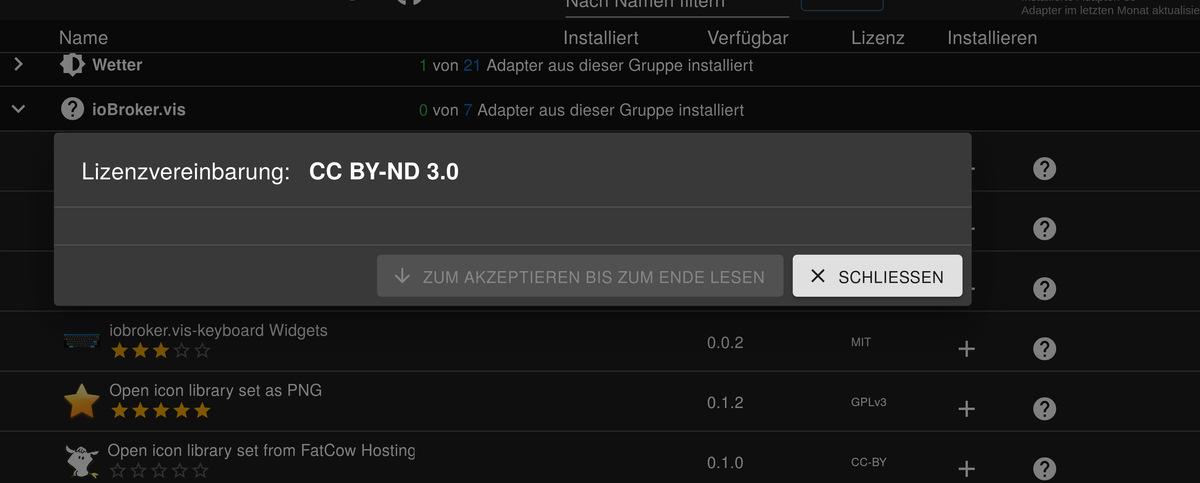 /media/jenlin/ArchivX260/Cloud Technik Bauen/Photovoltaik/Bildschirmfoto vom 2025-02-26 08-37-40.png
/media/jenlin/ArchivX260/Cloud Technik Bauen/Photovoltaik/Bildschirmfoto vom 2025-02-26 08-37-40.pngso sieht das aus
das Popup ist wohl im Hintergrund? Ansonsten einfach mal ein upload des Adapters machen, dann poppt die Vereinbarung neu auf.
Dann zu ende lesen und zustimmen. -
das Popup ist wohl im Hintergrund? Ansonsten einfach mal ein upload des Adapters machen, dann poppt die Vereinbarung neu auf.
Dann zu ende lesen und zustimmen. -
das passiert bei allen Adaptern außer der Lizenz MIT, bei allen anderen passiert das gleich. Es ist auch kein anderer Aufruf möglich, es ist nur möglich auf "schließen" zu drücken, alles andere ist nicht aktivierbar.
iob diag muss ich im Terminal aufrufen?
-
das passiert bei allen Adaptern außer der Lizenz MIT, bei allen anderen passiert das gleich. Es ist auch kein anderer Aufruf möglich, es ist nur möglich auf "schließen" zu drücken, alles andere ist nicht aktivierbar.
iob diag muss ich im Terminal aufrufen?
ja iob diag im Terminal aufrufen, und die komplette Ausgabe hier in Codetags bitte posten.
-
ja iob diag im Terminal aufrufen, und die komplette Ausgabe hier in Codetags bitte posten.
@neuschwansteini sagte in Lizenz CC-BY-NC-4.0 ??:
iob diag
Copy text starting here:
======================= SUMMARY ======================= v.2025-02-23 Static hostname: em680-Mercury Icon name: computer-desktop Chassis: desktop 🖥️ Operating System: Linux Mint 22 Kernel: Linux 6.8.0-54-generic Architecture: x86-64 Hardware Vendor: Micro Computer _HK_ Tech Limited Hardware Model: Mercury series Firmware Version: 2.17 Firmware Date: Thu 2023-08-24 Firmware Age: 1y 6month 4d Installation: native Kernel: x86_64 Userland: 64 bit Timezone: Europe/Berlin (CET, +0100) igured to read the RTC time in the local time zone. nges and daylight saving time adjustments. The RTC User-ID: 1000 Display-Server: false Boot Target: multi-user.target Pending OS-Updates: 0 Pending iob updates: 1 Nodejs-Installation: /usr/bin/nodejs v20.18.3 /usr/bin/node v20.18.3 /usr/bin/npm 10.8.2 /usr/bin/npx 10.8.2 /usr/bin/corepack 0.30.0 Recommended versions are nodejs 20.18.3 and npm 10.8.2 nodeJS installation is correct MEMORY: total used free shared buff/cache available Mem: 29G 6.0G 1.4G 188M 22G 23G Swap: 2.1G 524K 2.1G Total: 31G 6.0G 3.6G Active iob-Instances: 14 Upgrade policy: none ioBroker Core: js-controller 7.0.6 admin 7.4.10 ioBroker Status: iobroker is running on this host. Objects type: jsonl States type: jsonl Status admin and web instance: + system.adapter.admin.0 : admin : em680-Mercury - enabled, port: 8081, bind: 0.0.0.0, run as: admin + system.adapter.web.0 : web : em680-Mercury - enabled, port: 8082, bind: 0.0.0.0, run as: admin Objects: 1643 States: 1235 Size of iob-Database: 33M /opt/iobroker/iobroker-data/objects.jsonl 6.1M /opt/iobroker/iobroker-data/states.jsonl Unknown release codenamed 'wilma'. Please check yourself if the Operating System is actively maintained. =================== END OF SUMMARY ==================== -
@neuschwansteini sagte in Lizenz CC-BY-NC-4.0 ??:
iob diag
Copy text starting here:
======================= SUMMARY ======================= v.2025-02-23 Static hostname: em680-Mercury Icon name: computer-desktop Chassis: desktop 🖥️ Operating System: Linux Mint 22 Kernel: Linux 6.8.0-54-generic Architecture: x86-64 Hardware Vendor: Micro Computer _HK_ Tech Limited Hardware Model: Mercury series Firmware Version: 2.17 Firmware Date: Thu 2023-08-24 Firmware Age: 1y 6month 4d Installation: native Kernel: x86_64 Userland: 64 bit Timezone: Europe/Berlin (CET, +0100) igured to read the RTC time in the local time zone. nges and daylight saving time adjustments. The RTC User-ID: 1000 Display-Server: false Boot Target: multi-user.target Pending OS-Updates: 0 Pending iob updates: 1 Nodejs-Installation: /usr/bin/nodejs v20.18.3 /usr/bin/node v20.18.3 /usr/bin/npm 10.8.2 /usr/bin/npx 10.8.2 /usr/bin/corepack 0.30.0 Recommended versions are nodejs 20.18.3 and npm 10.8.2 nodeJS installation is correct MEMORY: total used free shared buff/cache available Mem: 29G 6.0G 1.4G 188M 22G 23G Swap: 2.1G 524K 2.1G Total: 31G 6.0G 3.6G Active iob-Instances: 14 Upgrade policy: none ioBroker Core: js-controller 7.0.6 admin 7.4.10 ioBroker Status: iobroker is running on this host. Objects type: jsonl States type: jsonl Status admin and web instance: + system.adapter.admin.0 : admin : em680-Mercury - enabled, port: 8081, bind: 0.0.0.0, run as: admin + system.adapter.web.0 : web : em680-Mercury - enabled, port: 8082, bind: 0.0.0.0, run as: admin Objects: 1643 States: 1235 Size of iob-Database: 33M /opt/iobroker/iobroker-data/objects.jsonl 6.1M /opt/iobroker/iobroker-data/states.jsonl Unknown release codenamed 'wilma'. Please check yourself if the Operating System is actively maintained. =================== END OF SUMMARY ==================== -
========== Start marking the full check here ===========
Script v.2025-02-23 *** BASE SYSTEM *** Static hostname: em680-Mercury Icon name: computer-desktop Chassis: desktop 🖥️ Operating System: Linux Mint 22 Kernel: Linux 6.8.0-54-generic Architecture: x86-64 Hardware Vendor: Micro Computer _HK_ Tech Limited Hardware Model: Mercury series Firmware Version: 2.17 Firmware Date: Thu 2023-08-24 Firmware Age: 1y 6month 5d OS is similar to: ubuntu debian model name : AMD Ryzen 7 6800U with Radeon Graphics Docker : false Virtualization : none Kernel : x86_64 Userland : 64 bit Systemuptime and Load: 09:41:27 up 1 day, 16:52, 2 users, load average: 0.31, 0.20, 0.13 CPU threads: 16 *** LIFE CYCLE STATUS *** Unknown release codenamed 'wilma'. Please check yourself if the Operating System is actively maintained. *** TIME AND TIMEZONES *** Local time: Thu 2025-02-27 09:41:27 CET Universal time: Thu 2025-02-27 08:41:27 UTC RTC time: Thu 2025-02-27 08:36:54 Time zone: Europe/Berlin (CET, +0100) System clock synchronized: yes NTP service: active RTC in local TZ: yes Warning: The system is configured to read the RTC time in the local time zone. This mode cannot be fully supported. It will create various problems with time zone changes and daylight saving time adjustments. The RTC time is never updated, it relies on external facilities to maintain it. If at all possible, use RTC in UTC by calling 'timedatectl set-local-rtc 0'. *** Users and Groups *** User that called 'iob diag': em680 HOME=/home/em680 GROUPS=em680 adm voice cdrom sudo audio dip video plugdev users lpadmin bluetooth sambashare clamav mythtv vboxusers iobroker User that is running 'js-controller': iobroker HOME=/home/iobroker GROUPS=iobroker tty dialout audio video plugdev bluetooth *** DISPLAY-SERVER SETUP *** Display-Server: false Desktop: cinnamon Terminal: x11 *** MEMORY *** total used free shared buff/cache available Mem: 29G 6.9G 2.0G 183M 20G 22G Swap: 2.1G 524K 2.1G Total: 31G 6.9G 4.1G Active iob-Instances: 14 27801 M total memory 6539 M used memory 7934 M active memory 13028 M inactive memory 1886 M free memory 3254 M buffer memory 16719 M swap cache 2047 M total swap 0 M used swap 2047 M free swap *** top - Table Of Processes *** top - 09:41:28 up 1 day, 16:52, 2 users, load average: 0.31, 0.20, 0.13 Tasks: 433 total, 1 running, 431 sleeping, 0 stopped, 1 zombie %Cpu(s): 0.6 us, 0.6 sy, 0.0 ni, 98.9 id, 0.0 wa, 0.0 hi, 0.0 si, 0.0 st MiB Mem : 27801.1 total, 1884.1 free, 6541.1 used, 19974.4 buff/cache MiB Swap: 2048.0 total, 2047.5 free, 0.5 used. 21260.0 avail Mem *** FAILED SERVICES *** UNIT LOAD ACTIVE SUB DESCRIPTION * casper-md5check.service loaded failed failed casper-md5check Verify Live ISO checksums * virtualbox.service loaded failed failed LSB: VirtualBox Linux kernel module Legend: LOAD -> Reflects whether the unit definition was properly loaded. ACTIVE -> The high-level unit activation state, i.e. generalization of SUB. SUB -> The low-level unit activation state, values depend on unit type. 2 loaded units listed. *** DMESG CRITICAL ERRORS *** No critical errors detected *** FILESYSTEM *** Filesystem Type Size Used Avail Use% Mounted on tmpfs tmpfs 2.8G 5.0M 2.8G 1% /run efivarfs efivarfs 128K 43K 81K 35% /sys/firmware/efi/efivars /dev/nvme0n1p2 ext4 468G 69G 377G 16% / tmpfs tmpfs 14G 4.0K 14G 1% /dev/shm tmpfs tmpfs 5.0M 12K 5.0M 1% /run/lock /dev/nvme0n1p1 vfat 511M 6.2M 505M 2% /boot/efi tmpfs tmpfs 2.8G 2.7M 2.8G 1% /run/user/1000 /dev/sda1 exfat 932G 335G 598G 36% /media/em680/Archiv EM68 /dev/sdb3 ntfs3 459G 61G 398G 14% /media/em680/HD 500GB Messages concerning ext4 filesystem in dmesg: Show mounted filesystems: TARGET SOURCE FSTYPE OPTIONS / /dev/nvme0n1p2 ext4 rw,relatime,errors=remount-ro |-/run/user/1000/doc portal fuse.portal rw,nosuid,nodev,relatime,user_id=1000,group_id=1000 |-/boot/efi /dev/nvme0n1p1 vfat rw,relatime,fmask=0077,dmask=0077,codepage=437,iocharset=iso8859-1,shortname=mixed,errors=remount-ro |-/media/em680/Archiv EM68 /dev/sda1 exfat rw,nosuid,nodev,relatime,uid=1000,gid=1000,fmask=0022,dmask=0022,iocharset=utf8,errors=remount-ro `-/media/em680/HD 500GB /dev/sdb3 ntfs3 rw,nosuid,nodev,relatime,uid=1000,gid=1000,iocharset=utf8 Files in neuralgic directories: /var: 9.5G /var/ 8.2G /var/lib 7.0G /var/lib/flatpak 6.9G /var/lib/flatpak/repo/objects 6.9G /var/lib/flatpak/repo Archived and active journals take up 535.6M in the file system. /opt/iobroker/backups: 322M /opt/iobroker/backups/ /opt/iobroker/iobroker-data: 521M /opt/iobroker/iobroker-data/ 416M /opt/iobroker/iobroker-data/files 158M /opt/iobroker/iobroker-data/files/admin.admin 157M /opt/iobroker/iobroker-data/files/admin.admin/custom/static/js 157M /opt/iobroker/iobroker-data/files/admin.admin/custom/static The five largest files in iobroker-data are: 19M /opt/iobroker/iobroker-data/files/web.admin/static/js/main.6964fae2.js.map 19M /opt/iobroker/iobroker-data/files/cameras.admin/static/js/main.b371dc6f.js.map 12M /opt/iobroker/iobroker-data/objects.jsonl 7.5M /opt/iobroker/iobroker-data/states.jsonl 7.5M /opt/iobroker/iobroker-data/files/web.admin/static/js/main.6964fae2.js USB-Devices by-id: USB-Sticks - Avoid direct links to /dev/tty* in your adapter setups, please always prefer the links 'by-id': No Devices found 'by-id' Zigbee Network Settings on your coordinator/in nvbackup are: zigbee.X Extended Pan ID: *** MASKED *** Pan ID: *** MASKED *** Channel: *** MASKED *** Network Key: *** MASKED *** To unmask the settings run 'iob diag --unmask' *** NodeJS-Installation *** /usr/bin/nodejs v20.18.3 /usr/bin/node v20.18.3 /usr/bin/npm 10.8.2 /usr/bin/npx 10.8.2 /usr/bin/corepack 0.30.0 nodejs: Installed: 20.18.3-1nodesource1 Candidate: 20.18.3-1nodesource1 Version table: *** 20.18.3-1nodesource1 1001 500 https://deb.nodesource.com/node_20.x nodistro/main amd64 Packages 100 /var/lib/dpkg/status 20.18.2-1nodesource1 1001 500 https://deb.nodesource.com/node_20.x nodistro/main amd64 Packages 20.18.1-1nodesource1 1001 500 https://deb.nodesource.com/node_20.x nodistro/main amd64 Packages 20.18.0-1nodesource1 1001 500 https://deb.nodesource.com/node_20.x nodistro/main amd64 Packages 20.17.0-1nodesource1 1001 500 https://deb.nodesource.com/node_20.x nodistro/main amd64 Packages 20.16.0-1nodesource1 1001 500 https://deb.nodesource.com/node_20.x nodistro/main amd64 Packages 20.15.1-1nodesource1 1001 500 https://deb.nodesource.com/node_20.x nodistro/main amd64 Packages 20.15.0-1nodesource1 1001 500 https://deb.nodesource.com/node_20.x nodistro/main amd64 Packages 20.14.0-1nodesource1 1001 500 https://deb.nodesource.com/node_20.x nodistro/main amd64 Packages 20.13.1-1nodesource1 1001 500 https://deb.nodesource.com/node_20.x nodistro/main amd64 Packages 20.13.0-1nodesource1 1001 500 https://deb.nodesource.com/node_20.x nodistro/main amd64 Packages 20.12.2-1nodesource1 1001 500 https://deb.nodesource.com/node_20.x nodistro/main amd64 Packages 20.12.1-1nodesource1 1001 500 https://deb.nodesource.com/node_20.x nodistro/main amd64 Packages 20.12.0-1nodesource1 1001 500 https://deb.nodesource.com/node_20.x nodistro/main amd64 Packages 20.11.1-1nodesource1 1001 500 https://deb.nodesource.com/node_20.x nodistro/main amd64 Packages 20.11.0-1nodesource1 1001 500 https://deb.nodesource.com/node_20.x nodistro/main amd64 Packages 20.10.0-1nodesource1 1001 500 https://deb.nodesource.com/node_20.x nodistro/main amd64 Packages 20.9.0-1nodesource1 1001 500 https://deb.nodesource.com/node_20.x nodistro/main amd64 Packages 20.8.1-1nodesource1 1001 500 https://deb.nodesource.com/node_20.x nodistro/main amd64 Packages 20.8.0-1nodesource1 1001 500 https://deb.nodesource.com/node_20.x nodistro/main amd64 Packages 20.7.0-1nodesource1 1001 500 https://deb.nodesource.com/node_20.x nodistro/main amd64 Packages 20.6.1-1nodesource1 1001 500 https://deb.nodesource.com/node_20.x nodistro/main amd64 Packages 20.6.0-1nodesource1 1001 500 https://deb.nodesource.com/node_20.x nodistro/main amd64 Packages 20.5.1-1nodesource1 1001 500 https://deb.nodesource.com/node_20.x nodistro/main amd64 Packages 20.5.0-1nodesource1 1001 500 https://deb.nodesource.com/node_20.x nodistro/main amd64 Packages 20.4.0-1nodesource1 1001 500 https://deb.nodesource.com/node_20.x nodistro/main amd64 Packages 20.3.1-1nodesource1 1001 500 https://deb.nodesource.com/node_20.x nodistro/main amd64 Packages 20.3.0-1nodesource1 1001 500 https://deb.nodesource.com/node_20.x nodistro/main amd64 Packages 20.2.0-1nodesource1 1001 500 https://deb.nodesource.com/node_20.x nodistro/main amd64 Packages 20.1.0-1nodesource1 1001 500 https://deb.nodesource.com/node_20.x nodistro/main amd64 Packages 20.0.0-1nodesource1 1001 500 https://deb.nodesource.com/node_20.x nodistro/main amd64 Packages 18.19.1+dfsg-6ubuntu5 500 500 https://mirror.informatik.tu-freiberg.de/ubuntu noble/universe amd64 Packages Temp directories causing deletion problem: 0 No problems detected Errors in npm tree: 0 No problems detected *** ioBroker-Installation *** ioBroker Status iobroker is running on this host. Objects type: jsonl States type: jsonl Hosts: em680-Mercury em680-Mercury (version: 7.0.6, hostname: em680-Mercury , alive, uptime: 147143) Core adapters versions js-controller: 7.0.6 admin: 7.4.10 javascript: 8.9.1 nodejs modules from github: 1 +-- iobroker.deyeidc@0.2.0 (git+ssh://git@github.com/raschy/ioBroker.deyeidc.git#0504bb34191750e47bfb509c3c9fb08aef980eb2) Adapter State + system.adapter.admin.0 : admin : em680-Mercury - enabled, port: 8081, bind: 0.0.0.0, run as: admin + system.adapter.artnet.0 : artnet : em680-Mercury - enabled, port: 6454 + system.adapter.backitup.0 : backitup : em680-Mercury - enabled system.adapter.cameras.0 : cameras : em680-Mercury - disabled, port: 8200, bind: 127.0.0.1 system.adapter.canbus.0 : canbus : em680-Mercury - disabled + system.adapter.cloud.0 : cloud : em680-Mercury - enabled + system.adapter.deyeidc.0 : deyeidc : em680-Mercury - enabled, port: 8899 + system.adapter.deyeidc.1 : deyeidc : em680-Mercury - enabled, port: 8899 system.adapter.deyeidc.2 : deyeidc : em680-Mercury - disabled, port: 8899 system.adapter.deyeidc.3 : deyeidc : em680-Mercury - disabled, port: 8899 + system.adapter.discovery.0 : discovery : em680-Mercury - enabled system.adapter.dwd.0 : dwd : em680-Mercury - disabled system.adapter.icons-mfd-svg.0 : icons-mfd-svg : em680-Mercury - enabled + system.adapter.javascript.0 : javascript : em680-Mercury - enabled system.adapter.lgtv.0 : lgtv : em680-Mercury - disabled system.adapter.modbus.0 : modbus : em680-Mercury - disabled system.adapter.mqtt-client.0 : mqtt-client : em680-Mercury - disabled, port: 1883 system.adapter.ping.0 : ping : em680-Mercury - disabled + system.adapter.pvforecast.0 : pvforecast : em680-Mercury - enabled system.adapter.smartmeter.0 : smartmeter : em680-Mercury - disabled system.adapter.solarmanpv.0 : solarmanpv : em680-Mercury - disabled + system.adapter.systeminfo.0 : systeminfo : em680-Mercury - enabled + system.adapter.tibberlink.0 : tibberlink : em680-Mercury - enabled + system.adapter.tr-064.1 : tr-064 : em680-Mercury - enabled system.adapter.vis-material-advanced.0 : vis-material-advanced : em680-Mercury - enabled system.adapter.vis-materialdesign.0 : vis-materialdesign : em680-Mercury - enabled system.adapter.vis.0 : vis : em680-Mercury - enabled + system.adapter.web.0 : web : em680-Mercury - enabled, port: 8082, bind: 0.0.0.0, run as: admin system.adapter.wireguard.0 : wireguard : em680-Mercury - disabled + instance is alive Enabled adapters with bindings + system.adapter.admin.0 : admin : em680-Mercury - enabled, port: 8081, bind: 0.0.0.0, run as: admin + system.adapter.artnet.0 : artnet : em680-Mercury - enabled, port: 6454 + system.adapter.deyeidc.0 : deyeidc : em680-Mercury - enabled, port: 8899 + system.adapter.deyeidc.1 : deyeidc : em680-Mercury - enabled, port: 8899 + system.adapter.web.0 : web : em680-Mercury - enabled, port: 8082, bind: 0.0.0.0, run as: admin ioBroker-Repositories ┌─────────┬──────────┬─────────────────────────────────────────────────────────┬──────────────┐ │ (index) │ name │ url │ auto upgrade │ ├─────────┼──────────┼─────────────────────────────────────────────────────────┼──────────────┤ │ 0 │ 'stable' │ 'http://download.iobroker.net/sources-dist.json' │ true │ │ 1 │ 'beta' │ 'http://download.iobroker.net/sources-dist-latest.json' │ true │ └─────────┴──────────┴─────────────────────────────────────────────────────────┴──────────────┘ Active repo(s): stable Upgrade policy: none Installed ioBroker-Adapters Used repository: stable Adapter "admin" : 7.4.10 , installed 7.4.10 Adapter "artnet" : 1.2.2 , installed 1.2.2 Adapter "backitup" : 3.0.31 , installed 3.0.31 Adapter "cameras" : 2.1.2 , installed 2.1.2 Adapter "canbus" : 1.3.1 , installed 1.3.1 Adapter "cloud" : 5.0.1 , installed 5.0.1 Adapter "deyeidc" : 0.1.1 , installed 0.2.0 Adapter "discovery" : 5.0.0 , installed 5.0.0 Adapter "dwd" : 2.8.5 , installed 2.8.5 Adapter "hass" : 1.4.0 , installed 1.4.0 Adapter "icons-mfd-svg": 1.2.0 , installed 1.2.0 Adapter "javascript" : 8.8.3 , installed 8.9.1 Controller "js-controller": 7.0.6 , installed 7.0.6 Adapter "lg-thinq" : 1.0.7 , installed 1.0.7 Adapter "lgtv" : 2.4.0 , installed 2.4.0 Adapter "modbus" : 6.3.2 , installed 6.4.0 Adapter "mqtt-client" : 3.0.0 , installed 2.1.0 [Updatable] Adapter "ping" : 1.6.2 , installed 1.7.9 Adapter "pvforecast" : 4.1.0 , installed 4.1.0 Adapter "simple-api" : 2.8.0 , installed 2.8.0 Adapter "smartmeter" : 3.4.0 , installed 3.4.0 Adapter "socketio" : 6.7.1 , installed 7.0.1 Adapter "solarmanpv" : 0.6.2 , installed 0.6.4 Adapter "systeminfo" : 1.2.0 , installed 1.2.0 Adapter "tibberlink" : 4.3.0 , installed 4.3.0 Adapter "tr-064" : 4.3.0 , installed 4.3.0 Adapter "vis" : 1.5.6 , installed 1.5.6 Adapter "vis-2-widgets-material": 1.4.10, installed 1.4.10 Adapter "vis-2-widgets-weather-and-heating": 0.9.1, installed 0.9.1 Adapter "vis-colorpicker": 2.0.3 , installed 2.0.3 Adapter "vis-hqwidgets": 1.5.1 , installed 1.5.1 Adapter "vis-icontwo" : 1.11.0 , installed 1.11.0 Adapter "vis-lcars" : 1.1.1 , installed 1.1.1 Adapter "vis-material-advanced": 1.7.4, installed 1.7.4 Adapter "vis-materialdesign": 0.5.9, installed 0.5.9 Adapter "vis-players" : 0.1.6 , installed 0.1.6 Adapter "vis-weather" : 2.5.9 , installed 2.5.9 Adapter "web" : 6.2.5 , installed 6.3.1 Adapter "wireguard" : 1.7.0 , installed 1.8.0 Adapter "ws" : 2.6.2 , installed 3.0.5 Objects and States Please stand by - This may take a while Objects: 1643 States: 1235 *** OS-Repositories and Updates *** Hit:1 https://deb.nodesource.com/node_20.x nodistro InRelease Hit:2 https://mirror.informatik.tu-freiberg.de/ubuntu noble InRelease Hit:3 http://security.ubuntu.com/ubuntu noble-security InRelease Hit:4 https://mirror.informatik.tu-freiberg.de/ubuntu noble-updates InRelease Hit:5 https://mirror.informatik.tu-freiberg.de/ubuntu noble-backports InRelease Ign:6 http://packages.linuxmint.com wilma InRelease Hit:7 http://packages.linuxmint.com wilma Release Reading package lists... Pending Updates: 18 *** Listening Ports *** Active Internet connections (only servers) Proto Recv-Q Send-Q Local Address Foreign Address State User Inode PID/Program name tcp 0 0 127.0.0.54:53 0.0.0.0:* LISTEN 991 14735 1064/systemd-resolv tcp 0 0 127.0.0.1:3306 0.0.0.0:* LISTEN 122 7046 1412/mysqld tcp 0 0 127.0.0.1:33060 0.0.0.0:* LISTEN 122 7044 1412/mysqld tcp 0 0 127.0.0.1:631 0.0.0.0:* LISTEN 0 480266 50265/cupsd tcp 0 0 0.0.0.0:111 0.0.0.0:* LISTEN 0 17515 1/init tcp 0 0 0.0.0.0:25 0.0.0.0:* LISTEN 0 15793 1809/master tcp 0 0 0.0.0.0:139 0.0.0.0:* LISTEN 0 12733 1498/smbd tcp 0 0 0.0.0.0:445 0.0.0.0:* LISTEN 0 12732 1498/smbd tcp 0 0 127.0.0.53:53 0.0.0.0:* LISTEN 991 14733 1064/systemd-resolv tcp 0 0 127.0.0.1:8384 0.0.0.0:* LISTEN 1000 16016 3191/syncthing tcp 0 0 127.0.0.1:9001 0.0.0.0:* LISTEN 1001 14949 1363/iobroker.js-co tcp 0 0 127.0.0.1:9000 0.0.0.0:* LISTEN 1001 19935 1363/iobroker.js-co tcp6 0 0 :::111 :::* LISTEN 0 905 1/init tcp6 0 0 :::80 :::* LISTEN 0 19835 1407/apache2 tcp6 0 0 :::25 :::* LISTEN 0 15794 1809/master tcp6 0 0 :::139 :::* LISTEN 0 12731 1498/smbd tcp6 0 0 :::445 :::* LISTEN 0 12730 1498/smbd tcp6 0 0 ::1:631 :::* LISTEN 0 480265 50265/cupsd tcp6 0 0 :::8081 :::* LISTEN 1001 6045 1874/io.admin.0 tcp6 0 0 :::8082 :::* LISTEN 1001 22579 2640/io.web.0 tcp6 0 0 :::22000 :::* LISTEN 1000 21030 3191/syncthing udp 0 0 192.168.178.66:5353 0.0.0.0:* 1001 20176 2073/io.tr-064.1 udp 0 0 0.0.0.0:5353 0.0.0.0:* 111 2835 1097/avahi-daemon: udp 0 0 127.0.0.54:53 0.0.0.0:* 991 14734 1064/systemd-resolv udp 0 0 127.0.0.53:53 0.0.0.0:* 991 14732 1064/systemd-resolv udp 0 0 0.0.0.0:111 0.0.0.0:* 0 2404 1/init udp 0 0 192.168.178.255:137 0.0.0.0:* 0 14910 1463/nmbd udp 0 0 192.168.178.66:137 0.0.0.0:* 0 14909 1463/nmbd udp 0 0 0.0.0.0:137 0.0.0.0:* 0 14897 1463/nmbd udp 0 0 192.168.178.255:138 0.0.0.0:* 0 14912 1463/nmbd udp 0 0 192.168.178.66:138 0.0.0.0:* 0 14911 1463/nmbd udp 0 0 0.0.0.0:138 0.0.0.0:* 0 14898 1463/nmbd udp 0 0 0.0.0.0:33722 0.0.0.0:* 111 2837 1097/avahi-daemon: udp 0 0 0.0.0.0:51057 0.0.0.0:* 1000 29701 3191/syncthing udp 0 0 0.0.0.0:21027 0.0.0.0:* 1000 28789 3191/syncthing udp6 0 0 :::5353 :::* 111 2836 1097/avahi-daemon: udp6 0 0 :::22000 :::* 1000 30728 3191/syncthing udp6 0 0 :::56926 :::* 1000 11738 3191/syncthing udp6 0 0 :::111 :::* 0 8240 1/init udp6 0 0 fe80::6d64:3838:138:546 :::* 0 12820 1293/NetworkManager udp6 0 0 :::37237 :::* 111 2838 1097/avahi-daemon: udp6 0 0 :::21027 :::* 1000 11739 3191/syncthing *** Log File - Last 25 Lines *** 2025-02-27 09:08:59.516 - warn: deyeidc.0 (8254) Compute Key1 'DV1' not found! 2025-02-27 09:09:59.512 - warn: deyeidc.0 (8254) Compute Key1 'DV1' not found! 2025-02-27 09:10:59.512 - warn: deyeidc.0 (8254) Compute Key1 'DV1' not found! 2025-02-27 09:11:59.514 - warn: deyeidc.0 (8254) Compute Key1 'DV1' not found! 2025-02-27 09:12:59.512 - warn: deyeidc.0 (8254) Compute Key1 'DV1' not found! 2025-02-27 09:13:59.516 - warn: deyeidc.0 (8254) Compute Key1 'DV1' not found! 2025-02-27 09:14:59.520 - warn: deyeidc.0 (8254) Compute Key1 'DV1' not found! 2025-02-27 09:15:59.873 - warn: deyeidc.0 (8254) Compute Key1 'DV1' not found! 2025-02-27 09:17:59.518 - warn: deyeidc.0 (8254) Compute Key1 'DV1' not found! 2025-02-27 09:18:59.521 - warn: deyeidc.0 (8254) Compute Key1 'DV1' not found! 2025-02-27 09:19:59.515 - warn: deyeidc.0 (8254) Compute Key1 'DV1' not found! 2025-02-27 09:21:59.518 - warn: deyeidc.0 (8254) Compute Key1 'DV1' not found! 2025-02-27 09:22:59.515 - warn: deyeidc.0 (8254) Compute Key1 'DV1' not found! 2025-02-27 09:23:59.528 - warn: deyeidc.0 (8254) Compute Key1 'DV1' not found! 2025-02-27 09:24:59.517 - warn: deyeidc.0 (8254) Compute Key1 'DV1' not found! 2025-02-27 09:25:59.520 - warn: deyeidc.0 (8254) Compute Key1 'DV1' not found! 2025-02-27 09:27:59.522 - warn: deyeidc.0 (8254) Compute Key1 'DV1' not found! 2025-02-27 09:28:59.828 - warn: deyeidc.0 (8254) Compute Key1 'DV1' not found! 2025-02-27 09:29:59.525 - warn: deyeidc.0 (8254) Compute Key1 'DV1' not found! 2025-02-27 09:32:59.526 - warn: deyeidc.0 (8254) Compute Key1 'DV1' not found! 2025-02-27 09:33:59.524 - warn: deyeidc.0 (8254) Compute Key1 'DV1' not found! 2025-02-27 09:35:59.525 - warn: deyeidc.0 (8254) Compute Key1 'DV1' not found! 2025-02-27 09:36:59.523 - warn: deyeidc.0 (8254) Compute Key1 'DV1' not found! 2025-02-27 09:37:59.530 - warn: deyeidc.0 (8254) Compute Key1 'DV1' not found! 2025-02-27 09:39:59.527 - warn: deyeidc.0 (8254) Compute Key1 'DV1' not found!============ Mark until here for C&P =============
iob diag has finished.
ist es das?


