NEWS
[Vorlage] Spotify Skript
-
Wird nämlich jetzt dann nicht schön im Widget angezeit, …..
<link_text text="https://www.forum.iobroker.net/download ... &mode=view">https://www.forum.iobroker.net/download/file.php?id=23240&mode=view</link_text>" />` ~~Hey xmace, der view für Spotify gefällt mir. Könntest Du den mit mir teilen?Gruß
Stefan~~
-
Hi zusammen,
Adapter läuft super bis auf folgende sporadische Log Einträge:
spotify-premium.0 2018-03-17 12:24:26.445 error erron in Requestspotify-premium.0 2018-03-17 10:37:27.637 warn Unexpected api response http 202; continue polling; You will see a 202 response the first time a user connects to the Spotify Connect API or when the device is temporarily unavailable spotify-premium.0 2018-03-17 10:37:22.521 warn Unexpected api response http 202; continue polling; You will see a 202 response the first time a user connects to the Spotify Connect API or when the device is temporarily unavailable spotify-premium.0 2018-03-17 10:37:17.358 warn Unexpected api response http 202; continue polling; You will see a 202 response the first time a user connects to the Spotify Connect API or when the device is temporarily unavailable spotify-premium.0 2018-03-17 10:37:12.205 warn Unexpected api response http 202; continue polling; You will see a 202 response the first time a user connects to the Spotify Connect API or when the device is temporarily unavailable spotify-premium.0 2018-03-17 10:36:46.325 warn Unexpected api response http 202; continue polling; You will see a 202 response the first time a user connects to the Spotify Connect API or when the device is temporarily unavailable spotify-premium.0 2018-03-17 10:36:41.161 warn Unexpected api response http 202; continue polling; You will see a 202 response the first time a user connects to the Spotify Connect API or when the device is temporarily unavailable spotify-premium.0 2018-03-17 10:36:36.019 warn Unexpected api response http 202; continue polling; You will see a 202 response the first time a user connects to the Spotify Connect API or when the device is temporarily unavailable spotify-premium.0 2018-03-17 10:36:30.861 warn Unexpected api response http 202; continue polling; You will see a 202 response the first time a user connects to the Spotify Connect API or when the device is temporarily unavailable spotify-premium.0 2018-03-17 10:36:25.699 warn Unexpected api response http 202; continue polling; You will see a 202 response the first time a user connects to the Spotify Connect API or when the device is temporarily unavailable spotify-premium.0 2018-03-17 10:36:20.483 warn Unexpected api response http 202; continue polling; You will see a 202 response the first time a user connects to the Spotify Connect API or when the device is temporarily unavailable spotify-premium.0 2018-03-17 10:36:15.303 warn Unexpected api response http 202; continue polling; You will see a 202 response the first time a user connects to the Spotify Connect API or when the device is temporarily unavailable spotify-premium.0 2018-03-17 10:36:09.638 warn Unexpected api response http 202; continue polling; You will see a 202 response the first time a user connects to the Spotify Connect API or when the device is temporarily unavailable spotify-premium.0 2018-03-17 10:36:04.428 warn Unexpected api response http 202; continue polling; You will see a 202 response the first time a user connects to the Spotify Connect API or when the device is temporarily unavailable spotify-premium.0 2018-03-17 10:35:59.247 warn Unexpected api response http 202; continue polling; You will see a 202 response the first time a user connects to the Spotify Connect API or when the device is temporarily unavailable spotify-premium.0 2018-03-17 10:35:54.064 warn Unexpected api response http 202; continue polling; You will see a 202 response the first time a user connects to the Spotify Connect API or when the device is temporarily unavailable spotify-premium.0 2018-03-17 10:35:48.825 warn Unexpected api response http 202; continue polling; You will see a 202 response the first time a user connects to the Spotify Connect API or when the device is temporarily unavailable spotify-premium.0 2018-03-17 10:35:43.636 warn Unexpected api response http 202; continue polling; You will see a 202 response the first time a user connects to the Spotify Connect API or when the device is temporarily unavailable spotify-premium.0 2018-03-17 10:35:38.480 warn Unexpected api response http 202; continue polling; You will see a 202 response the first time a user connects to the Spotify Connect API or when the device is temporarily unavailable spotify-premium.0 2018-03-17 10:35:33.308 warn Unexpected api response http 202; continue polling; You will see a 202 response the first time a user connects to the Spotify Connect API or when the device is temporarily unavailable spotify-premium.0 2018-03-17 10:35:28.144 warn Unexpected api response http 202; continue polling; You will see a 202 response the first time a user connects to the Spotify Connect API or when the device is temporarily unavailable spotify-premium.0 2018-03-17 10:35:22.973 warn Unexpected api response http 202; continue polling; You will see a 202 response the first time a user connects to the Spotify Connect API or when the device is temporarily unavailable spotify-premium.0 2018-03-17 10:35:17.767 warn Unexpected api response http 202; continue polling; You will see a 202 response the first time a user connects to the Spotify Connect API or when the device is temporarily unavailable spotify-premium.0 2018-03-17 10:35:12.592 warn Unexpected api response http 202; continue polling; You will see a 202 response the first time a user connects to the Spotify Connect API or when the device is temporarily unavailable spotify-premium.0 2018-03-17 10:35:07.418 warn Unexpected api response http 202; continue polling; You will see a 202 response the first time a user connects to the Spotify Connect API or when the device is temporarily unavailable spotify-premium.0 2018-03-17 10:35:02.269 warn Unexpected api response http 202; continue polling; You will see a 202 response the first time a user connects to the Spotify Connect API or when the device is temporarily unavailable spotify-premium.0 2018-03-17 10:34:57.102 warn Unexpected api response http 202; continue polling; You will see a 202 response the first time a user connects to the Spotify Connect API or when the device is temporarily unavailable spotify-premium.0 2018-03-17 10:34:51.952 warn Unexpected api response http 202; continue polling; You will see a 202 response the first time a user connects to the Spotify Connect API or when the device is temporarily unavailable spotify-premium.0 2018-03-17 10:34:46.815 warn Unexpected api response http 202; continue polling; You will see a 202 response the first time a user connects to the Spotify Connect API or when the device is temporarily unavailable spotify-premium.0 2018-03-17 10:34:41.671 warn Unexpected api response http 202; continue polling; You will see a 202 response the first time a user connects to the Spotify Connect API or when the device is temporarily unavailable spotify-premium.0 2018-03-17 10:34:36.063 warn Unexpected api response http 202; continue polling; You will see a 202 response the first time a user connects to the Spotify Connect API or when the device is temporarily unavailable spotify-premium.0 2018-03-17 10:34:30.908 warn Unexpected api response http 202; continue polling; You will see a 202 response the first time a user connects to the Spotify Connect API or when the device is temporarily unavailable spotify-premium.0 2018-03-17 10:34:25.764 warn Unexpected api response http 202; continue polling; You will see a 202 response the first time a user connects to the Spotify Connect API or when the device is temporarily unavailable spotify-premium.0 2018-03-17 10:34:20.620 warn Unexpected api response http 202; continue polling; You will see a 202 response the first time a user connects to the Spotify Connect API or when the device is temporarily unavailable spotify-premium.0 2018-03-17 10:34:15.471 warn Unexpected api response http 202; continue polling; You will see a 202 response the first time a user connects to the Spotify Connect API or when the device is temporarily unavailable spotify-premium.0 2018-03-17 10:34:10.340 warn Unexpected api response http 202; continue polling; You will see a 202 response the first time a user connects to the Spotify Connect API or when the device is temporarily unavailable spotify-premium.0 2018-03-17 10:34:05.176 warn Unexpected api response http 202; continue polling; You will see a 202 response the first time a user connects to the Spotify Connect API or when the device is temporarily unavailable spotify-premium.0 2018-03-17 10:34:00.031 warn Unexpected api response http 202; continue polling; You will see a 202 response the first time a user connects to the Spotify Connect API or when the device is temporarily unavailable spotify-premium.0 2018-03-17 10:33:54.846 warn Unexpected api response http 202; continue polling; You will see a 202 response the first time a user connects to the Spotify Connect API or when the device is temporarily unavailable spotify-premium.0 2018-03-17 10:33:49.699 warn Unexpected api response http 202; continue polling; You will see a 202 response the first time a user connects to the Spotify Connect API or when the device is temporarily unavailable spotify-premium.0 2018-03-17 10:33:44.550 warn Unexpected api response http 202; continue polling; You will see a 202 response the first time a user connects to the Spotify Connect API or when the device is temporarily unavailable spotify-premium.0 2018-03-17 10:33:39.422 warn Unexpected api response http 202; continue polling; You will see a 202 response the first time a user connects to the Spotify Connect API or when the device is temporarily unavailable spotify-premium.0 2018-03-17 10:33:34.244 warn Unexpected api response http 202; continue polling; You will see a 202 response the first time a user connects to the Spotify Connect API or when the device is temporarily unavailable spotify-premium.0 2018-03-17 10:33:29.082 warn Unexpected api response http 202; continue polling; You will see a 202 response the first time a user connects to the Spotify Connect API or when the device is temporarily unavailable spotify-premium.0 2018-03-17 10:33:23.948 warn Unexpected api response http 202; continue polling; You will see a 202 response the first time a user connects to the Spotify Connect API or when the device is temporarily unavailable spotify-premium.0 2018-03-17 10:33:18.820 warn Unexpected api response http 202; continue polling; You will see a 202 response the first time a user connects to the Spotify Connect API or when the device is temporarily unavailable spotify-premium.0 2018-03-17 10:33:13.659 warn Unexpected api response http 202; continue polling; You will see a 202 response the first time a user connects to the Spotify Connect API or when the device is temporarily unavailable spotify-premium.0 2018-03-17 10:33:03.491 warn Unexpected api response http 202; continue polling; You will see a 202 response the first time a user connects to the Spotify Connect API or when the device is temporarily unavailable spotify-premium.0 2018-03-17 10:32:58.333 warn Unexpected api response http 202; continue polling; You will see a 202 response the first time a user connects to the Spotify Connect API or when the device is temporarily unavailable spotify-premium.0 2018-03-17 10:32:53.190 warn Unexpected api response http 202; continue polling; You will see a 202 response the first time a user connects to the Spotify Connect API or when the device is temporarily unavailable spotify-premium.0 2018-03-17 10:32:48.040 warn Unexpected api response http 202; continue polling; You will see a 202 response the first time a user connects to the Spotify Connect API or when the device is temporarily unavailable spotify-premium.0 2018-03-17 10:32:42.881 warn Unexpected api response http 202; continue polling; You will see a 202 response the first time a user connects to the Spotify Connect API or when the device is temporarily unavailable spotify-premium.0 2018-03-17 10:32:37.726 warn Unexpected api response http 202; continue polling; You will see a 202 response the first time a user connects to the Spotify Connect API or when the device is temporarily unavailableDanke und Grüße ;) `
Gibt es eine Möglichkeit, diese Log Einträge zu deaktivieren?
-
Hallo,
bekomme vom Adapter keine Werte mehr und im Log ist nur
"Unexpected api response http 202; continue polling; You will see a 202 response the first time a user connects to the Spotify Connect API or when the device is temporarily unavailable"
zu sehen. Woran kann das liegen?
-
Moin!
Ich erhalten leider ein "null" als Werte Ausgabe bei der "PlayList" Object Anzeige.
Kannst evtl. sagen, woran es liegt?
Vielen Dank im voraus.
Hallo nochmals,
Hab zwar schon das ein oder andere gefunden, jedoch war mir das zu "unflexibel". Bei den meisten Skripten muss man die Liste selbst pflegen oder Eintragungen vornehmen.
Deshalb hab ich mir mittlerweile ein Skript gebastelt, das die aktuelle Playlist, die gespielt wird in eine Value List einliest, den ich dann im Widget ValueList String anzeigen und auswählen kann.
Die Liste wird bei jedem Wechsel der Playlist automatisch eingelesen!
Kurz und knapp:
-
Erstellung 4 neuer States unter Javascript.0.Spotify
-
der State "javascript.0.Spotify.PlayList.PlayList" wird im Skript nicht direkt verwendet (sollte sein um zu verhindern das nach Track-Auswahl der Player aufhört die Playlist zu spielen (klappt aber momentan nicht)
Bitte schön
! ```
`createState("javascript.0.Spotify.PlayList.TrackList", function () {
});
createState("javascript.0.Spotify.PlayList.TrackTitle", function () {
});
createState("javascript.0.Spotify.PlayList.TrackID", function () {
});
createState("javascript.0.Spotify.PlayList.PlayThis", function () {
});
createState("javascript.0.Spotify.PlayList.PlayList", function () {
});
! on({id: 'spotify-premium.0.PlaybackInfo.Playlist', change: "ne"}, function (obj) {
! var AktuellePlaylist = getState('spotify-premium.0.PlaybackInfo.Playlist').val;
setState("javascript.0.Spotify.PlayList.PlayList"/javascript.0.Spotify.PlayList.TrackID/, AktuellePlaylist);
str_AktuellePlaylist = AktuellePlaylist.replace(/ /g, '');
! str_AktuellePlaylist = 'spotify-premium.0.Playlists.' + str_AktuellePlaylist + '.Track_List'
setState("javascript.0.Spotify.PlayList.TrackList"/javascript.0.Spotify.PlayList.TrackID/, str_AktuellePlaylist);
! var json = JSON.parse(JSON.stringify(getState(str_AktuellePlaylist).val));
! var PlayListid ;
var PlayListTitle ;
! for(var i = 0; i < json.length; i++) {PlayListid += json[i].id + ';'; PlayListTitle += json[i].title + ';';}
PlayListid = PlayListid.slice(9,-1);
PlayListTitle = PlayListTitle.slice(9,-1);! setState("javascript.0.Spotify.PlayList.TrackID"/javascript.0.Spotify.PlayList.TrackID/, PlayListid);
setState("javascript.0.Spotify.PlayList.TrackTitle"/javascript.0.Spotify.PlayList.TrackID/, PlayListTitle);
! });
! on({id: 'javascript.0.Spotify.PlayList.PlayThis', change: "ne"}, function (obj) {
setState("spotify-premium.0.Player.TrackId"/track idto play/, getState("javascript.0.Spotify.PlayList.PlayThis").val);
});! Falls der ein oder andere scripcrack noch einen Fehler findet oder eine Verbesserung des Codes liefern kann, gerne her damit. ! Hier noch mein Widget zur Auswahl der Tracks aus der Liste ! >! ~~[spoiler]~~[code][{"tpl":"tplJquiSelectList","data":{"oid":"javascript.0.Spotify.PlayList.PlayThis","g_fixed":false,"g_visibility":true,"g_css_font_text":true,"g_css_background":false,"g_css_shadow_padding":false,"g_css_border":false,"g_gestures":false,"g_signals":false,"visibility-cond":"==","visibility-val":"","visibility-groups-action":"hide","values":"{javascript.0.Spotify.PlayList.TrackID}","texts":"{javascript.0.Spotify.PlayList.TrackTitle}","height":"120","signals-cond-0":"==","signals-val-0":true,"signals-icon-0":"/vis/signals/lowbattery.png","signals-icon-size-0":0,"signals-blink-0":false,"signals-horz-0":0,"signals-vert-0":0,"signals-hide-edit-0":false,"signals-cond-1":"==","signals-val-1":true,"signals-icon-1":"/vis/signals/lowbattery.png","signals-icon-size-1":0,"signals-blink-1":false,"signals-horz-1":0,"signals-vert-1":0,"signals-hide-edit-1":false,"signals-cond-2":"==","signals-val-2":true,"signals-icon-2":"/vis/signals/lowbattery.png","signals-icon-size-2":0,"signals-blink-2":false,"signals-horz-2":0,"signals-vert-2":0,"signals-hide-edit-2":false,"visibility-oid":"","lc-type":"last-change","lc-is-interval":true,"lc-is-moment":false,"lc-format":"","lc-position-vert":"top","lc-position-horz":"right","lc-offset-vert":0,"lc-offset-horz":0,"lc-font-size":"12px","lc-font-family":"","lc-font-style":"","lc-bkg-color":"","lc-color":"","lc-border-width":"0","lc-border-style":"","lc-border-color":"","lc-border-radius":10,"lc-zindex":0,"no_style":true,"open":false},"style":{"left":"264px","top":"376px","width":"258px","height":"247px"},"widgetSet":"jqui"}][/code][/spoiler] ! viel Spass damit ! @twonky ! es wäre wie gest schön, wenn die aktuelle Playlist (Track_List) unter PlaybackInfo zu finden wäre, so erspart man sich das Suchen. ! Es ist mir noch aufgefallen, jetzt wenn ich ein Lied auswähle ändert sich der Wert Device.type von playlist in Track. ! Wähle ich jedoch in der Spotify App einen Track aus der aktuellen Playliste, bleibt "playlist" erhalten. ! Die Wiedergabe stoppt natürlich wenn auf "track" geändert wird, was unschön ist. ! Vielleicht wird das ja dann verhindert, wenn die aktuelle playlist auch unter den PlaybackInfo zu finden ist, dann weiss Spotify das ich "nur" einen anderen Track aus der bereits vorhandenen Playlist auswähle und führt mit dem nächsten Track fort. [/i][/i] ``` -
-
-
Die Playlist muss Laufen
-
Die Playlist muss im Spotify-Adapter bekannt sein
Ansonsten kann ich Dir ohne Weitere Infos keine Angaben machen. `
Habe ich geprüft. Jetzt zeigt er mehr an, aber nicht die Liste. Folgend mein Script.
! createState("javascript.2.Spotify.PlayList.TrackList", function () {
! });
! createState("javascript.2.Spotify.PlayList.TrackTitle", function () {
! });
! createState("javascript.2.Spotify.PlayList.TrackID", function () {
! });
! createState("javascript.2.Spotify.PlayList.PlayThis", function () {
! });
! createState("javascript.2.Spotify.PlayList.PlayList", function () {
! });
! on({id: 'javascript.2.Spotify.PlaybackInfo.Playlist', change: "ne"}, function (obj) {
! var AktuellePlaylist = getState('javascript.2.Spotify.PlaybackInfo.Playlist').val;
! setState("javascript.2.Spotify.PlayList.PlayList"/javascript.2.Spotify.PlayList.TrackID/, AktuellePlaylist);
! str_AktuellePlaylist = AktuellePlaylist.replace(/ /g, '');
! str_AktuellePlaylist = 'javascript.2.Spotify.Playlists.' + str_AktuellePlaylist + '.Track_List';
! setState("javascript.2.Spotify.PlayList.TrackList"/javascript.2.Spotify.PlayList.TrackID/, str_AktuellePlaylist);
! var json = JSON.parse(JSON.stringify(getState(str_AktuellePlaylist).val));
! var PlayListid ;
! var PlayListTitle ;
! for(var i = 0; i < json.length; i++) {
! PlayListid += json__.id + ';';
! PlayListTitle += json__.title + ';';
! }
! PlayListid = PlayListid.slice(9,-1);
! PlayListTitle = PlayListTitle.slice(9,-1);
! setState("javascript.2.Spotify.PlayList.TrackID"/javascript.2.Spotify.PlayList.TrackID/, PlayListid);
! setState("javascript.2.Spotify.PlayList.TrackTitle"/javascript.2.Spotify.PlayList.TrackID/, PlayListTitle);
! });
! on({id: 'javascript.2.Spotify.PlayList.PlayThis', change: "ne"}, function (obj) {
! setState("javascript.2.Spotify.Player.TrackId"/track idto play/, getState("javascript.2.Spotify.PlayList.PlayThis").val);
! });____ __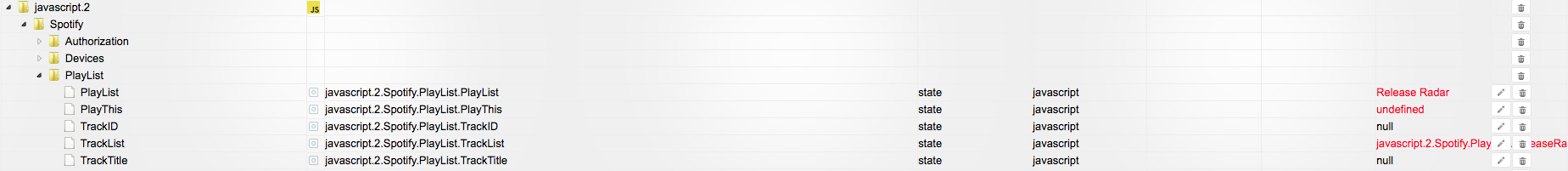 __
__ -
-
die Variablen aus meinem Skript "spotify-premium.0." darfst du nicht ändern…..denn das ist der Spotify Adapter aus dem die Werte für das Skript geholt werden
Du darfst wenn schon nur die "javascript.0." in Deine ändern.
Wenn du mein Skript 1:1 übernimmst sollte es gehen.....denk du hast auch einen Javascript.0 Object
-
die Variablen aus meinem Skript "spotify-premium.0." darfst du nicht ändern…..denn das ist der Spotify Adapter aus dem die Werte für das Skript geholt werden
Du darfst wenn schon nur die "javascript.0." in Deine ändern.
Wenn du mein Skript 1:1 übernimmst sollte es gehen.....denk du hast auch einen Javascript.0 Object `
Verstanden. Habe tatsächlich .2. da sich die erste Instanz verabschiedet hat… wenn ich neu installiere, da erstellt er automatisch die nächste Instanz...
Muss ich dann auch "spotify-premium.0." auch auf "spotify-premium.2." ändern?
-
Nach einem Monat gibt es mal wieder eine neue Version vom Adapter: https://github.com/twonky4/ioBroker.spotify-premium
Changelog:
-
automatisches Aktualisieren der Geräte und Playlisten (im Adapter konfigurierbar)
-
neuer State Devices.GERÄTNAME.is_available zeigt an ob ein Gerät verfügbar ist
-
zeigt Warnmeldung http 202 nur noch als debug und nur noch einmal an
-
die States Player.Shuffle, Player.Playlist_ID, Player.TrackId und Player.Volume zeigen ebenfalls den aktuellen Wert an
-
neue States Playlists.PLAYLISTNAME.image_url, PlaybackInfo.Playlist_image_url, PlaybackInfo.Album_image_url
-
den State PlaybackInfo.image_url als deprecated markiert. Wird bei Neuinstallation nicht mehr mit angelegt und in zukünftigen Versionen nicht mehr aktualisiert
-
das Ändern des State Playlists.PLAYLISTNAME.Track_List funktioniert nun wie in Luckys Skript. Man kann direkt einen Titel aus einer Playlist abspielen, wenn der State mit dessen Positionsnummer befüllt wird.
-
-
Super und herzlichen Dank für die Mühe!
Der State "Playlists.PLAYLISTNAME.Track_ID" wird bei mir nicht erstellt…...muss ich etwas zusätzliches tun?
Löschen und neu Anlegen oder sowas?
2678_spotify.png -
So….hab mal alle Playlists gelöscht und neu einlesen lassen.
nur werden die States image_url erstellt, jedoch der State Track_ID immer noch nicht. Des Weiteren ist mir aufgefallen, das unter der Track_List nur noch ein Liedname steht. Das war vorher anders, oder ? stand da nicht [Object][object] ?
Anbei noch ein Bild der Objecte einer Playlist nach dem Adapter Update (über Github, keine Neuinstallation)
2678_spotify.png -
-
das Ändern des State Playlists.PLAYLISTNAME.Track_List funktioniert nun wie in Luckys Skript. Man kann direkt einen Titel aus einer Playlist abspielen, wenn der State mit dessen Positionsnummer befüllt wird.
Dann hört die Playlist aber auf zu spielen und der Player befindet sich im "Track" Modus. Heisst: die Playlist wird nicht weiter abgespielt sobald der ausgwählte Track abgespielt wurde.
Ist das korrekt? `
-
-
Ja, das ist korrekt. War in Lucky's Skript so.
Aber wo ich jetzt so drüber nachdenke macht es vlt. mehr Sinn die PlayList an der gegebenen Stelle zu starten. `
Genau deswegen die Frage ;)
Denn die Playlist ist dann nämlich raus und man muss wieder manuell die Playlist anstossen…...
Ps: nicht starten, sondern dort weiter abzuspielen (ob mit Shuffle "on" oder ohne)
Hier noch mein angepasstes Skript für die Titelauswahl in einer Playlist auf die neue Version vom Spotify Adapter
! createState("javascript.0.Spotify.PlayList.TrackList", function () {
! });
! createState("javascript.0.Spotify.PlayList.TrackID", function () {
! });
! createState("javascript.0.Spotify.PlayList.PlayThis", function () {
! });
! createState("javascript.0.Spotify.PlayTrackInList", function () {
! });
! on({id: 'spotify-premium.0.PlaybackInfo.Playlist', change: "ne"}, function (obj) {
! if (getState('spotify-premium.0.PlaybackInfo.Playlist').val.length > 3) {
! var str_AktuellePlaylist = getState('spotify-premium.0.PlaybackInfo.Playlist').val;
! str_AktuellePlaylist = str_AktuellePlaylist.replace(/ /g, '');
! var str_AktuelleTracklist = getState('spotify-premium.0.Playlists.' + str_AktuellePlaylist + '.Track_List_String').val;
! setState('javascript.0.Spotify.PlayTrackInList'/javascript.0.Spotify.PlayList.TrackID/, 'spotify-premium.0.Playlists.' + str_AktuellePlaylist + '.Track_List');
! setState('javascript.0.Spotify.PlayList.TrackList'/javascript.0.Spotify.PlayList.TrackID/, str_AktuelleTracklist);
! var TrackID = str_AktuelleTracklist.split(';');
! TrackID.forEach (listArray);
! MyTrackID = MyTrackID.slice(9,-1);
! var MyTrackID;
! function listArray (elem, index) {
! MyTrackID += index + ";";
! }
! setState("javascript.0.Spotify.PlayList.TrackID"/javascript.0.Spotify.PlayList.TrackID/, MyTrackID);
! }
! });
! on({id: 'javascript.0.Spotify.PlayList.PlayThis', change: "ne"}, function (obj) {
! setState(getState('javascript.0.Spotify.PlayTrackInList').val, getState("javascript.0.Spotify.PlayList.PlayThis").val);
! });


