NEWS
JavaScript adapter wont detect modbus-serial
-
@jack-3 sagte in JavaScript adapter wont detect modbus-serial:
are there perhaps other steps I can take to troubleshoot this?
I think so, but I cannot tell which ones.
maybe that @thomas-braun may help to find the issue if something went wrong by your installation method and is blocking the built in method
oooh!
is there a whitespace too much at the end? before the closing ' -
@jack-3 do something with ModbusRTU, the error might only be visually(because of some restriction the sandbox has). Only if yo get additional errors when using the module you can tell the module is not loaded
-
@fastfoot I tried this code which I copied and edited from the modbus serial documentation and I am getting these errors
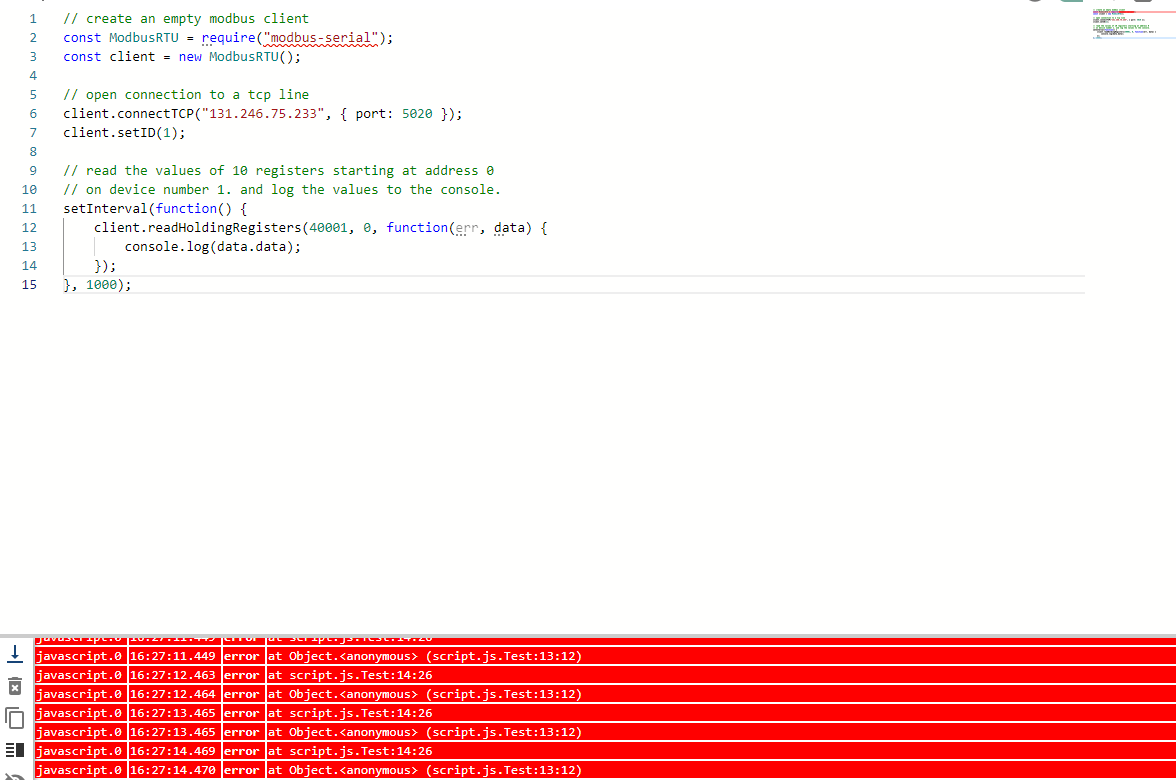
-
@jack-3 ok, thats a real error. Which version of JS-Adapter do you have? I think there is a bug in the newest Beta not installing modules that were entered in the instance config. Remove these lines, leave the config and enter them again. After leaving the config then have a look to the Log Tab, you schould see the that module(s) are getting installed.
Workaround on the cli:
- cd /opt/iobroker
- npm i modbus-serial
- js-adapter should recognize the module now, though the red underline might still be there
let us know, there should be no need to install module in /opt/iobroker/node_modules/iobroker.javascript instead of /opt/iobroker
-
@fastfoot Thats the thing, I do not have an /opt/iobroker directory, it does not exist is what the terminal tells me
-
@jack-3 what system are you running iobroker, windows? There it schould be C:\iobroker. All Linux Systems use /opt/iobroker. Though not sure where tis is on a Mac
-
@fastfoot I use windows
-
@fastfoot I ran the command again using the directory you said and Im still getting the same errors, I can even see in the node_modules directory that I do have Modbus-serial installed
-
@jack-3 the try
cd C:\iobrokerand thennpm i modbus-serial -
@fastfoot please log the error instead of the data, works fine here though i have no modbus hardware
-
2024-07-09 09:07:46.559 - error: modbus.0 (604) Socket Error 2024-07-09 09:07:46.564 - error: modbus.0 (604) Client in error state. 2024-07-09 09:07:46.564 - warn: modbus.0 (604) On error: {"errno":-4039,"code":"ETIMEDOUT","syscall":"connect","address":"131.246.75.233","port":5020} 2024-07-09 09:07:46.592 - error: modbus.1 (12848) Socket Error 2024-07-09 09:07:46.601 - error: modbus.1 (12848) Client in error state. 2024-07-09 09:07:46.601 - warn: modbus.1 (12848) On error: {"errno":-4078,"code":"ECONNREFUSED","syscall":"connect","address":"127.0.0.1","port":502} 2024-07-09 09:08:47.615 - error: modbus.1 (12848) Socket Error 2024-07-09 09:08:47.615 - error: modbus.1 (12848) Client in error state. 2024-07-09 09:08:47.615 - warn: modbus.1 (12848) On error: {"errno":-4078,"code":"ECONNREFUSED","syscall":"connect","address":"127.0.0.1","port":502} 2024-07-09 09:09:08.775 - error: modbus.0 (604) Socket Error 2024-07-09 09:09:08.775 - error: modbus.0 (604) Client in error state. 2024-07-09 09:09:08.775 - warn: modbus.0 (604) On error: {"errno":-4039,"code":"ETIMEDOUT","syscall":"connect","address":"131.246.75.233","port":5020} 2024-07-09 09:09:12.133 - info: admin.0 (5516) ==> Connected system.user.admin from ::1 2024-07-09 09:09:12.221 - error: host.PCRT49 cannot call visUtils: Not exists 2024-07-09 09:09:18.930 - info: admin.0 (5516) ==> Connected system.user.admin from ::1 2024-07-09 09:09:21.197 - info: javascript.0 (12652) Start JavaScript script.js.Test (Javascript/js) 2024-07-09 09:09:21.206 - error: javascript.0 (12652) script.js.Test compile failed: at script.js.Test:4is that what you mean?