NEWS
Formatierung Pushover
-
Moin,
kann man mit dem blockly für pushover irgendwie den Text formatieren?
Ich meine diese html tags...<b>word</b> - display word in bold <i>word</i> - display word in italics <u>word</u> - display word underlined <font color="#0000ff">word</font> - display word in blue text <a href="http://example.com/">word</a> - display word as a tappable link to http://example.com/So geht es leider nicht
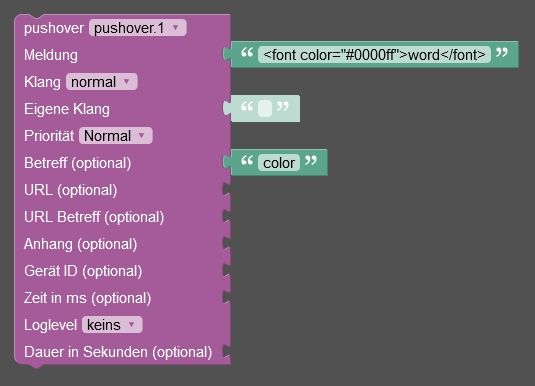
wenn es keine Lösung für Blockly gibt wäre ich auch mit einem JS code zufrieden :flushed:
-
Moin,
kann man mit dem blockly für pushover irgendwie den Text formatieren?
Ich meine diese html tags...<b>word</b> - display word in bold <i>word</i> - display word in italics <u>word</u> - display word underlined <font color="#0000ff">word</font> - display word in blue text <a href="http://example.com/">word</a> - display word as a tappable link to http://example.com/So geht es leider nicht
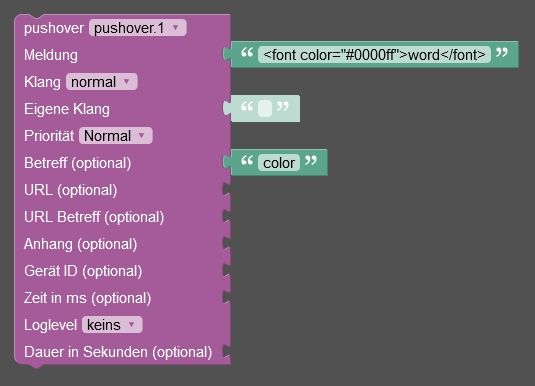
wenn es keine Lösung für Blockly gibt wäre ich auch mit einem JS code zufrieden :flushed:
sendTo('pushover', { message: 'This message includes <b>bold</b>, <i>italic</i> and <u>underlined</u> text <font color=green>in</font> <font color=#ffa500>different</font> <font color=red>colors</font>.', html: 1 }); `` so funktioniert es - mit blockly habe ich es auch nicht geschafft -
Moin,
kann man mit dem blockly für pushover irgendwie den Text formatieren?
Ich meine diese html tags...<b>word</b> - display word in bold <i>word</i> - display word in italics <u>word</u> - display word underlined <font color="#0000ff">word</font> - display word in blue text <a href="http://example.com/">word</a> - display word as a tappable link to http://example.com/So geht es leider nicht
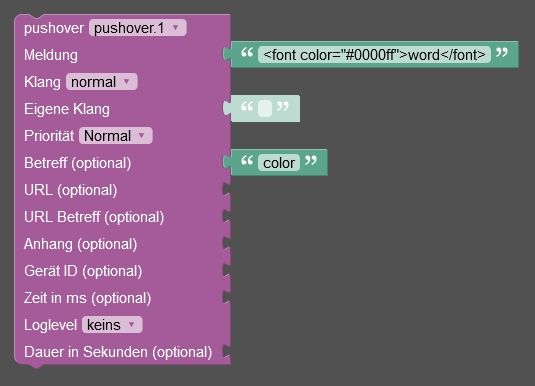
wenn es keine Lösung für Blockly gibt wäre ich auch mit einem JS code zufrieden :flushed:
evtl hier ein issue aufmachen https://github.com/ioBroker/ioBroker.pushover
-
Moin,
kann man mit dem blockly für pushover irgendwie den Text formatieren?
Ich meine diese html tags...<b>word</b> - display word in bold <i>word</i> - display word in italics <u>word</u> - display word underlined <font color="#0000ff">word</font> - display word in blue text <a href="http://example.com/">word</a> - display word as a tappable link to http://example.com/So geht es leider nicht
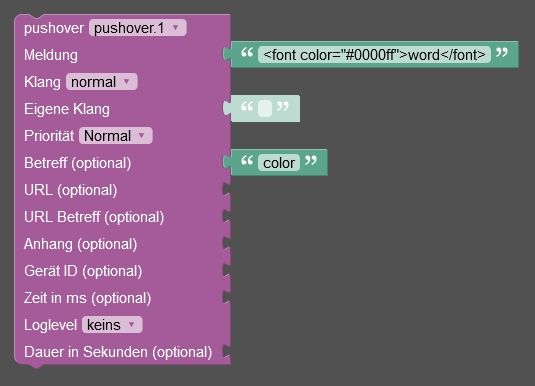
wenn es keine Lösung für Blockly gibt wäre ich auch mit einem JS code zufrieden :flushed:
hier ist auch eine lösung für blockly https://forum.iobroker.net/post/1166622
-
Moin,
kann man mit dem blockly für pushover irgendwie den Text formatieren?
Ich meine diese html tags...<b>word</b> - display word in bold <i>word</i> - display word in italics <u>word</u> - display word underlined <font color="#0000ff">word</font> - display word in blue text <a href="http://example.com/">word</a> - display word as a tappable link to http://example.com/So geht es leider nicht
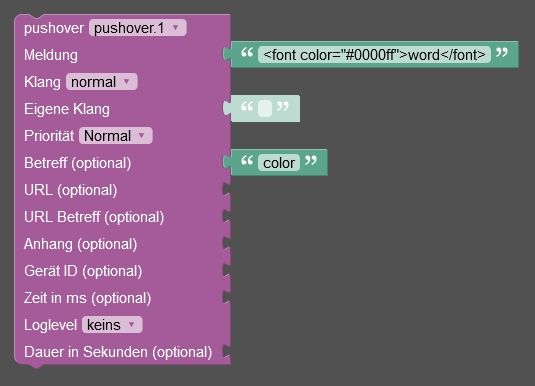
wenn es keine Lösung für Blockly gibt wäre ich auch mit einem JS code zufrieden :flushed:
warum ein doppel-post ?????
-
sendTo('pushover', { message: 'This message includes <b>bold</b>, <i>italic</i> and <u>underlined</u> text <font color=green>in</font> <font color=#ffa500>different</font> <font color=red>colors</font>.', html: 1 }); `` so funktioniert es - mit blockly habe ich es auch nicht geschafft@liv-in-sky sagte in Formatierung Pushover:
mit blockly habe ich es auch nicht geschafft
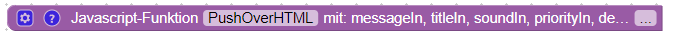
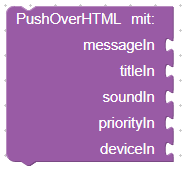
sendTo("pushover.0", "send", { message: messageIn, title: titleIn, sound: soundIn, priority: priorityIn, device: deviceIn, html: 1 }); /* sendTo("pushover", { message: 'Test text', // mandatory - your text message title: 'SweetHome', // optional - your message's title, otherwise your app's name is used sound: 'magic', // optional - the name of one of the sounds supported by device clients to override the user's default sound choice // pushover, bike, bugle, cashregister, classical, cosmic, falling, // gamelan, incoming, intermission, magic, mechanical, pianobar, siren, // spacealarm, tugboat, alien, climb, persistent, echo, updown, none priority: -1, // optional // -1 to always send as a quiet notification, // 1 to display as high-priority and bypass the user's quiet hours, or // 2 to also require confirmation from the user token: 'API/KEY token' // optional // add other than configurated token to the call url, // optional - a supplementary URL to show with your message url_title, // optional - a title for your supplementary URL, otherwise just the URL is shown device, // optional - your user's device name to send the message directly to that device, rather than all of the user's devices timestamp // optional - a Unix timestamp of your message's date and time to display to the user, rather than the time your message is received by our API html // optional - 1 to enable parsing of HTML formating for bold, italic, underlined and font color monospace // optional - 1 to display the message in monospace font // either html or monospace is allowed }); */ -
@liv-in-sky sagte in Formatierung Pushover:
mit blockly habe ich es auch nicht geschafft
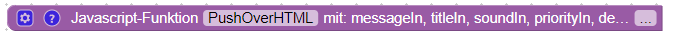
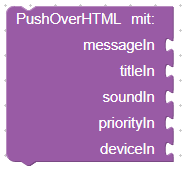
sendTo("pushover.0", "send", { message: messageIn, title: titleIn, sound: soundIn, priority: priorityIn, device: deviceIn, html: 1 }); /* sendTo("pushover", { message: 'Test text', // mandatory - your text message title: 'SweetHome', // optional - your message's title, otherwise your app's name is used sound: 'magic', // optional - the name of one of the sounds supported by device clients to override the user's default sound choice // pushover, bike, bugle, cashregister, classical, cosmic, falling, // gamelan, incoming, intermission, magic, mechanical, pianobar, siren, // spacealarm, tugboat, alien, climb, persistent, echo, updown, none priority: -1, // optional // -1 to always send as a quiet notification, // 1 to display as high-priority and bypass the user's quiet hours, or // 2 to also require confirmation from the user token: 'API/KEY token' // optional // add other than configurated token to the call url, // optional - a supplementary URL to show with your message url_title, // optional - a title for your supplementary URL, otherwise just the URL is shown device, // optional - your user's device name to send the message directly to that device, rather than all of the user's devices timestamp // optional - a Unix timestamp of your message's date and time to display to the user, rather than the time your message is received by our API html // optional - 1 to enable parsing of HTML formating for bold, italic, underlined and font color monospace // optional - 1 to display the message in monospace font // either html or monospace is allowed }); */es geht wie im link beschrieben - man darf nicht den pushover block nehmn, sondern den sendTo block (erster block ganz oben
dann pushover auswählen und im zahnrad die parameter message und html einrichten - html fehlt im orginal pushover block - daher geht es nicht damit
-
warum ein doppel-post ?????
@liv-in-sky
hab den anderen Post erst gefunden nachdem ich diesen hier gepostet habe -
@liv-in-sky
hab den anderen Post erst gefunden nachdem ich diesen hier gepostet habe -
@liv-in-sky
hab den anderen Post erst gefunden nachdem ich diesen hier gepostet habeprobier mal das beschrieben in meinen letzten post mit dem sendTo block
-
probier mal das beschrieben in meinen letzten post mit dem sendTo block
@liv-in-sky
schon getestet… funktioniert

