NEWS
(geloest) Installation ESPHome (PRI, OS Lite, 32/64-bit)
-
Hallo zusammen
vorweg meine Entschuldigung "Sorry für die dumme/unangenehme Frage". Mir ist bewusst, dass ich eventuell in ein Wespennest trete
 Ich habe mir aus Spaß eine PRI gegönnt, IoBroker für meine Experimente ausgesucht, ESPHome zur Programmierung eines ESP32 gefunden, bin generell Neuling und lernwillig
Ich habe mir aus Spaß eine PRI gegönnt, IoBroker für meine Experimente ausgesucht, ESPHome zur Programmierung eines ESP32 gefunden, bin generell Neuling und lernwillig 
Ich versuche seit Zeit "X" (2 Tage/Abende/Nächte) ohne Erfolg das ESPHome-Adapter auf der aktuellen Version Raspberry OS Lite (Raspberry Pi Imager) zu installieren.
In meiner Verzweiflung habe ich nach diversen sudo apt update / upgrade ect. diesen nodejs-fixer auch noch ausgeführt, mit folgendem Ergebnis:
ioBroker nodejs fixer 2023-10-13 Recommended nodejs-version is: 18.18.2 Checking your installation now. Please be patient! Your current setup is: /usr/bin/nodejs v18.18.2 /usr/bin/node v18.18.2 /usr/bin/npm 9.8.1 /usr/bin/npx 9.8.1 /usr/bin/corepack 0.19.0Sowohl auf dem 32 Bit als auch 64 Bit Image bekomme ich diesen Fehler:
iobroker add esphome NPM version: 9.8.1 Installing iobroker.esphome@0.2.4... (System call) npm ERR! code 127 npm ERR! path /opt/iobroker/node_modules/iobroker.esphome npm ERR! command failed npm ERR! command sh -c npip install npm ERR! sh: 1: npip: Permission deniedNach Recherchen habe ich eine Beitrag gefunden, der exakt den gleichen Fehler beschreibt (auf 64-bit Fehler, auf 32-bit erfolgreich installiert). Die Lösung hat aber auf meinem RPI nicht funktioniert, sowohl auf Image OS Lite als auch OS Full, jeweils getestet auf 32/64-bit.
Letztendlich hab ich das ESPHome-Adapter auch auf GitHub gefunden, mit zwei offenen PR's (!). Zudem sehe ich in der Beschreibung des Adapter, dass der Build aktuell fehl schlägt:
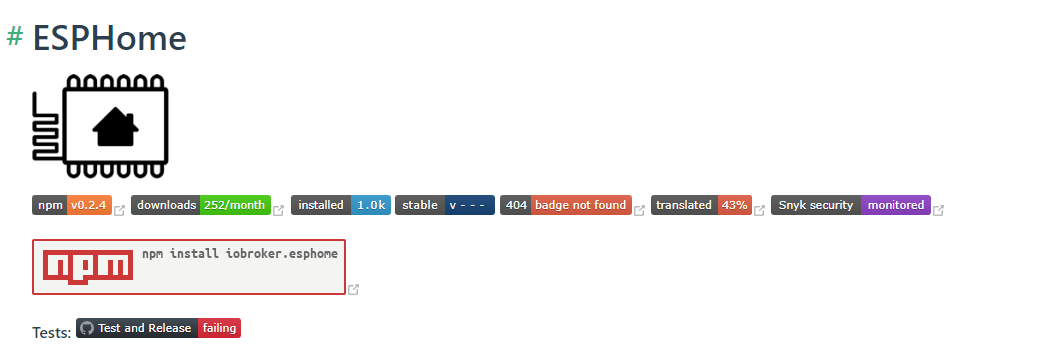
Fragen:
- Ist die Entwicklung des Adapter "eingefroren" ?
Auf der offiziellen Web-Site ESPHome wird ein Weg über manuelle Installation und "virtuelle Umgebungen" (?) beschrieben. - Funktioniert dieser Weg auch im IoBroker ?
Danke im voraus !!!
Dirk - Ist die Entwicklung des Adapter "eingefroren" ?
-
@dirkr sagte in Installation ESPHome schlägt fehl (PRI, OS Lite, 32/64-bit:
Nach Recherchen habe ich eine Beitrag gefunden, der exakt den gleichen Fehler beschreibt (auf 64-bit Fehler, auf 32-bit erfolgreich installiert). Die Lösung hat aber auf meinem RPI nicht funktioniert, sowohl auf Image OS Lite als auch OS Full, jeweils getestet auf 32/64-bit.
Welchen Beitrag?
npip muss noch verlinkt werden. Und ich meine mich erinnern zu können, das es auf 32bit nicht funktionierte. -
dieser Beitrag

https://213.136.68.177/topic/54265/esphome-error-process-exited-with-code-25/156?lang=en-GB
- habe nodejs-fixer 2023-10-13 ausgeführt https://forum.iobroker.net/topic/69068/neuer-befehl-iob-nodejs-update
- musste python3-pip installieren
- bin o.g. Anweisungen noch einmal Schritt für Schritt durch gegangen
- hab ebenfalls diverse Sperrdateien ("mv" = move) verschieben müssen
/opt/iobroker $ iobroker add esphome --host iobroker --debug NPM version: 10.2.0 Installing iobroker.esphome@0.2.4... (System call) npm ERR! code 1 npm ERR! path /opt/iobroker/node_modules/iobroker.esphome npm ERR! command failed npm ERR! command sh -c npip install npm ERR! No python_modules directory; installing pip locally if needed. npm ERR! pip 23.0.1 from /usr/lib/python3/dist-packages/pip (python 3.11) npm ERR! error: externally-managed-environment npm ERR! npm ERR! × This environment is externally managed npm ERR! ╰─> To install Python packages system-wide, try apt install npm ERR! python3-xyz, where xyz is the package you are trying to npm ERR! install. npm ERR! npm ERR! If you wish to install a non-Debian-packaged Python package, npm ERR! create a virtual environment using python3 -m venv path/to/venv. npm ERR! Then use path/to/venv/bin/python and path/to/venv/bin/pip. Make npm ERR! sure you have python3-full installed. npm ERR! npm ERR! For more information visit http://rptl.io/venv npm ERR! npm ERR! note: If you believe this is a mistake, please contact your Python installation or OS distribution provider. You can override this, at the risk of breaking your Python installation or OS, by passing --break-system-packages. npm ERR! hint: See PEP 668 for the detailed specification. npm ERR! A complete log of this run can be found in: /home/iobroker/.npm/_logs/2023-10-17T22_02_30_915Z-debug-0.logAm Ende konnte ich das Adapter erfolgreich auf OS Lite 64-bit installieren


dirk@iobroker:/opt/iobroker $ sudo mv /usr/lib/python3.11/EXTERNALLY-MANAGED ~ dirk@iobroker:/opt/iobroker $ iobroker add esphome --host iobroker --debug NPM version: 10.2.0 Installing iobroker.esphome@0.2.4... (System call) added 118 packages in 7m 73 packages are looking for funding run `npm fund` for details host.iobroker install adapter esphome upload [5] esphome.admin /opt/iobroker/node_modules/iobroker.esphome/admin/admin.d.ts admin.d.ts video/mp2t upload [4] esphome.admin /opt/iobroker/node_modules/iobroker.esphome/admin/esphome.png esphome.png image/png upload [3] esphome.admin /opt/iobroker/node_modules/iobroker.esphome/admin/img/dashboard.png img/dashboard.png image/png upload [2] esphome.admin /opt/iobroker/node_modules/iobroker.esphome/admin/index_m.html index_m.html text/html upload [1] esphome.admin /opt/iobroker/node_modules/iobroker.esphome/admin/style.css style.css text/css upload [0] esphome.admin /opt/iobroker/node_modules/iobroker.esphome/admin/words.js words.js application/javascript host.iobroker object system.adapter.esphome created/updated host.iobroker create instance esphome host.iobroker object system.adapter.esphome.0.alive created host.iobroker object system.adapter.esphome.0.connected created host.iobroker object system.adapter.esphome.0.compactMode created host.iobroker object system.adapter.esphome.0.cpu created host.iobroker object system.adapter.esphome.0.cputime created host.iobroker object system.adapter.esphome.0.memHeapUsed created host.iobroker object system.adapter.esphome.0.memHeapTotal created host.iobroker object system.adapter.esphome.0.memRss created host.iobroker object system.adapter.esphome.0.uptime created host.iobroker object system.adapter.esphome.0.inputCount created host.iobroker object system.adapter.esphome.0.outputCount created host.iobroker object system.adapter.esphome.0.eventLoopLag created host.iobroker object system.adapter.esphome.0.sigKill created host.iobroker object system.adapter.esphome.0.logLevel created host.iobroker object esphome.0.info created host.iobroker object esphome.0.info.connection created host.iobroker Set default value of esphome.0.info.connection: false host.iobroker object system.adapter.esphome.0 created dirk@iobroker:/opt/iobroker $Bin soweit happy

...das leere Dashboard liegt wahrscheinlich an der falschen IP-Adresse:
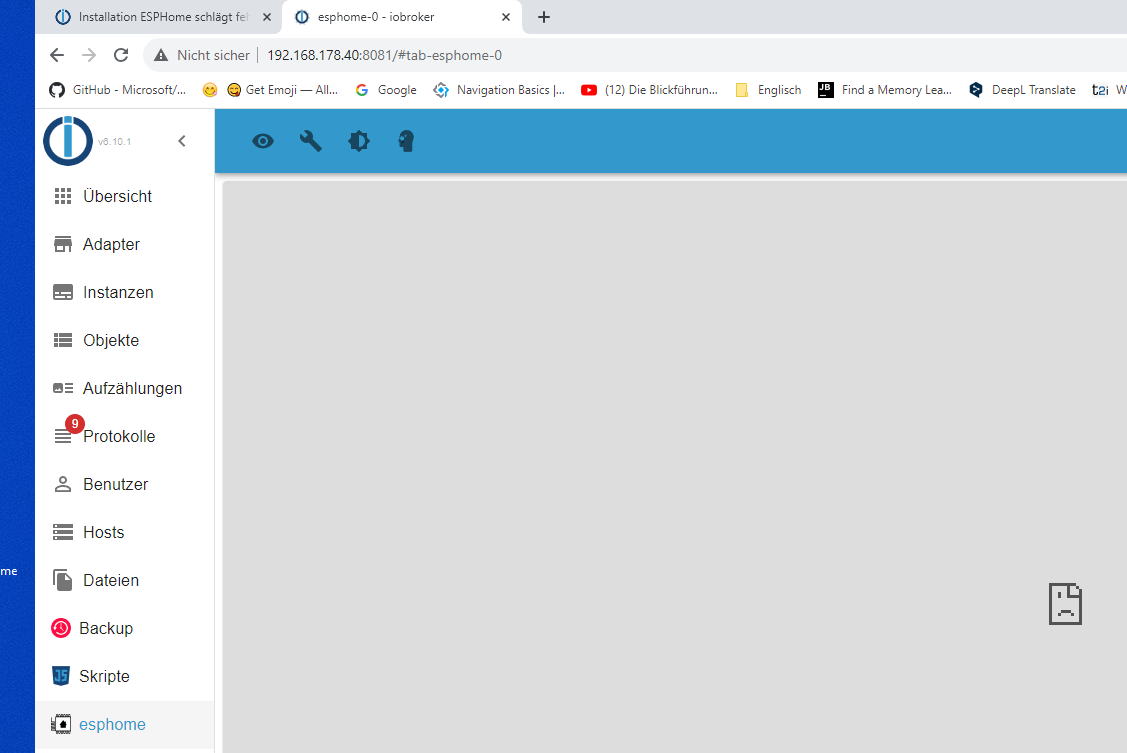
Daaanke für deine Hilfe

PS.: diese verschobenen Sperrdateien kann ich löschen ?
-
@dirkr sagte in Installation ESPHome schlägt fehl (PRI, OS Lite, 32/64-bit:
PS.: diese verschobenen Sperrdateien kann ich löschen ?
Eigentlich gehören die als Stolperstein wieder an die alte Stelle. Denn eigentlich soll man auf diese Art keine python-Programme mehr installiert werden.
-
@dirkr sagte in (geloest) Installation ESPHome (PRI, OS Lite, 32/64-bit):
NPM version: 10.2.0
Ist zu hoch für eine 'ordentliche' Installation.
Schau dir das Thema nodejs nochmal an... -
@thomas-braun sagte in (geloest) Installation ESPHome (PRI, OS Lite, 32/64-bit):
@dirkr sagte in Installation ESPHome schlägt fehl (PRI, OS Lite, 32/64-bit:
PS.: diese verschobenen Sperrdateien kann ich löschen ?
Eigentlich gehören die als Stolperstein wieder an die alte Stelle. Denn eigentlich soll man auf diese Art keine python-Programme mehr installiert werden.
...verstehe ich. Natürlich war dass nur ein Pflaster

Warum aber bleiben diese Locks "hängen". Beim nächsten Problem muss ich sie wieder manuell "verschieben"
Ich möchte sie, unerlaubter Weise, entsorgen... -
@thomas-braun sagte in (geloest) Installation ESPHome (PRI, OS Lite, 32/64-bit):
@dirkr sagte in (geloest) Installation ESPHome (PRI, OS Lite, 32/64-bit):
NPM version: 10.2.0
Ist zu hoch für eine 'ordentliche' Installation.
Schau dir das Thema nodejs nochmal an...welche Version wäre passender?
Ich möchte Ende der Woche das Image auf eine SSD installieren. Werde im dem Zuge beobachten, wann sich die Version wie ändert.Danke für den Hinweis !!!
-
@dirkr sagte in (geloest) Installation ESPHome (PRI, OS Lite, 32/64-bit):
Beim nächsten Problem muss ich sie wieder manuell "verschieben"
Bein nächsten Problem aus der Ecke 'Python-Installation' solltest du es dann richtig über pipx machen.
-
@dirkr sagte in (geloest) Installation ESPHome (PRI, OS Lite, 32/64-bit):
welche Version wäre passender?
/usr/bin/nodejs v18.18.2 /usr/bin/node v18.18.2 /usr/bin/npm 9.8.1 /usr/bin/npx 9.8.1 /usr/bin/corepack 0.19.0