NEWS
Performance Probleme durch Shelly Adapter?
-
und so sieht das dann aus, wenn ich den iobroker beende. von 100% auf ca. 30% CPU Auslastung. Und bei Neustart des Containers gehts munter weiter....
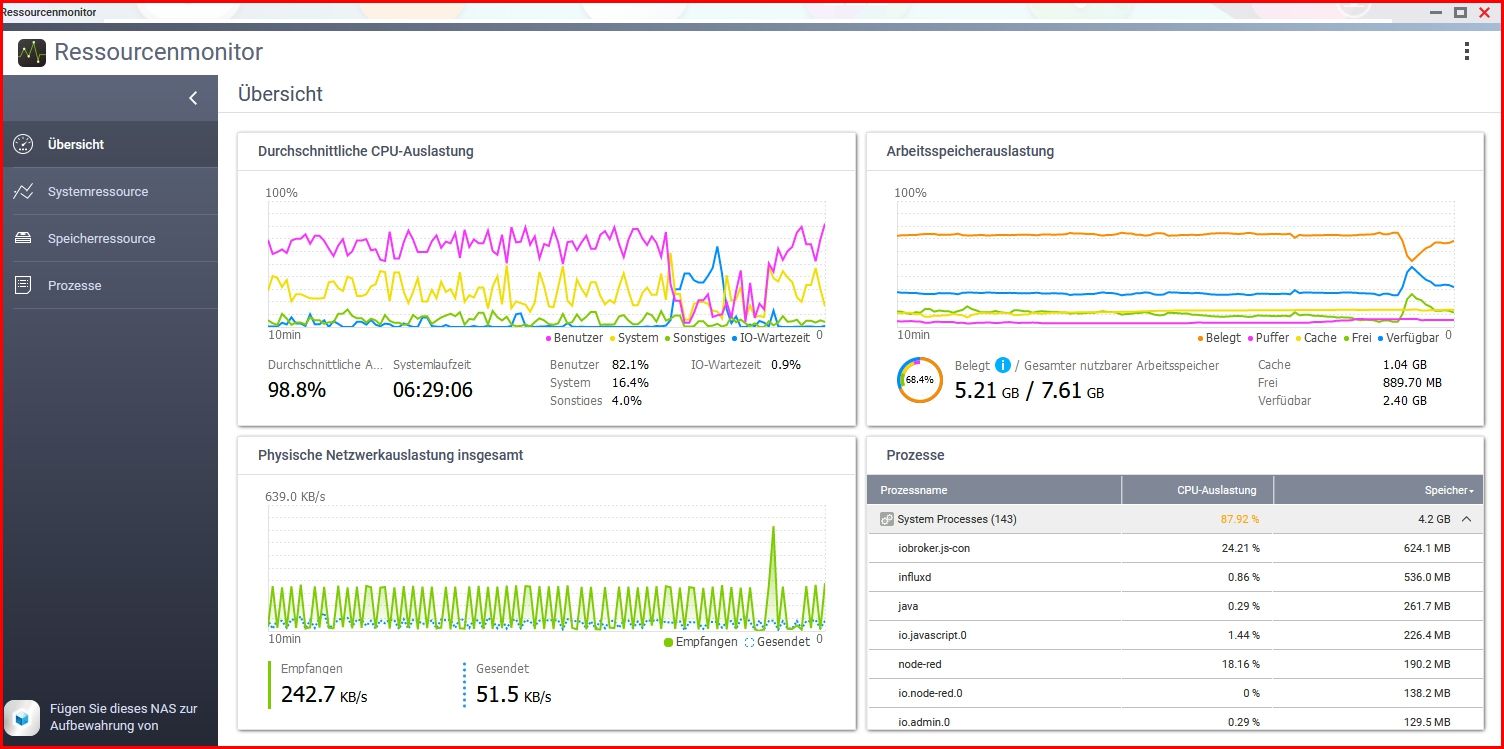
-
@schtallone said in Performance Probleme durch Shelly Adapter?:
und noch mal "TOP"
top - 18:36:53 up 5:28, 0 users, load average: 4,87, 5,41, 5,76 Tasks: 28 total, 2 running, 26 sleeping, 0 stopped, 0 zombie %Cpu(s): 75,8 us, 16,7 sy, 0,0 ni, 4,8 id, 1,2 wa, 0,0 hi, 1,5 si, 0,0 st MiB Mem : 7792,2 total, 294,1 free, 5540,5 used, 1957,6 buff/cache MiB Swap: 23447,2 total, 22941,3 free, 505,9 used. 1495,6 avail Mem PID USER PR NI VIRT RES SHR S %CPU %MEM TIME+ COMMAND 143 iobroker 20 0 11,2g 418092 40864 R 69,5 5,2 133:10.42 iobroker.js-con 377 iobroker 20 0 1259660 693016 40476 R 14,6 8,7 93:42.22 io.device-watch 12041 iobroker 20 0 999532 164860 39756 S 5,0 2,1 1:20.02 io.shelly.0 2571 iobroker 20 0 21,0g 194208 41544 S 3,3 2,4 6:27.46 node-red 194 iobroker 20 0 839708 149044 36796 S 1,7 1,9 6:19.56 io.javascript.0 467 iobroker 20 0 695588 117832 40592 S 0,7 1,5 3:41.85 io.jarvis.0 176 iobroker 20 0 1052704 179200 41612 S 0,3 2,2 2:01.76 io.admin.0 183 iobroker 20 0 702152 82444 36928 S 0,3 1,0 0:38.00 io.influxdb.0 2414 iobroker 20 0 688244 82604 36480 S 0,3 1,0 0:09.54 io.node-red.0 3196 iobroker 20 0 946508 77544 36472 S 0,3 1,0 1:07.46 node 1 root 20 0 7372 1488 1484 S 0,0 0,0 0:00.06 bash 240 iobroker 20 0 753896 58000 37476 S 0,0 0,7 0:09.90 io.pushover.0 258 iobroker 20 0 695460 71552 36600 S 0,0 0,9 0:19.49 io.modbus.0 312 iobroker 20 0 956392 76856 37724 S 0,0 1,0 0:15.46 io.netatmo.0 334 iobroker 20 0 10,7g 86764 40972 S 0,0 1,1 0:10.41 io.backitup.0 358 iobroker 20 0 826224 85140 37544 S 0,0 1,1 0:32.15 io.cloud.0 448 iobroker 20 0 686096 79952 36492 S 0,0 1,0 0:14.93 io.energiefluss 537 iobroker 20 0 690236 83904 40868 S 0,0 1,1 0:12.22 io.shuttercontr 544 iobroker 20 0 689352 79328 36776 S 0,0 1,0 0:20.95 io.snmp.0 551 iobroker 20 0 689824 80864 36600 S 0,0 1,0 0:18.66 io.sourceanalyt 565 iobroker 20 0 10,9g 105788 37700 S 0,0 1,3 0:31.35 io.vw-connect.0 572 iobroker 20 0 688308 76404 36808 S 0,0 1,0 0:10.88 io.web.0 667 root 20 0 7504 1976 1468 S 0,0 0,0 0:00.06 bashund hierbei waren beide MQTT Adapter nicht aktiv. Dies macxht nur der Shelly Adapter
2023-09-16 19:27:19.626 - error: shelly.0 (12041) [MQTT] Unable to get mqttprefix of client with id "shellyplus2pm-485519a2a5d4" 2023-09-16 19:27:19.630 - error: shelly.0 (12041) [MQTT] Unable to get mqttprefix of client with id "shellyplus2pm-5443b23fd3dc" 2023-09-16 19:27:19.828 - info: shelly.0 (12041) [MQTT] Client Close: (shellyplus1pm / shellyplus1pm-a8032ab96370 / shellyplus1pm#a8032ab96370#1) (false) 2023-09-16 19:27:19.905 - info: shelly.0 (12041) [MQTT] Client Close: (shellyplus2pm / shellyplus2pm-5443b23ecce4 / shellyplus2pm#5443b23ecce4#1) (false) 2023-09-16 19:27:20.691 - error: shelly.0 (12041) [MQTT] Unable to get mqttprefix of client with id "shellyplus1-441793ab9088" 2023-09-16 19:27:20.920 - error: shelly.0 (12041) [MQTT] Unable to get mqttprefix of client with id "shellyplus1pm-7c87ce65d970" 2023-09-16 19:27:21.267 - info: shelly.0 (12041) [MQTT] Client Close: (shellyplus2pm / shellyplus2pm-441793acae2c / shellyplus2pm#441793acae2c#1) (false) 2023-09-16 19:27:22.083 - error: shelly.0 (12041) [MQTT] Unable to get mqttprefix of client with id "shellyplus2pm-4022d8da969c" 2023-09-16 19:27:24.438 - info: modbus.0 (258) Connected to slave 192.168.1.47 2023-09-16 19:27:25.819 - error: shelly.0 (12041) [MQTT] Unable to get mqttprefix of client with id "shellyplus2pm-b8d61a8bf730" 2023-09-16 19:27:26.167 - info: shelly.0 (12041) [MQTT] Device with client id "shellyplus2pm-b8d61a876248" connected! 2023-09-16 19:27:27.759 - error: shelly.0 (12041) [MQTT] Unable to get mqttprefix of client with id "shellyplus2pm-4022d8dbe474" 2023-09-16 19:27:28.042 - error: shelly.0 (12041) [MQTT] Unable to get mqttprefix of client with id "shellyplus1-441793a820f4" 2023-09-16 19:27:29.201 - error: shelly.0 (12041) [MQTT] Unable to get mqttprefix of client with id "shellyplus2pm-5443b23e1a90" 2023-09-16 19:27:29.956 - error: shelly.0 (12041) [MQTT] Unable to get mqttprefix of client with id "shellyplus1pm-a8032abc230c" 2023-09-16 19:27:32.418 - info: shelly.0 (12041) [MQTT] Device with client id "shellyplus1pm-7c87ce65d794" connected! 2023-09-16 19:27:32.732 - error: shelly.0 (12041) [MQTT] Unable to get mqttprefix of client with id "shellyplus1pm-3c610579bd34" 2023-09-16 19:27:32.732 - error: shelly.0 (12041) [MQTT] Unable to get mqttprefix of client with id "shellyplus1pm-4855199a5d7c" 2023-09-16 19:27:33.738 - error: shelly.0 (12041) [MQTT] Unable to get mqttprefix of client with id "shellyplus2pm-5443b23ecce4" 2023-09-16 19:27:33.738 - error: shelly.0 (12041) [MQTT] Unable to get mqttprefix of client with id "shellyplus1pm-a8032ab96370" 2023-09-16 19:27:34.029 - error: shelly.0 (12041) [MQTT] Unable to get mqttprefix of client with id "shellyplus2pm-441793acae2c" 2023-09-16 19:27:35.198 - info: shelly.0 (12041) [MQTT] Device with client id "shellyplus1pm-a8032ab96980" connected! 2023-09-16 19:27:35.209 - info: shelly.0 (12041) [MQTT] Device with client id "shellyplus1pm-3c610579df44" connected! -
Räume erstmal nach und nach die Baustellen auf .
Jetzt sind wir bei Shelly , laut dem neuen Log hast du es immer noch nicht behoben .
-
@schtallone sagte in Performance Probleme durch Shelly Adapter?:
seit einigen Tagen bemerke ich Performance-Probeme im ioBroker.
Oft können z.b. die Instancen nicht angeigt werden.
Nochmal zurück auf dein Ursprung am Anfang ,
Was heißt " nicht angezeigt " !? -
@glasfaser Wenn ich auf die Instanzen im iobroker (WebInterface) gehen will, sagt der manchmal das er das nicht anzeigen kann, wegen timeout. Es kommt auch ständig der Vorschlag, den timeout auf 1 min zu erhöhen. Das meine ich damit
-
@schtallone sagte in Performance Probleme durch Shelly Adapter?:
sagt der manchmal
Das habe ich auch manchmal ... , das legt sich wieder ohne etwas am ioBroker zu machen .
Also nur das mit der " Instanz " , als Performance Problem meinst du dann !?
-
@glasfaser
Siehe meine CPU Auslastung weiter oben im Thread. Das meine ich mit Performance...Ich habe mal viele Adapter, welche ich nicht ganz unbedingt benötige, beendet
root@iobroker:/opt/iobroker# iobroker list instances + system.adapter.admin.0 : admin : iobroker - enabled, port: 8081, bind: 0.0.0.0, run as: admin system.adapter.alias-manager.0 : alias-manager : iobroker - disabled + system.adapter.backitup.0 : backitup : iobroker - enabled + system.adapter.cloud.0 : cloud : iobroker - enabled system.adapter.device-watcher.0 : device-watcher : iobroker - disabled system.adapter.devices.0 : devices : iobroker - disabled system.adapter.dwd.0 : dwd : iobroker - disabled system.adapter.energiefluss.0 : energiefluss : iobroker - disabled system.adapter.feiertage.0 : feiertage : iobroker - disabled system.adapter.ical.0 : ical : iobroker - disabled system.adapter.influxdb.0 : influxdb : iobroker - disabled, port: 8086 system.adapter.jarvis.0 : jarvis : iobroker - disabled + system.adapter.javascript.0 : javascript : iobroker - enabled system.adapter.meross.0 : meross : iobroker - disabled + system.adapter.modbus.0 : modbus : iobroker - enabled system.adapter.mqtt.0 : mqtt : iobroker - disabled, port: 1883, bind: 0.0.0.0 system.adapter.mqtt.1 : mqtt : iobroker - disabled, port: 1883, bind: 0.0.0.0 + system.adapter.netatmo.0 : netatmo : iobroker - enabled + system.adapter.node-red.0 : node-red : iobroker - enabled, port: 1880, bind: 0.0.0.0 system.adapter.pushover.0 : pushover : iobroker - disabled system.adapter.pvforecast.0 : pvforecast : iobroker - disabled system.adapter.schoolfree.0 : schoolfree : iobroker - enabled + system.adapter.shelly.0 : shelly : iobroker - enabled, port: 1882, bind: 0.0.0.0 + system.adapter.shuttercontrol.0 : shuttercontrol : iobroker - enabled system.adapter.snmp.0 : snmp : iobroker - disabled system.adapter.sonos.0 : sonos : iobroker - disabled + system.adapter.sourceanalytix.0 : sourceanalytix : iobroker - enabled system.adapter.telegram.0 : telegram : iobroker - disabled, port: 8443, bind: 0.0.0.0 + system.adapter.vw-connect.0 : vw-connect : iobroker - enabled + system.adapter.web.0 : web : iobroker - enabled, port: 8082, bind: 0.0.0.0, run as: adminDie Auslastung auf dem NAS sehen deutlich besser aus:
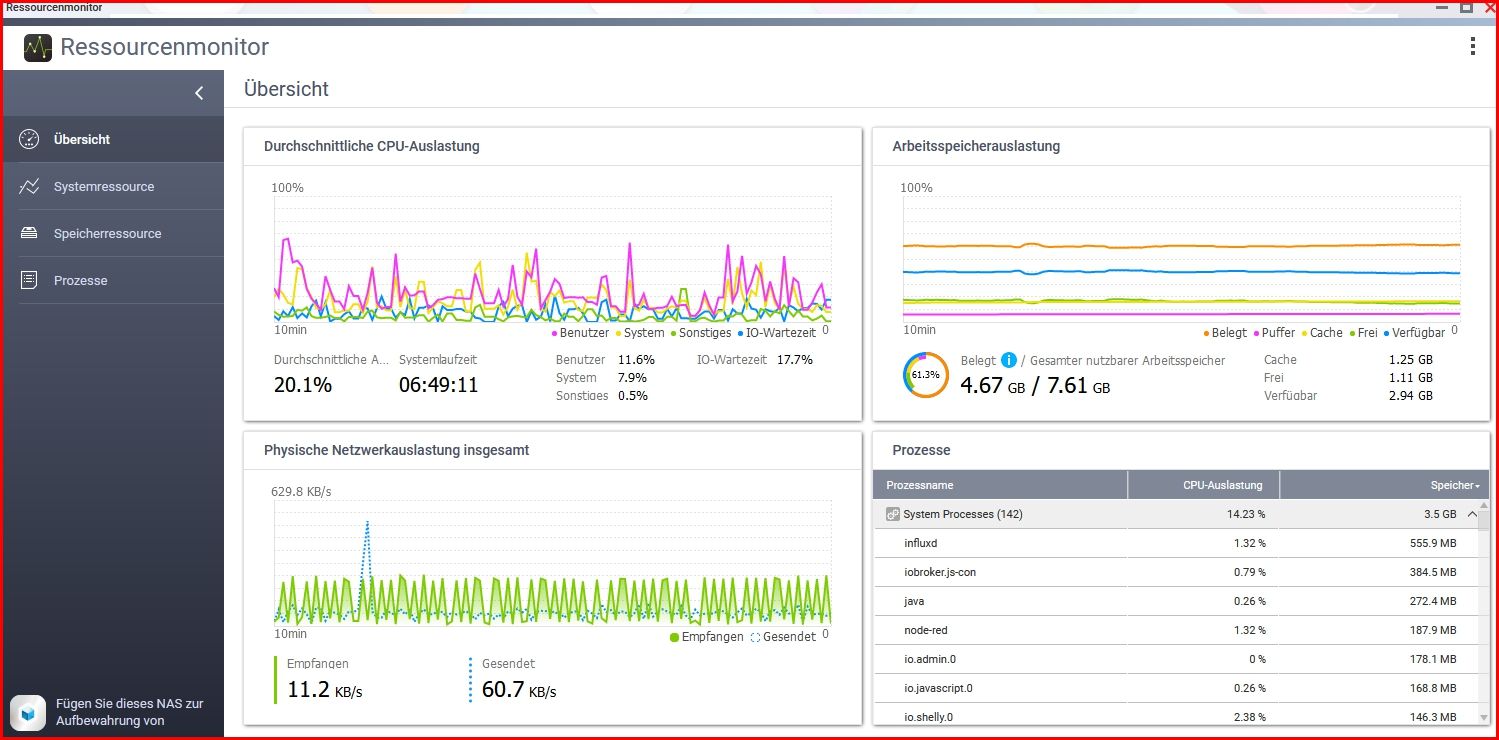
Aber eben nicht so im iobroker:
top - 19:59:10 up 6:50, 0 users, load average: 3,68, 4,47, 5,70 Tasks: 19 total, 1 running, 18 sleeping, 0 stopped, 0 zombie %Cpu(s): 39,3 us, 29,7 sy, 0,2 ni, 23,4 id, 6,4 wa, 0,0 hi, 1,0 si, 0,0 st MiB Mem : 7792,2 total, 1160,6 free, 4499,3 used, 2132,3 buff/cache MiB Swap: 23447,2 total, 23009,1 free, 438,1 used. 2514,5 avail Mem PID USER PR NI VIRT RES SHR S %CPU %MEM TIME+ COMMAND 365 iobroker 20 0 861548 142888 39684 S 7,6 1,8 1:18.49 io.shelly.0 173 iobroker 20 0 11,2g 397588 47524 S 5,0 5,0 2:30.45 iobroker.js-con 523 iobroker 20 0 686396 85680 45720 S 4,7 1,1 0:04.43 io.shuttercontr 325 iobroker 20 0 21,0g 192536 49516 S 4,3 2,4 0:53.08 node-red 226 iobroker 20 0 855092 173188 39564 S 0,7 2,2 0:37.47 io.javascript.0 565 iobroker 20 0 689056 95860 39600 S 0,7 1,2 0:14.53 io.sourceanalyt 1 root 20 0 7372 3676 3336 S 0,0 0,0 0:00.06 bash 195 iobroker 20 0 1035244 182472 47132 S 0,0 2,3 0:24.22 io.admin.0 237 iobroker 20 0 684288 80756 39588 S 0,0 1,0 0:02.91 io.node-red.0 298 iobroker 20 0 686500 79628 39840 S 0,0 1,0 0:03.56 io.modbus.0 332 iobroker 20 0 950760 80840 41056 S 0,0 1,0 0:03.56 io.netatmo.0 396 iobroker 20 0 10,7g 90416 47104 S 0,0 1,1 0:03.31 io.backitup.0 403 iobroker 20 0 815984 77264 40732 S 0,0 1,0 0:03.13 io.cloud.0 596 iobroker 20 0 10,9g 91620 42448 S 0,0 1,1 0:05.85 io.vw-connect.0 607 iobroker 20 0 685236 78756 39644 S 0,0 1,0 0:02.97 io.web.0 1232 root 20 0 7504 3960 3440 S 0,0 0,0 0:00.03 bash 1275 root 20 0 10308 3684 3208 R 0,0 0,0 0:00.33 top 1288 root 20 0 7504 3936 3416 S 0,0 0,0 0:00.04 bash 1707 root 20 0 10308 3684 3212 S 0,0 0,0 0:00.01 top -
@schtallone sagte in Performance Probleme durch Shelly Adapter?:
Das meine ich mit Performance...
Ich schreibe später was dazu ..
erstmal ...
wie bemerkst du es noch .... nur nach dieser Virtuell Ausgabe oder
funktioniert etwas außer der Instanz Anzeige ( manchmal ) nicht . -
@glasfaser Der iobroker ist total träge. Lässt sich nicht aufrufen. Häufig Timeout. Einige Adapter, wie z.B. Shuttercontrol haben ganrichts gesteuert mehr.
-
-
@glasfaser said in Performance Probleme durch Shelly Adapter?:
ps auxww
root@iobroker:/opt/iobroker# ps auxww USER PID %CPU %MEM VSZ RSS TTY STAT START TIME COMMAND root 1 0.0 0.0 7372 2980 ? Ss 19:34 0:00 bash /opt/scripts/iobroker_startup.sh iobroker 173 8.3 4.4 11735692 358576 ? Sl 19:36 4:28 iobroker.js-controller iobroker 195 1.1 2.3 1038604 189012 ? Sl 19:36 0:37 io.admin.0 iobroker 226 1.6 2.2 857140 175700 ? Sl 19:36 0:53 io.javascript.0 iobroker 237 0.1 1.0 684288 82860 ? Sl 19:36 0:03 io.node-red.0 iobroker 298 0.1 1.0 689060 81324 ? Sl 19:36 0:05 io.modbus.0 iobroker 325 3.5 2.2 22020212 182608 ? Sl 19:36 1:53 node-red iobroker 332 0.1 1.0 952296 82692 ? Sl 19:36 0:04 io.netatmo.0 iobroker 365 5.2 1.9 857708 154212 ? Sl 19:36 2:45 io.shelly.0 iobroker 396 0.1 1.1 11176388 91924 ? Sl 19:37 0:04 io.backitup.0 iobroker 403 0.1 1.0 816752 80784 ? Sl 19:37 0:04 io.cloud.0 iobroker 523 0.1 1.1 689468 89564 ? Sl 19:37 0:05 io.shuttercontrol.0 iobroker 565 0.6 1.2 691616 97788 ? Sl 19:37 0:21 io.sourceanalytix.0 iobroker 596 0.2 1.0 11437464 87620 ? Sl 19:37 0:08 io.vw-connect.0 iobroker 607 0.1 1.0 686260 80708 ? Sl 19:37 0:04 io.web.0 root 1232 0.0 0.0 7504 3276 pts/0 Ss 19:49 0:00 bash root 1275 0.0 0.0 10308 3468 pts/0 S+ 19:50 0:01 top root 1288 0.0 0.0 7504 3252 pts/1 Ss 19:51 0:00 bash root 1707 0.0 0.0 10308 3484 pts/1 S+ 19:58 0:01 top root 1802 0.0 0.0 7504 3140 pts/2 Ss 20:00 0:00 bash root 1820 0.0 0.0 7240 2680 pts/2 S+ 20:00 0:00 /bin/bash /usr/bin/iob logs --watch iobroker 1821 0.1 0.9 937552 73120 pts/2 Sl+ 20:00 0:02 node /opt/iobroker/node_modules/iobroker.js-controller/iobroker.js logs --watch iobroker 3082 2.3 1.0 692332 86608 ? Sl 20:27 0:03 io.mqtt.0 root 3218 0.6 0.0 7504 3884 pts/3 Ss 20:29 0:00 bash root 3224 0.0 0.0 10100 3488 pts/3 R+ 20:29 0:00 ps auxww -
Deine jetzige Ausgabe und auch die von oben sehen gut aus ( Momentaufnahme )
ich kann keine Performance einbrüche erkennen , was dieses verursachen soll bzw. warum etwas nicht bei Shuttercontrol schaltet soll . -
@glasfaser ja ich habe ja jetzt den großteil der adapter ausgestellt. siehe ein paar posts vorher.
-
@schtallone sagte in Performance Probleme durch Shelly Adapter?:
Das hier läuft alles auf dem NAS,
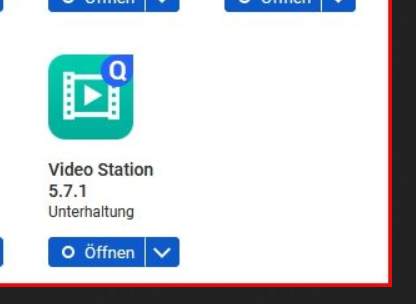
wieviel Kameras hast du eingebunden bzw. nimmst du im Profil auf
oder ist kein Cam Plugin !? habe kein qnap -
@glasfaser lol, keine Kamera. EInige Dinge laufen echt unnötig...
-
@schtallone sagte in Performance Probleme durch Shelly Adapter?:
Ich habe mal viele Adapter, welche ich nicht ganz unbedingt benötige, beendet
Hast du danach den Container auch neu gestartet !
Was ist dann !?
-
@schtallone sagte in Performance Probleme durch Shelly Adapter?:
EInige Dinge laufen echt unnötig...
ja, u.A. JDownloader2, aber das wird ja ignoriert
-
@glasfaser ne. mache ich mal.
-
@djmarc75 Was wäre denn eine sinnvolle Alternative: Einen Rechner oder Laptop die ganze Zeit laufen lassen?
-
@glasfaser
naja, überraend nicht, aber ich kann "fließend" mit dem iobroker arbeiten.Ich arbeite gerade daran, den 2. MQTT Adapter los zu werden.
top - 21:08:30 up 7:59, 0 users, load average: 6,13, 9,00, 8,78 Tasks: 18 total, 1 running, 17 sleeping, 0 stopped, 0 zombie %Cpu(s): 40,6 us, 35,4 sy, 3,9 ni, 15,6 id, 3,9 wa, 0,0 hi, 0,7 si, 0,0 st MiB Mem : 7792,2 total, 1098,8 free, 4598,6 used, 2094,9 buff/cache MiB Swap: 23447,2 total, 23011,1 free, 436,1 used. 2406,4 avail Mem PID USER PR NI VIRT RES SHR S %CPU %MEM TIME+ COMMAND 351 iobroker 20 0 21,0g 162436 12600 S 4,3 2,0 0:44.60 node-red 176 iobroker 20 0 11,1g 370920 10616 S 4,0 4,6 1:56.80 iobroker.js-con 299 iobroker 20 0 991596 133684 12548 S 2,7 1,7 1:13.42 io.shelly.0 220 iobroker 20 0 835776 142760 12076 S 1,0 1,8 0:47.05 io.javascript.0 273 iobroker 20 0 697964 68448 12140 S 0,7 0,9 0:08.00 io.mqtt.0 439 iobroker 20 0 685236 48208 10144 S 0,7 0,6 0:02.80 io.web.0 209 iobroker 20 0 1030832 141260 10600 S 0,3 1,8 0:19.40 io.admin.0 384 iobroker 20 0 689312 56892 10360 S 0,3 0,7 0:16.62 io.sourceanalyt 858 root 20 0 10308 1552 1080 R 0,3 0,0 0:00.40 top 1 root 20 0 7372 616 268 S 0,0 0,0 0:00.06 bash 233 iobroker 20 0 684032 51912 9892 S 0,0 0,7 0:02.91 io.node-red.0 246 iobroker 20 0 686756 48672 10388 S 0,0 0,6 0:03.48 io.modbus.0 292 iobroker 20 0 949224 52260 11904 S 0,0 0,7 0:03.33 io.netatmo.0 310 iobroker 20 0 10,7g 53204 10432 S 0,0 0,7 0:03.25 io.backitup.0 332 iobroker 20 0 816240 49712 10900 S 0,0 0,6 0:03.13 io.cloud.0 377 iobroker 20 0 684860 49324 10732 S 0,0 0,6 0:03.50 io.shuttercontr 425 iobroker 20 0 10,9g 80848 14236 S 0,0 1,0 0:05.88 io.vw-connect.0 852 root 20 0 7504 1516 1072 S 0,0 0,0 0:00.04 bash